#blender basics
Explore tagged Tumblr posts
Text
Blender how to make stairs with easy steps
Tutorial video shows how to make stairs using easy steps without Blender Addon. In this video, we will go through how to use bevel to make a cube to be a stairs in Edit Mode. this is easy steps to follow to make straight stairs. Furthermore, if we want to make curved stairs, we can apply Simple Deform Modifier to bend straight stairs into curved stairs. Steps are easy to follow for Blender…

View On WordPress
3 notes
·
View notes
Text
Why Blender is Different: A 3D Software Like No Other
When you first hear about Blender and start to download it, you’ll notice a couple of things. First, its official website ends in ‘.org’ which is a bit unusual. Then you’ll see the file size is surprisingly small, often under 500MB. These two seemingly minor details hint at something much bigger: Blender is a different kind of 3D creation software. It’s free, open-source, and community-driven,…
0 notes
Text

whatever. go to the beach that makes you lost
#my drawing#tales of vesperia#idk. was inspired by the new talesfes outfit but put through the blender so many times its basically irrelevant
173 notes
·
View notes
Text



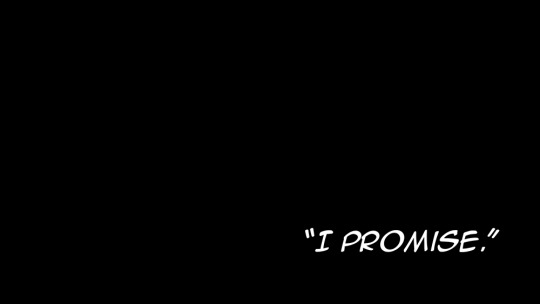




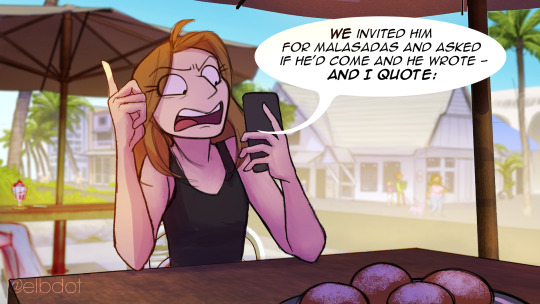









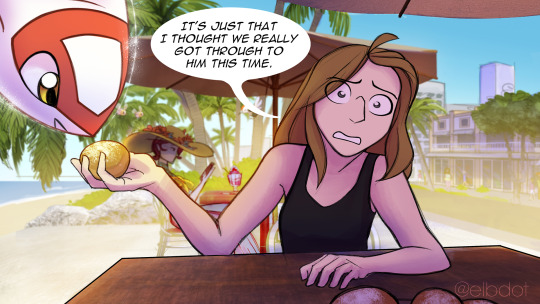

Previous | Next
WOW Gladion, very reliable, love that we finally got through to you, fwiends forever am I right 🫠
WE'RE BACK with a MEGA UPLOAD that was too big for one post so I had to part it in two, see you guys in a week with the second part (and the Webtoons update!) OR you can read the whole thing on my Patreon early! 👍
Patreon - And thank you guys so much for your patience for this update!! :D ☺️💖 It took AGES because of the backgrounds...
#els alolan adventures#guzma#pokemon#pokemon sm#pokemon sun and moon#hau#pokemon comic#alola#Latias#As you can clearly see from the CHAIRS I worked in BLENDER for this update#I made an ENTIRE 3D MODEL OF THE CAFÉ and found premade chairs and umbrellas and trashcans and ROCKS to place everywhere#Until I had a perfect reference model for the entire beach / town scenery#And then I traced over it#except I COULDN'T#BECAUSE I ONLY MODELLED THE BASICS BUT STILL HAD TO DRAW THE VAST MAJORITY OF EVERYTHING#AND IT BARELY SAVED ME ANY TIME AT ALL#AND THE SHADING NEARLY DROVE ME INSANE#AND CREATING THIS UPDATE WAS AN INSUFFERABLE NIGHTMARE#I am completely burned out btw I'm taking the entire week off gjfkjgfdkjgfjd#Once I'm recovered I'm gonna upload some more of my initial references and the storyboard to my Patreon page
2K notes
·
View notes
Text
Ardea The Pyre regards you
prepping for artfight with new skills! af has become such a wonderful benchmark for improvement over the years, and it's only my 4th time participating
cant wait to start hehe come follow me, i always revenge if you attack :)

#artfight#artfight2025#artfight prep#blender3d#blender#not bad for a first time texture painting rigging and animating#i have modelled before though#i will say uv unwrapping this was a nightmare lol#this model is basically unusable for anything except this#anyway#dnd#dnd5e#dnd character#dnd character art#dnd oc#aasimar#cleric#paladin
81 notes
·
View notes
Text
I had a sub in my 3D animation class today so instead of working on my animation I said fuck it and started making a 3d model of alien Eclipse


I’ve been catching up on (and rereading) the Signs of Life fic by @jackofallrabbits so he’s been on the brain as of late
Beings Made of Stardust AU by @maudiemoods
(also yes im aware this is bad i never claimed to be good at blender)
#Lol#Im Shit at modeling#I used just the basic mesh shapes (uv spheres cylinders cones etc)#The torso was made with subdivision surface modeling tho#Sorry for this not being that good oof#smolldust#my art#3d art#blender#blender art#3d modeling#blender modeling#3D model#Fnaf#fnaf fanart#dca fandom#dca x reader#eclipse x reader#fnaf au#fnaf dca au#dca au#fnaf daycare attendant#daycare attendent#fnaf eclipse#beings of stardust au#FNAF fanfic#dca fanfic#fic fanart#five nights at freddy's#Irl photo
97 notes
·
View notes
Text
I’ve always been a regulus kinnie, but recently I’ve felt like Evan and Barty’s weird kid if that kid had reg and James as uncles…
#does this even make sense#I’m not sure it does#basically I’m kinning all of them#I’m like if you put Evan and Barty in a blender with James’s empathy#but not his morals haha#rosekiller#evan rosier#barty crouch junior#barty x evan#regulus black#james potter#jegulus#kinning#regulus kinnie#marauders#dead gay wizards#harry potter#marauders era#slytherin skittles
91 notes
·
View notes
Text

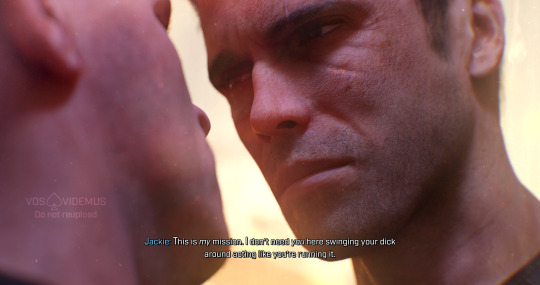


Tensions
#call of duty#modern warfare#call of duty modern warfare#MWII#CoD MWII#CoD MWIII#MWIII#blender renders#Phillip Graves#Philip Graves#Shadow Company#CoD OC#OC: Jax#Jackie Ramirez#Ship: High Places#lore: high places#LETS GOOO lore (render) time its uh been a while oops#the origin of the shadow nickname 🤪🤪#jax taking graves' glassess off his face just to put them back on when he's done insulting him is very important to me#and it kills me cause jax is right too#everything graves does in the games is for self preservation and benefit#basically they get to urzikstan and everythings fine for a while but graves starts encroaching on Jax's methods™ and micromanaging#and it's pissing him off cause its very colonizer core#and now they're kissing on the daily (booo)
113 notes
·
View notes
Text

Break time!
time to pull out the.... the Nothing! we're eating Nothing...!!!! yaay!!!
#messing around in blender!!#wish i actually knew how to work stuff in blender#cuz im basically just porting and posing atm#feels like im doing nothing lol#warblossom#reaper#ares#reaper overwatch#ares fortnite#overwatch#fortnite#overwatch 2#fn#ow#ow2#reaper x ares#ares x reaper
78 notes
·
View notes
Text
My "hot-take":
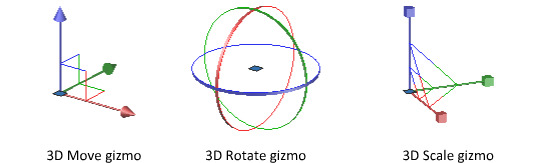
FUCK. THESE. THINGS.
I have never encountered a gizmo nor gimbal that I enjoyed interfacing with, not even once. They are the most cumbersome way to interact with anything in 3D space; I would rather chop off my limbs than have to laggardly click, hold, and drag these teeny tiny little tools (for often subtle and precise transformations!).
It is incredibly common to be at an angle where an entire axis is unavailable or unreasonably difficult for you to manipulate. When you're composing a scene of 3D objects, it's not unusual to want to do it in a way that is informed by the current position of your camera. I could rotate the viewport to reach whatever axis is being obscured, but fuck you! I don't want to! Most programs with gizmos have a way to enlarge the axes for this reason—which is great, if you're a fan of having vast portions of the model you're working on obscured by STUPID COLORFUL ARROWS.
So, if not gizmos, then what? I argue that Blender has the best alternative, but Unreal has a pretty compelling one as well. (There are probably other inventive ways of forgoing gizmos in 3D, but these are the two I'm most familiar with. If you know of any other unique control methods for 3D software, I would love to hear about them.)
For Blender, you simply have to press the X, Y, or Z key to constrain the transformation to the corresponding axis; the following manipulation is controlled entirely by the movement of your mouse. You don't have to hold down anything! It is precise, agile, and ergonomic. These controls might be less immediately intuitive than having a literal, visual representation of the axes, but it SIGNIFICANTLY reduces strain on the hands, and with practice, allows you to model so much faster than any gizmo could ever let you.
Unreal, while not a modelling tool, has a similar method of manipulation available. You hold Ctrl, then press a mouse button and drag—left click controls X, right click controls Y, and both simultaneously control Z. It feels very sexy and sleek, like operating a jet. For me, it isn't perfectly ideal (it still involves holding buttons for extended periods of time, and it occupies both hands), but it is infinitely more enjoyable than dealing with gizmos.
I do feel guilty about the sheer extent of my hatred for these poor things. They're so colorful and visually appealing, and certainly the most intuitive way to represent transformations in 3D space. But they suck. They just suck. And they hurt me.
#I definitely do recognize that the intuitiveness of gizmos is their greatest appeal; I taught a friend Blender basics not that long ago‚#and completely forgot to tell him that gizmos were an option until we were done.#And doing so probably would've alleviated like 75% of the navigation struggle. Oops.#Listen you just have to trust me. Learn this weird control scheme to increase your efficiency in the long term.#And to make you passionately hate any 3D software that doesn't let you use it. This will only benefit you
58 notes
·
View notes
Text
How to Bevel in Blender 4
Tutorial Video to show how to bevel vertices, and bevel edges using Shortcuts in Edit Mode, and show how to use bevel modifier in Object Mode. In Blender, we can use Bevel to make chamfer edge or round edge. in the first part of tutorial video, we will go to Edit Mode, and make bevel for vertices with Shortcut Shift + Ctrl + B. We also can make bevel for one edge with Shortcut Ctrl + B. if we…

View On WordPress
2 notes
·
View notes
Text
Mastering Surface Details: Bump and Normal Maps in Blender
Bump maps and normal maps are powerful tools in 3D modeling and rendering, allowing artists to add intricate surface details without increasing geometric complexity. In Blender, these techniques are widely used to enhance the realism and visual appeal of 3D objects. This article will explore the concepts of bump maps and normal maps, their differences, and how to use them effectively in…

View On WordPress
0 notes
Text
youtube
There is a principle of nature...
yes these colors live rent-free in my head. So much so that I had to make a whole ass Animation for them...
Funny story: The first shot had been stuck in my head for a whole year already, and as I made it, I had so much fun I couldn't stop!
Progression Reel and Behind the scenes here:
youtube



#pls reblog this took so much brain power QwQ#sanders sides#logan sanders#ts logan#blender#blender 3d#character animation#ts orange side#sanders sides 3d#thomas sanders#dark side logan#orange sanders#since the onceler is basically Tumblrs president#i expect this to reach far#/joke#Youtube
41 notes
·
View notes
Text
girl help im watching modeling program tutorials again
#blockbench has gotten my attention...................#very good bc i intend to work basically only in lowpoly and something as robust as blender is. intimidating#i just wish there was less focus on minecrafty bullshit
47 notes
·
View notes
Text
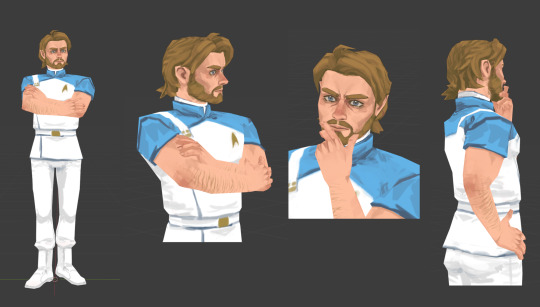


back in early November I was deep in a 3D hole after messing around with the models from the Mouthwashing game, and I'm still pretty happy with the results, even if it's still a big WIP
#star trek legacy#ocs#legacyrp#star trek ocs#3D#low poly characters#the rig is so scuffed#I have no idea what I'm doing#blender#i tried so hard#I did basically nothing else for that entire week#the hyperfixation was strong#mouthwashing inspired
56 notes
·
View notes
Text


˖°.𓆩♡𓆪 .°˖ "I finally found you, my personal slaughter" ˖°.𓆩♡𓆪 .°˖
#this basically was just a lighting practice that i did not sign up for#will prob make a sep post about the texture cause hehe#mine#Sim: Val#ts4#tw blood#ts4 blender#ts4 render#sims 4 edit#ts4 edit#sims 4#sims#the sims#sims blender
285 notes
·
View notes