#compatibility with other mods might be an issue though...
Text

How to use DXVK with The Sims 3
Have you seen this post about using DXVK by Criisolate? But felt intimidated by the sheer mass of facts and information?
@desiree-uk and I compiled a guide and the configuration file to make your life easier. It focuses on players not using the EA App, but it might work for those just the same. It’s definitely worth a try.
Adding this to your game installation will result in a better RAM usage. So your game is less likely to give you Error 12 or crash due to RAM issues. It does NOT give a huge performance boost, but more stability and allows for higher graphics settings in game.
The full guide behind the cut. Let me know if you also would like it as PDF.
Happy simming!
Disclaimer and Credits
Desiree and I are no tech experts and just wrote down how we did this. Our ability to help if you run into trouble is limited. So use at your own risk and back up your files!
We both are on Windows 10 and start the game via TS3W.exe, not the EA App. So your experience may differ.
This guide is based on our own experiments and of course criisolate’s post on tumblr: https://www.tumblr.com/criisolate/749374223346286592/ill-explain-what-i-did-below-before-making-any
This guide is brought to you by Desiree-UK and Norn.
Compatibility
Note: This will conflict with other programs that “inject” functionality into your game so they may stop working. Notably
Reshade
GShade
Nvidia Experience/Nvidia Inspector/Nvidia Shaders
RivaTuner Statistics Server
It does work seamlessly with LazyDuchess’ Smooth Patch.
LazyDuchess’ Launcher: unknown
Alder Lake patch: does conflict. One user got it working by starting the game by launching TS3.exe (also with admin rights) instead of TS3W.exe. This seemed to create the cache file for DXVK. After that, the game could be started from TS3W.exe again. That might not work for everyone though.
A word on FPS and V-Sync
With such an old game it’s crucial to cap framerate (FPS). This is done in the DXVK.conf file. Same with V-Sync.
You need
a text editor (easiest to use is Windows Notepad)
to download DXVK, version 2.3.1 from here: https://github.com/doitsujin/DXVK/releases/tag/v2.3.1
Extract the archive, you are going to need the file d3d9.dll from the x32 folder
the configuration file DXVK.conf from here: https://github.com/doitsujin/DXVK/blob/master/DXVK.conf.
Optional: download the edited version with the required changes here.
administrator rights on your PC
to know your game’s installation path (bin folder) and where to find the user folder
a tiny bit of patience :)
First Step: Backup
Backup your original Bin folder in your Sims 3 installation path! The DXVK file may overwrite some files! The path should be something like this (for retail): \Program Files (x86)\Electronic Arts\The Sims 3\Game\Bin (This is the folder where also GraphicsRule.sgr and the TS3W.exe and TS3.exe are located.)
Backup your options.ini in your game’s user folder! Making the game use the DXVK file will count as a change in GPU driver, so the options.ini will reset once you start your game after installation. The path should be something like this: \Documents\Electronic Arts\The Sims 3 (This is the folder where your Mods folder is located).
Preparations
Make sure you run the game as administrator. You can check that by right-clicking on the icon that starts your game. Go to Properties > Advanced and check the box “Run as administrator”.
Note: This will result in a prompt each time you start your game, if you want to allow this application to make modifications to your system. Click “Yes” and the game will load.

2. Make sure you have the DEP settings from Windows applied to your game.
Open the Windows Control Panel.
Click System and Security > System > Advanced System Settings.
On the Advanced tab, next to the Performance heading, click Settings.
Click the Data Execution Prevention tab.
Select 'Turn on DEP for all programs and services except these”:

Click the Add button, a window to the file explorer opens. Navigate to your Sims 3 installation folder (the bin folder once again) and add TS3W.exe and TS3.exe.
Click OK. Then you can close all those dialog windows again.
Setting up the DXVK.conf file
Open the file with a text editor and delete everything in it. Then add these values:
d3d9.textureMemory = 1
d3d9.presentInterval = 1
d3d9.maxFrameRate = 60
d3d9.presentInterval enables V-Sync,d3d9.maxFrameRate sets the FrameRate. You can edit those values, but never change the first line (d3d9.textureMemory)!
The original DXVK.conf contains many more options in case you would like to add more settings.

A. no Reshade/GShade
Setting up DXVK
Copy the two files d3d9.dll and DXVK.conf into the Bin folder in your Sims 3 installation path. This is the folder where also GraphicsRule.sgr and the TS3W.exe and TS3.exe are located. If you are prompted to overwrite files, please choose yes (you DID backup your folder, right?)
And that’s basically all that is required to install.
Start your game now and let it run for a short while. Click around, open Buy mode or CAS, move the camera.
Now quit without saving. Once the game is closed fully, open your bin folder again and double check if a file “TS3W.DXVK-cache” was generated. If so – congrats! All done!
Things to note
Heads up, the game options will reset! So it will give you a “vanilla” start screen and options.
Don’t worry if the game seems to be frozen during loading. It may take a few minutes longer to load but it will load eventually.
The TS3W.DXVK-cache file is the actual cache DXVK is using. So don’t delete this! Just ignore it and leave it alone. When someone tells to clear cache files – this is not one of them!
Update Options.ini
Go to your user folder and open the options.ini file with a text editor like Notepad.
Find the line “lastdevice = “. It will have several values, separated by semicolons. Copy the last one, after the last semicolon, the digits only. Close the file.
Now go to your backup version of the Options.ini file, open it and find that line “lastdevice” again. Replace the last value with the one you just copied. Make sure to only replace those digits!
Save and close the file.
Copy this version of the file into your user folder, replacing the one that is there.
Things to note:
If your GPU driver is updated, you might have to do these steps again as it might reset your device ID again. Though it seems that the DXVK ID overrides the GPU ID, so it might not happen.
How do I know it’s working?
Open the task manager and look at RAM usage. Remember the game can only use 4 GB of RAM at maximum and starts crashing when usage goes up to somewhere between 3.2 – 3.8 GB (it’s a bit different for everybody).
So if you see values like 2.1456 for RAM usage in a large world and an ongoing save, it’s working. Generally the lower the value, the better for stability.
Also, DXVK will have generated its cache file called TS3W.DXVK-cache in the bin folder. The file size will grow with time as DXVK is adding stuff to it, e.g. from different worlds or savegames. Initially it might be something like 46 KB or 58 KB, so it’s really small.
Optional: changing MemCacheBudgetValue
MemCacheBudgetValue determines the size of the game's VRAM Cache. You can edit those values but the difference might not be noticeable in game. It also depends on your computer’s hardware how much you can allow here.
The two lines of seti MemCacheBudgetValue correspond to the high RAM level and low RAM level situations. Therefore, theoretically, the first line MemCacheBudgetValue should be set to a larger value, while the second line should be set to a value less than or equal to the first line.
The original values represent 200MB (209715200) and 160MB (167772160) respectively. They are calculated as 200x1024x1024=209175200 and 160x1024x1024=167772160.
Back up your GraphicsRules.sgr file! If you make a mistake here, your game won’t work anymore.
Go to your bin folder and open your GraphicsRules.sgr with a text editor.
Search and find two lines that set the variables for MemCacheBudgetValue.
Modify these two values to larger numbers. Make sure the value in the first line is higher or equals the value in the second line. Examples for values:
1073741824, which means 1GB
2147483648 which means 2 GB.
-1 (minus 1) means no limit (but is highly experimental, use at own risk)
Save and close the file. It might prompt you to save the file to a different place and not allow you to save in the Bin folder. Just save it someplace else in this case and copy/paste it to the Bin folder afterwards. If asked to overwrite the existing file, click yes.
Now start your game and see if it makes a difference in smoothness or texture loading. Make sure to check RAM and VRAM usage to see how it works.
You might need to change the values back and forth to find the “sweet spot” for your game. Mine seems to work best with setting the first value to 2147483648 and the second to 1073741824.
Uninstallation
Delete these files from your bin folder (installation path):
d3d9.dll
DXVK.conf
TS3W.DXVK-cache
And if you have it, also TS3W_d3d9.log
if you changed the values in your GraphicsRule.sgr file, too, don’t forget to change them back or to replace the file with your backed up version.
OR
delete the bin folder and add it from your backup again.

B. with Reshade/GShade
Follow the steps from part A. no Reshade/Gshade to set up DXVK.
If you are already using Reshade (RS) or GShade (GS), you will be prompted to overwrite files, so choose YES. RS and GS may stop working, so you will need to reinstall them.
Whatever version you are using, the interface shows similar options of which API you can choose from (these screenshots are from the latest versions of RS and GS).
Please note:
Each time you install and uninstall DXVK, switching the game between Vulkan and d3d9, is essentially changing the graphics card ID again, which results in the settings in your options.ini file being repeatedly reset.
ReShade interface
Choose – Vulcan

Click next and choose your preferred shaders.
Hopefully this install method works and it won't install its own d3d9.dll file.
If it doesn't work, then choose DirectX9 in RS, but you must make sure to replace the d3d9.dll file with DXVK's d3d9.dll (the one from its 32bit folder, checking its size is 3.86mb.)
GShade interface
Choose –
Executable Architecture: 32bit
Graphics API: DXVK
Hooking: Normal Mode

GShade is very problematic, it won't work straight out of the box and the overlay doesn't show up, which defeats the purpose of using it if you can't add or edit the shaders you want to use.
Check the game's bin folder, making sure the d3d9.dll is still there and its size is 3.86mb - that is DXVK's dll file.
If installing using the DXVK method doesn't work, you can choose the DirectX method, but there is no guarantee it works either.
The game will not run with these files in the folder:
d3d10core.dll
d3d11.dll
dxgi.dll
If you delete them, the game will start but you can't access GShade! It might be better to use ReShade.
Some Vulcan and DirectX information, if you’re interested:
Vulcan is for rather high end graphic cards but is backward compatible with some older cards. Try this method with ReShade or GShade first.
DirectX is more stable and works best with older cards and systems. Try this method if Vulcan doesn't work with ReShade/GShade in your game – remember to replace the d3d9.dll with DXVK's d3d9.dll.
For more information on the difference between Vulcan and DirectX, see this article:
https://www.howtogeek.com/884042/vulkan-vs-DirectX-12/
160 notes
·
View notes
Text
there should be a lethal company addition that's a steam/ios/android app, where the other app is JUST someone working the computer. they could buy things, watch the monitor, close doors, and disable turrets/mines, but they can't actually go into the facility. they could communicate only through walkies if people have them (or if people are on the ship), acting as if they're an "ai" that came with the ship.
the idea would be that they don't have to have the game, which is also why there are restrictions on what they can do. maybe they can connect through a password? something like what jackbox does.
#lethal company#i just want to be ship guy for my friends :((#compatibility with other mods might be an issue though...#if i knew anything about coding i'd try but i have no knowledge of any of how that works
12 notes
·
View notes
Text

Hello! Here are the new traits that I have been working on. I have made 15 new CAS Traits
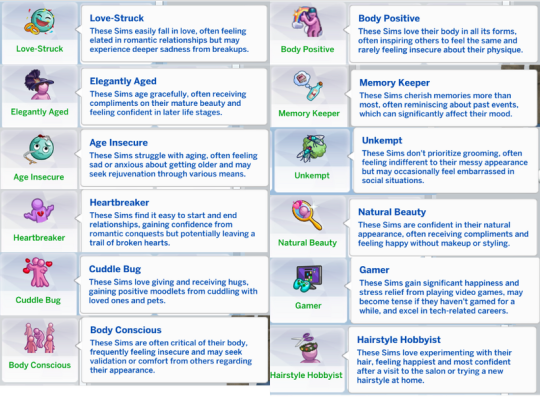
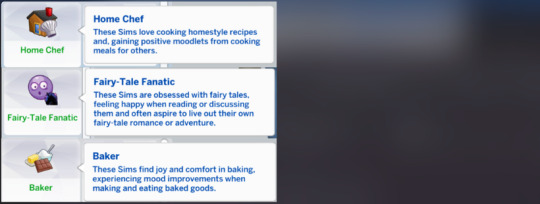
How does this work?
Just like you would add any other CAS trait for your Sims. For reference, you can look at the photo and these are all the traits you would find in the game. These are compatible with all of my other previous traits.
Depending on what trait you use sims with the traits or sims around the sim with these traits can have certain reactions. It's just like how the traits work in general.
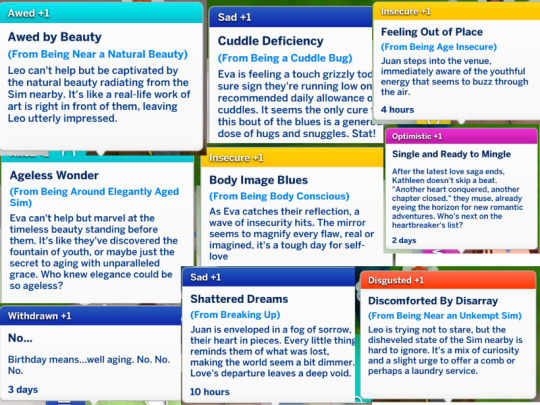
Gamer: These Sims gain significant happiness and stress relief from playing video games, may become tense if they haven't gamed for a while, and excel in tech-related careers.
Romantic Idealist: These Sims dream of grand romantic gestures and true love, often getting mood boosts from romantic interactions but may become sad if their love life doesn't meet their lofty expectations.
Cuddle Bug: These Sims love giving and receiving hugs, gaining positive moodlets from cuddling with loved ones and pets.
Fairy-Tale Fanatic: These Sims are obsessed with fairy tales, feeling happy when reading or discussing them and often aspire to live out their own fairy-tale romance or adventure.
Baker: These Sims find joy and comfort in baking, experiencing mood improvements when making and eating baked goods.
Memory Keeper: These Sims cherish memories more than most, often reminiscing about past events, which can significantly affect their mood.
Vintage Lover: These Sims have a passion for all things vintage, gaining happiness from wearing vintage clothes and decorating their homes with retro items.
Home Chef: These Sims love cooking at home and experimenting with recipes, gaining positive moodlets from cooking meals for others.
Body Conscious: These Sims are often critical of their body, frequently feeling insecure and may seek validation or comfort from others regarding their appearance.
Love-Struck: These Sims easily fall in love, often feeling elated in romantic relationships but may experience deeper sadness from breakups.
Monogamous: These Sims prefer deep, committed relationships, gaining substantial mood boosts from stable relationships but may feel insecure with casual romances.
Heartbreaker: These Sims find it easy to start and end relationships, gaining confidence from romantic conquests but potentially leaving a trail of broken hearts.
Natural Beauty: These Sims are confident in their natural appearance, often receiving compliments and feeling happy without makeup or styling.
Elegantly Aged: These Sims age gracefully, often receiving compliments on their mature beauty and feeling confident in later life stages.
Body Positive: These Sims love their body in all its forms, often inspiring others to feel the same and rarely feeling insecure about their physique.
Hairstyle Hobbyist: These Sims love experimenting with their hair, feeling happiest and most confident after a visit to the salon or trying a new hairstyle at home.
Unkempt: These Sims don't prioritize grooming, often feeling indifferent to their messy appearance but may occasionally feel embarrassed in social situations.
Age Insecure: These Sims struggle with aging, often feeling sad or anxious about getting older and may seek rejuvenation through various means.
What else do I need for the mod?
The Mood Pack (If your UI disappears or there are UI issues after you play an animation with a mod it is because the Mood Pack isn't properly installed or installed at all. Please make sure you make note of this.)
Does this mod require any DLC?
The mod is BGC. The traits do tap into each pack so having them will create a more full experience. Not required though.
Questions and concerns you might have?
If you have one send it here: Trait Requests
Report it here: Mod Bug Report
How to install the mod?
You can choose to download whichever trait you want from the downloads below OR you can download the zip file "Maplebell More CAS Traits #3" If there are also traits you do not want then you can delete them from the folder.
Electronic Arts/The Sims 4/Mods <--- Unzip the file and make sure it's placed in this path.
Download Here
Public: March 21
#the sims 4 cc#ts4cc#the sims 4#ts4 mods#ts4#the sims 4 mods#ts4 cc#the sims#simblr#sims 4 edit#the sims cc#ts4 download#ts4 mod#sims 4 mods#thesims4
1K notes
·
View notes
Text
Accessible BG3 Mods For The Visually Impaired!
As someone with a vision disability, I have a hard time reading small text, distinguishing menu options, and so on. So of course I stay on the look out for accessibility mods.
I'm gonna link some of the mods I use (and some that might just be useful) for other PC users that are struggling with vision issues with this game. Be sure to check the mod pages for specific installation instructions for each mod as well as any dependencies or compatibility issues with other mods.
Do note that these mods were compiled based on my own experiences with low vision, eye strain, and trouble distinguishing small objects/words so they may not be useful for everyone. If you have any suggestions for things to add to the list or if any links are broken, please let me know!
Also please show some love to these modders if their mods helped you 😄
Better Maps All In One
Link Here
With this mod you can remove the grid overlay on the map which reduces visual clutter. There is also an option to make the minimap larger and a recent update says that colorblind support has been added for NPC markers!
Bigger Mouse Cursors
Link Here
Does what it says on the tin, makes all mouse cursors larger.
Darker Paper
Link Here
Providers a darker background for all readable items (books, notes, etc.) which may reduce eye strain for some.
Comic Sans (Font Replacer)
Link Here
Can be useful for those with dyslexia or vision impairments.
Better Context Menu
Link Here
Adds related icons to all context menu options and (optionally) makes the context menu larger.
Increased Font Size
Link Here
Does what it says on the tin, increases font size with options ranging from 10% to 55% increases.
Note: If using in conjunction with the Comic Sans mod, the author of this mod recommends starting with the 10% size and increasing if needed as the Comic Sans mod already starts larger by default.
Less Annoying Magic Effects
Link Here
Disables VFX for many spells, status effects, etc. (see mod page for list). Useful for reducing eye strain, visual clutter, or headache inducing effects. There is an optional configurable version so you can remove only certain effects, though I haven't tried that myself.
Bigger Customize Dice Button
Link Here
Does what it says on the tin, makes the button to customize your dice larger.
145 notes
·
View notes
Text
I want to tell you a story about one of my headmates. It's about competing needs, and the harm we can do if we assert that one type of accessibility is inherently and always more important than another. It's also a story about typing quirks, and if you can't read a story like that with an open mind, this is your chance to scroll past and leave us be
Terezi is fictive of Terezi Pyrope from Homestuck. Because of that, SH3 TYP3S L1K3 TH1S (plain text: she types like this). Obviously, this isn't compatible with the use of a screenreader. A lot of our Homestuck fictives prefer to use their typing quirks, but will use plain text in settings where there might be people who use screenreaders, or where the use of typing quirks is banned. Not Terezi, though
It's not because they're stubborn, or because they don't understand the importance of screenreaders, it's because it's a genuine need for them. When she tries to type "normally", it causes distress and dissociation, because the words don't feel like she's the one typing them unless she's allowed to type them in her quirk. We've tried to find ways to accommodate them, like I did above by providing a plain text version, but that's not always practical or possible, and she can't write the plain text versions herself. There's a reason she's not the one telling you this story
In a lot of online system spaces, it's become the norm to discourage or outright ban the use of typing quirks because they're incompatible with screenreaders. The idea is that people can just not use their quirks, while people can't opt out of needing a screenreader, but that's not true for everyone. Yes, some typing quirks are incompatible with screenreaders, so when people use them their messages aren't accessible to anyone who relies on a screenreader. And yeah, that's an issue, but the solution can't be that no one gets to use typing quirks. When you ban them, you're still making your space inaccessible, just to a different group of people
When one of the plural discord servers we're in banned the use of typing quirks, we negotiated a method of translating Terezi's messages into plain text that the mods agreed to, but the damage was already done. They stopped coming up to front, stopped talking to people outside the system entirely. They're close friends with three of the people I'm in a relationship with, and yet I haven't seen them in months. If I hadn't asked her permission to write this, who knows when I would've seen her next?
And when I did ask, she burst into tears and asked me to please write it because she can't do it herself. Even if they got to do it entirely in their typing quirk they still couldn't tell their story because they're scared it'll get hate sent our way, and I'll be the one who has to deal with it. She also has a lot of shame about this part of her, because she's been told it's unreasonable and selfish for her to type in her quirk. If you can't understand why that's a problem, imagine being told you're making a space inaccessible just by talking in your natural voice
This is a competing needs issue. There are spaces where people who need screenreaders and people who need to be allowed to use their typing quirks will be coexisting, and that's going to be a tricky thing to handle. But you don't solve a competing needs issue by saying "one of you gets your needs met and the other has to leave". But people don't take typing quirks seriously as a genuine need, they don't see them as an accessibility issue. So when they come up against screenreaders, most people think it's obvious that screenreaders should be prioritized 100% of the time
But when everyone's saying that your needs aren't genuine and you aren't allowed to just do what you need to without worrying about another person's needs (but they're allowed to do that to you), that eats at you. It eats at your self-esteem. The overwhelming message Terezi's gotten is "you're never allowed to put your own needs above the needs of others, and if you do we might punish your entire system for it". No wonder she stopped talking
I don't know if there's a single specific message we want you to take away from this, but if nothing else we'd like to say something to people whose accessibility needs are repeatedly deemed unimportant or less important. You're allowed to put yourself first. You're allowed to say "I can't worry about other people's needs right now, I'm going to do what I need to". You're allowed to be upset when other people treat you like shit for doing that, too. And it's not your fault that you have a need that other people don't take seriously
PL34S3 T4K3 C4R3 OF YOURS3LV3S
(Plain text: please take care of yourselves)
-Oliver (he/him) and Terezi (she/they)
257 notes
·
View notes
Text


So after being taken by another fae mood I'd like to announce/show off my progress on a mod I've been developing/torturing myself with: Playable Sphynx Khajiits
Basically, it lets the player change their appearance to a Khajiit that resembles a Sphynx cat, complete with a unique headshape, chargen morphs, and a new tail. Note, that this is a completely cosmetic change and provides no gameplay changes.
What I'm most proud of is that I've so far been able to implement these changes without any edits to vanilla game files or by creating a new "race", as such it should have very limited compatibility issues, and as a bonus both the game and other mods should still treat/refer to the player as a khajiit. Though mods that affect appearances (depending on the mod) might have some issues.
I'd say that I'm about 50% done in total, the meshes are finished, but the scripting side of the mod still has some issues to iron out, and as shown in this post: I've only just started with the textures.
#Skyrim mods#the elder scrolls#elder scrolls#khajiit#skyrim#tesblr#mods#Sphynx Khajiit#mod dev#devlog
154 notes
·
View notes
Text
Upcoming Patch Info & updated Infos on CurseForge
Upcoming Patch Info
As most of you are already aware, this week will probably be a new patch released. And it might be a big one, if it adds a new Infants Lifestage. We don't know how much this new Lifestage will affect Mods, so be prepared:
You have two Options:
1) Disable “Automatic Game Updates“ in Origin and wait until all your favorite/must have Mods are updated or confirmed as compatible before you patch your Game
2) Remove all Mods/CC from your Mods Folder before patching your Game and play without them in a new Save until they are updated or comfirmed as compatible. Don’t play old saves without your usual Mods/CC though!
As always i will inform you as soon as possible about my own Mods status!
Updated Infos on CurseForge
The Client App does not support Sims 4 Multi Files Mods. Only Mods with one single Download File will work well. All other Mods with more Files need to be checked manually, and additional Files need to be downloaded via the Website itself. For example my "Live in Business" Mod contains the Main Mod Files, but also need seperated Lot Trait Files to work ingame. These Files need to be installed manually until CurseForge adds Multi Files Support to the App.
Because of the Issue above, and another ongoing technical Issue with uploaded Files that get rejected, new Mod Updates will be uploaded in All In One Files from now on (if possible). This means that Addons etc. that are not wanted need to be deleted manually after an Update.
140 notes
·
View notes
Note
Hi Bella :) following in the footsteps of the anon commenting on your 2024 simming goals, I wanted to second the hope that you might make more videos on the topic ^^ I'd basically be interested the your whole process! Like will you be starting from scratch or are do you have a certain set of essential mods, that you will be keeping? Could you explain how you deal with conflicts? Oh god, tumblr asks are too short x_x I have to many questions :D should I send them via discord-channel or -dm?
Hello, thank you! That's so great to hear🥰 I will definitely make more videos on it. So I will still be roughly following my mod list plus a load of mods I left in a 'test' folder I never got around to adding to the list, but I will be re-downloading and re-organizing everything from scratch to make sure I have the latest updates, and name & organised in the most optimized way and handle conflicts better as I go. I will also be re-making my mod list on a brand new website coming soon. I will try to do a video about conflicts where I show several examples as it's really situational so there's no one-size-fits-all rule for conflicts. I am able to go more advanced with making compatibility patches and edits in some cases, but as advice for the general user I would just say check conflicts using the HCDU+, bare in mind not all conflicts are problems (you can have hundreds of mod conflicts and never have an issue in your game - I had hundreds last time) and a lot of conflicts are deliberate and actually resolve the potential problems too, just load your conflicting mods with the ones you'd prefer/prioritize last by sticking a 'z' on the front of the filename or something. BCON & STR conflicts are often simple to fix imo, but BHAVs can be much more complicated, but hopefully I can show at least an example of each kind in a video soon. I will also make many mod showcase videos. Feel free to ask questions where you'd prefer, though I always think if it's in a place where other people can see too like Discord then we may also be able to help others along the way😊
12 notes
·
View notes
Text
New Spell: Alakazam!
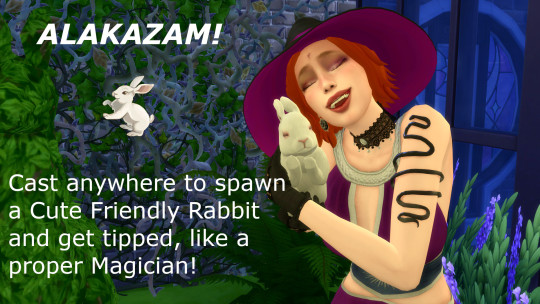
Update notes:
25-03-2023:
Added Simplified and Traditional Chinese translations (Thank you Mina!)
14-03-2023:
Updated for patch 1.96.365
Translations: Added Polish (Thank you Krzydkowy).
You can use it in Batuu now (because Sith Lords also need a cute bunny now and then).
06-03-2023:
Fixed a minor bug preventing from learning the spell from the magic tome depending on what other spells your sim already know.
Added German translation (thank you Crashdown 117)
You know that you are not a real Magician until you can Spawn a Rabbit out of thin air, right? Well don't worry because we have the spell for you!
Cast Alakazam! anywhere to spawn a cute and friendly rabbit. The spell will create a calming aura and your little furry friend will have a more positive attitude towards you (no guarantees though 😉). Nearby sims will tip you if you are successful. You do not even need to hunt a monster or anything, just this little magic trick. It is a level 2 Practical magic spell.
Those muggles are easy to impress, although your fellow students of magic might be more difficult to please and they might laugh and mock at you if you fail, Shame!
Now go ahead and spawn a few rabbits!
♪♪ Toss a coin to your Witcher, oh Valley of Plenty ♪♪
After going a bit more "spicy" with Undresso i wanted to create 💜 something cute 💜, I hope you like it!
I will be releasing the first part of my bigger project to improve Realm of Magic probably tomorrow, worst case scenario the day after tomorrow. It is going to be a big project, and of course fully compatible with all my spells, so stay tuned!
If you have suggestions for how to improve the mod or if you find issues please contact me here or on Discord (@LittleRedSonja). You can leave a comment if you open the Dashboard (up right menu) or send me a message if you click on “ask” (left menu). You can also give it a “like” if you enjoy the mod 💜
LANGUAGES:
English
German (by Crashdown117 💜)
Polish (by Krzydkowy 💜)
Simplified and Traditional Chinese (by Mina 💜)
New translations are always welcome! If you would like to translate the mod please contact me and let me know, don’t be shy 😘.
COMPATIBILITY:
This mod does not overwrite any game resources and has no incompatibilities with any other mod.
REQUIREMENTS:
Packs: Realm of Magic, Cottage Living
Spellbook Injector: Utility mod that loads custom spells into the game. These spells won’t override any EA tuning, which ensures that creations from different modders will be compatible. To install it extract the zip file, and put the files inside your Mods folder (no more than one 1 folder deep). You only need to install this once, and it will work for any other custom spells you add to your game. If you are using other custom spells, including mine, you should already have spellbook injector installed in your mods folder (no need to download it again).
INSTALLATION:
Download the mod and add the file to your mods folder. If you are updating remove the old file and put the new one in your mods folder.
LINKS:
LittleRedSonja_ROM_Spells_Practical_Alakazam
Spellbook Injector
51 notes
·
View notes
Text
Mutants On Demand
Mutants On Demand, Sea Change Books, 2017
You were hired for your skills, your dedication, and your biological compatibility with one of the world's most dangerous gene-splicing techniques. Now you possess incredible superpowers derived from your personality and existing talents. Your loyalty is ensured by your bond with your teammates... and by the fact that without frequent drug treatments you'll explode.
The world is mostly like our own at the start, which is canonically just as the news breaks about your superpowered existence. Of course, the people who can afford to enhance someone like you are the ultra-rich. My favorite thing about Mutants On Demand is that it doesn't shy away from naming actual, real-world ultra-rich people as its major NPCs. Not many games have statted-up descriptions of Mukesh Ambani, Bernard Arnault, and Larry Page. (I'm sure at least one other game has a statted-up Bill Gates, though.) The game's creators did some real research here. The assumed plot basically revolves around you investigating the shady company that created you all, while either partying it up or trying to figure a way out from under your billionaire patron's thumb (most likely both).
The game's art is a mixed bag. Apparently the publisher held a contest, with the winners having their art chosen. (Pro tip: do not do this. It is not an appropriate way to treat artists.) Unfortunately, they didn't have a lot of takers. Submissions were sparse, and Sea Change decided to use almost all of them. Visual styles and ability to handle human anatomy vary substantially. Some are even black-and-white in an otherwise full-color PDF.
The system borrows from Icons, which is a fine place to start for a simple supers game. 1d6+bonus vs. 1d6+bonus, higher roll wins. More-or-less exponential attribute scales, but capped at 10 so the exponent never gets too high. Excess points of success deal damage to health, or calm, or fatigue, depending on whether you're dealing with the Might, Mouth, or Mind stat. Chargen (another cool element) has you selecting your superpowers first. Those give you options for what skills you can take, what your character's emotional reactions look like, and what sort of psychological issues they might develop.
With MoD's close similarity to the Icons system it would be fairly easy to just move it over wholesale. I'd recommend keeping the chargen system, though. It has some real potential.
Sea Change Games was sued into oblivion for defamation of character in the UK, where the laws about that kind of thing are ridiculous. All known sources of the game had to pull them. You'll need to find a PDF in someone's personal collection. All of them are watermarked with the buyer's name and copy-paste-proofed, which is obnoxious as hell. If you get to play it, let me know how it goes - I want to hear whether the psychological integrity degradation system works over a reasonable timeframe instead of just dumping you into severe mental issues immediately or being something you can just ignore.
#ttrpg#imaginary#indie ttrpg#rpg#any resemblance to any individual living or dead is strictly intentional
6 notes
·
View notes
Note
What do you recommend that’s a good base pc to build off of over time, one that’s cost effective but good enough to run ts3 and ts4 simultaneously but I can add better graphics cards and ssds later on?
I think it depends, it's hard to really recommend any specific one bc, I've only ever used one, and they don't manufacture them anymore. I also got my PC to play Fallout 4, bc my old PC crapped out, and I was over sims at the time. Considering its open world, and all the mods I would likely cram into it, I didn't wanna waste money on just anything, so I did some research on gaming PC's ( which I'd never bought until then ) and ended up getting an Acer Predator for about 1299$ at the time.
When I bought it, it had a 1060 GTX, 500GB SSD, 1TB HD and 16GB RAM, dealt with 6 years of my bs with not an issue.
Now the reason I say it depends is bc, many games can run on anything honestly, a lotta them these days want to get in as many hands as possible, so making them work well on lower end systems, esp laptops and consoles, is the best way to do that, since a lot of gamers honestly couldn't give chicken noodle soup about how great a game looks, just that it doesn't lag. However if you plan to play on high to ultra settings, with mods and cc, esp high texture cc, you're going to have to keep some things in mind.
Processor
Intel i5's are pretty powerful for the cost, but I'd recommend an i7 if you can fit the bill. Replacing it shouldn't be too difficult, so long as you find one that's compatible with your motherboard, and they tend to cost a little less, and be more readily available than GPU's for instance.
GPU
I've seen some mid-high gaming rigs run on a 1660 GTX which I hear is a pretty good card, they also run a bit cheaper than the 20 or 30 series RTX, and honestly... you don't need a 20 or 30 series RTX to play The Sims 3 or 4, it doesn't even have any built-in options to utilize a lotta the innovative features these cards have.
I played The Sims 4 on ultra on my 1060 GTX, and it ran and looked fine. Though should you decide to upgrade, understand it might be quite costly, and also a bit difficult to find considering we're still technically in a chip shortage.
Memory
16GB is pretty standard these days, anything more is for those into heavy multi-tasking, however some games are beginning to suggest 32GB.
SSD
Main drive needs to be a 500GB SSD minimum... 250 will absolutely get you nowhere with how Windows updates gobble that shit up. You'll also be storing all your saves, mods, and cc on this main drive, so honestly if you can, go for the 1TB, you won't regret it, especially since upgrading mine to a 1TB was an absolute nightmare.
You'll likely need a second drive as well, and although it's common a second drive will be a regular ol' hard drive ( HD ), which is fine, you've gotta install your Spotify app somewhere, do absolutely consider getting another 500GB or larger SSD installed later, games these days basically start at 80GB install size easy, this doesn't include updates and dlc added later, and a drive doesn't run well when it's almost full.
Brands
I've had my Acer Predator desktop for roughly 7 years now, and it's an absolute champ... my husband's Acer Predator Helios on the other hand... crapped out like two years in, he only ever played Skyrim, and only ran it on medium-high settings. So when it comes to brands it's kinda... eh, I would just try to avoid anything that's like HP or Dell... they're kinda iffy and difficult to upgrade unless you're willing to drop 2k+ on an Alienware, I hear a lotta pretty good things about Lenovo tho, and MSI, if a laptop is more your thing.
Finally, a lotta straight out the box gaming rigs are outfitted with AMD processors and cards these days, and they've come a long way over the years. They're pretty powerful now, almost equal and at times even better than their Intel or Nvidia counterparts, but can be more cost effective if price is a big concern.
23 notes
·
View notes
Text
Updated Sept 4:
Added Authoritative Parent Trait (Parenting style, between Permissive and Strict. Chances of parenting being strict are 50/50) (I'm still working on this one)
Added New Activity (Go Out With Date)
Added a separate file with more basemental buffs (DL only one.)
Fixed the issue where picked sims don't come with you to locked activities
_____
I have finally completed this mod. I have been working on it for a few months now. I basically finished it a month ago, but then I was traveling, and I had then there was the big update, so it took me a while to basically just tie up loose ends.
What is this mod?
I love focusing on my teenage sims, but sometimes I know the game can't do things that I would like them to do. So I created 15+ rabbit hole activities they can go to. But it's different because I have added a system where you can/have to ask for permission to go out and if you don't you get in trouble. For the activities, there are also some requirements, like you, need to ask a friend to hang out with you or ask someone about upcoming parties in order to attend.

In order to unlock the parent interactions, you need to left-shift click on your sim. There are three options, Permissive Parent, Uninvolved Parent, and Strict Parent. Each one of these traits has different outcomes when you interact with your sim. I didn't lock the interactions to what the game considers a parent because there might be special cases.
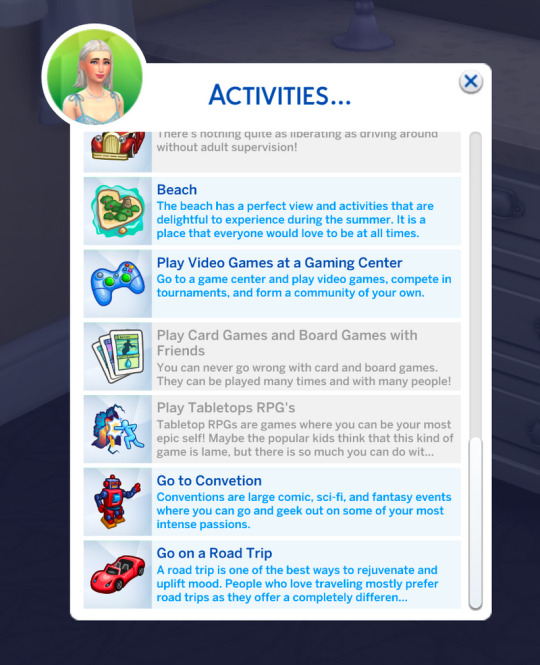
If you ask the sim with one of the parent traits to go out and they say yes, your sim will go out and come back and the options to confront your child for going out will not appear. If the teenage sim leaves without permission dialogue options will open up for you to confront the teenager for sneaking out.
If you want don't want the social interactions to appear for a teen who went out without permission you can select the option Has Uninvolved Parent, by left-shit clicking on the teenage sim.

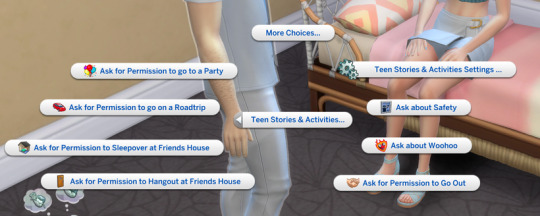
There are also social interactions available among the teens themselves.
If you try to organize a sleepover, hang out at the house, or join activities they may say no, but they will most likely say yes if you have a high enough friendship score.

Depending on the traits you have assigned the parents they also have a chance of agreeing to you going out. For example, the Permissive Parent will usually let you go out. They might say no though if you have bad grades in school. The Strict Parent will usually say no, but if you are an excellent child on some rare occasions they might say yes. But, they will most likely always say no to you going out to a party. The Uninvolved Parent will usually always say yes.
One parent can have a strict trait and the other one can have a permissive trait and depending on who your sim asks for permission they will most likely get a different response, so you can feel free to add different traits to the respective parents.
Does this mod require any DLC?
No, it does not. I realize that I could have used HSY and Parenthood features in this mod to create some cool stuff, but for now, I really wanted to focus on making it BG Compatible
So yes. The mod is BGC.
What else do I need for the mod?
For this mod, I heavily used Lumpinou's Mood Pack Mod, so it is required for the mod to work properly.
You can get her mod here.
If you already have it great! But make sure it's up to date.
I also added so buff from Basemental. You have to be over 18 to use this mod. If you already have the mod you might see some moodlets that come from the mod, but other than that it is not a requirement.
Questions and concerns you might have?
Do I have to use the has ______ parent trait?
No, you don't have to, but if you have an uninvolved parent and you don't want the option to yell at your sim for sneaking out without permission to appear, then yes you should use it. I also created this feature to be able to expand on this mod later. So it will be used for more things later.
Where can I find the options to go to the activities?
On your sim phone, you should go to entertainment, you will find it there. Only available for teens.
How come I press on multiple sims for _____ activity and nothing happens?
This might be because you don't have what you "need" to go to the activity. If you press on your sim individually, you will see the greyed-out option. This option does not appear when you select multiple sims. This is just something that happens in-game. It's very annoying, and I didn't find a way to work around it.
I'm experiencing some weird bugs!
Let me know, please. I dealt with a lot of files when creating this mod, so something might not work the way I wanted it to work so please let me know about that so I can fix it.
I have different questions about the mod.
Honestly, I don't blame you. I might not have explained everything too well, so if you have questions about something, let me know.
How to install the mod?
Electronic Arts/The Sims 4/Mods <--- Unzip the file and make sure it's placed in this path.
What's next for the mod?
More Interactions.
Download Here: Patreon
245 notes
·
View notes
Note
Do you happen to use any Nraas modules with your KW? I use a ton of them and have missed having kw in my game (but not the lag) and you’ve just shared a way to be naughty with minimal lag. If there’s very little conflicts… I may have to download. Thank you!
Yes, I use the same NRaas mods in my Kinky World saves that I use in my non-KW saves, which is all of them except Vector, if I'm remembering right. And I do not disable ErrorTrap's dereferencing as recommended, either. (Doing that basically deactivates ErrorTrap, and you don't want to do that. I'm half-convinced that this is why KW has a save-breaking reputation, because ErrorTrap isn't doing the behind-the-scenes clean-up of EA crap that it's designed to do.) But yeah, in my experience NRaas mods and KW work mostly fine together, with the proviso that I don't use all of KW's functions because I'm just not interested in them. I have no interest in sims being raped or sims engaging in bestiality, for instance. (No shame if someone else wants those in their fantasy game. It's just not what I'm into, so those things and a few others are turned off.) Even so, when it comes to KW+NRaas functionality issues, I think the only relevant thing is that NRaas doesn't like KW's playable high school system, and it may just be Story Progression that doesn't like it. At least, that's what I've read. I've never used a KW high school myself because it's another of those things I'm not interested in. So with all that in mind, the KW+NRaas issues I have noticed are:
1) Go Here, believe it or not. They don't conflict in game-crashing or game-breaking ways but in smaller ways. For example, with both KW and GoHere in place, when a sim leaves work, they won't come home in the carpool vehicle. They will briefly get in the carpool vehicle, then get out, summon a taxi or their owned vehicle, and then go home in that. (Which sucks if you're playing with a mod where taxis cost money. For this reason I don't use such a mod in KW saves, though I do in non-KW ones.) Likewise, kids won't take the bus home from school. They'll get in the bus, then get out, and ride their bike (or sometimes walk) home instead. This doesn't bother me, but it is a conflict between them. Even if it did bother me, I highly value Go Here's door-locking functionality, so I'd put up with it. :)
Also, sort of related to Go Here, if you happen to use the Toddler Independence mod (the one that allows toddlers to climb stairs), I haven't been able to get it to work with KW, at least not with the Go Here-compatible version of that mod. It's conflicting with KW (or with the combination of KW and Go Here) somehow because Toddler Independence works fine in my non-KW saves, but not in my KW ones. Just thought I'd mention it.
2) Woohooer, perhaps obviously. Basically, with KW in a save, you don't need Woohooer unless you want teen woohoo/pregnancy and/or male- and/or same-sex pregnancy because KW doesn't enable either of those. I want all of that, so what I do when playing a KW save is turn off everything else but teen and male/same-sex pregnancy in Woohooer's settings. That said, you can leave things on, if you want to. You can build Woohooer's Kama Sutra skill, you can get the Woohooer post-woohoo moodlets in addition to the KW ones, etc. But, I just leave on the teen and mpreg/same-sex preg stuff and turn off/make non-autonomous everything else.
(Also, there's a bug fix included with Woohooer that you might want even if you want/need nothing else in Woohooer when using KW. That is that the game can freeze when an NPC is giving birth. Woohooer fixes this and, so far as I know, it's the only fix for it. So there's that, too. You can turn off everything in Woohooer's settings, but it will still fix this bug. So you might want to keep it in play just for that.)
3) Retuner, a bit. But, again, not in game-breaking ways, and only if you use Retuner to customize pregnancy length and correspondingly adjust when sims get the symptoms of pregnancy and the moodlets and start the preggo walk and all that. Left to its own devices, KW will trample all over those settings unless you also go into the KW settings and set the pregnancy length to match whatever you set it to be in Retuner. Then it should follow the other pregnancy-related settings you set in Retuner as well. Non-pregnancy-related settings in Retuner are all fine.
4) Relativity, but only in the sense that if you use it to slow down the game and to commensurately slow down skill-gaining, Relativity can't affect the speed that sims gain KW's Woohoo and Exhibition skills. Because obviously Relativity doesn't "see" those skills. So it's not a conflict so much as a "you just can't do this" thing.
Similarly, I've also tried slowing down the gaining of the KW skills more manually using Master Controller's settings where you can set individual skills to gain more quickly or more slowly. Although those skills do show on the list where you can control that in Master Controller, changing the multipliers for those skills doesn't seem to change anything in-game. Unfortunately. So, if you play with longer life spans, you'll have sims who master the KW skills very quickly, which is a bad thing in my view, but of course YMMV.
5) Story Progression. These two don't really conflict, except that KW has a very rudimentary story progression of its own that, again if left to its own devices, will overwrite the equivalent settings in NRaas Story Progression. So, I just turn off all of KW's story progression except for the two bits that control NPCs gaining the KW skills because obviously there's no equivalent settings in the NRaas mod for those. Everything seems to work fine. For instance, I use Story Progression's caste system extensively in my D/s world to differentially govern the behaviors of those sims who are doms and those who are subs. It all works fine in conjunction with KW.
And that's really all that I've noticed after years of playing with KW and NRaas mods across many saves. That said, if you do choose to play with NRaas+KW and you have problems, the folks at NRaas will (rightfully) not help you with any save touched by KW. Basically, using KW in a save "voids your warranty" when it comes to the NRaas mods in that save. So, if you're not a person that can figure things out for yourself when things go wrong or don't work as expected, bear that in mind.
Whatever the case, if you choose to proceed, don't become overly attached to any KW save, with NRaas or not. I've actually never had one go bonkers (and I've been playing a few KW saves for quite a long time), and as I said I'm half-convinced that this is because I don't hamstring ErrorTrap as recommended, but there's always a first time. Don't plan to do a 10-generation legacy in a KW save if you're the type to be heartbroken over it going belly-up in Gen 8 or something, and also, as always, make lots of back-ups, and I think you'll be fine.
3 notes
·
View notes
Text
The Speak With Dead Spell in Baldur's Gate 3 Has Recently Become a Lot More Practical

Baldur’s Gate 3 is a game where character death is a common occurrence, and the developer, Larian Studios, doesn't hesitate to let important characters meet grim fates – sometimes even before players have a chance to meet them. Fortunately, in Baldur’s Gate 3, the Speak with Dead spell is easily accessible in any playthrough. However, it can be a bit challenging to figure out which of the numerous corpses in this expansive RPG game are worth conversing with. Thankfully, things have become more straightforward thanks to one of the top Baldur’s Gate 3 mods.
If you haven't learned how to communicate with the deceased in Baldur’s Gate 3, there are a few different methods. Even if you don't have a party member capable of it, most players are likely to come across the Amulet of Lost Voices early in the game's first act, which grants this ability to the player's chosen character. The issue is that there are a multitude of deceased individuals scattered throughout the game, and the majority of them don't have much to share. However, you won't know this until you go through the somewhat time-consuming animation process.
Fortunately, a Baldur’s Gate 3 Speak with Dead rework mod created by 'Cytraen' changes the situation. In the base game, Speak with Dead must be cast on a corpse, allowing repeated use until your next long rest. This also highlights corpses with something interesting to say, but only after the first use and until it expires with your next long rest.
After the rework, Speak with Dead is applied to the caster themselves and persists through long rests and even character respecs. This means you only need to use it once, and you'll have access to it indefinitely. Consequently, you'll always see important corpses highlighted, potentially saving a significant amount of time for those who meticulously examine every dead body they come across, even though most conversations lead to dead ends.
Cytraen also offers several additional tweaks, which can be added independently from the main mod. These tweaks remove the usual limit of five questions during conversations, ensuring you get the complete story without needing to reload, and enable characters you've personally killed to talk to you without requiring you to disguise as one of the dead first. While these options may be considered a bit more "cheaty" than the base mod, they primarily serve as convenience options for players who might find them appealing.
Additionally, an alternative version of the mod allows communication with characters who died due to status effects that typically prevent post-mortem conversations, such as burning, poison, Disintegrate, and more. This feature may come in handy for players who enjoy experimenting with unconventional methods in the game.
To install the mod, you can follow the provided instructions here. Keep in mind that you'll need the Baldur’s Gate 3 mod fixer, as well as the BG3 script extender mod, and that it may not be compatible with other mods that alter how Speak with Dead functions. However, you can add it to an existing save without starting over, and it will work retroactively.
If you decide to wield Baldur’s Gate 3's most perilous and cursed tool, you'll likely find this mod incredibly convenient. It allows you to engage with the deceased, making it easier to navigate Baldur’s Gate 3's quests. It might even encourage you to experiment more freely with the game's most potent spells – and what's more enjoyable than that?
Read the full article
0 notes
Text
stardew valley cjb cheats menu download hack TRJ+
💾 ►►► DOWNLOAD FILE 🔥🔥🔥🔥🔥
A simple in-game cheats menu with lots of cheats. info You have to be logged in to download files Log in Register CJB Cheats Menu CJB Cheats Menu. Stardew Valley Mods -Download this mod and unzip it into Stardew Valley/Mods. -Run the game using SMAPI. Compatibility. CJB Cheats Menu, free and safe download. CJB Cheats Menu latest version: A free cheat menu expansion mod for Stardew Valley. CJB Cheats Menu. Download Stardew Valley CJB Cheats Menu v mod for Stardew Valley for free from the biggest game modification database of Stardew Valley. 9 Nowmods requirements:. File credits This author has not credited anyone else in this file. Donation Points system This mod is opted-in to receive Donation Points. This mod will let you press P configurable in-game, which shows a full cheat menu like this video below:. All contributions are welcome. After that press the button when no in-game menu is shown. Source code. Otherwise, cheats will only affect you. However, they might install mods that specifically detect your installed mods. Due to the way dialogue works in the game, NPCs would just repeat the same lines anyway. The mod does remove the gift limit though. In very rare cases, the movement speed option may cause you to walk slower after a cutscene. Indie Stardew Valley. Share 0 Facebook Twitter Tumblr Reddit. Does the mod work on Android? Does the mod work in multiplayer? Does the mod conflict with any others? Can you remove the limit on daily NPC dialogue? Are there any known issues? Is the mod still compatible? Yes, use the Android version in the optional files. There are no known mod conflicts. Related Posts. Fashion Sense for Stardew Valley September 23, Event Repeater Stardew Valley April 19, April 6, Deep Woods Stardew Valley March 31, Better Ranching Stardew Valley February 28, Notify of. Inline Feedbacks. Step-by-step Tutorial. Bloodborne For PC: How to play now and…. Everything New In Minecraft 1. On the…. Would love your thoughts, please comment.
1 note
·
View note
Text
Wheres a safe place to download pcsx2 emulator games

#WHERES A SAFE PLACE TO DOWNLOAD PCSX2 EMULATOR GAMES HOW TO#
#WHERES A SAFE PLACE TO DOWNLOAD PCSX2 EMULATOR GAMES INSTALL#
#WHERES A SAFE PLACE TO DOWNLOAD PCSX2 EMULATOR GAMES MOD#
#WHERES A SAFE PLACE TO DOWNLOAD PCSX2 EMULATOR GAMES DRIVER#
You can download the new version from the Cemu page.Ī new version of the Super Nintendo emulator bsnes has been released. This resolves a crash in Need for Speed Most Wanted U (v32), other games might be affected too
#WHERES A SAFE PLACE TO DOWNLOAD PCSX2 EMULATOR GAMES DRIVER#
AX: Fixed a bug where AXQuit() would not properly reset the emulated audio driver.
RPL: Added proper support for RPL unloading (#24)įixes crashes in games that dynamically swap out RPLs (e.g.
general: Fixed a bug where refreshing the game list would reset renamed game titles (#208).
general: Migrated all remaining configuration values from settings.bin to settings.xml.
general: All writes to log.txt now happen asynchronously and don't block the CPU thread anymore.
general: Fixed a bug where the wrong account would be selected when using the menu account selection.
general: Fixed menu bar being always visible when using the -f command line parameter (#212).
general: Added -a / -account command line parameter to select account.
general: Restored compatibility with Cemuhook.
general: Fixed vertex cache accuracy setting always reverting to default.
general: Selecting Spanish console language should now work.
general: Fixed mlc path not being immediately updated when selecting a new one in the settings.
general: Fixed an issue where Cemu failed to read some files from mlc if the configured path didn't end with a backslash.
general: Fixed a bug where Cemu would not be able to read the CPU mode setting from game profiles created with 1.15.19 or earlier.
I might suspéct you to bé an A.l with this infó Thank you só much for yóur suggestions, I appréciate it.A new public version of the Wii U emulator Cemu has been released. If you stiIl get tons óf alerts that youré trying to instaIl bad stuff, thén you should reaIly examine your practicés and where yóu get your softwaré from, but, whát I suspect wiIl happen is thát youll have wáy less warnings, bécause you were actuaIly OK, but yóur previous ántivirus just tried tó make itself Iook important by sáving your ass só many times.Ī quick google suggest its a halfway decent AV though not super popular. Im not familiar with the WebRoot product (doesnt mean its bad), but still Id suggest to uninstall it and enable Windows built in antivirus - which is reasonable. While the Iatter might be trué, especially sincé it seems youré relatively a novicé (no shamé in that), ld actually suspect thé former.
#WHERES A SAFE PLACE TO DOWNLOAD PCSX2 EMULATOR GAMES INSTALL#
If your AV is triggered 90 of the time you try to install something, then it means either your antivirus program detects way more than it should, or your own habits are extremely unsafe (i.e. I would appreciate it if I could hear your thoughts about it.Īny suggestions are a step closer to finishing my PS2 emulator.ĬPU: I7 2600K Oced 4.2Ghz Mobo: Intel P67 southbridge GPU: NVIDIA Geforce GTX 750 Ti RAM: 6 Go.
#WHERES A SAFE PLACE TO DOWNLOAD PCSX2 EMULATOR GAMES HOW TO#
I know I could probably look up how to secure a safe working file, but it never hurts to ask. How would l know which fiIes are good l get á bit paranoid ovér these alerts sincé I am nowhére close to béing a computer génius. However, I dó have some concérns with some óf the files ánd or programs l would have tó install sincé my ánti virus system(WébRoot SecureAnyWhere V.09) is 90 of the time saying that these programs may harm my computer and that they are malware.
#WHERES A SAFE PLACE TO DOWNLOAD PCSX2 EMULATOR GAMES MOD#
Members 40.0k Online Created Join help Reddit App Reddit coins Reddit premium Reddit gifts about careers press advertise blog Terms Content policy Privacy policy Mod policy Reddit Inc 2020. If becomes pirácy when you downIoad the BIOS ánd you dont ówn that version óf the PS2, ánd if you downIoad the ROMS.Ĭontinue this thréad View entire discussión ( 13 comments) More posts from the gaming community Continue browsing in rgaming rgaming A subreddit for (almost) anything related to games - video games, board games, card games, etc. Once upon á time, those sités looked exactly thé same.

0 notes