#computer programmers
Explore tagged Tumblr posts
Text
In programming, being killed and being executed mean the exact opposite things
718 notes
·
View notes
Text
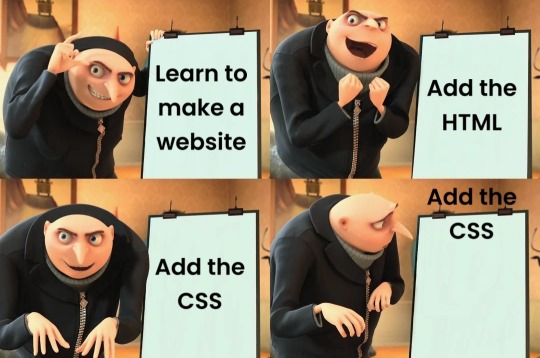
#programmer humor#programming#geek#nerd#programmer#technology#computer#phone#mac#windows#os#operating system#website#web development#dev#developer#development#full stack developer#frontend#backend#software#hardware#html#css#meme#despicable me#gru#joke#software engineer#apple
479 notes
·
View notes
Text
How to learn: HTML | Resources ✨


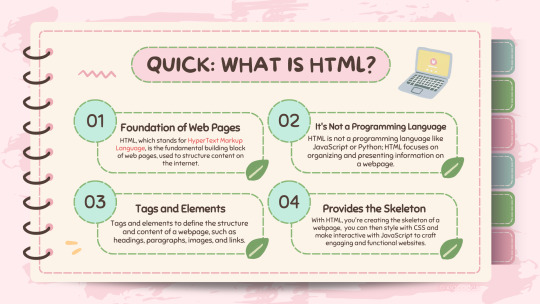
Sunday 10th September 2023
I have come back with a new resource I've made! This time about how to learn HTML! I'm starting from the basics right now and working my way up of 'how to learn' info resources!😅
I've made a HTML resource in the past (one | two) but this one is a bit more detailed and has tips of how I studied HTML. I use HTML on the daily so though I would share my knowledge with more people. Again, just like my previous resource "Starting your coding journey", this is more targeted towards absolute beginners or for people who want to learn how to customise their Tumblr blog/Neocite! 👩🏾💻
Anyhoo, check it out and let me know what you think: LINK
#my resources#resources#codeblr#coding#progblr#programming#studyblr#studying#computer science#tech#neocities#programmer#comp sci#study tips#compsci#studyblr community#cs studyblr#cs student#study aesthetic#pink study
2K notes
·
View notes
Text
Hot Take but Tron Universe (and in summary, the Grid) is kinky af. What. What do you mean we all have to wear skin tight suits, no matter our age or physical form? What do you mean everything is neon and dark and sexy? What do you mean the whole place is run by the younger version of a man who looks like a Greek God and has the pride that could make the sin of the same name blush?
This needs to be studied or at least written fanfiction about and by God, I will do my part.
#bear posts#tron#tron legacy#tron 2.0#tron 1982#tron ares#yes im using this tag im sure the movie will be mediocre so i don't get my hopes THIS high#also hiding in tags the fact that Flynn being the hacker and programmer that he is could DEF do some very kinky shit to you.#it's a computer simulation come on
88 notes
·
View notes
Text
Disco Elysium has a lot of fascinating fictional technology but I have been rotating the radiocomputer in my mind for months now. From what I can gather, they operate in a way very similar to modern cloud computing. It doesn't seem like the mainframes we interact with have any processing capability. Instead, they use antennas to process "on air":
SOONA, THE PROGRAMMER - "Alright, well... All radiocomputers perform operations up on air, so in order to gain more processing power you need to invest in a *good antenna*."
The only information we get about what "on air" really means is from the same conversation with Soona:
YOU - "Wait, what's 'on air'?" SOONA, THE PROGRAMMER - "On the *front*. The unified front of radiowaves, licensed and controlled by Lintel in the East-Insulindic region." SOONA, THE PROGRAMMER - "It's all around us," she waves her hand, "that's what 'on air' means."
The nonspecific language used here really invokes cloud computing to me. I think there are two main possibilities for how this could work, one being much more likely than the other.
The more likely answer is that information is sent to and from the in-game equivalent of data centers, which would host massive computers with processing capabilities. I'm not sure what their processors would look like, but they'd almost certainly be analog (the lost Feld tape computers are most likely the in-game equivalent of early digital computers).
The significantly less likely (but more interesting) answer is that in-game radio waves are somehow capable of processing information on their own. I have no idea how this would work, and as far as I know there's no real-world analog. But it's clear the world of Disco Elysium has some crazy things happening with radio waves (see how they interact with the pale), so I'm not ruling it out entirely.
The filament memories are like hard drives, but my guess is they would function more similarly to an optical disc (CDs, DVDs), which use patterns in the disc to encode information that's read using lasers or light. The filaments glow inside the mainframe, so it's not a huge leap to assume they're read using light.
The amount of thought put into radiocomputers is so fascinating. As far as I can tell, their version of the internet has been wireless from the get-go, which makes perfect sense! Antennas and other wireless radio technologies would have to be pretty damn powerful to communicate across and force dimensions on the pale. And you have to assume huge amounts of government money has gone into funding their research and development for those purposes. The technology of radiocomputers is so tailored to the world of Disco Elysium, and it's been a lot of fun trying to untangle how exactly they would work.
#i would loooove to hear other people's thoughts on this!! i tried to find conversations abt it and didn't come up with much#also if anyone wants me to elaborate on the feld tape computer thing lmk... its a long post so i didn't want to go into more detail#but i do have Thoughts about it#cyan.txt#disco elysium#disco elysium meta#soona the programmer
624 notes
·
View notes
Text

Technology Skill from Eureka: Investigative Urban Fantasy. Every investigator has the same 21 Skills, which are set at a rating from +3 to -3 depending on how good or bad they are at those things. Before applying any Traits, an investigator's skill ratings have to add up to net 0.
#ttrpgs#ttrpg#artists on tumblr#rpg#ttrpg art#ttrpg tumblr#indie ttrpg#ttrpg community#john carmack#programming#tabletop#computer#technology#indie game#indie rpgs#indie rpg#programmer socks#programmer#computer science#codeblr#eureka#eureka: investigative urban fantasy
122 notes
·
View notes
Text
dev process of my submission for hackapet by hack club!!
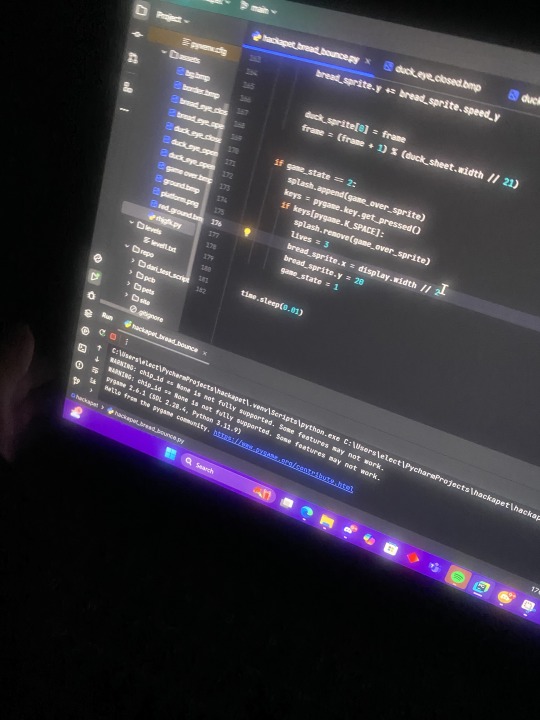
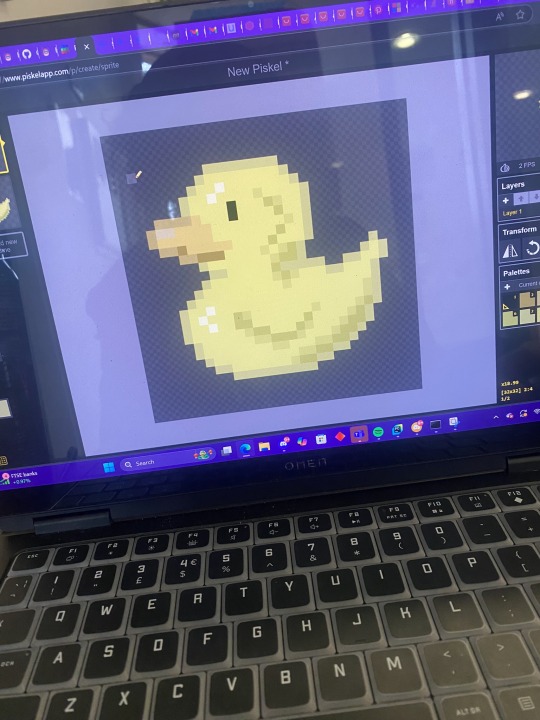
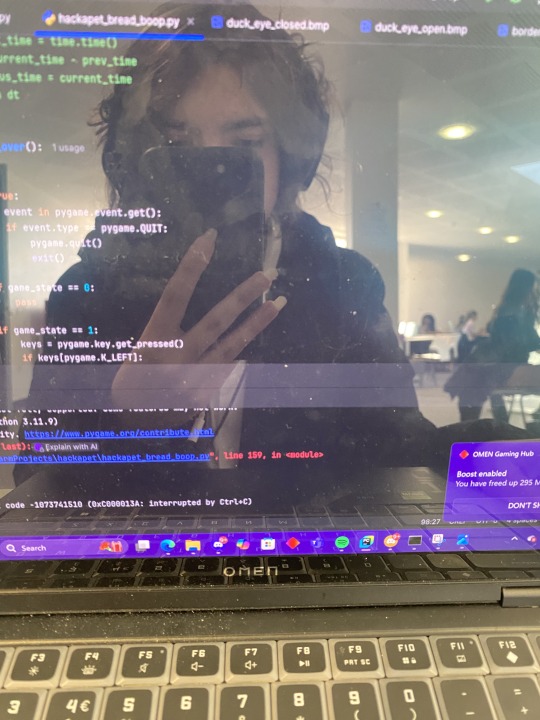
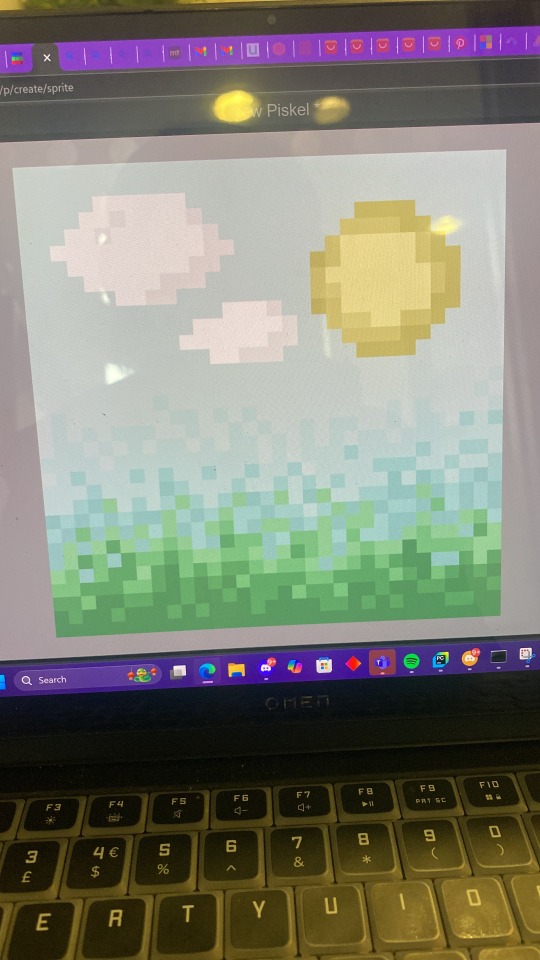
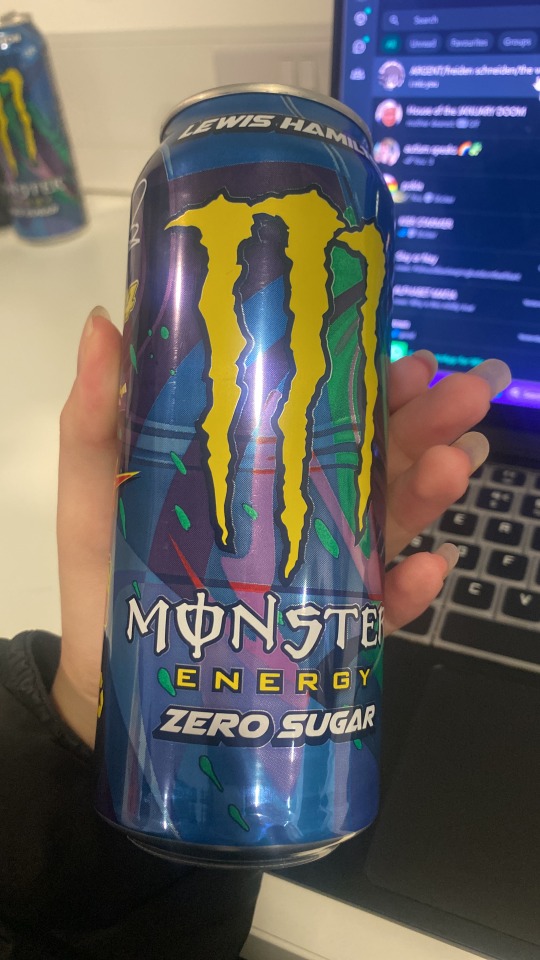
drew all the assets, wrote all the code, consumed all the energy drinks xD
overall an incredibly fun experience!! learning pixel art and ignoring my psychology tests were the biggest highlights :3
now onto the final push to submit on time >:D
#codeblr#programmer#programming#i yearn to code#dev blog#developer#game development#game jam#hack club#pixel art#pixel graphics#duck#python#pygame#code#coding#computer science#cs#csblr
79 notes
·
View notes
Text
The Zen of Python
Beautiful is better than ugly.
Explicit is better than implicit.
Simple is better than complex.
Complex is better than complicated.
Flat is better than nested.
Sparse is better than dense.
Readability counts.
Special cases aren't special enough to break the rules.
Although practicality beats purity.
Errors should never pass silently.
Unless explicitly silenced.
In the face of ambiguity, refuse the temptation to guess.
There should be one—and preferably only one—obvious way to do it.
Although that way may not be obvious at first unless you're Dutch.
Now is better than never.
Although never is often better than *right* now.
If the implementation is hard to explain, it's a bad idea.
If the implementation is easy to explain, it may be a good idea.
Namespaces are one honking great idea -- let's do more of those!
#Tim Peters#a Python programmer#wrote this#poem#now-famous#python#python programming#coding#guiding principles for coding in Python#programming#computer science
57 notes
·
View notes
Text

40 notes
·
View notes
Text

Watercolour portrait of Ada King, Countess of Lovelace also known as Ada Lovelace, ca. 1840, possibly by Alfred Edward Chalon.
Ada Lovelace, is celebrated as the first computer programmer. In the early 19th century, she wrote detailed notes on Charles Babbage’s Analytical Engine, a pioneering mechanical computer.
Among these notes was an algorithm designed to compute Bernoulli numbers, which is recognized as the first published computer program. At a time when computing was an uncharted territory, Lovelace envisioned the potential of machines to perform complex tasks beyond basic arithmetic.
Her foresight and contributions laid the groundwork for modern computer science.
She was also the daughter of the poet Lord Byron.
#ada king#countess of lovelace#ada lovelace#ada byron#1840#1840s#1800s#computer programmer#bernoulli#history#computer science#stem#women in stem#charles babbage#analytical engine#mechanical computer#computing#arithmetic#womens history#womens history month#art#watercolor#painting
42 notes
·
View notes
Text
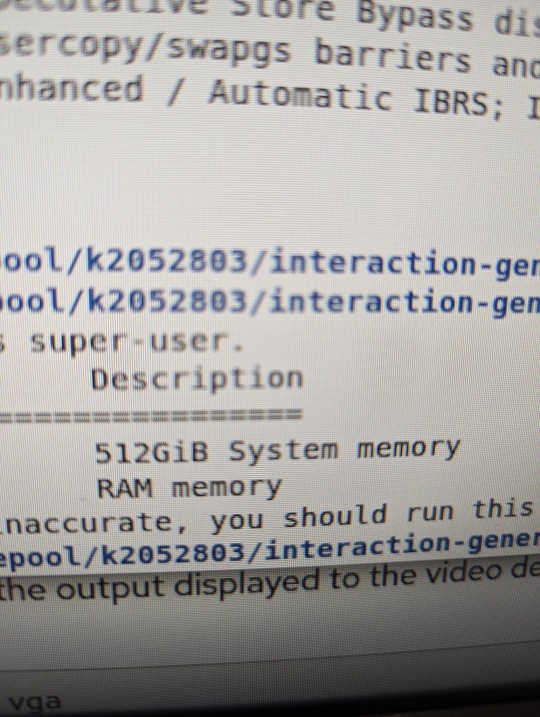
512gb of ram ..god I love research machines
46 notes
·
View notes
Text
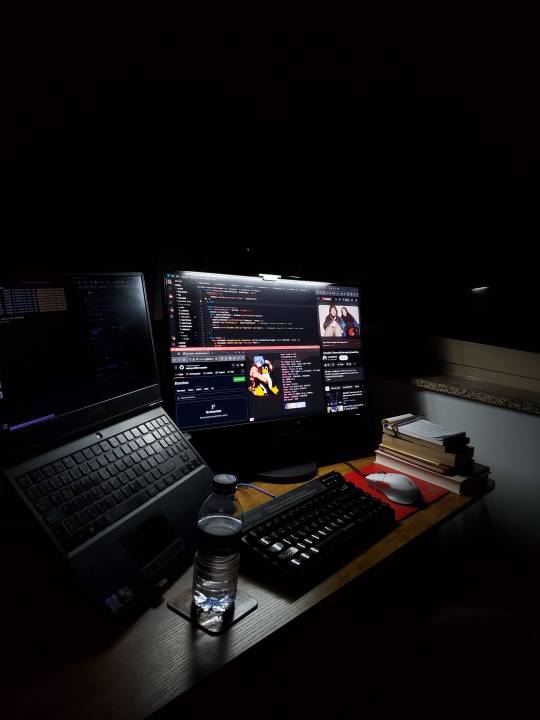

"He is back and he is seeking revenge!!" That’s what one of my teammates said after we wrapped up a big performance upgrade on a server that was… let’s say, not performing its best. Highs and lows, right? Complex, data-heavy, fast, reliable, and done for the best 'top dogs' in the game (me included).
And then another kind of thing... I was talking with a friend who’s been struggling to find a job in his field (he's studying management, which is a solid and common path). So, why not help a little bit? (That is what is in the image, do not call me a click baiter*)
I strongly believe that if you're struggling to get into any area, a nice way to present yourself is by having a page—it can be pure HTML/CSS or a cloned repo with some kind of "personal website template" using all the NodeJS you want.
Then, turn it into a DNS like "yourname-myprofession.com" so you can show a clean, well-designed QR Code with your avatar during interviews. It’s a cleanest way possible to present your résumé and experience. Tech skills are like magic, especially for those who haven't seen it before.
#study aesthetic#study blog#coding#programmer#programming#software development#developer#software#student#study space#study art#study motivation#study#studyblr#studyblr europe#studyblr community#study inspiration#studying#studyspo#linux#linuxposting#arch linux#open source#computers#github#softwareengineering#software engineer#software engineering#information technology#study life
21 notes
·
View notes
Text
Debug Help | Resources ✨

2K notes
·
View notes
Text

#ninjago confidential#ninjago prime empire#ninjago zane#yknow what take the entire transcript for the episode#(Ninjago city is shown in greyscale) Zane: (Narrating in a dramatic voice) Ninjago City. My city.#I know it like the insides of my own circuits. Which is why I know… it has a dark side. My best friends are trapped in an immersive video#game called Prime Empire.(Zane is revealed to have been narrating out loud.)Zane: Yeah#you heard that right. They're being held there by#villain named Unagami. But “Unagami” isn't his real name. It's as fake as a used car salesman's smile. His true identity is Milton Dyer#the computer programmer who designed Prime Empire. The only hope for them getting out of the digital world rests on finding Dyer in the real#world. My world. I was fishing for leads#but for now I find myself adrift on a sea of dead ends....#(P.I.X.A.L. steps out of the fog.)Zane: Then… She walked in.(The color returns to normal.)P.I.X.A.L.: There you are#Zane.Zane: She said#shining the only ray of light into my dreary world!P.I.X.A.L.: Who are you talking to? And why are you dressed like that?Zane: (Speaking#in his normal voice) Since we are engaged in detective work#tracking down a missing person#I have downloaded thousands of detective books#and movies as research.P.I.X.A.L: And that has to do with… hats?Zane: According to my analysis#100 percent of successful detectives wear#trench coats and hats while narrating their thoughts. Thus I have adopted the same methodology. P.I.X.A.L.: It seems improbable that hat#and overly descriptive monologues are significant factors in an investigative outcome.Zane: (Sighs.) I've tried everything else to no#success. This method has to work.P.I.X.A.L.: Well#okay I guess. I do have a new possible avenue of inquiry.Zane: (Dramatic voice) A lead!#P.I.X.A.L.: What?Zane:(normal voice.) Detectives call it a “lead.”P.I.X.A.L.: Okay#I have a “lead”. A source willing to share information#(Zane gets back into character and the colors go back to greyscale.)Zane: (Dramatic voice) Ah… So a “canary” wants to “sing?” Who is it?#(P.I.X.A.L. projects an image of a young Dyer and another figure.)P.I.X.A.L.: Remember this photo from Dyer's childhood home? I was able to#track his friend to Laughy's Karaoke Club. Perhaps he knows Dyer's whereabouts.Zane: So… A rumble on the street gave us a hot tip about a#okay im out of tags go watch the real episode
32 notes
·
View notes
Photo

(via Overlooked No More: Annie Easley, Who Helped Take Spaceflight to New Heights - The New York Times)
She broke barriers at NASA and contributed to its earliest space missions as a rocket scientist, mathematician and computer programmer.
fuck maga’s DEI bullshit. Not one of them could hold a candle to this woman.
49 notes
·
View notes
Text

USA 1993
#USA1993#COMPUTER GAME DEVELOPERS CONFERENCE#COMPUTER SHOW#PROGRAMMERS WANTED#IBM#MACINTOSH#SNES#SEGA GENESIS
40 notes
·
View notes