#css stack animation
Explore tagged Tumblr posts
Text

Stack animation on hover
#stack animation on hover#css stack animation#html css#divinector#css#html#css3#frontenddevelopment#divinectorweb#webdesign#css image hover effects#css animation examples
6 notes
·
View notes
Text
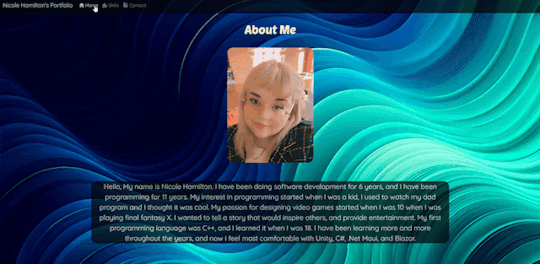
Days 128 to 129
I have worked hard on my portfolio site and added some cool animations and tool tips. I have done lots of prettying up as well. Tomorrow I'll fully implement the contact page.
#self improvement#cosmickittytalk#codeblr#csharp programming#csharp#csharp is superior#girls who code#programming#coding challenge#blazor#blazor programming#blazor website development#javascript#html css#html5 css3#htmlcoding#html5#css3#css animation examples#css#web development#website#front end development#full stack developer#coding for a year#coding#website development#website design#website animation#animated website
13 notes
·
View notes
Text

CSS Image Stack Animation
#CSS Image Stack Animation#codenewbies#html css#frontenddevelopment#css animation examples#html5 css3#pure css animation#webdesign#css animation tutorial#html css tutorial#css tutorial
4 notes
·
View notes
Text
#code#frontenddevelopment#nextjs#reactjs#software#coding#software engineering#support me#youtube#typescript#javascript#full stack developer#frontenddesign#frontend developer#css3#html css#learn to code#css animation examples#frontendbackend#frontendframeworks
1 note
·
View note
Text
Color Mixing With Animation Composition
New Post has been published on https://thedigitalinsider.com/color-mixing-with-animation-composition/
Color Mixing With Animation Composition
Mixing colors in CSS is pretty much a solved deal, thanks to the more recent color-mix() function as it gains support. Pass in two color values — any two color values at all — and optionally set the proportions.
background-color: color-mix(#000 30%, #fff 70%);
We also have the relative color syntax that can manipulate colors from one color space to another and modify them from there. The preeminent use case being a way to add opacity to color values that don’t support it, such as named colors.
background-color: hsl(from black h s l); /* hsl(0 0% 0%) */ background-color: hsl(from black h s l / 50%); /* hsl(0 0% 0% / 50%) */
We can get hacky and overlay one opaque element with another, I suppose.
Same general idea maybe, but with mix-blend-mode?
Another roundabout way of getting there is something I saw this morning when looking over the updates that Ryan added to the animation property in the Almanac. Now, we all know that animation is shorthand for about a gajillion other properties (the order of which always eludes me). One of those is animation-composition and it’s used to… well, Ryan nails the explanation:
Defining a property in CSS also sets what is considered the underlying value of the property. By default, keyframe animations will ignore the underlying value, as they only consider the effect values defined within the animation. Keyframes create a stack of effect values, which determines the order in which the animation renders to the browser. Composite operations are how CSS handles the underlying effect combined with the keyframe effect value.
Manuel Matuzović and Robin Rendle also have excellent ways of explaining the property, the former of which sparked us to update the Almanac.
OK! We have three values supported by animation-composition to replace the underlying property value in favor of the effect value defined in keyframes, add to them, or accumulate for combining multiple values. The add value is what’s interesting to us because… oh gosh, let’s just let Ryan take it:
[I]nstead of replacing an underlying background-color property value with the keyframe’s effect value, the color type values are combined, creating new colors.
A-ha! The example goes like this:
See that? The add value blends the two colors as one transitions to the other. Notice, too, how much smoother that transition is than the replace value, although we wind up with a completely new color at the 100% mark rather than the color we declared in the keyframes. What if we pause the animation at some arbitrary point? Can we extract a new color value from it?
Ryan made this so that hovering on the elements pauses the animation. If we crack open DevTools and force the :hover pseudo on the element, maybe we can head over to the Computed tab to get the new color value.
Interestingly, we get some RGB conversions in there. Probably because updating color channels is easier than converting one hex to another? Browsers do smart stuff.
Now I want to go update my old color interpolation demo…
Hmm, not any different to my untrained eye. Maybe that’s only because we’re changing the HSL’s hue channel and it’s super subtle. Whatever the case, animation-composition can produce new computed color values. What you need those for and what you’d do with them? I dunno, but go wild.
#000#ADD#animation#animations#Articles#background#browser#channel#Color#colors#Composition#CSS#deal#DevTools#explanation#eye#hover#how#it#mix-blend-mode#Mixing#nails#One#Other#relative color#shorthand#Space#Stack#syntax#transition
0 notes
Text
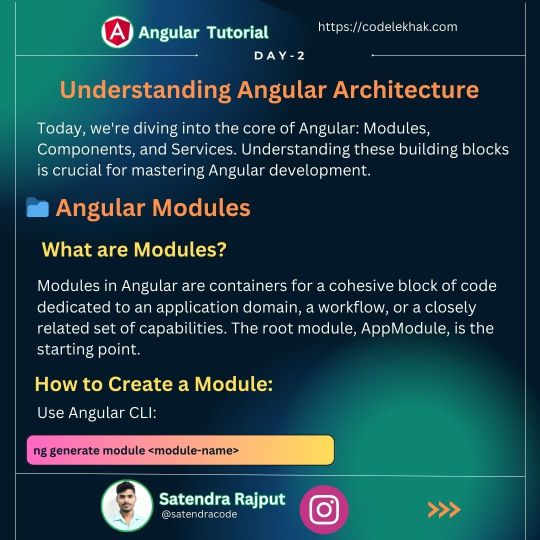




🚀 Day 2: Understanding Angular Architecture 🛠️
Today, we're diving into the core of Angular: Modules, Components, and Services. Understanding these building blocks is crucial for mastering Angular development.
#mongo#mongoose#node.js#express#node#nodejs#angular#css animation examples#cs submission#css3#mean stack#mean stack development company#html5 css3#html5#html5 game#javascript#html css#htmlcoding#html#coding#programming
0 notes
Text

Day 1 - 100 Days CSS Challenge
Welcome to day 1 of the 100 Days CSS Challenge! In this challenge, we'll bring a design to life using only CSS. Our goal is to recreate the image we're provided with on the challenge page using HTML and CSS.
On the challenge page, we see:

A small preview of the design we need to replicate.
A starter HTML template.
A submission form to showcase our work alongside others who have taken on the same challenge.
Let's dive into the process step by step.
Step 1: Screenshot the Image
The first thing I always do is take a screenshot of the target design. Even if the design includes animation, having a static reference helps me focus on the basic structure and colors. Here’s the screenshot of the design we’re aiming for:

Step 2: Extract the Color Palette
Next, I identify the color palette that we'll need. This helps ensure that we maintain consistency with the original design. Here’s the color palette I’ve created:

Step 3: Identify and Create the Image Elements in HTML
Now that we know the colors, I break down the elements in the image:
Background: This is a linear gradient.
The 100 number: This is the main challenge, and it will require some work.
Text: “days css challenge,” which we’ll place to the left of the number.
Here’s the HTML structure for these elements:
<div class="frame"> <div class="center"> <div class="number"> <div class="one-one"></div> <div class="one-two"></div> <div class="zero-one"></div> <div class="zero-two"></div> </div> <p class="sentence1">days</p> <p class="sentence2">css challenge</p> </div> </div>
Now that the elements are in place, CSS will bring them to life.
Step 4: Bringing the Elements to Life with CSS
Linear Gradient
To create the background, we’ll use a linear gradient. Here’s a basic syntax:
background: linear-gradient(to <direction>, <color-stop1>, <color-stop2>, ...);
Parameter 1: Direction/Angle
This defines the starting point of the gradient. You can either specify a direction (e.g., to top, to bottom) or an angle (e.g., 90deg, 180deg).
Direction options:
to top
to bottom
to left
to right
If you want more precision, you can specify angles:
0deg: Gradient starts from the top.
90deg: From the right.
180deg: From the bottom.
270deg: From the left.
You can also combine two directions, specifying both horizontal and vertical movements, like to left top or to right bottom. This means:
The first keyword (left or right) controls the horizontal movement.
The second keyword (top or bottom) controls the vertical movement.
For example:
background: linear-gradient(to left top, red, blue);
This gradient starts at the bottom-right corner and transitions toward the top-left.
Parameter 2: Color Stops
Color stops define how the gradient transitions between colors. Each color stop specifies a point where a color starts or ends. Here's an example:
background: linear-gradient(to right, red 10%, blue 90%);
This means:
The element starts at 0% fully red.
By 10%, the transition from red begins.
Between 10% and 90%, there is a smooth blend from red to blue.
At 90%, the transition to blue is complete, and the remaining part is fully blue.

Once we understand the concept, we can apply the background we need. In our case, the gradient flows from the bottom left to the top right, so the code will look like this:
background: linear-gradient(to right top, #443DA1, #4EC3C9);
Bonus: Stacking Multiple Linear Gradients
You can also apply multiple gradients on top of each other:
background: linear-gradient(180deg, #f00, #0f0), linear-gradient(90deg, #ff0, #f0f);
Step 5: Making the "100" Number
Creating the Zeros
We start with the zeros. These are simply circles created using CSS. To make a full circle, we use border-radius set to 50%.
The white border gives it the appearance of the number zero.
.zero-one, .zero-two { position: absolute; height: 100px; width: 100px; border-radius: 50%; border: 24px solid #fff; box-shadow: 0 0 13px 0 rgba(0,0,0,0.2); }
This gives us a nice circular zero. We adjust their positions using properties like left and top, and manage the z-index to make sure the zeros stack correctly.
.zero-one { z-index: 8; left: 17px; } .zero-two { z-index: 6; left: 100px; }

Now both zeros are positioned, and they overlap in the way we want.
Creating the "1" Number
The number "1" is made of two div elements:
One-One: This part represents the slanted part of the "1".
One-Two: This is the straight vertical part of the "1".
What make the one-one element slightly slanted is
transform: rotate(50deg);)
the one-two is created simply with a little height and width nothing too particular then it is placed directly on top of the slanted part, giving us the full "1". Its z-index tho has to have a higher value than the slanted part of our 1 to ensure it stays above the slanted one.
Step 6: Adding the Text
For the two sentences “days” and “css challenge,” the styling is basic CSS. You can achieve the look with just a few font changes, some padding, and adjustments to font size. It’s as simple as:
.sentence1,.sentence2{ text-transform: uppercase; margin:0; padding:0; } .sentence1{ font-size:82px; font-weight:700; } .sentence2{ font-size:25px; font-weight:700; margin-top:-20px; }
And just like that, we’ve completed day 1 of the 100 Days CSS Challenge! Each part of the design is carefully crafted using CSS, giving us the final result.
Happy coding, and see you tomorrow for Day 2!
#100dayscssChallenge#codeblr#code#css#html#javascript#java development company#python#studyblr#progblr#programming#comp sci#web design#web developers#web development#website design#webdev#website#tech#html css#learn to code
16 notes
·
View notes
Note
hi!!! I loved ur hometsuck kids theme sm it made me want to go back into coding after so long(^^; I wanted to know how u learned it and if u have any tips for newcomers. Ty !!
oh holy shit this is ask is SO SWEET :,) thank you so much anon and i’m so happy to hear it made you want to get back into coding! we seriously need a tumblr theme renaissance. what i would give to see people coding and sharing/reblogging themes like the older days on tumblr. life could be dream.
i learned html and css from making my own tumblr themes as a kid! i think tumblr themes are literally such a good introduction into learning front-end development. BUT to be fair i also took a few programming classes and was a big coding nerd in school and that definitely helped me become a lot more comfortable with making themes from scratch and adding custom script. if you are interested in learning javascript, learnjavascript.online is a great source for starting out and getting some practice!
i think a great way to get your bearings is to look at some base themes and poke around at the code just to familiarize yourself with some of the tumblr-specific syntax. @theme-hunter has a great database of themes to look at with some tutorials for beginners compiled here. i think the best way to learn how div blocks function and what you are capable of changing is by playing around with preexisting code and seeing what you can create. i did this until i was comfortable enough to make a few base themes of my own from scratch that i can go back and reference when starting a new theme or coding project.
tumblr also has a list of their block elements online with some introduction to custom themes, which is helpful to reference when styling the features built into each tumblr blog like title, descriptions, posts, notes, etc.
as far as tips for newcomers, here’s a few things top of mind:
google is your best friend, seriously, i can't tell you how many times i am googling the most rudimentary of things because i'm always forgetting little syntax things. chances are, if there's something you want to achieve with code there will be someone on stack overflow with some advice, or a tutorial on codepen or w3schools that you can use as reference.
troubleshoot with inspect element! i usually build my code straight into the tumblr theme html and css on a sideblog, save, and then keep a tab of that blog open that i can refresh and inspect element to look for errors in the console. i think firefox works the best, but i would recommend always loading your blog in a few different browsers since there is css syntax that is specific to mozilla or chrome (eg. custom scrollbars or pure-css animations)
there are lot of browser extensions that can make the coding process easier! i recommend eye dropper for pulling and matching hex codes. i also use fonts ninja a lot for getting accurate weights and names for custom fonts. a few more that come to mind are window resizer and css viewer (chrome/mozilla) if you want to check those out!
happy coding!
11 notes
·
View notes
Text
good morning! i'm groggy but i made a to-do list for finishing up this stadium hue project for BMF. i'm thinking i should be able to finish it today or tomorrow depending on how i feel. i'm pretty excited, there's going to be multiple interactive things and a whole article and a massive image resource that did not previously exist. i'm going to be putting up like, 3-4 new pages at once haha. they're all related!
still tinkering away at the hue shift previewer is going to be the main thing, it needs a proper UI and a couple more features. i wish blue ho-oh was real...

just hue shifting these gifs on the site is more complicated than it appears since the built-in CSS hue slider uses a different method of hue sliding than the N64 and therefore is entirely inaccurate. as a result i have a system of the gifs being broken into vertically stacked spritesheets of their frames, which are continuously looped through to animate it on an HTML canvas. the hue shifting is done by editing the pixel-by-pixel HSL (hue/saturation/lightness) data of the spritesheet. it works great though!
12 notes
·
View notes
Text
Stacked Card Slider With JavaScript - MVP Carousel
This is a tiny and fast carousel slider that transitions between items with card-like animations. It is built using HTML, CSS, and plain JavaScript. The HTML structure defines the carousel container and individual cards. The CSS styles create the stacked card effect, with each card having different positions, scales, and rotations. The JavaScript enables navigation between cards and manages the…

View On WordPress
4 notes
·
View notes
Text
Exploring the Powerhouse: 30 Must-Know JavaScript Libraries and Frameworks for Web Development
React.js: A declarative, efficient, and flexible JavaScript library for building user interfaces.
Angular.js (Angular): A web application framework maintained by Google, used for building dynamic, single-page web applications.
Vue.js: A progressive JavaScript framework for building user interfaces. It is incrementally adaptable and can be integrated into other projects.
Node.js: A JavaScript runtime built on Chrome's V8 JavaScript engine that enables server-side JavaScript development.
Express.js: A web application framework for Node.js that simplifies the process of building web applications.
jQuery: A fast, small, and feature-rich JavaScript library that simplifies HTML document traversal and manipulation, event handling, and animation.
D3.js: A powerful library for creating data visualizations using HTML, SVG, and CSS.
Three.js: A cross-browser JavaScript library and application programming interface (API) used to create and display animated 3D computer graphics in a web browser.
Redux: A predictable state container for JavaScript apps, often used with React for managing the state of the application.
Next.js: A React framework for building server-side rendered and statically generated web applications.
Svelte: A radical new approach to building user interfaces. It shifts the work from the browser to the build step, resulting in smaller, faster applications.
Electron: A framework for building cross-platform desktop applications using web technologies such as HTML, CSS, and JavaScript.
RxJS: A library for reactive programming using Observables, making it easier to compose asynchronous or callback-based code.
Webpack: A module bundler for JavaScript applications. It takes modules with dependencies and generates static assets representing those modules.
Babel: A JavaScript compiler that allows developers to use the latest ECMAScript features by transforming them into browser-compatible JavaScript.
Jest: A JavaScript testing framework designed to ensure the correctness of your code.
Mocha: A feature-rich JavaScript test framework running on Node.js and in the browser.
Chai: A BDD/TDD assertion library for Node.js and the browser that can be paired with any testing framework.
Lodash: A modern JavaScript utility library delivering modularity, performance, and extras.
Socket.io: A library that enables real-time, bidirectional, and event-based communication between web clients and servers.
GraphQL: A query language for APIs and a runtime for executing those queries with your existing data.
Axios: A promise-based HTTP client for the browser and Node.js, making it easy to send asynchronous HTTP requests.
Jasmine: A behavior-driven development framework for testing JavaScript code.
Meteor.js: A full-stack JavaScript platform for developing modern web and mobile applications.
Gatsby.js: A modern website framework that builds performance into every website by leveraging the latest web technologies.
Chart.js: A simple yet flexible JavaScript charting library for designers and developers.
Ember.js: A JavaScript framework for building web applications, with a focus on productivity and convention over configuration.
Nuxt.js: A framework for creating Vue.js applications with server-side rendering and routing.
Grunt: A JavaScript task runner that automates common tasks in the development process.
Sass (Syntactically Awesome Stylesheets): A CSS preprocessor that helps you write maintainable, scalable, and modular styles.
Remember to check each library or framework's documentation and community support for the latest information and updates.
4 notes
·
View notes
Text

Stack Animation on hover
#stack animation on hover#css stack animation#pure css animation#css effects#css animation examples#html css#divinector#frontenddevelopment#css#html#css3#webdesign
6 notes
·
View notes
Text
Becoming a Full-Stack Developer: Unveiling the Skill Set
In the ever-evolving realm of web development, there's a professional who stands out for their versatility and expertise across the board – the full-stack developer. Often considered the Swiss Army knife of the web development world, full-stack developers possess the unique ability to handle both the front-end and back-end aspects of a software application or website. In this comprehensive guide, we'll explore what it means to be a full-stack developer, delve into the intricacies of front-end and back-end development, and highlight the importance of mastering this versatile skill set.
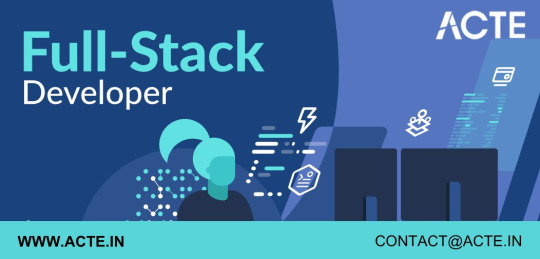
Front-End Development: Crafting the User Experience
When you visit a website or use a web application, the first thing that captures your attention is its visual presentation and user interface. Front-end development becomes important in this situation. Front-end developers are the creative minds behind the aesthetic aspects of websites, ensuring that the user experience is visually appealing and seamless.
Here's a closer look at the key components of front-end development:
User Interface Creation: Front-end developers are responsible for crafting the user interface (UI), which includes designing layouts, buttons, menus, and all the interactive elements that users see and interact with.
HTML & CSS Mastery: Mastery of HyperText Markup Language (HTML) and Cascading Style Sheets (CSS) is crucial. HTML provides the structure for web content, while CSS adds style and formatting to make it visually appealing.
JavaScript Wizardry: JavaScript, the dynamic scripting language, is the backbone of front-end development. It enables developers to create interactive features, animations, and real-time updates, enhancing the user experience.
Frameworks Galore: Front-end development often involves using frameworks like React and Angular. These frameworks provide pre-built components and libraries that streamline development and ensure consistency.
Back-End Development: Powering the Engine
While front-end development focuses on the visible aspects, back-end development deals with what happens behind the scenes. Back-end developers are responsible for building the server, managing databases, and handling server-side logic. This is where the data and functionality of a website or application come together.
A closer look into the world of back-end development is provided here:
Server-Side Management: Back-end developers create and maintain the server, ensuring it can handle requests from users, process data, and serve up the required content.
Database Wizardry: Databases are the storehouses of information. Back-end developers work with databases to organize and manage data efficiently. They use languages like SQL to query and manipulate data.
Server Frameworks: Various server-side frameworks, such as Node.js and Django, are used to streamline the development process. These frameworks provide tools and structure for building robust back-end systems.
Security and Performance: Back-end developers are tasked with implementing security measures and optimizing server performance to ensure data integrity and a smooth user experience.
Full-Stack Proficiency: The Complete Package
Full-stack developers are the ultimate all-rounders of web development. They possess an in-depth understanding of both front-end and back-end development, making them highly versatile and capable of handling every aspect of a project. Their unique skill set allows them to work on end-to-end solutions and tackle complex projects with ease.
Here's what sets full-stack developers apart:
Holistic Expertise: Full-stack developers have a holistic understanding of the entire web development process, from conceptualization and UI/UX design to database management and server-side logic.
Versatility: Their ability to work on both the client-side (front-end) and server-side (back-end) gives them the flexibility to contribute to various phases of a project.
Problem Solving: Full-stack developers excel at problem-solving. They can troubleshoot issues, debug code, and ensure the seamless functioning of web applications.
High Demand: In today's tech-driven world, full-stack developers are in high demand. Their ability to handle diverse tasks and contribute to multiple areas of a project makes them invaluable assets to companies.
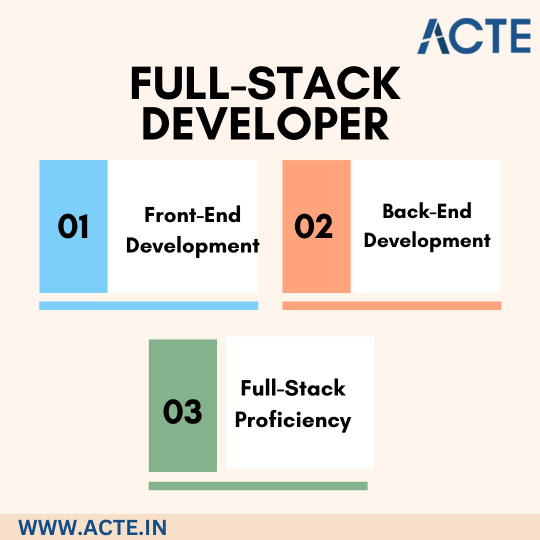
If you aspire to become a proficient full-stack developer, there's no better place to start your journey than ACTE Technologies. Renowned for its comprehensive full-stack development courses, ACTE Technologies equips aspiring developers with the knowledge and hands-on experience needed to master both front-end and back-end development.
In conclusion, full-stack development is a dynamic and highly rewarding field that demands expertise in both front-end and back-end development. Full-stack developers are the architects of complete web solutions, and their skills are in constant demand. So, if you're ready to embark on a thrilling journey of mastering this versatile skill set, ACTE Technologies is your trusted partner on the path to success.
2 notes
·
View notes
Text

CSS Image Stack Animation
#css image stack animation#html css animation#codenewbies#frontenddevelopment#css animation examples#pure css animation#css animation tutorial#css animation snippets#html5 css3#css#html css
0 notes
Text
Mobile App Development Secrets for 2025

In our hyper-connected world, mobile apps drive everything—from grabbing your morning coffee to handling your finances. Behind every amazing app lies a technology stack that not only powers great performance but also sets the stage for future growth. Whether you're starting with a minimum viable product (MVP) or mapping out a full-scale digital strategy, choosing the right development tools is critical.
What Are Mobile App Development Technologies?
Mobile app technologies include all the programming languages, frameworks, platforms, and tools used to build apps for your smartphone or tablet. Think of it like crafting your favorite recipe: you need the right ingredients to create something truly special. The choices you make here influence the development speed, cost, performance, and overall user experience of your app.
Native vs. Cross-Platform Development: Finding Your Fit
One of the biggest early choices is whether to go native or cross-platform. Let’s break it down:
Native Mobile App Development
Native apps are developed specifically for one platform—either iOS or Android, using platform-centric languages (Swift for iOS or Kotlin for Android). This approach offers best-in-class performance, smoother integration with device hardware, and top-tier user experiences.
Pros:
Best performance
Full access to device features (think camera, GPS, etc.)
Seamless updates with the operating system
Cons:
Requires two separate codebases if you need both iOS and Android
Typically more time-consuming and expensive
Ideal for high-demand sectors such as banking, gaming, healthcare, or AR/VR applications.
Cross-Platform Mobile App Development
Frameworks like Flutter and React Native let you craft a single codebase that deploys across both iOS and Android. This approach is great for faster development, reduced costs, and consistent design across platforms—but might trade off a bit on native performance.
Pros:
Quicker turnaround and lower development costs
Consistent UI experience across devices
Cons:
May have limited access to some native device features
Slight performance differences compared to native solutions
Perfect for startups, MVPs, and businesses with tighter budgets.
The Leading Frameworks in 2025
Let’s look at some of the coolest frameworks shaking up mobile app development this year:
Flutter
Language: Dart
By: Google
Flutter is renowned for its beautifully customizable UIs and high performance across different platforms using just one codebase. It’s a favorite if you need a dynamic, pixel-perfect design without the extra overhead.
React Native
Language: JavaScript
By: Meta (Facebook)
If you’re from a web development background, React Native feels like home. It uses reusable components to speed up prototyping and quickly bring your app to life.
Kotlin Multiplatform
Language: Kotlin
By: JetBrains and Google
A newer, exciting option, Kotlin Multiplatform allows for sharing core business logic across platforms while giving you the flexibility to build native user interfaces for each.
Swift and SwiftUI
Language: Swift
By: Apple
For purely iOS-focused projects, Swift combined with SwiftUI offers robust performance and a seamless integration with the Apple ecosystem, perfect for apps needing advanced animations and responsiveness.
Hybrid Approaches
Using web technologies like HTML, CSS, and JavaScript wrapped in native containers, hybrid apps (via frameworks like Ionic or Apache Cordova) let you quickly convert an existing website into a mobile app. They’re great for rapid development but might not always match the performance of native apps.
Trends Shaping Mobile App Development
Looking ahead to 2025, several trends are redefining how we build mobile apps:
Next-Level AI and Machine Learning: Integrating on-device AI (using tools like Core ML or TensorFlow Lite) can help personalize experiences and power innovative features like voice assistants.
Wearable Integration: With the rise of smartwatches and fitness trackers, native development for wearables is booming.
5G and Real-Time Experiences: As 5G networks expand, expect more apps to offer real-time features and smoother interactions, especially in areas like gaming and AR.
Low-Code/No-Code Platforms: For rapid prototyping or internal tools, platforms that simplify app creation without deep coding knowledge are becoming increasingly popular.
Choosing the Right Tech for Your App
Before you jump into development, ask yourself:
What’s Your Budget?
Limited funds? Cross-platform options like Flutter or React Native might be perfect.
Budget is less of an issue? Native development can deliver that extra performance boost.
How Fast Do You Need to Launch?
If time-to-market is key, cross-platform frameworks speed up the process.
For a more robust, long-term solution, native apps may be worth the wait.
Which Features Are Essential?
Need deep hardware integration? Native is the way to go.
For straightforward functionality, a hybrid approach can work wonders.
What’s Your Team’s Expertise?
A team comfortable with web technologies might excel with React Native.
If your developers are seasoned in iOS or Android, diving into Swift or Kotlin may yield the best results.
Final Thoughts
There isn’t a magic bullet in mobile app development—the best choice always depends on your unique objectives, budget, timeline, and team. If you’re looking for high performance and don’t mind investing extra time, native development is ideal. However, if speed and cost-efficiency are your top priorities, cross-platform frameworks like Flutter or React Native offer tremendous value.
At Ahex Technologies, we’ve partnered with start-ups, small businesses, and enterprises to build tailored mobile solutions that fit their exact needs. Whether you’re at the ideation stage or ready to scale up, our team is here to help you navigate the tech maze and set your app up for long-term success.
Questions or Thoughts?
I’m curious, what trends in mobile app development are you most excited about for 2025? Feel free to share your insights, ask questions, or start a discussion right here. Let’s keep the conversation going!
#ahex technologies#android mobile app development company#android application development company#mobile application development#mobile app development
0 notes
Text
Exploring the Best Cross Platform Mobile App Development Services in 2025
The mobile app development landscape in 2025 has evolved into a robust arena of innovation, efficiency, and user-focused solutions. With businesses aiming to reach customers on both iOS and Android, cross platform mobile app development services have become essential. These services allow developers to use a single codebase for multiple platforms, saving time, reducing costs, and maintaining consistent brand experiences across devices.
Cross-platform development is no longer a compromise between quality and efficiency—it’s the preferred choice for companies ranging from startups to Fortune 500s. With more tools, technologies, and frameworks available than ever before, the demand for reliable and performance-oriented development services has soared.
In this article, we’ll dive into some of the best cross platform development services in 2025, highlighting their key strengths and what makes them stand out.
1. Flutter by Google
Flutter continues to lead the way in 2025, thanks to its seamless rendering engine, flexible UI components, and high-performance output. Its use of the Dart programming language allows for precise control over animations, transitions, and performance optimizations.
Why developers love it:
Fast development with hot reload.
A rich set of pre-designed widgets for building intuitive UIs.
Large community and wide plugin support.
Flutter’s growing enterprise adoption demonstrates its ability to scale complex mobile applications without compromising speed or UX quality. Companies love the flexibility it brings when building prototypes and large-scale products alike.
2. React Native by Meta
React Native holds its strong position due to its use of JavaScript and wide adoption by major brands like Instagram, Shopify, and Tesla. In 2025, enhancements in native integration and concurrent rendering make it even more reliable for performance-focused applications.
Advantages include:
Cross-platform compatibility with up to 90% shared code.
Active open-source ecosystem with thousands of libraries.
Strong developer tooling and third-party plugin availability.
React Native’s modular structure makes it ideal for teams practicing agile development. It supports fast iteration cycles, making it well-suited for apps with ongoing updates.
3. Xamarin by Microsoft
Xamarin remains a top choice for developers embedded in the .NET and Microsoft Azure ecosystem. Using C#, it delivers near-native performance and seamless backend integration.
Why it stands out:
Deep integration with Azure cloud services.
Native performance and look via Xamarin.Android and Xamarin.iOS.
A single tech stack for mobile, desktop, and web.
In 2025, Xamarin’s improved support for MAUI (Multi-platform App UI) has simplified the development of cross-platform UIs even further. Enterprises value Xamarin for its reliability, scalability, and compatibility with legacy systems.
4. Autuskeyl
When talking about efficient cross platform mobile app development services, Autuskeyl deserves a spotlight. The company stands out for blending technical excellence with strategic business insights. Known for building intuitive, high-performing apps, Autuskeyl offers full-cycle app development services—from idea validation to deployment and maintenance.
Why Autuskeyl makes the list:
Tailored development strategies for startups and enterprises.
Expertise in Flutter, React Native, and hybrid frameworks.
Emphasis on UX, scalability, and long-term performance.
What sets Autuskeyl apart is their commitment to transparency and quality assurance. Their collaborative approach ensures clients are actively involved in each project milestone. They also stay ahead of the curve by integrating DevOps, cloud-native architecture, and automation into their workflows.
5. Ionic
Ionic is a powerful, open-source SDK for hybrid mobile app development. Based on web technologies like HTML, CSS, and JavaScript, it is ideal for teams with strong front-end expertise.
Key benefits:
Works with popular frameworks like Angular, React, and Vue.
Wide plugin ecosystem for native device access.
Easy to deploy and update via web standards.
In 2025, Ionic’s Capacitor runtime enhances native functionality and performance. It’s especially beneficial for teams that want to launch web apps and mobile apps simultaneously with minimal adjustments.
6. NativeScript
NativeScript lets developers use JavaScript, TypeScript, or Angular to build cross-platform mobile apps that directly access native APIs. This results in excellent performance and a true native user experience.
Top reasons to choose NativeScript:
Full native API access without wrappers.
No need for WebViews.
Active open-source community.
Its flexibility makes it a favorite among experienced JavaScript developers. In 2025, NativeScript has improved tooling, allowing easier debugging, build management, and cloud sync features.
7. Kotlin Multiplatform Mobile (KMM)
A rising star in 2025, Kotlin Multiplatform by JetBrains allows sharing code between Android and iOS apps using Kotlin. It's particularly suited for apps with complex business logic.
Why developers are switching to KMM:
High code reusability with strong platform-specific performance.
Shared business logic layer while preserving UI independence.
Official support from JetBrains and Google.
Many companies are embracing KMM for its ability to write native UIs while maintaining common backend logic. It’s becoming a go-to option for performance-focused, modern applications.
8. PhoneGap (Apache Cordova)
While no longer in active development by Adobe, PhoneGap still powers legacy cross-platform mobile apps, especially in small to mid-size businesses.
Where it’s used today:
Cost-effective solutions for MVPs and simple apps.
Teams familiar with web development tech.
Lightweight apps without intensive animations or performance demands.
In 2025, many legacy apps are being migrated from PhoneGap to modern alternatives, but it still holds relevance in environments that require fast and budget-conscious solutions.
9. Unity (For Game and AR Apps)
Though primarily known for game development, Unity is a major player in building interactive, AR-based mobile apps. Its cross-platform capabilities extend beyond gaming, into healthcare, training, and real estate sectors.
Why Unity stands out:
Real-time 3D rendering and AR/VR support.
Compatible with Android, iOS, Windows, and more.
Large marketplace for assets and plugins.
Unity’s flexibility makes it a favorite for brands wanting immersive app experiences. In 2025, its integration with AI-driven physics and interactions sets new benchmarks in mobile experiences.
10. Framework7
Framework7 is a lesser-known but powerful tool focused on building iOS and Android apps using HTML, CSS, and JavaScript.
Pros of using Framework7:
Great for building apps with native iOS or Material Design UIs.
Works well with Vue.js and React.
Lightweight and easy to learn.
Framework7 continues to serve a niche segment of developers looking for simple, elegant solutions. It's ideal for smaller projects with tight timelines and minimal complexity.
Final Thoughts
The future of mobile app development lies in flexibility, speed, and scalability. Choosing the right cross platform mobile app development services can significantly affect your project’s success in 2025. Whether you prioritize performance, UI/UX, or seamless integrations, there’s a framework or service to match your needs.
Companies like Autuskeyl bring together the best of technology and strategy to deliver high-quality mobile apps for diverse industries. As digital transformation accelerates, investing in the right cross-platform technology will empower your brand to stay agile, competitive, and future-ready.
0 notes