#editor tools
Explore tagged Tumblr posts
Text
Alternatives to google docs
For various reasons, this is now a hot topic. I'm putting my favorites here, please add more in your reblogs. I'm not pointing to Microsoft Word because I hate it.
Local on your computer:
1.

LibreOffice (https://www.libreoffice.org/), Win, Linux, Mac.
Looks like early 2000 Word, works great, imports and exports all formats. Saves in OpenDocumentFormat. Combine with something like Dropbox for Cloud Backup.
2.
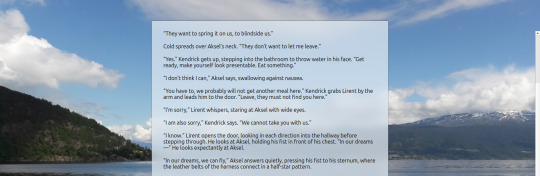
FocusWriter (https://gottcode.org/focuswriter/) Win, Linux.
Super customizable to make it look pretty, all toolbars hide to be as non-distracting as possible. Can make typewriter sounds as you type, and you can set daily wordcount goals. Saves in OpenDocumentFormat. Combine with something like Dropbox for Cloud Backup.
3.
Scrivener (https://www.literatureandlatte.com/scrivener/overview) Win, Mac, iOS
The lovechild of so many writers. Too many things to fiddle with for me, but I'm sure someone else can sing its praises. You can put the database folder into a Dropbox folder for cloud saving (but make sure to always close the program before shutting down).
Web-based:
4.
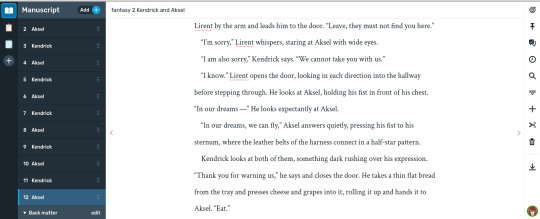
Reedsy bookeditor (https://reedsy.com/write-a-book) Browser based, works on Firefox on Android. Be aware that they also have a TOS that forbids pornography on publicly shared documents.
My current writing program. Just enough features to be helpful, not so many that I start fiddling. Writing is chapter based, exports to docx, epub, pdf. You can share chapters (for beta reading) with other people registered at Reedsy.
5.
Novelpad (https://novelpad.co/) Browser based.
Looks very promising, there's a youtuber with really informative videos about it (https://www.youtube.com/watch?v=mHN8TnwjG1g). I wanted to love it, but the editor didn't work on Firefox on my phone. It might now, but I'm reluctant to switch again.
------
So, this is my list. Please add more suggestions in reblogs.
#writing software#writing tools#gdocs#gdocs alternatives#google docs#libreoffice#focuswriter#scrivener#reedsy editor#novelpad
2K notes
·
View notes
Text



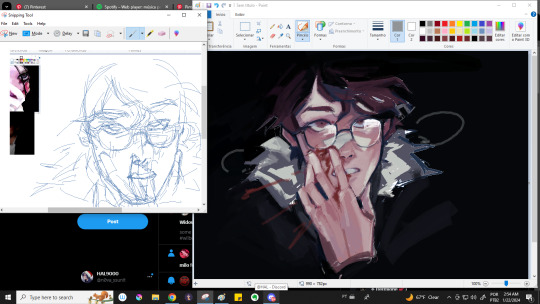
#a wip + the first concept for it that I ended up doing on MS paint#ms paint is actually such a good tool to sketch and conceptualize omg#a bit of a ramble here but-#I think it’s way easier to plan/visualize your art when you have less tools#plus it’s fun I love paint#ms paint#argbur#my art#digital art#wilbur soot#fanart#editor wilbur#editor wilbur arg
2K notes
·
View notes
Text
★ 144 // “Wandering Thoughts”
#jjba#jojo's bizarre adventure#steel ball run#sbr#johnny joestar#offerings#tools used:#Android photo editor#// I met a lot of angels today.#I was outside killing time as it was about to rain and one of them told me there was a hotel lobby I could wait in#The tiles in this video are from the bathroom of said hotel#Another angel was my Lyft driver. Didn't want to drop me off in a shady area alone.#So they took me to the Wendy's across the street and we had some good conversations to kill time#it's 1123 as I type this. 123 baby.#Angels only appear when you surrender. Or at least that's when you notice they've always been there.#This esoteric rambling is really funny to do under a gay sex shitpost video but I am a man of multitudes.
162 notes
·
View notes
Text
Writing Tip
Don't overly edit before you finish a first draft.
Get that draft down, then edit.
You'll never finish if you keep editing and don't just continue.
You got this.
#tips#writeblr#writers on tumblr#writerscommunity#writing advice#writing resources#writing#writing tips#writing tips and tricks#writing tools#creative writing#writer#writers and poets#writers#on writing#draft#rough draft#first draft#editing#writing community#writer problems#creative process#editor
181 notes
·
View notes
Text
Average vintage story enjoyer (I will starve to death in winter)
#196#vintage story is like if an anthropologist saw minecraft and thought it wasn't accurate enough#you literally have to open up an in-game voxel editor to make your tools (knapping/clay forming/smithing)
163 notes
·
View notes
Text
sorry to say this but y’all are going to have to accept that AI, including gen AI, is going to be integrated progressively into creative digital workflows. it’s not a maybe—it will. the knee-jerk fear reaction to any mention of AI is reactionary and juvenile. you either have to accept this or forever be pissed off at anyone who creates in a digital medium, becaue functions like photoshop’s generative fill or premiere’s enhance audio or algorithmic noise suppression will become and are actively becoming mundane aspects of digital workflows.
there are two important things to keep in mind: first, that companies like adobe are cashing in on the AI buzz and so will label as many minor functions of their apps “AI” as possible; second, everyone wants to use the best and most efficient tools available to them. together this means that as all kinds of AI advance, artists will use it. they will use it to recolor sections of paintings, or generative fill a section of the background after moving where a hand or head was that was blocking it, or balance and clean up audio in video editing. it’s fine if you don’t want to use it, but panicking about anyone who gets even slightly adjacent to AI tools will soon have you alienating the professional artists you claim to be defending.
#cricket chirps#i am a professional video editor and our whole team is expected to experiment with and implement *any* industry advancements#because that’s what you should be doing—you can’t grow and adapt as an artist if you stalwartly stick to outdated tools#*especially* in digital creative media
89 notes
·
View notes
Note
May I ask the software you use to write?
Congratulations on getting so much done!
Thank you so much. And, of course.
I use the Reedsy Book Editor for all of my writing projects, and I've been using it for about three years now. I also have experience with other amazing softwares, and I would love to create more tutorials on them if you need me to.
Here's a quick tutorial on how to use the Reedsy Book Editor.
When you visit the website, the first thing you'll come across is this page. It's a completely free writing tool with a fantastic interface. All you need to do is sign up with your Google or Facebook account.
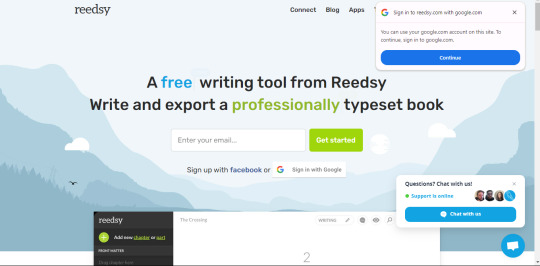
After you've completed the sign-up process and provided some information about yourself, you will be directed to this page. Please locate the "Books" option in the website's header.
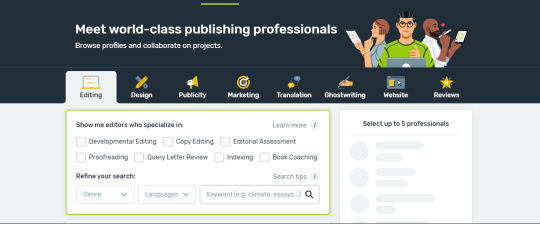
Feel free to give your book/WIP (Work in progress) a title. Remember, it's okay if it's not your final title, as you can always change it in the settings of your book later.
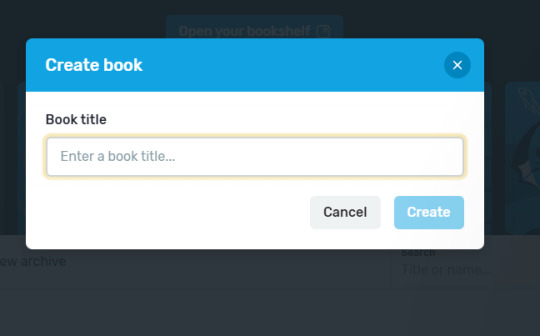
Once you've created it, you can take your time and when you're ready, you can click "Write.”
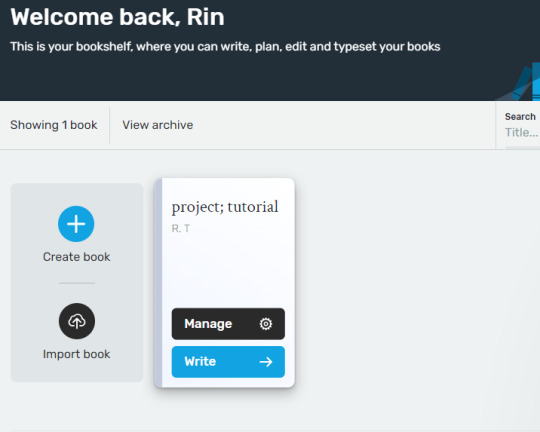
Once you click "Write," you'll be directed to the next page. There, you'll find your chapters, the space to write your manuscript, and a sidebar with various helpful features provided by Reedsy.
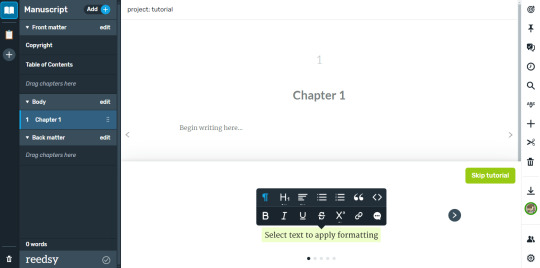
Then, you can choose any name for your chapter that feels meaningful to you.
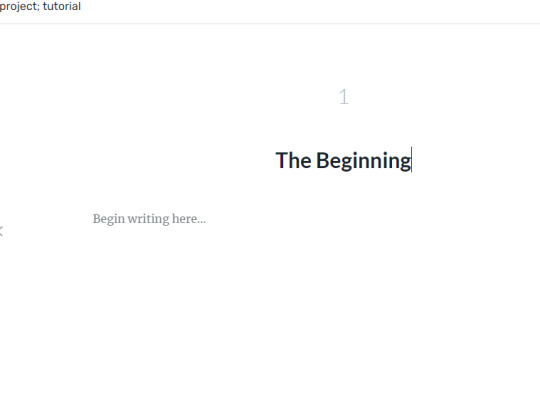
You can also track your writing goals for your specific manuscript or book. This feature provides insights into your writing habits, such as the days you've written and the number of words you've written. You can also set a target word count goal for the manuscript, and you also have the option to set manual writing goals. Additionally, you can check the word count in your current chapter from the bottom of the widget.
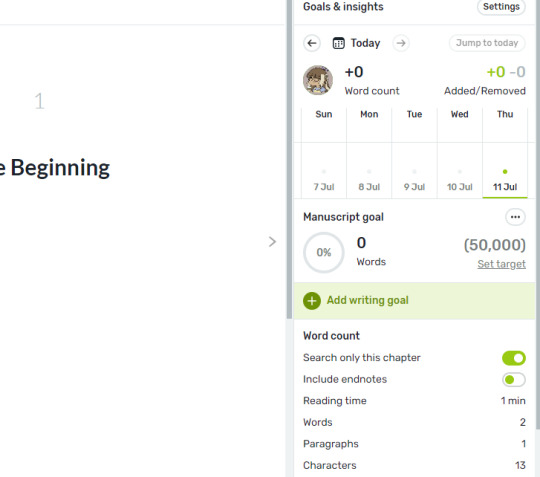
You have the option to set a deadline and choose the days that work best for you to write. This will help Reedsy estimate a realistic word count goal for you.
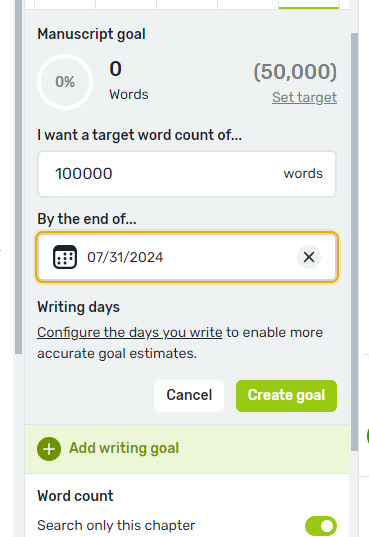
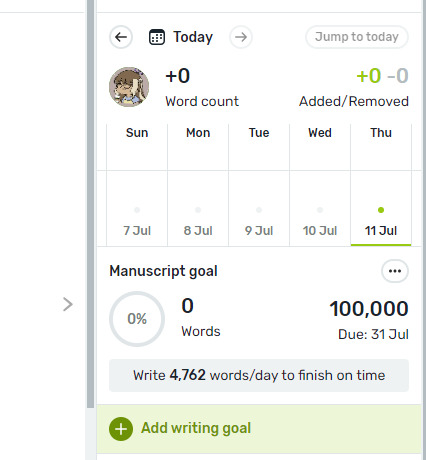
Remember that on Reedsy, there's a new beta feature that allows you to plan and outline your novel without having to leave the website. It offers note cards for you to jot down the plot and scenes from your novel, which can serve as a helpful guide and provide a simple outline to support your writing process.
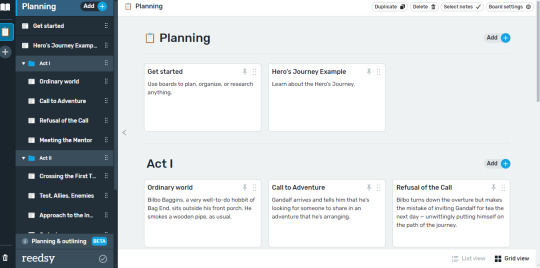
Also, don’t forget the various features available to you when creating your book in Reedsy. For instance, you have the option to include preset formatted pages such as a dedication page and an epigraph that resonates with your story. These features can add a lot of value to your book, and I encourage you to explore them further.
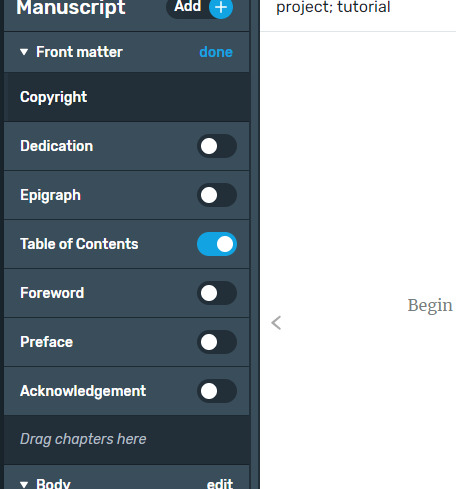
Hopefully this can help you understand the basics of Reedsy Book Editor. One of my favorite writing softwares that is completely FREE!
Hey fellow writers! I'm super excited to share that I've launched a Tumblr community. I'm inviting all of you to join my community. All you have to do is fill out this Google form, and I'll personally send you an invitation to join the Write Right Society on Tumblr! Can't wait to see your posts!
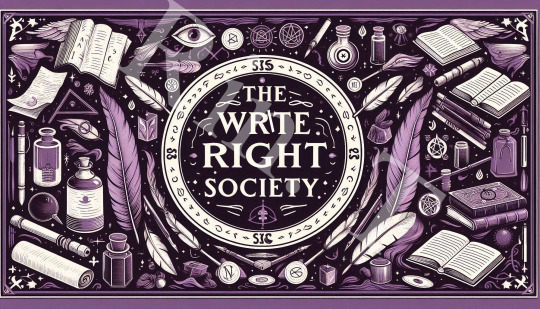
#writeblr#creative writing#thewriteadviceforwriters#writers on tumblr#writer things#writing#writing tips#on writing#writer#writer community#writing tools#writing resources#writing blog#writing advice#fiction writing#novel writing#author#book writing#publishing#indie author#fiction#reedsy#book editor#bookblr#self concept#bookworm#bookstore#books and reading#reading#book quotes
186 notes
·
View notes
Text
due to popular demand by the wild thoughts in my head and 5 other people (dear @pandoa included), here's my vision with the Tapis Rouge assemble days after the event ended


musical & movie... I was getting drowsy when doing the second so I didn't edit Azul's hair correctly and forgot Vil's necklace. but hey, on wednesdays we wear high fashion couture for our senpai's premiere
I couldn't get the event's sprites, otherwise this could be a bit better? but life goes on
#twisted wonderland#vil schoenheit#azul ashengrotto#jamil viper#ace trappola#pomefiore as mean girls au days are over#tapis rouge *is going to happen* regina#get hit by a bus or else#only the mean girls soundtrack and taytay's new album kept be at the night while doing this#and still...#the color correction tool of my editor is more hit or miss#a lot of miss tho#like THIS TOOL HATES AZUL POOR OCTOBOI#it was going even good for vil but for azul?? justice for my 4 eyes octopunk!!#cherry's mumbling about twst
121 notes
·
View notes
Text
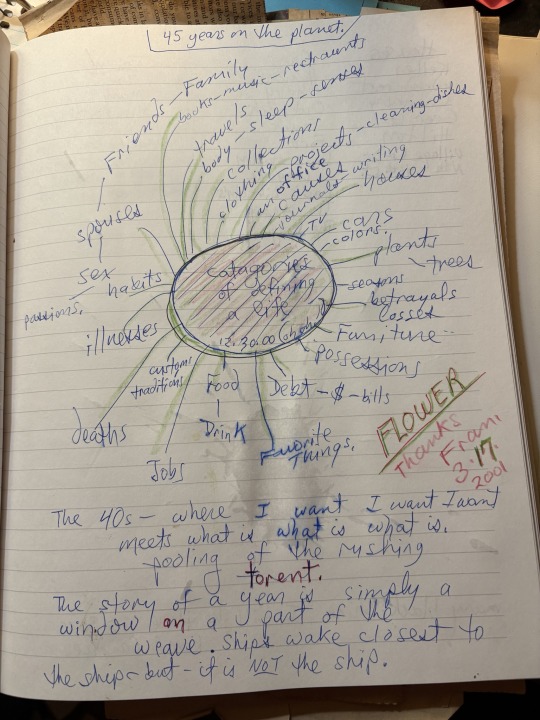
The above is the "Flower" that I took my "45 years on the planet" Iist from which I included in my last blog.
To do a Flower, draw a circle in the middle of a blank page. Write an issue or a question you are grappling with in the center. Quickly draw a line and write what comes to mind. Repeat quickly around the circle. In this way you are shutting down your mental editor.
It's a great strategizing tool. I learned it from a friend in the early 80's and have been using it ever since.
#journaling#writing#the flower#12/26/2024#beating your mental editor#strategizing tool#save the Flower after it's completed. Hang it on the wall. It speaks your truth!
23 notes
·
View notes
Text
[Video description: In Playstation 1 graphics, an old man walks onto a snowboard course with his walker. He clips the snowboard through his walker, holding it for a second, and blasts off into the sky. Electronic music plays throughout; the beat drops when he flies away.
/End description]
I beg my followers to check out Battle Tapes' music video for their song "Brand New" - since I figure most people don't click on Youtube links, I took the liberty of using some tools to clip just the beat drop.
The rest of the video is just as good as this.
Here's the link; it's inline instead of embedded because it's 3am and I'm paranoid that people on Tumblr go "ew an embedded Youtube link": https://www.youtube.com/watch?v=Tp6an4eVzP8
#battle tapes#battle tapes - brand new#you would definitely believe how much trouble I had with VLC getting this to clip correctly#once I tried getting a 3-second long clip and it kept getting it wrong even though I KNEW what timestamps I was hitting “record” on#thankfully this clip is longer and a little more flexible on what timestamps are fine to record and which ones completely miss the highligh#and the ending timestamp was just...right on. Right on.#anyway VLC doesn't know how to convert files for the casual user#I had to use a web-browser based thing to do it#the tools I used:#4K Video downloader Plus (free): to get the full Youtube video because VLC couldn't stream it from the link#VLC: to clip the video down to just 10-ish seconds#Free Convert (website): to convert from .asf to .mp4 because VLC couldn't do it for me#siiiiigggh anyway hope you all enjoy this beat drop#maybe it's just recency bias that makes me think this music video is so good#oddly enough getting that inline link to work also took some doing#it either didn't create a link or it automatically embedded; couldn't choose like I can with links to other sites#Opened up a new tab. Draft a new post with its own link. Turned to HTML editor. Copied and pasted it here in this post (also turned to HTML#editor) and then replaced the link reference and the text.#and strangely during that time period I tried using AO3 links which weren't embedding either.#Link that I ended up using to get an inline link was the link to download VLC which. ha. Been having trouble there as I've said in the post#oh and by the way: all links embed at first. But in the lower-right corner there's a little bubble you can click to turn it to inline.#but for some reason that doesn't work with youtube links#aaaaaanyway#I'm done. Finally.#music#videos runnerpost#has description
15 notes
·
View notes
Text
by Michael Brockbank
Reedsy Book Editor
Atticus
Scrivener 3
Campfire Writing
AutoCrit
Grammarly
What Features Do I Look For in Writing Apps?
Every author finds value in different features. The best writing apps are the ones that work for you. There’s absolutely nothing wrong with using programs like Word or LibreOffice to write a manuscript.
Yet, I chose the above based on the criteria I’m looking for in a writing tool.
Setting Writing Goals
I love creating goals and challenges in my writing. It’s one of the ways that I keep myself motivated and determined to finish certain projects and meet self-imposed deadlines.
Goals can also help you build confidence, especially if you’re consistently meeting them and then raising the bar.
Taking Notes and Storyboarding
The ability to have notes displayed on the same screen as the manuscript is wondrous, in my opinion. I often forget a lot of details as I write, and having a pinned note in plain site helps me remember.
In addition, any app that has some kind of storyboarding platform or background manuscript planning is incredibly useful.
Easy Sharing with Others
I like to share my work easily with beta readers or anyone who is helping me edit. Sure, I can copy and paste the manuscript into a Google Doc, but then that’s an extra step that I’ll forget to later delete.
When you’re as busy as I am, you want to simplify the process as much as possible.
Front & Back Matter and Chapter Setup
Writing apps that have pre-made, editable front and back matter are very beneficial. Especially for those who are new to self-publishing and not sure what to add to their books or how to format the pages.
If an app also has a quick and easy way to add, move, or delete entire chapters, all the better.
Export File Types Support
Although most eBook retailers and print-on-demand services support DOCX files, I prefer to have the option for ePub, MOBI, PDF, and other file types as well.
This is mostly because I plan on selling my books directly from my website. Not to mention I don’t like the idea of an editable doc floating around of my book.
Built-in Spellcheck or Support for Grammarly
No one is 100% accurate 100% of the time when it comes to spelling and grammar. Any app that has functionality for this is essentially a time saver.
If it doesn’t, then hopefully it supports the Grammarly Chrome extension. Otherwise, I’ll have to copy and paste the manuscript back and forth, which is a bit of a pain.
Affordability
Lastly, not everyone has a spare $4000 laying around for self-publishing fees. It’s my goal to find the most affordable platforms that offer the biggest bang for your buck while writing a book.
#writing software#writing tools#programs for writers#Reedsy Editor#Atticus#Scrivener#Campfire Writing#AutoCrit#Grammarly
14 notes
·
View notes
Text

Stitch from the elevator scene in episode 48 of G Gundam
The camera did not pan far enough to completely include Bolt Gundam, sadly.
#G Gundam#Shuffle Alliance#I did this to practice with my new toy/image editor#It uh. did NOT save me time because I figured out how to keep the full height of the frames#despite the pan not being perfectly horizontal#it's a pain in the ass to have to remember to switch back and forth between the move and select tools now that I have a real ass program#but that's the price of not wielding a piece of shit I guess#there might still be some seam fuckery because I had to figure out which brushes were which too.#poor Argo keeps getting the shaft XD#he's cropped half out of this shot#Everyone gets a theme song! Argo and Sai have to share though.#gotta share that final fight with Domon with Allenby as well too champ#and he is *never* the one Shuffle member that gets into any of the video games#(If SunBandai just axed ONE of the two sets of designs that the WHOLE ASS WING TEAM GETS we could have all the shuffles fuck you wing)#my edits
30 notes
·
View notes
Text

★ 143 // “Glimmer”
#jjba#jojo's bizarre adventure#steel ball run#sbr#johnny joestar#offerings#tools used:#Android photo editor#// I fell behind but I'M CATCHING UP.#The background is a video of a holographic bag I had at my con booth#This one was actually tricky because the Android video editor only lets you draw a certain amount of lines#This ended up being my second attempt that I liked best#Kinda proud of the ingenuity and resourcefulness on this one. Making due with what I have.#How many days in a row have I drawn Johnny crying? 4 now? I'm on a streak man lol.#Maybe one day soon I won't make him suffer. <3
77 notes
·
View notes
Text
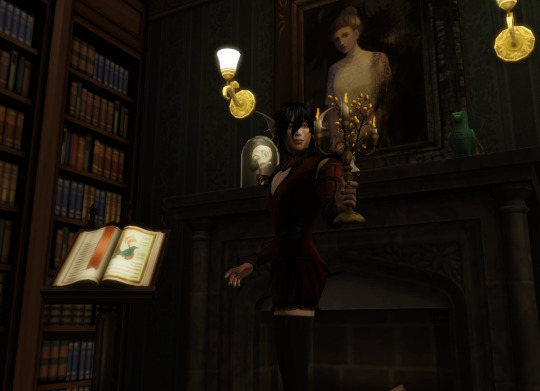
this. probably doesn't count as dark academia, buuuuuut... this is as close as i can get lol
for @gloomiegalaxie's femboy friday!!! :)
#ts4#the sims 4#gloomie's femboy friday#salem lumaban-valentine#dark academia is one of those aesthetics that confuses me. because it sounds like it should lean more into victorian goth. but it doesn't?#or at least i'm pretty sure it doesn't? who knows not me lmao#also. downloaded GIMP specifically to try to add some sort of candle flame effect to the candelabra#because the accessory didn't have any. and the photo editor i usually use doesn't have any tools for that. but i think it came out nice eno#*enough#just don't look to closely at it haha#so far salem has like. two styles. emo eboy(?) and victorian goth(?) stuck in a haunted house
26 notes
·
View notes
Text
society if tumblr archive had the functions of the mega post editor

#txt#im trying to rework some stuff in how i tag and its#so annoying#tumblr archive lets me find stuff via tag#and mega post editor lets me select several posts at once and add/remove tags#BUT NOT AT THE SAME TIMEE#COME ONN#i appreciate tag replacer tool i use that too#but its like#i want to change only a PORTION of the tag to a new tag yknow#im splitting stuff up#maybe theres some kinda updated tag replacer i need to find.
34 notes
·
View notes
Text
Happy Birthday, Weiss
38 notes
·
View notes