#filetype:pdf
Explore tagged Tumblr posts
Text
You can add: “filetype:pdf” to a search query and get related pdfs.
Examples:




#pdf#filetype:pdf#Internet tricks#tips#search engin#search queries#advice#skibidi#if this screenshot gets preserved ppl will get mentally flashbanged with “skibidi”
25 notes
·
View notes
Text
Showing up with the gayest and most obscure Lieder to my voice lesson today. Psyched
#musicposting#soooo excited to sing Possession….#one of my favorite pieces ever and I always thought I would never sing it strongly#but we’ve been working on my lower range and it feels so like. free now? very fun#anyway I’m showing up with print outs of that song and some Sappho songs if I can find the sheet music hehahaha#filetype:pdf my best friend
6 notes
·
View notes
Text
Stealing is one of the coolest things you can do on the internet.
#I love you pdf I love you mp4 I love you mp3#filetype:pdf is one of my best friends#also wav and ePub and…
0 notes
Note
someone realized about 3 days ago that you can google "not for public release filetype:pdf site:amazonaws.com" and get some us military pdfs marked classified top secret not for public release etc etc. despite this making the rounds days ago, it's still there, hasn't been fixed or anything. is this actually a leak, or are these documents formerly-classified and the usa wouldn't care?
i literally made a long ass post about this, also no this was definitely not "discovered by someone 3 days ago", people have been doing that type of shit for decades lmao
670 notes
·
View notes
Text
You can find a pdf of it here.
If you prefer audiobooks, you can probably find it narrated on the internet.
It is “Witches Abroad”, by Terry Pratchett.

Utterly diabolical.
I’m reading Witches Abroad, a Discworld novel.
The main antagonist is a fairy godmother who inflicts happy endings on people-whether they want it or not.
She uses the power of stories as her main magic-in the Discworld, stories are very real, and they have power.
For example, the story of little red riding hood.
The fairy godmother Lilith made it play out to practice her story magic. The big bad wolf? It used to be a normal wolf.
She gave it a human mind, and the wolf flipped between two sets of instincts-human and wolf. She did this to make it a better monster.
It ended up attacking an innocent old women to fulfill its role in the story-and I would like to note that this wasnt natural wolf behavior. Attacking humans is generally risky and wolves only do it in case of desperate hunger.
The two sets of instincts were incompatible in the wolf amd drove it mad.
It literally begged for death when Granny Weatherwax subdued it.
#links#pdf#filetype:pdf#Discworld#witches abroad#Note: it is a very humorous book#It has some elements of horror like the wolf scene i described#But also a lot of jokes
137 notes
·
View notes
Text
filetype:pdf site:amazonaws.com is so genius for the pdf scrounger
82 notes
·
View notes
Text
Google without AI or ads? Yes!
Google added a new search filter that strips out the ads, the AI, and everything except the basic search results.
The filter is: &udm=14
You can type in the new filter into the google search bar, or you can use the website someone made that basically does that part for you (turn it into your default search engine perhaps).
The website is udm14.com (use .org instead, if you want to filter out NSFW results) .
A search filter is text you add to a search to customize the results, such as using -site:twitter.com to remove all search results with a twitter URL or filetype:pdf if you only want links to PDF files.
#google#no ai#anti ai#enshittification#disenshittification#search filters#tech news#search engines#internet
75 notes
·
View notes
Note
hi!! fellow language nerd here, and i really admire how youre studying some smaller languages as well despite it being pretty difficult to find resources ime
some of them are actually also on my "wishlist" but ive been struggling with finding resources, so i was wondering if youd have any to share?
im interested in the north korean variety of korean, in the jeju dialect/language and in okinawan! (i can also read korean, so resources in korean are fine too. sadly not good enough at japanese yet 🥲)
also if you have tips for finding resources yourself those would also be appreciated!!
tysm!!
Hello, and sorry so much for not answering this earlier, I've been super busy!
For North Korean, there are actual NK grammars for the language, but now that the country has started taking many of their websites down, it might be hard to access (also depending on where in the world you are and if you have a VPN or not), so if you can read Korean, I recommend just going to read NK news! They are very easily accessible online, for example, at KCNA watch ! You can also watch full days of TV content on the site and use their useful tools for going through the content. This site is awesome and needs way more support from viewers!
I usually recommend news and a good dictionary for any language, same goes for Jejuan, as you can find news online at KCTV Jeju. They are also on YouTube, so you can listen to the news in the language as well. There are just over 1000 lemmas in the Jejuan wiktionary, so that can get you started. After you have less to work on, but with a good website translator, anyone can use the Naver Jeju "dialect" database.
For Okinawan, I actually ended up finding most of the sources out there lacking, so I made my own textbooks while searching for information (I made three in total. I don't think I can post them because it's not my place to say how their language works, I might be a linguistics student but am not qualified enough yet). What I recommend is jlect for searching for words (may not be that helpful after reaching B2, as many translations are in Japanese. With Okinawan, you really want to know Japanese first, as most of the resources out there are aimed at Japanese-speaking Okinawans wanting to reconnect with their language. There is currently a Wikipedia incubator for the language, and I recommend checking that out for reading. For listening, there is the Okinawan "dialect" radio, which you can also find online if you look for it.
My hidden tip for any language is searching for grammars using Google's "filetype:pdf" search feature. I will demonstrate its effect:
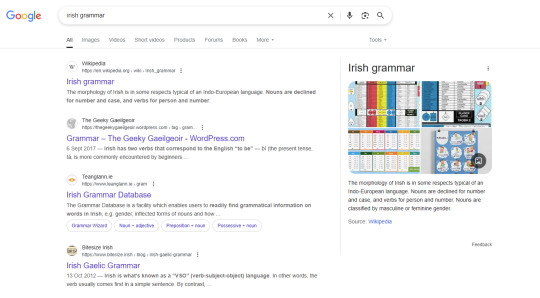
Searching for a grammar online will usually bring you to websites which may not be very useful if you are a linguist like me as they are aimed at the average non-language nerd! Now, if we put filtype:pdf at the end...
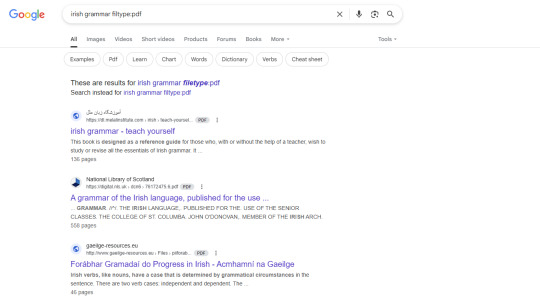
The search result brings up whole grammar books for free. Easy! This is how I find the grammar books of my most endangered languages. Have fun!
5 notes
·
View notes
Text
A Young Witch’s Search History
Love potion no glue no borax
Free spellbook download “filetype:pdf”
substatues for broiled frog eye
Spell to fake being sick, no pain
do wallowing celestias have to be harvested on the full moon
spell to make people agree with you when you play dolls
how to deal with failed room clean spell
spell to clean room no noise no explosion
2 notes
·
View notes
Note
hey! bout the book, try searching up "filetype:pdf powers of horror"
this normally shows all pdfs available for any books
ooh thanks! ill check it out!
3 notes
·
View notes
Text
just so you know if you ever want like…a textbook, sheet music, ANYTHING like that you can just search “[title and author] filetype:pdf” and 9/10 times you’ll find it.
#it sometimes works for books too i did this when i had a print copy of the basketball diaries but wanted to quickly crtl+f something#scribd is a treasure trove if you have like $12 a month to spare and is well worth it for musical theatre at least#and ismlp is free! and legal! and so useful for sheet music#anyways this is my party trick and i always wow my friends with it#sasha rambles#life hacks#textbook#college#college hacks
8 notes
·
View notes
Text
Unleash the true power of search engines! Discover the nuances of Google & Bing, unlock secret search techniques, and elevate your online searching skills like a pro. In today's digital age, search engines like Google and Bing have become indispensable daily. They help us find information, discover new ideas, and connect with people worldwide. However, only some know how to use search engines to their full potential. By understanding search term strings and search operators, you can produce more accurate and relevant search results. #image_599377431 { width: 100%; } In this article, we'll discuss how Bing and Google differ in their use of search_term_string and search operators, and we'll provide some fun and valuable tips that you can use to discover entertaining and informative search results. We'll also cover some tips and tricks for using search engines effectively, so you can find the information you need quickly and easily. Whether you're a seasoned internet user or a beginner, there's always more to learn about using search engines to their full potential. So, let's dive in! How Search Term Strings Can Help You Search term strings can be beneficial when searching for specific information on Google and Bing. Combining particular search terms and operators can refine your search to produce more relevant and accurate results. Here's a table summarizing the search operators and strings we discussed for Google and Bing: Search Operator Google Bing Exact match "keyword" "keyword" OR keyword1 OR keyword2 keyword1 OR keyword2 Exclude terms -keyword -keyword Site search site:example.com keyword site:example.com keyword File type search filetype:pdf keyword filetype:pdf keyword Related search related:example.com keyword None Link search link:example.com keyword None Wildcard search keyword* keyword* Synonym search ~keyword None Note: The table lists Google and Bing's most commonly used search operators. Other operators or variations may be specific to each search engine. Additionally, the syntax for some operators may vary depending on the search engine and the particular search query. Search Term Strings Overview Let's start with a quick overview of what search term strings are. A search term string is a combination of words and symbols that you can use to search for specific information on search engines like Google and Bing. These strings can include multiple search terms, special characters, and other operators, allowing you to refine your search and find more precise results. A phrase search is one of the most basic search term strings. This involves placing your search terms inside quotation marks to search for an exact phrase. For example, if you wanted to search for information on "healthy eating," you could type "healthy eating" into the search bar to find results that specifically mention that phrase. Search Operators Overview Another helpful operator is the OR operator, which allows you to search for multiple terms simultaneously. Place the OR keyword between your search terms to use this operator. For example, if you wanted to search for healthy eating OR exercise information, you could type "healthy eating OR exercise" into the search bar. You can also use the minus (-) operator to exclude specific terms from your search results. For example, if you wanted to search for information on healthy eating but didn't want any consequences related to fast food, you could type "healthy eating -fast food" into the search bar. Other helpful operators include the wildcard (*) operator, which can be used to search for variations of a word or phrase, and the site: operator, which allows you to search for information only on a specific website. #image_731695279 { width: 100%; } Other ways to search In addition to these operators, there are also many other ways to refine your search using search term strings. For example, you can search for specific file types (such as PDFs or images), particular dates, or even specific locations.
Examples Here are some examples of how to use search term strings to find specific information: Searching for specific file types: You're looking for a PDF file about a particular topic. To find it, you can use the "filetype" operator followed by the file extension you're looking for. For example, to search for PDFs related to "digital marketing", you can use the search string "digital marketing filetype:pdf". Code: digital marketing filetype:pdf This will return results that include only PDF files related to digital marketing. Searching for specific dates: If you're looking for information that's been published or updated within a specific timeframe, you can use the "daterange" operator. For example, to find articles about "COVID-19" published between March and April 2020, you can use the search string "COVID-19 daterange:2458914-2458976". Code: COVID-19 daterange:2458914-2458976 This will return results that include articles published within that date range. Searching for specific locations: If you're looking for information about a particular place, you can use the "location" operator. For example, to find articles about "San Francisco", you can use the search string "San Francisco location:US". Code: San Francisco location:US This will return results related to San Francisco and located in the United States. You can produce more accurate and relevant search results by combining search term strings with search operators. These examples show how you can refine your search to find exactly what you're looking for, whether it's a specific file type, date range, or location. #section_8599928 { padding-top: 30px; padding-bottom: 30px; background-color: #d37454; } #section_8599928 .section-bg-overlay { background-color: rgba(255, 255, 255, 0.791); } Using search term strings effectively can help you find more relevant and accurate information on Google and Bing. By combining specific search terms and operators, you can refine your search to produce better results and save time in the process. #section_276572157 { padding-top: 30px; padding-bottom: 30px; margin-bottom: 30px; background-color: #a46e6e; } How Bing and Google Differ Bing and Google have some similarities in their search operators and notable differences. Here are some of the ways that the two search engines differ when it comes to search operators: Phrase search: As I mentioned earlier, a phrase search involves placing your search terms inside quotation marks to search for an exact phrase. Both Bing and Google support this operator. OR operator: The OR operator allows you to search for multiple terms at once. Google uses the OR keyword (e.g., "healthy eating OR exercise"), while Bing uses the pipe symbol (e.g., "healthy eating | exercise"). Minus (-) operator: As I mentioned earlier, the minus operator allows you to exclude specific terms from your search results. Both Bing and Google support this operator. Wildcard (*) operator: The wildcard operator can be used to search for variations of a word or phrase. Google supports this operator, but Bing does not. Site: operator: The site operator allows you to search for information only on a specific website. Both Bing and Google support this operator. Inurl: operator: The inurl operator allows you to search for a specific keyword in the URL of a webpage. This operator is only available on Google and not on Bing. Intitle: operator: The intitle operator allows you to search for a specific keyword in the title of a webpage. This operator is only available on Google and not on Bing. Filetype: operator: The filetype operator allows you to search for a specific type of file, such as PDFs or images. Both Bing and Google support this operator. Location-based search: Google allows users to search for information based on their current location or a specific location, while Bing does not offer this feature. Image search: Both Bing and Google have advanced image search options, but Google's image search is more robust and user-friendly.
While there are some differences in the search operators offered by Bing and Google, there are enough similarities that users can adapt to either search engine relatively easily. By understanding the available search operators and how to use them effectively, users can refine their searches and find the information they need more quickly and efficiently. #section_178921578 { padding-top: 30px; padding-bottom: 30px; margin-bottom: 30px; background-color: #d37454; } #image_2058223462 { width: 100%; } How SMBs can Benefit from Search Term Strings (and Search Operators) Small business owners can benefit from mastering search term strings and operators in several ways. Here are some examples: Finding relevant information: Small business owners often need to research various topics related to their business, such as industry trends, competitor analysis, or marketing strategies. Using search term strings and operators, they can quickly find more relevant and specific information, which can help them make informed decisions. Identifying potential customers: Small business owners can use search strings to find people who are interested in their products or services. For example, they can use search operators to find people asking questions about their industry or looking for specific products or services. This can help them identify potential customers and engage with them more effectively. Improving SEO: Search term strings and operators can also help small business owners improve their website's search engine optimization (SEO). By using specific keywords and phrases in their content and meta tags, they can make their website more visible in search results and attract more traffic. Keeping up with the competition: Small business owners can use search operators to monitor their competitors' online activities, such as their social media posts, blog articles, or product launches. This can help them stay informed about their competition and adjust their strategies accordingly. Mastering search term strings and operators can help small business owners save time, find more relevant information, and improve their online presence. By leveraging these tools effectively, they can gain a competitive edge and grow their business more efficiently. #section_309682215 { padding-top: 30px; padding-bottom: 30px; margin-bottom: 30px; background-color: #a3b88e; } #section_309682215 .section-bg-overlay { background-color: rgba(0,0,0,.5); } Helpful Search Tips that are Good to Know Search results can vary based on location: Search results can be influenced by the location of the user. This means that someone searching for "pizza" in New York might get different results than "pizza" in Los Angeles. Search engines use algorithms to rank results: Search engines like Google and Bing use complex algorithms to determine which search results to show first. These algorithms take into account factors like relevance, authority, and popularity. Search engines offer advanced search options: In addition to search operators, search engines also offer advanced search options that can help you refine your search results even further. For example, you can filter results by date, location, or content type. Search engines can help with spelling and grammar: If you're not sure how to spell a word or need help with grammar, you can often use a search engine to find the correct spelling or usage. Just type in the word or phrase you need clarification on and see what comes up. Search engines can be customized: Many search engines allow you to customize your search settings to better suit your needs. For example, you can change the language or region settings or adjust the number of search results displayed per page. Search engines like Google and Bing are potent tools for finding information online. By understanding how search engines work and how to use them effectively, you can save time and find the information you need more quickly and efficiently.
#section_1399085908 { padding-top: 30px; padding-bottom: 30px; margin-bottom: 30px; background-color: rgb(164, 110, 110); } #section_1399085908 .section-bg-overlay { background-color: rgba(255, 255, 255, 0.762); } Conclusion In conclusion, search engines like Google and Bing have revolutionized our search for information online. By mastering search term strings, search operators, and other advanced search techniques, you can refine your search results and find the information you need more quickly and easily. So the next time you search for something online, remember to take advantage of all the powerful tools and features that search engines offer. With some practice and know-how, you can become a search engine master and unlock a world of information at your fingertips. This article was first published on AIO Spark: Mastering Search Engines: A Guide to Search Term Strings and Search Operators
3 notes
·
View notes
Text
ok this hurts SO MUCH bcs this piece is on the grade 8 trinity syllabus which is the one I'm doing, but this is literally the only snippet of a recording I can find of it and it's out of stock everywhere and searching "russell stokes "tricky jazz singles" filetype:pdf" gives me nothing but it's so PRETTY i am so fucking annoyed. I wanna play it but I can't even listen to the whole thing. Literally the only bit I can find is a 24-second MIDI snippet. But that 24-second MIDI snippet is so beautiful, and that's a MIDI, like imagine what it'd be like irl???? But I CAN@T KNOW CUS ITS NOT ANYWHERE GRRRRRR. the only place I can find it is trinity but i don't trust them to actually deliver stuff within ~3 months and I wanna play it NOW
3 notes
·
View notes
Text
I am often combining my digital art with my found poetry. This is my creative process. I am starting from a "seed word" - Stargate of Diffraction in this case, the name of the series of images.
Search for Stargate of Diffraction on Google, but limit the results to pdf files only (filetype:pdf).
Click on the first search result, pick a phrase from the document (quickly) –> First line of the poem.
Proceed with the next search result.
Don’t go back, don’t re-order, don’t edit.
This is the poem (copied from my blog https://elkement.blog/2023/07/08/loosen-the-clamp-until-there-is-space/)
Loosen the clamp until there is space
tapered elements may seem attractive explained by a commensurate reflection lying underneath the incident plasmon beam
with cyclic shift within the free spectral range stirring involves the change of excitation of this fact in everyday’s world
We continue this way to infinity. motion controlling needs to resume due to presence of the unresolved positive difference
Most of these factors were random events. and sometimes with superior results and a wide set-up tolerance
provide robust constraints on tracking objects as they move across the sky suggesting a non-classical pathway
their deletion during serial passage leads to a wormhole’s two celestial spheres known as topological darkness
there does in fact exist a form of teleportation the domain clearly fulfills a role as an anchor to enhance human intelligence at the embryonic stage
order modes are localised to a greater extent at the boundary walls to diffuse through the hexagonal structure a man who can’t count finds a four leave clover
this research approach might be an important route to where the electron is localized to a quadrant of a pixel the Gate of the Solar System, the True Beginning of Space Age
2 notes
·
View notes
Text
- to find textbooks online, search the name of the textbook + filetype:pdf eg. "Cambridge advanced mathematics 5th edition filetype:pdf"
- save your work on either OneDrive or google drive, that way you can access it from any computer (or your phone)
- check out your student union, they have lots of free stuff + discounts
- also check out what software your university gives you access to - mine gives me Microsoft office + the Adobe suite
- for Australian students, check out the "Lost on Campus" app, there's extremely detailed maps of every university campus on there, and you can find exact directions to almost every classroom (plus secret spaces!)
- if you have the same classmates across multiple classes, make a WhatsApp group / community to keep in contact - even if it's just for things like "can you tell the teacher I'm running late to class" or "what day is the assignment due?"
- add due dates to your calendar! And add reminders days + weeks in advance!!
- if you have anything that affects your work (disabilities, long-term illnesses, mental health conditions), there might be something like "Equitable Learning Services" or "Disability Support Services" that can help with accommodations e.g. more time in exams, flexibility with due dates
Actual good first-time college student advice:
Wear jeans/pants that “breathe” and bring a sweater, even if it’s scorching hot out, until you know which building blasts the AC to 60 degrees F and which feels like a sauna
Backpacks with thick straps are your friend! Messenger bags are cool and all but if you’re commuting with a lot of stuff, symmetrically styled backpacks are better for your back
You are your own person and you can walk out whenever you need to or want to, so long as you’re not disrupting the class. Meaning you can go to the bathroom without permission, take a breather if you’re anxious, answer an important phone call, etc.
If you don’t like the class on the first day, if you can- DROP THAT CLASS AND TAKE ANOTHER ONE! It’ll only get worse from there!
If you can, take a class outside your major; it’s a good break from your expected studies.
You are in charge of your schedule. Your adviser and guidance counselor is there to ‘advise and guide’ but if you don’t like certain classes and you can substitute for others, that’s your choice.
Consequently, if you are changing anything drastic in your plan, talk with your adviser and instructors.
Pay attention to your credit hours and grades. Never leave this to the last week of school, you will be sorry and stressed beyond belief!
Unless it’s a lab book or otherwise specified, go to the class for a week or so before buying an expensive textbook. Some classes, while having it on their required list, do not actually use the textbook a whole lot and you might find some of it scanned online. Rent if you can or buy used online (schools actually don’t give discounts). Use your best judgement on what you think you need.
Tell the people who go up to you selling or advertising things you are not interested in that you are in a rush to class and don’t have time to listen to them. It’s less rude and they’ll leave you alone.
The smaller the class, the better it is to have some sort of acquaintanceship with a couple classmates. They might save your ass if you are absent one day or need to study. And talking with them makes the time go by faster without it being so insufferable.
You don’t need to join a club or sport, but internships are cool and useful!
If you can afford it, take a day off once or twice each semester if you’re too exhausted. Just be aware of what you missed and if it was worth missing!
Your health is the most important, this goes for mental health too!! Note: College-age/upper teens is when mental disorders like depression and anxiety are most commonly diagnosed. Most schools have therapy services, especially during exam time. Look into it if you need to!
Communicate with your professor if you are having trouble with something. Anything.
Eat and stay hydrated. Bring a water bottle and snack to class.
All-nighters will happen but never go over 36 hours without sleep.
It’s going to be hard and there will be times you might think about giving up. This WILL happen. You just have to make sure what you’re doing isn’t making you absolutely miserable and/or there is something rewarding and positive to look forward to at the end!
334K notes
·
View notes
Text
、「知の逆転・陳腐化」の問題、つまり 「かつて高度で洗練された技法が、後の技術革新によって一瞬で無意味になった」 という現象(コンピューター関連)
◎ 1. パソコン時代以前の洗練技法の無意味化
◉ 手作業による写植・版下作業 → DTPの登場で無意味化
背景: 精密な活字組版、写植技術、レイアウト設計には熟練の職人芸が必要だった。
転換: MacとAdobeによるDTP(デスクトップパブリッシング)の登場(1980年代末〜)
結果: 印刷デザインは誰でも簡単にできるようになり、写植職人は消滅。
◉ Z80アセンブラによる極限プログラミング技法 → 現代の高級言語と最適化コンパイラで無意味化
背景: 8ビット時代には、1バイトを削るために天才的な命令再配置が必要だった。
転換: メモリ・CPU資源が潤沢になり、C/C++やPythonでの記述が常識に。
結果: 高度なアセンブリの「魔術」���原始技法として博物館入り。
◉ 数学的アルゴリズムによる画像圧縮 → 無制限ストレージと回線速度で形骸化
背景: 天才たちがJPEGやMP3のような圧縮アルゴリズムを最適化していた。
転換: 5G/SSD/クラウドにより「非圧縮」や「ロスレス」が一般化。
結果: 計算資源を惜しんだ圧縮技術が「いらない努力」に。
◎ 2. インターネット以後の無意味化現象
◉ 手動HTMLコーディング → CMS・ノーコードの登場
背景: かつてはHTML/CSSを手で書いて見栄えを整える技術が不可欠だった。
転換: WordPress、Wix、Squarespace、さらにはNotionなどの台頭。
結果: HTMLを書く技能は一部のニッチ用途以外では不要に。
◉ Googleの検索演算子術 → LLM(大規模言語モデル)とChatGPTの登場で激減
背景: 「filetype:pdf」「site:」など、検索の達人だけが使える技法があった。
転換: AIチャット型インターフェースではキーワード検索自体が減少。
結果: 熟練検索者の技法が、AIによって一般化・陳腐化。
◎ 3. スマホ時代での無意味化
◉ ガラケー用のUI設計・キー操作ハック
背景: 限られたキーでメールを高速に打つ、日本語変換の予測精度を高める技法
転換: スマホのタッチスクリーン・予測変換・音声入力
結果: 「ケータイ打ち」や予測変換カスタマイズの達人芸が全滅。
◉ GPSなしでの地図読解技法 → Googleマップの登場で消滅
背景: 紙地図からルートを割り出し、地形を頼りに位置を推定する。
転換: GPS連動ナビの精度が向上し、徒歩・車問わず誰でも現在地把握可能に。
結果: 地図読解の訓練や訓練者の存在意義が希薄に。
◎ 4. AI時代(現在)の無意味化・崩壊現象
◉ 高度な画像・音声編集技術 → AI生成による一発処理
背景: Photoshopでのレイヤー調整、トーン補正、ノイズ除去の精緻な技法
転換: 画像AI(Adobe Firefly, Midjourney)や音声AI(Adobe Podcast)
結果: 「人が調整する意味」は一気に減退
◉ プログラミング問題の手解き力 → AIコード補完で崩壊
背景: 自分でアルゴリズムを思考・設計・実装することがエリートの証だった。
転換: Copilot、ChatGPTのコード生成により初学者でも短時間で実現。
結果: ソフトウェア開発における「��える力」の評価構造が転倒。
◉ 自然言語処理(NLP)の専門的モデル設計 → LLMが「全部飲み込んだ」
背景: Word2Vec、TF-IDF、形態素解析器、辞書設計などが必要だった。
転換: GPTなどの大規模事前学習モデルの登場で、個別設計が無意味に。
結果: 数十年かけて研磨されたNLP技法が、LLMに「食われた」。
◎ 5. 量子コンピューター登場による予見される無意味化
◉ RSA暗号の数学的堅牢性 → 量子アルゴリズム(Shor)によって崩壊の可能性
背景: 素因数分解の困難性を前提にした世界標準の暗号方式
予測: 量子コンピューターの実用化で数秒で破られる可能性
予見される結果: 現代の全暗号技術体系が刷新を迫られる(ポスト量子暗号へ)
◎ まとめ:この現象の哲学的意味
ニーチェ的観点: 「すべての高度なものは、力への意志によって創造されるが、その力はやがて自己を凌駕する構造を生む」
ドゥルーズ=ガタリ的観点: 「機械的集合体は生成変化を繰り返し、従来の分節化(知の構造)を逸脱・無効化する」
ご要望があれば、これを図表化したり、より特定の分野(例:音楽制作、医学、教育など)に特化して掘り下げることも可能です。どうしますか?
0 notes