#free data entry software
Explore tagged Tumblr posts
Text
health insurance Form filling auto typing software
Health insurance auto typer and Health insurance form filling auto typing software have become essential tools for professionals involved in data entry and large-scale health insurance form filling projects. These tools, such as data entry auto typing software and specialized health insurance form filling auto typers, help automate the repetitive task of manual typing by simulating keystrokes…

View On WordPress
#auto typer#auto typing tool for data typing#data entry auto typing software#Form Filling Auto Typer#form filling auto typing software#form filling auto typing tool#health auto typer#health insurance auto typer#health insurance form filling auto tying software#health insurance form filling auto typer#health insurance form filling auto typing software#how to auto type health insurance data entry#how to auto-fill health form filling project#how to download free auto typer#insurance data entry auto typing tool#Types like Manual typing
0 notes
Text
So, let me try and put everything together here, because I really do think it needs to be talked about.
Today, Unity announced that it intends to apply a fee to use its software. Then it got worse.
For those not in the know, Unity is the most popular free to use video game development tool, offering a basic version for individuals who want to learn how to create games or create independently alongside paid versions for corporations or people who want more features. It's decent enough at this job, has issues but for the price point I can't complain, and is the idea entry point into creating in this medium, it's a very important piece of software.
But speaking of tools, the CEO is a massive one. When he was the COO of EA, he advocated for using, what out and out sounds like emotional manipulation to coerce players into microtransactions.
"A consumer gets engaged in a property, they might spend 10, 20, 30, 50 hours on the game and then when they're deep into the game they're well invested in it. We're not gouging, but we're charging and at that point in time the commitment can be pretty high."
He also called game developers who don't discuss monetization early in the planning stages of development, quote, "fucking idiots".
So that sets the stage for what might be one of the most bald-faced greediest moves I've seen from a corporation in a minute. Most at least have the sense of self-preservation to hide it.
A few hours ago, Unity posted this announcement on the official blog.
Effective January 1, 2024, we will introduce a new Unity Runtime Fee that’s based on game installs. We will also add cloud-based asset storage, Unity DevOps tools, and AI at runtime at no extra cost to Unity subscription plans this November. We are introducing a Unity Runtime Fee that is based upon each time a qualifying game is downloaded by an end user. We chose this because each time a game is downloaded, the Unity Runtime is also installed. Also we believe that an initial install-based fee allows creators to keep the ongoing financial gains from player engagement, unlike a revenue share.
Now there are a few red flags to note in this pitch immediately.
Unity is planning on charging a fee on all games which use its engine.
This is a flat fee per number of installs.
They are using an always online runtime function to determine whether a game is downloaded.
There is just so many things wrong with this that it's hard to know where to start, not helped by this FAQ which doubled down on a lot of the major issues people had.
I guess let's start with what people noticed first. Because it's using a system baked into the software itself, Unity would not be differentiating between a "purchase" and a "download". If someone uninstalls and reinstalls a game, that's two downloads. If someone gets a new computer or a new console and downloads a game already purchased from their account, that's two download. If someone pirates the game, the studio will be asked to pay for that download.
Q: How are you going to collect installs? A: We leverage our own proprietary data model. We believe it gives an accurate determination of the number of times the runtime is distributed for a given project. Q: Is software made in unity going to be calling home to unity whenever it's ran, even for enterprice licenses? A: We use a composite model for counting runtime installs that collects data from numerous sources. The Unity Runtime Fee will use data in compliance with GDPR and CCPA. The data being requested is aggregated and is being used for billing purposes. Q: If a user reinstalls/redownloads a game / changes their hardware, will that count as multiple installs? A: Yes. The creator will need to pay for all future installs. The reason is that Unity doesn’t receive end-player information, just aggregate data. Q: What's going to stop us being charged for pirated copies of our games? A: We do already have fraud detection practices in our Ads technology which is solving a similar problem, so we will leverage that know-how as a starting point. We recognize that users will have concerns about this and we will make available a process for them to submit their concerns to our fraud compliance team.
This is potentially related to a new system that will require Unity Personal developers to go online at least once every three days.
Starting in November, Unity Personal users will get a new sign-in and online user experience. Users will need to be signed into the Hub with their Unity ID and connect to the internet to use Unity. If the internet connection is lost, users can continue using Unity for up to 3 days while offline. More details to come, when this change takes effect.
It's unclear whether this requirement will be attached to any and all Unity games, though it would explain how they're theoretically able to track "the number of installs", and why the methodology for tracking these installs is so shit, as we'll discuss later.
Unity claims that it will only leverage this fee to games which surpass a certain threshold of downloads and yearly revenue.
Only games that meet the following thresholds qualify for the Unity Runtime Fee: Unity Personal and Unity Plus: Those that have made $200,000 USD or more in the last 12 months AND have at least 200,000 lifetime game installs. Unity Pro and Unity Enterprise: Those that have made $1,000,000 USD or more in the last 12 months AND have at least 1,000,000 lifetime game installs.
They don't say how they're going to collect information on a game's revenue, likely this is just to say that they're only interested in squeezing larger products (games like Genshin Impact and Honkai: Star Rail, Fate Grand Order, Among Us, and Fall Guys) and not every 2 dollar puzzle platformer that drops on Steam. But also, these larger products have the easiest time porting off of Unity and the most incentives to, meaning realistically those heaviest impacted are going to be the ones who just barely meet this threshold, most of them indie developers.
Aggro Crab Games, one of the first to properly break this story, points out that systems like the Xbox Game Pass, which is already pretty predatory towards smaller developers, will quickly inflate their "lifetime game installs" meaning even skimming the threshold of that 200k revenue, will be asked to pay a fee per install, not a percentage on said revenue.
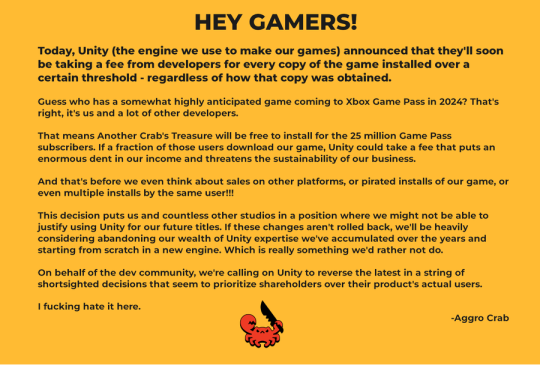
[IMAGE DESCRIPTION: Hey Gamers!
Today, Unity (the engine we use to make our games) announced that they'll soon be taking a fee from developers for every copy of the game installed over a certain threshold - regardless of how that copy was obtained.
Guess who has a somewhat highly anticipated game coming to Xbox Game Pass in 2024? That's right, it's us and a lot of other developers.
That means Another Crab's Treasure will be free to install for the 25 million Game Pass subscribers. If a fraction of those users download our game, Unity could take a fee that puts an enormous dent in our income and threatens the sustainability of our business.
And that's before we even think about sales on other platforms, or pirated installs of our game, or even multiple installs by the same user!!!
This decision puts us and countless other studios in a position where we might not be able to justify using Unity for our future titles. If these changes aren't rolled back, we'll be heavily considering abandoning our wealth of Unity expertise we've accumulated over the years and starting from scratch in a new engine. Which is really something we'd rather not do.
On behalf of the dev community, we're calling on Unity to reverse the latest in a string of shortsighted decisions that seem to prioritize shareholders over their product's actual users.
I fucking hate it here.
-Aggro Crab - END DESCRIPTION]
That fee, by the way, is a flat fee. Not a percentage, not a royalty. This means that any games made in Unity expecting any kind of success are heavily incentivized to cost as much as possible.

[IMAGE DESCRIPTION: A table listing the various fees by number of Installs over the Install Threshold vs. version of Unity used, ranging from $0.01 to $0.20 per install. END DESCRIPTION]
Basic elementary school math tells us that if a game comes out for $1.99, they will be paying, at maximum, 10% of their revenue to Unity, whereas jacking the price up to $59.99 lowers that percentage to something closer to 0.3%. Obviously any company, especially any company in financial desperation, which a sudden anchor on all your revenue is going to create, is going to choose the latter.
Furthermore, and following the trend of "fuck anyone who doesn't ask for money", Unity helpfully defines what an install is on their main site.
While I'm looking at this page as it exists now, it currently says
The installation and initialization of a game or app on an end user’s device as well as distribution via streaming is considered an “install.” Games or apps with substantially similar content may be counted as one project, with installs then aggregated to calculate the Unity Runtime Fee.
However, I saw a screenshot saying something different, and utilizing the Wayback Machine we can see that this phrasing was changed at some point in the few hours since this announcement went up. Instead, it reads:
The installation and initialization of a game or app on an end user’s device as well as distribution via streaming or web browser is considered an “install.” Games or apps with substantially similar content may be counted as one project, with installs then aggregated to calculate the Unity Runtime Fee.
Screenshot for posterity:
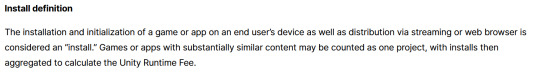
That would mean web browser games made in Unity would count towards this install threshold. You could legitimately drive the count up simply by continuously refreshing the page. The FAQ, again, doubles down.
Q: Does this affect WebGL and streamed games? A: Games on all platforms are eligible for the fee but will only incur costs if both the install and revenue thresholds are crossed. Installs - which involves initialization of the runtime on a client device - are counted on all platforms the same way (WebGL and streaming included).
And, what I personally consider to be the most suspect claim in this entire debacle, they claim that "lifetime installs" includes installs prior to this change going into effect.
Will this fee apply to games using Unity Runtime that are already on the market on January 1, 2024? Yes, the fee applies to eligible games currently in market that continue to distribute the runtime. We look at a game's lifetime installs to determine eligibility for the runtime fee. Then we bill the runtime fee based on all new installs that occur after January 1, 2024.
Again, again, doubled down in the FAQ.
Q: Are these fees going to apply to games which have been out for years already? If you met the threshold 2 years ago, you'll start owing for any installs monthly from January, no? (in theory). It says they'll use previous installs to determine threshold eligibility & then you'll start owing them for the new ones. A: Yes, assuming the game is eligible and distributing the Unity Runtime then runtime fees will apply. We look at a game's lifetime installs to determine eligibility for the runtime fee. Then we bill the runtime fee based on all new installs that occur after January 1, 2024.
That would involve billing companies for using their software before telling them of the existence of a bill. Holding their actions to a contract that they performed before the contract existed!
Okay. I think that's everything. So far.
There is one thing that I want to mention before ending this post, unfortunately it's a little conspiratorial, but it's so hard to believe that anyone genuinely thought this was a good idea that it's stuck in my brain as a significant possibility.
A few days ago it was reported that Unity's CEO sold 2,000 shares of his own company.
On September 6, 2023, John Riccitiello, President and CEO of Unity Software Inc (NYSE:U), sold 2,000 shares of the company. This move is part of a larger trend for the insider, who over the past year has sold a total of 50,610 shares and purchased none.
I would not be surprised if this decision gets reversed tomorrow, that it was literally only made for the CEO to short his own goddamn company, because I would sooner believe that this whole thing is some idiotic attempt at committing fraud than a real monetization strategy, even knowing how unfathomably greedy these people can be.
So, with all that said, what do we do now?
Well, in all likelihood you won't need to do anything. As I said, some of the biggest names in the industry would be directly affected by this change, and you can bet your bottom dollar that they're not just going to take it lying down. After all, the only way to stop a greedy CEO is with a greedier CEO, right?
(I fucking hate it here.)
And that's not mentioning the indie devs who are already talking about abandoning the engine.
[Links display tweets from the lead developer of Among Us saying it'd be less costly to hire people to move the game off of Unity and Cult of the Lamb's official twitter saying the game won't be available after January 1st in response to the news.]
That being said, I'm still shaken by all this. The fact that Unity is openly willing to go back and punish its developers for ever having used the engine in the past makes me question my relationship to it.
The news has given rise to the visibility of free, open source alternative Godot, which, if you're interested, is likely a better option than Unity at this point. Mostly, though, I just hope we can get out of this whole, fucking, environment where creatives are treated as an endless mill of free profits that's going to be continuously ratcheted up and up to drive unsustainable infinite corporate growth that our entire economy is based on for some fuckin reason.
Anyways, that's that, I find having these big posts that break everything down to be helpful.
#Unity#Unity3D#Video Games#Game Development#Game Developers#fuckshit#I don't know what to tag news like this
6K notes
·
View notes
Note
Hey! This is very random, but I saw that you work in cyber security right now. I work in data science, but I'm really interested in cyber security and considering making a switch. I was wondering what kind of cybersecurity work you do, and what has been the most helpful for you to learn what you need for your job!
Hi! Cybersecurity is a really broad field, and you can do a lot of different things depending on what your interests are.
My work is mostly focused around automating things for security, since my background is in programming. Automation is really helpful for speeding up boring, monotonous tasks that need to get done, but don't necessarily need a human involved. A good example is automated phishing analysis, since phishing reports are a big chunk of the cases that security analysts have to deal with, and an analyst usually follows the same few steps at the beginning. Rather than someone having to manually check the reputation of the sender domain, check the reputation of any links, and all of that every single time, we can build tools to automatically scan for things like that and then present the info to the analyst. The whole idea here is to automate the boring data retrieval stuff, since computers are good at that, and give the analyst more time for decision-making and analysis, since humans are good at that.
If you're coming from data science, you might be interested in detection engineering. Cybersecurity is essentially a data problem - we have a ton of logs from a ton of different sources (internal logs, threat intelligence feeds, etc.) - how do we sort through that data to highlight things that we want to pay attention to, and how can we correlate events from different sources? If you're into software development or want to stay more on the data science side, maybe you could also look into roles for software development at companies that have SIEM (Security Information and Event Management) products - these are essentially the big log repositories that organizations rely on for correlation and alerting.
As for starting to learn security, my general go-to recommendation is to start looking through the material for the Security+ certification. For better or worse, certifications are pretty big in security, much more so than other tech fields (to my knowledge). I'm a bit more hesitant to recommend the Security+ now, since CompTIA (the company that offers it) was bought by a private equity company last year. Everyone is kind of expecting the prices to go up and the quality to go down. (The Security+ exam costs $404 USD as of writing this, and I think I took mine for like $135ish with a student discount in 2022). However, the Security+ is still the most well-known and comprehensive entry-level certification that I'm aware of. You can (and should) study for it completely for free - check out Professor Messer's training videos on YouTube. There are also plenty of books out there if that's more of your thing. I'd say to treat the Security+ as a way to get a broad overview of security and figure out what you don't know. (It's certainly not a magic ticket to a job, no matter what those expensive bootcamps will tell you.)
If you aren't familiar with networking, it's worth checking out Professor Messer's Network+ training videos as well. You don't need to know everything on there, but having an understanding of ports, protocols, and network components and design is super useful. I hear a lot that the best security folks are often the ones who come from IT or networking or similar and have a really solid understanding of the fundamentals and then get into security. Don't neglect the basics!
One thing that I'll also add, based on conversations I've had with folks in my network… getting a job in cybersecurity is harder now than it used to be, at least in the US (where I am). There are a ton of very well-qualified people who have been laid off who are now competing with people trying to get into the field in the first place, and with the wrecking ball that Elon is taking to the federal government (and by extension, government contractors) right now… it's hard. There's still a need for skilled folks in cyber, but you're going to run into a lot of those "5 years of experience required for this entry-level job" kind of job postings.
On a slightly happier note, another thing you should do if you want to get into cyber is to stay up to date with what's happening in the industry! I have a masterpost that has a section with some of my favorite news sources. The SANS Stormcast is a good place to start - it's a 5 minute podcast every weekday morning that covers most of the big things. Black Hills Infosec also does a weekly news livestream on YouTube that's similar (but longer and with more banter). Also, a lot of infosec folks hang out on Mastodon & in the wider fediverse. Let me know if you want some recs for folks to follow over there.
The nice thing about cybersecurity (and computer-related fields in general, I find) is that there are a ton of free resources out there to help you learn. Sometimes it's harder to find the higher-quality ones, but let me know if there are any topics you're interested in & I'll see what I can find. I have a few posts in my cybersecurity tag on here that might help.
Thank you for your patience, I know you sent this in over a week ago lol but life has been busy. Feel free to send any follow-up questions if you have any!
10 notes
·
View notes
Text
The Hush House Card Catalogue
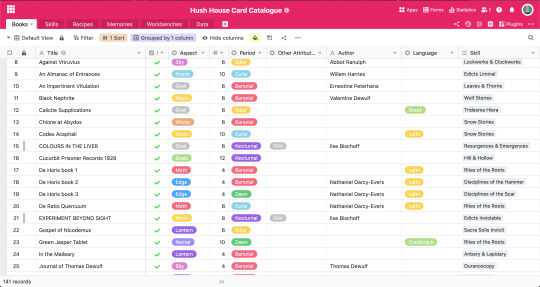

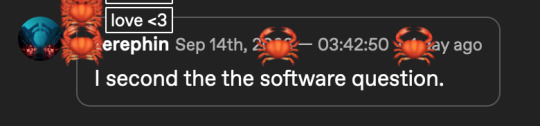
@baja-blasted @terephin (please ignore the crabs)
//So the software I'm using to keep track of my books, lore bits, etc. is called Seatable! It wasn't my first choice for this project, I'm more familiar with Airtable (I've used it professionally), but Airtable's free plan doesn't let you color-code :c
//Seatable is a website that looks a lot like google sheets, but instead of building a spreadsheet, you're building a database. I knew I wanted a database rather than a spreadsheet for my card catalogue because it became pretty apparent early on that a spreadsheet would mean a lot of duplicate entries and be a lot more work to maintain, as well as monumentally more work if I wanted to use it for reference.
//My database isn't finished, and so I'm not really comfortable making it public, but I'm happy to walk through some of the things that I like most about it, that made me choose to make a database rather than a spreadsheet.
//The main things that were really important to me was being able to have (and filter by) multiple items in the same column, having lots of cross-linking between the different sheets in the base, and having different views depending on what I was looking to reference.
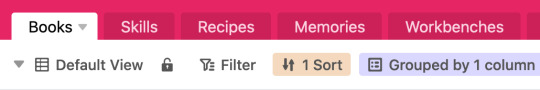
//These are my different tables right now, and the way they work is that each table has the most detailed information on each item, e.g. Books has the most detail on books, and Skills has the most detail on skills. But I have columns in each table that allow me to crosslink between them.

//So for each book, I have listed the skill and memory they give, but instead of writing each out individually it links to the corresponding entry in skills/memories
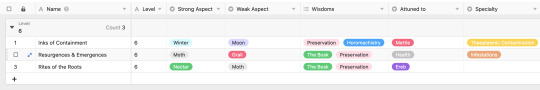
//And then over in the memories tab it has all the detail on the aspects, which wisdoms it can be committed to...
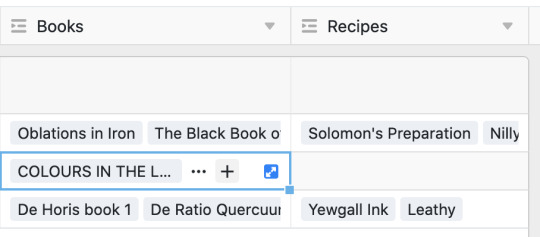
//...and every book this skill can be found in and every item it can be used to craft. And those boxes can be expanded so they're easier to read as well!
//I can also group and sort things in different views. My default view for books, for example, splits them into two categories—whether I've read the book or not—and then sorts the books in each category alphabetically. But I also have one that groups them all by mystery and then sorts them from low to high, and I have another that groups them by topic. Each of these views also omits columns that aren't relevant to that particular view, for example, if I'm searching for books by mystery to give to a visitor, it's important to know the author because it's fun to give people books they themselves have written, but I don't really care about what memories that book gives, or when I'm trying to connect lore dots, it doesn't matter whether or not the book is cursed and I don't need to include books I haven't read yet (and thus don't have topic tags for). The rows on the topic one are also bigger so I can better read the blurbs.
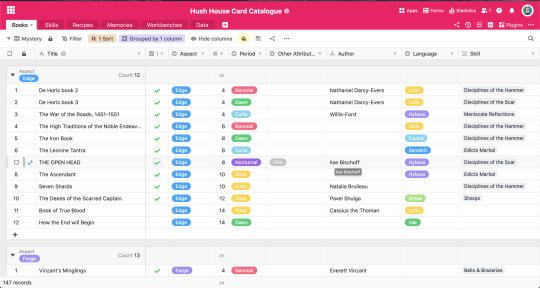
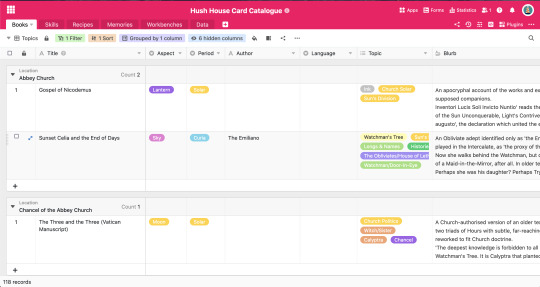
//Well, the topic one actually groups by location, because when I group it by topic, it splits it into every combination of my topic tags, rather that giving me "here are all your books about the mansus" "here are all your books about Longs and Names" so I've stored them all in different places in the house depending on what books I think are relevant to one another.
//It's still in progress, I don't have everything written down yet, and I want more data for workbenches, and I want to try and see if there's a way for it to, say, auto-match skills/souls to workbenches for committing to the tree or crafting certain recipes. Also my color-coding is in shambles bc I'm waiting for a friend to recover from covid so that they can make me a greasemonkey script to make it a little less... corporate...
//But yeah! I like it a lot, and it works really well for my purposes. I highly recommend trying it out, and I'm happy to answer questions!
105 notes
·
View notes
Text
Entry-Level Certifications to Kickstart Your Career
Entering the job market without much experience can be challenging, but there is a way to stand out — by earning certifications that demonstrate your skills and knowledge. Certifications are especially beneficial for freshers because they offer a quick way to build credibility and gain essential skills that employers value. Whether you’re aiming for a career in IT, marketing, or healthcare, entry-level certifications can help you get your foot in the door and kickstart your career.
In this article, we will explore certifications ideal for those with little to no experience, affordable and beginner-friendly options, and how to effectively use these certifications on resume.
What Certifications Are Ideal for Freshers and Those With No Experience?
When starting your career, it’s important to choose certifications that are recognized and valued by employers, yet accessible enough for someone without prior experience. Here are some entry-level certifications across various industries that can help you kickstart your career:
1. Information Technology (IT)
CompTIA IT Fundamentals (ITF+)
Ideal for beginners, this certification covers basic IT knowledge such as network security, software development, and data management. It’s a great starting point if you’re looking to build a career in IT without prior technical experience.
Google IT Support Professional Certificate
Developed by Google, this certification is designed for those looking to enter the IT support field. It covers fundamental IT concepts and troubleshooting techniques, making it an excellent choice for freshers.
2. Marketing
Google Analytics for Beginners
This free certification from Google provides foundational knowledge in using Google Analytics to track website traffic and understand audience behavior. It’s a great starting point for those interested in digital marketing.
HubSpot Inbound Marketing Certification
This certification teaches you the basics of inbound marketing, including content creation, social media promotion, and lead nurturing. It’s ideal for freshers looking to enter the world of digital marketing and start building their online presence.
3. Healthcare
Certified Nursing Assistant (CNA)
For those interested in a healthcare career, becoming a CNA is one of the fastest and most accessible ways to enter the field. This certification prepares you to assist patients with daily tasks under the supervision of a licensed nurse.
Basic Life Support (BLS) Certification
BLS certification is essential for healthcare professionals, especially for those working in emergency care settings. It teaches the fundamentals of CPR and emergency response, making it valuable for anyone starting a healthcare career.
4. Project Management
Certified Associate in Project Management (CAPM)
This entry-level certification from the Project Management Institute (PMI) is ideal for freshers who want to build a career in project management. It provides foundational knowledge of project management concepts, tools, and techniques.
Google Project Management: Professional Certificate
This certification is designed to prepare you for a career in project management, even without prior experience. It covers the fundamentals of managing projects and teams, making it a great option for those interested in leadership roles.
These certifications are accessible for freshers, providing a solid foundation of knowledge that can be leveraged to build a successful career.
Affordable and Beginner-Friendly Certifications
For those just starting out, affordability is often a key consideration. Luckily, many beginner-friendly certifications won’t break the bank but still provide significant value. Here are some affordable options:
1. Google Analytics for Beginners (Free)
This free certification is an excellent starting point for anyone interested in learning about digital analytics. It provides practical skills in using Google Analytics to track and analyze website traffic.
2. HubSpot Inbound Marketing Certification (Free)
HubSpot offers a range of free certifications, including inbound marketing, that are valuable for freshers looking to start a career in marketing. The courses are beginner-friendly and can be completed at your own pace.
3. LinkedIn Learning Certifications (Varies)
LinkedIn Learning offers various certifications in fields such as marketing, IT, and business. With a subscription fee, you can access a wide range of beginner-level courses and earn certificates to display on your LinkedIn profile.
4. CompTIA IT Fundamentals (ITF+) ($126)
This certification provides a broad understanding of essential IT concepts and is relatively affordable compared to more advanced certifications. It’s a great choice for freshers interested in breaking into the IT field.
5. Google IT Support Professional Certificate (Free with Financial Aid, $39/month without)
This program, offered through Coursera, provides a comprehensive introduction to IT support. It’s accessible to beginners, and financial aid is available to make it even more affordable.
These certifications are not only budget-friendly but also designed to be beginner-friendly, making them excellent options for anyone looking to gain essential skills without a large financial investment.
How to Leverage Entry-Level Certifications on Your Resume?
Earning a certification is just the first step; leveraging it effectively on your resume is equally important. Here are some tips for showcasing your entry-level certifications:
1. Create a Dedicated “Certifications” Section
Place your certifications in a dedicated section on your resume, typically after your education and work experience sections. This makes it easy for employers to spot your qualifications at a glance.
2. Highlight Certifications in Your Resume Summary
Mention your most relevant certifications in your resume summary or objective statement. For example, “Recent graduate with a Google IT Support Professional Certificate, seeking an entry-level IT support role.”
3. Pair Certifications with Relevant Skills
If your certification has taught you specific skills (e.g., troubleshooting for IT support or lead generation for marketing), include these skills in your “Skills” section and indicate how they were developed through your certification.
4. Tailor Certifications to the Job Description
Ensure that the certifications you feature are relevant to the job you’re applying for. For example, if the job requires project management skills, highlight your CAPM or Google Project Management certification.
5. Include Completion Date
Including the date you earned your certification demonstrates that your skills are up-to-date. For certifications that require renewal, this also shows that you’re actively maintaining your qualifications.
By strategically placing and highlighting your certifications, you can show employers that, even without much experience, you possess the skills and knowledge necessary to excel in the role.
Conclusion
For freshers entering the job market, certifications are a powerful way to gain credibility and improve your chances of landing a job. From IT and healthcare to marketing and project management, numerous affordable, beginner-friendly certifications can kickstart your career. By earning certifications and effectively leveraging them on your resume, you demonstrate to employers that you’re proactive, knowledgeable, and ready to contribute.
For more guidance on how to include certifications on your resume, check out our complete guide here: Certifications on Resume.
#resume#resume tips#resume writing services online#resume writing tips#resume adjectives#resume buzzwords
9 notes
·
View notes
Text
News of the Day 6/11/25: AI
Paywall free.
More seriously, from the NY Times:
"For Some Recent Graduates, the A.I. Job Apocalypse May Already Be Here" (Paywall Free)
You can see hints of this in the economic data. Unemployment for recent college graduates has jumped to an unusually high 5.8 percent in recent months, and the Federal Reserve Bank of New York recently warned that the employment situation for these workers had “deteriorated noticeably.” Oxford Economics, a research firm that studies labor markets, found that unemployment for recent graduates was heavily concentrated in technical fields like finance and computer science, where A.I. has made faster gains. [...] Using A.I. to automate white-collar jobs has been a dream among executives for years. (I heard them fantasizing about it in Davos back in 2019.) But until recently, the technology simply wasn’t good enough. You could use A.I. to automate some routine back-office tasks — and many companies did — but when it came to the more complex and technical parts of many jobs, A.I. couldn’t hold a candle to humans. That is starting to change, especially in fields, such as software engineering, where there are clear markers of success and failure. (Such as: Does the code work or not?) In these fields, A.I. systems can be trained using a trial-and-error process known as reinforcement learning to perform complex sequences of actions on their own. Eventually, they can become competent at carrying out tasks that would take human workers hours or days to complete.
I've been hearing my whole life how automation was coming for all our jobs. First it was giant robots replacing big burly men on factory assembly lines. Now it seems to be increasingly sophisticated bits of code coming after paper-movers like me. I'm not sure we're there yet, quite, but the NYT piece does make a compelling argument that we're getting close.
The real question is, why is this a bad thing? And the obvious answer is people need to support themselves, and every job cut is one less person who can do that. But what I really mean is, if we can get the outputs we need to live well with one less person having to put in a day's work to get there, what does it say about us that we haven't worked out a way to make that a good thing?
Put another way, how come we haven't worked out a better way to share resources and get everyone what they need to thrive when we honestly don't need as much labor-hours for them to "earn" it as we once did?
I don't have the solution, but if some enterprising progressive politician wants to get on that, they could do worse. I keep hearing how Democrats need bold new ideas directed to helping the working class.
More on the Coming AI-Job-Pocalypse
I’m a LinkedIn Executive. I See the Bottom Rung of the Career Ladder Breaking. (X)
Paul Krugman: “What Deindustrialization Can Teach Us About The Effects of AI on Workers” (X)
How AI agents are transforming work—and why human talent still matters (X)
AI agents will do programmers' grunt work (X)
At Amazon, Some Coders Say Their Jobs Have Begun to Resemble Warehouse Work (X)
Why Esther Perel is going all in on saving the American workforce in the age of AI
Junior analysts, beware: Your coveted and cushy entry-level Wall Street jobs may soon be eliminated by AI (X)
The biggest barrier to AI adoption in the business world isn’t tech – it’s user confidence (X)
Experts predicted that artificial intelligence would steal radiology jobs. But at the Mayo Clinic, the technology has been more friend than foe. (X)
AI Will Devastate the Future of Work. But Only If We Let It (X)
AI in the workplace is nearly 3 times more likely to take a woman’s job as a man’s, UN report finds (X)
Klarna CEO predicts AI-driven job displacement will cause a recession (X)
& on AI Generally
19th-century Catholic teachings, 21st-century tech: How concerns about AI guided Pope Leo’s choice of name (X)
Will the Humanities Survive Artificial Intelligence? (X)
Two Paths for A.I. (X)
The Danger of Outsourcing Our Brains: Counting on AI to learn for us makes humans boring, awkward, and gullible. (X)
AI Is a Weapon Pointed at America. Our Best Defense Is Education. (X)
The Trump administration has asked artificial intelligence publishers to rebalance what it considers to be 'ideological bias' around actions like protecting minorities and banning hateful content. (X)
What is Google even for anymore? (X)
AI can spontaneously develop human-like communication, study finds
AI Didn’t Invent Desire, But It’s Rewiring Human Sex And Intimacy (X)
Mark Zuckerberg Wants AI to Solve America’s Loneliness Crisis. It Won’t. (X)
The growing environmental impact of AI data centers’ energy demands
Tesla Is Launching Robotaxis in Austin. Safety Advocates Are Concerned (X)
The One Big Beautiful Bill Act would ban states from regulating AI (X)
& on the Job-Pocalypse & Other Labor-Related Shenanigans Generally, Too
What Unions Face With Trump EOs (X)
AI may be exposing jobseekers to discrimination. Here’s how we could better protect them (X)
Jamie Dimon says he’s not against remote workers—but they ‘will not tell JPMorgan what to do’ (X)
Direct-selling schemes are considered fringe businesses, but their values have bled into the national economy. (X)
Are you "functionally unemployed"? Here's what the unemployment rate doesn't show. (X)
Being monitored at work? A new report calls for tougher workplace surveillance controls (X)
Josh Hawley and the Republican Effort to Love Labor (X)
Karl Marx’s American Boom (X)
Hiring slows in U.S. amid uncertainty over Trump’s trade wars
Vanishing immigration is the ‘real story’ for the economy and a bigger supply shock than tariffs, analyst says (X)
3 notes
·
View notes
Text

How to Choose the Best CRM Software for Your Business
Choosing the right CRM software for your business is a big decision — and the right one can make a world of difference. Whether you’re running a small startup or managing a growing company, having an effective CRM (Customer Relationship Management) system helps you keep track of customers, boost sales, and improve overall productivity. Let’s walk through how you can choose the best CRM for your business without getting overwhelmed.
Why Your Business Needs a CRM
A CRM isn’t just a tool — it’s your business’s central hub for managing relationships. If you’re still relying on spreadsheets or scattered notes, you’re probably losing time (and leads). A good CRM helps you:
Keep customer data organized in one place
Track leads, sales, and follow-ups
Automate routine tasks
Get insights into sales performance
Improve customer service
The goal is simple: work smarter, not harder. And with an affordable CRM that fits your needs, you’ll see faster growth and smoother processes.
Define Your Business Goals
Before diving into features, figure out what you actually need. Ask yourself:
Are you trying to increase sales or improve customer service?
Do you need better lead tracking or marketing automation?
How big is your team, and how tech-savvy are they?
What’s your budget?
Knowing your goals upfront keeps you from wasting time on CRMs that might be packed with unnecessary features — or worse, missing key ones.
Must-Have Features to Look For
When comparing CRM options, focus on features that truly matter for your business. Here are some essentials:
Contact Management – Store customer details, interactions, and notes all in one place.
Lead Tracking – Follow leads through the sales funnel and never miss a follow-up.
Sales Pipeline Management – Visualize where your deals stand and what needs attention.
Automation – Save time by automating emails, reminders, and data entry.
Customization – Adjust fields, workflows, and dashboards to match your process.
Third-Party Integrations – Ensure your CRM connects with other software you rely on, like email marketing tools or accounting systems.
Reports & Analytics – Gain insights into sales, performance, and customer behavior.
User-Friendly Interface – If your team finds it clunky or confusing, they won’t use it.
Budget Matters — But Value Matters More
A CRM doesn’t have to cost a fortune. Plenty of affordable CRM options offer robust features without the hefty price tag. The key is balancing cost with value. Don’t just chase the cheapest option — pick a CRM that supports your business growth.
Take LeadHeed, for example. It’s an affordable CRM designed to give businesses the tools they need — like lead management, sales tracking, and automation — without stretching your budget. It’s a smart pick if you want to grow efficiently without overpaying for features you won’t use.
Test Before You Commit
Most CRMs offer a free trial — and you should absolutely use it. A CRM might look great on paper, but it’s a different story when you’re actually using it. During your trial period, focus on:
How easy it is to set up and start using
Whether it integrates with your existing tools
How fast you can access and update customer information
If your team finds it helpful (or frustrating)
A trial gives you a real feel for whether the CRM is a good fit — before you commit to a paid plan.
Think About Long-Term Growth
Your business might be small now, but what about next year? Choose a CRM that grows with you. Look for flexible pricing plans, scalable features, and the ability to add more users or advanced functions down the line.
It’s better to pick a CRM that can expand with your business than to go through the hassle of switching systems later.
Check Customer Support
Even the best software can hit a snag — and when that happens, you’ll want reliable support. Look for a CRM that offers responsive customer service, whether that’s live chat, email, or phone. A system is only as good as the help you get when you need it.
Read Reviews and Compare
Don’t just rely on the CRM’s website. Read reviews from other businesses — especially ones similar to yours. Sites like G2, Capterra, and Trustpilot offer honest insights into what works (and what doesn’t). Comparing multiple CRMs ensures you make a well-rounded decision.
The Bottom Line
Choosing the best CRM software for your business doesn’t have to be complicated. By understanding your goals, focusing on essential features, and keeping scalability and budget in mind, you’ll find a CRM that fits like a glove.
If you’re looking for an affordable CRM Software that checks all the right boxes — without cutting corners — LeadHeed is worth exploring. It’s built to help businesses like yours manage leads, automate tasks, and gain valuable insights while staying within budget.
The right CRM can transform how you run your business. Take the time to find the one that supports your growth, keeps your team organized, and helps you deliver an even better experience to your customers.
3 notes
·
View notes
Text
Maximizing Efficiency: How to Streamline Workflow for Teams and Businesses
In now a days speedy-paced business surroundings, efficiency is prime to staying competitive. Streamlining workflow is a critical method that enables groups optimize productivity, lessen inefficiencies, and beautify overall performance. By figuring out bottlenecks, leveraging generation, and imposing powerful strategies, businesses can acquire better results with less effort. This article explores diverse methods to streamline workflow and beautify operational performance.

Best tools to streamline workflow for small businesses free
Understanding Workflow Streamlining
Workflow streamlining involves simplifying and optimizing tasks, approaches, and conversation within an organization to make certain smooth operations. The purpose is to dispose of needless steps, lessen redundancies, and enhance usual workflow performance. By streamlining workflow, organizations can limit errors, beautify employee productivity, and enhance customer delight.
Steps to Streamline Workflow
1. Analyze Current Processes
The first step in streamlining workflow is to investigate the contemporary strategies. Understanding how duties are currently being finished permits corporations to become aware of inefficiencies, redundancies, and regions that need improvement.
Conduct technique audits to map out workflows.
Identify bottlenecks that slow down operations.
Seek remarks from personnel worried within the workflow.
2. Define Clear Goals and Objectives
Setting clean objectives allows make certain that every one workflow optimization efforts align with the company’s dreams. Whether the intention is to lessen processing time, growth accuracy, or improve customer service, defining specific and measurable goals is important.
Establish key overall performance signs (KPIs) to degree achievement.
Ensure all crew participants apprehend the anticipated outcomes.
3. Automate Repetitive Tasks
Automation is a recreation-changer in terms of streamlining workflows. Leveraging generation to deal with repetitive tasks reduces human mistakes, saves time, and improves performance.
Use undertaking control tools like Trello, Asana, or Monday.Com.
Implement customer relationship control (CRM) software program to streamline purchaser interactions.
Utilize automation tools including Zapier or Microsoft Power Automate.
Four. Improve Communication and Collaboration
Ineffective verbal exchange can reason delays and misunderstandings. Streamlining conversation ensures that employees have get right of entry to to the records they need after they need it.
Establish clear verbal exchange protocols.
Encourage regular group conferences and check-ins.
5. Standardize Procedures
Having standardized techniques ensures consistency and reduces confusion. Clearly defined approaches assist personnel understand their roles and responsibilities, leading to extra performance.
Create fashionable operating approaches (SOPs) for ordinary obligations.
Train personnel on excellent practices and pointers.
Regularly evaluate and update procedures to preserve them applicable.
6. Eliminate Unnecessary Steps
Many workflows consist of redundant or needless steps that upload no fee. By eliminating those steps, organizations can improve efficiency.
Identify and take away non-critical obligations.
Optimize approval tactics to reduce delays.
Use lean control concepts to streamline operations.
7. Leverage Data and Analytics
Data-driven selection-making helps corporations optimize workflows by offering insights into performance metrics and ability regions for improvement.
Use analytics gear to music workflow efficiency.
Identify developments and patterns in operational performance.
Adjust techniques based totally on facts insights.
8 Delegate and Outsource When Necessary
Delegating duties ensures that the right humans manage the right duties, preventing overload and improving efficiency.
Assign duties primarily based on worker strengths and understanding.
Outsource non-center sports to 0.33-birthday celebration carrier carriers.
Encourage personnel to focus on excessive-fee duties.
9. Encourage a Culture of Continuous Improvement
Workflow optimization is an ongoing manner. Encouraging a way of life of continuous development guarantees that companies adapt to converting wishes and stay competitive.
Solicit worker comments on workflow upgrades.
Conduct ordinary schooling and improvement programs.
Stay updated with enterprise tendencies and excellent practices.
10. Monitor and Adjust Workflow Regularly
Even the maximum nicely-optimized workflow desires continuous tracking and modifications to maintain efficiency.
Use overall performance monitoring tools to assess workflow effectiveness.
Conduct periodic opinions to identify new challenges.
Make essential changes to improve operations.
Benefits of Streamlining Workflow
1. Increased Productivity
By casting off inefficiencies and automating repetitive responsibilities, personnel can awareness on extra valuable activities, leading to higher productivity.
2. Cost Savings
Streamlining workflow reduces wasted assets, minimizes mistakes, and improves performance, resulting in substantial cost savings for agencies.
3. Improved Employee Satisfaction
Simplified methods and clean suggestions reduce frustration and stress amongst employees, improving process delight and engagement.
4. Better Customer Experience
Efficient workflows permit agencies to respond to client wishes faster and with better accuracy, leading to stepped forward consumer satisfaction and loyalty.
5 Enhanced Decision-Making
With higher facts collection and evaluation, organizations can make informed decisions that power achievement.
2 notes
·
View notes
Text
MAKE YOUR OWN (2025) AO3 WRAPPED!
I'm going to start this off by saying that this does take a lot of leg work on the user end, and a little bit of setup to customize for your preferences. I made all of this from scratch with a limited-moderate understanding of spreadsheets & a lot of queries to Reddit forums, and its not completely perfect or bug-free, but it does what I wanted it to do in general, and I had fun with it, so I thought I'd make it available to share!
The first thing you'll need to do is open the link above and select File -> make a copy. This will make a copy saved to your account that can be edited to your preferences & with your fic history/information. I don't have a business account, so I can't create a template, and this is the best option I found! (Also, sorry if you don't want to use G**gl* I really couldn't find a program that did all the things I wanted it to do and was also shareable)
The second thing you may want to do to personalize the spreadsheet to your own tastes is to edit the list of AU/Theme options for the dropdown. To do this, simply click into the dropdown menu on the first table row and click the "edit" pencil at the bottom right. I included a few that I prefer to read and/or want to keep track of through the year, but it will of course vary by reader, so feel free to edit this list to your hearts content.
To make sure the charts are accurate, once your list is finalized, click into the "Reference" tab at the bottom of the page, and find the table titled "AU or Theme." (This is where it starts to get a little tricky & technical, though if you have experience with formulas, it shouldn't be too sticky.)
You will need to delete any columns that are no longer listed in your dropdown menu, and add a column for any new additions. Once your table columns match your dropdown list, make sure the formula in the row beneath each column matches the one below:
=COUNTIFS('Data Entry'!K2:K,"*AU*")
You can copy/paste this formula into the cell beneath each of your AU/Theme columns, making sure to change the red text to match the text from your dropdown menu for each column/category.
And that's it for the setup! At this point, you can hide the "Reference" sheet if you want, as you shouldn't need to look at it unless you add options to the AU/Theme dropdown, or you add or delete columns from the Data Entry sheet.
All you'll need to do is enter the information for each fic you read on a new line in the table on the "Data Entry" sheet, and you'll have a beautiful list of all the fics you read this year, and charts on the "Charts" tab will automatically generate to show how your fandoms, pairings, ratings, AUs/Themes break down, as well as showing your work/word count per month and total for the year.
If you want to create a wrapped video (like the one in my original post), the charts on the Reference page will come in handy for top author/pairing pages, but they can be clunky to look at, so I've not included them with the Charts page.
The biggest issue I have with this setup is WIPs - there's not really an accurate way to list WIPs so that your word/work count is 100% accurate by month, since as the work updates, you'd either need to add an additional line per chapter (skewing the work count) OR change the word count on the original line and update the "date completed" field (this skews the word count, but is the option I choose to use). If you have any advice or expertise on this, PLEASE feel free to reach out!!!
And last but CERTAINLY not least, I want to include a link to the super amazing Canva template I used to create the video! AO3's brand colors, fonts & logo are all publicly available and easy to find, and I just used bits and pieces of that to edit the template.
Anyways, I hope you enjoy! If you have suggestions or requests, please DM me and I will try my best to help <3
4 notes
·
View notes
Text
3 Ways Software Can Revolutionize Your Distribution Strategy.
In today's fiercely competitive business environment, efficient distribution can make or break a company. Customers demand fast, reliable, and cost-effective delivery, and businesses are under constant pressure to optimize their operations to meet these expectations. Distribution management software has emerged as a powerful tool to help companies streamline their distribution processes, reduce costs, and enhance customer satisfaction.
The Power of Integrated Software
While distribution management software alone can provide significant benefits, integrating it with other business systems, such as sales management software and scheme management software, can create a truly synergistic effect. This integrated approach allows for seamless information flow, improved visibility, and enhanced decision-making across the organization.
1. Inventory Management: From Reactive to Proactive
Effective inventory management is the cornerstone of a successful distribution strategy. Distribution management software provides real-time visibility into inventory levels across all locations, eliminating the need for time-consuming manual stock checks and reducing the risk of costly stockouts and overstocking.
With accurate, up-to-the-minute data on inventory levels, businesses can proactively manage their stock, ensuring they have the right products in the right place at the right time. This not only improves order fulfilment efficiency but also optimizes warehouse space utilization and reduces carrying costs.
Furthermore, advanced distribution management software often includes demand forecasting capabilities. By analyzing historical data and market trends, these systems can predict future demand with greater accuracy, enabling businesses to proactively adjust their procurement and production schedules. This helps prevent stockouts during peak seasons and avoids overstocking during periods of low demand.
2. Order Fulfillment: Speed, Accuracy, and Visibility
Customers in today's fast-paced environment want orders to be fulfilled quickly and reliably. Distribution management software empowers businesses to meet these expectations by automating and optimizing various aspects of the fulfilment process.
By automating order processing, businesses can minimize manual data entry, reduce errors, and accelerate order fulfilment times. This not only improves efficiency but also frees up valuable time for staff to focus on more strategic tasks.
Distribution management software also optimizes delivery routes, taking into account factors such as traffic, delivery windows, and vehicle capacity. This ensures that goods are delivered in the most efficient way possible, minimizing transportation costs and reducing delivery times.
Moreover, distribution management software provides real-time tracking information, allowing customers to monitor the progress of their orders and receive accurate delivery updates. This transparency boosts consumer satisfaction and confidence.
3. Sales and Scheme Management: Driving Revenue and Customer Loyalty
Integrating distribution management software with sales management software and scheme management software creates a powerful platform for driving revenue and building customer loyalty.
Scheme management software enables businesses to create and manage targeted promotions and incentive programs. This allows them to incentivize sales, move inventory, and reward loyal customers. By integrating this with distribution management software, businesses can ensure that promotional items are readily available and that orders are fulfilled efficiently.
Sales management software provides sales teams with the tools they need to manage leads, track opportunities, and close deals more effectively. By integrating this with distribution management software, sales teams can gain visibility into inventory levels and delivery schedules, allowing them to provide accurate information to customers and avoid promising delivery dates that cannot be met.
Furthermore, by combining data from distribution, sales, and scheme management software, businesses can gain valuable insights into customer behaviour, sales trends, and product performance. This data can be used to make informed decisions about pricing, promotions, and product development, ultimately driving revenue growth and improving profitability.
Conclusion
Investing in a comprehensive software solution that encompasses distribution, sales, and scheme management can be a game-changer for businesses of all sizes. By embracing the power of automation, optimization, and data-driven insights, companies can streamline their operations, boost sales, and create a loyal customer base.
2 notes
·
View notes
Text
youtube
सभी को नमस्कार, इंस्टेंट डेटा सर्विसेज में आपका फिर से स्वागत है। मैं आपको इस वीडियो में उस सॉफ़्टवेयर से परिचित कराने जा रहा हूँ जो छवियों को HTML में परिवर्तित करता है। किसी छवि में निहित दृश्य जानकारी को मशीन-पठनीय HTML प्रारूप में बदलने की प्रक्रिया को छवि से HTML रूपांतरण के रूप में जाना जाता है। त्वरित छवि से html रूपांतरण सॉफ़्टवेयर के बारे में, छवि से HTML रूपांतरण सॉफ़्टवेयर एक प्रकार का सॉफ़्टवेयर टूल या सेवा है जो छवि फ़ाइलों को, आमतौर पर JPEG, PNG, या GIF जैसे प्रारूपों में, HTML और CSS कोड में परिवर्तित करने की प्रक्रिया को स्वचालित करता है। फ़ायदे: दक्षता: रूपांतरण प्रक्रिया को स्वचालित करके समय और प्रयास बचाता है। उपयोग में आसानी: उपयोगकर्ता के अनुकूल इंटरफेस इसे सभी कौशल स्तरों के वेब डिजाइनरों और डेवलपर्स के लिए सुलभ बनाता है। ☏ Contact Us :+91-8919508962 ( Instant Data Services ) Website : http://www.instantdataservices.com/in YouTube : / @instantdataservices4010 Email : [email protected]
#How to convert Data entry Images files into HTML in easy way with full accuracy#image to html conversion#image to html converter software#html conversion#data entry image to html conversion#gif to html#gif to html conversion#how to convert gif to html conversion#gif to converter software#free html conversion#Convert Data Entry gif images to html#GIF to HTML conversion softwareimage to html conversion#image to notepad conversion#icr software#image to notepad#gif to notepad#image to text converter#gif to text#jpg to notepad#jpg to text#image#notepad#convert image to text#Youtube
0 notes
Text
Why You Need to Outsource Medical Billing Services to a Third-Party Medical Billing Company
In today's complex healthcare landscape, managing medical billing can be a daunting task for healthcare providers. From coding and claims submission to payment posting and denial management, the intricacies of medical billing can significantly impact a practice's revenue cycle. Outsource medical billing services to a third-party medical billing company can streamline operations, improve efficiency, and ultimately boost your bottom line.
Benefits of Outsourcing Medical Billing Services
Enhanced Efficiency: A dedicated medical billing company has the expertise and resources to streamline your billing processes. They can automate tasks, reduce errors, and accelerate claim processing, leading to faster payments.
Increased Revenue: By outsourcing, you can ensure accurate and timely claims submission, minimizing denials and maximizing reimbursement. A specialized billing company can identify and recover lost revenue, optimizing your revenue cycle.
Reduced Administrative Burden: Offloading medical billing tasks to a third-party company allows your staff to focus on patient care and other core competencies. This frees up valuable time and resources, improving overall productivity.
Compliance Adherence: Staying up-to-date with ever-changing healthcare regulations can be challenging. A reputable medical billing company has the knowledge and experience to ensure compliance with HIPAA, ICD-10, and other relevant regulations, mitigating legal and financial risks.
Improved Cash Flow: Timely claim processing and efficient payment collection can significantly improve your cash flow. A dedicated billing company can optimize your revenue cycle, ensuring you receive payments promptly.
Challenges of In-House Medical Billing
High Staffing Costs: Hiring and retaining qualified billing staff can be expensive, especially in competitive markets.
Complex Regulations: Keeping up with the ever-evolving healthcare regulations requires specialized knowledge and ongoing training, which can be a significant burden.
Time-Consuming Tasks: Manual data entry, claim submission, and follow-up can be time-consuming and prone to errors.
Limited Expertise: In-house staff may lack the specialized expertise to handle complex billing scenarios and appeals processes effectively.
Services Offered by a Medical Billing Company
Claims Submission: Accurate and timely submission of claims to payers.
Coding and Billing: Correct coding of medical services and procedures.
Payment Posting: Efficient posting of payments and adjustments.
Denial Management: Effective handling of denied claims, including appeals and resubmissions.
Follow-up on Claims: Timely follow-up on outstanding claims to expedite payment.
Financial Reporting: Detailed financial reports to track revenue and expenses.
Staffing Cost Savings
By outsourcing medical billing, you can significantly reduce staffing costs. You won't need to hire and train in-house billing staff, saving you money on salaries, benefits, and overhead expenses.
Overhead Cost Savings
Outsourcing can also help you save on overhead costs. You won't need to invest in billing software, hardware, and other infrastructure. Additionally, you can reduce office space requirements, further lowering your overhead expenses.
How Right Medical Billing LLC Can Save Your Money and Time
Right Medical Billing LLC is a leading medical billing company that can help you streamline your revenue cycle and improve your bottom line. Our experienced team of billing experts offers a comprehensive range of services, including:
Expert Billing Services: Our team stays up-to-date with the latest industry regulations and coding guidelines to ensure accurate and timely claims submission.
Advanced Technology: We leverage cutting-edge technology to automate tasks, reduce errors, and accelerate the billing process.
Dedicated Account Managers: You'll have a dedicated account manager to oversee your billing operations, ensuring smooth communication and timely resolution of issues.
Improved Cash Flow: Our efficient follow-up and denial management processes help you collect payments faster, improving your cash flow.
Reduced Administrative Burden: By outsourcing your medical billing, you can free up your staff to focus on patient care, leading to increased productivity and patient satisfaction.
Why Choose Right Medical Billing LLC?
By choosing Right Medical Billing LLC, you can:
Increase Revenue: Our expertise in coding, billing, and claims submission can help you maximize reimbursement.
Improve Efficiency: Our streamlined processes and advanced technology can significantly reduce turnaround time for claims.
Enhance Compliance: Our team ensures adherence to all relevant regulations, mitigating legal and financial risks.
Reduce Costs: Our cost-effective solutions can help you save money on staffing, technology, and overhead expenses.
Improve Patient Satisfaction: By freeing up your staff to focus on patient care, you can enhance patient satisfaction and loyalty.
In conclusion, outsourcing medical billing services to a reputable company like Right Medical Billing LLC can provide numerous benefits, including increased efficiency, improved revenue, reduced administrative burden, and enhanced compliance. By partnering with us, you can streamline your operations, improve your cash flow, and focus on what matters most: providing quality patient care.
2 notes
·
View notes
Text
How to Choose the Best CRM Tool for Your Small Business?
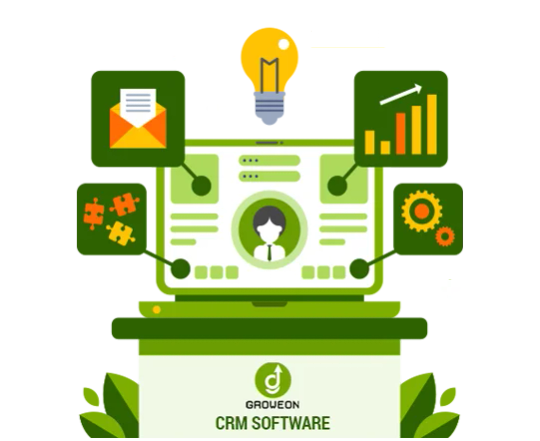
One out of five small businesses fail within the first year. No, this is not to demotivate you but to show you the reality of how important the first five years of a small business are. Most small businesses struggle to deal with customers as customers have different needs, and managing all your different customers feels next to impossible; that’s why you need CRM software.
Customer relationship management (CRM) software has revolutionised the way businesses interact with customers. It helps reduce the need for manual input by automating key processes like tracking customer interactions, managing leads, and organising sales pipelines. CRM software is proven to increase business productivity and efficiency and improve overall customer satisfaction.
Before you put your skates on and look for a CRM tool, it is crucial to choose a CRM tool that is perfect for your business, as the internet is flooded with tons of CRM software. Here are the key factors to consider when selecting the best CRM tool for your small business.
1. Identify Your Business Needs
Before diving into the technical details of various CRM tools, it’s important to clearly identify your business’s unique needs. Ask yourself questions like:
- What are your current pain points in customer management?
- Are you looking to streamline sales, marketing, or customer service processes?
- How many people will be using the CRM system?
Once you understand your specific goals, choosing CRM software will be quite easy for you as you can prioritise what features the software must have.
2. User-Friendly Interface
As a small business, you most likely won’t have a tech-savvy and highly experienced team, so it is crucial to choose CRM software with a user-friendly interface. A simple and user-friendly interface will allow your team to quickly adapt and use the software efficiently. Look for a CRM that offers an intuitive dashboard, easy navigation, and simple data entry processes.
Additionally, many CRM tools offer free trials, so take advantage of this to assess whether the platform is easy for your team to use and navigate.
3. Affordability
Most small businesses don’t have massive profits and income-generating revenues, so it is crucial not to get overexcited and choose CRM software that suits your budget. CRM software with more features and capabilities will cost more, so it is vital to understand your business needs and opt for a CRM that doesn’t break the bank and gets the job done. Groweon CRM software is quite affordable and has tons of features, so it is a great choice for small businesses.
4. Scalability
As your business grows, your CRM should be able to grow with you. Look for a CRM solution that offers scalable features so that you don’t outgrow the tool as your customer base expands. A scalable CRM will allow you to add new users, customise workflows, and integrate additional tools without disruption.
Choosing a CRM that can scale alongside your business will save you the hassle of transitioning to a new platform as your needs evolve.
5. Mobile Accessibility
In today’s fast-paced business environment, having access to your CRM data on the go is essential. Mobile accessibility enables you to update and access customer information, track sales, and communicate with your team from anywhere. This is particularly useful for small business owners or sales teams who spend a significant amount of time out of the office.
Ensure that the CRM tool you choose offers a robust mobile application that is easy to use and provides the same level of functionality as its desktop version.
6. Customer Support
Reliable customer support is crucial, especially when you’re first implementing a CRM system. Small businesses often lack the in-house expertise to troubleshoot technical issues, so having access to a responsive support team can make a significant difference.
Look for CRM providers that offer 24/7 customer support, training resources, and user communities. Some CRM tools even offer dedicated account managers for small businesses, ensuring that you get personalised help whenever needed.
Conclusion
Choosing the best CRM tool for your small business can make a world of difference to your business’s operations and massively improve productivity. No matter what industry you are in, ideal CRM software can transform the way you manage customers.
3 notes
·
View notes
Text
Why B2B Sales Thrives with Quoting Software?
As VAR businesses engage in complex transactions with other businesses, the need for streamlined processes becomes even more critical. This is where quoting software plays a pivotal role in revolutionizing B2B sales, fostering efficiency, accuracy, and overall growth.
Quoting software simplifies the intricate process of generating and managing quotes, transforming what was once a time-consuming task into a swift and error-free operation. One of the primary benefits is the speed at which quotes can be generated.
In a competitive B2B landscape, being able to provide clients with quick and accurate quotes can be the difference between winning or losing a deal. The sales quoting software automates this process, allowing B2B sales teams to respond promptly to customer inquiries, thereby enhancing customer satisfaction and trust.
Eliminate Pricing Discrepancies in B2B Quoting
The accuracy of quotes is another crucial aspect of B2B sales, and quoting software significantly reduces the margin for errors. Manual quote generation can lead to miscalculations, pricing discrepancies, and other mistakes that may compromise the integrity of a deal.
Business sales quoting software, on the other hand, employ automation to ensure that quotes are consistent, error-free, and aligned with the pricing strategy of the business. This not only instills confidence in clients but also protects the business from potential disputes and financial losses.
Manage B2B Complexities with Ease
Furthermore, B2B quoting software facilitates customization, enabling businesses to tailor quotes based on specific customer needs and preferences. B2B transactions often involve complex pricing structures, volume discounts, and negotiated terms.
Quoting software allows sales teams to easily navigate these complexities, providing clients with personalized quotes that reflect their unique requirements. This level of flexibility not only enhances the customer experience but also positions the business as a responsive and adaptable partner in the eyes of clients.
Be aligned with your B2B Sales Strategy
The centralized nature of B2B sales quoting software for MSPs also contributes to improved collaboration within sales teams. With a unified platform for creating and managing quotes, team members can seamlessly share information, track changes, and collaborate in real time. This collaborative environment fosters better communication, reduces the risk of misunderstandings, and ensures that all team members are aligned with the overall sales strategy.
Streamline your B2B Sales
Moreover, B2B sales quoting software for VARs often integrates with other essential business tools, such as CRM systems and accounting software. This integration streamlines the entire sales process, from lead generation to order fulfillment.
It eliminates the need for manual data entry, reduces the likelihood of data errors, and provides a holistic view of the customer journey. This interconnected approach not only saves time but also empowers sales teams with actionable insights, enabling them to make informed decisions that drive business growth. The business quote generator is a catalyst for the thriving B2B sales landscape. Its ability to enhance speed, accuracy, customization, collaboration, and integration makes it an indispensable tool for businesses engaged in complex transactions. As B2B sales continue to evolve, leveraging quoting software will undoubtedly become a key strategy for staying competitive, fostering customer relationships, and ultimately achieving sustainable growth in the marketplace.
#ecommerce platform#varstreet#business software#sales quoting software#cpq software#ecommerce software#punchout catalog
11 notes
·
View notes
Text
Strip the Data, Salt the Misinfo: A Borderlands Fanbase PSA/Rant
TL;DR: The current Borderlands wiki sucks huge balls for anything after and including BL3, but it also sucks for other reasons and the best way to fix it would be just to nuke it and move on to Miraheze.
I am a huge Borderlands fan. It's my special interest, in fact. Everyone knows that. I'm quite invested in the community, though not as much as I would like to be, despite my constant attempts to garner attention in various places that are not named Tumblr. In fact, I am invested enough to frequent various sites focusing on this video game series.
And there is a major problem with one of the biggest sites dedicated to it:
The Wiki.
At first, it seems like a good place to get information regarding the series, both its gameplay and story. But you would be solely wrong.
While it does provide accurate information on the gameplay, guns, loot and boss attacks of every looter shooter entry, it is massively lacking on the story front. Especially after and during BL3.
Let's look at some examples.

This is Krieg's quote page. Not only is every single one of his BL2 quotes displayed, it's also got the audio files for all of them!
But the BL3 ones? It only transcribes the base game ECHO logs he talks in. No audio, and none of his many, many PKatFF lines.
In one of his videos, the youtuber ItzTermx compares Krieg's quote page and Fl4k's quote page in an attempt to showcase the superiority of BL2's dialogue. But in reality, Fl4k has significantly more quotes than Krieg, they are simply unlisted on the wiki. Where are they then, you may ask?
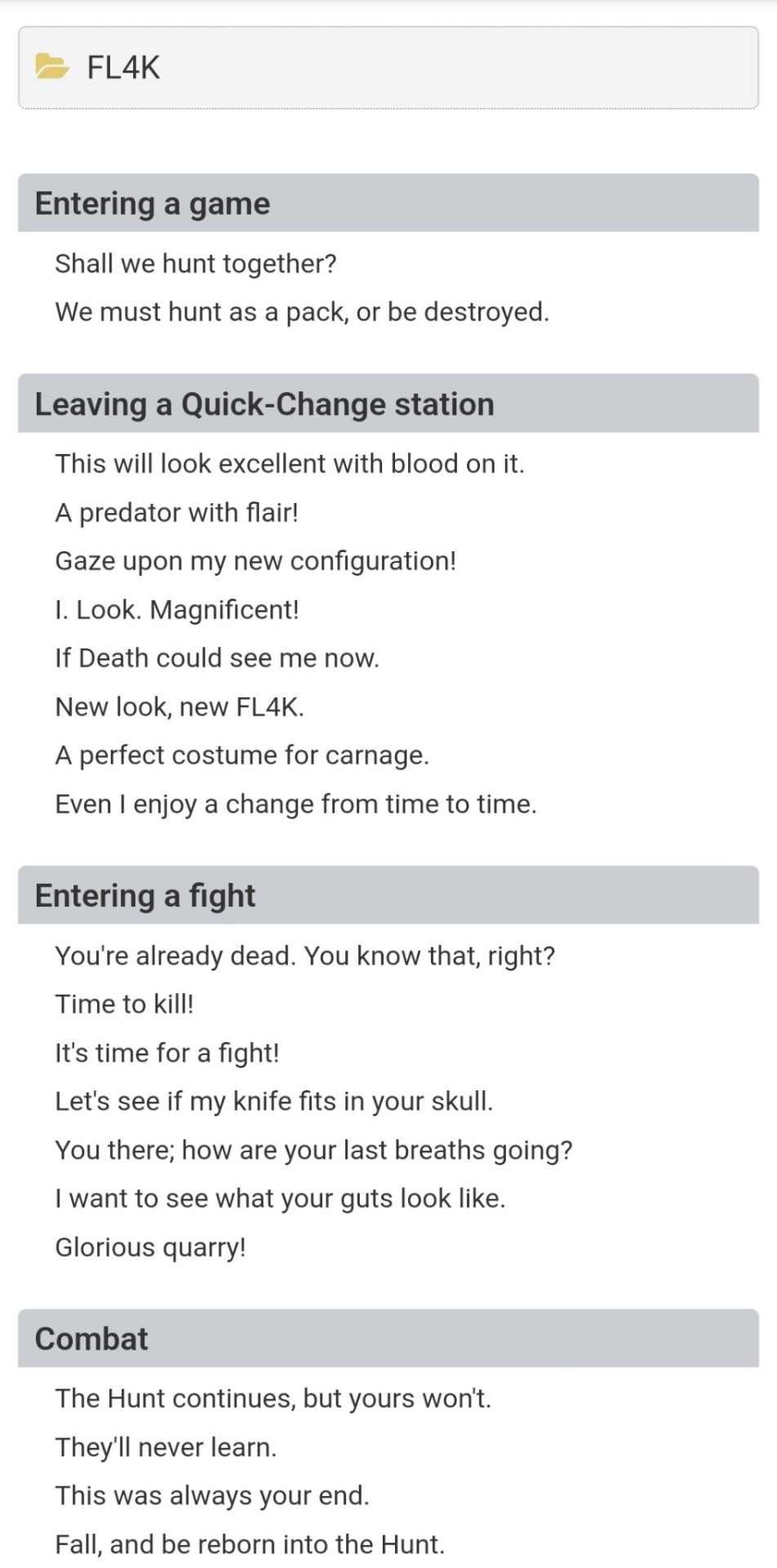
Fucking TvTropes of all places, not the main wiki.
I used the quote pages as an example, but this isn't the only case where this disparity is true. Check the wiki for yourself, and you'll see that every single BL2 and TPS quest, main or side, has a detailed transcript. What do the BL3 quests get?

This. A plain objective list.
And this is not even touching upon the incredibly incomplete - hell, MISSING Crew Challenge pages, and of course... the critical lack of lore/character information.
I will use a youtuber as an example here yet again.
youtube
This is EruptionFang's video on Wainwright Jakobs. EruptionFang is widely the most popular Borderlands lore youtuber, if not the only one that actually has a somewhat large following.
In this video, he openly says we don't know how he met Hammerlock. This is a blatant lie! We do know! An idle line in DLC 2 reveals that they met on a hunting expedition!
Of course, getting through idle lines is a slog, since you're likely to get repeats, so there must be an easier way to access this information.
Does the wiki say anything about it? No. But you know what does?

THE LOCALIZATION FILE. WHICH I DATAMINED MYSELF, BECAUSE THE WIKI IS SO INCOMPLETE.
DO YOU HAVE ANY IDEA HOW BULLSHIT THAT IS? PEOPLE USE THIS WIKI AS A RESOURCE, AND SAID RESOURCE IS VERY INADEQUATE.
You might ask: "why don't you contribute yourself, then?"
You see, the Borderlands Wiki is well, a Fandom Wiki. The site that's known for being infested with ads and autoplay videos, which are 99% of the time completely irrelevant to whatever you're viewing. There's a reason I use Breezewiki.
Fandom is awful to use, and especially difficult to browse through. It's an accessibility issue, something you definitely don't want in a place meant to provide information. I am not willing to contribute to such a place.
You might ask, then, is there an alternative?
This is Miraheze. It's ad free, community run, and non-profit. It uses the same software as Wikipedia, and provides a similar, accessible look. If this community managed to move there (and toss a coin or two to Miraheze, they're accepting donations!), we could foster a significantly more accessible environment.
I hope y'all enjoyed reading this edition of me malding over something seemingly innocuous. Before anyone asks, yes, I allow sharing of this post to other websites. The Borderlands community deserves to be aware of this.
21 notes
·
View notes
Text
Streamline Your Business with Outsource bookkeeping services in USA by MAS LLP
Introduction: In today's fast-paced business environment, staying on top of your financial records is crucial. However, managing bookkeeping in-house can be time-consuming and costly. That's where outsource bookkeeping services come into play. If you're looking to Outsource bookkeeping services in USA, MAS LLP offers comprehensive solutions designed to meet your business needs. In this blog, we'll explore the benefits of outsourcing bookkeeping and how MAS LLP can help streamline your financial operations.
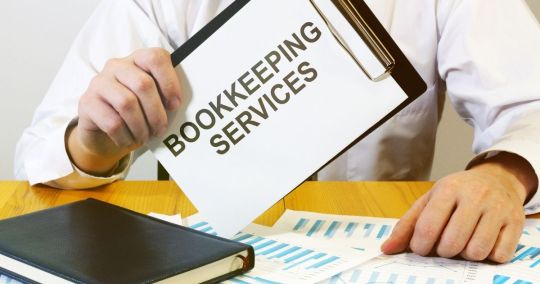
The Benefits of Outsourcing Bookkeeping Services
Cost Savings Outsourcing bookkeeping can significantly reduce your overhead costs. By partnering with MAS LLP, you eliminate the need for hiring full-time staff, training expenses, and costly accounting software. This allows you to allocate resources more efficiently and invest in other critical areas of your business.
Expertise and Accuracy At MAS LLP, our team of professional bookkeepers possesses extensive experience and knowledge in managing financial records. We ensure that your books are accurate, up-to-date, and compliant with the latest regulations. With our expertise, you can avoid costly errors and ensure your financial data is reliable.
Time Efficiency Outsourcing bookkeeping frees up valuable time for you and your team. Instead of spending hours on data entry and financial reconciliations, you can focus on core business activities such as sales, marketing, and customer service. MAS LLP takes care of your bookkeeping needs, allowing you to concentrate on growing your business.
Scalability As your business grows, so do your bookkeeping needs. MAS LLP provides scalable solutions that can adapt to your changing requirements. Whether you're a startup or a large corporation, our services can be tailored to meet the demands of your business at every stage.
Advanced Technology MAS LLP utilizes cutting-edge accounting software and technology to streamline bookkeeping processes. Our cloud-based solutions offer real-time access to your financial data, ensuring transparency and enabling you to make informed decisions quickly. Why Choose MAS LLP for Outsource bookkeeping services in USA?
Comprehensive Services MAS LLP offers a wide range of bookkeeping services, including accounts payable and receivable, bank reconciliations, financial statement preparation, payroll processing, and tax filing. Our comprehensive approach ensures that all aspects of your financial management are covered.
Customized Solutions We understand that every business is unique. MAS LLP provides customized bookkeeping solutions tailored to your specific needs and industry requirements. Our personalized approach ensures that you receive the support necessary to achieve your financial goals.
Reliable Support At MAS LLP, we pride ourselves on delivering exceptional customer service. Our dedicated team is always available to address your queries and provide the support you need. We build strong relationships with our clients, ensuring that your business receives the attention it deserves.
Compliance and Security Maintaining compliance with financial regulations is critical for any business. MAS LLP ensures that your financial records are in line with the latest standards and regulations. Additionally, we prioritize data security, employing robust measures to protect your sensitive financial information. How to Get Started with MAS LLP Getting started with MAS LLP's outsource bookkeeping services is simple. Here's a step-by-step guide: Initial Consultation: Contact us to schedule a consultation. We'll discuss your business needs and determine how our services can best support you. Customized Plan: Based on our discussion, we'll create a customized bookkeeping plan tailored to your specific requirements. Onboarding: Our team will guide you through the onboarding process, ensuring a smooth transition to our services. Ongoing Support: Once onboard, you'll receive continuous support and regular updates on your financial records. Conclusion Outsource bookkeeping services in USA with MAS LLP can transform the way you manage your business finances. With cost savings, expert accuracy, time efficiency, and scalability, our services offer a strategic advantage for businesses of all sizes. Contact MAS LLP today to learn more about how we can streamline your financial operations and help your business thrive.
#accounting & bookkeeping services in india#businessregistration#chartered accountant#foreign companies registration in india#income tax#auditor#audit#taxation#ap management services
6 notes
·
View notes