#hide folders in windows 10
Explore tagged Tumblr posts
Text
The Ace Effect (Part 2)
One Piece x Reader

You were trying to be scientific about this. Objective. Measured. Data-driven. But science had failed you. You’d run every test, logged every variable, and the conclusion was clear:
Portgas D. Ace was too hot.
An adorable, freckled, emotionally catastrophic hottie.
He smiled too easily. He leaned too close. He listened when you spoke like you were explaining the secrets of the universe—even if it was just about your favorite pasta shape (it was cavatappi, for very good, very passionate reasons).
So, you’d decided to distance yourself.
Emotionally.
Mentally.
Physically.
You now spent most of your time in enclosed spaces, like the crow’s nest. Or the fridge. Or the bathroom with a blanket over your head.
Robin had stopped offering you tea. She just slid you calming herbs and whispered, “Breathe.”
Currently, you were hiding in the observation room with your notebook, furiously scribbling page after page:
“Romantic Threat Assessment: Portgas D. Ace”
Smile lethality: 9.5/10.
Freckle density: unreasonable.
Sweat glisten under direct sunlight: I’m suing.
Eye contact duration average: 3.7 seconds. Heart rate spike detected.
Potential danger to emotional stability: catastrophic.
You were about to add “Dangerous himbo energy” to the weaknesses column when the door creaked open behind you.
You froze.
“…Y/N?” a voice called.
It was him.
Of course it was him..
You slammed the book shut like it owed you money and spun in your chair. “Hi! Hello! What a surprise! How did you get in here?!”
Ace blinked. “The door was open.”
You nodded. “Right. Doors do that. Open. Yes. Physics.”
He stepped closer, hands in his pockets, smiling that smile—the one that turned your brain into pudding.
“I was looking for you,” he said. “You’ve been avoiding me.”
“I—I haven’t—I mean I’ve just been—researching.” You grabbed a paper nearby and held it up. “Did you know swordfish can swim up to sixty miles per hour?”
He tilted his head. “That’s cool. But you’re kinda sweating.”
“No I’m not,” you lied, absolutely glistening.
He sat on the bench beside you, leaning forward with elbows on his knees, watching you with infuriating softness. “Y/N,” he said, voice low and sincere, “are you okay?”
You looked at him, really looked, and the truth fell out of your mouth before you could stop it.
“No. Because you keep smiling and talking and being shirtless and I think I’m in love with your stupid face and I hate it.”
There was a beat of silence.
“…Okay,” Ace said slowly, blinking. “That’s a lot. But… good?”
You frowned. “Good?”
“I was worried you were mad at me or something. But if it’s just that I’m too hot, I can work with that.”
Your eye twitched. “You are infuriating.”
“And you’re adorable.” He grinned and poked your cheek. “You drew me with a flower crown on Slide 14.”
You gasped. “You looked through my slides?!”
“I had to! Sanji said there was a whole chart of me kissing a sword and I had to know.”
You buried your face in your hands. “Kill me. Please.”
Ace chuckled and tugged your hand down so you’d look at him.
“You wanna know my favorite slide?” he asked.
“…Is it the one where I seduce a sword?”
“Nope.” He tapped your nose gently. “It’s the one where I’m standing next to you. You look happy. I like that one.”
Your heart tried to explode. You coughed like a dying Victorian child.
He stood up and offered you his hand.
“Come on,” he said. “Let’s go do something totally unscientific.”
You blinked up at him. “Like what?”
He grinned. “I dunno. Sit under the stars. Hold hands. Maybe kiss a little.”
You opened your mouth. Closed it. Considered diving out the window. Then, slowly, you took his hand.
Later that night, Robin passed by the deck and spotted you both under a blanket, giggling like kids, faces close in the moonlight.
She sipped her tea and murmured to herself with a smile:
“…Hypothesis confirmed.”
-
You’d hidden the folder. You swore you’d hidden it.
Labeled innocently as “Botanical Thermodynamics (DO NOT OPEN),” it was buried three subfolders deep in your cabin’s desk drawer, under your more boring research—like “The Migratory Patterns of Sea Chickens” and “Cloud That Looks Like Sanji.docx.”
So of course, Ace found it.
You came back from the galley with snacks—for bonding, nothing suspicious—and froze in your doorway.
Ace was sitting on the floor of your room, cross-legged and wholly entranced by the contents of your secret folder. Pages everywhere. Scribbled notes. Diagrams. Charts. Several graphs comparing the ratio of shirtlessness to your heart rate. A few pie charts. A Venn diagram titled “Ace’s Personality: Golden Retriever vs Arsonist” with a big overlap labeled “Dangerous to My Sanity.”
He looked up.
Your soul left your body.
“Hey,” he said, grinning, holding up a page. “So, quick question—how did you get this accurate of a sketch of my back muscles? Did you use mirrors or…?”
“…you were napping,” you croaked. “And I made estimations based on your shoulder width. And science.”
“Hmm.” He flipped the paper over. “Didn’t know science used glitter pens.”
You screamed internally.
Ace shuffled the pages again, pulling one out like it was damning evidence. “Also, this one? The flow chart titled ‘Why Ace is Probably Flirting With Me (But Also Might Just Be Nice)’—very thorough.”
You snatched it, horrified. “That one’s a draft!”
“Sure.” He chuckled, clearly enjoying himself. “Y/N, there’s a six-page case study in here comparing me to various fire-based deities.”
“They’re thematic parallels! It’s literature!”
He held up another sheet. “And this?”
You groaned. “That’s Slide 12. The Compatibility Matrix.”
There were at least 23 names on it. Sanji, Zoro, Robin, the sword again, one very romantic dolphin you met on that weird island. All color-coded. Each had stats listed beneath: chemistry, aesthetic, emotional synergy, cuddle probability.
Yours was at the bottom.
Labeled “Me (Accidental Participant??)”
Next to it:
“Blush Index: Catastrophic.”
“Response Time to Flirting: Delayed.”
“Viability: Unknown.”
“Risk of Heart Failure: Elevated.”
“Desire to Kiss: Redacted.”
“Hair Compatibility: Excellent.” (underlined twice)
Ace didn’t say anything for a moment.
He just looked at you.
Not laughing now. Not teasing.
“...So,” he said, voice quieter. “I’m not imagining this, right? This… thing between us.”
Your breath caught.
“I mean,” you said, trying to keep your voice light, ���according to the data—”
“I don’t care about the data,” he said softly. “I care about you.”
The room spun.
Ace scratched the back of his neck, glancing at one of your messier pages. “You’ve been overanalyzing this so hard you forgot to just… feel it.”
You blinked. “That’s not very scientific.”
“No,” he said, stepping closer, “but it’s honest.”
He was in front of you now, close enough that your brain short-circuited.
“I like you,” he said, simple and devastating. “Freckles, flirt crimes, and all.”
You swallowed. “Even the page where I tried to calculate what your hugs would feel like?”
“…Especially that one.”
You blushed so hard your ears burned. “I labeled it ‘Theoretical Warmth.’”
He leaned in, smiling. “Want to make it empirical?”
You stared.
Then nodded.
He pulled you into a hug—warm, safe, a little too perfect. Your knees nearly gave out.
“New variable unlocked,” you mumbled against his chest.
“Huh?”
“Nothing,” you squeaked.
Outside, Robin passed the door and paused.
She heard muffled giggling. A thump. A very undignified squeal.
She sipped her tea with a knowing smile.
“…Hypothesis upgraded,” she murmured. “To fact.”
-
Sanji found the folder two days later.
You were still reeling from The Hug. Ace had gone back to his own ship for a few days to handle “logistical stuff” (you didn’t ask; you were too busy trying not to combust every time you remembered how warm his arms were).
So when Sanji burst into your room holding your Ace Compatibility Research Binder 2.0™, cheeks pink and eyes wide like he’d just found holy scripture, you didn’t even try to lie.
“Have you seen how detailed this is?” he gasped. “Y/N. Y/N. You measured his SMIRK RADIUS. You calculated the gravitational pull of his hip dips.”
“It’s called dedication to the craft,” you muttered, snatching a loose sticky note labeled ‘freckle constellation patterns (my death is imminent)’ and shoving it back in.
Sanji placed a reverent hand on the binder.
“…Can you run a compatibility chart for me?”
You blinked. “With who?”
He gave a suspicious shrug. “Oh, I don’t know. Hypothetically. For science. Maybe the hot marine waitress in Shells Town. Or, you know—” (he looked away dramatically) “—anyone who finds me devastatingly attractive but emotionally complex.”
You narrowed your eyes. “Do you mean you?”
“I always mean me,” he said proudly.
You sighed.
Then grabbed a pen.
It became a thing.
You and Sanji, hunched over the table like mad scientists, surrounded by half-eaten snacks and glitter pens, arguing over whether eye crinkles or jawlines were a higher compatibility asset. The charts grew. The equations got complex. You started adding variables like “voice timbre” and “mid-battle sexiness.”
He brought you coffee. You brought him lipstick-stained rating stickers.
At one point, Robin passed by, saw the two of you laughing with ink on your faces, and whispered to Chopper, “I think they’ve finally snapped.”
Zoro just muttered, “I told you they were weird.”
The folder became… massive.
Color-coded.
Tabbed.
Glossy cover.
You laminated it.
It was beautiful.
It was terrifying.
It was everything.
And then.
Nami found it.
She flipped through it once.
Then twice.
Then closed it.
And threw it off the ship.
“NOOOOOOOOO!” “MY DATAAA!” “MY HEART MAPS!!” “MY MIDRIFF METRICS!!!”
You and Sanji leapt over the railing like widowed scientists. You held each other in grief. Sanji sobbed dramatically. You actually considered diving in after it until Brook gently pulled you back.
“It’s over,” Nami said, brushing off her hands. “You two need help.”
“But it was a work of art,” Sanji sniffled. “You don’t understand. We mapped emotional compatibility by season!”
“I was a (Starsign),” you whispered, glassy-eyed. “Ace was a Leo. It made sense.”
“It’s literally astrology,” Nami deadpanned.
“SCIENCE,” you hissed.
That night, sitting on the deck in a towel like a war survivor, you stared up at the stars and sighed.
“…I think I was using science as a shield.”
Robin hummed beside you. “Mmm. Defense mechanisms often wear lab coats.”
“I spent so long trying to define it. To label it. Ace makes me feel like I’m on fire and floating all at once, and I kept trying to call that a chemical reaction.”
“Maybe,” she said, “it’s just… chemistry.”
You looked at her.
Then stood up, shaky but determined.
“No more analysis. No more charts. No more math.”
Robin sipped her tea. “How revolutionary of you.”
You turned toward the edge of the ship—and right on cue, Ace was arriving back, hopping from his little boat, a wide smile on his face and wind in his hair, like the universe had heard your dramatic declaration and queued his entrance.
“Hi,” he said breathlessly. “I missed you.”
You didn’t say anything.
You ran.
And then jumped.
Straight into his arms.
He caught you effortlessly, laughing against your shoulder as you clung to him like a starved scientist to the truth.
“No more variables,” you murmured, pressing your forehead to his.
“No more equations,” he agreed, cupping your cheek.
You kissed him.
It was messy.
Uncalculated.
Absolutely beautiful.
Somewhere, Sanji sighed longingly as he watched from the kitchen window.
“…I should’ve laminated my feelings.”
-
The folder—the last folder—sat in Ace’s hands like it was ticking.
Nami stood over you both like judgment incarnate, arms crossed, hair glinting like fury under sunlight.
“You promised,” she said to Ace. “We’re putting this weird phase behind us. Burn it. All of it.”
You looked up at him, heart cracking like paper held too close to a flame. “It’s fine,” you said, voice small. “She’s right. It’s time to move on. No more graphs. No more compatibility tables. No more glitter pens.”
Ace looked between you and Nami. Then down at the binder. It was a Frankenstein’s monster of data—he’d added his own notes in the margins. Compliments on your hair. A post-it that said “Y/N’s laugh: better than fire.” Another by your graph titled “Back Muscle Density vs Hug Quality,” where he’d written: “Can confirm. Hugged subject. Results: glorious.”
He smiled gently.
Then, very deliberately, pulled two pages out—your drawing of the two of you smiling, and the back muscle chart—and tucked them inside his vest.
Nami narrowed her eyes.
Ace grinned. “Sentimental value.”
You sniffled. “Scientific value.”
Nami rolled her eyes. “Whatever. The rest goes.”
He nodded. And then, with a flick of his fingers, fire danced across his knuckles. You both watched as the paper edges curled, then ignited, flames licking away hours of analysis, overthinking, insecurity.
You stood beside him, watching it burn.
Not sad, exactly.
Just… letting go.
Your fingers brushed his.
You didn’t pull away.
That night, you sat side by side on the deck, legs swinging off the edge, bare feet over calm water. The sea shimmered with stars, and the moon painted his freckles like constellations.
“You okay?” he asked, voice soft.
You nodded. “Feels weird. Like I’ve been wearing goggles for so long, and I finally took them off. Everything’s clearer. A little blurrier, too.”
“Real life usually is.”
You glanced at him.
Ace was leaning back on his palms, head tilted toward the sky, hair wind-tossed, and you were ruined. By him. For life.
“You kept the drawing,” you said, nudging him lightly.
“I like how you drew me smiling,” he said. “And the eyelashes you gave yourself. Accurate.”
You flushed. “Shut up.”
“I also kept the back muscle graph,” he added. “For… fitness purposes.”
You laughed. “Of course.”
The silence that followed was warm. Not awkward. Not uncertain. Just two people sitting together, a spark glowing softly between them.
Your hands found each other again, fingers interlocking naturally this time.
No fanfare.
No charts.
Just feeling.
“Hey,” you whispered.
“Hmm?”
You rested your head on his shoulder. “I think I like you.”
He smiled.
“I know,” he whispered. “I like you too.”
And under the stars, no graphs, no hypotheses, no research—just two hearts, fluttering and new—young love bloomed quietly. Sweet. Simple. And maybe just a little bit inevitable.
#x reader#one piece#luffy#sanji#nami#reader insert#nico robin#tony tony chopper#usopp#ace#portgas d ace#ace x reader
96 notes
·
View notes
Note
hihi can I request an x reader for Sebastian with someone whos a similar creature to him but bigger yet they manage to be pretty swift on their tail (to the point its kinda scary/j) /nf !
Sebastian Solace x Experimented! Reader

I hope this meets your request standards! Ty for requesting and sorry for any mistakes.
°ʚ(*´꒳`*)ɞ°
Words: 1,362
Mention of death, fluff, a bit OOC, some curse words
All the information I found is from the official Pressure wiki, urbanshade.org!! NOT FANDOM WIKI (MOST STUFF ON THEIR IS NOT CORRECT, PLEASE CHECK THE OFFICIAL WIKI!!) (Note: I made this before the friendly fire update came out)
Sebastian Solace Masterlist


Peculiar Experiment

Sebastian was going around Hadal Blacksite to find more data and information to blackmail Hadal Blacksite or send the information to rival companies.
He was currently in a room that had a large window. On the other side of the window was pure water, nothing else. As he was searching through the many desks in the room, he saw in the corner of his eyes something through the window, but when he blinked, it was gone.
Sebastian thought it was his eyes messing with him and chalked it up to him being blinded by the flashed beacon so many times by multiple inmates who walked into his shop.
As Sebastian continued into another room with another huge window, he found some items to sell to the inmates. He doesn’t actively seek to discover them. He just ends up finding them by accident and decides to make good use of them by trading.
He saw the figure again, but he couldn’t identify the figure due to the room being dark.
At first glance from afar, it looked like it was a normal height. However, as the shadow figure drew closer to the glass, Sebastian realized that this unknown monster was not normal in height. He is 10 '6", and somehow that monster was much taller than him!?
Sebastian tried to figure out who exactly this monster was. Until the creature punched their hand through the window. Water started flowing into the hole rapidly, filling the room quickly with water.
Sebastian jumped from the sudden movement and glass shattering. He immediately grabbed whatever he could and slithered out of the room.
The monster saw Sebastian slithering away and wanted to catch up to him. With that, the creature kept breaking the window until they fell into the room. The creature immediately recovered from the impact and started to chase after Sebastian.
Sebastian saw the figure closing up on him somehow, even though he had a whole head start.
He shouted in an enraged tone to hide the fear that was starting to settle in him, “WHO ARE YOU!? GET THE FUCK AWAY FROM ME!!”
He soon reached a room that shut the door behind him. He was trying to shake off the feeling of panic but then heard the noise of rustling behind some desks.
He immediately took out a flashlight he had picked up earlier and pointed toward where the desks that the sound was coming from.
“SHOW YOURSEL-”
Before Sebastian could fully finish his sentence, the same creature jumped towards him.
The creature was hugging him?? He thought he would surely get killed or something since he was to be killed on sight by Hadal Blacksite.
“I never thought I’d find another specimen like me! Although you are quite small and slow.”
Once the unknown creature let him go, Sebastian got a better look when the creature pulled their anglerfish light, making the room light up a bit. This creature was almost similar to him. They had fin-like ears, a sea snake-shaped body, and a large and long tail. There were some differences. They had a third eye, but on their left side (his eye is on his right side), claw-like hand, but they have 5 fingers (while he has 4).
But the major difference was the height and speed. They were 17 '3" and extremely fast. You had somehow gotten in the room when the door had closed only a few seconds after he entered.
“Im specimen Z-##, but my real name is (Y/n)(L/n)”
Ah, now he remembers, he found your folder of what happened to you a few days ago while looking around.
You were an LR-P, or in other words, a low-ranked prisoner who's kept in their cells unless they are called upon for experiments. The experiments would often be dangerous or deadly. You were part of the experiment to give humans gills, just like Sebastian, mixing your DNA with other DNA strands from multiple different sea creatures. After the experiment was a success, you were still an LR-P and sent back to your cell. That was until the lockdown was caused, and you escaped your cell after someone unlocked the doors.
When Sebastian finally got out of his daze and replied, “I didn't expect to do sudden introductions out of my shop today. But since you didn’t kill me, I guess there’s no harm. I'm Sebastian or Z-13, to be exact.”
You continued to talk to him while he continued to collect stuff while heading back to his shop.
“Why are you collecting these folders filled with data from others? It’s not like we can undo what they did to us.” You asked him.
“If I can get enough information, then I can sell these to rival companies or, better yet, blackmail this hellhole of a company.” He spat out the last part with venom in his voice.
After spending time with him, you decided to help Sebastian with his goal if it meant stopping these horrible experiments on other people.
A couple of months go by, and you slowly start to have feelings for Sebastian. Even if he is snarky, unpredictable, and sometimes violent, he does lend a hand to the inmates who come to his shop. He’s respectful to those who also respect him. This includes you too, since you help out a lot, it helps him have more time to try to reach his goals.
When inmates would disrespect you, whether it be making rude comments about your looks, how tall you are, or using their flash beacon on you. Sebastian would charge the inmates more than usual, or sometimes he would take the flash beacon from them if they bought it from him, or he would defend you by making sneaky comments or mocking them.
You want to tell him how you feel towards him, but you don't want to mess up the friendship that you have with him.

It was another day or night, you couldn’t tell, but it was quiet today. No inmates were coming into the shop today. How rare. Not even the other monsters were making noise like they usually do when there are inmates in the halls.
You let out a sigh of boredom and stretch yourself out a bit, “Did they run out of prisoners to send down here or something?”
“Probably, I mean no one has gotten the crystal yet,” Sebastian said as he pulled on his anglerfish lure to light up the small room.
It was silent for a few minutes before Sebastian spoke again, “Since it seems no one is coming to the shop today. I would like to tell you something.”
Now that grabbed your interest, “Yea? What is it?”
It was silent for a few seconds again before he looked up at you, “I'm going to get straight to the point, I like you and want to be in a relationship with you.”
Well, that wasn't what you expected, but he is unpredictable at times, so you couldn't blame him for that.
“..You couldn’t have been more, you know, romantic? But I do feel the same way about you.” You teased him for his straight forwardness.
“Well there’s nothing romantic I could get from down here, so I might as well do it when no one is here,” Sebastian answers you.
You end up moving towards him, cuddling him. The two of you looked at each other before you leaned down toward him and kissed each other.

Bonus!

While you and Sebastian were too busy kissing, you two didn't hear someone crawling through the vents.
“Um? What the fuck!? Do that somewhere else other than in the shop man.”
You pulled away immediately, Sebastian was irritated by the person's comment and their rudeness.
Sebastian whacked the poor inmate back through the vent with his tail. The inmate was thrown out, and since the room on the other side had a big pothole with what seemed an endless bottom, they tragically died.
“...Sebastian…. You know what, just this once I won't scold you for doing that.” You sighed in disbelief while Sebastian had a plastered smirk on his face.

~Lilly's

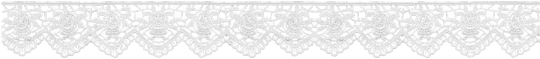
#pressure sebastian#x reader#character x reader#fluff#oneshot#sebastian solace#pressure sebastian solace#roblox pressure#pressure#sebastian solace x reader
328 notes
·
View notes
Text
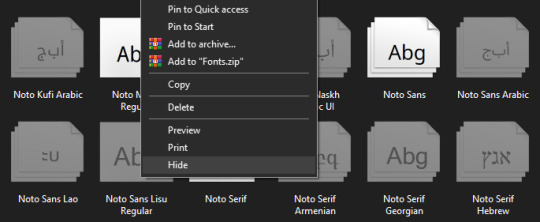
Cool. A built-in "hide" feature, right there in Windows 10.
Guess what?
Almost nobody gives a flying fuck.
Word, at least the 2010 copy I still use? Still shows 'em all.
Aseprite? Doesn't care about this.
TextPad? Yes.
Notepad, the only text editor on this system that I'm aware of that uses the Fonts common dialog? Hides the hidden fonts.
If I want to hide hide these fonts I'll never use, I'm gonna have to actually remove them from the Fonts folder. Be it manually or with a manager.
I think that about proves something about my earlier post.
86 notes
·
View notes
Text
How To Convert Eyelashes
I was asked to make a tutorial on converting eyelashes. Well, here it is. Dirty, badly explained tutorial by Rollo. I'm assuming you know how to work with required programs, it won't teach you the basics, just a process of converting eyelashes from ts4 to ts3.
Requirements:
S4Studio
s3pe
TSR Workshop
Sims 3 Pack Multi-Extracter
These files (full credit goes to @gruesim)
Graphical program that works with .dds files
Let's go:
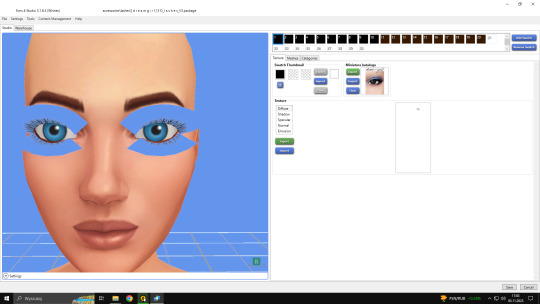
Open the desired lashes in S4Studio. Export diffuse of the ones you want to convert (you only need the black ones). You can also export the thumbnail. Close the program.
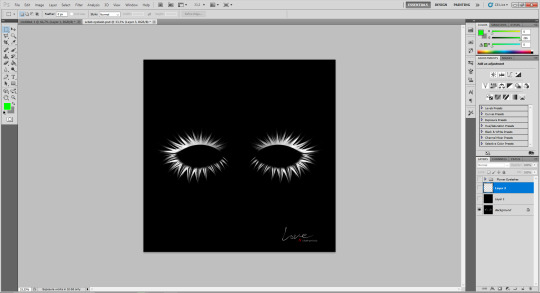
2. Unzip the folder that you downloaded from this tutorial. You will find a .dds files called "sclub eyelash". Open it up in the graphical program. Make a black layer above it and hide it for now.
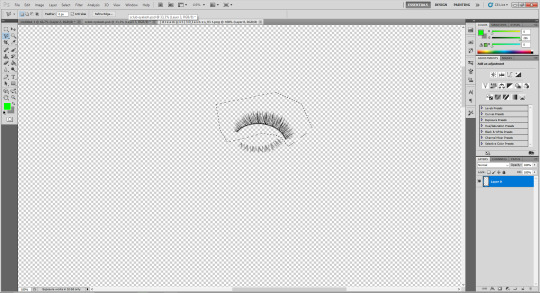
3. Now open up your ts4 eyelashes file. Start from the upper eyelash, crop it and go to the sclub eyelash.
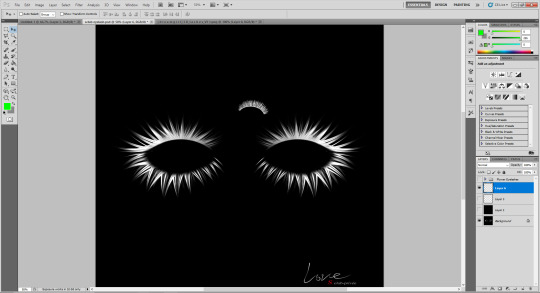
4. Paste it, click ctrl+i, it will make ts4 eyelash white.

5. This is the worst part. You have to make the ts4 eyelash fit to the sclub one as close as possible. Use every method possible!
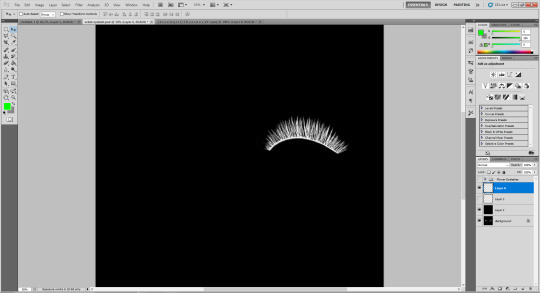
6. Unhide the black layer and see if your eyelash look alright. It may need some sharpening.
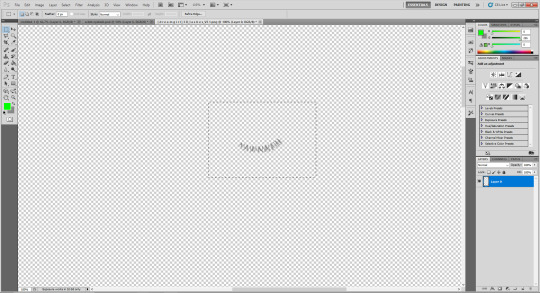
7. Now crop the bottom eyelash and follow the exact same steps as for the upper eyelash.
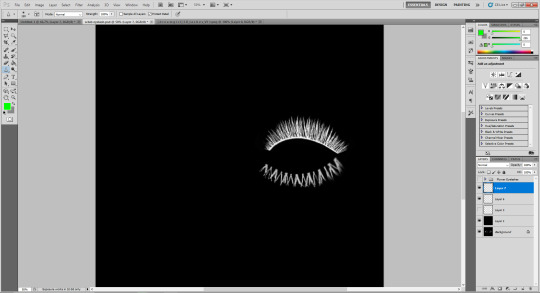
8. It should look more or less like this. Bottom eyelashes are always harder to adjust and may need even more sharpening.

9. Merge your upper and bottom eyelashes, duplicate the layer. Click ctrl+a, ctrl+t, then right mouse button and choose "Flip Horizontal".

10. Voila. You should have a complete set of your new shiny eyelashes! Save them as .dds. You can close the program. We're moving to TSR Workshop.
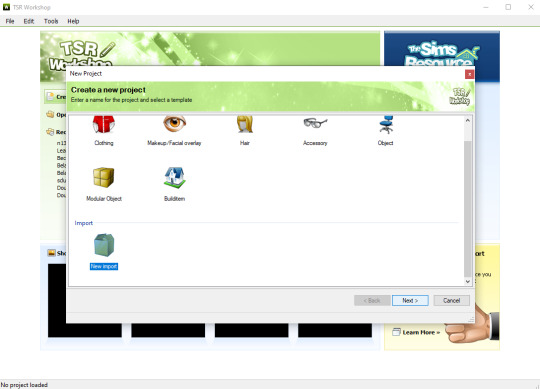
11. New Project -> New Import. Import Eyelashes AFBase from the downloaded folder.
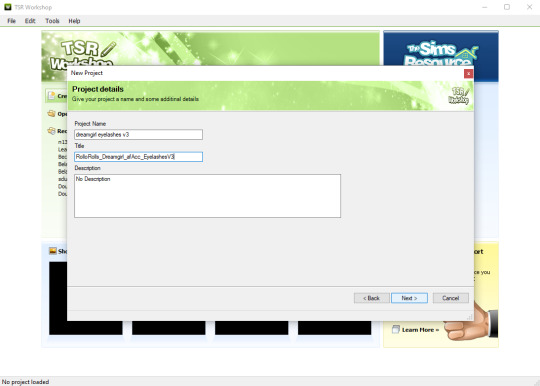
12. Name your project, name your file and click "Next".

13. You should see this. Go to Texture tab and click "Edit" on the Transparency Map.
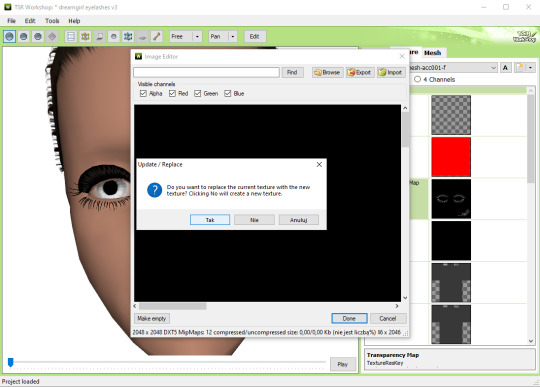
14. Import your eyelashes and click "Yes" when asked.
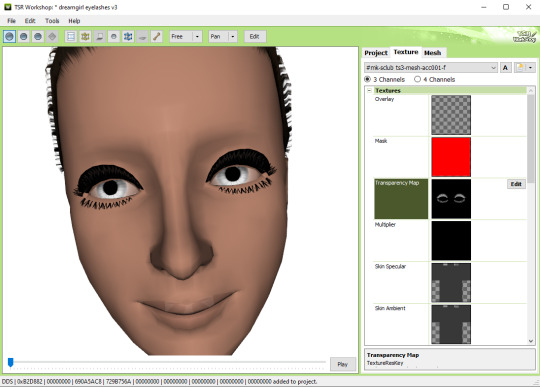
15. You should see your lashes, yay! But this is TSRW, they won't look exactly the same in game, as they look here. If you want a set of eyelashes, add more presets.
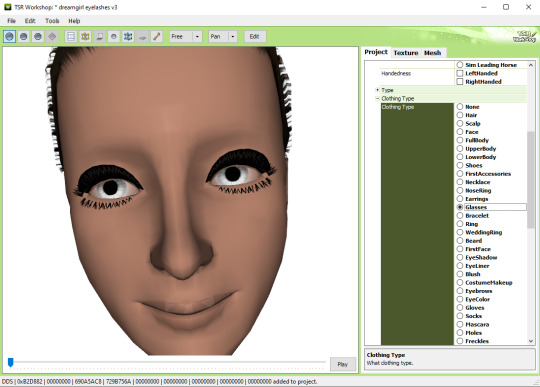
16. Now this is important. If you want to see your eyelashes in Accessories, go to Project tab, Clothing Type and change it from eyeliner to glasses. You also have to do this if you have more than one preset in one file. They won't show up in Eyeliner section. If you want to have set of eyelashes in Eyeliner category, you have to make each preset into seperate file. Also, eyelashes are recolorable ONLY in Accessories section. Don't forget to check Categories section to see which outfit has the eyelashes available.
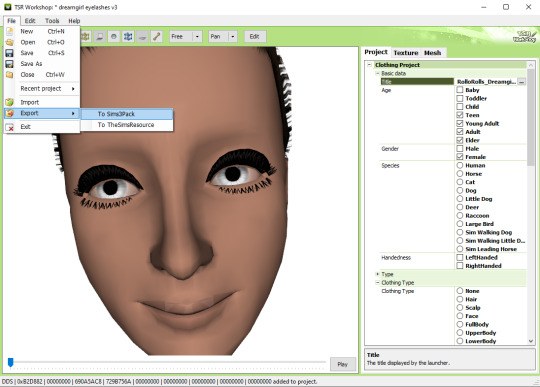
17. Now you're ready to export your file! Export -> To Sims3Pack. Use the Sims 3 Pack Multi-Extracter to convert your sims3pack to package file. We're moving to s3pe.
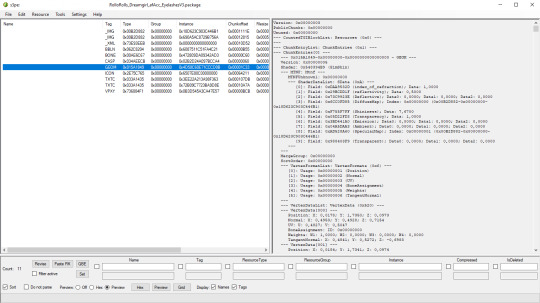
18. THESE STEPS ARE ESSENTIAL! Open up your shiny new package in s3pe. Click on the GEOM with the right mouse button.

19. Click Replace and choose AUID.simgeom from the downloaded folder. AUID is for adults, CUID for kids and PUID for toddlers. We have one more step to do.
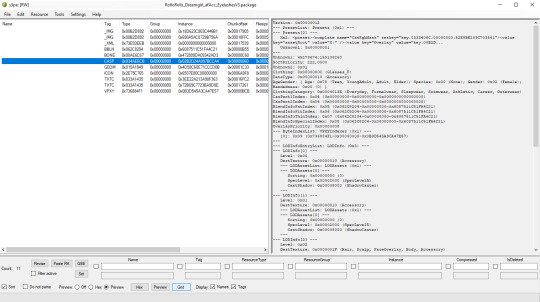
20. Now click on the CASP normally (left mouse button) and click Grid on the bottom of the program.
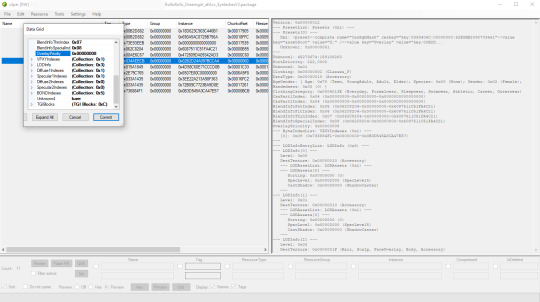
21. A small pop up window appears. Scroll to the very bottom and find a line called OverlayPriority.
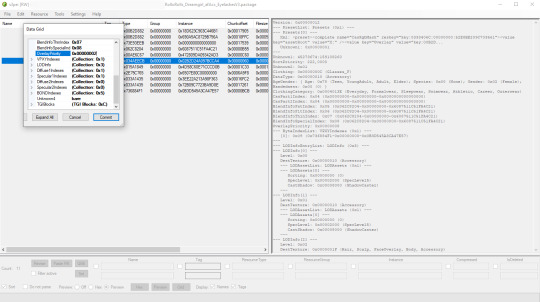
22. Change the 8 to 2. This will make eyelashes not being visible through hair that's covering eyes.
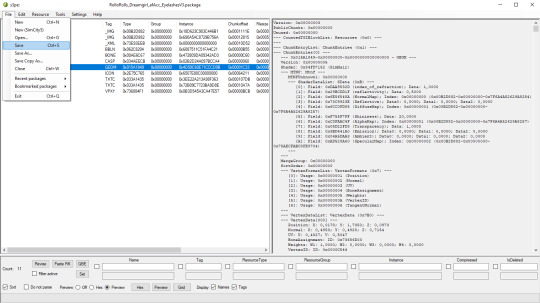
23. Save your package. You're ready to test your converted eyelashes in game!

Here they are. Nothing fancy, it was a quick conversion :D They're also compatible with S-Club eyelash sliders ^^
Btw, you don't necessarily have to convert both upper and bottom eyelashes. You can have upper or bottom only. Play with the lenght, not all eyelashes have to be very long. Convert it for males, kids, toddlers. You just have to remember to change the options in TSRW and replace the correct .simgeom file in s3pe. There is a lot of possibilities and you'll probably get better in this than me :D
Good luck! ♥
207 notes
·
View notes
Text
How to record videos with Sims 2 in-game camera (HD, no UI, no lag, no file format issues)
I originally planned to include this information in the behind-the-scenes video about Bring Me To Life that I'm currently working on, but it's overly technical and not that interesting. It still might be useful to some people (mostly machinima creators), so I decided to make a separate post about it.
There are two ways to record videos in The Sims 2:
Using screen recording software
This is the most common and probably the easiest way. You just need a program like OBS that will capture whatever happens on your screen exactly as it happened. If this method works for you, it's perfectly fine. No need to follow this guide then.
Using the in-game video capture tool
This way involves capturing videos directly in the game by clicking the video camera icon or pressing V on your keyboard. This method is perfect for machinima creators. It automatically hides the UI, but more importantly, the video will always be perfectly smooth, regardless of the actual performance of your game, i.e. even if it runs like a literal slide show, any videos you capture this way will look perfectly fine.
Okay, so if this method is so great, why do we need a tutorial for it? Well, as is usually the case with this game, the feature works fine, it's just a little bit outdated.
To fix it, we need to do 3 simple* things.
*If you're a Sims 2 player, you're probably used to this kind of stuff anyway
Step 1: Installing a modern codec
In the Camera settings, the game lets you choose if you want the videos to be compressed. I highly recommend choosing that option, as uncompressed videos take up way too much storage space.
The codec that the game uses to handle compression is outdated and most video editing programs will not be able to edit such files. To fix this problem, we need to download and install x264vfw, which is a free an open source codec.
Once installed, open the Configure x264vfw app. No need to change anything there (unless you want to test different settings of course), except for this one small thing:
In the Debug section, go to Log level and change it to None. Otherwise the codec will display a pop-up window each time you record in the game, which is pretty annoying.
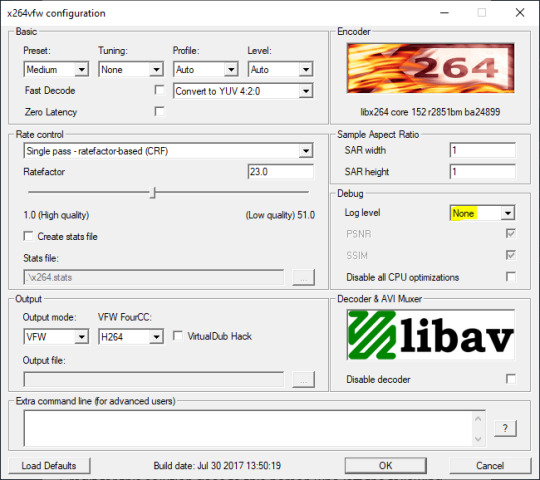
Step 2: Making the game use the codec
Locate the VideoCapture.ini file in the installation folder with your latest expansion pack. I have Ultimate Collection, so for me the path looks like this:
D:\Program Files (x86)\Origin Games\The Sims 2 Ultimate Collection\Fun with Pets\SP9\TSData\Res\UserData\Config
Back up your file and open the original version with Notepad. You can either replace the whole thing with my settings, or just update the highlighted parts.
While you're at it, make sure to update the LargeSettings value to 1920x1080 so that the videos are captured in HD (no need to worry about it if you're copying the whole thing):
[Config] PreferredCodec=x264vfw Folder is relative to Res/Userdata Folder=Movies FilenameBase=movie NoFillFrames=0 AudioStereoOutput=0 AudioRateDivisor=4 GlobalSettings = reset, vbr:1, fps:10, keyinterval:30, mode:1, datarate:0 SmallSettings = size: 128x128 MediumSettings = size: 320x240 LargeSettings = size: 1920x1080 LowQualitySettings = minq: 6, maxq: 16, mode:0 MediumQualitySettings = minq: 4, maxq: 10, fps:15, mode:0 HighQualitySettings = minq: 2, maxq: 8, fps: 30, keyinterval: 60 SmallLowSettings = datarate: 75 SmallMediumSettings = datarate: 150 SmallHighSettings = datarate: 300 MediumLowSettings = datarate: 150 MediumMediumSettings = datarate: 300 MediumHighSettings = datarate: 600 LargeLowSettings = datarate: 300 LargeMediumSettings = datarate: 600 LargeHighSettings = datarate: 1200 AllowAntialiasing=0 # some drivers have issues with capture when AA is enabled [Codecs] 0=VP61 # On2 VP6.1 1=VP62 # On2 VP6.2 2=VP60 # On2 VP6.0 3=x264vfw # x264vfw
Save your file.
When in game, go to Camera Options and make sure Video Capture Size is set to Large and Video Quality is set to High.
Also, you might want to change the Maximum Video Recording Time to something higher than 60 seconds.
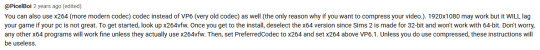
Credit for this solution goes to this person who left the following comment under this video
Step 3: Changing the file format from avi to mp4
Before doing this step, test if everything works correctly when you try to capture videos in the game. The videos will go to the Movies folder in your Documents folder for TS2.
Try to import the videos into your editing software. If it doesn't work, e.g. the program does not recognize the file or the file appears to be corrupted, you'll need to change the file format from avi to mp4.
I personally use VLC media player for that, as it's free and open-source.
Go to Media > Convert / Save...
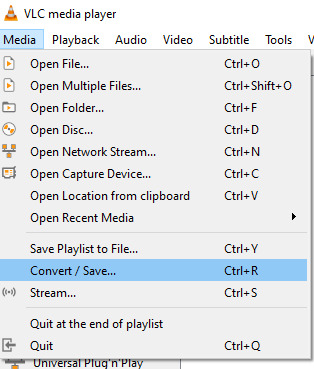
Drag your files into the File Selection section or select them by clicking the + Add button.
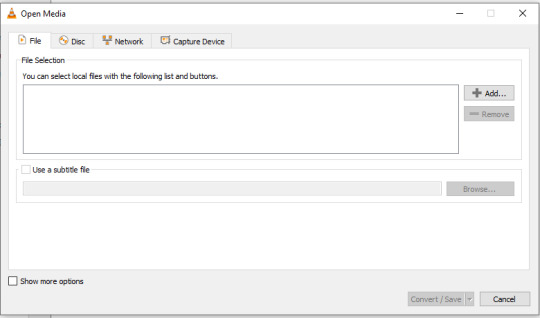
Select the Video - H.264 + MP3 (MP4) profile and click the wrench icon to edit its settings.

In the Video tab, make sure to check the box next to Keep original video track. Go to the Audio tab and check the analogous box.
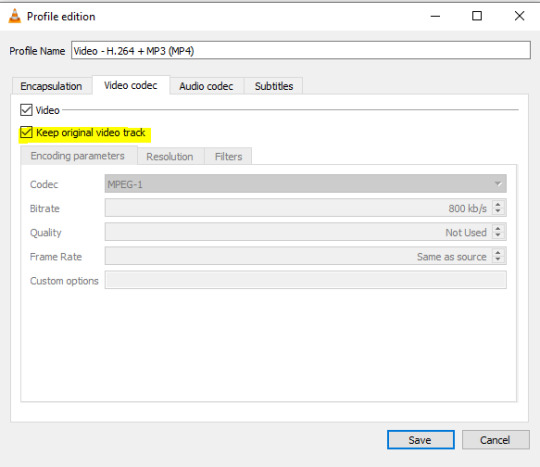
Save and in the next window specify the destination folder and click Start. VLC will go through each of the files you added.
IMPORTANT:
While Steps 1 and 2 only need to be done once, Step 3 needs to be done for every new video you record (unless, your video editing software doesn't struggle opening the avi files). The good news is, this step is really fast, no more than a second per a single video. This is because we're keeping the original video track intact. The only thing that is changed is the container. That's why this change is fast and does not affect video quality in any way. Ideally, this step wouldn't be needed if we figured out a way to force the game to use mp4 when saving those videos, but I'm not sure if this is possible.
Like I said, outside of machinima creation, it probably makes more sense to just record your screen with OBS. Especially if you want to capture videos in 4K, which I don't think would be possible with this method. But it works for me and as it took me a while to figure it all out, I just wanted to share all the info in a single post!
#sims 2 machinima#ts2#sims2#sims 2 tutorial#ts2 tutorial#sims 2 guide#ts2 guide#my stuff#ts2 simblr#machinima#ts2 machinima
11 notes
·
View notes
Note
Thank you so much for answering my question. The animations like the ones you have in your Ben Barnes gallery catch my eye (that would be the third avatar). The animations of Lee Dong Wook's avatars too. The first one above is beautiful. Have an excellent day <3
Hello again dear anonymous person!
Well, it's nothing fancy, but I made a short video. I recorded the steps to make this kind of animation! I hope it helps you! Unfortunately, my Photoshop is in French. But here are the steps will be available bellow the video :
1) You have to open your avatar (jpg or png) in Photoshop. > I like to use one that is already styled. I just need to add the animation.
2) Create a folder (I named it ANIM) in your layers panel. > This step is optional, but I like to do it to keep everything clean and easy to find.
3) Create your first empty layer in the folder, name it clearly. > I choose 1 because it'll be my animation's first frame.
4) Draw the elements you want in your animation with the pen tool in the color of your choice. > Here I choose the rough shapes of the flowers
5) Create a new layer in your anim folder and draw the second frame of your animation. > In this step I like to keep the old layer visible so I can see where I put my first animation layer. This is optional.
6) Repeat step 5 and create a third layer for the animation. > I like to do 3 to 5 layers, depending on the animation I decided to do, but nothing more to make them really light.
7) When all your layers are done with drawing, hide them all with the little eye in the layer panel.
8) Open the Timeline window. > If it's not already open, you can find it in the "Window" menu of your Photoshop) and make sure you have the "Frames" selected (if you see a timeline, you're not in the right mode, you can easily change it by selecting the 3 little squares at the bottom of the window).
9) You should have an existing frame once you are in the timeline mode. If not, click on "create frame animation".
10) Then click on the little [+] button at the bottom to add a frame near the trash. If you have 3 layers, make sure you have 3 frames
11) Select all 3, then click on the 0s and choose 0.1s (this will control the duration of the frame animation)
12) Select your first frame > then make your layer 1 visible. // Select your second frame > then hide your layer 1 and make your layer 2 visible. // Select your third frame > then hide your layer 2 and make your layer 3 visible.
13) Then you can "save for web" and play your gif to see if you like it!
Again I hope this helps! Enjoy your creation time! May you make a lot of nice things that makes you happy!
#tutorial#short tutorial#animation diy#avatar#gif avatar#a devious route explain#ressources#rpg ressources#a devious route
86 notes
·
View notes
Text
How I Customize Windows and Android
Windows: Rainmeter
Rainmeter Skins
Rainmeter | Deviantart
r/Rainmeter
Rainmeter is where I get nifty desktop widgets (skins). There are a ton of skins online and you can spend hours just getting caught up in customizing. There are clocks, disk information, music visualizers, weather widgets*, and more.
I get most of my skins from the links I posted, but they are by no means the only resources for Rainmeter skins. r/Rainmeter and Deviantart have some awesome inspiration.
This is what my desktop looks like right now:

Dock: Dock 2 v1.5
Icons: icons8 - this is probably the best free resource for icons I know of
"Good Evening [name]": Simple Clean
Clock: Simplony
* Note about weather widgets: Older Rainmeter skins that use old weather APIs will likely not work. The Rainmeter forums has information with lists of weather skins that do work.
Windows: Useful Things for Workflow
Flow Launcher - this is basically a search bar, app launcher, and even easy-access terminal all in one. The default hotkey is Alt+Space. I use this almost primarily to do quick calculations. There are a ton of plugins and I've barely scratched the surface with how I use it.
ShareX - This is my screenshot tool and I love it. Admittedly, I find it difficult to configure, but once I had it set up, I didn't really have to adjust it. You can create custom hotkeys to screenshot your entire screen, or to select your screen, or even use OCR. This has saved me a ton of time copying over text in images and making it searchable.
Bonus - Get Rid of Windows Web Search in the Start Menu: If you're comfortable with editing your registry, and you want to get rid of the pesky web results in Windows search, this fix is what I used to get rid of it.
Android: Nova Launcher
This is my main Android launcher that I've been using for almost as long as I've owned a smartphone, and it's super customizable. The best part is that it's free with no ads, and you can purchase premium at a one-time cost.
The main things I use it for are app drawer tabs, renaming apps, hiding apps, and changing the icons.
I've had premium for so long that I've forgotten what the features were, but looking at the website, the one feature I use is app folders.
This is what my phone homescreen and app drawers look like:


Time/Weather: Breezy Weather
Calendar: Month: Calendar Widget (I got this on sale for like 30 cents once but there are a plethora of good calendar apps out there)
Icons: Whicons - White Icon Pack
Advanced Customization
Further things to enhance your customization experience to look into include:
Flashing a custom Android ROM (e.g. LineageOS)
Give up on Windows & install Linux instead (Ubuntu is a good one to start with)
Android app modification: ReVanced apps (includes Tumblr), Distraction Free Instagram
Miscellaneous notes under the cut:
None of these links are affiliate links. These are all tools I happen to use on a daily basis and I'm not being paid to promote them.
Install Rainmeter skins and programs I recommend at your own risk. Before altering Windows, such as editing the registry, make sure you have everything backed up.
The Windows web search fix works on my Windows 11 machine. I don't know if it works for Windows 10, but I do know I was able to disable it in Windows 10 at some point, so your mileage may vary.
Install non-Play Store apps at your own risk. (Although in my opinion, open source APKs are less sketchy than some apps on the Play Store...) Always check where you're downloading APKs form!
The wallpaper for my desktop and phone are custom wallpapers I made myself.
(At the request of @christ-chan-official)
11 notes
·
View notes
Text
Bulk part recoloring for Picrew: a guide

Hi! Some of my friends asked me about this and I figured I'd make a tumblr post instead of writing it all in a discord message never to be seen again.
This guide covers how i personally quickly recolor parts for my own picrews, to use with picrew creator's bulk uploading tool. This likely isn't going to work for everyone, especially since I rely on Clip Studio Paint very heavily.
Using this tutorial will give you the files you need to bulk upload with picrew creator a bit faster than if you were to recolor everything by hand. Especially if doing a bunch of parts and colors.
Tutorial under the cut!
What you'll need
Clip studio paint (or another art program with animation features that lets you export each frame to a separate layer. I only will be showing CSP however)
Your artwork. Each color needs to be on a separate layer. (Sorry for those who like to paint everything on the same layer! This won't work for you)
(optional, if on windows) https://www.bulkrenameutility.co.uk/ to speed up one specific step
Let's do this
1) open the animation timeline, with CSP pro you can do 24 parts at a time due to the frame limit, which is still plenty to speed the process up.
2) say you're doing the shirts like i did. make an animation folder for the shirt fill color, as well as the lineart. if you have any more layers that are recolored with the same color each time, make an animation folder for those as well (so say, shadows. or secondary colors)
3) put each individual shirt part in it's own animation cell. make sure the frames for each part line up. you'll want to be able to go through the timeline with each shirt on a separate frame
Your layers should end up looking somewhat similar to this
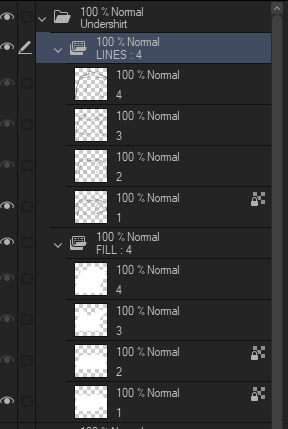
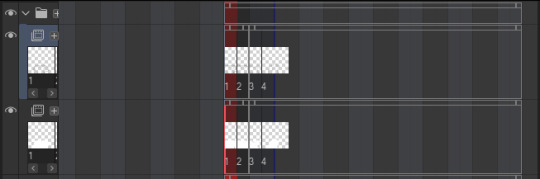
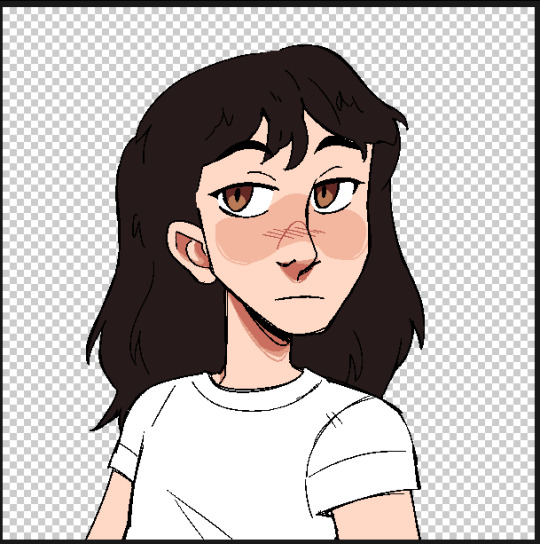
4) now for recoloring: clip a layer to each animation folder. so clip one to the shirt fill folder for instance. fill that entire layer up with the color you want that part to be. Check the frames in your animation again, now every part should be recolored with the colors in the clipped layer.
Your layers should now look something like this
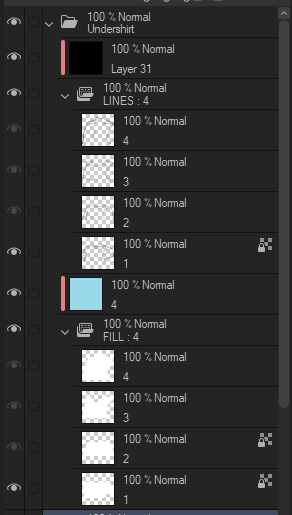
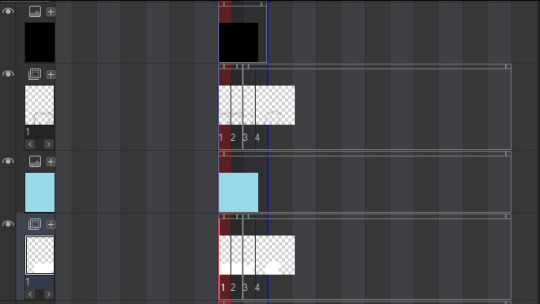

5) Shorten the timeline so only frames with an actual item in them are included. (Otherwise you'll end up with a bunch of blank images later that you're not going to do anything with)
6) Hide every layer other than the animation folders and their clipped layers. So only the part is visible. Go through your frames one more time to make sure they look alright and nothing is out of place.
7) Time to export! Go to file -> export animation -> image sequence (you might want to set a shortcut for this so you don't have to go through 3 menus haha).
Make sure you're exporting to the correct folder. Set file name settings to anything you like, but make sure the start number is 1 (there might be exceptions to this, I'll go over that later). Set the image type to PNG, make sure the canvas size is correct and that the framerate lines up with your timeline's framerate.

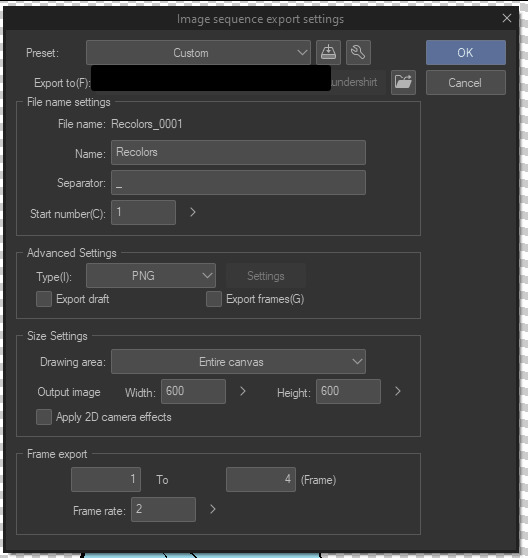
8) Export it! You should have some files in your folder that look like this now. We'll want to rename them to just 1.png, 2.png... etc.

9) You can rename them by hand, but this is rather slow to do each time and I'm lazy. So here's how you rename them in the bulk rename utility. Open your folder in there, and then copy the settings I have here.


Yes, this is EXTREMELY overwhelming. I know. The first box (RegEx) is the only one you'll need to touch. Set the Match field to something like "Recolors_0{0,3}". Replace "Recolors_" with whatever your files start with. Also check the v2 box.
Replace can be left empty, since we're essentially removing anything that matches the regex (which is a text pattern matching syntax. We're essentially matching "Recolors_" with up to 3 zeros after it)
Select all the files in the top panel, then hit Rename in the bottom right! It should rename everything to just 1.png, 2.png... etc in one go.
10) Go to your part page in picrew. Make sure your colors are set up and you have created the amount of parts you'll need. Go to the Bulk Upload tab (there's a link in the top right).
11) Select the color you're uploading, then select the files you're uploading. Make sure the filenames match with your part ID numbers. This is important. 1.png Will match the first part, 2.png will match the second. Note how I said ID numbers, not the display order.
This means in the exporting step, you might need to change the starting number of your files. If you messed this up since you didn't read the tutorial in full before following it (I get it. I've been there before), just export and rename again.
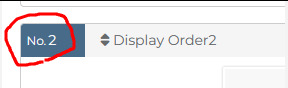
12) If everything looks good and you got your files previewing no problem, hit upload, then wait a few seconds while picrew uploads your files.

13) YOU DID IT!!! You successfully added a recolor for your parts. Now go back to your file in CSP and fill each clipping layer up with a different color. You can now repeat the process from step 7. (export, rename and upload) to upload all parts for the other colors.
How much time does this actually save?
I never timed myself, but from experience, once you have set everything up and get the hang of it. It's pretty damn fast! Granted it does take a bit of set-up to get working. It gets more efficient the more parts you recolor at once.
I'll often go ahead and recolor the next color while the previous color is still uploading. Usually a single color only takes me a minute max to create and upload, instead of several minutes recoloring every single layer and saving each file separately.
For bulk rename utility, I set it to allow overwriting files. Which means I keep every color in the same folder and just overwrite the files whenever I rename. It's the fastest for me and saves me some storage space on my PC as well. Just make sure to click out of and then back into the folder to reload the files in there.
Hopefully this should help someone! Creating your own picrew is a daunting task and this made it a little easier for me at least ^^
#picrew#picrew tutorial#picrew guide#image maker#my picrew#the example picrew im showing isn't out yet. it's still in the early stages#idk if it'll ever be finished#i'll reblog this post + make a separate post on my blog if it does tho!
28 notes
·
View notes
Text
Peppermint tea
Here is 2300-ish words little thing inspired by the current events. This is all fluff, meant to feel like a warm cup of tea. It's about the reader willing to make Noah feel better about his voice issues. It's not set in the present nor in any specific time.
(***) are omissions.
Not betaed.
I wish Noah a super fast recovery and all the good things in this world <3 The band and everybody else did a great job in Denver and Salt Lake City. They all deserve the best!
🌿
I slowly, quietly climbed inside the tour bus, trying to make as little sound as possible, careful not to hit the walls with the big backpack I was carrying on one of my shoulders. I found Bryan waiting for me sitting at the table in the main lounge, working at his laptop in the 9:30 pm darkness, with a white cup of coffee reflecting the light coming from the street poles outside.
The window he was sitting at was the only one in the whole bus with the curtains open. Hearing that someone was approaching, he lifted his eyes to check who it was. When he noticed it was me, his tired, hard eyes softened. His black circles were evident enough though, impossible to hide in the bright light coming from the screen in front of him, which only accentuated them.
“Hey y/n,” he greeted me with a warm smile. “I’m glad you made it. All good?”
“All good,” I half-whispered.
I walked by his side and looked at the screen. He was editing a video, apparently a pretty complicated one given the look of the project on Premiere. I looked at the still image in the program monitor. It was a clip showing a close up on Noah, beaming at the cheering crowd at the end of one of their songs.
I pursued my lips, shifted my stance. “Is it coming along nicely?” I asked.
Bryan leaned back on his seat and stretched one arm behind his head.
“Yeah…” He rewinded the video, clicked play and we watched together the first 10 seconds of the clip he was working on. “This is for Instagram, it’s gonna be huge, hopefully,” he commented. “I took some sick shots with the drone.”
He navigated through some folders on the hard drive which was lying nearby on the table and opened a video for me, audio off. It was indeed an amazing video, with the flames and all. We watched it in silence, then Bryan took a sip of his coffee.
“Do you want something to drink, or something to eat? Grab whatever you want,” he whispered, putting his laptop in standby and closing its lid.
“No, thanks. I’m fine. I ate something before coming here.”
Bryan nodded and then glanced outside. Matt, Jesse and Jolly were peering inside through the glass. They all waved at me. Bryan gestured to them that he was coming, mouthing a “just a second”.
“I’m going for a drink with them,” he said, rubbing one eye and slowly standing up. I took a step back and made some room for him. “Noah won’t even notice we’re leaving.”
“How is he?” I asked. Bryan was now standing right in front of me. Outside the guys were talking to each other, looking at the street.
Bryan took a deep breath and looked to the side. He shook a half empty bottle of water standing on the table and it took him a couple seconds to answer, lifting his eyes back on me and pulling out a faint smile.
“He’ll probably be very happy to see you,” he said softly. It was not an answer to my question, but I accepted it as such. “I think he’s back there still working on the audio track for this video,” he added, looking at the closed door leading to the corridor passing through the bunk beds and reaching the studio room at the rear end of the tour bus. He regarded me for a second more. “See you later, y/n. I’ll text you when we come back," he smiled. "I’m so happy you came."
He walked past me, grabbed his jacket and then stepped out of the bus to join the others, closing the door behind his back. It was now just me and Noah in the bus, even if he didn’t know I was there yet. I slid the backpack off my shoulder and placed it in an empty place on the sofa. While stripping off my jacket, my eyes fell on the kitchen counter. There were two boxes of tea, chamomile and peppermint, and a jar of honey with a spoon resting on top of the lid. I sighed at the sight of it and went to examine the teas.
I knew all about those. Noah had told me about all kinds of remedies he had tried, during our last phone call that morning. He’d thought I was on some errands in a mall, but instead I was at the airport, sitting in a café at the departures, ready to leave for my one hour flight to join them for a couple days while they were on tour. I wanted to surprise him and I’d organized everything with Matt as soon as I had known about Noah’s issues and I got the confirmation that I could get four days off from my job. I wanted to offer him my support the best way possible, being physically present.
Matt was very glad I could come.
-
“He’s losing it,” he had told me that morning, in hushed tones, when I called him after hearing from Noah, and I could only trust his account after having spoken with the subject of our conversation himself. “He’s on fucking edge since last night. He couldn’t sleep. He’s not eating,” Matt had continued, adding some concerning details about Noah’s condition. “I’m so glad you can make it. So, so glad about it. He really needs… something… right now. We canceled the show in *** and thank God he now has two days to recover, but he’s so stressed about what if he can’t get better in time. Oh god, he’s impossible to even talk with!” Some frustration was seeping through Matt’s words. “I have my plate full as well! I can’t deal with that and him at the same time!”
Matt had sighed on the phone. He and Noah had always got along very well, but being two strong personalities, sparks would easily fly in moments of tension.
“But…” Matt had figuratively taken a step back. “I’m sorry y/n. I- I don’t mean to sound harsh… You know him, more or less you also know how it is in this kind of situation. He gets so hard on himself and when the problem’s basically just him he’s impossible to reason with- Hold on, he’s coming.”
I’d heard Noah calling Matt. Matt had probably been pacing outside around the tour buses while they were on a brief break at some gas station on their way to ***. Noah had approached him and presumably asked who was on the phone.
“Brenda,” Matt had lied to him. I had no clue who this Brenda was. She could have been his dog sitter for all I knew, or his chiropractor. After a couple seconds of silence I heard Noah’s voice again. He announced that he was going to try to take a nap for a couple hours. Matt had acknowledged that and Noah had left.
“Oh, thank God,” Matt had whispered on the phone once Noah was out of earshot.
“Nice," I smiled. "It seems I’ve managed to convince him to rest. It took me fifteen minutes before calling you. You owe me now, Matt,” I jested.
Matt had let out a sigh of relief. “Take my house, take my cars, take whatever you want y/n. Thank you!”
-
Unfortunately that nap proved to be kind of fruitless for Noah. In the late afternoon he had texted me saying that he had slept very poorly, waking up even more tired than before. They were reaching *** and so was I. He thought I was heading back home after work, but in reality I was in a taxi on the same highway they were traveling on.
I placed the tea box I was rolling around in my hands down on the counter. I was excited to see Noah, I couldn’t wait, but I was also kind of nervous. I was not sure about what his reaction would be when he saw me appear in front of him without notice, especially in these circumstances. He was kind of like a wounded animal right now, on edge, as Matt had said, and for sure not in his best mood. If he was actually working on some music, there was a chance he was a bit more relaxed, but again, I was not sure.
I finger brushed my hair back and pressed the button to open the sliding door to the corridor leading to the bunkbeds and the studio. I instantly noticed that this area of the bus felt a couple degrees cooler.
The A/C was on. Some dim light poured from a wall lamp in the back lounge into the corridor.
I saw Noah’s silhouette in the distance, sitting at the small table at the very end of the bus, giving his back to the room, wearing a pair of headphones. All was silent except from a small tapping sound. He was tapping his fingers on the table, counting beats or keeping some rhythm. I shouldn't have worried about talking in hushed tones with Matt, Noah was not going to hear me unless he turned and saw me or I touched him. He was probably going to get a heart attack if I couldn’t think of some way to not scare him.
I closed the door behind me and then slowly walked by the bunk beds on the soft carpet. Most of the beds had the curtains drawn, even if there was nobody there. I spotted Noah’s bed among the other ten. Apparently he was sleeping above someone else in the only compartment with just two bunk beds instead of the usual three. I recognized his bed because of one of his Tokyo Ghoul shirts lying on the pillow.
I took my last couple steps and stopped at the threshold of the studio room. I could now see Noah better. He was in front of his MacBook, working on a Logic project. He was leaning on the table with both of his arms, with a cup of tea by his left - I had noticed the green tag of the peppermint tea bag hanging from the rim of the cup. He was wearing a hooded hoodie and something that looked like a scarf was hanging from one of his knees, folded in a heap on his lap. He stopped tapping on the table to take a sip of tea, and then resumed his work, now also bobbing his head keeping the tempo.
I leaned on the door frame and took my phone out from my pocket.
“Is that peppermint tea good?”
I texted him.
I heard his phone buzz in his pants a nanosecond after. It took him a good minute to pause his work and flip his phone out. He opened the message and froze, staring at it. I saw him lean back on his seat and slowly pull his headphones down his neck.
Oh. I had to be extremely quiet now.
He sent me a reply.
“I am drinking it right now actually...?”
I had to stifle a small laugh.
“I know :) And you should wear that scarf... It’s not gonna help your throat if you use it to keep your knees warm.”
Noah jolted. He looked to his left, back at his phone, and then finally he turned and looked over his shoulder. He saw me leaning at the door, smiling from ear to ear.
“y/n!” he exclaimed, two huge eyes setting on me. He quickly stood up, dragging the headphones with him, making the scarf fall on the ground and getting his legs tangled in some cables. “Oh shit,” he had to glance down at the cables to quickly disentangle himself as best as he could. “y/n!” he exclaimed again, incredulous. His voice faltered, cracked. “How- Who- I mean, when did you arrive?!”
I was skipping toward him. He stepped around the sofa and we met in the middle of the room in a bone crushing hug.
“Oh my god!” he exclaimed against my shoulder, almost lifting me up in his embrace, squeezing me tightly. “Oh my!” He sounded so happy, almost in tears.
I was in tears. I’d felt my eyes prickle the moment I saw him standing up and coming towards me, the moment I saw his sunken eyes and his tired, lackluster appearance lighten up at my sight.
“Noah!” I sighed by his ear, and I didn’t know what to add right there and then. His hair was tickling the side of my face. He was breathing on my shoulder in big gasps, warming up the skin under my sweater, and his hands were moving around my back, unable to find a place where to rest. He was all around me. The very air I breathed carried his scent.
He gave me a last squeeze and pulled back a little to look at my face, which was probably pretty red and also tears stricken by now. His eyes too were glittering in the dim light as he looked at me, perhaps still a bit incredulous of the fact that I was there.
“...How?” he asked again, still beaming.
“Matt and the others knew. I took a flight this morning and - ” I waved a hand in the air. “Well, now I’m here!”
Noah stared at me, looking at a loss for words.
“I came for you,” I added, trying to maintain the smile on my lips. “I can't stand knowing that you're not feeling well and not being able to be there with you.”
Noah took a shallow, shaky breath. He opened his mouth, but didn’t say anything. I saw various emotions cross his face in just a couple seconds.
I tiptoed and reached for the side of his neck, since I couldn’t properly cup the side of his face when he was standing at his full height. He took the cue and bent a little to receive my kiss, allowing me to take him to the sectional, having him sit down, climb beside him and dispel all of his worries at least for a while, covering him in kisses and cuddles that melted him down in a matter of minutes.
___________
I'm on AO3 as YavannaK!
xoxo
45 notes
·
View notes
Text
Capturing the ambience of LEGO Island 2 (2001)
This minigame-packed adventure explores many classic LEGO themes.
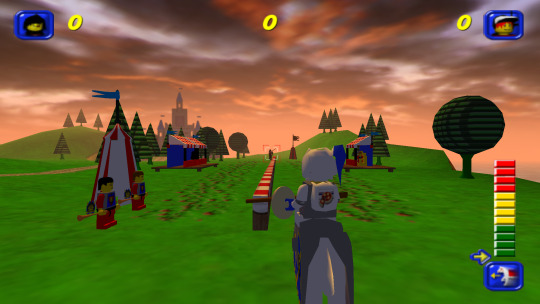
Running the game
There are two main versions of the game to chose from: the original 2001 release, and an improved 2007 version released as part of a two-pack. There is also apparently an unfinished, unreleased v1.1 with some bug fixes.
Curiously, the version hosted on MyAbandonware seems nearly identical to other 2001 releases I found. There appear to be minimal differences between the two.
All versions use a simple disk check; mounting an ISO with a tool like Daemon Tools suffices. There are also No-CD hex-edits available if you're interested.
Debug menu and Level-select
We can access LI2's debug menu by altering the main menu options. I found some hex-edits for this on RRU. If you're not comfortable with hex-edits you can try using a patcher or patch, or LI2 Mod Manager.
04 00 00 00 02 -> 01 00 00 00 11 43 52 45 44 49 54 53 -> 44 45 42 55 47 00 00
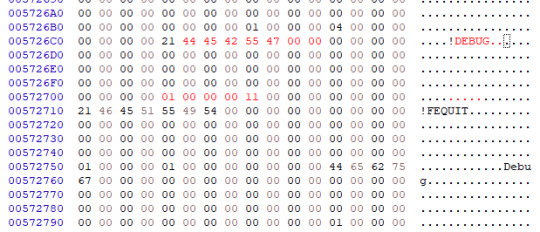
Widescreen
Use the resolution and widescreen hacks offered by LI2 Mod Manager. See this thread for more detail on how it works.

Hiding UI and Player-character
This is possible using Lego Island 2 Game Editor. It's a powerful albeit buggy application for modifying LI2 assets.
If LI2GE doesn't work, for example to edit fonts, you can use Lego Island 2 Extractor and/or Lego Island 2 Explorer. Once installed, be sure to disable automatic updates inside the program's INI to avoid startup crashes.
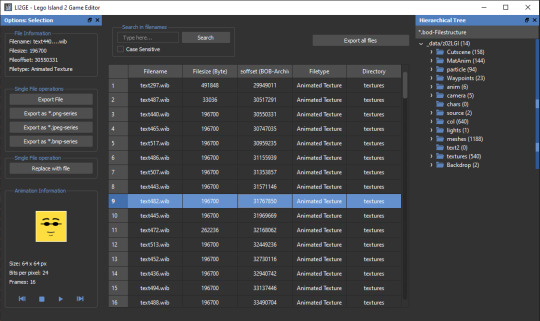
LI2 will prefer to load files from identically-named folders if they are present in the _data directory. For example, if a Fonts folder exists, its files will be used and Fonts.bob/bod won't be loaded.
We can also pause the game to remove the HUD, screenshot this state, and create a no-HUD overlay for our footage.
(Not) Free camera
A modder devised a way to summon a glider at any time.
Rendering ambience sequences
I recommend using the Fruity LSD effect with FL Studio. First, open the MID file in LEGO Island 2's level files, for example Fishing_Amb.mid. Be sure to select MIDI Out with Fruity LSD in the subsequent dialog.
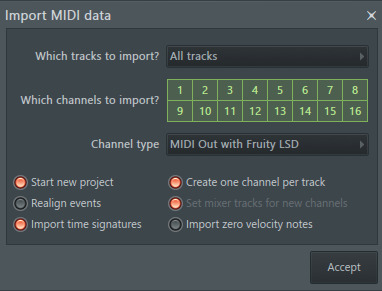
Afterward, click the folder icon in the top left to specify a DLS file - use one found in your MID file's folder. Once it's loaded, populate each channel by clicking it, and picking the corresponding patch. Don't forget to populate the "percussive" one-shots as well (Channel 10 in the screenshot below).
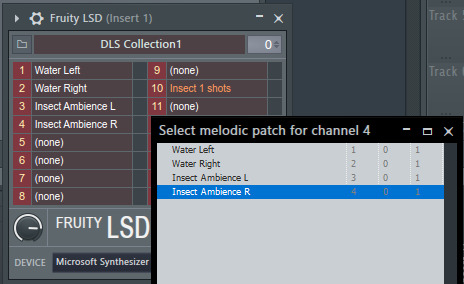
You are now ready to play your MID with the intended samples attached, or export it to a WAV file.
Appendix: Rendering music sequences
Download DirectMusic Producer. Supposedly this program allows you to export samples and sequence data. You could then render the pair using the MIDI renderer of your choice, such as OpenMPT or FL Studio's Directmusic plugin.
Appendix: Ambience sequence dead-ends
I tried VLC, with the DLS configured under FluidSynth, but this gave no output. I tried Miles Sound Tools with a DLS specified, but again - no output. I tried Winamp but seemingly couldn't get in_midi to use a custom DLS file, despite specifying one in the setting dialogs.
Appendix: Other LI2 developer tools
A soak test can be activated by pressing F8 while in windowed mode. You can also spawn a debugger window by pressing F9.
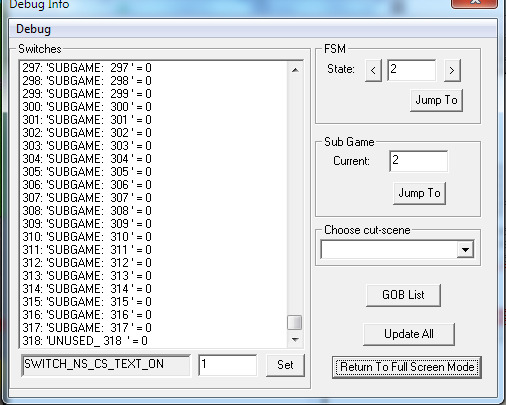
6 notes
·
View notes
Text
Ok, copy-pasting the comment from this link, with my notes for a Win 10 with Calibre 7.24 (since I'm a quasi-luddite whose favorite OS is Win XP; self-described as 'I know just enough to get myself into trouble, but not enough to get myself out of it', also I'm lazy and hate uninstalling/reinstalling if I can avoid it):
---
(from @bearCatBird on Reddit)
HERE IS WHAT WORKS AS OF AUGUST 2024 (Windows 10)
Thank you to u/toobnugget for the versions and more instructions, it also worked for me. Here's additional information to help people out. Just do it all in this order.
NOTE: If any of the links are broken, try pasting the broken URL into waybackmachine.org and look for files from today's date (8/12/24) or earlier.
CONFIRM ALL SOFTWARE IS UNINSTALLED
If you had previous versions of the software installed, uninstall them.
Then confirm there are no lingering data files with user settings. For example, with kindle, remove these lingering directories if they exist. C:\Users\AppData*\Amazon; C:\Program Files\Amazon; C:\Program Files (x86)\Amazon; C:\ProgramData\Amazon) HA Note: Yes, check/delete all of these places. You might have to go to the View tab in Windows Explorer and check the Hidden Items in the Show/hide subsection. The other posts you'll come across will seem to imply that newer versions are ok to use for this process with the way stuff is worded, but no, you need to actually go delete the program and reinstall the older version. F***ing obnoxious, but here we are. Just save yourself my headache and do it right off that bat.
You can also clear your registry (as described here) but I would save this as a last resort and only do this if you're unable to get the full instructions from this post to work. HA Note: I didn't need to do this
CALIBRE INSTALLATION
NOTE: if you want to use a kindle e-ink device, see step 2 of u/OccasionallyPrincess's comments here and also u/SeniorSiesta's comment here.
Download and install Calibre 7.13 (download here) (Some people tested with newer versions (7.2.1) and said it works, but I haven't verified.) HA Note: I have 7.24, this worked fine
In Calibre install the KFX input plugin (see OP's instructions up top), restart Calibre HA Note: Easy enough to do, as written, should come right up with "KFX" in the search bar
Download the DeDRM v10.0.9 (download here, the zip file at the bottom called DeDRM_tools_10.0.9.zip, then extract the zip to a folder.) HA Note: Follow as written, yes you're only going to extract the single umbrella zip, leave the deDRM and Obok plugin zips alone. I extracted the umbrella zip file to a new folder next to my Calibre library so that it goes with me if I ever have to manually move files to a new computer. It will feel weird to extract one zip and leave the others, but just trust the process.
NOTE: Some people had better luck using the alpha version of DeDRM. See this post here for more information if v10.0.9 isn't working for you.
4) In Calibre install the DeDRM files (see OP's instructions up top), restart Calibre HA Note: Follow as written, you just select the deDRM zip (single left click, not double click), it should install just fine and be happy
KINDLE INSTALLATION
NOTE: Some people had to turn off WiFi and unplug ethernet so they were 100% offline when installing Kindle to avoid automatic updates before disabling it in settings. HA Note: Yes, you have to do this step. Obnoxious, but necessary, so have these instructions in a tab for reference that won't get refreshed until you're back online
NOTE: Mac Users, you can probably download newer versions of the kindle app, as confirmed by this post.
5) Download and install Kindle 2.4.0(70904)
See u/Tilduke 's response here for more information.
(Other sites: download here or here or here) HA Note: Somewhere amongst all the link hopping, what was supposed to give me 70682 or something like that gave me 2.3.70840. If 70904 doesn't work, 70840 definitely worked for me first try
6a) Disable your internet
Many people needed to disable their internet/wifi temporarily for step 6b HA Note: Yes, do this
6b) Launch Kindle (don't login if possible), then go to
Tools > Options > General > disable "Automatically install updates..."
Tools > Options > Content > define a new path to save the kindle books you download
Finally, re-enable internet and Login (For more information about this step, see this comment)
Select a book, right click, download HA Note: Yes, do all of these. I downloaded a single book to start with as a check
CONFIRM THE DRM IS REMOVED
8) Find the book you just downloaded from Kindle in the new path (it will be the files that are newest, since they won't have book titles), select the .azw file, and drag it into Calibre. (Do not use the "Add Books" function.) HA Note: I tried this a couple different times the wrong way. The trick here is when the book/file is being added to Calibre (either through drag-n-drop or the Add Book button on the menu bar, the progress bar will display the names of the files that are being imported as it's working on them. When you download the first book to see if it is working as intended, remember the name of the book. Then go to where your Kindle library is on your computer (location C:/***/My Kindle Content, or whatever else you name it), you'll see a folder with a jumble of letters/numbers ending with _EBOK. Click into that and you'll see a bunch of files that are also letter/number/special character vomit. There should be a file that ends with _EBOK.azw (<- this is the one you want). I tiled my Windows Explorer side by side with Calibre and drag-n-dropped the .azw into Calibre, and it did the rest by itself (no additional conversion steps needed). Back to the trick about checking if it's working properly: in Calibre itself, if you're getting the janky letter/character vomit of the encrypted file while importing after the drag-n-drop, it's not working. If you drag-n-drop the encrypted file, but it displays the actual book name in this progress bar, it's working.
NOTE: Some people had better luck NOT dragging in the file and instead loaded it from the menu. See this comment for more information.
9) Once loaded in Calibre, right-click the book > view > view with calibre e-book viewer (if the book opens successfully, then the DRM has been removed. Use pgup and pgdn to see the pages). Close the viewer.
HA Note: After I confirmed that the first one imported and was able to be displayed properly by Calibre, I went back to the Windows Explorer window and clicked back so that I was viewing the subfolders within My Kindle Content. Then, in the search bar at the top right, I typed "*azw" (sans quotes) to pull up everything with that in the file name. Then, sort by file type to get all the .azw files grouped together. Highlight all .azw files and drag-n-drop everything into Calibre in one fell swoop. My ~130 files took...idk 2? 3? minutes? Depending on the size of your library, it may take a while. My experience in the past with large processes like that is just go find something else to do off the computer and leave it to do its thing. Once everything's imported, you might get a duplicates warning if you're like me and it took a couple go-arounds to figure out, but all the new stuff should populate new lines at the top of your library.
And voile, your stuff is in Calibre. I didn't bother with the rest of this, since I'm using my Calibre as an archive and not transferring stuff onto a different e-reader, etc.
CONVERTING THE BOOK
NOTE: This example shows conversion to EPUB, but you can convert to any format you want.
10) In Calibre, right click the book > Convert books > convert individually
11) Choose EPUB on the upper right, then click OK to export
12) If you want to change the location where Calibre exports the book, go to preference (CTRL + P) > click "Run Welcome wizard" at the bottom > then define a new folder for your calibre books to be saved. This folder will be where the book saves when you drag in the .azw file and also where the .epub exports.
For more context, see: https://www.reddit.com/r/Calibre/comments/1c2ryfz/2024_guide_to_dedrm_kindle_books/lhtah7p/
Just a quick note from your friendly neighborhood bookworm/indie author
if you use kindle for the majority of your library, they will be shutting down the function that allows you to download your files and transfer them via USB on the 26th of February. Which doesn't sound like a huge deal, but this also means that if a book is taken off Amazon for any reason—like it being banned—they can scrape it off your kindle as well. So maybe backup your library?
#calibre#amazon#kindle#i gave myself like an extra hr and a half of work by trying to avoid uninstalling and reinstalling#hate when i do that#now i can stop thinking about this#thinking i'm also just gonna leave my kindle app as the older version and not turn updates back on#also watching the original calibre demo from way the hell back when#and learning it's pronounced “caliber”?#AND NOT “ca-lee-bray”????#i think not#it shall forever be ca-lee-bray in my mind#if they wanted me to call it caliber they should have spelled it that way#anyways#books#reading#fics#dedrm#kfx input#hope these notes help someone who's not as tech savvy#it can be a little disorienting to go wading through the posts from people who swim in it all day long and know a lot more than me
25K notes
·
View notes
Note
(Fan from Brazil! This was inspired by the channel David Herick, but unfortunately they don't have any captions in other languages at all) (I know it's up in the air right now if Damien is still a shop owner while human, but this is just following the possibility that he was)
"For the night shift person.
Hello there, newbie. Congrats on being accepted for the night shift at our shop. I am this place's assistant manager. You will have plenty of time to get to know us in the morning, so right now, my name is irrelevant.
You're not the first young person who has ever applied to this job. 'Be friendly with customers, know the basics of old and modern technology, have a healthy heart and follow the rules' barely even sound like real job requirements to most, and on top of all that, you get paid 600 a week.
Most of your predecessors believed they were making easy money: 2,400 dollars a month on a 7 hour shift where the only problem is if you forget to bring something to do, because people only shop around after midnight in emergencies.
I hope you're not one of those types of worker, but I wouldn't be surprised if you are.
Your job here is anything but boring. Everything that we don't have time for during the day is left up to you. You clean every floor, wall and furniture, even if we've already cleaned it, you do basic maintenance to test if things still work, you organize the products in case they're not in their place, you organize papers, you handle robbers or animals, and you're the one who has to receive and sign packages in case that can only occur at night.
Besides your duties, you also have the rules below. You may think they're nonsense, but trust us, it's for own safety. If you have any questions or any emergency happens, you can find the phone contacts, including mine and of Ms. Miller, on a folder inside the drawer on the cashier's desk.
Make sure to read these at least twice, write them down if needed.
Oh and unless you get explicit permission from me and everyone else, you have no business telling anyone about this. Do so, and you'll be dead by the minute. If your work is satisfactory, we may increase your salary by next month.
Rule number one: Look outside every single window at least once every hour. Not to scare you too much, but it's better to remain observant of any possible threat
Rule number two: At 11:50 PM, you have those 10 minutes before midnight to grab the white-and-red rag from the storage and cover the bathroom mirror with it, and we'll remove it after we arrive in the morning. We don't want anyone else dying of a panic-induced epilepsy attack
Rule number three: Don't even try to leave the building until your shift is over. Bring as much water, food and personal comforts as you like, and use the bathroom as many times as needed, but breaking this rule could be quite lethal, not to mention painful, so please, just cooperate with us
Rule number four: If you hear a loud cracking sound coming from the arcade room, scream at the top of your lungs, hide under your desk and close your eyes tight. Don't keep them open for more than two seconds at a time, and try to endure the loud noises as much as you can. They will cease in a minute and a half. After that, you can go inside the room, and rearrange the games to be in their proper place
Rule number five: On the few occasions where any of the washing machines turn themselves on for no visible reason, just wait until the cleaning cycle is over and then start the drying cycle, and once that is over too, turn off the machine
Rule number six: There is a pistol inside the blue portable fridge under the cashier's desk. Use it if you ever have to deal with an armed robber, but if all power goes out, which has only happened twice over the last 19 years, then the fastest escape out of that situation is to use it on yourself
Rule number seven: If every single electronic turns on at the same time, grab the sound-canceling headphones inside the drawer in the cashier's desk, close your eyes and curl up on the floor. Count to 300 as slowly as you can, and ignore anything touching your face. It usually lasts less than 5 minutes
Rule number eight: If a lady of any age, wearing a red dress, holding a child's hand, comes in and asks for "the usual", grab a hair dryer, a couple of Game Boy games and a free bag, and hand everything to her. She'll pay up and won't appear again for the next two weeks
Rule number nine: Occasionally, Ms. Miller will visit at night, but she always does a point of explaining her motive. Make sure to practice your best PR smile for whenever this might happen, and be extra nice with her. You don't want to tickle the end of a snake's tail
Rule number ten: Whenever the previous owner, Mr. Miller, visits, it's because he's either sad or angry. Whether he comes through the front door or not, don't look him straight in the eyes, leave your keys at the cashier's table, and hide in the bathroom. If he talks to you, talk back respectfully. You'll know he's about to leave after he knocks a single time on the bathroom door. The most important detail during all of this is that you should never, ever try to touch him. The last time someone did that we had to close the store to clean up the mess.
Good luck, and try not to regret your choice, newbie."
Anon, this is so good and I love that the Miller family are part of the entire strangeness of the job. Especially with Damien being treated like a bomb ready to go off and Celeste being treated normal but with respect!
I also love that this gives an almost like TMA vibe with the specific nature of the weirdness that happens, this was an interesting read and a concept that gave me a little inspiration :]
#Also hello to brazil!! Glad you like our little concept story#It might not have much to it yet but hopefully we'll get there#Merged Conscious
1 note
·
View note
Photo

Windows 10 Tutorials 82 – Hide Specific File or Folder From Quick Access
0 notes
Text
This article is almost 10 years old.
A kid puts her hand up in my lesson. 'My computer won't switch on,' she says, with the air of desperation that implies she's tried every conceivable way of making the thing work. I reach forward and switch on the monitor, and the screen flickers to life, displaying the Windows login screen.
This one's newer, just over 2 years old.
More broadly, directory structure connotes physical placement — the idea that a file stored on a computer is located somewhere on that computer, in a specific and discrete location. That’s a concept that’s always felt obvious to Garland but seems completely alien to her students. “I tend to think an item lives in a particular folder. It lives in one place, and I have to go to that folder to find it,” Garland says. “They see it like one bucket, and everything’s in the bucket.”
Schools are demanding kids as young as 5 or 6 use computers - and nobody is teaching computer basics. Nobody is teaching the names of the computer components (monitor, hard drive, cpu, ram); nobody is teaching what the parts do; nobody is teaching what "apps" are (...we used to call them "programs") or how files work.
Of course Adobe is very happy that people will say "I'm using Adobe" because nobody remembers the name "Acrobat Reader." Adobe is thrilled that most people don't know that PDFs are a filetype that can be opened or edited by many different programs.
Typing, as far as I can tell, is taught less than it was when I was in high school - in a country where everyone is expected to spend many hours a week on a keyboard.
(When I applied for college at the for-profit scammy school where I got my paralegal degree, I tested out of their basic typing class. The class's goal was 40wpm; I type at more than double that speed. The counselor assigned to me said she'd never seen typing that fast. I have no idea if she was lying to try to boost my ego or was just really oblivious.) (If she was trying to boost my ego, she failed. I know what secretarial typing speeds are. Mine is mediocre.)
If I were more geekish and had formal education training, I'd try to put together a series of Basic Computer Literacy courses for schoolkids - a set for ages 5-8, another for 9-12 year olds, and a third set for teenagers.
Start with parts of the computer - and how they look different in desktops, laptops, tablets, phones.
Move on to OS: Windows, Mac, IOS, Android, Linux, and a hint of others. (Throw in a mention of game consoles and how their OS is and isn't like a standard computer OS.)
A bit of mention of OS types/versions - WinXP and Win10, and so on. A bit of what commonly changes from one version to the next, and what doesn't.
These are the starting points, not because they're the core of How Computers Work, but because they're the parts everyone interacts with. The 8-year-old doesn't specifically need to know Linux exists... but they need to know there's a DIFFERENCE between a Windows 11 new laptop and a desktop running something else. Needs to know that not all "Android" phones work the same way. Needs to know, when they open a new device, that it has an OS, and there are ways to figure out what that OS is.
Next there is:
Files, folders, internal structure - and how the tablet/phone OS tends to hide this from you
The difference between the app/program and the stuff it opens/edits
That the same file can look different in a different app
Welcome To The Internet: The difference between YOUR COMPUTER and THE CLOUD (aka, "someone else's computer") as a storage place; what a browser is; what a search engine is
Welcome To Metadata I Am So Sorry Kiddo Your Life Is Full Of Keywords Now And Forever
Computer Operations Skills: Typing. Hardware Assembly, aka, how to attach an ethernet cable, is the monitor turned on, what's the battery level and its capacity. Software-Hardware interfaces: how to find the speaker settings, dim or brighten the monitor, sleep vs power off, using keyboard shortcuts instead of the mouse.
After alllll that, we get to
Command line: This is what a terminal looks like; this is what you can do with it; no you don't have to program anything (ever) but you really should know how to make it show you your IP address. (See above: Welcome to the Internet should have covered "what is an IP address?")
Internet safety. What is a virus; what's malware. How to avoid (most of) them.
SOCIAL internet safety: DO NOT TELL ANYONE your age, real name, location. Do not tell strangers your sexual identity, medical history, family details, or anything about any crimes you may have committed.
...I'm probably missing some things. (I'm probably missing a lot of things.) Anyway. Something like that. The simple version is a half-day crash-course in overview concepts culminating in a swarm of safety warnings; the long version for teens is probably 30+ hours spread out over a few weeks so they can play with the concepts.
Telling young zoomers to "just switch to linux" is nuts some of these ipad kids have never even heard of a cmd.exe or BIOS you're throwing them to the wolves
61K notes
·
View notes
Text
How to Customize the Taskbar in Windows 10
Key Takeaways Customize the taskbar by pinning apps and shortcuts for easy access. Right-click an app’s icon to pin it or drag the app icon to the taskbar. Utilize jump lists for quick access to folders and files on the taskbar. Right-click an icon to view the jump list and pin items to it. Personalize the taskbar by removing the search box, hiding system icons, moving the taskbar, changing its…
0 notes