#how to hide apps on android
Explore tagged Tumblr posts
Text
How to Appear Offline on Instagram?
How to Appear Offline on Instagram? #instagram #appearoffline
How to Appear Offline on Instagram Instagram allows you to see when your friends are active on the app. This can be helpful for staying connected with your friends, but it can also be a bit of a privacy concern. If you want to appear offline on Instagram, there are a few things you can do. To turn off Activity Status on Android Open the Instagram app. Tap on the three horizontal lines in the…

View On WordPress
#airplane mode appear offline instagram#appear offline instagram#appear offline instagram android#appear offline instagram iphone#cancel quiet mode instagram#delete quiet mode instagram#disable quiet mode instagram#get rid of quiet mode instagram#hide online status instagram#how to appear offline on instagram#how to remove quiet mode in instagram#instagram appear offline keyword#instagram quiet mode keyword#pause quiet mode instagram#remove quiet mode from instagram#remove quiet mode instagram#stay invisible instagram#stop quiet mode instagram#third party app appear offline instagram#turn off activity status instagram
0 notes
Text
Disclaimer: none of these answers are official, and may not work for your particular use case. If there is a specific feature that an unofficial app had that you don't know how to replicate on the AO3, let me know in the notes and we might can crowdsource a solution.
A lot of people used the Archive Reader app to access stories on Archive of Our Own, and have been upset that the app is now charging to read longer than an hour a day. AO3 (and its parent organization, the OTW) has made it extremely clear in recent days that this app is unofficial and that there *is* no official app. They encourage people to use the website.
However, there are MANY reasons you might want an app, and in a bunch of those cases, there are ways to do those things without having to provide your login information to a random person running an app. Here is a round-up of solutions to the most common reasons I've seen people give for wanting an app instead of the plain AO3 website.
These solutions are based on the following assumptions:
You know what Archive of Our Own is
You often or primarily access it through a mobile device running iOS or Android
You understand what a browser is
You understand what a browser bookmark is
You understand what a site skin is
Edits:
Edited to clarify that you must be logged in to use custom site skins
Edited to add more tips and tricks from the reblogs
Edited to add new entry about notifications/emails
Edited to add new entry about reading statistics and the tracking thereof
I need a widget on my phone's homescreen, not just a browser bookmark.
You can do this with any website, not just AO3! Instructions here: https://www.howtogeek.com/196087/how-to-add-websites-to-the-home-screen-on-any-smartphone-or-tablet/
I need Dark Mode.
AO3 has a default site skin for Dark Mode, it's just called Reversi. Find it here, or at the bottom of any page on the website. https://archiveofourown.org/skins/929/
If you'd like Dark Mode on your whole browser (and you're on Android), sorrelchestnut has advice here: https://www.tumblr.com/sorrelchestnut/737869282153775104/if-you-want-dark-mode-and-dont-want-to-mess
I need to be able to read stories when I don't have internet.
Every work on the AO3 has a download button, so you can click on that and download the story for offline reading in the ereader app of your choice. More info on how to do that is in the AO3 FAQs: https://archiveofourown.org/faq/downloading-fanworks?language_id=en#accesslater
I need to be able to change the text size of the website itself.
If you have an AO3 account (and you should!!) you can do this with a personalized site skin! There is a simple tutorial here: https://www.tumblr.com/ao3skin/667284237718798336/i-have-a-request-if-you-dont-mind-could-you
I need to be able to change the text size in downloaded stories.
My personal recommendation: Don't download in PDF format. All the other formats you can download in can scale the text size up and down, assuming you open the work in the correct app. For me, I download works in EPUB format and read them on the built-in Books app on my iPhone. I hear good things about Moon Reader on Android as well.
I need to be able to replace Y/N in fics with an actual name.
ElectricAlice has a bookmarklet for that here: https://archiveofourown.org/works/34796935
I need to be able to save specific tags and not have to search them up every time.
If you have an AO3 account (which you definitely should) then you can favorite up to 20 tags which will appear on the landing page. The AO3 FAQ explains how that works: https://archiveofourown.org/faq/tags?language_id=en#favtag
I need to be able to save specific filters and be able to apply them to any tag.
Reisling's beautiful bookmarklet has you covered: https://archiveofourown.org/works/33825019
I need to be able to permanently hide certain tags.
The best option is adding this to your site skin. (Must be logged in.) Instructions here: https://www.tumblr.com/ao3css/719667033634160640/how-to-permanently-filter-out-certain-tags-on-ao3
I also hear things about the AO3 Enhancements extension (just for Android/desktop, sorry iOS folks): https://www.tumblr.com/emotionalsupportrats/686787582579851265/browser-extension-everyone-on-ao3-should-know
I need it to save my place on the page and not reload.
This is really mostly a browser error--Firefox on iOS does this to me A LOT. Your best bet is to download the work and read it in an ereader app. A lot of people also will make an ao3 bookmark and write in the notes section which part they were at, but that assumes you aren't falling asleep while reading. (Which is the main reason I have this issue, lol.) For more info on bookmarks, see the FAQ: https://archiveofourown.org/faq/bookmarks?language_id=en#whatisbookmark
I need it to keep track of which stories I've already read/opened/kudos'd.
If you have an account (which you should) then the "My History" page keeps track of every fic you've ever clicked on. No, it isn't searchable or sortable, but it does exist. For fics you've kudos'd, I have yet to find a solution for iOS. For desktop or Android, you can use this excellent userscript: https://greasyfork.org/en/scripts/5835-ao3-kudosed-and-seen-history
@the-sleepy-archivist and @inkandarsenic have a solution for iOS here to use userscripts: https://www.tumblr.com/the-sleepy-archivist/737895174683885568/this-is-a-great-guide-one-thing-i-can-help-with and https://www.tumblr.com/inkandarsenic/737827438571192320/the-user-scripts-will-also-work-on-ios-there-are
I need an app because the website's search is terrible.
(I genuinely don't understand this one but I have seen it multiple times so on the list it goes!!) The search bar at the top of the screen is a keyword search. If you'd rather search within a specific field (like title or tag) then you'll want to click on the word "search" at the top of the screen and select Work Search or Tag Search. To search users, use People Search. To search Bookmarks, use Bookmark Search. (If this is you, please tell me what the heck you mean by "search is bad" and how an app helped with this.)
I need to be able to sort stories by date posted/number of bookmarks/alphabetical/etc.
You can do this using the filters sidebar. Pick a tag you want to filter on (like a fandom, character, or relationship) and then click on the "Filters" button. The sidebar will pop out and you can sort and filter on a boggling array of specifics. A good filtering guide: https://www.tumblr.com/saurons-pr-department/718665516093472768/if-there-is-something-you-dont-want-to-see-in
I need to be able to mark stories to read later.
AO3 has this feature built in! If you have an account (which you should) there is a "Mark for Later" option on every work.
Edit: Thispersonishuman reminded me that History and Mark For Later can be disabled, so if you're not seeing the Mark for Later option, check your settings.
I need to be able to listen to stories using text-to-speech.
Microsoft Edge web browser has a built in text to speech function. Supposedly it works on both iOS and Android, but I have not personally tested that. iOS also has a native accessibility feature in settings for text to speech that will work on the Books app, so I assume Android has a similar functionality. A bunch of people in the reblogs have more in-depth Android recommendations here: https://www.tumblr.com/protect-namine/737957194510794752/seconding-voice-aloud-on-android-for-tts-my, https://www.tumblr.com/smallercommand/737884523093704704/i-use-voice-for-tts-on-android-its-got-some, and https://www.tumblr.com/doitninetimes/737869463749263360/for-text-to-speech-on-android-you-can-also-check
I need to have in-app notifications for updates/I can't ever find story updates in among the rest of my emails/checking my email stresses me out.
Set up a separate email address using a free service like gmail, and use that email address JUST for AO3. Then the only emails in that inbox will be your story updates. I use Apple's Mail application for all my inboxes, but it's very easy to use the Gmail app instead, and you could log in to JUST the ao3 email and set it to notify for every email.
(Also as a general PSA: don't use your work, school, or military email as your AO3 email. Just don't.)
I want statistics like how many hours I spent reading, how many words I read, what my most read tags were, stuff like that.
So we've finally hit something that isn't easy and that requires a hell of a lot of manual work. Short version: AO3 does not track this data because they don't want to. (Mostly due to privacy concerns.) The lack of this tracking is a feature, not a bug. You can crunch these numbers yourself, but it will take a hell of a lot more effort, and it's something I personally found is not worth the effort the couple of times I have tried to crunch those numbers. If you are willing to download your history to an actual computer (not a tablet or chromebook) using Calibre, you can get a rough idea of your most popular tags via their tag browser, but it won't play nice with typos synned to a Common Tag (Canonical Tag/filterable tag) like ao3 does. (If anyone has used an app that gave you stats on this, please let me know in reblogs/replies/via ask how that worked because I am very curious.)
I need an app because <other reason>.
The AO3 Unofficial Browser Tools FAQ might cover your use case: https://archiveofourown.org/faq/unofficial-browser-tools?language_id=en If not, give a shout and we'll see what other tumblr users suggest!
#ao3#archive of our own#ao3 app#ao3 tips#if you want official answers please use the contact forms on the ao3 or otw websites#standard disclaimer that while i am an otw volunteer i do not speak for the organization#my opinions are my own and do not represent anyone else
3K notes
·
View notes
Text
#LADsMultiBoycott: Enough Is Enough – It’s Time to Stand Together
“We don’t hate the game—we love it enough to want better.”
Over the past few weeks, the community has been buzzing over translated leaks and rumors surfacing on Xiaohongshu (小红书) and Twitter that point to a disturbing trend in Love and Deepspace (LADs). The upcoming multi-banner—whether it turns out to be the anticipated Spring or Wedding multi—will once again feature long hairstyles separated from their outfits. Yes, again. After all the outcry. After all the feedback. We're here once more.
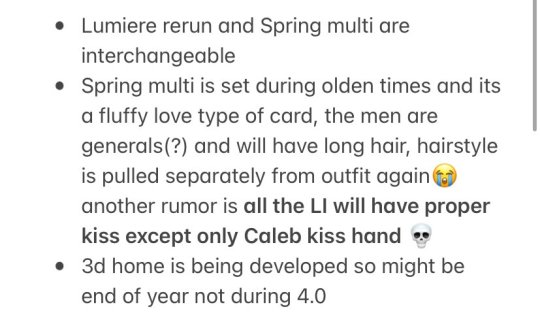
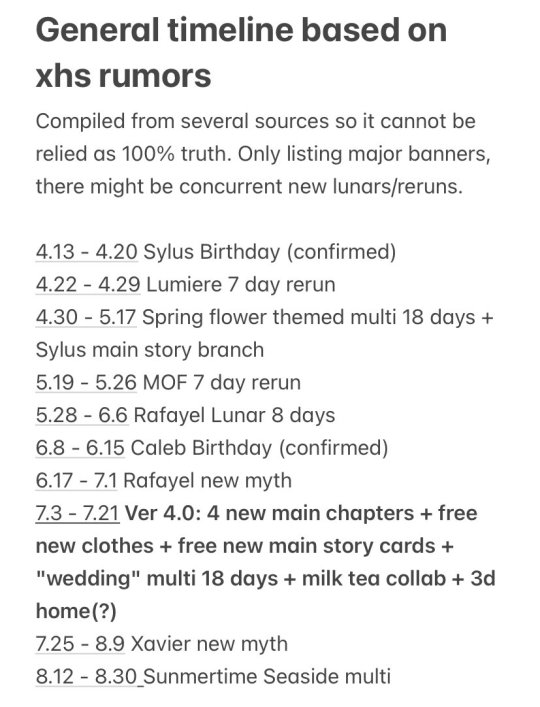
Let me be blunt: we can’t keep going like this. We can’t keep hoping CN girlies will save us every time. We can’t keep spending in good faith when Infold continues to exploit our loyalty and silence our voices. We can’t keep pretending that fan art and cute trailers make up for broken promises and paywalled aesthetics.
It’s time for us to join together, across servers, communities, and fandoms. It's not about Sylus mains vs Caleb mains vs the OG3. We're all getting burned by the same fire.
💥 What We Know From the Leaks
According to reliable sources:
The upcoming banner after Sylus’s Birthday Event might be another multi-banner format, either Spring or Wedding.
Long hairstyles will be separated from the outfits and placed in a separate crate—again.
This structure mirrors gacha mechanics where full outfits demand 140+ pulls, stretching across 5-star parts like socks, pants, accessories, and hair.
These decisions appear to be influenced by monetization models similar to Infinity Nikki, prioritizing profit over playability or fairness.

📢 So What Are We Doing About It?
We are organizing under #LADsMultiBoycott to push back against these predatory changes. This isn’t just a tantrum. It’s a coordinated protest.
🔥 Our Demands:
Six-month roadmaps to ensure transparency and accountability.
Higher resource drops from the highest-tier Bounty/Core Hunt.
Stop separating hairstyles from outfits in banners.
New sources of diamond income (no more stagnant gem economy).
No spending for the first 3 days of the banner. Use only your saved-up diamonds.
File official complaints to show Infold that this matters. Email:
🧠 Strategy: What You Can Do
Here’s what our global LADs family is doing:
1. No Spending for Entire Banner Period
Even if you have funds set aside, hold them. Don’t top up. Don’t feed the system that’s disrespecting your playtime and wallet.
2. Delay Your Pulls
Do not pull in the first 3 days. Choose your LI in the pool, then log out. Let the data show decreased first-week participation.
3. Minimal Screen Time
Yes, log in for dailies, but keep your session short, especially for iOS users. Play Store and App Store algorithms track usage data. Reduced screen time:
Hurts engagement metrics.
Lowers game ranking.
Cuts ad revenue.
4. No Banner Fanart for First Few Days
As painful as it is to hide our beautiful boys, let’s not unintentionally trigger FOMO. Fanart drives hype—hold off until after the peak revenue period.
5. Only Use Android if Possible
App Store rankings are disproportionately influenced by iOS user engagement. Reducing iOS traffic matters more than you think.
🌎 A Global Movement: We’re Not Alone
Our fellow players in China have already shaken Infold’s confidence.
CN revenue dropped by 42.2% from Nov 2024 to March 2025 (from $100M to $57.8M).
Global rankings dropped, while games like Genshin and Wuthering Waves soared.
Their success in the "stop-spending-money" campaign proved one thing: boycotts work.
If they can do it, so can we.

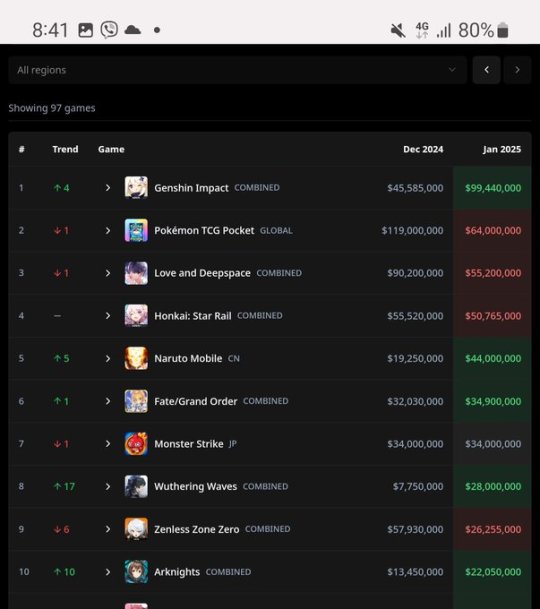
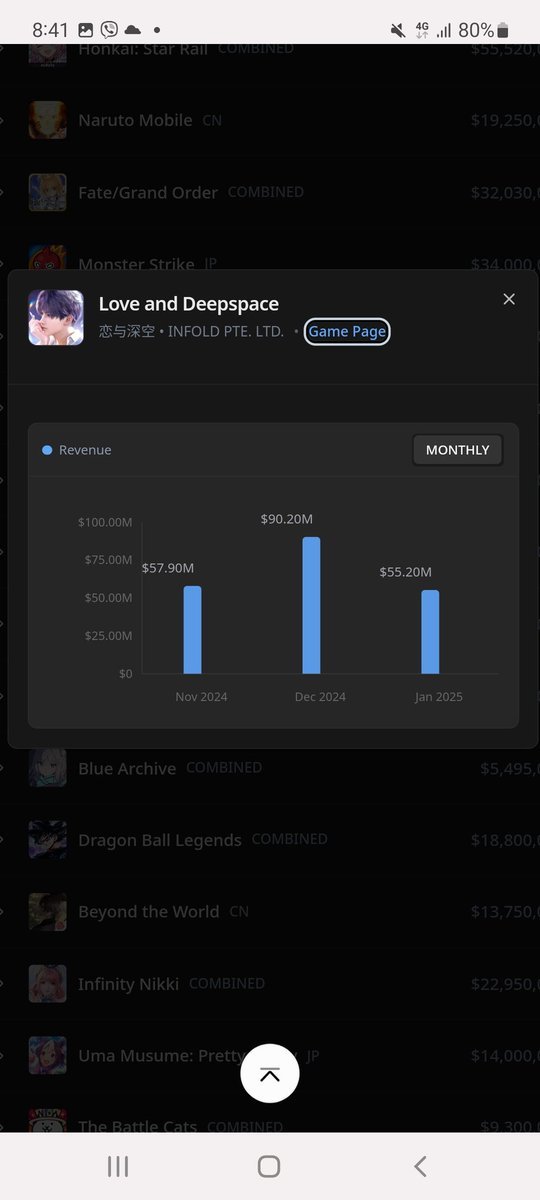
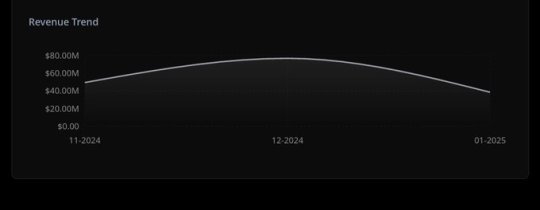
✊ This Is About More Than Just One Banner
Infold believes that as long as they release a sexy card, we’ll cave. They believe we don’t talk to each other. That we’re divided by LI bias and language barriers. But what they don’t see is how deeply connected we’ve become as a fandom.
We aren’t asking for perfection. We’re asking for respect.
If we let this multi go unchallenged, it sets a dangerous precedent:
Separated hairstyles in multi-banners like this become normalized.
Resources remain stagnant.
Paywalls keep climbing.
F2P and low-spenders are permanently excluded.
💡 Why Minimal Playtime Matters
Some of you might be thinking, “But this won’t work?” And here’s why it will:
“Why Cutting Screen Time Works” – The Breakdown
Engagement metrics tank. App Store/Play Store ranks games by DAU, session length, etc.
Revenue drops. Less screen time = fewer ad views = less money.
Rankings slide. Visibility goes down, leading to even fewer players.
It sends a message. A sharp drop in playtime can’t be ignored by business analysts.
💬 “But What If Infold Cancels the Game?”
They won’t. That’s just fear-mongering.
If a company is willing to kill its own cash cow just because fans want better—then it was never worth our support to begin with. But more importantly: they won’t kill it. They’ve seen that the game can pull millions. They’ll just need to earn it now.
🧱 We’re Building Something Bigger
This isn’t just about LADs. It’s about every gacha game that’s begun preying on its fans. If we roll over here, what message are we sending to WuWa, HSR, ZZZ, GI, and the rest?
We all have that one game we ride or die for. But loving a game doesn’t mean blind loyalty. Criticism is love in action.
🧩 TL;DR: How You Can Help
❌ Don’t spend money on the next multi-banner
🕒 Log in for dailies only, pick your LI, then log off
🎨 Hold off on banner fanart for a few days
📉 Reduce iOS activity as much as possible
💌 Email: [email protected] [email protected]
🗣️ Spread awareness under #LADsMultiBoycott
Even if you’re the only one on your server, know that you’re not alone. We’re tired, we’re frustrated—but we’re not powerless.
Let’s stop funding our own oppression.
No fair treatment = no money. Let them earn it.

Resources:
Revenue Trends: Ennead Data
Reddit Info Post: Sylus Girlies PSA
XHS Links: Source 1, Source 2
#repost please#lads#lnds#l&ds sylus#lads sylus#lnds sylus#love and deepspace#love and deepspace sylus#lads caleb#lads rafayel#lads xavier#xavier love and deepspace#love and deepspace xavier#xavier lads#lnds zayne#lads zayne#zayne love and deepspace#l&ds zayne#love and deepspace zayne#lnds rafayel#rafayel love and deepspace#love and deep space#loveanddeepspace#sylus#l&ds caleb#lnds caleb#love and deepspace caleb#caleb#caleb lads#l&ds
392 notes
·
View notes
Text
Oh, you know, just the usual internet browsing experience in the year of 2024

Some links and explanations since I figured it might be useful to some people, and writing down stuff is nice.
First of all, get Firefox. Yes, it has apps for Android/iOS too. It allows more extensions and customization (except the iOS version), it tracks less, the company has a less shitty attitude about things. Currently all the other alternatives are variations of Chromium, which means no matter how degoogled they supposedly are, Google has almost a monopoly on web browsing and that's not great. Basically they can introduce extremely user unfriendly updates and there's nothing forcing them to not do it, and nowhere for people to escape to. Current examples of their suggested updates are disabling/severly limiting adblocks in June 2024, and this great suggestion to force sites to verify "web environment integrity" ("oh you don't run a version of chromium we approve, such as the one that runs working adblocks? no web for you.").
uBlockOrigin - barely needs any explanation but yes, it works. You can whitelist whatever you want to support through displaying ads. You can also easily "adblock" site elements that annoy you. "Please log in" notice that won't go away? Important news tm sidebar that gives you sensory overload? Bye.
Dark Reader - a site you use has no dark mode? Now it has. Fairly customizable, also has some basic options for visually impaired people.
SponsorBlock for YouTube - highlights/skips (you choose) sponsored bits in the videos based on user submissions, and a few other things people often skip ("pls like and subscribe!"). A bit more controversial than normal adblock since the creators get some decent money from this, but also a lot of the big sponsors are kinda scummy and offer inferior product for superior price (or try to sell you a star jpg land ownership in Scotland to become a lord), so hearing an ad for that for the 20th time is kinda annoying. But also some creators make their sponsored segments hilarious.
Privacy Badger (and Ghostery I suppose) - I'm not actually sure how needed these are with uBlock and Firefox set to block any tracking it can, but that's basically what it does. Find someone more educated on this topic than me for more info.
Https Everywhere - I... can't actually find the extension anymore, also Firefox has this as an option in its settings now, so this is probably obsolete, whoops.
Facebook Container - also comes with Firefox by default I think. Keeps FB from snooping around outside of FB. It does that a lot, even if you don't have an account.
WebP / Avif image converter - have you ever saved an image and then discovered you can't view it, because it's WebP/Avif? You can now save it as a jpg.
YouTube Search Fixer - have you noticed that youtube search has been even worse than usual lately, with inserting all those unrelated videos into your search results? This fixes that. Also has an option to force shorts to play in the normal video window.
Consent-O-Matic - automatically rejects cookies/gdpr consent forms. While automated, you might still get a second or two of flashing popups being yeeted.
XKit Rewritten - current most up to date "variation "fork" of XKit I think? Has settings in extension settings instead of an extra tumblr button. As long as you get over the new dash layout current tumblr is kinda fine tbh, so this isn't as important as in the past, but still nice. I mostly use it to hide some visual bloat and mark posts on the dash I've already seen.
YouTube NonStop - do you want to punch youtube every time it pauses a video to check if you're still there? This saves your fists.
uBlacklist - blacklists sites from your search results. Obviously has a lot of different uses, but I use it to hide ai generated stuff from image search results. Here's a site list for that.
Redirect AMP to HTML - redirects links from their amp version to the normal version. Amp link is a version of a site made faster and more accessible for phones by Bing/Google. Good in theory, but lets search engines prefer some pages to others (that don't have an amp version), and afaik takes traffic from the original page too. Here's some more reading about why it's an issue, I don't think I can make a good tl;dr on this.
Also since I used this in the tags, here's some reading about enshittification and why the current mainstream internet/services kinda suck.
#modern internet is great#enshittification#internet browsing#idk how to tag this#but i hope it will help someone#personal#question mark
1K notes
·
View notes
Text
Friday, July 28th, 2023
🌟 New
We’ve updated the text for the blog setting that said it would “hide your blog from search results”. Unfortunately, we’ve never been able to guarantee hiding content from search crawlers, unless they play nice with the standard prevention measures of robots.txt and noindex. With this in mind, we’ve changed the text of that setting to be more accurate, insofar as we discourage them, but cannot prevent search indexing. If you want to completely isolate your blog from the outside internet and require only logged in folks to see your blog, then that’s the separate “Hide [blog] from people without an account” setting, which does prevent search engines from indexing your blog.
When creating a poll on the web, you can now have 12 poll options instead of 10. Wow.
For folks using the Android app, if you get a push notification that a blog you’re subscribed to has a new post, that push will take you to the post itself, instead of the blog view.
For those of you seeing the new desktop website layout, we’ve eased up the spacing between columns a bit to hopefully make things feel less cramped. Thanks to everyone who sent in feedback about this! We’re still triaging more feedback as the experiment continues.
🛠 Fixed
While experimenting with new dashboard tab configuration options, we accidentally broke dashboard tabs that had been enabled via Tumblr Labs, like the Blog Subs tab. We’ve rolled back that change to fix those tabs.
We’ve fixed more problems with how we choose what content goes into blogs’ RSS feeds. This time we’ve fixed a few issues with how answer post content is shown as RSS items.
We’ve also fixed some layout issues with the new desktop website navigation, especially glitches caused when resizing the browser window.
Fixed a visual glitch in the new activity redesign experiment on web that was making unread activity items difficult to read in some color palettes.
Fixed a bug in Safari that was preventing mature content from being blurred properly.
When using Tumblr on a mobile phone browser, the hamburger menu icon will now have an indicator when you have an unread ask or submission in your Inbox.
🚧 Ongoing
Nothing to report here today.
🌱 Upcoming
We hear it’s crab day tomorrow on Tumblr. 🦀
We’re working on adding the ability to reply to posts as a sideblog! We’re just getting started, so it may be a little while before we run an experiment with it.
Experiencing an issue? File a Support Request and we’ll get back to you as soon as we can!
Want to share your feedback about something? Check out our Work in Progress blog and start a discussion with the community.
854 notes
·
View notes
Note
what is the best way to get safer/more anonymous online
Ok, security and anonymity are not the same thing, but when you combine them you can enhance your online privacy.
My question is: how tech literate are you and what is your aim? As in do you live in a country where your government would benefit from monitoring private (political) conversations or do you just want to degoogle? Because the latter is much easier for the average user.
Some general advice:
Leave Windows and Mac operating systems and switch to Linux distributions like Fedora and Ubuntu (both very user friendly). Switch from Microsoft Office or Pages/Numbers/Keynote (Mac) to LibreOffice.
You want to go more hardcore with a very privacy-focused operating system? There are Whonix and Tails (portable operating system).
Try to replace all your closed source apps with open source ones.
Now, when it comes to browsers, leave Chrome behind. Switch to Firefox (or Firefox Focus if you're on mobile). Want to go a step further? Use LibreWolf (a modified version of Firefox that increases protection against tracking), Brave (good for beginners but it has its controversies), DuckDuckGo or Bromite. You like ecofriendly alternatives? Check Ecosia out.
Are you, like, a journalist or political activist? Then you probably know Tor and other anonymous networks like i2p, freenet, Lokinet, Retroshare, IPFS and GNUnet.
For whistleblowers there are tools like SecureDrop (requires Tor), GlobaLeaks (alternative to SecureDrop), Haven (Android) and OnionShare.
Search engines?
There are Startpage (obtains Google's results but with more privacy), MetaGer (open source), DuckDuckGo (partially open source), Searx (open source). You can see the comparisons here.
Check libRedirect out. It redirects requests from popular socmed websites to privacy friendly frontends.
Alternatives to YouTube that value your privacy? Odysee, PeerTube and DTube.
Decentralized apps and social media? Mastodon (Twitter alternative), Friendica (Facebook alternative), diaspora* (Google+ RIP), PixelFed (Insta alternative), Aether (Reddit alternative).
Messaging?
I know we all use shit like Viber, Messenger, Telegram, Whatsup, Discord etc. but there are:
Signal (feels like Whatsup but it's secure and has end-to-end encryption)
Session (doesn't even require a phone or e-mail address to sign up)
Status (no phone or e-mail address again)
Threema (for mobile)
Delta Chat (you can chat with people if you know their e-mail without them having to use the app)
Team chatting?
Open source options:
Element (an alternative to Discord)
Rocket.chat (good for companies)
Revolt.chat (good for gamers and a good alternative to Discord)
Video/voice messaging?
Brave Talk (the one who creates the talk needs to use the browser but the others can join from any browser)
Jami
Linphone
Jitsi (no account required, video conferencing)
Then for Tor there are various options like Briar (good for activists), Speek! and Cwtch (user friendly).
Georestrictions? You don't want your Internet Provider to see what exactly what you're doing online?
As long as it's legal in your country, then you need to hide your IP with a VPN (authoritarian regimes tend to make them illegal for a reason), preferably one that has a no log policy, RAM servers, does not operate in one of the 14 eyes, supports OpenVPN (protocol), accepts cash payment and uses a strong encryption.
NordVPN (based in Panama)
ProtonVPN (Switzerland)
Cyberghost
Mullvad (Sweden)
Surfshark (Netherlands)
Private e-mails?
ProtonMail
StartMail
Tutamail
Mailbox (ecofriendly option)
Want to hide your real e-mail address to avoid spam etc.? SimpleLogin (open source)
E-mail clients?
Thunderbird
Canary Mail (for Android and iOS)
K-9 Mail (Android)
Too many complex passwords that you can't remember?
NordPass
BitWarden
LessPass
KeePassXC
Two Factor Authenticators?
2FAS
ente Authenticator
Aegis Authenticator
andOTP
Tofu (for iOS)
Want to encrypt your files? VeraCrypt (for your disk), GNU Privacy Guard (for your e-mail), Hat.sh (encryption in your browser), Picocrypt (Desktop encryption).
Want to encrypt your Dropbox, Google Drive etc.? Cryptomator.
Encrypted cloud storage?
NordLocker
MEGA
Proton Drive
Nextcloud
Filen
Encrypted photography storage?
ente
Cryptee
Piwigo
Want to remove metadata from your images and videos? ExifCleaner. For Android? ExifEraser. For iOS? Metapho.
Cloak your images to counter facial recognition? Fawkes.
Encrypted file sharing? Send.
Do you menstruate? Do you want an app that tracks your menstrual cycle but doesn't collect your data? drip.
What about your sexual health? Euki.
Want a fitness tracker without a closed source app and the need to transmit your personal data to the company's servers? Gadgetbridge.
34 notes
·
View notes
Text




can pretty much assume literally everything with more than a face of skin visible will get this bogus potentially mature content (post explaining the feature) and then other stuff will catch a flag too for reasons that are impossible to determine. like my rambling about the sliver soundtrack and linking to youtube videos? potentially mature content.
it makes the actual mature content flag meaningless if you're on the android app because now your dash is gonna be filled with stuff that's incorrectly flagged as mature, and either you just turn off the filtering altogether or you click through everything because you assume it's gonna be flagged incorrectly and stumble into the actual mature content you wanted filtered. and if you have it to hide mature content, well. it's hiding a whole lot of other stuff too.
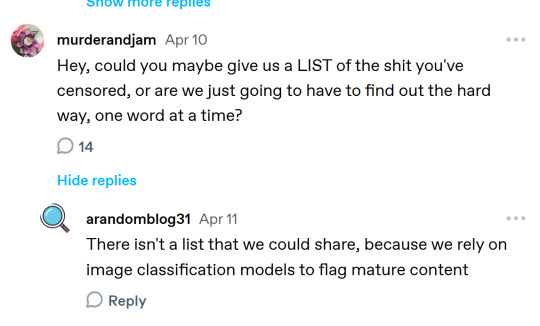
and this was the explanation in the comments of the post linked above on @wip of how things are being flagged
as far as i know, nothing i've requested a second review on has budged. i'm sure they don't have the staff for the what, thousands upon thousands of second reviews being requested because *so many things are being incorrectly flagged*
what an absolutely pointless clusterfuck of a feature implementation to try to keep the app available on the play store everywhere.
would love to know the stats on how many users of the android app there are, and i wonder just how many also have the settings that default to hide the mature content turned on.
12 notes
·
View notes
Text
The thing about cybersecurity within the context of dbh is that it is entirely possible that a significant percentage of things androids don't even need to "hack" as security measures in place of existing devices are made to stop humans from hacking them. ANDROIDS, however, may be made to be able to interact and exchange data with those devices BY DEFAULT, especially if device's manufacturer is CyberLife or one if it's filials/partners (I think CyberLife as a mega corporation is like Nestle that owns like 20+ different sub-companies like Maggi, Purina, Nescafé, Lóreal, Garnier, Aqua Panna... just to name a few)
Especially considering how androids are this really closed-up system that wasn't made to be accessed like computers. Quite literally everything about their inner software and ways to manipulate it is probably extremely proprietary, so end-user has absolutely no way to see what exactly androids are exchanging with other devices or what is it they are processing at the moment and how. Thing is, the communication between an android and other devices probably is encrypted but like, between androids and devices, so humans can only detect the fact of some packets being exchanged but can't really see the content of any of it. After all, androids are likely made to be easily compatible with all those smart home suite, but because humans aren't actually granted admin/root rights to their androids, it's "secure" for androids (any CyberLife android for that matter) to communicate with all those devices without additional authorization because they are already seen as authorized. Even those people who deal with android support and maintenance are probably only granted a fraction of actual admin rights, for troubleshooting and things like that.
Back to androids smoothly communicating with other smart devices. Even if their network traffic is visible, it is possible to hide the fact of them communicating by making it look like androids are communicating with other "middle-man" devices that have access to an actual target. So, in plain terms it means that android can get access to, let's say your phone by communicating to your smart air-conditionair or something that (of course) has its own app on your phone and air-conditionair is allowed to send data to your phone. So it will look like android is exchanging data with air-conditionair and air-conditionair is exchanging data with your phone, but in reality it's this android communicating with your phone.
82 notes
·
View notes
Text
How I Customize Windows and Android
Windows: Rainmeter
Rainmeter Skins
Rainmeter | Deviantart
r/Rainmeter
Rainmeter is where I get nifty desktop widgets (skins). There are a ton of skins online and you can spend hours just getting caught up in customizing. There are clocks, disk information, music visualizers, weather widgets*, and more.
I get most of my skins from the links I posted, but they are by no means the only resources for Rainmeter skins. r/Rainmeter and Deviantart have some awesome inspiration.
This is what my desktop looks like right now:

Dock: Dock 2 v1.5
Icons: icons8 - this is probably the best free resource for icons I know of
"Good Evening [name]": Simple Clean
Clock: Simplony
* Note about weather widgets: Older Rainmeter skins that use old weather APIs will likely not work. The Rainmeter forums has information with lists of weather skins that do work.
Windows: Useful Things for Workflow
Flow Launcher - this is basically a search bar, app launcher, and even easy-access terminal all in one. The default hotkey is Alt+Space. I use this almost primarily to do quick calculations. There are a ton of plugins and I've barely scratched the surface with how I use it.
ShareX - This is my screenshot tool and I love it. Admittedly, I find it difficult to configure, but once I had it set up, I didn't really have to adjust it. You can create custom hotkeys to screenshot your entire screen, or to select your screen, or even use OCR. This has saved me a ton of time copying over text in images and making it searchable.
Bonus - Get Rid of Windows Web Search in the Start Menu: If you're comfortable with editing your registry, and you want to get rid of the pesky web results in Windows search, this fix is what I used to get rid of it.
Android: Nova Launcher
This is my main Android launcher that I've been using for almost as long as I've owned a smartphone, and it's super customizable. The best part is that it's free with no ads, and you can purchase premium at a one-time cost.
The main things I use it for are app drawer tabs, renaming apps, hiding apps, and changing the icons.
I've had premium for so long that I've forgotten what the features were, but looking at the website, the one feature I use is app folders.
This is what my phone homescreen and app drawers look like:


Time/Weather: Breezy Weather
Calendar: Month: Calendar Widget (I got this on sale for like 30 cents once but there are a plethora of good calendar apps out there)
Icons: Whicons - White Icon Pack
Advanced Customization
Further things to enhance your customization experience to look into include:
Flashing a custom Android ROM (e.g. LineageOS)
Give up on Windows & install Linux instead (Ubuntu is a good one to start with)
Android app modification: ReVanced apps (includes Tumblr), Distraction Free Instagram
Miscellaneous notes under the cut:
None of these links are affiliate links. These are all tools I happen to use on a daily basis and I'm not being paid to promote them.
Install Rainmeter skins and programs I recommend at your own risk. Before altering Windows, such as editing the registry, make sure you have everything backed up.
The Windows web search fix works on my Windows 11 machine. I don't know if it works for Windows 10, but I do know I was able to disable it in Windows 10 at some point, so your mileage may vary.
Install non-Play Store apps at your own risk. (Although in my opinion, open source APKs are less sketchy than some apps on the Play Store...) Always check where you're downloading APKs form!
The wallpaper for my desktop and phone are custom wallpapers I made myself.
(At the request of @christ-chan-official)
11 notes
·
View notes
Note
what kind of AAC do you use, my son is non speaking and is interested in one, but I have no idea where to start
Kiku uses lots of kinds of AAC!
Mostly Kiku's phone and ipad with multiple apps on them (LAMP, Prolquo2go, Proloquo4text, Touchchat, Proloquo, and TD Snap), communication boards with words and symbols on them, communication books, letterboards, picture cards, communication cards, emojis, texting and gestures and noises (think that is everything).
A good place to start is to see if you have or could get a tablet to use for AAC or some other form of robust AAC (robust means the user can say anything they want to with it. Robust AAC has all parts of speech, punctuation, a keyboard, and prestored messages.)
Most robust AAC apps are on apple but there are some on android as well.
PODD books are an example of a robust communication book.
Also keep in mind that many AAC users communicate in many ways (multimodal communication) and whatever you start with likely won't be the only way he communicates. Finding what works for a user takes time.
If your son has any other disabilities those should be taken into consideration (visual impairment, motor skill issues, ect) but also know that kids can often adapt pretty well and things like a smaller grid size or hiding a bunch of buttons should be a last resort if the user shows they need it. (Kiku uses multiple grid sizes).
If there aren't any real concerns about vision or motor skills then it's best to go with the largest grid size the user can see and touch.
AAC apps often go on sale twice a year for AAC awareness month and Autism awareness month).
Some info about some aac apps:
Kiku can only talk about apple based apps because those are what Kiku uses. Some offer trials or another way to access vocabulary to try it.
LAMP Words for life: 1 grid size (84 buttons/ 7 by 12 grid). $300 US Lamp is a heavily motor planning based aac app with a associate based organization method. LAMP was designed with autistic people in mind and can be helpful for those with motor disabilities or motor planning disabilities (apraxia). It has a small amount of high contrast symbols. LAMP is unique because it has only one spot for each word and it alerts you if you accidentally try to add a word again. That is because of the method behind LAMP (language accusition through motor planning). Bilingual options
Proloquo2go: multiple grid sizes, including custom grid sizes. $250 US Proloquo2go is a highly customizable aac app. A highly recommend grid size is 7 by 11. Custom grid sizes have to be organized by the user/person setting up the aac device for the user. Of of the more unique features of Proloquo2go is it has a typing feature. It lets you use the system keyboard to type in a large space. You can have it speak or show it to someone. Bilingual options
Touchchat: multiple grid sizes. $300 for Touchchat with Wordpower, a couple other options available. fairly customizable, multiple premade vocabularies. Options to buy multiple symbol sets. Editing is a bit more involved than with some other apps. Wordpower is the best option if going with Touchchat because they are the most robust vocabulary options. Option of high contrast symbols. Bilingual options.
Proloquo: 1 grid size (roughly 6 by 10). Subscription based, 3 options: $9.99 monthly, $99.99 yearly, or 1 to 5 year licenses. Comes with Proloquo Coach which helps parents learn about aac and how to teach aac. Proloquo has so many words. And a lot of room to add more. Might not be the best option for users with visual or motor impairments, but every user is different. Kiku highly recommends Proloquo because so many preprogramed words, with a good grid size, and access to Proloquo Coach.
TD Snap: multiple grid sizes. Subscription based: $9.99 a month. Multiple premade pagesets of varying sizes. Multiple vocabulary options. (Core first, Motor Plan, Aphasia, PODD ($4.99 a month), and Gateway ($4.99 a month). Large amount of high contrast symbols. TD Snap used to be a $50 one time purchase. But it recently became subscription based.
Proloquo4text: Text based with presaved phrases. Fairly customizable.
Speak for Yourself (S4Y): 1 grid size (120 buttons/8 by 15 grid) $300 US. another heavily motor planning based aac app, this one with no word more than 2 taps away. Words can only be added once, similar to LAMP. Unique features include babble (the ability to toggle between having a certian number of buttons showing or all of them), hold that thought (stores messages so you can say something else and then return to the previous message), and a history feature (shows you things that have been said using the app).
Hope this helps!
#kiku squeaks#special interest#autism#actually autistic#autistic#nonverbal#nonspeaking#aac user#apraxia#dyspraxia#aac apps#answered ask#long post
20 notes
·
View notes
Text
Progress update: stuff
I've been pretty quiet lately because I've been slowly working on an android app of my own outside of work. Still a long way to go before it's finished, but baby steps.
It's an app where you can make custom beading patterns easily with mobile UI in mind. The only other one I've seen on the android store was this really old one with only two stars because they hide 90% of the features behind a paywall while calling it a free app.
While I like using the Beadographer website it has its limits and is designed for computers in mind rather than touch screens. Trying to use it on a phone can be a bit annoying.
Right now I have a basic grid set up for square stitch and loom stitch with the ability to select colors, color/clear beads on tap, add rows/columns, and pan/zoom in using two finger touch. I plan on adding more features including the following:
Drag your finger over several beads to color them at once rather than have to tap them individually.
Templates for several styles including peyote, brick, herringbone, right angle weave, different circular peyote stitches, and others.
Auto save patterns in progress.
Can store multiple patterns.
Create and save custom colors to use between projects.
Tools like undo/redo, rotate the canvas, select and drag, color picker, image import, and mirror.
Export patterns as png files.
Available different kinds of beads (toho, miyuki, etc)
I know this isn't most peoples' cup of tea but I'm really excited to try and complete this, and maybe even get it on the app store :D
My biggest worry is how I'm going to handle the circular peyote patterns since they don't conform to grids as easily as other styles would due to increases. The rest seems easy enough albeit long and tedious to develop and test for everything.
6 notes
·
View notes
Text
VPNs aren't just for pirates and company data anymore
A friend complained to me that they couldn't access pr0n anymore because the government is now requiring ID to verify age where they are, and due to data leaks and privacy issues, didn't want to share their ID even though they're of legal age.
Shit like this doesn't work on the intended target. It only frustrates people who are aren't tech savvy while a lot of kids have already found their way around it because that's what kids do ¯\_(ツ)_/¯
When I talk about VPNs (virtual private networks), non-tech savvy people's eyes glaze over 😂
It sounds like complicated, unknowable magic. It's not! And you don't even have to understand it to use it!
With the government and ISPs (internet service providers) invading privacy more and more and hackers breaking in and stealing user data from companies, VPNs are becoming necessary.
Some Things a VPN Does for You:
hides your data from others
can make your internet speeds faster if your ISP does speed throttling (purposely making your speed slower)
hides what you're doing from your ISP
keeps you safer from some malware, viruses, hackers, and trackers
allows you to access things that are either restricted in your area or not available in your area (such as content in other countries)
keeps you safer when you're out in public connected to wifi
Below is a basic infographic on how VPNs work. When you access the internet, a VPN encrypts your data - making it into a secret code that can't be read by anyone else including your ISP.
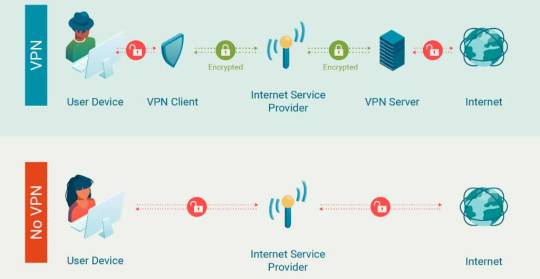
Tech companies, ISPs, etc. want you to think VPNs are complicated so that you won't use them.
When searching for a free VPN, please be aware that a lot of the free VPN services out there are malware or full of viruses and trackers.
Either do some research into which one to choose or use a paid VPN service. You can either pay monthly or yearly - the yearly is always cheaper in the long run.
Some of the Top Rated VPN Services:
ExpressVPN $7 - $13/month
NordVPN $3 - $13/month
Surfshark $2 - $14/month
PrivateInternetAccess $2 - $12/month
ProtonVPN (some sites block this one) $4 - $10/month
CyberGhost $2 - $13/month
I use ExpressVPN, so for the purposes of this post, I'm going to use screenshots from ExpressVPN.
Once you have an account, download the program from the website to your desktop/laptop or find the app on Android or iOS app stores.
Signing in requires a code that the VPN will email to you that unlocks all the features. Pay attention when the program installs because it'll ask you about preferences, and you can easily check yes on blocking pr0n when that's the reason you wanted a VPN in the first place 😂
When the program is open, you'll see this:

As you can see in the screenshot, not only do I have the program, but I have an ExpressVPN icon on my browser. The program installs this automatically, and when the program is running, the icon will have a green checkmark on it so you know it's working in your browser.
You'll notice I've recently connected using Japan. I did this so I could watch a series that isn't available outside of Japan.
The program automatically chooses a location near you, but if you want to access things that are restricted to you, make sure you click on the three dots to the right of the selected location (see screenshot below) and search for a state/country/place that your content will be available in.

Once your location is selected, click on the start/power button, and you'll get a popup notification from your computer that ExpressVPN is connected.
Go to the site you want to use and use it like you normally would.
Here's what it should look like when it's running correctly:

Keep in mind that if you leave a VPN running all the time (which is perfectly fine to do), search engines like Google will assume you live wherever ExpressVPN tells it you live, so searching for "stores near me" will give you results that aren't close to you.
When you're done using the VPN, just hit the power button again and it shuts off.
I use this on all my handheld devices, my desktop, and my laptop for business and personal reasons. I'm a pirate, and I've been using VPNs for a long time, yet none of the ISPs I've used have ever given me a warning about torrenting.
Good luck, and enjoy all the new things you can access!
BTW for anybody wondering, my desktop wallpaper is a map of the world's time zones. So pretty!! 😍

75 notes
·
View notes
Text
How to Steal Youtube like your Dad Stole Cable: A non-comprehensive guide.
Piracy is cool and you should do it.
I mean it, I fully condone the theft of copyrighted material online for the masses. You should consider the relative prices of a sturdy VPN to the cost of all your monthly streaming subscriptions and see what I mean: The mere fact that so many of these services trade the same movies back and forth on a bi-monthly basis only proves one thing, They don't respect you or your hard earned money. The prices go up, the services offered get more narrow and ill-defined, and worse to boot, but the torrent sites still exist and they still have everything I could ever want.
There are other guides on how to get any movie or album you want online, and maybe I'll write another, but today I want to talk you through something different. Piracy for the modern age, stealing something that would make the eyes of any tin-foil antenna wielding cable pirate misty with pride.
Let's get around youtube's bullshit under the jump:
We're going for the big dog. We're going… for youtube premium. I'm writing this guide with Firefox and Android in mind, but as far as I'm aware this will work more or less on chromium based browsers as well.
The two web extensions you'll need for your desktop:
https://addons.mozilla.org/en-US/firefox/addon/ublock-origin/https://addons.mozilla.org/en-US/firefox/addon/sponsorblock/
If you're like me and find yourself in a youtube death spiral more often than you wish, you might want this one too:
https://addons.mozilla.org/en-US/firefox/addon/hide-youtube-shorts/
Now, we address the app on your phone. Real heads have known about this trick for years, but it recently came to my attention.
ReVanced is a revival of the original Vanced app modding tool, and what it lets us do is very simple: bypass restrictions in many of our favorite apps like youtube, duolingo and others, so that we can get back essential features that have been paywalled. Specifically for youtube, we can now access off-screen playback, windowed playback, ad-free viewing, and we even GAIN a feature for our trouble, sponsor block, which uses crowdsourced data to find and skip embedded sponsor spots in videos. Think Squarespace and raid:shadow legends.
When you're installing revanced, you need to be careful not to install a pre-made hacked .apk, you really need to apply them yourself because nefarious users are everywhere and WILL send you malware. The ReVanced Manager app makes it very easy anyway, so you shouldn't need to rely on pre-hacked apks anyway.
You can get revanced from their page. Make sure it's the real deal, because there ARE fakes around.
You can find a current or slightly out-of-date youtube app around online very easily if you search. A slightly out of date apk is preferable here, as it means more of the hacks will work out of the box. If you've already downloaded the ReVanced app, then it will suggest a version for you to download.
"What about my TV?!" I haven't done this one personally, though I do intend to soon. My understanding is that you can use the command line on your fireTV stick to download a hacked app there as well! It's not an Enter The Matrix-tier operation, you just have to type a couple lines into a console. Super simple!
"Why aren't there more links in this post?" The companies have the internet too, and you probably know how to use it a bit more than they do. Posting links is like handing info to the enemy.
41 notes
·
View notes
Note
If people are unable to see the pinned prompt list, there are three things that they may need to do, as it is properly flagged as mature content:
1. Make sure that you have set your birthday in your account's user settings. Mature content can only be viewed once you've affirmed to Tumblr that you're over 18 years old.
2. After setting your birthday, make sure that both "Mature Content" and "Sexual Themes" are set to "Visible" rather than "Hide" under Community Labels, also in Account Settings. (They default to "Hide". You need to tap "Hide" and set it to "Visible"; in the mobile app, Tumblr purposely makes it seem like tapping "Hide" will hide the labelled content, but it actually opens a menu to set your preference. It's more straightforward in the web browser.)
3. Make sure that "Hide Additional Potentially Mature Content" is toggled off. Also found under Community Labels, Tumblr says this setting only applies to, and effects, the iOS app (as far as I can tell it isn't even visible in the Android app, but can be toggled on and off via the Tumblr website in your mobile browser regardless of your phone's operating system). I don't trust them, though, so why not just turn it off to make sure you have access to all of the horny!
Anyway, Tumblr sure makes it difficult to see the awesome stuff, and I hope this helps you to correct their insultingly puritanical default corporate position! Let your freak flag fly and let's have a great Kinktober 2023!
I hope this information helps, because I've done everything I've gotten asks for telling me how to make the kink list visible as a pinned and I'm honestly not sure how on earth else I can make it work haha
72 notes
·
View notes
Note
Hold on, ios does WHAT??? How i never knew that before?? How was I able to see stuff before? My reality changed and i’m afraid as hell
oh yeah apple is notorious for hiding/messing with the stuff on your phone. Did you know that iphones purposely degrade photos that are sent to them from android phones? (All the photos on my [co-author's] blog were taken with an android so its not a complete potato...camera wise.)
plus the porn ban was partially because apple was threatening to remove the tumblr app from the ios store. the tag ban was also because of apple. apple really doesnt like what it defines as 18+ content... unless you're twitter.
#not residuum#co-author: *kicks me off the keyboard*#the photo thing gets me cause it feels super manipulative#in a sort of “what better way to keep users than to trick them into thinking the competitors are garbage”#should note i dont care what brand a person uses i just hate the companies
53 notes
·
View notes
Note
Penny tries to show Weiss some thjngs about her new body that might interest her , enjoying having someone who understands her circumstances
She feels a closeness with Android Weiss but can not describe it accurately.
Weiss flipped through the pages of the instruction manual she was given for her body, already bored of reading from it. It wasnt that she didnt want to learn from it, though it was dry enough with all the technical jargon that she lost interest quickly while she absentmindedly moved the pages, her mind still taking in all the information on the pages. Though, her mind still wandered as she thought about all the new sensations that came with her body. The clicking as her joints moved, the soft hum that came from her chest after waking up, the warmth that radiated from her, the way Penny seemed to enjoy checking on her, making sure that everything was still in order and nothing was out of place…
A small blush crossed her cheeks as they heated up, her fingers moving the pages of the instruction manual a bit faster as she tried to take her mind off Penny. She didnt have time to think of Penny like that, she needed to get back into training condition so she could go back on missions with her friends. And the more she thought about Penny, the less reading she actually paid attention to.
“I have everything we will need,” Penny said as she walked into Weiss’ room, setting down a few books, tools, and board games. “We will have a lot of fun while you get used to your body.”
Weiss sat her book down and sighed. “When do I get to train again?”
“Once you are used to your body.”
“And when will that be?” Weiss stood up and picked up her rapier, gently running a finger across the metal blade to feel the cool metal on her synthetic skin. “I’m tired of waiting and learning how this body works, I need to get out there and fight, train, keep my friends safe.”
“And the only way you’ll be ready is by learning how your new body operates,” Pietro said from behind his desk between coughs. “A-an android body is much different from your human one.”
“But I’m ready-” Weiss winced and stopped speaking as she heard the metal of her hilt bend from her own hand as it clamped down tightly. She slowly sat it down and looked away out of embarrassment. “Or… will be ready…”
Penny shook her head and sat down on Weiss’s bed. “I know you want to get out there with your team, but you need to learn how to operate your body first. You have to be more delicate with everything you do, to learn how much strength you really have. Start by squeezing my hand.”
Weiss sat down next to Penny and looked at her outstretched hand, slowly reaching for it. Her fingers gripped around Penny’s, gently squeezing them as she tested her strength, squeezing tighter and tighter. She kept a careful glance towards Penny, making sure she wasnt hurting her.
“Loosen up your grip a bit and this will be the strength you can use on people without breaking their fingers or crushing them.”
Weiss loosened up a bit to get a feel for how little strength she had to use, gripping a bit more tightly to feel the strength needed to hold her weapon without breaking it. Her cheeks brightened a bit as she absentmindedly felt over Penny’s hand, fingers running over joints. Slowly, she pulled her hand away from Penny’s and looked away to hide her blush. “I-I think I understand now.”
Penny gently put a hand on Weiss’s thigh, smiling a bit. “It will take some time to get used to, but I will be here every step of the way with you. I want to make sure that you are happy and that you can continue to do everything you need while like this.”
“I appreciate that, Penny,” Weiss said, her tone becoming softer as she leaned into her. “I’ll try to listen to you more about all the upkeep.”
Penny nodded and pulled her hand from Weiss’s thigh and pulled out her scroll. She flipped through a few applications before finally stopping, staring at the app as she was trying to compare what it was telling her to her own vitals. “Father, I think I need maintenance.”
Pietro looked up from his tablet. “Is something wrong?”
“My sensors are not reading correctly and giving numbers that are… off.”
“Off?”
“I will be in my room to see if I can find out what is going on.”
“R-right, of course.”
Weiss watched Penny leave the room, her fingers and arm shaking as she reached out towards Penny, stopping before grabbing onto her and letting out a sigh. “I was hoping she could stay.”
Pietro went back to his tablet to pull up Penny’s vitals, smiling a bit when he saw what was going on. “Oh, I’m sure she’ll be back soon once she sees she’s fine.”
Weiss nodded and started to look over the tools and boardgames, mostly small things to help with fine motor skills. Perfection, Operation, Monopoly, small screwdrivers to pull open and pull out batteries to small controllers and remotes… all things that Penny enjoyed to work with. A small smile crossed her lips for a moment as she carefully took each game out and tried to set it up, wanting to make sure everything would be perfect for when Penny came back.
42 notes
·
View notes