#hypertext markup language (html)
Explore tagged Tumblr posts
Text

My recent attainment of basic html knowledge has been helpful to nobody.
#silly#meme#memes#html#html5#html css#hypertext markup language#website#funny#funnies#humor#html humor#html meme#cw mentions of pregnancy#idk man#shut the fuck up#pregnant man emoji#🫃#5 pregnant men#sorry
117 notes
·
View notes
Text
My HTML-Certificate on MIMO ...

Post #153: MIMO (Multiple Input Multiple Output), Online Programming Learning Platform, My certificate of the HTML-Course, 2023.
#mimo#coding#html#script language#certificate#hypertext markup language#programming community#coding is fun#programmieren#i love coding#i love html#multiple input multiple output
6 notes
·
View notes
Text
In the world of web development, HTML (Hypertext Markup Language) is the unsung hero that forms the backbone of every website and web application. It’s the language that structures the content we see and interact with on the internet. In this blog post, we’ll take a deep dive into HTML, exploring its history, structure, key elements, and its role in modern web development.
Visit Our Tumblr Web Design Blog
0 notes
Text
Create a web page to visualize the output of BitLocker Script
In this article, we will create Create a web page to visualize the output of BitLocker Script. This sample web page creation assumes you already have your scripts saved. We will be utilizing the Virtual Studio Code which is a a powerful and versatile code editor. Please see how to Install HTML Web Client for Microsoft RDS, How to Migrate Azure Web Apps, and “RDS client access licenses: How…
#CSS#CSS3#html#HTML in Visual Studio Code#HyperText Markup Language#javascript#Python#Text Automation#visual studio#Visual Studio Code#Visual Studio Extensions
0 notes
Text
Misgender caffeinate janky
I'm stealing this from Twitter

Here's the link
I am a high-definition gateway drug body double!
#the agender agenda#runners up include;#hominin#hypertext markup language (html)#air-quotes#eco-friendly#queso#scrunchie#viral marketing#I was born in the 80's#some of these were older than I thought#and a bunch were way younger than I thought
30K notes
·
View notes
Text
im learning HTML at school and i almost laughed out loud when i realized that i knew a lot of it already from being a prolific ao3 writer.
who knew fanfiction would teach you how to make websites?
1 note
·
View note
Note
Hi! I absolutely love your fics, and I saw in your most recent WRF chapter you have a content warning in a drop-down. I think that's cool, and I've been trying to learn, but I'm not having luck with mine working! Is there any chance you can share where you learned from? Absolutely no worries if not. Now I'm off to read chapter 21 👀👀
Absolutely, I used a website I found here on tumblr, which is basically a how-to on the html behind the drop down.
Now, I live in an area with abysmal service, so all of the results pictures wouldn't load for me and I had to sorta guess if I was doing it right. But it's pretty straightforward, and you can copy from the website verbatim.
3 notes
·
View notes
Text
What Format are y'all downloading fic from AO3?
If you can, I would love to know why you chose this file format!!!
Over the past few months, I have downloaded somewhere around 200 fics in all PDFs. Yesterday, I went to go read and realized PDF looks kind of wonky on mobile. Any advice/explaining why you use what you use is welcome!!! (tagging all my fandoms to get a broad answer pool).
Sharing this helps me see what more people think! <3
#ao3 outage#ao3#ofmd#fanfiction#fanfic#archive of our own#witcher#ace attorney#disco elysium#good omens#hannibal
50 notes
·
View notes
Text
HTML Website Code

Many Website Templates Can Be Created with the Help of HTML Website CodeHTML (Hypertext Markup Language) is the foundation of website development, serving as the backbone for creating and structuring web pages. With HTML, developers can create diverse website templates that cater to various purposes and industries, such as business websites, personal portfolios, e-commerce platforms, blogs, and more. The versatility and simplicity of HTML make it an ideal choice for designing templates that are not only visually appealing but also functional and user-friendly.
#agatha harkness#artists on tumblr#anya mouthwashing#bucktommy#agatha all along#911 abc#batman#cats of tumblr#dan and phil
2 notes
·
View notes
Text
HTML (HyperText Markup Language), web sayfalarını oluşturmak ve yapılandırmak için kullanılan standart bir işaretleme dilidir. HTML, bir web sayfasının yapısını tanımlar ve içerikleri organize etmek için etiketler (tags) kullanır. Bu etiketler, başlıklar, paragraflar, listeler, bağlantılar, resimler ve diğer unsurları düzenler.
Örneğin, basit bir HTML belgesi şu şekilde görünebilir:

HTML, genellikle CSS (stil vermek için) ve JavaScript (etkileşim sağlamak için) ile birlikte kullanılır ve web geliştirme dünyasının temel taşlarından biridir.
@yazilimtopluluk
#batman#captain curly#dan and phil#formula 1#free palestine#jujutsu kaisen#agatha harkness#anya mouthwashing#bucktommy#cats of tumblr
2 notes
·
View notes
Text
HTML for Beginners: Easy-to-Follow Tutorial to Kickstart Your Web Development Journey
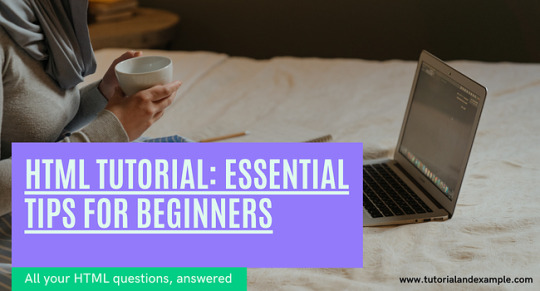
If you are interested in building websites, learning HTML (HyperText Markup Language) is the perfect place to begin. This HTML tutorial for beginners will help you understand the basics of web design in simple terms.
What is HTML? HTML is the foundation of all web pages. It’s a language that uses "tags" to organize and display content like text, images, links, and more. When you visit any website, what you see on the screen is made possible through HTML.
Why Learn HTML? HTML is easy to learn and essential for anyone who wants to design or edit websites. Even if you're planning to become a front-end or back-end developer, understanding HTML is crucial. It helps you control how web pages are structured and displayed.
Basic Structure of a Web Page An HTML page typically includes the following:
Headings – To define titles and subheadings on your web page.
Paragraphs – To add blocks of text content.
Links – To connect your web page to other pages or websites.
Images – To make your page more engaging.
How to Get Started with HTML You don’t need any special software to learn HTML. You can start with a simple text editor (like Notepad) and a web browser (like Chrome). Write your content, save it, and open it in the browser to see your web page come to life.
For a detailed step-by-step guide, visit HTML Tutorial for Beginners. Happy learning!
2 notes
·
View notes
Text

The Comprehensive Guide to Web Development, Data Management, and More
Introduction
Everything today is technology driven in this digital world. There's a lot happening behind the scenes when you use your favorite apps, go to websites, and do other things with all of those zeroes and ones — or binary data. In this blog, I will be explaining what all these terminologies really means and other basics of web development, data management etc. We will be discussing them in the simplest way so that this becomes easy to understand for beginners or people who are even remotely interested about technology. JOIN US
What is Web Development?
Web development refers to the work and process of developing a website or web application that can run in a web browser. From laying out individual web page designs before we ever start coding, to how the layout will be implemented through HTML/CSS. There are two major fields of web development — front-end and back-end.
Front-End Development
Front-end development, also known as client-side development, is the part of web development that deals with what users see and interact with on their screens. It involves using languages like HTML, CSS, and JavaScript to create the visual elements of a website, such as buttons, forms, and images. JOIN US
HTML (HyperText Markup Language):
HTML is the foundation of all website, it helps one to organize their content on web platform. It provides the default style to basic elements such as headings, paragraphs and links.
CSS (Cascading Style Sheets):
styles and formats HTML elements. It makes an attractive and user-friendly look of webpage as it controls the colors, fonts, layout.
JavaScript :
A language for adding interactivity to a website Users interact with items, like clicking a button to send in a form or viewing images within the slideshow. JOIN US
Back-End Development
The difference while front-end development is all about what the user sees, back end involves everything that happens behind. The back-end consists of a server, database and application logic that runs on the web.
Server:
A server is a computer that holds website files and provides them to the user browser when they request it. Server-Side: These are populated by back-end developers who build and maintain servers using languages like Python, PHP or Ruby.
Database:
The place where a website keeps its data, from user details to content and settings The database is maintained with services like MySQL, PostgreSQL, or MongoDB. JOIN US
Application Logic —
the code that links front-end and back-end It takes user input, gets data from the database and returns right informations to front-end area.

Why Proper Data Management is Absolutely Critical
Data management — Besides web development this is the most important a part of our Digital World. What Is Data Management? It includes practices, policies and procedures that are used to collect store secure data in controlled way.
Data Storage –
data after being collected needs to be stored securely such data can be stored in relational databases or cloud storage solutions. The most important aspect here is that the data should never be accessed by an unauthorized source or breached. JOIN US
Data processing:
Right from storing the data, with Big Data you further move on to process it in order to make sense out of hordes of raw information. This includes cleansing the data (removing errors or redundancies), finding patterns among it, and producing ideas that could be useful for decision-making.
Data Security:
Another important part of data management is the security of it. It refers to defending data against unauthorized access, breaches or other potential vulnerabilities. You can do this with some basic security methods, mostly encryption and access controls as well as regular auditing of your systems.
Other Critical Tech Landmarks
There are a lot of disciplines in the tech world that go beyond web development and data management. Here are a few of them:
Cloud Computing
Leading by example, AWS had established cloud computing as the on-demand delivery of IT resources and applications via web services/Internet over a decade considering all layers to make it easy from servers up to top most layer. This will enable organizations to consume technology resources in the form of pay-as-you-go model without having to purchase, own and feed that infrastructure. JOIN US
Cloud Computing Advantages:
Main advantages are cost savings, scalability, flexibility and disaster recovery. Resources can be scaled based on usage, which means companies only pay for what they are using and have the data backed up in case of an emergency.
Examples of Cloud Services:
Few popular cloud services are Amazon Web Services (AWS), Microsoft Azure, and Google Cloud. These provide a plethora of services that helps to Develop and Manage App, Store Data etc.
Cybersecurity
As the world continues to rely more heavily on digital technologies, cybersecurity has never been a bigger issue. Protecting computer systems, networks and data from cyber attacks is called Cyber security.
Phishing attacks, Malware, Ransomware and Data breaches:
This is common cybersecurity threats. These threats can bear substantial ramifications, from financial damages to reputation harm for any corporation.
Cybersecurity Best Practices:
In order to safeguard against cybersecurity threats, it is necessary to follow best-practices including using strong passwords and two-factor authorization, updating software as required, training employees on security risks.
Artificial Intelligence and Machine Learning
Artificial Intelligence (AI) and Machine Learning (ML) represent the fastest-growing fields of creating systems that learn from data, identifying patterns in them. These are applied to several use-cases like self driving cars, personalization in Netflix.
AI vs ML —
AI is the broader concept of machines being able to carry out tasks in a way we would consider “smart”. Machine learning is a type of Artificial Intelligence (AI) that provides computers with the ability to learn without being explicitly programmed. JOIN US
Applications of Artificial Intelligence and Machine Learning: some common applications include Image recognition, Speech to text, Natural language processing, Predictive analytics Robotics.
Web Development meets Data Management etc.
We need so many things like web development, data management and cloud computing plus cybersecurity etc.. but some of them are most important aspects i.e. AI/ML yet more fascinating is where these fields converge or play off each other.
Web Development and Data Management
Web Development and Data Management goes hand in hand. The large number of websites and web-based applications in the world generate enormous amounts of data — from user interactions, to transaction records. Being able to manage this data is key in providing a fantastic user experience and enabling you to make decisions based on the right kind of information.
E.g. E-commerce Website, products data need to be saved on server also customers data should save in a database loosely coupled with orders and payments. This data is necessary for customization of the shopping experience as well as inventory management and fraud prevention.
Cloud Computing and Web Development
The development of the web has been revolutionized by cloud computing which gives developers a way to allocate, deploy and scale applications more or less without service friction. Developers now can host applications and data in cloud services instead of investing for physical servers.
E.g. A start-up company can use cloud services to roll out the web application globally in order for all users worldwide could browse it without waiting due unavailability of geolocation prohibited access.
The Future of Cybersecurity and Data Management
Which makes Cybersecurity a very important part of the Data management. The more data collected and stored by an organization, the greater a target it becomes for cyber threats. It is important to secure this data using robust cybersecurity measures, so that sensitive information remains intact and customer trust does not weaken. JOIN US
Ex: A healthcare provider would have to protect patient data in order to be compliant with regulations such as HIPAA (Health Insurance Portability and Accountability Act) that is also responsible for ensuring a degree of confidentiality between a provider and their patients.
Conclusion
Well, in a nutshell web-developer or Data manager etc are some of the integral parts for digital world.
As a Business Owner, Tech Enthusiast or even if you are just planning to make your Career in tech — it is important that you understand these. With the progress of technology never slowing down, these intersections are perhaps only going to come together more strongly and develop into cornerstones that define how we live in a digital world tomorrow.
With the fundamental knowledge of web development, data management, automation and ML you will manage to catch up with digital movements. Whether you have a site to build, ideas data to manage or simply interested in what’s hot these days, skills and knowledge around the above will stand good for changing tech world. JOIN US
#Technology#Web Development#Front-End Development#Back-End Development#HTML#CSS#JavaScript#Data Management#Data Security#Cloud Computing#AWS (Amazon Web Services)#Cybersecurity#Artificial Intelligence (AI)#Machine Learning (ML)#Digital World#Tech Trends#IT Basics#Beginners Guide#Web Development Basics#Tech Enthusiast#Tech Career#america
4 notes
·
View notes
Text
Learn HTML and CSS: A Comprehensive Guide for Beginners
Introduction to HTML and CSS
HTML (HyperText Markup Language) and CSS (Cascading Style Sheets) are the core technologies for creating web pages. HTML provides the structure of the page, while CSS defines its style and layout. This guide aims to equip beginners with the essential knowledge to start building and designing web pages.
Why Learn HTML and CSS?
HTML and CSS are fundamental skills for web development. Whether you're looking to create personal websites, start a career in web development, or enhance your current skill set, understanding these technologies is crucial. They form the basis for more advanced languages and frameworks like JavaScript, React, and Angular.
Getting Started with HTML and CSS
To get started, you need a text editor and a web browser. Popular text editors include Visual Studio Code, Sublime Text, and Atom. Browsers like Google Chrome, Firefox, and Safari are excellent for viewing and testing your web pages.
Basic HTML Structure
HTML documents have a basic structure composed of various elements and tags. Here’s a simple example:
html
Copy code
<!DOCTYPE html>
<html>
<head>
<title>My First Web Page</title>
<link rel="stylesheet" type="text/css" href="styles.css">
</head>
<body>
<h1>Welcome to My Web Page</h1>
<p>This is a paragraph of text on my web page.</p>
</body>
</html>
: Declares the document type and HTML version.
: The root element of an HTML page.
: Contains meta-information about the document.
: Connects the HTML to an external CSS file.
: Contains the content of the web page.
Essential HTML Tags
HTML uses various tags to define different parts of a web page:
to : Headings of different levels.
: Paragraph of text.
: Anchor tag for hyperlinks.
: Embeds images.
: Defines divisions or sections.
: Inline container for text.
Creating Your First HTML Page
Follow these steps to create a simple HTML page:
Open your text editor.
Write the basic HTML structure as shown above.
Add a heading with the tag.
Add a paragraph with the tag.
Save the file with a .html extension (e.g., index.html).
Open the file in your web browser to view your web page.
Introduction to CSS
CSS is used to style and layout HTML elements. It can be included within the HTML file using the <style> tag or in a separate .css file linked with the <link> tag.
Basic CSS Syntax
CSS consists of selectors and declarations. Here’s an example:
css
Copy code
h1 {
color: blue;
font-size: 24px;
}
Selector (h1): Specifies the HTML element to be styled.
Declaration Block: Contains one or more declarations, each consisting of a property and a value.
Styling HTML with CSS
To style your HTML elements, you can use different selectors:
Element Selector: Styles all instances of an element.
Class Selector: Styles elements with a specific class.
ID Selector: Styles a single element with a specific ID.
Example:
html
Copy code
<!DOCTYPE html>
<html>
<head>
<title>Styled Page</title>
<link rel="stylesheet" type="text/css" href="styles.css">
</head>
<body>
<h1 class="main-heading">Hello, World!</h1>
<p id="intro">This is an introduction paragraph.</p>
</body>
</html>
In the styles.css file:
css
Copy code
.main-heading {
color: green;
text-align: center;
}
#intro {
font-size: 18px;
color: grey;
}
CSS Layout Techniques
CSS provides several layout techniques to design complex web pages:
Box Model: Defines the structure of an element’s content, padding, border, and margin.
Flexbox: A layout model for arranging items within a container, making it easier to design flexible responsive layouts.
Grid Layout: A two-dimensional layout system for more complex layouts.
Example of Flexbox:
css
Copy code
.container {
display: flex;
justify-content: space-around;
}
.item {
width: 100px;
height: 100px;
background-color: lightblue;
}
Best Practices for Writing HTML and CSS
Semantic HTML: Use HTML tags that describe their meaning clearly (e.g., , , ).
Clean Code: Indent nested elements and use comments for better readability.
Validation: Use tools like the W3C Markup Validation Service to ensure your HTML and CSS are error-free and standards-compliant.
Accessibility: Make sure your website is accessible to all users, including those with disabilities, by using proper HTML tags and attributes.
Free Resources to Learn HTML and CSS
W3Schools: Comprehensive tutorials and references.
MDN Web Docs: Detailed documentation and guides for HTML, CSS, and JavaScript.
Codecademy: Interactive courses on web development.
FreeCodeCamp: Extensive curriculum covering HTML, CSS, and more.
Khan Academy: Lessons on computer programming and web development.
FAQs about Learning HTML and CSS
Q: What is HTML and CSS? A: HTML (HyperText Markup Language) structures web pages, while CSS (Cascading Style Sheets) styles and layouts the web pages.
Q: Why should I learn HTML and CSS? A: Learning HTML and CSS is essential for creating websites, understanding web development frameworks, and progressing to more advanced programming languages.
Q: Do I need prior experience to learn HTML and CSS? A: No prior experience is required. HTML and CSS are beginner-friendly and easy to learn.
Q: How long does it take to learn HTML and CSS? A: The time varies depending on your learning pace. With consistent practice, you can grasp the basics in a few weeks.
Q: Can I create a website using only HTML and CSS? A: Yes, you can create a basic website. For more complex functionality, you'll need to learn JavaScript.
Q: What tools do I need to start learning HTML and CSS? A: You need a text editor (e.g., Visual Studio Code, Sublime Text) and a web browser (e.g., Google Chrome, Firefox).
Q: Are there free resources available to learn HTML and CSS? A: Yes, there are many free resources available online, including W3Schools, MDN Web Docs, Codecademy, FreeCodeCamp, and Khan Academy.
#how to learn html and css#html & css course#html & css tutorial#html and css#html course#html css tutorial#html learn#html learn website#learn html#learn html and css#html and css course#html and css full course#html and css online course#how to learn html and css for beginners
3 notes
·
View notes
Text
HTML Tutorial: A Quick Overview
HTML (HyperText Markup Language) forms the backbone of web development, enabling the structure and presentation of content on the web. It’s a markup language that defines elements like headings, paragraphs, links, images, lists, and more, providing a standardized way to format and display information in browsers.
HTML uses tags, enclosed in angle brackets, to represent different types of content. Each tag typically comes in pairs, an opening tag and a closing tag, to wrap and describe the content in between. HTML is fundamental for building web pages, allowing developers to create structured documents with defined sections and multimedia elements.
One of HTML’s key features is its ability to create links, connecting different parts of the web. This hyperlinking capability is what makes HTML unique, forming the web as we know it today. Additionally, HTML supports embedding multimedia like images, videos, and audio, which brings pages to life.
As web standards evolve, HTML has grown, too, with the latest version being HTML5. This version introduced new elements that provide semantic meaning to the structure of web documents, ensuring that content is more accessible and well-organized.
fro more:https://quipoin.com/tutorial/HTML-tutorial
2 notes
·
View notes
Text
HTML Introduction
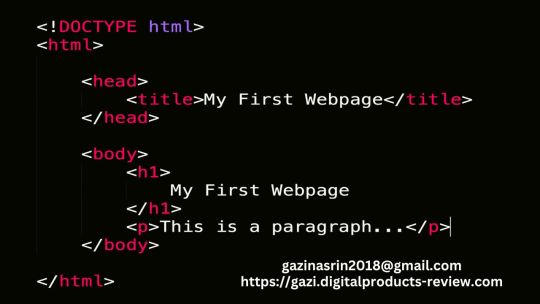
HTML (HyperText Markup Language) is the standard markup language for creating web pages. It defines the structure of a web page, including the content and layout.
Key elements of HTML:
Elements: Basic building blocks of an HTML document, enclosed in angle brackets (< >).
Example: <html>, <head>, <body>, <p>, <img>, etc.
Attributes: Provide additional information about elements.
Example: <img src="image.jpg" alt="An image">
Tags: Opening and closing tags define the beginning and end of an element.
Example: <p>This is a paragraph.</p>
HTML is a fundamental language for web development. It provides the foundation for creating web pages and understanding how content is structured and displayed on the web.
#html#htmlcss#htmlcoding#htmltutorial#wordpresstheme#woocommercestore#wordpresswoocommerce#everyone#folowers#highlights
2 notes
·
View notes
Text
Let's understand HTML

Cover these topics to complete your HTML journey.
HTML (HyperText Markup Language) is the standard language used to create web pages. Here's a comprehensive list of key topics in HTML:
1. Basics of HTML
Introduction to HTML
HTML Document Structure
HTML Tags and Elements
HTML Attributes
HTML Comments
HTML Doctype
2. HTML Text Formatting
Headings (<h1> to <h6>)
Paragraphs (<p>)
Line Breaks (<br>)
Horizontal Lines (<hr>)
Bold Text (<b>, <strong>)
Italic Text (<i>, <em>)
Underlined Text (<u>)
Superscript (<sup>) and Subscript (<sub>)
3. HTML Links
Hyperlinks (<a>)
Target Attribute
Creating Email Links
4. HTML Lists
Ordered Lists (<ol>)
Unordered Lists (<ul>)
Description Lists (<dl>)
Nesting Lists
5. HTML Tables
Table (<table>)
Table Rows (<tr>)
Table Data (<td>)
Table Headings (<th>)
Table Caption (<caption>)
Merging Cells (rowspan, colspan)
Table Borders and Styling
6. HTML Forms
Form (<form>)
Input Types (<input>)
Text Fields (<input type="text">)
Password Fields (<input type="password">)
Radio Buttons (<input type="radio">)
Checkboxes (<input type="checkbox">)
Drop-down Lists (<select>)
Textarea (<textarea>)
Buttons (<button>, <input type="submit">)
Labels (<label>)
Form Action and Method Attributes
7. HTML Media
Images (<img>)
Image Maps
Audio (<audio>)
Video (<video>)
Embedding Media (<embed>)
Object Element (<object>)
Iframes (<iframe>)
8. HTML Semantic Elements
Header (<header>)
Footer (<footer>)
Article (<article>)
Section (<section>)
Aside (<aside>)
Nav (<nav>)
Main (<main>)
Figure (<figure>), Figcaption (<figcaption>)
9. HTML5 New Elements
Canvas (<canvas>)
SVG (<svg>)
Data Attributes
Output Element (<output>)
Progress (<progress>)
Meter (<meter>)
Details (<details>)
Summary (<summary>)
10. HTML Graphics
Scalable Vector Graphics (SVG)
Canvas
Inline SVG
Path Element
11. HTML APIs
Geolocation API
Drag and Drop API
Web Storage API (localStorage and sessionStorage)
Web Workers
History API
12. HTML Entities
Character Entities
Symbol Entities
13. HTML Meta Information
Meta Tags (<meta>)
Setting Character Set (<meta charset="UTF-8">)
Responsive Web Design Meta Tag
SEO-related Meta Tags
14. HTML Best Practices
Accessibility (ARIA roles and attributes)
Semantic HTML
SEO (Search Engine Optimization) Basics
Mobile-Friendly HTML
15. HTML Integration with CSS and JavaScript
Linking CSS (<link>, <style>)
Adding JavaScript (<script>)
Inline CSS and JavaScript
External CSS and JavaScript Files
16. Advanced HTML Concepts
HTML Templates (<template>)
Custom Data Attributes (data-*)
HTML Imports (Deprecated in favor of JavaScript modules)
Web Components
These topics cover the breadth of HTML and will give you a strong foundation for web development.
Full course link for free: https://shorturl.at/igVyr
2 notes
·
View notes