#i think the file sizes make tumblr struggle
Text

Is it the neon? Is it because it's shiny?

The tone, the everything


"He's a show-off"

"Right?" My poor Crystal
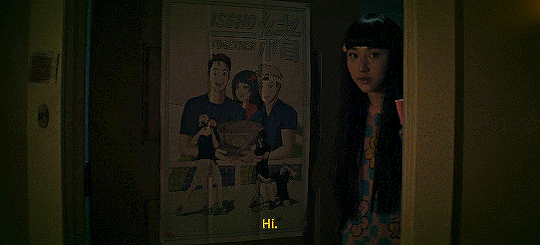
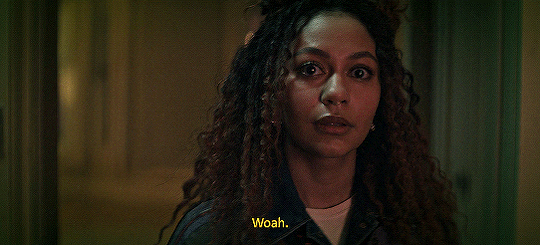
Is this a lesbian love story? *insert pigeon meme*

He's grumpy
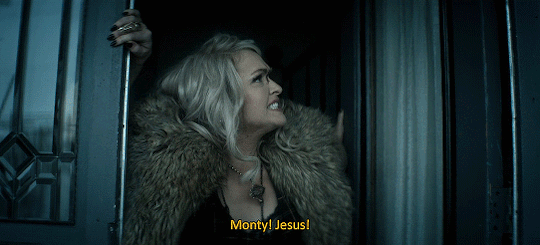
This was so hard to fit in one gif but I had to include it
Some of my favourite scenes from Dead Boy Detectives S01E01 "The Case of Crystal Palace"
Special Mentions not included:
Every time Edwin is sassy on camera
Every time Charles says "Innit," "Brills" or "Aces"
#dead boy detectives#Edwin payne#charles rowland#niko sasaki#crystal palace#dbd spoilers#dead boy detectives spoilers#neil gaiman#netflix#sandman#I now know how to make gifs#this was painful but worth it#i will probably do the other episodes#i tried#ive never giffed before#i think the file sizes make tumblr struggle
239 notes
·
View notes
Text

[Click image for better quality]
I FIGURED OUT A WAY TO FUCKING MAKE THE IMAGE SMALLER FOR POSTING ON TUMBLR WITHOUT SACRIFICING THE ACTUAL QUALITY OF THE IMAGE OH MY GOD
Ok so, what I did is go into the clip studio paint file, make a new file, copy and paste the group in the original file, merge everything, get rid of the extra stuff outside of the canvas, and then make the flattened image smaller and crop the canvas. Once you have that, export it and you're done. This helps maintain the actual quality of the image and also helps shrink the file size down to something actually postable (if anyone has a better way of doing this please tell me)
[Edit]: Ok I guess posting something to Tumblr just naturally compresses the image a bit more somehow because I'm looking at it now and zooming in too much makes it a bit blurry so I'm still gonna have to futz around with image quality for future pieces oof
Artist's Note:
I'm so glad I figured out a way to do this because I like working on a big canvas so I can get as much detail in as I possibly can. Only problems are how laggy it gets while drawing lol.
I had an idea for a drawing with Reimu and Zanmu because I really like thinking about their potential dynamic a lot. I also wanted an excuse to draw Zanmu again but in my normal rendering style because last time I drew her she was in my more sketchy style with generally flat colours so I wanted to draw her again. Speaking of, looking at the sketch for this is a jumpscare that I never enjoy seeing, like, man am I glad I didn't use those for my final piece.
Also about her spear. I was originally gonna make it like the ones she had in game, but it kinda threw off the whole piece. It was too big, too blue, and too flat, so I just went "fuck it" and gave her a different one instead. My headcanon justifying this is that the ones she uses in game are for danmaku battles whereas in any other fight she just uses a proper yari, or she still uses the yari and just makes it all glowy to power it up, maybe both lol. I pulled as much inspiration as I could from Sengoku era spears, and even put in some blue into the decorative part of the spear and also added a little skull to pay tribute to the original spear. Also, in my research I saw some art of izanami and izanagi making japan and saw that the yari izanagi has had a little decorative tassley thingy on it so I took some inspo from that and just made it one of Zanmu's tassles (Idk when that art was from or if the spear was still accurate to Sengoku period Japan but hey, probably the same reasons Eirin puts little bow ties on her arrows, it's just for personalization purposes).
I love rendering hair and clothes so much omg, while I like the super curly hair Zanmu, the longer, wavier hair suits her better for this drawing (I imagine it only does that like how Ghibli characters hair moves when they feel angry lol). I love making Zanmu's hair all messy and crazy, as well as giving her grey hairs, this woman has aged like a fine wine. Also, if the hem on the ends of her sleeves, top of her shirt, and her pants look like gold to you, that's because it is! It's fairly light so she's not collapsing under the weight, but it's gold! (I don't care how impractical it is, it's just cool). Not the undershirt though, it's made of a gold fabric. I had a cute idea with Reimu's hair to make it have a red shine to it. I also changed up Reimu's outfit so it isn't just a blob of red. I like it a lot when Reimu's skirt and outfit is segmented into different layers, so I wanted to incorporate that.
I tried to draw their hands differently as well, but IDK how noticeable that is. Also, I am super happy with how the side profiles for the two of them turned out, I used to struggle a lot with how to make the side profile of a character actually look like the character, so I'm really happy that they actually look like themselves.
Also added in the tree and rocks in the background as an homage to Zanmu's character art in Touhou 19, just because I was getting kinda stumped on what to do with the background lol.
In terms of a story idea with Reimu and Zanmu, idk why but the potential plotline of Zanmu wanting to ascend to godhood is so fascinating to me. Like, it is very possible that if she just convinced everyone she was a god (which would be very easy for her to do), she would become one in a heartbeat. Also, if she were to become a god, with her ability to return stuff to nothing, could she hypothetically get similar abilities to (Jojo Part 5 spoiler btw) GER? Like, idk about the death timeloop stuff, but the concept has been haunting me every night as I have been trying to find loopholes in GER's ability for a while now ( for no reason in particular). Back to the main topic, I imagine that she would probably tell Reimu that if she were to become a god she would take over the Hakurei shrine since the god there might as well be dead, and Reimu just says to her, "Over my dead body bitch." Like, I have no idea how to summarize their dynamic but like, it's the type of hero-villain dynamic where the phrase "We're not so different, you and I" would definitely be a phrase said during a fight. I think that if another IN style game were to release, Reimu and Zanmu would be in a team together. They could also have an interesting mentor and pupil kind of dynamic. Can you tell that Zanmu has been charging my mind rent these part few months? Like, instead of living in my head rent free, she kinda just uno reversed the whole situation and now she's the one charging me rent. What happens if I get evicted from my own brain? Actually, scratch that, I don't think I wanna know.
#touhou project#art#fanart#touhou fanart#touhou 19#touhou#東方project#zanmu nippaku#unfinished dream of all living ghost#reimu hakurei#東方
274 notes
·
View notes
Note
do you have any tips for making n$fw content? probably specifically audios tbh. i want to get into it but i don’t even know where to start and it’s hard to search for tips and and stuff bc the site blocks searches.
oo okay so this of course is just my personal experiences and thoughts and all that. and i don't know if i can give the best advice but i will say what i can.
in my opinion there's sort of three types of n-sfw audio creators. i would think about which one of these types of audios you want to make or what platforms you want to use, but there's nothing saying you can't do multiple of these.
there's people who make regular audio p0rn which is real recordings of them actually participating in sexual acts, whether alone or with others, usually these are posted on reddit and places like p0rnhub. essentially regular video p0rn but audio only.
scripted and improvised audio content that are made up scenarios being acted out and not actually happening, like the kind found on r/gonewildaudio (shoutout to my favourite inactive audio creator who i hope is doing well u/msa_andeh, he is the reason i got into making audios, seriously go to his reddit or soundgasm). i crosspost all my public n-sfw audios on this subreddit, and where relevant also to r/GoneWildAudioGay and r/GoneWildAudioTrans.
asmr voice actor youtubers who make sfw content on their youtube but nsfw exclusive n-sfw content on their patreons, whether this be original scenarios, original characters or fandom characters. this is the type of content i make and so do creators like CarlinAudios, YuuriVoice, Dark & Twisted Whispers, Kink Radio, and more.

so firstly if you're trying to learn about n-sfw audios you need to knwo about r/gonewildaudio. it's a sub reddit just for posting scripts and audios of n-sfw audios. i assume you've seen the tags i use in my audios, the ones in the square brackets like [M4M] [Comfort] [Praise], well these are using r/gonewildaudios tagging system. gwa is also how i discovered soundgasm as an audio hosting site that allows n-sfw audios to be posted to it. this subreddit contains anything from someone recording themselves getting off, to scripted fantasy audios about knights and kings, to 'boyfriend helps you relax'. anything and everything n-sfw audio related. there are writers who post their scripts on there and the purposes is for people to 'script fill'. a script fill post is where a person on there reads off and acts out one of the scripts. so if you do want to get into n-sfw voice acting but are struggling to write or come up with ideas, you could start out by trying out script fills but make sure to abide by the the subreddits tagging system, and as with most subreddits its no self-promo policy (which makes reddit a hard place to promote your other social medias or patreon on).

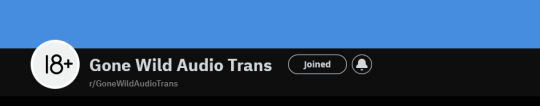
there are also a couple more subreddits for the same type of content but more specific, there's r/GoneWildAudioGay for M4M n-sfw audios (male 4 male, and yes this includes trans and cis men), and r/GoneWildAudioTrans for any n-sfw and sfw audios where the listener is trans (which means any identity under the trans umbrella, eg trans men, trans women, non-binary, genderfluid, etc).


but also wait there's more. there is g/GWABackstage which is another subreddit for n-sfw audio and script creators to share other projects unrelated to n-sfw audios but also for asking questions about how to make audios, tips, feedback, how to post audios online, how to make sfx, what microphone to use, anything and everything you might have questions for! there's also r/GWAScriptGuild for script writers to share their work, ask for feedback, ask questions, advice, etc.
if you want to post audios publicly you can here on tumblr put there is a size limit on audio files that i quickly discovered that made my audios compressed so badly they were inaudible and that's why i stopped putting the audios directly on here and instead just embed the youtube videos. but if you want a proper n-sfw audio hosting site there is soundgasm (which i use) and also erocast. there might be more, but those are the ones i know. some people also just use p0rnhub to post the audio as a video with either no visuals or just one picture the entire video.
if you are wanting to make money out of doing n-sfw audios the only way i know is by putting stuff behind patreon. 237 out of my 288 patrons are part of the n-sfw audio tier. that is the majority of my income at the moment. if i posted n-sfw content publicly more often or had all those patreon exclusive audios public i wouldn't be making a living. though i don't know if it's possible to use something 0nlyfans or fan$ly instead as i don't know if they allow you to make audio posts. i know that ko-fi doesn't allow audios posts, you'd have to post them as videos. of course you an always take commissions as well, but you have to be the one to market yourself and try and reach people who are interested in custom n-sfw audios.
i guess basically my advice has been don't search on tumblr, go to reddit. that's not saying you can't post your audios on tumblr, you can, hell i started by posting my things on tumblr. and there's a different in how you'll grow and what audience you attract depending on whether you want to do original p0rn audios in which case you might want to use reddit and 0nlyfans, or if you want to make fandom audios in which case well what better place can you find fandoms and people in love with fictional characters than tumblr (don't be offended guys, this is a self call out)
i don't know what else to say uhhhh. i hope that helpsss. if you have any more specific questions you can shoot them my way and i'll try to answer and if i can't maybe try the r/GWABackstage subreddit
35 notes
·
View notes
Note
I've been making gifs for fun while watching movies and your page was an inspiration to trying to making gifs from what I'm viewing. I wanted to ask a question I'm sure you've been asked a bunch. I'm curious what your gif file sizes end up being? I read your tips page and was wondering after your processing how big do they end up?
Thanks! I'm glad that you decided to take a shot at it.
This is a good question considering the size caps tumblr has gone through over the years. The current size limit (I think) is 10mb. Despite this, I try to keep them below 5 or 6mb to cut down on load times, and my ideal size is 3mb although I know that's not always feasible. Not everyone has the fastest connection and tumblr really struggles with loading the dash sometimes, so I still try to keep the sizes down as much as possible (but I do have gifs that are over 9mb because I couldn't manage to get the size down). There's a lot of wiggle room now so you can choose if you'd rather have bigger high quality gifs or faster loading economical gifs.
Back when the size cap was 1mb you had to get creative to keep the size down and be picky about what you kept in the frames. But you can do almost anything now.
But a more direct answer to your question is that my gifs usually come out around 3-6mb, but it really depends on the quality of your source video and how many frames you have. Like you can make a 30 frame gif that will be 9mb from one source and 3mb from another. It seems like the higher the quality, the lower the size will be and I always assumed that's because of the grains and little imperfections present in lower quality sources.
13 notes
·
View notes
Text
Seeing some people in the notes of a gif-making post saying,
'it's getting them under the size limit I struggle with 😞'.
... Are you using every frame from a 60fps video when you're importing? I bet you are, aren't you. Don't do that! Do that and you're just padding your gif size for no reason.
I import every 4 frames by default, then set a frame delay of 0.07. Smooth as silk.
If you do end up struggling to fit the cool, really long animation you want in there, try deleting every other frame, then change the delay to 0.09, then 0.1 if it's too fast. It might still look smooth. Might. I've been succeeding with that on a few gifs, but you are pushing it at that point.
Smooth framerate in your gifs will make everything about them look better - but any more frames than every 4 from 60fps source video are superfluous.
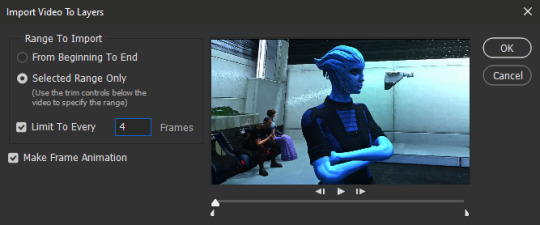
Pray tell, are you also making your gifs too big for no reason? Tumblr's display size is 540px wide.
If you make your gifs that width exactly, they will display as crisp and clear as you made them. If you make them smaller than that, they'll be stretched and look blurred. If you make them bigger than 540px, that won't improve the quality - they'll be shrunk down to the display size, and will look just as blurry as if you'd made them only 500px. With the added detriment that the file size will be bigger, so you won't be able to fit as many frames in there. There's no benefit. They'll only look as good as you made them if you click on them, which people aren't going to do (unless they're a weirdo like me thinking 'hm does that look blurry? oh, that's why'). You're artificially making the limit more strict for yourself, while making your gifs look worse.
If it's not those problems, what the hell are you trying to make over there? I'm fitting entire animation loops under the limit, unless I try to be foolishly overambitious. And I still managed to sneakily cut down frames to get that Mass Effect Andromeda shuttle's whole landing and take-off in there.
The limit these days is 10MB. It used to be 500kb. When I personally was making gifs previously it was 1MB, then 2MB. We rejoiced when it went to 2MB. That's where the struggle was.
*Slaps 10MB limit* I can fit over 100 frames in this bad boy.
Speaking of crisp and clear, here's my Smart Sharpen settings while we're at it:
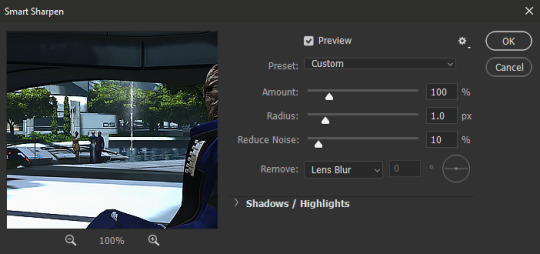
I never adjust it, It Just Works™ perfectly for every set, every game. Use that on every layer and it'll look good, I guarantee. Pretty, clear, not over-sharpened, thriving.
8 notes
·
View notes
Note
IDA do you have any advice or pointers for gif-making? yours are always so high quality with such great colors! i just started trying to make gifs and i feel like I'm constantly struggling with the export settings trying to make it look decent without being a gigantic file 😭
hiii and thank you so much 💗💗💗
I'm not really sure what to say since I've mostly learned by trial and error, so I guess the biggest piece of advice would be practice!!
I'm sure there are loads of gif tutorials out there and I may make my own one day but here are some tips I can give related to quality (I use Photoshop so these are probably specific to that):
The higher quality video you have to begin with, the easier it will be to make the gifs look great. I go for 1080p or higher (if possible)
When you import video frames to layers, be aware of duplicate frames as they will make the gif look choppy, it's a framerate issue - I use a very simple video editing software to cut out the scenes I want to gif, but if you have a more advanced one, you should be able to adjust the framerate so PS won't create duplicate frames. idk I'm not an expert on this exact thing I just delete the duplicates manually
For tumblr posts, the full width is 540px, half is 268px, go for these to avoid tumblr compressing the gifs
I usually set the frame time delay between 0.06-0.09 seconds since always prefer them a bit slower, which allows for seeing more detail. I check the speed by going into File -> Export -> Save for Web (Legacy) and clicking the Preview, because just playing the gif in PS will usually have lag
After wrangling frames, cropping and resizing etc., I convert to video timeline and convert all the frames to one Smart Object before sharpening and coloring. I use Smart Sharpen and Gaussian Blur filters with different settings, making copies of the smart layer and playing around with the opacity settings (I have this process recorded/automated as an action, but often have to adjust afterwards based on the clip). There are many different ways to do this and probably some tutorials too.
As for coloring, I don't use any automated processes, but just play around with adjustment and color fill layers. A gif with my usual sharpening and relatively simple coloring may have layers looking like this:

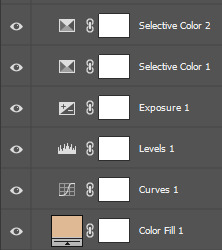
I think this is where the practice mostly comes in, because you'll discover new things with every gif you make. it's also the most fun part for me :) again, there are a lot of tutorials out there, and some scenes require more adjustments than others (especially dark scenes). really, Selective Color and Curves may be the most important adjustment layers (to me at least lmao)
As for file size, these are my usual export settings:
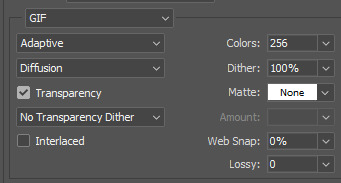
reducing the number of colors will always reduce the file size, but I'd usually rather trim the length (or split it into two gifs) or the image size (cropping a bit more off the height). Going for 40-80 frames is usually reasonable, and you can do more for very static gifs or smaller image sizes!
I hope some of this is useful, good luck and happy giffing 💗💗💗
16 notes
·
View notes
Text
"Hello, I'm Mini! Welcome to the Mini-game Lobby. Is there anything I can do for you?"
Name: @mini-games
Preferred name: Mini
Gender: Cisgender Female
Pronouns: She/They (Preferred she/her)
Class: Exclam
Profession: Minigames NPC
Alignment: Neutral Good
History:
After having been trapped in the game through a means that is not quite death, Mini has lost all the memories of her past life and is struggling to gain them back. A task that is nigh impossible, since their memory files are being deleted and are also inaccessible. The deletion has since been remedied, thanks to CMD-Semicolon stopping the system's processes from deleting all of them.
Some of the early events in which she played a larger part were the Sun Saga, the Interrobang War, the Gnome Armada, and the Creation of Statalus. In the Sun Saga, Mini had been the one to accidentally cause the sun to be extinguished by proposing that Nefarious shrink the sun to the size of an ant and shoot it with a water gun. After the sun died and Mini revealed themself, Mini had been attacked by the Ice People and had turned into one in the process. She was thawed out by Nefarious using an overpriced thawing machine he got from Status. Nefarious also gave Mini one of his cloaks, which she still wears to this day.
In the Interrobang War, Tumblr user genderqueerjello, now known as Terro, made a comment on how the interrobang punctuation is cool and should be used more often. Status, however, did not like that and brought the rest of us into the drama. Mini fought for the side of interrobangs. The war ended when someone on the interrobang side drew Status some cool fanart, making him concede.
The Gnome Armada came around because of the sun being extinguished and the return of the ice people. They were going to kill Nefarious and imprison Mini. They signed a peace treaty entailing the surveillance of Nefarious, and the research to cure Mini's remaining ice infection.
And finally, the Creation of Statalus. Mini was one of the first people to confront Statalus once he gained his power. Shortly after, Terro angered Statalus leading to him being banned, essentially killing him. Terro's death had greatly saddened Mini. After which she didn't even want to try to reason with Statalus. She participated in both of the spells that injured Statalus, buying time for Prof to find the Command Console.
Shortly after the second encantation, Prof managed to open up the dev's command console to the others, allowing Mini to bring back Terro using the example prompt given. Others who were banned were brought back after Statalus' death
Observations:
Mini is a very kind-hearted exclam, wishing to do whatever is good for the people around her, rarely putting herself first. She strives to be the best she can at all times, even when she's just shoving down her own feelings. However, if things are going in a way that she views as evil, with the exception of Nefarious, she may break any necessary laws in order to be back within her morals.
Miscellaneous Info:
Mini often feels left out, seeing as she doesn't have any special or cool power like most of her friends. They're an average guy(gender neutral). Also, she LOVES different types of insects, bugs, and arachnids. She thinks they're cute.
[Reference under the cut]

(An anon has given her a crown with a honeycomb-shaped gem in the middle, and unfortunately has no art yet.)
#exclamation point pfp rpg blog cinematic universe#!cu#epprbcu character profile#punctuationverse#epprbcu#submission#lore#submitted by shiningnightstars
7 notes
·
View notes
Text
Hey, Hi, Hello.
Well, here I am again. Who am I? I’m Erica, 46, and it seems in a perpetual struggle with gaining weight.
My current weight is my highest ever, and is the result of grief and depression after I lost both my parents and my stepmother in the space of five months last year. We’ve just passed the first anniversary of my mother’s death. None of the deaths were expected, Mum was given up to six months and passed at three weeks.
Anyway...
Weight Loss Goal: Get from my current weight (around 132kg) to under 100kg. 95kg would be ideal.
Measurements Goal: I’m not sure what to aim for with my measurements, but I would like to get my stomach (measured at the navel) much closer to my waist measurement (measured just below the ribs, I have a ridiculously high waist). My stomach was never a place I held weight before I was put on Lyrica for my fibromyalgia - that was the thing which initially started me re-gaining weight I previously lost.
Fitness Goals: I hate being sedentary and unfit, so this is where a lot of my focus is going to go, trying to find a new balance that allows for chronic pain as well as fatigue.I need to work my way up to these goals, and keep in mind for myself that rushing in will not do me any favours.
exercise 7 days per fortnight
increase work out intensity/duration monthly
work on incorporating resistance training
increase walking distances
basically just get to the point where I can move much more
I would love to be able to do weight training again, but my wrists and shoulders are fucked. Also, about seven years ago my podiatrist told me I’m never allowed to run again because of my hip dysplasia. Which sucks, because I love running. There is an old bike here, maybe I can see if I remember how to ride one!
Food Goals:
stick to mostly water for drinks
cut down on ice cream
take away no more than twice in a fortnight - this allows a meal out when we go to the city for shopping day, plus one “lazy” meal option at home
cook good things in bulk and freeze
be aware of portion sizes, don’t “upsize” to counter flagging energy
Timeline:
I think with my current energy levels and executive dysfunction, aiming for two years is a good goal.
Exercise I need to get onto immediately. Which I’ve been saying since July.
I need to keep myself on track with food starting immediately. I have been making improvements with food, but slipping sometimes.
I’ve had fitblr/weight loss tumblrs before. I deleted one several years ago when I was in a bad headspace and just needed to wipe all my slates clean, then I had a bunch of false starts with Yes I should, ugh I can’t fitness and weight stuff. I’ve made an entirely new blog this time so I can have a focused dashboard with just weight loss and fitness stuff. I’m somebody who likes to compartmentalise things and file my information in the correct place.
I won’t be counting calories, part of the reason I’ve had so much trouble with weight fluctuations throughout my adult life is because I suffered disordered eating as a teenager, and tracking calories puts me back into the headspace of wanting to “beat the number”, which I know is not healthy. Instead I’m focusing on focusing my mind via this blog, and using Map My Walk to keep track of the walks I’m doing. Also doing my best to eat mindfully, not restrictively.
I no longer hate my body, but at this point I am physically uncomfortable and extremely frustrated by my lack of ability to engage the part of my brain that has always been up and out for a walk or off to climb a great big hill, or buzzing to get a work out done.
If you’ve made it all the way to the end of this post, you are a champion, and deserve a medal! 🏅
#weight loss#fitness#diet#food#healthy eating#health#weight#losing weight#TW disordered eating#TW eating disorder#exercise#weight loss planning#weight loss chatter#my weight loss journey#about me: weight loss edition#long post
7 notes
·
View notes
Note
mbb 🎅
First off, Monsta X comeback next month! What are you hoping from it?
Ah yes, the gift giving holidays… they’re always so stressful, I’m scrolling Tumblr and online shopping as well.
So good that you’re sticking with it, starting a new job is sooo stressful until you get into the habits and things start coming second nature, although I supposed being motivated by such a good cause helps 😊 I’ve been at my job about eight months now, my boss lasted about two months before calling me out of the blue like will you PLEASE come clean up the messes? So now I’m here.
ALMOST OVER our struggles as Shownu Military Wives will come to an end soon. I cannot wait for his Just Some Dude videos with his egghead. And hopefully a dance cover quickly, I miss those, they’re always astounding. That video from 2020 Gayo, where he’s dancing with Ten? No shade or anything but I’m indifferent to Ten, but then there’s Shownu, significantly taller and heavier, still looking weightless and graceful even with all the additional mass. He makes it all look way too easy. Hey, hey, hey, he’s a totally normal size, much like me, since I’m also 5’11”. It’s not our fault people are short. When I’m my dad’s plus-one I have to wear heels so it doesn’t look like he brought a small child (he’s 6’5”) and then I’m like oh is this what it’s like for other people all the time?
I could sleep in one of their palms. And no, real people fan fiction makes me uncomfortable. But as a tall person, I do find it very funny when people pull the “he looked down at you” when the idol is like. 5’8”. Hongjoong from Ateez is one of my faves and that man is a short king but it isn’t embraced like it should be… he calls himself pocket sized…
I’m genuinely so obsessed with Duality. “God Damn” is so good musically and the video hits so hard. That shot is so devastating and he KNOWS it! I unfollowed soooo many people for acting like people who were affected by that video were fake fans for hyping it up over the group releases/other solo releases, cause I was like. Ongshimi was that bitch is that bitch will always be that bitch, but she did not address such a serious topic in such a caring and heartfelt way.
I’m not doing a whole lot outside of work right now. Mostly just music and photography and lifting since my performance trainings are on break for the holidays, acting ended in November and contemporary dance doesn’t start until the new year, but I found out last night that I’ve got a big trip at the end of January that I’ve got to start getting ready for, I guess. But I just put down the deposit on another set of piercings, so I’ve got that going for me. How about you, any hobbies?
Hey love ❤️ I KNOW RIGHT?!?! I’m so excited!!! They fell off the face of the earth for a month or two and they come back!! I have good feelings about this album lol did they say if it was a mini album or a full length album? Either way it’s going to be lit lol it looks hardcore but who knows lol what do you think? Are you excited?
Oh yeah you know it! Have almost everything ready but there’s still time before Sunday (Hanukkah) and what else will happen we shall see lol I don’t really celebrate with going to service or anything but I just have a nice dinner with the family lol wbu? Do you enjoy the holidays too?
Thanks!! It’s a bit tricky to balance things but I’m getting the hang of things and what not lol it’s mainly just file follow ups and other minor things but it’s a good experience to build up the skills ❤️❤️ lol!!! Cleaning the messes 😂😂 it’s good that you are still there and helping people with their things and also judging people for their spending 😂😂
FINALLY!!!! We are almost there and going to see our hubby!!!! It’s about damn time!!! I miss his egg head and his deep voice and laugh lol it will be good to hear this again lol do you think he still does dancing in between working with the kiddos? I hope he does a dance cover soon that would be awesome to see lol listen when he did that dance with ten I kept looking at the size difference between them and always led my gaze back to shownu lol!! I mean yeah no disrespect to ten he’s a not bad looking dude but come on you have a thicccc built man lol
Really? Your 5’11”? That’s so cool!!! And the shoes!!! Like just a few inches can make a world of difference and boost some confidence but then your reminded hey your (me) only 5’6” lol 😂 yeah having to be taller than others around you is a fun time and then you forget that there are others taller than you somehow?!?! It’s all good 👍
Oh yeah their palms look magical 😂😂😂 yeah sometimes it doesn’t do it for me like there would be really wierd ones where the guy is doing some wierd stuff and it’s just very odd 😂😂right????? Hongjoon is a short king and we love to see it lol but his eyes though??!?!? Like come on they are just intense sometimes lol what do you think of ateez btw? When did you start liking them? Lol yeah pocket sized isn’t the way to describe him like he doesn’t let the height get to him or anything lol he uses that to his advantage 😂😂😂
Lol!!! How often do you listen to the song or album? Like 2-3 times per day? Cus I listen to that every week cus it’s too powerful 😂😂 YOUR DARN RIGHT HE KNOWS IT!!! Like he has to know his power it’s crazy and hot all at once and he’s so good at it lol I thought the same thing about ongshimi! Like it will forever and always reign as an amazing song but there’s more room for other songs too lol and yeah sadly there will always be sasaengs there to ruin the fun but we gotta enjoy the music while we have it ❤️❤️
Oh cool!! What do you take pictures of? Is it scenic shots or people kind of thing? And music too?? Dang!! You are so talented!!!! Do you produce stuff or do you sing or both? Lol how did acting go? Did the music video go well? Or was it something else that you filmed? Oooooo a trip!!! Where are you planning on going?so you are just booked and busy love! And I’m here for it!! (Snaps fingers) lol
Yeah I have a few hobbies I like to take on sewing projects, do some reading, listen to tunes while walking and or dancing (for fun not for sport lol) and play piano from time to time! Also before covid the fam and I used to go on road trips all the time to the states and around Canada so it was good and I miss that honestly lol So it’s not as exciting as your adventures sorry to disappoint lol I’m more of a home body some days and road tripper other days in the summer and or winter lol
0 notes
Text
GIF Tutorial for Beginners
People keep asking me to teach them how to make gifs and I end up writing them long confusing messages, so I figured maybe it’s time to just write up an actual clean tutorial instead! This is supposed to be for total beginners! (Or people who want to switch to a new process that I’ve curated and streamlined over 8 years of making gifs.) I’ll try to keep this as barebones as possible, and won’t include all the advanced stuff I usually add. I hope it’s easy enough to follow, and I’ll include some links at the end for more stuff. I really do think it’s better to make a few simple gifs before doing more complicated stuff though, just to get used to it!
There will be three sections in this tutorial:
#1 Basics - How to make a gif in PS at all
#2 Sharpen - How to use sharpen/denoise filters in an easy way
#3 Colouring - Just a few very basic adjustment layers
What you need:
A video (most common formats should work, although .mkv doesn’t always)
Photoshop (I use PS CC 2018 - this one because I'm morally opposed to Adobe’s subscription model - but versions aren’t super different from each other)
In the end, you should hopefully be able to make something like this:

This is gonna be so long. Sorry. You can make a gif with just part #1! The rest is just to make it look better.
#1 Basics
If any of the tools/functions aren’t where they should be for you, your best bet is googling it, you might need to change something in your preferences!
Make sure to save your PS file... often. PS has a tendency to crash, especially on laptops.
First, you need to get the video file. I recommend a shorter video, a few minutes long, if it’s longer you might want to cut it into shorter parts beforehand. This is just because PS’s video import tool sucks.
I chose the Butter MV, specifically Jungkook’s body roll at 1:24 because that’s what I want to look at for the duration of this tutorial. No further questions, thanks.
1. Open PS, go to File > Import > Video Frames to Layers

2. In the little pop-up, choose the part of the video that you want to gif. This will import every frame of the video into PS as a layer, so it has to be a relatively short part, or it’ll take ages (and gifs can’t be that big anyway). Now you can also see why it’s almost impossible to select the correct part if the video is too long.
The little controls at the bottom are for trimming, the one in the middle just for the preview. Make sure “Make Frame Animation” is selected! Then click OK.

3. Now you have your layers, and you have a frame animation! On the right are your layers, that’s where we’ll apply the colouring etc. later on. On the bottom, that’s your timeline or frame animation - that’s what the gif will be in the end! So if you delete frames, the layers will still be there, but they won’t show up in the gif. If you click on a frame, you can see the little eye checkmark on the layer that’s currently visible.
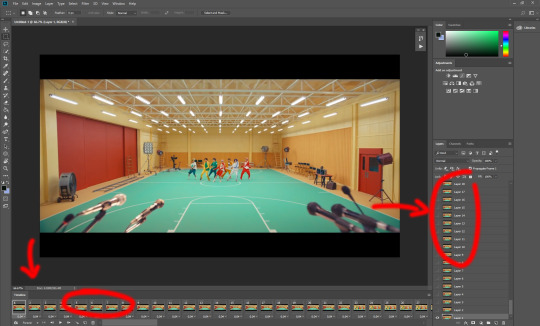
4. The timeline controls at the bottom that are relevant right now: set to “forever” so the gif will loop, you can play the animation with the play button, and you can delete the selected frame(s). The number on each frame is the speed of the gif, depending on the video I usually set it to 0.05 or 0.06 (photoshop lies to you when you play the animation, the only way to test this is to open the finished gif, preferably on tumblr or wherever you want to upload it).
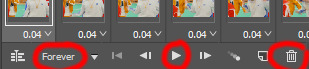
5. As you can see, the animation starts a bit before the actual part that I want, so go ahead and delete all the frames in the animation that you don’t want! You can delete the corresponding layers too if you want, to make the PS file smaller, but it has no influence on the gif. (Hold Shift to select multiple frames as usual)
6. Next, we’re gonna crop the gif however we want! You can do this with the crop tool in the left sidebar, but with gifs like this where there’s a lot of moving parts, I sometimes just use the selection tool in the left sidebar, like so:
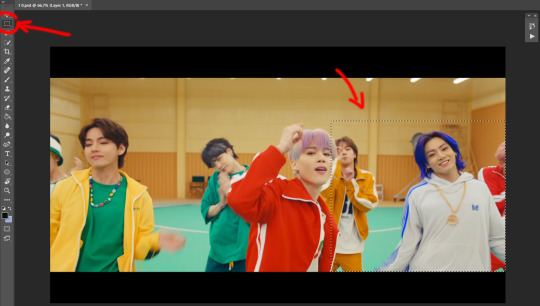
When you click on different frames, the selection stays, and you can check to make sure Jungkook doesn’t suddenly go out of frame if you crop it like that!
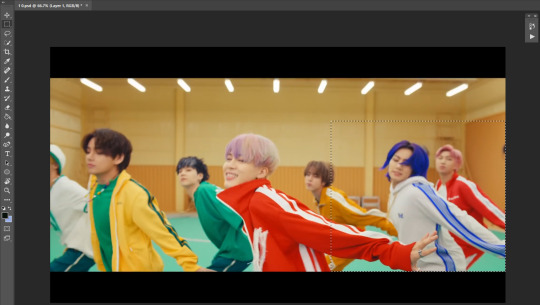
At this point, make sure the selection/crop isn’t smaller than you want the gif to be! For tumblr, what matters is the width (in pixels) of gifs. In the end, the width dimensions on tumblr should be 540px (1 gif per row), 268px (2 gifs per row), or 177/178px (3 gifs per row). Anything else will lead to very shitty resizing!
For this gif I’m going full sized, meaning 540px wide, so I made sure my selection isn’t smaller than that.
Then just go to Image > Crop, and it’s done!
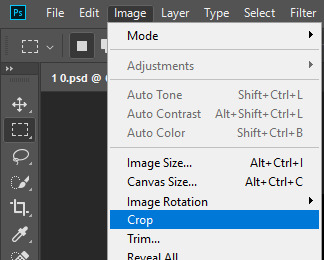
7. Check to see if this is what you want, then resize: go to Image > Image Size to resize the picture. Make sure the little “link” between Width and Height is active (to keep the same aspect ratio), then set the width to 540px or whatever you chose. I always set the resample option to Bicubic.
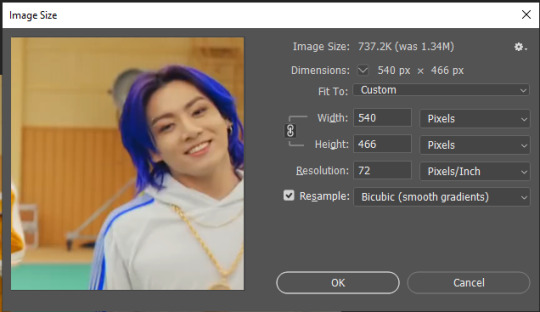
Once that’s done, set the zoom to 100% right above the timeline, to see what it really looks like.
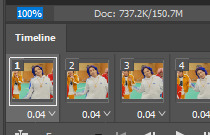
Almost done! A little note about the sizing: width is the important part for tumblr, but if you want to make a whole gif set (especially with more than 1 gif per row!!!) make sure to make all the gifs the same height, otherwise they won’t line up and tumblr will do whatever it wants.
I ended up making mine 540 x 400 and ended up with this:
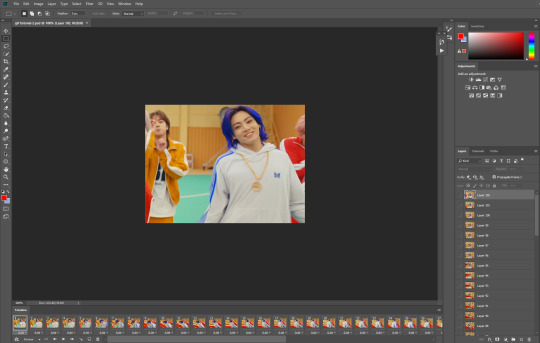
8. Time to save the gif!! Go to File > Export > Save for Web (OR just use the shortcut Ctrl + Shift + Alt + S) (or whatever it is on Mac).
In the pop-up, you can change things about the gif, but most things should already be the way you want it (Image size, Looping option forever). Selective should be the default, just like the rest.
You can choose between Pattern and Diffusion, some gif makers swear on one or the other, I go back and forth.
On the bottom left, you can see the size of your gif. Keep an eye on that! I believe Tumblr allows every single gif to be up to 10mb, but I try to keep mine under 5mb or close to it, because I think tumblr adds compression if it gets closer to 10mb?? Anyway back in my day you couldn’t upload anything over 1mb. You’ll never know our struggles.
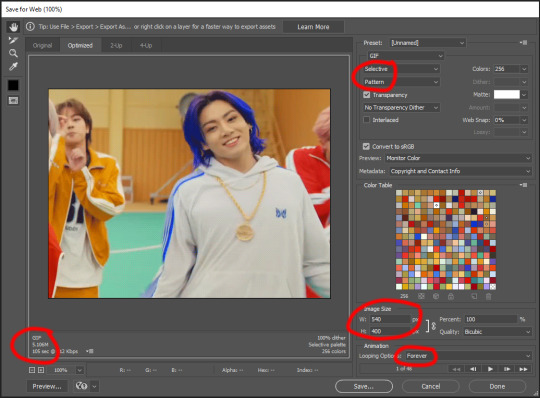
Then just save it, and that’s it, you made a gif! Well done!! Here’s the end result:

:)
#2 Sharpen
There are countless ways out there to make gifs as smooth and clean as possible! Here I’ll show you the easiest way, but it also provides a good basis for other methods. The main difficulty is that you you need to sharpen the layers, but you don’t want to 100 layers one by one. So what we’re gonna do is convert the layers into a Smart Object, which functions as one layer!
1. Convert the frame animation timeline to a video timeline with the little button right underneath on the left:
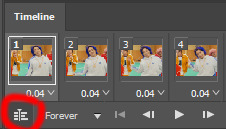
It should look like this, and I’m sorry but I can’t explain this one because I’m not an expert here, but you can just ignore it:
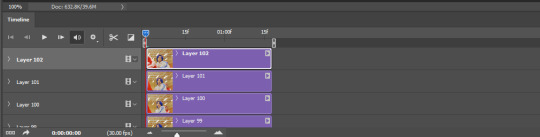
2. Select all layers: Select > All Layers, or just manually.
Then right click on the layers > Convert to Smart Object. Now there’s only one layer left, but don’t worry, the frames are still there!
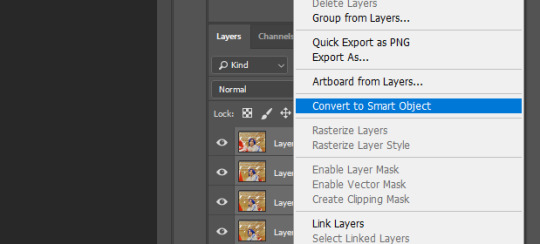
3. De-noise! It reduces noise, takes away some of that grain. More necessary in some videos. It also makes it less sharp, so I do this one first. Filter > Noise > Reduce Noise

My default settings are, Strength: 6, Preserve Details: 60, Reduce Color Noise: 45, Sharpen Details: 25, Remove JPEG Artifact: No. But you can play around, especially with the strength, and see how the little preview looks. Don’t apply too much of it! Or it will look weirdly smooth with no details in the end.
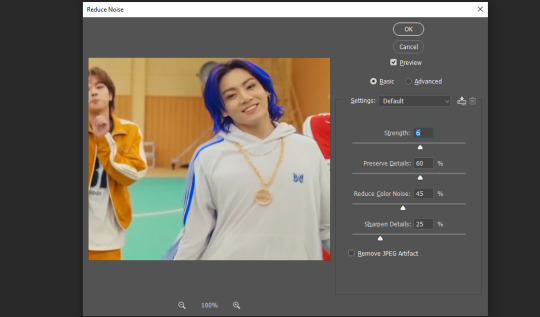
4. File > Sharpen > Smart Sharpen.
Settings: I usually have mine at Amount: 500, Reduce Noise: 5, and Radius at either 0.2 or 0.3, depending on the video. I’ll actually do 0.3 here, because I find it a bit blurry otherwise. If you sharpen more, it can quickly get grainy.
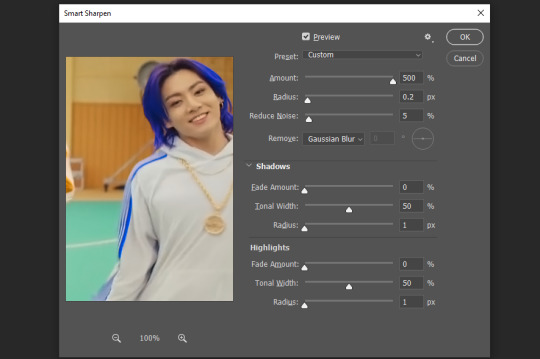
The difference isn’t huge, but here’s a little before and after denoise & sharpen:

5. Technically you can just save it as a gif (save for web) as shown above now, or you can convert it back to a frame animation, which I’d recommend especially if you use certain other sharpening methods (I’ll show you how to convert it back at the end of the colouring part), but for now, let’s go straight to the next part:
#3 Colouring
Now, you CAN do this part right after part #1, still in frame animation, without a smart object. I prefer it like this because sometimes PS acts weird, but if you want to skip the smart object stuff: select all frames, and add the adjustment layers at the very top, above all the other layers. (It only affects selected frames; and it only affects the layers under it.)
The adjustment layers should be above the layer tray, and these are the ones we’ll use today: Brightness/Contrast, Curves, Vibrance, Color Balance, Selective Color.
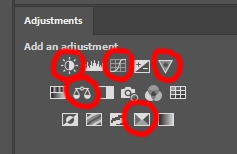
All of these are optional! You can do one, or all, or any combination. This is just the very most basic for me to get a gif to a point that I like. I’d recommend sticking to these for a start, but once you get the hang of it, definitely feel free to play around! It’s fun! Every gif maker has different preferences here, too, so there’s tutorials for everything.
1. Curves: Just click Auto, tbh. You can play around, but Auto works fine for me as a start, just to brighten or darken some parts as a base.
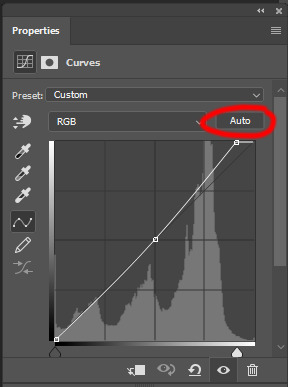

2. Brightness/Contrast: Usually videos are a bit dark, and contrast can help to make it seem sharper AND cut down on gif size, so I usually just up both of them a bit (but not too much! Or it’ll look cheap). Here I put them at B: 19, C: 23
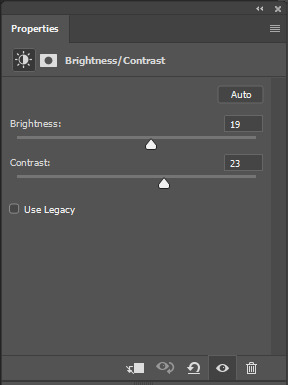

3. Vibrance: I love very vibrant and colourful gifs, so I usually up the vibrance (and sometimes the saturation). This one is already very vibrant, so I only put +5, but if you try to colour, say, a very moody tv show, this can help wonders, especially if you want to work with the colours more later.
If you prefer less vibrant gifs, you can also lower the values here!
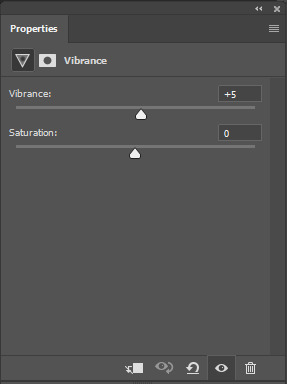
4. Color Balance: getting a bit more complicated now. Often, videos will have a slight yellow or green or blue tint, and this is where you can correct that. This video is a bit yellow, so I added +17 Blue. It was still too warm, so i added -11 Cyan as well. This neutralized the yellow tint, but I wanted some of the reddish tone back, so I added -5 Magenta. I usually do a similar process like that, depending on the tone.
Instead of Midtones, you can also do this for Shadows and Highlights individually.
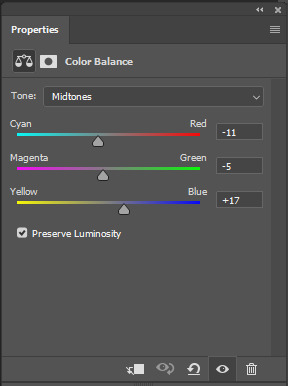

5. Selective Color: now this is the most complicated, but also the most fun to play around in my opinion! Be careful here, if you do something too extreme it’ll look like shit or make the gif super grainy. I some rough goals in mind here: make the blue hair as blue as possible, make their skin tone a bit less pale, and enhance the black and white (which I always do).
You choose a colour at the top, and then add or subtract cyan/magenta/yellow/black values for that colour.
Skin tone: yellow and red. For this gif, I just added black to both, making them darker. Sometimes, if you change one or both those colours for a different part of the gif (for example, if I wanted to make the background less yellow, I’d subtract yellow from the yellows - but then I’d add yellow to the reds, to make the skin tone natural again.)
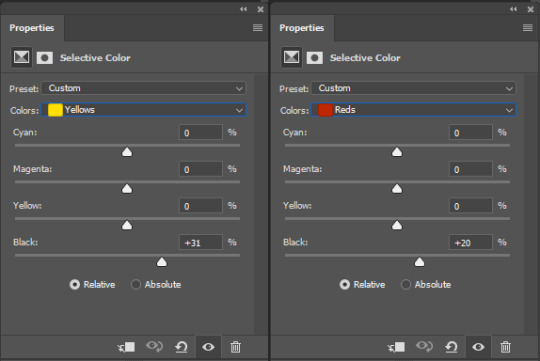

Blue hair: Just ramp up the cyan for the blues. Be careful with putting anything to +100, but here it’s already so bright that it should be fine. His roots are more purple, so I changed the magentas by adding cyan and black, and subtracting magenta and yellow. It’s not super clean, but fine for our purposes.
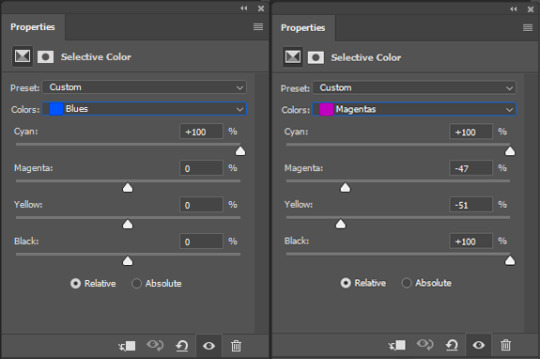

Black/white: depending on the gif, I often either add or subtract black to the whites. Adding makes the highlights less blinding, a bit darker, and flatter (I like to do that if one side of the face is bright white in the sunlight, for example). Subtracting creates contrast, makes it brighter, can wash it out. It can also lessen the gif size, and here it’s mostly just the tracksuit instead of important details, so I subtracted black. For the blacks, I almost always just add a bit of black, to make it more intense. Just like adding contrast, this can make the gif seem sharper and less grainy.
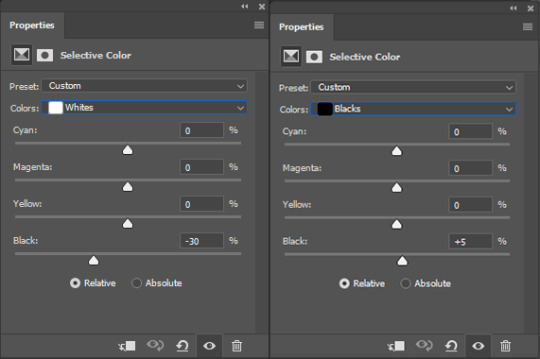

And done!
6. You could just save it as gif now, but as I said, I prefer to convert it back to frame animation timeline first, if only because I like to let it play through before I save it, and it works better for me there than in the video timeline.
Select all frames, then click the little menu on the top right of the video timeline > Convert Frames > Flatten Frames into Clips
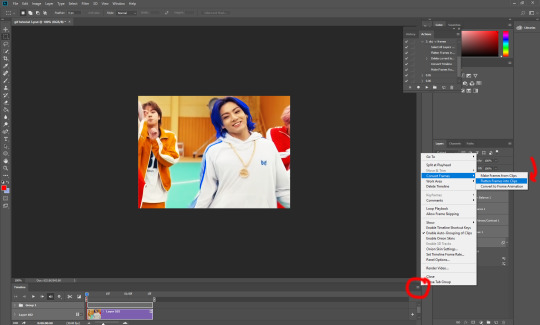
7. When you scroll down to the bottom of the layers now, the old smart object + adjustment layers should be at the bottom, under all the new layers. Delete the old ones, we don’t need them anymore.
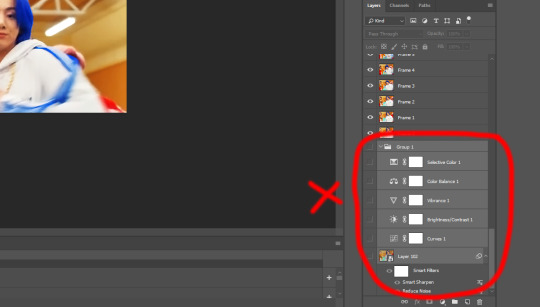
8. Convert the timeline back to frame animation, by clicking the little button at the bottom left of the video timeline:
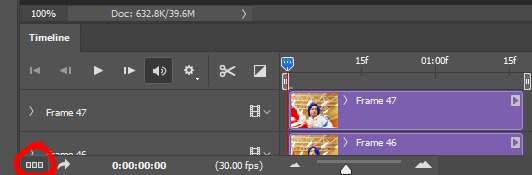
9. Click on the menu top right of the timeline again > Make Frames from Layers
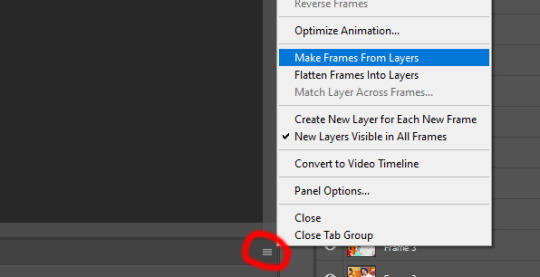
10. Now, just some potential cleaning left to do. Sometimes, there’s a doubled or empty frame or layer at the beginning or end, just delete those as necessary. The timing of the frames is probably off, too, just select all frames and set the delay time to 0.05 (or whatever).
Now your done! Save as gif, and you should get this:

I included some bonus links and tips after this but tumblr ate that whole part so I guess it’s going into a separate post. (Here is is)
Anyway, I tried to make this as easy to follow as possible for beginners, but feel free to send me an ask for clarification anytime. Hope this helps, now go make gifs and have fun!!
#photoshop#tutorial#gif tutorial#ps tutorial#btsgif#*#*tutorial#this took so much longer than i expected i'm not giffing for at least a week now
228 notes
·
View notes
Note
I've been really into graphic design lately and I want to start! do you have any tips?
Hey, thanks for asking, I guess I do have some tips
• For absolute beginners I'd recommend first looking into graphic programs and finding the best fit for what you want to create - the adobe cloud is great but to start out there are many free alternatives. If you're into drawing as well I'd recommend checking out Procreate.
• Study the basics - e.g. look at the difference between vectors and pixel graphics, file formats (jpg vs png vs tiff etc.), look up different methods to cut out images as it's something you'll probably need at some point, and maybe also have a look at recent design or color trends (that's always fun, too). Also advisable as a beginner is to study general do's and don'ts (for example working with text, website design or layouting have some clear rules for what works and what doesn't - most people already have a sense of aesthetic but it's always a good idea to prevent creating some graphic design is my passion meme stuff, see r/crappydesign or the likes).
• If you want to create with the intention of publishing your works effectively on certain platforms (like Instagram) it's always clever to look up which formats work best (1080x1080 is standard square for Instagram for example). If you want to create wallpapers look up common sizes and set up your canvas accordingly.
• Find inspiration and ideas - of course you need at least a rough idea about what you want to create. I for example love all things 80s, so for inspiration I look up 80s media, technology, fashion etc. to find things I could incorporate in my designs (e.g. patterns, color schemes, shapes, fonts etc.). An amazing platform for this is Pinterest of course, but I also frequently use unsplash.com (free to use gorgeous photography that you can use right away for your designs), youtube (for tutorials mainly) and lots of tumblr blogs.
• If you want to use photos make sure you know about copyright and fair use - platforms like Pinterest mostly feature copyrighted images, so never just use an image without considering this. Always ask first and give credit.
• Watch lots of tutorials - in the beginning I had no idea about the capabilities of graphic programs and was often wondering how artists were able to create certain things. So of course you need to learn somehow and watching tutorials on youtube is a great way to do so. It’s also fun to just look through random design tutorials until the algorythm shows you something you really like and want to recreate or use for your own works. Like this I also learned lots of basics (advanced working with layers, clipping masks, transparency, layer styles, filters and all kinds of photoshop tools).
• Familiarize yourself with the graphic program of your choice. Check out which tools are available and try to use them. Experiment with shapes, brushes, text, gradients, etc. Set up your workplace according to your needs and look through all options, settings and tabs to see what your possibilities are. Play around with a photo and try to edit the hell out of it. Like this you’ll probably already find some tools or settings that inspire you and ways you might want to incorporate them into your designs.
• Recreate and adopt. Recreating artworks that inspire you or designing along tutorials is the best way to learn in my opinion, as it is with drawing as well. As you learn new techniques you can begin to incorporate more and more of them into your own artworks, your drafting process will change as you’re able to consider more ways to reach your design goal, and you will also gain lots of new inspiration as well. When I discovered the possibilities of layer mixing I began designing with them in mind and just playing around yielded some amazing results; I made note of my favourite styles and now am frequently using them in my designs.
• Draft and save inspiration. I always carry my sketchbook around and doodle things when I have a few minutes of time or when inspiration hits me. You often see things in the real world that strike you as interesting, so make sure you don’t forget about them later when you want to design. This can be posters, flyers or other design works but also nature, people, clothes, etc. Taking written notes also works great for me. For collecting inspiration online I mostly use Pinterest (create artboards for specific aesthetics and pin all images that fit and inspire you in some way so you can look them up later as reference), but I also have lots of bookmarks neatly organized to save images that aren’t on pinterest. I never just copy and save on my computer because I might not know who to credit later.
• Refine your own aesthetic, polish your artworks and take challenges. Try to design outside of your comfort zone (I’m really not a fan of working with Adobe Illustrator for example but need it a lot for my job so I decided to use it more at home for my own art and am now quite fond of some of the tools) and challenge yourself - e.g. you can try to design within a certain decade’s aesthetic, participate in online design challenges, ask for requests from friends or followers, etc. Keep up with design trends (especially if you’re planning to sell your artworks in some way at some point).
• Less is more. Edit edit edit. Something I still struggle with given that the 80s aesthetic I love always screams more is more. Train your abstraction ability (making pixel art or super minimalist things is a great way to practice). Learn what an artwork / layout / website etc. really needs and what can be scrapped. Don't be afraid of blank spaces. Never bedazzle just for the sake of filling space.
That’s all I can think of right now, hope this helps ♡ if you have questions about specific things you can always hit me up.

39 notes
·
View notes
Text
i am Upset
i said in a recent post that "no one gives a shit about my gifs" and i'm gonna explain what i meant
here's the thing, giffing is the only thing i know how to do. i might not be the best at it, but most of my gifs are pretty damn good. so when i see that on average my gifs struggle to get 50 notes when other gifsets that don't have any effort at all put into them get 100+ notes, it makes me feel like shit
here are two screenshots, one i took straight from the måneskin on the road vlog, and one of a frame of one of the gifs i'm talking about


can you tell which is which? genuinely, can you? because i wouldn't be able to tell if i didn't have the name of the file to tell me
the second one is the gif, if you're curious
now, here's a screenshot from if i can dream and one from a gif i made


this one, can you tell which is which?
like, fuck. i spend time choosing frames, cropping the gif so it looks better, sharpening and brightening and coloring it, adjusting its size to fit tumblrs format so the gif will hopefully not look blurry. i check if the coloring looks good both on the desktop and on the app, because for some reason the colors look different in each of them, and if they don't, it's back to photoshop for me
this ethan set i chose is one of the outliers in terms of notes. it's at 100 and something last time i checked. but most of my gifsets don't even make it to 50. they stop at 60 if i'm lucky. and fucking christ, i have almost 1k followers. 50 fucking notes? y'all can't even give it a like? am i actually doing that bad of a job and deluding myself into thinking i'm good at it?
this shit genuinely makes me want to stop giffing because i put the same amount of effort into every gifset i make, but it doesn't fucking matter, does it?
this is what i mean when i say no one gives a shit about my gifs. because they don't, and it's fucking disheartening
5 notes
·
View notes
Text
Tu... torial? Pt. 5.
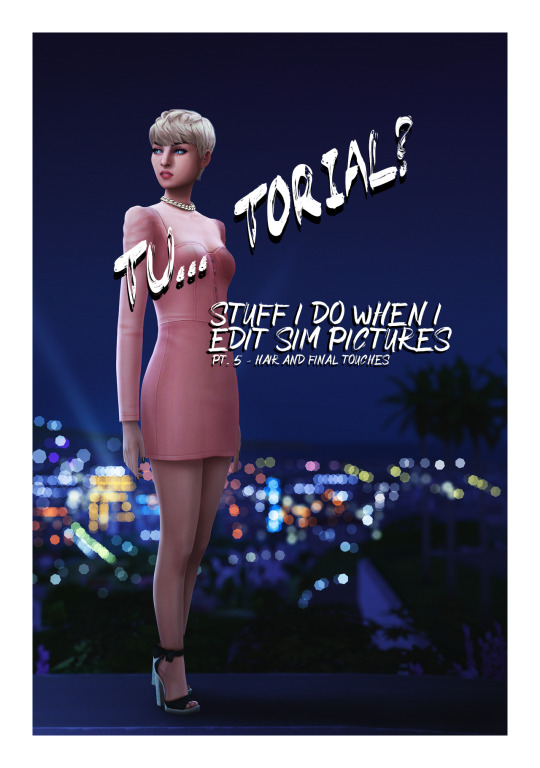
Final part of my tutorial! This is a little all over the place, because that’s how I am in this stage of editing. Also I didn’t proofread this...
Open this in dashboard for best view of the screenshots.
Disclaimer: I have no formal training for any kind of graphics stuff, I work in an office as a receptionist - I serve coffee for a living. I am absolutely self taught and while I consider myself pretty comfortable with photoshop, that doesn’t mean that there isn’t about a gazillion of other things that can be done that I have no idea about. There are people far superior than me in the Sims community. This is just how I do it, with techniques I have picked up through the years. Some things I go over in these will be pretty basic, some things a little more unorthodox.
Disclaimer 2: My edits take time. This is what I do to relax, one edit takes several hours for me. Sometimes days :)))
Disclaimer 3: My photoshop is in Swedish, which is my first language. I tried my best to find the English translations for every step that I do.
Tools used: The Sims 4, Adobe Photoshop 2020, One by Wacom Pen Tablet (very basic and unfancy).
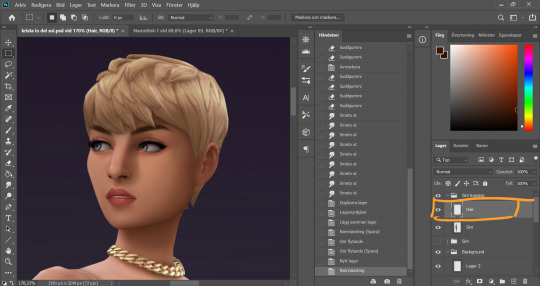
It´s hair time baby! I very much enjoy drawing hair on sims. I make a new empty layer on top of my base Sim layer.
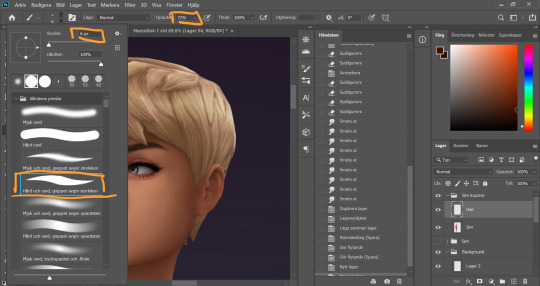
This is where having a drawing tablet makes a huge difference. We need the brush to be sensitive to pressure to get the effect of hair strands. I chose a hard brush, small small size (how small depends on the picture size of course, but I usually land somewhere 6-9 px)
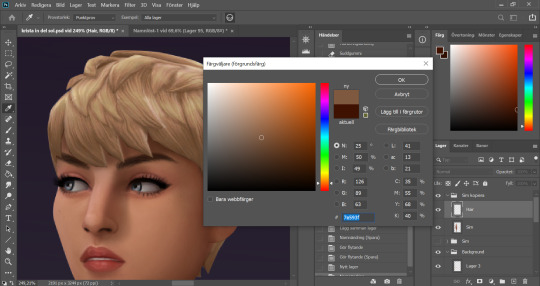
I pick up a color from the hair, I usually starts with a medium light color.
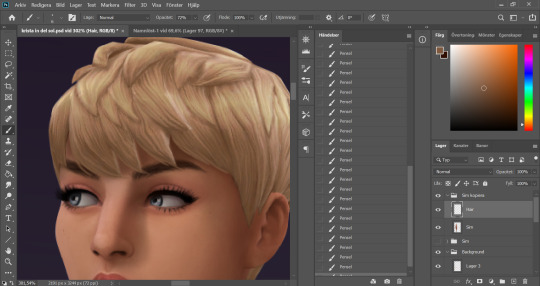
I start by drawing strands around any tips of the hair so they don't look quite so solid. I do this part with both short and long hairs. Hot lazy tip: straight unlayered hairs is the absolute easiest. This is a layered hair so I start with the bottom and work my way up. I pick up different colors from the hair as I go along, to add dept.
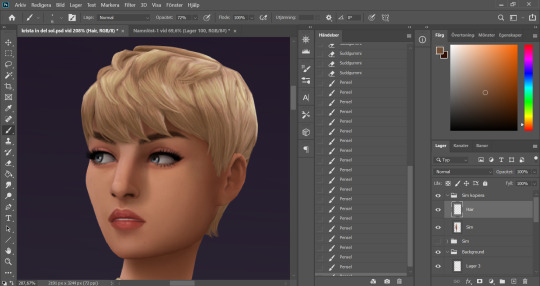
Continuing up in the hair and add strands to the pointy bits.
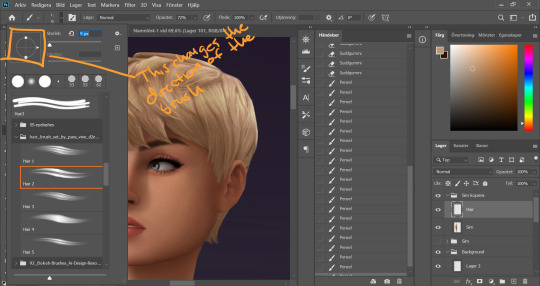
When I feel like the pointy bits have been softened I select one of my hair brushes. I use these ones by Para Vine.
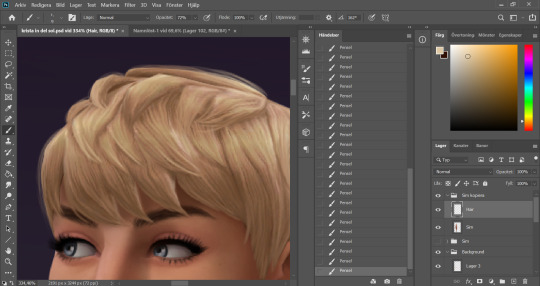
I start painting "around" the hair with one of the lighter colors picked up from the hair, changing the direction of the brush every once in a while for a more natural result.
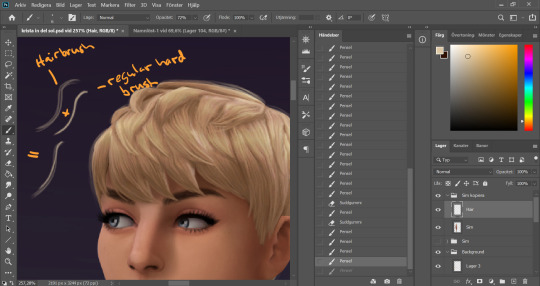
After this the hair is looking a little fuzzy, so I'm going to go back with my small harder brush to fill these parts out.
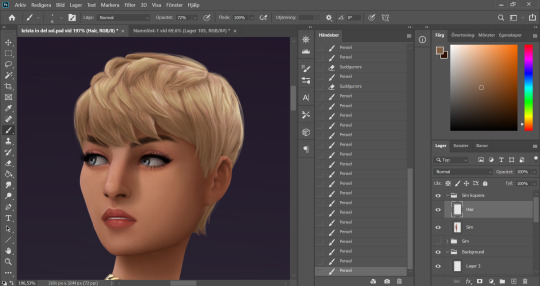
I don't add a lot of them, just small bits here and there for filling.
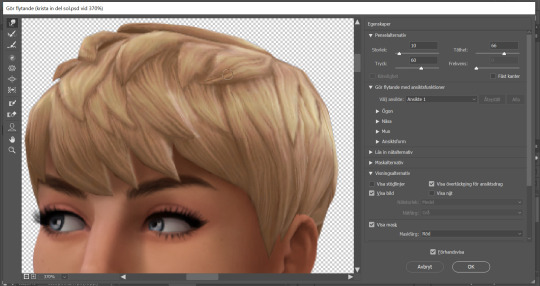
This is a little overkill but... now we have some of that "squary" thing going on in the hair as well that are still showing through our painted layer. Now we could paint over these, but painting can actually be overdone and I wan't to keep the hair recognizeable because the creator put a lot of work into it! So I go into liquify and smooth over any wonky lines still showing, just slightly.
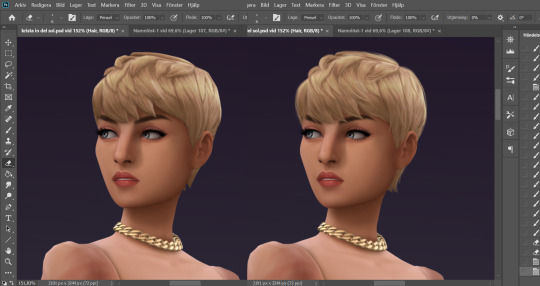
A comparison of before and after hair. Still recognizeable, but softer.
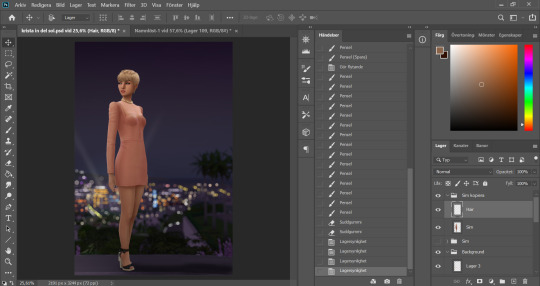
This is our result so far. We've come a long way, but we're not done.
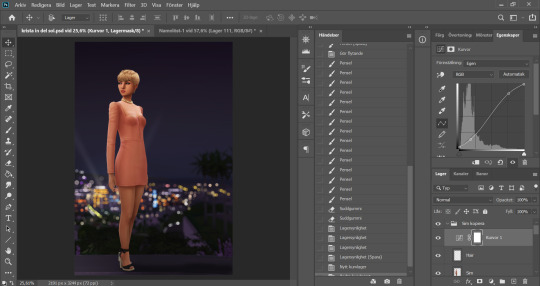
At this point (or actually sometimes sooner) I add an adjustment Curves layer, this will not end up in the finished image, this is just to give me an idea of what the image might look like with more contrast (which we will add later). I keep this at the very top of the layer panel and turn this on and off as I go. Very important to have it turned off if we are going to eyedrop a color and use that to paint, since it would pick up the wrong hue if we have it turned on.
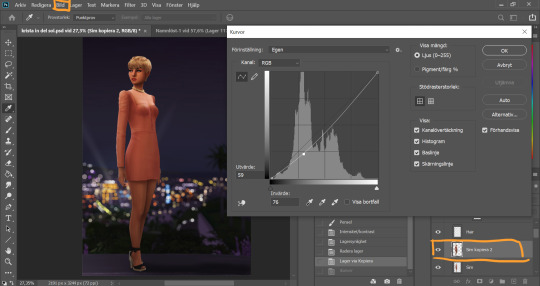
Now I still want the front of my sim to be a little darker to fit my lighting, but I don't want to go over with any more shadow. So I duplicate my Sim layer, and go to Layer -> Adjustments -> Curves. This will only change the active layer, as opposed to creating an adjustment layer down in the Layer panel that will change all layers below it. I drag the curve down a bit to make my new Sim layer darker.
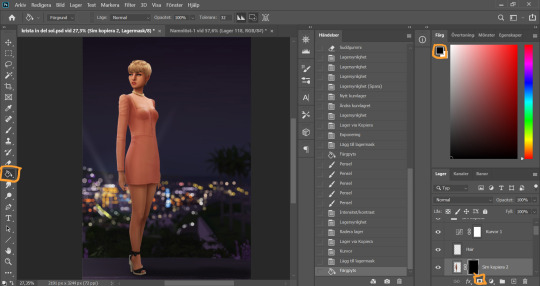
I add a layer mask to my new Sim layer, and bucket fill it with black color so the new layer gets hidden.
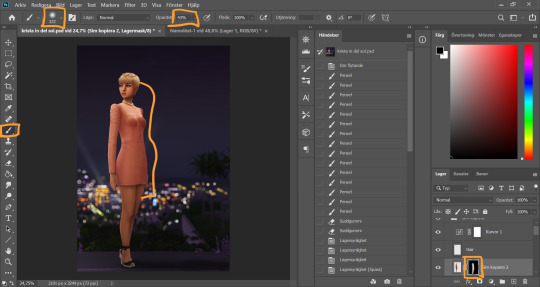
I chose an absolutely HUGE soft brush, with medium opacity, and starts painting white on the areas where I want the new darker layer to be showing. And blend by going back with black where the line is to harsh.
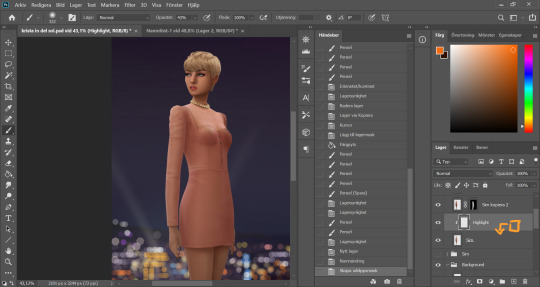
Time to add some highlights. I create a new empty layer between my two Sim layers, and add a clipping mask by holding Alt and hovering on the line between the new layer and my bottom sim layer, until the little square with the arrow symbol comes up and then click. This will make whatever I do on my new highlight layer, only show up on the areas where the layer underneath is filled.

Time to paint. I disable the curve adjustment layer for this. I choose a bright color, in this case a light pink because I didn't want a contrasting color for this picture. I go with a big soft brush around the edges where I want my highlight to hit. In this case, the arm, the hand, the arch of the back and the calf. I didn't add anything to the face in this picture because I didn't like the way it looked, but usually a little highlight to one of the cheeks is just *chef's kiss*
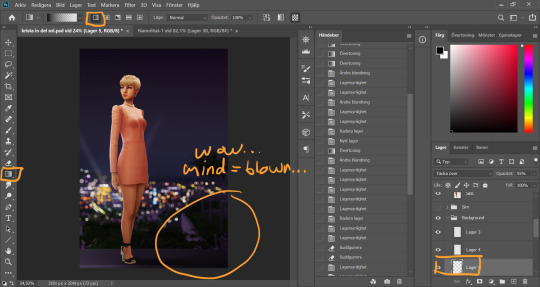
And somewhere around here I got really stuck and really struggled to follow with this tutorial. I felt the picture was lacking something and I tried several different things. I added light rays, tried creating different light sources, there was a moon at some point. But I ended up with just a simple additional gradient shadow down in the right corner (on a new layer down in the Background layer group). Life changing…
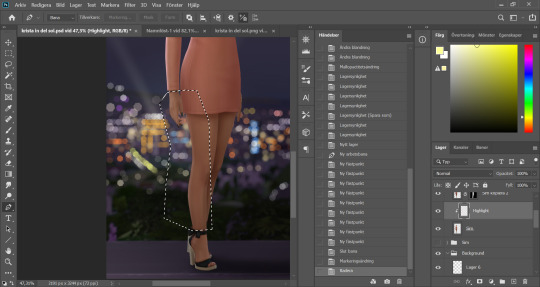
And then I didn't like the pink highlight on the skin (sigh, this is how I work, but it’s not recommended to be this indecisive) so I removed that and added a more beige-yellowee highlight instead. And forgot to take a picture after the highlight was added....
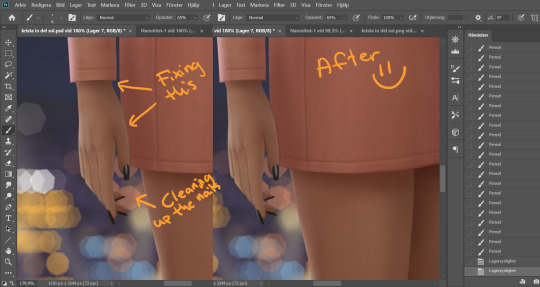
And now I go into nitpicking mode. I add a new empty layer on top of my Sim layer, I add it under the highlight layer so it automatically takes on the clipping mask of the Sim layer, I name it Clean-up Crew and go in to refine anything slightly wonky. Picking up colors with the eyedrop tool and going over flaws with a tiny brush.
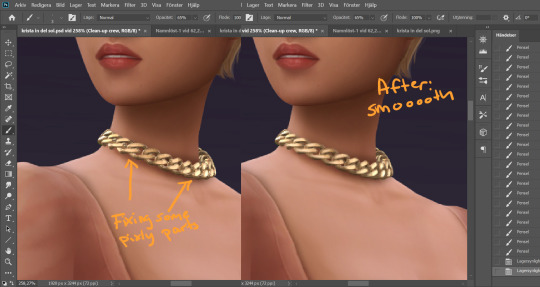
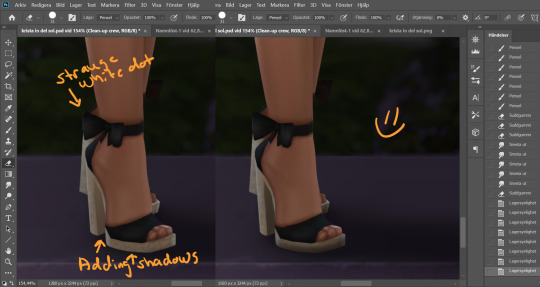
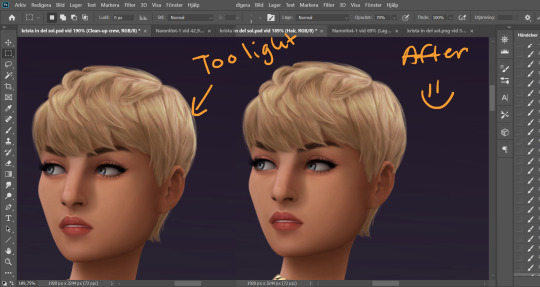
When I fixed this little light area on the back of her head I left the Clean-up Crew layer and went to my Hair layer instead, because I still have that separate and it's above all the other layers.
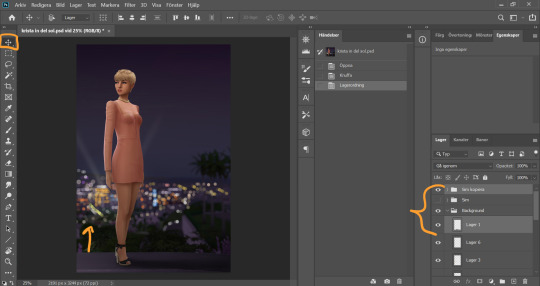
I thought my sim was a little too far down in the picture so I moved her up by selecting my whole Sim layer group and the layer on which I have her ground shadow, chosing the move tool and pushing them up. This will move all the layers in the Sim layer group as well as the ground shadow layer equally.
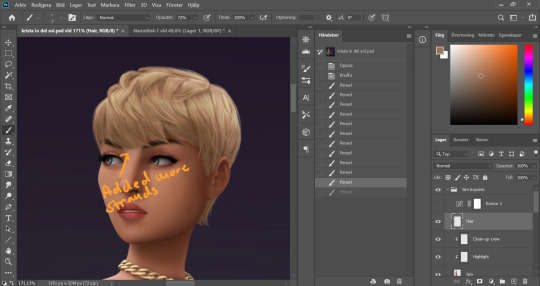
I'm telling y'all, nitpicking mode could go on forever. Added more strands to the bangs.
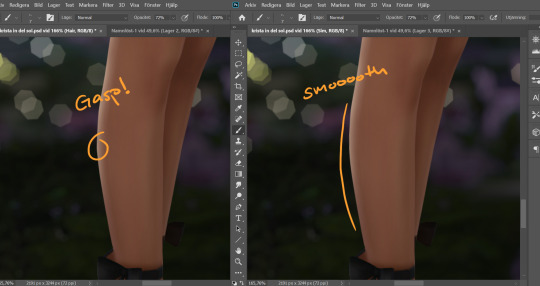
Noticed a little pointy part on the calf, so I wen't into Liquify on the base Sim layer and smoothed that out. Since the highlight layer has a Clipping Mask corresponding to the Sim layer, the highlight stayed in place.
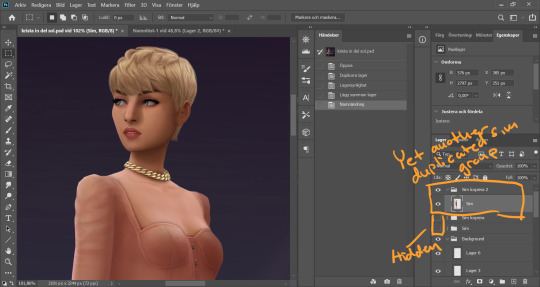
I duplicate my Sim layer group once more, and merge the layers within this group. So now the Hair, Highlight and Clean-up Crew is all merged onto the Sim layer. I hide the previous Sim groups.
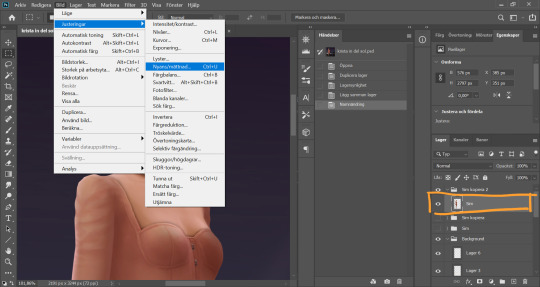
With my new Sim layer selected, I go to Image -> Adjustments -> Hue/Saturation. I want to make my Sim a little less bright so it will match the background a bit better.
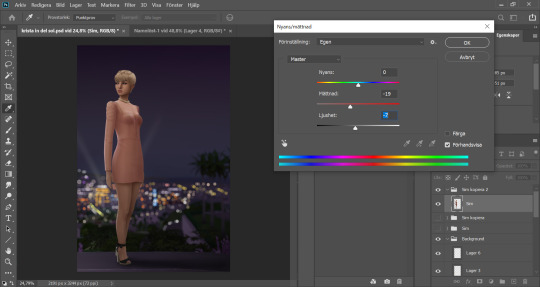
I drag down the Saturation and Brightness slider a bit until I like what I see. After this I save my whole image as a PNG-file because from now on I want to edit the whole picture but still want to keep this psd-file as it is for anxiety purposes. Important: I disable my curves layer before saving this as a picture, I don’t want that brought with me into the next steps because I will be adding new curves there.
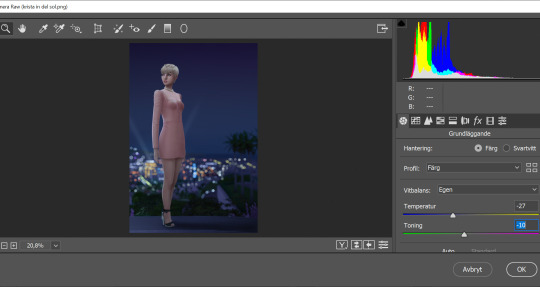
I open my new saved PNG-file. I go to Filter -> Convert for Smart filters. This will allow us to go back and change any filters we add to this layer. I go to Filter -> Camera Raw Filter and for some reason this window opens up humongus. I start by dragging down the temperature. How much depends on the picture, usually more if it's nighttime.
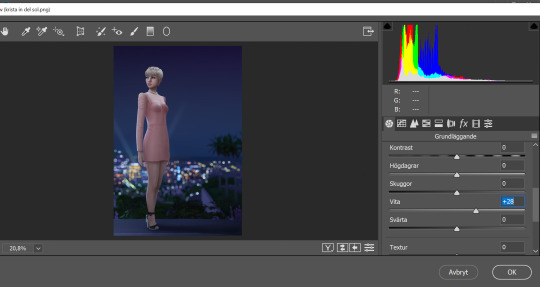
I pull up the Whites a bit for a cleaner look.
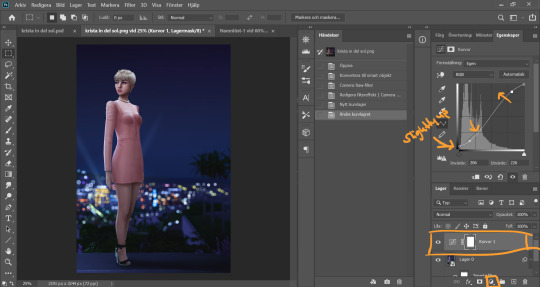
Now I add a Curve Adjustment Layer. Now you can add Contrast in the Camera Raw Filter as well, but I prefer the curve layer because I like to control the different levels. This way I can make my darkest parts a little brighter, giving just a little washed out flair to it all.
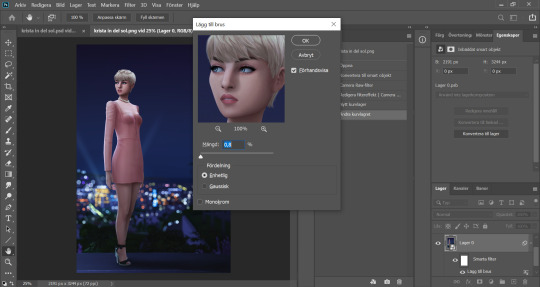
I select my background layer again and go to Filter -> Noise -> Add Noise and choose a level that I think looks good. This just brings the picture together a bit more. Also vintage vibes :)))
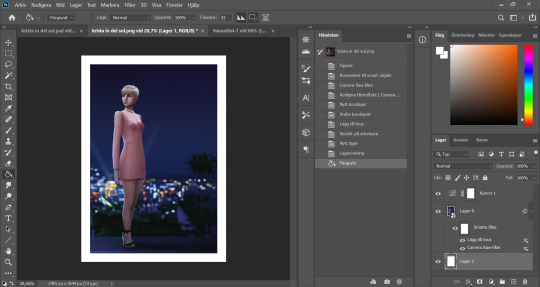
I add my frame (because it´s my aestethic and I think it looks cool on tumblr) by resizing my workspace and adding a filled white layer underneath the background layer.
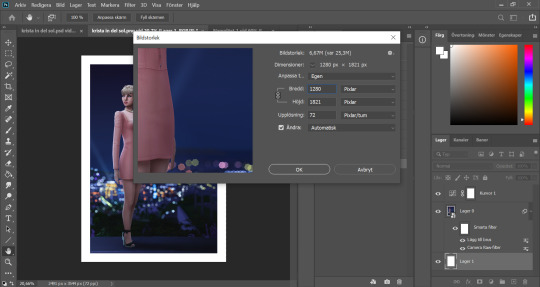
I resize my picture (Image -> Image Size) because we don't need it to be huge.
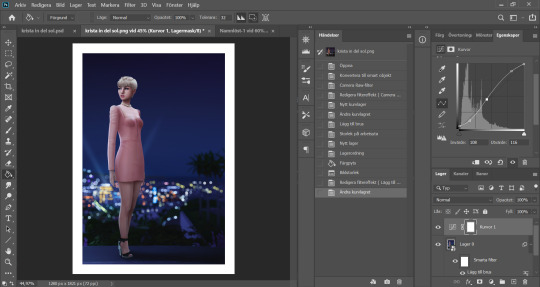
And they I just fine tune the Filters and Curves until the end of time :’)))
And that is that my friends! That’s the end of the tutorial! I hope you could follow somewheat and that someone found it useful. Thank you for reading and never be afraid of contacting me if you have any questions :) I’m very friendly.
61 notes
·
View notes
Photo
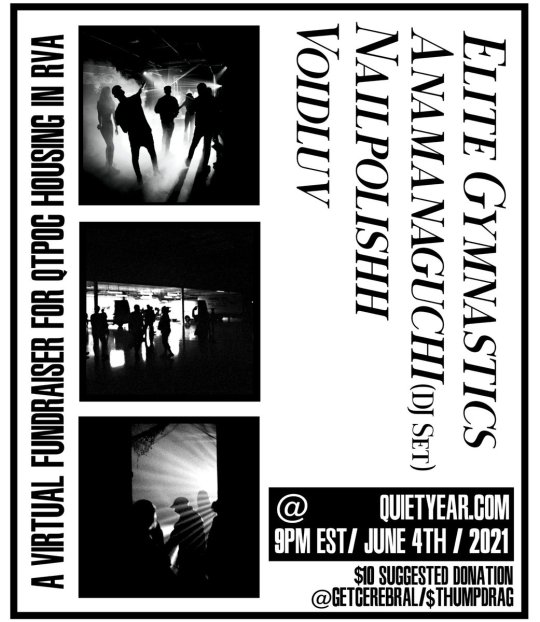
Q: What is this?
A: It’s a flyer for a virtual fundraiser on June 4th that Elite Gymnastics is playing. You can access the show at quietyear.com
Q: Hasn’t Elite Gymnastics been inactive for like, ten years?
A: Yes. This is the first Elite Gymnastics performance of any kind since November 30th 2012, at the Horn Gallery at Kenyon College in Gambier, Ohio.
Q: Why did Elite Gymnastics stop playing shows?
A: Elite Gymnastics started out as me (Jaime) and a bunch of my friends agreeing to help me play my songs live back in 2009. I made a lot of weird demos in GarageBand and my friend Dominique Davis from the band Dearling Physique got tired of watching me sit on them. So, he booked me to play at a show he was curating as part of a small local music and arts festival called Clapperclaw. For several months that’s mainly what EG was. At some point the focus shifted to making recordings rather than playing shows, to participate in the emergent culture of new music distributed via MP3 file-sharing. The lineup winnowed to just me and Josh Clancy, who began creating digital EPs that we posted on this Tumblr page as ZIP files full of MP3s accompanied by a PDF of artwork. This is the incarnation of the group that most people are familiar with.
This was before Patreon existed. If Bandcamp was around, we’d never heard of it. Though MP3 file-sharing culture and file transfer sites like MediaFire and MegaUpload allowed anyone to distribute music freely across the world via the internet, it was still pretty difficult to get people to pay you for it. I think it was for this reason that a lot of internet music back then featured a lot of sampling. A lot of artists’ first forays into the world of DAWs and production took the form of mash-ups, bootleg remixes, and DJ mixes. Artists like Animal Collective, MIA, Kanye West, and Daft Punk for whom sampling was a pillar of their creative process were extremely influential. Elite Gymnastics was no exception - the first song of ours to gain traction online was “Is This On Me?” which made no attempt to hide the fact that it heavily sampled Faye Wong’s “Eyes On Me.” The fact that it was so difficult to make money off MP3s pushed people to make different creative decisions than they would have otherwise. It was sort of a free-for-all.
Eventually, all of this started to change. The major labels started getting a lot more aggressive about trying to destroy MP3 file-sharing culture. Platforms like MegaUpload were raided and taken offline. The replacements that sprung up to replace them were increasingly infested with ads and malware. Corporate platforms like YouTube and SoundCloud adopted Content ID filters to prevent the proliferation of copyrighted music there. Blogs and private torrent trackers being taken down meant thousands of hours of labor were wiped out in an instant. Some of the best archives of the history of recorded music ever created were destroyed without hesitation. Even the most devoted participants lost the will to keep repairing and re-making the stuff that cops and record companies kept obliterating.
Josh and I both dreamed of being able to make a living as musicians. We still do. Back then, we were willing to accept a lot of changes in order to make that possible, which seemed necessary. A lot of the stuff that we were great at just didn’t make any money. Once, we were asked to do a remix of a song called “Sa Sa Samoa” by the band Korallreven. I did the remix by myself, which was normal for us, and Josh was so inspired by it that he spent a week working non-stop to create a video for it. People loved it - the day the video dropped, Pitchfork designated the song as a “Best New Track” and New York Magazine wrote about it in their “Approval Matrix.” The video led to a ton of exposure, but from a financial perspective, it just did not make sense to put that much effort into promoting a remix of someone else’s song. The stuff we were personally excited by just seemed to have less and less to do with what actually makes money.
A lot of internet bands during this era began to palpably shapeshift in an effort to succeed in music as a career. Artists who’d first attracted notice for sample-based bangers they made on a laptop started posing with vintage hardware in their press photos and trading in their laptops for live bands and recording studios. It became harder to distribute DJ mixes or mash-ups that contained copyrighted music in them. Influential bloggers either closed up shop or were absorbed into the traditional music industry in some way. Feeds that once touted bizarre songs by laptop-toting weirdos with no industry connections started to become populated mostly by artists with labels and publicists. The bottom rungs of festival lineups started to consist mostly of new major label signings who have lots of money to spend on stage production but not much in the way of grassroots fan enthusiasm or media buzz.
Internet music and what people tend to refer to as “indie music” split off into two separate streams. Today, there’s a pretty intense firewall between internet culture and whatever you want to call the culture of vinyl records, mid-sized indie labels with publicists, and positive reviews from the few remaining websites that still pay people to write about music. I call it “publicist indie,” “lifestyle techno,” or “prestige electronica” depending on whether or not the music features guitars and/or vocals. The recent online kerfuffle about NFTs really emphasized this split. The worlds of digital illustration and game development campaigned aggressively against mass adoption of cryptocurrency - if you saw any Medium posts explaining crypto’s environmental issues, chances are they were written by someone from those fields. Every new announcement by an artist that they had minted an NFT was met with a swift and vocal backlash from fans. Though I’ve never really been much of an Aphex Twin fan, it was still pretty startling to look at the replies under his NFT announcement tweet and see hundreds of furious people announcing that he was now dead to them. That’s an artist who has seemed more or less unimpeachable for most of my life up until this point! All of that seemed to change in an instant.
There is a massive disconnect between the insular world of the industry establishment and the cutting edge of online counterculture. We saw this again a couple of weeks ago with the online response to the crisis in Gaza. We saw passionate advocacy for Palestinians from games journalists and developers much more often than we saw it from musicians. This is a very serious problem for music! I do not believe it is possible to please both sides - that is to say, I do not believe it is possible to be part of internet counterculture and the industry establishment simultaneously. The music industry is too conservative, too compromised, too corrupt. If it weren’t for the ocean of valuable copyrights that labels are sitting on, most of them would be bankrupt within a year. If the industry was forced to live or die based on how they handle what’s happening right now in the present, it would most assuredly die. The only people who don’t realize this are those who are being paid to stay ignorant.
Josh and I did not know this back then. From where we were standing, it looked like internet culture and established media industries were on track to converge. A career in the arts seemed genuinely, tantalizingly possible, right up until the moment that it no longer did.
In my case, I had really been struggling up until that point. My life had been this ongoing sequence of evictions and hospitalizations, and it seemed to be getting worse, not better. I donated plasma twice a week to pay for groceries and while I was sitting there with a giant needle stuck in my left arm for an hour I would see my picture in The Fader or my songs being recommended by one of the Kings of Leon on Twitter or whatever. Music seemed like the only thing the world thought I was any good at. It felt like my only chance at a peaceful, happy life was somewhere out there in a world I could only perceive through a laptop screen.
Gender, for me, was a big factor in all of this. The more invested in the craft of songwriting I became, the harder it was to repress or ignore my gender stuff. At that time I’m not sure I even knew what the word “transgender” meant - I just knew that when I showed up at a venue wearing a skirt, no one would talk to me or look me in the eye, and that reading about people like Anohni or Terre Thaemlitz or on the internet made me feel like if I could get out of Minneapolis maybe I could find a place where people would accept me. The internet was like, a pretty toxic place for someone in my position. When I tried to find people to talk to about what I was feeling, nobody tried to tell me to read Judith Butler or ask me what pronouns I preferred. The internet was just like, overrun with predators who just wanted to fetishize me and exploit me. Music seemed like the only way I’d ever have an actual life as myself. I was desperate for that. I was well and truly desperate.
Between all the big changes that were happening to us individually and the music industry moving farther and farther away of the anarchic free-for-all of MP3 file-sharing culture, the strain on us just got to be too much. We stopped trusting each other. We became the unstoppable force and the immovable object, crashing haphazardly against one another’s resolve in a dazzling display of youthful futility. Our partnership ended, and after finishing out the remaining live shows on the calendar by myself, I retired the name “Elite Gymnastics” and started making music on my own under other names. That was that.
Q: Why is Elite Gymnastics coming back now, then?
A: Over the years, Josh and I eventually started talking again. Though there was a lot we did agree on, and potential future projects were discussed, nothing truly felt right. We haven’t been in the same room since Summer 2012, and we’ve both changed a lot since then. We both have other projects and we’ve both developed other ways of working since we stopped working together. It’s a pretty big commitment to put all of that aside in order to join your fortunes together with someone you haven’t seen in a decade.
Recently, Josh decided to leave Elite Gymnastics. His reasons are his own, and I was very surprised by his decision, but after having had time to adjust, I’m really grateful to him. I had kept these songs at a distance for many years, because it seemed foolish to allow myself to get too attached to songs I didn’t feel like I was allowed to think of as mine, if that makes any sense. The songs felt like casualties of a conflict that I had to bury in the ground and try to forget about. Being able to embrace them again felt like re-growing a severed limb or having a loved one come back to life, almost. Feeling like it was safe to love these songs again made me feel whole in a way I didn’t expect to. I became really excited by the prospect of revisiting them, so that’s what I decided to do.
Q: Does this mean you’re going to put RUIN back on Spotify?
A: No. Taking the record off Spotify was the right thing to do. That record was only ever intended to exist during the era of MP3 piracy. I never envisioned a world where the music industry would be so aggressive about policing the way that copyrighted music is allowed to exist online. If we hadn’t opted to take the record down when we did, someone would inevitably have forced us to. If you want to hear those specific recordings again, you’re going to have to do it the way we originally intended: by downloading MP3 files from the internet. Try SoulSeek.
Q: What’s next for Elite Gymnastics, then?
A: Here’s the situation currently. There is no Elite Gymnastics music available to stream or purchase in an official capacity anywhere on the internet. It wouldn’t really be possible for me to put the old stuff on Spotify or Bandcamp now because of all the samples. Like I said before, it was a different time. Those records were created to thrive on a past version of the internet that no longer exists. They weren’t designed to be compatible with the 2021 internet.
Technically, Elite Gymnastics didn’t ever release a debut album. We had EPs, a compilation, and a remix collection. We didn’t make an album, a record that existed as the distillation of all that experimentation that contained all of the songs that fans of the EPs would want to hear, all in one place. It’s like we did Good Fridays but stopped before we made My Beautiful Dark Twisted Fantasy.
So, I am currently working on the first Elite Gymnastics album. If you were following my stuff as Default Genders, you may have noticed me posting demos on my SoundCloud page from 2015-2018 that were all eventually reworked into the album Main Pop Girl 2019. The album I am making is taking that approach to all the old EG songs, including some unreleased stuff. I’m collaborating with others on some songs and I honestly feel like it has resulted in some of the best and most exciting music I have ever been involved with. It is a drastic reinvention, but iteration and reinvention have always been a big part of what I do. I want to make something that feels like the culmination of everything that came before, and so far, I think I’m succeeding.
Q: When will I be able to hear this new music?
At a virtual fundraiser on June 4th, 2021, where there is a suggested donation of $10. You can access it at quietyear.com
29 notes
·
View notes
Photo

Friendly reminder this is an mmd model/pmx model
“The world adores me!”
Asmodeus, avatar of pain and suffering. just kidding >:0. The amount of struggles I went with Asmo??? Way too much. I was gonna release her two days ago, for my birthday lmao, but noooooo I had to add 69 morphs because haha 69. I was also very busy with life and stuff but now I have even less time to work on the next one,,, Basically I lost my mind with Asmo and she might be a bit glitchy. It was my first time actually making coat physics so I hope it’s not too bad (I mean it doesn’t look half bad...). The pass is different this time around and you need to go through ladies night’s tumblr to find Asmo’s cup size. hah. don’t ask. The amount of times I uploaded the file on mediafire because I would always see something that bothered me was so much that I decided to take the time to also make the hands similar to TDA, YYB etc. please send help.
I wish I was a confident queen like Asmo...
:(
I don’t want to write this anymore but I’ll feel bad if I write something bad for Asmo since I love them a lot. Fun Fact: I write these normally when I don’t even have a preview of the model so I just put on a random image that I have saved and sometimes I’ll think that I would accidentally post the post with the wrong image and disown myself.
Asmo best girl
Oi @midnight-moodlet here’s ya girl
Stupid circle eye morph thing is dumb I don't think I'm ever gonna do it again
I DON’T WANT TO POSE HANDS EVER AGAIN
Scarf clips like crazy but when I tried to fix it I accidentally exploded the model so I’ll fix that at a later date. There is also I believe a normal issue with the coat but I’ll also try to fix it at a later date because I don’t want to delay her further...
I’m so dumb cause I closed my tab while writing so it didn’t save so I needed to write everything again, more time lost...
The design belongs to @boxbusiness and there is an ask blog with the name @obeyme-ladiesnight if you're curious
Details and download under cut!
C R E D I T S F O R P R E V I E W
Asmodeus by 3AM Cappuccino (still me!)
Stage by 小怪物爱吃柚子
Effects by:
⇒ Ray-cast by Rui
⇒ KiraKira sparkle by chestnutscoop and BeammanP
⇒ FXAA by Rui
⇒ Light-Bloom by Rui (I’m not even sure if I used this the program closed itself...
⇒ Filmgrain by Rui
S I M P L E E X T R A S/C H A N G E S
Replaced facial morphs
Added basic facial morphs found in TDA models and YYB
⇒ Morph inspirations did come from TDA models so you can use the model in multiple expressive motions!
Asmo has 69 morphs, lmao I wanted to add enough and do a little gift for you guys with more morphs
Extra facial morphs (like tears, heart eyes, etc.)
C R E D I T S F O R M O D E L
Body, face, top and Accesories by Vroid and 3AMCappuccino
Jacket made by SumireHaikuXNA and PeachMilk3D (It's heavily edited as you can tell)
Shorts made by Tehrainbowllama
Spas by AceYoen and Vroid
R U L E S
Credit 3AMCappuccino when using
Don't claim it's yours.
Don't redistribute
Tag me when using (Optional but I'll still love to see what you did!)
P R O H I B I T E D X
Don't claim as your own
Don't sell or trade the model
Don't take the body and head swap
A C C E P T A B L E ✓
Editing is fine
(the model can clip and glitch sometimes so if you can fix it, contact me so I can update the link and I can credit you as well!)
Taking parts is good but ask first
⇒ When taking parts from the other credited, take the original, not my edited version, (I can give guidance though)
⇒ Another exception would be the earrings and scarf that was made by me, so instead ask me first before taking if you want be the earrings and/or scarf (p.s. don't take the earrings they are super heavy whoops, took them from another one of my models yet here I am without decimating)
V I D E O P R E V I E W
D O W N L O A D
#mmd#obeyme#obey me shall we date#obey me one master to rule them all#asmo obey me#obey me asmodeus#obey me swd#swd asmodeus#i dying#I literally forgot the tags when i first posted this#how#i don't even know#can I tell you how im still shook of lord diavolo is watching#like damn Diavolo no need to watch me I come in peace#I swear Im not going to destroy devildom#I don't think I can#I bring genderbents#box business still wont notice me so...#Lord Diavolo is watching is great#I should stop rambling#Im still sorry for being so late >:0#I FORGOT THE CREDITS FOR THE PREVIEW KILL ME
250 notes
·
View notes
Text
File: Sector 5

Part of the Action Figure Collab hosted by @go-shotaro
Pairing: Kim Jungwoo x gn!reader (no pronouns mentioned for reader), low key Taeil x Sicheng if you squint
Themes: Dark Matter (TV Show) AU, Elite Dangerous (Video Game) AU, basically space stuff, gunfights, lasers, hackers, set in the future, spaceships, Star Wars is mentioned like twice, Sicheng is a jerk, Mark and Johnny are half-brothers
Warnings: Major character death, gunfights, blood, two swearwords, mentioned burials, mentioned black market
WC: 3.7k
Summary: In a galaxy divided into factions, war is rampant. The ship files that you’re searching for could solve all of your problems - if only you can get into the classified sector of the space station where they’re housed. With Jungwoo on one side and Taeil on the other, nothing can go wrong. Right?
Taglist: @allegxdly , @stayctday , @leelatte , @dundun-baby , @kunrengui
Author Note: Welcome to my first collab fic! This is also my first full-length fic on tumblr which is pretty cool. When I saw the concept for this collab I decided it was perfect for my first foray into working with other creators. In the process I made a lot of new friends and I had a lot of fun. Plus I’m pretty proud of this fic. Please enjoy File: Sector 5!

You walk as quickly as you can while still being discreet. There are a lot of people that you wouldn’t want to notice you here. Jungwoo and Taeil, following behind you, seem to have had the same thought. Taeil has a cap over his projector glasses, and Jungwoo has on a black too-big hoodie that hides his give-away physique. In your earpiece there’s silence, but that doesn’t bother you. Yangyang told you to reach out once you got to the section of the space station you need. You still have a few more obnoxiously crowded spaces to traverse before you arrive, so you focus on draining the urgency from your movements and walking like you belong here. Like you’re not about to break into a classified sector and commit a crime.
You make your way through the bar, the ship parts market, and the casino with minimal issues. You think you see a familiar face across the way in the market, but he turns away a second later and you breathe easy once again. If it was who you thought it was, you wouldn’t be alive anymore. Nakamoto Yuta is famed for his cruelty. You enter Sector 5 and speak quietly into your earpiece.
“Yang, we’re in sector five. Where do we go from here?”
“I’m getting your location still, hold on,” comes Yangyang’s voice into your ear.
“Take a left here, and then head down for a few hallways. This is one of the permanent sectors like ours, so you can use your gun now if need be and not worry about puncturing an outer wall.”
You take the left where he says to and continue down, checking to make sure that Jungwoo and Taeil are still behind you. They are, and so is another figure.
“Get over here,” you hiss, pulling them into a side hallway. The figure doesn’t appear to have seen you and passes by, turning down another hallway. You recognize the face of Xiao Dejun, an infamous criminal like yourself. You try not to think about what would have happened had he spotted you. You wouldn’t be dead, but you would probably wish you were.
“What happened?” asks Yangyang in your ear.
“Security,” you mutter.
“Oh.”
You pull Jungwoo and Taeil out and walk down the hallway until Yangyang tells you to stop by a door. “You guys will need to get through this door without my help,” he says. “Beyond it, I can only get high energy drain levels. Be careful.”
Taeil kneels by the card scanner and pulls out his tools. You and Jungwoo turn around, standing guard in case another member of security comes and you need to shoot them. Taeil carefully prys the backing panel off of the scanner and maneuvers until he can see the wires. He scoffs.
“For a high security organization, their security is terrible,” he mutters. He cuts the casing off of a wire and does something you can’t see with it, and the door slides open. You continue keeping watch as Taeil packs up his high-tech phillip’s head screwdriver and cleans up the casing. When you turn around, you’re speechless.
“We found the source of the energy drain,” Jungwoo says in a low voice. Before you is a room of lasers, the kind you thought only existed in old movies. They cross back and forth across the space like an absurd red spider web and fizzle oddly like Redstone in that old game Chenle likes. Minecraft, was it?
“What kind of black market did they get these on?”
Taeil shrugs and walks into the room. “Looks like we can get in,” he tells you. “The lasers are designed like shark teeth - easy to get in, not so easy to get out.” The analogy doesn’t help you feel any better about the situation, and you clutch at your gun.
“Can you turn them off?” Jungwoo asks Taeil, seemingly as nervous as you are.
“I can, but we don’t need to to get in. Let’s focus on that on our way out.”
You nod and walk in, spotting the pattern like Taeil did. “Maybe their security is just bad,” you say. “This is so easy.” You swing your right leg over the nearest laser and start your way across. You get a finger close to the laser and feel the heat emanating from it. You turn to warn Taeil and Jungwoo of this, only to find that they’re already in the maze themselves. You duck under the next beam of red and feel the heat on the back of your head from the proximity, then step easily over one that reminds you of a tripwire - right at ankle level. You hear Jungwoo and Taeil following behind you, Jungwoo struggling a bit because of his wide shoulders. At some points you have to turn around and help him since he can’t see where his biceps are about to brush one of the heated red lines. At least Sungchan isn’t on your team, he’s even larger than Jungwoo. Chenle and Hendery will have to help him or find another way in. You almost laugh at the thought before deciding that you rather like all of your teammates, actually, and you don’t like to think about them dying by heated laser. Each time you stop to help Jungwoo, Taeil reminds you that you need to hurry. You eventually just tell him to please be quiet, because some people are trying to focus here. He shuts up, thankfully.
When you reach the end of the room, you’re faced with another door. Taeil tampers with the wires and it too slides open. The hallway is paneled with light gray and the floor is tile reminiscent of a hotel lobby. Your guns are poised to fend off an attack as the door opens, but nobody is there. You lower them slowly and Jungwoo steps out into the hallway. There are footsteps fading away down to your right, but nobody is watching for you here. You look for the source of the footsteps and spot who you’re pretty sure are the team Johnny and Mark, orphan half-brothers notorious for their sudden team changes depending on the paycheck. They’re for sale to the highest bidder, and they don’t care who that is. Your guess is confirmed when the shorter man laughs - you’ve worked with Mark before, and that laugh is both contagious and unique.
When you refocus, Yangyang is back in your ear and instructing you to go the opposite way that the pair is walking. He says that the door at the end of this hallway is the one you want. Your shoes shuffle against the tile as you try to go quietly, with Jungwoo in front of you and Taeil nervously watching your backs. He isn’t as confident with a gun as you or Jungwoo, he prefers to work behind the scenes. The nature of this mission required a tech whiz on site, though, and he came reluctantly. He knows how important it is to steal the USB drive with ship plans on it. The newest fighter models will make or break the war for your faction, and you have reason to believe that those ships also have teleportation devices in the plans. Not just lightspeed travel, but all-out teleportation. You can only imagine that sort of power on your own ship, the Phoenix.
You walk all the way down the hallway and find the door that Yangyang has pointed out to you. Taeil once again gets down to open the wire panel and gasps in delight.
“Finally a good security system! Give me a moment.” His face disappears behind the stand housing the card reader and he hums as he fiddles with whatever has made him so happy. Even laying at an awkward angle, his voice is beautiful. You sometimes wonder why he became a technician for a faction like yours when he could be a singer for one of the more powerful factions that aren’t always at war. When confronted with this question, he would smile a little and tell whoever was asking that his one true love was testing security systems, no matter how much his voice delighted other people. He said with a dry laugh once that the selfishness of that reason made him perfect for the job. Part of you doubted that story, but everyone working for your faction had baggage. You didn’t need to pry into his.
Eventually there comes a pleased “aha!” from behind you, and Taeil reemerges. His face has a smudge on it that you wipe away with your thumb.
“Have fun?”
You ask the question sarcastically, but Taeil nods happily. “That’s what I like to do. The other systems were easier, I think this room must be important.”
“That’s what I said,” grumbles Yagyang in your ear.
The door slips open with some prodding and you walk into a lab with pristine white surfaces and surfaces that look as though they’ve never been used. In the middle is a silver table covered in instruments of some kind, although you don’t know what they would be used for. The walls are lined with diagnostic panels, and one is a window into a secret hangar you weren’t aware of. Inside is a ship that looks a lot like the X-Wings of the Star Wars franchise. The movies are still iconic today despite how obsolete they are, and everyone knows that the X-Wings were never recreated due to a problem with their size in relation to the way they were meant to work. It appears that whoever made this ship has been hiding their discovery.
“Y/N, focus,” Jungwoo whispers. You nod and turn away from the hangar, albeit reluctantly.
You look at the remaining two walls, both of which are shorter and lined with counters. Taeil is looking at one, and you walk over to the other. You find a monitor completely shut down and follow the cords down to discover that it isn’t plugged in. That’s a little strange. You look at the computer tower and find a USB drive, labeled “Schematics.” That’s even more strange. Why would they leave something so valuable lying around? Hiding in plain sight, perhaps? You plug the monitor in and turn it and the tower on, opening the USB files. You’re low on time, you know, but you have to make sure this is the right drive.
Once the files are loaded, you gasp. “You guys, look at this.” Jungwoo and Taeil stand and look over your shoulders as you scroll through page after page of exact instructions and diagrams for the X-Wing.
“They even stole the name from Star Wars,” Jungwoo scoffs. Taeil laughs lightly.
“These are the right files, we should get out of here.”
“Agreed,” you say. You pocket the USB drive and unplug the monitor again, making sure to leave minimal traces of your passing through. “Let’s go.”
Yangyang repeats the directions out of Sector 5, and you walk quickly. You make it to the laser room without incident and go back through the doorway. “Taeil,” you ask, “can we get out of here faster if you turn off the lasers, or if we just walk through like we did on the way on?”
“Definitely turning them off,” he assures you. “It’s too time consuming to worry about things like this when we need to be worrying about the USB being reported missing.” He settles down by a panel near the start of the lasers and peels off the cover where it looks like maintenance might be done. You only know this because he tells you happily that there might be an off switch.
“Aha! Found it!” he singsongs after a moment. The lasers go off a second later and you’re about to celebrate when a siren screeches from the ceiling.
“All units to Hall Sixteen!” A voice yells over an intercom that you hadn’t noticed. “Lasers have been disabled!”
“Shit,” Jungwoo and Taeil say in unison.
“Let’s go!” you yell. There’s no point in being quiet now. You hear the clomping of boots down the hall and yelling from both ends of the laser room. Hall Sixteen.
You run out towards the exit and find yourself facing Xiao Dejun and another man you don’t know. They both have guns and are shooting the moment you get within range. You shoot back, missing Dejun by inches.
“Sicheng?” cries Taeil from beside you. He lowers his gun slightly. “I thought you were dead!” He runs towards the man, completely ignoring the battle around him. Dejun shoots at him but misses. Jungwoo hits him in return, a nonlethal hit to the arm. It’s enough to make him take pause though, and long enough for you to see with crystal clarity as the other man - Sicheng - raises his gun and shoots Taeil in the chest. Taeil doesn’t even have his gun up, and the shot tears right through his body. He collapses into the fall, blood spouting from the wound. It looks like Sicheng hit his heart.
Someone is screaming, and you realize it’s you. You feel your nose start to burn and your eyes brim suddenly with tears. Not Taeil! you want to scream. Taeil can’t be dead! Your body reacts faster than your brain, and you shoot Sicheng in the gut as he stares at Taeil’s body, looking almost shocked. Then you rush forward and kick the wound, making sure it hurts.
“You asshole!” you cry. “You killed Taeil!” You dodge another bullet from Dejun (it hits Sicheng in the upper stomach, and you have just enough brain space left to be smug) and spot Johnny and Mark behind Jungwoo. You scream and point, not even having words. Thankfully Jungwoo understands and spins to meet them. You shoot at Dejun, wasting bullets. One hits his left shoulder, and another hits a rib. You hear it crack. He writhes out of the way of the rest. You kick his gun hand to disarm him and knee him in the balls, a simple solution to his frustrating ability to avoid bullets. Having properly taken care of him, you turn to face Johnny and Mark.
They have Jungwoo cornered, and he’s desperately dancing out of the way of more bullets. He already has red spreading across his right side. It looks like just a graze, but it could have easily been far worse. You pick up Dejun’s gun and use it to shoot the back of Johnny’s thigh. He crumbles to the floor, blood already gushing angrily out of the wound. Mark turns to him, worried, and somewhere in the back of your mind you realize that’s sort of sweet before you shoot Mark too. He doesn’t deserve to die any more than Taeil did, and you liked working with him, but he’s the enemy right now. He needs to go down. You take aim and shoot him in the side, which is the best place you can hit at this angle. He looks almost surprised at the intrusion. You turn away. Jungwoo runs up behind you.
“Taeil?” you ask, looking down at his body. “Are you in there?” You reach down to feel his pulse, except there isn’t one. His neck is already cooling where he lays, a surprised look still painted across his features.
“Y/N, we have to go,” Jungwoo says.
“We have to bury him!” you screech. You didn’t even know your voice could sound like this. You suppose you’ve never lost someone as important as Taeil before, though.
“We’ll come back for him as soon as we get the USB back to home base,” Jungwoo mutters. “Come on.” He tugs on your arm, and you follow him, letting the tears flow. Jonny shoots one last time at you, but misses. Of everyone who could have died, it had to be Taeil. Precious Taeil with his lovely voice and sweet temperament, the person everyone went to if they needed someone to chill with. He would never again hear you complain about uncertain futures or how you missed your home planet. He would never again hug you or make you smile or gift your ears with his sweet tunes.
“We’ll come back,” you repeat, nose stuffing up. “We’ll come back.”
You leave Sector 5, only meeting one more person. Jungwoo shoots whoever it is before you even register their presence. Thank goodness that one of you has their head still on right. Getting back inconspicuously is a little harder with bloodstains on Jungwoo’s side, but you somehow manage to avoid everyone you don’t want to see. You sneak in the back way to your building and get up to Doyoung’s office. He’s the leader of your little group, so he’s the one you take the info to.
When you knock, he invites you in, and you enter the room. You’re never quite sure if he’ll be happy to see you, so you walk in with some trepidation. Thankfully he has one of his beautiful smiles on and welcomes you in.
“What did you get?” he asks.
“A USB Drive, it has files for new ships,” you tell him. “ Exactly what we were looking for.”
“Where are Jung-”
Doyoung gets cut off by a voice coming through the radio on his desk. “Sir! Doyoung, sir?”
Doyoung holds up a finger to you and presses the talk button. “Yes Yangyang?”
“Is Y/N with you yet, sir?”
“Yes.”
“Y/N,” Yangyang says, “he doesn’t know yet what happened.” Doyoung looks at you, eyes questioning.
“Okay Yang,” you say. “I’ll- I’ll tell him.”
“Okay. That’s all, sir.”
Doyoung looks at you across the desk and narrows his eyes. “What happened?”
“We got in without incident,” you say. “There was a laser maze, but we got through okay. We didn't get caught on the way in and found a lab. That’s where we found the drive. I made sure these were the right files, and then we left. Taeil-” You cut yourself off, tears threatening again.
“Taeil turned off the lasers so we could get out, but it activated some sort of security system. Some men came to kill us and Taeil recognized one. I think his name was ‘Sicheng.’ Taeil-” You take another deep breath. “He ran toward the man, gun down, like he thought the man wouldn’t hurt him. But Sicheng… He killed Taeil. Shot him in the heart.”
The tears are flowing freely down your cheeks now, and you make no move to get rid of them. Doyoung looks shaken for the first time since you’ve known him, and he stands up. He walks around the desk to hug you, mindless of the blood on your clothes.
“We’ll give him the hero’s burial he deserves,” he murmurs. “In the meantime, you should go and put the drive with our other ship plans.
You nod in the affirmative and leave his office. The file storage room is just down the hall. Your surroundings are a bit blurry from the tears in your eyes, but you make it fine. Yangyang is already there, and he pats you on the back as you plug the USB drive into its designated spot. It has a blood spot on the label and you sort of smile at the irony. You won, but at what cost?
A moment later the entire course lights up. “The Red Team wins!” proclaims a voice from the speakers. You feel the character you were playing melt off as your laser tag gun powers off. The dryness in your throat and the tears on your face fade away with the persona you became for the game. You high-five Yangyang and run to get Taeil from where he lays on the other side of the course, still playing dead. You run into Johnny on the way. “Good game,” he says, bumping your fist. “Hitting my thigh patch was a fantastic idea! You’re a really good shot.”
“Thank you. Your team owes us pizza,” you remind him smugly.
“I know.” He throws you a playful glare on the way past. “We’re going to the fifth floor dorms once everyone’s rounded up. I think Lucas and Jeno tied up Sungchan, Hendery, and Chenle, so I’m going to get them.”
“Sounds good. We’re gonna go get Taeil, Sicheng, and Xiaojun.”
“Okay. Meet you at the entrance!”
He walks off and Yangyang follows you to Sector 5.
“You did an amazing job acting!” he says. “It really helped me get into my role.”
“I thought I would actually cry when Taeil fake died,” you tell him. “He actually looked dead.”
“Well I couldn’t see, obviously, but after you guys left he just sat and hummed. It was hilarious. In one channel, you’re screaming your revenge and sobbing, and in the other, Taeil is humming Baekhyun-sunbaemin.”
Taeil meets you at the beginning of the laser hall. “That was so much fun,” he enthuses.
“Yeah it was,” you agree. “You did a great job with the puzzles!” You’re referring to the puzzles that kept Sector 5 locked. Supposedly they were hard enough to keep intruders out, but Taeil had gotten in pretty easily.
He smiles. “Thank you. You did a great job kneeing Xiaojun in the nuts, he was out for a solid minute.”
“ I didn’t hurt him too much, did I?”
“Nah, he’ll recover. He might want to punch you or something though, I don’t think he was acting with that part.”
“Oh.”
You walk back to the entrance with everyone in the group and do a quick headcount. Twenty-three men. Okay, you’re good to go.
You pile into multiple vans out front where their managers sit, bored. They congratulate the winning team and drive you to the dorms, where you all squeeze into the 5th floor apartment and Johnny orders pizza for everyone. You’re very glad that you don’t have to pay for all of the food for twenty-four people.
“We should do that again some time!” Mark suggests as you’re eating. There’s a resounding cry of agreement as everyone lifts their pizza slices to the idea.
You’re totally going to do that again.
End.

All Rights Reserved, kiri-ah, 2021
#kim jungwoo#nct jungwoo#jungwoo#nct 127 jungwoo#nct kim jungwoo#jungwoo fic#jungwoo fanfic#jungwoo angst#moon taeil#nct taeil#nct 127 taeil#taeil#taeil fanfic#taeil angst#jungwoo x reader#jungwoo x you#jungwoo x y/n#nct fanfic#nct ff#nct fic#nct x reader#nct 127 x reader#nct 127 au#nct 127 fanfic#nct u#nct 127 angst#nct u angst#x reader#self insert#nct oneshot
46 notes
·
View notes