#iOS Mobile and Tablet
Explore tagged Tumblr posts
Text

10 Android Game Maker Apps
2 notes
·
View notes
Text
Samsung Galaxy S24 FE: Unbelievable AI Power at a Price That Amazes
Samsung’s Galaxy S24 FE has finally arrived, and it's making waves with its cutting-edge Galaxy AI capabilities and powerful Exynos processor. Packed with flagship-level features at a more affordable price, this Fan Edition smartphone offers the perfect balance between premium performance and accessibility. Let's dive into what makes the Galaxy S24 FE a standout choice for tech enthusiasts looking for value without compromise.
Read full update
#tech#google#technews#iphone#samsung#science#tv shows#positivity#web series#oppo phones#world news#news#buisness news#celebrity news#mobile news#breaking news#canada#protest#newsies#technology#taxes#mobile#ios#tablet#smartphone#technologytrends#trending#viral trends#market trends#digital marketing agency
2 notes
·
View notes
Text
⭐ So you want to learn pixel art? ⭐
🔹 Part 1 of ??? - The Basics!
Edit: Now available in Google Doc format if you don't have a Tumblr account 🥰
Hello, my name is Tofu and I'm a professional pixel artist. I have been supporting myself with freelance pixel art since 2020, when I was let go from my job during the pandemic.


My progress, from 2017 to 2024. IMO the only thing that really matters is time and effort, not some kind of natural talent for art.
This guide will not be comprehensive, as nobody should be expected to read allat. Instead I will lean heavily on my own experience, and share what worked for me, so take everything with a grain of salt. This is a guide, not a tutorial. Cheers!
🔹 Do I need money?
NO!!! Pixel art is one of the most accessible mediums out there.
I still use a mouse because I prefer it to a tablet! You won't be at any disadvantage here if you can't afford the best hardware or software.
Because our canvases are typically very small, you don't need a good PC to run a good brush engine or anything like that.
✨Did you know? One of the most skilled and beloved pixel artists uses MS PAINT! Wow!!
🔹 What software should I use?
Here are some of the most popular programs I see my friends and peers using. Stars show how much I recommend the software for beginners! ⭐
💰 Paid options:
⭐⭐⭐ Aseprite (for PC) - $19.99
This is what I and many other pixel artists use. You may find when applying to jobs that they require some knowledge of Aseprite. Since it has become so popular, companies like that you can swap raw files between artists.
Aseprite is amazingly customizable, with custom skins, scripts and extensions on Itch.io, both free and paid.
If you have ever used any art software before, it has most of the same features and should feel fairly familiar to use. It features a robust animation suite and a tilemap feature, which have saved me thousands of hours of labour in my work. The software is also being updated all the time, and the developers listen to the users. I really recommend Aseprite!
⭐ Photoshop (for PC) - Monthly $$
A decent option for those who already are used to the PS interface. Requires some setup to get it ready for pixel-perfect art, but there are plenty of tutorials for doing so.
Animation is also much more tedious on PS which you may want to consider before investing time!
⭐⭐ ProMotion NG (for PC) - $19.00
An advanced and powerful software which has many features Aseprite does not, including Colour Cycling and animated tiles.
⭐⭐⭐ Pixquare (for iOS) - $7.99 - $19.99 (30% off with code 'tofu'!!)
Probably the best app available for iPad users, in active development, with new features added all the time.

Look! My buddy Jon recommends it highly, and uses it often.
One cool thing about Pixquare is that it takes Aseprite raw files! Many of my friends use it to work on the same project, both in their office and on the go.
⭐ Procreate (for iOS) - $12.99
If you have access to Procreate already, it's a decent option to get used to doing pixel art. It does however require some setup. Artist Pixebo is famously using Procreate, and they have tutorials of their own if you want to learn.
⭐⭐ ReSprite iOS and Android. (free trial, but:) $19.99 premium or $$ monthly
ReSprite is VERY similar in terms of UI to Aseprite, so I can recommend it. They just launched their Android release!
🆓 Free options:
⭐⭐⭐ Libresprite (for PC)
Libresprite is an alternative to Aseprite. It is very, very similar, to the point where documentation for Aseprite will be helpful to Libresprite users.
⭐⭐ Pixilart (for PC and mobile)
A free in-browser app, and also a mobile app! It is tied to the website Pixilart, where artists upload and share their work. A good option for those also looking to get involved in a community.
⭐⭐ Dotpict (for mobile)
Dotpict is similar to Pixilart, with a mobile app tied to a website, but it's a Japanese service. Did you know that in Japanese, pixel art is called 'Dot Art'? Dotpict can be a great way to connect with a different community of pixel artists! They also have prompts and challenges often.
🔹 So I got my software, now what?
◽Nice! Now it's time for the basics of pixel art.
❗ WAIT ❗ Before this section, I want to add a little disclaimer. All of these rules/guidelines can be broken at will, and some 'no-nos' can look amazing when done intentionally.
The pixel-art fundamentals can be exceedingly helpful to new artists, who may feel lost or overwhelmed by choice. But if you feel they restrict you too harshly, don't force yourself! At the end of the day it's your art, and you shouldn't try to contort yourself into what people think a pixel artist 'should be'. What matters is your own artistic expression. 💕👍
◽Phew! With that out of the way...
🔸"The Rules"
There are few hard 'rules' of pixel art, mostly about scaling and exporting. Some of these things will frequently trip up newbies if they aren't aware, and are easy to overlook.
🔹Scaling method
There are a couple ways of scaling your art. The default in most art programs, and the entire internet, is Bi-linear scaling, which usually works out fine for most purposes. But as pixel artists, we need a different method.


Both are scaled up x10. See the difference?
On the left is scaled using Bilinear, and on the right is using Nearest-Neighbor. We love seeing those pixels stay crisp and clean, so we use nearest-neighbor.
(Most pixel-art programs have nearest-neighbor enabled by default! So this may not apply to you, but it's important to know.)
🔹Mixels
Mixels are when there are different (mixed) pixel sizes in the same image.


Here I have scaled up my art- the left is 200%, and the right is 150%. Yuck!
As we can see, the "pixel" sizes end up different. We generally try to scale our work by multiples of 100 - 200%, 300% etc. rather than 150%. At larger scales however, the minute differences in pixel sizes are hardly noticeable!
Mixels are also sometimes seen when an artist scales up their work, then continues drawing on it with a 1 pixel brush.

Many would say that this is not great looking! This type of pixels can be indicative of a beginner artist. But there are plenty of creative pixel artists out there who mixels intentionally, making something modern and cool.
🔹Saving Your Files
We usually save our still images as .PNGs as they don’t create any JPEG artifacts or loss of quality. It's a little hard to see here, but there are some artifacts, and it looks a little blurry. It also makes the art very hard to work with if we are importing a JPEG.

For animations .GIF is good, but be careful of the 256 colour limit. Try to avoid using too many blending mode layers or gradients when working with animations. If you aren’t careful, your animation could flash afterwards, as the .GIF tries to reduce colours wherever it can. It doesn’t look great!

Here's an old piece from 2021 where I experienced .GIF lossiness, because I used gradients and transparency, resulting in way too many colours.
🔹Pixel Art Fundamentals - Techniques and Jargon
❗❗Confused about Jaggies? Anti-Aliasing? Banding? Dithering? THIS THREAD is for you❗❗ << it's a link, click it!!
As far as I'm concerned, this is THE tutorial of all time for understanding pixel art. These are techniques created and named by the community of people who actually put the list together, some of the best pixel artists alive currently. Please read it!!
🔸How To Learn
Okay, so you have your software, and you're all ready to start. But maybe you need some more guidance? Try these tutorials and resources! It can be helpful to work along with a tutorial until you build your confidence up.
⭐⭐ Pixel Logic (A Digital Book) - $10 A very comprehensive visual guide book by a very skilled and established artist in the industry. I own a copy myself.
⭐⭐⭐ StudioMiniBoss - free A collection of visual tutorials, by the artist that worked on Celeste! When starting out, if I got stuck, I would go and scour his tutorials and see how he did it.
⭐ Lospec Tutorials - free A very large collection of various tutorials from all over the internet. There is a lot to sift through here if you have the time.
⭐⭐⭐ Cyangmou's Tutorials - free (tipping optional) Cyangmou is one of the most respected and accomplished modern pixel artists, and he has amassed a HUGE collection of free and incredibly well-educated visual tutorials. He also hosts an educational stream every week on Twitch called 'pixelart for beginners'.
⭐⭐⭐ Youtube Tutorials - free There are hundreds, if not thousands of tutorials on YouTube, but it can be tricky to find the good ones. My personal recommendations are MortMort, Brandon, and AdamCYounis- these guys really know what they're talking about!
🔸 How to choose a canvas size
When looking at pixel art turorials, we may see people suggest things like 16x16, 32x32 and 64x64. These are standard sizes for pixel art games with tiles. However, if you're just making a drawing, you don't necessarily need to use a standard canvas size like that.
What I like to think about when choosing a canvas size for my illustrations is 'what features do I think it is important to represent?' And make my canvas as small as possible, while still leaving room for my most important elements.
Imagine I have characters in a scene like this:

I made my canvas as small as possible (232 x 314), but just big enough to represent the features and have them be recognizable (it's Good Omens fanart 😤)!! If I had made it any bigger, I would be working on it for ever, due to how much more foliage I would have to render.
If you want to do an illustration and you're not sure, just start at somewhere around 100x100 - 200x200 and go from there.
It's perfectly okay to crop your canvas, or scale it up, or crunch your art down at any point if you think you need a different size. I do it all the time! It only takes a bit of cleanup to get you back to where you were.
🔸Where To Post
Outside of just regular socials, Twitter, Tumblr, Deviantart, Instagram etc, there are a few places that lean more towards pixel art that you might not have heard of.
⭐ Lospec Lospec is a low-res focused art website. Some pieces get given a 'monthly masterpiece' award. Not incredibly active, but I believe there are more features being added often.
⭐⭐ Pixilart Pixilart is a very popular pixel art community, with an app tied to it. The community tends to lean on the young side, so this is a low-pressure place to post with an relaxed vibe.
⭐⭐ Pixeljoint Pixeljoint is one of the big, old-school pixel art websites. You can only upload your art unscaled (1x) because there is a built-in zoom viewer. It has a bit of a reputation for being elitist (back in the 00s it was), but in my experience it's not like that any more. This is a fine place for a pixel artist to post if they are really interested in learning, and the history. The Hall of Fame has some of the most famous / impressive pixel art pieces that paved the way for the work we are doing today.
⭐⭐⭐ Cafe Dot Cafe Dot is my art server so I'm a little biased here. 🍵 It was created during the recent social media turbulence. We wanted a place to post art with no algorithms, and no NFT or AI chuds. We have a heavy no-self-promotion rule, and are more interested in community than skill or exclusivity. The other thing is that we have some kind of verification system- you must apply to be a Creator before you can post in the Art feed, or use voice. This helps combat the people who just want to self-promo and dip, or cause trouble, as well as weed out AI/NFT people. Until then, you are still welcome to post in any of the threads or channels. There is a lot to do in Cafe Dot. I host events weekly, so check the threads!
⭐⭐/r/pixelart The pixel art subreddit is pretty active! I've also heard some of my friends found work through posting here, so it's worth a try if you're looking. However, it is still Reddit- so if you're sensitive to rude people, or criticism you didn't ask for, you may want to avoid this one. Lol
🔸 Where To Find Work
You need money? I got you! As someone who mostly gets scouted on social media, I can share a few tips with you:
Put your email / portfolio in your bio Recruiters don't have all that much time to find artists, make it as easy as possible for someone to find your important information!
Clean up your profile If your profile feed is all full of memes, most people will just tab out rather than sift through. Doesn't apply as much to Tumblr if you have an art tag people can look at.
Post regularly, and repost Activity beats everything in the social media game. It's like rolling the dice, and the more you post the more chances you have. You have to have no shame, it's all business baby
Outside of just posting regularly and hoping people reach out to you, it can be hard to know where to look. Here are a few places you can sign up to and post around on.
/r/INAT INAT (I Need A Team) is a subreddit for finding a team to work with. You can post your portfolio here, or browse for people who need artists.
/r/GameDevClassifieds Same as above, but specifically for game-related projects.
Remote Game Jobs / Work With Indies Like Indeed but for game jobs. Browse them often, or get email notifications.
VGen VGen is a website specifically for commissions. You need a code from another verified artist before you can upgrade your account and sell, so ask around on social media or ask your friends. Once your account is upgraded, you can make a 'menu' of services people can purchase, and they send you an offer which you are able to accept, decline, or counter.
The evil websites of doom: Fiverr and Upwork I don't recommend them!! They take a big cut of your profit, and the sites are teeming with NFT and AI people hoping to make a quick buck. The site is also extremely oversaturated and competitive, resulting in a race to the bottom (the cheapest, the fastest, doing the most for the least). Imagine the kind of clients who go to these websites, looking for the cheapest option. But if you're really desperate...
🔸 Community
I do really recommend getting involved in a community. Finding like-minded friends can help you stay motivated to keep drawing. One day, those friends you met when you were just starting out may become your peers in the industry. Making friends is a game changer!
Discord servers Nowadays, the forums of old are mostly abandoned, and people split off into many different servers. Cafe Dot, Pixel Art Discord (PAD), and if you can stomach scrolling past all the AI slop, you can browse Discord servers here.
Twitch Streams Twitch has kind of a bad reputation for being home to some of the more edgy gamers online, but the pixel art community is extremely welcoming and inclusive. Some of the people I met on Twitch are my friends to this day, and we've even worked together on different projects! Browse pixel art streams here, or follow some I recommend: NickWoz, JDZombi, CupOhJoe, GrayLure, LumpyTouch, FrankiePixelShow, MortMort, Sodor, NateyCakes, NyuraKim, ShinySeabass, I could go on for ever really... There are a lot of good eggs on Pixel Art Twitch.
🔸 Other Helpful Websites
Palettes Lospec has a huge collection of user-made palettes, for any artist who has trouble choosing their colours, or just wants to try something fun. Rejected Palettes is full of palettes that didn't quite make it onto Lospec, ran by people who believe there are no bad colours.
The Spriters Resource TSR is an incredible website where users can upload spritesheets and tilesets from games. You can browse for your favourite childhood game, and see how they made it! This website has helped me so much in understanding how game assets come together in a scene.
VGMaps Similar to the above, except there are entire maps laid out how they would be played. This is incredible if you have to do level design, or for mocking up a scene for fun.
Game UI Database Not pixel-art specific, but UI is a very challenging part of graphics, so this site can be a game-changer for finding good references!
Retronator A digital newspaper for pixel-art lovers! New game releases, tutorials, and artworks!
Itch.io A website where people can upload, games, assets, tools... An amazing hub for game devs and game fans alike. A few of my favourite tools: Tiled, PICO-8, Pixel Composer, Juice FX, Magic Pencil for Aseprite
🔸 The End?
This is just part 1 for now, so please drop me a follow to see any more guides I release in the future. I plan on doing some writeups on how I choose colours, how to practise, and more!
I'm not an expert by any means, but everything I did to get to where I am is outlined in this guide. Pixel art is my passion, my job and my hobby! I want pixel art to be recognized everywhere as an art-form, a medium of its own outside of game-art or computer graphics!

This guide took me a long time, and took a lot of research and experience. Consider following me or supporting me if you are feeling generous.
And good luck to all the fledgling pixel artists, I hope you'll continue and have fun. I hope my guide helped you, and don't hesitate to send me an ask if you have any questions! 💕
My other tutorials (so far): How to draw Simple Grass for a game Hue Shifting
28K notes
·
View notes
Text
Disclaimer: none of these answers are official, and may not work for your particular use case. If there is a specific feature that an unofficial app had that you don't know how to replicate on the AO3, let me know in the notes and we might can crowdsource a solution.
A lot of people used the Archive Reader app to access stories on Archive of Our Own, and have been upset that the app is now charging to read longer than an hour a day. AO3 (and its parent organization, the OTW) has made it extremely clear in recent days that this app is unofficial and that there *is* no official app. They encourage people to use the website.
However, there are MANY reasons you might want an app, and in a bunch of those cases, there are ways to do those things without having to provide your login information to a random person running an app. Here is a round-up of solutions to the most common reasons I've seen people give for wanting an app instead of the plain AO3 website.
These solutions are based on the following assumptions:
You know what Archive of Our Own is
You often or primarily access it through a mobile device running iOS or Android
You understand what a browser is
You understand what a browser bookmark is
You understand what a site skin is
Edits:
Edited to clarify that you must be logged in to use custom site skins
Edited to add more tips and tricks from the reblogs
Edited to add new entry about notifications/emails
Edited to add new entry about reading statistics and the tracking thereof
I need a widget on my phone's homescreen, not just a browser bookmark.
You can do this with any website, not just AO3! Instructions here: https://www.howtogeek.com/196087/how-to-add-websites-to-the-home-screen-on-any-smartphone-or-tablet/
I need Dark Mode.
AO3 has a default site skin for Dark Mode, it's just called Reversi. Find it here, or at the bottom of any page on the website. https://archiveofourown.org/skins/929/
If you'd like Dark Mode on your whole browser (and you're on Android), sorrelchestnut has advice here: https://www.tumblr.com/sorrelchestnut/737869282153775104/if-you-want-dark-mode-and-dont-want-to-mess
I need to be able to read stories when I don't have internet.
Every work on the AO3 has a download button, so you can click on that and download the story for offline reading in the ereader app of your choice. More info on how to do that is in the AO3 FAQs: https://archiveofourown.org/faq/downloading-fanworks?language_id=en#accesslater
I need to be able to change the text size of the website itself.
If you have an AO3 account (and you should!!) you can do this with a personalized site skin! There is a simple tutorial here: https://www.tumblr.com/ao3skin/667284237718798336/i-have-a-request-if-you-dont-mind-could-you
I need to be able to change the text size in downloaded stories.
My personal recommendation: Don't download in PDF format. All the other formats you can download in can scale the text size up and down, assuming you open the work in the correct app. For me, I download works in EPUB format and read them on the built-in Books app on my iPhone. I hear good things about Moon Reader on Android as well.
I need to be able to replace Y/N in fics with an actual name.
ElectricAlice has a bookmarklet for that here: https://archiveofourown.org/works/34796935
I need to be able to save specific tags and not have to search them up every time.
If you have an AO3 account (which you definitely should) then you can favorite up to 20 tags which will appear on the landing page. The AO3 FAQ explains how that works: https://archiveofourown.org/faq/tags?language_id=en#favtag
I need to be able to save specific filters and be able to apply them to any tag.
Reisling's beautiful bookmarklet has you covered: https://archiveofourown.org/works/33825019
I need to be able to permanently hide certain tags.
The best option is adding this to your site skin. (Must be logged in.) Instructions here: https://www.tumblr.com/ao3css/719667033634160640/how-to-permanently-filter-out-certain-tags-on-ao3
I also hear things about the AO3 Enhancements extension (just for Android/desktop, sorry iOS folks): https://www.tumblr.com/emotionalsupportrats/686787582579851265/browser-extension-everyone-on-ao3-should-know
I need it to save my place on the page and not reload.
This is really mostly a browser error--Firefox on iOS does this to me A LOT. Your best bet is to download the work and read it in an ereader app. A lot of people also will make an ao3 bookmark and write in the notes section which part they were at, but that assumes you aren't falling asleep while reading. (Which is the main reason I have this issue, lol.) For more info on bookmarks, see the FAQ: https://archiveofourown.org/faq/bookmarks?language_id=en#whatisbookmark
I need it to keep track of which stories I've already read/opened/kudos'd.
If you have an account (which you should) then the "My History" page keeps track of every fic you've ever clicked on. No, it isn't searchable or sortable, but it does exist. For fics you've kudos'd, I have yet to find a solution for iOS. For desktop or Android, you can use this excellent userscript: https://greasyfork.org/en/scripts/5835-ao3-kudosed-and-seen-history
@the-sleepy-archivist and @inkandarsenic have a solution for iOS here to use userscripts: https://www.tumblr.com/the-sleepy-archivist/737895174683885568/this-is-a-great-guide-one-thing-i-can-help-with and https://www.tumblr.com/inkandarsenic/737827438571192320/the-user-scripts-will-also-work-on-ios-there-are
I need an app because the website's search is terrible.
(I genuinely don't understand this one but I have seen it multiple times so on the list it goes!!) The search bar at the top of the screen is a keyword search. If you'd rather search within a specific field (like title or tag) then you'll want to click on the word "search" at the top of the screen and select Work Search or Tag Search. To search users, use People Search. To search Bookmarks, use Bookmark Search. (If this is you, please tell me what the heck you mean by "search is bad" and how an app helped with this.)
I need to be able to sort stories by date posted/number of bookmarks/alphabetical/etc.
You can do this using the filters sidebar. Pick a tag you want to filter on (like a fandom, character, or relationship) and then click on the "Filters" button. The sidebar will pop out and you can sort and filter on a boggling array of specifics. A good filtering guide: https://www.tumblr.com/saurons-pr-department/718665516093472768/if-there-is-something-you-dont-want-to-see-in
I need to be able to mark stories to read later.
AO3 has this feature built in! If you have an account (which you should) there is a "Mark for Later" option on every work.
Edit: Thispersonishuman reminded me that History and Mark For Later can be disabled, so if you're not seeing the Mark for Later option, check your settings.
I need to be able to listen to stories using text-to-speech.
Microsoft Edge web browser has a built in text to speech function. Supposedly it works on both iOS and Android, but I have not personally tested that. iOS also has a native accessibility feature in settings for text to speech that will work on the Books app, so I assume Android has a similar functionality. A bunch of people in the reblogs have more in-depth Android recommendations here: https://www.tumblr.com/protect-namine/737957194510794752/seconding-voice-aloud-on-android-for-tts-my, https://www.tumblr.com/smallercommand/737884523093704704/i-use-voice-for-tts-on-android-its-got-some, and https://www.tumblr.com/doitninetimes/737869463749263360/for-text-to-speech-on-android-you-can-also-check
I need to have in-app notifications for updates/I can't ever find story updates in among the rest of my emails/checking my email stresses me out.
Set up a separate email address using a free service like gmail, and use that email address JUST for AO3. Then the only emails in that inbox will be your story updates. I use Apple's Mail application for all my inboxes, but it's very easy to use the Gmail app instead, and you could log in to JUST the ao3 email and set it to notify for every email.
(Also as a general PSA: don't use your work, school, or military email as your AO3 email. Just don't.)
I want statistics like how many hours I spent reading, how many words I read, what my most read tags were, stuff like that.
So we've finally hit something that isn't easy and that requires a hell of a lot of manual work. Short version: AO3 does not track this data because they don't want to. (Mostly due to privacy concerns.) The lack of this tracking is a feature, not a bug. You can crunch these numbers yourself, but it will take a hell of a lot more effort, and it's something I personally found is not worth the effort the couple of times I have tried to crunch those numbers. If you are willing to download your history to an actual computer (not a tablet or chromebook) using Calibre, you can get a rough idea of your most popular tags via their tag browser, but it won't play nice with typos synned to a Common Tag (Canonical Tag/filterable tag) like ao3 does. (If anyone has used an app that gave you stats on this, please let me know in reblogs/replies/via ask how that worked because I am very curious.)
I need an app because <other reason>.
The AO3 Unofficial Browser Tools FAQ might cover your use case: https://archiveofourown.org/faq/unofficial-browser-tools?language_id=en If not, give a shout and we'll see what other tumblr users suggest!
#ao3#archive of our own#ao3 app#ao3 tips#if you want official answers please use the contact forms on the ao3 or otw websites#standard disclaimer that while i am an otw volunteer i do not speak for the organization#my opinions are my own and do not represent anyone else
3K notes
·
View notes
Text
If airports weren’t already a hellscape, TikTok has found a way to make them worse. Welcome to airport theory, a viral delusion that suggests you can roll up to the airport 15 minutes before boarding, waltz through security, and still make your flight with time to spare. No stress, no waiting, just pure main character energy.
TikTok creators like Michael DiCostanzo (@michael.dicostanzo) swear by it, documenting their dashes through high-traffic hubs like LAX, Atlanta International Airport, and post–Super Bowl New Orleans. Some viewers are sold. Others are calling BS.
“So you had PreCheck, didn’t check a bag, and were at the nearest terminal? Now let’s do it when it’s not the optimal situation,” one user commented. And, sure enough, the internet is also littered with failed attempts—videos of forlorn TikTokers watching their flights take off without them, their carry-ons full of regret.
It’s a fun fantasy, which explains why “airport theory” has racked up over 400 million views on TikTok. Unfortunately, the the Transportation Security Administration doesn’t care about your viral moment. The national average wait time for security was 27 minutes, 16 seconds in 2024. And if you’re flying out of a notorious bottleneck like JFK, Orlando International, or Chicago O’Hare, it’s closer to 40 minutes. Google searches for “I missed my flight what do I do” have spiked 70 percent in the past month, per Google Trends. It’s not hard to connect the dots.
Here is your sad reality check: Airlines still recommend arriving at least two hours before a domestic flight, three for international. Sometimes that buffer feels like overkill. But would you rather rush through the airport with your heart racing or have a few minutes to find your gate, grab a bag of overpriced whatever, and scroll TikTok watching other people miss their flights? That sounds like a much better airport theory to us.
Airport Hacks That Actually Work
The best way to get through airport security unscathed is to move like you’ve done this a hundred times before. A little planning, the right gear, and skipping social media stunts will get you from curb to gate with minimal stress.
Time It Right
Travel off-peak. According to CheapAir, Tuesdays and Wednesdays are often less crowded. Early flights between 5 and 8 am and red-eyes (after 9 pm) tend to have fewer passengers.
Check TSA wait times in advance. The My TSA app (iOS, Android) provides real-time security line updates at major airports.
Get the Right Apps
Download your airline’s app for mobile boarding passes and real-time gate updates.
Get TSA PreCheck. Some credit cards even cover the fee. Global Entry (available at select airports) includes PreCheck and fast-tracks reentry into the U.S. Or consider Clear Plus, which uses biometric scans to bypass ID checks.
Use Mobile Passport Control app (iOS, Android) to submit your customs info beforehand for faster reentry to the US.
Pack Smart
Start with an empty bag. Double-check TSA-restricted items list to avoid accidentally smuggling contraband.
Use a clear toiletry bag. The Calpak Clear Cosmetics Case for $85 is an upgrade from the ziplock bag. If you’re worried about TSA’s liquid restrictions, switch to toothpaste tablets like biöm’s Nobs and use reusable travel bottles. I'm a fan of Reis' Refillable Travel Container set, but I've also used travel kits from Amazon for under $10, and they work just as well.
Go carry-on only. The Away Carry-On for $275 is our favorite, but if you want to avoid Away’s baggage, try Monos ($255) or July ($295).
Track your luggage. If you check a bag, stash an AirTag inside for iPhone users or a Chipolo One Point ($25) or Card Spot ($29) for Android.
Dress for Efficiency
Empty your pockets before security. Stash everything in your carry-on instead of fumbling at the checkpoint.
Keep metal jewelry, watches, and belts in your bag until after screening.
Avoid boots or high-tops. Slip-ons like Allbirds' Tree Runners for $98 and the Rothy’s Driving Loafer for $189—we've raved about them in the past—make security a breeze. If you’re not planning on sprinting through the airport, the Bearpaw Martis Slippers ($70) are ultra-comfy.
Skip bulky outerwear. Coats, hoodies with big pockets, and anything with excessive zippers just slow you down. If you have PreCheck, you can usually keep your shoes, belt, and light jacket on.
Stay Organized
Snap-on Phone Stand & Wallet
If you have an iPhone, invest in a MagSafe wallet to avoid digging through your bag for an ID. Some of our favorites include Casetify ($38), Moft’s Snap-On Phone Stand & Wallet ($30), and ESR HaloLock Power Bank Wallet ($80), which works as a power bank, wallet, and phone stand.
Get a checkpoint-friendly laptop backpacks. Lay-flat designs like Peak Design’s Outdoor Backpack (available in 25L and 45L) speed up screenings.
40 notes
·
View notes
Note
I miss readallcomics where am I going to read my DC comics 😞
Honestly!! I was still reading Hickman’s Fantastic Four run and I had a bunch of new DC releases I didn’t get a chance to read😭
While readallcomics had the least amount of popups and most appropriate ads, there are other sites to check out like readcomicsonline! While I prefer reading on mobile, ublock isn’t compatible for IOS, so I might have to bring out my laptop or tablet to read while I search for the next best site!
I’ll be searching this for alternatives! But a good ad block and firefox combo will be enough to make readcomiconline.li good!
31 notes
·
View notes
Text
hey so idk if anyone else following me has this problem, but if you're using tumblr on ios (apple/iphone) and it's running slow--go check your storage and see how big it is. my iphone had 16gb worth of tumblr on it, which explains a lot of the weirdness i'd been experiencing. (and if you're wondering why i waited so long to bother checking, i have an incredibly high tolerance level for tech nonsense...for better or worse)
i was prompted to check this after seeing all the shenanigans of tumblr storing 3+ gb worth of cookies on desktop. the solution to this problem on ios (and potentially other mobile operating systems, i assume) is to uninstall it and reinstall it, smashing the cache on the app will NOT fix the problem.
in short, go check how much tumblr is being stored on your phone or tablet and give it a good uninstall and reinstall to restore a little balance to your device 😭
30 notes
·
View notes
Text
An AO3 app? -- The next installment in my AO3 posting.
I'm going to preface this by telling you that I don't entirely understand the urge or need to have an app for everything, but then again, I am closer to 30 than 20, so maybe that's the difference. Moving on.
So I've seen a lot of people saying that they wish there was an AO3 app. Presumably these people read AO3 on their phones or tablets. The thing is, there is NO AO3 app. If you see an app in the App Store or the Play Store claiming to be an AO3 app, it is fake, and you should not download it.
Say it with me kids:
"ao3 does not have an app and will not have an app."
The thing is, there's a really good reason why it will never happen. If you've been on this site (tumblr) long enough you'll either remember or have heard about the great tumblr porn ban (aka the ban on "female presenting nipples"). Believe it or not there was time where the tumblr (official) policy on adult content was "go nuts, show nuts. whatever." <-- actual quote btw.
A big reason why the tumblr porn ban ever happened was because of the tumblr app, specifically, the tumblr app for iOS. Apple decided one day that they thought that the tumblr app contained too much "sensitive content" and they banned tumblr's app from the Apple App Store, until such time as tumblr took what they believed sufficient corrective action for this "issue." Apple also believed that tumblr's app was hosting CP, which they considered a violation of their TOS.
So, in response to Apple banning them from the app store (which did not effect current users of the tumblr app, only potential new tumblr users), tumblr rolled out the adult content ban, so that they could get re-instated on the App Store. Like many other new "features" and "updates" to this site, the roll out was clunky, badly done and deeply unpopular. It was easily one of the worst changes for this site, in no small part because of how clunky it was; lots of innocuous posts were incorrectly flagged, and many bloggers found their entire blogs flagged, with little recourse in the initial wake of the ban. Critically, this event saw a great many users on tumblr leave this platform for twitter. How this affected site culture is up to debate.
Why am I telling you this? Well, as I am sure you, as an AO3 user are well aware, AO3 hosts a great deal of "adult content," of many persuasions and forms. They are explicitly against censorship of any kind. The app store is NOT against all censorship. These are two conflicting values. Since AO3 (and by extension OTW) has no interest in purging content from their site on behest of a megacorp (which btw is also why they rely on donations only and don't serve advertisements), they have no interest in developing an app, given the potential for restrictions.
Besides, AO3's website is simple, clean, and mobile responsive. Why fix something that ain't broke??
But, wait, if you're the target audience I'm hoping to reach with this post, you still want an app for AO3 on your home screen!
Never fear, my app loving youngsters! There is a way for you to create an "app" icon on your iPad or iPhone's home screen for AO3 (or any other site you like really) Apologies Android users; I don't have an Android, so I can't show you something analogous to this on Android, and don't know if they have it. Ditto on Kindle Fire.
This tutorial will use both safari and Firefox*. I won't show you Chrome (derogatory) because I don't have it and don't use it.
*Side note, switching to Firefox today is a great thing that you can do for yourself. You can easily import all of your Chrome bookmarks if that's what worries you.
In Firefox:
Step 1. Visit AO3 in the Firefox browser.

Step 2. Tap the hamburger menu in the right hand side of the top ribbon to reveal the browser and page settings and options menu, and locate the "Share" option (highlighted in blue below):

Step 3. In the "share" menu popup, locate and tap the "Add to Home Screen" option (highlighted in blue below):

Step 4. Give your new "app" (secretly just a bookmark) a title. You can leave it as the default, but I suggest shortening it so that the entirety of it shows on your home screen. You can name it whatever you want.

In Safari:
Step 1. Visit AO3 in the Safari browser.

Step 2. Tap the share icon in the right hand side of the top ribbon and scroll down until you find the "Add to Home Screen" option (highlighted in green below). Tap this option.

Step 3. In the "add to home screen" pop up, type whatever name you want in the name field (highlighted in green below). You can leave it as the default, but I suggest that you change it to something shorter so it displays in full with the icon on the home screen.

Either way, you should end up with an icon on your home screen that looks like this:

This is not an "app" BUT it is an icon on your home screen. When you tap the icon, it takes you to the home page of AO3, in whatever browser you created the bookmark in. You can move it around however you'd like, just like a real app, and put it any folder you'd like.
So that's all I have for this chat.
See you again next time I get inspired to write an ao3 chat/tutorial post for newbies!
Final note, If any of my followers have Android devices or Kindle Fire devices and want to add a photo tutorial for this on those platforms to this post, please feel free to, since I don't have any devices with either of those OSes, and thus could not do that myself.
#archive of our own#fanfiction#ao3#ao3 how to#iPad#ios#long post for ts#ao3 chats#ao3 for newbies#margaret babbles#mine
20 notes
·
View notes
Text
Stop! Have you checked your phone’s ad privacy settings recently? No? Here’s a guide. It’s from 2022 but I can confirm that as of November 2024 the Apple stuff is still correct.
Android:
Settings —> Privacy —> ads —> delete advertising ID
On older versions you might not be able to delete the ID, but can reset it and there should still be a toggle to opt out: do both of those things!
iOS:
Two things to take care of, here. One) Apple already makes each app ask permission, but you can still tell it to just not even let them ask:
Settings —> privacy —> Tracking —> toggle off ‘allow apps to request to track’.
Two) settings —> privacy —> scroll riiiiiight down —> Apple advertising —> toggle off personalised ads.
Samsung:
Settings —> privacy —> Customisation services —> ‘stop customising all devices’
Xiaomi:
Settings —> passwords and security —> Authorisation & revocation —> toggle off ‘MSA’
Why it Matters
‘The ad identifier is a string of letters and numbers that uniquely identifies your phone, tablet, or other smart device. It exists for one purpose: to help companies track you.
Third-party trackers collect data via the apps on your device. The ad ID lets them link data from different sources to one identity you. In addition, since every app and tracker sees the same ID, it lets data brokers compare notes about you. Broker A can buy data from broker B, then use the ad identifier to link those two datasets together. Simply, the ad ID is the key that enables a whole range of privacy harms: invasive 3rd-party profiling by Facebook and Google, pseudoscientific psychographic targeting by political consultants like Cambridge Analytica, and location tracking by the U.S. military.
Sometimes, participants in the data pipeline will argue that the ad ID is anonymous or pseudo-anonymous, not “personally identifying” information, and imply that it does not pose a serious privacy threat. This is not true in practice. First, the ad ID is commonly used to help collect data that is obviously personally identifiable, like granular location data. If you can see where a person works, sleeps, studies, socializes, worships, and seeks medical care, you don’t need their email address to help identify them. And second, an entire industry exists to help trackers link ad IDs to more directly identifying information, like email addresses and phone numbers. In a vacuum, the ad ID may be anonymous, but in the context of the tracking industry, it is a ubiquitous and effective identifier.
Disabling this ID makes it substantially harder for most advertisers and data brokers to track you. These industries process data from millions or billions of users every day, and they rely on convenient technologies like the ad ID to make that kind of scale possible. Removing this tool from their toolbox will result in substantially less data that can be associated with you in the wild. It is not only beneficial to your privacy, it also makes the surveillance advertising industry less profitable.‘
9 notes
·
View notes
Text
Animated Stories For Kids & Learning App for Kids
Category: Kids Learning App / Children’s Entertainment App / Educational App Business Description: Story Duniya is an all-in-one app designed to spark joy, learning, and imagination in children! Available across mobile phones, tablets, smart TVs, and all major devices, Story Duniya offers a vibrant collection of:
✨ Animated Stories 📚 Learning Videos 🎵 Nursery Rhymes & Songs 🎮 Fun Games for Kids 🎬 Cartoons & Edutainment Shows
Our content is thoughtfully created for different age groups and combines education with entertainment, making screen time meaningful for your little ones.
Whether it's Indian mythology tales, engaging cartoons, or interactive learning games, Story Duniya ensures a safe and enriching digital experience for kids—right from toddlers to early learners.
Key Features: Safe environment for children Available on Android, iOS, tablets & smart TVs Curated content for every age group Interactive games to boost early learning Indian cultural stories & global content Perfect For: Parents looking for a trusted kids' app with educational value, entertainment, and cultural learning — all in one place. Contact Information: 📩 Email: - [email protected] 🌐 Website: https://storyduniya.com/ 📲 App Download:https://play.google.com/store/search?q=storyduniya&c=apps&hl=en_IN







2 notes
·
View notes
Note
Would you be willing to share more details about the brush engine in your last post? I'd love to be able to get more of an oils feel in digital art and I'd love to know what program you used
AHHH I would love to, thanks for asking! So I'm iOS/iPad only, and the iPad apps I've tried so far are:
Procreate
Art Rage Vitae
Art Set
Of those, Art Set is by far the best for oil/impasto effects. For the portrait of Ellie/Bella, I used the "Oil Paint Lumpy" brush which has a ton of impasto, and varied the opacity and loading to tone things down and blend.
Procreate's brush engine unfortunately doesn't even come close to a realistic oil effect imo, because all the impasto has to be added as a canvas texture, and it doesn't follow the natural brush strokes. Also, most of their default oil brushes don't really do color blending. But it's still a great platform, and I use it for the majority of my digital art. The best oil brush I've found on Procreate is the "Oiled Up" brush in this brushpack by MFK_Draws.
Art Rage has great oil effects but it's just a poorly written piece of software imo. It doesn't autosave, has poor palm rejection, and I'm pretty sure it's lacking a lasso tool (or maybe I just couldn't find it?). Art Set has all the same oil realism as Art Rage, and none of the bugs. Caveat: I do think Art Rage is much better on PC/MacOS.
If you're on a non-mobile drawing tablet + PC/MacOS, you might also want to check out Rebelle 7. I haven't personally used it, but it has some of the most realistic oil effects that I've seen.
Hope this helps! Let me know if you have any other questions!
4 notes
·
View notes
Note
hello! i don't know anything about digital art or tablets but it's something i'd like to try out. i was wondering if you know of any affordable tablets that you don't have to hook up to a computer?
So the fortunate thing is that tablets have gotten a LOT cheaper especially with other companies like Huion and XP-Pen stepping up to offer competitive prices compared to Wacom, which is notoriously expensive.
That said, the unfortunate thing is that the cheapest tablets on the market are the ones that you have to hook up to a PC (these are typically desk tablets, i.e. the ones that you basically use as a computer mouse because there are no screens built in to them).
There are PC tablets where they're all in one PC's that offer tablet screens (I used to use a Cintiq Companion 2 which was exactly that) but they're INCREDIBLY expensive and honestly, not much better than just getting an entry level PC and screen tablet / monitor + desk tablet. It's definitely not something you'd want to get if you haven't tried out digital art before either, because there's a risk in that in and of itself - you haven't done it before, so you're not guaranteed to stick with it. And I say that because digital art in and of itself is a medium, there's a learning curve to it even if you already have foundational knowledge in traditional art (though that foundational knowledge will help a lot) and it's not as easy or simple as just pressing some buttons and making art appear. So the last thing you're gonna want to do is spend a whole bunch of money on a drawing tablet / digital art software if you wind up not liking it in the long run.
So I would say your best option for trying out digital art without losing out on a whole lot of money if you wind up not enjoying it (and if you want something that doesn't require hooking up to a PC) would be a Samsung tablet or iPad - and I say that because if you DON'T end up creating digital art in the long term, you'll still have a handy portable PC that you can use for other things. You can get iPads and Samsung tablets at used prices through pawn shops, local marketplaces, etc. or if you have strong rep with your phone company, you might be able to snag a deal next time you renew your phone plan (I would recommend checking around back-to-school season or Christmas/Black Friday/etc. as that's when phone companies offer crazy deals where you can get tablets and accessories basically for free LMAO)
Just make sure you do your research on what tablets offer what in terms of pen and software compatibility, some tablets don't work with pens, others only work with specific kinds of pens, etc. For iPads, you'll typically want something that will ideally work with the Apple Pencil 2, as that's the newest model of the Apple Pencil (and it has that fun way of charging where you can just stick the pen to the side of the tablet and it magnetizes/charges from your iPad's battery).
I can't really give advice on the Samsung tablets as I've never used them, so do your research for that one, there are loads of videos online that talk about all the different models and benefits. Just note that if you want to use Procreate specifically, you'll need an iPad as it's an iOS-only app. Clip Studio and Adobe products , on the other hand, are offered on virtually all mobile devices and software!
I hope that helps! Good luck!! <3
24 notes
·
View notes
Text

EPG for TV Channel Guide: Cross-Platform Compatibility Accessible Across a Wide Range of Devices
The way we watch TV has changed significantly in the digital age. Viewers now have more access points than ever before to their favorite TV series and movies because of the growth of SmartTVs, streaming boxes, mobile devices, and PCs. One crucial tool that has made this possible is the Electronic Program Guide (EPG). This blog post explores the role of EPGs in the modern TV viewing experience, the importance of cross-platform compatibility, and the future trends in EPG technology.
What is an EPG?
An Electronic Program Guide (EPG) is a digital guide that provides viewers with a comprehensive listing of TV programs, including information on what’s currently airing, upcoming shows, and detailed descriptions of each program. EPGs are essential for helping viewers navigate the vast array of content available on modern television platforms.
The Growing Need for Cross-Platform Compatibility
As viewers increasingly consume content on a variety of devices, the need for cross-platform compatibility has become paramount. Today’s audiences expect a seamless TV viewing experience, whether they're watching on smart TVs, streaming boxes, mobile devices, or computers. Cross-platform compatibility ensures that viewers can access their xmltv epg format and manage their TV programming information consistently across all their devices.
Importance of Cross-Platform EPG Compatibility
Benefits of Seamless EPG Experience
Having a seamless EPG experience across multiple platforms and devices offers several benefits:
Consistency: Viewers can access the same program information, regardless of the device they’re using.
Convenience: Easily manage and schedule recordings from any device.
Enhanced User Experience: A consistent interface and functionality improve user satisfaction and engagement.
Enhancing the Overall User Experience
Cross-platform compatibility enhances the overall user experience by allowing viewers to:
Access Information Anywhere: Viewers can check program schedules and set reminders from their smartphone, tablet, or laptop, even when they’re away from their main TV.
Unified Management: Manage recordings and preferences across devices without having to reconfigure settings for each platform.
Integrated Viewing: Start watching a program on one device and continue on another without interruption.
Supported Platforms and Devices
Key Platforms and Devices
Several key platforms and compatible devices support xmltv guide epg for iptv, including:
Smart TVs: Brands like Samsung, LG, and Sony integrate EPG functionality directly into their smart TV interfaces.
Streaming Media Players: Devices like Roku, Amazon Fire TV, and Apple TV offer robust EPG features, often through dedicated apps.
Mobile Apps: IPTV apps on iOS and Android provide on-the-go access to TV schedules and program information.
Integration and Utilization Examples
Apple TV: Users can access EPG data through apps like IPTV Smarters, which integrates xmltv examples for detailed program listings.
Roku: The Roku Channel offers an EPG that helps users navigate live TV and on-demand content seamlessly.
Amazon Fire TV: Apps like Tivimate and Perfect Player provide comprehensive EPG support, enhancing the viewing experience with up-to-date program information.
Challenges and Solutions
Technical and Logistical Challenges
Ensuring cross-platform EPG compatibility comes with several challenges:
Standardization: Different platforms may use varying standards for EPG data, making integration complex.
Real-Time Updates: Keeping program information accurate and up-to-date across all devices requires robust real-time data synchronization.
User Interface Consistency: Maintaining a consistent user interface across different platforms can be challenging due to varying screen sizes and input methods.
Strategies and Technologies
To overcome these challenges, device manufacturers, content providers, and software developers employ several strategies:
Unified Data Formats: Using standardized XMLTV formats to ensure compatibility across different platforms.
Cloud-Based Solutions: Leveraging cloud services to provide real-time updates and synchronization of EPG data.
Adaptive Interfaces: Develop responsive user interfaces that adapt to different screen sizes and input methods to ensure consistency.
Future Trends and Developments
Latest Trends in EPG Technology
The future of EPG technology is set to be shaped by several exciting trends:
AI-Powered Recommendations: Integrating artificial intelligence to provide personalized program recommendations based on viewing habits.
Voice Control: Enhancing EPG functionality with voice commands, allowing users to search for programs and manage their schedules hands-free.
Enhanced Personalization: Offering more granular customization options, such as filtering programs by genre, actors, or user ratings.
Future Developments in Cross-Platform Compatibility
As technology advances, we can expect further enhancements in cross-platform compatibility:
Seamless Integration: More seamless integration of EPG data across a wider range of devices, including smart home systems and wearable tech.
Real-Time Interaction: Improved real-time interaction capabilities, allowing viewers to engage with live content through social media and other platforms.
Unified Ecosystems: Development of unified ecosystems where EPG data is seamlessly shared across all devices in a user’s digital environment.
Cross-platform EPG compatibility is crucial for enhancing the modern TV viewing experience. By ensuring that viewers have consistent and convenient access to program information across all their devices, we can significantly improve user satisfaction and engagement. As EPG technology continues to evolve with AI-powered recommendations, voice control, and enhanced personalization, the future of TV viewing looks brighter than ever.
Explore the available EPG solutions across your preferred devices today and experience the benefits of a seamless and integrated TV viewing experience. A reliable website like https://epg.best offers the best TV Guide EPG to ~10.000 IPTV channels from 116 countries!
Stay tuned for the latest advancements in EPG technology and enjoy a more personalized and intuitive way to watch your favorite shows and movies.
By understanding and leveraging the power of cross-platform EPG compatibility, viewers can enjoy a richer, more informed TV viewing experience that adapts to their lifestyles and preferences.
youtube
13 notes
·
View notes
Text
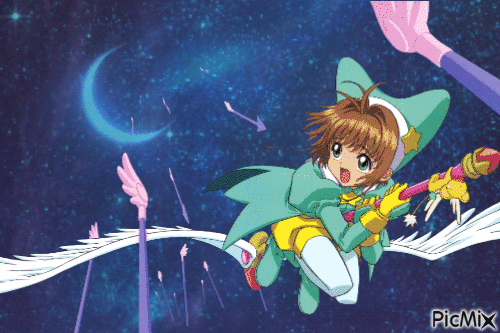
Wow, since pushing myself to publish this post today about why so many anti-Trump workings are ineffective, I’ve received several disturbances and synchronicities. It is hard to shake off the feeling that I’ve hit on something important and that time is truly of the essence to mobilize.

I started drafting that post almost a week ago and I’ve been writing it a bit at a time while I was compiling and reading through sources. Each day I’ve sat on it, the news coming out of Washington has become increasingly concerning so I gave myself today as the deadline to publish.
As I was finishing skimming through Dark Star Rising by Gary Lachman and typing up my final thoughts I experienced:
➹ The book PDF closing and crashing to the point that my tablet screen went black and the iOS spinner was visible before kicking me to my lock screen. Usually if an app crashes, it defaults to the home screen—this was the first time an app crash seemed to restart my device. This happened several times as I was reading or just scrolling through the page thumbnails.
Only a few minutes after posting, and fiddling around making GIFs:
➹ I was typing ‘heart’ and it automatically autocorrected to ‘Heqet’. Heqet is an Egyptian fertility deity commonly depicted with a frog’s head. There was an account in Dark Star Rising of a 4chan user that misattributed a statue of Heqet to one of Kek, another frog-headed deity. I don’t commonly talk about Egyptian/Kemetic lore and I can’t remember a time where I would have even typed ‘Heqet’ on this device.
As the day progressed, I had some more experiences of note:
➹ A progressive political commentator’s stream that I had opened experienced visual glitches when covering a story about Trump. ➹ He also expressed some similar concerns for Leftists, particularly Democratic politicians, to start moving on the aggressive. ➹ Even when writing this, Tumblr has eaten my post, glitched on the Drafts page, and my device was inputting my keyboard strokes slower than normal.
#magia#magic#magick#chaos magic#chaos magick#antifascist magic#documentation#magical girl#mahou shoujo#magical kid#magical hero#real magical girl#irl magical girl#irl mahou shoujo#synchronicity#gif
6 notes
·
View notes