#intel core (computer processor)
Explore tagged Tumblr posts
Text
Oh this computer's going to be perfect for use as a NAS after I upgrade the ethernet card, add more memory and a SATA controller (the motherboard only has a PATA cable…)
#i was using it as my main computer up to 2020#yes it was a bit old at the time#it has a intel core 2 duo processor
2 notes
·
View notes
Text
Is Intel's New CPU Better Than AMD's New CPU? Let's Break It Down
When it comes to choosing the best CPU for your needs, the rivalry between Intel and AMD is always a topic of debate. Both brands have released some incredible processors recently, but which one is truly better? Is Intel's new CPU really that much better than AMD's new CPU? Well, the answer isn't as clear-cut as you might think.
Intel's latest processors, like the Intel Core i7 and Intel Core i9 from their 13th generation, have brought significant performance improvements. They boast faster clock speeds, enhanced multi-core capabilities, and better single-threaded performance, making them a great choice for gaming and multitasking. But is that enough to outdo AMD’s latest offerings, like the AMD Ryzen 7000 series?
AMD’s processors are no slouches either. With impressive multi-threaded performance, better power efficiency, and a more affordable price tag, AMD has been dominating in certain segments, especially for users looking for solid performance on a budget.
So, which one is better? It really depends on what you're looking for. If you need maximum single-threaded performance for tasks like gaming or software that demands high clock speeds, Intel might be the better option. But, if you want a CPU that excels in multi-core tasks, provides great value, and runs cooler, AMD could be your winner.
At the end of the day, both brands offer high-performance CPUs that deliver excellent results. It’s important to understand your needs and choose the one that aligns with your computing requirements. Whether you choose Intel or AMD, rest assured that you're getting top-tier performance.
Visit Blumenit Computer for more information on the latest CPUs and expert guidance on making the right choice for your build.
#Intel CPU#AMD CPU#gaming performance#Ryzen 7000#Intel i7#Intel i9#AMD Ryzen#PC performance#gaming PC#CPU comparison#multi-core#single-threaded performance#PC upgrades#tech advice#best CPU for gaming#Intel vs AMD#CPU showdown#new CPU releases#tech solutions#Intel Core i7#Blumenit Computer#computer upgrades#desktop components#high-performance hardware#laptop solutions#computer advice#PC optimization#technology#PC building#powerful processors
0 notes
Text
Computador Desktop Completo Intel Core I7 2ªgen 16gb Ssd 1tb
O Computador Desktop Completo Intel Core i7 2ª geração vem com 16GB de RAM, SSD de 1TB e monitor de 17". Ele é ideal para uso geral, como navegar na web, editar documentos, assistir vídeos e até jogos leves, oferecendo desempenho eficiente.
Esse desktop é perfeito tanto para trabalho quanto para estudo, com fácil configuração e uso prático. Ele pode ser um presente incrível para seus filhos, auxiliando nas tarefas escolares e garantindo diversão com um sistema rápido e confiável.
Aproveite as promoções e garanta este presente antes das festas! Fazemos o marketing digital desse produto, e você ainda pode se afiliar ao programa de afiliados, ganhando comissões ao divulgá-lo!
Compre antes das Festas! Preço promocional.

#intel core (computer processor)#pc gamer ryzen intel windows linux#intel#core i7#explained#core i5#core i3#processor
0 notes
Text
How to Properly Install and Configure the Dell 0GF674 in Your System?
0 notes
Text


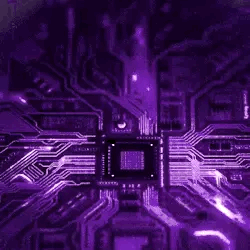
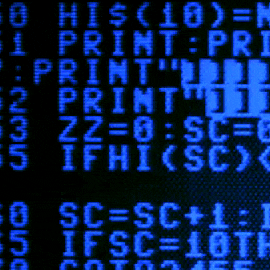
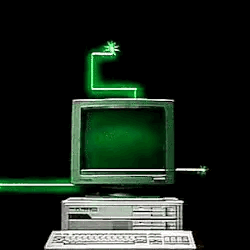

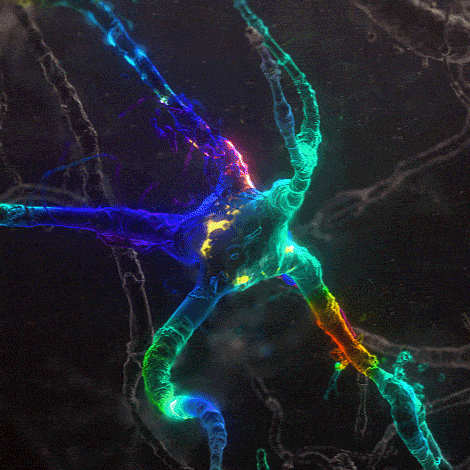

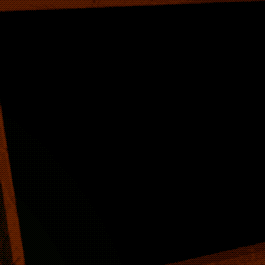
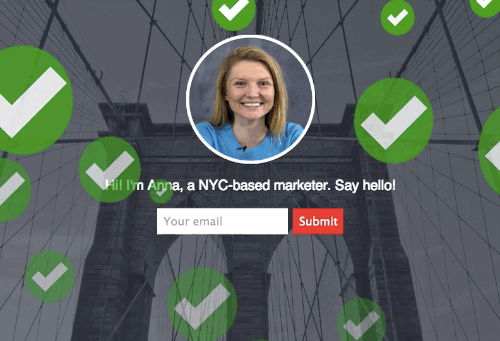
#EMAIL#EMAIL ADDRESS#FORM#SECURITY#CYBERSECURITY#XBOX#CONTROLLER#apple computer#APPLE COMPUTERS#INTEL CORE ULTRA PROCESSOR#APPLE M SERIES PROCESSOR#CODE#COMPUTER CODE#COMPUTER PROGRAMMING#ARTIFICIAL INTELLIGENCE#MACHINE LEARNING#ML#LLM#large language model#TECHNOLOGY#INTERNET#NETWORK#THE INTERNET#WIFI#WIRELESS#CELL PHONE#CELLULAR PHONE#CELLULAR TELEPHONE#SMART PHONE#xbox controller
0 notes
Video
Ryzen 7 5700x vs intel i7 11th gen | #amd #i7
#youtube#amd radeon#amd ryzen#amd#zeroeight#intel#intel core i9#best memes#best cpu#best processor#computer generated art#computer games#computer hardware#computer#laptop#gaming laptop#gaming computer#gaming#iphone 15 pro#iphone#apple#hp
0 notes
Text
I have developed a measure of computer pricing that I'm calling the MacBook quotient; to calculate the MacBook quotient you find a computer with a comparable processor to whatever version of apple silicone you're looking at, multiply the RAM by at least 1.5, multiply the storage by 4, then divide the cost of the other computer by the cost of the apple and round to the nearest tenth.
So this computer on the right:
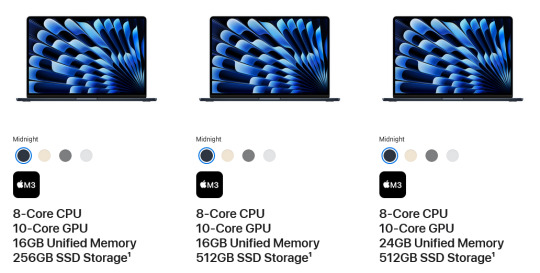
Costs $1649.
This computer costs $1569:
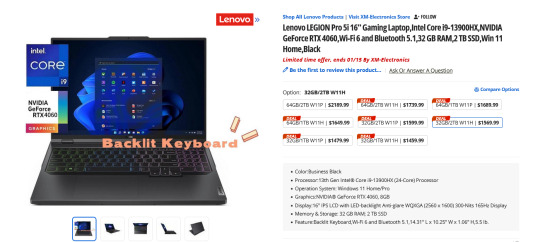
It has an apple quotient of 1.
This computer costs $999

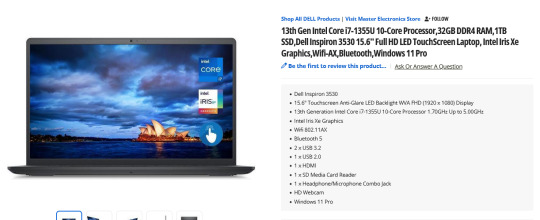
This one costs $897. It has an Apple Quotient of .9
If you're thinking about buying a mac, look for a computer with these specs, check that it's apple quotient is 1 or lower, then buy the other computer you are always going to be able to find a computer that is more computer than an apple computer for the same price or lower.
Anyway, there are three computers that are a hell of a lot of bang for their buck and are either the same price or a whole lot cheaper than low-end mac money.
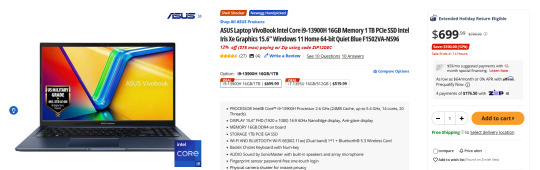
ASUS for cheap: https://www.newegg.com/asus-f1502va-ns96-15-6-intel-core-i9-13900h-16gb-intel-iris-xe-graphics-1-tb-pcie/p/N82E16834236520
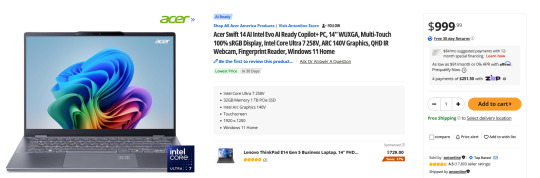
Acer for the same cost as the mac: https://www.newegg.com/p/N82E16834360366?Item=9SIA24GKEB4295

MSI for only thirty dollars more: https://www.newegg.com/p/N82E16834156672
623 notes
·
View notes
Note
How long do your photo realistic scenes take to render? What's your PC's specs? Your art is so gorgeous; every time I see it I think I would absolutely crash blender if I pursued making renders like that 😅
Thank you! <3
It depends on the scene itself and also on the resolution and sample amount. The fastest ones I made aren't even renders but screenshots from the viewport - they are quite fast to render, taking just a minute or few.
As an example - a simple portrait featuring just a Kotie and flowers, along with an HDRI map for background and lighting. It took about 5 min to render in 1800x1200px resolution with 120 samples plus denoise (on Cycles).

If there are background objects, more detailed lighting and especially volume, it takes longer. Sometimes much longer.
My computer has a processor Intel Core i5-12600K and GeForce RTX 3060 graphics card. For scenes like these, with just one character and a minimum of background, that's enough. But complex scenes and especially animations take hours to render, and I usually render animations at a much lower resolution with fewer samples; even if one frame of animation takes just a few minutes, rendering many frames takes a very long time.
And of course sometimes Blender crashes, especially if there is more than one fluffy character plus a more detailed background :')
114 notes
·
View notes
Text
.𖥔 ݁ ˖ computer specs explained - processors ˖ ݁݁ 𖥔.
shopping for a laptop (or determining what your laptop can do) can be confusing. even as a computer science major, it took me a long time to get familiar with all of it! in this series, i'm breaking down each term, number, and specification, so you can determine what's best for you.
if you have more specific questions, my askbox is open, or feel free to send me a DM. let's talk processors!
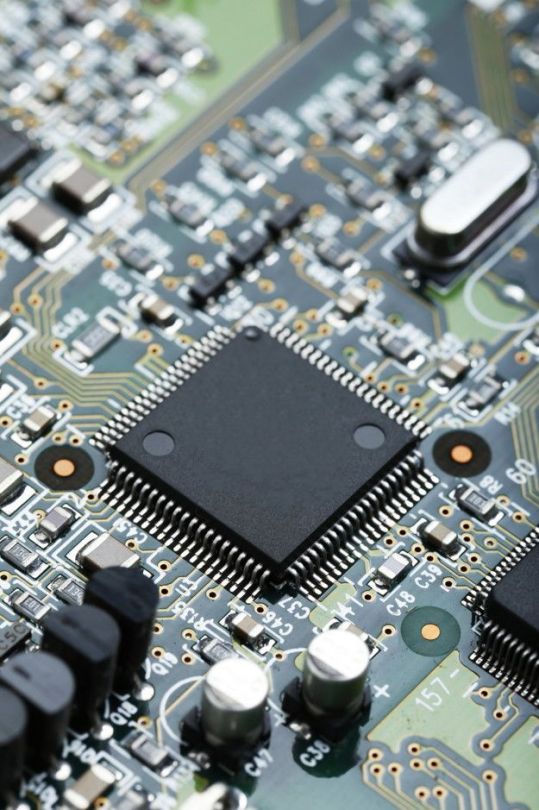


what does the processor do?
the processor (also called the CPU) is the brain of a computer. it executes all the instructions needed to run applications. your internet browser, video editing software, games, and messaging apps are all managed by your processor. the code that makes them run is sent to your processor piece by piece, and the processor executes all of them simultaneously. it's the most important part of your computer!
what do the numbers mean?
two things determine how well your processor will perform: number of cores and clock speed. these numbers are often thrown all together when talking about the processor: e.g., "AMD Ryzen 7 7730U 2.0GHz Processor". AMD is the brand, Ryzen 7 7730U is the specific model, and 2.0GHz is the clock speed.
the number of cores determines how many of those individual instructions the computer can run at once. in other words, it's how much "brain space" your processor has. more cores means your computer can run more complicated programs.
each core may have 1 or 2 threads, which divide the core into pieces to run smaller programs more efficiently. a complicated program may need multiple threads or multiple cores, but simple programs can fit onto a single thread of a single core.
the clock speed is measured in gigahertz (GHz), which you may recognize as a frequency measurement. without getting too much into how processors work, the clock speed indicates how quickly your computer can execute instructions. it has to do with how quickly electrical pulses are sent through the CPU.
most CPUs have at least 4 cores and a clock speed of around 2.0GHz. modern Intel brand processors have two types of core: higher clock speed "P-cores" (for performance), and lower clock speed "E-cores" (for efficiency). in this case, the important number of cores to look at are the P-cores; more E-cores will just mean your machine is better at multi-tasking.
rowan recommends...
...as much processor as you'll realistically use. don't spend a lot on a powerful processor if you only surf the web, and don't try to cut corners if you like to play games or use video editing software.
there are two major CPU manufacturers: Intel and AMD. i've only personally used Intel CPUs, but most people won't notice the difference between an Intel and an AMD. if you're choosing between two similarly priced processors, choose the one with a higher clock speed.
for surfing the web, word processors, and small apps like Discord or Spotify: an Intel i3/AMD Ryzen 3 is perfectly fine.
for simple programming, music production, or games like Minecraft or Stardew Valley: choose an Intel i5/AMD Ryzen 5 with a clock speed of at least 2.0GHz.
for video editing, rendering, 3D modeling, complex programming, or high-performance games: an Intel i7 or i9, or an AMD Ryzen 7, with as high of a clock speed as you can afford.
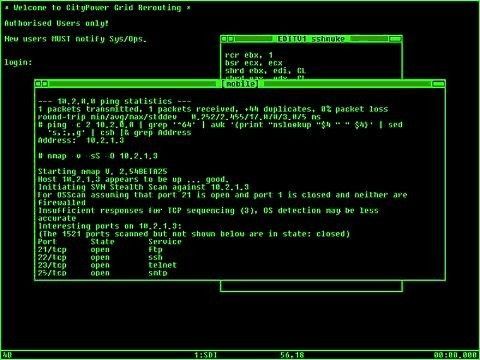

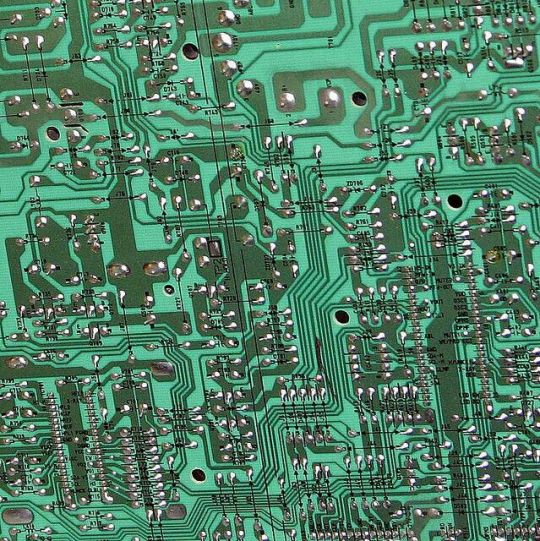
thanks for reading and good luck! again, if you have specific questions, feel free to ask a question or DM. :3
next in series: memory
#lab#tags for reach ->#codeblr#studyblr#wonyoungism#glow up#it girl#becoming her#productivity#tech#vintage tech#academia#pc games#computer advice#this is a girlblog#horror game protagonist#dream girl#coquette#fawn aesthetic
34 notes
·
View notes
Text
It's so funny when they have star trek actors be in advertisement for new technology because like well they're THE scifi people, right? If the captain endorsed this computer or tv, I bet everyone would use it! And honestly I kind of what them to bring this back lol like have Michael Burnham presenting the new Intel i10 quad core processors or something, it'd be really funny I promise
13 notes
·
View notes
Text
Boost Your PC Performance with Blumenit Computer: The Best in Tech Solutions
Looking to enhance your PC’s performance or upgrade to the latest tech? At Blumenit Computer, we offer top-quality hardware and expert solutions for all your computing needs. Whether you need powerful processors like the Intel Core i7 for gaming, content creation, or general use, or you're in search of high-performance GPUs, we’ve got you covered.
From laptops to desktop components, our extensive range of products ensures that you find exactly what you're looking for. Need advice on the best options for your system? Our knowledgeable team is here to guide you through the process, ensuring you make informed decisions.
Visit Blumenit Computer today and elevate your tech experience with the best in the business!
#blumenit#rtx4060#hplaptops#laptop#intel#amd#hp#PC performance#tech solutions#Intel Core i7#Blumenit Computer#gaming PC#computer upgrades#desktop components#high-performance hardware#laptop solutions#computer advice#PC optimization#technology#PC building#powerful processors#best laptops#computer products#tech support#IT solutions#Blumenit#advanced computing#hardware upgrades#custom PCs
0 notes
Note
What is considered both a reasonable and maximum polycount for custom content hair and other types of custom content in The Sims 2 and does it depend on gaming specs? Also your work is great!
Thank you for taking the time to read it.
I, personally, use hair that is under 25K polys unless it's unique and cute. Anything over that is overboard and should get decimated. Any furniture or clothing over 10K is extreme for me.
As for specs, I'm inclined to believe that it's a game limitation, how powerful your computer specs are, and a secret third and fourth thing, your OS, and if you're a laptop user.
This OS talk is a side tangent, so bear with me:
Big disclaimer that this is all my opinion, not a factual piece. Don't take this as gospel and I'm far from an expert on operating softwares, computers, and CC for that matter. I went a little bit insane with the OS talk because you mentioned specs and this has been on my mind for a while 🥴
Every single time I've heard that someone installed TS2 on Linux, they are able to play on maximum settings with a BUNCH of CC for a long time and experience no pink soup or pink soup related crashing. I want to do my own research and play the same heavily detailed lot for the same amount of time on Windows and Linux and compare the differences as well as compare how they use resources differently. If I already did not have an attachment to Photoshop CC 2017, I would have made the switch by now.
Okay so Windows... I've played TS2 on my Asus laptop from 2020 and on my new desktop. Here's the spec difference
Laptop: Intel Core i7-9750H 6 Core Processor, 8 GB RAM, NVIDIA GeForce GTX 1650 (Windows 10)
Desktop: AMD Ryzen 5 2600X Six-Core Processor, 16 GB RAM, NVIDIA GeForce GTX 1080 Ti (Windows 11)
My laptop was really good for it's time (I bought it in March 2020), but it was pink soup galore for any cluttered CC lot, even with all of the fixes and GRM edits. My current setup is a mish mosh of my bf's and ex's computer parts and it runs perfectly fine, but I do not play long enough to encounter pink soup. (I have a job and I mainly play to get CC previews these days.) If you noticed, both my CPU and GPU were made before my laptop was sold, and yet it still performs way better. Laptops with top of the line hardware will never be more powerful than PCs with even mid to high level hardware from 5 years ago. Don't forget that laptops will throttle performance to protect itself from overheating and causing damage.
There is also no difference between installing and playing the game on Windows 10 and Windows 11, except that you should absolutely uninstall OneDrive if you haven't already. There might be some issue if you install with discs, but I don't own the discs.
And as for Mac, I truly believe that Mac is the worst way to experience Sims 2. Between the Super Collection crap, not being able to use third party tools (SimPE, Hair Binner, any other .exe files made to run for Windows), and the file limit that really hits you hard if you download a bunch of CC that you can't merge anyway because CCMerger can't run on Mac. I should say I have never played Sims 2 on a Mac, but this is my opinion after reading about the struggles of other MacOS users online.
The point of this OS tangent? None, really. I'm not trying to persuade you to use Linux or stop using Mac, this is simply what I've noticed and my opinions on the matter. There's millions of variables I did not cover such as DXVK, texture sizes, difference in specs between each OS and user and many other things I am forgetting.
Feel free to correct, add on, extrapolate or whatever. If you have any thoughts, please comment, add it in reblogs, or tag me in your post. I'm very interested in the current topics about high polys, pink soup and big textures for this game.
#spell.txt#cc discussions#my opinion on macs wont change though#sorry mac users#only thing im qualified for in this discussion is my photoshop certificate lmao
17 notes
·
View notes
Text
Last year I bought a gaming computer so that I could play ts4+ all DLCs and a lot of cc without it dying but it still takes about an hour to launch. After it's done everything is fine and there's barely any loading time or lag so I'm wondering what the problem is?
These are my specs:
Computer model: Micro-Star International Co., Ltd. MS-7D11
Operating system: Microsoft Windows 11 Pro (10.0, Build 26100)
Processor: 11th Gen Intel(R) Core(TM) i9-11900K @ 3.50GHz 8/16
Motherboard: Micro-Star International Co., Ltd. Z590 PLUS (MS-7D11)
RAM: 64 GB
STORAGE1: KINGSTON SA400S37960G (894,3 GB/Fixed hard disk media) SSD
STORAGE2: KINGSTON SNV2S500G (465,8 GB/Fixed hard disk media) SSD
Graphics card: NVIDIA GeForce RTX 3070 (8 GB)
DISPLAY: AOC International (USA) Ltd. 27G2G8 (1920x1080 / 27,2 Inch)
I have 277GB of cc and I've already updated everything, deleted broken and duplicate cc. Sims 4 Manager says there are no conflicting mods, PlumbBuddy says none of the script files are corrupted and Better Exceptions says everything is fine. I've tried batch fixing my mods and also repairing the game but nothing has worked. Without mods it loads immediately so I know it has to be one of them but I'm fairly new to gaming pcs so maybe I've done something wrong? Can someone help?
7 notes
·
View notes
Text

Partnering with Samsung UK and Intel UK has advanced my ability to analysing my dives using AI accelerated software running on Intel Core Ultra processors or gaming Galaxy Book 4 Pro. But it’s also advanced my gaming experience which is just as important!
I don’t care about the computer sponsorship. More interested in the speedos.
18 notes
·
View notes
Text
Your All-in-One AI Web Agent: Save $200+ a Month, Unleash Limitless Possibilities!
Imagine having an AI agent that costs you nothing monthly, runs directly on your computer, and is unrestricted in its capabilities. OpenAI Operator charges up to $200/month for limited API calls and restricts access to many tasks like visiting thousands of websites. With DeepSeek-R1 and Browser-Use, you:
• Save money while keeping everything local and private.
• Automate visiting 100,000+ websites, gathering data, filling forms, and navigating like a human.
• Gain total freedom to explore, scrape, and interact with the web like never before.
You may have heard about Operator from Open AI that runs on their computer in some cloud with you passing on private information to their AI to so anything useful. AND you pay for the gift . It is not paranoid to not want you passwords and logins and personal details to be shared. OpenAI of course charges a substantial amount of money for something that will limit exactly what sites you can visit, like YouTube for example. With this method you will start telling an AI exactly what you want it to do, in plain language, and watching it navigate the web, gather information, and make decisions—all without writing a single line of code.
In this guide, we’ll show you how to build an AI agent that performs tasks like scraping news, analyzing social media mentions, and making predictions using DeepSeek-R1 and Browser-Use, but instead of writing a Python script, you’ll interact with the AI directly using prompts.
These instructions are in constant revisions as DeepSeek R1 is days old. Browser Use has been a standard for quite a while. This method can be for people who are new to AI and programming. It may seem technical at first, but by the end of this guide, you’ll feel confident using your AI agent to perform a variety of tasks, all by talking to it. how, if you look at these instructions and it seems to overwhelming, wait, we will have a single download app soon. It is in testing now.
This is version 3.0 of these instructions January 26th, 2025.
This guide will walk you through setting up DeepSeek-R1 8B (4-bit) and Browser-Use Web UI, ensuring even the most novice users succeed.
What You’ll Achieve
By following this guide, you’ll:
1. Set up DeepSeek-R1, a reasoning AI that works privately on your computer.
2. Configure Browser-Use Web UI, a tool to automate web scraping, form-filling, and real-time interaction.
3. Create an AI agent capable of finding stock news, gathering Reddit mentions, and predicting stock trends—all while operating without cloud restrictions.
A Deep Dive At ReadMultiplex.com Soon
We will have a deep dive into how you can use this platform for very advanced AI use cases that few have thought of let alone seen before. Join us at ReadMultiplex.com and become a member that not only sees the future earlier but also with particle and pragmatic ways to profit from the future.
System Requirements
Hardware
• RAM: 8 GB minimum (16 GB recommended).
• Processor: Quad-core (Intel i5/AMD Ryzen 5 or higher).
• Storage: 5 GB free space.
• Graphics: GPU optional for faster processing.
Software
• Operating System: macOS, Windows 10+, or Linux.
• Python: Version 3.8 or higher.
• Git: Installed.
Step 1: Get Your Tools Ready
We’ll need Python, Git, and a terminal/command prompt to proceed. Follow these instructions carefully.
Install Python
1. Check Python Installation:
• Open your terminal/command prompt and type:
python3 --version
• If Python is installed, you’ll see a version like:
Python 3.9.7
2. If Python Is Not Installed:
• Download Python from python.org.
• During installation, ensure you check “Add Python to PATH” on Windows.
3. Verify Installation:
python3 --version
Install Git
1. Check Git Installation:
• Run:
git --version
• If installed, you’ll see:
git version 2.34.1
2. If Git Is Not Installed:
• Windows: Download Git from git-scm.com and follow the instructions.
• Mac/Linux: Install via terminal:
sudo apt install git -y # For Ubuntu/Debian
brew install git # For macOS
Step 2: Download and Build llama.cpp
We’ll use llama.cpp to run the DeepSeek-R1 model locally.
1. Open your terminal/command prompt.
2. Navigate to a clear location for your project files:
mkdir ~/AI_Project
cd ~/AI_Project
3. Clone the llama.cpp repository:
git clone https://github.com/ggerganov/llama.cpp.git
cd llama.cpp
4. Build the project:
• Mac/Linux:
make
• Windows:
• Install a C++ compiler (e.g., MSVC or MinGW).
• Run:
mkdir build
cd build
cmake ..
cmake --build . --config Release
Step 3: Download DeepSeek-R1 8B 4-bit Model
1. Visit the DeepSeek-R1 8B Model Page on Hugging Face.
2. Download the 4-bit quantized model file:
• Example: DeepSeek-R1-Distill-Qwen-8B-Q4_K_M.gguf.
3. Move the model to your llama.cpp folder:
mv ~/Downloads/DeepSeek-R1-Distill-Qwen-8B-Q4_K_M.gguf ~/AI_Project/llama.cpp
Step 4: Start DeepSeek-R1
1. Navigate to your llama.cpp folder:
cd ~/AI_Project/llama.cpp
2. Run the model with a sample prompt:
./main -m DeepSeek-R1-Distill-Qwen-8B-Q4_K_M.gguf -p "What is the capital of France?"
3. Expected Output:
The capital of France is Paris.
Step 5: Set Up Browser-Use Web UI
1. Go back to your project folder:
cd ~/AI_Project
2. Clone the Browser-Use repository:
git clone https://github.com/browser-use/browser-use.git
cd browser-use
3. Create a virtual environment:
python3 -m venv env
4. Activate the virtual environment:
• Mac/Linux:
source env/bin/activate
• Windows:
env\Scripts\activate
5. Install dependencies:
pip install -r requirements.txt
6. Start the Web UI:
python examples/gradio_demo.py
7. Open the local URL in your browser:
http://127.0.0.1:7860
Step 6: Configure the Web UI for DeepSeek-R1
1. Go to the Settings panel in the Web UI.
2. Specify the DeepSeek model path:
~/AI_Project/llama.cpp/DeepSeek-R1-Distill-Qwen-8B-Q4_K_M.gguf
3. Adjust Timeout Settings:
• Increase the timeout to 120 seconds for larger models.
4. Enable Memory-Saving Mode if your system has less than 16 GB of RAM.
Step 7: Run an Example Task
Let’s create an agent that:
1. Searches for Tesla stock news.
2. Gathers Reddit mentions.
3. Predicts the stock trend.
Example Prompt:
Search for "Tesla stock news" on Google News and summarize the top 3 headlines. Then, check Reddit for the latest mentions of "Tesla stock" and predict whether the stock will rise based on the news and discussions.
--
Congratulations! You’ve built a powerful, private AI agent capable of automating the web and reasoning in real time. Unlike costly, restricted tools like OpenAI Operator, you’ve spent nothing beyond your time. Unleash your AI agent on tasks that were once impossible and imagine the possibilities for personal projects, research, and business. You’re not limited anymore. You own the web—your AI agent just unlocked it! 🚀
Stay tuned fora FREE simple to use single app that will do this all and more.

7 notes
·
View notes
Note
What's your favorite processor to use and why?
TLDR: core 2 duo..
unfortunately, i am pathologically incapable of choosing favorites 99.999% of the time [probably because im the most omnisexual polyamorous girl alive]
however, my preference lay with the pre core 2 duo era for intel, and bulldozer microarch and earlier for AMD. the specific reasoning for this is the inclusion of management engines by both AMD and Intel in all consumer grade CPUs beyond that point. (think of these not as hardware backdoors exactly, but management measures which have flaws that can and have been exploited by malware- not that any CPU is free of such exploitation..)
OBJECT ATTRACTION BELOW!
truth be told, and from a strictly object sexuality standpoint, i dont find myself attracted to even something as new as a core2duo. i LOVE the beige beauties typical of the 80s-90s! its OBVIOUSLY not the case that objects age or mature like humans and I DO NOT THINK ITS PROBLEMATIC to be attracted to newer computers or objects, HOWEVER! when i see a core i-series or newer cpu, my instinct is like... thats new. thats young. too young for me. now, the core 2 duo IS from 2006, making it 18 years old. but still. im just not into them? sorry!
i think the pentium 4 is the actual latest era i find myself essentially universally attracted to, being around my age at 24 years old (im 22 rn)
6 notes
·
View notes