#into a format that's easier to work with in my code
Explore tagged Tumblr posts
Text


Now this may not seem like a massive change in format, but boy howdy do I feel proud of myself for writing the functions to automate this ehehehehehe (unfortunately for me ao3 ship stat op used a different formatting for the pre-2020 tables, so I'll have to write another function to sort those ones out too ToT)
#coding#ship stats#python#csv#ao3 ship stats#I'm gonna visualise their annual ship rankings data!#(and likely the tumblr fandom ones too)#but first I gotta clean the source data & build a data base#run all the raw data sets through my code#and then I will have a huge updated more uniform and complete data set#which I can then learn how to visualise#for data portfolio purposes#translation for non-coders: wow code is fun but it looks unimpressive if you don't know#I basically took the base text I copied off the ao3 ship rankings posts on ao3#and wrote a bunch of code that automatically formats it from a to b#into a format that's easier to work with in my code#to be able to put it into a proper database later
9 notes
·
View notes
Text
A QUICK GUIDE TO AO3 CUSTOMIZATION FROM SOMEONE WHO KNOWS NOTHING ABOUT CODING

ft adding pink to everything and my secret to writing long comments
note: I originally posted this to twt but if that place burns in a fiery pit I spent too long on this for it to disappear, so I'm putting it here too :)
so many people know way more about this than I do, but this is a step-by-step walkthrough of the changes *I've* made, and hopefully it works as an introduction people can build from for whatever they'd like to do
There are a lot of images in this post! (click to enlarge)
to start, AO3 skins
site skins change how the AO3 website appears when logged in (even on mobile), mine is pink and blue!

I'll have my skin turned off throughout the post so the guides appear as they will for you
to create, edit, and view skins, go to the "skins" tab from the left-hand menu. you can also view public site skins from there or from the button in the preferences.


public site skins are made by other users. i would really encourage previewing and exploring them to become familiar with the possibilities (maybe you just want to use one of them and now you're done!)
to create your own skin
on the skins page, click "create site skin"
if you don't know CSS (same), use the wizard! clicking on the "?" will give more information about each option
I only use the colours section you'll see a link right there for hex codes I use pink as a header colour and bue for accent but lots of people change the background colour and that looks really cool!
submit




The next step (optional!!!) is to add CSS from a public skin to your own. I use "ByLine" by Branch. this separates the tag categories and adds spacing to make them easier to read.
here is a before and after using the fic "Landslide" by @roosterbruiser as an example


to see the CSS of a skin, click the title
copy all the text below the CSS heading
in the skin creator/editor press the custom CSS option and paste all the text into the CSS box



you can have both wizard and custom CSS settings, in mine you can see the header and accent colours as well as the CSS

level up: USERSCRIPTS
userscripts are small pieces of code that modify a website. for AO3, this may involve adding shortcuts and buttons or even advanced tagging functions (computer people, I'm so sorry if this is wrong, I'm trying). I use Greasy Fork and Tampermonkey.
This is how I write long and formatted comments!
Greasy Fork is an archive of userscripts and Tampermonkey is a browser extension and userscript manager. You don't need to use these two in particular. please use your common sense when downloading anything or adding permissions to your browser.
Greasy Fork guide on installing scripts
Install Tampermonkey on Chrome
there are TONS of user scripts for AO3. This is another good opportunity to explore all the possibilities. there are lots of more complicated options I haven't explored.
scripts for AO3

i use this floaty review box
and this comment formatting
EDIT: if you use chrome you might need to turn on developer mode in your chrome extension manager - you can google "tampermonkey developer mode" and it should explain that :)
to install (once you have Tampermonkey installed):
open the script you want in Greasy Fork and press install
Tampermonkey will open, press install again


clicking the Tampermonkey extension will let you toggle scripts on and off, and opening the dashboard will let you view, edit, and delete scripts


i find i can only have a few turned on at a time before they cancel each other out, but that depends on which ones you're using and someone more savvy might be able to fix that
how to use the floaty review box - write more comments!
there will now be a "floaty review box" button at the top of the work, it will open a floating text box you can move anywhere on the page. highlighting any text and pressing the insert button will paste the text with italics into the box


anything you type in the review box will appear in your comment at the bottom of the page!
if you have also installed the comment formatting script, you'll be able to highlight any text in your comment and use the new buttons above the comment box to format it

thats all ive got! Hopefully this is a good starting point to get familiar with some of the terms and basics for skins and scripts <3
if you want some inspo for how to comment on fics i made a whole fic rec list on twitter based on comments I've left, it's here. i have a masterlist of recs there mostly for darklina/reylo and similar ships.
the tag #reading with ru has cod recs and me talking about books
:)
#please no one follow me from this im never helpful otherwise#ao3 skins#ao3#fanfic#ao3 community#fandom#ao3 resources#im sorry if the image quality is awful lmk if I should clarify any of the text!#floating comment box#floating review box#ao3 guide
769 notes
·
View notes
Text
For everyone who asked: a dialogue parser for BG3 alongside with the parsed dialogue for the newest patch. The parser is not mine, but its creator a) is amazing, b) wished to stay anonymous, and c) uploaded the parser to github - any future versions will be uploaded there first!
UPD: The parser was updated!! Now all the lines are parsed, AND there are new features like audio and dialogue tree visualisation. See below!
Patch 7 dialogue is uploaded!
If you don't want to touch the parser and just want the dialogues, make sure to download the whole "BG3 ... (1.6)" folder and keep the "styles" folder within: it is needed for the html files functionality (hide/show certain types of information as per the menu at the top, jumps when you click on [jump], color for better readability, etc). See the image below for what it should look like. The formatting was borrowed from TORcommunity with their blessing.
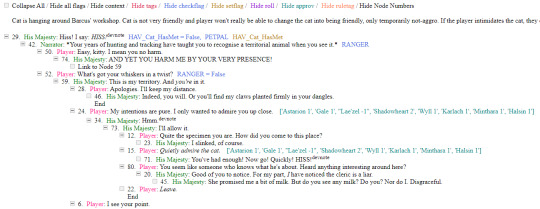
If you want to run the parser yourself instead of downloading my parsed files, it's easy:
run bg3dialogreader.exe, OPEN any .pak file inside of your game's '\steamapps\common\Baldurs Gate 3\Data' folder,
select your language
press ‘LOAD’, it'll create a database file with all the tags, flags, etc.
Once that is done, press ‘EXPORT all dialogs to html’, and give it a minute or two to finish.
Find the parser dialogue in ‘Dialogs’ folder. If you move the folder elsewhere, move the ‘styles’ folder as well! It contains the styles you need for the color coding and functionality to keep working!
New features:
Once you've created the database (after step three above), you can also preview the dialogue trees inside of the parser and extract only what you need:

You can also listen to the correspinding audio files by clicking the line in the right window. But to do that, as the parser tells you, you need to download and put the filed from vgmstream-win64.zip inside of the parser's main folder (restart the parser after).
You can CONVERT the bg3 dialogue to the format that the Divinity Original Sin 2's Editor understands. That way, you can view the dialogues as trees! Unlike the html files, the trees don't show ALL the relevant information, but it's much easier to orient yourself in.


To get that, you DO need to have bought and installed Larian's previous game, Divinity Original Sin 2. It comes with a tool called 'The Divinity Engine 2'. Here you can read about how to unstall and lauch it. Once you have it, you need to load/create a project. We're trying to get to the point where the tool allows you to open the Dialog Editor. Then you can Open any bg3 dialogue file you want. And in case you want it, here's an in-depth Dialog Editor tutorial. But if you simply want to know how to open the Editor, here's the gist:
Update: In order to see the names of the speakers (up to ten), you can put the _merged.lsf file inside of the "\Divinity Original Sin 2\DefEd\Data\Public\[your project's name here]\RootTemplates\_merged.lsf" file path.
Feel free to ask if you have any questions! Please let me know if you modify the parser, I'd be curious to know what you added, and will possibly add it to the google drive.
2K notes
·
View notes
Text

Western format (left to right)
Volo walked through his rift from one problem directly into another
I was talking with my friend the other day about some of the fight scenes between/with Emmet and Volo in Mahoumas. Before Emmet loses the penultimate match, Volo actually tries to play nice in earlier interactions. He tries to get people on his side so it's easier to enact his plans, but since that failed with Ingo, he tries it on Emmet. Spoiler: it still doesn't work.
For some extra background details, the reason it doesn't work is because as part of the blessings they are given, Ingo and Emmet are able to see chaos and disordered energy. Champions (ones that are hired properly at least) are completely free of this energy naturally, that's what makes them "pure of heart" and safe to employ under divinities. Regular humans have varying amounts of this, which can range from the average noneffective amount to higher concentrations that lead to malice or suffering. Volo on the other hand, because he made his deal with the very source of chaos, basically lost his human body to be remade out of this corrupted energy entirely. To Ingo and Emmet, he doesn't even look human. He looks like a diseased mass taking the shape and mannerisms of a person. That's why no amount of him talking nice and being friendly will make them let up, he is something to be eradicated to them.
Bonus: what makes Emmet hard-hitting but brittle is corruption. Losing Ingo made him lose his stability, which is why he couldn't transform for a while after. In his eyes, he is no longer pure, because that break let that energy into his heart. It's what makes him inevitably fail later on. This is an old sketch but this is what he sees in his reflection.
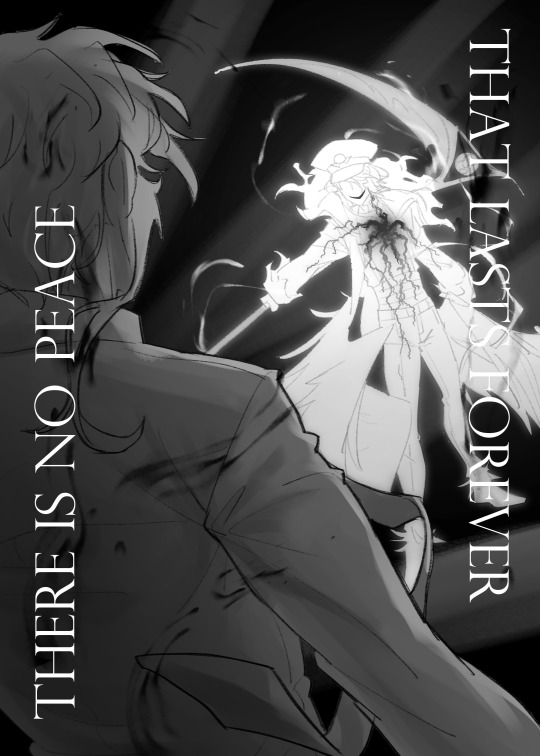
Let me know if you guys would be interested in a worldbuilding lore post about the Divine Code for champions, holy weapons, chaos as a force in humans and pokemon, or anything else regarding the way things work in this AU. I'm more of an artist than a writer which is why I haven't put it down yet, but I'll be happy to share if you guys want to know more.
#submas#submas au#au#mahoumas#emmet#subway master emmet#emmet pokemon#kudari#volo#volo pokemon#volo legends arceus#mahou shounen#magical boy#I don't know how clearly it reads‚ but Volo is closing a rift he made for transport#He often cheeses fights by running away through these‚ or by summoning wild pokemon through them to serve as a distraction#and for those wondering what happens to Emmet: he gets his head split open and insides turned inside out#from the waist up‚ overexposure to Volo's corrupted body turns him into an unholy monster#but it's not over! No matter the shape or form‚ justice must be served‚ and neither Ingo nor Emmet will rest until Volo's gone for good
97 notes
·
View notes
Note
Hello! Your IF story inspired me to start my own IF game
Im thinking of using twine
And I would like to ask you if you had any tips or advice
Thank you!
Also side note I’m really excited and very interested in how this story is going to play out I already love the cast and can’t wait to see the rest!
OOoo thank you so much! I'm very flattered the game inspired you!
Twine has many different story formats, each with their own pros and cons. I personally use Sugarcube (I think next to Harlow, it is the most popular) so all my tips will be for Twine Sugarcube:
Basic tips:
Bookmark the Sugarcube V2 Document. This is your bible. It will have everything you need to use Twine. It's a daunting read, but I use it to troubleshoot when I forget how Macros work. I always have tab open for it.
Download a Twine Template. If you are brand new to Twine and making IFs, I heavily suggest downloading a template or two. Most of them come with tutorials and examples on how they work. Sometimes they even provide more helpful resources on Twine. I use Vahnya's Template II that I modified myself afterwards.
Study from pre-exisiting Twine IFs. Might be controversial, but I personally believe that diving in and seeing how other authors code and structure their stories helps a lot. Eventually you'll figure out a system and structure that works for you. It might not work for all games, but most Twine games can be downloaded and opened up in the twine editior. If you're worried about spoilers or upsetting people, feel free to download my game and see whats inside. I make multiple copies of the game, so any build I have out in the public is not the original build and therefore have no spoilers. I know it will look insane when you open it, but there's a method to the madness.
Writing and Planning:
Making an IF is no joke! Plan your story out, know your big variables, your branching routes and at least some part of your ending!! Try to stay as organized as possible. These projects and can will spiral out of control if you're not careful. I suggest having a giant excel sheet with tabs for important variables, chapter/scene breakdowns, wordcount and characters ect. Updating it will be a pain (that I am guilty of not doing) but will make developing easier. Even if you don't make a big project, its still good practise to do it.
#Stylesheet:
All the code in here relates to how the game looks. You can fiddle in there to configure the game to look how you want it to look. If you even want to see what element is tied to what ID code, the best thing to do is playtest the game (build >> play) and then leftclick and select "inspect element" you browser will open up the developer window and you see what elements are tied to what and even play around with the contents to test out CSS elements you like.
This website is a great resource on using CSS and other coding language. I personally used it many time to modify my game.
Helpful resources and Macros:
Chapel has made a LOT of custom macros that you can add to your game. You can find the list here.
But the most important one is the Pronoun Template. It might be confusing at first but one you understand how it work, its a great tool to have. You can even add gendered titles so that they work with the pronoun template.
Idrellegame is a great resource on coding in Twine. You can find the list here. It helped me out when starting out.
Exporting to Itch:
I never see people talk about Butler when it comes to uploading If games onto itch.io, so i'm doing it now.
What is Butler? Its a command-line tool that Itch made to upload your game onto Itch.io quickly and reliably.
The documentation is here. And I suggest coping and pasting the export codes onto a doc so you can use them for every update afterwards.
Here is a youtube tutorial you can follow along as well: https://www.youtube.com/watch?v=_JCJa5iWREM
I personally have the Butler on the Itchio.app so that's its always up to date.
Thats all I can offer off the top of my head, if you or anyone wants some help on something specifically, feel free to DM me or drop another ask in the inbox. Always happy to help. Working in twine is very overwhelming for newcomers.
60 notes
·
View notes
Note
I’m curious, what can prowls doorwings do exactly?
So I’ve seen a few different takes on the matter but I’ll explain my spin on what Doorwings do.
Blanket statement to say I’m relying somewhat on fictional sci-fi technology tropes to do what I want and spurn the laws of physics.
Essentially, they’re like a kind of Doppler Radar. Doppler radars function by sending out a pulse (a radio wave) and then waiting for the pulse to bounce back. Doppler Radars can use the time it took for the pulse to return to calculate stuff like distance of an object from the sender (in this case Prowl) or with multiple consecutive pulses and measurements, be able to outline the shape, orientation and velocity of an object.
Now actual Doppler Radars have a range of a few thousand miles, which is uh, a bit further than what I usually see doorwings being used to scan. Can they? Probably. But my Watsonian explanation for why Prowl isn’t predicting cloud formations or tracking incoming long range missiles is that having an acute kinesthetic sense of everything happening within 3,000 miles of you is a lot to be processing all the time. That and walls get in the way, so they’d have to tie him to the roof of the ship like a Christmas tree
So Prowl and other mechs with doorwings keep it to like, their immediate vicinity most of the time. This also means they’ve basically got a sixth sense that works in 360 degrees. If one really wanted to, someone with doorwings could go full ATLA Toph and purely navigate via radar, but that would take serious dedication.
As for the little flap flaps and twitches doorwings tend to do, it’s essentially a way to get a more thorough view of things. Getting more variety in the pings sent out and received, it’s kinda like leaning side to side to get a better look at an object without having to get closer.
Mentally, wing scans manifest as a 3D map of their surroundings. It takes an enormous amount of processing power to do so though, so these maps tend to be fairly low resolution. In the scene where Prowl is scanning the war room, all the soldiers appear as vaguely person shaped pixelated blobs moving through the space, with the definite walls and furniture much more clear.
Because they’re effectively sending out short range radio waves, any mech made with doorwings, mostly Praxian Enforcers, can actually “talk” to each other by sending and receiving these scanning pings.
It’s akin to Morse code with an additional range of notes to choose from. It’s technically not something they were designed to do, but culture is indifferent to the intentions of manufacturers. In other words, if you see Prowl and Smokescreen silently twitching their wings in the same room together, they’re probably talking shit.
Now, lore time. Why do Praxian Enforcers have these things?
My take on it based on lore I’ve gathered from elsewhere, is that it’s supposed to make them better cops (much like Tacnet). Praxian Enforcers (which includes Prowl, Bluestreak and Smokescreen) are Cold Constructed Cops made to serve the Functionalist government. And I get the impression there was more than one instance of some rich asshole going “Yeah that looks cool, add that to to final design.” While the R&D team tears out their figurative hair.
The idea was that a bunch of cops with built in Spidey Senses should be really good at chasing down criminals. If they’re on the road, it’s much easier to track where all the other drivers around them are. If they’re storming a building, having a way to instantly know where everything is in the room regardless of lighting, smoke or other obfuscations is ridiculously useful.
There’s two design flaws in that however. One, doorwings are a big flashy target, and because they’re effectively sensory organs, getting shot in the wing is a lot like getting shot in the eye. And unlike teeny tiny very protectable eyes, doorwings are huge panels that can’t even be fully armored because the damn things have to move to work properly. But hey, they look cool so the government officials who commissioned them are happy.
And two, just because you can sense everything in a 360 degree radius, doesn’t mean actually you’ll able to focus on every single thing happening within that radius. Doorwing passive scanning works just like how sight works with our actual eyes, most of our vision is unfocused except for a relatively tiny area that has our active attention. But unlike eyeballs, which can be pointed in a specific direction, wing scans can’t just bring one thing into focus at a time. Either your raising the resolution on ALL of your surroundings, or you’re figuring out what the thing is manually.
I have a lot of thoughts on how Tacnet functions as well, but that’ll come up in a future story.
Thank you for the chance to ramble!
#tf mecha universe#asks#doorwings#if you stuck a fridge magnet onto a set of doorwings it’d be like getting those eye floaties#distracting but not painful#now slap some Jazz Hands (super magnets) on there?#the worlds gonna start looking like a Salvador Dali painting
106 notes
·
View notes
Note
Hey how do you do the color gradient thing for your dialog tags?
Assuming you mean these things, I've actually been meaning to make a guide of my own for a while lol.
For one, you can only do this on computer/the website of Tumblr! There's no option to select this stuff on the app.

STEP 1: CREATE A NEW DOC / GO TO SETTINGS

It opens a dropdown menu/whole screen full of options!
From there, select the "text editor" dropdown, which starts as displaying "rich text".

Select "HTML"

And it should change how the entire post looks!

STEP TWO: CHEAT
Yeeeeeaaaaah, so I use a website for this lol

I inserted my colors for faeries (#30853C) and Cloud (#6DC1B4) for my example of "these things" earlier. To make this easier, I most often have two windows open at a time while working on uploading my scripts to Tumblr.

To get colours to insert into the Text Colorizer website, you can use any kind of hex color picker or even this one website I've used to yoink "thematic" colors from photos!


Personally, I've developed a massive library of colors over time for this exact purpose lol. Using my old colors as a "base", I can change it accordingly to the kind of "new color" that I want for a specific character or thing!


(I'll use the website to also make gradients for "in-between" colors lol)
STEP 3: INSERT TEXT / DESIRED COLORS
To make Nova's gradient, I start with #A600D9, my color for Magic, and end with #F56745—their individual color. However, being as it's short, I'll use a quote from them instead lol.

Once you've inserted your text and colors, you will click in the text box I highlighted in red, ctrl+a and ctrl+c to copy it all, and go back over to your new tumblr post tab!
From there, you'll ctrl+v to paste the entirety into the HTML area, which pastes the code into your post!

AND VOILA!

You have gorgeous gradient text!
However, I want to give a fair warning and a bit of advice! If you didn't notice wayyyyyyy back when...

Tumblr warns that this all can break your formatting!
It doesn't do it too often, but take it from someone who does an obscene amount of formatting... it's 100% true.
STEP 4: CHEAT SOME MORE!
For this reason, I personally have a whole separate draft post full of my characters' colors (and names lol) that I use to copy-paste them in from rather than using the "html" text editor on every post!
I mentioned earlier I often have multiple windows open while editing? Here's what that looks like!

Additionally, I'll use a separate tab off on the left (my "current wip post" side) with the "html editor" enabled for me to copy-paste stuff!
(Also here's yet another example of how many colors I have)

Once again, you can ctrl+c these things to paste them into another tumblr post with the correct colors!
And it's ONLY possible to do on the website!!!

EXTRA INFO!
WARNING:
Tumblr will only allow each "paragraph's html to be so many characters long, so you can't have too big of anything in a gradient!

And by "anything"... I mean you really can't have that big of a gradient in general. RIP lol.
It straight-up won't save the post so long as you have that "overflow" in the character block! MAKE SURE YOU'VE FIXED IT, OR YOU CAN AND WILL LOSE ALL PROGRESS ON YOUR POST!
SINGLE-COLOR TIP:
You don't need the website for a single color! If you'd like, you can just change the "color code" within the html editor to change specific colors!

MAKE SURE COLORS CAN WORK ON DIFFERENT BACKGROUNDS!
On desktop, you can use shift+p while not on any sort of textbox to change the color pallet! I always do tests to see which colors work best before settling on any!

(Tho, the blue background SPECIFICALLY is nightmarish to work around. So if that's the ONLY thing I can't make work, I often ignore it and let you guys who use it suffer lmao)

(Hopefully this'll give you guys some respect for me and how much I do to make my posts aesthetic af lol)
Also hopefully this all helps???
divider by @cafekitsune
73 notes
·
View notes
Text
[Dev Log] February 2025

Hello, I hope your winter days are going well!
This is the first dev log of 2025, which means the end of my January break and the resumption of:
▹ Patreon billing and monthly activity. ▹ Monthly dev logs.
Although I took things easier in January, I still worked on the story and have quite a bit to share about my progress.

What was done last month?
▹ Worked on the draft for Chapter 3 Pt. 2.
Since shifting the story format from a visual novel to IF, my draft has required some changes and updates. There are some scenes I'd like to include from the old version, but I hesitate due to the potential increase in workload [I discussed them on Patreon]. Even without those additions, Chapter 3 Pt. 2 is shaping up to be massive, and I already can tell it shouldn't be expected until late spring [assuming I decide against including those moments and scenes]. As usual, the most recent updates on my progress will be shared weekly on Patreon and monthly in the dev logs here on my blog.
▹ Refined stats and their distribution.
I began refining the stats distribution in December, but I also made some changes throughout January. Overall, the full list of changes includes: ▹ Refinement and redistribution of personal and hidden stats. ▹ Renaming the "Approval" stat to "Alignment" [this change will apply in the next update]. I'd like to thank this anon for the idea; I should have done it sooner. A few more words about the stats: Something about the personal stats feels… lacking. I can't quite pinpoint what it is, but I have a feeling I need to progress the story further to understand what's missing, so for now, I've decided to focus on Chapter 3 Pt. 2.
▹ Finished the shortcut to Chapter 3 Pt. 2.
I decided to take care of the shortcut feature in advance, and it took me some time to compile all the choices due to the variations readers can encounter in different scenes. While I may return to it later if I decide that some choices from Chapter 3 Pt. 1 should be included, I'm glad I finished adding all the essential parts.

▹ Improved some scenes and fixed numerous grammatical errors, as well as a few coding issues.
Here's a list of major changes: ▹ L's phone call scene [Chapter 2]: Added a reserved flirt option and made the non-romantic option available to everyone [these changes will apply in the next update].

▹ K's morning scene [Chapter 3]: The last assertive flirt option in K's scene no longer includes "I forgive you", so the reader is not forced to immediately let go of all the tension when choosing a flirt option. Small note: I have some reservations regarding the choices provided in K's scene after their apology, so I will likely post a poll on Patreon to gather feedback on this matter.

▹ Solo morning scene [Chapter 3]: Due to an oversight, the solo scene didn't include a variation where the reader decides not to talk to the MC's twin sister and immediately goes to sleep. This variation of the scene has now been added.

What will I be working on in February?
▹ Chapter 3 Pt. 2: translating the draft and outlining the files for coding.
In addition to that, the bonus content on Patreon that will be released this month will include:
▹ Morgan's NSFW Alphabet. ▹ K's NSFW Side Story POV [Interactive].

Author's note.
I'd like to extend my gratitude to everyone who took the time to send helpful error reports, asks, and kind messages! Your support and interest help me improve my story, which truly means a lot to me.
Thank you for reading to the end! Wishing you a wonderful week and days after that! ♥
109 notes
·
View notes
Text
Hello, my friends!
Just wanted to pop in with some info and updates.
*The "Cursed Birthday" won the 2k follower celebration poll. Sorry dads! I don't have an ETA for that just yet. I may write it here and there until the end of the year as the motivation strikes. I think the easiest way to tell the tale would be from Oswin's POV or even a shifting POV between him and Da (Kip). I'll decide for sure once I begin to write it. Also playing with the idea of doing this in Twine to make it playable. That way you could put your MC's specifics in for maximum emotional damage.
*I will still write things about the dads though, so all my Papa and Da fans out there won't be left in the dark forever.
*I will be "patching" Chapter 5 in the near future. I redid Zahn's scene (again) which gave me such a headache on release day. I formatted the beginnings in a much more streamlined way and fixed some bugs. When I have more time to sit and go through error reports, and make more corrections to typos, grammar, and code - then I will put the patch through.
*All chapters will be getting a scrub for issues in the text in the coming months. I will do my best to find them, but self-editing is very difficult (there's good reason that professional editors exist). In the future, I may need to ask for testers/editors.
*ASKS will be changing a bit. I do not know the full extent of how because it's a trial by fire. The rules will be updated as I come across things. But, here's why:
Spoiler prevention - as much as it is possible, I want to limit spoiling content for both new and existing readers. Not just for the plot points that are developing, but also for our mystery suitor who will have a lot of unraveling in the coming chapters. I will probably make a specific tag for answers that may contain spoilers, but some of the issue is the information in the Ask itself, which I can't hide. I may opt to compile these in a big post like once a month or so. This way, if anyone does not want to see anything spoilery, it's easier to avoid.
Time management - reaction asks specifically will remain limited and they will honestly have to be a lower priority depending on the condition of my inbox. I am very sorry for this, but these can take an inordinate amount of time. I write this IF in my downtime from work and personal life, and I also use those moments to manage Tumblr. I need to balance those so I can work toward releasing more of the IF.
Patreon - I still plan to give Patreon a go probably starting January. This will help me fund things for the game, such as art, and help me justify spending even more of my time writing chapters and extras. But like everything else, I will need to allot time to work on these things.
Personal Development - I'm taking a coding class! I can work on it at my leisure and it won't take a ton of time during the week, but it will take me out of my Tumblr time a little bit I think. Fingies crossed, I will learn a lot that will help me code a better game for you!
*Inbox - I have several Asks awaiting responses about chapter 5. As noted above, I am holding these due to spoilers to give readers a chance to catch up. (I may opt to compile these in one large post.)
Anyway, that's all for now (it's at least all I currently remember, lol).
Take care, all!
~Lunan ^_^
#god cursed if#asks#twine if#if wip#twine wip#gc ro reactions#interactive novel#if game#interactive fiction#probably need to sort out my tags too..
105 notes
·
View notes
Note
hihi !! i'm a young person EXTREMELY interested in writing and coding my own interactive novel, and i just had a few questions if that's okay !!!!
i replayed cantata for the fourth time today (i'm very much addicted), and i was wondering what software you used to code it? i really like the layout of it and how easy it is to understand, which is a feature i'd very much like to replicate !!
thank you so much for the hard work you put into cantata ᥫ᭡ it was one of the very first interactive novels i read, and it really inspired my love for this genre of games !! again, thank you for being you, and i'm super duper excited to see where chapter three leads me !! ᥫ᭡
also, thank you for taking the time to read this ask, even if you don't have the time to respond to it. if you have any tips or tricks you would like to share, i'm all ears, and again, THANK YOU SO MUCH !!!!
Hello! Welcome to the world of writing and coding! I’m relatively new here myself. 😁
I use a program called Twine. Within Twine are different story formats. Cantata was built in Twine Sugarcube, while my other story Viatica was built in Twine Chapbook. Sugarcube has a bit of a steep learning curve if you’ve never coded before, but the good thing is there are a ton of resources out there to help. I’d also recommend starting with a pre-built template. Being able to dive into and deconstruct the code in a template has helped me to understand it better.
I used a template by Vahnya for Cantata which can be found here.
This template by albie for building character pages was also extremely helpful. They also include a pdf of instructions to walk you through it.
If you’re new to Twine Sugarcube, I’d recommend this guide by manonamora. I’ve found it very helpful.
As far as tips or tricks, I’d recommend starting small and knowing your limits and constraints. I’ve seen so many grand ideas for epic, multi-book IFs; and while the premise is exciting, the reality is most will never be finished due to the sheer scope of work involved. I’m a big proponent of baby steps and project planning. 😁
My first story, Viatica, was adapted from an existing novella I wrote years ago. It was easier to adapt that then create a new story when I didn’t know the first thing about coding and branching. But now that I do, I feel much more confident in writing Cantata. And I feel it’s a much more polished and better crafted story because of that.
Be kind to yourself, have patience, and above all, enjoy the writing process! If you have any other questions, please don’t be afraid to ask. I’m honored that my story inspired you and I’m very happy you reached out! 🫶🏻 Good luck!
34 notes
·
View notes
Text
May Check-In
Hi. It's been.... almost a year since I did one of those. And until Harcourt, I hadn't posted here since October. During that time, things... happened in my personal life. I'm not going to get into it* here, but it affected greatly my ability to create and interact with IF in general. I'm getting back on the tracks, slowly returning to my original routines and circles. *maybe through more cathartic writing? after more settling.
Let's get into the longer things:
Recap of last month's progress what I've been up to since July
The 2024 To-Do List
Plan for this month
Some general lines for the rest of 2025
TLDR on the important things because it's really long: Harcourt was my announcement of some return to normalcy. I'm in the process of moving. There's going to be an announcement later this month. It's good to be back. Here's to a healthier rest of the year!
What I've been up to since July?
Some posted here, some missed (I should make some separate posts). Instead of comparing posts, I'm just recap'ing it all.
The 100% Good Assets
I created a Harlowe guide for Saves and Settings, updated the huge SugarCube Guide to match the 2.37 release, generalized the Tweego Folder for Mac users and other Twine formats, expanded the ChoiceScript to SugarCube Guide, made a Harlowe template to resemble Chapbook, updated all the SugarCube templates to 2.37, ported Cloak of Darkness to Adventuron, started Chapbook templates (Save System out, Config.style still a WIP), and finally, made a Chapbook Reference Page for convenience*. *the Guide is already chef-kiss, but the Ref Page is easier CTRL+F'ing stuff
Releases
I participated in a secret jam from the Sacred Veins collective with Svipul (an excuse to create in Twine 1/SugarCane). The theme was Righteous. This is not a happy story.
And as a final hoera in 2024, Dénantir for the Partim500. It's a mini French parser made in Donjon.FI (which had been on my to-try-list for at least two years). Some more sadness and reminiscing.
As you can see, there was a mood...
Updates
Aside from the assets listed above, obviously, the major one: the final story update of The Trials and Tribulations of Edward Harcourt. Released 6 months later than announced, but out nonetheless. Granted, the game was 90% done last October, but I dragged my feet (when IRL wasn't in the way to begin with) to deal some major coding issues that messed a lot of things.
Neo-Interactives and other Events
After the major success Neo-Twiny Jam, where we raised more money than last time (help us repeat it?), there was the Single Choice Jam, Bring Out Your Ghosts, Anti-Productivity Jam, The Bare-Bones Jam, (from here, I was less involved) Educational Jam, ShuffleComp 2024, Smoochie Jam, and the recently ended Dialogue Jam. A lot of participation overall with pretty neat entries! After a very busy, but very exciting, first full calendar year of events, we've decided to scale it back a little*. In 2025, at least, only the month-long jams will be held. *I have a huge backlog of stuff to play now... and NTJ25 is coming soon...
In other events I've helped, there was the IFCOMP for which I did Socials and Moderation, and the SeedComp! that kinda fizzled out at the end (tbf being completely MIA didn't help).
And finally, the Interactive Fiction Showcase 2024 which had so many entries. Which reminds me, I didn't announce the 2025 Showcase yet, which I should do sooner rather than later.
I did play some games, and reviewed a bunch last winter, but that fell off as well earlier this year.
Awards and other cool things that happened
I interviewed Chandler Groover for @the-rosebush-mag, following his win at the 2024 IFComp. This was such an honour to sit down with him and talk about his journey through IF.
I PROMISE I AM WORKING ON THE GAME and machina caerulea was included in the 56 edition of Indiepocalypse! A double feature~ And included with some really cool other people too!
I PROMISE I AM WORKING ON THE GAME was in a 1st-place tie for Best Use of Interactivity at the IF Short Game Showcase.
Les lettres du Docteur Jeangille won Outstanding French Game of 2024 at the IFDB Awards!! And a bunch of nominations for most of my 2024 games (though none came as close). Really proud of this. Twice in a row too! Won't happen this year, because no French Comp for me.
And David Welbourn included Not Another Sad Meal in his monthly parser walkthrough (January 2025). It's kind of wild. I've been using his amazing walkthroughs when playing many old-school parsers. And now I'm in the list! That reminds me, I need to fix some things.
~ And I think that's it? I've missed some pretty eventful periods, so a lot of stuff fell through the cracks.
It does look like I've done a lot, even during my quiet times, but it's really been more in spurs. Short periods of extreme activity and long ones of nothing (half of the summer, the whole of November, most of December, most of January, and from February until mid-April). In other words, when I had some quiet time to actually do something and when shit really hit the fan. It's been hard to balance, but I think I'm regaining my footing. April's been somewhat of a blessing in disguise.
~
The 2024 To-Do List
... has not really been followed. I haven't fixed the bugs on any of my older projects, or finished any of my WIPs (well, Harcourt, but 6 months too late). Instead, the first half was filled with unplanned game releases. On the bright side, I've fulfilled my wish of testing out new programs, or getting better at them. Well, and with Harcourt now out, I guess one thing got crossed out.
On the other hand, I haven't reviewed/played as much as I had hoped*. Even updated my website is completely out of date. Also dropped the ball on all the social media stuff. Very lacklustre year. *esp. the Neo-Interactives entries. It was important to me that every entry got some comments, to ensure everyone knew people looked at their work.
So hum... yeah. ⭐for "participating", lol.
~
The PLANtm for May
Not so much of a plan, more of what to expect this month, which... won't be much. Because the thing is: I'm moving at the end of the month. So between packing, selling, cancelling stuff here, and unpacking, opening, and probably buying things there, my IRL To-Do is arm-length at this point. It's both super stressful and a huge relief. I picked such a good time to come back, lol.
But I hope to have time to do some things. If not in updates/engaging, at least in planning for the rest of the year.
Harcourt: while the story is finished, there are still some kinks in the code/interface that can be handled better. As mentioned in the the update post, it's currently an Open Beta. There are a couple of things I'd like to add in-game. Nothing major. I don't expect the polished version to be out this month, but I'd like to make some progress on it, at minimum.
Secret Project: this will have a proper announcement later this month, but I'm currently planning a summer project for myself. It's both related to IRL and IF. Some good stuff I hope.
Really Bad IF Jam: is back by popular demands. The whole month of May, you can let out some steam by making terrible stuff. If I manage some free time, I might wing something?
Website Update: because it's a long time coming. Half a dozen games are missing, so does a bunch of new info. And it could do with a new interface.
Reconnect with the community. As a whole. I want to catch up on a lot of stuff I missed, and return notes that have been sitting in my inbox for too long.
I think if I can update the website and manage to tick off enough from planning of the secret project, I'll be pretty pleased with myself.
~
Some general lines for the rest of 2025
Normally, this is where I whip out my yearly to-do list of things I want done but probably not even manage to make a dent into it. You know the list from the start of the year, when I do my retrospective. Which hasn't happened this year either. So there's no list.
But for now, my main goal is to get back into a good healthy rhythm, where I can balance IRL stuff, IF responsibilities, and my own projects, without burn out looming or me being unable to do the things I enjoy doing. I think I'll need to make peace with my own capabilities, and stick to proper limits.
In terms of limits, the first has to be participating in events. It's not sustainable for me to try and make a game for all the IF events/game jams that catch my eye - even if I really want to or find them inspiring, and even if I can combine them. Almost all my projects have been created for or ended up submitted in a competition or jam; with ~90% of those being done on a whim/last minute. And because nothing I put out is a perfect bug-free experience, that means re-adding more to my plate with each submission. Because I still like those events very much, I need to be more realist with what I can do, and back out when things are not attainable. Like I have so far this past year. I had full planned or some form of ideas for the SingleChoice, Anti-Productivity, Educational Jam, ShuffleComp, the French Comp, the SpringThing and the Text-Adventure Jam, which all passed without a peep from me; as well as projects I've pushed for a later time for the ParserComp, IntroComp, IFComp (can't since helping organising), and EctoComp from last year. It's both been a disappointment (because I can't work on those ideas), and a relief (less stress to meet a too-short deadline!). So, for now, I'll most likely stick to just @neo-twiny-jam (for a good cause), and the Partim500. In huge part because it's only 500 words max. But also because they are the most fun experience I recall having, consistently. For any other jam, I'll restrict myself to long length (>= 1 month dev) only if I have actual time and a concrete plan (not just a vague idea/vibe - even if I want to test a new program). As for competitions, no submissions until I've finished at least one more WIP - and the entry is actually polished and tested properly (maybe I'll get better reviews now lol). That should leave me with more time to fix older projects, and complete current (and secret) WIPs. Actually actively removing stuff from my desk. For actual realsies now.
In terms of limits pt.2, IF responsibilities. I've been a part of a bunch communities, at different levels of organising, and with different amount of required efforts. Since getting more involved in the community, I've given more than 100% of myself to everything I've said yes to. It was working great for me... until I realised how much piled up. It was already too much last year, and I knew it - I couldn't keep up with most things then. Which is why I said my goodbyes to the great @interact-if last summer, and left a bunch of other discords/spaces. As mentioned above, Neo-Interactives is scaling back as well in terms of events. I had the foresight of preparing a bunch of stuff in advance (this is why @neointeractives has had scheduled posts with reminders). It's been less hectic and stressful, since not having something looming and having to untangle every 2-3 weeks. Gotta give major props to @lapinlunaire-games and @cyberpunklesbian for all their work too (esp during my breaks), they've been real rocks! As for other events, I can be pretty laissez-faire with random unranked events (like the Showcase or Really Bad IF), like posting it and let it be. But comps (and anything with more than one clear rule) require a minimum of admin and promotion*. Time and energy I need to see if I can spend (especially if I delegate) and reevaluate. *seriously... it's more work than you think it is, because it's very concentrated on specific days. It's exhausting. Rewarding too! but exhausting. That would give me a a more balanced planning at least. More time for updating stuff (the reason why yall are following me) :)
A potential path for myself in the soon future (brought to me by moving) is maybe being able to start a Ko-Fi or Support author button on itch. There's a bunch of legal mumbo-jumbo attached to that, but it's definitely something more attainable than it was while being here. It's something I'll be checking out this summer, and if possible, there will be an announcement (maybe even a new dev name?). Anyway, that's at least for late-2025-me to worry about. Also will need to find a new job first...
In any case, a slower, calmer, healthier "normal" on the horizon. And a new website! 🤞
34 notes
·
View notes
Note
Hello! I'm thinking of starting an IF story later this year, and am completely new to coding and how to organise a chose-your-own-adventure. I was wondering whether you could share how you organise each route/the story of WTS, please. Love your work!
hi!! if you're overwhelmed by formatting and you're writing in twine, i'd actually recommend writing directly in the twine app. it has a great mind-map aesthetic that can help you visualize things.
but if you're curious as to how i write, i've attached some screenshots below. i believe i've talked about this before, but i'll go over it again because why not?
example #1: sections
one of the most important steps for me when organizing a document is having headers. it allows me to jump from section to section, rather than scrolling through for ages trying to find something. it also helps me break the chapter into smaller sections, which makes things less overwhelming for me.
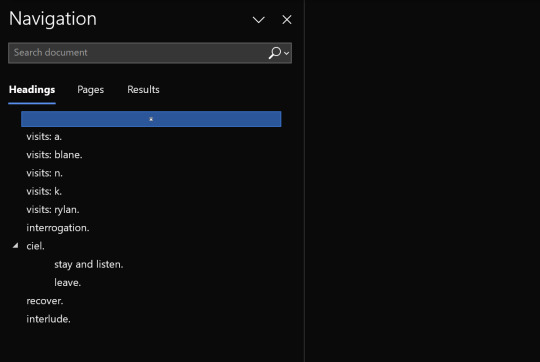
example #2: choices.
in terms of the document itself, i make sure to differentiate texts with various colours to make things easier on the eyes. i also make sure they are visually different. for example, in chapter ten, i wrote my choices in a purple colour and indented them slightly. i also write each line with bullet points, just so i know the text that follows is part of that choice and not general text.
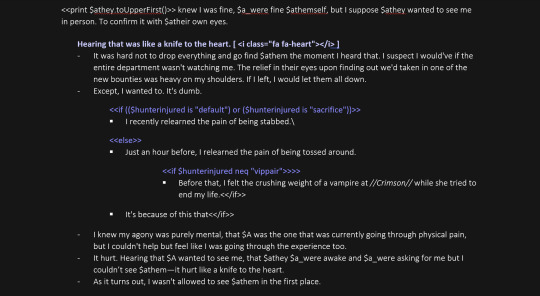
example #3: if statements.
similar to my choices, i colour my "if statements" in a different colour than the general text. i also indent them further than the choices and change the bullet point that it's written on, just so i can further differentiate the two. for those who don't know, if statements act like flavour text, which show up only if you've completed or met a certain requirement prior to the scene. in the picture below, the flavour text reveals itself if you've been rude to Blane seven times or more. otherwise, you get the general text.
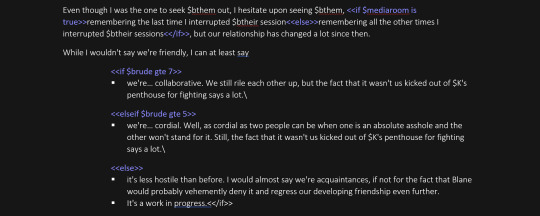
overall: aside from those two formatting decisions, my word document is really standard. luckily, i'm able to keep track of a my branches in my head, so this system works for me, but it goes without saying that it won't be for everyone. as i said at the beginning of the post, if you're more visual, twine (or some sort of mindmap tool) might be useful. hopefully this is (slightly) helpful. if anyone has more questions on this, please let me know! i'm always happy to answer them :)))
p.s. if anyone is confused about all the "<" and ">" symbols, that's just part of my twine coding. i usually copy and paste what i write in word into my code, so this just saves me from typing it.
168 notes
·
View notes
Note
Your amazing work here has inspired me to want to try doing a script project for DQB2 and I was wondering if you had any advice for me?
I'm gonna assume that's some sorta dragon quest game?
Well, ISAT really is a blessing in this regard, because the game is not encrypted at all. Accessing files and all text via rpgmaker MV and VSC is incredibly easy.
okay this got really long i'm putting it under the cut.
But before you get started, there really are some things you need to ask yourself first:
How am I going to get the text from this game?
If your answer is "write it down by hand as I play" then already know that there HAS to be a better way. If you're choosing that method, get yourself emulation, save states, or endless patience, because hooh boy, I've done a little bit of that for a different project (no, I will not elaborate) but save scumming on original hardware to get different dialogue options is agony.
Is there a text dump for your game? Is there a file dump or decomp for your game? Do you have the technical know how to access it? If not, are you confident in your knowledge of the game to accurately identify where all dialogue may occur? If not, are you satisfied missing out on nothing lines and just focusing on the non-optional? Is your game linear enough to not need a closer look at the code to figure out what happens when, as isat does?
2. What's my scope?
Again, do you truly want every line from this game, or just what's "important"? I personally cannot rest until I've exhausted the fucking Menus (which is why there's a script page for those, too) because I'm a completionist with delusions of grandeur, but some people are satisfied transcribing the cutscenes and nothing else (MUCH TO MY ANNOYANCE WHEN I NEED THE OTHER STUFF.... nobody cares about the optional collectible npc dialogue BUT I CARE!!! I CARE!!!!!)
Anyways, what exactly your scope is is gonna significantly influence what your next step looks like.
3. How am I going to present this?
Making the isat script project an individual website mainly came down to how finicky the dialogue in isat is. There's conditionals stacked on conditionals and I wanted a space where I had total control over how to present these factors without influence.
For more linear games, like, say, that time I made all the fewiki scripts for Fire Emblem 6 from chapter 12 onward, it was easy enough to present the scripts on a wiki page just because the game is much more linear, there's less dialogue to begin with, and all conditional text could be nicely divided up into similar groups, like boss dialogue where the condition is just "fight boss with x character".

isat script project would not exist without my fire emblem fixation, fun fact. other fun facts include that as a child i attempted to novelize Mario Party DS by transcribing all story mode text into a booklet by hand, and I did not finish this for reasons that are hopefully obvious.
This is, as you may figure, way easier to do. There is significantly less burden on you to actually understand how a website works - I cannot stress enough that the current state of the script project is only possible thanks to Gold, and without them, we'd still be at all dialogue being formatted as <p><b>Siffrin:</b> Says some text.</p>
For a lot of older games, you can also find whole game scripts being put up into a single document. Tis common on gamefaqs, I've used those plenty. There I believe you're just working with plain ol txt.
The rule is always though look at examples and if they do something cool figure out whether you can copy it. i did not create the website layout myself, i used a base and fiddled with it for a whole weekend until it stopped exploding.
Again, like, using an existing structure like a wiki or gamefaqs or just google docs or a spreadsheet is a significantly eased burden. One of my favorite things ever is actually a text dump on github, of all places. For this one, the person putting it up chose to leave all text in as close to original state as possible, doing no trimming of things like character emotes and leaving in all original string titles of every line. This is also incredibly useful, even if it is more difficult to use for your average schmoe! (This has fucking saved me doing wiki stuff for engage. engage text dump i ADORE you)
Do you want to be as accurate to the code as possible, or as accurate to the game? Do you have the time, energy, and skills to make the visual presentation nice? Or do you want to keep it rudimentary to streamline your process?
If you ARE doing something like making your own website, it is crucial that you figure out your visuals early, lest you be like us, and be stuck in Reformatting Hell for several months, because someone figured out how to make a thing prettier and nicer to read, and now you need to update the 100+ pages you've already created.
Reformatting code like that takes just as long as making a page in the first place, by the by, because you're just not getting around copy-pasting everything line by agonizing line.
This stuff takes HOURS. If I went at it alone, I doubt I'd have finished by now, or within the next like, two years. This is a really time consuming hobby, and I love doing it a lot, it scratches my exact fixation itch, but if your game is huge, consider seeing if people would be interested in joining you? I will also say being autistic about your game of choice is also a bonus in the sustainability department.
Many a times there were just no updates (as they are now) cuz I am just. Distracted by something else. Like yes on one hand I'm going to uni now and have less time but it's not really less time if I can still put 17hrs into a new video game in three days.
Stuff like this is ALWAYS a long-term project and you WILL need to take time off from it or else you'll start seeing html in your dreams and get burnout.
STREAMLINE YOUR PROCESS!!! FIGURE OUT HOW TO DO THIS WITH AS LITTLE EFFORT AS POSSIBLE!!!! Gold introduced me to Espanso, which is a program that lets you set up keyboard shortcuts to insert phrases, which was a MAAAAAASSIVE time saver in the html department, as it allowed me to just rapid fire paste in all the many html classes we stacked for the presentation of the site. even if you are doing a script on a wiki where everything does look like ['''Siffrin:''' says a thing] you will still be doing yourself a favor if you can shorten that '''Siffrin:''' to just typing :s .
As a side note, I also wanna say like. The popularity of isat script project is a complete outlier. Other game scripts may be used by a maniac like me to overanalyze the plot structure of Sonic 06, but you're very likely not going to see that recognition. I love doing this, because I want these resources to exist for myself. I don't do this for the good of the fandom, but because it is useful to me. I started this because I was writing isat fanfic, and got tired of looking up dialogue on youtube or booting up my own game.
Do I know if anyone found my FE6 scripts useful? No. Do I know if anyone is going through Veyle/Quotes and appreciating that I transcribed all the fucking battle voice clips? No. Do I know if someone appreciates me accurately labelling all voice lines from the ring polishing minigame in engage? Hell no. I don't know, I'm never going to get feedback on that. Those are wiki pages, anyone can edit them, they don't have viewcounts or comments I can look at, and the fandom just isn't as prone to taking screenshots and posting about them line by line as isat.
Isat blew the fuck up on tumblr. I'm not saying you'll get no recognition at all, but if you are relying on external motivators, you are probably going to peter out. There are pages I've worked on for other script things that I've genuienly not touched in two years because I just didn't feel like it, and that's also okay.
TLDR:
Figure out how to get the text you need with the least effort possible (and figure out whether doing that is even possible at all!), figure out what scope you're actually willing to put up with, and present it with the least effort possible, because everything else just isn't sustainable. Streamline streamline streamline. Be prepared to spend hours on this and maybe like find a new favorite podcast to just copy paste text to, because honestly, doing this is also pretty zen.
And most importantly, sparkle on, don't forget to have fun! Even if it seems big and intimidating, you can still make it just a fun side project, and slowly chip away at it over time. Rome wasn't built in a day, and with all the advantages going for isat script project (additional manpower, unencrypted files, easy tools for game examination) it still took over a year to complete.
(loop voice) Don't make the same mistakes I did, okay?
oh, yeah, one last thing, if you're not putting it on a wiki and ARE making your own website, ABSOLUTELY PUT IT ON GITHUB!!!! setting up so any changes to the main branch on github get reflected onto neocities is pretty easy and you only need to do it once, and what this allows is to just have random strangers show up and fix your problems for you. sometimes someone will just show up and fix five bajillion typos and then leave. or they'll stick around and help with more stuff and wowie you have a semblance of a team now.
if you're doing it on a wiki, find like, the wiki discord, if someone is interested in chipping in. if you're doing your own website, put it on github. do it. do it do it do it.
#feli gets asked#I HOPE THIS ISNT DISCOURAGING!!!!#it just pays off VERY WELL to know how your thing is going to look like before you start!!#you will save A LOT OF TIME!!!!#isat is also just. WAY EASY to do this thing for!!#even my other example of my pookie beloved f/e6#has available tools to closely examine the whole game top to bottom in febuilder#it takes more effort than rpgmaker mv but i CAN just. look at the game code and try to reconstruct what occurs why#(even if it took a fuckin youtuber and an age old reddit thread to figure out one enemy's weird and wacky AI)#but for modern games this is SO MUCH MORE DIFFICULT!!!#you are ALWAYS going to have an easier time of a) old games#b) games with modding tools#c) indie games made in known programs#d) games without encryption#and d are also. more likely to be indie games to begin with
20 notes
·
View notes
Note
I'm someone who does care a lot about the romance, I do admit (I've been quite obsessed with Zima and Angel, and I have written some long asks about them previously). Also, fun fact, I'm another gay guy who tortures Stevie. I just love angst too much.
That said, I also like this IF for many other reasons too. Mostly, I'm completely enamored by how unique and how appropriate yet so delightfully innovative is the way the story is framed. Is just so clever! Of course, having a celebrity centered IF being presented in an interview format. It just makes sense. Yet I would have never thought of it!
It's just so interesting from a writing perspective! How much it allows you to show or not to show certain things. How it allows for certain foreshadowing that couldn't be had otherwise. How it allows to show how our MC develops even when we, as a reader, don't entirely know how our MC will end up as yet.
And then not only the framing is interesting, but the content too! The different socioeconomic backgrounds and the different households, and how those differ as a support system. The way we met Zima, how that relationship developed. How the love, platonic or romantic, wasn't enough to maintain the connection without meaning sacrificing our MC's mental health. How the band rises to stardom, yet may lose something in the process...
I guess I never wrote much about those things before (and I haven't sent any asks in a while) because those are things I would have an easier time expressing verbally in a proper conversation. At the same time, I guess I also got used to how in our community we often ask more innocuous things, and we focus more on the ROs. In a way I understand why. After all, ROs are often one of the few things that are consistent for most readers (to some degree), in ways the narrative/MC aren't or cannot be wholly.
Then, as I do write too, I also understand is disappointing no one is discussing events or ideas you thought were interesting or worth talking about. Because when I write I often find myself giddy and excited about specific scenes, and the themes present in it, and how it correlates to the whole, or to a character. Yet I haven't had the chance to share it much with others. So I imagine I would be somewhat dejected if no one picked up on those things.
Whatever the case, I hope you have an easy time writing henceforth! And I also wish you luck with Twine. Because sometimes there is no greater horror than coding. I have my own IF (but I'm very early on the project, so I haven't shared anything yet), and I lose my mind trying to make things work. Once I had a very weird bug where I didn't have a back button, even though I didn't disable it. And I had no way to enable it. Only for the problem to correct itself days later.
Honestly, coding is witchcraft.
Anyhow, have a nice day!
Stevie @ the gay guys torturing Stevie: how can someone I love enjoy to see me suffer so (˃̣̣̥ᯅ˂̣̣̥)
Thank you so much for writing so much, I really enjoyed all your observations. I guess I didn't mind the focus on the ROs in the beginning, but then I felt like I was doing a dating sim, and even though I don't want to be haughty and dating sims are cool, I like to think I'm doing something with a little more depth... Be that as it may. That issue is behind us now. I've bitched about it often enough.
I wish you the best of luck with your own project and please don't be intimidated out of sharing by everything going on in Tumblr when the time comes! Coding is indeed witchcraft, but we'll both get through it nonnie ;) it's worth it
43 notes
·
View notes
Note
can i inquire generally what your twine stories look like in editing format? like with the different connected squares that contain text blocks. im writing smth rn but i fear my organization in twine is not optimal at all. how did you manage for as big of a story as you have?
I figured out something that makes sense to me. I'm the only person developing this game, so it's optimized for my own systems and workflow. What I do may not work for anyone else.
A few things: I don't try to pre-plan my branches in Twine itself. It doesn't really matter what the tree even looks like until I'm coding it, and the main thing the visual editor helps with is seeing the overall flow of the game, how everything connects together, and finding sections where something got overlooked.
Because of the lag in the Twine editor and also to help with compartmentalizing the game into different sections, I split it into multiple stories that are then compiled with Tweego. So, there is no overarching editing tree for the whole game that I actually use.
This post and this post goes more into that process.

This is my current library, with each chapter file labelled. WAYFARER is the start of the game (CC, Prologue, the first bit of Episode 1), Chapter_1.1 is the Route A Count fight and end of the episode, Chapter_1.2 through to Chapter_1.6 is Route B of Episode 1, Chapter_2.1 to Chapter_2.3 is Episode 2, so on and so forth).

This is what one of the files in the editor looks like. I colour code some passages to make it easier to see major events (yellow is autosave, green is the start of a major branch/choice, red is combat). This story file corresponds to the fight with the Crimson Count on Route B in Episode 1.
I use an old version of the Twine editor because I didn't like some of the newer updates, so I reverted to the last version I like (that's why my library and story files may look a bit different from what's current).
I don't use VSCode with Twee plugins since I didn't like it, though that is probably a better way to make a large game than what I'm doing. I have a system that works for me; I don't really see the point in updating it to something else when what I do makes a functioning game and I already have a lot on my plate with writing new content.
I've heard of people taking Wayfarer's HTML file and attempting to upload it into the Twine editor to code dive, but this is not going to be useful because:
The size of the compiled game will make the editor non-functional due to lag. It will probably break it.
Twine overlays all of the compiled story files on top of the other so you can't even see what's going on.
What is helpful for me is to make sure that every passage has a unique label. I never name my passages the same thing as their link text (for example, if I have a link that reads "1. Attack", the title of the corresponding passage is never "1. Attack").
Instead, I label passages according to what story file they are in along with a single word referencing my internal notes so I don't get lost, and then a letter + number combination for tracking splits. So, a link that reads as "1. Attack" to the player may end up having a passage title as something like CHAPTER 3.4 ATTACK 01. And then if it divides into three choices at the end of the passage, the titles for those passages could end up as something like CHAPTER 3.4 ATTACK 01A, CHAPTER 3.4 ATTACK 01B, CHAPTER 3.4 ATTACK 01C.
24 notes
·
View notes
Note
How old does your blog have to be to see the desktop blog view thing?
You can just make it happen whenever you want!
In your browser, set it to desktop mode (available in the dropdown dots menu) and then just type in a user's name first, then tumblr.com
Example:
Fangirltothefullest.tumblr.com
If they have set up a desktop version it'll show
Users older than when mobile became a thing will have desktop versions as they are more customizable. You could even add music if you had the html code for a player.
If you wsnt one yourself, you have to enable custom themes.
Log into tumblr on your browser either on desktop or on mobile. I suggest logging in through desktop mode on your phone's web browser and opening the log in in a new tab so it stops trying to pop up the app.
Once logged in you can disable desktop mode in your browsers drop down to see things easier.
It'll probably up like this otherwise and be a formating nightmare.
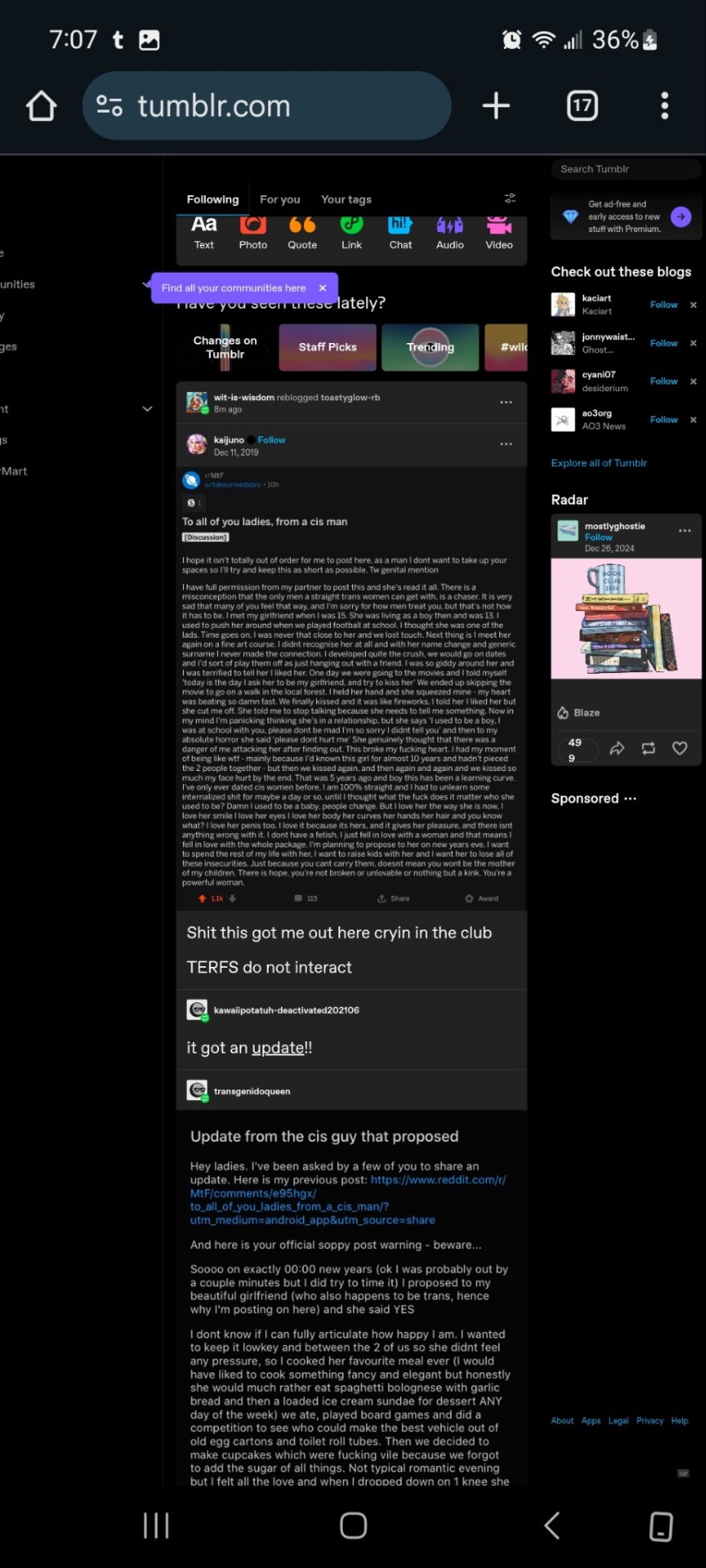
Now.... once it's OFF desktop mode,
Go to the blog you want and hit blog settings in the drop down.
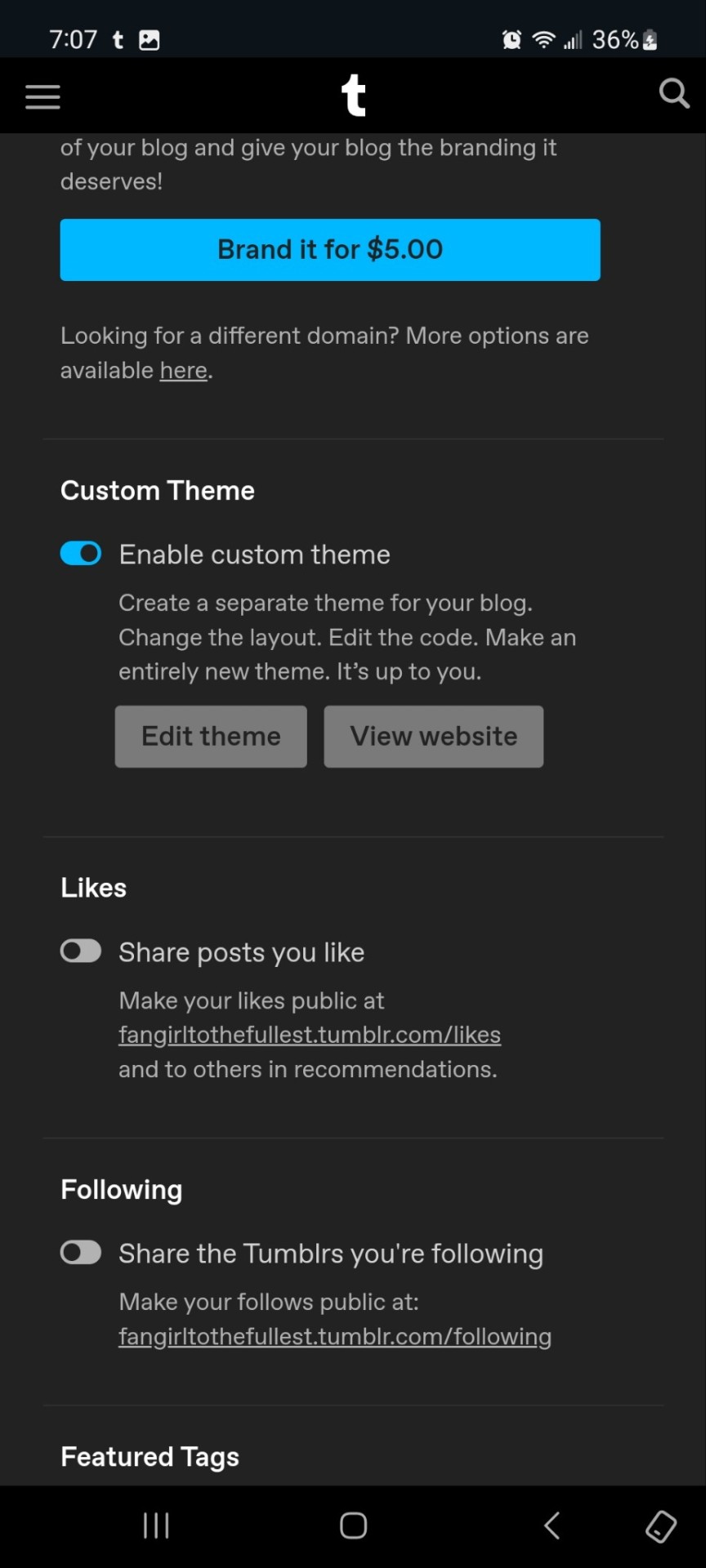
Enable the custom theme and hit the edit theme button. You'll be taken to a place that looks likethis:
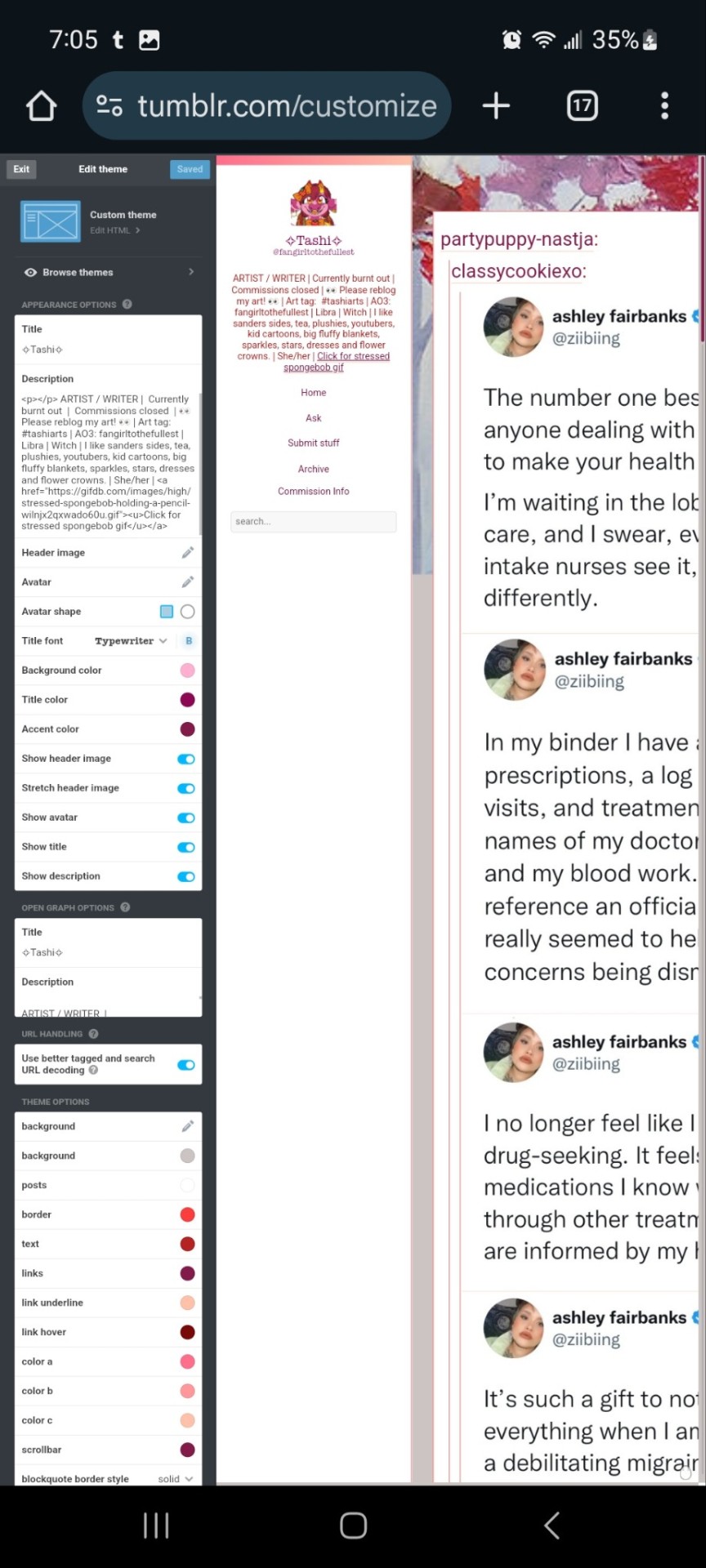
You can zoom in to hit the browse themes button:
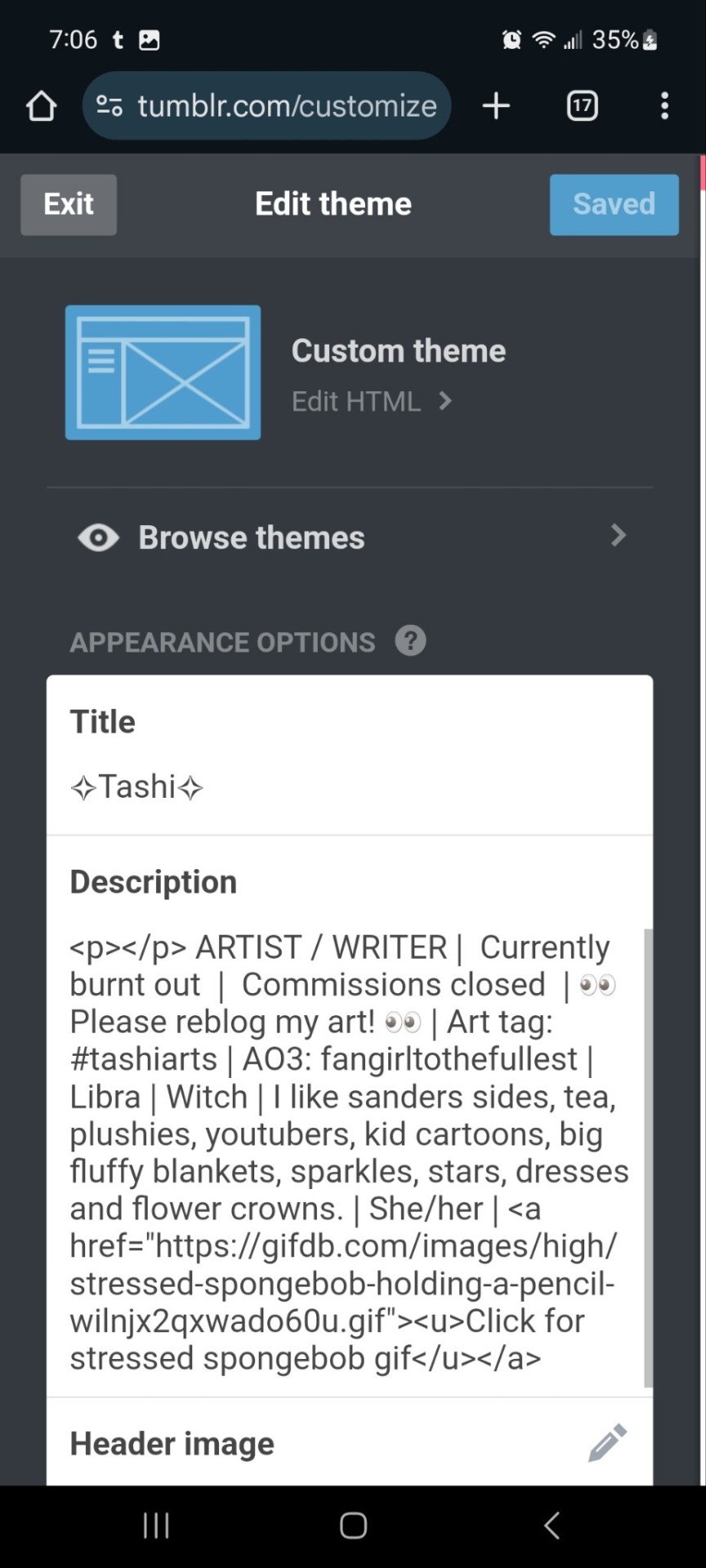
It'll bring you here:
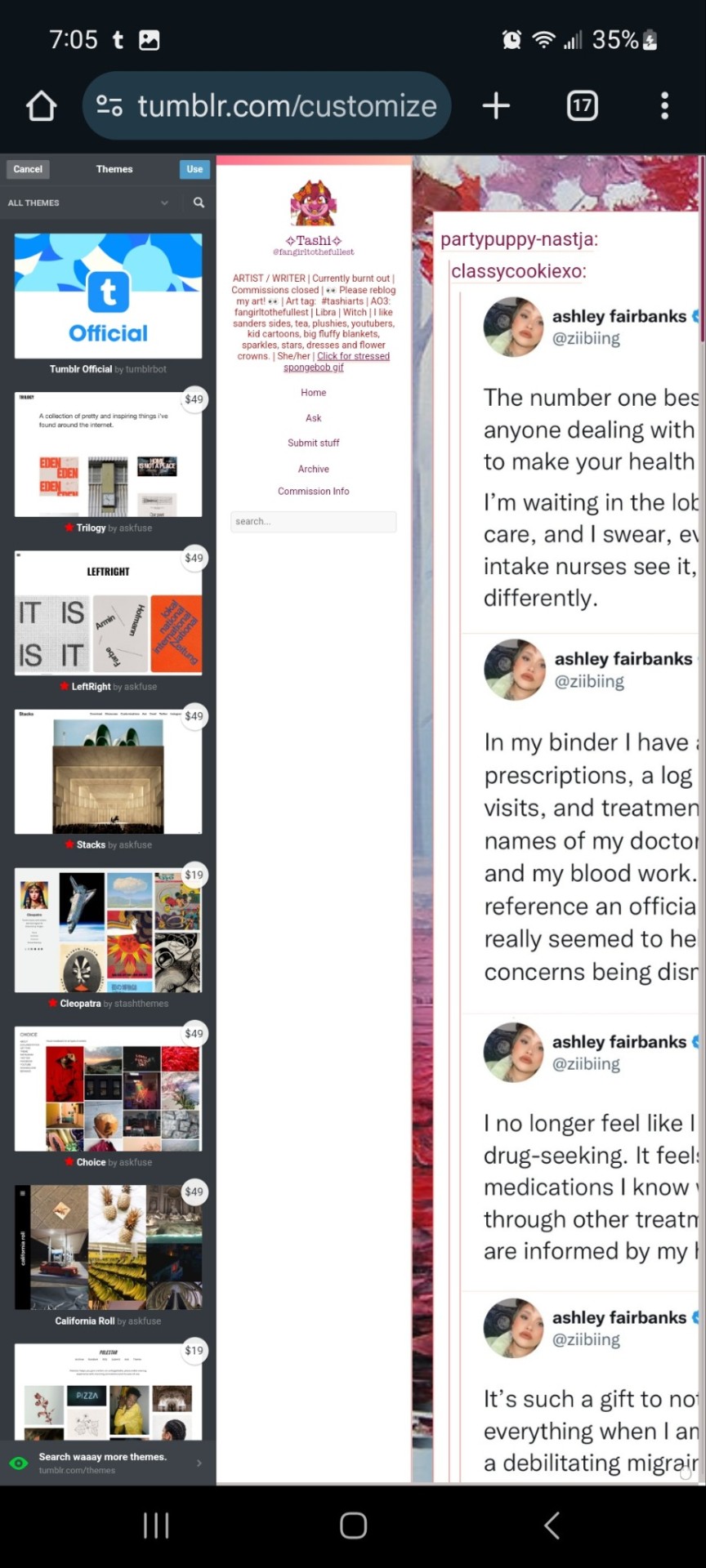
And you can choose what style you want! Hit save and you'll notice it gives you options to play around- choose a background, colour scheme. Fonts etc. Play with the html!
On a regular desktop this is easier to see so I suggest doing this on a laptop or pc.
Also fun fact you can hide secret messages in the html coding and if someone pops open the page source they'll see the surprise message in the code. XD just a fun thing if anyone wants to... say... make their own arg or send out secrets etc.
You CAN create whole pages with this feature too but they are unreliable and after this long it might be broken? So... yeah.
NOW REMEMBER: TO ACCESS THE DESKTOP PAGES YOU HAVE TO CHANGE THE LINK!
Forfeature. As a said above, my desktop link is fangirltothefullest.tumblr.com
I believe the mobile version has it as tumblr.com/fangirltothefullest.
Only people who have made a desktop version will have their blog show up if you'd like to test this festure.
Also this is how you access everyone's blog archive! Because blog archives exist!
Mine would be:
Fangirltothefullest.tumblr.com/archive and you can't open it in mobile or it'll just pop up the mobile version which doesn't exist.
You wsnt this page which let's you find the earliest things a blog has posted. So I created this blog in june 2012 lol.
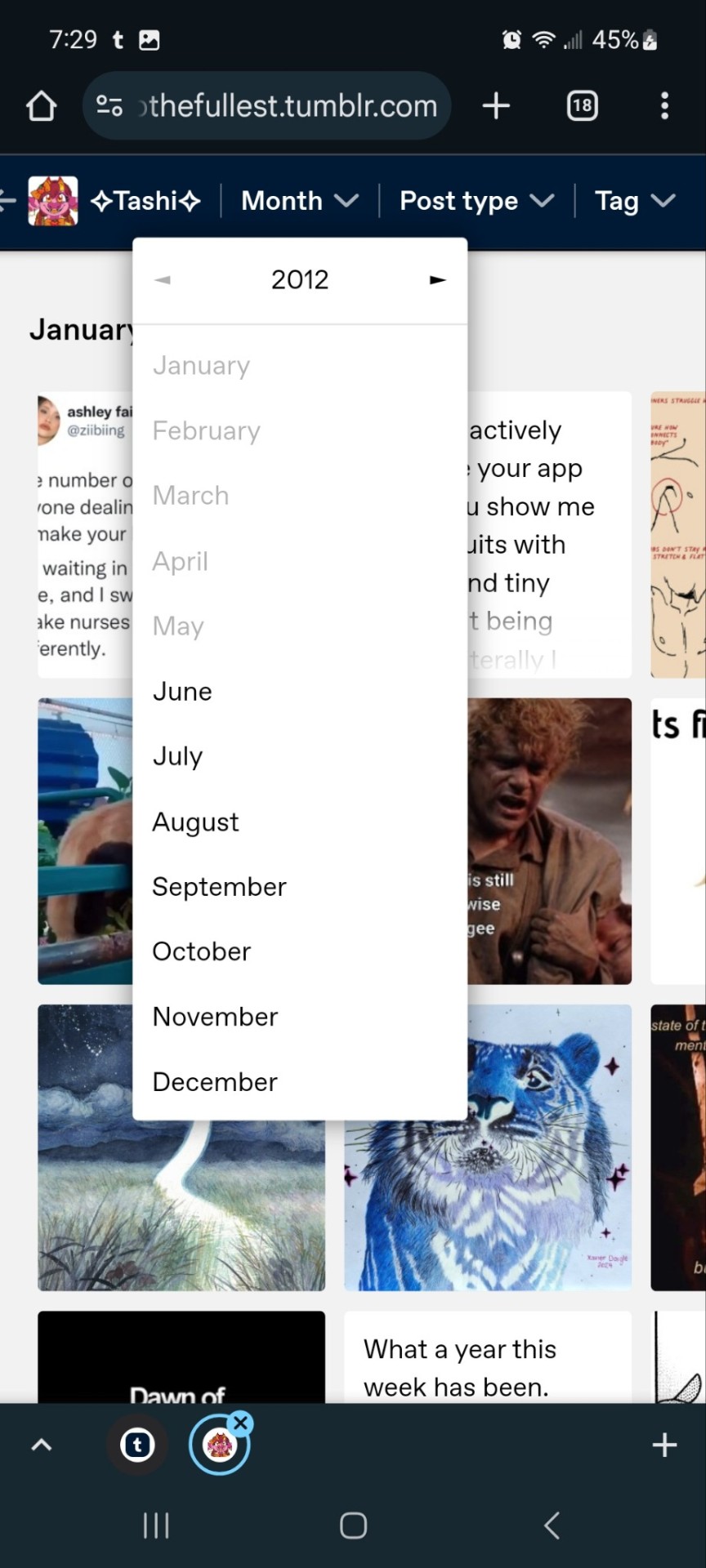
It works for tags too to show you ONLY the contents of that specific tag
Fangirltothefullest.tumblr.com/tagged/tashiarts/
And if you want a tag in order you add /chrono to the end to get it chronologically sorted from the earliest posts in the tag.
Fangirltothefullest.tumblr.com/tagged/tashiarts/chrono
I hope this helps!
NOW EVERYOE GO HAVE FUN MAKING COOL DESKTOP VERSIONS OF YOUR BLOGS!
32 notes
·
View notes