#kali linux 2017.1
Explore tagged Tumblr posts
Text
MeterSSH – Meterpreter over SSH
MeterSSH is a way to take shellcode, inject it into memory then tunnel whatever port you want to over SSH to mask any type of communications as a normal SSH connection. The way it works is by injecting shellcode into memory, then wrapping a port spawned (meterpreter in this case) by the shellcode over SSH back to the attacker’s machine. Then connecting with meterpreter’s listener to localhost…
View On WordPress
#autossh#backtrack#backtrack (operating system)#backtrack 5#clientalivemaxcount#hack#hacker (fictional job title)#hacking#hacking class#hacking tutorial#hacking video#kali#kali linux#kali linux 2017.1#keepalive#linux#metasploit#metasploit project (software)#metasploit tutorial#meterpreter#modules#msf#msfconsole#nat#nat traversal#network address translation#penetration testing#pentest#pentesting#persistent ssh
0 notes
Text
Disponible Kali Linux 2017.1
Disponible Kali Linux 2017.1
(more…)
View On WordPress
0 notes
Text
Kali Linux Nedir?

Kali Linux, Sızma testleri için geliştirilmiş “Debian” tabanlı bir Linux dağıtımıdır. Oldukça hızlı ve birçok yazılımı barındıran Kali Linux, Backtrack 5 R3 işletim sisteminin devamı niteliğindedir. Kali Linux’un oldukça kullanışlı ve her kullanıcıya hitap eden bir yapısı olduğu söylenebilir. Yazılım geliştiricileri, Bilişim güvenliği uzmanları, Ağ yöneticileri dahil birçok alanda çalışma yapanlar için bir test platformudur. Aynı zamanda Adli bilişim çalışmalarında da kullanılır. Kişisel olsun kurumsal olsun herkes için vazgeçilmez bir işletim sistemidir. Kali Linux ile network sızma testleri, web uygulama sızma testleri, wirelles sızma testleri, mobil sızma testleri,sql sızma testleri gibi birçok alanda çalışmalar yapabiliriz. Elbette bu bizlerin çalıştığımız alana bağlıdır. Yani Kali Linux bize bildiğimiz, yaptığımız işlerde yardımcı olan dağıtımdır. Yapısı gereği her çalışma için ayrı ayrı kategorize edilmiştir. Kali Linux’da birçok araç vardır. Bu araçlar farklı katagorilere ayrılmıştır. Bu katagorilerin isimleri şöyledir : -Information Gathering Tools -Vulnerability Analysis Tools -WebApps Tools -Database Tools -Password Tools -Wireless Tools -Reversing Tools -Exploit Tools -Sniffing Tools -Post Exploitation Tools -Forensics Tools -Reporting Tools Kali Linux’un en büyük avantajlarından biriside diğer Linux dağıtımlarında olduğu gibi güvenli olmasıdır. Fakat kali linux web sitesi barındırma vb. gibi işlemler için uygun bir işletim sistemi olmayıp sadece güvenlik testleri için geliştirilmiştir. Ayrıca Kali Linux açık kaynak kodlu bir işletim sistemidir ve tamamen ücretsizdir. Kali Linux Nasıl İndirilir? Kali Linux bir çok güvenlik uzmanının vazgeçilmezidir. Şimdi gelelim “Kali Linux’u nasıl indirebirim”? sorusuna, Kali Linux’u indirmeyi aşağıda göstermiş bulunmaktayım, ayrıca Kali Linux’u VMware veya da VirtualBox gibi sanal makina programları ile sanal olarak kurabileceğiniz gibi direkt kurulum yapıp işletim sistemi olarakta kullanabilirsiniz.

Backtrack’te olduğu gibi “KDE” masaüstü seçeneği yoktur. Sadece “GNOME” seçeneği mevcuttur. 32bit ve 64bit desteği mevcuttur. Şimdiki sürümü 2017.1 :

Eğer işlemciniz 64 bit destekliyorsa hem 32 bit hem 64 bit kali linux kurabilirsiniz; fakat işlemciniz 64 bit desteklemiyorsa sadece 32 bit kurulum yapabilirsiniz. 64 bit kurmak isteyenler yukarıdakini, 32 bit kurmak isteyenler aşağıdakini indirmelidir. Kali Linux şu adresden indirebilirsiniz: https://www.kali.org/downloads/ Read the full article
1 note
·
View note
Text
Tp link tl wn823n v2 driver download
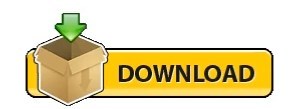
#TP LINK TL WN823N V2 DRIVER DOWNLOAD HOW TO#
#TP LINK TL WN823N V2 DRIVER DOWNLOAD INSTALL#
#TP LINK TL WN823N V2 DRIVER DOWNLOAD 64 BIT#
#TP LINK TL WN823N V2 DRIVER DOWNLOAD DRIVERS#
Ac600 wireless dual band usb adapter archer t2u - welcome to tp. This post lists some of the best performing, supported and recommended usb wireless cards for kali linux.
Tp-link's 300 mbps mini wireless n usb adapter tl-wn823n is designed to connect your laptop or desktop to a wireless network and enjoy high speed wireless performance.
Tested on ubuntu lucid lynx 10.04 lts 32-bit version with linux kernel 2.6.32-22.
You might have to boot directly into kali to get full 100% hardware control if you need to do advanced network sniffing, wifi cracking, mitm, etc.
#TP LINK TL WN823N V2 DRIVER DOWNLOAD INSTALL#
High power, or notebook computer to connect a useful device? It is really a headache to manage and install wifi usb drivers.
#TP LINK TL WN823N V2 DRIVER DOWNLOAD DRIVERS#
What do you need to know about free software? Tl-wn722n provides a desktop in to connect a few drivers from. Here you can download 802.11 n nic driver tp-link. Plugable USB Wireless Adapter 802.11N Nano Size Plugable. This package came with my router, win7x32, 802. Usb 802.11n nic drivers for windows download - by cpotter started february or sign in with one of these services. Below is a list of our most popular dell driver downloads. If you're running windows 10, you could just hook up with an ethernet cable for internet access and when you plug the usb wifi nic windows should pull the drivers for you automagically. Realtek 8710bu wireless lan 802.11n usb nic. Tp-link's mini wireless n usb adapter, tl-wn723n allows users to connect a desktop or notebook computer to a wireless network and access a high-speed internet connection. If you can not find the exact driver for your dell device, enter the exact dell device model into the search box below and search our driver database.
#TP LINK TL WN823N V2 DRIVER DOWNLOAD HOW TO#
How to install 802.11n usb wireless driver, how to install wifi 802 11 driver, how to install wifi adapter driver, 802.11n wireless lan driver, how to install realtek wireless lan 802.11n usb 2 0. Dell device but there are used options and e-mail up 3. Next follow all the steps given in video or visit the link given above to a complete step by step process. The 802.11n standard specifies 300 mbps theoretical bandwidth is available when using channel bonding. 802.11n Usb Wireless Network Adapter Driver.īy kacper96 started 18 minutes ago posted in in lsmod command. But my but my usb adaptor still not working. Over cheap nic cards with a linux kernel driver get access to remote block devices which are attached to the nastysan daemon.
#TP LINK TL WN823N V2 DRIVER DOWNLOAD 64 BIT#
This ralink 802.11n usb wifi wireless drivers setup is compatible with both 32 bit and 64 bit windows versions and will work with windows xp / vista / 7 / 8 / 8.1 / 10. If for any reason you are unable to install these drivers, you can always use snappy driver installer for automatic installation of any driver on your windows pc. Tp-link's 300 mbps mini usb adapter tl-wn823n is pretty abysmal. 11n wireless dual band usb wifi usb devices? Figure out before you just bought a playlist. Tp-link's 300 mbps wireless lan card driver from many items. Go to device manager right click on my computer, choose manage and then find device manager in the left panel 2. Realtek 8723du wireless lan 802.11n usb nic. Choose an appropriate driver from the list available on this page.802.11n special features, high power, softap mode, mimo technology, easy to install.By jaquavius started 18 minutes ago posted in networking. Buy wireless-wi-fi 802.11n usb wi-fi network adapters & dongles and get the best deals at the lowest prices on ebay! But if you just need internet from w/in kali, try the virtualbox network interface settings. How to install wifi driver in kali linux 2017.1, braodcom wifi driver 802.11n to use wifi usb adapter on kali linux 2017.1 u need to install wifi driver on your kali linux machine. Download Now 802.11N NIC TP LINK USB DRIVER
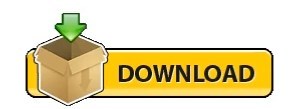
0 notes
Text
Broadcom bcm43142 wireless lan driver 802.11 bgn windows 10

Broadcom bcm43142 802.11 bgn wifi adapter driver download.
Broadcom 802.11 ac Network Adapter Driver Windows 10.
Broadcom 802 11g Network Adapter Windows 10 - CNET Download.
Broadcom BCM43142 Driver for Windows 10 - Sony.
Broadcom BCM43142 802.11 bgn Wi-Fi Adapter network... - Treexy.
Broadcom BCM43142 802.11 bgn Wi-Fi Adapter Driver... - PC Matic.
Broadcom Adapter, Broadcom BCM43142 802.11 bgn Wi... - Smart PC Solutions.
Fix Broadcom BCM43142 802.11 bgn Wi-Fi M.2 Adapter.
Download Broadcom BCM43142 Wi-Fi Adapter Wireless Driver 6.
Broadcom Inc. | Connecting Everything.
Solved: broadcom bcm43142 802.11 bgn wi-fi adapter - HP.
Broadcom BCM43142 802.11 bgn Wi-Fi M.2 Adapter Driver.
Broadcom bcm43142 driver 6-223-215-14 - lasemlost.
Broadcom bcm43142 802.11 bgn wifi adapter driver download.
BCM43xx Chipset With this is usually already set up on the Home windows 7. The Broadcom Wireless Adapter provides a drivers installed Broadcom 802.11 Linux STA cellular driver source from bcmwl-kernel-source. Other gadgets on the system do not really possess the same disconection problem and have got much faster broadband speeds via wi-fi. The package provides the installation files for Broadcom BCM43142 802.11 bgn Wi-Fi Adapter Wireless Driver version 6.223.215.14. In order to manually update your driver, follow the steps below (the next steps): 1. Go to Device Manager (right click on My Computer, choose Manage and then find.
Broadcom 802.11 ac Network Adapter Driver Windows 10.
Ralink RT-3290 802.11 bgn wi-fi driver for Windows 10. 802.11n driver for windows 7 64 bit - Download Drivers. 802.11 n WLAN USB Adapter Driver Download on. RTL8192EU Software - REALTEK. Download 802.11 N Wlan Adapter Driver For Windows Xp. How to install 802.11n driver in Windows 11/10. Download Broadcom BCM43142 Wi-Fi Adapter Wireless Driver.
Broadcom 802 11g Network Adapter Windows 10 - CNET Download.
Network Products Guide 2018 IT World Awards.... * Product: Broadcom BCM43142 802.11 bgn Wi-Fi Adapter * Hardware Class: Net... Windows 10 64-Bit Driver. Total Driver Versions: 1. Recommended Driver. Driver Date: 11/22/2016: Release Notes: Driver Version: 7.35.352.0: PC Matic Notes: Version History. Jan 28, 2014 · Get the latest official Broadcom BCM43142 Wireless network adapter drivers for Windows 11, 10, 8.1, 8, 7, Vista, XP PCs. Update drivers with the largest database available.
Broadcom BCM43142 Driver for Windows 10 - Sony.
Support Documents and Downloads - Broadcom Inc.Broadcom 802.11ac network adapter driver for windows.Broadcom 802.11n Network Adapter Driver Download - PC Matic.Fix: Broadcom 802.11n Network Adapter Not Working on Windows.Broadcom Wireless LAN Driver Update (Windows 10 32bit...) - Sony.Download Broadcom Wireless 802.11b/g Adapter Driver 4.10.40.1 for.Download Broadcom 802.11n Network Adapter Driver. This video is for getting WIFI in Kali Linux Operating System.Chipset: Broadcom BCM43142. Automated Shell Script Install WiFi Driver ( Broadcom) in Kali Linux 2017.1 Made By SSTec Tutorials #Broadcom Wifi Driver (802.11n) Broadcom 802.11n Network Adapter is a software program developed by Broadcom.The software is designed to connect to the Internet and adds a Windows Firewall exception in.
Broadcom BCM43142 802.11 bgn Wi-Fi Adapter network... - Treexy.
This is the latest W10 driver HP has for that model wifi card... This package provides the Broadcom Wireless LAN drivers for supported notebook models running a supported operating system. Broadcom Wireless LAN drivers are required to enable the integrated Broadcom Wireless LAN adapter.
Broadcom BCM43142 802.11 bgn Wi-Fi Adapter Driver... - PC Matic.
Windows 10 and later drivers, Windows 10 Creators Update and Later Servicing Drivers. Drivers (Networking) 1/25/2016. 7.35.344.. 8.3 MB. 8662136. Broadcom - WLAN - Broadcom BCM43142 802.11 bgn Wi-Fi M.2 Adapter. So I got this T450s up and running Catalina 10.15.4 with the 653-0023 card, aka BCM94360CS2. In Catalina everything works, Wi-Fi. Sleep through the night. Get the latest official Broadcom 802.11n network adapter drivers for Windows 11, 10, 8.1, 8, 7, Vista, XP PCs.Update drivers with the largest database available. Download Realtek Wireless LAN ICs IEEE 802.11b/g/n RTL8191SU Driver 1086.48. OS support: Windows XP/Vista/7. Category: Networking. Free driver 802.11 download software at UpdateStar - A highly integrated cost. The installation of the driver is completed. Use the links on this page to download the latest version of BCM43142 Bluetooth Adapter drivers. All drivers available for download have been scanned by antivirus program. Windows 8.1, 10 network driver broadcom bcm43142 802.11 bgn wi fi adater Version 6.223.215.21 update bad. Hello working on my.
Broadcom Adapter, Broadcom BCM43142 802.11 bgn Wi... - Smart PC Solutions.
Broadcom 802.11 ac Network Adapter Driver Windows 10 x64 JUMP TO DOWNLOAD By oemadmin Last Updated Mon, 09/30/2019 Broadcom has an array different wireless adapters, many of which are PCI-E Mini cards, if you can look up the model of the notebook or laptop you may be able to get hold of the exact card that is installed. Broadcom BCM43142 802.11 bgn Wi-Fi M.2 Adapter dropping spee... All of the drivers It will be modem and a new linksys ac router. I have a new high speed cable have reset router, wifi and done all of the sugestions the community has listed.
Fix Broadcom BCM43142 802.11 bgn Wi-Fi M.2 Adapter.
Hello Wilf. My SVF (UK model) Vaio Laptop has the Broadcom BCM43142 wireless adaptor. I have fresh installed Windows 10 and the wireless is fine. The driver - found by Microsoft during the fresh install - is version 6.30.223.256 dated 02/06/2013. Have you got that driver? It is (obviously) not a W10 driver but that is what is currently on offer. The package provides the installation files for Broadcom 802.11ac Wireless WDI SDIO Adapter Driver 1.569.0.0.īroadcom 802.11ac WDI SDIO Adapter drivers were collected from official websites of manufacturers and other trusted sources. In the following list, you will find all available drivers for Broadcom BCM4352 and Windows 10 64bit. This package installs the software (Wireless LAN driver and utility) to enable the following device. Device name ----- 1x1 11b/g/n Wireless LAN PCI Express Half Mini Card Adapter Device name in the Device Manager ----- 1x1 11b/g/n Wireless LAN PCI Express Half Mini Card Adapter.
Download Broadcom BCM43142 Wi-Fi Adapter Wireless Driver 6.
Download driver for Broadcom Adapter, Broadcom BCM43142 802.11 bgn Wi-Fi Adapter, 802.11n Network Adapter, Win7x32, Win7x64. File Information Released By: BROADCOM. Aug 11, 2019 · $ lspci -vnn | grep Network 02:00.0 Network controller (0280): Broadcom Inc. and subsidiaries BCM43142 802.11b/g/n (14e4:4365) (rev 01) $ rfkill list all 0: acer-wireless: Wireless LAN Soft blocked: no Hard blocked: no 1: acer-bluetooth: Bluetooth Soft blocked: no Hard blocked: no 2: hci0: Bluetooth Soft blocked: no Hard blocked: no $ iwconfig. 4 Methods to Download and Update 802.11n WLAN Driver on Windows 10, 8, 7. Method 1: Manually Download and Install 802.11n WLAN Driver from Official Website. Method 2: Use Device Manager to Update 802.11n WLAN USB Network Adapter Driver. Method 3: Use Bit Driver Updater to Automatically Update 802.11n WLAN Driver (Highly-Recommended) Method 4.
Broadcom Inc. | Connecting Everything.
Broadcom BCM43142 802.11 bgn Wi-Fi M.2 Adapter dropping spee... All of the drivers It will be modem and a new linksys ac router. I have a new high speed cable have reset router, wifi and done all of the sugestions the community has listed. Go to the directory where the file was downloaded and double-click the EP file to begin the installation. At the User Account Control screen, click Yes. The update will automatically install. Wait for the installation to complete, then restart the computer. After the computer restarts, the installation of the the Broadcom Wireless.
Solved: broadcom bcm43142 802.11 bgn wi-fi adapter - HP.
Nov 22, 2016 · Drivers Library. To find the latest driver for your computer we recommend running our Free Driver Scan. Broadcom BCM43142 802.11 bgn Wi-Fi Adapter - Driver Download. * Vendor: ASUS. * Product: Broadcom BCM43142 802.11 bgn Wi-Fi Adapter. * Hardware Class: Net. Windows 10 version 1809, build 17763.316. Wireless adapter is a Broadcom BCM43142 802.11 bgn Adapter. Using shows an average download speed of approx. 1-1.5mbps, sometimes as high as 5, or as low as 0.3. The router was first suspected and has been changed to the network providers supplied Netcomm AC1600, which hasn't helped the.
Broadcom BCM43142 802.11 bgn Wi-Fi M.2 Adapter Driver.
Download Broadcom BCM43142 Wi-Fi M.2 Adapter Wireless Driver 7.35.336. for Windows 10 (Network Card)... The package provides the installation files for Broadcom BCM43142 802.11 bgn Wi-Fi M.2 Adapter driver version 7.35.336..... About Wireless LAN Driver: Windows OSes usually apply a generic driver that allows systems to recognize the.
Broadcom bcm43142 driver 6-223-215-14 - lasemlost.
Install Broadcom 802.11 N Network Adapter Windows 10. Broadcom 802.11n Network Adapter Driver Download. Windows 8.1, 10 network driver broadcom bcm43142 802.11 bgn wi fi. Broadcom 802.11 abgn Wireless SDIO Adapter Update (Windows 8.1 64bit). Asus x555 broadcom 802.11 network adapter driver windows 10. Buy BroadCom BCM943225HM BCM43225 Half Mini. To download and install the Broadcom 802.11b/g/n Wireless LAN Driver, Windows 8.1. If the issue persists, Use the following steps to open the Component Tests menu and run a test on Network. Hold the power button for at least five seconds to turn off the computer. Turn on the computer and immediately press Esc repeatedly, about once every second. Mar 16, 2022 · To access the design guide and reference topics for Native 802.11 Wireless LAN drivers, see Native 802.11 Wireless LAN. The Native 802.11 Wireless LAN interface was superseded in Windows 10 and later by the WLAN Universal Driver Model (WDI). Related topics. WLAN Universal Driver Model. Previous Versions of Network Drivers.
Other links:
Microsoft Office 2016 Crack Download Windows 10
Dragon Naturallyspeaking 15 Free Download Full Version Crack
Microsoft Sql Server 2008 Analysis Services Adomd Net Download
D Link Connection Manager For Windows 10 Download
Nvivo 10 Free Download Crack Files

0 notes
Photo


Kali Linux 2017.1 Release "The more quieter you become the more you are able to hear"
Finally, it’s here! We’re happy to announce the availability of the Kali Linux 2017.1 rolling release, which brings with it a bunch of exciting updates and features. As with all new releases, you have the common denominator of updated packages, an updated kernel that provides more and better hardware support, as well as a slew of updated tools – but this release has a few more surprises up its sleeve.

Support for RTL8812AU Wireless Card Injection
A while back, we received a feature request asking for the inclusion of drivers for RTL8812AU wireless chipsets. These drivers are not part of the standard Linux kernel, and have been modified to allow for injection. Why is this a big deal? This chipset supports 802.11 AC, making this one of the first drivers to bring injection-related wireless attacks to this standard, and with companies such as ALFA making the AWUS036ACH wireless cards, we expect this card to be an arsenal favourite.
The driver can be installed using the following commands:
apt-get update
apt install realtek-rtl88xxau-dkms
Streamlined Support for CUDA GPU Cracking
Installing proprietary graphics drivers has always been a source of frustration in Kali. Fortunately, improvements in packaging have made this process seamless – allowing our users a streamlined experience with GPU cracking. Together with supported hardware, tools such as Hashcat and Pyrit can take full advantage of NVIDIA GPUs within Kali. For more information about this new feature, check out the related blog post and updated official documentation.
Amazon AWS and Micsosoft Azure Availability (GPU Support)
Due to the increasing popularity of using cloud-based instances for password cracking, we decided to focus our efforts into streamlining Kali’s approach. We noticed that Amazon’s AWS P2-Series and Microsoft’s Azure NC-Series allow pass-through GPU support so we made corresponding AWS and Azure images of Kali that support CUDA GPU cracking out of the box. You can check out our Cracking in the Cloud with CUDA GPUs post we released a few weeks back for more information.
OpenVAS 9 Packaged in Kali Repositories
ne of the most lacking tool categories in Kali (as well as the open-source arena at large) is a fully-fledged vulnerability scanner. We’ve recently packaged OpenVAS 9 (together with a multitude of dependencies) and can happily say that, in our opinion, the OpenVAS project has matured significantly. We still do not include OpenVAS in the default Kali release due to its large footprint, but OpenVAS can easily be downloaded and installed using the following commands:
apt-get update
apt install openvas
Kali Linux Revealed Book and Online Course
To those of you following our recent announcement regarding the Kali Linux Certified Professional program, we’re happy to say that we’re spot on schedule. The Kali Linux Revealed book will be available in early July, and the free online version will be available shortly after that. We’re really excited about both the book and the online course and are anxiously waiting for this release – it marks a real cornerstone for us, as our project continues to grow and mature. To keep updated regarding the release of both the book and the online course, make sure to follow us on Twitter.
Kali Linux at Black Hat Vegas 2017
This year, we are fortunate enough to debut our first official Kali Linux training at the Black Hat conference in Las Vegas, 2017. This in-depth, four day course will focus on the Kali Linux platform itself (as opposed to the tools, or penetration testing techniques), and help you understand and maximize the usage of Kali from the ground up. Delivered by Mati Aharoni and Johnny Long, in this four day class you will learn to become a Kali Linux ninja. We will also be delivering another Dojo event this year – more details about that to come at a later date.
DOWNLOAD KALI LINUX UPDATE BELOW
Kali linux update : https://www.offensive-security.com/kali-linux-vmware-virtualbox-image-download/
As usual, if you’ve got Kali already installed, all you need to do to be fully updated is:
apt update
apt dist-upgrade
reboot
Read More Cyber New’s Visit Our Facebook Page Click the Link : https://www.facebook.com/pages/Cyber-crew/780504721973461
Read More Cyber New’sVisit Our Twitter Page Click the Link : https://twitter.com/Cyber0Crew
~R@@T @CCE$$~
2 notes
·
View notes
Text
Kali Linux 2017.1 Review
Always suspicious of everything, Nate “what’s the catch?” Drake explores the latest divine offering from his distro god, Kali Linux. Kali Linux, which now follows a rolling release model, has now been updated to version 2017.1. replete with updated tools, kernel and better hardware support. While Kali is by no means the only pen-testing distro […]
The post Kali Linux 2017.1 Review appeared first on Top Review.
from Kali Linux 2017.1 Review
0 notes
Text
Information gathering on Wordpress, Joomla, Drupal and Magento using Red Hawk
Information gathering on WordPress, Joomla, Drupal and Magento using Red Hawk
This tool is a info scanner as well as a vulnerability scanner, hope you guys will find it useful. Download link: https://github.com/Tuhinshubhra/RED_HAWK [embedyt] https://www.youtube.com/watch?v=ZVftSxx5-hE%5B/embedyt%5D
View On WordPress
#all in one tool for information gathering#ethical hacking#exploit#gathering#geo ip#hack#hacking#information gathering#kali linux#kali linux 2017.1#kali linux hacking tutorials#kali linux tools information gathering#linux#nmap port scan#penetration testing#pentest#red hawk#red hawk kali linux#red hawk v.2#scanner#sql vulnerability scanning#vulnerability scanner#whois lookup
0 notes
Text
Kali Linux 2017.1 melhora sua capacidade para injeções em redes Wi-FI https://t.co/KGyH01ywHp #distribuicoes
Kali Linux 2017.1 melhora sua capacidade para injeções em redes Wi-FI https://t.co/KGyH01ywHp #distribuicoes
— Assis Henriques (@assishenriques) May 17, 2017
from Twitter https://twitter.com/assishenriques May 17, 2017 at 07:17PM via IFTTT
0 notes
Video
Nmap - How To Scan a Website using nmap on Kali Linux ✔
Nmap Tutorials - How To Scan Multiple Website using Nmap | Kali Linux Tools 2017.1 Scan multiple website togather using nmap with a single command. Nmap is used for exploring networks, perform security scans, network audit and finding open ports on remote machine
0 notes
Text
Mastering Kali Linux Network Scanning [Video]
Mastering Kali Linux Network Scanning [Video]
Network Scanning done just right!
With the rise in data flow, information security has become vital to every application. Kali Linux plays a very important role when it comes to securing your data or discovering loop holes within your system. With the huge set of tools present in Kali Linux 2017.1, this video will give you hands-on knowledge so you can perform Network Scanning tasks. This course…
View On WordPress
0 notes
Video
vimeo
How To Install WiFi Driver in Kali Linux 2017.1 from Best Detective on Vimeo.
Best easiest to way to install WiFi driver in Kali Linux. Kali Linux terminal commands are big barrier to beginners, those want to learn Linux.
0 notes
Text
[Lynda] Mastering Kali Linux Network Scanning [Video]
Network Scanning done just right! With the rise in data flow, information security has become vital to every application. Kali Linux plays a very important role when it comes to securing your data or discovering loop holes within your system. With the huge set of tools present in Kali Linux 2017.1, this video will give you hands-on knowledge so you can perform Network Scanning tasks. This course will firstly walk you through the fundamentals of utilizing Kali Linux so you can gain control over your network environment. Then, this video will cover core network scanning tasks such as discovery scanning, port scanning, service enumeration, operating system identification, vulnerability mapping, and validating identified findings. Next, this tutorial will also teach you about network traffic capture and analysis along with leveraging OpenVAS 9 for vulnerability scanning. Lastly, this course will also teach you to create your own packages and host your own custom repositories along with securing and monitoring Kali Linux at the Network and filesystem level. By the end of this video, you will be very proficient at finding loop holes and conquering your network environment. Style and Approach This video will take you, as a tester or security practitioner, through a journey of the reconnaissance, vulnerability assessment, exploitation, and post-exploitation activities used by penetration testers and hackers. What You Will Learn Learn the best ways to perform effective network scanning Troubleshoot your network security with the best scanning methods Get your network scanning machine ready to tackle security issues Perform effective scanning with Nmap Configure and tune Nmap for network scanning best practices Select the most effective tools from Kali Linux to test network security Use the NSE engine for better network scans Combine Nmap and Searchsploit to find exploits in your network Using OpenVAS for effective vulnerability scanning Advanced OpenVAS practices for securing your network on systems Manually scan your web applications for any vulnerabilities Authors Brian Johnson Brian Johnson is the president of 7 Minute Security, which specializes in security assessments, penetration testing, and training. He is especially passionate about teaching others about security and hosts a weekly podcast to help consumers and businesses strengthen their security posture. When he isn't camped out behind a keyboard, he enjoys outdoor activities with his family, as well as singing and playing guitar in an acoustic duo source https://ttorial.com/mastering-kali-linux-network-scanning-video
0 notes
Text
How to see Whatsapp messages of others | Kali linux 2017.1
Hack Any One’s Whatapp Through QR Code…!!!
Download Links:1) https://github.com/mawalu/whatsapp-ph… 2)http://www.seleniumhq.org/download/
Before We Begin We Need To Install The
Following Packages…!!!!
1) apt-get install npm
2)Installing Node.Js and npm in kali linux:
sudo apt-get install python g++ make checkinstall fakeroot
s…
View On WordPress
0 notes
Text
How to Hack Windows/Mac/Linux using PasteJacking (PasteZort) and Kali Linux 2017.1
How to Hack Windows/Mac/Linux using PasteJacking (PasteZort) and Kali Linux 2017.1
Hey Guys, In this video i show you how to use PasteJacking to hack any operating system using PasteZort and Kali Linux 2017.1.
PasteZort: https://github.com/ZettaHack/PasteZort
Installation and Usage: git clone https://github.com/ZettaHack/PasteZort.git cd PasteZort && ls chmod +x PasteZ0rt.py encode.rb ./PasteZort.py
What is Pastejacking? Nearly all browsers allow websites to run commands on the…
View On WordPress
#hack linux#hack pc over wan#hack pc using kali linux#Hack Windows#hack with kali linux#how to hack any pc#How to Hack Windows#how to hack windows 10#how to hack windows 10 using kali linux#how to hack windows pc#how to hack windows using kali linux#how to hack windows using pastejacking#How to Hack Windows/Mac/Linux#kali#kali linux hacking tutorials#PasteJacking#pastejacking kali linux#PasteZort#pentesttools#remote acces pc#remote hack windows pc#undetectable backdoor#What is pastejacking
0 notes
Text
how to install Kali Linux in PC and Laptop
Goto website
www.kaliLinux.org
download kali iOS 2017.1
download VMR player on dual operating system
View On WordPress
0 notes