#notion inspo
Text

Just made my themed notion planner for November. I'm really focusing on organization as the semester picks up.
#studyblr#nursing studyblr#study aesthetic#nursing student#study motivation#study blog#studyspo#study space#college#college student#university#nursing school#notion#studying#note taking#productivity#notion inspo#notion aesthetic#notion dashboard#planning#planner addict#planner inspo#digital planner
548 notes
·
View notes
Text
ੈ˚ʚ welcome to my notion tutorial !!
♡ my notion took me a month to make. It's a bit frustrating sometimes, but i want you to know that it's possible to have some organization in your life.
notion is meant to help you have a more organized life: trackers, goals, diary entries, anything can be turn into a notion page and i'm here to teach you how ♡
ps: sorry for being so long and with some typos and whatnot ♡

♡˳────── 1st step: the choice of an aesthetic.
it's important to have an idea when you start your notion;
for me, i wanted a place cozy and warm that reminded me of spring.
my main color is green. and with that defined, i started looking for color palettes with the types of green that i liked the most.
(i used this website, but any is good enough. it's just to give you an idea of what you're going to work with.)
i chose an aesthetic more gloomy, academic, and obviously green, (for my main layout, a retro blue-ish layout for my fanfics and a melancholy yellow for my original works) and with that i jumped to step 2.

♡˳────── 2nd step: hunting images and inspiration.
pinterest, pinterest, pinterest.
i can't stress this enough. use keywords to find what you actually need.
if you're a beginner, start with notion inspo, notion [aesthetic] ideas, anything notion related. pick your favs and choose what you like most about each one:
the font, the pictures, the layout, even a small detail like an aesthetic quote design -just make sure you know what you like the most.
once you have a list of what you want, you start searching for images.
keywords i suggest is: [color] aesthetic, [color] cinematography, [color] photography, and, especially, [color] png icon.
i find it really satisfying having pngs on your notion: it gives a better sense of home and they cute, so it's a plus!
(most png aren't transperants on pinterest, so i use this app to make it a real png. now, know that it's not perfect and on dark mode might look funky, but it's worth a shot ig ♡)
now you should be left with a small gallery of photos with the same color scheme and this takes us to step 3!

♡˳────── 3rd step: dividers save lives.
pick one image to be the base of your notion layout.
it might be for your notion icon, header, or just a random pic laying around your notion. but make sure you only have one.
with that, go to an app that finds colors (i use this one) and pick the 3 most predominant colors! i suggest one darker, one lighter, and one in between.
this works not only as dividers but to enhance any quote or pic that you have. e.g.:
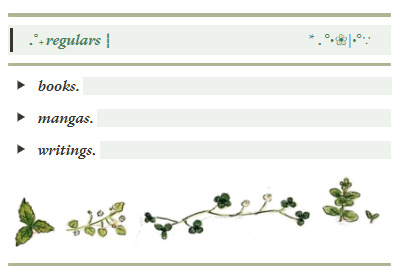
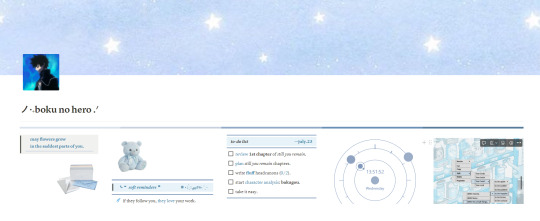
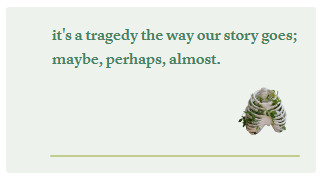
as you can see, this little dividers (size that i use: 948x8) work better than the ones provided by notion and they're easy to make. just open paint and you're done!
and once you have all the inspo, all the pics and dividers, it's time to create some art ♡

♡˳────── 4th step: the creation of art.
is time to make pages and more pages.
now, please know that this requires lots of work, frustation and patience. sometimes the website doesn't want to collaborate and it might get a bit annoying. but know that it's totally fine to take breaks and take your time. this is something for you and you only.
you can take all the time you want ♡
ㅤㅤ♡˳────── 4.1 step: page outline.
choose the number of pages !
i suggest you have one homepage with quick links to your other pages:
trackers, school related, hobbies, anything really.
it's your notion after all, you can do anything.
after having the number of pages you can star outlining the pages.
the beginning is always difficult and embaracing, but if you give it a try, i'm sure you will create art!
i suggest, if you do a full page, to use 4 to 6 columns. it might be a bit overwhelming at the start, but i found it easier to work with more columns and less rows. also, it's more compact which makes everything x3254 cuter.
nut you can literally do whatever you want! so here's my organization ♡
my personal organization !
homepage (5-6 columns, 4 rows): quick links to my other 4 pages. daily routine. quick reading and writing trackers. my performances schedules and feedback. goals for the month. clock, weather, year progress bar (see end of post).
original works (4-6 columns, 2 rows): my three wips. websites that help me with writing. my progress in each work. motivational quotes.
fanfic works (4 columns): folders for each fandom with more folders for hcs, one-shots, multi-chapter and ideas. motivational quotes. goals for the year. pretty pics and quotes.
trackers (5-6 columns, 4-5 rows): media that i'm currently consuming or consumed, with details such as rating, author, and some sub-pages with my extensive thoughts.
bookstagram (6 columns): goals and soft reminders, filters inspo and my personal reviews and thoughts to publish.
in short !
have one big page at the beginning to help you navigate easier.
don't be afraid to had columns and rows! if there's a blank space, throw some png's and quotes at it. it always makes everything 10x cuter.
ㅤㅤ♡˳────── 4.2 step: widgets are your best friends.
add some widgets to make it prettier ♡
i use this website. it's pretty easy and has the main widgets.
a quick google search might take you to other websites so feel free to explore ♡
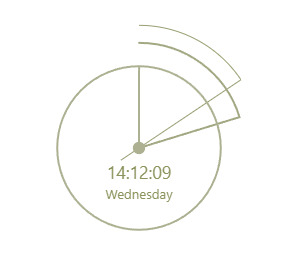
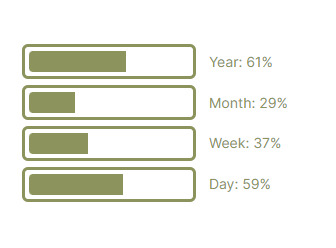


♡˳────── 5th step: a touch of magic and stardust.
the start of a new page is always frustating: what aesthetic to use? what do you put first? what if it's corny? too much quotes? so many questions and, hey!, i hear ya! it's a pain in the ass.
that's why i'm here to tell you that you will change your layout lot's of time. even if you have already in mind what you have, it's only normal to change stuff every now and then until you have the perfect page.
e.g.:


you can see how my first homepage (pic. 1) changed dratically for my current homepage (pic.2). not only the color scheme changed, but the layout itself.
more artistic pictures, cuter png's and quotes, and my homepage changed completely!
so don't be afraid of change! it is important fr ♡

♡˳────── don't forget about...
you can change the font and size of the page by clicking on the three dots on the top right of your screen ♡
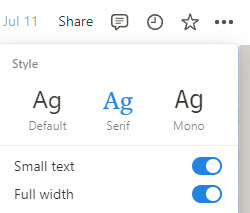
make your text pretty with cool symbols !!
again, just surf the internet and tumblr and i'm sure that aesthetic bios will provide you with the cute little symbols to make everything cute ♡

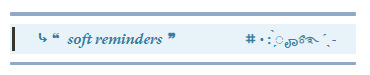
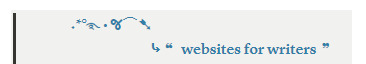
be creative with your picture layouts ! ♡
i personally use pinterest (frame template) and clipstudio to make prettier pictures, but i'm sure any photoshop app can give you this effect as well.
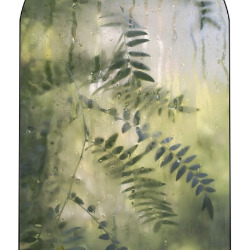
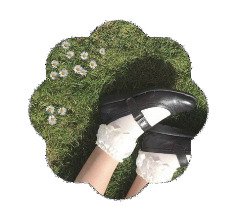
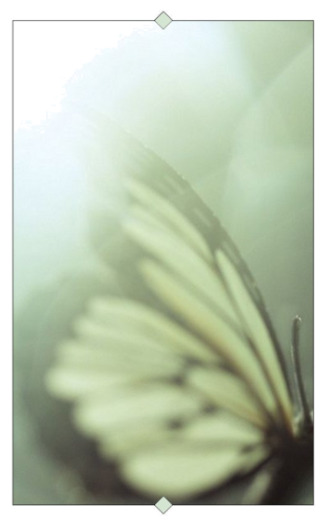
play with png's and make your notion look more alive ♡
any hanging or 2 png's similar can help with a look cleaner and more organized.

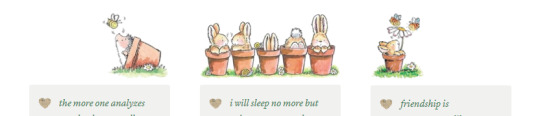
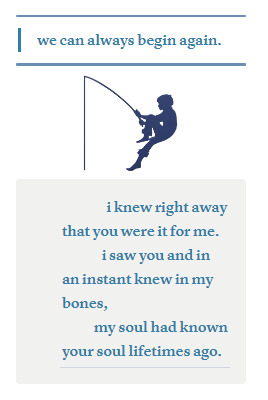
add spotify playlist (it had to be public, i'm afraid) and youtube videos for more diversity!
table view is a life changer for oranizing trackers, especially books and movies ♡

let me know if you want a deeper tutorial on how to use any function or if i forgot mentioning something you would like to know more about ♡
i hope this helps you and it's clear. know that i'm here for anything you need and i'm sure you're gonna do amazing things there ♡
216 notes
·
View notes
Text

Saturday mornings
#dark academia#light academia#daily journal#journal#study desk#studyblr#study motivation#study aesthetic#coffee#coffee aesthetic#coffee and books#journal inspo#keyboard#study blog#mechanical keyboard#notion#notion inspo#notion creator#notion dashboard#notion template#aesthetic notion#intentional living#productivity#wellness#desk goals#desk tour#desk decor#coffee time#coffee mug#aesthetic
100 notes
·
View notes
Text
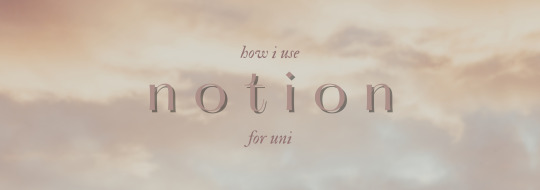
// how i use notion for uni by @peachblossomstudy
i’ve been in lectures for 9 weeks now (eek!) and have pretty much entirely transitioned to planning using notion, so i thought i’d do a little overview of my current system. this will probably change at some point but at the moment it works very well for me.
uni hub
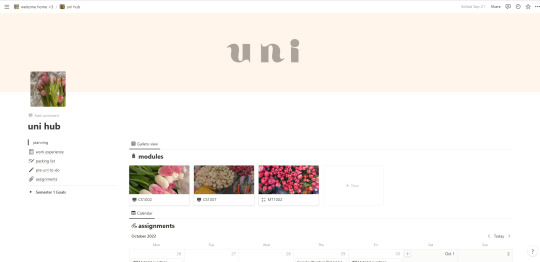
the uni hub is where the magic happens! my uni hub is where i keep track of everything school related. i have a gallery database with pages for each of my current modules, and underneath that a calendar view of all my assignments (more on those in a bit). i also have a sidebar with some important pages: my work experience tracker, my assignments tracker, and my packing list.
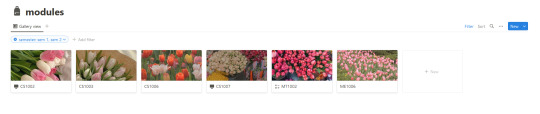
the modules database holds a page for each of my modules - on my hub page this is filtered by semester, so only shows my semester one modules at the moment. each module page is where i take my notes, keep my tutorial questions and write down any important module information.
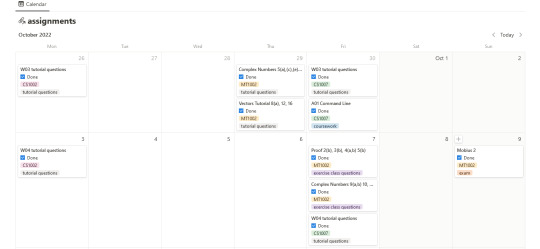
under the modules database is a calendar view of my assignments database, which is pretty self-explanatory and a good way of visualising how much time i have until each assignment is due.
module pages

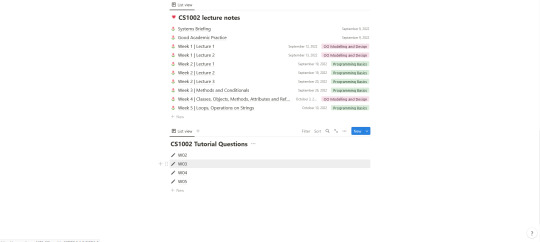
each of the individual module pages are where all information related to that module goes. they start with toggle to hold important information without cluttering up the page, and then have a view of my assignments database filtered for that particular module. i use lists to store my lecture notes and tutorial questions.
assignments database
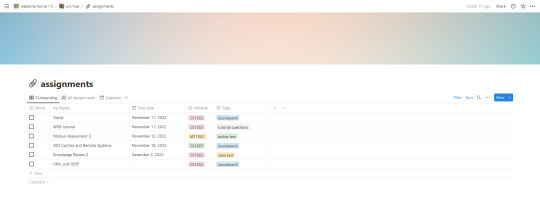
one of my most important tools is my assignments database - this is where i keep track of all my assignments, both previous and still to do. the database contains the due date, module and type of assignment, with a checkbox to mark when the assignment has been completed.
planner
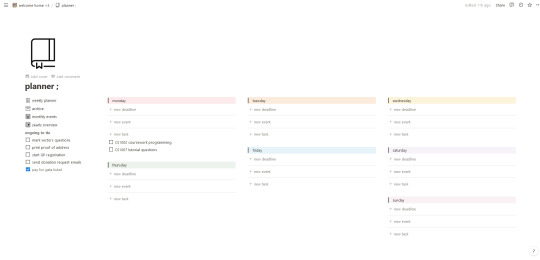
finally, there’s my weekly planner! this is where i keep track of all my daily tasks, ongoing tasks, deadlines and events. i’ve found that having a digital weekly planner is much more convenient for uni than a physical planner - setting it up requires much less of my time, and it’s always with me.
that’s all for this post! thank you for reading this far. and i hope this was helpful <3
#peachblossomstudy#notion#studyblr#student#study#uni#uni studyblr#myhoneststudyblr#problematicprocrastinator#learnelle#heyzainab#heysaher#notion setup#notion inspo#studyspo
556 notes
·
View notes
Text
Miffy All-in-one Notion template (Ver. 2): Your gateway to peak productivity with an aesthetic Miffy life planner! 🐰🌷

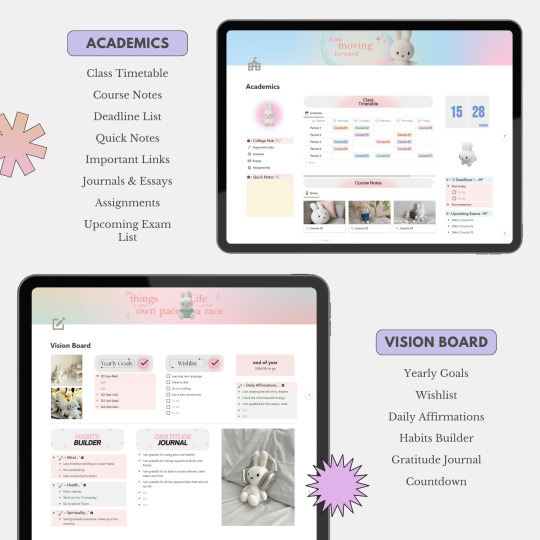

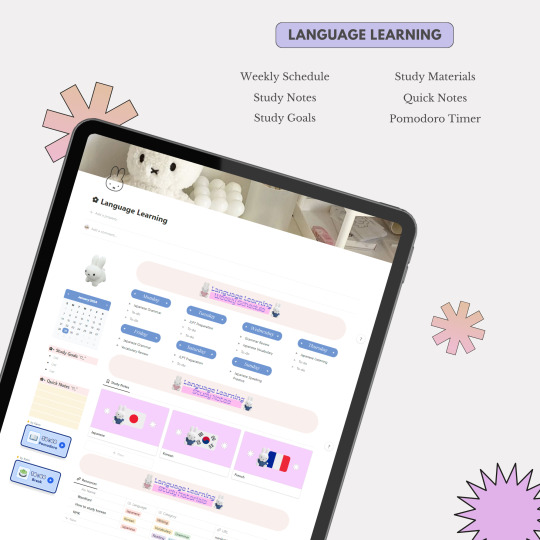
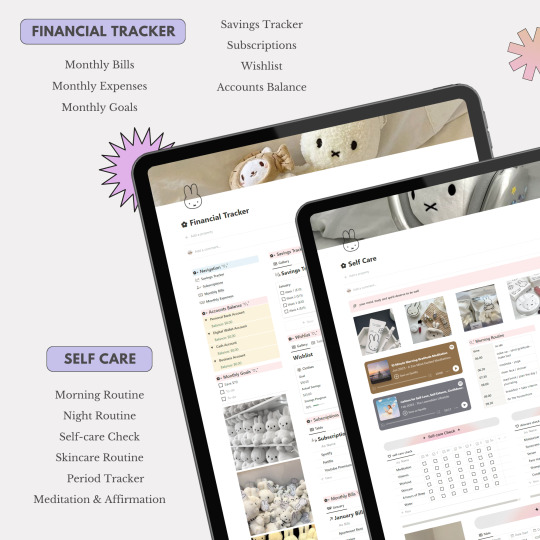
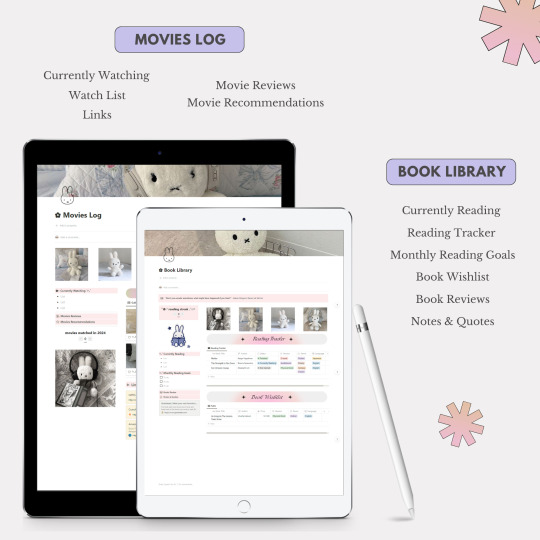
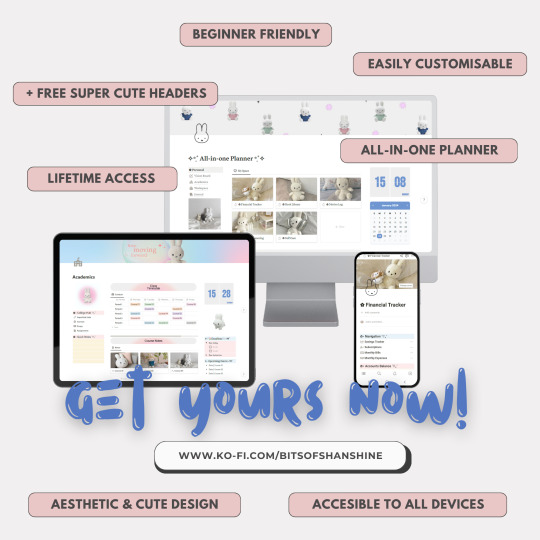
Dive into the delightful universe of Miffy, where organization meets adorable charm in perfect harmony. This template isn't just a tool—it's a playful journey that turns your Notion workspace into a haven of cuteness and productivity.
Miffy-themed elements aren't just for show—they're designed to enhance your productivity with a touch of playfulness. From vision board to workspace, experience the perfect blend of functionality and cuteness, making your work and organization an absolute delight.
✿ What's Inside? ✿
🌷 Vision Board: Yearly Goals, Wishlist, Daily Affirmations, Habits Builder, Gratitude Journal, Countdown
🌷 Academics: Class Timetable, Course Notes, Deadline List, Quick Notes, Important Links, Journals & Essays, Assignments, Upcoming Exam List
🌷 Workspace: Work Progress, Work Files, To-do List, Quick Notes, Important Links, Clients, Meeting, Ideas
🌷 Journal: Monthly Journal, Yearly Journal, Affirmations, Photo Archive
🌷 Financial Planner: Monthly Bills, Monthly Expenses, Monthly Goals, Savings Tracker, Subscriptions, Wishlist, Accounts Balance
🌷 Book Library: Currently Reading, Reading Tracker, Monthly Reading Goals, Book Wishlist, Book Reviews, Notes & Quotes
🌷 Movies Log: Currently Watching, Watch List, Links, Movie Reviews, Movie Recommendations
🌷 Language Learning: Weekly Schedule, Study Notes, Study Goals, Study Materials, Quick Notes, Pomodoro Timer
🌷 Self Care: Morning Routine, Night Routine, Self-care Check, Skincare Routine, Period Tracker, Meditation & Affirmations
Additional Gifts
Free aesthetic Miffy PNG images, banners, and Notion covers that I used on this template (ZIP File)
✿ Get Miffy All-in-one Life Planner Notion Template (Ver. 2) only on Gumroad and Ko-fi! ✿
#notion#notion template#notion inspo#notion aesthetic#notion dashboard#notion setup#notion tutorial#notion.so#productivity#planner#digital planner#miffy#studyblr#studyspo#study blog#study aesthetic#study space#studying#bullet journal#journaling#digital journal#university#it girl#bookblr
19 notes
·
View notes
Text
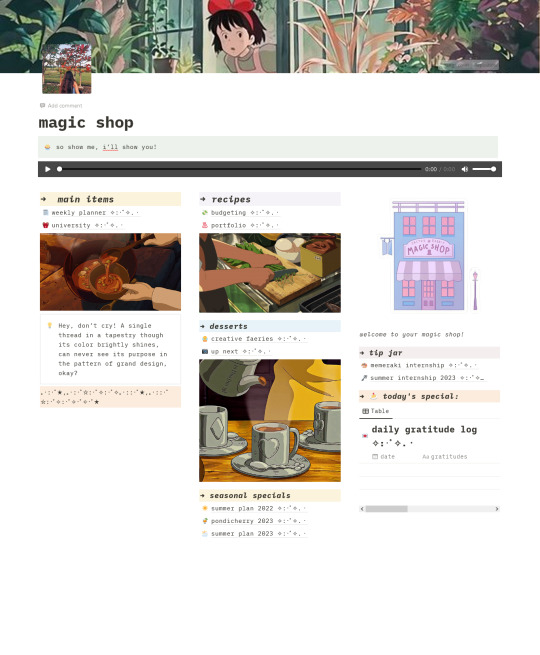
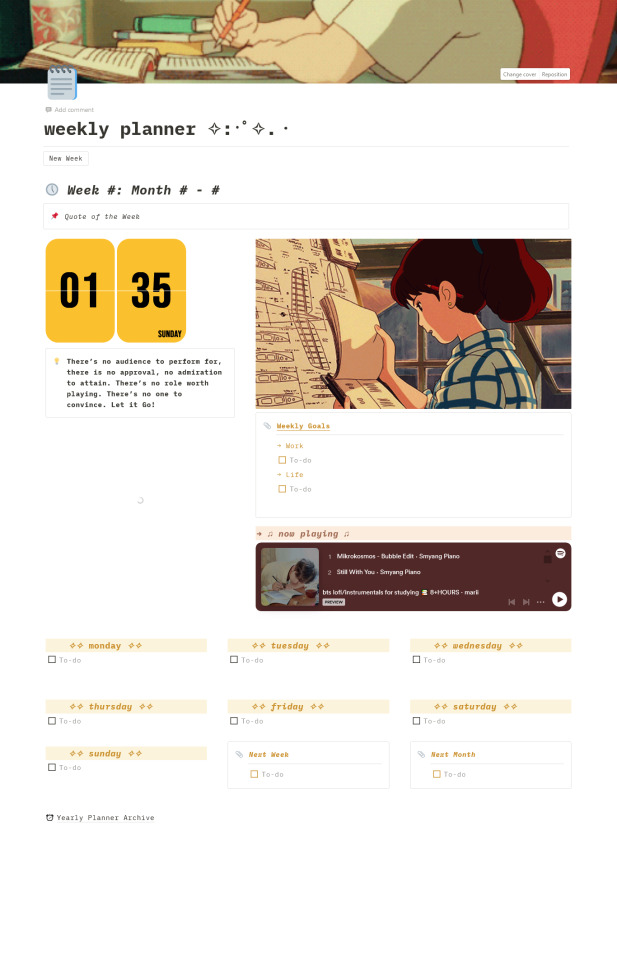
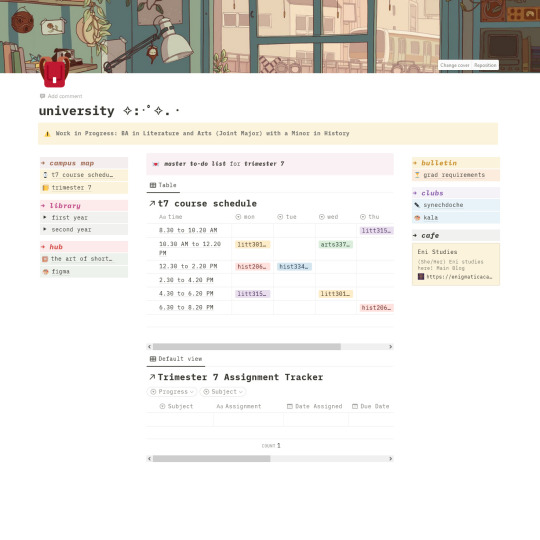

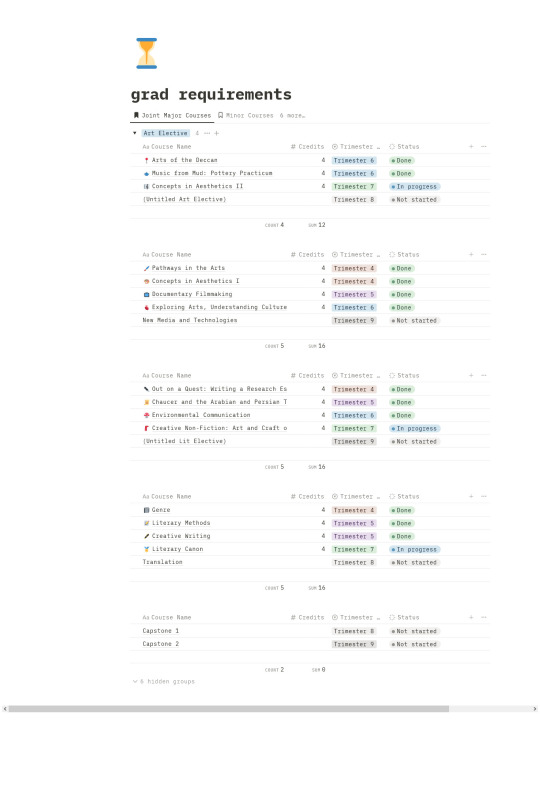
revamping my notion and feeling like I AM GOD
I am finally in my final year of my undergraduate honours literature and arts joint major degree with a history minor. It's been quite a wild ride and today is the last day of my summer break and sadly, i was away the whole last trimester from the studyblr.
so this trimester with my capstone thesis underway I have decided to build a consistent routine, which is super super difficult for someone like me who shitposts about having a nonexistent sleep schedule on her main.
but I am here with my revamped notion that screams me and I just hope I live a healthy lifestyle the upcoming three months with a healthy emotional and mental headspace.
THERE'S STUDIO GHIBLI AND BTS REFERENCES IN IT!! the dashboard actually has those eating gifs, I made it like a cafe inspired from a YouTube vlogger called christine and look at my pretty uni page setup too, ugh pastels my love
i worked super hard on these pages, thematically. AND I AM SO PROUD. I am taking really cool courses in my next trimester:
1. literary canon (do you the ao3 tag as a header I love my brain aah)
2. long form journalism (really excited for this one because I wanna write freelance stuff on some stuff as a personal side project)
3. concepts in aesthetics ii (art history babyyy, and with less modules on dead white people this time hopefully)
4. maritime history (please tell me the stories of the ocean cause I am in love with the siren of history, ugh ew)
5. modern indian history (by fave prof, good class numbers like less people yayy more attention)
okkiee bii for now
#aesthetics tomfoolery#eni studies#studyblr#dark academia#desi studyblr#uni#notion#notion inspo#notion setup#undergrad student#arts student#english major#art history#history student#aesthetic notion#notion my beloved
77 notes
·
View notes
Text
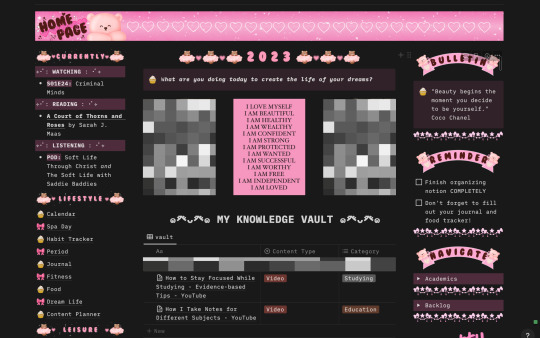
decided to revamp my notion. wanted to create a 'second brain' so trying to make it as detailed as possible. I found my previous one to be bland and boring.
Found this cuuute template, and decided to bellleamify it!
🎀 Template: https://twitter.com/daphnedi_/status/1434735933799034888?s=20
47 notes
·
View notes
Text
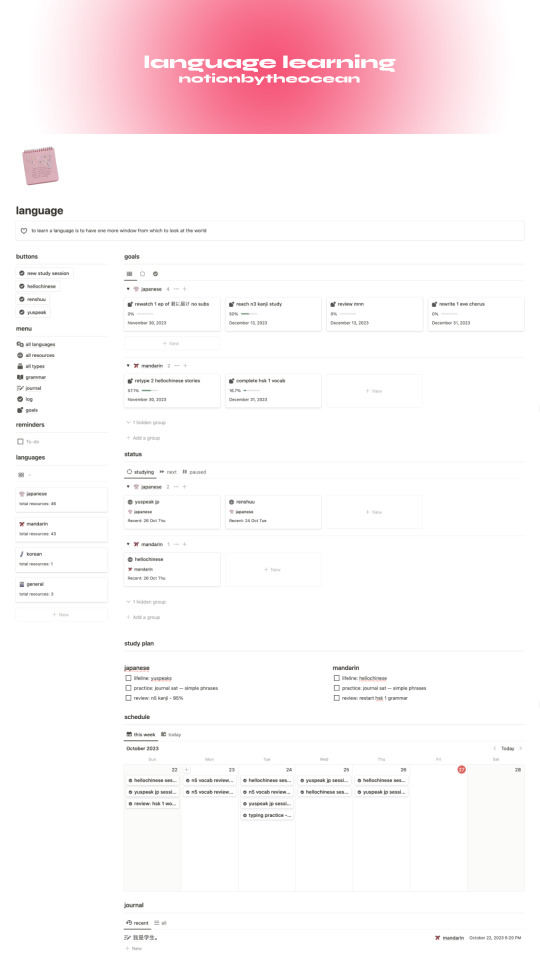
my set up atm for my language learning dashboard! starting over~
#notion dashboard#notion template#notion#notion set up#notion inspo#notion aesthetic#notionbytheocean#language learning#studyblr#langblr
28 notes
·
View notes
Text

My Notion Student Dashboard: Acadashboard.com
#notion#productivity#planner#planning#productive#studying#notion template#notion aesthetic#notion dashboard#notion inspo#notion app
24 notes
·
View notes
Text
notion resources master post
i've been using notion for ~ 8 years now and i've together a list of the best resources i have found that have helped me learn how to use notion and customize my pages.
this is going to be a big post so buckle up. all resources are under the cut. i will continue to add to this as i find and discover new notion creators.
widgets
these websites allow you to embed widgets into your notion pages for further customization
indify.co - the best website for widgets, has limitations though which is disappointing.
widgetbox.app - another great website for widgets
icons
icons8 - offers a variety of different icons in different styles
super.so/icons - great website for minimal looking icons
tutorials
a step-by-step guide - sab yang
how to use notion - kevin stratvert
notion fundamentals - thomas frank
creators
thomas frank
marie poulin
better creating
learning how to use notion
new to notion? start here - notion
notion101 - notion
notion academy - notion.so
template shops
buying templates is definitely not required to use notion but i found it useful when i needed a feature that i couldn't make myself. below are my favorite shops i have purchased templates from.
cub and clover - etsy
their templates are advanced but have a lot of amazing features in them. highly recommend if you're familiar with notion and can handle the advanced features.
notion things - website
offers many different templates for different areas. it's clear they have put a lot of work into their templates and i have enjoyed using their templates.
that is all for now! hope you enjoyed <3
#notion#notion.so#notion app#notion master post#rpnotionmasterpost#study#studyspo#study with me#note taking apps#notion aesthetic#notion resources#notion tutorials#notion creators#notion template#notion inspo#student#how to use notion#notion guide
13 notes
·
View notes
Text






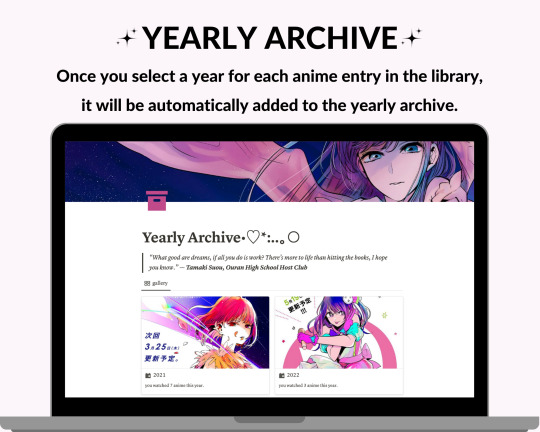

Anime Tracker Notion Template | Kawaii Pink Aesthetic Notion Template | Anime/Media Tracker Notion Template | Anime Library Notion Template
Keep track of all the anime you watch with the Kawaii Pink Aesthetic Anime Tracker Notion Template! Includes a beautiful dashboard, anime library, genres page, yearly archive (with yearly anime watching stats), anime diary/journal, anime gifs/screencaps gallery, and a calendar for important dates and releases.
Get the template HERE
♡ What You Get ♡
- Kawaii Pink Aesthetic Dashboard (includes analog clock, life progress bar, navigation toggle, anime counter widget, playlist, anime library and calendar).
- Anime Library (also shown on the dashboard)
- Genres Page (once you've selected a genre for each anime entry in the anime library, each anime will be automatically added to the genres page for its respective genre)
- Watch List + Yearly Goal Tracker
- Yearly Archive (with yearly anime stats)
- Anime Gif and Screencaps Gallery (easily add your favorite anime gifs and screencaps to the gallery)
-Anime Diary
- Calendar for Important Dates & Releases
#notion template#notion#notion templates#digital planner#anime#manga#watchlist#etsy#support me and I'll love you forever#notion inspo#aesthetic notion templates#anime tracker#anime notion template#anime library#anime watch list#watch list#anime genres#genre#genres#yearly archive#anime archive#animanga layouts#oshi no ko#pink#pink aesthetic#kawaii aesthetic#anime library notion template
24 notes
·
View notes
Text
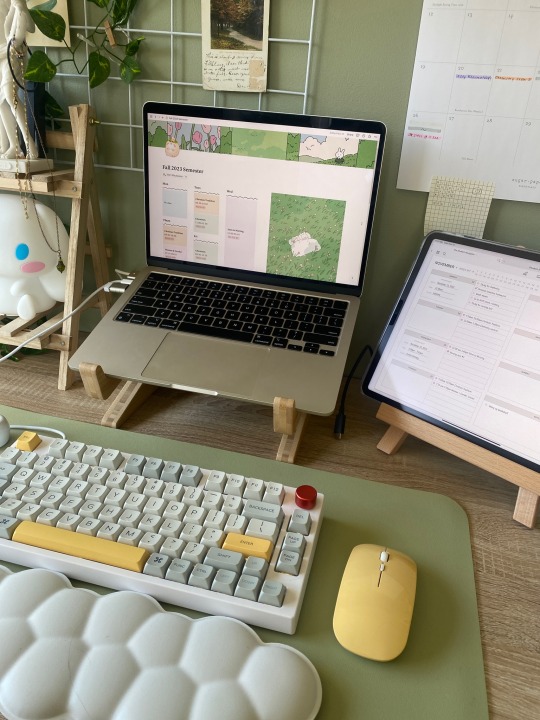
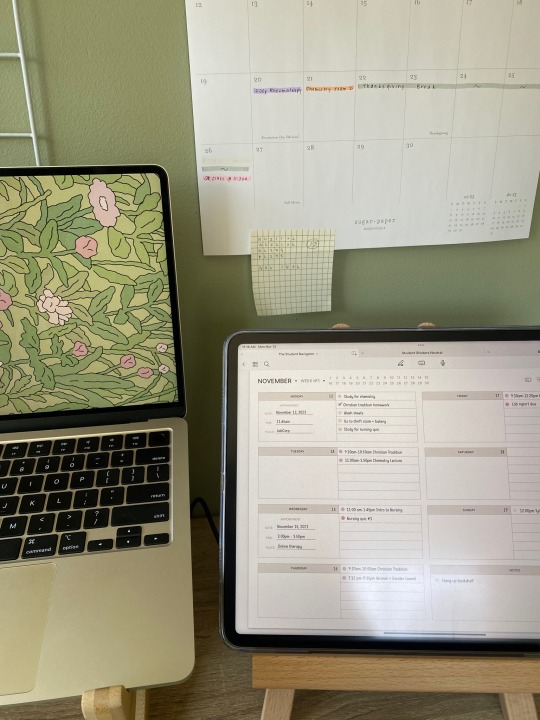

100 Days of Productivity (1/100)
11.13.23 | I'm sick again today, but managed to study for my chemistry exam and play around on Goodnotes. I submitted my lab testing for nursing clinicals, and tomorrow I register for Spring classes. I also stopped at the bakery and got a chocolate mousse treat, and picked out some postcards at the thrift store next door.
#nursing student#nursing studyblr#study aesthetic#study blog#study motivation#studyblr#studyspo#nursing school#study space#studying#deskspo#desk aesthetic#desk space#desksetup#study desk#college student#study inspiration#goodnotes#notion#notion inspo#university#med studyblr
578 notes
·
View notes
Text
ੈ˚ʚ welcome to cole's notion !! - tutorial <3
♡˳────── 1st stop: homepages ♡
homepage;
my original works homepage;
my fanfictions homepage;
my trakers (reading, watching, gaming);
my bookstagram.
my oc's homepage.
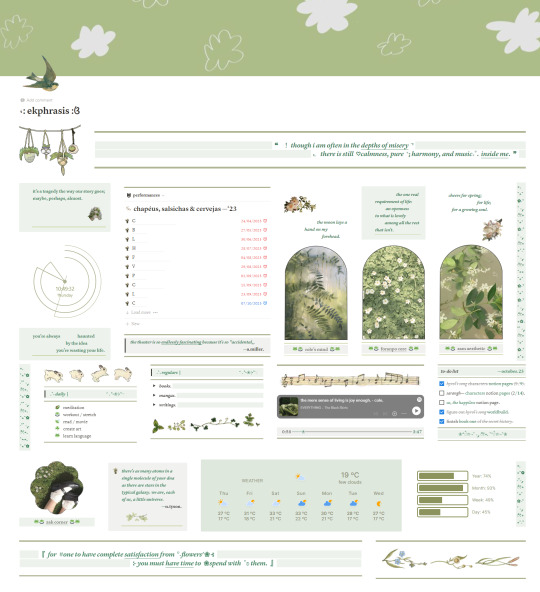



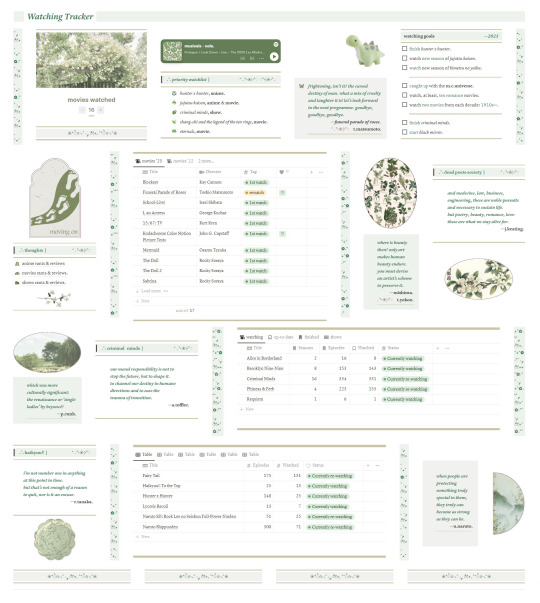

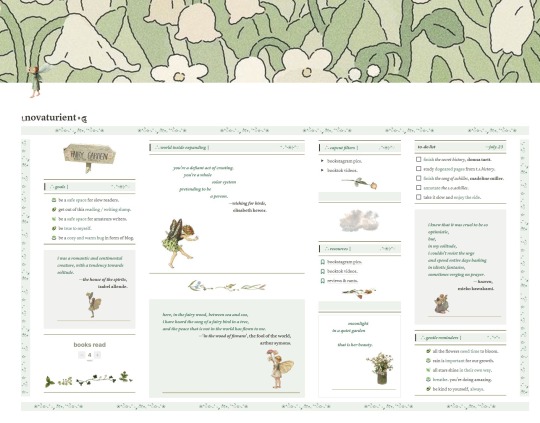
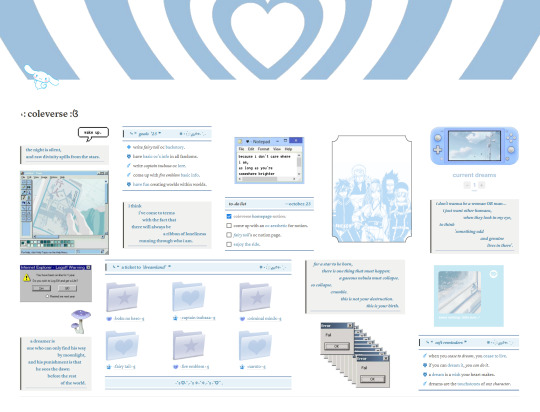
♡˳────── 2nd stop: original works ♡
colorblind;
hyrol's song;
crying room.
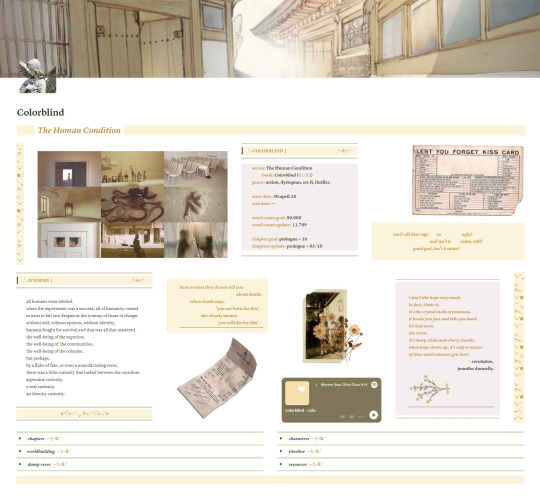

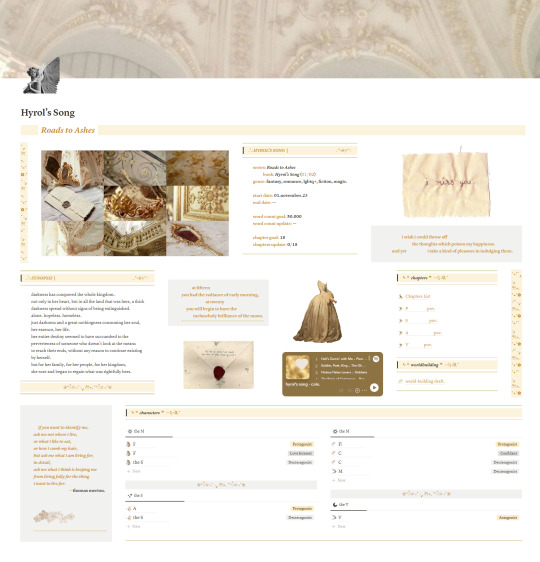
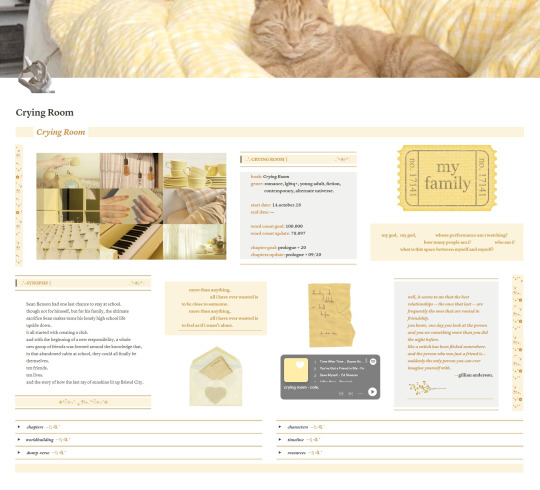

♡˳────── last stop: fanfiction works ♡
boku no hero academia;
bungou stray dogs;
genshin impact;
haikyuu;
jujutsu kaisen;
naruto;
k-pop.
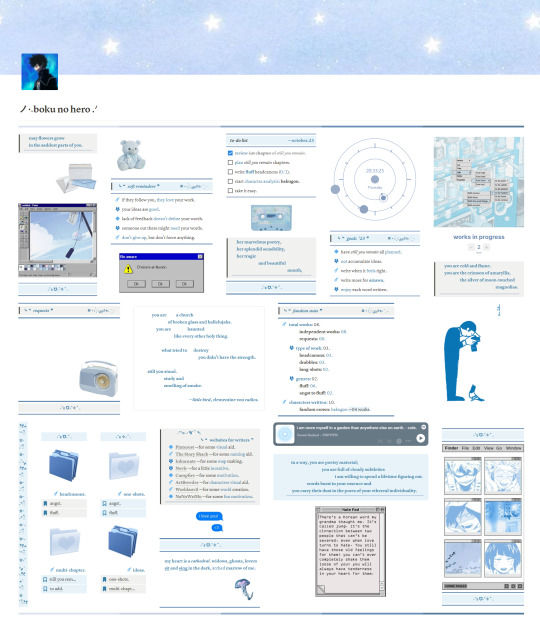

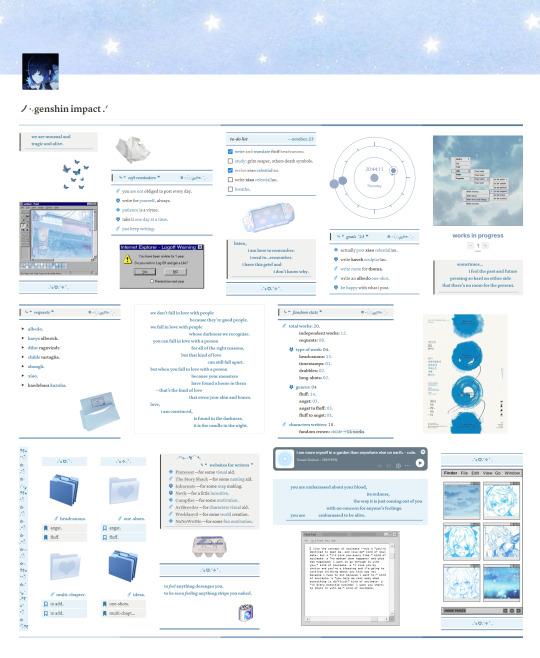
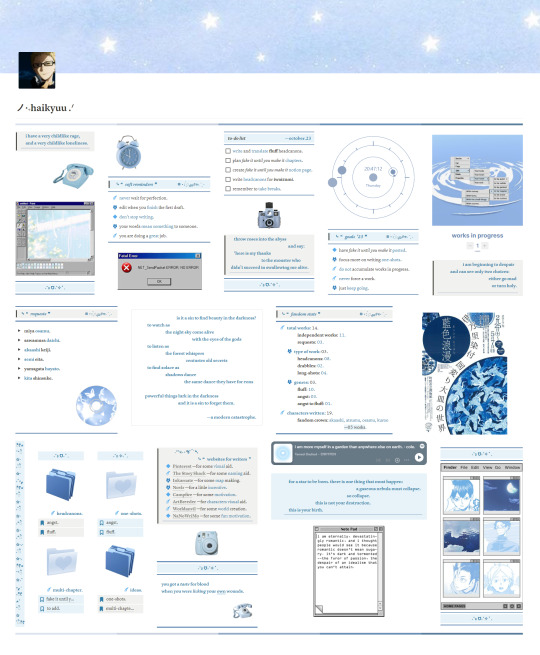
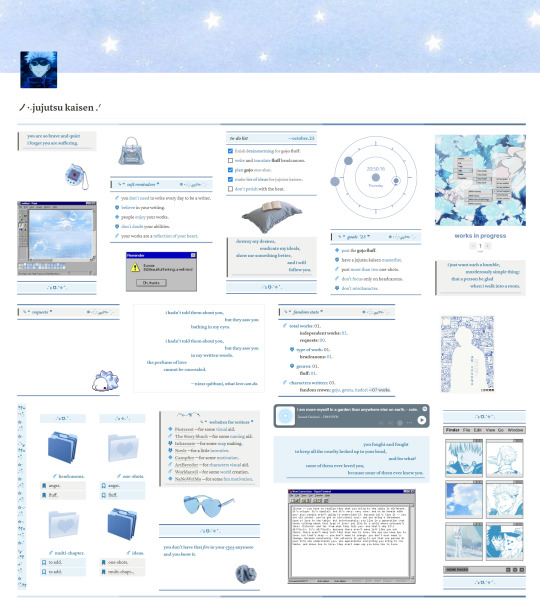


thank you for your time, hope you enjoyed this little things i made ehe <3
#now i promise i'll b back to writing#finishing some stuff for bsd hcs so progress <3#but i'm making a carrd as well so oop sorry#I PROMISE I MAKE THIS A WRITING BLOG ONCE AGAIN#believe me i beg u *begging emoji cuz im lazy to look for it lol*#ty mwuah ily bye#;cole's notion;#notion#notion inspo#notion aesthetic
359 notes
·
View notes
Text

Here's my free migraine tracker!!
#notion#notion creator#notion dashboard#notion template#aesthetic notion#productivity#intentional living#planner#migraine#health tracker#mental health#health & fitness#notion inspo#health#headache#wellness#life planner#freebies#notion tips#chronic migraine#chronic pain#minimal#study aesthetic#daily routine#morning routine#evening routine#migraine relief#migraine awareness#light academia
54 notes
·
View notes
Text



🫧☆ notion collector page !!
⊹ 🪐 . . ݁ ࣪paginas inclusas
homepage;
wishlist (c/ prio, quero, sonho, a caminho, tenho)
controle de coleção (c/ infos sobre gom/seller, preços [card e frete], datas)
twitter | pinterest | template
#notion#notion page#notion inspo#template notion#free notion template#notion aesthetic#inspo notion#collector#pc collector#photocard collector#poca collector#template#notion collector page
8 notes
·
View notes
Text
🌷 Aesthetic Life Planner Notion Template by bitsofshanshine ⋅˚₊‧
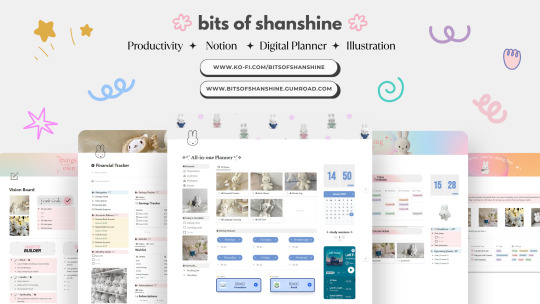


Hi everyone! (´。• ◡ •。`) ♡
I am Shaniya, a Notion template creator. I have been using Notion for years and it was a life changing for me. Notion is like my second-brain, it keeps me accountable on my routines and make me easier to organize my work 🌱 ₊˚✧ ゚.
Now, I create Notion templates with the goal of helping people better manage all aspects of their life. I try to create an aesthetically pleasing template that can motivated the people that are using it :)
Visit my Gumroad and Ko-fi to shop my Notion templates! I usually post and promote my own work on Twitter & Pinterest! Now I started to promote on Tumblr as well!
I will post more about Notion things and my templates, so please follow me so you won’t miss any updates! ପ(๑•ᴗ•๑)ଓ ♡
#notion#notion template#notion inspo#notion aesthetic#notion dashboard#notion setup#notion.so#notion guide#template#productivity#planner#digital planner#studyblr#miffy#aesthetic#studyspo#habit tracker#journal#notion template ideas#digital journal#journaling#study aesthetic#study blog#goal tracker#notion tutorial#girlblogging#it girl#pinterest#2024 goals#vision board
16 notes
·
View notes