#notion resources
Explore tagged Tumblr posts
Text





5 subject headers/covers for Notion! made by me. please credit by linking back to my blog <3 under the cut are what i used each one for. :3
calculator: math brain: psychology eiffel tower: french paper: english dumbells: lifetime wellness. [ can be used for any health/gym class really ]
20 notes
·
View notes
Text






made some notion headers! classes go from top to bottom;
US History Since 1877 History of Disability in the US Magic, Religion, & Witchcraft Criminology West & The World II Fairy Tales
9 notes
·
View notes
Text

Hi everyone! I have a new Notion pack to share with you all! They are minimalist floral banners for decorating your Notion pages :) I doodled the design myself because I wanted to try & create something from scratch to add to my Notion, & I'm quite pleased with how they turned out.
They come in a few neutral & muted colours, & I also included rectangular versions in the pack for those who'd prefer them over the arched layouts.
Hope you guys like the banners, & I'd love to see how you use them!!
Wilted Banners Pack.
65 notes
·
View notes
Text


CHARACTER RELATIONSHIPS NOTION: “RELATIONS”
a highly customizable, simplistic but detailed notion template for writing and creating characters' relationships & dynamics based on curated writer advice. perfect for exploring a character's growth through others while keeping their information aesthetically-pleasing to look at. use this both as a template and a guide to develop your characters' dynamics while working on your wips! made to guarantee higher muse and motivation to finish works-in-progress. to download / copy, click “duplicate” top-right to copy it to your notion.
features:
overview of all characters for a wip (including their personality and physical traits)
dynamically synced relations tracker
duplicatable section for start, middle, and end of a character dynamic
tag systems and pre-filled options
please like / reblog if you’re using or interested in using it!
#notion#notion template#notion dashboard#organization#writing resources#writeblr community#rp resources#rp docs#novel prep#character profile#character relationships#spreads#wtwcommunity#lf: writing resources
335 notes
·
View notes
Note
Hello!! I hope you're having a good day ^^ I came across your post about writing non-linearly on Notion and I'm excited to try it out because the advice resonated with me! Though, I'm really new to using the app and, if possible, need help with how to do this part: 'where every scene is a separate table entry and the scene is written in the page inside that entry.' ;v;
Hello! Thank you so much for messaging!!! Since that post about writing non-linearly (linked for context) blew up roughly ten thousand times as much as anything I've ever posted, I've been kind of meaning to make a followup post explaining more about how I use Notion for writing non-linearly, but, you know, ADHD, so I haven't done it yet. XD In the meantime, I'll post a couple screenshots of my current long fic with some explanations! I'd make this post shorter, but I'm unable to not be Chatty. XD (just ask my poor readers how long my author notes are...) (There is a phone app as well which syncs with the desktop/browser versions, but I work predominantly in the desktop app so that's what I'm gonna be showing)
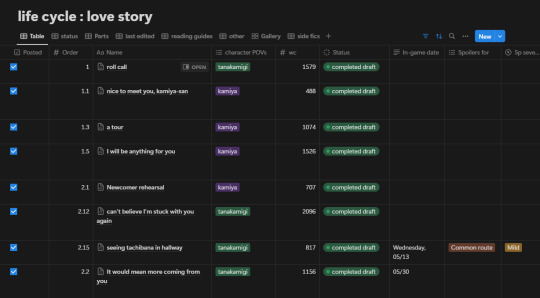
(the table keeps going off the right side of the image but it's a bunch of unimportant stuff tbh) So this is more complicated than what you'll probably start with because I'm Normal and add a bunch of details that you might not need depending on what you're doing. For example, my fic switches POVs so I have a column for tracking that, and my fic follows a canon timeline so I have a column for dates so I can keep track of them, and I also made columns for things like if a scene had spoilers or certain content readers may want to avoid, which they can access in my spoiler and content guide for the fic. (As I said, I'm Normal.) I also do some complicated stuff using Status and estimated wordcount stuff to get an idea of how long I predict the content to be, but again, not necessary. Anyway, you don't need any of that. For the purposes of this explanation, we're just gonna look at the columns I have called Name, Order, and Status. (And one called Part, but we'll get into that later) Columns in Notion have different types, such as Text, Numbers, Select, Date, etc, so make sure to use the type that works best for the purpose of each column! For example, here I'm using Select for Character POVs, Number for Order and WC (wordcount), and Text for the In-Game Date. Okay let's get into it! Name is a column that comes in a Notion table by default, and you can't get rid of it (which drives me up the wall for some purposes but works totally fine for what we're doing here). As you can see on the scene I've labeled 'roll call', if you hover over a Name entry, a little button called 'Open' appears, which you click on to open the document that's inside the table. That's all default, you don't have to set anything up for it. Here's a screenshot of what it looks like when I click the one titled 'I will be anything for you' (I've scrolled down in the screenshot so you can see the text, but all the data fields also appear at the top of the page)
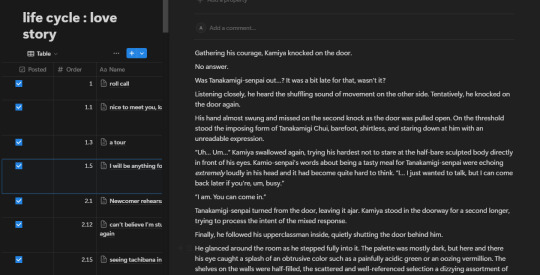
(This view is called 'side peek' meaning the document opens on one side and you can still see the table under it on the left, which is what mine defaults to. But you can set it to 'center peek' or 'full page' as well.) All my scenes have their own entry like this! Note that I've said scenes, not chapters. I decide the chapters later by combining the scenes in whatever combination feels right, which means I can often decide in advance where my chapter endings will be. This helps me consciously give most of my endings more impact than I was usually able to do when I tried to write linearly. So hopefully that gives you an idea of what I mean by writing inside the table and treating the table as a living outline. The 'Status' column is also pretty straightforward, and might require a little setup for whatever your needs are. This is another default column type Notion has which is similar to a Select but has a few more specialized features. This is how mine is set up:
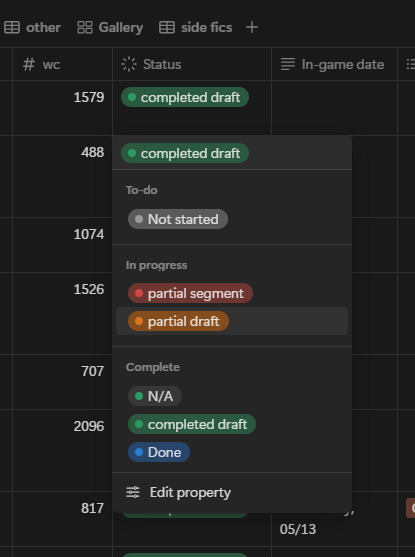
(I don't actually use 'Done', idk why I left it there. Probably I should replace it with 'Posted' and use that instead of the checkmark on the far left? whatever, don't let anyone tell you I'm organized. XDD)
Pretty straightforward, it just lets me see easily what's complete and what still needs work. (You'll notice there's no status for editing, because like I mentioned in my other post, I don't ever sit down to consciously edit, I just let it happen as I reread) Obviously tailor this to your own needs! The Order column is sneakily important, because this is what makes it easy for me to keep the scenes organized. I set the Sort on the table to use the Order to keep the scene ordered chronologically. When I make the initial list of scenes I know the fic will have, I give all of them a whole number to put them in order of events. Then as I write and come up with new scene ideas, the new scenes get a number with a decimal point to put them in the spot they fit in the timeline. (you can't see it here, but some of them have a decimal three or four digits deep, lol). Technically you can drag them to the correct spot manually, but if you ever create another View in your table (you can see I have eight Views in this one, they're right under the title) it won't keep your sorting in the new View and you'll hate yourself when it jumbles all your scenes. XD (And if you get more comfortable with Notion, you probably will at some point desire to make more Views) The Part column isn't necessary, but I found that as the fic grew longer, I was naturally separating the scenes into different points along the timeline by changes in status quo, etc. (ex. "this is before they go overseas" "this is after they speak for the first time", stuff like that) in my mind. To make it easier to decide where to place new scenes in the timeline, I formalized this into Parts, which initially I named with short summaries of the current status quo, and later changed to actual titles because I decided it would be cool to actually use them in the fic itself. Since it's not in the screenshots above, here's what the dropdown for it looks like:
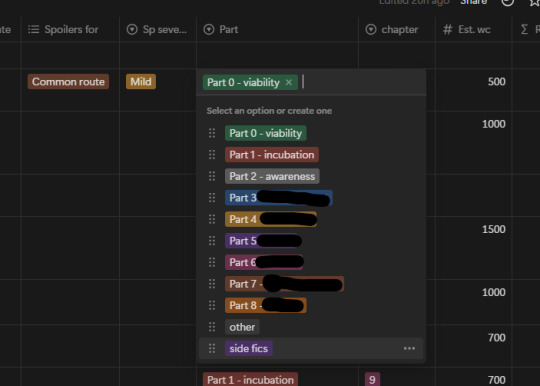
(I've blocked some of the titles out for spoiler reasons)
Basically I only mention the Parts thing because I found it was a useful organizational tool for me and I was naturally doing it in my head anyway. Anyway, I could keep talking about this for a really long time because I love Notion (don't get me started on how I use toggle blocks for hiding content I've edited out without deleting it) but that should be enough to get started and I should really, you know, not make this another insanely long post. XDD And if anybody is curious about how the final results look, the fic can be found here.
#notion#writing resources#writing advice#writing#writers block#writers on tumblr#writeblr#nonlinear#fanfic#fanfiction
569 notes
·
View notes
Text
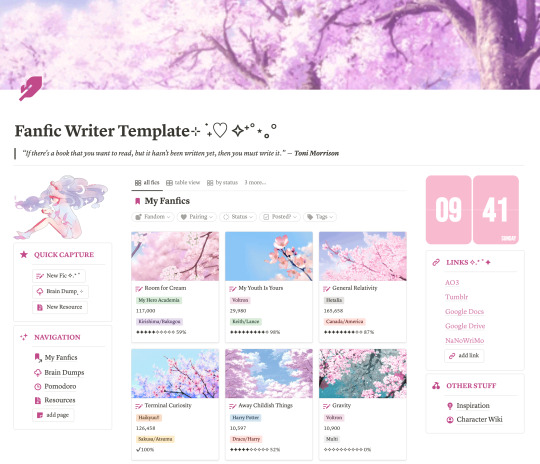
Fanfic Writer Notion Template | Notion Template for Fanfiction Writers | Writing Notion Template | WIP Organizer Template
Hello! I'm very excited to finally share the Notion template I've created for fanfic writers!
Admittedly, I am more of a fanfiction reader than a fanfiction writer, but I wanted to try my hand at creating this Notion template. That being said, I'm not sure if I've organized the template in a way that is super helpful or makes sense for a writer, so any advice/suggestions you have would be greatly appreciated! I am definitely planning on revising the template - this is a very early iteration.
Feel free to contact me if you have any suggestions! :)
#fanfiction#fanfiction resources#fanfiction writers#notion#notion template#fanfiction writing#writing#writing resources#writing template#character wiki#character wiki template#fanfic writers#fanfic#ao3#fanfic organizer#notion workspace#notion dashboard#writer's dashboard#writer's life
725 notes
·
View notes
Text
✦ ﹒‿𝟅𝟈 MERMAID/OCEANCORE DIVIDERS

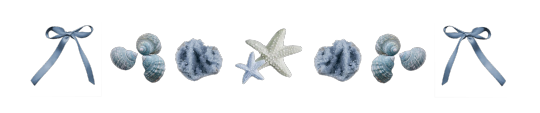
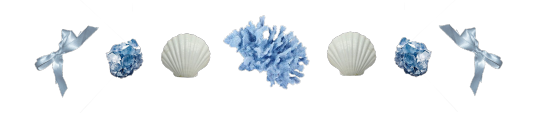
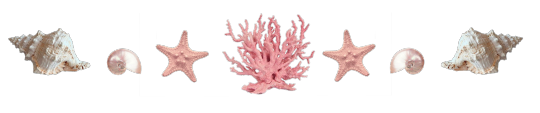
... f2u | rq open
288 notes
·
View notes
Text
A Nest of Internet Trinkets v1 is now LIVE!!!
It's a whole directory of cool things I've collected, with 190 links so far! (and more to come in future!!)
art and writing tips
free games
web tools and webtoys
free books and watchable media
awesome things you can learn
mental health resources
a wheel you can spin!
one whole crow!
and more that i haven't elaborated on!!
Special thanks to @good-morning-czernobog for inspiring me to do this, @paperoxalis and my beloved mutuals for bearing witness to my insanity, and to everyone who's been interested in this for their utmost patience. If you have any sites to suggest, shoot me an ask, or email me!
Now go look at my awesome webbed site!!
(link was updated 16th April 2025)
#q's creations#q's internet trinkets#useful websites#useless websites#art tutorial#art resources#writing tips#writing resources#free books#free games#free movies#mental health#learning#notion#free apps#web toys#web links#web tools#i am so sorry for the ridiculous amount of tags i need this to reach as far as it can ;w;#this thing is my baby
113 notes
·
View notes
Text




hehhehe im back!!!! to celebrate here's a cutie header (made for notion but can be used for anything!)
credit is appreciated!
dividers from @kodaswrld :)))
#kitspngs#transparent png#cute pngs#junk journal#agere#sfw agere#digital journal#messy moodboard#messy icons#cute#transparent#digital planner#random pngs#adorable#pngimages#canva#journal#kawaii#kawaiicore#moodboard#rentry graphics#rentry resources#rentry decor#rentry#summer#banner design#headers#twitter headers#x headers#notion
45 notes
·
View notes
Text
Finally, a properly dark academia-esque writing template. I've been trying to create one for ages.
Pics <3


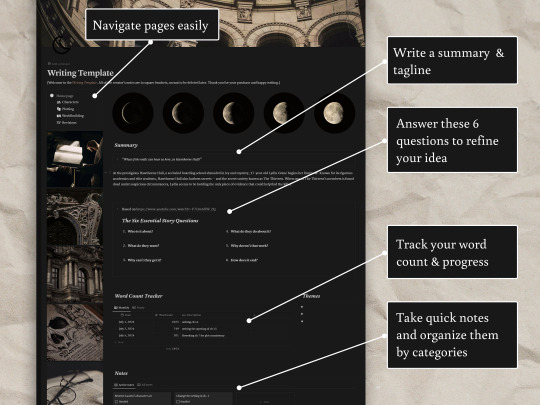

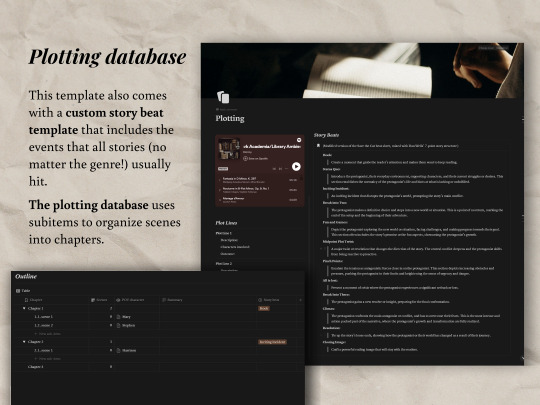
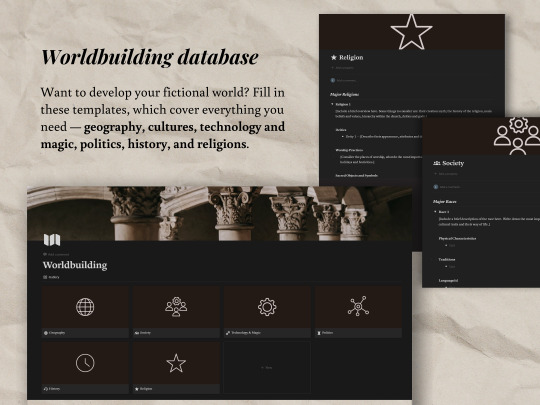
You can check it out here!
#notion#notion template#writing#notion writing template#dark academia#dark academia writing template#novel organizer#notion novel planner#notion templates#writing resources#writing a book#notion tips#novel planner#notion aesthetic#dark academia writing
57 notes
·
View notes
Text
┆ ⤿New detailed Hogwarts script template will be out ! 💌 ⌗
➢ ﹔new Hogwarts template will be out and it will include lots of details and just so you guys know the template daily updates will be in my ko-fi page and it will be free only first days because it includes many many things. ୭ ˚. ᵎᵎ
˙ . ꒷ things that will include in this template. 𖦹˙—
⤹ Hogwarts acceptance latter
⤹ house related details
⤹ it's very detailed script in every way
⤹ includes a whole new page where there's bunch of PDFs to make your dr intresting and even my ideas where i created ideas and has included in the PDFs, also PDFs will have templates of social media you can use or create account if you don't know how and resource and apps recommended to help you.
⤹ 12 months photodump of scrapbook for your dr core memories included. That scrapbook will be created on canva so note that I will write direction in template on how to use it so dw.
⤹ customised journal "my journal" includes shifting journey diary, void diary, lucid dreaming diary and astral projection diary and one simple manifestation diary, resources like subliminals (for shifting, void, lucid dreaming etc.m), affirmations (shifting, void, etc..), meditations, morphic fields, challenges, methods, tips, techniques, advices from Tumblr and right full resources, motivation posts, Spotify subs, gateway tapes and how to use them.
⤹ intresting thing about this journal is it's customisble i will include pdf of whole icons, dividers, headers of shades and colours and you can add it however you want.
⤹ 2 LIFAS one is lifa app and one is lifa book i will include possible my features that i created and uniqueness to both of them and you can able to customise your app and book when you shift to your dr.
Note: this template will be free only for 2 days just two days after that it will have price of 15$ because I put lot of efforts into make this. Because guys my laptop is servaly demaged and I have been putting hours into making this template unique, aesthetically pleasing but also having everything at your fingertips i design this template in my android phone so I want you to support me into this. And i am at moment where I need your support a lot!




⋆˚࿔ thank you for reading so far!!𝜗𝜚˚⋆
#desire reality#hogwarts shifting#reality shifting#script template#notion#dividers#shifting to hogwarts#carrd resources#fred weasley x ravenclaw!reader#shiftblr#notion template#scripting
24 notes
·
View notes
Text

these are just some free to use notion templates I've found while searching for them!! all of them are under the cut. i hope you enjoy! i'll be making a pay to use list soon!
Aesthetics Student Planner by EllasTemplates Life and school management for students by Alifah A+ Student Planner by Good Job Productivity Notion School OS by Alejandra [ links to gumroad! ] Aesthetic Matcha Student Planner by The Matcha Vibe Janice Studies' Student Planner by Janice Studies College Life Planner by Minty Planners Academic Space by Jane Clouds - Everything Template by Yevheniia Academia Template by Tali Study Hall by Ana Bee
77 notes
·
View notes
Text
love book 3 so much because up to that point elena spends a lot of time envying what lila supposedly has, this eventful life that resembles old love songs and photo-novels and everything that can't be found in the neighbourhood's exaggerated mix of hospitality and violence, lila's life that even at its worst seems heroic and grandiose, and then she gets lila's life in the third novel and she sees it for what it is, becomes conscious of its passivity, and uses novels to back her up in her deconstruction of the literary woman she once aspired to be.
#dylanlila.mp3#ferranteposting#mbf summer#she doesn't free herself from this entirely just like lila doesn't free herself from little women inspired notions#but it's just so interesting to meee. like when stefano talks about lila in those big words she claims she never heard from a man's mouth#except in songs and poetry and she struggles to understand lila's unhappiness#book 1 is riddled with these notions. they are sooo complimentary to their time#elena grows with the world around her because she gains access to its resources
10 notes
·
View notes
Text


ALL-IN-ONE NOTION: “WINTER ARC”
a highly customizable, simplistic but fancy notion template for writers. perfect for organizing novels while keeping it aesthetically-pleasing to look at. guaranteed higher muse and motivation to finish works-in-progress. to download / copy, click “duplicate” top-right to copy it to your notion. works best with DARK MODE*.
features:
visual and simple overview of wips
chart overview categorizing wips
weekly planning section with a simple to-do list
section for intentions and mindset to help motivation
tags system (e.g. completion status, main tropes, and genres)
writing tracker
please like / reblog if you’re using or interested in using it!
*tip: for switching to dark mode, in your notion go Settings > My settings > Appearance > Select Dark
#notion#notion template#notion dashboard#organization#writing resources#rp resources#rp docs#novel prep#writing notes#spreads#.the gym winter arc but for writers#.dark mode aesthetic#.my new favorite template
363 notes
·
View notes
Text
a year into my master's—some favorite resources
context: i am studying an MRes in sociology at a european university.
notion—lifesaver
google drive—because my school runs on google
adobe acrobat plugin for google drive—great for annotations
goodnotes—better than notion if you have access to powerpoints before class! (implies having a tablet)
slidesgo—cute presentation designs, can be edited and made into templates!
pomodoro kitty—cutest website ever, keeps me accountable!
thematic selections on theconversation (in my case, "environment")—great for keeping up with the latest research in your area of choice!
greek alphabet letters website—for math/stats
stack overflow—a lifesaver for those of us learning r
statistics by jim—simple but amazing explanations
center for spatial research tutorials (columbia university)—great for qgis!
plus jstor and some others i cannot legally name, obviously...
that's it! i don't really use paper. hopes this reaches the right audience <3 good luck with back to school prep!
39 notes
·
View notes
Text
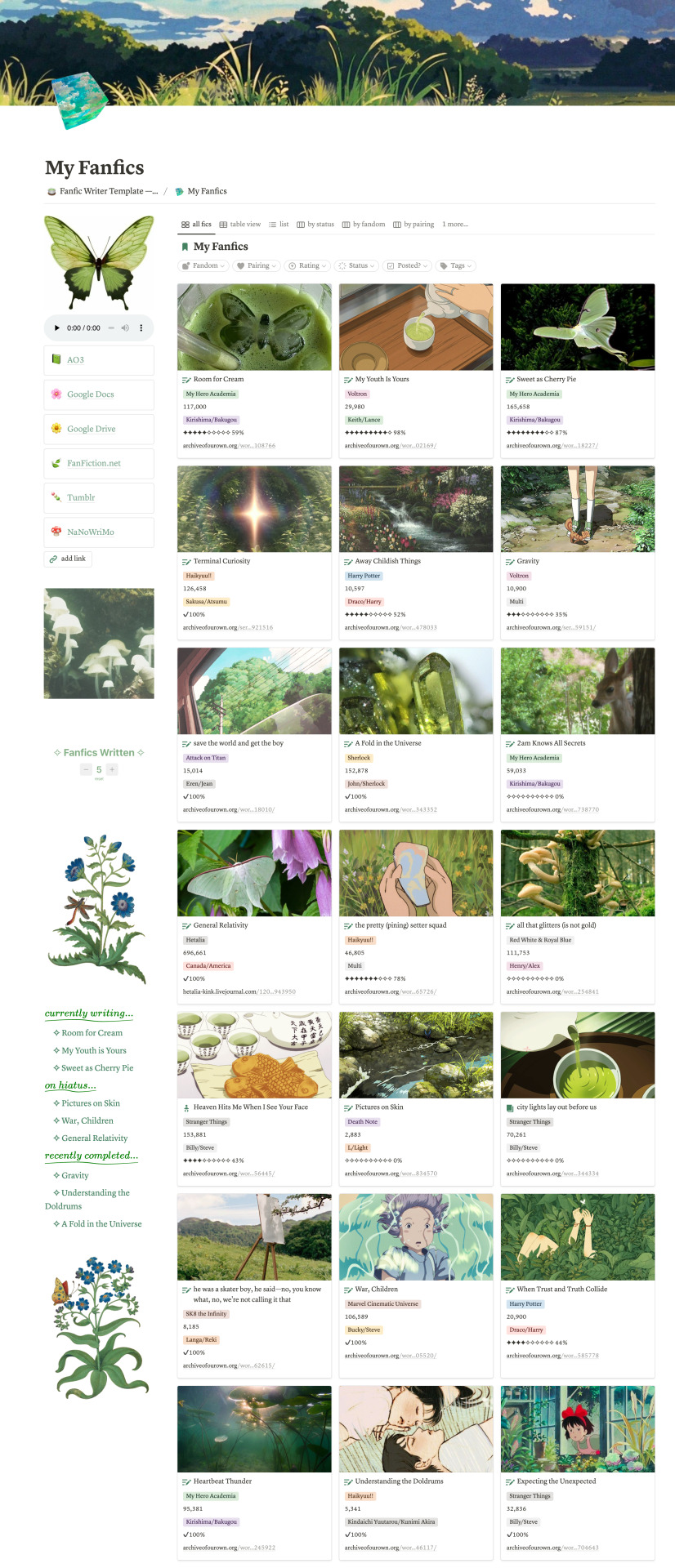
The green version of my Fanfic Writer Notion Template!
#fanfiction#fanfiction resources#fanfiction writers#notion#notion template#fanfiction writing#writing#writing resources#writing template#character wiki#character wiki template#fanfic writers#fanfic#ao3#fanfic organizer#notion workspace#notion dashboard#writer's dashboard#writer's life#aesthetic green notion template#green#matcha#matcha green#studio ghibli#studio ghibli notion
192 notes
·
View notes