#publishing workflow software
Explore tagged Tumblr posts
Text
Best Practices for Conducting Effective Peer Reviews
Understanding the Purpose of Peer Reviews
Improving Quality: Peer reviews help identify errors, inconsistencies, and areas for improvement in a project or piece of work.
Providing Feedback: They offer constructive feedback to colleagues, helping them grow and develop professionally.
Building Trust: By participating in peer reviews, team members demonstrate trust and respect for each other's expertise and opinions.
Fostering Collaboration: Peer reviews encourage collaboration and knowledge sharing within a team, leading to better outcomes.
Best Practices for Conducting Effective Peer Reviews
Be Objective: When providing feedback, focus on the work, not the person. Be objective and avoid personal biases or assumptions. Evaluate the work based on predefined criteria or standards rather than subjective opinions.
Thorough Understanding of the Manuscript: Before embarking on the review journey, take the time to thoroughly understand the manuscript. Pay close attention to the research question, methodology, results, and conclusions.
Provide Specific Feedback: Generalized feedback such as "good job" or "needs improvement" isn't helpful. Instead, provide specific examples and suggestions for improvement. Point out strengths and areas for growth with clarity and precision.
Use the "Sandwich" Approach:
The "sandwich" approach involves sandwiching constructive criticism between positive feedback. Start with something positive, provide areas for improvement, and end on a positive note. This helps balance the feedback and fosters a supportive environment for growth and learning.
Be Timely
Provide feedback in a timely manner. Waiting too long to give feedback can diminish its impact and hinder progress. Aim to deliver feedback while the project or task is still fresh in everyone's mind, ideally soon after completion.
Adherence to Journal Guidelines: Familiarize yourself with the specific guidelines provided by the journal for conducting peer reviews. Follow these guidelines meticulously to ensure consistency and adherence to journal standards.
Consideration of Ethical Issues: Be vigilant for any potential ethical concerns in the manuscript, such as plagiarism, data fabrication, or conflicts of interest. Flagging such issues demonstrates your commitment to upholding research integrity.
Focus on Growth and Development
The primary goal of peer reviews is to support the growth and development of team members. Approach feedback with a growth mindset, emphasizing opportunities for learning and improvement rather than dwelling on mistakes.
Conclusion
Effective peer reviews are the cornerstone of scholarly publishing, ensuring the reliability and credibility of research findings. By embracing the best practices and maintaining a collaborative mindset, reviewers can contribute significantly to the advancement of knowledge within their respective fields.
At kryoni, we provide the best journal management software, Our platform introduces a range of innovative features aimed at simplifying tasks and enhancing the standard of scholarly publications. From manuscript submission to review management, Kryoni's suite of tools is meticulously designed to optimize workflows and ensure the highest quality of academic output. With a focus on efficiency and excellence, Kryoni is committed to revolutionizing the peer review experience for researchers, authors, and publishers .
To schedule a demo or inquire further, please visit our website at https://kryoni.com/, Alternatively, you can reach out to us directly at +91 9042423131.
#journal management software#Best manuscript submission software#Best publishing software#publishing workflow software#software for journal management
0 notes
Text
All Saints Street Extra Comics Translations 1-3


Apologies for the delay! We are finally publishing translations for the All Saints Street manhua.
We will be uploading them on this drive for now and later upload to mangadex. I will have to ask you to NOT SHARE this drive PUBLICALLY, feel free to share it privately.
Example of what to do: sending the drive link to friends on discord.
Example of what not to do: posting the drive link to twitter. We are going to start with some older extras that were never translated to get a good idea for a workflow and fix problems as they rise. After that we are going to prioritize translating chapters 486-500 (why? well, if you know you know) so we can also start working on simultaneous text translations for new chapter releases. What I mean by this is that as soon as a new chapter comes out, we can upload an english text translation alongside it, like the japanese translation team does now.

Here is an example with the bonus comics:
I am also hoping this will be a good accessibility feature. Likewise, I am releasing to the public the table I translated from the japanese group. It is a rough Work-In-Progress table, but for me it has been an invaluable whenever I have to look up a certain chapter. I even made a search engine to look up chapters by character appearance.
Meanwhile we will be going back and re-lettering chapters that have been translated by independent efforts and uploading them to Mangadex. We have obtained permission from both @saints-street-translated and @wan-sheng-jie for this! After that the translation will continue in two fronts: the comic translations from 501 onwards and releasing text translations for new comics.
Translating the whole manhua will be a looooong process. Right now, we have text translations for all extra comics, but the lettering has been going slow. That's why we are still open to more volunteers to join us for the role of cleaner/typesetter! You don't need qualifications or even software (we will get it for you cough), just time and a disposition to learn.
TL;DR
ASS manhua translation is resuming.
Older Extra comics will be translated first.
We will translate 486-500 ASAP.
We will release text translations for newer comics.
We will remake the translations for 405-485 to upload to MangaDex.
We need YOU to typeset the ASS comics into English!
230 notes
·
View notes
Text
Whatever project you're too afraid to start, just go for it
I know a lot of my posts lately have been video/content creation-related but I just want to say:
The learning curve that I have had to climb in the past week alone has been both frustrating as hell and ridiculously rewarding.
Already, I had to refresh my memory on basic video editing and sound comping, but for the first seven episodes of my little series I’d accepted the average quality of my voice recording as cest la vie, I’m not sinking money into this without proof of concept, you’re supposed to be a little rough around the edges when you’re first starting out. But one thing I couldn’t get over was the clipping from some technobabble shenanigans with frequencies that isn’t important here.
What I thought was a quick fix—replace and double the RAM in my laptop—was absolutely not the source of the problem and suddenly I was in the deep end trying to fix broken audio in post while also troubleshooting an issue no one else seemed to have between my microphone and my recording software and I was about tempted to just use my desktop mic, the built-in, because at least I could somewhat fix that in post.
After far too many hours deep in discussions with strangers on the internet who were very helpful, I half-fixed the problem. My mic stopped clipping, but it was distorting pretty heavily between two different processers and my recording software hated it for a whole different reason.
Reluctant Plan B was to record gameplay live, but record audio separately/after and then sync them in post. If you’ve ever made a gaming video like these, you’re staring at probably 15+ clips of useable content over the course of recording sessions, which means 30+ clips with all the separately recorded audio, and since I can’t hit start/stop congruently with both programs, they would always be a little bit off, which meant more tedious editing.
Why? Because I was recording in Program A, fixing audio in Program B, and editing the video together in Program C, and Program C is for like, tiktoks, not professional youtube videos. I was only using it because I was already paying for it in an Adobe package with InDesign.
Enter DaVinci Resolve.
It’s like, Photoshop compared to MS Paint, a free one-stop-shop for video and audio editing (and visual effects, this thing is used to make blockbusters) and here’s me still confused by all these audio terms like ratio, attack, threshold, etc.
So I’m still wading through tutorials, all while my mic only works through Program B, Audacity, with an episode deadline looming over me. From the time I committed to initially fixing my audio by replacing the RAM, to episode release date, I had 6 days. Today is day 4.
And I’m still without a proper recording setup because Program A hates my microphone. But I am not missing this deadline, not just for the youtube algorithm, but because I know I can make it.
So episode 8, at the time of writing this, I have only 9 minutes and 25 seconds all edited and ready to go, out of 22-24 that I usually publish. So what have I done?
Fuckin�� taught myself DaVinci Resolve and committed to recording my vocal track in post just this once, doing it over and over again until it sounds as genuinely live as it can, and doing regular voiceover and music montages wherever else I can to fill the time with meaningful content.
All to buy myself time for my replacement mic to deliver so I can get back to proper live recordings, because at this point, the time it takes to fix terrible audio in post isn’t worth it, when I can spend a little bit of money for a mic that isn’t 8 years old and is built for gaming, not podcasting (but I am keeping the problem child as a backup, because it’s not broken).
I’m waiting for a timelapse to render while I write this, staring at a workflow with one video source and 3 different audio layers—game sound, vocals, and music—and I can almost turn my brain off when trimming things because that part I already know how to do.
This thing is a mess, to be clear, but it sure as hell won’t look like a mess when I hit publish on time two days from now.
But like…. 3 weeks ago I knew next to none of this, beyond basic video editing I learned back in college. And here I am with my double-wide monitor up and professional video making software quietly churning along in the background.
So just—if you want to do it? Go fuckin’ do it. Whatever it is that you’ve been holding off on pursuing. When I started I already owned things like a gaming laptop (that I bought to run photoshop so I could paint), an 8-year-old podcasting mic from a dropped podcast attempt, my game of choice, and I was already paying for the bare bones version of Premiere: Premiere Rush.
But heck, even if I had none of the fancy equipment, the only limiting factor would have been my computer’s processing power to run all these programs at once, and I would have figured it out.
I’m a perfectionist bound and determined to fix my audio, but I didn’t hear any complaints when it was jank, and I’m learning all this because the whole process, not just the gameplay, is just so fun and fascinating.
#just do it#do it scared#video making#video editing#davinci resolve#it's a beautiful mess#and I'm so proud of it
32 notes
·
View notes
Text
VFX Era: Your Future Begins with Graphic Designing Course in Kanpur

VFX Era is redefining creative education in Uttar Pradesh through its comprehensive graphic designing course in Kanpur. Combining artistic training with career-readiness, this course equips learners with both the vision and the tools to become successful design professionals. Whether you're a recent school graduate or a mid-career switcher, VFX Era has built a design ecosystem that blends theory, practice, and professional mentorship.
What makes VFX Era unique is its complete learning cycle. From learning tools like Adobe Photoshop and Illustrator to understanding brand identity, visual storytelling, and user interface design, students are nurtured into becoming designers who solve real-world problems.
Why VFX Era's Graphic Designing Course in Kanpur Is the Ideal Starting Point
The growing demand for visual content across industries has created a need for trained graphic designers who are not just tool-users but thinkers and creators. VFX Era’s graphic designing course in Kanpur is designed to meet this demand with a practical, future-focused approach. Here, you don’t just learn how to use design software — you learn how to build brands, shape user experiences, and communicate visually.
From logos and brochures to social media content and website layouts, students work on real-time projects that mirror the needs of businesses today. This course doesn’t just prepare you to enter the industry—it prepares you to stand out in it.
The VFX Era Learning Philosophy: Creative, Practical, Professional
At the core of VFX Era’s teaching model is a blend of hands-on practice and conceptual clarity. The course aims to empower students with skills that are instantly applicable in the job market:
Understanding how design solves business problems
Translating ideas into visual campaigns
Creating cross-platform consistency for brand visuals
The course also introduces students to design systems and workflows that are used by professionals in advertising agencies, startups, eCommerce platforms, and global brands.
Course Structure: From Fundamentals to Industry-Level Mastery
Here’s a breakdown of what the curriculum covers:
Design Principles: Color theory, visual hierarchy, composition
Image Editing: Retouching and visual manipulation using Adobe Photoshop
Vector Graphics: Logo and icon creation using Illustrator and CorelDRAW
Typography: The art of readable and brand-oriented text design
Layout and Publishing: Flyers, posters, banners, and social media creatives
UI/UX Basics: Designing for websites and mobile apps
Brand Identity Projects: Packaging, logo kits, visual guidelines
In addition to these, students also receive special training in:
Freelancing and client handling
Building an online design portfolio
Content design for social media platforms
Basics of animation and motion graphics
Project-Based Learning at VFX Era
Every module is accompanied by a project. This means by the end of the course, each student has an impressive portfolio that includes:
Company logos
Product packaging
Event banners
Ad creatives
Website UI samples
Infographics and visual resumes
Students also receive reviews on their projects, just like in real agency settings. These critiques from mentors help learners understand what employers and clients expect.
Career Pathways After a Graphic Designing Course in Kanpur
The beauty of a graphic designing career is its versatility. After completing this course, you can work in:
Digital Marketing Agencies
Media and News Companies
Corporate Design Teams
Freelance Marketplaces
Startups and E-commerce Brands
You can also specialize in:
Branding Design
Social Media Content
Web Graphics
Packaging Design
Presentation & Pitch Deck Design
And if you want to scale further, combining your design skills with digital marketing or front-end development knowledge creates a competitive profile for roles like UI Designer or Digital Content Strategist.
The Role of Mentors in Your Creative Growth
Unlike self-paced online tutorials, the VFX Era experience is guided by mentors. These are industry professionals who:
Review your design drafts
Provide actionable feedback
Teach shortcuts and design hacks
Guide you on pricing, pitching, and professionalism
This mentorship accelerates learning, builds confidence, and prepares students for freelance gigs or full-time jobs.
The Power of Design in Kanpur’s Business Ecosystem
Kanpur is no longer just an industrial city. With the digital boom, local businesses are investing in branding, social presence, and customer engagement. From cafés and real estate firms to coaching centers and eCommerce brands, every business needs visual design.
As a certified designer from VFX Era, you can help these brands:
Build recognition through visual identity
Enhance online reach through engaging content
Improve customer retention through consistent visuals
And the best part? You can do all this while working from home or even as a part-time freelancer.
Expand Your Horizons: Combine Graphic Designing with Digital Marketing & Web Development
VFX Era doesn’t just stop at design. For students who want to expand their skillset, the institute also offers:
A full-fledged digital marketing course in Kanpur, where students learn SEO, PPC, email campaigns, and influencer marketing.
A practical web development course in Kanpur, covering HTML, CSS, JavaScript, and responsive design to build fast, beautiful websites.
By learning how your designs can integrate with marketing and web technologies, you’ll stand out as a full-stack creative professional.
Portfolio Building and Career Support
The course ends with a powerful capstone project and a complete review of the student’s portfolio. But VFX Era goes a step further by helping students:
Create Behance and Dribbble profiles
Draft a winning freelance pitch
Appear for mock interviews and client meetings
Build a design CV and pitch deck
Get referrals to freelance clients and agencies
This comprehensive support ensures you don’t just complete a course—you start a new career.
Final Thoughts: Why VFX Era Is the Top Choice for Graphic Designing Course in Kanpur
There are many ways to learn graphic design, but only VFX Era combines:
Experienced mentors
Real-world projects
Personalized feedback
Industry connections
Career-focused curriculum
That’s why it has become the most trusted name for anyone looking to become a designer in Kanpur.
Address: 117/H1/368 Pandu Nagar Neer Cheer Chauraha, Pandu Nagar, Kakadeo, Kanpur, Uttar Pradesh 208005 Contact: 063904 67467 Website: https://vfxera.com
If you’ve ever wanted to build a creative career, launch your own brand, or work in design globally — your journey starts here. Join the graphic designing course in Kanpur at VFX Era and unlock your true creative potential.
2 notes
·
View notes
Text
Audio Podcast Editing
In the rapidly growing world of digital content, podcasts have emerged as a powerful medium for storytelling, education, and entertainment. While the content itself holds significant importance, the quality of audio can make or break a podcast. This is where audio podcast editing comes into play. Editing not only refines the sound quality but also enhances the overall listener experience. This article delves into the essentials of audio podcast editing, from basic techniques to advanced tips.

The Importance of Podcast Editing
Podcast editing is more than just cutting out mistakes or awkward pauses. Here is my profile about services of AUDIO PODCAST EDITING It's about creating a polished product that engages listeners. High-quality audio can establish credibility, maintain audience attention, and improve the accessibility of content. Poor audio quality, on the other hand, can be distracting and may cause listeners to abandon an episode prematurely.
Essential Tools for Podcast Editing
Before diving into the editing process, having the right tools is crucial. Here are some popular audio editing software options:
Audacity: A free, open-source software that's perfect for beginners. It offers basic editing features like cutting, trimming, and noise reduction.
Adobe Audition: A professional-grade software with advanced features for detailed editing, mixing, and mastering.
GarageBand: Ideal for Mac users, this intuitive tool is great for recording and basic editing.
Hindenburg Journalist: Designed specifically for podcasters, it offers automatic audio leveling and easy-to-use editing features.
Descript: A modern tool that allows you to edit audio as if you’re editing text, making it incredibly user-friendly.
Basic Editing Techniques
Trimming and Cutting: Remove unnecessary parts like long pauses, filler words (um, uh, like), and off-topic tangents to keep the content concise.
Noise Reduction: Eliminate background noise, hums, and hisses to ensure clarity.
Equalization (EQ): Adjust frequencies to balance the audio, making voices sound fuller and clearer.
Compression: Manage volume levels to ensure consistent sound throughout the episode.
Fading In and Out: Smooth transitions between segments with fade effects to avoid abrupt starts or stops.
Adding Music and Sound Effects: Incorporate intro/outro music and sound effects to enhance the listening experience.
Advanced Editing Techniques
For podcasters looking to elevate their production quality, consider these advanced techniques:
Multitrack Editing: Work with multiple audio tracks simultaneously to fine-tune interviews, discussions, or panel recordings.
De-essing: Reduce harsh "s" sounds that can be jarring to listeners.
Normalization: Adjust the overall volume to meet industry standards, ensuring consistency across episodes.
Dynamic Range Compression: Enhance the clarity of voices, especially in environments with varying loudness.
Audio Restoration: Fix distorted audio, remove clicks, pops, and other imperfections using specialized plugins.
The Editing Workflow
A structured workflow can make the editing process more efficient:
Import Audio: Bring your raw recordings into the editing software.
Organize Tracks: Label and arrange tracks for easy navigation.
Initial Cleanup: Remove obvious mistakes, silences, and background noises.
Detailed Editing: Focus on fine-tuning audio levels, applying EQ, and adding effects.
Review: Listen to the episode from start to finish to catch any missed errors.
Export: Save the final version in a suitable format (usually MP3 for podcasts) with appropriate settings for bitrate and file size.
Common Mistakes to Avoid
Over-editing: Removing too many natural pauses can make conversations sound robotic.
Ignoring Audio Levels: Inconsistent volume can frustrate listeners who constantly adjust their device's volume.
Skipping the Final Review: Always listen to the entire episode before publishing to catch unnoticed errors.
Using Excessive Effects: Overuse of reverb, echo, or background music can distract from the main content.
Tips for Efficient Podcast Editing
Use Keyboard Shortcuts: Learn shortcuts in your editing software to speed up the process.
Batch Process: Apply effects and adjustments to multiple files at once when possible.
Invest in Good Equipment: High-quality microphones and recording environments reduce the need for extensive editing.
Create a Template: Set up project templates with pre-configured tracks, effects, and settings to save time.
Stay Organized: Keep your files, audio clips, and project folders well-organized to avoid confusion.
Conclusion
Audio podcast editing is both an art and a science. It requires technical skills, a good ear, and attention to detail. Whether you're a beginner learning the basics or an experienced podcaster aiming for professional-quality sound, the key is continuous practice and experimentation. With the right tools, techniques, and a commitment to quality, you can create engaging, polished podcasts that captivate and grow your audience.
#podcast#podcasting#podcastersofinstagram#spotify#podcasts#podcaster#podcastlife#music#youtube#radio#hiphop#comedy#applepodcasts#love#podcastshow#fiverrgigs#upwork#graphicdesign#logo#freelancer#design#fiverrgig#art#graphicdesigner#logodesigner#fiverrfreelancer#fiverrbuyers#freelancing#fiverr
4 notes
·
View notes
Text
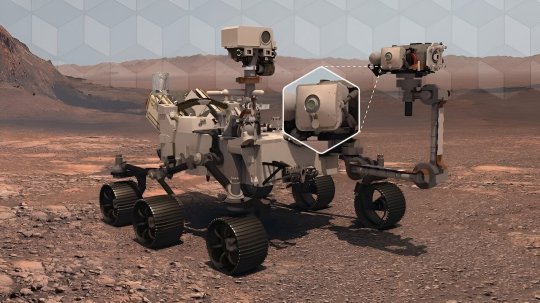
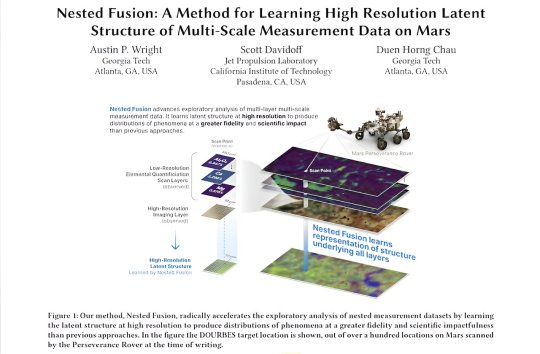
Algorithm used on Mars rover helps scientists on Earth see data in a new way
A new algorithm tested on NASA's Perseverance Rover on Mars may lead to better forecasting of hurricanes, wildfires, and other extreme weather events that impact millions globally.
Georgia Tech Ph.D. student Austin P. Wright is first author of a paper that introduces Nested Fusion. The new algorithm improves scientists' ability to search for past signs of life on the Martian surface.
This innovation supports NASA's Mars 2020 mission. In addition, scientists from other fields working with large, overlapping datasets can use Nested Fusion's methods for their studies.
Wright presented Nested Fusion at the 2024 International Conference on Knowledge Discovery and Data Mining (KDD 2024) where it was a runner-up for the best paper award. The work is published in the journal Proceedings of the 30th ACM SIGKDD Conference on Knowledge Discovery and Data Mining.
"Nested Fusion is really useful for researchers in many different domains, not just NASA scientists," said Wright. "The method visualizes complex datasets that can be difficult to get an overall view of during the initial exploratory stages of analysis."
Nested Fusion combines datasets with different resolutions to produce a single, high-resolution visual distribution. Using this method, NASA scientists can more easily analyze multiple datasets from various sources at the same time. This can lead to faster studies of Mars' surface composition to find clues of previous life.
The algorithm demonstrates how data science impacts traditional scientific fields like chemistry, biology, and geology.
Even further, Wright is developing Nested Fusion applications to model shifting climate patterns, plant and animal life, and other concepts in the earth sciences. The same method can combine overlapping datasets from satellite imagery, biomarkers, and climate data.
"Users have extended Nested Fusion and similar algorithms toward earth science contexts, which we have received very positive feedback," said Wright, who studies machine learning (ML) at Georgia Tech.
"Cross-correlational analysis takes a long time to do and is not done in the initial stages of research when patterns appear and form new hypotheses. Nested Fusion enables people to discover these patterns much earlier."
Wright is the data science and ML lead for PIXLISE, the software that NASA JPL scientists use to study data from the Mars Perseverance Rover.
Perseverance uses its Planetary Instrument for X-ray Lithochemistry (PIXL) to collect data on mineral composition of Mars' surface. PIXL's two main tools that accomplish this are its X-ray Fluorescence (XRF) Spectrometer and Multi-Context Camera (MCC).
When PIXL scans a target area, it creates two co-aligned datasets from the components. XRF collects a sample's fine-scale elemental composition. MCC produces images of a sample to gather visual and physical details like size and shape.
A single XRF spectrum corresponds to approximately 100 MCC imaging pixels for every scan point. Each tool's unique resolution makes mapping between overlapping data layers challenging. However, Wright and his collaborators designed Nested Fusion to overcome this hurdle.
In addition to progressing data science, Nested Fusion improves NASA scientists' workflow. Using the method, a single scientist can form an initial estimate of a sample's mineral composition in a matter of hours. Before Nested Fusion, the same task required days of collaboration between teams of experts on each different instrument.
"I think one of the biggest lessons I have taken from this work is that it is valuable to always ground my ML and data science problems in actual, concrete use cases of our collaborators," Wright said.
"I learn from collaborators what parts of data analysis are important to them and the challenges they face. By understanding these issues, we can discover new ways of formalizing and framing problems in data science."
Nested Fusion won runner-up for the best paper in the applied data science track. Hundreds of other papers were presented at the conference's research track, workshops, and tutorials.
Wright's mentors, Scott Davidoff and Polo Chau, co-authored the Nested Fusion paper. Davidoff is a principal research scientist at the NASA Jet Propulsion Laboratory. Chau is a professor at the Georgia Tech School of Computational Science and Engineering (CSE).
"I was extremely happy that this work was recognized with the best paper runner-up award," Wright said. "This kind of applied work can sometimes be hard to find the right academic home, so finding communities that appreciate this work is very encouraging."
3 notes
·
View notes
Text
Last Monday of the Week 2023-09-04
Bean power springs eternal
Listening: Started The Magnus Archives because I remember everyone loving those years ago. First few episodes so far, it's good! I kind of wish it was a full radio drama because the stories are well done but the framing device works. The one about the guy who got given the mysterious coffin was great.
A lot of these stories have me imagining them drawn in the style of Abby Howard's horror stuff, like The Door in the Kitchen or The Portrait of Sal Pullman:
Reading: Stray Feathers: Reflections on the Structure, Behaviour and Evolution of Birds, a collection of mostly one-page notes on Australian birds published by the CSIRO. Mostly flipping through it to fulfil some questions I had about feathers but it's quite engaging and I'm probably going to end up reading the whole thing. Wonderful illustrations.
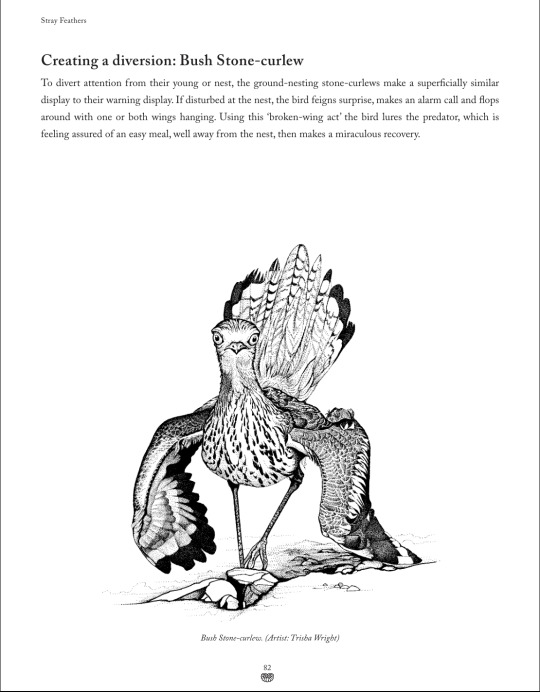
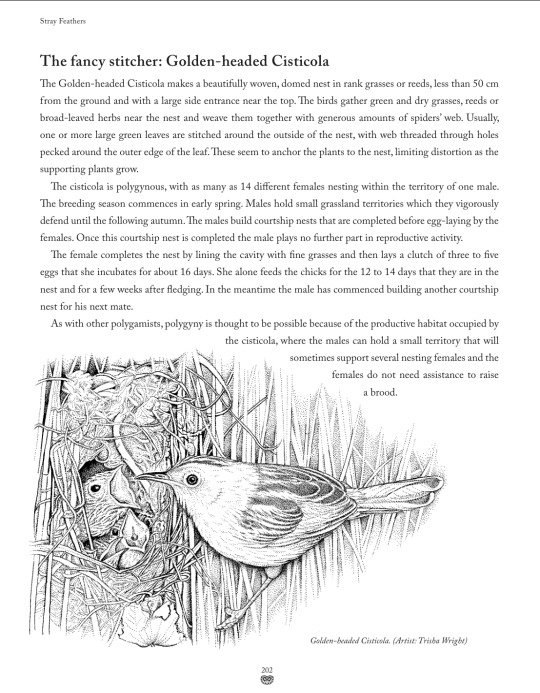
Playing: Still at Breath of the Wild, spent a while tooling around in the southern part of the map, found one of the other springs and stumbled into the Lightning Dragon. Probably going to finally head into the desert soon and check out that Divine Beast.
Watching: Got slightly obsessed with this youtube series where a guy cooks several recipes focussed on a single ingredient, starting when he had half a caterer's bag of potatoes left over from another video. Really well shot food and also interesting, some cool ideas.
In particular the Garlic and Onion ones look... really good.
youtube
youtube
Making: Not much, although my sealed bags arrived today so I can start printing again, I have some designs lined up. I guess I made roti for the first time which involved seasoning a cast iron pan, a thing I've never done before. My parents only piece of cast iron is a thawa that is literally a piece of plate cast iron you'd find in like, a bridge section, that one of my uncles cut and bent with an oxy-acetylene torch, and it had been used several hundred times before I was born so the concept of intentionally seasoning cast iron has never come up.
Tools and Equipment: I've been using gpu-screen-recorder to do replays of Breath of the Wild.
You could just use OBS or whatever but GPU-screen-recorder implements recording and encoding all on the GPU, dramatically reducing CPU overhead and resulting in an extremely efficient replay system. It's basically an open source version of the driver-level video recorders AMD and Nvidia include in their software suites. It is kind of prototype software, it's not quite ready for mainstream, but it's a handy thing and you can get it to spit raw video if you want to incorporate it into a larger workflow.
10 notes
·
View notes
Text
Open-Source Platform Cuts Costs for Running AI - Technology Org
New Post has been published on https://thedigitalinsider.com/open-source-platform-cuts-costs-for-running-ai-technology-org/
Open-Source Platform Cuts Costs for Running AI - Technology Org
Cornell researchers have released a new, open-source platform called Cascade that can run artificial intelligence (AI) models in a way that slashes expenses and energy costs while dramatically improving performance.
Artificial intelligence hardware – artistic interpretation. Image credit: Alius Noreika, created with AI Image Creator
Cascade is designed for settings like smart traffic intersections, medical diagnostics, equipment servicing using augmented reality, digital agriculture, smart power grids and automatic product inspection during manufacturing – situations where AI models must react within a fraction of a second. It is already in use by College of Veterinary Medicine researchers monitoring cows for risk of mastitis.
With the rise of AI, many companies are eager to leverage new capabilities but worried about the associated computing costs and the risks of sharing private data with AI companies or sending sensitive information into the cloud – far-off servers accessed through the internet.
Also, today’s AI models are slow, limiting their use in settings where data must be transferred back and forth or the model is controlling an automated system.
A team led by Ken Birman, professor of computer science in the Cornell Ann S. Bowers College of Computing and Information Science, combined several innovations to address these concerns.
Birman partnered with Weijia Song, a senior research associate, to develop an edge computing system they named Cascade. Edge computing is an approach that places the computation and data storage closer to the sources of data, protecting sensitive information. Song’s “zero copy” edge computing design minimizes data movement.
The AI models don’t have to wait to fetch data when reacting to an event, which enables faster responses, the researchers said.
“Cascade enables users to put machine learning and data fusion really close to the edge of the internet, so artificially intelligent actions can occur instantly,” Birman said. “This contrasts with standard cloud computing approaches, where the frequent movement of data from machine to machine forces those same AIs to wait, resulting in long delays perceptible to the user.”
Cascade is giving impressive results, with most programs running two to 10 times faster than cloud-based applications, and some computer vision tasks speeding up by factors of 20 or more. Larger AI models see the most benefit.
Moreover, the approach is easy to use: “Cascade often requires no changes at all to the AI software,” Birman said.
Alicia Yang, a doctoral student in the field of computer science, was one of several student researchers in the effort. She developed Navigator, a memory manager and task scheduler for AI workflows that further boosts performance.
“Navigator really pays off when a number of applications need to share expensive hardware,” Yang said. “Compared to cloud-based approaches, Navigator accomplishes the same work in less time and uses the hardware far more efficiently.”
In CVM, Parminder Basran, associate research professor of medical oncology in the Department of Clinical Sciences, and Matthias Wieland, Ph.D. ’21, assistant professor in the Department of Population Medicine and Diagnostic Sciences, are using Cascade to monitor dairy cows for signs of increased mastitis – a common infection in the mammary gland that reduces milk production.
By imaging the udders of thousands of cows during each milking session and comparing the new photos to those from past milkings, an AI model running on Cascade identifies dry skin, open lesions, rough teat ends and other changes that may signal disease. If early symptoms are detected, cows could be subjected to a medicinal rinse at the milking station to potentially head off a full-blown infection.
Thiago Garrett, a visiting researcher from the University of Oslo, used Cascade to build a prototype “smart traffic intersection.”
His solution tracks crowded settings packed with people, cars, bicycles and other objects, anticipates possible collisions and warns of risks – within milliseconds after images are captured. When he ran the same AI model on a cloud computing infrastructure, it took seconds to sense possible accidents, far too late to sound a warning.
With the new open-source release, Birman’s group hopes other researchers will explore possible uses for Cascade, making AI applications more widely accessible.
“Our goal is to see it used,” Birman said. “Our Cornell effort is supported by the government and many companies. This open-source release will allow the public to benefit from what we created.”
Source: Cornell University
You can offer your link to a page which is relevant to the topic of this post.
#A.I. & Neural Networks news#agriculture#ai#ai model#applications#approach#artificial#Artificial Intelligence#artificial intelligence (AI)#augmented reality#Bicycles#Cars#cascade#Cloud#cloud computing#cloud computing infrastructure#collisions#Companies#computation#computer#Computer Science#Computer vision#computing#dairy#data#data storage#Design#Developments#diagnostics#Disease
2 notes
·
View notes
Text
PSA/Thoughts on “Use of AI in manhwa”
I try not to go on messageboards because they aren’t very productive, but I do like to read certain people’s thoughts on various updated manhwa it gets lonely in my echo chamber
But what really annoyed me, is there’s a thread on one of the subreddits, there’s individuals, who know NOTHING about the art process, are accusing Hayeon-nim of using AI art in this series.
Again, uneducated accusations like that are all over Reddit, so that’s why I avoid them most of the time. I don’t have all day to educate people,
But I do want to address AI art in general, because people are quick to assume something is “AI art” and it’s extremely insulting to actual artists.
AI art = completely created by an algorithm, a machine. A person enters in a prompt, and an image is generated. It’s not art. It’s a collection of data pixels created from a machine. In the mainstream, people are quick to jump and accuse someone of AI art if the Hands are weird, because AI can’t completely replicate hands yet. That is a complete generalization.
What people don’t understand, is the existence of “assets”. This is a term referring to the pre-set images that a human creates, for the sole purpose of making other artist’s lives easier. Webtoon artists are always on a time crunch, publishing 80+ pages of full color comics a week, so they rely on such assets to make their workflow smoothly. We’ve all seen it: the flowers on the background, lace, ruffles, frills, castle-nim, the food on the table, jewelry etc.
The thing is, the majority of these assets were created by a human being for use by other human beings. All (or supposed to be all) of the assets on the CSP asset store, is created by a person. The software encourages artists to make and upload their own assets, so they can earn “clippy points”, so they can purchase other assets. (Otherwise you have to pay a membership fee). Other Korean asset sites like acon or postype have fancier, unique assets for a fee (depending on what you’re looking for, a set of assets can range from free to $200+!).
That is to say, as a fellow artist im VERY familiar with artist styles and if a certain series uses assets. Some series, like Marionette or Siren, use so many assets that I personally can’t handle, because my brain can’t enjoy the series because all it registers is ASSET. ASSET ASSET.
ALL ROFAN MANHWA USE ASSETS in one way or another.
Besides the examples of assets I mentioned above, another type of asset is the 3-D model type. Some artists, like Cierra (artist of “Beatrice”) use complete adult body 3D models to help speed up their drawing process and to ensure decent anatomy.
Utilizing 3D Assets, by referencing or tracing is not AI art. It is a person using any available resources to speed up their work process.
So back to Hayeon-nim. She’s a professional artist. She’s under a time crunch. So of course, she’ll utilize both brush and 3D assets. Just like when other artists use them, I’m confident I can identify 95%+ of the assets that she uses.
In Season 2, she utilized quite a bit of various hair assets that annoyed me (sorry hayeon-nim), but that has toned down quite a bit in Season 3. However, she started using more hand assets in season 3. From eyeballing it, i think one is a 3D model from the CSP store (avail for purchase), and the other is from another source that I’m not familiar with. But it’s definitely an asset. Based on S1 and S2 art, she is a professional and is capable of drawing hands. But on a time crunch, it’s just more efficient to use a pose-able 3D model.
The discussion on Reddit was from Ch 88, regarding Lehan’s hand:
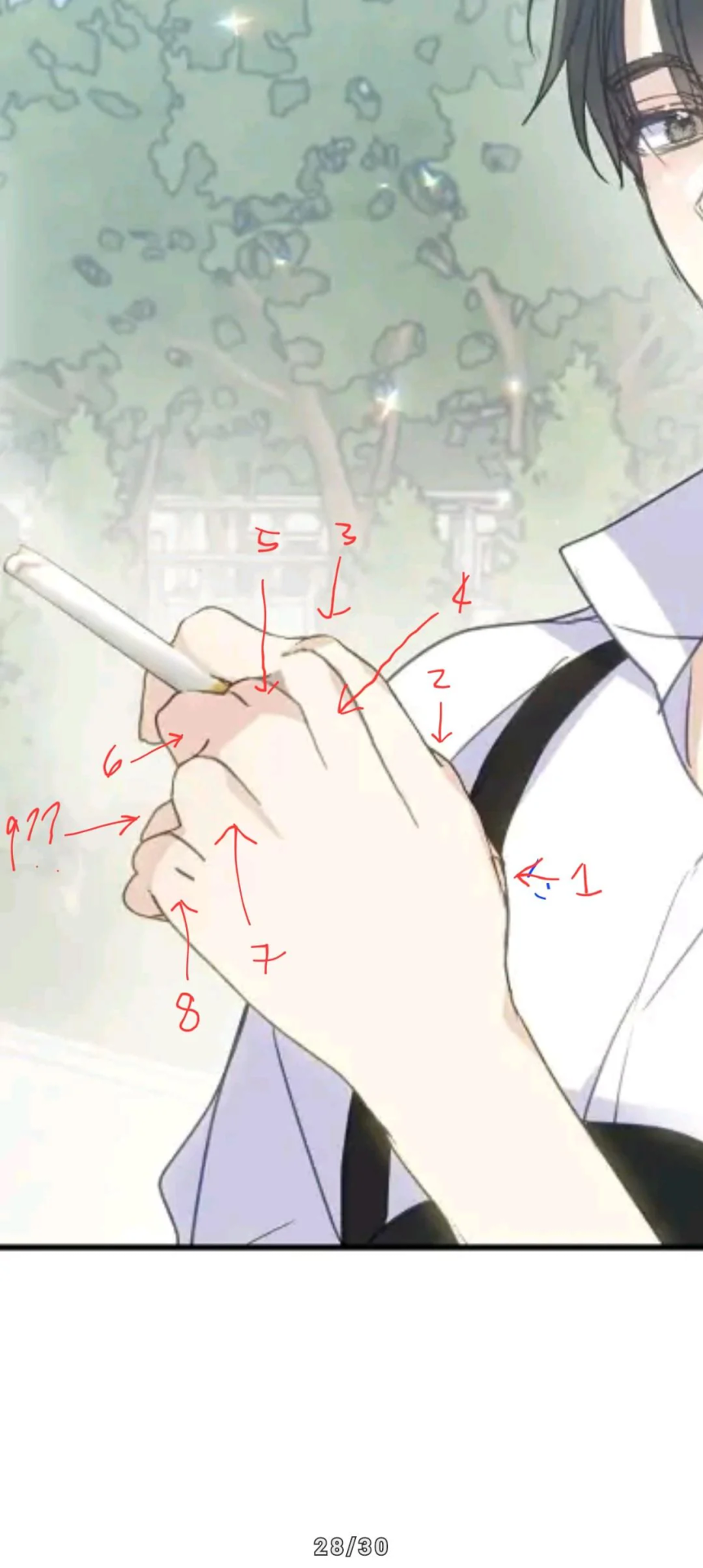
A reader, i assume for clout, posted that they counted 8 fingers. The ensuing discussion proceeds to escalate, and accusing her of resorting for AI art, and many say “it’s clear its AI-generated” after “a closer look” and trying to justify their reasoning.
To quell my annoyance at people pretending to be experts when they aren’t, I wanted to say “no it isn’t.”
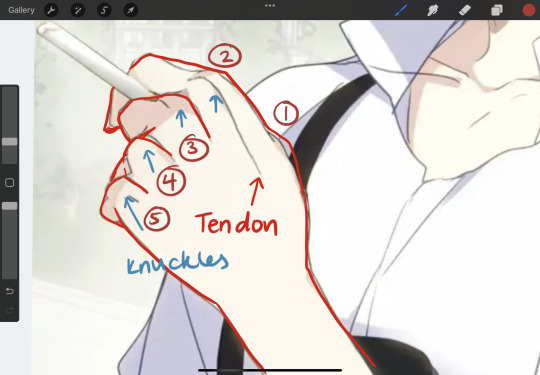
in my mock up here, there are 5 fingers. People forget knuckles and tendons exist. Im fairly confident this is a 3D asset pose-able hand from that unknown source, that was modeled to hold the cigarette, and she just left as is for the sake of time.
The hand is fine.
It’s not an AI hand. It’s extremely rude and degrading to post off-model images, proceed to get clout at the expense of others, fully knowing manhwa artists are working inhumane hours to provide those very same people entertainment. It’s also super disrespectful to accuse professional (or even hobbyists) artists of AI, when they tried their best to draw something nice, spending hours/days on it and is accused of not even drawing it at all.
What a great way to spread more hatred and demotivation around :(
Time for me to avoid those comment sections again haha
6 notes
·
View notes
Text
being in STEAM publishing and product testing new workflow management software is a meeting of five autistic minds and i’m the baby compared to everyone else who is middle aged and we’re all acting so autistic on these calls like the manager of all of us is tears in her eyes begging us to go back a step and me and this other guy are like no like i get it now this makes sense and she’s like AHH and we’re like no no look we get it and she’s like IM SENDING E-MAILS LET ME SCREENSHOT THIS and we’re like no wait listen this makes sense and the other guy is typing on his keyboard and the manager of us is like please mute yourself i can’t listen to the clacking right now and we all had to take a break to go “decompress” 👍👍 i love my job
5 notes
·
View notes
Text

This is the Buddy for September 20th. It's a trace. Or, well, it's not even a trace - it's a recolored piece of art I saw when Firefox updated. I just copied the drawing on inkscape and changed the colors.
This is the original:

Man, I remember when I was just starting to figure Inkscape out. I thought it was so much fun, manipulating vectors, changing colors and applying filters. I actually wanted to use to draw a proper comic. Sounds naïve, looking back. I moved on to FireAlpaca eventually - at first, I'd draw on FireAlpaca and convert the image to a vector on Inkscape, which made it easier to manipulate. But after a recent update, it became much harder to change colors on Inkscape. I don't know why they changed it, but it broke my workflow so bad, I avoid using the software if I can help it now.
I don't know if there's a way to fix the change that I dislike so much, but, even if there is, it's a bit too late, I've moved on to different applications now.
Changing subjects, it's interesting how there seems to be some sort of collective unconsciousness that dictates what's popular nowadays - I'm a big Osamu Tezuka fan, and I make sure to read his manga whenever I found out a new one has been published, be it in English, Portuguese or Spanish. I don't know anyone else who likes him, and even in online reviews they don't seem to be too popular among the younger manga-loving crown who prefers more recent fare.
And yet, there seems to be a lot of Tezuka manga being translated nowadays! I guess there's more people who like it out there than I realize. And not only that, there's a new Phoenix anime out on Disney+, and an anime adaptation of the Astro Boy-inspired Pluto Manga coming soon to Netflix. It's weird that I've lived on this sort of Tezuka bubble for a while, and now there's a lot more variety than I thought I'd ever see.
#ab4es#Firefox#FireAlpaca#Trace#Inkscape#Color#Workflow break#Osamu Tezuka#Tezuka#Astro Boy#Pluto#Disney+#Phoenix#Phoenix: Eden17#manga#anime
1 note
·
View note
Text
Of the two citation managers up there? Use Zotero.
Zotero is FOSS software and the desktop application is based on firefox, which means add-ons for additional functionality and data back-ups and stuff are similar to firefox. And Firefox's PDF.js pdf-reader/editor is also part of Zotero! You can read and annotate your text directly within Zotero and integrate those into your workflow.
Also, Zotero intergrates with both MS Word and LibreOffice (and some others with the help of additional add-ons), which makes citing as you write easier.
Zotero also has online syncing/collaboration functionality.
More importantly, Mendeley belongs to Elsevier. One of those nice science publishing houses that rips everyone off with their paywalls. (Also, last year I heard about some fuckery they did, but I don't remember what it was.) Unless you trust someone like Elsevier or Wiley or all those others to not fuck you over for higher profits, use something else.
There's one citation manager that's supposed to be good for LaTex/Tex/BibTex (f those words don't mean anything to you, just go with Zotero) and iirc it's also FOSS. Can't remember its name, though.
There are also others. (Citavi and EndNote are popular proprietary citation managers that your university might have contracts with.)
in re plagiarism and citation and people not knowing how to do it
in the capstone class of my MASTER's degree, I had to do a group paper with fellow students who had all done 6+ years of collegiate study to get there
we shared drafts of our portions and they had no citations and i was like???? and they were like "it's a draft i'll put the citations in at the end" and i was like ???????
because by the time you're done writing the thing you're not going to remember what you got where and whether you synthesized information together! this is how "i thought i thought of it" plagiarism cases occur!!!!
anyway i told them at the bare minimum any time they referenced a numerical figure they needed to cite it, and since it was a paper on accounting fraud that mostly worked out. but i could tell they were citing stuff simply because i'd told them to cite where numbers came from, because they didn't bother to cite some non-numerical things that definitely needed it.
anyway this is why when you have classes that have multiple assignments for a paper to teach you how to write it, annotated bibliography comes before drafting. because you're supposed to have your sources and know what's in them when you start writing.
to current college students: PLEASE put the citations in as you're writing not as you're editing. i know it seems like a pita especially if you don't know the formatting well, but that's what tools like Purdue Owl are for. Tell it what citation format you're supposed to use, what kind of source you have, fill in the fields and it will format the citation for you.
#education#academia#software#FOSS= free and open source software (free as in 'free speech')#I'd say use Zotero for all the things it can do both out of the box and with add-ons#especially if you already have a workflow#chances are you can adapt Zotero to your workflow#i did use EndNote because my university has a campus wide license#but at some point I won't be there anymore and Zotero has a Linux version (duh. it's based on firefox)#(and even a 32bit version for those with really old hardware)
8K notes
·
View notes
Text
Unleash Your Productivity: Master Office Professional Plus 2019 for Career Success
Transform Your Workday with the Power of Office Professional Plus 2019
In today's fast-paced business environment, staying ahead requires more than just hard work; it demands the right tools to maximize efficiency and collaboration. Office Professional Plus 2019 offers a comprehensive suite designed to elevate your professional game, enabling you to work smarter, faster, and more creatively. Whether you're an entrepreneur, an executive, or a team leader, mastering this powerful software can be a game-changer. To explore affordable options and secure a genuine license, visit microsoft office professional plus 2019 license price.
Office Professional Plus 2019 is a complete Microsoft Office suite that combines essential applications such as Word, Excel, PowerPoint, Outlook, Access, and Publisher into one seamless package. Unlike subscription-based services like Office 365, this is a perpetual license, meaning you pay once and own it forever—ideal for businesses seeking stability and cost-effectiveness. The suite's enhanced features and improved performance allow you to create compelling presentations, analyze data with advanced Excel tools, and communicate effortlessly with colleagues and clients worldwide.
Why Choose Office Professional Plus 2019 Over Other Options?
Many professionals wonder whether to opt for Office 2019 or subscribe to Office 365. While Office 365 offers cloud-based features and regular updates, Office 2019 provides a one-time purchase with all the essential tools you need without ongoing fees. This makes it an excellent choice for businesses that prefer a predictable budget and a straightforward licensing model. Moreover, the Office Professional Plus 2019 version includes additional features tailored for enterprise use, such as advanced security and deployment options.
Maximize Your Productivity with Advanced Features
Office Professional Plus 2019 introduces several improvements that can significantly enhance your productivity. For instance, PowerPoint now includes a transformation feature for quicker design ideas, while Excel offers new formulas and data analysis tools to streamline your workflows. Outlook's focused inbox helps prioritize important emails, and Access provides robust database management capabilities. These tools empower you to handle complex tasks with ease and precision, turning your ideas into impactful results.
Seamless Collaboration and Security
Effective collaboration is vital in today's interconnected world. Office Professional Plus 2019 integrates seamlessly with OneDrive and SharePoint, enabling real-time co-authoring and sharing of documents. This promotes teamwork and ensures everyone stays on the same page. Additionally, enhanced security features protect sensitive data, giving you peace of mind that your information remains safe from threats.
Invest in Your Future—Get Licensed Today
Investing in a genuine Office Professional Plus 2019 license is a strategic move towards professional excellence. It offers stability, powerful features, and peace of mind—without the recurring costs of subscription services. By choosing a perpetual license, you ensure consistent performance and control over your software environment. To find the best price and secure your license, visit microsoft office professional plus 2019 license price.
In conclusion, mastering Office Professional Plus 2019 unlocks new levels of productivity, creativity, and professionalism. Equip yourself with this comprehensive suite, harness its advanced features, and watch your career soar. Remember, the right tools are the foundation of success—so invest wisely and elevate your professional game today.
0 notes
Text
CollabFlow TNC: Webflow Magic for SaaS Website Design
CollabFlow TNC stands out as a powerful Webflow template tailored for SaaS businesses. With its modern, responsive design and seamless user experience, this template helps SaaS brands create high-impact websites that convert. Let’s explore how CollabFlow TNC can elevate your SaaS website design.
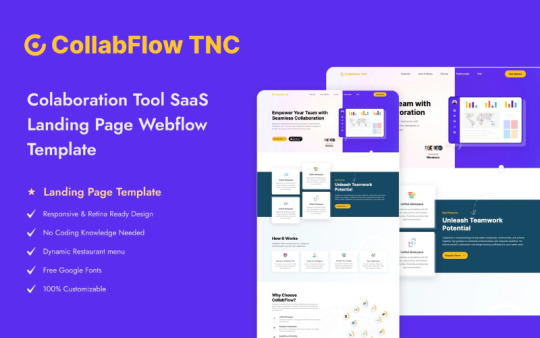
What is CollabFlow TNC?
CollabFlow TNC is a premium Webflow SaaS landing page website template designed to help SaaS businesses build visually stunning, conversion-driven websites with ease. It combines sleek design with Webflow’s powerful functionality, enabling startups and established SaaS companies alike to create an engaging online presence that reflects their innovation and professionalism.
Who Uses This Template?
✅ SaaS Startups New SaaS businesses seeking a polished, professional website use CollabFlow TNC to establish credibility and attract early adopters. The template’s modern design helps startups stand out in a crowded market from day one.
✅ Growing SaaS Companies Fast-scaling SaaS companies choose CollabFlow TNC to refresh their online presence. It provides a flexible structure that adapts as their offerings and audiences expand.
✅ Tech Entrepreneurs Tech founders rely on CollabFlow TNC to quickly build and launch impactful websites without hiring large design teams. It helps them stay agile and cost-efficient.
✅ Product Teams Showcasing New SaaS Tools When launching a new tool, product teams turn to CollabFlow TNC for a landing page that clearly communicates features and value, ensuring a strong first impression.
✅ Marketing Agencies Serving SaaS Clients Agencies use CollabFlow TNC to deliver high-quality, fast-turnaround websites for SaaS clients. The template helps streamline their workflow while delivering excellent results.
✅ Investors Showcasing SaaS Portfolios Investors and incubators presenting SaaS portfolios use CollabFlow TNC to create consistent, impressive landing pages that highlight the potential of their backed companies.
Why Choose CollabFlow TNC?
✅ Seamless Webflow Integration CollabFlow TNC is built natively in Webflow, offering easy customization, intuitive controls, and zero coding stress. This empowers teams to manage their website independently.
✅ Designed for Conversions Every element of CollabFlow TNC is crafted with conversion in mind — from clean CTAs to user-friendly layouts that guide visitors towards action.
✅ Fully Responsive and Modern The template looks stunning on all devices. It adapts perfectly to desktops, tablets, and mobile screens, ensuring a consistent user experience.
✅ Time-Saving Solution CollabFlow TNC allows SaaS businesses to launch professional websites faster, helping teams focus on growth rather than development delays.
✅ Built for Scalability As your SaaS business grows, CollabFlow TNC scales with you. Its flexible structure easily accommodates new features, pages, or updates.
✅ Outstanding Design Quality The template follows the latest design trends, helping SaaS brands project innovation, reliability, and trustworthiness at a glance.
Key Features of CollabFlow TNC Template:
✅ Functional Design: Attract your audience with a modern and responsive design. CollabFlow TNC ensures that your team collaboration SaaS is presented in a way that resonates with innovation.
✅ CMS Functionality: CollabFlow TNC is built using Webflow CMS functionality. This template lets you publish informative blog posts, news, testimonials, and more.
✅ Feature Highlights: Present the key features that make your Team Collaboration SaaS or app stand out. This template offers interactive sections and elements to engage visitors.
✅ Step-by-Step Guidance: Provide users with clear and concise information about your Team Collaboration SaaS setup, guiding them through the essential steps of utilizing your software effectively.
✅ Transparent Pricing Plans: Each plan is designed to empower users with the freedom to choose the collaboration solution that best suits their team’s needs.
✅ Responsive Across Devices: Ensure that your collaborative vision is accessible to everyone. CollabFlow TNC is designed to be fully responsive, providing a consistent experience on desktops, tablets, and mobiles.
✅ Attractive Client Testimonials: Highlight your projects and services using interactive elements. Impress potential clients with beautiful testimonials from previous clients.
✅ Dedicated Customer Support: When you choose CollabFlow TNC, you get exceptional support from the TNCFlow support team. Our dedicated professionals can answer your questions and help you immediately.
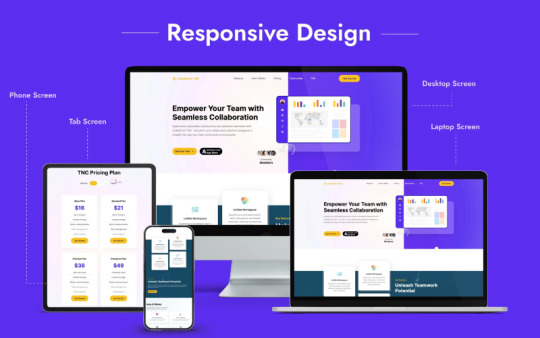
Benefits of Using CollabFlow TNC
✅ Faster Go-to-Market With CollabFlow TNC, SaaS businesses can launch their website quickly without compromising on design or quality, accelerating their path to market.
✅ Cost-Effective Solution The template eliminates the need for large design teams or lengthy development processes, helping businesses achieve a professional site on a budget.
✅ Enhanced Brand Image CollabFlow TNC provides a sleek, modern appearance that reflects the innovation and professionalism of your SaaS offering, building trust with visitors.
✅ Improved User Engagement Designed with intuitive navigation and clear CTAs, the template keeps users engaged and encourages them to explore your offering further.
✅ SEO and Performance Focused The structure of CollabFlow TNC supports better SEO and faster load times, helping your website rank higher and perform better in search results.
✅ Adaptable for Future Needs Whether adding new services, blog content, or integrations, CollabFlow TNC grows with your SaaS business, making updates easy and seamless.
Final Word
CollabFlow TNC is more than just a template — it’s a strategic tool for SaaS businesses looking to build powerful, high-converting websites. With its professional design and Webflow flexibility, it’s the ideal choice for SaaS brands ready to make a lasting digital impact.
0 notes
Text
WordPress vs. Custom CMS: Choosing the Right Platform
So you're building a website and can't decide between WordPress and a custom CMS? Trust me, I've been there. It's like choosing between buying a house that's already built or constructing one from scratch. Both have their perks, but the right choice depends on what you actually need.
I've worked with dozens of clients who've struggled with this exact decision. Some went with WordPress and loved it. Others needed something custom-built. Let me share what I've learned from real projects so you can make the right call.
The WordPress Route: Your Ready-Made Solution
WordPress powers over 40% of the web for good reason. It's like moving into a fully furnished apartment – everything you need is already there.
When WordPress Makes Perfect Sense
You Need Speed to Market One client came to me with a tight deadline for their startup launch. They needed a professional website in three weeks. WordPress was the obvious choice. We had their site live in 10 days, complete with blog, contact forms, and e-commerce functionality.
Budget is a Major Factor Let's be honest – money matters. A WordPress site can cost anywhere from $500 to $5,000, while custom development starts at $10,000 and easily goes into six figures. If you're bootstrapping or have limited resources, WordPress stretches your dollar further.
You Want Extensive Plugin Ecosystem Need SEO tools? There's Yoast. Want e-commerce? WooCommerce has you covered. Social media integration? Dozens of options. WordPress has over 60,000 plugins, which means someone has probably already solved your problem.
WordPress Success Stories from My Experience
A local restaurant owner wanted online ordering during COVID. We used WordPress with WooCommerce and had their ordering system running in two weeks. They processed over $50,000 in orders in the first month alone.
Another client, a consulting firm, needed a professional blog to establish thought leadership. WordPress's content management made it easy for their team to publish articles without technical knowledge. Their organic traffic increased 300% in six months.
The WordPress Downsides (And They're Real)
Performance Can Be Sluggish WordPress sites often load slowly, especially with multiple plugins. One client's site took 8 seconds to load before we optimized it. That's an eternity in web terms.
Security Requires Constant Vigilance WordPress's popularity makes it a target. I've seen clients get hacked because they didn't update plugins promptly. You need regular maintenance, backups, and security monitoring.
Customization Limitations Sometimes you hit WordPress's walls. One client wanted a unique booking system that didn't exist as a plugin. We spent weeks trying to force WordPress to do something it wasn't designed for.
The Custom CMS Path: Built for Your Exact Needs
A custom CMS is like designing your dream home from the ground up. Everything fits perfectly because it's made specifically for you.
When Custom Development Is Worth It
You Have Unique Business Logic A logistics company needed to integrate with multiple shipping APIs, manage complex pricing rules, and generate custom reports. No existing CMS could handle their workflow. We built a custom solution that automated 80% of their manual processes.
Performance Is Critical One e-commerce client was losing sales due to slow page loads. Their WordPress site couldn't handle high traffic during flash sales. We rebuilt with a custom CMS optimized for their specific use case – page load times dropped from 6 seconds to under 1 second.
You Need Advanced Integrations A SaaS company required deep integration with their existing software, custom user dashboards, and complex permission systems. A custom CMS gave them exactly what they needed without compromise.
Custom CMS Success Stories
A manufacturing company needed a portal where distributors could access product specifications, place orders, and track shipments. WordPress couldn't handle the complex B2B workflow. Our custom solution increased distributor satisfaction by 40% and reduced support tickets by 60%.
Another client, a nonprofit, needed to manage volunteers, donations, and events with specific reporting requirements for grants. The custom CMS we built automated their grant reporting and saved them 20 hours per month.
The Custom Route Challenges
Higher Initial Investment Custom development requires significant upfront investment. Budget $15,000-$100,000+ depending on complexity. That's a tough pill to swallow for many businesses.
Longer Development Time While WordPress sites can launch in weeks, custom development takes months. Plan for 3-6 months minimum for a robust custom CMS.
Ongoing Maintenance Responsibility With great power comes great responsibility. You'll need ongoing development support for updates, bug fixes, and new features. This means either having in-house developers or a long-term relationship with a development agency.
Making Your Decision: A Framework That Works
Here's the decision framework I use with clients:
Choose WordPress If:
Your budget is under $10,000
You need to launch within 1-2 months
Your requirements are fairly standard (blog, basic e-commerce, contact forms)
You have limited technical resources
Content management by non-technical users is a priority
Choose Custom Development If:
You have unique business processes that don't fit standard solutions
Performance and scalability are critical
You need extensive third-party integrations
Security requirements are extremely high
Your budget allows for $15,000+ investment
You have long-term development resources
The Hybrid Approach: Best of Both Worlds
Sometimes the answer isn't either/or. I've successfully used WordPress as a content management system while building custom functionality around it. One client used WordPress for their blog and marketing pages but had a custom application for their core business logic.
Another approach is starting with WordPress and migrating to custom development as you grow. This lets you validate your business model before making a larger investment.
Real Talk: What Most Businesses Actually Need
After working with hundreds of clients, here's the truth: 80% of businesses are better served by WordPress initially. The speed to market, cost-effectiveness, and extensive ecosystem make it the practical choice.
The 20% who need custom development usually know it. They have specific requirements that can't be met any other way, or they've outgrown WordPress's capabilities.
Making It Work: Tips for Success
If You Choose WordPress:
Invest in quality hosting (avoid $3/month shared hosting)
Keep plugins minimal and updated
Use a reputable theme or invest in custom design
Plan for ongoing maintenance and security
If You Go Custom:
Start with a detailed requirements document
Plan for 20-30% budget overrun
Establish ongoing development relationship early
Focus on core functionality first, add features later
The Bottom Line
The WordPress vs. custom CMS decision isn't about which is better – it's about which is better for your specific situation. WordPress gets you moving quickly and cost-effectively. Custom development gives you exactly what you need but requires more investment.
Most successful businesses start with what gets them launched fastest, then evolve their platform as they grow. There's no shame in starting with WordPress and moving to custom development later. In fact, it's often the smartest approach.
The key is being honest about your current needs, resources, and timeline. Don't build a custom Ferrari when a reliable Toyota will get you where you need to go.
What's your situation? Are you looking to launch quickly and cost-effectively, or do you have unique requirements that demand a custom solution? The answer to that question will guide you to the right choice.
0 notes
Text
Varies wildly. But. For some (short) things it's stream of consciousness 'write it all down in a single go'. For others I'll have a single document and then sort of be doing...
Prose prose prose prose prose
<in the next couple of paragraphs this happens>
<And then this>
Prose prose prose prose prose prose prose
<and then this>
Prose prose prose prose prose
Which might be beat by beat or act by act depending on how I'm feeling beat by beat plans on what happens next that when I'm up for doing some writing on that work I can replace.
Though I'm currently transitioning from working in notepad to working in scrivener so my workflow is currently up in the air. To make that second approach work in scrivinr my current work flow is a manuscript for the short piece with individual files for each <bulleted what happens next> and then have a notes file that I've got on the right panel and be doing my writing in the left panel, with the <plan> over in the little window where you can make a quick note about the section to remind you what's in it in the corkboard view.
Meanwhile for the 3 year project with weekly updates I'd be writing the individual chapters in the stream of consciousness 'write it all down in a single go' and have a libre office spreadsheet with notes to myself on my plan, and which chapters I'd written and which I hadn't written and when each was going up online, with an estimation for how much of the stuff I hadn't finished but had started I'd written (So, "Yeah this is about halfway done, I'll slap a 50% into that sheet) and conditional formatting so when written it went green, when not started it was red, and anything in between was yellow, and a little section of the spreadsheet off to one corner for 'chapters I've written but haven't figured out where I'm going to place them' and sometimes I'd outline plot beats I needed to happen to know how many chapters related to the current arc and figure out what order things needed to go if that involved following multiple characters and what a natural pace for that - Seperate notepad file, obviously - with the most complicated arc from a narrative planning stage (arc 2) needing me to break out a flowchart once I'd figured out what all the story beats that needed chapters of their own (and possibly even had written them all) to figure out the correct order for them, and then filling out the stuff in between with side-content, world building, subplots that sometimes became heavily relevant for an arc and othertimes remained as subplots. Much less planning for those until I was wrapping up and had to think carefully about the use of the chapters I had remaining because...
...Well, obviously when I saw an opportunity to end a pokemon fanfic on Chapter 151 I did it, so which characters needed subplots wrapping up and how many chapters I had spare to do remaining one and dones or a Halloween two parter were limited.
...If I still had access to some I might have even broken out some project management software because it was basically just a dependency graph I was making.
And then in the final editing pass I'd add in the HTML for formatting before copying it into the relevant pages for my NeoCities page.
While for the epilogue I had about 20 different notepad files where I wrote each character's epilogue at various time stamps, and then made a spreadsheet to figure out what who was in which so I didn't miss anything while copying all of that into a master document, and then juggled the order of each person in each time zone until it felt like it flowed. That was fun to write and then left me with a narrative jigsaw after doing editing passes on each individually before stitching them together and then more editing passes when I was happy with the order.
...I'm not sure if I'd use scrivener for something I wanted to publish as HTML or not...
Like, maybe, and then copy paste into notepad before doing the HTML on it?
hello writers.
14K notes
·
View notes