#rest tutorial
Explore tagged Tumblr posts
Note
Any tips on drawing bakugou's and kirishima's hair? I saw a tutorial on drawing deku's hair, it was wonderful. (thank you in advance❤️)
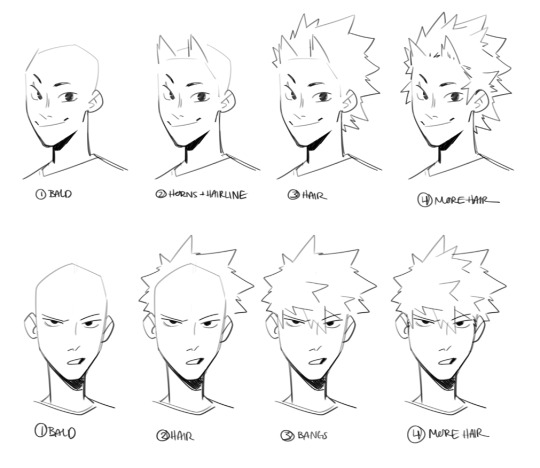
they have very similar spiky shapes in their hair
I made more stuff on bakugou's hair here :) but it's like two years old now lol
#ask#doodles#art tips#every tutorial I do it a little “step one draw a circle step two draw the rest”#but like... it's just lines idk how to break it up more than that
697 notes
·
View notes
Text

'So, there's been something I've been meaning to tell you...' Some progress pics under the cut for fun.




Blockout / Shapework and a Little Rendering / Lighting Solidfication to Bring it Closer to Original Sketch / Details and Grade
#tf2#tf2 fanart#tf2 medic#team fortress 2#tf2 heavy#heavymedic#red oktoberfest#whoops i didn't take very good in progress pics but hopefully vaguely interesting to see#can studios pay me to draw trees again...i will happily draw trees for the rest of my life#you cant make me draw hands i wont i cant#where's that artist meme of hides the hands#i show where the hands should be but just dont draw them lmao#tutorial
2K notes
·
View notes
Text
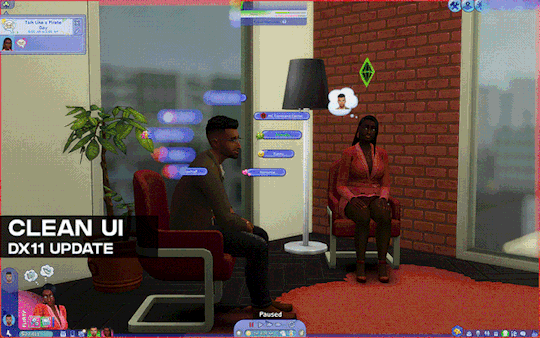
[Reshade add-on] Clean UI for DX11
After so so sooooo many crashes later, I finally managed to create a working setting for this add-on for DX11 games by using an older REST version 🫠
You can read the whole post on Patreon here, or below the cut for those who can't access the site.

As using REST 1.2.0 and above cause crashes whenever I create a setting or attempt to use it for a brief amount of time, I decided to use a much older version of REST (1.1.0), which turns out to be more stable to configure and use. While this means being able to use the add-on for the DX11 game, it has its own set of problems, which may/may not be a dealbreaker for some.
I decided to make a new post since the original one is quite lengthy and I want to keep DX9 and DX11 versions separate due to the different information each version has.
➡️ For the DX9 version, find it here. And here for the Patreon post.
In short, with the help of REST (an add-on for reshade/gshade), you can block/prevent shaders from affecting the UI.
// Things to know if using this version ⚠️
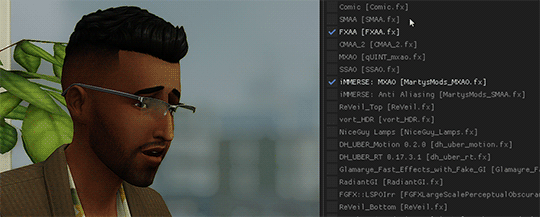
Some shaders will not work properly and will cause some gamma issues. If your preset look different than how it normally is (a lot darker/brighter), enable/disable your active shaders and see which one is causing it. It's easily fixed by using an alternative shader that achieve a similar look.
Shaders affected (ones I've known so far): SMAA & MartysMods_SMAA (FMAA is not affected, use this instead), FilmicAnamorphSharpen, ArcaneBloom & NeoBloom, Glamarye_Fast_Effects, MagicHDR, CRT_Lotte.
You will not be able to change your window resolution, either via graphic settings or by using SRWE. This will cause your game to stop and eventually having to force stop it with the task manager. It is recommended that you have your game in Windowed Fullscreen to avoid issues and have the add-on disabled if you want to change the resolution in-game.
// Required Files
REST add-on v 1.1.0 (testing)
REST config for v 1.1.0 (simfileshare only)
// Installation
Have ReShade with full add-on support installed for this to work.
Download the REST_ x64_1.1.0 add-on from the github linked in the requirements section as well as the config.
Extract the ReshadeEffectShaderToggler.addon file into the game's \Bin folder where your TS4_64.exe is (where you had also installed ReShade).
If you use GShade: place the .addon file in the gshade-addons folder.
Still in the \Bin folder, drop the x.x_ReshadeEffectShaderToggler_DX11.ini file you downloaded.
If you use GShade: place the .ini file in the gshade-addons folder along with the .addon file. If my config doesn't show up in the add-on menu, move it back to the \Bin folder.
Rename the file and remove the prefix and suffix. Both .addon and .ini file should share the same name for the add-on to recognize my settings = [ ReshadeEffectShaderToggler.ini ]
Open up your game. If you see the same menu as below then you’ve successfully installed the add-on & settings! Restart if needed.
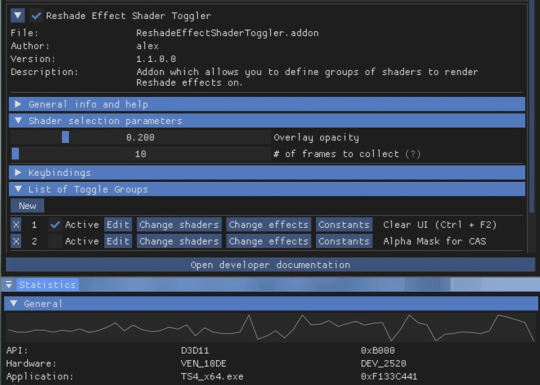
I've set the shortcuts for Clear UI to match with my Effect toggle key, which is Ctrl + F2. If yours are set differently, match the shortcut of this toggle group with your effect toggle key:
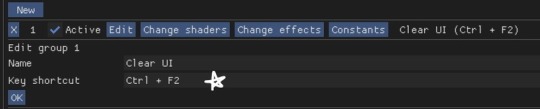
Reason being, having the toggle group active will prevent you from enabling/disabling your preset. Changing the shortcut will allow you to disable & enable your preset and toggle group at the same time.
To avoid the add-on from not working, make sure to do the following:
Enable post processing effects
Disable laptop mode & edge smoothing
Set 3d scene resolution to high
As long as all of the above are met, you should not encounter any problems. This has been tested to work on all graphics settings from low to ultra. External modifications (like Simp4Settings) may/may not have an effect, but from the testing I've done it has shown no problems so far.
215 notes
·
View notes
Text











Tham Send, the Hall of Rest
#lotro#lotro screenshots#gaming landscapes#lord of the rings online#tham send - the hall of rest#the last homely house#imladris#rivendell#elrond#tolkien#lotr#the hobbit#high elf tutorial
109 notes
·
View notes
Text
when you watch dead cells immortalis it's really beautiful because you can tell how little motion twin gaf about their own dead cells universe and story that they made <3 and cut out the studio that does gaf out of the credits. wow. beautiful /sarcasm
#4wtih0p9gppgpgpgpgpgpgpgpgpgpgpg#AHHH ITS SO PAINFUL#look idm a casual little dead cells flavored adventure or whatever#but this is barely dead cells and it just kills me imagining how much better/more bearable this would be if it#HAD CHARACTERS#FROM.. THE GAME..#you know#because its the DEAD CELLS show..#idm laure shes like pseudo from the game because shes like some kinda#tutorial knight lookalike with a similar role#but what the fuck is going on with the rest#txt#dead cells immortalis#dead cells
94 notes
·
View notes
Text
More ktsawtg art ♥️


(Au belongs to @greenninjagal-blog)
#ignore how scuffed it is idc i love them#i love making god janus tan because it looks SOOO good with his gold but him glowing is already so hard to figure out#i have no clue how to show it without literally making him bright white#I'll look up some tutorials#art#also YES my snake ver for him is a cobra#and YES it is totally obvious that hes not a normal snake because of his marking#does that mean the rest if the party put two and two together and know that hes a good? of course not it's them we're taking about#slowing adding more gold to my Virgil design oh janus has hin wrapped around his finger#virgil sanders#janus sanders#ktsawtg au#anxiceit
32 notes
·
View notes
Text


[ID: Digital artwork featuring a cast of Ace Attorney fan characters. The 1st artwork is a reference for the 3 mains, including the 27 yr mail carrier/pilot Hermes (Alba) Troz Ernesto, the 26 yr international defence attorney Chrystal (Imago) Destiny, and the 16 yr judicial assistant Camile (Dance) Justice. The next drawing shows a lineup of characters from the “tutorial case” of this story, titled “Turnabout Departure”, which includes Chrystal as the defence, Hermes as the defence’s assistant, Edd U. Katar as the murder victim, Yomus Goh as witness #1, Juniper Woods as the judge, Cryde N. Payne as the prosecution, Camille as witness #2, and Deovi Agme as the defendant. End ID]
-
Fan Ace Attorney stuff!
-
Don't forget, help Palestine:
-> arab.org <- Click once a day for free
-> gazaesims.com <- Instructs how to donate esims
-> gazafunds.com <- Randomly selects a fundraiser for you to support
-> Fundraiser spreadsheet <- Lists Gazan fundraisers
-> Operation Olive Branch Spreadsheet <- Lists other ways to support
-> Resource link google doc <- Has tons of information and links
#my art#ocs#ace attorney fancharacters#Chrystal Destiny#Ace Attorney#Your honor I love them#Juniper is from the AJ trilogy though so tec. not mine#Cryde N. Payne is like a 3rd cousin 2wice removed to the Paynes lmao#theyre also only there for the tutorial case Chrystal has a diff prosecutor and judge for the rest of her story#and yes. the defense and prosecutor are totally *limp wrist*#camille justice#edd U. katar#yomus goh#hermes troz ernesto#juniper woods#cryde n. payne#deovi agme#yes all of the names are puns#all of my ace attorney names will be puns#forever
29 notes
·
View notes
Text
learning after effects by. doing whatever this is, apparently
#luo binghe#svsss#scum villian self saving system#scum villains self saving system#incorrect svsss quotes#mxtx#incorrect mxtx#i just did tutorials until i figured out how to edit the curves for keyframes and then was like#'i'll figure the rest out by making a binghe edit'. first of all. you and what content.#and then this took me like. Way too many fucking hours anyway. ...i genuinely don't want to talk about it. learning programs is hard#this was not how i was supposed to be spending my free time this week. oops. learning valuable new tools can be productive.#even if it occurs through creating. this#anwyay i've been thinking about that post + illustration together ever since i saw the image for the first time
277 notes
·
View notes
Text
Karow ist ja son richtiger Loser. Da hilft ja nicht einmal, dass Mark Waschke überdurchschnittlich hübsch ist. Er hat einfach so eine Loser-Aura
#spätestens wenn er den mund aufmacht ist dann auch klar dem mann ist nicht zu helfen#hat aber überraschenderweise immer noch rizz wenn er will. zeigt auch#das ist alles performativ#sein wahres ich ist ein loser aber er kann in rollen schlüpfen die das nicht sind#liebster soziopath#das ist das tolle an fiktion ich kann ihn als charakter lieben obwohl er mich richtig unwohl fühle wenn er mal wieder eine episode hat#wo er creepy unterwegs ist#mark waschke bring uns mal ein tutorial wie man sowas so lebensecht darstellt#wtf lass mal ein bisschen talent für den rest über#tatort berlin#tatort#robert karow#kommt aus meinen entwürfen. hatte offenbar vor ein paar wochen SEHR viel zu karow zu sagen
27 notes
·
View notes
Text
sadness!siffrin thing :3




#mono’s art#sadness siffrin au#i dont feel like tagging rn ngl#but yeah#tutorial event but Worse for the rest of the party i think#oh you bet they’re all having a horrible time#siffrin isat#isat fanart#tw blood#i guess
67 notes
·
View notes
Text


Despite my current state of hands in splints, I'm continuing my series of pride-themed cross-stitch bookmarks with a rainbow "queer" text design.
This post includes bookmark charts for three, six and nine horizontal-stripe pride flags. (Five-stripe flags, like the aromantic flag, can be stitched by assigning a stripe to each letter.)
For folding, fringing and general construction instructions, please see my original bookmark tutorial.
#pride month#pride#pride crafts#sewing#embroidery#cross stitch#queer#link#tutorial#aro worlds wordpress#needlework#needlecraft#aromantic#alloaro#aroace#I'm not going to be posting much more for pride month#I'm mostly sitting around resting my hands#image description in alt text
11 notes
·
View notes
Text
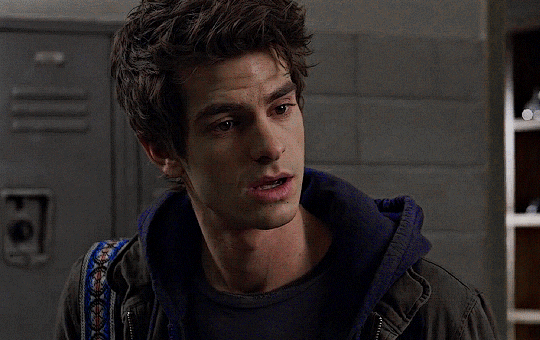
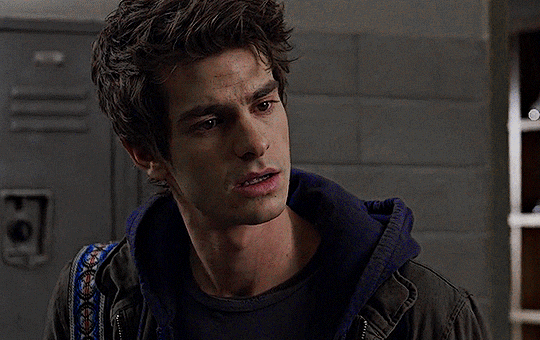
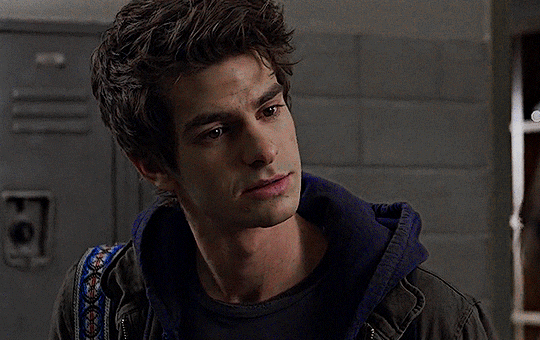
#i want to put him in a little glass box <3#the amazing spider-man#the amazing spiderman#tasm#peter parker#andrew garfield#filmedit#cinematv#dailytvfilmgifs#gif#gifset#spiderman#spider-man#ok I didnt follow ALL the advice in my prev post. only the 'add noise' part but look at me boy!#gonna explore the rest of the tutorial in a mo :3#dailyflicks#live action
332 notes
·
View notes
Text
Can someone explain to me how the hell are you supposed to draw Silver's top head quills
IT'S BEEN MONTHS I'M TRYING TO UNDERSTAND BUT IT DOESN'T GLUE TO MY ART STYLE I'M GONNA CRASH OUTTT
ART FIGHT IS IN A MONTH LET ME FINISH MY REFSSS AHHHH

#silver the hedgehog#sonic the hedgehog#aexon yapp#PLEASE I NEED HELPPPP#I CAN'T UNDERSTAND SHIT OF HOW TF IT WORKS#IT'S THE ONLY THIGB I STRUGGLE ABD I WANNA CRASH OUT#i'm so sure it's like smth duob#but i neeeeedd that tutorial grrr#edit: thanks niko-jpeg for that awesome sauce tutorial#now i can rest in peace
16 notes
·
View notes
Text
every so often i get an idea and then obsessively work on it for hours and hours and sometimes it turns out good.
anyway the other day @follivora made a post with joker out as mucha art and that sparked this:

#joker out#jan peteh#songbird arts#i might do the rest of them too but my hands are tired and i have some other projects to do first#i have a nice reference pic of nace saved#i am SO proud of this i was using a vector tutorial for the style and working in raster graphics and still managed#definitely could have been more efficient but i was learning and learning is important
107 notes
·
View notes
Text
A little preview of something I’ve been working on ❤️♌️
•
Guess I’ve been feeling nostalgic as I’m redrawing my Legacy of Winx OC’s AND reanimating my Sailor Senshi OC, Leo! I suppose I really meant it when I said I was going to learn OpenToonz since my CSP license is about to expire, I might even fully switch over!
•
Would y’all like to see a process/comparison video? The initial plan was to post a comparison gif like I did in 2019, but I love sharing my processes when it comes to art 🤔🤔🤔
⬇️Comparison gif under the cut anyway ⬇️

#after I finished that Flybeau animation I started watching more OpenToonz tutorials#and came across NobleFrugal’s Texture-in-Color which was the impetus for this project#because my biggest gripe with doing it before was how much labor it was overlaying the moving body texture with the BG#but with the FX nodes in OT and can just key it in and drop in the background!#Also also that retro looks I’ve been struggling to get in Davinci I can fully do in OpenToonz!#I just have to get OUT of the habit of turning off my tablet when I’m done drawing because my phone and tablet screens are more alike#my monitor has blue cast and a slightly lower resolution so the retro effect is dulled when I transfer it over to my phone#my art#digital art#fan art#fan animation#opentoonz#opentoonz animation#digital animation#hobbyist animator#amateur animator#sailor moon#sailor moon oc#sailor senshi#sailor soldier#zodiac soldier: Leo#retro anime#retro anime aesthetic#do NOT ask why I put Leo in the 4th house I don’t remember but it was in the storyboard#music and sound fx sourced from Sailor Moon Classic!#except for 2 specific sounds which come from Tropical Rouge: PreCure ❤️#I’d like to finish this before my birthday#but with less than three weeks before my internship I’d really like to use the rest of June for cosplay and sewing projects#I also have an embroidery commission that I should finish the bulk of before I leave#so this will just have to wait for now
10 notes
·
View notes
Text
Okay so, I've been seeing a lot of Undertale AU fanart that gives Sans a tail, and that's great and all but y'all keep making it look like a rat tail and I just--
Do y'all not know how to draw a tailbone? It feels like y'all don't know how to draw a tailbone so here lemme give you a little art tutorial:

^ Okay so first draw the initial shape of the tail-- make it thinner than you actually want it to be bc we'll be adding to it-- and draw curved lines along it to plot out the ends of each vertebrae. If you WANT the tail to look like it belongs on a rodent, this is where you'd stop, but we're gonna make this actually look like it belongs on a skeleton.
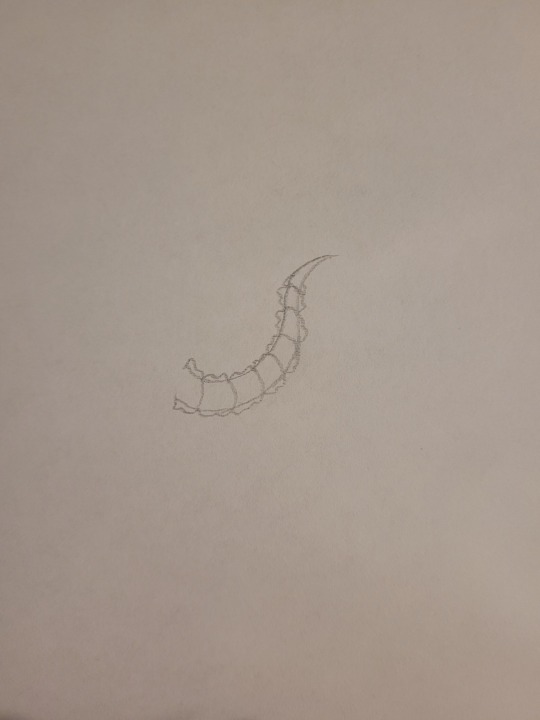
^ Next, draw these m-shaped bumps along both edges of the tail, connecting them with the curved vertebrae lines. It'll look better if the bumps are asymmetrical. I added little bumps on the base of the tip to connect it seamlessly with the other vertebrae, but you don't have to.

^ Erase the guidelines that made up the initial shape of the tail, making sure that the vertebrae still connect to each other properly.

^ Finally, draw a curved line beneath each vertebrae segment to represent the spinal cord/cartilage disks that separate them. Now the bones have space to bend and move without looking like they're scraping against each other.
And tada! Now you have a (somewhat) anatomically correct skeleton tail. Now please stop turning Sans into a rat I beg you
#undertale#undertale fandom#undertale au#ut au#sans#undertale fanart#art tutorial#i don't know why this bothers me so much but it does#btw this method applies the the rest of the spine too#i use it all the time it's great
13 notes
·
View notes