#types of testing in software testing
Explore tagged Tumblr posts
Text
#types of manual testing#types of testing in software testing#types of regression testing#levels of software testing#stages of software testing
0 notes
Text
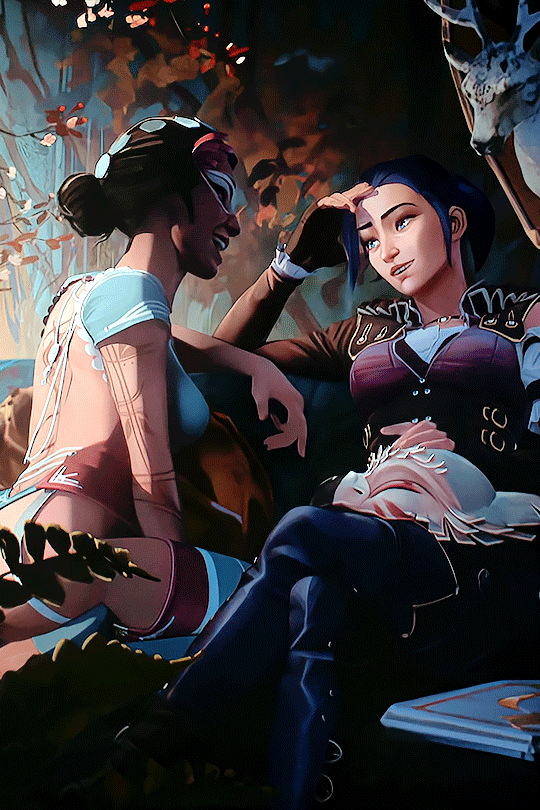
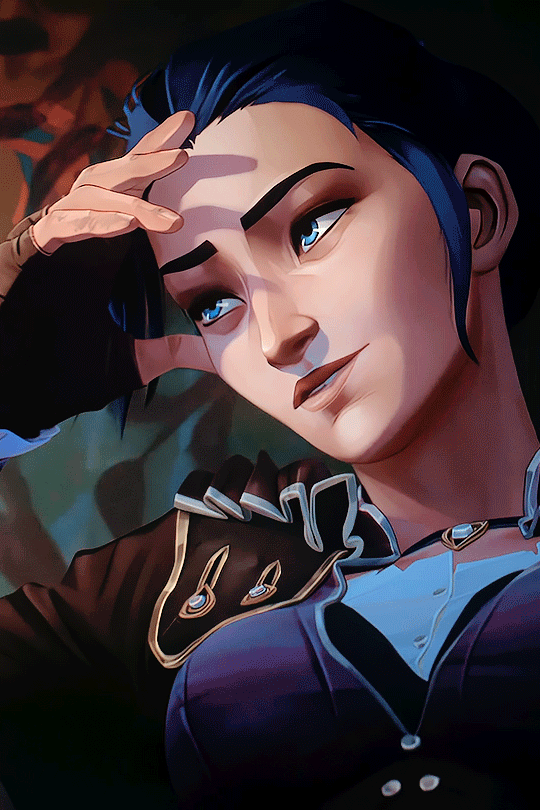
ARCANE LEAGUE OF LEGENDS: 1x05 - "Everybody Wants to Be My Enemy" ↳ "So what'll it be, man or woman?"
#another 4k test#looks okay i just cant have too long clips if im doing 500 x 750 stuff#arcane#arcaneedit#caitlyn#caitlyn kiramman#caitlyn arcane#arcane caitlyn#arcane league of legends#netflixedit#animationedit#media: arcane#type: gif#s1 ep5#i was gonna make more but its 4am and im tired#i might have to change software bc my scene splitters are lagging from the upscaled 4k video ugh
4K notes
·
View notes
Note
hey so I know you said art for personal use is okay but i was curious as to if you would be okay with me printing out your art 😭 i need things on my walls in my dorm and ive been obsessed with your unique magic series since you posted them lol. totally ok if not!
oh yeah, that's absolutely fine, thank you! ❤️❤️❤️ and if you're after the UM posters specifically, I put up higher-res versions of them here so they should print pretty nicely! :>
#in the ensuing saga of me not understanding printing: how much could a printer need? 30000 ppi?#typing numbers into the little document boxes in photoshop and pretending i know what i'm doing#i had initially also wanted to do color correction but then i actually looked into it and that's all. like.#dependent on the software + printer + paper + the phase of the moon probably#so Always Do Test Prints First™#very generally speaking i think it looks best with the paper (and printer if able) settings set to premium/presentation paper#and on the highest quality setting it has#honestly when i found out you can change the paper settings my life changed...#the first time i printed something that had actual saturation it about blew my mind#me watching rich black come out of my printer: holy
194 notes
·
View notes
Text
hot take: if an office/remote job requires mostly email communication, the interview questions should be written. There should also be a sample email that you have to write a response to, and something that tests your ability to draft an initial email about something related to whatever the job is about.
if you really need telephone skills as well, then there should be a mock call that is similar to the calls you'd have to make on the job, e.g. you are given a document to read beforehand and have to answer some questions about the content of the document on the call. No more of this "tell me about a time when you...." bullshit, just assessing things that are Directly Related To The Job, Please For The Love of God
#job search#is truly hell right now#I'm writing this as both a job seeker and someone who was involved in hiring by the way#this type of interview would be 10 times more effective than a regular interview for every office or remote job I've had#I'm sure if you do coding or something there would be other steps but I still think it should be directly applicable to the daily work#who care about whether you can memorize leetcode just take a couple days to actually make changes to a repository and merge the pull request#also I realize that chatgpt could be an issue for written questions#but we have test taking software that locks down your computer and has the camera on so you can't use your phone#so why not repurpose that for job screening#.....anyway rant over lol I'm just very frustrated#nem speaks
8 notes
·
View notes
Text
#Software testing#software testing types#software testing unit#Integration Testing#software testing software
1 note
·
View note
Text
How to Create Effective Test Cases for Functional Testing
Creating well-structured test cases is essential for ensuring the accuracy and reliability of functional testing. A well-written test case helps testers validate software functionality, detect defects, and improve overall quality.
Steps to Create Effective Test Cases
Understand Requirements – Analyze functional specifications, user stories, and business rules to ensure comprehensive coverage.
Define Clear Objectives – Each test case should focus on a specific function or feature with a clear expected outcome.
Write Detailed Test Steps – Provide step-by-step instructions for execution, including input values, actions, and expected results.
Ensure Test Case Independence – Design test cases that can be executed independently to avoid dependencies and inconsistencies.
Include Positive & Negative Scenarios – Cover both expected behavior (positive testing) and edge cases (negative testing) to improve software testing robustness.
Prioritize Test Cases – Identify critical test cases that address high-risk functionalities and execute them first.
Leverage Automation Where Possible – Automate repetitive test cases to enhance efficiency and accuracy.
Conclusion
Effective test cases enhance functional testing by improving defect detection, reducing rework, and ensuring software reliability. Following best practices and continuously refining test cases helps achieve higher software quality and better user experience.
#functional testing#types of software testing#automated functional testing#functional testing in software testing#functional testing types#types of automation testing#functional testing software#functional testing tool#types of testing in software development
0 notes
Text
How Many Types of Software Testing Are There?
Software testing is a necessary process to ensure that a program or an application works properly. Different testing methods are used to test various aspects of software. View all the types of software testing in detail:
1. Manual Testing
When testing by hand, testers look at the software instead of those automated technologies. They mock users clicking through, replacing test cases, and watching what the application is doing. Manual testing is often used early in the development process or when verifying some user interactions or behaviours.
2. Automation Testing
In automation testing, we use software tools to execute test cases. Develop scripts that can run tests automatically, and testers do not need to perform all manual steps. Automation testing is faster and offers more productivity benefits when performing tests for larger projects or regular procedures.
3. Functional Testing
Why would you write code that does not work as intended? Functional testing tests whether a program behaves as expected. It mainly focuses on certain features or the system's functionality to ensure they work according to requirements. For example, testing a login form using valid and invalid data to see whether it fulfilled its purpose may be part of functional testing.
4. Non-Functional Testing
Unlike functional testing, non-functional testing does not test the functionalities of the software; instead, it decides how well the function works. Amongst this is how you test whether or not the software functions and how quickly it does. Some common types of non-functional testing are load testing, performance testing, security testing, etc.
5. Unit Testing
Unit testing may also refer to the testing of an individual software module or component. Normally, developers have to write some codes to maintain a code base that is working well, as we are explaining our wish for the code. Similar to testing the individual parts of a building before turning it online.
6. Integration Testing
It also talks about how different components/units interact with each other and is specifically referred to as integration testing. When each component has been properly tested, the integration testing then verifies that they run accurately together.
7. System Testing
System testing involves doing it for the entire software system to check whether the system meets all specified requirements or not. It takes place after integration testing and is involved in testing the overall working of the system.
8. Acceptance Testing
Acceptance testing is conducted to determine whether the software is good for production. It proves that the app can be accepted and adheres to the consumer or end-user requirements. A well-known example of this type of testing is User Acceptance Testing (UAT).
9. Regression Testing
For those of you who are unfamiliar, regression testing serves to verify that modifications or enhancements to the code do not adversely impact functionality that already exists. You just know the developers must come in and touch things, so perform regression tests afterward to make sure everything still works as is.
10. Smoke Testing
Smoke Testing: A quick way to find out whether the base functionalities of your software are working appropriately. It is commonly performed after a new build to verify that there are no serious problems, which could prevent it from functioning properly.
11. Performance Testing
Performance testing assesses the performance of an application over various conditions, i.e., heavy loads or critical data volumes. It simply ensures that it can be run in the real world and identifies any operational choke points.
12. Load Testing
Load testing This is what checks how your application works under heavy load. It makes certain that the program won't crash during the processing of millions of users and records.
13. Security Testing
The purpose of security testing is to identify the software vulnerabilities that can be maliciously exploited. It is the aim to protect the software in all aspects as well as attacks. Testers check whether passwords are strong enough and data is properly protected.
14. Usability Testing
Usability testing offers the satisfaction of software users. They watch real users navigate the software and ask for their opinion on usability.
15. Compatibility Testing
Software compatibility is tested to determine whether your software works effectively with any type of hardware, operating system, browser, and version, as well as different configurations. Its access makes it an easy chore for users across all who can use the software.
Conclusion
Software testing is a vast field, having numerous types in it and functioning uniquely as well. These tests, on the one hand, aimed at the software's realisation, and on the other, they were about its usability, security, or performance. With the help of these multiple testing techniques, a tester can make sure that the program is reliable, secure, and easy to use even before it hits the market.
You should have an understanding of all these types of testing if you are hoping to develop good-quality software meeting user and consumer expectations.
0 notes
Text
Other Specialized Types of Testing: A Comprehensive Guide
Specialized types of testing refer to specific methodologies designed to assess unique aspects of a product or system, beyond standard functional testing. Examples include performance testing (evaluating speed, scalability, and responsiveness), security testing (identifying vulnerabilities), usability testing (assessing user experience), compatibility testing (ensuring functionality across different devices and platforms), and regression testing (checking for unintended side effects of updates). Additionally, there are stress testing (pushing systems to their limits), load testing (measuring performance under heavy loads), and acceptance testing (validating user requirements). These specialized tests ensure the software meets diverse user needs, performs well, and is secure across all environments. read more: https://eautocar.co.uk/other-specialized-types-of-testing-a-comprehensive-guide/
0 notes
Text
#agile development#backend development#conclusion#continuous deployment#continuous integration#deployment#designing#DevOps#DevOps engineer#documentation#FAQs#frontend development#introduction#lean development#maintenance#product manager#Programming Languages#quality assurance engineer#requirement analysis#scrum master#software development#software development jobs#software development life cycle#software engineer#test-driven development#testing#types of software development#user documentation#what is software development
0 notes
Text
Software Testing's Definition, Types and Benefits

Software testing involves detecting a product's quality and effectiveness. Unit, integration, and system testing are some of their kinds and are useful for bug finding and user satisfaction as given in this blog. You can just read here if you'd like to get more information.
#software testing#importance of software testing#types of software testing#advantages of software testing
0 notes
Text
The Quest for Quality: Demystifying Enterprise Software Testing Services

Imagine: you unveil your new enterprise software with fanfare, only to encounter glitches and user frustration. Nightmares! Effective software testing is the invisible shield that protects your business from such scenarios. But navigating the world of IT Testing Services can feel like deciphering an ancient scroll. Fear not, intrepid reader! This blog unpacks the key steps, trade-offs, and challenges, culminating in V2Soft's proven approach to Software Testing Services.
Step 1: Mapping the Terrain – Types of Software Testing
Think of testing as a multi-layered treasure hunt. Each layer reveals different aspects of your software's quality:
Unit Testing: Isolates individual code units, ensuring they function as intended. Imagine testing each brick before building a wall.
Integration Testing: Verifies how different units interact, like ensuring the wall supports the roof.
System Testing: Evaluates the entire system's functionality, akin to testing the whole house before inviting guests.
Acceptance Testing: Confirms the software aligns with user requirements, just like ensuring the house meets your needs.
Step 2: Balancing Act – Trade-offs and Decisions
Testing is a balancing act. Cost, time, and comprehensiveness compete for dominance. Here's where the trade-offs lie:
Manual vs. Automated Testing: Manual testing offers in-depth analysis, but automation brings speed and efficiency. Consider using both strategically.
Black-Box vs. White-Box Testing: Black-box testing focuses on user experience, while white-box peeks into the internal workings. Combine them for a holistic view.
Testing Depth vs. Breadth: Extensive testing catches more bugs, but requires more resources. Prioritize critical areas for optimal coverage.
Step 3: Facing the Dragons – Challenges and Solutions
Every quest has its hurdles. Here are some common challenges in enterprise software testing:
Resource Constraints: Building an in-house testing team can be expensive. Consider testing services companies for expertise and cost-effectiveness.
Keeping Pace with Development: Testing shouldn't slow down progress. Agile methodologies and automation can bridge the gap.
Maintaining Test Data Security: Sensitive data requires utmost protection. Choose testing providers with robust security practices.
Step 4: The V2Soft Advantage – Your Guide Through the Labyrinth
At V2Soft, we understand the complexities of enterprise software testing. Our Software Testing Service empowers you with:
Tailored Testing Solutions: We customize our approach based on your specific needs and budget.
Skilled Testing Professionals: Our team boasts expertise in diverse testing methodologies and technologies.
Agile and Collaborative Approach: We work closely with your development team for seamless integration.
Advanced Testing Tools and Automation: We leverage cutting-edge tools to enhance speed and efficiency.
Unwavering Commitment to Security: We prioritize data security with industry-leading practices and compliance.
Step 5: Claiming the Golden Fleece – Embarking on Your Testing Journey
Remember, effective software testing is an investment, not an expense. With the right partner and approach, you'll achieve:
Reduced risk of costly defects.
Improved software quality and performance.
Enhanced user satisfaction and adoption.
Faster time-to-market and increased ROI.
Ready to embark on your software testing services journey? Let V2Soft be your guide. Contact us today to discuss your unique needs and unlock the true potential of your enterprise software. Remember, a well-tested software is not just a product; it's a powerful tool for success.
#IT Testing service#software testing services#software testing service compay#types of software testing service#system testing services
0 notes
Text
What are the types of XPath?
XPath is a query language used for navigating and querying XML documents. XPath provides a way to navigate through elements and attributes in an XML document.
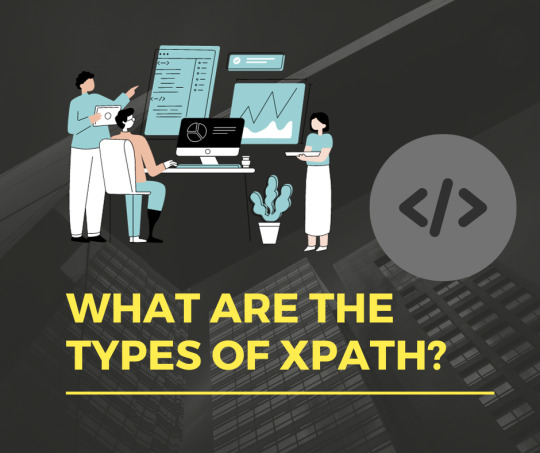
There are two main types of XPath expressions: absolute and relative.
Absolute XPath:
Absolute XPath starts from the root of the document and includes the complete path to the element.
It begins with a single forward slash ("/") representing the root node and includes all the elements along the path to the target element.
For example: /html/body/div[1]/p[2]/a
Relative XPath:
Relative XPath is more flexible and doesn't start from the root. Instead, it starts from any node in the document.
It uses a double forward slash ("//") to select nodes at any level in the document.
For example: //div[@class='example']//a[contains(@href, 'example')]
XPath can also be categorized based on the types of expressions used:
Node Selection:
XPath can be used to select nodes based on their type, such as element nodes, attribute nodes, text nodes, etc.
Example: /bookstore/book selects all <book> elements that are children of the <bookstore> element.
Path Expression:
Path expressions in XPath describe a path to navigate through elements and attributes in an XML document.
Example: /bookstore/book/title selects all <title> elements that are children of the <book> elements that are children of the <bookstore> element.
Predicate:
Predicates are used to filter nodes based on certain conditions.
Example: /bookstore/book[price>35] selects all <book> elements that have a <price> element with a value greater than 35.
Function:
XPath provides a variety of functions for string manipulation, mathematical operations, and more.
Example: //div[contains(@class, 'example')] selects all <div> elements with a class attribute containing the word 'example'.
These types and expressions can be combined and customized to create powerful XPath queries for different XML structures. XPath is commonly used in web scraping, XML document processing, and in conjunction with tools like Selenium for web automation.
#xpath#selenium#automation testing#xpath types#software testing#future trends#software development#software engineer
0 notes
Text

Click here to read more about this.
0 notes
Text

Most youngsters prefer the software tester role to make a reliable career without hard efforts. This role is responsible for the quality of software deployment and development.
#software tester roles and responsibilities#software automation tester roles and responsibilities#software testing experience roles and responsibilities#roles and responsibilities of software tester in resume#different types of software testing#senior software tester roles and responsibilities#junior software tester roles and responsibilities
0 notes
Text

Unit testing is focus on individual software system units or components is known as unit testing. Unit testing checks that each piece of software operates as intended and complies with specifications. Developers often carry out unit testing, which is done before the code is merged and tested as a whole system and is done early in the development process.
0 notes