#ul field labeling
Text

Our Services — Engineering and Consulting - Refcco
Refcco, National recognized testing laboratory offers services for Product certification & testing, Engineering & consulting, International trade
www.refcco.com/refcco-services
#ce certification#Refcco#ul field labeling#semi certification#ul consulting#field labeling#laser safety#ul 61010#machinery directive#nfpa 79#ul certification
0 notes
Text
ao3 dark minimal skin
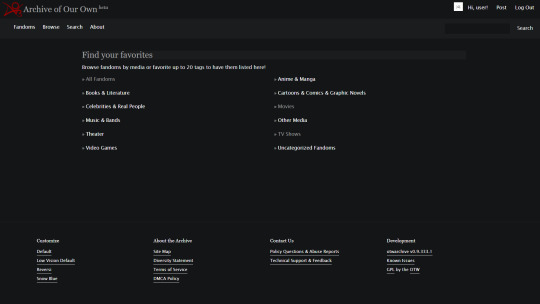



dark, flat and spacious ao3 skin. made for myself so don’t look at messy CSS too closely.
1. log in and go HERE
2. click button "Create Site Skin"
3. name it whatever
4. copy/paste code from below in "CSS" field
5. "Submit"
6. make sure you clicked button "Use" HERE in the list of skins
CODE:
#outer .region, #footer .group, .post fieldset fieldset, fieldset fieldset {
background: none;
}
body, .group, .group .group, .region, .flash, fieldset, fieldset fieldset ul, form dl, textarea, #main .verbose legend, .verbose fieldset, .notice, ul.notes, input, textarea, table, th, td:hover, tr:hover, .symbol .question:hover, #modal, .ui-sortable li, .required .autocomplete, .autocomplete .notice, .system .intro, .comment_error, .kudos_error, div.dynamic, .dynamic form, #ui-datepicker-div, .ui-datepicker table {
background: #131517;
color: #eee;
border-color: #131517;
outline: #111;
box-shadow: none;
}
form .notice, form ul.notes {
box-shadow: none;
}
#workskin {
font-size: 1.2em;
margin: auto;
padding: 0 0.25em;
max-width: 60em;
overflow-x: auto;
overflow-y: hidden;
position: relative;
}
.actions a, .actions a:link, .action, .action:link, .actions input, input[type="submit"], button, .current, .actions label {
border-radius: 0;
}
#header ul.primary, #outer #footer, .toggled form {
background: #131517;
}
#header .primary {
background: none;
padding: 10px 0;
width: 100%;
box-shadow: none;
}
fieldset, form dl, fieldset dl dl, fieldset fieldset fieldset, fieldset fieldset dl dl, dd.hideme, form blockquote.userstuff {
background: #1a1c1e !important;
}
.user.navigation.actions>li {
margin-top: 0.3em!important;
}
#header .menu, #small_login {
border:1px solid #1f2126;
box-shadow: none;
padding: 0
}
.tags.group, .more.group {
margin-top: 0.6em;
}
#header .actions a:hover, #header .actions a:focus, #header .dropdown:hover a, #header .open a, #header .menu, #small_login, .group.listbox, fieldset fieldset.listbox, form blockquote.userstuff, input:focus, textarea:focus, li.relationships a, .group.listbox .index, .dashboard fieldset fieldset.listbox .index, #dashboard a:hover, th, #dashboard .secondary, .secondary, .thread .even, .system .tweet_list li, .ui-datepicker tr:hover {
background: #131517;
}
.userstuff p {
text-align: justify;
margin: 1.286em auto;
padding: 0;
line-height: 1.5;
}
.tags.commas {
margin: 1.5em auto;
}
.tweets {
display: none;
}
#header .dropdown .menu a:hover, #header .dropdown .menu a:focus, .splash .favorite li:nth-of-type(odd) a, .ui-datepicker td:hover, #tos_prompt .heading, #tos_prompt [disabled] {
background: #22262a;
}
#outer, .javascript, .statistics .index li:nth-of-type(even), #tos_prompt, .announcement input[type="submit"] {
background: #131517;
}
.filters .submit input {
border: 1px solid #131517;
background-color: #131517;
height: 110%;
margin: 1em 0;
min-height: 2.286em;
padding-left: 0;
padding-right: 0;
text-align: center;
white-space: normal;
}
#header ul.primary, #footer, #dashboard ul, dl.meta, .group.listbox, fieldset fieldset.listbox, #main li.blurb, form blockquote.userstuff, div.comment, li.comment, .toggled form, form dl dt, form.single fieldset, #inner .module .heading,
.bookmark .status span, .splash .news li, .filters .group dt.bookmarker {
border-color: #1a1c1e;
background: #1a1c1e;
}
.news, .readings {
display: none;
}
.work.navigation.actions {
width: 100%;
}
dl.meta {
border: none;
}
.splash .news li {
padding: 1em;
}
fieldset, form dl, fieldset dl dl, fieldset fieldset fieldset, fieldset fieldset dl dl, dd.hideme, form blockquote.userstuff {
padding: 1.643em;
}
li.blurb, fieldset, form dl {
border: none;
}
li.blurb, .blurb .blurb {
display: block;
position: relative;
clear: left;
padding: 1em 1.4em;
overflow: visible;
}
.logged-in .splash>.module {
width: 100% !important;
}
dl.meta {
max-width: 75em;
margin: auto;
clear: right;
padding: 2em 1.75em;
position: relative;
overflow: hidden;
}
.group.listbox, fieldset fieldset.listbox, #main li.blurb, .wrapper, #dashboard .secondary, .secondary, form blockquote.userstuff, .thread .comment, .toggled form {
box-shadow: none;
}
#dashboard .current, .actions a:active, #outer .current,a.current, .current a:visited, span.unread, .replied, span.claimed, dl.index dd, .own, .draft, .draft .unread, .child, .unwrangled, .unreviewed, .ui-sortable li:hover {
background: #131517;
border-color: #1f2126;
}
#greeting .menu {
right: 0;
border: 1px solid #1f2126;
box-shadow: none;
}
select {
background-color: #131517;
color: #fff;
border: 1px solid #131517;
min-height: 2.4em;
border-radius: 0;
}
input:focus, select:focus, textarea:focus {
background: #131517;
}
input,
textarea {
min-height: 1.8em;
box-shadow: none;
}
#footer a:hover, #footer a:focus, .autocomplete .dropdown ul li:hover, .autocomplete .dropdown li.selected, a.tag:hover, .listbox .heading a.tag:visited:hover, .symbol .question, .qtip-content {
background: #a7a7a7;
color: #111;
}
.splash .favorite li:nth-of-type(odd) a:hover, .splash .favorite li:nth-of-type(odd) a:focus {
background: #a7a7a7;
color: #111;
}
#header #greeting img, #header .heading a, #header .heading a:visited, #header .user a:hover, #header .user a:focus, #header fieldset, #header form, #header p, #dashboard a:hover, .actions a:hover, .actions input:hover, .delete a, span.delete, span.unread, .replied, span.claimed, .draggable, .droppable, span.requested, a.work, .blurb h4 a:link, .blurb h4 img, .splash .module h3, .splash .browse li a:before, .required, .error, .comment_error, .kudos_error, a.cloud7, a.cloud8, #tos_prompt .heading {
color: #a7a7a7;
}
#header .menu li {
border-bottom: 1px solid #2c2c2c;
margin: 0;
text-align: left;
}
#greeting .icon, #dashboard, #dashboard.own, .error, .comment_error, .kudos_error, .LV_invalid, .LV_invalid_field, input.LV_invalid_field:hover, input.LV_invalid_field:active, textarea.LV_invalid_field:hover, textarea.LV_invalid_field:active, .qtip-content {
border-color: #131517;
}
#dashboard.own {
border: none;
}
form.filters dl {
margin-left: 0;
margin-right: 0;
}
.filters .expander:focus {
outline: none;
}
.filters .expander {
padding: 0.45em 0 0.45em 14px;
}
.filters .group dt.search,
.filters .range dt {
padding: 1.25em 0 0.4em 0;
}
a.tag {
border-bottom: 1px dotted !important;
}
a, a:link, a.tag, #header a, #header a:visited, #header .primary .open a, #header .primary .dropdown:hover a, #header .primary .dropdown a:focus, #header #search input:focus, #header #search input:hover, #dashboard a, #dashboard span, #dashboard .current, .heading, .group .heading, .filters dt a:hover {
color: #fff;
}
#header .dropdown .menu a {
padding: .75em .5em .75em;
}
#header #search .text {
background: #131517 !important;
border-radius: 0;
margin: 0.2857em 0.429em;
}
a:visited, .actions a:visited, .action a:link, .action a:visited, .listbox .heading a:visited, span.series .divider {
color: #999;
}
a:active, a:focus, button:focus {
outline: none;
}
.actions a, .actions a:link, .action, .action:link, .actions input, input[type="submit"], button, .current, .actions label, #header .actions a {
background: #1a1c1e;
border-color: #1a1c1e;
color: #eee;
box-shadow: none;
text-shadow: none;
}
.actions a:hover, .actions input:hover, #dashboard a:hover, .actions a:focus, .actions input:focus, #dashboard a:focus {
color: #fff;
border-color: #101214;
box-shadow: none;
background-color: #101214;
}
.actions a:active, .current, a.current, .current a:visited {
color: #fff;
background: #101214;
border-color: #101214;
box-shadow: none;
}
.delete a, span.delete {
box-shadow: -1px -1px 2px rgba(255,255,255.25);
}
ul.required-tags, .bookmark .status span, .blurb .icon {
opacity: 0.9;
border: 0;
}
#outer .group .heading, #header .actions a, fieldset.listbox .heading, .userstuff .heading, .heading, .userstuff h2 {
text-shadow: none;
color: #fff;
background: none;
}
#header .actions a, fieldset fieldset, .mce-container button, .filters .expander {
box-shadow: none;
}
fieldset fieldset.listbox {
outline: none;
}
form dd.required {
color: #eee;
}
.mce-container input:focus {
background: #F3EFEC;
}
.announcement .userstuff a, .announcement .userstuff a:link, .announcement .userstuff a:visited:hover {
color: #fff;
}
a, a:link, a:visited:hover {
color: #fff;
text-decoration: none;
}
.announcement .userstuff a:visited {
color: #666;
}
.announcement .userstuff a:hover, .announcement .userstuff a:focus {
color: #999;
}
.event.announcement .userstuff a, .filters .expander {
color: #eee;
}
255 notes
·
View notes
Text
Let's understand HTML

Cover these topics to complete your HTML journey.
HTML (HyperText Markup Language) is the standard language used to create web pages. Here's a comprehensive list of key topics in HTML:
1. Basics of HTML
Introduction to HTML
HTML Document Structure
HTML Tags and Elements
HTML Attributes
HTML Comments
HTML Doctype
2. HTML Text Formatting
Headings (<h1> to <h6>)
Paragraphs (<p>)
Line Breaks (<br>)
Horizontal Lines (<hr>)
Bold Text (<b>, <strong>)
Italic Text (<i>, <em>)
Underlined Text (<u>)
Superscript (<sup>) and Subscript (<sub>)
3. HTML Links
Hyperlinks (<a>)
Target Attribute
Creating Email Links
4. HTML Lists
Ordered Lists (<ol>)
Unordered Lists (<ul>)
Description Lists (<dl>)
Nesting Lists
5. HTML Tables
Table (<table>)
Table Rows (<tr>)
Table Data (<td>)
Table Headings (<th>)
Table Caption (<caption>)
Merging Cells (rowspan, colspan)
Table Borders and Styling
6. HTML Forms
Form (<form>)
Input Types (<input>)
Text Fields (<input type="text">)
Password Fields (<input type="password">)
Radio Buttons (<input type="radio">)
Checkboxes (<input type="checkbox">)
Drop-down Lists (<select>)
Textarea (<textarea>)
Buttons (<button>, <input type="submit">)
Labels (<label>)
Form Action and Method Attributes
7. HTML Media
Images (<img>)
Image Maps
Audio (<audio>)
Video (<video>)
Embedding Media (<embed>)
Object Element (<object>)
Iframes (<iframe>)
8. HTML Semantic Elements
Header (<header>)
Footer (<footer>)
Article (<article>)
Section (<section>)
Aside (<aside>)
Nav (<nav>)
Main (<main>)
Figure (<figure>), Figcaption (<figcaption>)
9. HTML5 New Elements
Canvas (<canvas>)
SVG (<svg>)
Data Attributes
Output Element (<output>)
Progress (<progress>)
Meter (<meter>)
Details (<details>)
Summary (<summary>)
10. HTML Graphics
Scalable Vector Graphics (SVG)
Canvas
Inline SVG
Path Element
11. HTML APIs
Geolocation API
Drag and Drop API
Web Storage API (localStorage and sessionStorage)
Web Workers
History API
12. HTML Entities
Character Entities
Symbol Entities
13. HTML Meta Information
Meta Tags (<meta>)
Setting Character Set (<meta charset="UTF-8">)
Responsive Web Design Meta Tag
SEO-related Meta Tags
14. HTML Best Practices
Accessibility (ARIA roles and attributes)
Semantic HTML
SEO (Search Engine Optimization) Basics
Mobile-Friendly HTML
15. HTML Integration with CSS and JavaScript
Linking CSS (<link>, <style>)
Adding JavaScript (<script>)
Inline CSS and JavaScript
External CSS and JavaScript Files
16. Advanced HTML Concepts
HTML Templates (<template>)
Custom Data Attributes (data-*)
HTML Imports (Deprecated in favor of JavaScript modules)
Web Components
These topics cover the breadth of HTML and will give you a strong foundation for web development.
Full course link for free: https://shorturl.at/igVyr
2 notes
·
View notes
Text
Trends And Considerations For Electrical Control Panel Manufacturers
In the rapidly changing field of electrical engineering, control panels are like the central nervous system of the entire industry, navigating the operation of complex systems. As technology advances and industries evolve, electrical control panel manufacturers must stay updated on emerging trends and critical considerations to ensure optimal performance, safety, and efficiency.
Even Himel electrical equipment manufacturer has to follow all safety protocols to stay in business. Let's talk about all the key trends and considerations that are shaping the industry today.
Top Trends Among Electrical Control Panel Manufacturers
1. Smart & Connected Systems
The rise of the Industrial Internet of Things (IIoT) has revolutionized control panel design. Manufacturers are integrating sensors, communication protocols, and data analytics to create smart and interconnected control panels. These panels offer real-time monitoring, predictive maintenance, and remote access, enhancing system efficiency and reducing downtime.
2. Compact & Modular Designs
Space optimization is a constant concern, especially in industrial settings. Manufacturers are embracing compact and modular designs that allow for easy expansion and customization. This trend not only saves physical space but also streamlines maintenance and upgrades.
3. Energy Efficiency
Energy consumption is a global concern, and control panels play a significant role in optimizing energy usage. Manufacturers are incorporating energy-efficient components, variable speed drives, and power management systems to minimize wastage and reduce operational costs.
4. Cybersecurity Measures
With increased connectivity, control panels face higher cybersecurity risks. Manufacturers are implementing robust security protocols to safeguard against cyber threats. This includes encryption, secure authentication, and intrusion detection systems.
What Considerations One Needs To Remember?
1. Regulatory Compliance
Adhering to industry regulations and standards is non-negotiable. Control panel manufacturers must stay up-to-date with regulations like UL 508A, NEC, and IEC standards to ensure their panels are safe and compliant.
2. Component Quality
The reliability and performance of control panels heavily depend on the quality of components used. Manufacturers should source components from trusted suppliers to ensure longevity and minimize the risk of failures.
3. Heat Dissipation
Efficient heat dissipation is essential to prevent components from overheating. Manufacturers must consider ventilation, cooling methods, and thermal management solutions to maintain optimal operating temperatures.
4. Serviceability And Maintenance
Control panels require periodic maintenance and troubleshooting. So, it becomes important for Electrical Control Panel Manufacturers to design panels that allow easy access to components, clear labeling, and diagnostic features, facilitating efficient maintenance procedures.
5. Scalability
As industries grow, the demand for scalable control panels increases. Manufacturers should design panels that can accommodate future expansions and modifications without extensive rework.
Closing Thoughts The role of electrical control panel manufacturers is rapidly evolving to meet the demands of a technology-driven world. Incorporating smart systems, energy efficiency, and quality components ensures control panels are innovative and reliable.. Manufacturers like Himel electrical equipment manufacturer stay informed about these trends and considerations to provide solutions that make industries efficient, safe, and sustainable.
0 notes
Text
HTML TAGS AND THEIR FUNCTIONS
Here are some common HTML tags and their functions:<html>: Defines the root of an HTML document.<head>: Contains meta-information about the document.<title>: Sets the title of the document, displayed in the browser's title bar or tab.<meta>: Provides metadata about the document, such as character encoding and viewport settings.<link>: Links external resources like stylesheets to the document.<script>: Embeds or links to JavaScript code.<body>: Contains the visible content of the document.<h1>, <h2>, ..., <h6>: Headings of different levels.<p>: Defines a paragraph.<a>: Creates a hyperlink to another web page or resource.<img>: Embeds an image.<ul>: Creates an unordered (bulleted) list.<ol>: Creates an ordered (numbered) list.<li>: Represents a list item within <ul> or <ol>.<div>: Defines a division or section of the document for styling or layout purposes.<span>: Inline element used for styling or targeting specific content.<table>: Creates a table.<tr>: Defines a table row.<td>: Represents a table cell within a row.<th>: Represents a table header cell.<form>: Defines an HTML form for user input.<input>: Creates an input field, like text, checkbox, radio, etc.<textarea>: Creates a multi-line text input field.<button>: Defines a clickable button.<select>: Creates a dropdown list.<option>: Defines an option within a <select>.<label>: Labels an <input> element.<br>: Creates a line break.<hr>: Represents a thematic break or horizontal rule.<iframe>: Embeds an inline frame to display another web page within the current page.This is not an exhaustive list, but it covers some of the most
1 note
·
View note
Text
Comprehensive HTML Tutorial for Beginners: From Zero to Hero

Welcome to WebTutor.dev, your go-to resource for learning HTML online! In this tutorial, we'll cover the fundamentals of HTML (Hypertext Markup Language) with clear explanations and practical examples. Let's dive right in!
Lesson 1: Getting Started with HTML
HTML is the backbone of any web page. It provides the structure and content of a webpage by using tags and elements. Here's a simple example of an HTML document:
<!DOCTYPE html>
<html>
<head>
<title>My First Web Page</title>
</head>
<body>
<h1>Welcome to WebTutor.dev!</h1>
<p>This is a paragraph of text.</p>
</body>
</html>
Let's break it down:
<!DOCTYPE html>: This declaration specifies that the document is an HTML5 document.
<html>: The root element of an HTML page.
<head>: Contains meta information about the webpage, such as the title.
<title>: Sets the title displayed in the browser's title bar.
<body>: The main content of the webpage.
<h1>: A heading element, in this case, the main heading of the page.
<p>: A paragraph element containing text.
Lesson 2: Structuring Content with HTML Tags
HTML offers a wide range of tags to structure and organize content. Here are some commonly used tags:
<h1> to <h6>: Headings of different levels, with <h1> being the highest.
<p>: Paragraphs of text.
<a href="https://www.example.com">Link</a>: Creates a hyperlink to another webpage.
<img src="image.jpg" alt="Description">: Inserts an image into the webpage.
<ul> and <ol>: Unordered and ordered lists, respectively.
<li>: List items inside <ul> or <ol>.
Lesson 3: Adding Styling and Formatting
HTML alone provides the structure of a webpage, but CSS (Cascading Style Sheets) is used to add visual styling and formatting. Here's an example of applying CSS to HTML:
Example
<!DOCTYPE html>
<html>
<head>
<title>Styling Example</title>
<style>
h1 {
color: blue;
font-size: 24px;
}
p {
font-family: Arial, sans-serif;
}
</style>
</head>
<body>
<h1>Welcome to WebTutor.dev!</h1>
<p>This is a styled paragraph of text.</p>
</body>
</html>
In this example, we've added a <style> block within the <head> section. We then define CSS rules to style the <h1> and <p> elements accordingly.
Lesson 4: Building Forms with HTML
HTML forms enable user interaction on webpages. Here's an example of a simple form:
<!DOCTYPE html>
<html>
<head>
<title>Form Example</title>
</head>
<body>
<h1>Sign Up</h1>
<form>
<label for="name">Name:</label>
<input type="text" id="name" name="name" required>
<br>
<label for="email">Email:</label>
<input type="email" id="email" name="email" required>
<br>
<input type="submit" value="Submit">
</form>
</body>
</html>
In this form example, we have input fields for name and email, along with a submit button. The required attribute ensures that the user must provide information in these fields before submitting the form.
Congratulations! You've completed the introductory tutorial on HTML. By understanding these core concepts and practicing with more examples, you'll be well on your way to building impressive webpages. We encourage you to explore more topics such as advanced HTML elements, responsive design, and integrating HTML with other technologies. Visit WebTutor.dev for further tutorials, resources, and community support to enhance your HTML skills. Happy coding!
#HTML Tutorial for Beginners#learning HTML online#fundamentals of HTML#learn to code for free#coding course online#Online Web Tutorial#learn coding for free#online tutorial#learn code#learn code for free#learn online coding#best online platform for learning coding#best place to learn to code online#Learn Free HTML code#HTML introduction#Learn HTML#Free HTML Tutorial#html tutorial#free online HTML editor
0 notes
Text
Pressure Washing Mistakes When You Do It Yourself
Introduction
If you've ever power-washed your driveway, you know that it's a great way to remove dirt and grime. But if you're not careful, you can easily damage the surface and create bigger problems than before. The good news is that there are steps you can take to prevent these common mistakes from happening to you:
Not checking the weather forecast
You need to check the weather forecast before you start pressure washing. A few minutes of research will help you avoid an unpleasant surprise, such as rain or strong winds. If it's going to rain, move your equipment inside and wait until the storm passes. If there are high winds that might damage your home or property, try again another day when conditions are more favorable for pressure washing.
If it's hot outside and there is no shade around where you plan on working, consider wearing long sleeves and pants along with closed-toe shoes (or boots) so that you don't get burned by hot water splashing onto your skin from the wand of your power washer or get sunburned from standing out in direct sunlight for hours at a time while using one!
Using a ladder to reach high places
Using a ladder to reach high places is very dangerous. The best way to get up on your roof or other elevated surfaces is with a tall step ladder, not the short one you might have in the garage. This will give you enough height and stability so that you can work safely without having to worry about falling off of it.
A safety harness should be used when working from ladders, especially if there are any areas where there's no solid ground underneath (i.e., overhanging eaves). Safety harnesses come in many different styles and prices--you want one that fits properly around your waist, has adjustable straps so it will stay secure while carrying heavy loads (upwards of 100 pounds), and has been rated for this kind of job by an independent testing agency such as Underwriter's Laboratory (UL).
Not wearing safety goggles
When you're using a pressure washer, it's important to wear safety goggles. Not just any old pair of glasses will do--you need the right kind of safety goggles for your needs.
Safety glasses are designed to protect against small particles and dust, but they aren't strong enough for use with power equipment like a pressure washer. The high-pressure stream from an electric or gas-powered washer can cause damage if it hits your eyes directly and causes injuries like scratches or even loss of vision if not properly protected by proper eye protection (such as goggles), which are made specifically for this purpose and won't leave any gaps between them and your face when worn correctly--a problem with regular safety glasses that could cause injury should anything stray into their field of vision while working with heavy equipment such as these!
Overlooking car paint damage
Before you start cleaning your car, it's important to know that paint damage is permanent. If a pressure washer sprays water at high speeds onto the surface of your car, it can cause harm. This process can lead to rusting and chipping over time. In addition to this issue, chemicals used in cleaning products may also cause stains on your vehicle's exterior if they come into contact with the paint job. The best way to avoid these issues is by using gentle methods when washing your automobile--and always test out any new cleaning product before using it on an actual vehicle!
Being careless with chemical cleaners
Always wear gloves when handling chemical cleaners.
Use a mask when using chemical cleaners.
Always read the label on any product you're using and follow its instructions carefully, especially if it involves mixing different chemicals together or diluting them with water in order to make them safe for use around people and animals (or plants). Never use a product that has been diluted unless you know exactly how much of each ingredient has been added to it!
Wear protective clothing like long sleeves, pants, and shoes with closed toes/heels/ankles--anything else could rub off onto surfaces being cleaned which would then leave residues behind that can stain clothing (and skin).
Not removing debris before power washing
When you're power washing your home, it's important to make sure that the surface is clean before beginning. If you don't remove loose debris first, it will be blasted into the air and land back on your house or driveway in a wet mess.
Use a broom to sweep off any loose dirt and dust from your driveway or patio before starting the pressure washer. You can also use a vacuum cleaner if there are still large chunks of dirt left over after sweeping with a broom.
If there are plants or shrubs near where you'll be working with the pressure washer, consider removing them first so they aren't damaged by falling water droplets during cleaning operations (or worse: blown away!).
Conclusion
We hope these tips have helped you avoid some of the most common pressure-washing mistakes. If you're still unsure about whether or not your property needs a power wash, feel free to contact us today!

Pressure Washing
Pressure washing is also a great way to clean and maintain your concrete. It can remove dirt, dust, and grime that accumulates on the surface of your driveway or patio. It can even remove stains from concrete! If you are looking for a new pressure washer, be sure to check out our selection today! can help you to keep your home looking pristine and new. It is a great way to keep the outside of your home looking great, as well as an effective way for cleaning the inside surfaces of your home, such as walls and floors. Wolfe's Exterior Cleaning services can help you to keep your home looking pristine and new. It is a great way to keep the outside of your home looking great, as well as an effective way for cleaning the inside surfaces of your home, such as walls and floors. Wolfe's Exterior Cleaning offers professional cleaning services to help you keep your home looking beautiful and clean. We offer a variety of services, including pressure washing, window cleaning, gutter cleaning, and more! You can find us online using these keywords Pressure Washing Collierville, Gutter Cleaning, Gutter Cleaning Collierville, Pressure Washing Germantown, and Gutter Cleaning Germantown or you may call us here at (901) 461-7422.
Wolfe's Exterior Cleaning
Collierville, TN 38017
(901) 461-7422
#pressure washing collierville#gutter cleaning collierville#gutter cleaning germantown#pressure washing#pressure washing germantown
0 notes
Text
Choosing the Right Smoke Alarm Battery Type

Whether you are looking to buy a new smoke alarm or replace the one you currently have, you will want to make sure you buy the right type of battery for it. It can make the difference between a good or bad smoke alarm.
Lithium
Compared to alkaline batteries, lithium batteries are more durable and last much longer. They are lighter and more portable. They also hold a higher voltage and carry more charge. However, they cost five times more than alkaline batteries.
Some states require that smoke alarms use lithium batteries. In fact, some apartments in NYC are now required to use 10-year lithium battery smoke alarms.
The National Fire Protection Association found that three out of five fire deaths occur in homes without smoke alarms. The Child Fatality Task Force has recommended that lithium battery smoke alarms be used to prevent these deaths.
The National Fire Protection Association also found that power source issues were the most common cause of smoke alarm failure. Some units are based on battery power alone, while others are hardwired to the electrical system. Regardless of the type of alarm, users must test it regularly.
Alkaline
Choosing the right battery for your smoke alarm can be a daunting task. The good news is that there are several types of smoke alarm batteries to choose from. Some batteries can last up to 10 years, while others will only last a few years.
If you want the longest battery life, lithium ion batteries are the best option. They are designed to last up to 10 years, so you don’t have to worry about battery changes every year. They’re also light, so they’re easier to move around.
Another option is alkaline batteries. They are based on zinc chemistry, which allows for a longer service life. They’re also safe to dispose of with normal waste. These are a good choice if you’re looking for a reliable smoke alarm battery.
Ionization
Several studies have been conducted by the National Fire Protection Association (NFPA) and the Underwriters Laboratories (UL) on smoke detectors. They found that well-designed photoelectric smoke alarms are superior to ionization units in detecting fires. They also found that ionization units are a major cause of nuisance alarms. They are responsible for nearly all of the nuisance alarms in the U.S. The failure rate of ionization units to save lives in home fires is 55%.
The NFPA also found that most fire fatalities occur during the night. Most of the deaths are due to smoke inhalation. Therefore, smoke alarms should be installed and maintained properly. The label on the back of your smoke alarm should clearly tell you the type of smoke alarm.
The most common type of smoke alarms is an ionization unit. They contain a small amount of radioactive material that ionizes air. These particles are attracted to one plate, and when the plate’s electrical field changes, the alarm will sound.
Photoelectric
Having a photoelectric smoke alarm will reduce the number of false alarms you have, compared to having an ionization smoke detector. Photoelectric detectors use a photosensitive cell to detect smoke and light scattering. They are quicker to respond to smoldering fires, and less prone to false alarms caused by cooking or steam.
Photoelectric smoke alarms will also reduce nuisance alarms. This is because they are less prone to false alarms caused by steam, cooking, and other sources of smoke.
Ionization smoke alarms use a small amount of radioactive material, usually Americium-241. However, the amount of radiation associated with ionizing smoke detectors is not enough to pose a serious radiological risk.
Some manufacturers include a 10-year lithium battery, which provides continuous power for the detector. If the battery is low, it will light a yellow light. It should be replaced immediately. The alarm should also be tested monthly, if not more often.
Multicriteria
PTIR Multi-Criteria Smoke Detector by System Sensor: A multi-sensor fire and smoke alarm that boasts a number of technologies that are hardwired to ensure the safety of your home and family. PTIR’s impressive suite of technologies includes an IR sensor to monitor ambient light levels, a thermal sensor to measure temperature and a photoelectric sensor to measure smoke. All three are integrated into one unit. The PTIR smoke and fire alarm offers the most advanced, reliable and most convenient smoke and fire protection in one device. The system is compliant with the NFPA 72 (R) smoke and fire detection standard and features a ten year sealed battery. PTIR’s smoke and fire alarm is a great choice for home and business owners alike. This alarm is easy to install and provides ten years of uninterrupted protection.
0 notes
Text
Pika server ip

Pika server ip install#
Pika server ip Pc#
I have a very hard time trying to get the music that is in my head out on a DAW. Is this clannad inspired? Not the main melody but they background sounds so familliar Comment by Cyber If you are willing to teach, I want to learn. Copy Connect to our server, open chat, and. I love it,so kawaii Comment by Random DudeĪll i feel is longing for something i can't have Comment by Ryo XYZ In Minecraft Java Edition, go to Multiplayer, then Add Server Enter our Server Address:. This song reminds me of one of my best friends who liked this song a lot. 2021 -06 -06 16 Pika Technologies, Inc.My discord server ^^ : discord.gg/3swVNjE IP signalling issues On-demand SLA reports use advanced correlation techniques to isolate problem sources, saving hours of engineering support time in chasing down the source of the problem. 24/7 Monitoring Value proposition: Characterize quality issues and isolate them before the user experience is severely degraded Reduce the risk of not meeting your SLA commitments Track and troubleshoot Vo. On Minecraft List you can scroll down our website and click the copy IP address button and play on any server you would like Each server listed on our.No monthly recurring fees Expert network analysis of data is available (*extra charge) Service is provided on an as needed basis. Minimize truck rolls, by monitoring remotely, then sending the right tech, or no roll at all. Reduce customer dissatisfaction by addressing quality issues quickly via in depth diagnosis info. IP Diagnostics Value proposition: Stop the finger pointing between bandwidth provider, local network, and the solution.
Pika server ip install#
Minimize time spent at an install that is never going to work properly Identify appropriate/reasonable SLA terms Identify opportunity to sell replacement network infrastructure to resolve potential issues. Save additional truck rolls by resolving network usage issues during the first visit. Network Pre-Assessment Value proposition: Identify QOS issues up front saving future (immediate) customer complaints.outer packaging is 100% recycled materials 2021 -06 -06 6 Pika Technologies, Inc.Paste the Server's IP address in the 'IP Address' field. Click on 'Multiplayer' button, then 'Add Server' button. Open Minecraft client and wait for it to fully load. 10 times less end-of-life disposal space To play Pika Network with Minecraft Java: - Copy the server IP from this page (copy button).
Pika server ip Pc#
Uses 18 times less energy than a PC with boards.
in the burgeoning computer telephony industry providing IP telephony, voice. This IP Address was updated directly by the server owner on the 08 of Sep at 05:01 EST, 2022 and is the most recent, accurate, and working IP Address you will find. You can use this IP Address to start playing on the pikaverse Minecraft Server now.
North American telecoms and safety (FCC/UL/CSA) Intel acquired Dialogic in July of 1999 to build servers for convergent. The server IP address for the Minecraft Server pikaverse is mc.
Desk mount/stackable or wall mountable.
To find more information on PikaCraft such as the version and website, please refer to the sidebar to the left.
Platform with Open Development Environment What is the PikaCraft server IP The server IP address for PikaCraft is 104.238.210.227.
Cross-compile environment with top-level GUI.
Fully customizable – easily private labeled.
Audio line-in/line-out (music on hold / paging).
Pre-installed default Asterisk config files.
able to find worker for given IP adress(es)) replyproperties pika. IP: Rank: 1 Players: 1096/4000 Status: Online Uptime: 100 Score: 1118 Country: United States United States. Returns: hostname or ip address of broker.
The only embedded customizable platform! Source Project: listenbrainz-server Author: metabrainz File: requestconsumer.py. import pika Set the connection parameters to connect to rabbit-server1 on port 5672 on the / virtual host.
Supports floating point and MMU Memory.
Embedded AMCC Power PC 440 EP, 533 MHz, 1, 200 mips Server IP: Server version: 1.19.2 Hope to see you soon Minecraft Survival Survival Minecraft 1.19.2 Minecraft Survival Survival Minecraft server TulipSurvival is a super chill Minecraft Survival server with quality of life plugins to make your experience better.
Warp - Features and Capabilities Processor

1 note
·
View note
Text
Read Blog on Compliance Testing And Certifications - Refcco

Our blogs provide detailed information about nrtl certification, ce certification, ul certification, semi certification, ul field labeling and many more
Read more on: https://refcco.com/category/blog/
0 notes
Text
Unity 2018 and PlayerLoop
Introduction
This is a repost of a blog post I made on my old website, pretty much all of this information still applies in 2020!
Before Unity 5.X (specifically 5.0), control over the application lifecycle was basically nonexistent. For application startup/initialization code you could’ve created a script that was sorted earliest in the Script Execution Order window and used Awake, but you would’ve ran into issues. An object with that script would need to exist in any scene that required that initialization code to run, a state that is really difficult to maintain while in the editor. It’s too easy to forget that object needs to be around, and that functionality needs to be explained to other developers working on the project.
With Unity 5.0 we were provided RuntimeInitializeOnLoad, an attribute placed on a static function which is then executed automatically at runtime consistently. Its a foolproof way of ensuring that some code always executes, regardless of scene setup. In 5.2 an optional argument in form of the RuntimeInitializeLoadType enum was added, allowing developers to decide if the marked function should execute before or after the initial scene is loaded (before the Awake message is sent). With this single feature it suddenly became viable to use Unity without scenes, slightly closer to using a game framework, such as MonoGame.
However, the systems that are updated each frame (some more often) were still out of reach. These systems are otherwise known as the main/game update loop. Systems could not be disabled for performance, reordered for preference, and, most importantly, new arbitrary systems could not be added into the update loop. Of course you could always use functions like Update, FixedUpdate and LateUpdate to hook into the built in update systems, but these always occurred inbetween Unity’s internal systems, beyond user control.
With Unity 2018.1, the PlayerLoop and PlayerLoopSystem classes and the UnityEngine.Experimental.PlayerLoop namespace have been introduced, allowing users to remove and reorder engine update systems, as well as implement custom systems.
The Default PlayerLoop
The first step to understanding the PlayerLoop is to find a way of viewing what the out-of-the-box loop is actually made of. You can get the default loop thusly:
PlayerLoopSystem loop = PlayerLoop.GetDefaultPlayerLoop()
PlayerLoopSystem is a struct that is organized in a recursive, tree-like structure. From this object you can get some information about the system:
type: For default systems this is a System.Type object that acts as a representation of what update system this is. These types are only used as identifiers, and don’t actually contain anything. For example, the type of the PlayerLoopSystem responsible for updating AI is UnityEngine.Experimental.PlayerLoop.AIUpdate. We’ll use this field later to search for built-in types from the default player loop. This field is mostly useless for custom systems, except for its use as a label for the system in the Profiler.
subSystemList: As previously stated, PlayerLoopSystem is a recursive structure, so this is an array of all of the PlayerLoopSystems underneath this system. Traversing this array recursively will let us inspect the default loop.
updateFunction: For default systems this is a pointer to the native-side function that is executed for this update system. This field is unused for custom systems.
updateDelegate: This is a C# delegate that is primarily used for custom systems. However, it seems that it is possible to use this to add a callback to default systems as well. When we implement a custom system this is where all the work will happen.
loopConditionFunction: For default systems this is a pointer to a native-side function that is executed to check if this system and all of the systems below it should be executed. This field is unused for custom systems.
The system returned by GetDefaultPlayerLoop() is somewhat bogus. The only field that has a value is subSystemList. This is because this system is used as a “root node”, which every recursive structure requires. It’s fairly trivial to write a quick recursive function to pretty-print the contents of the default loop:
[RuntimeInitializeOnLoadMethod] private static void AppStart() { var def = PlayerLoop.GetDefaultPlayerLoop(); var sb = new StringBuilder(); RecursivePlayerLoopPrint(def, sb, 0); Debug.Log(sb.ToString()); } private static void RecursivePlayerLoopPrint(PlayerLoopSystem def, StringBuilder sb, int depth) { if (depth == 0) { sb.AppendLine("ROOT NODE"); } else if (def.type != null) { for (int i = 0; i < depth; i++) { sb.Append("\t"); } sb.AppendLine(def.type.Name); } if (def.subSystemList != null) { depth++; foreach (var s in def.subSystemList) { RecursivePlayerLoopPrint(s, sb, depth); } depth--; } }
Running this gives us a pretty large tree of systems:
ROOT NODE Initialization PlayerUpdateTime AsyncUploadTimeSlicedUpdate SynchronizeInputs SynchronizeState XREarlyUpdate EarlyUpdate PollPlayerConnection ProfilerStartFrame GpuTimestamp UnityConnectClientUpdate CloudWebServicesUpdate UnityWebRequestUpdate ExecuteMainThreadJobs ProcessMouseInWindow ClearIntermediateRenderers ClearLines PresentBeforeUpdate ResetFrameStatsAfterPresent UpdateAllUnityWebStreams UpdateAsyncReadbackManager UpdateTextureStreamingManager UpdatePreloading RendererNotifyInvisible PlayerCleanupCachedData UpdateMainGameViewRect UpdateCanvasRectTransform UpdateInputManager ProcessRemoteInput XRUpdate TangoUpdate ScriptRunDelayedStartupFrame UpdateKinect DeliverIosPlatformEvents DispatchEventQueueEvents DirectorSampleTime PhysicsResetInterpolatedTransformPosition NewInputBeginFrame SpriteAtlasManagerUpdate PerformanceAnalyticsUpdate FixedUpdate ClearLines NewInputEndFixedUpdate DirectorFixedSampleTime AudioFixedUpdate ScriptRunBehaviourFixedUpdate DirectorFixedUpdate LegacyFixedAnimationUpdate XRFixedUpdate PhysicsFixedUpdate Physics2DFixedUpdate DirectorFixedUpdatePostPhysics ScriptRunDelayedFixedFrameRate ScriptRunDelayedTasks NewInputBeginFixedUpdate PreUpdate PhysicsUpdate Physics2DUpdate CheckTexFieldInput IMGUISendQueuedEvents NewInputUpdate SendMouseEvents AIUpdate WindUpdate UpdateVideo Update ScriptRunBehaviourUpdate ScriptRunDelayedDynamicFrameRate DirectorUpdate PreLateUpdate AIUpdatePostScript DirectorUpdateAnimationBegin LegacyAnimationUpdate DirectorUpdateAnimationEnd DirectorDeferredEvaluate UpdateNetworkManager UpdateMasterServerInterface UNetUpdate EndGraphicsJobsLate ParticleSystemBeginUpdateAll ScriptRunBehaviourLateUpdate ConstraintManagerUpdate PostLateUpdate PlayerSendFrameStarted DirectorLateUpdate ScriptRunDelayedDynamicFrameRate PhysicsSkinnedClothBeginUpdate UpdateCanvasRectTransform PlayerUpdateCanvases UpdateAudio ParticlesLegacyUpdateAllParticleSystems ParticleSystemEndUpdateAll UpdateCustomRenderTextures UpdateAllRenderers EnlightenRuntimeUpdate UpdateAllSkinnedMeshes ProcessWebSendMessages SortingGroupsUpdate UpdateVideoTextures UpdateVideo DirectorRenderImage PlayerEmitCanvasGeometry PhysicsSkinnedClothFinishUpdate FinishFrameRendering BatchModeUpdate PlayerSendFrameComplete UpdateCaptureScreenshot PresentAfterDraw ClearImmediateRenderers PlayerSendFramePostPresent UpdateResolution InputEndFrame TriggerEndOfFrameCallbacks GUIClearEvents ShaderHandleErrors ResetInputAxis ThreadedLoadingDebug ProfilerSynchronizeStats MemoryFrameMaintenance ExecuteGameCenterCallbacks ProfilerEndFrame
A Simple Custom PlayerLoopSystem
Creating a complete replacement system is quite easy:
[RuntimeInitializeOnLoadMethod] private static void AppStart() { var systemRoot = new PlayerLoopSystem(); systemRoot.subSystemList = new PlayerLoopSystem[] { new PlayerLoopSystem() { updateDelegate = CustomUpdate, type = typeof(PlayerLoopTest) } }; PlayerLoop.SetPlayerLoop(systemRoot); } private static void CustomUpdate() { Debug.Log("Custom update running!"); }
A few things to take notice of: It seems that root system execution is completely ignored. If you specify a value for updateDelegate on the root system it will not be executed. This is why we need to define a root node and place our system underneath. Also note that this is a complete replacement. None of the default systems are running here. If you place a dynamic physics object in the scene it won’t move. The values in the Time class won’t be updated, and neither will input. Clearly, the default player loop is extremely sensitive to changes.
Borrowing Default Systems
Just for fun, why don’t we add one default system back into the mix? We can once again use recursion to find a default system by type and include it in our subsystem list:
[RuntimeInitializeOnLoadMethod] private static void AppStart() { var defaultSystems = PlayerLoop.GetDefaultPlayerLoop(); var physicsFixedUpdateSystem = FindSubSystem<FixedUpdate.PhysicsFixedUpdate>(defaultSystems); var systemRoot = new PlayerLoopSystem(); systemRoot.subSystemList = new PlayerLoopSystem[] { physicsFixedUpdateSystem, new PlayerLoopSystem() { updateDelegate = CustomUpdate, type = typeof(PlayerLoopTest) }, }; PlayerLoop.SetPlayerLoop(systemRoot); } private static void CustomUpdate() { Debug.Log("Custom update running!"); } private static PlayerLoopSystem FindSubSystem<T>(PlayerLoopSystem def) { if (def.type == typeof(T)) { return def; } if (def.subSystemList != null) { foreach (var s in def.subSystemList) { var system = FindSubSystem(s, type); if (system.type == typeof(T)) { return system; } } } return default(PlayerLoopSystem); }
There’s more efficiency to be gained here if we’re looking for multiple systems by type, but this works for now. You’ll notice that this creates incorrect behavior; physics forces are way too powerful! That’s because we’re updating physics on a framerate dependent update loop instead of on a fixed time update loop. The FixedUpdate PlayerLoopSystem handles timing and using correct delta times for all of the subsystems beneath it, which we aren’t doing here. Fixing this would be both daunting and freeing; you could implement your own timestep! We won’t be covering that here, though.
Replacing a Default System
You may have read the 10000 Update() calls article on the official Unity blog. In this article the author discusses implementing a managed-side custom update loop as a replacement for the Update call. We can do this better by actually replacing the default Update call, which was printed in our list as Update.ScriptRunBehaviourUpdate. We can modify our previous function to replace the system we found by type with our own system, maintaining the execution order. However, PlayerLoopSystem is a struct, and will be passed by value into our function. In order to modify what we pass in, we’ll use the ref keyword:
[RuntimeInitializeOnLoadMethod] private static void AppStart() { var defaultSystems = PlayerLoop.GetDefaultPlayerLoop(); var customUpdate = new PlayerLoopSystem() { updateDelegate = CustomUpdate, type = typeof(PlayerLoopTest) }; ReplaceSystem<Update.ScriptRunBehaviourUpdate>(ref defaultSystems, customUpdate); PlayerLoop.SetPlayerLoop(defaultSystems); } private static void CustomUpdate() { Debug.Log("Custom update running!"); } private static bool ReplaceSystem<T>(ref PlayerLoopSystem system, PlayerLoopSystem replacement) { if (system.type == typeof(T)) { system = replacement; return true; } if (system.subSystemList != null) { for (var i = 0; i < system.subSystemList.Length; i++) { if (ReplaceSystem(system.subSystemList[i], replacement, toReplace)) { return true; } } } return false; }
If you create a new script with an Update() call and add it to an object in your scene, you’ll notice it won’t be called anymore. Note that this example doesn’t cover the other required steps to actually replace all of the functionality of Update(), such as creating an object management system to add and remove updatable objects from a global collection and calling update functions on them. The ideal implementation would probably use an IUpdatable interface to allow nearly any object to be included in the custom update loop (and eliminate the need for “magic methods”).
…And More
There’s certainly more to be experimented with this wonderful new access to the low level systems that literally makes Unity tick. Hopefully this post gives you a good head start to shaping Unity to fit your needs. A few quick ideas as to interesting additions that you can try to add as utility API:
Inserting systems. Some modifications to the replacement example could allow you to insert a system into a subsystem array instead of replacing it.
Explore different ways of disabling systems temporarily. If your game is in a pause menu you don’t need AI updates running!
Create a visualizer. This could be in-game or in-editor. The Profiler does list every system using the PlayerLoopSystem type field as a label, but knowing in a debug build what systems are currently enabled could be very beneficial when doing heavy customization to the default PlayerLoop.
High performance update loops. This could be used for mobile games that don’t need systems like physics, AI or XR.
Let me know what you think on Twitter or Reddit about this new API, how you might use it for your games, and what else you’re looking for in the Unity application lifecycle.
3 notes
·
View notes
Text
Dragon Quest Builders Sequel Wish List
After I played Dragon Quest Builders, I made a list of improvements I'd like to see in any then-unlikely-seeming sequel. Well, now I've played Dragon Quest Builders 2 and found it a textbook example of how to make a good sequel, with several ways it improved on the original. So I thought it'd be fun to go back to my ridiculous pie-in-the-sky I-want-a-pony pipe dreams and see how many came true.
Spoiler alert: it was almost all of them.
Here's the list - my commentary will follow each item in italics.
DQB 2 Wish List
Completely overhaul combat
We didn't get a complete overhaul, but we got many improvements that added up to a lot. I'd describe the combat in the first game as "terrible" and in the second game as "adequate" - though it's elevated somewhat beyond that by allowing for storytelling-through-mechanics with Malroth.
Longer days, or a way to prevent the teleporting enemies from entering your base at night
I haven't measured it, but I feel like the days are in fact longer? The night enemies are more annoying, though. Mixed bag here.
Better fishing (add aquariums?)
Not in the base game, but if you buy the fishing DLC - check and double check!
Better camera for interiors like houses and tight caves
Check! The first-person camera toggle makes a lot of things easier, including navigating interiors.
Better water (that you can create at higher elevations)
Check and double check!
More interesting farming
Check! Farming is much more interesting and worthwhile now.
No speedrun challenges
Check! These were the only trophies I missed in the original; I got the platinum in the sequel.
No gating Free Mode content behind Story Mode stuff
Okay, fail on this one. In the first game, you could jump right into Free Mode but some recipes weren't available until they were unlocked in Story Mode. In the sequel, they aren't separate modes and you need to finish the story before you can do the multiplayer/free-build stuff at all.
A usable map with ability to make notes
Pretty much check! The map is much better and because naviglobes are now labeled, there's no real need to make notes anymore.
Better fast travel - movable portal destinations, or waypoints like in Diablo 2, or ones you can craft and place yourself?
Check! Fast travel is now free and has many more available destinations. They're like Diablo 2 waypoints, except you don't even have to be at one to fast travel!
More cosmetic options for the player character, especially hats
Check!
Increase stack sizes to like a thousand, add more "tabs" to the Colossal Coffer and actually treat it as one shared inventory when sorting
Check and double check! Plus you no longer even need the Colossal Coffer.
Fix chairs at tables so you can place a chair adjacent to the table and have it be used with the table
Check!
Ability to rotate items when placing them, allowing you to easily fix backward roof corners or place wall decorations from above
Check, via the gloves!
"Scaffolding" - this was an idea I saw in a forum where you can place "scaffolding" blocks while building something, and then with a single action remove all placed scaffolding.
Didn't exactly get this, though I'd argue that it feels less necessary with the first-person toggle. And the Buildnoculars also fill some of the same need.
Quest tracker
Check!
Blacksmith who can repair your equipment
Equipment no longer degrades! No need for repair.
Trash vendor or some way to get old useless materials out of your inventory without totally wasting them
Basically check! This is less important due to the expanded inventory and Explorer's Shores, but you can also sell stuff you don't need in the item store.
Grass should spread, or grass seeds should be more plentiful
Check! Grass seeds are more plentiful and worm food makes it even easier to quickly make a lot of grass.
Put "interact" and "menu" on different buttons
Check!
"Tavern" or something where you can define a consistent party, and better pathfinding / teleporting-to-player for the party in the field
Check and double check! You can easily define parties with the Resident's Register, and I never got separated from my party in the field.
Let you place blueprints even if some blocks are already present, at least when those things are part of the blueprint or don't clash with it
Check! You can place blueprints wherever. If townspeople are helping, they'll even clear away anything that's in the way and put it in a chest for you!
A continual game that builds on its mechanics instead of discarding them
Check!
Let you write longer notes on signs
Signs still have very little room, but I think you can make longer welcome messages with an endgame item? I didn't mess with it.
More decorative items
Check!
Better interior lighting options? Ceiling lights? A block that glows would be nice!
Check, double check, and triple check! Though I think the ceiling light might be DLC.
Ability to large-scale replace one type of block with another, like cladding on steroids
Check! The Transform-o-Trowel is such a quality-of-life boost. I can't remember how I ever lived without it. Cladding seems so awkward in hindsight!
10 notes
·
View notes
Text
Add your own subtitles
Functional for all devices
Celebrate Chinese New Year with a collection of decorative objects that you can add to your videos. You can even add descriptions, photos or videos and view the map in Google Earth. YouTube can automatically create subtitles for your videos using speech recognition technology. If there are such subtitles, they will be added to your video automatically. Sign in Already have an account? Please check the email address you entered and try again. To apply the changes, click on Apply in the top right corner of the program interface. The HTML code opens (largely invisible) a YouTube website in the questionnaire and loads the YouTube player. You don't have to upload the file yourself or deal with copyrights.
Create an online portfolio in a few minutes

Select the horizontal text tool or the vertical text tool from the toolbar. Use Citavi to create your LaTeX documents - even in a team if you use an online LaTeX editor. Copy evidence cited from another Citavi 6 project in a document into your Citavi 6 project. Use your category system created in Citavi 6 as an outline in Word.
If the text alignment is horizontal, you can align text left, center or right.
Link your project created in Citavi 6 with your Word document. left >
You can then simply edit this document online and save and download it as soon as editing is complete.
Download Movavi Video Editor for Windows or Mac and install the app according to the instructions on the Installation wizards.
These examples can contain colloquial words based on your search result.
Click on Timing to sync your transcript with the video.
> ul> When you are finished, click “Continue” below. The horizontal text masking tool and the vertical text masking tool create a selection in text form. Try different options to personalize your pictures and compositions. If you've already created subtitles, you can get help editing or removing existing subtitles. In the toolbar, select the plus sign (+) and then "Page" to add a page with contact information. In the edit view, click the plus sign (+) on the toolbar and choose Project. With the page plugin, you can integrate components of your Facebook page directly into the website. See what your Facebook friends like and what they shared or commented on the web. Shrink PDF Shrink PDF The easiest way to reduce the size of your PDF file. In the content editor, click the rich text module that contains your image. This video shows how you can insert the appropriate label. What can you do if your Citavi 6 bibliography in Word has disappeared? With the display settings you can ensure that playback starts automatically. Click the Select file button or simply drag and drop a PDF file into the field above. You can then easily edit this document online and save and download it as soon as editing is complete. Hover over the page, post, or email that you want to update and click Edit. You can save your text settings for this text field using the small tick in the upper corner of the text window (see screenshot). You can adjust the size individually using the small orange squares on your text field. In the preview window, hold down the left mouse button and open a text field.
1 note
·
View note
Text
Add your own subtitles
Your camera or cell phone spits out videos, but unfortunately in the wrong downvid format. Then simply convert to the desired format.
more
Then click Add Media Files in the main window and locate the files you want to edit. These files are automatically added to the timeline. Download Movavi Video Editor for Windows or Mac and install the app according to the instructions of the installation wizard. If you know you want to add text to your video, make sure you leave room for it in the picture. After adding text, you can change it like normal text. Assigns new or existing text to font style properties such as The text is displayed on a separate layer. To view the layers in Expert mode, press F11. With the element video you can play films without plugins or add-ons. In the media module, click Add Videos, select the files, and click Upload. Repeat this process for all spoken words in the video. If you don't have enough time to edit the entire video, the changes will be saved in your drafts. You can then continue your work later. This video shows what you can do about it and why the letters may not be wrong. Images that you have saved as citations in Citavi 6 are labeled in Word in the wrong language?
When choosing the layout, think of the type of content you want to present.
Most text and image content in the questionnaire will be formatted as a text block with HTML and Integrate directly.
Indicates new or existing text Font properties, such as
Click the drop-down menu next to the Edit button. li> ul> With the display settings you can ensure that the playback starts automatically. Click the Select file button or simply drag and drop a PDF file into the field above. You can then easily edit this document online and save and download it as soon as editing is complete. Point to the page, post, or email that you want to update, and click Edit. You can save your text settings for this text field using the small tick in the upper corner of the text window (see screenshot). A black window opens with the marked content "Title". Enter your desired text in this field.
Add a video

This is intended, for example, to fill an info box with additional content that fits in sync with the content shown in the video. The poster property contains the path to a graphic that is displayed if the video file is not available or before the video is loaded or played. Examples are only used to help you translate the word you are looking for or use it in different contexts. They are not selected or reviewed by us and may contain inappropriate expressions or ideas, please report examples that should be edited or not displayed. Tactless or colloquial translations are generally marked in red or orange.
1 note
·
View note
Text
an old map
It always fascinates me to look at old maps. They show the history in a subtle way: things that have changed and things that stayed the same.

This is from a 1980 map created by the Soviet Union intelligence. After the fall of the USSR, these maps were discarded and were largely forgotten.
This map shows the neighborhood where I lived during my late teen and early adult years: First Hill, Seattle. You can see the Interstate 5, Madison Street (colored orange in the middle), Seneca Street (
“ul. Seneka-Strit”), and East Union Street (”ul. Ist-Yunion-Strit”). Seattleites can also easily identify Broadway, Boren, Pike, and Pine, as well as 10th Avenue East and 12th Avenue East.
I went to school in this neighborhood. The map, however, shows the former occupant of the building, Summit School (”shk. Smit”). Now it is the Northwest School.
Toward the end of my junior year, the graduating senior class “stole” the wooden “The Northwest School” sign above the main entrance as a prank, revealing the old sign that read “SUMMIT-SCHOOL.” (The school is on Summit Avenue.) This historic building was also the original location of Seattle Central College when it began.
Another thing I noticed was that Terry Avenue went through between Spring and Seneca back in 1980. By the time I was there, the street was blocked because of the Virginia Mason Hospital’s double-block building.
The map also shows downtown Seattle before there were the Washington State Convention Center and Freeway Park.

This is part of West Seattle and Duwamish Waterway. Number 73 (also labeled “college”) is South Seattle College. I attended South for three years and I can readily identify the Robert Smith, Cascade Court, Science, and Food Science buildings. Most of my classes took place in the Science building (the U-shaped building), whether or not they were science classes. The Jerry M. Brockey Campus Center building did not exist until 1995 (hence not shown in this map). The little building south of the Science Building was called FAA building as it housed the Federal Aviation Administration (South Seattle College had a very close relationship with FAA and Boeing and operated aviation and avionics programs. It also had a branch campus at the Boeing Field King County International Airport).

Green Lake was one of my favorite summertime hangout spots.
5 notes
·
View notes
Photo

7.26.18 // 10:00am // things no one ever tells you about research
so you just landed a position as a "research assistant" huh? whether you're padding your resume, gpa, or you're one of those people who's just super driven and passionate, you might want to read this.. ;)
this isn't super back to school relevant, but i had an epiphany while i was at lab today (waiting for shit as usual) and wanted to make this. this advice is definitely a bit more tailored to biology/medical labs, but def includes some stuff that applies to a bunch of fields! you know the drill, more under the cut! xoxo, m
1. it's not as glamorous as you think it'll be. you're prob thinking “oh yeah i’m mature and i know how the world works. obviously you don’t cure cancer in 3 days.” that is true. (i’m not making fun i actually had a similar mindset). but it will take a *long* time. i’m talking months and years. you might do a a bunch of different experiments and try to get them to work and they never do. i literally worked in a lab for 6 months and didn’t produce a single useful result. it’s also possible it might start feeling like a mindless task or chore. what i’m trying to say is, don’t expect to feel like you’re changing the world. or even that you’re on the road to changing the world. you might have to go through a lot of failure and repetition to get even a little close
2. there’s a lot of waiting. this is definitely more specific to biology/chemistry type labs. but you will be sitting around waiting for reactions. a lot. bring something to do with you.
3. everything takes longer than you think it will. i’m serious. estimate how long something will take if you go slow, take your time, and account for something going wrong. now add at least 15 minutes to that. trust me.
4. you’ll screw up. a lot. you’ll pipette the wrong thing into the tube. you’ll drop glassware. you’ll forget to refrigerate something. maybe you’ll mislabel. don’t beat yourself up too much. be mindful and learn from mistakes, but know that everyone makes them. pi’s (principal investigators aka your boss/the researcher you work for) are generally pretty forgiving, especially in the first bit.
5. don’t mix bleach with anything but water. please don’t do it. take it from someone who has. it was terrifying.
6. you need a schedule. i don’t mean that you have hours and work 9-5. both of the labs i’ve worked in couldn’t care less when i came in. however, you need to plan things. if you’re working with cells, they’re a pain in the ass. once you get familiar with them, you’ll need to map out what/when you want to run experiments so you can make sure they’re ready at that time. or if you need to work with someone else to run experiments. for example, i work with a technician for certain assays and need to make appointments with her. or some processes are time sensitive and once you start them, you can’t stop until they’re over. don’t try to cram too much into one day or you’ll never go home.
7. weekends aren’t really a thing. ok this depends on how you structure your time/if things cooperate (hint: they never do)/what sort of research you’re doing. but i go into lab at least once every weekend pretty much. honestly having the whole lab to myself is kinda relaxing lol
8. bring headphones. otherwise you might go crazy from not being able to talk to anyone. also they can help you concentrate.
9. go slow. i mean this advice comes up in relation to everything. but it is *so important* for lab work. if you’re rushed or nervous or both, you’re way more prone to making mistakes. and lab reagents are expensive as all hell. seriously. look up the price of some sybr green.
10. ask questions. the other people in your lab/shared lab space are great resources. generally they’re pretty nice. obviously, senior members know a lot more than you do. but also other undergrads. someone else might be an expert in something you’re just learning. it’ll make sure you don’t break/waste anything and give you peace of mind. at the very least, you can share some accountability if you screw up lol.
11. check everything. if you’ve done an experiment a bunch of times and it still doesn’t work even though you fixed everything you thought you were doing wrong and asked a bunch of questions, you’re probably missing something. ideally, have someone watch you do the process. if not, go over your protocol with them. every single step. and every detail. i literally thought i was doing something wrong for months because i was using human dna primers and not mouse ones. i had checked everything else, but it never occurred to me to verify that.
12. document everything. as you learn, you’ll get more familiar and figure out what works best. you remember it now, but if you haven’t done something in 3 weeks and need to remember that one trick you figured out, you’ll be kicking yourself if you don’t write it down.
>> similar to documenting, label everything. know *exactly* what’s in a bottle because you’ll remember 3 days after you made it but in 3 months? might land you in trouble.
lightning round! mostly bio/chem/wet lab stuff!
- check the volume your micropipette is set to uptake. just because you grabbed the p1000 doesn’t mean it will automatically be sucking up 1mL
- accidentally sucked liquid up into the body of your automatic pipette? now it doesn’t work? you didn’t break the whole thing, it just needs a new filter. they’re about $5.
- always label your damn tubes. before you put stuff in them.
- a quick spin in the centrifuge is your best friend. especially if there was supposed to be 5 uL in that tube but you’re only getting 3.5
- put your agarose gel in the fridge until really hard before removing the comb. also remove the comb once the gel is submerged in buffer.
- it’s ok to use your other hand to brace the pipette if you’re shaky. it’ll save you a lot of grief.
- use old pipette boxes as racks for smaller tubes
- cells wait for nothing. not even new year’s day.
- use a timer. i’ve forgotten about things so many times, especially when i’m multitasking
- make note of any prep work that needs to be done before an experiment. (ex: set the centrifuge to 4 degrees) now you’ll know to do it beforehand and save yourself time.
- make sure equipment is available. before starting anything, make sure the stuff you’ll need to use will be ready when you need it. put a post it on the machine if you have to.
- keep a jacket in lab. i guarantee it will be cold. if you work in lab during the school year, you might want to keep some closed toed shoes and long pants there too depending on the “dress code”.
- learn basic lab maintenance/where stuff is asap. it sucks to be the only one in lab when you run out of something and don’t know how to fix that.
hope this was useful and let me know if you want to know more on this subject! or on anything. you know i love suggestions. xoxo, m
#pennyfynotes#pfynguides#masterpost#tips#stem#research#school#stuudy#study#studyblr#university#college#lab#advice#hufflepuffwannabe#stillstudies#castillos-co#universi-tea#noodledesk#thestudyfeels#jiyeonstudies#themedtimes
503 notes
·
View notes