#Learn Free HTML code
Text
Comprehensive HTML Tutorial for Beginners: From Zero to Hero

Welcome to WebTutor.dev, your go-to resource for learning HTML online! In this tutorial, we'll cover the fundamentals of HTML (Hypertext Markup Language) with clear explanations and practical examples. Let's dive right in!
Lesson 1: Getting Started with HTML
HTML is the backbone of any web page. It provides the structure and content of a webpage by using tags and elements. Here's a simple example of an HTML document:
<!DOCTYPE html>
<html>
<head>
<title>My First Web Page</title>
</head>
<body>
<h1>Welcome to WebTutor.dev!</h1>
<p>This is a paragraph of text.</p>
</body>
</html>
Let's break it down:
<!DOCTYPE html>: This declaration specifies that the document is an HTML5 document.
<html>: The root element of an HTML page.
<head>: Contains meta information about the webpage, such as the title.
<title>: Sets the title displayed in the browser's title bar.
<body>: The main content of the webpage.
<h1>: A heading element, in this case, the main heading of the page.
<p>: A paragraph element containing text.
Lesson 2: Structuring Content with HTML Tags
HTML offers a wide range of tags to structure and organize content. Here are some commonly used tags:
<h1> to <h6>: Headings of different levels, with <h1> being the highest.
<p>: Paragraphs of text.
<a href="https://www.example.com">Link</a>: Creates a hyperlink to another webpage.
<img src="image.jpg" alt="Description">: Inserts an image into the webpage.
<ul> and <ol>: Unordered and ordered lists, respectively.
<li>: List items inside <ul> or <ol>.
Lesson 3: Adding Styling and Formatting
HTML alone provides the structure of a webpage, but CSS (Cascading Style Sheets) is used to add visual styling and formatting. Here's an example of applying CSS to HTML:
Example
<!DOCTYPE html>
<html>
<head>
<title>Styling Example</title>
<style>
h1 {
color: blue;
font-size: 24px;
}
p {
font-family: Arial, sans-serif;
}
</style>
</head>
<body>
<h1>Welcome to WebTutor.dev!</h1>
<p>This is a styled paragraph of text.</p>
</body>
</html>
In this example, we've added a <style> block within the <head> section. We then define CSS rules to style the <h1> and <p> elements accordingly.
Lesson 4: Building Forms with HTML
HTML forms enable user interaction on webpages. Here's an example of a simple form:
<!DOCTYPE html>
<html>
<head>
<title>Form Example</title>
</head>
<body>
<h1>Sign Up</h1>
<form>
<label for="name">Name:</label>
<input type="text" id="name" name="name" required>
<br>
<label for="email">Email:</label>
<input type="email" id="email" name="email" required>
<br>
<input type="submit" value="Submit">
</form>
</body>
</html>
In this form example, we have input fields for name and email, along with a submit button. The required attribute ensures that the user must provide information in these fields before submitting the form.
Congratulations! You've completed the introductory tutorial on HTML. By understanding these core concepts and practicing with more examples, you'll be well on your way to building impressive webpages. We encourage you to explore more topics such as advanced HTML elements, responsive design, and integrating HTML with other technologies. Visit WebTutor.dev for further tutorials, resources, and community support to enhance your HTML skills. Happy coding!
#HTML Tutorial for Beginners#learning HTML online#fundamentals of HTML#learn to code for free#coding course online#Online Web Tutorial#learn coding for free#online tutorial#learn code#learn code for free#learn online coding#best online platform for learning coding#best place to learn to code online#Learn Free HTML code#HTML introduction#Learn HTML#Free HTML Tutorial#html tutorial#free online HTML editor
0 notes
Text
i've been learning basic html to make my own website and looking at old geocities sites for inspo and i've been doing a lot of thinking about how web 2.0 took away so much of the versatility and potential of the web and deprived so many people of the ability to learn to make things themselves, things that are 100% theirs and not vulnerable to the whims of a feeble-minded thin skinned billionaire, and i could do like a whole thinkpiece on that loss and how we need to encourage a movement to return to that but right now. i'm looking at old gifs. and i don't mean to be hyperbolic but i think this may be when human design and creativity peaked
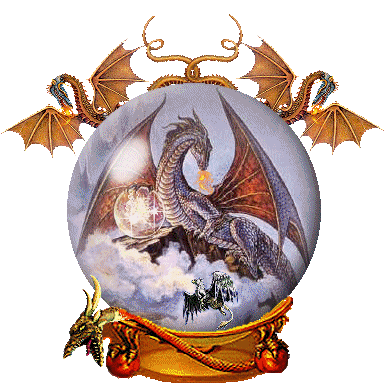
#anyways make a neocities account#building a website and learning basic ass html has been so fun and rewarding#even though it is admittedly kinda hard it was easier than i thought it would be#and there are templates you can use and website that freely give you code to steal#it has been so cool to go through and see like. people and sites offering up so many resources for free to encourage ppl to make their own#it's just cool y'all#html#webcore#old web#old internet#neocities#kenposting
45 notes
·
View notes
Text
i dont wanna decide on a career unfortunately everyone wants me to soso bad
#i have to have it in. checks watch. 6 months maximum :)#just because i want biomedical something its what im good at and i cant not help people#like thats not some hero complex thing if o dont get motivated by helping people i will be a danger to myself within a couple months#but guys i am fucking ASS at coding. im goated at block coding i always make it past that#but my neocities wont work even tho im basically copy and pasting from html tutorials#i walk into the room and the machine makes it clear that it does NOT fuck with me#maybe i want biomedical research or something thats a little less hands on#or maybe an occupational therapy direction because i learn a lot about disabilities in my free time#or one of the cna or ekg practicum classes i can take through the local college#OR i can pay minimum a couple thousand for coding classes and brute force it#or stay biomedical engineering and focus on improving the mechanical aspects of existing biomed devices without personally coding as much#or veer way off course for something in sustainability#im literally just gonna end up teaching ap bio somewhere lmfao. why are we stressing#< NO hate to ap bio teachers i fuck with you#but i see that shit in my future Vividly#(or i could plan curriculums for teaching biology and standardize methods for courses such as pltw in the real setting ETC ETC ETC)
5 notes
·
View notes
Text
my shitty neocities site has 113 views 😭 what are you ppl looking at its just a pic of miku
#doot doot#on the plus side im learning so much abt html . on th i would just copy free codes but im trying to do as much as possible by myself on thi
3 notes
·
View notes
Text
#google#digital#garage#free#training#learn#learning#marketing#fundamentals#business#customers#connect#understand#html#css#code
1 note
·
View note
Photo

The life of programmer. @openprogrammer . . . . . . . . . . . #developer #development #coder #coding #computer #internet #java #javascript #python #html #webdevelopment #website #programming #programmer #linux #windows #google #microsoft #learn #free #computerscience #jobs #laptop #manojdeshwal #openprogrammer #connectedprogrammer (at India) https://www.instagram.com/p/CkcXYXWPap9/?igshid=NGJjMDIxMWI=
#developer#development#coder#coding#computer#internet#java#javascript#python#html#webdevelopment#website#programming#programmer#linux#windows#google#microsoft#learn#free#computerscience#jobs#laptop#manojdeshwal#openprogrammer#connectedprogrammer
3 notes
·
View notes
Text

neocities guide - why you should build your own html website
do you miss the charm of the 90s/00s web where sites had actual personality instead of the same minimalistic theme? are you feeling drained by social media and the constant corporate monopoly of your data and time? do you want to be excited about the internet again?
try neocities!!
what is neocities?
neocities is a free hosting website that lets you build your own html website from scratch, with total creative control. in their own words:
"we are tired of living in an online world where people are isolated from each other on boring, generic social networks that don't let us truly express ourselves. it's time we took back our personalities from these sterilized, lifeless, monetized, data mined, monitored addiction machines and let our creativity flourish again."
why should I make my own website?
web3 has been overtaken by capitalism & conformity. websites that once were meant to be fun online social spaces now exist solely to steal your data and sell you things. it sucks!!
building a personal site is a great way to express yourself and take control of your online experience.
what would I even put on a website?
the best part about making your own site is that you can do literally whatever the hell you want! focus on a specific subject or make it a wild collection of all your interests. share your art! make a shrine for one of your interests! post a picture of every bird you see when you step outside! make a collection of your favorite blinkies! the world is your oyster !!
here are some cool example sites to inspire you:
recently updated neocities sites | it can be fun to just look through these and browse people's content!
space bar | local interstellar dive bar
creature feature | halloween & monsters
big gulp supreme
peanutbuttaz | personal site
dragodiluna
linwood | personal site
patho grove | personal site
getting started: neocities/html guide
sound interesting? here are some guides to help you get started, especially if you aren't familiar with html/css
sadgrl.online webmastery | a fantastic resource for getting started with html & web revival. also has a layout builder that you can use to start with in case starting from scratch is too intimidating
web design in 4 minutes | good for learning coding basics
w3schools | html tutorials
templaterr | demo & html for basic web elements
eggramen test pages | css page templates to get started with
sadgrl background tiles | bg tiles
rivendell background tiles | more free bg tiles
fun stuff to add to your site
want your site to be cool? here's some fun stuff that i've found
blinkies-cafe | fantastic blinkie maker! (run by @transbro & @graphics-cafe)
gificities | internet archive of 90s/00s web gifs
internet bumper stickers | web bumper stickers
momg | gif gallery
99 gif shop | 3d gifs
123 guestbook | add a guestbook for people to leave messages
cbox | add a live chat box
moon phases | track the phases of the moon
gifypet | a little clickable page pet
adopt a shroom | mushroom page pet
tamaNOTchi | virtual pet
crossword puzzle | daily crossword
imood | track your mood
neko | cute cat that chases your mouse
pollcode | custom poll maker
website hit counter | track how many visitors you have
web revival manifestos & communities
also, there's actually a pretty cool community of people out there who want to bring joy back to the web!
melonland project | web project/community celebrating individual & joyful online experiences. Also has an online forum
melonland intro to web revival | what is web revival?
melonking manifesto |
status cafe | share your current status
nightfall city | online community
onio.cafe | leave a message and enjoy the ambiance
sadgrl internet manifesto |
yesterweb internet manifesto | sadly defunct, still a great resource
reclaiming online social spaces | great manifesto on cultivating your online experience
in conclusion
i want everyone to make a neocities site because it's fun af and i love seeing everyone's weird personal sites that they made outside of the control of capitalism :)
say hi to me on neocities

#neocities#old web#webcore#old internet#web revival#indie web#html#website#recource#guide#can you tell that i've gotten REALLY into neocities this month!!!!!#but its so FUN i love seeing everyones weird af websites#its amazing#i love celebrating the old web#ANYWAYS MAKE A NEOCITIES HERES A GUIDE#i haven't touched html in like a decade#and i've been having a great time relearning#:)#share your sites with me!!!!!!#oh and share resources if you have them!
78K notes
·
View notes
Text
on quest to end being hobbyless !! 🗣🗣
#cd burning sounds awesomesauce! needa buy rohlinge and get on it alreadys ! !!#drawing is so out now for me! i hate drawing neow!! (i am so. crushed by not drawing anymlre i feel genuine despair over it) (つω`。)..#im also thinking getting into translating stuff mainly jus eng to ger and viceversa ( ´ ▽ ` )♡#learning a bit of html and coding so ill maybe one day make my own website game ideas into reality!!#and also updating my tumblr domain!! (҂ `з´ )it needs immediate fixing! it was done unjust by youtube!!#genuinly i cannot continue living without passion or selfmade joy! litchrally anything could/should help me get normaler..#kinda dont wanna end up worse again but like i think o wouldnt evn mind it that much tobe ho est#maybe ill also stat spending more of mah free time out walking (๑ᵔ⤙ᵔ๑) just getting to know some new sceneries and stuff !#ღゝ◡╹)ノ♡.txt
0 notes
Text
My schools offers free data science classes and i think i should take them bc it would help me understand if id like that aspect of information science in grad school. But i cant understand anything the website is saying and what the classes are about and if they’d be relevant to me 😭😭😭 computer science ppl just use words and names and expect you to know what it means
#i just wanna take a free class#so im not so clueless with code and such but#im so clueless at the moment ahhhh#tag#i’ll figure it out#probably#this is just the biggest hole in my knowledge#i learned html in middle school and thats it#i barely remember anything from that
0 notes
Text
beginner’s guide to the indie web
“i miss the old internet” “we’ll never have websites like the ones from the 90s and early 2000s ever again” “i’m tired of social media but there’s nowhere to go”
HOLD ON!
personal websites and indie web development still very much exist! it may be out of the way to access and may not be the default internet experience anymore, but if you want to look and read through someone’s personally crafted site, or even make your own, you can still do it! here’s how:
use NEOCITIES! neocities has a built in search and browse tools to let you discover websites, and most importantly, lets you build your own website from scratch for free! (there are other ways to host websites for free, but neocities is a really good hub for beginners!)
need help getting started with coding your website? sadgrl online has a section on her website dedicated to providing resources for newbie webmasters!
HTML (HyperText Markup Language) and CSS (Cascading Style Sheets) are the core of what all websites are built on. many websites also use JS (JavaScript) to add interactive elements to their pages. w3schools is a useful directory of quick reference for pretty much every HTML/CSS/JS topic you can think of.
there is also this well written and lengthy guide on dragonfly cave that will put you step by step through the basics of HTML/CSS (what webpages are made from), if that’s your sort of thing!
stack overflow is every programmer’s hub for asking questions and getting help, so if you’re struggling with getting something to look how you want or can’t fix a bug, you may be able to get your answer here! you can even ask if no one’s asked the same question before.
websites like codepen and jsfiddle let you test HTML/CSS/JS in your browser as you tinker with small edits and bugfixing.
want to find indie websites outside the scope of neocities? use the search engine marginalia to find results you actually want that google won’t show you!
you can also use directory sites like yesterweb’s link section to find websites in all sorts of places.
if you are going to browse the indie web or make your own website, i also have some more personal tips as a webmaster myself (i am not an expert and i am just a small hobbyist, so take me with a grain of salt!)
if you are making your own site:
get expressive! truly make whatever you want! customize your corner of the internet to your heart’s content! you have left the constrains of social media where every page looks the same. you have no character limit, image limit, or design limit. want to make an entire page or even a whole website dedicated to your one niche interest that no one seems to be into but you? go for it! want to keep a public journal where you can express your thoughts without worry? do it! want to keep an art gallery that looks exactly how you want? heck yeah! you are free now! you will enjoy the indie web so much more if you actually use it for the things you can’t do on websites like twitter, instead of just using it as a carrd bio alternative or a place to dump nostalgic geocities gifs.
don’t overwhelm yourself! if you’ve never worked with HTML/CSS or JS before, it may look really intimidating. start slow, use some guides, and don’t bite off more than you can chew. even if your site doesn’t look how you want quite yet, be proud of your work! you’re learning a skill that most people don’t have or care to have, and that’s pretty cool.
keep a personal copy of your website downloaded to your computer and don’t just edit it on neocities (or your host of choice) and call it a day. if for some reason your host were to ever go down, you would lose all your hard work! and besides, by editing locally and offline, you can use editors like vscode (very robust) or notepad++ (on the simpler side), which have more features and is more intuitive than editing a site in-browser.
you can use ctrl+shift+i on most browsers to inspect the HTML/CSS and other components of the website you’re currently viewing. it’ll even notify you of errors! this is useful for bugfixing your own site if you have a problem, as well as looking at the code of sites you like and learning from it. don’t use this to steal other people’s code! it would be like art theft to just copy/paste an entire website layout. learn, don’t steal.
don’t hotlink images from other sites, unless the resource you’re taking from says it’s okay! it’s common courtesy to download images and host them on your own site instead of linking to someone else’s site to display them. by hotlinking, every time someone views your site, you’re taking up someone else’s bandwidth.
if you want to make your website easily editable in the future (or even for it to have multiple themes), you will find it useful to not use inline CSS (putting CSS in your HTML document, which holds your website’s content) and instead put it in a separate CSS file. this way, you can also use the same theme for multiple pages on your site by simply linking the CSS file to it. if this sounds overwhelming or foreign to you, don’t sweat it, but if you are interested in the difference between inline CSS and using separate stylesheets, w3schools has a useful, quick guide on the subject.
visit other people’s sites sometimes! you may gain new ideas or find links to more cool websites or resources just by browsing.
if you are browsing sites:
if the page you’re viewing has a guestbook or cbox and you enjoyed looking at the site, leave a comment! there is nothing better as a webmaster than for someone to take the time to even just say “love your site” in their guestbook.
that being said, if there’s something on a website you don’t like, simply move on to something else and don’t leave hate comments. this should be self explanatory, but it is really not the norm to start discourse in indie web spaces, and you will likely not even be responded to. it’s not worth it when you could be spending your time on stuff you love somewhere else.
take your time! indie web doesn’t prioritize fast content consumption the way social media does. you’ll get a lot more out of indie websites if you really read what’s in front of you, or take a little while to notice the details in someone’s art gallery instead of just moving on to the next thing. the person who put labor into presenting this information to you would also love to know that someone is truly looking and listening.
explore! by clicking links on a website, it’s easy to go down rabbitholes of more and more websites that you can get lost in for hours.
seeking out fansites or pages for the stuff you love is great and fulfilling, but reading someone’s site about a topic you’ve never even heard of before can be fun, too. i encourage you to branch out and really look for all the indie web has to offer.
i hope this post helps you get started with using and browsing the indie web! feel free to shoot me an ask if you have any questions or want any advice. <3
#webcore#old web#nostalgia#geocities#neocities#internet nostalgia#indie web#90s#early 2000s#y2k#guide#masterpost#html#css#javascript#internetcore#hope all these tags are appropriate for outreach!#wasn't quite sure#ayano was here#long post#i didn't want to advertise in this guide but if you're reading this my website is classicpokemonguide by the way!
24K notes
·
View notes
Text
youtube
Welcome to your free coding bootcamp - session 3! In this video, we cover CSS display and flex.
#coding bootcamp#coding#html#css#javascript#learnwithkristin#bootcamp#free#learn#anything#youtube#Youtube#online coding bootcamp#learn to code for free#codeblr#progblr#comp sci#learn to code#programmer#webdev#codenewbie#codenewbies#100daysofcode
0 notes
Text
Unlimited Learning: HTML Tutorial for Beginners - WebTutor
Are you looking to learn HTML? Look no further! At WebTutor.dev, we offer comprehensive HTML tutorials and resources to help you become proficient in HTML, whether you're a beginner or an experienced developer. Our website is designed to provide you with an immersive and engaging learning experience, covering all aspects of HTML, from the basics to advanced concepts.
Why Choose WebTutor for HTML Learning?

Free Online HTML Editor: We understand that practice is key to mastering HTML. That is why we provide a free online HTML editor that allows you to practice your coding skills in a real-time environment. Our editor comes with a range of features and tools to help you write, test, and debug HTML code efficiently.
Best HTML Editor Recommendations: Looking for the best HTML editor for your coding needs? We have got you covered! Our website offers recommendations for the best HTML editors available in the market, based on user reviews, features, and ease of use.
Beginner-Friendly HTML Tutorials: If you are new to HTML, don't worry! Our tutorials are designed with beginners in mind. We start with the basics and gradually progress to more complex concepts, with clear explanations and examples to help you grasp the fundamentals of HTML.
Learn at Your Own Pace: At WebTutor.dev, we believe that learning should be flexible and tailored to your needs. That's why our tutorials are self-paced, allowing you to learn at your own speed and convenience. You can access our tutorials anytime, anywhere, and from any device.
Comprehensive Learning Resources: Our website is a treasure trove of learning resources for HTML. From tutorials and articles to quizzes and practice exercises, we offer a wide range of materials to help you reinforce your learning and solidify your HTML skills.
Best Place to Learn HTML and CSS for Free: If you are looking to learn both HTML and CSS, WebTutor.dev is the best place to do it for free! Our tutorials cover both HTML and CSS, giving you a complete foundation in front-end web development.
Supportive Community: Learning HTML can be challenging, but you don't have to do it alone. At WebTutor.dev, we foster a supportive community where you can connect with fellow learners, share your progress, ask questions, and get help from experienced developers.
HTML Developer Career Opportunities: HTML is a fundamental skill for web development, and mastering it can open a world of career opportunities. With our comprehensive HTML tutorials, you will be well-equipped to pursue a career as an HTML developer and create dynamic and interactive websites.
HTML is Easy to Learn: If you are wondering whether HTML is hard to learn, fear not! HTML is a markup language, not a programming language, and it is considered one of the easiest languages to learn for beginners. With our step-by-step tutorials and interactive learning resources, you will find HTML a breeze to learn and master.
Whether you are a beginner or an experienced developer, our HTML Introduction page has something for everyone. From HTML tutorials for beginners to advanced HTML concepts for professionals, we have got you covered. So why wait? Start learning HTML today!
#Learn Free HTML code#HTML introduction#Learn HTML#Free HTML Tutorial#html tutorial#free online HTML editor#best HTML editor#how to learn html#learn to code html#is html hard to learn#is html easy to learn#best html learning sites#best place to learn html and css for free#best place to learn html for free#best site to learn html free#html tutorial for beginners#html developer#is html a programming language#html basic structure#html is a programming language#history of html#html coding structure
0 notes
Text
Web Development with Dropout Developer's Unique Free Project-Based Learning Approach 2023
Are you looking for a new career in web development, but struggling to find the best way to learn? Are you tired of traditional learning methods that leave you feeling uninspired and unmotivated? Look no further than Dropout Developer, the go-to platform for mastering web development through project-based learning.
At Dropout Developer, we believe that project-based learning (PBL) is the key to…

View On WordPress
#back-end development#Career Roadmaps#Code Challenges.#Coding Bootcamp#Coding Education#Coding Resources#CSS#Expert Guidance#Free Tutorials#front-end development#Full-stack development#HTML#JavaScript#Job-Ready Developers#Learning Paths#Node.js#online learning#programming languages#Project-Based Learning#React#Responsive Web Design#Technology Education#User Experience Design#web development#web development career#Web Development Community#Web development frameworks#Web Development Jobs#Web Development Portfolio#Web development skills
0 notes
Text

The 100% Good Twine SugarCube Guide!
The 100% Good Twine SugarCube Guide is a coding guide for the SugarCube format of Twine. It is meant as an alternative to the SugarCube documentation, with further explanations, interactive examples, and organised by difficulty. The goal of this guide is to make the learning curve for new SugarCube user less steep, and provide a comprehensive and wide look over the format.
VIEW / DOWNLOAD THE GUIDE!!!!
The Guide is compartmentalised in (currently) four categories:
THE BASICS
or the absolute basics to start with SugarCube.
No need for extra knowledge. Just the base needed to make something.
THE BASICS +
adding interactivity, and creating a fully rounded IF game
May require a bit of CSS knowledge (formatting rules)
INTERMEDIATE MODE
adding more customisation and complex code
Will probably require some CSS knowledge, and maybe some JavaScript
ADVANCE USE
the most complex macros and APIs
Will surely require some JavaScript/jQuery knowledge
Note: The Advanced Use includes all the APIs, macros, and methods not covered by the previous categories. This includes code requiring very advance knowledge of JavaScript/jQuery to be used properly.
Each category explains many aspects of the format, tailored to a specific level of the user. More simpler explanations and examples are available in earlier chapters, compared to the later ones.
If something is unclear, you found a mistake, you would like more examples in the guide, or would like a feature covered, let me know!
The Guide currently covers all macros (as of SugarCube v.2.37.3), all functions and methods, and APIs. It touches upon the use of HTML, CSS, JavaScript and jQuery, when relevant. It also discusses aspects of accessibility.
The Guides also provides a list of further resources, for the different coding languages.
The Guide is available in a downloadable form for offline view:
HTML file that can be opened in Twine
.tw file that can be opened in Twine
source code, separating the chapters, .js and .css files
GITHUB REPO | RAISE AN ISSUE | TWINE RESOURCES
TWEEGO | TEMPLATES | CSCRIPT 2 SG GUIDE
Twine® is an “an open-source tool for telling interactive, non-linear stories” originally created by Chris Klimas maintained in several different repositories (Twinery.org). Twine is also a registered trademark of the Interactive Fiction Technology Foundation.
SugarCube is a free (gratis and libre) coding format for Twine/Twee created and maintained by TME.
VIEW / DOWNLOAD THE GUIDE!!!!
As of this release (v2.0.0), it is up to date with the version 2.37.3. If you are looking for the guide covering SugarCube 2.36.1, you can find it on my GitHub.
Note: the Guide is now complete. There won't be further substantial updates.
#the 100% Good Twine SugarCube Guide#template#templates#guide#coding in twine#twine#coding#HTML#JavaScript#CSS#macros#interactive fiction#sugarcube#interactive games#k thanks. i don't need any more reminders that sugarcube update and that I NEED TO UPDATE MY RESOURCES#i KNOW#manonamora
369 notes
·
View notes
Text
if yall want to have fun on the internet while feeling like apart of a community you should join neocities and make your own personal website im so srs.
you’ll need to learn html coding but there are loads of free templates you can use! this layout generator is a great place to start, and neocities also has their own starter guide. i promise coding is not as scary as it looks, once you learn the basics it is rewarding & fun!
having a personal website on neocities is like having a little virtual house that you can freely customise how you want then you can go and visit other ppls virtual houses. it’s comfy, slow-paced and very welcoming compared to current social media.
if you don’t want to join, i still recommend checking out peoples websites ^_^ they are interactive works of art! keep in mind most are best viewed on a computer rather than mobile.
here is my website if you’d like to check it out :3
#i use neocities to host my art portfolio too ^_^ Its something ill always have access to unlike if tumblr/twitter/etc shutdown#neocities#also i think only a handful of websites being popular on the modern internet SUCKS… lets bring back websurfing#its like a virtual treasure hunt!#and its free!
496 notes
·
View notes