#ux design practices
Explore tagged Tumblr posts
Text
Why Good Design is Good Business: The ROI of Investing in Quality Digital Design
At WJM Digital Design
In today’s fast-moving digital world, design is often the first and most lasting impression your brand makes. Whether it’s a website, a social media ad, or an app interface—how your business looks and feels directly influences how customers engage with you.
But great design isn't just about making things look good. It’s a powerful business tool that can increase trust, boost conversions, and drive long-term growth. Let’s break down why good design is good business—and why investing in quality digital design is one of the smartest decisions a company can make.
1. First Impressions Are Formed in Seconds
Research shows that users form a first impression of a website within 50 milliseconds. That’s faster than the blink of an eye. In that fraction of a second, people decide whether your brand feels trustworthy, credible, and worth their time.

Good design uses color, layout, imagery, and typography strategically to create a professional and inviting digital space. Bad design, on the other hand, creates friction and sends people running to competitors.
Bottom line: You never get a second chance to make a first impression—especially online.
2. Design Directly Impacts Conversion Rates
You could have the best product or service in your industry, but if your digital design doesn’t guide users clearly, you’ll lose potential customers. Quality design improves conversion by:
Making navigation intuitive
Placing call-to-action (CTA) buttons where they make the most sense
Designing for mobile responsiveness
Using visual hierarchy to guide users toward decisions
For example, a well-placed CTA button with the right color contrast can improve click-through rates by 20% or more. Similarly, optimizing page layout can reduce bounce rates and keep users engaged longer.
Design isn’t just decoration—it’s strategy.
3. Brand Consistency Builds Trust
Your brand’s visual identity needs to be consistent across all digital platforms—from your website to your social media to your email campaigns. Inconsistent colors, fonts, and styles confuse users and reduce your credibility.
Strong branding creates familiarity. Familiarity breeds trust. And trust leads to conversions.
A professional digital design agency ensures every visual element aligns with your brand’s personality and message, making your business more memorable and trustworthy.
4. Real-World Examples: The ROI of Better Design
Here are a few anonymized client examples that demonstrate the power of great design:
Client A: After a homepage redesign with better UX and CTAs, their lead conversion rate increased by 48% in just two months.
Client B: A full brand refresh and website overhaul led to a 65% increase in time on site and a 30% decrease in bounce rate.
Client C: A mobile-first redesign helped them improve mobile sales by 40%, tapping into an audience segment they were previously losing.
These numbers show that professional design pays for itself—often faster than you'd expect.
5. The Pitfalls of DIY Design
With so many drag-and-drop tools available today, it’s tempting for business owners to create their own designs. But there’s a difference between putting content on a page and crafting a strategic user experience.
Common DIY mistakes include:
Poor use of white space
Inconsistent branding
Lack of mobile optimization
Unclear navigation
CTA buttons that get ignored
A digital design agency brings experience, strategy, and polish—turning your vision into a tool that drives real results.

6. How to Know It’s Time for a Redesign
Not sure if your current design is holding you back? Here’s a quick checklist:
Your site looks outdated or cluttered
Your bounce rate is high
Your branding is inconsistent
Your design isn’t mobile-friendly
You’re not getting the conversions you want
Users complain about usability or navigation
If you checked off even two of these, it’s time to consider a design upgrade.
Final Thoughts: Design That Drives Growth
In a world where digital is often the first (and sometimes only) touchpoint with your audience, design is no longer optional—it’s essential. It shapes perceptions, builds trust, and directly impacts your bottom line.
At WJM Digital Design, we don’t just create beautiful designs—we craft strategic digital experiences that turn visitors into loyal customers. Whether you’re a startup or an established brand, investing in quality design is an investment in growth.
🚀 Ready to Elevate Your Design?
Get in touch for a free design audit or a no-obligation consultation. Let’s explore how better design can bring better results to your business.
#Digital Design#UX/UI Design#Website Redesign#Brand Identity#Conversion Optimization#Graphic Design Tips#Business Growth#Creative Agency#Design Strategy#Visual Branding#User Experience#Digital Marketing#ROI of Design#Web Design Best Practices#Design for Business Success
0 notes
Text
How to Design a Seamless Mobile Experience
UI/UX Best Practices

In today’s mobile-first world, a smooth and intuitive mobile user experience isn’t just nice to have—it’s essential. Whether you’re building an app or a responsive mobile site, the way users interact with your design can make or break their perception of your brand.
For more articles please visit: https://pixelizes.com
In this blog, we’ll walk through UI/UX best practices to help you design seamless mobile experiences that keep users engaged and coming back for more.
1. Understand User Behavior on Mobile
Design starts with empathy. Mobile users:
Are often on the go
Prefer quick access to information
Use thumbs for navigation
Expect fast loading and fluid interactions
By designing with these behaviors in mind, you’re already creating a more intuitive experience. Learn more about mobile usage patterns.
2. Prioritize Content with a Mobile-First Mindset
Start your design process with the smallest screen in mind. Focus on:
Core content and functionality
Clean, minimal layouts
One task per screen (to avoid overwhelming users)
Once the mobile experience works beautifully, scaling up for larger devices becomes easier.
3. Simplify Navigation
Clear and consistent navigation is crucial. Follow these tips:
Use bottom navigation bars for thumb-friendly access
Keep menu items to a minimum (ideally 4–5)
Make icons recognizable (home, back, search, etc.)
Use sticky headers or floating buttons for important actions
4. Optimize Performance and Speed
Slow apps or sites = frustrated users. Improve speed by:
Compressing images and media
Minimizing API calls
Lazy-loading content below the fold
Avoiding heavy animations unless necessary
Fast experiences feel more responsive and reduce bounce rates. Check Google Page Speed Insights to assess your performance.
5. Make Touch Interactions Effortless
Ensure that every tap and swipe feels natural:
Use tap targets of at least 48x48dp
Leave space between buttons to prevent accidental taps
Support common gestures (swipe, pinch, scroll)
Provide instant feedback (e.g., button highlights, animations)
6. Follow Visual Hierarchy and Readability
Small screens mean you need to be crystal clear:
Use bold headings and ample spacing
Stick to 1–2 fonts with clear contrast
Break up content with cards or sections
Make sure all text is legible without zooming
Explore typography best practices for mobile .
7. Design for Accessibility
Make your mobile design inclusive:
Use sufficient color contrast
Enable screen reader support
Avoid relying on color alone for information
Ensure controls can be accessed with one hand
Accessible design benefits everyone—not just users with disabilities.
8. Test, Iterate, Repeat
No design is perfect out of the gate. Use tools like:
Figma prototypes for early testing
Maze or UserTesting for usability studies
Hotjar or Google Analytics for real user behavior
Use real feedback to refine your mobile UX over time.
Final Thoughts
Designing a seamless mobile experience takes thoughtful planning, user-centered thinking, and a dedication to simplicity. By following these UI/UX best practices, you’ll create mobile interfaces that not only look great but work beautifully—turning casual users into loyal fans.
Want more tips on UI/UX, web design, or mobile optimization? Stay tuned for our upcoming posts, or get in touch to learn how we can help design your next digital product.
#Mobile UX#Mobile-first design#UI/UX best practices#Mobile app design#Responsive design#User behavior on mobile#Navigation design#Mobile performance optimization#Touch interactions#Visual hierarchy#Mobile accessibility#UX testing#Mobile design tips#User experience design#Mobile optimization#Design for accessibility#Digital product design#User-centered design#Mobile usability.
0 notes
Text
UX/UI Best Practices for E-Commerce Platforms in 2025
Table of Contents Introduction to UX/UI for E-Commerce in 2025 Why UX/UI Matters in E-Commerce Success Key UX/UI Trends for E-Commerce in 2025 AI and Automation in UX/UI Design Essential UX/UI Best Practices for E-Commerce a. Mobile-First Design b. Simplified Navigation & Search c. Personalization & AI Recommendations d. High-Speed Performance & Load Time Optimization e. Secure &…
#A/B testing#accessibility design#AI chatbots#AI personalization#bounce rate reduction#conversion rate#digital experience#E-commerce UX#fast-loading websites#future of UX/UI#intuitive navigation#lazy loading#mobile-first design#online shopping#personalized shopping#progressive web apps#seamless checkout#SEO for e-commerce#smart recommendations#trust signals#UI best practices#user-friendly interface#UX design trends#voice search#website optimization
0 notes
Text
Why Dubai Businesses Need To Partner With a Professional Website Development Company
In the digitally-first world of today, a good website is something that a business can't afford not to have any more. The city of Dubai is known as one of the global innovation hubs and is the home of thousands of businesses competing to receive attention in such a busy market. So, to stand out from the crowd and maintain an effective online presence, there is a need to collaborate with a professional Website Development Company in Dubai. Here are several reasons why the businesses of Dubai should do this.
1. Expertise and Innovation at one's Fingertips
The skilled teams of designers, developers, and digital strategists man the professional website development companies in Dubai. Keeping themselves updated with the latest technologies and best practices prevalent within the industry are all their pursuits. The accessibility of such expertise means having a website which is visually attractive yet functionally adequate, user-friendly as well as technologically state-of-the-art. While digitalizing your presence, one would find all that brought into play by deploying AI-driven chatbots and responsive designs.
2. Custom Websites for Local and International Readers
Dubai companies service diverse audiences, both locally and in other parts of the globe. A professional website development service will therefore understand the characteristics of the Dubai market-place, including cultural sensitiveness, consumer preferences, among others. They can always come up with customized websites responding to your target audience effectively, ensuring a seamless flow of user experience that causes engagement and conversion.
3. UX or better User Experience
User experience determines the success of a website. A website which is not designed well will lead to frustration from visitors, who then leave, causing a higher bounce rate and missed opportunities for sales. Professional developers emphasize intuitive navigation, fast loading pages, and mobile-friendliness of the designs. These together make for a great user journey which keeps visitors engaging and likely to take the desired action such as purchasing or contacting your business.
4. Search Engine Optimization (SEO)
However beautiful your website might look, it is worthless if nobody can find it. Web Development Company in Dubai always factor in SEO best practice when developing, such as optimization of page speeds and meta tags, ensuring that your website is mobile-friendly and also clean coding. They are constantly improving your search engine ranking. More visibility brings more organic traffic or leads and sales.
5. Cost-Effective in the Long Run
A well-developed website minimizes the risk of technical issues, reduces maintenance costs, and ensures scalability as your business grows. Additionally, a professional website helps generate higher returns by attracting and retaining customers more effectively.
6. Focus on Core Business Activities
When outsourcing Web Development Company in UAE needs, you have more time to focus on core business activities. Professional companies handle everything from the initial design and development stages of a website through maintenance and updates, thus providing one with more time and resources to devote to important matters like customer service, marketing, and business expansion.
7. Support and Maintenance
Websites need to update and maintain themselves regularly. Otherwise, they get outdated and insecure. A professional website development company keeps providing support to solve problems, implement updates, and keep your website running perfectly. This proactive approach may avoid downtime and keep running your website smoothly, with a seamless experience for the users.
8. Competitive Advantage
Competition in the market is at its peak here in Dubai, and therefore, designing a professional website for yourself will keep you miles ahead of the competition. Well-performance of the website lends an impression of your business and brand with respectability and professionalism to your customer who tends to associate them. With this, your position further gets stabilized by strengthening their trust on your self.
Conclusion
In terms of succeeding in the currently trending digital world, a company of Dubai would need to enter partnership with a professional website development agency. Starting from providing solutions tailor-suited according to the client's business needs to improving the customer's experience and providing post-launch support so that you lead the market, these professional website development agencies are quite the backbone of your thriving business. This investment in professional website development will help you have a good standing online but also in generating long-term growth and profits.
#a good website is something that a business can't afford not to have any more. The city of Dubai is known as one of the global innovation hu#to stand out from the crowd and maintain an effective online presence#there is a need to collaborate with a professional Website Development Company in Dubai. Here are several reasons why the businesses of Dub#1. Expertise and Innovation at one's Fingertips#The skilled teams of designers#developers#and digital strategists man the professional website development companies in Dubai. Keeping themselves updated with the latest technologie#user-friendly as well as technologically state-of-the-art. While digitalizing your presence#one would find all that brought into play by deploying AI-driven chatbots and responsive designs.#2. Custom Websites for Local and International Readers#Dubai companies service diverse audiences#both locally and in other parts of the globe. A professional website development service will therefore understand the characteristics of t#including cultural sensitiveness#consumer preferences#among others. They can always come up with customized websites responding to your target audience effectively#ensuring a seamless flow of user experience that causes engagement and conversion.#3. UX or better User Experience#User experience determines the success of a website. A website which is not designed well will lead to frustration from visitors#who then leave#causing a higher bounce rate and missed opportunities for sales. Professional developers emphasize intuitive navigation#fast loading pages#and mobile-friendliness of the designs. These together make for a great user journey which keeps visitors engaging and likely to take the d#4. Search Engine Optimization (SEO)#However beautiful your website might look#it is worthless if nobody can find it. Web Development Company in Dubai always factor in SEO best practice when developing#such as optimization of page speeds and meta tags#ensuring that your website is mobile-friendly and also clean coding. They are constantly improving your search engine ranking. More visibil#5. Cost-Effective in the Long Run#A well-developed website minimizes the risk of technical issues#reduces maintenance costs
0 notes
Text
10 Proven E-Commerce Customer Experience Strategies to Boost Sales
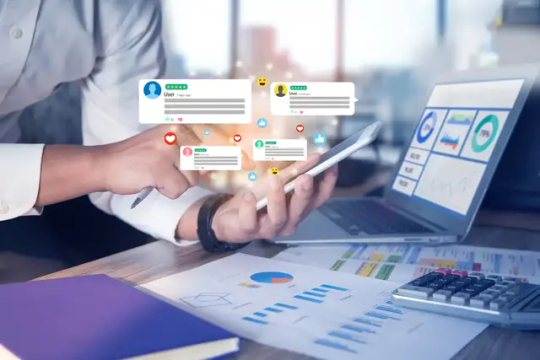
In today's competitive e-commerce landscape, delivering an exceptional customer experience (CX) is crucial for success. From the moment customers land on your website to when they complete their purchase (and even beyond), every interaction matters. To stay ahead of the competition and increase sales, you need to focus on improving customer experience in e-commerce. Below are 10 proven e-commerce customer experience strategies that will help you deliver a seamless, engaging online shopping experience and boost your sales.
1. Personalize the Shopping Experience
Personalization is key to making customers feel valued. By using data to understand your customers' preferences, purchase history, and browsing behavior, you can offer personalized product recommendations, exclusive discounts, and targeted messaging. Improving customer experience in e-commerce means treating each shopper as unique and tailoring their journey accordingly.
2. Streamline Website Navigation
A smooth, intuitive website is essential for enhancing the online shopping experience. Clear navigation, fast loading times, and easy access to product categories can make a world of difference. Invest in a clean, organized design to reduce friction in the purchasing process.
3. Optimize for Mobile Devices
With mobile commerce on the rise, optimizing your website for mobile is more important than ever. Best practices for e-commerce customer experience include ensuring your site is responsive, with easy-to-read fonts, clickable buttons, and seamless checkout processes on smartphones and tablets.
4. Implement Clear and Transparent Shipping Policies
Customers want clarity when it comes to shipping costs and delivery times. Clear and transparent shipping policies are crucial for enhancing online shopping experience. Provide detailed information on delivery times, free shipping thresholds, and return policies right on your product pages to build trust and reduce cart abandonment.
5. Offer Multiple Payment Options
Offering a variety of payment options can increase conversion rates by catering to different customer preferences. Along with traditional payment methods, consider integrating modern payment solutions like digital wallets (Apple Pay, PayPal), buy-now-pay-later (BNPL) options, and cryptocurrencies. This flexibility is an essential part of improving customer experience in e-commerce.
6. Leverage Social Proof and Reviews
Customer reviews, ratings, and testimonials play a crucial role in influencing buying decisions. Display customer reviews and ratings prominently on product pages to establish trust and help potential buyers feel confident in their choices. Positive social proof is one of the best practices for e-commerce customer experience.
7. Optimize E-Commerce UX Design
E-commerce UX design tips are critical for making your online store user-friendly. Focus on visual hierarchy, intuitive product filters, and clear calls-to-action. A well-designed website not only looks attractive but also ensures that customers can find and purchase what they need quickly and efficiently.
8. Simplify the Checkout Process
The checkout process is a critical stage of the customer journey. A complicated or lengthy checkout can lead to abandoned carts. Streamline the process by reducing the number of steps, allowing guest checkouts, and offering multiple payment methods. Enhancing the online shopping experience means removing friction points in this crucial step.
9. Provide Exceptional Customer Support
Outstanding customer service can turn a one-time buyer into a loyal customer. Provide various communication channels, such as live chat, email, and phone support, and ensure that your customer service team is knowledgeable and responsive. Good customer support is a cornerstone of best practices for e-commerce customer experience.
10. Create an Engaging Post-Purchase Experience
Once the sale is made, don’t forget about the customer experience. Send personalized thank-you messages, offer loyalty rewards, and provide easy returns and exchanges. This will increase the likelihood of repeat purchases and foster long-term customer loyalty, which is essential for improving customer experience in e-commerce.
#E-Commerce UX Design Tips#Enhancing Online Shopping Experience#Best Practices for E-Commerce Customer Experience#Improving Customer Experience in E-Commerce
0 notes
Text
The Elements of a Successful Website Design
Introduction: Briefly discuss the importance of website design in today's digital landscape. Mention how a well-designed website can attract visitors, convert leads, and boost your brand image.
Key Elements of Successful Website Design:
User Interface (UI) & User Experience (UX): Explain how UI focuses on visual appeal and UX prioritizes user interaction. Emphasize the importance of a seamless user journey.
Content: Highlight the need for high-quality, informative, and engaging content that resonates with your target audience.
Visuals: Discuss the power of compelling visuals like images, videos, and graphics to capture attention and enhance user experience.
Navigation: Explain the importance of clear, intuitive navigation that allows users to find what they need easily.
Mobile-friendliness (Responsive Design): Emphasize the necessity of a website that adapts flawlessly to all devices, especially mobile phones, for optimal user experience.
Call to Action (CTA): Explain how clear and compelling CTAs guide users towards taking desired actions on your website.
Branding: Discuss how website design should reflect your brand identity and create a consistent user experience across all platforms.
Conclusion: Briefly reiterate the importance of each element and how they work together to create a successful website. Recommend contacting a reputable Web Design Company in Sangrur, like Digital Aspire Tech, to create a website that achieves your business goals.
#Web Design#Website Development#UI/UX Design#Website Design Tips#Website Best Practices#Responsive Design#Content Marketing#SEO (Search Engine Optimization)#Branding#Digital Marketing
0 notes
Text

Do you need a website?
just CLICK HERE and build your own website by your choice.
https://go.fiverr.com/visit/?bta=1026601&brand=fiverrmarketplace&landingPage=https%253A%252F%252Fwww.fiverr.com%252Fs%252FKe716Q4
#Website Design#Web Development#Responsive Web Design#UI/UX Design#Web Design Trends#Custom Web Design#Web Development Services#Front-End Development#Back-End Development#Full-Stack Development#WordPress Design#E-commerce Web Design#Website Redesign#Mobile Web Design#Web Design Inspiration#Website Optimization#SEO Web Design#Web Design Best Practices#Website User Experience#Web Design Principles#Graphic Design for Websites#Website Development Tools#Content Management Systems#Website Speed Optimization#HTML/CSS Design#JavaScript Development#Website Accessibility#Interactive Web Design#Website Prototyping#Web Design Software
0 notes
Text
Master Grid Layouts in Web Design: Achieving Design Consistency
Explore how grid layouts can enhance design consistency in web design. Learn the principles of responsive grid systems, best practices for layout design, and how to apply web design patterns for a cohesive user experience. Perfect for UX/UI designers aiming for a balanced and visually appealing website.
#Grid Layouts in Web Design#Design Consistency#Web Design Principles#Responsive Grid Systems#Layout Design Best Practices#Web Design Patterns#Consistent Design Frameworks#UX/UI Grid Layouts
0 notes
Text
0 notes
Text
10 UX Mistakes That Are Costing You Conversions
How to Fix Them?

User Experience (UX) is one of the most critical factors influencing conversions on your website or app. A poor UX can frustrate users, leading them to abandon their journey before completing a purchase or desired action. In this post, we’ll explore 10 common UX mistakes that could be hurting your conversion rates—and how you can fix them.
1. Slow Loading Speed
Problem: If your website takes more than 3 seconds to load, users may leave before even seeing your content. Solution:
Optimize website speed using tools like Google PageSpeed Insights
Compress images and enable caching
Use a Content Delivery Network (CDN)
2. Poor Mobile Optimization
Problem: A website that isn’t mobile-friendly leads to a frustrating experience for smartphone users. Solution:
Implement a responsive design
Test across various screen sizes
Ensure buttons and links are easily clickable on mobile screens
3. Complicated Navigation
Problem: If users struggle to find information, they’ll bounce rather than explore. Solution:
Use simple, intuitive navigation
Reduce the number of clicks to reach key pages
Follow UI/UX navigation best practices
4. Lack of Clear Call-to-Action (CTA)
Problem: If your CTA buttons are unclear or blend into the background, users won’t know what action to take. Solution:
Use action-focused text like “Get Started” or “Claim Offer”
Apply contrasting colors for visibility
5. Cluttered Layout & Too Much Text
Problem: Overloading users with excessive text or elements can overwhelm and confuse them. Solution:
Embrace minimalist design principles
Use whitespace effectively
Break up content into sections and bullet points for easy reading
6. Annoying Pop-ups & Auto-Playing Media
Problem: Intrusive pop-ups or auto-playing media can negatively impact user experience. Solution:
Use pop-ups sparingly and based on user behavior
Offer value (e.g., discount or newsletter) to justify interruptions
Allow full control over autoplaying content
7. Forms That Are Too Long or Complex
Problem: Long or complex forms can result in form abandonment. Solution:
Keep forms concise
Enable auto-fill where possible
Use progress indicators for multi-step forms
8. Ignoring Accessibility Standards
Problem: A non-accessible website may exclude a large audience and violate legal standards. Solution:
Follow WCAG accessibility guidelines
Ensure high contrast, readable fonts, and alt text
Design for screen readers and keyboard navigation
9. Unclear or Missing Trust Signals
Problem: Lack of trust leads to hesitation during transactions. Solution:
Display trust badges, verified reviews, and client testimonials
Offer secure payment options and clear return policies
10. Lack of User Testing & Feedback
Problem: Relying on assumptions instead of real feedback often leads to UX flaws. Solution:
Use tools like Hotjar or Crazy Egg for heatmaps and session recordings
Conduct usability testing
Collect user feedback through surveys or interviews
Final Thoughts
Fixing these UX mistakes can significantly improve your website’s conversion rate and overall customer satisfaction. Prioritize continuous testing, user feedback, and performance tracking to ensure your design evolves with your users’ needs.
Need help auditing your UX? Contact us for a UX consultation.
#UX mistakes#UX design#conversion rate optimization#user experience tips#website UX issues#mobile UX design#call to action#form optimization#website speed#accessibility in UX#trust signals#user feedback#usability testing#responsive design#UI/UX best practices#web design flaws#boost conversions#improve UX#user-centered design#digital product design
0 notes
Text
0 notes
Text
Hidden Traps in Plain Sight: Uncovering Dark Patterns in E-Commerce
Dive into the shadows of online shopping as we unveil the concealed tactics of Dark Patterns in E-Commerce. Discover how some websites use deceptive design to manipulate user behavior, and empower yourself to make informed choices in the digital marketplace.
#Dark Patterns#Deceptive Design#E-Commerce Traps#User Manipulation#Online Shopping Tactics#Digital Marketplace#Consumer Awareness#Informed Choices#Ethical Design#Transparent User Experience#Cybersecurity in E-Commerce#Trustworthy Websites#UX Ethics#Digital Consumer Rights#Transparent Online Practices#Uncovering Deception#User-Centric Design#Ethical Online Shopping#Digital Transparency#E-Commerce Security#E-commerce#Dark patterns#Consumer behavior#Brand strategy#Influence consumer behavior#E-commerce strategies#Dark patterns in UX#Consumer psychology#Online shopping behavior#Ethical marketing
0 notes
Text
Mastering SEO: A Guide to Boost Your Website's Search Ranking
In the vast online landscape, achieving top positions in search engine results is the key to unlocking the full potential of your WordPress website. In this guide, we’ll explore practical strategies to enhance your website’s visibility and climb the ranks of search engine results pages (SERPs). 1. Keyword Mastery: Unveiling the Power of SEO Embark on your SEO journey by delving into the art of…

View On WordPress
#Backlink Building#Content Strategy#digital marketing#Google My Business#Keyword Research#Local SEO#Mobile-Friendly Design#On-Page Optimization#Online Visibility#Page Speed Optimization#Search Engine Optimization#SEO Best Practices#SEO Guide#Social Media Integration#Technical SEO#User Experience (UX)#Website performance#Website Ranking#WordPress SEO#WordPress Tips
1 note
·
View note
Text
sick of this shit



#OH IT'S ''ROUNDED'' AND MORE ''APPROACHABLE'' FOR ''HUMANS''. BUUUUUUUULLLLLLLLLLLSHIIIIIIIIIIIIIIIIIIIIIIIIIIIIIIIIIIIIIIIIIIIIIIIIT#FUCK THE BOUBA AND KIKI EXPERIMENT ALSO. IT'S INTERESTING BUT IT SHOULDN'T BE FUCKING DESIGN LAW OR TREND#i wish chrome a very much die. time to disable auto updates forever and rollback :)#not sure why i never thought of this until now but whatever#blah blah blah. whY don't yOu swiTch To fIREfox#would've if it worked for the sites i use on desktop. sigh#WHY IS THE CONTEXT MENU 4 TIMES BIGGER. FUCK APPLE AND FUCK HANDHELDS#i find it utterly hilarious when these redundant changes are slammed in for the sake of change or more ''accessibility and functionality''#when in practice it always becomes way less functional and accessible after the change in my experience. awful#yeah it's sooooo more accessible if you have to click 3 times instead of just a hover to get to your activity feed or whatever#okay fine the new ui changes would've been somewhat better if the ux wasn't made for the worse. but alas. die#every time i learn some theory on design or marketing against my will i fall deeper into the pit of ''everyone here is pretentious as fuck'#r/im14andthisisdeep but instead it's r/imacertifieddesignerandthisisdeep#you'd think it's not a big deal but all these annoyances? world ending to me. thanks for coming to my tagtalk#sy.txt
0 notes
Text
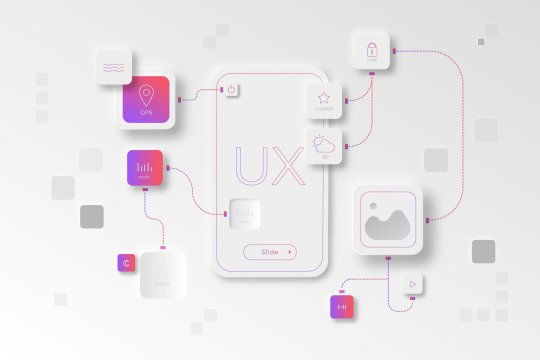
UI/UX Principles
UI/UX Principles are fundamental guidelines governing both User Interface (UI) and User Experience (UX) design. They dictate how visual elements and interactive features should be designed to optimize user satisfaction!
#https://www.techaheadcorp.com/blog/best-ux-design-practices/#ux design#user experience#design best practices#ui/ux principles#mobile app design#web design guidelines#user-centric design#interaction design#usability tips#human-centered design#responsive design#user interface design#ux research#prototyping#wireframing#accessibility in design#visual hierarchy#information architecture#design thinking#mobile app usability
0 notes
Text
0 notes