#vector files work
Explore tagged Tumblr posts
Photo
I’m thinking about how sibdbdhd

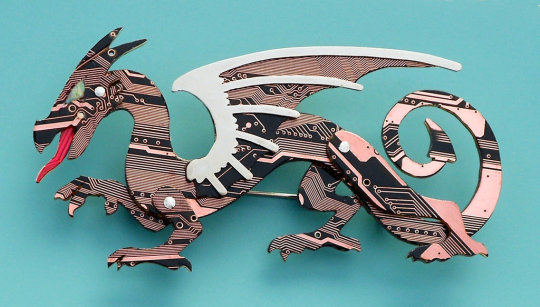


The Blue Kraken
72K notes
·
View notes
Text
Actually I need to be at home right now getting an edible out of the fridge and fucking going ham on some art. Right jow.
#haven’t touched my tablet in a long time I need to put color on paper without the annoyance of getting my paint out or worrying about waste#I prommy I’m trying to get some patches designed but they have to be vector based for the file to work so I’m in hell
7 notes
·
View notes
Text
my embroidery machine got to my mom's place i'm sooooo excited
but i'm dumb bcuz i didn't realize how expensive digitizing software was lol so i need to see if i can use an older version of the brother ones
but i'm so excited!!!!!!!!!!!!!!!!!!!!!!
#personal#hahaha i used up all my credit card points on it so in total it only cost me $200 and it's an embroidery/sewing combo#so i'm just gonna treat it like i got a cheapo sewing machine and allow myself to spend the $200+ on software possibly#unless like i can use 2-3 years' ago's brother software#i gotta look into it more.... maybe take a trek into long island to joanne fabric cuz the little old ladies there would know#i wanna learn how to make iron on patches of my art#especially cuz like (obviously it's what i do for a living) i know how to make production ready vector art files#the thing is i know what the 10 years ago machines + softwares worked together#cuz my first job EVER was selling sewing supplies LOL#(which is so odd cuz i work in apparel now like... hahaha thnx mom)#((ironically my great grandparents on my mom's side... both sides had apparel custom stores... one was a millinery and the other costume#jewelry... so i have all sorts of nice vintage stuff from the 20's-40s <3))#BUT now i don't have to go to my mom's whenever i need a machine now!!! whooohooo!!!!!!!!!!!!!!!!!!
3 notes
·
View notes
Text



I went in the code again and saw the new Boop paws were vectors this time, so I converted them into some good sized pngs that are a little easier to work.
Save and share to boop your people later!
EDIT - if you're looking for the original svg files I posted them [here]
85K notes
·
View notes
Note
I can never see what you've changed on your ref posts
Good. XD
But honestly, it wasn't much. You can see the old one before I have the energy to fight Toyhouse to upload the right one here.
His front facing form was bothering me where the stomach was concerned for a long while. So I just made it more oval shaped (finally) instead of it being nearly spherical. Decided to add belt loops to the pants, and I removed the tooth on his blushing expression and put a light-blue hue on his face instead of the pink.
Bro is ghost, dream deity with no blood in his body, so how he had blood to cause a pink blush is anybody's guess.
But a lot of that ref was really my first attempt at drawing a heavyset character. So now that I've drawn him several times in my comic, I think I have a better idea of how to draw him now! Which is why I went back to fix a few things.
The belt thing was a whatever, but I decided to add to it anyways. xD;
#also i save all my CSP files#because i'm that much of an insane person#and b/c i work in vectors. i just have to mold the vectors again like clay#it's a pretty easy workaround#with my last SS KB i tweaked too it was the same thing face wise.#i just moved a bit of the linework around to make him look fatter in the face#mod answers#anon
1 note
·
View note
Text

Labor Day Typography T Shirt Design
Celebrate the spirit of hard work with our Labour Day Typography T-Shirt Design! This bold and inspiring design features eye-catching typography that proudly honours workers and their contributions. Perfect for parades, rallies, or simply showing your support, this Labour Day-themed design is both stylish and meaningful. Whether you're a designer looking for creative inspiration or a shopper wanting to make a statement, this typography T-shirt design is ideal for personal use or commercial print-on-demand platforms. The high-resolution vector layout ensures sharp, vibrant printing on any fabric. Make this Labour Day Typography T-Shirt Design a standout part of your collection and wear your pride in every stitch!
#Labor Day T-Shirt Design#Labor Day Typography#Labor Day Shirt#Typography T-Shirt#Workers Day Shirt Design#Labour Day SVG#Labor Day Quote Shirt#Vintage Labor Day Shirt#Labor Day Printable#Graphic Tee Design#Labour Day Graphic#Labor Day Clipart#Printable Labor Day Shirt#Union Worker Shirt Design#Patriotic Typography Shirt#Hard Work Quote Shirt#Custom Labor Day Tee#Labor Day Vector Design#Labor Day Digital File#Labor Day Shirt Template
0 notes
Text
slowly getting thru designing my oc's tattoos why did i give them so much ink gods help me
#i'm not a tattoo artist#and yet#am i working on the smaller ones to procrastinate on the big one on her back and also at least one (1) sleeve tattoo?#i plead the fifth#satisa#might start taking my lil baby sketchbook to work to doodle while doing water changes or on lunch or something#will i just copy paste the tattoo designs once i'm done w them all?#absolutely#i should uh#probs learn how to make vector files for these things maybe
1 note
·
View note
Text
“I’m the greatest programmer ever” to “stupidest coding bug known to man” pipeline
#dragon bahs#i’m about to be done with my current game design and development project#and along the journey i found new and creative ways to break things#for example!#famously if you multiply a movement vector by a variable whose value is set to 0 then you will not move. hope this helps#also been learning to work with json files to save specific game data#and there was a cool and epic bug caused by the loading system#which would multiply all the items in your inventory everytime you exit and reload the game#turns out when you don’t destroy unnecessary game objects it causes problems. hope this helps
1 note
·
View note
Text
If you know anything, just ANYTHING about graphic design, for your sake please never let people know. They will start demanding stuff left and right and make you do changes just because
#can we do a less light colour?#no now it's too dark#no now it's too light#can you cange the font but just of the writing in the top left corner#yes let's mix serif and not serif#see just like this thing i made in canva#look what my friend freehanded can you make it look professional?#i need it two hours from now#(real message i received in the middle of a work day)#i'm going to start telling people i don't know how to use a computer at this point#venting#oooh once they asked me for the vector file when they meant png
1 note
·
View note
Text
i should reread franken fran
#diary#someday i'll buy all the volumes.... and dunmeshi too....#gonna finish vector case files and the pendulum first though#and i also wanna start cracking on junji ito's work.... awa
0 notes
Text

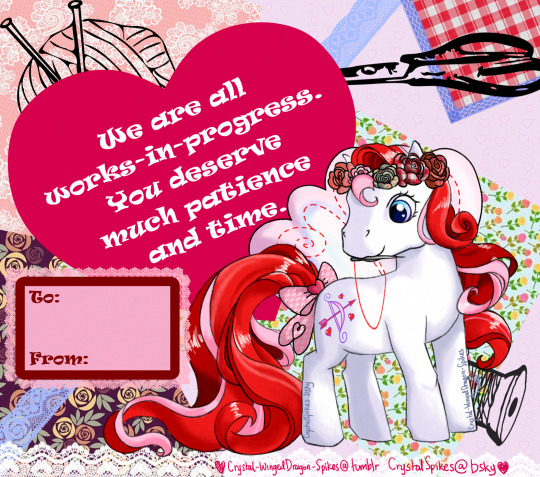
"We are all works-in-progress.
You deserve much patience and time."
Edit: I have lost the file I edited in both the Wing strap and spelling. I will most likely just uploaded another after I sorted it out.
For this year's Valentine's Day, I gave you Always & Forever that I have been working on since 2nd Feb.
I decided to work with fabric craft idea, and turn her rose tiara into a clothe flower crown.
Graphics and reference used:
#artists on tumblr#valentines day#art#mlp#valentine#happy valentines#valentine cards#pink#heart#my little pony#horse#mlp g3#gen 3 mlp#always#and#forever#always & forever#wdragon work#digital art#red#sewing
164 notes
·
View notes
Text
McKinsey is behind the majority of illegal mergers, the majority of pharma patent fraud, and the majority of illegal exclusive dealing cases. They keep asthma inhaler prices high, write strategy for ALL THREE Pharmacy Benefit Managers, and all five big defense contractors.
And now let’s move to McKinsey’s power over big business. It’s hard to find a big company that McKinsey doesn’t work for. McKinsey keeps its client list secret, but I got documents from bankruptcy filings showing who some of them are. And as it turns out, 68% of companies being sued by Federal enforcers over antitrust violations in the merger, Orange Book fraud, monopolization, or exclusive dealing are McKinsey clients. McKinsey works for the companies keeping the price of inhalers high to consumers (and the government), it works for the big three PBMs, all major big tech giants, and all five major prime defense contractors. It is the key vector for spreading bad business habits across sectors, through private equity firms and Wall Street, and into your neighborhood.
-Cutting Government Is Easy... If You Go After McKinsey, Matt Stoller
216 notes
·
View notes
Text
Writing Notes: Book Cover

“Don’t judge a book by it’s cover!” We’ve all heard the phrase and we all know that’s impossible. Because the cover of a book is the first thing a potential reader sees—it should stop them in their tracks. It’s a very powerful marketing tool; having a well-designed book cover is crucial.
Tips for Making a Great Book Cover Design
Using more than two to three typefaces on a cover is discouraged, as it can look really messy.
Keep things simple. Your cover will be in a sea of other covers so try to keep your design from getting muddy and make sure it stands out.
Show your designs to people who have a design eye and/or you trust. It’s great to get feedback.
If you hire a professional designer, write a brief and send them info. Be really clear on what you want. Designers usually do a certain number of design rounds included in the agreed upon fee and any extra rounds of design will be extra.
If you hire a professional designer, they will likely have ideas about printing and may have connections to printers. They are a resource so don’t forget to ask questions.
Don’t forget: a book cover is an important part of selling any book. Whether you decide to do it yourself or collaborate with a professional, pay special attention to this part of the process, as a great cover goes a long way.
6-Step Guide: Professional Book Cover
STEP ONE Generate Ideas. Look around at book covers you like. Go to a bookshop and peruse what’s currently happening in book cover design. Take notes of what elements you like on the cover image. A certain typeface? Color? Do you prefer an image or an illustration or something purely typographic on the cover? Another option is to create a mood board. You can use a platform like Pinterest or Evernote, or create a folder on your desktop, and pull book cover inspiration from the web. While you’re gathering inspiration, keep in mind what genre your book is and what kind of book design feels appropriate.
STEP TWO Find a Designer (Who Could Be You!). Do you have design skills? If so, your next step is to begin layouts and mock-ups of the covers. You should use whatever software program you are comfortable with. Most professional book cover designers use a program from the Adobe Creative Suite:
InDesign. InDesign is a multi-page design platform but can also be used for single page design.
Photoshop. Used to manipulate and experiment with photography.
Illustrator. Illustrator is a vector-based program, which means you can create graphic art that can be scaled up or down without loss of quality.
Photoshop and Illustrator. These can also be used together as you can bring your Photoshop file into Illustrator to set the type after you have worked with your cover image.
If you don’t have design skills, now is a great time to hire a book cover designer. The first step is to figure out what kind of budget you have for this. A designer’s fee will range depending on their expertise. Get a figure in mind and then write a design brief which should include the book specs:
Size
Print-run
Intended audience
Where and how the book will be published
Anticipated publish date
You should also include a summary of what the book is about and what you are looking for in a cover. Also share the inspiration you’ve gathered with the designer.
If you don’t have design skills but want to create the cover without the help of a professional, there are a few software programs you can use, such as Canva or 100 Covers, design tools that allow you to DIY the cover (for free or a fee).
STEP THREE Decide on the Dimensions. If you’re self-publishing and printing with a local printer you can work with them to make sure your book dimensions will fit on their printer (remember a book prints front, back, and spine in one sheet of paper). It’s also a good idea to find examples of books whose size you like and feels good to hold. Use that as a jumping off point for your book.
Book Cover Dimensions List. If you are printing for a specific market, from print to ebook, here is a handy list:
Amazon Kindle Direct Publishing File Format: JPEG or TIFF Cover Size (Recommended): 2560x1600 pixels Cover Size Requirements: between 1000x625 pixels and 10,000x10,000 pixels (one side must be at least 1000)
Apple iBooks File Format: JPEG or PNG Cover Size (Recommended): 1400x1873 or 1600x2400 pixels Cover Size Requirements: at least 1400 pixels wide
Barnes & Noble File Format: JPEG or PNG Cover Size (Recommended): Rectangle height and width, at least 1400 pixels Cover Size Requirements: Min. 750 pixels height and width
Kobo Books File Format: JPEG or PNG Cover Size (Recommended): 1600x2400 pixels Cover Size Requirements: Min. 1400 pixels width
Smashwords File Format: JPEG or PNG Cover Size (Recommended): 1600x2400 pixels Cover Size Requirements: Min. 1400 pixels width Draft2Digital
File Format: JPEG Cover Size (Recommended): 1600x2400 pixels Cover Size Requirements: Tall rectangle
STEP FOUR Choose Your Style
Photo-based cover. If you’re creating an photo-based book cover, you’ll need to source stock imagery. There are lots of great resources online to find stock imagery including ShutterStock, Getty Images, and Adobe Stock. (Keep in mind: most photography archives require payment to use their images. Always investigate the copyright of images you’re interested in using.) Look for images that convey or allude to your book’s genre. You can use programs like Photoshop to manipulate your image, making it black and white instead of color or cropping it in a certain way.
Illustration-based cover. If you’re considering a more graphic approach to your cover, Illustrator is the tool to use. You can bring hand-drawn drawings into it and outline them to create scale-able, high-res illustrations which you can manipulate within the program. You can also create shapes, patterns, experiment with typography within illustrator and play with color, transparency, size and much more.
Typography-based cover. Finally, many successful book covers use typography as the main graphic device. This takes some skill and knowledge of typefaces, the historical context of a typeface, and how to manipulate it thoughtfully. That said, using type as a graphic can be very impactful.
STEP FIVE Pick a Typeface (Font). No matter what kind of cover you are designing, you are going to need the title of the book and the author’s name on the cover. As mentioned above, picking an appropriate typeface is very important. You want to pick something that feels right for your book—is it a sans serif or serif? A heavy weight or lighter weight? You want to make sure it’s not something with a lot of baggage, like Comic Sans or Papyrus. It is a good idea to actually do a little research on when, where, and who your typeface was designed by to give you context and feel out if it will be right for your book. You might also consider using up to two different typefaces, one for the title and one for your name. A serif and sans-serif mix can give a bit of contrast and visual interest. There are some typefaces that pair really well together. Check out the website TypeWolf to get ideas of what fonts pair well together.
STEP SIX Test, Tweak, and Repeat. Once you have a few versions of your cover, print them out on your home printer and take a look with a critical eye. Does the type size feel chunky? Too bold? Too small? How does your image look? Is it cropped right? Are the lines of your illustrations too thin and not showing up? Go back and refine your design and then repeat! Don’t forget to look at your book cover as a small thumbnail as well. People are on their mobile phones and you want to make sure your cover still stands out and is impactful.
Book Cover - serves as your first impression with potential readers—and though book covers don’t always look the same, they do tend to contain the same essential elements.
Design standards may be different in the world of traditional publishing than they are in self publishing, and book cover templates for physical paper books may differ from those of ebooks—but they all serve the same purpose.
Some Functions of a Book Cover
A book’s cover provides essential information. At its most elemental, a good cover includes a book’s title, the author’s name, the publisher, and the price.
A good cover offers clues about your book’s content and tone. Your cover design indicates whether your book is a work of high-minded literary fiction, a pulpy page turner, or a compelling work of non-fiction.
A front cover reveals a book’s genre. You can usually tell if you’re holding a thriller, a memoir, a sci-fi epic, or a nineteenth century classic just by looking at a book’s cover art and typography.
A back cover offers broader context. It may feature quotes from reviewers and fellow authors. Softcover books may contain a plot summary or author biography on the back; those summaries and bios are typically moved to the inner flaps of a hardcover book.
How to Hire a Professional Book Cover Designer
Book covers are marketing materials, and a well-designed professional cover can make your book stand out among the competition. If you want someone with expertise in the realm of cover design to work on your book, you may want to hire a professional book cover designer. Here are some steps to consider when hiring creatives to design your book cover:
Hire a cover artist. A cover artist produces the cover art and imagery that will appear on your book cover, either on their own or with heavy input from an author or publisher.
Hire a graphic designer. Certain graphic designers specialize in layout; they incorporate cover art that you provide them—whether that’s an original illustration, photograph, or even a stock image—into the overall design of the cover.
Find a cover designer online. Reedsy is one of a number of online resources for independent authors, self-publishers, and anyone connected to the world of books. Many professional book designers list their services on Reedsy.
Use your personal network. Seek out writers’ groups, either locally or on Facebook. In these groups, people share professional referrals and help support one another when a member has a new book in the works. A group of like-minded individuals can be an invaluable resource when creating your own book cover for the first time.
When to Call a Pro:
You have a budget (a designer’s fee will vary depending on experience and location).
You have enough time to work with the designer.
You have a clear idea of what you want or at least what you don’t want.
You don’t have any design skills.
You don’t want to invest in the design software.
Your book isn’t selling.
How to Design a Book Cover Yourself
If you don’t have the budget for a pro designer or just have a DIY itch you want to scratch, it is easier than ever to design your own book cover. While it may not be quite as rudimentary as when you covered your textbooks in a brown paper bag back in fifth grade, modern technology has made cover image design accessible to anyone with a computer. Here are some tips:
Use a template. There are numerous websites that offer book cover templates and step-by-step tutorials covering basic cover design skills. Some even have a free book cover creator tool, along with cover ideas, design tips, pre-made design templates, and digital cover image tools.
Use standard design software. Book covers can also be made using standard home computing software including Photoshop, Microsoft Word, and even (with a little sweat equity) Google Docs. This is particularly easy if you are importing a pre-made cover image from another source.
Make a prototype. The process for assembling a book is straightforward and satisfying. If you want to test out how your book will appear in print, you can learn to bind a copy yourself.
When to DIY:
You don’t have any budget for design.
You have design skills to do it yourself.
You have the design software.
You have a template and know exactly what you want.
You have people with an eye for design that can guide you.
How to Make a Hardcover Book
So you’re ready to bind your own book. Here’s what you’ll need:
Content, of course.
Uncoated printer paper for book pages
Decorative paper for endpapers, such as wrapping paper or cardstock
Davey board (aka bookbinder’s board), thin chipboard, or cardboard for the book covers
Craft knife
Polyvinyl acetate (PVA) glue such as Elmer’s glue
Hot glue gun and glue sticks
Ruler or straight edge
A long stapler
Thin fabric or book cloth for cover
Binder clips
Thick decorative paper (optional, for dust jacket)
Paper trimmer (optional, for trimming book pages)
Paintbrush (optional, for spreading glue)
There’s more than one way to bind a book, and you’ll find tons of great tutorials online for making homemade books, including Japanese bookbinding and perfect bound softcover books. The most popular style of hardcover book binding is called case binding, which is traditionally done by stitching pages together with thread. Here is how to make a hardcover book step-by-step—no sewing or special materials required:
Assemble the content. The number of pages and the type of paper you work with depends on whether you’re binding a novel, a full-color photo book, or a sketchbook. Familiarize yourself with the format by taking some hardcover books down from your bookshelf and observing how they were made.
Format your pages. If you’re creating a blank book, you can skip this step. If you’re printing a book with text, you'll need to format the text so that you can print it into a book. You can get help with this at a copy shop, or you can download book design software and print at home. Eventually, you’ll end up with a PDF with a page count. This page count has to be divisible by four so that your book can be bound as folios made up of eight sheets of paper (32 pages) each. You may need to add some blank pages at the end of the book to keep your page count correct for the folios.
Print and fold. Once all of your pages are printed, fold pages in half and stack eight within each other, making sure the pages are in the correct order. Staple the folios together in the folds, alternating the location of the staples so that you don’t end up with a bulge in the spine.
Bind your folios together. Arrange all of the folios in the correct order and flatten them between heavy books. Once your folios are flat, it’s time to glue them together. Hold the folios together with binder clips and use a glue gun to glue the folios together along the stapled edge. This will become your book’s spine. Be careful not to overdo it on the glue: Use just enough to keep the folios together. Before the glue cools, use a thin piece of fabric to cover the spine only.
Even out the pages. Carefully trim the edges of the pages with a paper trimmer or craft knife, if needed.
Make the hardcovers. Cut two pieces of cardboard for the front and back covers of your book. For the spine, cut a piece of cardboard that is the same height as the front and back covers, with a width equal to the thickness of the spine plus the front and back covers.
Attach the hardcovers. Paint the cardboard (both covers and the spine piece) with a thin layer of PVA glue and attach to the cloth you’ll use to cover your book, leaving a space between the covers and the spine equal to one and a half times the thickness of the cardboard. Let dry.
Assemble the book. Use PVA glue to attach the fabric-lined spine of your bound folios to the cardboard spine. Keep the book propped up between other books while you wait for it to dry.
Attach the endpapers. Trim the paper lining so that it’s twice the size of the first page and fold it in half. Paint glue onto the inside of the front cover and the front page, and attach paper lining. Repeat with the back cover.
Make the dust jacket. If you’d like to cover your book with a dust jacket, measure a piece of thick decorative paper as tall as your book and as wide as the entire book, plus a few extra inches to fold over the edge of the cover. Fold the dust jacket over the bound book. Lay another heavy book on top of it to help the dust jacket keep its shape. This is the place to add a cover design, if you’d like.
Sources: 1 2 3 4 ⚜ More: Notes & References ⚜ Writing Resources PDFs
#books#book cover#writing tips#writeblr#booklr#literature#writers on tumblr#writing reference#dark academia#spilled ink#writing prompt#creative writing#bookblr#writing inspiration#writing ideas#writing advice#on writing#light academia#writing resources
118 notes
·
View notes
Text





















Wasn't satisfied with the initial 2x scale up of the designs section of the Girl's Best Friend Style Guide, so I went back and rendered them out at 10x scale. Thankfully vectors make that fairly easy.
Unfortunately, this second pass led me to realize that some of the images are missing texture elements. I could not find an easy way to correct that, though ones where the missing texture led to a significant color change I took the liberty of adjusting the color on.
I will have to find a way to upload the .esp files (I'm assuming the free program I'm using is why certain textures are missing)
Regardless!! Here is the best quality version of this stock art I currently have available!! Good for use as icons and headers and whatever else!!
Check the reblogs!! I got the textures to work, albeit not with transparency
192 notes
·
View notes
Note
Hi!! Can you please tell what program do you use for drawing and which brushes? Love your artstyle <3
I have very bad news for y'all, I actually use Toon Boom Storyboard Pro for nearly all my art. Yeah. It's like $1200 for a perpetual license i know. Yeah it's not designed for what I'm using it for. It was an INVESTMENT, ALRIGHT?! I got it as a fresh graduate and back then they did student reductions for perpetual licenses. Don't get silver/gold support btw its utterly pointless. I just really really love the way it feels to draw in, and how the vectors work in it, and I use it every day since I bought it so I think it was worth the money for me. I usually just use a basic pencil tool with no stabilizer and 'full scene antialiasing' (in preferences) turned off. My sketch files are 4000x4000 and I just make a new board whenever i run out of room.

Alternatively Toon Boom Harmony (for animation) draws the exact same way and is a lot cheaper if you go for the most basic option (still like $450 perpetual but it's something i guess), I just prefer the layout of Storyboard Pro.
The other program I use is SAI2, but only rarely, mostly for last stage polishing, colouring or pixel art. Anything I can't do in SBP basically. I try to do everything in Storyboard Pro on as few layers as possible bc my brain hates complexity!!! dsksdkdsk
#asks#if i have to recommend an art program to anyone i tend to recommend csp as it has everything. sai2 will be always be my cheap og baby thoug
120 notes
·
View notes
Text
A Cluster of Burning Stars - Prologue
{ao3}

“What do you think it’s like down on Earth?”
“I bet there’s lots more places to run than up here. It looks so big. All the pictures make it look so open. So much bigger than this stupid ship.”
“Don’t be rude.”
“I hope it’s just like those fairytales you read me, Maria! With magic and destiny and true love…”
“--What about you, Shadow?”
“...it doesn’t matter. If we go there, we’ll go together, and that’s what’s important.”
“...”
“...”
“...Stop being a sap, Shadow, and tell us what you actually wanna see.”
“Fine. I wanna hold a spider.”
“I knew it.”
“Ha ha.”
“Stop arguing, boys. We have to go back to lessons in a bit. Let’s just… enjoy the view.”
“It… it is a lovely view.”
“...Yeah.”
---
Knuckles the Echidna and Miles “Tails” Prower the Fox had been thorns in the side of Doctor Ivo Robotnik for way too long for him to not lose his mind the second he saw them during his most recent conquest of the planet. Of course, they wouldn’t have it any other way, this was pretty much how they get their kicks. It got a bit difficult sometimes, but that’s what the extended team was for. But for today, it’s just Knuckles and Tails. They should be fine for now.
Today’s mission brought them somewhere strange, though. When Tails picked up the signal that Robotnik’s ship had reached the general area, he was worried that he was going to a deserted island in order to capture more flickies to turn into robots-- still hadn’t gotten tired of that, apparently. But when he picked Knuckles up from Angel Island and flew over, they had to engage stealth mode incredibly quickly, as they noticed the island was, indeed, not deserted.
“Hurry it up, Tails.” Knuckles muttered, standing on the wing of the plane and staring down at the huge metallic facility taking up half the island. He could see a protected road and an arched, towering fence over it. It led a little bit off the shoreline, over to what seemed to be some form of landing pad. What drew attention the most, though, were the flashing lights and distant sound of an alarm. Robotnik must already be inside.
“I’m working on it.” Tails muttered, giving him a quick glare. “It’s a bit hard to scan government files and fly a plane at the same time.” He put a hand to the communicator in his ear, and called, “Vector, Espio, you better be working, too.”
He heard a few mutters of confirmation from the other end of the line.
Knuckles glanced down at the land below, narrowing his eyes so the lights stopped bothering him so much. “This isn’t the kind of island I like being around, Tails.”
“I know.”
“I prefer silence. Nature. Solitude. No sudden noises.”
“I’m aware… hold on, Vector got something.”
Knuckles sighed and reached to his ear, turning on his communicator; he tried to keep it off, mainly, because the static when everyone was silent annoyed him to no end. But once it was on, he could hear the Chaotix from back in Station Square, scanning whatever computer they’d managed to snag.
“–Prison Island,” Vector was saying, as Knuckles could hear Espio distantly chasing Charmy around the room; the bee seemed to have grabbed something from his fellow detective and was refusing to give it back.
“Prison Island?” Tails asked.
“Secret Military Base.” Vector affirmed. “Research facility of GUN. There’s a ton of military facilities, but that big thing in the middle should be their prison. Six levels of security. Should be completely impossible to get through.”
“Okay,” Tails said, “So how long do you think it’ll take us to bust after Robotnik in there?”
“Less than an hour.”
“Alright. We’re shutting off communications. Send the emergency alert if you need anything, you know how.” Tails switched off his communicator, and then said, “You ready to break into a government facility?”
Knuckles finally smiled, and punched his palm. “When am I not?”
---
Six levels of security, protected by the best technology and weaponry that the Guardian Units of Nations could offer, were never going to be a match for Dr Ivo Robotnik. He hadn’t even brought his best robots-- he sat in a simple Robo-Walker and blazed his way through hall after hall, hidden elevator after elevator. Security drones would come to attack, but of course they were no match for his technology. Robotnik was the genius of the century, at least according to him, so of course this would be no problem.
There were six levels of security, he knew, and the files he’d spent days hacking into were a bit more correct than what Vector dug up in a few minutes. While each level had defenses, guards, cameras… everything stopped at Level Seven. GUN never assumed that anyone would be able to get that far, and besides, they didn’t like people knowing what was in there.
Once Robotnik entered, he approached the large, shining computer in the center. And he looked underneath, to see the frozen tube, holding GUN’s dark, shameful secret within.
“So this is the military’s top secret weapon. A bit smaller than I expected.”
He was not deterred; size was no guarantee of power. His own Bokkun messenger could carry a multitude of explosives, and that stupid fox couldn’t be over 3’0, and yet he and his echidna friend had been foiling his plans for far too long. Luckily, he had a solution, thanks to the hidden files, the buried research of his brilliant grandfather. And now that he had that information, he could finally defeat those dumb animals, and proceed with his plans for the Robotnik Empire. All he had to do…
“Enter user data, aha… enter password.”
An easy password. Of course, GUN wouldn’t have guessed it. Robotnik had guessed it due to, as Tails would put it, his inflated sense of ego leading him to believe his family line was superior to all others on the planet. Robotniks had always treasured family above all else, but not always for reasons of superiority, something the girl he was using as a password had once understood.
“M-A-R-I-A.”
The computer buzzed, and then all Robotnik had to do was place the key to open the chamber, a key that GUN had haughtily assumed none but them would ever be able to find, bring to the facility, and reach level seven to utilize.
But being experienced at stealing these precious stones to power his machines (though Knuckles always somehow got them back, annoyingly), Robotnik simply removed the white chaos emerald from his pocket, and placed it into a console beside the capsule. It took only a moment before the distant hum and glow of the emerald began its work. Robotnik allowed the gunner machine he sat inside to step back as the capsule slowly began to rise, a small amount of smoke clearing from the platform. GUN and their dramatics… well, honestly, Robotnik could appreciate that. Presentation was very important.
The capsule finished rising, and lifted itself in a diagonal position, as if whatever was inside would need to sit up. Then, with another puff of smoke, the lid flipped open.
And, in confusion, Robotnik watched as a black hedgehog climbed out, shakily standing.
The hedgehog was still for a moment, eyes narrowed, clearly trying to figure out where he was. He then turned, seeing Robotnik himself. His eyes widened for just a moment, before the emotion was hidden again. Carefully, he observed the room, and then crossed his arms.
Sensing he wouldn’t speak on his own, Robotnik prompted, “So. The military’s top-secret weapon is… a hedgehog.”
The hedgehog continued to stare, and then knelt down. Eyes down, he said, in a quiet, dark voice, “My name is Shadow.” He looked up, then stood and crossed his arms again. “Since you were so kind to release me, my master, I will grant you one wish.”
Robotnik took a moment, trying to decide if the hedgehog was joking. It seemed a bit impossible to tell. But, well, with an ego like Robotnik’s, it was quite easy for him to accept that, of course, this creature would immediately want to serve one as great as him.
“Well, I could definitely use some assistance getting out of here.” Robotnik said, considering. “I’m sure GUN has already brought in more forces. And that silly echidna and his little friends will probably come in to ruin my fun.”
The hedgehog once again had a moment where his facial expression changed, a glimmer of something behind his eyes. “GUN? We’re in a GUN facility?”
“Where else would you be? If you are this ‘ultimate lifeform,’ you are a GUN weapon.”
The hedgehog watched him for a moment, and then turned and began inspecting the room. He walked to the computer, running a hand across it, before he turned to his capsule. He peered inside, almost confused.
“Is something the matter… Shadow?”
The hedgehog looked up. “Am I the only one here?”
“But of course. You’re the weapon, aren’t you?”
The hedgehog blinked once. Then twice. Then he turned, so the doctor could not see his face. A small whisper. Tiny enough that Robotnik, who wasn’t paying much attention anyway, definitely wouldn’t have heard it– and if he did, he wouldn’t have known what to do with it, or with the break in the hedgehog’s voice as he spoke.
“They killed them.”
They wouldn’t have kept them separate, would they? They’d want all their eggs in one basket. That’s why they were all on the ARK in the first place.
Maria died to keep them all safe. She died and they killed the others anyway. Of course they would. Of course they would, they’d always said that Shadow was the most useful. That’s why he’d had to protect them, that’s… that’s why it was his fault, he hadn’t protected them enough, and now they were all dead.
GUN had taken everything.
---
Shadow burst through everything in the facility, and when they reached the outside, and he stopped to take a breath, and he looked up at the Earth that had been denied to him for so long, denied to all of them, he held his tears back.
Two mobians were there, species he vaguely recognized from their textbooks on the ARK. Fox? And… porcupine? Bandicoot? Echidna? Echidna seemed right. The red echidna turned to him, eyes wide with confusion and anger.
“Hey, you!” he shouted, and Shadow resisted the urge to cover his ears, the noise of the collapsing building inside and the distant gunshots already thundering in his head. “What do you think you’re doing?”
The fox gave him some kind of chiding, but Shadow didn’t listen. He just gave them both a fiery glare. “I’m granting my family justice.” he whispered, not caring if they could or could not hear him.
He leapt forwards, then, spinning and ramming into the echidna. It sent the red mobian flying back, and Shadow took no time in turning and swinging a kick, sending the fox flying away from him. He heard the echidna leap back up, shouting something in an excited tone– someone who liked to fight, then. The fox said nothing, but Shadow could see him get back to his feet, steadying himself.
But as Shadow turned to continue the brawl, he wasn’t thinking about them. He was thinking about that first night.
“I can’t sleep.”
“Why?”
“It’s a new room. I don’t know how.”
“So why bother me?”
“It’s your room. How do you sleep here?”
“I just… do. Other hedgehog, help me out here.”
“No, I’m with her on this. I feel weird.”
“...you want to cuddle, don’t you?”
Two little voices, muttering, “Maybe.”
“Fine. Come here.”
He remembered that feeling. He had to be ten years old then, they were all so young. He’d scooted back on the bottom bunk, and then the blue hedgehog had crawled up, cautiously curling up on the bed’s edge, but then the youngest leapt on, bounced, and dragged them all together. She laid inbetween them, hugging them to her, refusing to let go. She had her head on Shadow’s shoulder, then, and whispered, “Night-night.”
Both of the others had been uncomfortable at first, not used to touch. But they’d realized fast that she needed this, and, well, maybe they needed it, too. Just someone to hold.
I’m sorry.
They were gone now. Because he’d failed them.
I’m sorry, Maria.
I’m sorry, Amy.
I’m sorry, Sonic.
I won’t fail your memory.
---
Hundreds of miles away, on a deserted island, a second pod let out a long beep, before falling silent again.
#sonic fanfiction#sth#sonic the hedgehog#a cluster of burning stars#shadow the hedgehog#connie writes#mine#SURPRISE! this was the au that reared its head at me after like 3 years and kicked me in the nuts#and now im obsessed
57 notes
·
View notes