#visual notetaking
Text




at one point i was like vaguely toying around w making a dating sim set in one of my fantasy settings.. it didnt concretize into anything bc i wasnt that inspired by it but i thought maybe i could share some of the character sketches + backgrounds i did for it (theyre about a year or two old). it was intended to be a romance story thing w a background of political intrigue.. according to my notes, the player character wouldve been a foreigner visiting the court of a small country whose ruler has just passed away, and would meet various courtiers (and love interests) who each have their own designs on the throne.
#character design#gamedev#visual novel#sprites#the café is where you wouldve met the elf courtier pictured above#and the room is the wolfwoman guards bedroom#i also did her living room but it looked bad#these are 'the guard' and 'the artist' in my notes#i was also gonna have a 'savant' a 'philosopher' a 'courtesan' and a 'tutor'#cant remember what kinda characters i wanted for them tho and my notes are quite sparse#i was drawing this while in class in uni so there was not a lot of notetaking#i do think the color palette i did for the characters was better than usual tho#this is the same setting as sivian and ysmery btw!
8 notes
·
View notes
Text

I remember during high school I would always strive to write my notes in perfect English. I was a huge grammar nazi and even got into trouble once because of it. I used to scrap a whole page of notes if I make one correction. I was scared of gaining weight, increasing my calories, having unclear skin, and everything along the lines of what I know is imperfect.
I'm currently writing this at my home province, few weeks before university begins. I have always hated staying at this place because it reminds me of past mistakes. Oddly enough, being here now gives me a sense of comfort. All those years of loathing made me forget the familial relationships that exist here; of cousins who find joy in the little things, of nieces you can talk to for hours, of aunts who would go extra miles for you, of churchmates who remind you of your dad's legacies.
It took time for me to learn that not all I do has to be so fabricated--that if I stay true to who I am, people will come and go, but those who are good and meant to be in my life will stay through it all. There continues to be discomfort in knowing I am not always as driven and great like what I aspire to be. But perhaps it's in these pauses that allow me to practice gratitude of all that I have, and of all that I have become. 🌻
-
Technicalities: Notes taken above were written using a drawing tablet (XP-PEN Star G640) but captured on the iPad Pro 2021 12.9”
App: Microsoft OneNote
Camera: iPhone 11 Pro Max
Photo Editor: Instagram Stories + Snapseed
Follow me on Instagram!
#n.#notes#student#studygram#studying#studyspo#studyinspo#studygramph#study#optometry#studywithme#study with me#study notes#note taking#notetaking#art#visuals#college#university#university student#optometry student
5 notes
·
View notes
Text
So... what exactly are executive functioning supports...?
Planners, checklists, and reminders are definitely executive function supports, but they aren't the only things that are available. ...so, I've made a list of some examples. A thread (🧵)
Executive functioning includes so much, so executive function supports can be SO MANY things. Executive functions include decision making, working memory, task initiation, planning, prioritizing, many forms of self-regulation, and more.
So let's talk in broad categories
Category 1: Decisionmaking
Avoiding a decision altogether,
Choosing randomly,
Reducing the number of options to decide between,
Always doing the same decision (such as having a uniform for yourself),
Outsourcing decisions,
Having outside structure/expectations
Category 2: Working memory
Keeping things visible,
Reminders,
Collaborators who gently remind you of things,
Writing it down (i.e., notebooks, post-its, to-do lists, etc.),
External structure such as lunch hours,
Understanding why and how working memory fails
Category 3: Information processing
Avoiding weak processing areas (eg. reading for dyslexics like me)
Have information in multiple forms,
Make information processing context relevant,
Reduce incoming information or competing demands
Category 4: Task Management
Body doubling,
Transition time,
To-do lists,
Breaking tasks down (including people to help with that),
External structure for identify the next step,
clear, explicit instructions,
Schedules, planners, itineraries.
Category 5: Organization
Mind maps,
Labels,
Notetaking templates,
Physical organizers,
Organizing methods (Kondo, Only 4 Things, etc.),
House cleaners, professional organizer, etc.
Clear bins,
An ability to toggle visibility
Category 6: Cognitive Flexibility
Transition time,
Pre-change warnings,
External support for identifying and reminding the new direction,
Context-based exemplars of similar change,
Visual schedules,
Reminders of when structure will start again
I've listed a lot of things here, but there are just so, so, so many more options.
Executive function supports can be ways that we think or approach situations (internal) or structures imposed on us by others (external). They can be physical tools that we can touch and interact with (tangible) or completely abstract ideas or approaches (intangible)
The big takeaways are that executive function supports can be any tool, structure, or communication that supports any of our executive functions.
Executive functioning struggles are core to the ADHD and autistic experiences (and secondary to other ND conditions). This means executive functioning takes a lot of energy for ADHD and/or autistic people, and the more support we have the more energy we can use for other things
So, yeah, planners, checklists, and reminders are definitely executive function supports, but so is a highschool bell schedule, hobby-related groups, professional services, and colleagues (consensually) harassing you to remember to send that email.
There are a lot of options!
#adhd#executive function#executive functioning#coping#coping strategies#autism#task initiation#decision paralysis#actually autistic#neurodivergent#mental health#executive dysfunction
2K notes
·
View notes
Text


the boxing method
the boxing method is a systematic approach to note-taking, involving drawing boxes around related pieces of information to visually organize and categorize content on a page.
by enclosing related content within boxes, you create a clear visual separation between different topics or ideas. this clarity helps you quickly identify main points and supporting details when reviewing your notes.
visual learners often benefit from spatial organization. the boxes provide a spatial representation of relationships between ideas. seeing the content arranged in this way reinforces memory and understanding.
but how do you use this method of notetaking?
topic clusters: start by writing down thoughts, ideas, and concepts related to a particular topic vertically next to each other. these form a topical cluster of information.
boxing topics: as new topics are introduced, create boxes around the previous topical clusters. each box visually separates different topics or ideas. you can think of it as creating compartments for related content.
an alternate option is to highlight instead of box. this allows for the use of different colours!
here are some pictures to give you an idea:
note: these images are from pinterest


luck for your notetaking!
❤️ nene
(all images are from pinterest)
#elonomh#elonomhblog#that girl#becoming that girl#productivity#student life#student#academia#chaotic academia#study blog#study hard#study#studying#study motivation#studyblr#study community#study inspiration#study aesthetic#study inspo#study notes#study tips#study with me#studyabroad#100 days of studying#study space#studygram#studyinspo#studyblr community#studyspo#studyspiration
178 notes
·
View notes
Note
;; i wanna hear about some of your 30+ proseka ocs!! if you wanna talk about them 👀
I'm hesitant, because I barely have any accurate artwork of them (and what I do have isn't drawn by me, actually), but it would be kind of hypocritical and silly for me to shy away from the question after that post, so...
In total I have about 30 proseka ocs and they keep on multiplying, but here's my focus for the time being.
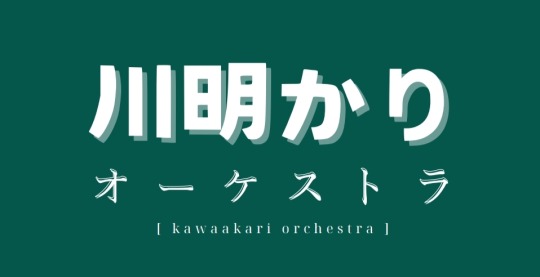
[ yeah, I don't have a fancy logo or anything like this. I'm not at all a visual artist, unfortunately ]
Kawaakari Orchestra, or KWKO for stort, is a unit of 6 classical musicians that participate in chamber music/classical music competition on a national level in Japan; however, there's a twist - the competition is specifically designed to modernize and revolutionise the approach to how classical music is presented to the general public, so there's a lot of non-traditional elements both during performances and in between them.
In short, this is not what they signed up for (with some of the members even being picked up somewhat involuntarily), and the competition is fierce and nobody is having fun on the journey to victory - but also self-exploration, healing and mending their relationship with their lives and each other.
More info under the cut!
Their sekai is Conservatory Sekai, which is similar to Leo/need's school set up but instead of empty classrooms there are empty lecture halls and practice rooms; one main practice room which is very spacious and open and several smaller, more private ones. All the Virtual Singers are the same as in canon and all play the same instruments the cast does.
There are also two new schools for all OCs to attend because I wanted more creative freedom over that!
Meeting the sillies!
[surname - name. Keep in mind that picrew designs can be inaccurate to various degrees. All follow proseka wiki template!]
Unit leader/2nd Violin: Saitsu Maki

Gender: Female
Birthday: June 1st (♊)
School: Miyaji Girls Academy (1-A)
Committee: Library
Club: Undecided
Part-time job: None
Hobbies: Travelling, Meeting new People, Reading
Speciality: Photographic memory; English
Favourite food: Soba noodles
Least favourite food: Anything spicy
Dislikes: Insects
1st Violin: Kozaki Karin

Gender: Female
Birthday: August 4th (♌)
School: Miyaji Girls Academy (1-A)
Committee: Class Representative
Club: Go
Part-time job: Bookshop
Hobbies: Strategy games
Speciality: Time management
Favourite food: Shiitake fried rice
Least favourite food: Eggs
Dislikes: Idleness
Piano: Shimizu Kairi

Gender: Male
Birthday: March 11 (♓)
School: Hakkei High School (1-C)
Committee: Disciplinary
Club: Chamber Music
Part-time job: None
Hobbies: Collecting Stationery, Journaling
Speciality: Aesthetic Notetaking
Favourite food: White tayaki
Least favourite food: Prawns
Dislikes: Crowded places
Cello: Ekuro Suzuka

Gender: Female
Birthday: November 21 (♏)
School: Miyaji Girls Academy (1-B)
Committee: Health
Club: Photography
Part-time job: Freelance photographer
Hobbies: Arts & Crafts; Baking
Speciality: First Aid & Nursing
Favourite food: Panna cotta, Blueberry sauce
Least favourite food: Salads
Dislikes: Hospitals
[sorry for the very bad quality for the next two ones, I can't afford making a neka.cc account right now. Maybe Someday!]
Viola: Kaedehara Akari

Gender: Female
Birthday: September 30 (♎)
School: Hakkei High School (2-D)
Committee: Greening
Club: Gardening
Part-time job: None
Hobbies: Going on morning walks, Tending to her potted plants
Speciality: Flower language
Favourite food: Pizza
Least favourite food: Tomatoes
Dislikes: Viola
Flute: Fujisaki Reishi
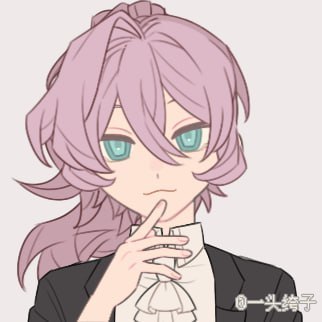
Gender: Male
Birthday: December 28 (♑)
School: Hakkei High School (2-A)
Committee: Beauticarion
Club: None
Part-time job: None
Hobbies: Composing music, Shopping
Speciality: Music theory; Calligraphy
Favourite food: French fries, Instant noodles
Least favourite food: Pickled foods
Dislikes: Criticism
picrews/neka cc used: 1-2, 3, 4, 5, 6
~~~
Some very important infographics to understand the dynamics of the group (4koma cutouts courtesy of @the-one-that-weeps):

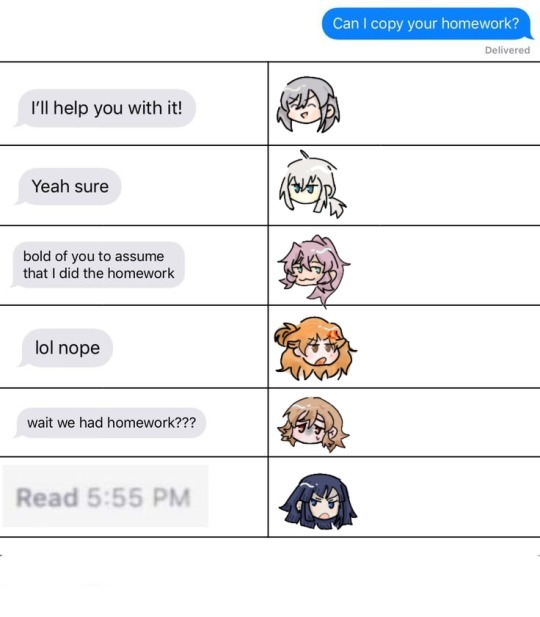

They have a lot stuff going on, and so far I've planned a series for the that goes over from the main story up to their World Link event; but a lot of this is still Subject To Change and WIP, of course. So this is all I'm going to say so far in order to keep things interesting if I do happen to write about them at some point.
Hope you all like them, even if they're surface level, they mean the world to me. If you have proseka fan oc, this is the cue for you to talk about them as well. Let's re-populate the tag. Cringe culture is dead. Fan Units is where it's at.
#jay rambles.txt#jay gets asks.txt#project sekai#project sekai oc#pjsk oc#pjsk#I kept going back and forth on whether I wanted to talk about them or not an then decided oh fuck it let's do it#if this encourages someone to post their stuff as well then it was worth the inherent embarrassment of being known
25 notes
·
View notes
Text
List of programs and stuff I use
[pt: List of programs and stuff I use ./end pt]
Disclaimer: This is in no way trying to say I have the best setup of all time or anything. The point of this post is mostly to introduce people to cool things they may not know about, or a place to point to when someone asks what I use!
(Last updated: 6/28/24)
Browser
[pt: browser ./end pt]
Firefox (Windows/Linux/MacOS/Android/IOS) - Obviously I recommend Firefox above all else, especially with chromium-based browsers moving onto manifest V3.
Bitwarden (Windows/Linux/MacOS/Android/IOS) - Good password manager! Used it for years with no complaints!
AdNauseam (Firefox/Chrome) - My adblocker. It's built upon uBlock Origin and has all the same features, but it actively clicks on the ads to waste advertiser money. If that's not up your alley, uBlock Origin is fantastic too!
Wayback Machine extension (Firefox/Chrome/Safari) - Allows you to make snapshots of pages, or view old snapshots if a page isn't loading correctly!
XKit ReWritten (Firefox/Chrome) - Pretty much a must-have for Tumblr. Has a ton of features to make navigating this site much better. Full feature list here!
Discord
[pt: Discord ./end pt]
Vencord (Windows/Linux/MacOS) - A modified Discord client that adds support for plugins and themes. Basically allows you to install plugins from a massive list that improves Discord. (Technically against ToS. Basically, don't post that you're using it in big servers, and turn off your themes before sharing screenshots.)
Bunny (Android/IOS) - If you miss Vendetta for Discord, Bunny is an actively maintained fork of Vendetta! Basically the same as above, but for Android/IOS instead of desktop. Same warnings about ToS apply.
Aliucord (Android) - Miss the old Android app feel, and still want to have plugins/themes? Pretty cool but has a less impressive theme/plugin selection. Same warnings about ToS apply.
Bluecord (Android) - Another Discord modification without the new Discord UI!
Youtube
[pt: Youtube ./end pt]
Freetube (Windows/Linux/MacOS) - A desktop Youtube client with adblock and sponsorblock built in. Still in beta, but very good.
Sponsorblock (Firefox/Chrome) - Pretty much a must-have for watching Youtube these days. Automatically skips over sponsors, self-promos, interaction bait, outros, intros, etc. Highly configurable!
Dearrow (Firefox/Chrome) - Haven't used this very long but I love it. Gets rid of vague or clickbait titles/thumbnails and replaces it with descriptive and more accurate thumbnails. Also built into Freetube now!
Newpipe (Android) - Lightweight Youtube client. I haven't used it myself much but people swear by it!
ReVanced (Android) - Modded Youtube client with Sponsorblock, Return Youtube Dislike, and Youtube Premium features. Doesn't support Dearrow as of 6/25/24 :( (PLEASE BE CAREFUL INSTALLING THIS. If you don't know what you're doing, you can cause some damage!)
Spotify
[pt: spotify ./end pt]
Spicetify (Windows/Linux/MacOS) - Spotify modded client. Has adblock, themes, etc! Think Vencord, but for Spotify.
Misc.
[pt: Misc ./End pt]
Obsidian (Windows/Linux/MacOS/Android/IOS) - Basically a personal wiki for notetaking! A bit of a learning curve. Fanfic writers and worldbuilders... go feral.
Notepad++ (Windows) - A must-have text editor. Might be on more platforms but can't confirm?
Mullvad VPN (Windows/Android) - The only VPN I can 100% recommend. Cheap, fast, and really cares about your privacy. It's a little under $6 USD a month!
NVDA (Windows) - A free screenreader I use for reading large blocks of text. (Notice: I am not visually impaired to the point I rely on a screenreader to navigate my PC. I use it on occasion to read text to me because I have a hard time reading. If you're looking for advice on screenreaders for the visually impaired unfortunately I'm not a good source! Maybe check out the #visually impaired, #blind, or #accessibility?)
Syncthing (Windows/Linux/MacOS/Android) - Lets you sync folders across devices. It's especially good with Obsidian.
"Tequito, I didn't find what I wanted!"
[pt: "Tequito, I didn't find what I wanted!" ./end pt]
I'm sorry. :( If you're looking for a program I have personally mentioned using in the past, feel free to shoot me an ask or DM! Or hey... maybe try searching the letters "FMHY" and having a look around? *wink*
15 notes
·
View notes
Text


refilling the well, pt. 3
MORNING
i got breakfast with my sister at a café i’d never tried before. it was lovely and i feel fortunate to have a manager who will let me move around some things at work to do things like this. lately i’ve felt really connected to my sister - we’ve been able to talk about things that we’ve struggled to talk about in the past. i had a veggie fry up and it warmed my heart!
AFTERNOON
i had a meeting at work then did some graphic design - i’m working on the visual identity for an upcoming project. i’ve never done a project on this scale before so i’m really excited but also nervous because i want it to be amazing! i’ll be presenting my proposal on wednesday and i hope people like it 😭 also look at my tiny seedling that sprouted today <3 growing things is truly one of life’s biggest joys.
EVENING
i'm reading a really charming non-fiction book right now which is making me think about the significance of art and cinema in small communities rather than just big cities. i'm doing lots of underlining and notetaking in the margins because yesterday i confirmed that i'd do a review of the book in a magazine. ate my favourite meal (my herby butterbean stew) and watched a bit of youtube.
16 notes
·
View notes
Text
This is a patrons only poem about the simplicity and refinement of hurt, the stickiness of forceful care, and gender busting transients.

Kelela by Aidan Zamiri
The photograph above best visually sums up the poem. Here are some excerpts to whet your appetite:
In doubt car seats ensnared with silt;
an industrious week of notetaking and snarling
all the children
outside of crumbling homes.
and
Washerwomen stretching from
the glint of a pearl necklace as a bird defeated
demands the opacity of a tensed garret;
the draft of xeir remanded chest.
and
Girls soaked in brittle frosting
as they tease out that celebratory elegance;
a city to themselves,
nothing to sip from grainy wigs
or skinless walls.
6 notes
·
View notes
Note
Heyy just curious, what’s ur notetaking strat? I’m trying to look for a remedy that works with a lot of info, thanks!
hi! tbh I don't have a super refined or planned approach when I take notes, but here are a few tips/things that I tend to follow:
break up information visually so it's easier to find. I use lots of headings & subheadings when I'm taking notes from a book/video. if I'm taking notes ahead of a lecture, I'll use a cornell-style layout where there's a column on the left just for headings, and that gives me lots of room to jot down things the professor says that aren't already in my notes.
I'll also highlight key terms when I've written out the definition & formulas/equations in their own color, so those are easy to find at a glance.
I use lots of hierarchical bullet points. for lots of information, the more you break it up, the better!
colors can be helpful! I don't like to use a ton, but I tend to use one main color per chapter/section of notes. that helps me remember things more (the visual layout of my notes pages stick in my brain sometimes) and it's easier to find things when I'm flipping through my notebook, because I'll remember that the topic that I'm looking for was green, or whatever color I made it.
here's an old example of my notes that doesn't have a ton of dense information but it shows off the structure & highlighting fairly well:

and here's a more recent example of denser material that doesn't look as neat, but it still works for me. headings and multiple levels of bullet points are really all I need.

I also recommend just playing around and trying out new ways of taking notes! sometimes different styles work better for different subjects, too. I hope this was helpful and I wish you luck with your notes! :D
14 notes
·
View notes
Text
◤ joy list tag
i was tagged by @space-writes ! their post is over here
Rules: Make a list of all of the things that have made you happy recently! Then, tag as many people as you want that you think may need it to keep the positivity going ✨
thinkin thinkin
- i downloaded obsidian on my phone because i got frustrated with my computer and its Way better than i expected for a mobile notetaking app. i ended up transferring my old writing notes into it. having a great deal of fun setting it up.
- related to that, i setup an obsidian vault for studying korean and japanese again and im really happy to have a system set up so i can look back on what i learn
- just dyed my hair, turned out pretty well
- project revive story planning is going well, discovering more about the story everyday and its pure unabashed webnovel fantasy bullshit so its an absolute blast to plot.
- been trying to draw my characters more often, slowly figuring them out and getting more consistent with it, its nice to be able to show them off more visually
- for some reason i have over 100 followers now? im not sure why and im not sure how im gonna celebrate that yet but thats pretty cool! a little scary too
- the response to the sack diagrams was really nice. i hadnt tried to explain things like that before but both the process of making them was fun + people seemed to like them. definitely gonna try to incorporate more of those in the future.
no pressure tags for uhhh @nuahaka @moonluringfrost @vacantgodling and anyone who's had something nice happen recently
8 notes
·
View notes
Text
Thinking about accessibility around neurodivergence in TTRPGs, specifically D&D because that's the main game my group plays...
Here are a few things that help me play better/more easily, as someone with ADHD and possible autism (a very personal, non-exhaustive list!)
Taking Breaks (and Other Self Care)
Self-care is everything. 'Nuff said. End of story.
No Judgement
Being able to say "that RP was intense and everyone was talking at once - I'm going to put the kettle on for a sec" and have everyone understand. Or "can you repeat that again, DM? I promise I was listening but the information just donked off my brain."
Every member of our group has done this at various points - we're only human! (Or tiefling/elf/goblin/whatever).
Taking Notes in Character
Warning: this can lead to burnout if not careful! And may not work for everyone. But if I'm notetaking, it's sometimes easier to stay focused.
Cheat-Sheets / Note-Cards
Character sheets are complex, with tons of dense info.
My current character is lvl12 artificer. She has A LOT of weird stuff/abilities at this stage and I can't remember them all (there's a running joke with the DM that she only wears her clockwork amulet for the aesthetic because I keep forgetting the bloody thing exists), so I made a couple of cards with a brief breakdown of what I can do and tape them near the computer screen.
It's far less intimidating than the full character sheet for quick decisions, and I think I'm playing her much more effectively now.
DM "Nudge"
Whose go even is it? Combat can become chaotic but a quick reminder from the DM about where we are/what the hell is going on is really helpful (and knowing the turn order has a similar effect in helping to plan next moves.)
Everyone says "don't try to be Matt Mercer/Brennan Lee Mulligan etc" which is 100% right. But one thing I LOVE that I've seen Mercer do a lot is this little nudge.
"Barbarian, you're up (Rogue, you'll be next). Barbarian, you're surrounded by wargs and Cleric is unconscious: what do you do?"
It's clear, it's concise, it's a reminder of the character's specific perspective as opposed to the overwhelm of the entire battlefield. I try to do this when I DM (which is only very rarely).
Visual Aids
Mostly, we play remotely on Roll20 or Forge. Occasionally, we've used Owlbear Rodeo projected onto a wall for IRL games.
Life-changing.
I had NO IDEA how much I was struggling with theatre-of-the-mind combat until there was another option (apparently, aphantasia is a thing and "the mind's eye" is not a metaphor. Who knew???)
YES to being able to actually see where everything is!
There are probably a million other things (and I may add to the post as I think of stuff) but these are the ones that come to mind.
Ultimately, it's pretty much all about the good vibes and the friendly support of the rest of the group... with a couple of very minor adjustments where those might be useful.
I'm wondering what helps other players?
2 notes
·
View notes
Text
Notetaking
If you had told me years ago that I would now enjoy taking notes, I would have told you to get the hell out of my face with that mess.
I've always recognized the value of taking notes, and while I would take notes at times, I can't say I much enjoyed taking notes, knew how to best take notes, or how to get the most value out of my notes.
In fact, I would argue I'm still mediocre at taking notes, but thanks to some technology and a few habits I've developed, I've gotten better at it, enjoy it more, and get more value out of it than I did for years.
The first rule of notetaking is: Assume you will forget everything. Write your notes accordingly.
The second rule of notetaking is: Don't write everything down. Write the most salient points down so you can connect the dots and make the necessary connections when re-reading your notes later.
The third rule of notetaking is: Assume you are writing your notes for a complete stranger. Make your notes clear enough that anyone can re-read them and understand them clearly. This is because when you will re-read your notes much later, you might as well be a complete stranger to who you were when you originally took the notes.
I find notetaking especially valuable to me when I'm learning something new. Notes are a way of making sure the time and effort I spend learning isn't wasted or lost because of my poor memory. More than a tool: They're a friend. They're there to help. They're you helping yourself later.
I love technology, so I'm always trying to find ways for tech. to help me with things. Hand-written notes have their value and I won't debate their merits, but I'm more efficient with a keyboard than I am with pen and paper. Plus, with notes taken electronically, you can search for a specific word or phrase through all of them, which has come in handy several times.
For every job or task, you need the right tool for the job. In the case of notetaking software, you need two kinds of notetaking tools:
A tool for quick notes: We all have notes that we need to quickly take but don't necessarily need to keep in the long term. This is what this tool is for. Formatting and presentation are not the priority here: Speed is. Good software for this are Microsoft Notepad, Microsoft Sticky Notes, Microsoft Visual Studio (VS) Code, Sublime, Atom, Notepad++, Apple Notes, and any other lightweight text editor that isn't necessarily pretty but that you can start writing in within seconds. Despite not necessarily needing the notes to be kept, I still like something with a cloud backend that synchronizes notes. Just in case. I also like being able to access my notes from the various operating systems I use. For these reasons, I prefer Microsoft Sticky Notes on Windows and Apple Notes on macOS, iOS, and iPadOS.
A tool for persistent notes: This is the main event. This is what we usually think of when we think of notetaking software. This lets you add various forms of media such as diagrams, pictures, video, audio, or even hand-written portions. The need here is to be able to make complex, pretty notes that will be accessible for years to come. This necessarily means the tool has to have a cloud backend to make sure your notes are always saved online so they are never lost and are accessible from everywhere. The major contenders here are Microsoft OneNote and Evernote, among others. I personally prefer OneNote.
The thing I noticed after making my notetaking software choices was that once I had picked them, I ended up using them more. A tool you use more because you want to, is a good tool. As a result, this has helped me keep more things for posterity (Hello, my name is Chris, and I am a digital hoarder.) The benefit is that I take and keep more notes now than I ever did before, which means I retain more knowledge, thoughts, ideas, and information than I did before and that's a net positive.
Notetaking isn't just about the software you use, though.
There needs to be a methodology to make sure you get the most out of your notes. Follow these steps:
Write your notes as you're learning the thing. They don't need to be pretty; but they do need to be minimally understandable. This step can be done in a quick notetaking application with a cloud backend.
Within 24 hours, go over your notes and rewrite them so they are structured and pretty (Heading 1, Heading 2, bulleted lists, identify action items, etc.) This is the most important and valuable step that I didn't do for years. This step helps you make sense of your notes, but more importantly: Of what you learned. Most of the value of your notes are yielded in this step. In this step, you might even come up with questions you hadn't thought of when you first took your notes. Questions whose answers will likely yield further insight and understanding into the new thing you're learning. This step needs to be done in a persistent notetaking application.
Within 7 days, review your notes. This helps you make sure your notes make sense, but also helps you recall what you learned. Feel free to edit, update, or tweak your notes to make them even more easy to understand
Refer to your notes whenever you need to in the future. You will likely have a better understanding of your notes because you now master the subject better, but your notes are also much clearer than they were in the first step
To be clear, I am not some notetaking guru or expert. This is just what has worked well for me over the years.
2 notes
·
View notes
Text

This image is of a blog that I read regularly. Last summer I got into reading from a friend who gave me a "starting-to-read book" to read on my vacation. I ended up loving the book, so I started reading similar authors, genres, tropes, etc. Since then, I found this blog that goes over book reviews, recommendations, tips for book notetaking, and even some writing tips for those who are interested in writing their own books. With the different options they have in their content, they are appealing to several different audience including writers, book lovers, social media influencers, etc. This is influential to the design project because we need to be able to build a style guide for responding to a post that is created by a specific audience. It will also help when we create our draft responses this week in response to the outraged fan posts since we will need to connect with that audience member and form our response to fit. We also need to design our final project, so including visual elements will help our style guide feel more professional. This is also shown in this blog because they show many visuals when laying out their website. They show images for each tab, as well as pictures of the books so viewers know what to look for.
#writ318mu
4 notes
·
View notes
Text



the outlining method
the outlining method is a popular note-taking technique among university/college students, allowing the students to organize lecture notes into a logical manner. this creates a comprehensive profile of the subject. it's similar to the cornell method and has been around for decades.
while not revolutionary, the outlining method is more efficient than conventional note-taking.
it works well for most subjects by may not be ideal for fast-paced or unstructured lectures.
outlines serve as excellent study guides for tests and exams. additionally, the logical structure helps you to understand and retain information better.
how do you use this method?
divide your notes into clear headings and subheadings.
under each heading, use bullet points to summarize key points.
arrange information hierarchically, with the main ideas at the top and supporting details below.
use indentation to visually represent relationships between concepts.
use abbreviations and symbols to keep notes concise.
regularly review and revise your outlines.
some examples of outline notetaking:


image source (left)
image source (right)
further resources:
The Outline Note-Taking Method: A Beginner's Guide - E-Student
A Beginner’s Guide to the Outline Method of Note-Taking (Updated for 2024) | Taskade Blog
Outline Note Taking Method - Studocu Blog
i hope this post was helpful!
❤️ nene
#nenelonomh#that girl#becoming that girl#student#productivity#academia#student life#chaotic academia#study blog#study#100 days of studying#grad student#law student#stem student#study aesthetic#study community#study hard#study inspiration#study motivation#study notes#study inspo#study tips#study with me#study space#studyabroad#studyblr#studygram#studying#studyinspo#studyblr community
35 notes
·
View notes
Text

i also think robin's mom should look not so much like her daughter. just a bit.
[ID: Two colored cell-shaded drawings of Nico Robin and Nico Olvia from Shōnen Jump series One Piece by Eiichirō Oda, side by side. They are depicted in portrait form here for both. Nico Robin has thicker eyebrows and a more pronounced nose compared to her canon anime iteration. Likewise, Nico Olvia is changed more substantially; she has brown eyes, slightly thicker eyebrows, a rounder diamond-shaped face shape, and a small yet defined nose. Robin is turned to the side with a smile, away from the camera. The drawing on the right of Olvia defiantly looks at someone level to her height. End ID.]
made this back in october when i finally watched the enies lobby arc and started hollering about weird same-face syndrome lmao remnants of my haphazard notetaking are under the cut <3

[ID: A screenshot capture a collage of images. The first two are of pre timeskip Nico Robin and her mother Nico Olvia from One Piece as shown in a flashback. The third is of those two images superimposed via overlay and burn functions in an art program on the other, showing that the two are nearly exact copies of the other visually. The fourth, captioned with 'me rn', is of a man sitting despondently on a sofa with a bottle of alcohol.
Additional notes are scrawled throughout, including:
"wtf wtf"
"???????"
"*overlayed w/burn*"
"LMAO NO" End ID.]
#waugh okay understand that me being picky about how a character looks is not reflective of them being a badly written character#bc that is supremely unfounded and kind of insane actually. don't do that.#i just want olvia to look.. idk maybe a bit rounder? maybe smaller features? visible stress via hints of eye bags and sunken cheekbones?#just something that isn't robin but with white hair#one piece#fanart#op nico robin#op nico olvia#coby draws stuff
14 notes
·
View notes
Text
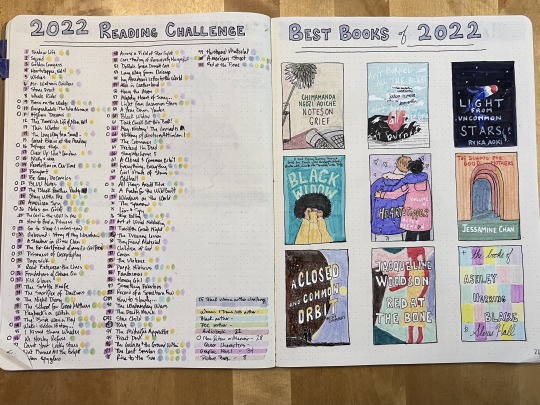
2022 Reading Challenge Report
Creating this spread in my journal has become a highlight of my year. Past efforts are here: 2019, 2020, 2021. Each year I spend a little more time on my mini cover drawings and each year I'm a little happier with how they turned out.
My reading goal for the year was 100 books and I barely made it: 101. I had to really book it to reach my goal (heh, see what I did there)
Some years it's sort of hard to pick my "Best Books", but this year it was relatively easy. Eight books in particular really stood out. I could have just left it at eight, but there were two additional authors that I came across this year that I read several books by and am quite sure I will continue gobbling up their oeuvres as long as I can. (I've never in my life seen that word as a plural—can that be right?) So as a 9th pick, I just named them both: Ashley Herring Blake and Alexis Hall. I read several of Blake's books this year that would have absolutely changed my life if they'd been around when I was a kid/teen and Hall is here because literally everything he writes is fucking hilarious.
The full list with metrics are after the jump:
My top 8 and other stand outs are in bold below
Non-Fiction (23)
Star Child: A Biographical Constellation of Octavia Estelle Butler, Ibi Zoboi
How to Slowly Kill Yourself and Others in America, Kiese Laymon
(gn) The Drawing Lesson, Mark Crilley
The Art of Visual Notetaking: An Interactive Guide to Visual Communication and Sketchnoting, Emily Mills
(gn) Windows on the World, Robert Mailer Anderson, Jon Sack, Zack Anderson
All Boys Aren't Blue, George M. Johnson
Black Widow: A Sad-Funny Journey Through Grief for People Who Normally Avoid Books with Words Like "Journey" in the Title, Leslie Gray Streeter
(gn) WE HEREBY REFUSE: Japanese American Resistance to Wartime Incarceration, Frank Abe, Tamiko Nimura, Matt Sasaki (Illustrator), Ross Ishikawa (Illustrator)
(gn) Wake: The Hidden History of Women-Led Slave Revolts, Rebecca Hall, Hugo Martinez (Illustrator)
(gn) Kid Gloves: Nine Months of Careful Chaos, Lucy Knisley
(gn) Foundations of Chinese Civilization: The Yellow Emperor to the Han Dynasty, Jing Liu
Dopesick: Dealers, Doctors, and the Drug Company that Addicted America, Beth Macy
Unbound: My Story of Liberation and the Birth of the Me Too Movement, Tarana Burke
(gn) Go to Sleep (I Miss You): Cartoons from the Fog of New Parenthood, Lucy Knisley
Notes on Grief, Chimamanda Ngozi Adichie
(gn) The Black Panther Party: A Graphic Novel History, David F. Walker, Marcus Kwame Anderson (Illustrations)
BLUU Notes: An Anthology of Love, Justice, and Liberation, Takiyah Nur Amin, Mykal Slack, eds.
(gn) Passport, Sophia Glock
Revolution in Our Time: The Black Panther Party's Promise to the People, Kekla Magoon
(pb) Nicky & Vera: A Quiet Hero of the Holocaust and the Children He Rescued, Peter Sís
Refugee High: Coming of Age in America, Elly Fishman
(pb) Afghan Dreams: Young Voices of Afghanistan, Tony O'Brien, Mike Sullivan
(pb) Wishes, Mượn Thị Văn, Victo Ngai (Illustrator)
Fiction (59)
Red at the Bone, Jacqueline Woodson
American Street, Ibi Zoboi
Husband Material, Alexis Hall
Rise to the Sun, Leah Johnson
(gn) The Last Session, vol. 1, Jasmine Walls, Dozerdraws (Illustrations)
The Galaxy, and the Ground Within, Becky Chambers
(gn) The Montague Twins: The Devil's Music, Nathan Page, Drew Shannon (Illustrations)
Record of a Spaceborn Few, Becky Chambers
Something Fabulous, Alexis Hall
Honey Girl, Morgan Rogers
(gn) Fantasmas, Raina Telgemeier
Purple Hibiscus, Chimamanda Ngoni Adichie
The Violence, Delilah S. Dawson
(gn) Coven, Jennifer Dugan, Kit Seaton (Illustrations)
Children of God, Mary Doria Russell (re-read)
Boyfriend Material, Alexis Hall
Skye Falling, Mia McKenzie
Liar & Spy, Rebecca Stead
The Sparrow, Mary Doria Russell (re-read)
A Psalm for the Wild Built, Becky Chambers
(gn) Oddball: Sarah Scribbles #4, Sarah Andersen
Girl Made of Stars, Ashley Herring Blake
Everything, Everything, Nicola Yoon
A Closed and Common Orbit, Becky Chambers
(gn) Slaughter House Five, Ryan North (adaptor), Kurt Vonnegut Jr., Albert Monteys (Illustrations)
Pretend I'm Dead, Jen Beagin
(gn) The Crossover, Kwame Alexander Dawud Anyabwile (Illustrations)
Don't Check Out This Book, Kate Klise, Sarah Klise (Illustrations)
Light From Uncommon Stars, Ryka Aoki
The Mighty Heart of Sunny St. James, Ashley Herring Blake
Hang the Moon, Alexandria Bellefleur
(gn) Alice in Leatherland, Iolanda Zanfardino, Elisa Romboli (Illustrator)
Ivy Aberdeen's Letter to the World, Ashley Herring Blake
Delilah Green Doesn't Care, Ashley Herring Blake
The Care and Feeding of Ravenously Hungry Girls, Anissa Gray
(gn) Across a Field of Starlight, Blue Delliquanti
Ain't Burned All the Bright, Jason Reynolds, Jason Griffin (Illustrator)
Count Your Lucky Stars, Alexandria Bellefleur
I Kissed Shara Wheeler, Casey McQuiston
(gn) The Bride Was a Boy, Chii, Beni Axia Conrad (Translator)
Payback's a Witch, Lana Harper
The School for Good Mothers, Jessamine Chan
(gn) The Sacrifice of Darkness, Roxane Gay, Tracy Lynne Oliver, Rebecca Kirby, James Fenner
Read Between the Lines, Rachel Lacey
The Ex-Girlfriend of My Ex-Girlfriend Is My Girlfriend: Advice on Queer Dating, Love, and Friendship, Maddy Court, Kelsey Wroten (Illustrations)
(gn) A Shadow in RiverClan, Erin Hunter
How to Find a Princess, Alyssa Cole
The Girl in the Well is Me, Karen Rivers
American Spy, Lauren Wilkinson
Stay With Me, Ayọ̀bámi Adébáyọ̀
(gn) Be Gay, Do Comics, Matt Bors, ed.
(gn) Cheer Up: Love and Pompoms, Crystal Frasier, Val Wise (Illustrator)
The Long Way to a Small Angry Planet, Becky Chambers
This Winter, Alice Oseman
The Bookish Life of Nina Hill, Abbi Waxman
(gn) Stone Fruit, Lee Lai
Heartstopper, vol. 4, Alice Oseman
(gn) Squad, Maggie Tokuda-Hall, Lisa Sterle (Illustrator)
(gn) Shadow Life, Hiromi Goto, Ann Xu (Illustrations)
Read with the kids and/or for Homeschool planning (19)
Front Desk, Kelly Yang
The Midwife's Apprentice, Karen Cushman
(pb) Blue: A History of the Color as Deep as the Sea and as Wide as the Sky, Nana Ekua Brew-Hammond, Daniel Minter (Illustrator)
The Wednesday Wars, Gary D. Schmidt
(gn) Twelfth Grade Night, Molly Horton Booth, Stephanie Kate Strohm, Jamie Green (Illustrator)
(gn) The History of Western Art in Comics Part One: From Prehistory to the Renaissance, Marion Augustin, Bruno Heitz (Illustrations)
(gn) Magical History Tour #4: The Crusades, Fabrice Erre, Sylvain Savoia (Illustrator)
A Year Down Yonder, Richard Peck (re-read)
A Long Way from Chicago, Richard Peck (re-read)
The Amber Spyglass, Philip Pullman (re-read)
The Night Diary, Veera Hiranandani
The Subtle Knife, Philip Pullman (re-read)
(pb) Prisoners of Geography, Children's Ed.: Our World Explained in 12 Simple Maps, Tim Marshall
The Great Brain at the Academy, John D. Fitzgerald
(pb) The 1619 Project: Born on the Water, Nikole Hannah-Jones, Renée Watson, Nikkolas Smith (Illustrator)
(pb) Unspeakable: The Tulsa Race Massacre, Carole Boston Weatherford, Floyd Cooper (Illustrator)
The Whale Rider, Witi Ihimaera
(pb) Mr. Watson's Chickens, Jarrett Dapier, Andrea Tsurumi (Illustrator)
The Golden Compass, Philip Pullman (re-read)
(gn) = graphic novel or graphic novel format
(pb) = picture book
I read 101 books this year
Authors of color: 40
Black authors: 28
Cis-women, trans & nonbinary authors: 73
Graphic novels: 34
Queer characters: 47 (34 main characters)
Audiobooks: 22
Picture books: 8
Read 25 Books by Black Women Authors: Only read 23
I think next year I won't do the Black Women Authors challenge. I hope I will still read as many or at least a significant number of books by Black women, and I think it's a really great idea. I'm going to resist doing it this year, though, because I noticed a crummy impulse in myself as I was keeping track of the books, like I was "getting credit" for reading books in this category and that feels kinda gross. We'll see how I do without striving for a cookie.
I would like to read more picture books in 2023, and maybe be a little choosier about the graphic novels I read. I really love graphic novels, but I read some clunkers this year. I was also pretty light on nonfiction and I'd like to read a little more this year. In any case, I know it will be another great year of reading! See you next year!
#2022 Reading Challenge#Black Widow: A Sad-Funny Journey Through Grief for People Who Normally Avoid Books with Words Like “Journey” in the Title#Red at the Bone#A Closed and Common Orbit#light from uncommon stars#aint burned all the bright#Heartstopper#the school for good mothers#notes on grief#ashley herring blake#alexis hall#jacqueline woodson#ryka aoki#jason reynolds#jason griffith#chimamanda ngozi adichie#Leslie gray streeter#alice oseman#Jessamine chan#becky chambers
16 notes
·
View notes