#webdesign tutorial
Explore tagged Tumblr posts
Text

CSS Slideshow with Thumbnails
#html css slideshow#css slideshow#css slider#css slider with thu#css slider with thumbnail#html css#codenewbies#frontenddevelopment#html5 css3#css#css animation examples#css animation tutorial#pure css animation#code#webdesign
5 notes
·
View notes
Text

CSS Animated Text Overlay
#css animated text overlay#css animation examples#html css animation#css animation tutorial#html css#codingflicks#frontend#css#html#css3#frontenddevelopment#learn to code#webdesign#animation#css image hover effects
11 notes
·
View notes
Text
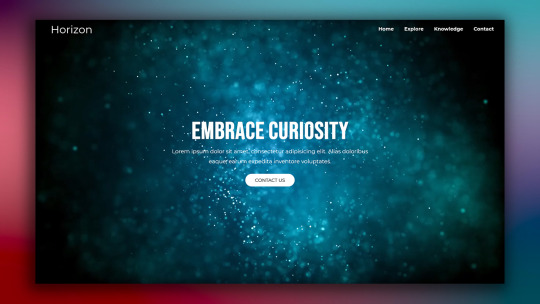
Responsive Web Layout with Video Background
#responsive web design#responsive web layout#css3#html css#divinector#frontenddevelopment#webdesign#html#learn to code#css#html5 css3#html css tutorial#css tutorial#video background
8 notes
·
View notes
Text
Responsive Animated Website With HTML & CSS
youtube
#html#tamilitmemes#css3#tamilwebdesign#css animation#web development#web design#website#webdesign#youtube#responsivewebdesign#responsive design#responsive webdesign#responsive web design#webdev#htmlcodes#htmlcss#learn html#html5#html course#css tutorial#html css#html5 css3#css#htmlcoding#frontenddevelopment#javascript#csstricks#websitedesign#website development
5 notes
·
View notes
Text
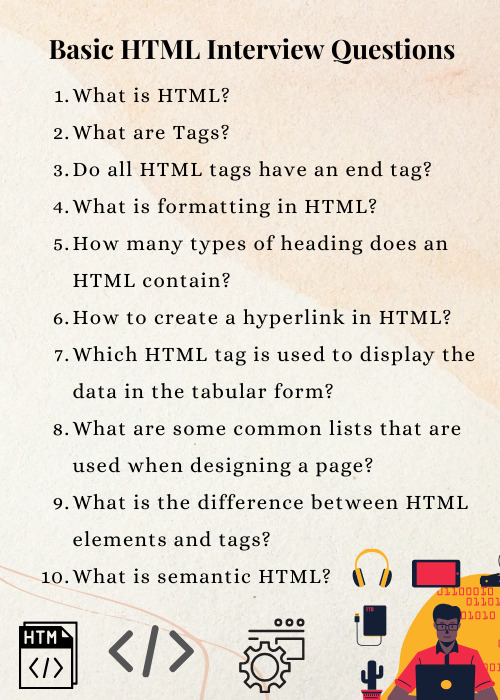
Basic HTML Interview Questions
Following are the basic interview questions that you must know:
What is HTML?
What are Tags?
Do all HTML tags have an end tag?
What is formatting in HTML?
How many types of heading does an HTML contain?
How to create a hyperlink in HTML?
Which HTML tag is used to display the data in the tabular form?
What are some common lists that are used when designing a page?
What is the difference between HTML elements and tags?
What is semantic HTML?
#besttraininginstitute#online#onlinetraining#traininginstitute#training#education#tutorial#coding#programming#music#html#htmlinterviewquestions#htmlcode#html5#code#trending#technology#tech#engineering#software#development#softwaredevelopment#webdesigning#webdesign
3 notes
·
View notes
Text
Animating Search Bar with HTML & CSS
youtube
#animated search#htmlcss#webdesign#search#coding#youtube#how to#html#website#search form#search bar#tutorials#webdevelopment#programmer#Youtube
2 notes
·
View notes
Text

🌟 Webflow Tip of the Day – Unlock Clean Layouts with Negative Margins (Carefully!)
Want pixel-perfect spacing between overlapping elements or tight layout precision without bloating your DOM with extra divs?
🎯 Use Negative Margins for Smart Overlaps
📌 What are Negative Margins? Negative margins pull elements closer than default spacing allows — perfect for creative layouts and tighter UI.
🛠️ Use Cases: • Pulling headings over hero images • Tightening card layouts • Floating buttons partially outside sections
💡 How To Apply:
Select your element
Go to Spacing → Margin
Enter a negative value (e.g., -20px)
Preview across breakpoints for responsiveness
⚠️ Pro Tips: • Use sparingly — too many = layout chaos • Always check responsiveness, especially on mobile • Combine with relative positioning for best results
🚀 Why It Works: ✅ Cleaner layout without wrapper clutter ✅ Optimized DOM = better SEO ✅ Professional control over spacing
📌 Connect With Me 🌐 Webflow Portfolio: www.webflowwork.com 🎯 Upwork: https://bit.ly/4iu6AKd 🎯 Fiverr: https://bit.ly/3EzQxNd
#webflow#web design#freelancewebdeveloper#web development#webflowdesign#webflowexperts#webflowlandingpage#website#nocode#ui ux design#fiverr tutorial#fiverr#freelancing#upwork#html5 css3#html css#html#htmlcoding#learn to code#coding#code#html5#css#nocodedesign#webdesign#app development#webdevelopment#web developers
0 notes
Text

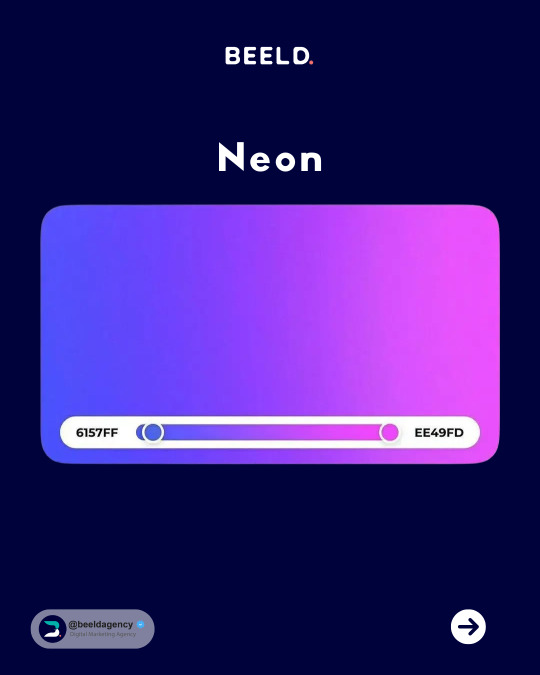

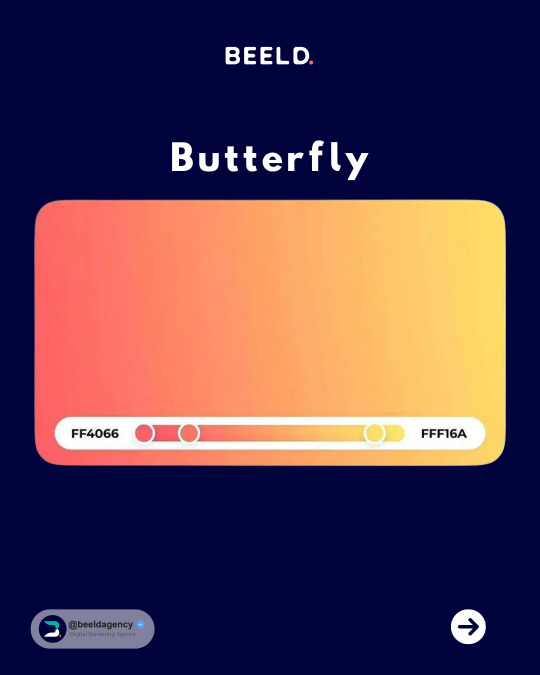



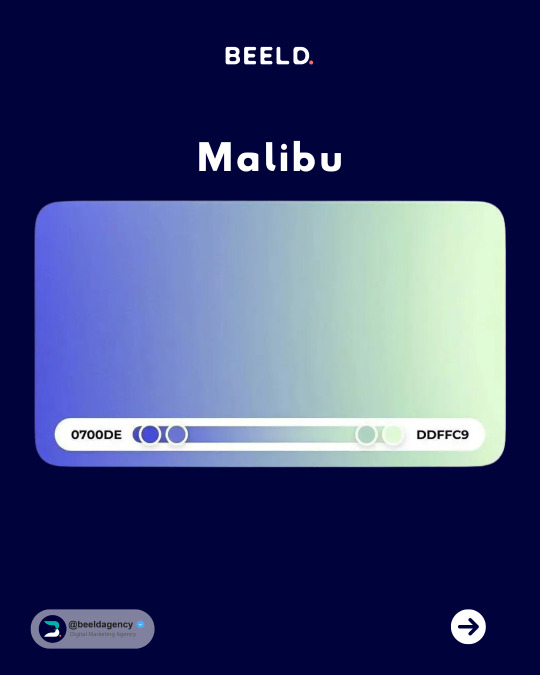

🔥 Elevate Your Designs with 7 Stunning Gradients! 🔥✨ Explore a vibrant palette of color transitions to add depth and visual interest to your projects. From subtle blends to bold contrasts, these gradients will make your designs pop! ✨👉 Follow
@beeldagency for daily doses of design inspiration, marketing tips, and resources to fuel your creative fire. 🔥
#GradientInspiration#ColorTrends#DesignTips#MarketingTips#DigitalMarketing#GraphicDesign#UIUXDesign#WebDesign#Branding#CreativeAgency#beeldagency#BEELD#tutorial
1 note
·
View note
Text
Animate Images in WordPress using Elementor Pro
Dive into the exciting world of web animation with our comprehensive tutorial, "How to animate Images in WordPress using Elementor Pro" This guide is a treasure trove for web designers, content creators, and anyone eager to enhance their WordPress site with eye-catching animated images. Using Elementor Pro, we'll show you how to transform static images into dynamic, engaging elements that captivate your audience.
youtube
Subscribe for free access to 800+ Video Tutorials: https://www.youtube.com/dcpwebdesigners
Table of contents
00:00:00 Introduction 00:00:40 Create a new page 00:01:45 Create a new container with 4 columns (Flexbox) 00:01:55 Add Image widget to 4 containers and select a different image for each container 00:03:50 Apply motion effects to images (fade in) 00:05:00 Apply motion effects to images (Bounce In) 00:05:48 Disable motion effects for mobile devices 00:08:35 Example websites using Elementor image motion effects
ElementorPro #Tutorial
Animating images on your website can dramatically improve user engagement, making your content more appealing and memorable. With Elementor Pro, this once-complex task becomes surprisingly simple, allowing you to apply a range of animations without needing to write a single line of code. From subtle hover effects to more elaborate animations, the possibilities are endless.
In this detailed video, you'll learn:
The basics of image animation and why it's a game-changer for your website's visual appeal.
A step-by-step walkthrough on how to use Elementor Pro to animate images, including selecting the right widget and applying custom animations.
Tips for choosing animations that enhance your site's design and user experience, ensuring that your animations complement rather than distract.
How to apply animations to different device types.
Examples of effective image animation in action, providing inspiration for your own projects.
By the end of our tutorial, you'll be equipped with the knowledge and tools to add sophisticated animations to images on your WordPress site, taking your web design skills to a whole new level.
Don't forget to like, share, and subscribe for more insightful tutorials on leveraging Elementor Pro to elevate your web design. Let's unlock the full potential of your website together, making it not just a site, but an experience.
Animate Images WordPress, Elementor Pro Animation, WordPress Design Tips, Elementor Image Effects, Web Animation Tutorial, Elementor Pro Guide, Creative Website Design, Enhance User Engagement, WordPress Elementor Tutorial, Elementor Animation Widgets, Visual Effects WordPress, Interactive Web Elements, Elementor Pro Techniques, Website Aesthetics Improvement, wordpress elementor pro tutorial, elementor tutorial, elementor tutorial 2024, elementor tutorial for beginners
#Animate Images WordPress#Elementor Pro Animation#WordPress Design Tips#Elementor Image Effects#elementor tutorial#elementor tutorial for beginners#webdesigners#dcpwebdesigners#dcpweb#wordpress#webdevelopment#youtube#wordpresswebdesign#Youtube
0 notes
Text
Image Accordion - Follow me on yt
#HTML#CSS#WebDevelopment#ImageAccordion#Tutorial#Coding#FrontendDevelopment#WebDesign#ResponsiveDesign#HTML5#CSS3#WebTutorial#Programming#WebDev#LearnToCode#WebDesignTutorial
0 notes
Text
Looking for a graphic design, animation, or VFX website that truly stands out? As a seasoned designer, Mas studio specializes in creating visually stunning and impactful online experiences.
Let's work together to:
Captivate your audience with eye-catching visuals.
Streamline your brand message through effective design.
Enhance user experience for maximum engagement.
Want to transform your website into a powerful marketing tool? Contact us at https://masstudio.in/ for a free consultation and quote
#graphic design#graphic designer#motion graphics#graphic designing#how to earn money from graphic designing#motion graphics animation services reel#animation#pricing graphic design services#graphic design tutorials#motion graphic designer#need graphics design services#graphics design services reel#graphic design freelancer#graphic design and motion graphics#freelance graphic designer#graphicdesign#VFX#webdesign#branding#digitalmarketing#freelance
0 notes
Text

CSS Hover Overlay Animation
#css image hover overlay#html css#codenewbies#html5 css3#css#css animation examples#pure css animation#css animation tutorial#frontenddevelopment#webdesign#css animation snippets#css3#html5
5 notes
·
View notes
Text

Animated Card Design
#css animated card#css animation tutorial#html css animation#html css#frontend#css#html#css animation examples#css3#webdesign#animated card design#neduzone
5 notes
·
View notes
Text

CSS Loader Animation
#css loader animation#css loading animation#html css animation#html css#css#frontenddevelopment#webdesign#html#css3#learn to code#divinectorweb#css animation examples#css animation tutorial
5 notes
·
View notes
Text
Ready to take your web design to the next level?🌟

Our latest article, "Unleash the Power of Dropdown Menus," shows you how to create sleek and user-friendly dropdown menus. Enhance the user experience with our expert tips and tutorials.
follow -
LinkedIn-https://www.linkedin.com/company/skillivo/
Article link- https://skillivo.in/power-of-dropdown-menus/
#WebDesign#UIDesign#UXDesign#DropdownMenus#WebDevelopment#Coding#FrontendDevelopment#WebDesignTips#DesignInspiration#WebDevCommunity#Skillivo#Tutorial
1 note
·
View note