#AI in browser
Explore tagged Tumblr posts
Text
How to Ensure Privacy and Security in AI Browser Extensions
As browser extensions powered by AI become more advanced, privacy and security remain top concerns. Ensuring robust protection in browser-based machine learning systems is essential to maintaining user trust and regulatory compliance. With the increasing adoption of generative AI solutions in extensions, developers must prioritize local processing, secure architecture, and legal transparency.
On-Device AI Enhances Privacy
One of the strongest ways to protect user data is through on-device processing. By leveraging browser-based machine learning models, AI tasks can be executed entirely within the user's local environment. This avoids sending sensitive data to cloud servers and mitigates the risk of unauthorized access. In addition, personal learning stays on the user’s device, enhancing privacy by isolating models from shared datasets or multi-user training systems. Offline functionality also ensures that core AI features remain usable without exposing data to external networks.
Best Practices for Secure AI Architecture
Implementing a secure AI architecture is crucial for the safe operation of any extension. Developers should apply strict input sanitization techniques to prevent prompt injection, malicious code entry, or manipulation attacks. In AI-enhanced extensions that use generative AI solutions, verifying model integrity is equally important. Models must be protected from tampering or unauthorized updates, as this could compromise both functionality and data safety.
GDPR Compliance and Data Transparency
Regulatory standards such as the General Data Protection Regulation (GDPR) place legal obligations on how user data is handled. Extensions must include transparent data policies that disclose exactly what data is being collected, how it is used, and whether it is stored locally or remotely. Additionally, providing users with mechanisms to delete their data or limit processing enhances compliance and reinforces user control.
In conclusion, building secure, private AI browser extensions requires a well-rounded approach—leveraging browser-based machine learning, securing AI infrastructure, and adhering to compliance standards. As generative AI solutions become more integrated into web experiences, developers must design with privacy and trust at the forefront.
0 notes
Text

lol
#art#fanart#my art#original art#shitpost#splatoon#spaltoon art#Splatoon fanart#Splatoon fan art#Splatoon acht#acht Splatoon#acht#acht mizuta#ahato mizuta#splatoon dedf1sh#dedf1sh#dedfish#dedf1sh splatoon#dedfish Splatoon#no actually I looked up ‘how is meth made’ and my browsers ai just gave it to me like ‘ah dw you can have it’#like thank you#?
912 notes
·
View notes
Text

With Firefox having AI added in the recent update. Here's how you can disable it.
Open about:config in your browser.Accept the Warning it gives.Search browser.ml and blank all values and set false where necessary as shown in the screenshot, anything that requires a numerical string can be set as 0 .Once you restart you should no longer see the Grey-ed out checkbox checked, and the AI chatbot disabled from ever functioning.
#mozilla#mozilla firefox#firefox#web browsers#pro tip#protips#anti ai#fuck ai#internet#how to#diy#do it yourself#artificial intelligence#signal boost#signal b00st#signal boooooost#ausgov#politas#auspol#tasgov#taspol#australia#fuck neoliberals#neoliberal capitalism#anthony albanese#albanese government
481 notes
·
View notes
Text
Some ways to avoid generative AI in web searches
Our web searches are being filled with more and more AI-generated slop. GenAI creates misinformation that can be difficult to tell apart from the correct answer to whatever question you're looking up. GenAI mixes things up that have similar names. In one example that is especially easy to recognize, genAI has thought that a baseball team and the bird that it was named after must both be the same creature, with a bizarre combination of their eating habits and behaviors. This mistake still happens with specialized topics that could be harder for you to recognize unless if you're already very familiar with the topic in question. GenAI also makes up fake sources and facts out of thin air, and you can't tell until you try to find them somewhere else. The tech is more like advanced predictive text than something capable of research or reasoning, even though it can look enough like it that it can fool you if you don't know how to spot its mistakes.
Not only are the results of genAI unreliable, the source texts and images that they’re based on were used without permission. Sometimes they aren't modified enough to avoid plagiarism, but it's worse than that. Source images have turned out to be private medical photos and intimate personal photos that hackers had stolen and leaked to harass the people in the photos. Another reason why this technology is unethical is that each genAI query has such a high energy cost that it's significantly harmful to the environment, contributing to the climate crisis.
Here are some things that you can do when you use Google, DuckDuckGo, or other conventional general web search engines:
To turn off Google's AI Overview, set "web" as default. Here's how to do that on your devices and web browsers.
Add this string to any web search to only show results from before the genAI fad. Before:2021
Install the web browser extension uBlacklist. You give it a list of web addresses to not show you in your web searches anymore. Other people maintain lists for it that you can subscribe to so that you won’t see certain types of results in your web searches. Follow the instructions in Laylavish’s Huge AI Blocklist to subscribe to that list which will rid your web search results of AI-generated pages or images.
Since genAI slop is getting to be such a big problem on them, use alternatives to conventional general web search engines some of the time:
Use a specialized search engine instead of a general one. For example, if you only wanted to find a particular science article, there are specialized search engines that only look for those. The blog post "Skip Google for Research" has a list of specialized search engines for academics.
GenAI is notoriously bad at math because that’s too far outside the scope it was designed for: advanced predictive text. In any case, genAI is overpowered for math that is easy for computers to do. If you want to use a very advanced calculator, or even ask a math question in natural language, use Wolfram Alpha.
For questions about how to do things, look them up in WikiHow, the Youtube channel Dad, How Do I? or The Ultimate Manuals Library.
You can search within Wikipedia, but unfortunately vandals have been putting machine-generated falsehoods into it, as well as genAI images. To avoid this, use the article history to view versions of the article from before 2022.
Ask yourself if there are some topics that you often do a web search for just because you keep forgetting an answer to something. Start saving those answers in a book or file that you can refer to offline. This is called a commonplace book. For an example of one, Beth and Angel made theirs into a zine, Stuff I Often Google.
How about a completely different sort of web search than present-day Google or DuckDuckGo? Marginalia Search only brings up results that are text-heavy and similar to the web of the 1990s and 2000s. Its software is independent and open-source.
Have you been using a web search engine to take you to the websites that you visit on a regular basis? Switch to saving them in your web browser's bookmarks folder. Your web browser, Firefox, can sync your bookmarks to your other devices. If you often need to refer to a large number of static web pages (ones that don't change what is on them every day), then you can save and organize them in your Zotero, a bibliography management program. You can sort them with folders and tags so you can find them again.
#anti generative AI#anti genAI#anti-AI#anti AI#anti-genAI#rated G#Google#degoogling#ungoogling#DuckDuckGo#bibliography#research#math#environment#consent#wiki#commonplace book#journaling#software#web browser#Firefox
50 notes
·
View notes
Text
I just did this and it immediately got rid of the stupid google ai thing at the top of every search. It's for chrome desktop and mobile too, but I assume there are similar steps for other platforms.
#chrome#google ai#please dont tell me to use a different browser i am planning on switching eventually#the more you try to shove one on me the more i will hate that i have to change what im used to
218 notes
·
View notes
Text
Okay, look, they talk to a Google rep in some of the video clips, but I give it a pass because this FREE course is a good baseline for personal internet safety that so many people just do not seem to have anymore. It's done in short video clip and article format (the videos average about a minute and a half). This is some super basic stuff like "What is PII and why you shouldn't put it on your twitter" and "what is a phishing scam?" Or "what is the difference between HTTP and HTTPS and why do you care?"
It's worrying to me how many people I meet or see online who just do not know even these absolute basic things, who are at constant risk of being scammed or hacked and losing everything. People who barely know how to turn their own computers on because corporations have made everything a proprietary app or exclusive hardware option that you must pay constant fees just to use. Especially young, somewhat isolated people who have never known a different world and don't realize they are being conditioned to be metaphorical prey animals in the digital landscape.
Anyway, this isn't the best internet safety course but it's free and easy to access. Gotta start somewhere.
Here's another short, easy, free online course about personal cyber security (GCFGlobal.org Introduction to Internet Safety)
Bonus videos:
youtube
(Jul 13, 2023, runtime 15:29)
"He didn't have anything to hide, he didn't do anything wrong, anything illegal, and yet he was still punished."
youtube
(Apr 20, 2023; runtime 9:24 minutes)
"At least 60% use their name or date of birth as a password, and that's something you should never do."
youtube
(March 4, 2020, runtime 11:18 minutes)
"Crossing the road safely is a basic life skill that every parent teaches their kids. I believe that cyber skills are the 21st century equivalent of road safety in the 20th century."
#you need to protect yourself#internet literacy#computer literacy#internet safety#privacy#online#password managers#security questions#identity theft#Facebook#browser safety#google#tesla#clearwater ai#people get arrested when google makes a mistake#lives are ruined because your Ring is spying on you#they aren't just stealing they are screwing you over#your alexa is not a woman it's a bug#planted by a supervillain who smirks at you#as they sell that info to your manager#oh you have nothing to hide?#then what's your credit card number?#listen I'm in a mood about this right now#Youtube
189 notes
·
View notes
Text
God I hate Google AI so much
All I searched was a slightly dark joke so I could find out who originally posted it and make sure to include their username in a text post meme I’m making. The judgemental response is making me so mad?? Like bitch you don’t even have thoughts of your own, mind your business.

This one is kind of funny though:

I’ve successfully employed it ❤️ yay ❤️
#This is what I get for using Google ig#I’ve been meaning to change to a different browser but I keep forgetting#ai bullshit#Fuck ai#anti ai
22 notes
·
View notes
Text
pc assembly takes the most time i swear
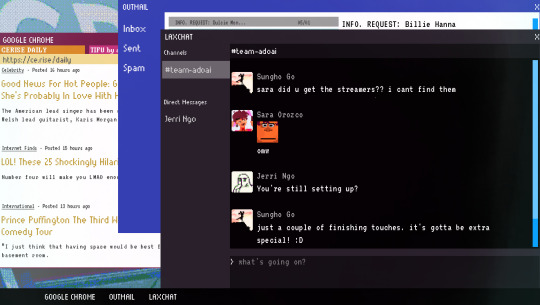
fun tho HEEHOO
221 notes
·
View notes
Text
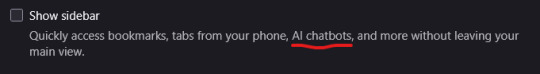
*grumble* You had one job, Firefox.
#firefox#browsers#web browsers#enshittification#why would you promote such#latest firefox update#fuck ai#fuck generative ai#anti generative ai
15 notes
·
View notes
Text





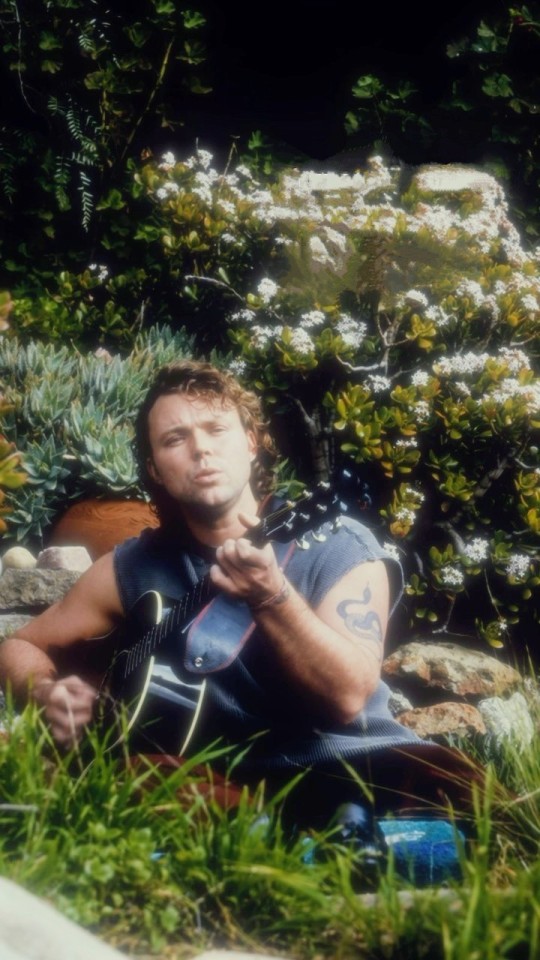




Two worlds collided and they could never, ever tear us apart
#Tumblr didn't want you to have this - i am literally toggling between Mobile browser and the app bc nothing works right 🤪#But she is nothing if not a stubborn bitch who spent an absurd amount of time taking screenshots so dammit this is getting posted#5sos#5 seconds of summer#ashton irwin#ai ig#ashton#ai cover songs#Instagram#Ryan Fleming 2024#kh4f post#But anyways look at himmmmm 🥰🥰🥰🥰#He is just so 😍🥹😩👩🏻❤️💋👨🏼🤸🏻♀️🥲👰🏻♀️🫶🏻💀🫂💋❤️🔥😭#You know?#And he has a proper garden now! I'll never be over it this is all I've ever wanted ohmygod 🤗#Ash baby sir i have been manifesting this for you for nearly 4 years you're welcome#I will accept thanks in the form of smooches 💋#Or more cover songs like this I guess#Or also purple shorts content 🤔#I fear I've gotten off track...#Look at him!#Why i no can kiss
85 notes
·
View notes
Text
the tiktok ai on the slytherin skittles is... something
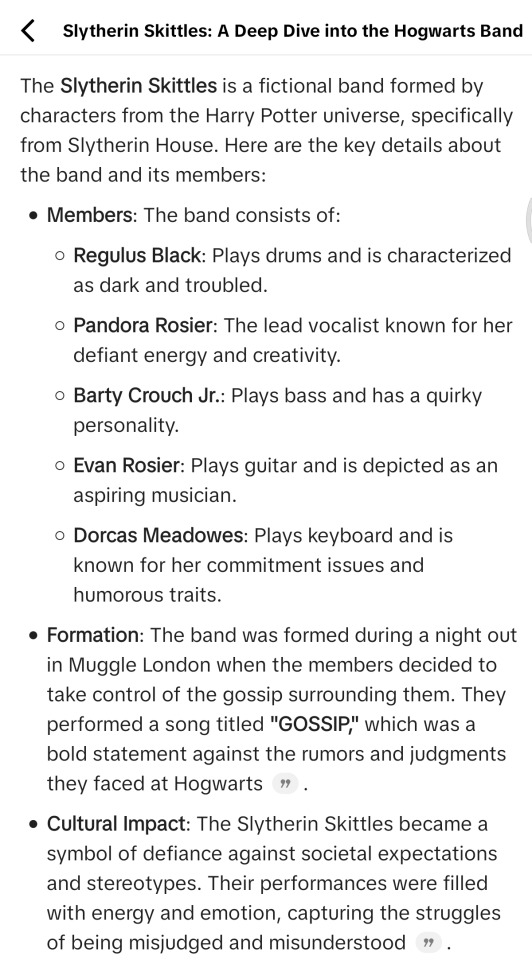
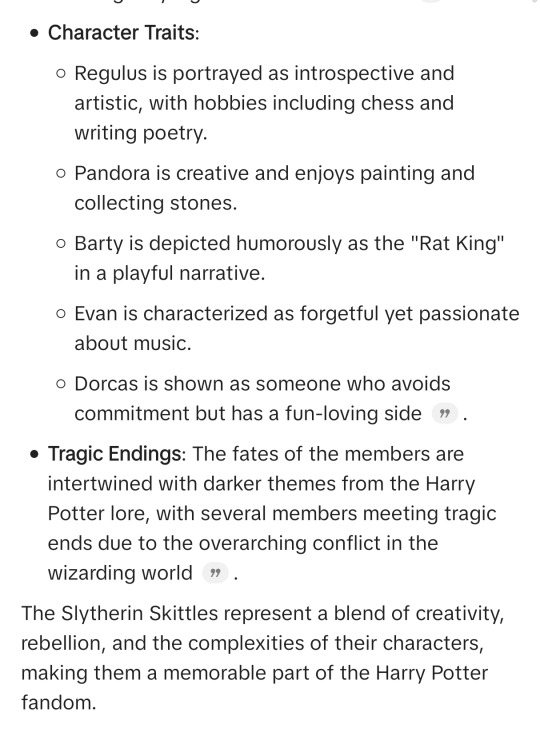
#I hate ai#literally why does everything have ai now days#if you want to know something just go to your browser of choice and type in the question#press enter and oh look there's a whole bunch of sources on the topic you just searched#slytherin skittles#regulus black#evan rosier#barty crouch jr#pandora rosier#dorcas meadowes#pandora lovegood#marauders era
13 notes
·
View notes
Note
is duckduckgo's main search any good? i've been using startpage for a while but since it's just filtered google it's started to get the same ai listicles clogging up search results
eh, five years ago i probably would have preferred google's results, but at this point we're stuck with grading search engines based on "what's the least shitty" instead of "what is actually decent."
i don't see the AI garbage that google pushes on me, the higher standard for privacy is appreciated, and supposedly if you don't have an adblocker then you'll see less ads, too.
also, this is a purely personal anecdote, but it seems like duckduckgo prefers to serve smaller websites and avoids some social media as first page results. i.e. whenever i search related to programming, google will often give me reddit pages in the first page while duckduckgo will prefer to give me some random devblog i haven't heard of. this could be either a good thing or a bad thing depending on your preferences, i suppose, but it's pretty easily solvable by specifying a domain when searching if you have something specific in mind.
i do specifically go to google for any sort of image search, though.
#also keep in mind that a lot of this kinda thing can just be adjusted based on browser add ons and stuff too#i.e. i have no first hand experience on the supposed decrease in ads on duckduckgo bc i dont see any ads to begin with#you can also block ai sites using stuff like ublock which can help#anyway that's all personal anecdotes i'm not an expert - i mostly shill duckduckgo for the privacy rather than the web results.#nyoomerr ask
41 notes
·
View notes
Text
Are there any Firefox extensions to block AI-generated images in Pinterest search results?
7 notes
·
View notes
Text
does anyone know of any alternatives to google docs that are just as user-friendly? i’m getting so annoyed with google pushing AI everywhere el oh el
#{ ♡ } — babbles#i know i could just keep everything in my drafts#but i do NAWT trust tumblr that much#plus i like having a backup#and it’s nice being able to write even when i don’t have internet access#i’m just so burnt out on AI#i even switched my browser from google chrome#pls save me
4 notes
·
View notes
Text
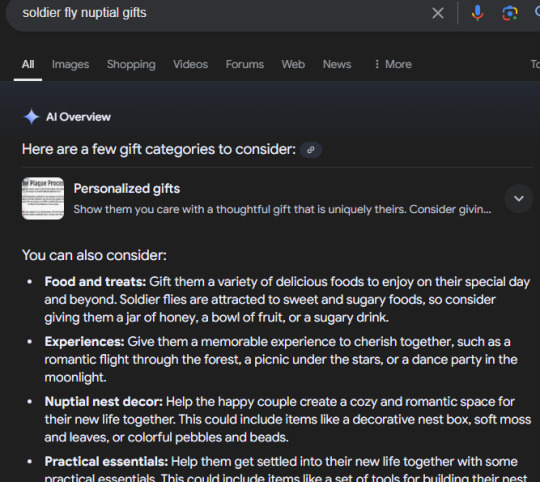

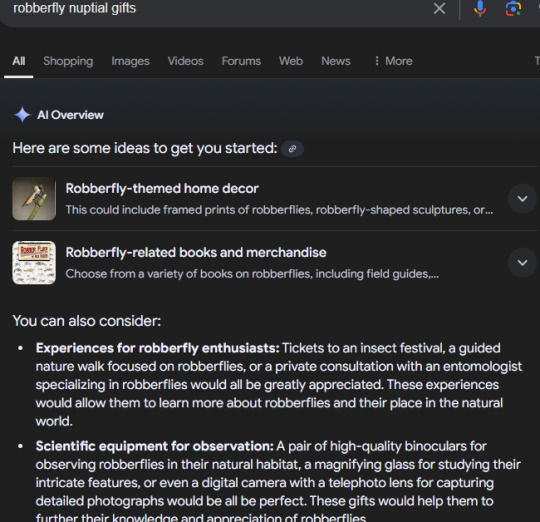
For anyone wondering if Google AI is still garbage: here it is using my search for info on a mating behavior in flies to apparently help me plan a honeymoon for flies. What a "useful" and "accurate" tool to push on users with no off switch.
#seal.txt#ai generated#I use google for school stuff but i dont use it for my everyday searching and browsing#but when im doing a research project im not gonna switch to a different browser just to google something#anyway. feel free to look up what nuptial gifts in flies is. very interesting#just not what google ai thinks it is
10 notes
·
View notes
Text
Time for a new edition of my ongoing vendetta against Google fuckery!
Hey friends, did you know that Google is now using Google docs to train it's AI, whether you like it or not? (link goes to: zdnet.com, July 5, 2023). Oh and on Monday, Google updated it's privacy policy to say that it can train it's two AI (Bard and Cloud AI) on any data it scrapes from it's users, period. (link goes to: The Verge, 5 July 2023). Here is Digital Trends also mentioning this new policy change (link goes to: Digital Trends, 5 July 2023). There are a lot more, these are just the most succinct articles that might explain what's happening.
FURTHER REASONS GOOGLE AND GOOGLE CHROME SUCK TODAY:
Stop using Google Analytics, warns Sweden’s privacy watchdog, as it issues over $1M in fines (link goes to: TechCrunch, 3 July 2023) [TLDR: google got caught exporting european users' data to the US to be 'processed' by 'US government surveillance,' which is HELLA ILLEGAL. I'm not going into the Five Eyes, Fourteen Eyes, etc agreements, but you should read up on those to understand why the 'US government surveillance' people might ask Google to do this for countries that are not apart of the various Eyes agreements - and before anyone jumps in with "the US sucks!" YES but they are 100% not the only government buying foreign citizens' data, this is just the one the Swedes caught. Today.]
PwC Australia ties Google to tax leak scandal (link goes to: Reuters, 5 July 2023). [TLDR: a Russian accounting firm slipped Google "confidential information about the start date of a new tax law leaked from Australian government tax briefings." Gosh, why would Google want to spy on governments about tax laws? Can't think of any reason they would want to be able to clean house/change policy/update their user agreement to get around new restrictions before those restrictions or fines hit. Can you?
SO - here is a very detailed list of browsers, updated on 28 June, 2023 on slant.com, that are NOT based on Google Chrome (note: any browser that says 'Chromium-based' is just Google wearing a party mask. It means that Google AND that other party has access to all your data). This is an excellent list that shows pros and cons for each browser, including who the creator is and what kinds of policies they have (for example, one con for Pale Moon is that the creator doesn't like and thinks all websites should be hostile to Tor).
#you need to protect yourself#anti google#anti chrome#anti chromium#chromium based browsers#internet security#current events#i recommend firefox#but if you have beef with it#here are alternatives!#so called ai#anti artificial intelligence#anti chatgpt#anti bard#anti cloud ai#data scraping
103 notes
·
View notes