#BIOS/UEFI
Explore tagged Tumblr posts
Text
Fast Boot Options: Fix specific Drive issue with BitLocker [MBAM]
Dell Fast Boot is a feature that minimizes the startup time of your system. It does this by bypassing certain POST (Power-On Self-Test) checks during boot. Depending on your Dell system model, you can configure it through the BIOS/UEFI firmware interface. In this article, we shall discuss “Fast Boot Options: Fix specific Drive issue with BitLocker [MBAM]”. Please, see how to fix Unable to find my…
#BIOS#BIOS boot process#BIOS firmware and BitLocker fix#BIOS/UEFI#DELL#Dell Fast Boot#Dell Firmware Update Utility#Power-On Self-Test#UEFI#UEFI boot process#Windows#Windows 10#Windows 11
0 notes
Text
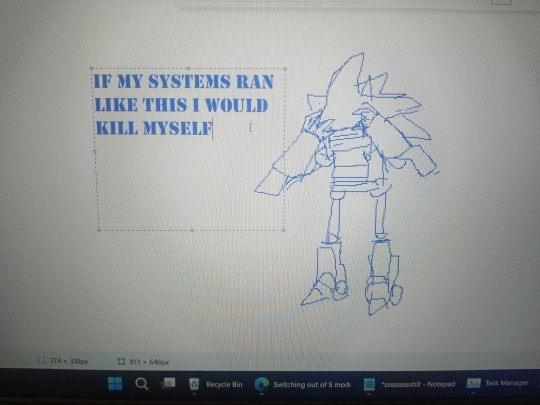
Windows 11 is VERY BAD
#hooooooooly shit.#i alwsys thought it might be nice to try linux someday if i got any knowhow#but this may force my hand prematurely. dont even get me startted man#who invented s mode. i need to introduce them to buckshot#should not have to go into fucking UEFI BIOS to be allowed to perform basic tasks. it didnt even work#msab#this is going in the archival tag to commemorate my pc fucking dying in the middle of this#sonicposting#off-art
24 notes
·
View notes
Text
#pov: you are 11 years old and about to royally fuck up a computer you don't yet know how to fix (@kaneofnod)
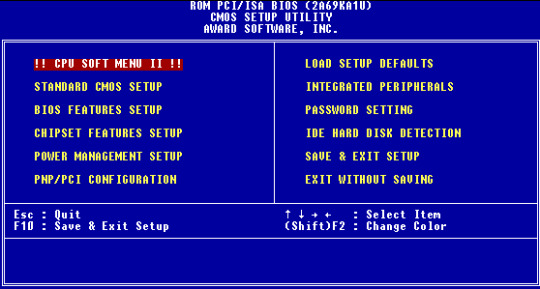
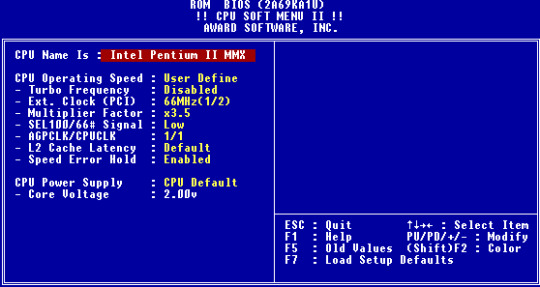
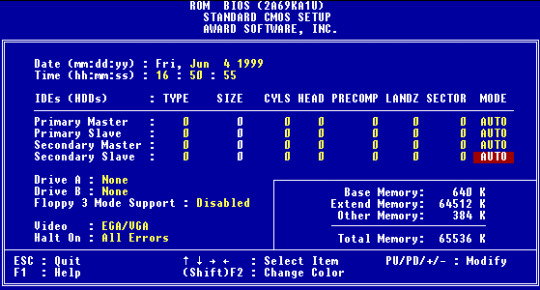

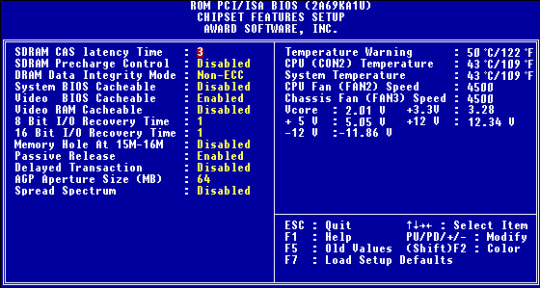

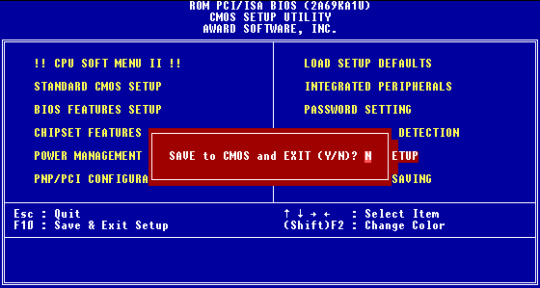
#hahahaha#(i stayed far away from bios stuff so i never saw this. altho i was surprised by the mouse cursor in the uefi settings screen)#computery things
559 notes
·
View notes
Text
بوت (Boot) چیست و چرا اهمیت دارد؟
بوت چیست؟ فرآیند Boot یا همان راهاندازی سیستم، به مجموعهای از مراحل گفته میشود که از لحظه فشار دادن دکمه پاور تا بارگذاری کامل سیستمعامل طی میشود. در این مسیر، ابتدا بایوس BIOS وارد عمل میشود تا سختافزار را بررسی کند. سپس نوبت به Boot Loader میرسد تا سیستمعامل مناسب را پیدا کرده و اجرا کند. آشنایی با فرآیند بوت سیستمعامل نهتنها برای متخصصان آیتی بلکه برای کاربران معمولی هم مفید است، چرا که مشکلات زیادی مثل کندی سیستم، ارورهای بوت ویندوز، یا حتی عدم شناسایی هارد میتواند به این مرحله برگردد.

مراحل فرآیند بوت به زبان ساده
1. Power On Self Test (POST) با روشن شدن کامپیوتر، ابتدا BIOS یا UEFI سیستم اجرا میشود. این بخش سختافزارهایی مانند رم، پردازنده، کیبورد، و کارت گرافیک را بررسی میکند. 2. پیدا کردن دیوایس بوت پس از بررسی موفق سختافزار، BIOS به دنبال دیسکی میگردد که حاوی Boot Loader باشد. معمولاً این دیسک، هارد اصلی سیستم است که سیستمعامل روی آن نصب شده. 3. اجرای Boot Loader Boot Loader یا برنامه بارگذار، بخشی است که وظیفه دارد سیستمعامل (مثل ویندوز، ل��نوکس، مکاواس) را از حافظه دیسک به رم بارگذاری کند. 4. بارگذاری سیستمعامل در این مرحله سیستمعامل کنترل کامل سیستم را به دست میگیرد و تمام سرویسها، درایورها، و رابط کاربری را اجرا میکند.

انواع Boot در دنیای فناوری
- Cold Boot – راهاندازی سیستم از حالت خاموش - Warm Boot – ریاستارت کردن سیستم - Network Boot – بوت از طریق شبکه، در محیطهای سازمانی کاربرد دارد - Dual Boot – وجود دو سیستمعامل روی یک سیستم که کاربر هنگام بوت انتخاب میکند - UEFI Boot – نسخه مدرنتر بوت که جایگزین BIOS سنتی شده
مشکلات رایج در فرآیند بوت و راهحل آنها
- No Bootable Device: معمولاً به دلیل تنظیمات نادرست BIOS یا خرابی هارد - Boot Loop: سیستم مدام ریاستارت میشود؛ ممکن است ویندوز آسیب دیده باشد - Missing Boot Loader: مشکل در نصب یا بروزرسانی سیستمعامل - Slow Boot: رم یا هارد دیسک کند یا پر ممکن است عامل آن باشد
ارتباط Boot با هاستینگ و سرورهای مجازی
در سرورها نیز فرآیند بوت بسیار حیاتی است. برای مثال، اگر یک سرور مجازی (VPS) دچار مشکل در بوت شود، کل سرویسهای میزبانی روی آن از کار میافتند. در شرکتهایی مثل وان سرور (One3erver)، تنظیم دقیق بوت از طریق BIOS یا UEFI، و همچنین استفاده از Boot Loaderهای بهینه (مثل GRUB برای لینوکس)، باعث افزایش پایداری و کاهش Downtime میشود. خدمات ما در وان سرور شامل ارائه سرورهای لینوکس و ��یندوز با بوت سریع، قابل شخصیسازی و مانیتورینگ دائم است تا خیال مشتریان از بابت uptime راحت باشد.
جمعبندی
بوت چیست؟ درک مفهوم Boot و مراحل آن برای هر فردی که با سیستمهای کامپیوتری کار میکند ضروری است. از بررسی سختافزار توسط BIOS تا بارگذاری سیستمعامل توسط Boot Loader، همه این مراحل نقش حیاتی در کارکرد درست سیستم دارند. در دنیای امروز، که سرورها، کلود و هاستینگ نقش اصلی در زیرساخت اینترنت دارند، آشنایی با فرآیند Boot نهتنها یک مزیت، بلکه یک ضرورت است. Read the full article
#BIOS#BootLoader#bootچیست؟#Operatingsystemboot#UEFI#Windowsboot#بایوسBIOS#بوتچیست؟#بوتسیستمعامل#بوتویندوز#راهاندازیسیستم#فرآیندBoot
0 notes
Text
pfft apparently if you type too many keys at once on this thing the keyboard beeps at you, so every time i keysmash it goes "boop boop"
#needed to go into the bios/uefi to disable it seems like... which is fine but a little annoying. done.#nadia rambles
0 notes
Text
Troubleshooting BIOS Issues: When to Repair, Reflash, or Replace
Understanding BIOS Chips and When You Might Need a Replacement When it comes to troubleshooting computer issues, one of the components most people overlook is the BIOS (Basic Input/Output System) chip. This small, unassuming chip is vital for your computer’s operation, storing the essential firmware needed to start up your machine and manage the communication between your operating system and…
#Basic Input/Output System#BIOS#BIOS chip#BIOS re-flashing#BIOS recovery#BIOS repair#BIOS replacement#computer repair#computer troubleshooting#corrupted BIOS#dual BIOS system#family-owned computer repair#hardware repair#motherboard issues#motherboard maintenance#SPI programmer#UEFI#Uvalde Computer Repair
1 note
·
View note
Text
New Security Flaw in UEFI Affects Millions of PCs
It’s important to stay on top of security updates in this ever-changing online world. New vulnerabilities and issues on our hardware and software pop up every day, after all, and hackers and cybercriminals don’t waste a second to take advantage of them. Now, a dangerous vulnerability has been discovered that affects countless computers through UEFI. Continue reading New Security Flaw in UEFI…

View On WordPress
0 notes
Video
youtube
3 commandes Windows essentielles à maîtriser : Arrêter, Redémarrer et Ac...
0 notes
Text
BitLocker Protection off: Update UEFI/BIOS to fix issues
When BitLocker Protection is “off” means that BitLocker encryption is currently disabled on the drive. In my case, it is disabled and the encryption did not succeeded in the first place. Therefore, we will limit our solution to this use-case. In this article, we shall discuss “BitLocker Protection off: Update UEFI/BIOS to fix issues”. Please see How to Disable BitLocker on Windows 10, how to…
#BIOS firmware and BitLocker fix#BIOS update BitLocker error#BIOS update causes BitLocker issue#BitLocker issue after BIOS update#BitLocker protection off#BitLocker protection troubleshooting#disable BitLocker for BIOS update#enable BitLocker after BIOS update#fix BitLocker problems#resolve BitLocker and UEFI issues#secure UEFI BIOS update#troubleshoot BitLocker protection#UEFI BIOS update for BitLocker#update UEFI BIOS for BitLocker#Update UEFI/BIOS to fix issues#Windows#Windows 10#Windows 11#Windows Server#Windows Server 2012#Windows Server 2016#Windows Server 2019#Windows Server 2022
0 notes
Text
iVentoy: Setup Network Boot of ISO Files Made Easy
iVentoy: Network Boot of ISO Files Made Easy #homelab #virtualizationhowto #iVentoy #NetworkBooting #BootISOFiles #ISOoverNetwork #LinuxAutoInstallation #WindowsAutoInstallation #PXEServerSetup #UEFIBoot #LegacyBIOSBoot #AutoOSInstallation
If you are like me, you used Rufus for years to “burn” ISO image files to a bootable USB drive. However, once I discovered Ventoy, I moved to using it for all my USB boot needs. It is a great tool, and we will talk about its advantages here. However, recently iVentoy was released that brings all the Ventoy goodness to network boot, which is great! Let’s look at iVentoy, the ultimate network boot…

View On WordPress
#Auto OS Installation#Boot ISO Files#ISO over Network#iVentoy#Legacy BIOS Boot#Linux Auto Installation#Network Booting#PXE Server Setup#UEFI Boot#Windows Auto Installation
0 notes
Text
Computers difficult :(
#I consider myself very computer savvy#but I started fucking with Linux and it’s like what they say about not stepping in running rain water deeper than an inch or w/e#and I realized I’m Windows savvy and I want off this fucking ride#and I fucked my shit all the way up so now I can’t go back to windows 10#I don’t want 11 but that’s what I’m fucking getting I guess#fucking UEFI not allowing me to toggle CSM back on#literally if I could just change one setting manually I’d be fine#but my BIOS doesn’t let me. screaming crying shitting etc.
0 notes
Text
IT WORKED!!!
ok so instead of being able to play valorant rn i had to do a whole bunch of computer shit to fix a bug it has with the anticheat not being able to work on windows 11
5 notes
·
View notes
Text
Bro I don't understand this laptop. Last time I tried reinstalling my system it refused to work with anything except a specific windows7 ISO and only if it's burned on a USB through Rufus in gpt format and the BIOS set to UEFI. This time two months later I'm using the exact same USB stick with all the BIOS setting unchanged from the last time, and it refuses to work. But now it works with the same ISO but only if it's burned on a USB through Ventoy and BIOS set to Legacy. What? I feel like a WH40k techpriest dancing and praying trying to appease a machine spirit.
13 notes
·
View notes
Text
pro tip for programmers - how to alias
hey, so you know that annoying thing that happens when you're coding, and you need to run/test the same program 100 times in a row, so you end up typing "python3 testScriptWithASuperLongName.py" into the terminal about 80,000 times?
well, there's a better way! it's called aliasing :D
in your bash shell (or zsh, or whatever shell you use, but bash is the default on VSCode and most people on tumblr use VSCode, so I'm using bash as the default to explain this concept) you can set an alias, essentially a shortcut command, that runs longer commands.
(yes you can just use the up arrow key to re-run the same command, but sometimes you're typing other things into the terminal too and you don't feel like hitting the up arrow key four times in a row, and also this is just a cool and useful tip to get comfortable with aliasing so shhhh)
so, in your terminal shell, just type this:
alias run="python3 testScriptWithASuperLongName.py"
now, you can run that entire super long command, just by typing the word "run" into your terminal. Here's a screenshot of an example on my computer to make it make more sense:

in this example, i just created a simple python file that contains one line of code: print("it works!")
then, as you can see, by setting the alias to run, i can now run that file, runningatestscript.py, simply with the command 'run'.
the best part is, this alias is temporary - it only lasts as long as your shell session is open. so once you close the terminal, the run alias is cleared and you can set it again next time to any file or task you're currently working on, to save yourself a lot of typing, typos, and time.
so if you want to, you can get in the habit of always setting a run alias in the VSCode terminal for whichever file you're working with as soon as you get everything open. that way, when you need to run the same file 50 million times, you have a super easy way of doing it! you can even set it to a single letter if you want to go for maximum speed, but i prefer to use whole short words, because they're easy for me to remember.
note: if you do want to set an alias to work for all sessions, you can simply add it to your ./bashrc file. this is a common way to automate repeatable tasks, and simply to set easier-to-remember commands for terminal commands that are really complicated/confusing/hard to remember.
for example, i saved the alias checkboot="[ -d /sys/firmware/efi ] && echo 'UEFI mode' || 'BIOS mode'" into my zshrc file (zsh equivalent of bashrc file). this way, no matter how many times i rebooted my machine, i would always be able to quickly check which boot mode was running by simply typing 'checkboot'.
yesterday i was updating my boot mode from BIOS to UEFI on my very old machine that is technically compatible with UEFI, but not configured for it by default. So it was extremely helpful and saved me the time and headache of having to remember and type that long-ass command a thousand times in between many different reboots and new shells.
if you have any tasks like that, or terminal commands that you know would be useful to you, but you can never remember them when you need them, i highly recommend getting comfortable with aliasing! it can be super useful to simply set custom aliases for all the commands you don't want to remember, so that you can automate things away and not have to worry about so much linux syntax all the time when you're tring to focus on programming.
i know this may seem like a simple tip to some, but i only learned about it recently and it's been extremely helpful to integrate into my workflow and customize my OS with! so i thought it might be worthwhile to some people if i share :) hope it helps!
#codeblr#linux#hacker#compsci#hack the planet#hacking#studyblr#coding#progblr#programmer#programming#women in tech#women in stem#women in computing#women in cs#comp sci#coding tips#programming tips#software development#software developers#vscode
115 notes
·
View notes
Text
Got Oblivion to work one single time.
Tried to play it again, crashes.
GeForce Now says I need a current version of windows to work.
Says 8.1 isn't supported. I have windows 10
Trying to update to windows 11 to see if something was lost in translation
can't. Ran PC health check and it said I need to enable safe boot and tsm or something
Look up how to do safe boot, says i need to be in my bios
Go to bios, safe boot is nowhere to be found
Look up how to enable safe boot on B450M motherboard and find a video.
Follow instructions. Won't. Fucking. Let. Me.
Check comments, someone said if you have a B450M ds3h, like I do, it won't let you enable safe boot, just disable CSM and they were updating to windows 11 as they wrote the comment.
Try that. Said to restart to make sure uefi or something like that is compatible with gpu
Restart
Seems fine. Check to see if CSM stayed disabled.
It didn't.
Notice F50 is my latest bios version. I look up what's the actual latest version, thinking that an older bios from 2019, before the forced windows 11 shenanigans began, might throw a wrench in this operation
Check version history, see some mentions of my problem and a nod to the windows 11 fiasco. Dated for 2021, I think.
Try to download bios update.
Comes as a zip folder.
Groan.
Look up exactly how to update bios.
Google says you need a flash drive.
I don't have a flash drive.
I'm taking this thing to a computer shop. I'm going to ask him to update my bios and to download windows 11. I hate computers.
9 notes
·
View notes