#BootLoader
Explore tagged Tumblr posts
Text
Me at 8 years old: I hate the TCPA. I hate the concept of TPMs. I have never looked at “a repo” before, and haven’t even used LimeWire yet, but How Dare You Lock Down My Computer.
Me, now: goddammit. Why can’t I put my own signing keys into my phone’s locked bootloader. I want a trusted OS that apps won’t randomly refuse to run on and where I’ll immediately know if it’s been tampered with, but Why Can’t I Do That With Custom ROMs. Give me that delicious, refreshing Trusted Computing, but in a way that isn’t boring.
2 notes
·
View notes
Text
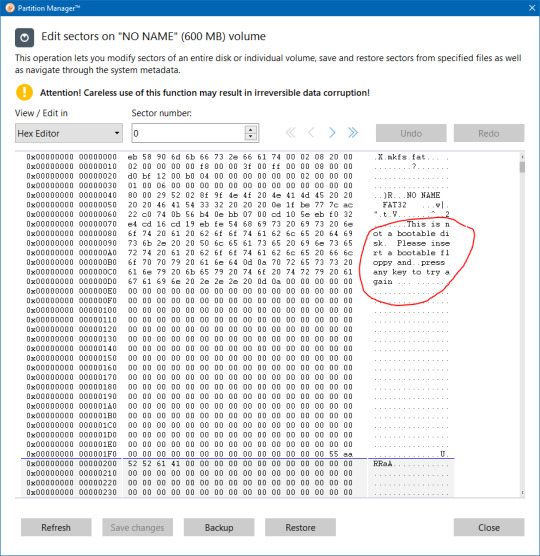
Shoutout to Linux for being capable of telling me when I need to insert a bootable floppy disk, instead of booting from my EFI system partition.
5 notes
·
View notes
Text
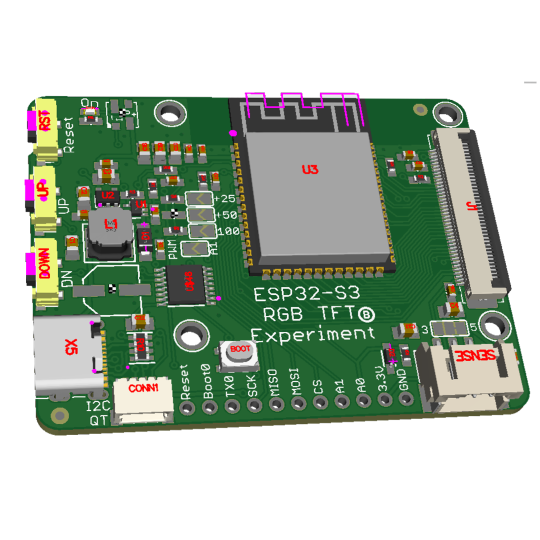
Well, this is a first for us…our initial prototype design for an ESP32-S3 "RGB TTL" display driver board didn't work perfectly the first time!!@!?? j/k that's like Tuesday for us…so back to the drawing board. We won't try driving the TFT from the octal PSRAM dedicated pins (35, 36, & 37 natch), which means our pin usage got squeezed out since we needed them for all the hardware and button interfacing. So we slapped on an xCA9554
https://www.digikey.com/short/qpmrj929
- picked because it's the same i2c expander used on the official EV kit
https://www.digikey.com/short/nbbjr3nh
and its pretty cheap. Now, the expander handles the three TFT SPI initialization pins, TFT and touch reset, a basic backlight on-off, and the two side buttons. That leaves us 6 GPIO free: a full SPI set and two analog pins. We will share the neopixel with the UF2 bootloader double-tap detect. Will it work? We'll find out!
#espressif#esp32#esp32s3#espfriends#adafruit#electronics#pcb#opensource#opensourcehardware#pcboftheday#prototype#redesign#ttldisplay#tftdriver#i2cexpander#gpiopins#experimentation#pcbdesign#neopixel#bootloader
11 notes
·
View notes
Text

for the first time since upgrading to win11, i finally got my beautiful boot menu back! (after tons of research and terminal typing ofc)
#tinkering#grub#bootloader#customization#grand unified bootloader#linux#windows 11#aesthetic tech#nerd stuff
12 notes
·
View notes
Text
بوت (Boot) چیست و چرا اهمیت دارد؟
بوت چیست؟ فرآیند Boot یا همان راهاندازی سیستم، به مجموعهای از مراحل گفته میشود که از لحظه فشار دادن دکمه پاور تا بارگذاری کامل سیستمعامل طی میشود. در این مسیر، ابتدا بایوس BIOS وارد عمل میشود تا سختافزار را بررسی کند. سپس نوبت به Boot Loader میرسد تا سیستمعامل مناسب را پیدا کرده و اجرا کند. آشنایی با فرآیند بوت سیستمعامل نهتنها برای متخصصان آیتی بلکه برای کاربران معمولی هم مفید است، چرا که مشکلات زیادی مثل کندی سیستم، ارورهای بوت ویندوز، یا حتی عدم شناسایی هارد میتواند به این مرحله برگردد.

مراحل فرآیند بوت به زبان ساده
1. Power On Self Test (POST) با روشن شدن کامپیوتر، ابتدا BIOS یا UEFI سیستم اجرا میشود. این بخش سختافزارهایی مانند رم، پردازنده، کیبورد، و کارت گرافیک را بررسی میکند. 2. پیدا کردن دیوایس بوت پس از بررسی موفق سختافزار، BIOS به دنبال دیسکی میگردد که حاوی Boot Loader باشد. معمولاً این دیسک، هارد اصلی سیستم است که سیستمعامل روی آن نصب شده. 3. اجرای Boot Loader Boot Loader یا برنامه بارگذار، بخشی است که وظیفه دارد سیستمعامل (مثل ویندوز، لینوکس، مکاواس) را از حافظه دیسک به رم بارگذاری کند. 4. بارگذاری سیستمعامل در این مرحله سیستمعامل کنترل کامل سیستم را به دست میگیرد و تمام سرویسها، درایورها، و رابط کاربری را اجرا میکند.

انواع Boot در دنیای فناوری
- Cold Boot – راهاندازی سیستم از حالت خاموش - Warm Boot – ریاستارت کردن سیستم - Network Boot – بوت از طریق شبکه، در محیطهای سازمانی کاربرد دارد - Dual Boot – وجود دو سیستمعامل روی یک سیستم که کاربر هنگام بوت انتخاب میکند - UEFI Boot – نسخه مدرنتر بوت که جایگزین BIOS سنتی شده
مشکلات رایج در فرآیند بوت و راهحل آنها
- No Bootable Device: معمولاً به دلیل تنظیمات نادرست BIOS یا خرابی هارد - Boot Loop: سیستم مدام ریاستارت میشود؛ ممکن است ویندوز آسیب دیده باشد - Missing Boot Loader: مشکل در نصب یا بروزرسانی سیستمعامل - Slow Boot: رم یا هارد دیسک کند یا پر ممکن است عامل آن باشد
ارتباط Boot با هاستینگ و سرورهای مجازی
در سرورها نیز فرآیند بوت بسیار حیاتی است. برای مثال، اگر یک سرور مجازی (VPS) دچار مشکل در بوت شود، کل سرویسهای میزبانی روی آن از کار میافتند. در شرکتهایی مثل وان سرور (One3erver)، تنظیم دقیق بوت از طریق BIOS یا UEFI، و همچنین استفاده از Boot Loaderهای بهینه (مثل GRUB برای لینوکس)، باعث افزایش پایداری و کاهش Downtime میشود. خدمات ما در وان سرور شامل ارائه سرورهای لینوکس و ویندوز با بوت سریع، قابل شخصیسازی و مانیتورینگ دائم است تا خیال مشتریان از بابت uptime راحت باشد.
جمعبندی
بوت چیست؟ درک مفهوم Boot و مراحل آن برای هر فردی که با سیستمهای کامپیوتری کار میکند ضروری است. از بررسی سختافزار توسط BIOS تا بارگذاری سیستمعامل توسط Boot Loader، همه این مراحل نقش حیاتی در کارکرد درست سیستم دارند. در دنیای امروز، که سرورها، کلود و هاستینگ نقش اصلی در زیرساخت اینترنت دارند، آشنایی با فرآیند Boot نهتنها یک مزیت، بلکه یک ضرورت است. Read the full article
#BIOS#BootLoader#bootچیست؟#Operatingsystemboot#UEFI#Windowsboot#بایوسBIOS#بوتچیست؟#بوتسیستمعامل#بوتویندوز#راهاندازیسیستم#فرآیندBoot
0 notes
Text
Catching up on even more recent talks and podcast appearances, I was on The Bootloader recently. Take a listen!
0 notes
Text
Índice del artículo
Qué es Root
Beneficios
Advertencias y contras
Requisitos Cubot Max 5
Ajustes Previos del Cubot Max 5
Iniciar Root en Cubot Max 5
Desbloquear Bootloader del Cubot Max 5
Check Bootloader Cubot Max 5
Verificar Root Cubot Max 5
Resumen
0 notes
Text
Arduino: Qué es y Cómo se Usa en la Electrónica y Programación
Baratos, eficientes y extremadamente poderosos. Conoce qué son los Arduinos y en qué se pueden utilizar.
Arduino es mucho más que una simple herramienta para hacer proyectos de “hágalo usted mismo”. Aunque es cierto que ha ganado popularidad en la comunidad DIY (Do It Yourself) debido a su bajo costo y facilidad de uso, su potencial va mucho más allá de simples proyectos de bricolaje. Esta plataforma de hardware libre está diseñada para ser accesible tanto para principiantes como para expertos, lo…
#arduino#Bar di Re Arduino#bootloader#bricolaje#diy#hardware libre#ide#inicios del arduino#ivrae#massimo banzi#mcu#microcontrolador#scada#utilidad de un arduino
0 notes
Text
WARNING: Hard boiling Xiaomi/
Yup that's a very controversial title but let me explain. Also it's not COMPLETELY shit you'll see.
So the begining
Basically, my old phone died recently. So rest in peace Samsung Galaxy J6 2018 Custom rommed that did a boot loop he never recover from-
So the thing is I destroyed my wallet and bought a new one. Saw good reviews online, so came to a store and chose it. First mistake.
The first shit
So it's a Xiaomi Redmi Note 13. It's a pretty decent phone in term of specs with cool cpu and 8GB of RAM and 256 of ROM… Like it's OKAY. It came with MiUI. Which is basically their own OS.
I immediately updated to HyperOS, which was the new version of MiUI. After that i just… used it like a normal person UNTIL!
The day i got ads for changing my wallpaper.
I changed. My wallpaper. By the way it was a drawing of Atlas my beloved moth Squidinu i love you kfjddjfdkfjdkf
So like… Opened Google photo, selected it, got "Set as wallpaper" and then SURPRISE M.THER F.CKER. (Was for temu btw)
I was like "bro what" Cause' i thought i had opened something weird or anything well NOPE The app was "Themes". Then it just randomly closed that's an issue too.
So! Opened settings, got in "Themes and look" THEN SURPRISE ANOTHER AD!
Useless to add that, for some reason, THEMES WHERE PAID. EVERYTHING IN THIS (duck) (butt) APP STORE WAS 1€. (Nope it's not made by Electronics Arts.)
I said (duck) off imma made my own one. So downloaded KLWP (which is some cool app to make custom animated wallpapers and stuff) and enabled it. Didn't work. Why? AUTHORIZATION """""refused""""" for my """"""security""""""
We're talking about reading the number of notifications i have.
So yea that didn't work either.
So, duh, imma try to remove the bloatware.
Spoiler i can't it just says "nuh uh" and pops out some random error.
XDA forums.
So! Since this thing was going to kill me! I decided i should install a GSI! (Cause' for some reason no custom roms were out yet you'll see why later)
SO! Unlocked OEM, Check Installed SHIZUKU, Check Downloaded LeafOS, Check Bootloader unlocked, HUH OH! NUH UUH!!
Usually to unlock the bootloader, you have to use a app for Microsoft Windows, which is already a problem since i use linux and i can only imagine what kind of things OSX (Mac) users have to go through, then you plug it in, open fastboot, (Which is an mode on android that allows you to edit partitions using commands) and then "Error! unauthorized!"
Well the issue was easy, i had to open settings and link my developer account to the phone to unlock bootloader!
The result: Nope.
I think you might have expected it but that didn't worked. At all.
The page in settings shows up some error in Chinese. Which apparently translated (Thanks Gemini) says something like "You need to validate your account on community app"
So i tried.
Installed the VERY sketchy "Mi !NEW HOME! Community App" (that's the actual name on the G Play store.) and logged in, settings, "Unlock boot loader".
Yup… Umm…
"You… " erm. "You have to wait until 8/8 (mm/dd) at 00:00 (UTC+8) to try again."
So i did.
"You have to wait until 8/9 (mm/dd) at 00:00 (UTC+8) to try again."
…Seriously?
Waited 2 days. For nothing.
You see why nobody makes custom rom? Cause' xiaomi is so buggy that you can't even unlock boot loader with THEIR OWN TOOLS.
Honestly, i'm not the kind of person to usually roast something like this, but… Seriously. I didn't even mentioned the translation errors everywhere, the app icons, the bloatware… Even the whole OS looks like ripped off Apple iOS!
So yea. Sorry Xiaomi but right now, i hate you.
So i'll try again tonight and check if that works, even if right now i need a tall buff guy to hug me from behind and hold me in place so i dont use PSI Teleport ß into their office and kill everyone using Sharpshooter and Ricoshots. (P rank)
#xiaomi#redmi#redmi note 13#android#customrom#twrp#hate#bootloader#linux#idkhelpme#imgoingtokms#whyareyoureadingthis#help#problem#life#choice#aaaaaaaaa#megalovania tudududududud#was that the bite of 87
0 notes
Text

OpenCore Bootloader - Tweaking
Will man das Standard Design etwas aufwerten, so läßt sich in der EFI Konfiguration eine visuelle Anpassung einrichten (hier das "Template" BsxImacBlue; vgl. Github und auch diese Anleitung).
Da man im Bootmenu davon keinen Screenshot machen kann, habe ich den Screen zur Anschauung hier nachgestellt und in der Beschriftung angepasst. Denn bei meinem letzten direkten Upgrade von OSX 13 auf OSX 14 (ohne Löschung der Zielpartition) ist die Bezeichnung im Bootloader die alte geblieben (OSX Ventura).
Man kann natürlich auch einen eigenen Hintergrund und eigene Icons gestalten und als Design für den Bootloader verwenden. Wichtig ist hierbei, dass entsprechende Formate als *.icns generiert werden können. Für OSX gibt es dazu ein Tool.
Dr. Andreas Korn, 01.03.2024
+ + +
0 notes
Text
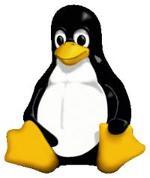
shim Bootloader mit Risiko "hoch"
Update inzwischen verfügbar
Der Open Source Linux Bootloader "shim" enthält eine Sicherheitslücke, mit der Angreifer eigenen Code einschleusen können. Die Warnung CVE-2023-40547 (CVSS 8.3, Risiko "hoch") beschreibt die Gefahr, dass bei einem solchen "Man in the Middle" Angriff in Speicherbereiche außerhalb des allokierten Bereichs geschrieben werden kann (Out-of-bound write primitive). Damit kann das ganze System kompromittiert werden.
Der einzige Zweck von shim als eine "triviale EFI-Applikation" ist der, dass damit auf handelsüblichen Windows-Computern auch andere vertrauenswürdige Betriebssysteme mit Secure Boot zu starten sind. Microsoft macht es mit SecureBoot und seinen EFI/UEFI Bootloadern anderen Systemen weiterhin schwer als System neben Windows installiert zu werden.
Ein Update auf shim 5.18 korrigiert die Sicherheitslücke und repariert auch weitere Schwachstellen. So war erst im Dezember 2023 eine Lücke im Secure-Boot auf BIOS-, bzw. UEFI-Ebene unter dem Namen "LogoFAIL" bekannt geworden.
Mehr dazu bei https://www.heise.de/news/Bootloader-Luecke-gefaehrdet-viele-Linux-Distributionen-9624201.html
Kategorie[21]: Unsere Themen in der Presse Short-Link dieser Seite: a-fsa.de/d/3yU Link zu dieser Seite: https://www.aktion-freiheitstattangst.org/de/articles/8678-20240210-shim-bootloader-mit-risiko-hoch.html
#Microsoft#Windows#Diskriminierung#Ungleichbehandlung#OpenSource#Linux#Bootloader#UEFI#Cyberwar#Hacking#Trojaner#Verbraucherdatenschutz#Datenschutz#Datensicherheit#Datenpannen
1 note
·
View note
Text
Size 49...


Muddy walk in my Haix "basics" combat boots
#mudboots#haix#gayboots#haixlover#bootlover#bootlicker#armyboots#combat boots#kampfstiefel#combatboots#haixboots#bootsfetish#bootloader#gaybooty#boot licker
84 notes
·
View notes
Text
How to Repair the Windows Bootloader in a Dual-Boot System with Ubuntu
Hey there, tech enthusiasts! 🌟 Are you struggling with a broken Windows bootloader in your dual-boot setup with Ubuntu? You've come to the right place! Today, I'll guide you through a straightforward process to get both your Windows and Ubuntu systems back on track.
📌 Prerequisites
A bootable Windows installation media (USB or DVD)
A bootable Ubuntu installation media (optional but useful for updating GRUB)
🛠️ Step-by-Step Guide
Step 1: Boot from Windows Installation Media
Insert your Windows installation media and restart your computer. Boot from the media and choose "Repair your computer" > "Troubleshoot" > "Command Prompt".
Step 2: Run DiskPart to Assign a Drive Letter
Open the command prompt and type the following commands:
diskpart list disk select disk 0 (or the disk where Windows is installed) list partition select partition 1 (or your EFI partition) assign letter=z exit
🔍 Note: The letter z is just a placeholder; you can choose any unused letter!
Step 3: Navigate to EFI Partition and Run FixBoot
Once you've assigned a letter, navigate to the EFI partition and attempt to fix the boot issue:
cd /d z:\EFI\Microsoft\Boot\ bootrec /fixboot
⚠️ Heads Up: If you get an "Access Denied" message, double-check that you've correctly assigned a drive letter to your EFI partition.
Step 4: Rebuild BCD
Try rebuilding the Boot Configuration Data (BCD) next:
bootrec /rebuildbcd
🔍 Note: If it still shows 0 installations, manually create a new BCD entry:
bcdboot C:\Windows /l en-us /s z: /f ALL
Remember to replace C:\Windows with your actual Windows installation path and z: with your EFI partition letter.
Step 5: Exit and Reboot
Type exit to close the Command Prompt and reboot your system.
Step 6: (Optional) Update GRUB from Ubuntu
This is an optional step but it's good practice:
sudo update-grub
Step 7: Reboot Your System
Now, you should see a boot menu allowing you to choose between Windows and Ubuntu. Select, boot, and enjoy!
🎉 Wrapping Up
That’s it, folks! You've successfully repaired your Windows bootloader. Remember, these steps can be sensitive to your specific system configuration, so proceed with caution. Always back up your important data before attempting any form of boot repair.
Happy computing! 💻✨
1 note
·
View note
Text

CP2105 dual UART breakout 🔌💻
Sometimes, you need more than one UART for interfacing with hardware. So instead of getting two CP2102 breakouts
you could use this CP2105
chip. We exposed the two CDC UARTs on either side plus the modem control signals so you could use this for bootloading various microcontrollers. Coming soon!
#adafruit#siliconlabs#digikey#uart#cp2105#dualuart#breakoutboard#microcontroller#modemcontrol#bootloading#hardwaredevelopment#embeddeddesign#serialcommunication#usbinterface#chipintegration#electronicsengineering#circuitdesign#devboard#makercommunity#techinnovation#electronicsprojects#cp2105chip#devtools#usbtouart#uartinterface
7 notes
·
View notes
Text
Oh! A hidden bootloader! And yet, noone knew...
oh my god i just remembered something insane i saw yesterday. okay, alien resurrection for the ps1 is a pretty good horror game, especially during a time when literally every single licensed game was hot dog ass as a rule. but "the modern vintage gamer" on youtube was given a weird, hot tip about the game from the guy who put it in himself: cuttingroomfloor discovered a cheat code that was previously listed as "unknown" and it turns out when you enter the cheat code, you can swap the ps1 disc and load any CD-R (or DVD-R? i dont think we were there yet). for over 20 years, sony had no idea one of their discs turned the PS1 into a pirate's dream machine with just a few buttons. that's insane
youtube
143 notes
·
View notes
