#Basics of CSS Syntax
Explore tagged Tumblr posts
Text
Exploring 10 Sophisticated CSS Properties with Webtutor

In the ever-evolving landscape of web design, CSS (Cascading Style Sheets) stands as a cornerstone for creating stunning and visually captivating websites. As a web designer or developer, having a firm grasp of CSS properties is crucial to craft unique user experiences and bring your creative vision to life. In this blog post, we will delve into advanced CSS properties that can elevate your design game to new heights. Plus, we will introduce you to WebTutor, the ultimate online platform for mastering code and unleashing your web design potential.
Flexbox (display: flex)
Gone are the days of complex float-based layouts. With the 'display: flex' property, Flexbox simplifies the way you structure layouts, align content, and distribute space within a container. Designers can create responsive and dynamic designs, making it easier to build everything from navigation bars to complete page layouts.
Grid Layout (display: grid)
For those craving even more control over layouts, the 'display: grid' property offers a powerful solution. Grid Layout divides a web page into rows and columns, allowing designers to arrange content in a grid format. This approach grants unparalleled control over alignment, spacing, and responsiveness.
CSS Variables (custom properties)
CSS Variables, also known as custom properties, enable designers to define reusable values within stylesheets. This advancement allows for easier theming, dynamic theming, and quicker updates across an entire website. By centralizing key values, designers can swiftly adjust colors, fonts, and other design elements across the site.
Transitions and Animations (transition, animation)
Creating engaging user experiences often involves smooth transitions and animations. With the 'transition' and 'animation' properties, designers can add eye-catching effects to various elements, enhancing user engagement and guiding their attention to important content.
Box Shadow (box-shadow)
Box shadows add depth and dimension to design elements, making them stand out from the page. This property enables designers to create subtle or bold shadows that can make buttons, cards, and other elements pop, adding a touch of elegance to the overall design.
Background Blend Mode (background-blend-mode)
Background images can play a significant role in design aesthetics. The 'background-blend-mode' property lets designers blend background images with background colors in creative ways, resulting in captivating visual effects and unique design elements.
Transform (transform)
The 'transform' property opens up a world of possibilities for manipulating elements in 2D and 3D space. Designers can rotate, scale, skew, and translate elements to achieve striking visual effects that captivate users' attention and create a sense of interactivity.
Custom Fonts (font-face)
Typography is a cornerstone of web design, and the 'font-face' property allows designers to use custom fonts that might not be available on users' devices. This property ensures consistent typography across different platforms, enhancing the website's visual identity.
Gradients (linear-gradient, radial-gradient)
Gradients are versatile tools for adding depth and visual interest to backgrounds, buttons, and other design elements. With 'linear-gradient' and 'radial-gradient' properties, designers can experiment with color blends, creating stunning visual effects that catch the eye.
Scroll Snap (scroll-snap-type)
Enhancing user experience is paramount in modern web design. The 'scroll-snap-type' property assists in creating smoother scrolling experiences by snapping to predefined points on a page. This is particularly useful for websites with sections or galleries that need precise alignment during scrolling.
Introducing WebTutor: Your Pathway to Mastery
Now that you've discovered the power of these 10 advanced CSS properties, it's time to turn your knowledge into skills. Meet WebTutor, the ultimate online platform for learning code. With WebTutor, you'll embark on a transformative learning journey, guided by industry experts who are passionate about helping you master web design, development, and more.
Why Choose WebTutor?
Comprehensive Curriculum: WebTutor offers a curated curriculum that covers everything from the basics to advanced topics, ensuring you have a strong foundation for your journey into web design.
Interactive Learning
Dive into hands-on coding exercises and real-world projects that give you the practical experience needed to excel in the field.
Expert Instructors
Learn from experienced professionals who are dedicated to your success. WebTutor's instructors are there to answer your questions, provide guidance, and share industry insights.
Flexible Learning
Whether you're a full-time student or a working professional, WebTutor's flexible learning options allow you to study at your own pace, making it convenient to achieve your goals.
Community Support
Join a vibrant community of learners, collaborate on projects, share ideas, and celebrate your milestones together.
Conclusion
Mastering CSS properties opens the door to a world of creative possibilities in web design. As you explore these advanced properties, remember that practice makes perfect. And there is no better way to practice than through WebTutor, where you'll gain the skills and confidence to build beautiful, responsive, and user-friendly websites. Start your journey with WebTutor today and take your web design skills to new heights!
Learn more with WebTutor
Ultimate Guide to CSS Animations
Latest CSS Tricks and Features
Latest CSS Trends
Create Stunning Websites with CSS for Beginners
#Css Tutorials#Learn online CSS#learn the basics of CSS#Basics of CSS Syntax#learn CSS Selectors online#mastering the syntax of CSS#important aspect of CSS#learn CSS colors#online CSS colors#Learn Online CSS#Online CSS Tutorial#Introduction to CSS
0 notes
Text
Do you wish you could easily look up information on ISAT, yet the wiki is lacking in it?
Well let me tell you the good news, my friend... YOU can fix that! all you need to do is sign up to wiki.gg (which doesn't even require an email address!) and you can get editing! Add information that the wiki editors have overlooked!! correct spelling mistakes!! write guides for obscure achievements!!
"But I'm afraid to make a mistake!"
Don't worry! If you have questions, simply head to #the-wiki-channel on the official isat discord server, and there'll be plenty of people to help you out!
"But I don't know how wiki editing works!"
in that case, check out isatwiki's very own style guide! It gives you the run down on formatting, page layouts, syntax, and citing! If you still feel unprepared, check out a completed page and copy its formatting! Completed pages are few and far between at the moment, though. Ahaha.
"I don't want to mess up on a public page!"
In that case, our dear pal the style guide is here to help! Check out the last section on Sandbox pages! A very own page, just for you to mess around with! Additionally, you can cut your teeth on making an user page for yourself! Put anything on there (that complies with TOS, of course) and have fun!!! Check out other people's user pages too, if you want!!
"But I don't know what to do!"
Then check out our To Do list! All the wiki's main projects, all compiled in one place! And if something you want to do isn't on the to do list... do it anyway. If there's info you want on there that isn't, the more the merrier, right?
on my hands and knees. please. pretty please. we're a small wiki we have low standards. i will take literally anything over nothing at all. you can make the most barebones unformatted page ever and i personally will pretty it up for you. i merely ask that you cite. like at all. and if you dont cite you can put this cute little {{source}} banner up top so other people will know the info isn't cited.
you should get into wiki editing it's a very fun hobby. you might even pick up basic coding along the way and learn what it's like to cry over css.
#feli speaks#in stars and time#pwease. there's like four of us#you may ask. ok who are you that you want people to add to the wiki. easy. wiki admin#very recent admin but before that. skills page? i made that. stat boxes? i made those. gallery pages? i made those too#toooo be fair most stuff carried over from the sasasap page i did very little for character pages and game pages#but. if you used the wiki you have read things i have written. i guarantee you.
340 notes
·
View notes
Text
It is very funny learning the absolute basics of various coding languages having approximate knowledge of many things, because I would be the first to tell you I cannot code web pages and my HTML is extremely scattershot, but I had to read a basic tutorial for both HTML and CSS this week and was immediately like, "Ohhhhh. Everything makes sense now." I had a ton of random elements but NO syntax so the moment the basic syntax was explained, I was suddenly like, ah. I can redesign my website now. GREAT.
#very thrilled about it cuz wordpress GUI is a fucking nightmare to use these days#it will be simpler but it won't fucking break the minute I want to change something. and frankly the layout will look better#cuz jesus christ#megs vs mlis
32 notes
·
View notes
Text

Day 1 - 100 Days CSS Challenge
Welcome to day 1 of the 100 Days CSS Challenge! In this challenge, we'll bring a design to life using only CSS. Our goal is to recreate the image we're provided with on the challenge page using HTML and CSS.
On the challenge page, we see:

A small preview of the design we need to replicate.
A starter HTML template.
A submission form to showcase our work alongside others who have taken on the same challenge.
Let's dive into the process step by step.
Step 1: Screenshot the Image
The first thing I always do is take a screenshot of the target design. Even if the design includes animation, having a static reference helps me focus on the basic structure and colors. Here’s the screenshot of the design we’re aiming for:

Step 2: Extract the Color Palette
Next, I identify the color palette that we'll need. This helps ensure that we maintain consistency with the original design. Here’s the color palette I’ve created:

Step 3: Identify and Create the Image Elements in HTML
Now that we know the colors, I break down the elements in the image:
Background: This is a linear gradient.
The 100 number: This is the main challenge, and it will require some work.
Text: “days css challenge,” which we’ll place to the left of the number.
Here’s the HTML structure for these elements:
<div class="frame"> <div class="center"> <div class="number"> <div class="one-one"></div> <div class="one-two"></div> <div class="zero-one"></div> <div class="zero-two"></div> </div> <p class="sentence1">days</p> <p class="sentence2">css challenge</p> </div> </div>
Now that the elements are in place, CSS will bring them to life.
Step 4: Bringing the Elements to Life with CSS
Linear Gradient
To create the background, we’ll use a linear gradient. Here’s a basic syntax:
background: linear-gradient(to <direction>, <color-stop1>, <color-stop2>, ...);
Parameter 1: Direction/Angle
This defines the starting point of the gradient. You can either specify a direction (e.g., to top, to bottom) or an angle (e.g., 90deg, 180deg).
Direction options:
to top
to bottom
to left
to right
If you want more precision, you can specify angles:
0deg: Gradient starts from the top.
90deg: From the right.
180deg: From the bottom.
270deg: From the left.
You can also combine two directions, specifying both horizontal and vertical movements, like to left top or to right bottom. This means:
The first keyword (left or right) controls the horizontal movement.
The second keyword (top or bottom) controls the vertical movement.
For example:
background: linear-gradient(to left top, red, blue);
This gradient starts at the bottom-right corner and transitions toward the top-left.
Parameter 2: Color Stops
Color stops define how the gradient transitions between colors. Each color stop specifies a point where a color starts or ends. Here's an example:
background: linear-gradient(to right, red 10%, blue 90%);
This means:
The element starts at 0% fully red.
By 10%, the transition from red begins.
Between 10% and 90%, there is a smooth blend from red to blue.
At 90%, the transition to blue is complete, and the remaining part is fully blue.

Once we understand the concept, we can apply the background we need. In our case, the gradient flows from the bottom left to the top right, so the code will look like this:
background: linear-gradient(to right top, #443DA1, #4EC3C9);
Bonus: Stacking Multiple Linear Gradients
You can also apply multiple gradients on top of each other:
background: linear-gradient(180deg, #f00, #0f0), linear-gradient(90deg, #ff0, #f0f);
Step 5: Making the "100" Number
Creating the Zeros
We start with the zeros. These are simply circles created using CSS. To make a full circle, we use border-radius set to 50%.
The white border gives it the appearance of the number zero.
.zero-one, .zero-two { position: absolute; height: 100px; width: 100px; border-radius: 50%; border: 24px solid #fff; box-shadow: 0 0 13px 0 rgba(0,0,0,0.2); }
This gives us a nice circular zero. We adjust their positions using properties like left and top, and manage the z-index to make sure the zeros stack correctly.
.zero-one { z-index: 8; left: 17px; } .zero-two { z-index: 6; left: 100px; }

Now both zeros are positioned, and they overlap in the way we want.
Creating the "1" Number
The number "1" is made of two div elements:
One-One: This part represents the slanted part of the "1".
One-Two: This is the straight vertical part of the "1".
What make the one-one element slightly slanted is
transform: rotate(50deg);)
the one-two is created simply with a little height and width nothing too particular then it is placed directly on top of the slanted part, giving us the full "1". Its z-index tho has to have a higher value than the slanted part of our 1 to ensure it stays above the slanted one.
Step 6: Adding the Text
For the two sentences “days” and “css challenge,” the styling is basic CSS. You can achieve the look with just a few font changes, some padding, and adjustments to font size. It’s as simple as:
.sentence1,.sentence2{ text-transform: uppercase; margin:0; padding:0; } .sentence1{ font-size:82px; font-weight:700; } .sentence2{ font-size:25px; font-weight:700; margin-top:-20px; }
And just like that, we’ve completed day 1 of the 100 Days CSS Challenge! Each part of the design is carefully crafted using CSS, giving us the final result.
Happy coding, and see you tomorrow for Day 2!
#100dayscssChallenge#codeblr#code#css#html#javascript#java development company#python#studyblr#progblr#programming#comp sci#web design#web developers#web development#website design#webdev#website#tech#html css#learn to code
16 notes
·
View notes
Text
neocities heracles trials: from a chaotic newbie
okay so i want to actually start posting here and i finally got it through my thick skull that this is LITERALLY A BLOG. i'm supposed to blog. so here's a blog post.
anyways, for context, i've been working on my neocities for a while now, recently started over to make things more original and more me. another thing to note is that i'm using VScode.
the issue here is that i have zero well not exactly zero but i lack any professional/academic background experience with making websites. the html isn't the issue (thankfully) but holy shit dude...css+javascript implementation . basic styling with css is no biggie, right? absolutely, however...may i introduce: smooth transitions + the absolutely tragic fact that the <marquee> tag is deprecated an accessibility issue.
so, my first goal day one was to recreate a marquee animation through css. so i tried to simply implement this incredibly useful bit of code into my site (in which if you're interested i totally think my failure to get it working was user error so please check it out it works great if you're not me) but, lo and behold, despite me getting it to work in my V1 project, i could not, for the life of me, get it to work. so i, not too familiar with css animation and completely lost when it comes to javascript, started grasping at straws. i ended up finding this tutorial and, with some improvisation since the tutorial is for webflow and i'm manually writing everything, managed to make my own css recreation of a marquee effect essentially from scratch, and even learned about the animation-play-state css attribute so i could pause the effect when the marquee is hovered over! victory, basically.

then, i looked around the many cool and absolutely awesome sites on neocities to get inspiration, and then i was like "hey what if i made a custom button background image" and with some trial and error, made myself a pretty decent base (for now) with aseprite, and learned more about the program in the meantime which is always a plus.
then i decided that i wanted to do more with the buttons. i wanted to make it animate on hover. not too hard right? you'll...you'll see why i struggled...in a moment...
anyways, i settled on a simple shrink animation. which THIS i could do with ease, messed around a bit, got the keyframes, assigned that to the button:hover and all of that and all was good!...until i realized that once i stopped hovering over it, it snapped back to its original scale instead of transitioning smoothly again. THIS is where the "fun" began.
see, although i can wrap my head around things easily when it comes to css, i have to constantly look up what the proper syntax for everything is because otherwise i'll mess everything up. and through my research i had conducted (aka surfing through multiple blogs and reddit posts alongside other things on random forum websites) i had discovered the very neat transition attribute.
but we'll have to return to this because i have adhd, and i ended up getting distracted during this process. see, originally i had decided that the button would change it's visual to appear like it was pressed when the user's mouse hovered over it. then i was like "i don't think this makes sense" so i changed it so that the button wouldn't change its background image unless the user actually clicked on it. so i did that. then i had to make sure that the button wouldn't magically scale up again so i had to transform the styling and blah blah blah those details aren't really that important ANYWAYS the actual important bit about this is that if you use the transition attribute and there's a change in background images that change will also be transitioned unless you set the transition to only apply to a specific change. and i didn't know that originally. so every time i tried to fix things up with a transition so the button wouldn't snap back to it's original size out of nowhere the background would slooowly change as well and i actually got so frustrated with this that i wanted to burn something down because that's a totally normal reaction i guess. anyways, then i started frantically searching for answers on the topic and EVERY. SINGLE. THING. THAT I FOUND. INCLUDED JAVASCRIPT.
i do not know javascript. i have not learned anything about it unlike css and html. it SCARES me and it is FRUSTRATING. but i thought i'd try it anyways. news flash that shit didn't work at all and i almost thought about scrapping the animation entirely especially when it randomly stopped working when i made certain changes, but i ended up eventually figuring out what i mentioned earlier (CSS transitions and the fact that you can assign them to only affect a specific change instead of everything) so with some dabbling here and there i eventually managed to finally figure out how to make everything smooth through pure css and although it still snaps if the element hasn't finished animating i'm happy with it.

moving on to another thing, i wanted to then make a sound effect play when you click the button. yes, we are still talking about buttons. THIS i could not do with css, like, at all. javascript admittedly is for interactivity and i had already been bending the rules quite a bit with the animations since those teechnically should've been done with javascript as well but this? this was impossible without javascript. so i found a free mp3, and searched up a nice little tutorial on the very basics of javascript.
little did I know that apparently, this would be my own personal little hell.
see, no matter how many times i tried a different script, the sound just would not work like at all. i'd do everything in what i assumed to be the correct way, and no matter what, it would not play. knowing that i'd just have to revisit this, i decided it was best to just sort of put it on the back burner.
and this is where i wish i could say this is the end of my absolutely gobstopping rant. however, i cannot.
see, one thing that i really like that i've seen in a lot of other people's sites is draggable windows. i think they're sick. but this ALSO requires javascript, but i didn't think this could POSSIBLY be that bad since so many people did it.
...right?.......right? guys. right?
MOTHERFUCKER I WAS SO WRONG.
see, it turns out that a lot of people do this sort of thing with jQuery, specifically for user interfaces. but vscode doesn't have a "user friendly" way to get jquery to work with it. and because i don't want to mess with program files, i decided that logically speaking jquery just makes writing things in js scripts less complicated and doesn't introduce things that are impossible in vanilla javascript so i decided i could suffer a little bit and try and do things without jquery.
this led me to looking at many sites with draggable windows to look at their own scripts, in which every single time i tried replicating things i FAILED.
i eventually stumbled upon a nice code that worked. but the issue with it - in which unfortunately i can't find it, else i'd link it - is that it works with not only element classes but also a specific ID. see, this would be fine if i only wanted ONE draggable element. but i want multiple. and i thought that maybe if i just duplicated the script and dedicated it to a different ID and changed function names it would work but nooo life cannot be this easy apparently. so after setting up my webmaster status window, getting that to work, i tried doing the aforementioned method for what will eventually be a guestbook of sorts. it failed.
so i decided, "hey i'll revisit this later!!" and i went on to finding a way to implement a status widget into my site. this honestly was really easy as i ended up stumbling upon status.cafe . so i registered, eventually got my account activated, and i got it working in my live port of vscode just fine!! all is good in the world.
well that's what i thought until i found out that since i had created my neocities account in march of 2024, and i'm unemployed since i'm still in high school hence i have a free account, that i could not. use the widget. in neocities. so i tried finding a work around, found this handy guide (which is genuinely useful by the way) and set up things through a RSS feed instead which is essentially just a work around that complies with the security restrictions of neocities that i'm bound by. anyways, this works great but i literally just can't customize it to how i want so this is another fail. then i find imood.com which, although is NICE, doesn't suit what i want on its own. so i'm at a loss here too.
so, again, another thing to put to the side i suppose.

so i started working on getting my guestbook, browsed through people's homepages again, and found chattable . and you probably think i have another paragraph complaining about this but honestly i can't write about something when i can't figure out how to even create a chat to implement onto my site in the first place so...y'know.
plus, i honestly have no clue if it'll work on my site either due to security restrictions so this is fun!!
anyways, after dealing with all of this, i finally decided it was about time i ported what i had so far over onto my neocities account. which isn't actually that hard i just had to wipe all of my files, overwrite the content in my index.html file there and paste in what i have now, and then upload my new files. but for some god awful reason after i went through all of this chrome just. kept depending on my old stylesheet??? so i had to clear some of my browsing data and eventually everything was loading properly for me.
and THIS is finally the end of my ridiculous documentation concering my neocities adventure so far.
i have no doubts i'll end up ranting here AGAIN about all of this but for now this is all i have on my plate...besides finally caving and learning javascript for real and continuing to learn more about html and css. hopefully one day i'll stop having such frequent issues but now is not the time and i doubt that'll be anytime soon either.
moral of the story, if you want to start something new and pick up a new hobby, please for the love of all that is of substance in this world don't go in completely blind like i've done if you're going to be making a project of some sorts. it will only lead to many misfortunes.
anyways you can see what i currently have done in my neocities here, make suggestions or give advice in the notes and whatnot i don't know.
#neocities#rant post#rant#coding#web development#geocities#html#html css#htmlcoding#css#javascript#losing my mind#holy shit#send help
6 notes
·
View notes
Text

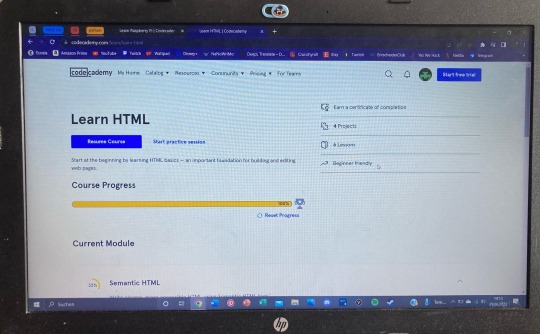
after a week of studying i've completed my first course about HTML!! so far i've learnt the basic facts and syntax about html, like <!DOCTYPE html>, <html> and <body> on top of any html document you build:)
Forms were the most interesting part to me of that course, it makes the website way more interactive and it's so much fun to play around with it.
My next step is to learn more about CSS and designing the website to my liking. I'm excited!
#codeblr#100 days of code#coding#programming#codecademy#htmlcoding#htmllearn#html css#html tags#html#studying#studyblr
113 notes
·
View notes
Text
JavaScript Tutorial: A Beginner's Guide to the World of Web Development
Welcome to the exciting world of JavaScript! If you're looking to dive into web development, understanding JavaScript is essential. This versatile programming language powers the interactive elements of websites and is a key component of modern web applications. In this tutorial, we'll cover the basics of JavaScript, its syntax, and some practical examples to get you started.
What is JavaScript?
JavaScript is a high-level, dynamic, and interpreted programming language that is primarily used for enhancing the interactivity of web pages. It allows developers to create rich user experiences by manipulating HTML and CSS, responding to user events, and communicating with servers.
Why Learn JavaScript?
Ubiquity: JavaScript is supported by all modern web browsers, making it a universal language for web development.
Versatility: Beyond the browser, JavaScript can be used on the server-side (with Node.js), in mobile app development (with frameworks like React Native), and even in game development.
Community and Resources: With a vast community and numerous resources available, learning JavaScript is more accessible than ever.
Getting Started with JavaScript
Setting Up Your Environment
To start coding in JavaScript, you don't need any special software. All you need is a web browser and a text editor. Here’s how to set it up:
Choose a Text Editor: Popular options include Visual Studio Code, Sublime Text, and Atom.
Open Your Browser: You can use any modern browser like Chrome, Firefox, or Edge.
2 notes
·
View notes
Text
I made a few new characters for my story + new concepts
Warren is a hollower (a character who represents a trauma, the aftermath, or the after effects), who takes the form of an anthropomorphic jackrabbit with a plain brown coat. His “area” resembles a warm field of grass, surrounded by mud, old, broken pick up trucks, and a small cabin. He represents distrust, or wariness towards others to prevent harm. Warren is blind, a consequence of a fight against a stronger hollower. Warren also owns various riot guns, sound-oriented, and will shoot indiscriminately.
The Sigil system is a sort of magic, in the Depths (subconscious lucid dream realm where subconscious takes form). Sigils require markings, which call upon certain strings of code. Markings also represent its user with basic shapes (ex: the proxy symbol can represent a marking), alongside travel symbols, which are more complex to help differentiate, often related to path finding or hazards. The strings of code are based off HTML.
Sigil-types;
- Healing, easy to learn, a few examples of sigil users of this type include the Surrogate. These commands use the code in DNA to resolve the injury. Users (who can summon their marking with a hand) usually have stronger “magic”, and usually have a power relating to healing, (I.e. Surrogate capable of quick regeneration to the point where limbs regenerate in minutes) or abilities of a similar caliber. These commands can also work in alternate paths, such as forcing bones to break, or manipulating the body to the user’s wishes. Also known as physical sigils, as these sigils can be used in a physical space by anyone (mainly the healing ones) or relate to physiology. The consequences of these commands is fatigue, and bodily pains.
Ex: <repair>
<!—area of damage is lower right forearm (aka the arm attached to ur wrist). the parts of the body are sectioned off for ease, like torso, shoulder, forelimb, thigh, calf, etc.—>
area: forelimb-ls-r;
<!—damage-family relates to the time of damage (i.e. “burn, tear, perforation, fracture, etc., etc.). a value is then assigned akin to triage to determine the strength of healing, the strongest value is 8, which instantly regens up to half of the human body+anatomy. 3 is quite strong on its own, to show healing commands aren’t always needed—>
damage-family: burn-3;
<!— this is the area of the wound, for specific injuries so as to not command the whole damn limb. 1px = 0.1 in for size. —>
width: 38px;
height: 74px;
</repair>
<!—This command is used to heal physical damage, such as cuts, and broken bones. For illnesses and infections, other commands are used—>
-Psychic, extremely powerful, but unpredictable due to Ren’s damaged psyche which can cause sigils to backfire. Usually can only be harnessed by stronger entities such as Higher Depthborne or hollower connected to stronger feelings. Commands can be used to manipulate an area familiar to the user, and used to create small, powerful items, such as gates that block off chunks of the area (chunks equate to a 500x500grid of the area, depending upon size), or summon homunculi, creatures that can follow simple directions (do anything if you can explain it to a 7th grader). Sigils are nonphysical, and most users rarely use commands due to instability. The trick is to remain clearheaded with the command in mind to avoid syntax errors. The Caretaker uses psychological commands, mainly to keep Ren from progressing. Other abilities include influencing nearby thinking creatures’ thoughts, telepathy, and basically every ability associated with the Absolute Solver except modifying one’s body. The effects often drain its users, resulting in mental exhaustion, sensitivity to loud noises, and anxiety. Due to its fluidity, based on both HTML and CSS (violent screaming directed towards flex-box).
-Base Sigils, aka all the subgroups. Basically the two above are the main Sigil groups (manipulate mind or body not both, both are scary). Extremely unique, based on the user, which can range from being able to use leech commands or change the properties of specific items. Usually they’re weaker, and often work alongside the user. Such examples include teleportation, or could be a specific skill that becomes enhanced, such as carnekinesis (manipulation of flesh á la Cyn).
All sigils can be used to harm or help everyone. A psyche-Sigil user can use telekinesis to help distract a Sentinel for their packmates to sneak by without hurting anyone, or crush it into a gory mess. A phys-Sigil user can be valuable for healing, but they aren’t nurses. They can break bones by looking at someone, cause burns without ever using flames, and make sickness.
Archivist Cecil is a warden for Ren. She is characterized as a low energy lunatic, sarcastic, and patient, yet capable of snapping, alongside a dark sense of humor. She wears metal goggles with orange lenses, which double as her glasses, with carbon-fiber pull straps, a white labcoat, and some sort of shitty t-shirt on top of some nice long pants. The t-shirt may or may not read “Scourge of God” in red comic sans with flams around the text, alongside an image of Serial Designation V from Murder Drones, drinking a can of gasoline. She hates it here and wants to leave but the facility won’t let her. Her kid has also been sent here so that if she incites another specimen rebellion, they will kill him, alongside using him to observe the exposure to specimens (positive). She’s also a fully transitioned woman. Cecil is also born to French-Australian parents, and had a husband (killed/silenced by Tadano for leaking sensitive documents about the specimens). His name was Silas Giuseppe, who majored in subhumanology (study of specimens).
Neat tidbits:
-Bisexual
-Freckles. Tons of freckles.
-Long, shaggy black hair with a small strand of stark white hair in her bangs.
-Coffee addict
-She’s basically an underpaid social worker turned found mother, but if her wards were her children.
-Jokes about her “kids”/wards.
-Slightly cringy/Out of pocket, shits given: none
-Suffers from Long Covid symptoms, and the existential horror of how all the specimens in her care will die eventually as part of a vicious cycle that neither she nor her son are immune.
-Allows Ren to steal files for his research, since she is desperate for her son’s safety. Therefore she lets him get everything he needs
Kelsey is Arch. (Pronounced “ark”) Cecil’s son. He’s almost the spitting image of his mum, and wears a special necklace, currently barring him from any and all experimentation besides Project Deltarune. He’s 9, reads in the rec room, and sleeps in a tent inside the laundry room of the specimen dorms (he likes the noise because specimens are schizo when it comes to the times when they do laundry). Kelsey finds most of the scientists mean, and doesn’t really feel connected with other humans. He also has a minor fear of sentinels (finds them scary). He has his mother’s dark hair, eyes and freckles. The specimens see him like a mutually owned cat, and they all refer to him as “Tess”, except Ren, who calls him “Critter”. Kelsey’s more energetic like his dad, enjoys engineering, and likes listening to specimens infodump. He also carries an emotional support Serial Designation N. He’s also still naïve and Ren takes it upon himself to make sure Kelsey’s at his happiest.
#hungreyanpost#octothorpe#queer oc#child oc#conceptual#murder drones#yes Kelsey is called tess because of Tessa no I’m not gonna kill him he’s too innocent#arch. cecil is an underpaid unintended exhausted chaotic nuetral aunt and I’m living for it
2 notes
·
View notes
Text
Learn HTML and CSS: A Comprehensive Guide for Beginners
Introduction to HTML and CSS
HTML (HyperText Markup Language) and CSS (Cascading Style Sheets) are the core technologies for creating web pages. HTML provides the structure of the page, while CSS defines its style and layout. This guide aims to equip beginners with the essential knowledge to start building and designing web pages.
Why Learn HTML and CSS?
HTML and CSS are fundamental skills for web development. Whether you're looking to create personal websites, start a career in web development, or enhance your current skill set, understanding these technologies is crucial. They form the basis for more advanced languages and frameworks like JavaScript, React, and Angular.
Getting Started with HTML and CSS
To get started, you need a text editor and a web browser. Popular text editors include Visual Studio Code, Sublime Text, and Atom. Browsers like Google Chrome, Firefox, and Safari are excellent for viewing and testing your web pages.
Basic HTML Structure
HTML documents have a basic structure composed of various elements and tags. Here’s a simple example:
html
Copy code
<!DOCTYPE html>
<html>
<head>
<title>My First Web Page</title>
<link rel="stylesheet" type="text/css" href="styles.css">
</head>
<body>
<h1>Welcome to My Web Page</h1>
<p>This is a paragraph of text on my web page.</p>
</body>
</html>
: Declares the document type and HTML version.
: The root element of an HTML page.
: Contains meta-information about the document.
: Connects the HTML to an external CSS file.
: Contains the content of the web page.
Essential HTML Tags
HTML uses various tags to define different parts of a web page:
to : Headings of different levels.
: Paragraph of text.
: Anchor tag for hyperlinks.
: Embeds images.
: Defines divisions or sections.
: Inline container for text.
Creating Your First HTML Page
Follow these steps to create a simple HTML page:
Open your text editor.
Write the basic HTML structure as shown above.
Add a heading with the tag.
Add a paragraph with the tag.
Save the file with a .html extension (e.g., index.html).
Open the file in your web browser to view your web page.
Introduction to CSS
CSS is used to style and layout HTML elements. It can be included within the HTML file using the <style> tag or in a separate .css file linked with the <link> tag.
Basic CSS Syntax
CSS consists of selectors and declarations. Here’s an example:
css
Copy code
h1 {
color: blue;
font-size: 24px;
}
Selector (h1): Specifies the HTML element to be styled.
Declaration Block: Contains one or more declarations, each consisting of a property and a value.
Styling HTML with CSS
To style your HTML elements, you can use different selectors:
Element Selector: Styles all instances of an element.
Class Selector: Styles elements with a specific class.
ID Selector: Styles a single element with a specific ID.
Example:
html
Copy code
<!DOCTYPE html>
<html>
<head>
<title>Styled Page</title>
<link rel="stylesheet" type="text/css" href="styles.css">
</head>
<body>
<h1 class="main-heading">Hello, World!</h1>
<p id="intro">This is an introduction paragraph.</p>
</body>
</html>
In the styles.css file:
css
Copy code
.main-heading {
color: green;
text-align: center;
}
#intro {
font-size: 18px;
color: grey;
}
CSS Layout Techniques
CSS provides several layout techniques to design complex web pages:
Box Model: Defines the structure of an element’s content, padding, border, and margin.
Flexbox: A layout model for arranging items within a container, making it easier to design flexible responsive layouts.
Grid Layout: A two-dimensional layout system for more complex layouts.
Example of Flexbox:
css
Copy code
.container {
display: flex;
justify-content: space-around;
}
.item {
width: 100px;
height: 100px;
background-color: lightblue;
}
Best Practices for Writing HTML and CSS
Semantic HTML: Use HTML tags that describe their meaning clearly (e.g., , , ).
Clean Code: Indent nested elements and use comments for better readability.
Validation: Use tools like the W3C Markup Validation Service to ensure your HTML and CSS are error-free and standards-compliant.
Accessibility: Make sure your website is accessible to all users, including those with disabilities, by using proper HTML tags and attributes.
Free Resources to Learn HTML and CSS
W3Schools: Comprehensive tutorials and references.
MDN Web Docs: Detailed documentation and guides for HTML, CSS, and JavaScript.
Codecademy: Interactive courses on web development.
FreeCodeCamp: Extensive curriculum covering HTML, CSS, and more.
Khan Academy: Lessons on computer programming and web development.
FAQs about Learning HTML and CSS
Q: What is HTML and CSS? A: HTML (HyperText Markup Language) structures web pages, while CSS (Cascading Style Sheets) styles and layouts the web pages.
Q: Why should I learn HTML and CSS? A: Learning HTML and CSS is essential for creating websites, understanding web development frameworks, and progressing to more advanced programming languages.
Q: Do I need prior experience to learn HTML and CSS? A: No prior experience is required. HTML and CSS are beginner-friendly and easy to learn.
Q: How long does it take to learn HTML and CSS? A: The time varies depending on your learning pace. With consistent practice, you can grasp the basics in a few weeks.
Q: Can I create a website using only HTML and CSS? A: Yes, you can create a basic website. For more complex functionality, you'll need to learn JavaScript.
Q: What tools do I need to start learning HTML and CSS? A: You need a text editor (e.g., Visual Studio Code, Sublime Text) and a web browser (e.g., Google Chrome, Firefox).
Q: Are there free resources available to learn HTML and CSS? A: Yes, there are many free resources available online, including W3Schools, MDN Web Docs, Codecademy, FreeCodeCamp, and Khan Academy.
#how to learn html and css#html & css course#html & css tutorial#html and css#html course#html css tutorial#html learn#html learn website#learn html#learn html and css#html and css course#html and css full course#html and css online course#how to learn html and css for beginners
3 notes
·
View notes
Text
computer languages I have used tierlist:
S bash. this one makes sense.
A html (reminds me of the rly Nice wooden building blocks)
B python; it's fun to negotiate with like a creature & its syntax pleases me, but it's also where you start having to spray people with the "shut up about objects" spraybottle. for some fucking reason
C css because in theory I like it but everyone in the whole world is already on some wizard bullshit with it & has been for forever, & that makes it impossible for me to learn or use, basically
D javascript I used it to put a persistent footer on my website once and that was nice but it's also the driving force behind everything that sucks about websites now so I have to punish it
.
.
.
Hell Tier java, which is more like "a teetering pile of burlap sacks full of god knows what" than any other thing on planet earth
5 notes
·
View notes
Text
Learning Advanced CSS Techniques with WebTutor

In the ever-evolving world of web design, mastering CSS (Cascading Style Sheets) is an absolute necessity to create visually stunning and responsive websites. While most developers are familiar with the basics of CSS, delving into advanced techniques can set you apart as a design maestro. In this blog post, we'll delve into the realm of CSS advanced techniques, exploring how they can transform your web design game. And to help you on your journey to becoming a CSS expert, we'll introduce you to the invaluable resource, Webtutor.dev.
Unleashing the Power of Advanced CSS
Flexbox Mastery: Flexbox is a layout model that can effortlessly handle complex layout structures. With its ability to create responsive grids and alignment control, mastering Flexbox can greatly enhance your design efficiency.
Grid Layouts: CSS Grid Layout unlocks the potential to design intricate layouts with ease. Creating responsive grids that adapt flawlessly to different screen sizes becomes a breeze, allowing for dynamic and engaging web designs.
Custom Animations: Advanced CSS empowers you to create captivating animations without relying on external libraries. From smooth transitions to complex keyframe animations, your designs can come to life in ways you've only imagined.
Responsive Typography: Tailoring typography for various devices is a hallmark of modern design. Learn how to use CSS to create fluid typography that adjusts harmoniously across different screen sizes, enhancing readability and aesthetics.
Transforms and Transitions: Elevate user experience with transformative effects and seamless transitions. Combine 2D and 3D transforms with transitions to build engaging interactions that captivate your audience.
The Benefits of Mastering Advanced CSS
Design Freedom: Advanced CSS techniques provide you with the creative freedom to bring your design visions to reality, without being limited by technical constraints.
Improved Performance: CSS animations and effects can be more performant than JavaScript alternatives, leading to smoother user experiences.
Responsive Design Excellence: With advanced techniques, crafting responsive designs becomes intuitive, ensuring your websites look and function flawlessly on any device.
Efficient Workflow: Streamlined layouts and animations allow for more efficient coding and quicker development cycles.
Professional Growth: As you master advanced CSS, your value as a web designer increases, opening up new opportunities and challenging projects.
Learning Advanced CSS with Webtutor.dev
To embark on your journey towards becoming an advanced CSS designer, Webtutor.dev is your ultimate companion. Their comprehensive Advanced CSS course is designed to guide you through each technique step by step, ensuring you gain practical expertise.
Here's what you can expect from the Webtutor.dev Advanced CSS course
In-Depth Modules: Dive deep into each advanced technique, with clear explanations and hands-on exercises.
Practical Projects: Apply your knowledge through real-world projects that showcase your newfound skills.
Expert Guidance: Benefit from the insights of experienced instructors who are passionate about your growth.
Interactive Learning: Engage in interactive coding sessions that reinforce your understanding and boost your confidence.
Community Support: Join a vibrant community of learners, where you can exchange ideas, seek help, and celebrate your progress.
Conclusion
Elevating your web design game with advanced CSS techniques is a rewarding endeavor that can set you on the path to becoming a design virtuoso. From responsive layouts to captivating animations, mastering these techniques opens doors to limitless creativity. Webtutor.dev offers an unbeatable resource to guide you on this journey, providing a structured and supportive learning environment that empowers you to create stunning, cutting-edge designs.
Visit Webtutor.dev to start your journey into advanced CSS today. Unleash your design potential and create web experiences that leave a lasting impression. Happy designing!
Explore more
From Zero to Hero: How to Create Stunning Websites With CSS for Beginners
The Ultimate Guide to CSS Animations: Engage and Delight Your Audience
Latest CSS Tricks and Features of 2023
Latest CSS Trends in 2023
#Css Tutorials#Learn online CSS#learn the basics of CSS#Basics of CSS Syntax#learn CSS Selectors online#mastering the syntax of CSS#important aspect of CSS#learn CSS colors#online CSS colors#Learn Online CSS#Online CSS Tutorial#Introduction to CSS
0 notes
Note
Hnnnghh I was informed by tatp that u know about about coding wdgvbb any tips or whatever I’m trying to make a neocitys website or smthg
Since it's neocities website all you need is: HTML, CSS and maybe some graphics. As I said before I'm shit at explaining stuff but I will try my best. So here's "I want to make my own website" the basics!
HTML - markup language, the base of your websiteCSS - style of your website, can change color of html elements, size, font etc. I linked w3schools website since it's pretty easy to understand.Do you need to learn all of this before coding? No. I think it's the best to just check things that you need for your website. If you need to change background color of your website just find a w3schools tutorial on it or simply search for "how to change background color in css". You just should know html tags and basic attributes: id and class and how to link your css in html file so your style actually works! Neocities has it's own tutorials on html and css so you could check them out too! Neocities also has it's own code editor. You can edit everything in browser. I personally like to code in Visual Studio Code then just paste the code into Neocities editor. VS Code has a lot of addons (some of them are there by default) that make coding way easier for example: autocorrection of syntax errors and giving you suggestions!
Example: If you type html in vs code html file you will get 3 suggestions:

choose the html:5 one:
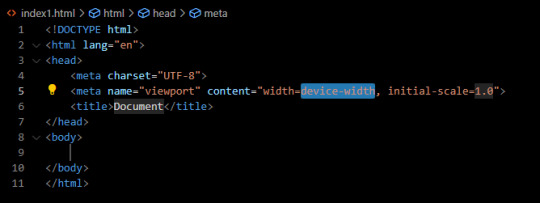
TAADAAAM!! VS Code just wrote the whole website structure for you! You can install more extensions here under extension section! There is this extension called vscode-pets it won't help you with coding but its really cute:
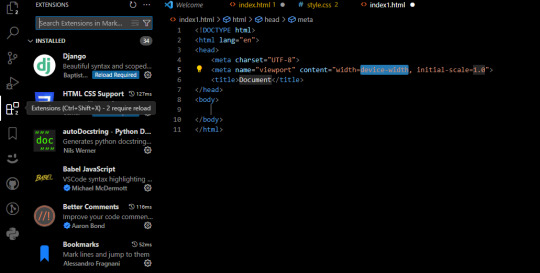
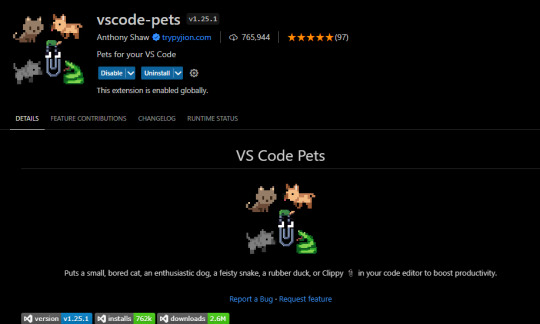
some yt tutorials: CINNIMANI (specifically for neocities), web coding playlist (this one is good for all websites in general); https://sadgrl.online if you were on neocities you probably saw her website. She has a lot of useful resources including image resources and also she made her own WEBSITE BUILDER or acutally layout builder! It's pretty simple website builder but still. If you are looking for premade layouts you can just search them on google or get sum from the website I linked ^__^ Uploading your website to neocities is really easy since all you need to do is to put all the files on there! I guess that's all for now. If you have any problems or questions just ask. I'm here to help ^^ websites with free to edit code: https://codepen.io, https://github.com
10 notes
·
View notes
Text
Day 1 (10-7-23)
I'm keeping it simple today. I'm restarting freeCodeCamp's responsive web design certification. I've already done a good chunk of it, including some of the projects, but I am dissatisfied with how those turned out. Additionally, it's been so long since I've coded that I just need a reminder of the basic terms and syntax.
I didn't start at the very beginning - I redid the survey project a little more recently and didn't feel I needed to do it again. Instead I worked on the CSS box model course and was pleased to find that it all came back to me pretty quickly. Learning something new can be intimidating to me as a former Gifted Kid ™ and recovering perfectionist, so it was nice to do something easy for day 1.
After a few more courses, the next project is a tribute page, and I have a really exciting idea for it! I'm trying to theme my projects to tell a story in order to make learning more exciting for my brain. I figure if I can wring some dopamine outta this damn thing while I learn, I'll want to come back for more.
It's time for dinner now though! I got some soba noodles and I am very excited to make somethin tasty with them :)
#accountability#adhd focus#adhd support#coding#learning through play#learning with adhd#learning management system#online learning#html#html css#freecodecamp
12 notes
·
View notes
Text
100 days of code - day 21
Hi! 😵
Today wasn't a productive day :/ I think I could've had done 10x more if I had managed my time better.
So, I didn't really code today, I just read some articles. I get a look at a bunch of html and css tags, just to have an overview. But I wasted so much time doing it. I get distracted so easily, AAAAA.
Also read about Emmet, that is a plugging built-in in VS Code, that have some shortcuts for writing HTML and CSS, like, with "!" you can generate a html boilerplate and no need to build it. Basically almost every autocomplete from HTML/CSS is due to Emmet, so thank you Emmet for saving me time for writing opening and closing tags <></>
There are a lot of useful Emmets, I did't memorized everything. I can create any element with a class or id I want, I can put nested or sibling elements too. It's kinda useful, but I don't know if I'll use these complex features often, since I'm going to forget the syntax tomorrow.
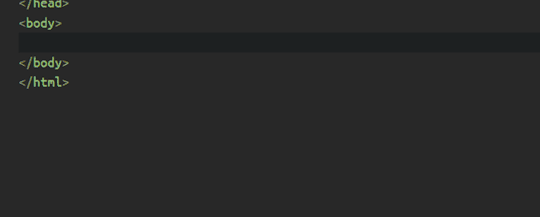
That's it, really didn't do much today. Reading big articles can get boring, so I get distracted more often than when I'm actively coding. Don't know what to do about it.
Well, progress is progress, no matter how small it is.

#day 21#100 days of code#100daysofcode#codeblr#programming#progblr#studyblr#computer science#1000 hours#code#100 days of productivity#100 days of studying#software development#100 days challenge#tech#javascript#html css#coding
10 notes
·
View notes
Text
Devlog: General

Well, I've spent the last several hours smooshing my face against javascript and CSS in Twine trying to get it to do something that seems quite simple and yet it refuses to cooperate--so I'm taking a break to chatter here. The problem is: I know just enough code and syntax to break everything and not enough to fix it 😂
As the above implies, I've started some UI work for a new project! It's been two weeks since the game jam version of "Another Round" got published, and it's gotten some lovely reviews 🥰 and I still love it to bits. (You should play it, if you haven't. Or if you have. I've played it for fun a few times myself) I've been noodling around the edits I want to do--nothing major, some smoothing out, a bit of polish, another round (hah) of typo extermination. I'd like to have the final version done by the end of the year.
I am very new to Twine. I started poking it a year-ish ago but didn't get far beyond the basics of moving between passages. I've been taking it more seriously the last few months and (because I'm a Libra) spent most of my skill points in aesthetics. Designing a pretty UI has been more important than, oh, I don't know, actually making it a game. "Variables? Who needs variables when the vibes are good?"
Me. Turns out, it's me that needs variables.
Since the best way to learn is by playing, the only way to win is by learning and the only way to begin is by beginning, my next project is here to teach! Me..to teach me--I'm not making an educational game.
As part of the Alphabet Superset challenge, every week (ish) for the next six months I'll be posting an update to this game. Each "episode" will vary in length (b/n 500-5000 words) and focus on a theme from the spec fic section of tvtropes.org. Think 90s-era, monster-of-the-week style television with a surprising amount of heart and an unsurprising amount of camp.
You are an agent of [AGENCY NAME REDACTED]--a covert branch of the US Department of the Interior, tasked with the investigation and conservation of paranormal entities, objects and forces found within the United States. Folks, welcome to...

The scope of each "episode" will be small--only a few scenes, typically--which gives me something tangible to work on while I learn how to use Twine better. Six months is a daunting amount of time to commit to this, but my goal is to both grow my Twine skills and establish a supported routine around my creative process so, hey, the time is going to pass anyway. I may as well try, right?
Anyway, that's all for now. First episode will go up next Friday. But I figure it'll take a bit to build some steam. I've got to stop fixating on the damn UI...
okay, I'm gonna take a break and try to smooch a hot tiefling
8 notes
·
View notes
Text
Computer Language
Computer languages, also known as programming languages, are formal languages used to communicate instructions to a computer. These instructions are written in a syntax that computers can understand and execute. There are numerous programming languages, each with its own syntax, semantics, and purpose. Here are some of the main types of programming languages:
1.Low-Level Languages:
Machine Language: This is the lowest level of programming language, consisting of binary code (0s and 1s) that directly corresponds to instructions executed by the computer's hardware. It is specific to the computer's architecture.
Assembly Language: Assembly language uses mnemonic codes to represent machine instructions. It is a human-readable form of machine language and closely tied to the computer's hardware architecture
2.High-Level Languages:
Procedural Languages: Procedural languages, such as C, Pascal, and BASIC, focus on defining sequences of steps or procedures to perform tasks. They use constructs like loops, conditionals, and subroutines.
Object-Oriented Languages: Object-oriented languages, like Java, C++, and Python, organize code around objects, which are instances of classes containing data and methods. They emphasize concepts like encapsulation, inheritance, and polymorphism.
Functional Languages: Functional languages, such as Haskell, Lisp, and Erlang, treat computation as the evaluation of mathematical functions. They emphasize immutable data and higher-order functions.
Scripting Languages: Scripting languages, like JavaScript, PHP, and Ruby, are designed for automating tasks, building web applications, and gluing together different software components. They typically have dynamic typing and are interpreted rather than compiled.
Domain-Specific Languages (DSLs): DSLs are specialized languages tailored to a specific domain or problem space. Examples include SQL for database querying, HTML/CSS for web development, and MATLAB for numerical computation.
3.Other Types:
Markup Languages: Markup languages, such as HTML, XML, and Markdown, are used to annotate text with formatting instructions. They are not programming languages in the traditional sense but are essential for structuring and presenting data.
Query Languages: Query languages, like SQL (Structured Query Language), are used to interact with databases by retrieving, manipulating, and managing data.
Constraint Programming Languages: Constraint programming languages, such as Prolog, focus on specifying constraints and relationships among variables to solve combinatorial optimization problems.
2 notes
·
View notes