#HTML5 website development
Explore tagged Tumblr posts
Text
Are you interested in discovering the key factors to consider when choosing the right HTML5 website design company? Are you in search of a reputable HTML5 website development company that can meet your needs? In this answer, I will go through into the importance of HTML and explore the various benefits of utilizing HTML5 for creating a robust and secure website design. To learn how to select the leading HTML5 web design and development company, continue reading this comprehensive answer.
#HTML5 website development company#HTML5 website development#HTML5 website development services#HTML5 website development company in India#HTML5 website development company in USA
0 notes
Text
Tips for New Web Developers: Building a Strong Foundation
Tips for New Web Developers: Building a Strong Foundation
As a beginner in web development, it's important to focus on the fundamentals before diving into complex projects. Here are a few key tips to help you build a strong foundation:
Learn HTML & CSS: These are the building blocks of web development. Mastering them will allow you to create basic, functional websites.
Understand JavaScript: This language brings your websites to life by enabling interactivity. Start small and work your way up to more advanced concepts.
Responsive Design: Ensure your website looks great on all devices by learning responsive web design principles. Mobile-first design is crucial today.
Version Control (Git): Use Git for tracking changes to your code and collaborating with others. GitHub is a great platform to showcase your projects.
Focus on Clean Code: Write clean, readable code that is easy to maintain. It’ll help you and your future collaborators down the line.
Remember, the journey may be challenging, but with consistency and practice, you’ll become proficient and confident in web development. Keep coding! 🚀
#design#etsy#html#technology#website#web design#web developers#web development#html css#html5#htmltemplate#htmlcoding#frontenddevelopment#code
4 notes
·
View notes
Text
Why won't my CSS style work?
Ever had that frustrating experience where your carefully crafted styles refuse to do their thing? Well, today, I am going to demystify CSS selector priority for you.
CSS selector priority
CSS selector priority determines which styles take precedence when multiple rules target the same element. It's crucial to grasp this concept to avoid unexpected styling conflicts in your web projects. There are several factors that influence selector priority, and understanding them will help you control the appearance of your web page elements effectively.
1. Specificity
Specificity is a measure of how specific a CSS selector is in targeting an element. It's often denoted as a four-part value, such as 0,0,0,0, where each part represents a different level of specificity for the selector. The more specific a selector is, the higher its priority. For example:
Inline styles have the highest specificity.
ID selectors (#element-id) are more specific than class selectors (.element-class).
Elements selectors (div, p, etc.) have the lowest specificity.
2. Importance
CSS properties marked with !important have the highest priority, even if other rules have greater specificity. However, it's generally recommended to use !important sparingly to avoid confusion and maintain a clean codebase.
3. Source Order
When all else is equal, the source order of CSS rules in your stylesheet determines which one takes precedence. The rule that appears last in the stylesheet will override previous rules targeting the same element.
Resolving CSS Priority Issues
Now let's explore how to resolve priority conflicts
1. Use Specific Selectors
To increase the specificity of your selectors, consider using more specific class or ID names. This will make your rules override less specific ones and help you maintain better control over your styles.
2. Avoid Using !important
While !important can be helpful in certain situations, it's generally best to avoid it whenever possible. Overusing !important can make your CSS harder to maintain and debug.
3. Review Source Order
If you're still facing priority issues, review the order in which your CSS rules are defined in your stylesheet. Ensure that the rule you want to take precedence appears after conflicting rules.
By following best practices and avoiding overuse of !important, you'll create more maintainable and predictable CSS code. So, the next time you wonder, "Why does my CSS priority not apply to my element?", remember what we talked about in this post.
Happy coding!
#html css#css#html5 css3#css3#code#codeblr#html#javascript#java development company#python#studyblr#progblr#programming#comp sci#web design#web developers#web development#website design#webdev#website#tech#learn to code
57 notes
·
View notes
Text

✧ PSD to HTML Magic ✧
Your stunning designs deserve flawless code ✨
At Xhtmlchop, we transform your PSDs into: ☑️ Pixel-perfect HTML/CSS ☑️ Buttery-smooth responsive layouts ☑️ Lightning-fast load speeds ☑️ SEO-friendly markup that ranks
🔥 Deal Alert: Homepage conversion → 199
Additional pages → 129 each
We include: ✓ 100% hand-coded solutions ✓ Cross-browser perfection ✓ Optional NDA protection ✓ Money-back guarantee
Let’s collaborate! → https://www.xhtmlchop.com/psd-to-responsive.html
(Reblog if you’ve been looking for PSD conversion services!)
#WebAlchemy#PSDtoHTML#CodeWizards#FrontEndDev#DigitalTransformation#webdesign#webdevelopment#figma to html#web graphics#website#psd to html#htmlcoding#html5#html css#javascript#css#html5 css3#web development
3 notes
·
View notes
Text
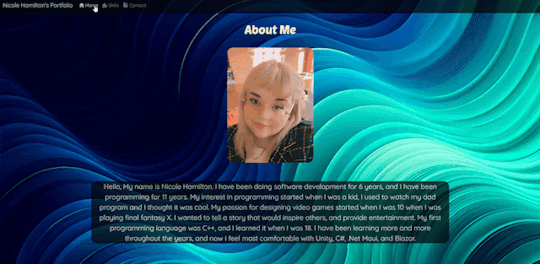
Days 128 to 129
I have worked hard on my portfolio site and added some cool animations and tool tips. I have done lots of prettying up as well. Tomorrow I'll fully implement the contact page.
#self improvement#cosmickittytalk#codeblr#csharp programming#csharp#csharp is superior#girls who code#programming#coding challenge#blazor#blazor programming#blazor website development#javascript#html css#html5 css3#htmlcoding#html5#css3#css animation examples#css#web development#website#front end development#full stack developer#coding for a year#coding#website development#website design#website animation#animated website
13 notes
·
View notes
Text
The plan: Introductory Post
Hello everyone!
I'm mostly writing this post to pin it to my blog page for those who visit.
The heart of this blog is tracking a website I will build from the ground up. This includes the front-end, back-end, UX/UI design, and any other planning/work that pops up.
For some context, around a year ago, I started practicing web development to make it my career. However, things turned out differently than expected. I got another job after having horrendous luck finding work. I really enjoy it, so it snuffed out my drive to find a career in web development.
However, I've always liked web development and programming in general. I've always wanted to use it, but I just didn't have any ideas I wanted to commit to. Now, I have a site that I feel I can turn into a full-fledged application, and I'd like to track it here for those interested and connect with others interested.
I've been on a six-month hiatus, so I'm pretty rusty, but I've decided I want to build the site using Svelte and Supabase. Svelte has always been the framework I wanted to learn, so this website is the perfect excuse. I also have experience with Firebase, but I wanted to challenge myself by learning Supabase. Most of my experience is with React and Next.js. I've used them for volunteer work and for freelancing gigs in the past.
I'll also give a brief summary of my website for common understanding. The MVP will start as a blog, but I plan to expand it to turn it into an informative database (sort of like Wikipedia) and have some interactive elements. I won't get into the meat of the idea, but that's what to expect with my posts. But before that, my posts will mostly be centered around a summary of my learning. Since I'm learning Svelte, my current posts will be based on that.
Thanks for stopping by, and I look forward to hearing your comments or insights moving forward! If you have any questions, feel free to ask!
#programming#coding#developer#web development#tech#website#web design#website development#ui ux design#svelte#supabase#technology#learning#growth#work#organization#habits#time management#potential#connection#framework#javascript#typescript#html#htmlcoding#html5#html css#css#css3#html5 css3
3 notes
·
View notes
Text
Responsive Animated Website With HTML & CSS
youtube
#html#tamilitmemes#css3#tamilwebdesign#css animation#web development#web design#website#webdesign#youtube#responsivewebdesign#responsive design#responsive webdesign#responsive web design#webdev#htmlcodes#htmlcss#learn html#html5#html course#css tutorial#html css#html5 css3#css#htmlcoding#frontenddevelopment#javascript#csstricks#websitedesign#website development
5 notes
·
View notes
Text
React JS
Component-Based Architecture:
React applications are built using components, which are reusable, self-contained pieces of the UI. Components can be nested, managed, and handled independently, leading to better maintainability and scalability.
JSX (JavaScript XML):
React uses JSX, a syntax extension that allows HTML to be written within JavaScript. This makes the code more readable and easier to write.
Virtual DOM:
React maintains a virtual DOM, an in-memory representation of the actual DOM. When the state of an object changes, React updates the virtual DOM and efficiently determines the minimal set of changes needed to update the real DOM, leading to performance improvements.
One-Way Data Binding:
Data flows in one direction, from parent to child components, which makes the data flow and logic easier to understand and debug.
State Management:
React components can maintain internal state, making it easy to build dynamic and interactive UIs. For more complex state management, libraries like Redux or Context API can be used.
Advantages of Using React
Performance:
Due to the virtual DOM, React minimizes direct manipulation of the DOM, resulting in better performance for dynamic applications.
Reusable Components:
Components can be reused across different parts of an application, reducing the amount of code and enhancing consistency.
Strong Community and Ecosystem:
A large community and a rich ecosystem of tools and libraries support React, making it easier to find solutions, get support, and integrate with other technologies.
SEO Friendly:
React can be rendered on the server using Node.js, making web pages more SEO-friendly compared to traditional client-side rendering.
Getting Started with React
To start building applications with React, you need to have Node.js and npm (Node Package Manager) installed. Here’s a basic setup to create a new React application:
Install Node.js and npm:
Download and install from Node.js website.
Create a New React Application:
You can use Create React App, an officially supported way to create single-page React applications with no configuration required:
npx create-react-app my-app cd my-app npm start
import React from 'react';
function Welcome(props) { return
Hello, {props.name}
; }
export default Welcome;
#React JS#Front end Developer#Advanced JavaScript#coding#html css#htmlcoding#html#css#php#website#html5 css3#software#React Training
5 notes
·
View notes
Text
HTML Elements & Tags
Element: anything from the start tag to the end tag.
Tag: a piece of markup language that is used to indicate the beginning and end of an html element in an html document.
Example: <p> your text here </p>
<header><;/header> - Represents a container for introductory content or a set of navigation links. Usually contains one or more heading elements (<h1> - <h6>), logo or icon, or authorship information.
<;h#></h#> - header element. The higher the number, the greater the importance. Only use one <h1> element per page. There can only be six. Main topic on a web page. When visitors to your website see the h1's, it draws attention as it stands out the most on the page as it generally appears as a larger font size and in bold.
<p></p> - paragraph. used to create a paragraph of text on websites. Always starts on a new line. A lot of browsers add some white space (a margin) before and after a paragraph.
<;!-- ____: _______ --> - comment. Used to notate code with text that will not appear on the website/browser display. It allows you to make code inactive. You can use them to explain your code, which can help you when you edit the source code at a later date.
<main></main> - an element that identifies a content area. The main element. Specifies the main content of a document. This type of element/tag makes your html easier to read and helps with Sear Engine Optimization and accessibility. Should not contain any content that is repeated across documents such as sidebars, navigation links, copyright information, site logos, and search forms. When you put things inside the main element, this is called nesting. Nesting elements should be placed two spaces further to the right from the element they are nested in. This spacing is called indentation and is used to make html easier to read.
Example: <main> <h1>Tumblr Meme App</h1> <h2>Tumblr Photos</h2> <!-- TODO: Add link to Tumblr photos --> <;p>See more Tumblr memes in our gallery</p> </main>
<img> - used to images to your website. This element has an opening tag without a closing tag. A tag for an element without a closing tag is called a self-closing tag.
{{ under construction }}
#html#html coding#coding#web development#website development#web design#responsive web design#html web design#html how to#how to html#hot to html#html5#html elements#html tags
3 notes
·
View notes
Text
When you have a lot to study due to accumulation, divide it into small parts and go little by little. (If you have time, of course.)
(18/05/2023)

Hello everybody.
I hope you are managing to progress in your studies without procrastinating.
Here I'm fine.
About the front-end program that I stayed 9 courses and I decided to do a set of classes a day and that way I will be able to finish all the classes until the end of the month.
June and July will be for making the projects and getting the certification.
I also signed up for another front-end bootcamp because it has more projects to practice on and since I want to do something decent on the front end, I need a LOT of PRACTICE and this one is free too, so I thought why not?
Next week I'm going to finish my Linux course, finalize my Git and Github doubts because this time I'm going to start registering CORRECTLY in github doing my git commits right UHHEHEHE.
And I hope to restart algorithms soon and study back-end and reconcile with front-end/projects and share here. I wish you all manage to overcome your obstacles and achieve the lives you want.
Stay well and drink water (being nervous? yes, with kidney stones? no!)
#womanintech#software development#woman in stem#codeblr#studyblog#coding#software engineering#studyblr#code#algorithms#html#html css#html5#htmlcoding#static website design code html#studyspo#studyblr community#studystudystudy#studying
6 notes
·
View notes
Text

How i Create this Glass Card With only HTML and CSS
Code Here - https://medium.com/@codebeeofficial/today-i-will-demonstrate-how-to-create-a-glass-effect-card-128de8a1f436
#html5#html#html css#html5 css3#html website#code#java#javascript#css#webdesign#webcomic#website#computer#web developers#webdevelopment
4 notes
·
View notes
Text

I’m growing my own personal brand and developing my skillset on a daily basis .. life is about growth ❤️
#life#web development#website#java developers#javascript#html5#html5 css3#build#grow#self care#self improvement#self empowerment#business#consulting#branding#brand#strategy#digital#dynamic#business solutions#solution#coding#programming#computer
3 notes
·
View notes
Text
#Website development company in Pune#Best website development agency in Pune#Web design and development services Pune#Professional website developers Pune#Custom website development Pune#Affordable web development Pune#WordPress development company in Pune#E-commerce website development Pune#Custom web application development Pune#PHP website development Pune#Shopify website development Pune#WooCommerce development Pune#Mobile-friendly website development Pune#Website redesign services Pune#SEO-friendly website development Pune#Website maintenance services Pune#Digital marketing agency in Pune#SEO services in Pune#Social media marketing Pune#PPC services in Pune#Content marketing services Pune#Website development for startups in Pune#Real estate website development Pune#Healthcare website development Pune#Education website development Pune#Corporate website development Pune#Small business website development Pune#PHP developers in Pune#WordPress experts in Pune#HTML5 & CSS3 website development Pune
0 notes
Text
Premier Web Development Services in Washington, DC !
Explore the best web development services in Washington, DC. Get custom, SEO-friendly websites that enhance your brand and drive online success!

#Web Development Company#Custom Web Development#Website Redesign Services#Back-End Web Development#CMS Web Development#HTML5 Web Development
0 notes
Text
If you want to learn how to turn an HTML website into a dynamic ReactJS application, this article will bring you through the full process step by step. Whether you're a developer or a company owner wishing to upgrade your website, this guide will explain why and how to do it effortlessly. Read Full Guide Here : https://www.krishangtechnolab.com/how-to-convert-html-website-to-reactjs/
#html#html5#reactjs#html to reactjs#html to reactjs conversion#convert html to reactjs#convert html website to reactjs#reactjs development company#reactjs developers#hire reactjs developers#react js development services
0 notes
Text

Days 119 to 127 of coding everyday for a year now using Blazor
I have been working on small things here and there as well as doing things at my job but I finally decided to spend my time sharpening my claws with Blazor. I also decided to make a portfolio site like my husband has, but better 🤣. It doesn't show it but I have tool tips on each of these skills. I'll be adding a contact page soon and a few things that will show off my skills with code on the site!
#self improvement#cosmickittytalk#codeblr#csharp programming#csharp#csharp is superior#girls who code#programming#coding challenge#web development#website#my portfolio#blazor#work in progress#programmer#learning programming#learning to code#html#html/css#html css#css#html5#javascript#code#my projects
7 notes
·
View notes