#KeyBoard ShortCuts
Explore tagged Tumblr posts
Note
hey there! I'm using desktop again for the first time in a while (desktop is SO nice now, thank you) and I'm really struggling with the keyboard shortcuts. where can I find a current list of those? googling only gets me old ones that don't seem to work anymore (specifically I'm trying to queue stuff with tags, not quick queue). Shift or Alt plus ? key did not pull up a shortcuts list as some sites suggested. I can't find this in settings anywhere. TIA!
Answer: Hey there, @razbb!
Good news! We already have a guide for keyboard shortcuts built into the dashboard, as luck would have it. You can access it by clicking the little floating keyboard icon in the bottom-right, as in these screenshots:


But as you point out, there is no keyboard shortcut for opening the keyboard shortcut guide. This seems like an oversight to us, so we will get to work on this as fast as we can. It should be easy enough to add!
We also have various mentions of other features and how to make use of them in the Help Center—we think this article, Lesser-Known Features, would be ideal for your question.
We hope this all helps, and thanks for getting in touch! Keep 'em coming, folks.
266 notes
·
View notes
Text
My cat just hopped on my computer had happened to press whatever buttons to get to the page where it tells you the keyboard shortcuts and started studding it intensely and now I'm scared idk if I took it away and closed out of it quick enough before she could learn new things
8 notes
·
View notes
Text
Public service announcement that Ctrl+K = Insert/Edit Hyperlink
Most of y’all are probably already familiar with the most widely known ones
Ctrl+C = Copy
Ctrl+X = Cut
Ctrl+V = Paste
Ctrl+Z = Undo
Well, there’s another one for you. Hope it makes your life just a little bit easier.
Have a shortcut to add? Don’t hide it in tags or comments, please share it in a reblog!
33 notes
·
View notes
Text
youtube
20 Most Useful Keyboard Shortcuts I Use Every Day (Windows)
In this video, I’ll show you the keyboard shortcuts I use personally every day on Windows to save time and make navigating Windows easier.
#free education#education#youtube#educate yourselves#educate yourself#tips and tricks#technology#windows tips#microsoft windows#windows 11#operating system#windows 10#microsoft#computer#20 Most Useful Keyboard Shortcuts#keyboard shortcuts#education for all#learning#Youtube
8 notes
·
View notes
Text
added the shrug emoticon to my shortcuts a while ago. just now i added "eee" for ≧∇≦



super convenient :3 i won't have to leave and come back every time to copy and paste my desired emoticons lol
9 notes
·
View notes
Text

#windows#technology#computer advice#keyboard shortcuts#the clipboard will save your life fr#I use it so much at work
3 notes
·
View notes
Text
Tumblr web keyboard shortcuts
How did I just find these now?!
As a disabled person these are amazing.
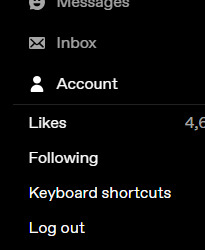
On this panel on the left, under Account, is the humble Keyboard shortcuts info sheet. Look at these!
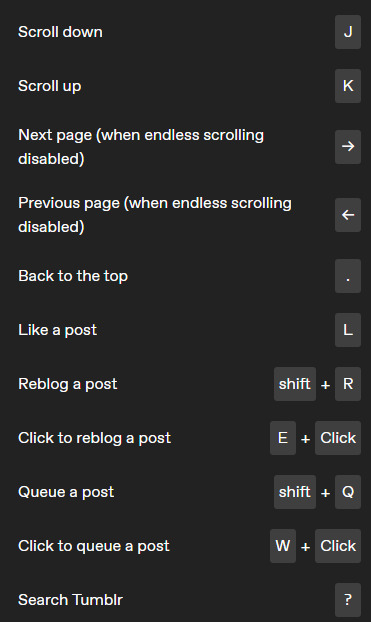
There are even more, but just knowing that J, K, and L will allow me to scroll and like without having to move my arm or fingers much will entirely change my Tumblr experience.
I hope this helps anyone who like me had not noticed these features.
#disability#accessibility#tumblr#disabled#cfs#chronic fatigue#chronic fatigue syndrome#fibromyalgia#chronic illness#shortcuts#keyboard shortcuts#help#info#tips#new users#spoonies#inclusivity#til
97 notes
·
View notes
Text
they say no past love leaves you unmarked, and that's true.
my first boyfriend taught me to alt+tab between windows, which was a lifesaver then and has continued saving my life in the nigh-twenty years since we broke up.
#keyboard shortcuts#js#oh mike. we were very ill-suited for each other. i hope you and laura(?) are still together
2 notes
·
View notes
Text
YouTube Keyboard Shortcuts
YouTube has keyboard shortcuts:
Tap 'f' to toggle full screen on and off.
Tap 'j' to rewind 10 seconds.
Tap 'l' to fastforward 10 seconds.
Tap 'k' to toggle play/pause.
Tap 'm' to toggle the mute button (on and off).
Tap 'c' to toggle subtitles/closed captions on and off.
Tap the left arrow to rewind 5 seconds.
Tap the right arrow to fastforward 5 seconds.
Tap the up arrow to increase the volume.
Tap the down arrow to decrease the volume.
Tap numbers 1 to 9 to jump to equivalent points on the timeline of the video (10% to 90%).
Tap the number 0 to jump to the beginning of the video (0% of the timeline).
Tap '.' (full stop/period) while the video is paused to move forward one frame.
Tap ',' (comma) while the video is paused to move backward one frame.
Tap '>' to speed up the video.
Tap '<' to slow down the video.
25 notes
·
View notes
Text
Useful Mac shortcuts that I don't know yet
Commands are ordered by how useful I think it is.
System
Control-Command-F: Use the app in full screen, if supported by the app.
Control–Down Arrow: Show all windows of the front app.
Option–Volume Up: Open Sound preferences. This works with any of the volume keys.
Option–Shift–Volume Up or Option–Shift–Volume Down: Adjust the sound volume in smaller steps.
Finder
Shift-Command-R: Open the AirDrop window.
Shift-Command-Delete: Empty the Trash.
Shift-Command-H: Open the Home folder of the current macOS user account.
Option-Command-L: Open the Downloads folder.
Option key while double-clicking: Open the item in a separate window, then close the original window.
3 notes
·
View notes
Text
HINT: You can use the keyboard shortcut "control+p" in Mozilla Firefox to print out your own and other users' tumblr blogs
2 notes
·
View notes
Text
For anyone who thinks Tumblr is slow and obtuse:
Lesser-Known Features
Shortcuts & Tips Labs Enable Tumblr Labs to enjoy some experimental features. Please keep in mind that these are not official, fully support
help.tumblr.com
Maybe these will help
2 notes
·
View notes
Text
why is the keyboard shortcut for strikethroughs not standardized
like you have bold (ctrl+b), italics (ctrl+i), and underline (ctrl+u), that's a given on pretty much everything you type into, but when it comes to strikethrough it varies wildly depending on what you're using. on tumblr it's something like ctrl+shift+6, on gdocs its like alt+shift+5,
and i just found out that apparently for microsoft word the method varies completely depending on whether it's on a PC or on a mac, and apparently for whatever reason it's easier on a mac (cmd+shift+x), which... hello??? on PC you have to do like 3 different button presses
don't even get me started on superscripts & subscripts. if i need a superscript for a math thing i'm doing x^2 instead because it's faster fuck you
4 notes
·
View notes
Text
Oh shit, apparently on desktop, you can click and hold on a YouTube video and it'll play at double-speed??? WHY HAS NOBODY TOLD ME THAT BEFORE, THAT'S FUCKING COOL
3 notes
·
View notes
Text
Pssst.
You know what I accidentally found out during making the last post?
SHIFT + P changes colour pallete.
!!!!!!!
#tumblr#tumblr tricks#keyboard shortcuts#color pallette#sometimes tumblr is a lot more nifty than we give it credit for#well done staff#a+#no need to go to settings
4 notes
·
View notes
Text
HOW THE FUCK DO YOU FORGET THE MOST IMPORTANT ONE
CTRL+Z
THE "OH SHIT I MADE AN OOPSIE" SHORTCUT
IT HAS SAVED ME SO MANY TIMES
25K notes
·
View notes