#PC Optimizer Tools
Explore tagged Tumblr posts
Text
How to Free Up Space on Windows 10: A Comprehensive Guide
As your Windows 10 system accumulates more files and applications, it can start to slow down and become less efficient. Freeing up space not only improves your system’s performance but also extends its lifespan. In this guide, we’ll explore various methods to free up space on Windows 10, going beyond the basics to ensure you have a well-optimized system.

Table of Contents
Introduction
Understanding Disk Space Usage
Utilizing Built-in Windows Tools
Disk Cleanup
Storage Sense
Uninstalling Unnecessary Applications
Managing Temporary and Cached Files
Cleaning Up System Files
Windows Update Cleanup
System Restore and Shadow Copies
Using Third-Party Disk Cleaners
Handling Large Files and Folders
Moving Data to External Storage
Using Cloud Storage Solutions
Conclusion
1. Introduction
As modern software and files grow larger, managing disk space effectively becomes crucial. This guide offers practical steps and tips to reclaim disk space on your Windows 10 computer, ensuring it runs smoothly and efficiently.
2. Understanding Disk Space Usage
Before freeing up space, it’s essential to understand how your disk space is being used. Navigate to Settings > System > Storage to view a detailed breakdown. This will help identify which areas need attention.
3. Utilizing Built-in Windows Tools
Disk Cleanup
Windows 10 features a built-in Disk Cleanup tool designed to delete unnecessary files. To access it:
Type “Disk Cleanup” in the search bar and select the app.
Choose the drive you want to clean.
Select the file types to delete (e.g., temporary files, system cache).
Storage Sense
Storage Sense automates disk cleanup. To enable it:
Go to Settings > System > Storage.
Toggle on Storage Sense and configure settings to regularly delete temporary files.
4. Uninstalling Unnecessary Applications
Unused applications take up significant space. To uninstall them:
Go to Settings > Apps > Apps & features.
Review the list and uninstall non-essential programs.
5. Managing Temporary and Cached Files
Temporary files can quickly accumulate and consume disk space. Use Disk Cleanup or third-party tools to regularly clear these files. Browsers also store cached data, which can be cleared from the browser settings.
6. Cleaning Up System Files
Windows Update Cleanup
Old update files can take up substantial space. Disk Cleanup includes an option to remove these:
Open Disk Cleanup and select Clean up system files.
Choose Windows Update Cleanup.
System Restore and Shadow Copies
System Restore points and shadow copies can consume significant disk space. Manage these by:
Typing “System Protection” in the search bar.
Selecting the drive and clicking Configure.
Adjusting the Max Usage slider to limit space usage.
7. Using Third-Party Disk Cleaners
Third-party tools like CCleaner provide more comprehensive cleaning options. They can remove junk files, clean registries, and manage startup programs to free up space.
8. Handling Large Files and Folders
Identifying and managing large files is crucial. Use tools like WinDirStat to find large files and folders. Consider moving non-essential large files to external storage.
9. Moving Data to External Storage
Free up space by moving data such as videos, photos, and documents to external hard drives or USB sticks. Ensure you regularly back up important data to avoid loss.
10. Using Cloud Storage Solutions
Cloud storage services like OneDrive, Google Drive, and Dropbox offer substantial space. Move infrequently accessed files to the cloud to save local disk space.
11. Conclusion
Regular maintenance and mindful storage practices can keep your Windows 10 system running efficiently. Use the tips and tools outlined in this guide to manage and optimize your disk space effectively.
External Authoritative Sources
Microsoft Support: Free up drive space in Windows
CCleaner Official Website
How-To Geek: The Ultimate Guide to Freeing Up Space on Your Windows PC
By following these detailed steps, you can efficiently manage and optimize your disk space on Windows 10, ensuring your system remains fast and reliable.
#Windows 10 Performance#Disk Cleanup#Storage Management#System Optimization#PC Maintenance#Free Up Space#Windows 10 Tips#Specific Techniques:#Disk Cleanup Tool#Storage Sense#Uninstall Programs#Temporary File Management#System File Cleanup#Third-Party Disk Cleaners#Advanced Techniques:#Large File Management#External Storage Solutions#Cloud Storage for Windows#System Restore Management#Windows Update Cleanup#How-To Guide#Windows 10 Efficiency
2 notes
·
View notes
Text
Unlock Peak PC Performance with Yamicsoft’s Windows Optimization Tools
Is your Windows PC running slower than usual? Experiencing long startup times, unnecessary background processes, or storage bloat? With Yamicsoft’s powerful Windows Optimization Tools, you can bring your system back to life—faster, cleaner, and more efficient than ever.
Whether you're using Windows 10 or Windows 11, Yamicsoft’s suite of utilities provides comprehensive system optimization in one convenient platform.
🚀 All-in-One System Optimizer
Yamicsoft’s optimization tools are designed to make your Windows system:
Faster – Reduce startup times and increase responsiveness
Cleaner – Remove junk files, broken shortcuts, and registry clutter
Smarter – Monitor resources, tweak services, and streamline apps
Safer – Enhance security and privacy with real-time protections
You don’t need to be tech-savvy—Yamicsoft provides user-friendly dashboards and one-click solutions for deep system management.
🧰 Core Features of Yamicsoft’s Optimization Suite
🧼 1. System Cleaner
Erase temporary files and cache
Remove old Windows updates and logs
Clean registry errors without risk
🚀 2. Startup Manager
Control which programs launch at boot
Improve startup time significantly
Eliminate hidden startup bloat
📁 3. Disk Analyzer
Identify large and duplicate files
Optimize drive space usage
Track disk activity in real-time
🔐 4. Privacy Protector
Disable tracking features
Clear browsing and usage histories
Secure sensitive data
🧠 5. Smart Optimizer
Automatically adjust Windows services for better performance
Tweak internet and network settings
Customize system behavior and appearance
🔄 Keep It Automated
Don’t want to run tasks manually? No problem. Yamicsoft supports scheduled optimization, so you can set it and forget it. Cleanups and tune-ups can happen daily, weekly, or monthly based on your preference.
👨💻 For Everyone—From Beginners to Power Users
Whether you're a casual user looking to clean your laptop or an advanced user customizing every setting, Yamicsoft adapts to your needs. Every feature is carefully explained, with safe, reversible actions to protect your system integrity.
✅ Why Choose Yamicsoft?
✔ Trusted by millions of users worldwide ✔ Designed specifically for Windows 10 & 11 ✔ Regular updates to keep up with Microsoft features ✔ One license, lifetime use options available
📥 Get Started Today
Reclaim your PC’s speed, security, and stability with Yamicsoft.
👉 Visit www.yamicsoft.com to download Windows 10 Manager or Windows 11 Manager and start optimizing in minutes.
#Windows Optimization Tools#Yamicsoft’s Windows Optimization#registry clean up Windows Manager#free pc repair tool#free windows repair tool
0 notes
Text
PrivaZer Download - Clean Junk Files & Protect Privacy
PrivaZer is a free tool with an optional premium version that acts as a privacy protector, registry cleaner, and junk file remover for your PC. It helps users safeguard sensitive data by eliminating unwanted traces left behind during regular computer use. PrivaZer goes beyond typical cleaning; it can securely erase data, making it nearly impossible to recover. This feature is especially…
#data protection#data security#deep cleaning#disk cleanup#file eraser#junk file cleaner#PC privacy#portable software#privacy protection#privacy tool#PrivaZer#registry cleaner#secure deletion#system optimization#Windows cleaning tool
0 notes
Text
🌐 Unlock the Best of Everything! Explore a treasure trove of helpful blogs, from tech tips to lifestyle hacks, trending updates, and more—all in one place. Don’t miss out on the knowledge that can change your game.
#Must-Read Blogs#Trending Topics#Tech and Lifestyle#Daily Tips#Explore More#Digital Hacks#Smart Living#DIY Projects#Knowledge Hub#Boost Your Skills#Specific Tags (For Popular Niches):#PC Optimization#Lifehacks#Tech Upgrades#Cryptocurrency Tips#Northern Lights Forecast#Best Travel Destinations#AI Tools Guide#Self-Care Routines#Money-Saving Ideas#Fitness and Wellness#How-To Guide#Easy Solutions#Step-by-Step Tips#Get Inspired#Internet Finds#Global Trends#Discover Today#Explore the World#Digital Life
1 note
·
View note
Text
Optimizing Your Computer for Gaming: Tips to Boost Performance
Introduction In the world of gaming, performance is everything. Whether you’re a casual gamer or a competitive eSports enthusiast, optimizing your computer can make the difference between victory and defeat. At Uvalde Computer Repair, we understand the importance of a smooth gaming experience. Here are some expert tips to help you get the most out of your gaming PC. 1. Update Your Graphics…
#Boost Gaming Performance#Computer Maintenance#Computer Performance#Enhance Gaming Experience#Gaming Hardware Upgrade#Gaming Optimization Tools#Gaming PC Tips#Gaming Performance Tips#Graphics Card Update#Improve Frame Rates#Optimizing Computer for Gaming#PC Gaming Optimization#Tech Tips#Upgrade for Gaming#Uvalde Computer Repair
0 notes
Text
Game balance is overrated in ttrpgs, as transcribed from a discord rant I had.
Modern D&D and kin (theoretically) want player characters to be like, roughly as good at the narrow thing the game is about. Combat. For games that are super narrow this can actually make sense, but it depends on a number of things and notably, clashes with the idea of "roles" altogether.
So like, in D&D 5e, a party of adventurers encounters combat problems and has to deal with them. There are a bunch of roles, but because they are all almost always valid for the problem at hand, a party can easily be all wizards or something and do really well. Everything fits in the square hole.
Is this a problem? Well, idk, is the game meant to challenge? If you want challenge to be a primary lense through which players interact with the system of roles in character creation, this is a problem. D&D doesn't because the adventurers are meant to win and because classes are flavor for how they win. Hogwarts houses, if I were to be so derogatory.
So I look at it like this, if there are multiple roles in a challenge game, I want them to be very different, and I want them to be essential to one another. If being essential and different are the goals, balance actually isn't up there. There are a lot of ways this can be done. Old school dungeon crawlers are a great example, where the task at hand, dungeon crawling, isn't as narrow as combat alone, and so different classes are made to engage with different aspects of it. Its pretty intuitive, down to the fact that fighters are the fighting class.
The power of PC tools can be greater the more narrow they are. Eureka is a great example of this. Monsters are so so good at murder, but that's such a specific tool. An investigator being optimized for something doesn't mean they can plow through a mystery on their own, as a matter of fact in that game it probably means they will have to rely on others more to account for the stuff they're shit at. What does have to be balanced carefully in Eureka is options for IP generation, because it directly affects investigators uncovering the mystery in more or less the same way regardless of what kind of investigator they are.
That is to say, balance is a thing that matters only in contexts where everyone is mechanically doing the same thing. And moreover, if they're not always doing the same thing, then having things be imbalanced in the rare instances they decide to is very narratively interesting.
127 notes
·
View notes
Text
rocambolestim's super duper cool awesome mega stim gifmaking tutorial!
[plaintext: rocambolestim's super duper cool awesome mega stim gifmaking tutorial!]
what you need:
a pc w/ a good amount of storage
a video downloader
honeycam (gif making program)
ezgif (helpful site which has many tool inclduing a gif optimizier if your gif is over the 10mb limit)
hello everyone, this is my own attempt at making a gifmaking tutorial, today ill be using an instagram video as an example. make sure your device has a good amount of storage avaliable. (please note some of the wording might be off since english isnt my first language & the honeycam interface in the screenshots are in bulgarian so its translated)
download your video. since im using this extension, click on this button. it will download your video

or you could just use an instagram video downloader site instead of an extension to download the source vid (pro tip: always use an adblocker so annoying ads wont show up on some of these sites)
2. open up honeycam (you can download it here) then click on edit.

then it will land u on this page.
now click on file & now click open and choose the video file you downloaded.
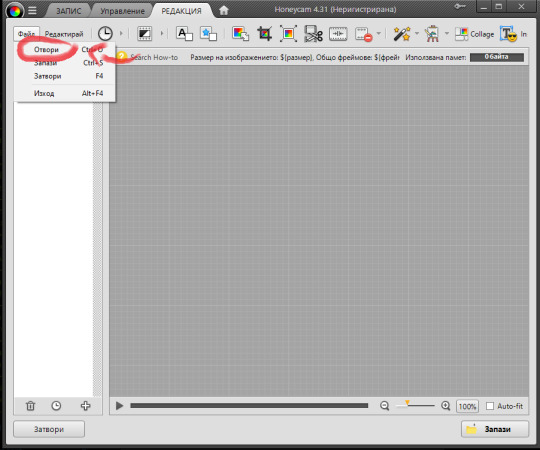
tadaa! you now opened your gif file!
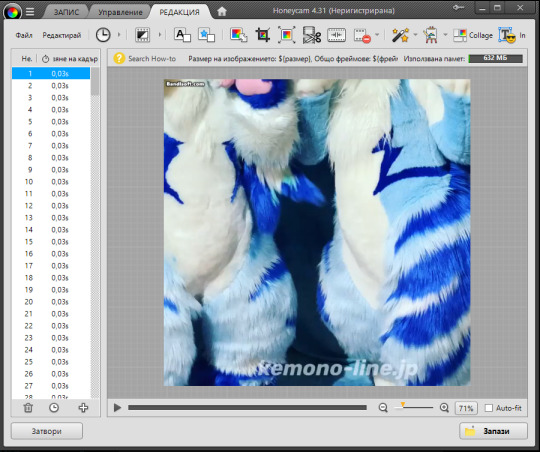
since its already square shaped, ill skip this step, but if your video is in a non square size, you can crop it by clicking this icon

3. filtering the footage (optional)
im gonna filter the footage first before making it into several diff starting points, click on this icon! (the magic wand w/ sparkles) it is the filters option.

boom! we're now in the filters section, so ill click on this box which says multiple filter, i even put some filters which i commonly use as shown here as an example. then press ok to save it.

then ill press save & download the filtered footage as an mp4 file just incase + before i make it into gifs
4. making the gifs
alr alr, so this is where the fun part starts of gifmaking.
click on this icon (cut frames)

and it will bring u up to this menu!
now u can cut any part of the video, then press ok.

5. exporting the footage
export your gif by clicking save then click on the save menu the gif option & resize image & set it to around somewhere in the screenshot (u can resize it if u think its too big or too small), it will be saved in the honeycam folder by default, so click the option where it says see in folder to drag & drop it onto a new post. optimize the gif via ezgif's optimize option to lower its filesize so it isnt over the 10mb filesize if the gif has too many frames and/or if its too long

6. (idk what to call it)
repeat the previous steps (5 & 4), and dont forget to link the gif's viddeo source if you post a gifset, have a great gifmaking experience, bai bai!!
[gifset from the tutorial will be added soon as a link for u to check it out!]
update: gifset from tutorial can be found HERE!!
#mod rocambole speaks#not a stim#gif making#gif tutorial#helpful#resources#gifmaking#stimblr#stimmy#visual stim
26 notes
·
View notes
Text
Optimization Preview | Version 1.5
From the Official Nikki Website.
Breaking News: Version 1.5 Drops MASSIVE Optimizations + FREE 10 Pulls!

Keep Reading for more in depth coverage of what's in store.
[Camera] Optimization: Enhanced Photography Experience!
Momo's Camera is getting a major update in Version 1.5!
Version 1.5 will introduce vertical photo mode for PS5 and PC platforms. For mobile devices, due to the wide range of models and screen specifications requiring extensive optimization, this feature is still under active adjustment and will be released once fully polished. We sincerely appreciate the patience and understanding of our mobile players!
The new update will also allow you to save and share up to 20 custom photo settings. Preserve your favorite configurations, then effortlessly share them with friends.
On top of that, we've addressed feedback about limited composition options due to Nikki's fixed poses. After the 1.5 update, Momo's Camera will debut a free movement mode, enabling Nikki to move freely during photoshoots. This "small step" for Nikki could lead to a giant leap in capturing stunning shots—get ready to immortalize even more dazzling moments with her!

*This is an in-development version of the game. Please refer to the actual in-game content.
Leila has arrived! The previously teased camera merchant Leila arrives in Version 1.5! you can use camera modification tools to unlock 8 new photo poses, including "Drowsy Yawning," "Play the Pipa," and "Graceful Floating." In the future, Leila will also offer additional poses, filters, and other photography goodies for purchase or exchange—so stay tuned!
After snapping your shots, you'll now be able to rotate photos and edit them with stickers and text! Experiment with a variety of stickers to personalize your memories and craft dazzling keepsakes!

*This is an in-development version of the game. Please refer to the actual in-game content.
Embark on an Adventure with Nikki: New Storyline Unlocked!
Version 1.5 Bubble Season brings a thrilling new chapter.
What begins as a lighthearted graduation trip soon spirals into an epic journey. Guided by a mysterious stranger, Nikki witnesses a world in crisis and steps into a rift in time and space, venturing toward the primordial Sea of Stars. There, she'll uncover secrets about her past, present, and future—and encounter countless versions of herself from parallel worlds.
A brand-new multiplayer map will open, featuring unique gameplay mechanics and co-op challenges. Co-op is entirely optional—solo players can enjoy the map at their own pace, with a focus on relaxed, stress-free exploration. Dive in and savor the adventure!
Alongside the update, Nikki's MV "Echoes of the Stars" will debut, where Nikki will tell the story of her celestial journey. Follow /@InfinityNikkiEN for updates—prepare to be swept away by the harmonies of the Sea of Stars!
But the adventure doesn't end there! Nikki will visit the secluded Serenity Island, where she'll meet new Piecey companions and unravel long-forgotten tales. Immerse yourself in the island's rich bathing culture and leisurely charm—a perfect respite before your next cosmic quest!
Unleash Boundless Creativity With Custom Ability Styling!
As Nikki's journey across Miraland unfolds, she gets better at harnessing her Whim. After collecting a set number of Ability Outfits and completing their story quests, Nikki will be able to use abilities freely, unbound by specific outfits.
Once an Ability Outfit is fully collected and its power unlocked, head to the Ability Setup interface to customize its appearance. Mix and match your favorite aesthetics to create unique looks for each ability.
Some abilities require specific items to function (e.g., handheld items). For these, you can swap the design of the required item (e.g., choosing a different style of cleaning brush for the Default: Animal-Grooming ability) but cannot replace it with an item from unrelated abilities (e.g., scissors from Tailor: Animal-Grooming, fishing rods, or bug-catching nets).
Some outfits, like "Daughter of the Lake" and "Spectral Mist," feature special effects. These are tied to their full sets and can only be activated by wearing the complete outfit.

*This is an in-development version of the game. Please refer to the actual in-game content.
Visual Upgrades & Ability Enhancements!
With the launch of customizable ability styling, we've upgraded the visual effects of select Ability Outfits to make their powers stand out even more! The following outfits have received art upgrades and ability refinements: "Crystal Poems," "Froggy Fashion," "Breezy Tea Time," "Shark Mirage," and "Forest's Fluttering." The "Crystal Poems" outfit now features a special purification animation: Nikki will wield her wand to cast Purifying Orbs, accompanied by a shimmering snowfall effect around the wand. While many stylists requested customizable orb colors, these hues are tied to future story developments—stay tuned for Nikki's evolving abilities on her adventure! The "Froggy Fashion" outfit has been upgraded to the new [Croaker Chorus: Whimsicality] ability, allowing Nikki to summon four Croakers for a lively choir session. This ability upgrade will debut alongside the [Croaker's Whisper] rerun event during Version 1.5's 4-Star Resonance period. Outfits available in the permanent Resonance event like "Breezy Tea Time," "Shark Mirage," and "Forest's Fluttering" also receive polished ability animations. Upon acquisition, their ability items—a bug-catching net, fishing rod, and cleaning brush—can now be swapped for exclusive new designs during use!
Glow Up & Recolor! Enhanced Benefits Await!
An upgrade will elevate the Glow Up experience: 5-star/4-star outfits and pieces unlock new color variants after being fully glowed up. For 3-star outfits and pieces, glowing up won't unlock new colors directly, but you can now use materials in the dyeing feature to unlock additional unique hues.
Starting in Version 1.5, fully glowed up outfits will grant color variant pieces directly via the Glow Up interface. More outfits will gain this feature in future versions.

*This is an in-development version of the game. Please refer to the actual in-game content.
Interaction & Gameplay Improvements
We have been continuously enhancing visual performance across mobile and PC platforms. Detailed improvements will be announced separately via our official channels.
In addition to visual optimizations, we have also optimized button interactions during gameplay. We've added X/Y-axis inversion for keyboard/mouse and controller, and the custom keybinding system will now support combo key customization (e.g., assigning keys for the Timeless Melody's exclusive skill).
Additionally, we have reduced grind for the two PS trophies "I Swear, This is the Last Time" (using Surprise-O-Matic 1,000 times) and "Heart Full of Wonders" (100 Iridescent Eurekas), allowing everyone to obtain Platinum trophies within a more reasonable timeframe.
Other Ongoing Optimizations
Album Sorting Fix
The display order problem in Momo's Album will be resolved in Version 1.5. Thank you for your patience!
Streamlined Main Interface + Immersive Mode
In Version 1.5 Bubble Season, a function hub button will be added to declutter the main interface, grouping and organizing secondary features into a tidy menu.
Additionally, a new immersive mode hides all UI elements (except an exit button) and interaction prompts while retaining shortcut functionality. Perfect for distraction-free exploration and photography!
Whim Calendar
Track event progress and manage Vital Energy efficiently with the new Whim Calendar on the main interface. Plan your adventures smarter!

The path of optimization never ends—future updates will bring even more refinements to your adventure. To all our beloved stylists, thank you for your unwavering support of Infinity Nikki. Your feedback and passion have been the guiding stars lighting our way forward. As a token of gratitude, 10 Revelation Crystals will be gifted to all players upon the launch of Version 1.5 Bubble Season. Let's set sail toward new horizons together!
The celebration of creativity goes on, and our pursuit of excellence never rests. Ahead lies the boundless Sea of Stars, where every twinkling star holds a story waiting to be heard. Together, we shall march onward, embracing a future sparkling with endless possibilities. Here's to brighter days ahead!
#infinity nikki#nikkiverse#infinikki#nikki#nikki games#nikki series#dress up game#infinity nikki optimization#infinity nikki version 1.5#infinity nikki bubble season#infinity nikki news
17 notes
·
View notes
Text
5 Days of Helping You Outline Your Next Novel

Day 5: Obsidian for Outlining
Find all 5 installments of the mini series: helping you outline your next novel
*I have added a layer of “static” over my screenshots so they are distinctive enough to stand apart from the surrounding text
did you miss this series? here you can find all posts here: [day 1] [day 2] [day 3] [day 4]

Do you use Obsidian?
What is Obsidian?
A note-taking and knowledge management tool that allows you to create and connect notes seamlessly.

Uses a local-first approach, meaning your data is stored on your computer, not the cloud (unless you choose to sync).
Features bidirectional linking, which helps create a non-linear, networked way of organizing ideas—great for brainstorming and outlining.
Why should you use Obsidian?
Flexible & Customizable – Unlike rigid writing apps, you can design your own workflow.
Distraction-Free Writing – Markdown keeps the focus on text without extra formatting distractions.
Ideal for Outlining & Organization – Connect story ideas, characters, and settings effortlessly.
Obsidian for Writing
Outlining
Creating a One Pager
Create a single markdown note for a high-level novel summary.
Use headings and bullet points for clarity.
Link to related notes (e.g., character pages, theme exploration).
Here’s an example of an outline I’m currently using. This is what my website will have on it (and what goals I hope to achieve w my website)

Using the Native Canvas Tool
Use Obsidian’s native Canvas tool to visually outline your novel. (Best on PC)
Create a board with columns for Acts, Chapters, or Story Beats.
Drag and drop cards as the story evolves.
Writing
Why Write Directly in Obsidian?
Minimalist interface reduces distractions.
Markdown-based formatting keeps the focus on words.
No auto-formatting issues (compared to Word or Google Docs).
Why is Obsidian Great for Writing?
Customizable workspace (plugins for word count, timers, and focus mode).
Easy to link notes (e.g., instantly reference past chapters or research).
Dark mode & themes for an optimal writing environment.
Organization in Obsidian
Outlining, Tags, Links
Each chapter, character, important item, and setting can have its own linked note.
Below, for example, you can see the purple text is a linked page directly in my outline.

Use bidirectional linking to create relationships between (story) elements. Clicking these links will automatically open the next page.
Tags can be used for important characters, items, places, or events that happen in your writing. Especially useful for tracking.
Folders for Efficient Storage
Organize notes into folders for Acts, Characters, Worldbuilding, and Drafts.
Use tags and backlinks for quick navigation.
Creating a separate folder for the actual writing and linking next (chapter) and previous (chapter) at the bottom for smooth navigation.
You can also create and reuse your own internal templates!
Spiderweb Map Feature (Graph View)
Visualize connections between characters, plot points, and themes. Below you’ll see the basic mapping of my website development project.

This view can help you spot disconnected (floating) ideas and create bridges to them.
Exporting
Why Export?
Ready to format in another program (Scrivener, Word, Docs, Vellum, etc).
Need a clean version (removing tags, notes, etc) for beta readers or editors.
Creating a backup copy of your work.
When should you export?
Personally, I like to export every 5 chapters or so and update my live version on Google Docs. This allows my family, friends, and beta readers to access my edited work.
After finishing a draft or major revision.
Before sending to an editor or formatting for publication.
Where should you export?
Personally I copy and paste my content from each chapter into a google doc for editing. You may also want to make note of the following export options:
Markdown to Word (.docx) – For editing or submitting.
Markdown to PDF – For quick sharing
Markdown to Scrivener – For those who format in Scrivener.
To Conclude
Obsidian is an invaluable tool for novelists who want a flexible, organized, and distraction-free writing process.
Try setting up your own Obsidian vault for your next novel! Comment below and let me know if this was helpful for you 🫶🏻

your reblogs help me help more ppl 💕
follow along for writing prompts, vocabulary lists, and helpful content like this! <333
✨ #blissfullyunawaresoriginals ✨
#writeblr#writers on tumblr#creative writing#writerscommunity#fiction#character development#writing prompt#dialogue prompt#female writers#writer blog#blissfullyunawaresoriginals#blissfullyunawares#writing life#fiction writing#writers#writer life#tumblr writers#writing inspiration#writing#writerslife#writer stuff#writing community#writer#obsidian for writing#obsidian#writers life#writing tool#writing tips#writer moots#tumblr moots
20 notes
·
View notes
Note
What program do you use to make your transforming buggos?
clip studio paint on pc with a wacom 16 (2021 version) or sometime a mouse, but all the tools I use can be found in other digital art programs. I just use clip studio because it allows me to easily customize my layout, and it dose raster animation.
I use the default pen brush at max hardness, the lasso tool with anti-aliasing off, paint bucket and occasionally the default airbrush tool mostly for overlays. I draw fullbodies all on one layer, use about 3 layers when making illustrations, and 5 to 6 when doing comics.
I wouldn't say the way I draw things is optimal for most people, but I can make it look decent while making it fast witch are my two main goals.
#transformers fan continuity#speed and style are my main goal with my art for synergized consistently and structure/fundamental usally get sidelined for speed#transformers synergize#transformers#tfs#ask answering#text post
30 notes
·
View notes
Text
Steam NextFest Impressions - June 2025
Having recently finished Clair Obscure and completing the first major task of Blue Prince, I was floundering a bit on what to play on my PC when my hands finally get tired of holding the Switch (perhaps the least ergonomic console of all time) during Fantasy Life i sessions. NextFest's overwhelming bounty of demos provided me an opportunity to satiate my restlessness without needing to get too invested in anything. So I figured, hey, it's been quite a while since I've written something on my blog, why not get all these demo opinions off my chest? Maybe it'll even be helpful to someone.
Pompeii: The Legacy

Here's a fact about me that I feel like doesn't come up that often: I'm a sucker for city builders. Thankfully for me, it seems like we've been in a bit of a renaissance for these styles of games for the past few years, with both big developers and indies taking stabs at the genre from all sorts of aesthetic directions. I admit to having a bit of a bias towards historical ones, though, so I had to give Pompeii a shot. Given the very limited scope of the demo, it's a little hard for me to tell whether this one has the sauce or not (the true nature of a city builder doesn't tend to reveal itself until you've at least reached the specific complexities of the mid-game), but I did enjoy what I saw. The opening portions have a similar vibe to an Anno without being quite as logistically or mathematically demanding. It's also got story events that pop up from time to time to give you very light roleplaying (or min-maxing) opportunities, which seems to be something a lot of 4X and city/colony builders are doing these days. I know some enthusiasts don't particularly like them (looking at you, every popular Civ 7 Youtuber); but I'm a filthy casual, so I find them a nice change of pace even if the implementation is pretty basic.
It seems like disaster management will be a pretty important consideration in the full game, but none of that reared its head in the demo. Definitely one to keep an eye on to see how it shakes out once it's actually released.
Town To City

Might as well get the other city builder out of the way. This one actually gives you a pretty solid chunk of time; and even once you reach the "end," you can still keep playing and building. You just can't progress further up the development tiers. I adored this game. Unlike most city builders I've encountered, TTC puts a much larger emphasis on spatial puzzle solving rather than strict management of production chains. Fulfilling citizen desires with specific building types to increase happiness does still exist here, but in a much more simplified form. To satisfy food needs, just plop down a fruit stall and fish stall. No need to also put down a farm and harbor and then optimize the output of each one. Instead, you need to manage your use of space: distribute your shops and warehouses so that your entire populace has easy access to things they want, build housing dense enough to provide sufficient labor for those shops and services, but don't build so dense that you don't leave yourself any space for other needs.
Aesthetic considerations are very important in this game. It has no grid, and you're encouraged to plop buildings down in more organic, freeform arrangements. The road building tool is literally a paintbrush, which I think communicates this game's priorities perfectly. My favorite part, though, is how decorations work. Much like in real life, your populace is happier when their workplace, housing, and commute have features that are pretty to look at. It's vital to fill in the spaces between your houses, shops, and walkways with all sorts of little decorations: streetlights, flower pots, wells, arches, bushes, trees, etc. There are a lot of options, and many of them have different colors and varieties you can either manually select or have the game randomize for you on placement. You can even place some of these decorations directly on your existing structures: streetlights turn into wall-mounted lamps or lanterns floating in a fountain, and flower pots and bushes turn into windowsill planters. This gridless, modular system makes it so much easier and more fun to customize and beautify your little town. The game even comes with a photo mode to let you capture your town from any angle you want (I used one of my own photos for the screenshot before this writeup). It really is a delightful, relaxing, and only moderately-puzzly game. The most no-brainer wishlist addition for me.
Date Everything

Oof.
So despite this game appearing like your typical farcical dating sim, I wanted to give it a fair shot. On my first playthrough, I left with mixed feelings but still felt tentatively optimistic. Sure, some of the humor did not land all that well and was trying way too hard, but there were at least a couple characters I enjoyed (Betty the Bed and Mac the Computer) and one I thought was fine but had promise (the piano whose name I can't recall off the top of my head).
It turns out I just got very lucky with my choices.
When I replayed the game on a date with Fabby and let her make nearly all of the decisions, we both left feeling largely negative and wary. Fabby being Fabby, she spent most of the second day (the first day where you can choose to talk with anything in the house) in the bathroom. The writing for these characters was pretty dire. The toilet character's gimmick (a white rapper with an extremely overdone French accent) was so surprising and weird that it kinda wrapped back around to being a little charming, but the shower, mirror and towel just did not have anything interesting going on. You'd think these characters would provide at least some fun interplay and/or kink given how closely they're linked to intimate, seemingly private activities, but their introductory scenes did not have any interest at all in exploring any of that. The shower was especially egregious, as he spent most of his scene complaining about being stuck in the bathroom and finding his job extremely dull (while shifting inexplicably between an Elvis and Johnny Cash impersonation). Betty the Bed does engage in intimacy and kink, so this seemed to just be a result of specific writing choices made for those characters rather than any game-wide content restrictions. Fabby's comments summed up my disappointment with the writing quite well: "This shower should be happy to see me naked every day." The whole situation wasn't improved by a noticeable lack of gender variety in the bathroom characters (everybody we found used he/him pronouns) and misgendering language used by at least two of them (to the point where I would have wondered if I had accidentally chosen the wrong pronouns at the start if it weren't for the opening sequence clearly referring to our avatar with she/her pronouns). We also noticed a trend of non-white characters sometimes being put in stereotyped roles and outfits. It happened just frequently enough to give both of us some weird vibes.
So yeah! I left that second playthrough feeling pretty disappointed with the game. It leans way too heavily on comedy for how unfunny most of the writing is, and it seems weirdly averse to being kinky and horny. I think I would have liked it if it was either more sincere or more perverse. Ideally both.
Dispatch

I was genuinely floored by this demo. It's a superhero workplace comedy made by former Telltale folks that blends a simple management simulator with the now-ubiquitous timed dialogue choices. The animated sequences look gorgeous, the writing is snappy and clever, and the actual dispatching portion of the game is surprisingly engaging. I love how you're given a brief description of what traits might be important for a mission and have to spend a brief moment agonizing over which of your Z-listers might pull it off. And how sometimes the one you know would knock it out of the park is already busy doing some other mission. When you succeed you feel like a genius, and when you fail you can't help but laugh. It rules! One of the few games I'm absolutely going to buy the moment it releases.
Azaran: Islands of the Jinn

Hey, you know how Nintendo hasn't made a "traditional" 3D Zelda game in 14 years? Benji decided to just make their own, and God bless them for it. I don't have much to say about it, since the demo is just a small slice of what I assume is the very first dungeon, but it does a great job of nailing the aesthetic and dungeon design. As someone who tends to replay Ocarina of Time and Twilight Princess at least once a year, I'm very happy this exists.
Crescent County

You are a delivery witch who rides a broom (that's basically a motorcycle with glide capabilities) through a pastoral, pastel island. The primary mood the demo seemed to be trying to hit was "chill." Even the races were chill. The delivery portions didn't have time limits; and while "optimal" routes exist, you can pretty much drive wherever. It was fun enough, but I'm not sure how well what seems to be the core loop will hold up in the full game.
Eriksholm: The Stolen Dream

I feel like it's been ages since I've seen an isometric stealth game, and I'm so goddamn happy I found this one. I do love me some first-person stealth (Thief, Dishonored) and third-person stealth (Splinter Cell, Hitman), but there's something really special about the birds-eye, isometric implementation. I love how blatantly puzzle-y it is. You're given essentially perfect knowledge of enemy placement and routes. Then the game stares out you and demands you take it all in and figure it out. It's not trying to trick you. That would be gauche. It just wants to see those gears turn in your brain.
Eriksholm's demo gives you longer to play than I figured it would, and I loved every second of it. Just barely threading the needle between two guards feels so fucking good.
Undusted: Letters from the Past

A woman restores mementos from her childhood as she remembers her complicated relationship with her parents. It's the kind of game I'm a sucker for, and it itches the same part of my brain that Powerwash Simulator did. Just in smaller, bite-size portions. Of course the story is clearly going to be much more important for this game than it was for Powerwash, and the writing seems pretty solid so far, though it's not something that can truly be evaluated from just the short snippet the demo offers. I'm intrigued, though!
AEROMACHINA

I really wanted to like this game more than I did. It's got a killer art design and a compelling premise (you're a cyborg furry who's part fighter jet and you do 3D platforming), but the implementation was just a bit too frustrating and awkward for me. The nadir of the demo was very early on where it tries to teach you how to do a long-jump into a glide and does and absolutely piss-poor job of it. If it weren't for a Steam discussion thread where multiple people expressed their own frustrations and one kind soul perfectly communicated the specific button-press timing the game is looking for, I truly don't think I would have made it past that room. Even when I finally knew what to do and could do the long-jump glides consistently, it still felt kinda bad and awkward. Psuedoregalia this is not.
I feel the real test of how much you care about a game will reveal itself in how willing you are to redo lost progress as a result of an unfortunate save situation (whether it be the game's fault or your own). In my case, I got into a boss fight without realizing just how difficult it was going to be, died, and then went back to the last time I passed a save point. Because this game doesn't have checkpoints or auto-saves. I realized I'd have to redo, like, 15 minutes of progress and decided I just didn't care that much about seeing the end of the demo.
I had seen enough.
#nextfest#pompeii: the legacy#town to city#crescent county#date everything#aeromachina#eriksholm: the stolen dream#undusted: letters from the past#azaran: islands of the jinn#i truly was gaming last week
11 notes
·
View notes
Text
Clean and Optimize Your Windows Registry with Yamicsoft Windows Manager
The Windows Registry is the brain of your operating system — a vast database that stores low-level settings for the OS and all installed applications. But as you install, uninstall, and use programs over time, the registry can become bloated with invalid, outdated, or redundant entries. This can slow down your PC, cause system errors, or even lead to crashes.

Enter Yamicsoft Windows Manager, a trusted all-in-one optimization tool that includes a powerful Registry Cleaner to keep your system running smoothly.
Why Registry Cleanup Matters
While the registry is essential to Windows functionality, it can also become a major performance bottleneck if not maintained. Common problems include:
Orphaned entries from uninstalled programs
Invalid file associations
Broken shortcuts and path references
Obsolete driver data
Application leftovers
Cleaning the registry can result in faster boot times, fewer system errors, and more responsive software behavior.
How Yamicsoft’s Registry Cleaner Works
Yamicsoft Windows Manager includes a smart, user-friendly Registry Cleaner that goes beyond basic scans. It is designed to safely identify and remove invalid registry entries without harming system stability.
Key Features:
Deep Scan Options
Scans multiple areas of the registry including COM/ActiveX, file types, fonts, application paths, shared DLLs, and more.
Safe Cleaning with Backup
Automatically backs up registry changes before cleanup, allowing easy restoration if needed.
One-Click Repair
Fix multiple issues instantly with just one click.
Exclusion List
Add sensitive or trusted entries to the exclusion list to prevent them from being modified.
Registry Defragmentation
Compresses and reorganizes the registry structure to reduce access time and increase system speed.
Benefits of Using Yamicsoft for Registry Cleanup
✔ Improved System Performance: Faster application loading and smoother multitasking.
✔ Greater Stability: Fewer crashes and error messages.
✔ Enhanced Boot Time: Reduces startup lag by eliminating invalid startup references.
✔ Automated Maintenance: Schedule regular registry scans and cleanups.
✔ Beginner-Friendly Interface: No technical knowledge required — safe for everyday users.
Best Practices for Registry Maintenance
Always backup the registry before making major changes.
Avoid using multiple registry cleaners — stick with a trusted tool like Yamicsoft.
Combine registry cleaning with disk cleanup and startup optimization for best results.
Conclusion
The Windows Registry plays a critical role in system performance and stability. With Yamicsoft Windows Manager’s Registry Cleaner, you get a safe, efficient, and effective way to maintain your PC’s health without diving into complex settings. Whether you're a novice or a power user, this tool helps you clean, repair, and optimize your system in just a few clicks.
✅ Download Yamicsoft Windows Manager Today
Experience smoother performance and fewer errors. 👉 https://www.yamicsoft.com
#Windows Manager#Registry Cleaner#Tweak Fix Repair#windows Optimization Tools#free pc repair tool#free windows repair tool#windows repair software#window cleaner software
0 notes
Note
hey there! so i've seen you posting stuff about revel, especially you describing it as "dnd but good". what does that mean to you? what are you adding to the heartbreaker formula to make it fresh and interesting that pathfinder doesn't do, for example?
It’s a lot of stuff inspired by the way I run my existing 5e game, because I’m one of those DMs who isn’t really playing 5e anymore. When I finish off this 4-year D&D campaign with a 100,000 HP final boss, I’m moving to greener pastures… After truly pushing that dogshit game to its limits I’m going to need a fresh framework to riff upon, and right now that’s looking like it’ll be Revel.
I’m less concerned with treading completely new ground with Revel, and more focused on making a game that doesn’t meet my desired playstyle in the middle. I’m a sucker for long stretches of downtime broken up by tactical combat, intricate superbosses, and really, REALLY big numbers
For character creation stuff:
At the moment there’s 6 Roles (one for each ability score):
Vanguard (front line fighter)
Vagabond (bursty skirmisher)
Tower (dedicated tank)
Tome (maximal spell-slinging)
Adherent (midrangey support caster)
Artist (dedicated support caster)
Roles generally define your combat niche, but can be built to fill those niches in a variety of ways.
Each Role has 3 associated Classes, which each only go up to half the level cap (so multiclassing is eventually mandatory).
Each Class has a pool of 10 Upgrades (new passives or actions or what have you) which each can be further enhanced in unique ways with Mastery Points. In addition to being acquired through leveling, Upgrades and Mastery Perks are good targets for PCs to work towards during downtime
The first three Roles are martials, the other three are casters. Martial levels contribute to your stamina pool, caster levels contribute to spell progression. The goal is for those two progression systems to mesh well enough that playing split martial/casters is just as good as going full martial or full caster.
Most of the spells in the game are modal, and do at least slightly different things when cast as a Quick Action vs when cast as a Full Action. Stamina abilities tend to just snap the action economy over their knee, and Stamina regenerates between encounters, so martials are encouraged to maximize the value they can get out of their stamina each fight, while casters weigh their spell choices to ensure they can go nova on the boss
General gamefeel:
Positioning doesn’t matter that much in D&D when a fireball can hit basically anywhere on a reasonably-sized map. Reducing both ranges and movement speeds is meant to help to make proper use of movement a more important skill, as well as encourage generally smaller maps
Open enemy statblocks, with incredibly dangerous abilities that can be countered with proper play. This game isn’t really meant to be a *product*, so I’m not sure if I’ll be making much in the way of example statblocks. Telegraphed one-hit KO mechanics as a way to shape player decisionmaking are my bread and butter
In general, characters should care about the circumstances of the game around them more. In D&D, the fighter walks towards the enemy and hits them a bunch. In Revel, hopefully players will have the tools to engineer a situation that maximizes the amount of shenanigans they can fit into a turn, and the amount of possible shenanigans that can arise in an optimal scenario will be frankly silly.
In summary, the beating heart of Revel’s design philosophy is that a high level Wizard’s turn should play out like an Armored Core pulling off an MTG combo.
22 notes
·
View notes
Note
i need a full guide on how you edit/colour your gifs/banners/headers . they said its terminal . i have a day of living before i explode .
-mort
i certainly hope you didn't explode before i answer this... but let's go on a chaotic ass trip through my editing process for gifs mostly
getting the clips / assets i wanna use
first of all i Hate trying to screen record. hate it hate it hate it makes me wanna die. luckily there are people who love doing illegal things more than i do and i can pull from scenepack masterlists. i usually use this one right here for yellowjackets.

2. the clippening
probably the most tedious part honestly. making sure they look good, clipping at the right moments, etc etc.
for rudimentary, plain 'ol captioned gifs, i usually use capcut on my pc, use the text editor there for captions, cut out the clips i want as gifs, then use export selected clips to automatically separate them all as their own video files in a folder.

however, if we're doing something fancy with the text, then that's where this next part comes in

3. picsart text overlay is your bestie
PICSART YALL. it's saved my ASS with all it's free shit. i also use it for my headers on my fic posts
anyways, when making overlay text for fancier gifs, i go into picsart and do that.
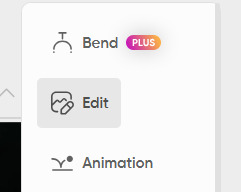

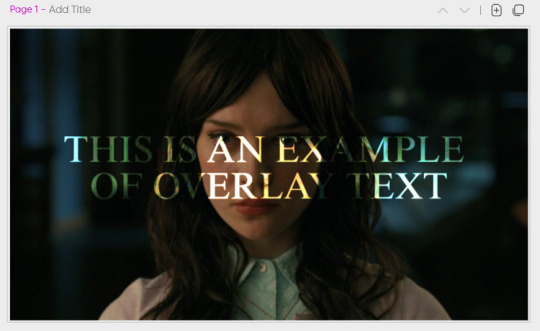
here's an example of how that works, feat. iris companion. thanks iris.
of course, you might have to play around / layer your text multiple times (duplicate, stack it, make the magic happen) but that's the gist of how i do it.
it works the same for videos that are put into picsart as well (sorry, iris).


4. please are we done yet (ez-gif is your bestie)
okay, so you've got a video... but how do you get that to a gif? ez-gif is literally your best friend. i literally used it to make the above gif.

you can also do frame by frames, make a gif from frames, or turn a gif into a silent video. it also optimizes your gifs for you if they're huge files. ez-gif for the fuckin win.

5. final words (we're done now, yay!)
first of all. you can do this any way you see fit. my way is not entirely correct or efficient i'm just quite disorganized and this is how i roll. my files look like a warzone. please help me.
but, the tools above are all free and work (to my knowledge), so hopefully this helps someone out.
8 notes
·
View notes
Text
Satisfactory Gaming
I fricking love Satisfactory (the video game in which you satisfyingly build a factory)
It feels like if modded minecraft (specifically tech/automation mods) were built into a standalone game!!
It has so many good things
First person perspective
Smooth, good feeling movement
Efficiency is encouraged and rewarded
Math puzzles to fry my brain
Decent graphics that also don't fry my PC
Lovely accessibility settings
A pretty good modding community
Lots of guides and community tips
Exploration is rewarded
You're not really forced into any form of meta as the game can be played in many ways and still be efficient
Progression always feels rewarding as there's always new tools to further optimize your factory or just have fun
You can make things look pretty! And color them how you want!
You can pet the dog!!!!
Be reminded of the corporate overlords in real life with the (mostly) satirical corporation that you work for in the game!
Really pretty views that you inevitably obliterate with EFFICIENCY
16 notes
·
View notes
Text
The Sims 4: Performance Resources
You cannot be lazy and want to have a modded Sims 4 game. This is how a lot of your games get messed up. You HAVE to keep up with patches and batch fixes of CC.
Also, have a decent knowledge about your computer and its specs so that you know your limitations.
(1) Remove any mods that are no longer supported or obsolete. Here is a website to check if mods are broken, compatible, updated, or obsolete (I realized that I did not post on my regular timeline):
(2) For those who do not know how to detect sims 3 files in your sims 4 mods (they will prevent your game from starting and yes this still works -- I've use it monthly):
(3) When updating gameplay mods, ALWAYS delete the > localthumbcache.package < file found here: Documents/Electronic Arts/The Sims 4 (PC)
(4) When downloading CC: unmerged > merged
(5) Program for batch fixing CC and so much more. I advise that you read through what they have on the website. (Required to have a user account)
(6) Sims 4 Tray Importer - can be used to view CC in its 3D form, clean broken items, etc. Plenty of lovely simmers who have videos on it on youtube.
(7) Clean your C drive of temp files and optimize it as well! This is a great "no fluff" video to help you out if you have never done it.
youtube
youtube
20 notes
·
View notes