#PowerPoint tips and tricks
Explore tagged Tumblr posts
Text
#office#word#excel#powerpoint#tips#tricks#youtube#eficiencia#productividad#diseño#diseño corporativo
2 notes
·
View notes
Text
🚀 10 PowerPoint Hacks That’ll Make Your Slides Look Pro (Without the Effort)
Raise your hand if you’ve ever wasted an hour aligning shapes in PowerPoint… ✋ Yeah, us too. Here’s how to fix that (and more) with stupid-simple tricks you’ll wish you knew sooner:
💻 “F5” = Instantly launch your slideshow (no more hunting for the tiny button) 🔲 Hold ALT while dragging to ignore the grid & place things exactly where you want 🔄 Ctrl+D + Shift+Drag = Duplicate and align shapes in one move (mind = blown) 🎨 Right-click > Convert to Shape to turn icons into editable vectors (no Photoshop needed)
Bonus: Use “Ctrl+P” during a slideshow to draw on your slides live—great for emphasis or terrible doodles.
0 notes
Text
#Microsoft Office 2025#Office 2025 Features#Office Tools Guide#Microsoft Word#Excel#PowerPoint#Office 2025 Tips and Tricks
0 notes
Text
जबरदस्त Slide Trick | MS Powerpoint में जबरदस्त ट्रिक लगायें | Cool effects in powerpoint Watch video on TECH ALERT yt https://youtu.be/re_qn9-vGsY
#techalert #howto #windows #technology #technical #Microsoft #tipsandtricks #tricks #free #love #audio #video #instagram #fbreels #reelsfb #virals #trend #trendingreels #hack #tips #tipsandtricks #Microsoft #ppt #PowerPoint #slideshow
#जबरदस्त Slide Trick | MS Powerpoint में जबरदस्त ट्रिक लगायें | Cool effects in powerpoint#Watch video on TECH ALERT yt#https://youtu.be/re_qn9-vGsY#techalert#howto#windows#technology#technical#Microsoft#tipsandtricks#tricks#free#love#audio#video#instagram#fbreels#reelsfb#virals#trend#trendingreels#hack#tips#ppt#PowerPoint#slideshow#like#instagood#shorts#techalertr
1 note
·
View note
Text
Advance Title Animation In PowerPoint | Creative School
In this tutorial, I have shown you, how to create advanced-level text animation using PowerPoint. After watching this tutorial, you can create this text animation using PowerPoint. I have attached the download link of the text animation template that you are watching in this video below. Download Link: https://drive.google.com/drive/folders/1-6PqHepKXirvtLcwk3uP1-sanMCVQ9w7?usp=sharing 00:00 Intro 00:40 Start the tutorial 01:33 Apply the animations 05:56 Apply the animation on a video 08:44 Outro =========== Tags ============= Advance Title Animation In PowerPoint, Text Animation In PowerPoint, PowerPoint animation tutorial, Animated PowerPoint titles, Typography in PowerPoint, PowerPoint animation, PowerPoint text animation, PowerPoint animation effects, advanced PowerPoint animation, PowerPoint tutorial, PowerPoint tips & tricks, PowerPoint animation tricks, animation tutorial, PowerPoint animations, PowerPoint 2019, PowerPoint tutorials, Creative School =========== Hash Tags ============= #powerpointanimation #powerpointtutorial #powerpoint2019 #powerpointanimations #powerpointtemplates #powerpointtextanimation #powerpointtitleanimation #powerpointadvanceanimation #creativeschool #creativeschoolrb
#Advance Title Animation In PowerPoint#Text Animation In PowerPoint#PowerPoint animation tutorial#Animated PowerPoint titles#Typography in PowerPoint#PowerPoint animation#PowerPoint text animation#PowerPoint animation effects#advanced PowerPoint animation#PowerPoint tutorial#PowerPoint tips & tricks#PowerPoint animation tricks#animation tutorial#PowerPoint animations#PowerPoint 2019#PowerPoint tutorials#Creative School
1 note
·
View note
Text
youtube
#PowerPoint#Presentations#mscreative#creative#sense#mscreativesense#Powerpoint#Training#Tutorial#Tips&Tricks#powerpoint365#powerpoint2019#powerpoint_cartoon#powerpoint_university#tutorial#tips&Tricks#Corporate#professional#Infographics#awesomepresentations#createpresentations#stunning#Animation#educational#science#animated#process#step#cube#Youtube
0 notes
Text

Another month has come and gone... and there is no reason to frown so long... for the very truth we must reveal... is that VHS TAPES have the power to HEAL! It is time once again for another edition of VHS VIEWINGZ.
This month's tapes are an eclectic bunch.. from learning about Motorola's groundbreaking "CELLULAR PHONE", to the hottest video games & toys of 1995, to tips & tricks on how to design the best corporate presentation powerpoint slides, this collection of vids is bound to inspire & uplift..
Come watch, learn & explore the wonders of magnetic video tape with us..
8PM EST @ https://www.twitch.tv/socpens
78 notes
·
View notes
Note
imagine if peter had still been a teacher when they were bringing in the current generation of teen heroes. peter realising half his fucking class are just superheroes like he was and he's trying to figure out if he should talk to them and mentor them or get them to stop or just be cool about it and he's slowly going insane because one kid comes to class with a flaming backpack and half of them leave the class in the middle of a lesson because idk the goblin invasion
peter starting class one day by turning off the lights and locking the door and pulling down the projector screen to reveal a powerpoint presentation he made at 4 am titled HOW TO NOT GET KILLED and it’s just tips and tricks for teenage vigilantes and one kid is like “mr parker how do you know all this” and peter’s like “i don’t know a friend or something.pay attention”
52 notes
·
View notes
Text
(| Original Writing |) (| 1 |)

------------------------------------------------------------------------------
"How are you rethinking style to design your How to Write Guide for a content creator audience?"
------------------------------------------------------------------------------
When creating it, I definitely wanna make sure it has the facts, content, tips and tricks, and lastly, data to make sure it is full of everything it needs in a How to Write Guide. I do wanna make a main focus, though on making it visually stunning by adding in tons of pictures ( side note: because gifs sometimes are very hard to add in a PowerPoint ) and making the slides look suitable for the How to Write Guide. I also made sure it had good structure to make it easier for me and my peers to look at its readability. Everything beyond that will depend on how it looks through the first draft, so we shall see.
Any tips or suggestions would be greatly appreciated here.
2 notes
·
View notes
Text
My "Researching Responsibly" slideshow is available on my ko-fi for $1+ (starts at $1 but feel free to give me more money lmao).

Product Description: 14 page pdf slideshow
Originally part of my Crit Witch Con presentation, here is my pdf slideshow about how to research witchcraft responsibly! Complete with research resources, tips, and tricks, all in a beautiful antique botanical-style presentation. As part of your purchase, feel free to send me a message and ask me to elaborate on anything in the PowerPoint!
24 notes
·
View notes
Note
im considering dming curse of strahd in the near future, got any tips or warnings? :-)
ABSOLUTELY
so first of all, disclaimer, this strahd campaign is my first ever attempt at dming. you'll hear a lot of people say it's not a good choice for a first time dm, but i disagree! maybe that's because all my players are newbies and don't catch when i mess up, or because i'm playing a very "the rules come second, the story comes first" kind of game, or because i've also done CoS as a player before so i was already familiar. either way, i'm having a blast, and the story is excellent
first tip: read the book. i recommend reading the chapters out of order, though - each chapter is a different location, and they're not in the order your players are likely to come across them (for instance, strahd's castle is chapter 4. literally why) so i looked at the map of barovia, looked at what locations my players were likely hit and when, and read in that order instead.
there are tons of online resources for curse of strahd. TONS. there's a huge community on the CoS subreddit, and it's chock full of tips, tricks, extras, new ideas, add-ons, fanart, you name it. look up maps for locations that aren't given maps in the book, and you'll find like five separate people have already done it and posted it online for anyone to use. speaking of which, i've recently made a powerpoint with a bunch of maps on it so i can hook up my laptop to my TV and project the maps up for my players to see while we're playing (complete with little animations to reveal secret rooms when/if they find them) and that's been working out great so far
there are also lots of videos on CoS, and i highly recommend lunch box heroes on youtube. i've watched every single video in this playlist and it has helped so, so much. i'm using a bunch of deviations from the book in my campaign that this guy specifically gave me the idea to use
my biggest tip: make sure your players all have a good reason to hate strahd. for a lot of them, this will come naturally (for instance, maybe one of your players will try romancing strahd's alter ego and unknowingly set themselves up for the heartbreak of the century 🙃) but for a lot of them, you may have to orchestrate a good reason. throw one of their spouses in the castle dungeon like my dm did to me! it helps so much in getting them invested in the plot if they want to kill that guy in the castle so fucking bad dude let me at him
but yeah, other than that... have fun! don't take what's in the book as gospel, just use it as a guideline for the story. ultimately your players are going to hugely affect how the story goes, so don't get too attached to certain plot hooks that may get turned on their head or may just never happen. roll with the punches, learn to improvise, and practice your best vaguely eastern european accent for the barovian npcs :)
14 notes
·
View notes
Text

Unlock your presentation potential with TechAircraft! 🚀 Join us for an exciting workshop focused on mastering PowerPoint. Whether you’re a beginner or looking to refine your skills, our expert instructors will guide you through the ins and outs of creating impactful presentations.In this hands-on session, you’ll learn how to design visually stunning slides, tell compelling stories, and effectively engage your audience. Discover essential tips and tricks, from using animations and transitions to selecting the perfect templates that enhance your message.By the end of the workshop, you’ll have the confidence to deliver presentations that not only inform but also inspire. Don’t miss this opportunity to elevate your communication skills and stand out in any setting! Sign up today and let TechAircraft help you take your presentations to new heights. Together, we’ll turn your ideas into captivating visuals that leave a lasting impression! ✨📊
#TechAircraft#PowerPoint#PresentationSkills#CreativeLearning#VisualCommunication#SkillDevelopment#PublicSpeaking#SlideDesign#LearnAndGrow#ElevateYourGame#InspireYourAudience#Workshop#EffectivePresentations#ProfessionalGrowth#DesignYourFuture
2 notes
·
View notes
Note
Damn Babygirl, finally released the first chapter of the second season of Blue lock and since I don't have (and can't access) the famous (X) Twitter, I came to tumblr and see you once again! God, the animation is beautiful so far, does it have its png moments? quite a lot, but so far everything is fine and I had a good laugh.
There was the fight scene between Rin and Shidou, where he opens his legs ready to give the emo boy a flying kick from above, I screamed when I saw that! I thought "Damn boy, if you want you can open those muscular legs of yours and squeeze me like a bag of Chantilly. 🥴" and also finally canon Nagi Free Fire player??? I'm crazy crazy for the next episodes and in the meantime, let's read the manga
Onda Noa betrayed Isagi... Damn old homo.
— Ps; TJ. 🇧🇷
Aww, look who we have here today! My favourite anon🐧🩶

And oh boy, the animation has got me in one hell of a rollercoaster ride🎢🌀 One moment I'm like, "THE PEAK🗣️🔥🔥💯" and the very next moment I'm like, "THE FUCK🗣️🚫🚫❓" I mean, some scenes are very well made while others just feel like a slideshow made with the help of all the tricks and tips known to mankind about PowerPoint.
I once read an IG comment saying something along the lines of, "The artwork is fire, but the animation could be better," and that, I think, sums up everything, y'know.

Really glad to know that you had a good laugh and are enjoying so far🐸💚
BUT WAIT WAIT WAIT🫸🏻💥
OPEN THOSE MUSCULAR WHAT AND SQUEEZE ME LIKE A BAG OF WHAT!?
HOLY💀💀💀💀💀⚰️⚰️⚰️⚰️⚰️
LMFAOOOOOOO😭😭
Woo!
And oh dear, don't be mad at Noa😔💔 He is my husband, ehe :3

Hope you are having lovely days🎐✨
Please take care of yourself📮💌
Abraço🦈🩷
5 notes
·
View notes
Text
Thursday Check-In Week 12
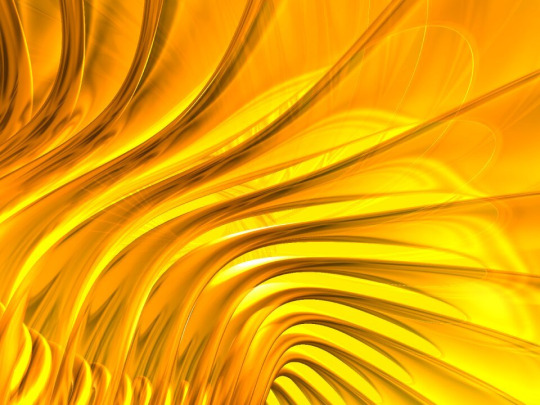
I have a few questions about the How to Write Guide. I was wondering if the reflection we're supposed to include that discusses how are tips/tricks are represented in our sample content posts is different from the reflection letter. Additionally, I was looking to incorporate more design elements in my guide since I currently have a PowerPoint with four slides that are full of text. It appears bland and am wondering if it's too much information that could cause a reader to become overwhelmed. @npfannen
2 notes
·
View notes
Text
जबरदस्त Slide Trick | MS Powerpoint में जबरदस्त ट्रिक लगायें | Cool effects in powerpoint Watch video on TECH ALERT yt https://youtu.be/re_qn9-vGsY
#techalert #howto #windows #technology #technical #Microsoft #tipsandtricks #tricks #free #love #audio #video #instagram #fbreels #reelsfb #virals #trend #trendingreels #hack #tips #tipsandtricks #Microsoft #ppt #PowerPoint #slideshow
#जबरदस्त Slide Trick | MS Powerpoint में जबरदस्त ट्रिक लगायें | Cool effects in powerpoint#Watch video on TECH ALERT yt#https://youtu.be/re_qn9-vGsY#techalert#howto#windows#technology#technical#Microsoft#tipsandtricks#tricks#free#love#audio#video#instagram#fbreels#reelsfb#virals#trend#trendingreels#hack#tips#ppt#PowerPoint#slideshow#shorts#instagood#youtube#like
0 notes
Photo

Tips & Tricks: A well-designed PowerPoint or Keynote slide deck can captivate audiences and strengthen your message during presentations. Focus on creating clean, visually cohesive slides that align with your event’s branding and theme. Use high-quality images and infographics to illustrate key points, ensuring they complement rather than overwhelm the content. Maintain consistency with fonts, colors, and layout to create a professional look. Keep text concise—each slide should support your speaking points rather than duplicate them. Incorporate transitional animations sparingly to keep the audience engaged without distraction. A thoughtfully designed slide deck enhances your presentation, leaving a lasting impression on your audience.
0 notes