#SD Card
Explore tagged Tumblr posts
Text
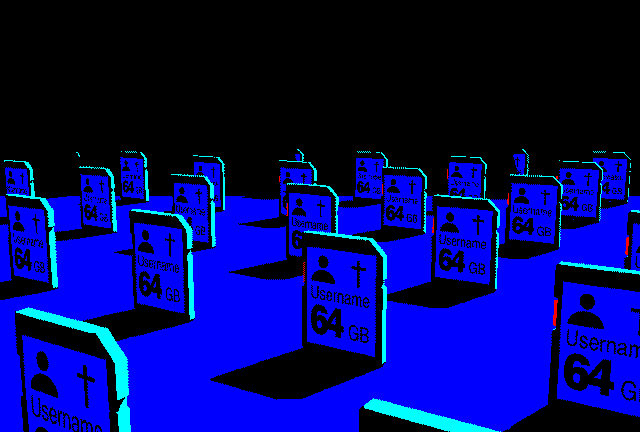
SD Cemetery
by TVERD Lo-Fi
#blue#blue blog#azul#blue aesthetic#art#gif#animation#sd card#64#tech#technology#cyberpunk#illustration
237 notes
·
View notes
Text



Leftovers
I know - we climbed out of the Low Country eight days ago and our reentry into normal life is complete.
But as I was cleaning out my camera’s SD card, I came across some previously unpublished shots of life on the lagoons.
And, as my mother used to say: Waste not, want not …
7 notes
·
View notes
Text
I've got 950 or so photos and videos on my switch. The SD Card is almost full up, and I don't know what to do about that. Do I have to clear out all my photos and videos? Do I have to replace the SD card? I feel like I have to do something, but I'm not very smart about tech. I could try googling this, but getting out all my thoughts here is helpful too.
#nintendo switch#I take too many photos#and record too many videos#without even meaning to#but now I don't know if I should do something about that#technology#in a way#video games#games#my thoughts#random thoughts#sd card#help#i suppose that's a good tag to have here#asd#autism#neurodivergent#autistic#adhd#audhd
10 notes
·
View notes
Text
I bought what I thought was a 1TB SD card but it turned out to be an ssd card! 😭 I don’t know how to install those but I do have a friend that can. Only problem is that I’ll have to wait a month since he’s busy for most of May. So should I wait or should I buy the actual 1TB SD card that I wanted?
8 notes
·
View notes
Text
記録メディアについて...
昨年末に念願のZ6Ⅲ購入時に思ったこと。
記録メディアの規格がどんどんアップグレードされているのはうれしいことですが、値段も比例してアップグレードされていること💸
Z6Ⅲ のメインスロットは CFexpress TypeB対応なのでカメラと同時購入しましたが、サブスロットのUHS-II対応SDカードはD500のサブスロットで使っていたSunDisk製のUHS-II 64Gを転用で間に合わせるつもりでした。あわよくばメインスロットもD500のXQDカードで、と思いましたが、それではせっかくのスペックを活かしきれないので。
しかし... APS-C の D500ならサブスロット64Gで十分だったんですが、フルサイズ機だとメインスロット 512Gでも、サブスロットが64Gでは、Row+Jpeg 分割記録でも撮影可能枚数が5000枚程度しかないことに気づき(当たり前ですが💦) 新たに UHS-II 128G を買い足しました💸

今までは SunDisk製かLexar製を好んで使っていましたが、今回はネット上でコスパ評価が高いNextrageにしてみました。
ネット購入でしたが届いてみると...なぜパッケージにZ6Ⅱの画像?まるでNikon純正品?
read 300 MB/s、write 299 MB/s の表記も、今まで使ってたSunDiskと同等か上回っている。それでいて5000円ほど安い...

4台体制になり(Z5 は売却しようか、とても迷っていますが…) 今後記録メディアの買い替えや予備カードの買い増し等も検討することになるだろうと思いますが、スピードは十分出ていそうだし、しばらく使ってみて耐久性に問題なければ、Nextrage製で統一しようと思いました。
Home
3 notes
·
View notes
Text
Someone needs these back.
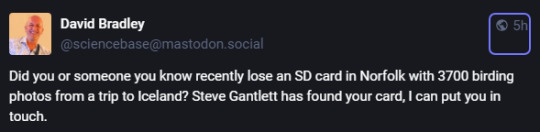
2 notes
·
View notes
Text
what does sd card stand for? suckable dick? suckable digital?
4 notes
·
View notes
Text
Jewel music pod - add music directly to sd card tutorial

i struggled so much to find the right way to do it, i could only find japanese tutorials and they were using a program i could not find so it was confusing
this is how it works if you use audacity like me :
1- open your song in audacity
2- change the project rate to 11025 Hz (at the bottom left of the screen)
3- make sure your song is in stereo
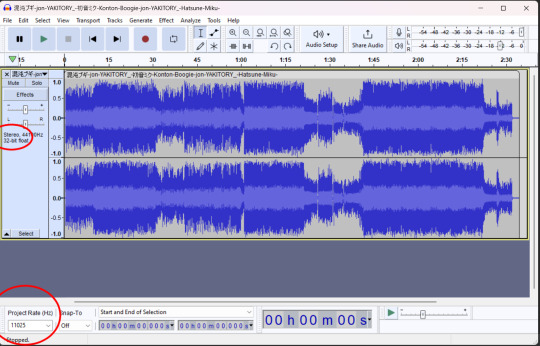
4- export the song with export => export to WAV
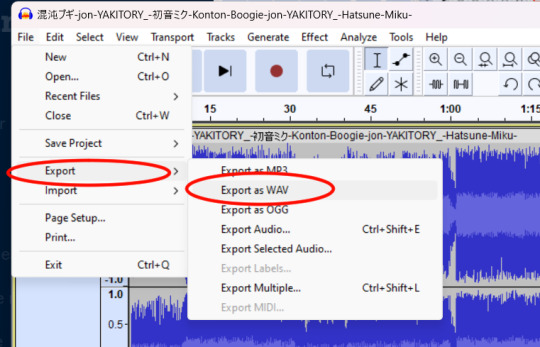
5- check that the export type is WAV(microsoft) and that the encoder is unsigned 8 bit PCM. then press save.
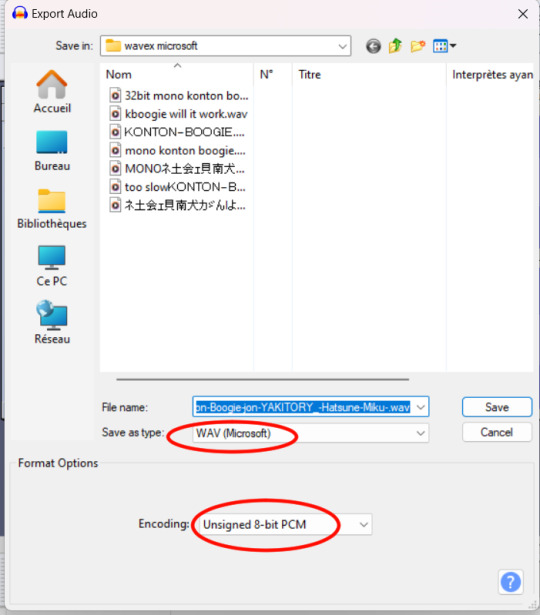
6- i advise you rename your song using these characters, it seems it use different characters from the one you would get when typing (i copy pasted them below.)
ABCDEFGHIJKLMNOPQRSTUVWXYZ()’! .,!?/&/1234567890−
7-replace the .WAV at the end of your file tittle by .JMP
(you might get a warning message about changing the extention, proceed and the file icon should change to white:
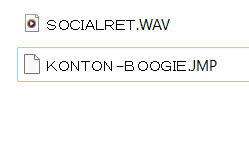
8- if you don't have it on the sd card yet, create a JMPREC folder in your sd card and place your songs in it
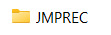
9- put your sd card back in the music pod ! it should work !!
5 notes
·
View notes
Text
anyone know how to save the files in a corrupted mini sd card ????? i accidentally put too many files in it at once and since then no windows system and no computer in my house will read the card :(((
#i dont have a camera plus those files have videogames and r4 skins#i tried to look up a solution on google so many times but they were always promoting some app that i do not know i can trust#and reddit hasnt been helpful either#sighhhhhh#idk what to tag this#tech help#windows 10#computer help#help#internet help#HELP ME PLS#sd card#mini sd card#aklsdjakld idk
4 notes
·
View notes
Text
What Memory Card For The GoPro Hero 12?
One of the biggest areas that is overlooked when getting a video/camera setup for trips out is the speed of your Micro SD card. The GoPro Hero 12, 11 and GoPro Hero 11 Mini are the latest models from the POV giant. What Memory Card For The GoPro Hero 12? If you get an error with the camera it will probably be down to the memory card that is being used. The GoPro Hero 12 has a memory card…

View On WordPress
#Best Card#Best gear for GoPro#Go pro#GoPro#GoPro Hero12#Hero 12#Hero12#memory#Memory cards#POV#SD Card#Unsponsored#What Memory Card For The GoPro Hero 12?
2 notes
·
View notes
Text
Tech Nickle Di Fickle Tees!
Hey all, I was about to continue Epsiode 10 but my SD card seems to have stopping wanting to work. Luckily, it allowed me to copy all the files to my macbook. I tried copying it back, but macOS couldnt read some files, so as soon as I get home I'm restoring the backup of everything from my PC (thank god i did this the other day; backups are important, people!) and Episode 10 from my macbook. Hopefully everything will transfer correctly.
3 notes
·
View notes
Text
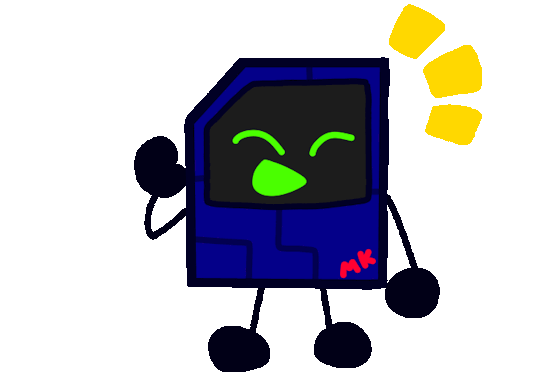
Hey everyone! It's been a little while but we're still open for asks!
4 notes
·
View notes
Text
I bought myself an SD card for my Nintendo Wii from Amazon. It came in the mail today. Now I can store more games on this SD Card. I can’t wait to go use it 😄💰💸


#Amazon#amazonprime#sd card#gay#gayguy#gay pride#pride#prideshirt#lgbtqia#lgbt#lgbtq#queer#onlineshopping
2 notes
·
View notes
Text
How to Format a Micro SD Card for Dash Cams: 3 Simple Methods
Why Formatting Your Micro SD Card Matters
Formatting a micro SD card regularly is essential for optimal dash cam performance. It helps prevent file corruption, clears old data, and ensures smooth video recording. If you're using a card in a dash cam, knowing how to format a micro SD card the right way can extend its life and avoid recording failures.
Method 1: Format the Micro SD Card Directly in the Dash Cam
Most modern dash cams include a built-in format option:
Insert the card into your dash cam and turn it on.
Navigate to the settings menu.
Look for an option like “Format SD Card” or “Storage Format.”
Confirm the prompt to start formatting.
This is the safest and most recommended method, as the dash cam applies the ideal file system (usually FAT32 or exFAT) for compatibility.
Method 2: Format on a Windows PC or Mac
If the dash cam option isn’t available or the card is malfunctioning:
Insert the micro SD card via adapter or card reader.
On Windows, open File Explorer > Right-click the SD card > Select “Format.”
Choose FAT32 (for cards 32GB or smaller) or exFAT (for 64GB and larger).
Click “Start” to begin.
On Mac, use Disk Utility > Select the card > Erase > Choose FAT32 or exFAT > Erase.
This method gives you more control over format types and is useful for troubleshooting.
Method 3: Format Using a Smartphone (Android or iPhone)
On Android:
Insert the micro SD card.
Go to Settings > Storage > Tap the card > Format.
On iPhone (via Lightning to SD adapter):
iOS does not allow native formatting. Use a third-party app or format using a PC/dash cam.
Formatting your card correctly ensures your dash cam records reliably and helps avoid data loss.

0 notes
Text
Fun Fact:
Just lost it over advancements in SD cards.
Like, some guys I work with bought a product, and that product came with an SD card. The SD card has a capacity of 16GB.
You'll never guess how much of it is used?
2.96 MB
Like, that's only a little over two floppy disks. And why would the manufacturer use such a large SD card for such a comically small amount of data?
Because it doesn't matter.
The manufacturing process for SD cards has advanced so much that the price difference between 16MB and 16GB cards is maybe a couple of cents, so why not spring for the larger one?
0 notes
