#Software and Tools
Explore tagged Tumblr posts
Text
Unveiling Holiday Magic: Shutterfly's Extravaganza of Festive Delights
Navigating the Enchanted Realm Step into a Wonderland of Festive Elegance! The holiday season is casting its enchanting spell, and what better way to immerse yourself in the spirit of joy and celebration than by exploring the dazzling array of possibilities that Shutterfly has to offer? This journey guarantees a magical exploration of personalized cards, heartwarming gifts, and exquisite home…

View On WordPress
#birthday#celebration#gift ideas#gifts#Holidays#photos#pictures#save money#Shopping#Software and Tools#Tips and Tricks
2 notes
·
View notes
Text
Other Words for "Look" + With meanings | List for writers
Many people create lists of synonyms for the word 'said,' but what about the word 'look'? Here are some synonyms that I enjoy using in my writing, along with their meanings for your reference. While all these words relate to 'look,' they each carry distinct meanings and nuances, so I thought it would be helpful to provide meanings for each one.
Gaze - To look steadily and intently, especially in admiration or thought.
Glance - A brief or hurried look.
Peek - A quick and typically secretive look.
Peer - To look with difficulty or concentration.
Scan - To look over quickly but thoroughly.
Observe - To watch carefully and attentively.
Inspect - To look at closely in order to assess condition or quality.
Stare - To look fixedly or vacantly at someone or something.
Glimpse - To see or perceive briefly or partially.
Eye - To look or stare at intently.
Peruse - To read or examine something with great care.
Scrutinize - To examine or inspect closely and thoroughly.
Behold - To see or observe a thing or person, especially a remarkable one.
Witness - To see something happen, typically a significant event.
Spot - To see, notice, or recognize someone or something.
Contemplate - To look thoughtfully for a long time at.
Sight - To suddenly or unexpectedly see something or someone.
Ogle - To stare at in a lecherous manner.
Leer - To look or gaze in an unpleasant, malicious way.
Gawk - To stare openly and stupidly.
Gape - To stare with one's mouth open wide, in amazement.
Squint - To look with eyes partially closed.
Regard - To consider or think of in a specified way.
Admire - To regard with pleasure, wonder, and approval.
Skim - To look through quickly to gain superficial knowledge.
Reconnoiter - To make a military observation of a region.
Flick - To look or move the eyes quickly.
Rake - To look through something rapidly and unsystematically.
Glare - To look angrily or fiercely.
Peep - To look quickly and secretly through an opening.
Focus - To concentrate one's visual effort on.
Discover - To find or realize something not clear before.
Spot-check - To examine something briefly or at random.
Devour - To look over with eager enthusiasm.
Examine - To inspect in detail to determine condition.
Feast one's eyes - To look at something with great enjoyment.
Catch sight of - To suddenly or unexpectedly see.
Clap eyes on - To suddenly see someone or something.
Set eyes on - To look at, especially for the first time.
Take a dekko - Colloquial for taking a look.
Leer at - To look or gaze in a suggestive manner.
Rubberneck - To stare at something in a foolish way.
Make out - To manage to see or read with difficulty.
Lay eyes on - To see or look at.
Pore over - To look at or read something intently.
Ogle at - To look at in a lecherous or predatory way.
Pry - To look or inquire into something in a determined manner.
Dart - To look quickly or furtively.
Drink in - To look at with great enjoyment or fascination.
Bask in - To look at or enjoy something for a period of time.
#on writing#creative writing#writing#writing tips#writers block#how to write#thewriteadviceforwriters#writeblr#writers and poets#writers on tumblr#novel writing#fiction writing#romance writing#writing advice#writing blog#writing characters#writing community#writing help#writing ideas#writing inspiration#writing guide#writing prompts#writing a book#writing resources#writing reference#writing tips and tricks#writers#writing tools#writing life#writing software
19K notes
·
View notes
Text
The Best Exploring UI Design Tools
a. Reviewing and Comparing Popular UI Design Software and tools
Examining and contrasting well-known UI design tools and software involves checking each one’s features, functionalities, usability, adaptability, and fit for different design processes. Here’s a quick rundown:
Adobe XD
Features
Design tools, wire-framing, and robust prototyping. Easily combines with additional Adobe Creative Cloud applications.
Benefits
Rich plugin and asset library, real-time collaboration, easy-to-use interface.
Ideal For
Designers with experience in the Adobe ecosystem, particularly in the creation of interactive wireframes and prototypes.
Sketch
Features
Symbol libraries, multiple design art boards, vector-based design, and plugins for additional functionality are some of the features.
Benefits
Simple to use, great for designing websites and apps, robust community support, effective for cloud-based tool collaboration.
Ideal For
Mac OS UI/UX designers, especially those working on mobile app designs and web projects.
Figma
Features
Advanced vector design tools, real-time collaboration, prototyping, and cloud-based design.
Benefits
Real-time collaborative design, platform independence (compatible with Windows, Linux, and macOS), and simple commenting and sharing.
Ideal For
Designers looking for a flexible tool across multiple platforms; remote teams; collaborative design environments.
Adobe Photoshop
Features
Extensive graphic design capabilities, image editing, and layer-based design and manipulation.
Benefits
Easily applied, adaptable, all-inclusive tools for graphic design and photo editing.
Ideal For
Designers with experience in photo editing, complex visual compositions design.
Azure RP
Features
Capabilities for detailed documentation, interaction design, and advanced prototyping.
Benefits
robust wireframe and prototype creation, robust high-fidelity prototyping, and support for intricate interactions.
Ideal For
Designers with an emphasis on intricate interactions, enterprise-level prototyping, and strict documentation requirements.
Lunacy
Features
Includes vector tools, Symbols and styles, Sketch File Import, Export options and Art board.
Benefits
Free to Use, Windows Capability, Vector Editing, Offline Mode, User-Friendly Interface.
Ideal For
Designers for Work on Branding, Icon Design, Collaboration and UI/UX Design.
The intended use, team collaboration requirements, learning curve, compatibility with other software, pricing, and continued support and updates are all factors to take into account when evaluating and contrasting UI design tools. The best tool to use will depend on the individual requirements and preferences of designers and design teams as each one has advantages of its own.
"Tools are just tools. It's the person behind them that makes all the difference."
- Seth Godin
b. Prototyping Tools
In order to simulate user interactions, test usability, and produce interactive mockups prior to the actual development phase, designers in UI/UX design rely heavily on prototyping tools. With the help of these tools, the user experience can be better visualized and refined, enabling iterative improvements based on user feedback. Here are brief overviews of a few widely used prototyping tools:
Figma
A collaborative design tool called Figma is well-known for its real-time collaboration capabilities, which let several team members work on a project at once. It provides strong prototyping features, such as smooth screen transitions and interactive components.
Pricing:
1.Figma offers a free plan for individuals. 2.Figma Professional: Paid plans start at $12 per editor per month. 3.Figma Organization: Custom pricing for larger teams with advanced features.
Adobe XD
Another popular tool that works well with other Adobe products is Adobe XD. It helps designers to work together effectively, share design specifications, and produce interactive prototypes. It provides UI elements with a variety of animation and interaction options.
Pricing: 1.Adobe XD offers a free version with limited features. 2.Adobe XD for Teams: Paid plans start at $9.99 per month per user. 3.Adobe XD for Enterprise: Custom pricing based on organisational needs.
Sketch
Sketch is primarily a vector-based design tool, but it also has a robust plugin ecosystem that expands its prototyping capabilities. Designers can add interactivity and make clickable prototypes straight within Sketch by using plugins such as Craft or Anima.
Pricing:
1.Sketch has a one-time purchase fee of $99 per user. 2.Updates are free for one year, and afterward, you can choose to renew the license for $79/year to continue receiving updates.
InVision
With the help of the cloud-based prototyping tool InVision, designers can work with stakeholders to produce interactive mockups. Because it can support gestures, transitions, and animations, it can be used to create high-fidelity prototypes that can be tested by users.
Pricing:
1.InVision offers a free plan with limited features. 2.InVision Cloud: Paid plans start at $9.95 per month per user. 3.InVision Enterprise: Custom pricing for larger teams and organisations.
Axure RP
Rich interaction and dynamic content are the areas of expertise of Axure RP, a robust prototyping tool. With conditional logic, variables, and interactions, it helps designers to build detailed prototypes that are better suited for complex UX designs.
Pricing: 1.Axure RP Pro: $29 per user per month billed annually. 2.Axure RP Team: $49 per user per month billed annually. 3.Axure RP Enterprise: Custom pricing with additional features and services.
Proto.io
Known for its natural user interface, this tool enables designers to quickly and easily create highly interactive prototypes for mobile app designs and web applications. A variety of UI components and animations are available on Proto.io to help you create realistic prototypes.
Pricing:
1.Proto.io offers plans starting at $24 per month for individuals. 2.Team plans start at $40 per user per month. 3.Enterprise plans are available with custom pricing.
Marvel
For beginners as well as professionals, Marvel is an easy-to-use yet powerful prototyping tool. It provides a simplified interface for making interactive prototypes and allows for integrations with design programs such as Figma and Sketch.
Pricing: 1.Marvel is Free for individuals (with limitations)
2.Team Plans Start at $12 per user per month.
Principle
With a focus on animation and interaction design, Principle is a prototyping tool designed for macOS. It is perfect for creating complex UI flows and micro interactions because it allows designers to create complex animations and transitions.
Pricing:
1.Principle Starts $129 for a perpetual license
Every one of these tools for prototyping has advantages and fits various design processes. Designers frequently make decisions based on the demands of their individual projects, the necessity of teamwork, the ease of use, and the degree of fidelity that the prototype must have.
Read More:- Exploring UI Design Tools
1 note
·
View note
Text
Bang 🔫
Link to the art that inspired this (from twitter)!
https://x.com/meyumeyuk/status/1818363910191452230?t=M8tXmjc0HopRERT0ZsSQlw&s=19
#cw blood#death note#light yagami#light death note#death note fanart#fanart#death note art#video#elle draws#ough this took a long while to edit bc I had to find a software that had the right eyedropper tool icon lol
1K notes
·
View notes
Text
Alternatives to google docs
For various reasons, this is now a hot topic. I'm putting my favorites here, please add more in your reblogs. I'm not pointing to Microsoft Word because I hate it.
Local on your computer:
1.

LibreOffice (https://www.libreoffice.org/), Win, Linux, Mac.
Looks like early 2000 Word, works great, imports and exports all formats. Saves in OpenDocumentFormat. Combine with something like Dropbox for Cloud Backup.
2.
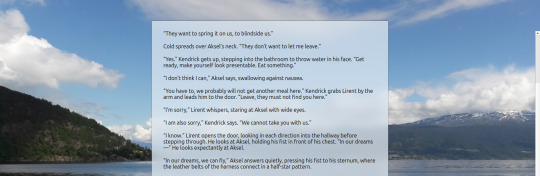
FocusWriter (https://gottcode.org/focuswriter/) Win, Linux.
Super customizable to make it look pretty, all toolbars hide to be as non-distracting as possible. Can make typewriter sounds as you type, and you can set daily wordcount goals. Saves in OpenDocumentFormat. Combine with something like Dropbox for Cloud Backup.
3.
Scrivener (https://www.literatureandlatte.com/scrivener/overview) Win, Mac, iOS
The lovechild of so many writers. Too many things to fiddle with for me, but I'm sure someone else can sing its praises. You can put the database folder into a Dropbox folder for cloud saving (but make sure to always close the program before shutting down).
Web-based:
4.
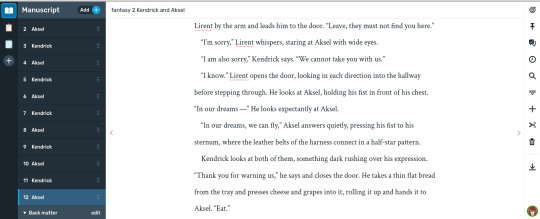
Reedsy bookeditor (https://reedsy.com/write-a-book) Browser based, works on Firefox on Android. Be aware that they also have a TOS that forbids pornography on publicly shared documents.
My current writing program. Just enough features to be helpful, not so many that I start fiddling. Writing is chapter based, exports to docx, epub, pdf. You can share chapters (for beta reading) with other people registered at Reedsy.
5.
Novelpad (https://novelpad.co/) Browser based.
Looks very promising, there's a youtuber with really informative videos about it (https://www.youtube.com/watch?v=mHN8TnwjG1g). I wanted to love it, but the editor didn't work on Firefox on my phone. It might now, but I'm reluctant to switch again.
------
So, this is my list. Please add more suggestions in reblogs.
#writing software#writing tools#gdocs#gdocs alternatives#google docs#libreoffice#focuswriter#scrivener#reedsy editor#novelpad
2K notes
·
View notes
Text
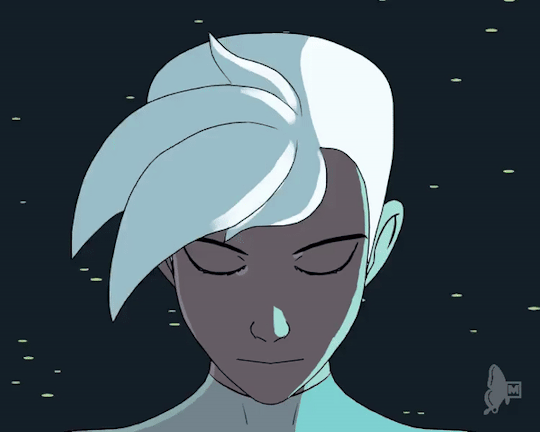
Saw this amazing animation reel by animator Curie Lu and was inspired to do some animation with glowing freckles Danny.
I also made a second version with a special effect on the eyes like in the reference but I'm not sure whether it looks better or worse:
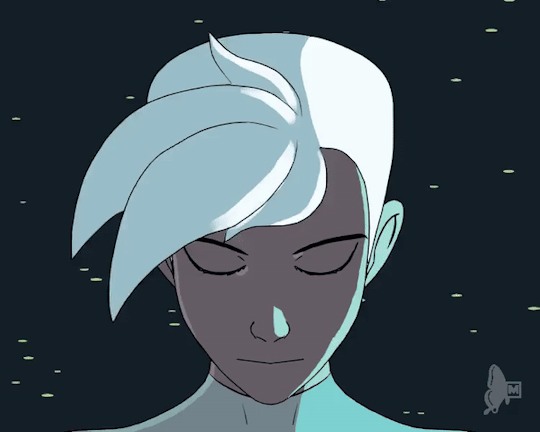
#danny phantom#fan art#fan animation#glowing freckles#danny fenton#2d animation#blender#grease pencil#my animation#my art#I tried to draw everything with Blender's grease pencil#actually not bad for pure 2d animation work#filling tool was a headache to understand in the beginning#but now I think this filling tool is even better than the ones in various 2d painting softwares
2K notes
·
View notes
Text
I gave up at the end, Procreate Dreams is frustrating as hell lol I haven't animated in a long time either
#its not terrible for putting it together in a night#definitely gonna try other software if i wanna animate stuff tho#this bitch dont even got a lasso tool#resus community#resus#cpr#chest compressions#female resus#defibrillation#ambu bag#my art
191 notes
·
View notes
Text
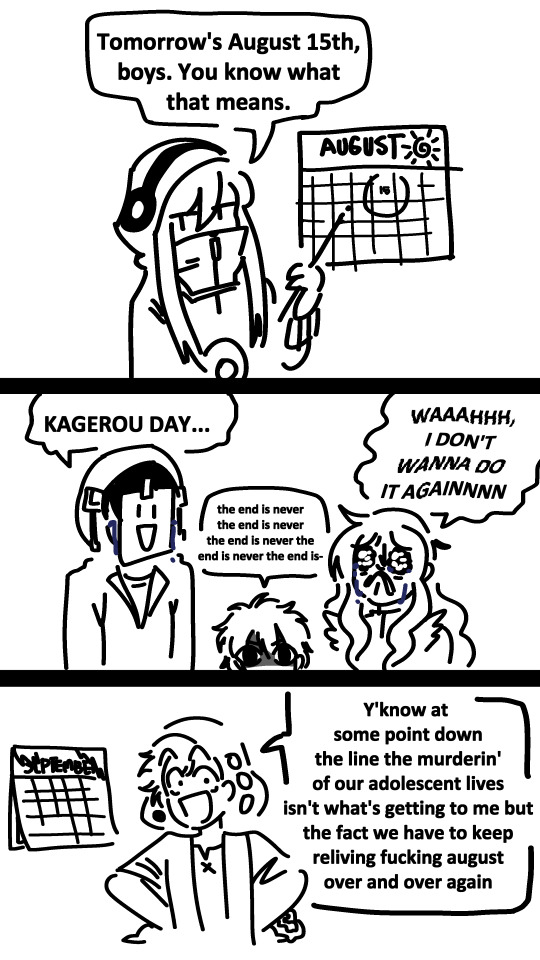





Happy Kagerou Day, i made this in half an hour :D
#tw climate change#tw eye strain#kagerou project#kagerou daze#mekakucity actors#kido tsubomi#kano shuuya#marry kozakura#hibiya amamiya#seto kousuke#momo kisaragi#shintaro kisaragi#kagerou project saeru#my art#art#comic#the one time saeru is about to say something based and THATS when he gets killed#i really wanted to have the shitpost style down so i downloaded ms paint brushes into csp. bc ACTUAL ms paint on my computer is buggin out#very weird progression. started out doing digital art on ms in the 2000s. really wanted better software#now in the 2020s i have better software. only to use it for downloading imitations of the tools i used in the 'inferior' software...#ouroboros effect. oogedyboogedy
487 notes
·
View notes
Note
Mad respect mate. Also, you can share your burden, nothing said you have to deal with mustacheless Emmrich on your own.
appreciate the sentiment, one small issue though; i'm a moustache adder, not a moustache remover

#WOE stache upon ye#any time you take a stache away an angel loses it's wings#im drawing any bullshit to learn CSP right now lol#it's great so far im slowly realizing how much i actually struggle w procreate bc im so used to much heavier software like photoshop#im bad at art i need TOOLS ok
195 notes
·
View notes
Note
Do you know a good app or any other procedure/materials where I can make a structure of my long form story? :( i basically don't know how to map it all out.
Here's a great post by @the960writers
LibreOffice (https://www.libreoffice.org/)
FocusWriter (https://gottcode.org/focuswriter/)
Scrivener (https://www.literatureandlatte.com/scrivener/overview)
Reedsy (https://reedsy.com/write-a-book)
Novelpad (https://novelpad.co/)
Campfire (https://www.campfirewriting.com/)
Obsidian (https://obsidian.md/)
Notesnook (https://notesnook.com)
Ellipsus (https://ellipsus.com)
Read their full post for more information. Hope this helps :)
#anonymous#writing app#writing tool#writing software#writeblr#writers on tumblr#writing reference#dark academia#spilled ink#creative writing#fiction#light academia#writing resources
162 notes
·
View notes
Text

my take on rarity! the gems represent bursts of motivation/inspiration :3
#fashion horse! pog!#i did this in flash 8 to get that sweet vector lines and to learn the pen tool#i shouldn't have tbh#bc i still don't know how that tool works AND the program crashed once i was done#flash waited until i was done redering those diamonds and gold then it remembered what type of program it was#(the one that crashes every 2 seconds)#(a fact that i'm Very aware) (it was my fault that i didn't save as often as i should)#art#digital art#mlp#mlp fim#mlp fanart#my little pony#friendship is magic#my little pony friendship is magic#mlp g4#mlp art#mlp rarity#rarity#i can't imgine that this software was mae for animation#yet Animate doesn't work either and still has the same AND other issues
2K notes
·
View notes
Text
CyberGhost VPN: Unlocking Digital Freedom
Unveil the Power of CyberGhost VPN Are you tired of restrictions on your online activities? Look no further than CyberGhost VPN, the ultimate solution for unlocking digital freedom. With our exclusive deal offering 3 months FREE with the 2-year plan, CyberGhost VPN empowers you to experience the internet without boundaries. Unlock Digital Freedom Now The United Kingdom Welcomes CyberGhost…

View On WordPress
2 notes
·
View notes
Text
How to Start Writing Again When the Spark Fades
Sometimes the well of creativity runs dry, leaving you staring at a blank page with nothing but frustration. But trust that the art of writing is as much about the journey as it is about the destination. Here are some ideas to help you reconnect with your writing practice when you feel like your passion has dimmed.
Redefine Your Environment Consider taking a deliberate step outside your usual writing space. The environment in which you work can drastically affect your mindset and creative flow. Even if it’s setting up in a different corner of your home, finding refuge in a local café, or enjoying the subtle distractions of a park bench, a change in scenery often signals a mental reset. This isn’t about permanent relocation, just a simple shift can break the monotony and stir new ideas that have been hiding in plain sight.
Embrace Imperfection The pressure to produce perfect prose can be paralyzing. Give yourself permission to create something imperfect yet honest. Think of every sentence you write as a rough sketch, a necessary experiment in understanding your own voice. When you allow yourself the space to write without the weight of perfection, you invite experimentation and genuine self-expression. That freedom lies at the heart of rediscovering why you fell in love with writing in the first place.
Set Incremental Goals for Continuous Momentum When the idea of diving into a full chapter feels overwhelming, scale back to manageable, bite-sized projects that feel achievable. Instead of demanding a polished page, challenge yourself to write a paragraph or even a single sentence each day. These micro-goals build a foundation of small successes, gradually restoring confidence and momentum. Over time, these consistent efforts enrich your creative reservoir, proving that every little step is indeed a victory.
Engage Deeply in the Process of Freewriting Allow yourself to spill thoughts onto the page without judgment or expectation. Freewriting is an exercise in vulnerability and self-exploration, offering you a space to unburden tangled ideas and unexpected insights. In these unfiltered moments, you might stumble upon a germ of an idea or a rediscovered passion that rekindles your creative fire. Embracing this unstructured approach can transform an intimidating blank page into an open canvas of potential you haven't tapped back into.
Rekindle Old Inspirations There is power in revisiting the work and moments that first ignited your creative spirit. Even if it’s rereading an old journal entry, rediscovering a favorite piece of literature, or reflecting on the stories that once moved you, reconnecting with your past inspirations can shed new light on your present creative journey. This reflective practice not only reminds you of your original passion but may also reveal new directions for your current writing endeavors.
Create a Consistent, Loving Writing Routine Creating a structured yet gentle routine can help reestablish your relationship with writing. Treat your writing time as a vital appointment, a moment carved out just for you. Even if inspiration seems scarce, the simple act of sitting down, opening your notebook, and letting words flow without self-censorship can be incredibly healing. Over time, this practice transforms writing from an obligation into a ritual of self-discovery and mindfulness.
Connect with a Community That Understands Engaging with fellow writers can remind you that you’re not alone in this struggle. The shared experience of creative highs and lows can be profoundly comforting. Join writing groups, participate in online forums, or simply reach out to someone whose work inspires you. These interactions foster a sense of belonging and accountability, encouraging you to keep writing even when the path isn’t clear. In the gentle exchange of ideas and feedback, there is often a spark that reignites your dedication.
Every writer’s journey is unique, filled with ebbs and flows. If you’re feeling disconnected, know that these moments are integral to growth. Embrace each phase as an opportunity to rediscover writing on its own terms, and allow your passion to guide you back into the words you love. If you need any advice from me, never be afraid to send me an ask.
Until next time, Rin T.
#on writing#creative writing#writing#writing tips#writers block#how to write#thewriteadviceforwriters#writeblr#writers and poets#writers on tumblr#novel writing#fiction writing#romance writing#writing advice#writing blog#writing characters#writing community#writing help#writing ideas#writing inspiration#writing guide#writing prompts#writing a book#writing resources#writing reference#writing tips and tricks#writers#writing tools#writing life#writing software
4K notes
·
View notes
Text
BETTER CALL SAUL!
#this was mostly a test run on procreate dream!#its pretty good but it has a LOT of room for improvement#which i know the developers have been working on since the app is still technically in beta!#but hey i did this in like 3 weeks while working a full time job and also working on other art so#its pretty damn powerful software#good shit if you use procreate already!!#literally the biggest flaws rn are a lack of selection tool an undo/redo button and#and the app itself has a tendency to crash or slow down if theres “too much” going on#like i had to delete all but one of the preloaded animations just so the app would run smoother while i worked#so its still very clearly in its early phase but its good and im excited to see what the developers will do with it#ok review over#better call saul#saul goodman#bcs#jimmy mcgill#breaking bad#animation#brba#video#procreate dreams
755 notes
·
View notes
Note
Do you have any animation software recommendations? I'm a beginner animator and i want to start learning.
There are a lot of options out there. I chatted with some of the crew to try to narrow down recommendations. There was something of a consensus that Clip Studio Paint is actually quite good as a beginner animation tool. If you work with digital drawing programs, it's overall UX will probably feel pretty familiar from the start. It's not overcomplicated, but it's still sophisticated enough to produce production quality work if you want to push it that far.
You can hone your animation chops in so many different ways, though, from TV Paint to a sticky note flipbook. I'd suggest a little experimenting to find what feels right to you. You can animate in Adobe Photoshop. The tools provided are fairly rudimentary, but there's nothing wrong with starting out plain and simple. You can animate in 2D with Blender's Grease Pencil tool too. And it's free. And maybe you can pick up some 3D skills in the process. If it's within your budget, Toon Boom is a very solid choice. It's what we use for Lackadaisy, and we know many, many other animated productions rely on it too. If you happen to like working with Procreate and you're comfortable with touch screen controls, give the new Procreate Dreams a shot. Prioritize your comfort and enjoyment in selecting a tool first. Once you have developed your drawing skills and understand the principles of animation, you get to take that knowledge with you to any other animation tool you decide to pick up next.
572 notes
·
View notes