#UX Design Tips
Explore tagged Tumblr posts
Text
The Psychology of Colors in UI/UX Design

When it comes to UI/UX design, color isn’t just a design choice; it’s a powerful tool that impacts how users feel and interact with a product. Understanding the psychology of colors can help you create a more effective, engaging, and user-friendly interface. Whether you’re designing a website, mobile app, or digital product, the colors you choose can influence the user experience (UX) in ways you might not even realize.
For more articles please visit: https://pixelizes.com
In this blog, we’ll explore how colors can affect user perception, behavior, and emotions in UI/UX design.
Why Colors Matter in UI/UX Design
Colors have a significant psychological impact. They can trigger emotions, influence behavior, and even drive decision-making. In the context of UI/UX design, your choice of colors can:
Enhance usability and navigation
Improve readability
Set the tone of the design
Influence conversions (clicks, sign-ups, purchases)
Red: Energy and Urgency
Red is a color associated with passion, action, and urgency. It’s bold and attention-grabbing, which is why it’s commonly used for calls-to-action (CTAs), like “Buy Now” buttons or error messages. It can stimulate the senses and increase heart rates, making it perfect for encouraging immediate action.
When to Use Red:
To create urgency or excitement (e.g., discounts, limited-time offers)
To highlight critical actions (e.g., delete buttons, error notifications)
Caution: Too much red can be overwhelming, so balance it with neutral tones for harmony.
Green: Calm and Trust
Green is the color of nature, growth, and balance. It’s often used to communicate trust, sustainability, and health. In UX design, green is commonly used to signify success or positive outcomes (e.g., “Success” messages or confirmation buttons). It is also associated with ease of use, so it’s a good choice for buttons or elements requiring user interaction.
When to Use Green:
For positive actions (e.g., “Submit,” “Confirm”)
To convey eco-friendliness or sustainability
For calming or soothing experiences (e.g., wellness or meditation apps)
Blue: Trust and Professionalism
Blue is known for its association with trust, calmness, and professionalism. It’s one of the most commonly used colors in UI/UX design for industries that require a high degree of trust, such as banking, healthcare, and technology. Blue evokes a sense of security, making users feel confident and safe while navigating your interface.
When to Use Blue:
In forms, navigation bars, or CTA buttons that require trust
For backgrounds or sections where you want users to feel calm and assured
In corporate websites or services where professionalism is key
Yellow: Optimism and Attention
Yellow is the color of optimism, creativity, and happiness. It grabs attention and stimulates mental clarity, but too much yellow can feel overpowering. Use yellow sparingly to draw attention to important elements or to add a pop of energy to your design.
When to Use Yellow:
To highlight important actions or notifications
In small doses to evoke positivity and enthusiasm
For calls-to-action that want to stand out (like “Subscribe” or “Learn More”)
Caution: Ensure it doesn’t dominate the design; too much yellow can cause eye strain.
Purple: Luxury and Creativity
Purple is associated with luxury, creativity, and innovation. It’s a great color for conveying sophistication, elegance, and originality. Purple is often used in industries like beauty, fashion, and high-end products. In UI/UX design, purple can be used to create a sense of exclusivity or to enhance the creativity of the interface.
When to Use Purple:
For premium products or services
In creative fields like design, fashion, or beauty
To add a touch of luxury or elegance
Black & White: Minimalism and Contrast
While not technically colors, black and white are incredibly important in UI/UX design. They represent simplicity, clarity, and contrast. A monochrome color scheme can help create a clean, minimalist look, and the stark contrast between black and white enhances readability and focus.
When to Use Black & White:
For minimalist designs that prioritize clarity
To create visual contrast and make other colors pop
In sophisticated and high-end brands looking for simplicity and elegance
Pink: Playfulness and Femininity
Pink is often associated with playfulness, warmth, and femininity. It’s commonly used in designs targeting young audiences or those in the fashion and beauty industries. Pink evokes positive emotions and can create a welcoming, friendly experience for users.
When to Use Pink:
For apps or websites targeting a younger, trendy audience
In creative or fun products
For enhancing the aesthetic of fashion, beauty, or lifestyle sites
Tips for Using Colors in UI/UX Design
Contrast is Key: Always ensure there’s enough contrast between text and background for readability.
Consistency: Stick to a cohesive color palette to keep the user interface consistent.
Accessibility: Use color contrast checkers to ensure that your design is accessible to those with color blindness.
Cultural Relevance: Different cultures may associate different meanings with colors, so always consider your target audience’s cultural background.
Final Thoughts
Understanding the psychology of colors can help you make more informed, strategic decisions in your UI/UX design. By carefully selecting colors that align with your brand’s values and the emotional experience you want to evoke, you can enhance usability, guide user actions, and create a more engaging and effective interface.
Remember: Colors are not just visual elements—they’re an integral part of the user experience!
#UI/UX design#Color psychology#UX design tips#Color in design#User interface design#Color theory#Emotional design#Web design#Mobile app design#Color contrast#User experience#Branding and color#Design for accessibility#Color palettes#Conversion optimization#Visual design#Design aesthetics#User behavior in design#UI design trends.
1 note
·
View note
Text

UI/UX Design Tips for Stunning Android Apps
Learn top UI/UX design tips for building beautiful, user-friendly Android apps. Boost your app’s engagement with proven design methods.
#UI/UX Design Tips#UI/UX Design#UX Design Tips#android application development company#android app development company#android application development#USA#california#san josé
0 notes
Text
Crafting Compelling User Experiences: UX Design Tips for Web Developers
In our online world today, websites aren’t just digital pamphlets. They’re platforms for helping businesses and customers meet. Although a good-looking site is nice, it’s not everything. Websites need to make their users want to stay, enjoy, and come back. This is where UX design tips for web developers become crucial partners for web developers. These tips help them create websites that really…

View On WordPress
#business advice tips#Crafting Compelling User Experiences#how to improve user experience#User Experiences#ux design#UX design tips#UX Design Tips for Web Developers#Web development#Website User Experience
0 notes
Text
Before starting to design the website, it is imperative to fix the design of the website in your mind, doesn’t it?
An aesthetically pleasing website can create the best image of your product/service in your customers’ minds. Basically, it makes the best user experience.
In this digital era, it is crucial to have a catchy digital presence with the best user experience.
Let's dive into the Key Steps of UX Design Process
0 notes
Text
"From Passion to Profession: Steps to Enter the Tech Industry"
How to Break into the Tech World: Your Comprehensive Guide
In today’s fast-paced digital landscape, the tech industry is thriving and full of opportunities. Whether you’re a student, a career changer, or someone passionate about technology, you may be wondering, “How do I get into the tech world?” This guide will provide you with actionable steps, resources, and insights to help you successfully navigate your journey.
Understanding the Tech Landscape
Before you start, it's essential to understand the various sectors within the tech industry. Key areas include:
Software Development: Designing and building applications and systems.
Data Science: Analyzing data to support decision-making.
Cybersecurity: Safeguarding systems and networks from digital threats.
Product Management: Overseeing the development and delivery of tech products.
User Experience (UX) Design: Focusing on the usability and overall experience of tech products.
Identifying your interests will help you choose the right path.
Step 1: Assess Your Interests and Skills
Begin your journey by evaluating your interests and existing skills. Consider the following questions:
What areas of technology excite me the most?
Do I prefer coding, data analysis, design, or project management?
What transferable skills do I already possess?
This self-assessment will help clarify your direction in the tech field.
Step 2: Gain Relevant Education and Skills
Formal Education
While a degree isn’t always necessary, it can be beneficial, especially for roles in software engineering or data science. Options include:
Computer Science Degree: Provides a strong foundation in programming and system design.
Coding Bootcamps: Intensive programs that teach practical skills quickly.
Online Courses: Platforms like Coursera, edX, and Udacity offer courses in various tech fields.
Self-Learning and Online Resources
The tech industry evolves rapidly, making self-learning crucial. Explore resources like:
FreeCodeCamp: Offers free coding tutorials and projects.
Kaggle: A platform for data science practice and competitions.
YouTube: Channels dedicated to tutorials on coding, design, and more.
Certifications
Certifications can enhance your credentials. Consider options like:
AWS Certified Solutions Architect: Valuable for cloud computing roles.
Certified Information Systems Security Professional (CISSP): Great for cybersecurity.
Google Analytics Certification: Useful for data-driven positions.
Step 3: Build a Portfolio
A strong portfolio showcases your skills and projects. Here’s how to create one:
For Developers
GitHub: Share your code and contributions to open-source projects.
Personal Website: Create a site to display your projects, skills, and resume.
For Designers
Design Portfolio: Use platforms like Behance or Dribbble to showcase your work.
Case Studies: Document your design process and outcomes.
For Data Professionals
Data Projects: Analyze public datasets and share your findings.
Blogging: Write about your data analysis and insights on a personal blog.
Step 4: Network in the Tech Community
Networking is vital for success in tech. Here are some strategies:
Attend Meetups and Conferences
Search for local tech meetups or conferences. Websites like Meetup.com and Eventbrite can help you find relevant events, providing opportunities to meet professionals and learn from experts.
Join Online Communities
Engage in online forums and communities. Use platforms like:
LinkedIn: Connect with industry professionals and share insights.
Twitter: Follow tech influencers and participate in discussions.
Reddit: Subreddits like r/learnprogramming and r/datascience offer valuable advice and support.
Seek Mentorship
Finding a mentor can greatly benefit your journey. Reach out to experienced professionals in your field and ask for guidance.
Step 5: Gain Practical Experience
Hands-on experience is often more valuable than formal education. Here’s how to gain it:
Internships
Apply for internships, even if they are unpaid. They offer exposure to real-world projects and networking opportunities.
Freelancing
Consider freelancing to build your portfolio and gain experience. Platforms like Upwork and Fiverr can connect you with clients.
Contribute to Open Source
Engaging in open-source projects can enhance your skills and visibility. Many projects on GitHub are looking for contributors.
Step 6: Prepare for Job Applications
Crafting Your Resume
Tailor your resume to highlight relevant skills and experiences. Align it with the job description for each application.
Writing a Cover Letter
A compelling cover letter can set you apart. Highlight your passion for technology and what you can contribute.
Practice Interviewing
Prepare for technical interviews by practicing coding challenges on platforms like LeetCode or HackerRank. For non-technical roles, rehearse common behavioral questions.
Step 7: Stay Updated and Keep Learning
The tech world is ever-evolving, making it crucial to stay current. Subscribe to industry newsletters, follow tech blogs, and continue learning through online courses.
Follow Industry Trends
Stay informed about emerging technologies and trends in your field. Resources like TechCrunch, Wired, and industry-specific blogs can provide valuable insights.
Continuous Learning
Dedicate time each week for learning. Whether through new courses, reading, or personal projects, ongoing education is essential for long-term success.
Conclusion
Breaking into the tech world may seem daunting, but with the right approach and commitment, it’s entirely possible. By assessing your interests, acquiring relevant skills, building a portfolio, networking, gaining practical experience, preparing for job applications, and committing to lifelong learning, you’ll be well on your way to a rewarding career in technology.
Embrace the journey, stay curious, and connect with the tech community. The tech world is vast and filled with possibilities, and your adventure is just beginning. Take that first step today and unlock the doors to your future in technology!
contact Infoemation wensite: https://agileseen.com/how-to-get-to-tech-world/ Phone: 01722-326809 Email: [email protected]
#tech career#how to get into tech#technology jobs#software development#data science#cybersecurity#product management#UX design#tech education#networking in tech#internships#freelancing#open source contribution#tech skills#continuous learning#job application tips
9 notes
·
View notes
Text
Getting My Ass Beat in WarCraft 2 Made Me Faster in Photoshop

Back in the 2000s, I spent hours getting my ass kicked in WarCraft 2 by a friend. Their secret weapon? Keyboard shortcuts. While I fumbled with clicks, they issued commands instantly – buffing units, moving them, setting patrols – no delay. I never beat them, but it made me think about Photoshop.
Learning shortcuts in Photoshop has the same effect. Speed boosts creativity. You’re not hunting for tools or lost in menus – you move faster, explore more, and keep the momentum going.
I still suck at WarCraft but I can drive Photoshop like it was stolen (and it was).
#blog#warcraft#ui#ux#gaming#videogames#photoshop#design#graphicdesign#videogame#games#text#text post#graphic design#digital art#design tips#warcraft 2#creativity#adobe photoshop
2 notes
·
View notes
Text

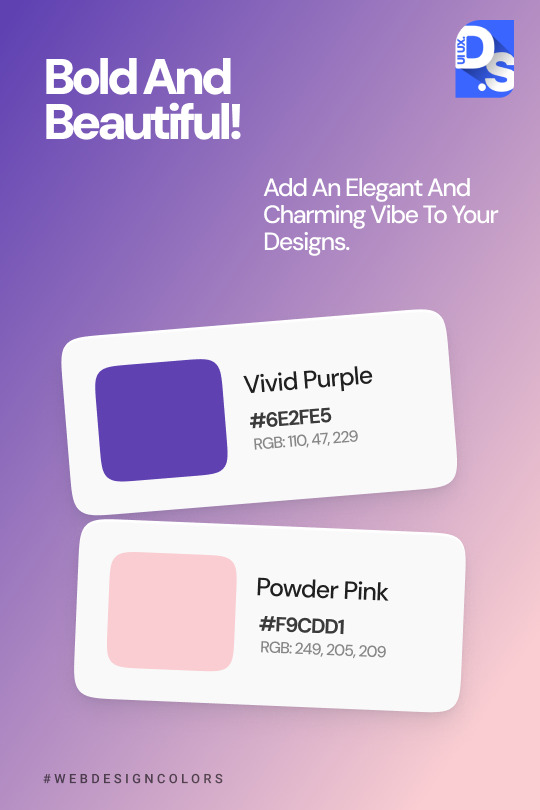


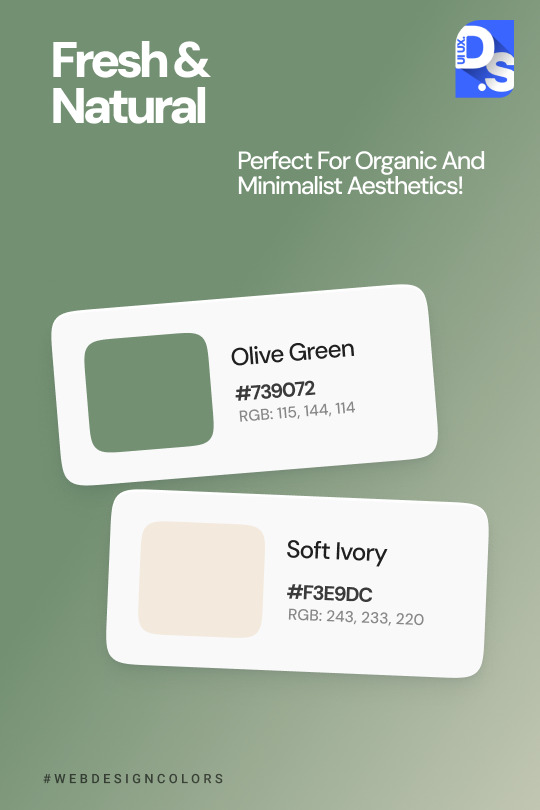

Colors bring life to your designs! 🎨✨ Discover inspiring combinations that will make your designs shine and stand out from the crowd. Whether you're creating a website, mobile app, or graphic, the right hues can tell a story and evoke the perfect emotions. Check out these eye-catching palettes and start transforming your designs today!
#ui ux design#web design#ui ux trends#uidesign#ui ux agency#ui#ux#color palette#graphic design#design tips
2 notes
·
View notes
Text
youtube
Complete Web Design Course for Beginners | Free Full Course
Welcome to the Complete Web Design Course for Beginners! In this free full course, you'll learn every step of the professional web design process and build a comprehensive project alongside me. We'll start with strategy and structure, move into the design phase, and even develop the website without writing a single line of code using Framer…
Throughout this course, you'll thoroughly understand web design techniques such as wireframing and color theory, and you'll become proficient with tools like Figma and Framer. This isn't just theory—it's practical application. By the time you finish, you'll be ready to design and publish simple websites for paying clients.
What You'll Learn:
Strategy: Client needs, identify competitors, and develop solutions
Structure: Create sitemaps, content documents, and wireframes.
Design: Research, moodboards, generate assets, and design in Figma.
Development: Build responsive websites with animations in Framer.
This course is perfect for beginners who want to dive into web design and develop their skills step-by-step. Whether you're looking to start a new career or just want to design your own website, this course has everything you need.
#youtube#free education#web development#education#web design resources#web designers#web developers#web design#Complete Web Design Course for Beginners#educate yourself#educate yourselves#web design tips#figma#ux wireframe#wireframing
4 notes
·
View notes
Text
Figma mini-tutorial for when you are working on a pdf casestudy🌼
8 notes
·
View notes
Text
This is instantly recognizable as a work nightmare to anyone who's ever worked in software, particularly web interface design, particularly anything governmental. Giveaways include:
Lots of "academic and online discourse", with the subtext that folks are offering strong opinions uncontaminated by actual experience with vaccine clinical trials AI development space-time anomalies triggered by overuse of temporal highways
Bureaucratic football between governments and transnational organizations
Mobile app UI that uses font size, background coloring, and button size to scream at the user "NO REALLY IT WAS A TRICK OF THE LIGHT"
i had a dream that time travel was invented and too many people choose to travel back in time to save the titanic from sinking (the question of whether unsinking of the titanic deserved so much attention in the face of human history was the subject of both heavy academic and online discourse), which caused a rift in the space-time-continuum that led to the titanic showing up indiscriminately all over the world’s oceans and sea in various states of sinking.
this caused a lot of issues both in terms of fixing said space-time-continuum and in terms of nautical navigation, and after a long and heavy battle in the international maritime organization it was decided that the bureaucratic burden of dealing with this was to be upon Ireland, much to their dismay. the Irish Government then released an app for all sailors and seafarers so they could report titanic sightings during their journeys, even though they heavily dissuaded you from reporting them given the paperwork it caused.
anyway i woke up with a clear image of the app in my head and needed to recreate it for all of you:

#work nightmare#RMStitanic#wibbly wobbly timey wimey#government-developed apps always require at least two seals#that UI REALLY wants you to hit the green button#but not as much as Amazon wants you to BUY NOW over (add to wish list in smallest font possible also grey text)#ui design#ux design#i tip my hat to you OP
114K notes
·
View notes
Text
Building an Online Portfolio for Tech Jobs
In 2025, having a digital resume isn’t just optional—it’s expected. If you’re aiming to land a high-paying role in tech, an online portfolio is your secret weapon. Whether you’re a developer, designer, data scientist, or product manager, a strong portfolio can make the difference between getting ghosted and getting hired. Let’s build yours. 🚀 Why Every Tech Professional Needs a Portfolio Imagine…
#best portfolio platforms for tech#how to build a tech portfolio#online portfolio for software engineers#tech job application portfolio#UX designer portfolio tips 2025
0 notes
Text
Why Good Design is Good Business: The ROI of Investing in Quality Digital Design
At WJM Digital Design
In today’s fast-moving digital world, design is often the first and most lasting impression your brand makes. Whether it’s a website, a social media ad, or an app interface—how your business looks and feels directly influences how customers engage with you.
But great design isn't just about making things look good. It’s a powerful business tool that can increase trust, boost conversions, and drive long-term growth. Let’s break down why good design is good business—and why investing in quality digital design is one of the smartest decisions a company can make.
1. First Impressions Are Formed in Seconds
Research shows that users form a first impression of a website within 50 milliseconds. That’s faster than the blink of an eye. In that fraction of a second, people decide whether your brand feels trustworthy, credible, and worth their time.

Good design uses color, layout, imagery, and typography strategically to create a professional and inviting digital space. Bad design, on the other hand, creates friction and sends people running to competitors.
Bottom line: You never get a second chance to make a first impression—especially online.
2. Design Directly Impacts Conversion Rates
You could have the best product or service in your industry, but if your digital design doesn’t guide users clearly, you’ll lose potential customers. Quality design improves conversion by:
Making navigation intuitive
Placing call-to-action (CTA) buttons where they make the most sense
Designing for mobile responsiveness
Using visual hierarchy to guide users toward decisions
For example, a well-placed CTA button with the right color contrast can improve click-through rates by 20% or more. Similarly, optimizing page layout can reduce bounce rates and keep users engaged longer.
Design isn’t just decoration—it’s strategy.
3. Brand Consistency Builds Trust
Your brand’s visual identity needs to be consistent across all digital platforms—from your website to your social media to your email campaigns. Inconsistent colors, fonts, and styles confuse users and reduce your credibility.
Strong branding creates familiarity. Familiarity breeds trust. And trust leads to conversions.
A professional digital design agency ensures every visual element aligns with your brand’s personality and message, making your business more memorable and trustworthy.
4. Real-World Examples: The ROI of Better Design
Here are a few anonymized client examples that demonstrate the power of great design:
Client A: After a homepage redesign with better UX and CTAs, their lead conversion rate increased by 48% in just two months.
Client B: A full brand refresh and website overhaul led to a 65% increase in time on site and a 30% decrease in bounce rate.
Client C: A mobile-first redesign helped them improve mobile sales by 40%, tapping into an audience segment they were previously losing.
These numbers show that professional design pays for itself—often faster than you'd expect.
5. The Pitfalls of DIY Design
With so many drag-and-drop tools available today, it’s tempting for business owners to create their own designs. But there’s a difference between putting content on a page and crafting a strategic user experience.
Common DIY mistakes include:
Poor use of white space
Inconsistent branding
Lack of mobile optimization
Unclear navigation
CTA buttons that get ignored
A digital design agency brings experience, strategy, and polish—turning your vision into a tool that drives real results.

6. How to Know It’s Time for a Redesign
Not sure if your current design is holding you back? Here’s a quick checklist:
Your site looks outdated or cluttered
Your bounce rate is high
Your branding is inconsistent
Your design isn’t mobile-friendly
You’re not getting the conversions you want
Users complain about usability or navigation
If you checked off even two of these, it’s time to consider a design upgrade.
Final Thoughts: Design That Drives Growth
In a world where digital is often the first (and sometimes only) touchpoint with your audience, design is no longer optional—it’s essential. It shapes perceptions, builds trust, and directly impacts your bottom line.
At WJM Digital Design, we don’t just create beautiful designs—we craft strategic digital experiences that turn visitors into loyal customers. Whether you’re a startup or an established brand, investing in quality design is an investment in growth.
🚀 Ready to Elevate Your Design?
Get in touch for a free design audit or a no-obligation consultation. Let’s explore how better design can bring better results to your business.
#Digital Design#UX/UI Design#Website Redesign#Brand Identity#Conversion Optimization#Graphic Design Tips#Business Growth#Creative Agency#Design Strategy#Visual Branding#User Experience#Digital Marketing#ROI of Design#Web Design Best Practices#Design for Business Success
0 notes
Text
Why is UX Design deemed necessary?
In our modern-day, technologically advanced society, competition grows fiercer as user demands evolve endlessly – amidst this environment, UX design takes on unprecedented significance.
increase user satisfaction
drive business success
save company's time and money
achieve their goals more effectively
coherent brand experience
strengthens brand identification
interesting experiences
Get in detail info about UI/UX design in Guide to UX design.
4 notes
·
View notes
Text
This is a cool technique. Until now I used this site to help me generate a color pallets quickly
But every so often I'd get a pallet of colors that I love individually but not together as a pallet. Can't wait to try this tint strategy on my next project
DEAR ARTISTS, PLEASE READ THIS POST I STUMBLED ACROSS

IF YOU ARE NOT DOING THIS ALREADY, YOU SHOULD TRY IT

I even tested it out myself, it works great
69K notes
·
View notes
Text

Common Website Problems Business Owners Face
A poor-performing website can quietly cost you leads, customers, and credibility. Below are major issues I see too often:
1. Slow Loading Times
Visitors won’t wait, they’ll leave. If your site takes too long to load, it’s already losing you money.
2. Broken Links
Clicking a link and landing on an error page frustrates visitors and damages trust.
3. Security Vulnerabilities
An unsecured website is an open door to hackers, lost data, and broken reputation.
4. Poor Design & User Experience
If your site is hard to use or looks outdated, people won’t stay, much less buy.
5. Mobile Incompatibility
Most users browse on mobile. If your site doesn’t work smoothly on phones, you’re shutting out potential clients.
6. Hidden Technical Issues
Broken code, outdated plugins, or bad hosting can silently sabotage your success.
Got any of these issues?
Reach out to me directly. I’m Emma Shegzy, and I’ll help you fix these problems with the best and perfect solution tailored to your brand.
0 notes
Text






Want to add a cool light beam to your designs in Figma? It's easier than you think!
Just design a few shapes, blur them, and blend them together for a glowing effect.
Follow these steps to make your designs really shine!
4 notes
·
View notes