#VS code
Explore tagged Tumblr posts
Text

Emotional damage. Never knew VS Code had this much beef with me...
😭😂
#memes#tumblr memes#memesdaily#funny memes#best memes#lol memes#meme#wow memes#cool memes#funny post#funny#ha ha funny#funny image#funny pics#lmaooo#lmao#funny stuff#vs code#programming#funny shit#lol#lolz
29 notes
·
View notes
Text
the only 2 color palettes I've been seeing amongst vector graphic designers lately...
cyberpunk 2077

synthwave '84 (dark)

44 notes
·
View notes
Text
Progress:
Okay so the authentication for spotify is hard for me to understand and requires user authentication, then making a token request that while expire in an hour. So i focused on what I did know how to do and what I had access to token wise. The Spotify developer home page has a temporary access token for demos. I took that token and made a function to make get request to the API and two functions for top tracks and top artists. Then made some functions to print them in my terminal. Here is what my end product looked like in the terminal.


The data for tracks is proving to just show a years worth of listening even though I specified long_term in my get request.
Here is my code:

I tried just doing track.artist but Spotify handles that as multiple artists so I had to handle them as such.
Next Steps: Tackling the user authentication and token requests and including it in this code.
(Also yes I know that is a concerning amount of My Chemical Romance tracks. I had my MCR phase strike up again with a passion last October and I am still balls deep in it.)
#coding#baby coder#web developers#spotify api#software engineering#web development#javascript#nodejs#node-fetch#terminal app#visual studio code#vs code#backend#frontend#my chemical romance#the weakerthans#u2#modern baseball#pup the band#oasis#wilco#misfits#descendents#programmer#programming#github#developers
11 notes
·
View notes
Text

oh vs code. you're adorable.
#vs code#which i usually read as “versus code”#not “visual studio code”#because it's me versus the code
8 notes
·
View notes
Text
Can't study until I yassify
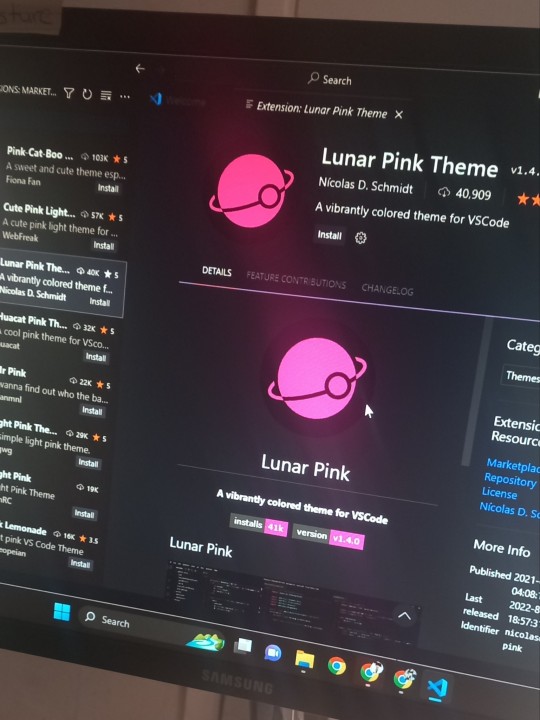
86 notes
·
View notes
Text
youtube
Use Kick Assembler and Visual Studio Code to write Commodore 64 Assembly Language
21 notes
·
View notes
Text
7 extensions of VS-Code to boost productivity.
Boosting your productivity as a beginner programmer is essential. Visual Studio Code (VS Code) offers many extensions to streamline your workflow. Here are some of the best VS Code extensions to help you write cleaner code, debug efficiently, and manage projects effectively.
1. Prettier - Code Formatter
Function: Automatically formats your code to make it clean and consistent.
Usage: Saves time on manual formatting and ensures your code adheres to style guides.
Install: Search for "Prettier - Code formatter" in the extensions marketplace and install it
2. ESLint
Function: Identifies and fixes linting errors in your JavaScript and TypeScript code.
Usage: Helps catch common errors and enforce coding standards.
Install: Search for "ESLint" in the extensions marketplace and install it.
3. GitLens — Git supercharged
Function: Enhances the Git capabilities in VS Code by providing insights into code authorship and history.
Usage: This makes it easier to understand the history and evolution of your codebase.
Install: Search for "GitLens" in the extensions marketplace and install it.

4. Code Spell Checker
Function: Checks your code for spelling errors.
Usage: Helps catch typos and improve code readability.
Install: Search for "Code Spell Checker" in the extensions marketplace and install it.
5. Path Intellisense
Function: Autocompletes file paths in your code.
Usage: Saves time and reduces errors when working with file paths.
Install: Search for "Path Intellisense" in the extensions marketplace and install it.
6. Bracket Pair Colorizer 2
Function: Colorizes matching brackets to make it easier to identify block structures.
Usage: Improves readability of your code, especially for nested blocks.
Install: Search for "Bracket Pair Colorizer 2" in the extensions marketplace and install it.
7. Pets
Function: Adds a fun, interactive pet to your VS Code workspace.
Usage: Provides a cute, engaging way to take short breaks and reduce stress.
Install: Search for "Pets" in the extensions marketplace and install it.
7 notes
·
View notes
Note
how do I set up vsc correctly? I always get project file not found error and I can't find a solution on the internet. Lmk if you have a fix :(
Hi! Thank you for the ask! I wonder in what situation this happens to you? When trying to open the file? Or when trying to run some command? Could be different reasons so maybe my answer won't really help you... But! I've had this issue sometimes; for example, once, I was trying to run a python script, but it wouldn't let me.
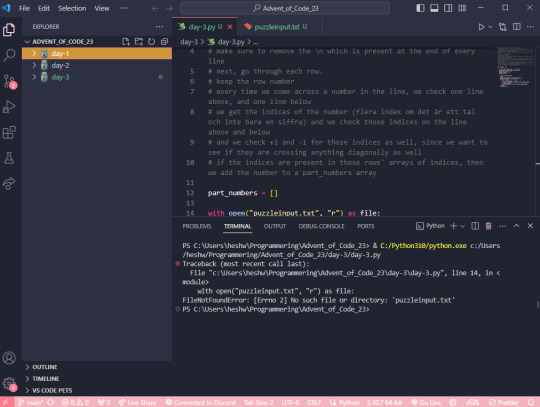
Here, the issue is that the folder I have open in VS code is a parent folder to the folder where the file I'm trying to run is located. Here, I'm running the script with the help of the "play" button on the top right.
What it does, I suppose, is try to run the file day-3.py in the directory/folder that is currently open in VS code, but! In the folder advent_of_code_23, there is no file called day-3.py!
So, your issue could potentially be that you are accidentally running your script in a parent folder where it can't be located, since it's in a child folder.
If you still want to have a parent folder up and running, and see all your children folders, you could use the terminal to manually access and run your script.
Step 1: open a new terminal (top option)

Step 2: in the terminal, type ls (stands for list) to see all the folders in your parent folder

Step 3: type cd (stands for change directory) and then the name of the folder you want to navigate into, where the file you want to run is located. (TIP! You can use the tab button on your keyboard to autofill the folder name)
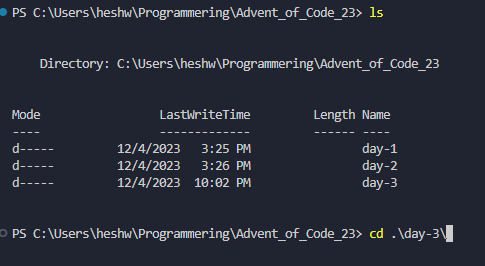
Step 4: Now you can see that your location has changed to be <C:\...\parent-folder-name\child-folder-name>, which means you are now in another folder! So for me, now the location is <C:\...\advent_of_code_23\day-3>, which means I can now directly access everything in this folder! In my screenshot I also typed LS to see what the contents of my folder is.

Step 5: In here, I can now run my python file by typing python day-3.py
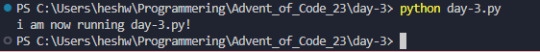
If you're working in another language, I would recommend googling "how to start a [language name] in the terminal". Or, if you're running for example a React project, you may want to look in your package.json to see what scripts are available, and run those with your preferred package manager, such as yarn or npm.
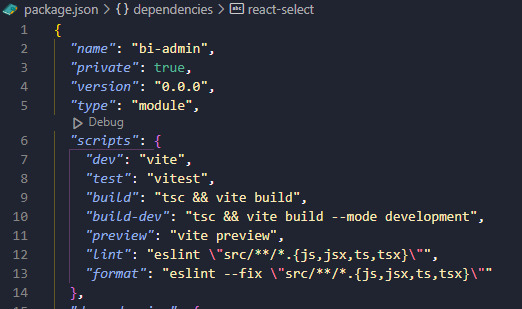
In my case, this project is set up with yarn, so I would run this using the yarn dev command.
I hope this has been somewhat helpful, and if it didn't resolve your issue feel free to reach out to me personally and I'd be happy to take a look at your specific case. I can't promise a definite fix, but I can promise that I'll try! 🩷
#coding#programming#codeblr#vsc#vs code#visual studio#progblr#compsci#computer science#python#javascript#react.js#frontend developer#backend developer#backend development#frontend development#ask
14 notes
·
View notes
Text
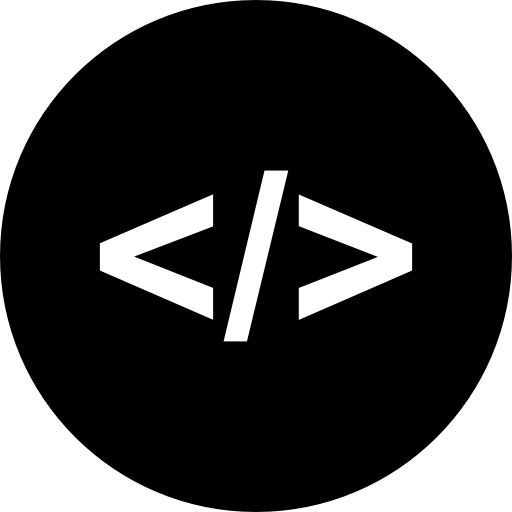
What kind of IDE do use in your project?
About me, I especially use VS Code due to its convenience and flexibility.
22 notes
·
View notes
Text
Sticky Scroll - from code editors to your Checkvist lists
Inspired by VS Code and IntelliJ IDEs. Now in your outlines.
If you've used Sticky Scroll in VS Code, or Sticky Lines in IntelliJ, you already know how much they help. You’re deep in a file, and the code editor shows the function or class name pinned at the top — so you always know where you are.
So we thought, why not? 🤓
Introducing Sticky Scrolling in Checkvist
Sticky Scroll in Checkvist consists of two options, both turned on by default:
✅ Sticky Header
The list title and navigation/search bar stay pinned to the top of the screen as you scroll.
✅ Sticky Parent
When a task has children, the parent stays in view while you scroll through its sub-tasks. This makes it easier to navigate deeply nested lists, like a changelog, for example 👇

Both options are enabled by default - but you can configure them as you like.
We ourselves have different setups: Kir prefers sticking both header and parent. Sasha keeps just the sticky parent (probably because she's on a smaller laptop).
You can choose what works for you on your profile. Let us know what you think — and how we can make it better.
👉 Try Sticky Scroll in Checkvist
And tell us what you think in our discussion forum! 🤓
0 notes
Text
【5月20日の写真日記】サスケのキリ顔と謎の中華猫アイコン
🐱 キリッと朝のサスケ 今朝のサスケくん、なぜかい��もと違ってキリッとした表情。お澄まし顔は猫界のモデル気取り。イケニャン度、急上昇中です。 🍽 妻の南蛮漬けディナー 夕食は妻が作ってくれた鶏の南蛮漬け。盛り付けが美しくて、見た目からしてすでに優勝。 「また作ってね」と素直に言えるありがたみを、かみしめながら完食しました。 🎭 謎の中華鍋キャット 夜、妻からの「これ作れない?」という謎リクエスト。劇画調で、中華鍋を振るう猫のアイコンって、どこ向け?どこ需要? 🧠 QP ― QuestionPowerという発想 AI時代に必要なのは「正しい答え」よりも「正しい問い」。問題の本質を見抜き、的確に問う力――名付けてQuestionPower、略してQP。気に入ったらぜひ使ってくださいね。 💻 CopilotがUbuntuで進化中? ふと思い出したんですが、UbuntuのVS…
0 notes
Text
Claude 4 AI Models Launched With Best-in-Class Coding Power
Introduction Anthropic has raised the bar in the generative AI landscape with the release of its Claude 4 series, including Claude Opus 4 and Claude Sonnet 4. Designed with a sharp focus on coding performance, tool integration, and reasoning depth, these large language models (LLMs) are setting new standards. The release was announced at Anthropic’s inaugural developer conference, and it’s…
#AI benchmarks#AI coding#AI tools#Anthropic#Claude 4#Claude API#Claude Code#Claude Opus 4#Claude Sonnet 4#JetBrains#Opus 4 price#Sonnet 4 performance#SWE-Bench#tool use#VS Code
0 notes
Text
We have many episodes on using Visual Studio and making games in C++, but how about setting up Visual Studio from scratch?
youtube
#shawnthebro#ue4#unreal#stb#tutorial#youtube#unrealengine#unrealtutorial#unrealengine4#programming#ue5#unreal engine#unreal engine 4#unreal engine 5#visual studio#vs#vs code#visual studio code#c++#code#ide#ide with unreal#visual studio with unreal#code with unreal#unreal code#c++ unreal#unreal c++#unreal engine tutorials#code tutorials#tutorials
0 notes
Text
🔧✨ VS Code Just Got Smarter: Welcome Agent Mode!
Visual Studio Code has officially entered the AI era with Agent Mode, your new coding co-pilot. 🤖💻
What is Agent Mode? It’s an intelligent assistant built right into VS Code — helping you write, refactor, and understand code faster than ever. Think of it as ChatGPT living inside your editor. Yeah, it’s that cool.
🧠 Key Features: ✅ Smart Code Completion ✅ Context-Aware Suggestions ✅ Natural Language Commands ✅ Seamless Code Explanations ✅ Auto-refactoring & More!
Why it matters: Agent Mode brings conversational coding to life. Just type what you want — "Optimize this function" or "Convert to Python" — and it gets it done. No more switching tabs. No more copy-paste chaos.
How to Try It: Head to the Extensions panel in VS Code and look for "GitHub Copilot Agent" or "Agent Mode". It’s still in preview, but it’s 🔥.
1 note
·
View note
Text
Agent Mode In GitHub Copilot For Your VS Code Workflow

More context for your tools and services makes GitHub Copilot more agentic, driven by the finest models.
For MSFT's 50th anniversary, Microsoft Azure is releasing Visual Studio Code's agent mode to all users, which now supports MCP and lets you access any context or feature. Microsoft is also thrilled to provide a local, open-source GitHub MCP server that lets you incorporate GitHub features into any MCP-capable LLM product.
To fulfil its promise to offer a range of models, it is adding Anthropic Claude 3.5, 3.7 Sonnet, 3.7 Sonnet Thinking, Google Gemini 2.0 Flash, and OpenAI o3-mini to all paid Copilot levels through premium requests. All base model paying subscriptions feature unlimited agent mode, context-driven chat, and code completion requests. Premium requests add to them. With the new Pro+ tier, developers may use Copilot's latest models.
More to the agent awakening. The Copilot code review agent is also being released via Microsoft Azure. Over 1 million GitHub engineers have used the preview in a month. The next change recommendations are public, so you may tab tab tab your way to coding greatness.
VS Code agent mode
Agent mode will be gradually made accessible to VS Code users in stable in the following weeks to ensure total availability. It may now be manually activated. Agent mode can put your thoughts into code, unlike chat or multi-file modifications, which enable you suggest code changes across several workspace files. Agent mode challenges Copilot to go beyond simple prompts. To ensure your goal is fulfilled, it completes all subtasks across automatically discovered or created files. Agent mode may propose tool calls or terminal instructions. Additionally, it evaluates run-time defects and self-heals.
Since February, VS Code Insiders has allowed developers to tweet contributions, create web apps, and automatically fix code generation bugs in agent mode.
OpenAI GPT-4o, Google Gemini 2.0 Flash, and Claude 3.5 and 3.7 Sonnet power agent mode. Agent mode currently passes SWE-bench Verified with Claude 3.7 Sonnet 56.0%. As chain of thought reasoning models improve, agent mode should get stronger.
Model Context Protocol (MCP) public preview is currently available
Developers must research, navigate telemetry, manage infrastructure, code, and debug all day. They use engineering stack tools to achieve this. MCP gives agent mode context and tools to help you, including a USB port for intelligence. When you input a conversation prompt in agent mode in Visual Studio Code, the model can utilise numerous tools to understand database structure or do online searches. More interactive and context-sensitive coding is available with this option.
Agent mode could ask an LLM what to do with the list of MCP tools and the prompt to “Update my GitHub profile to include the title of the PR that was assigned to me yesterday”. The agent would repeatedly call tools until the job was done.
On GitHub, you may already use the enormous and growing MCP ecosystem. This repository is a great community inventory with top MCP servers. The GitHub local MCP server makes agent mode a powerful GitHub platform user by searching code and repositories, resolving problems, and producing PRs.
Configure local and remote MCP servers using Visual Studio Code's agent mode. See the repository to use the GitHub local MCP server, now natively enabled in Visual Studio Code.
Requests for premium models
Since GitHub Universe, Microsoft Azure has included discussion, multi-file editing, and agent mode models. Since these models are generally available, it is creating a new premium request type. Premium requests are included on all basic model paying plans (currently OpenAI GPT-4o) along with unlimited agent mode, context-driven chat, and code completions.
Starting May 5, 2025, Copilot Pro members will receive 300 monthly premium requests. From May 12 to 19, 2025, Copilot Business and Enterprise users will receive 300 and 1000 monthly premium requests. These premium models are uncontrolled till then.
It also offers a $39-per-month Pro+ subscription with top models like GPT-4.5 and 1500 monthly premium requests.
For extra premium request use, Copilot paying members can pay as they go. Individuals and organisations can utilise more requests than the maximum supplied to conveniently track spending. Copilot Admin Billing Settings lets GitHub Copilot Business and Enterprise administrators manage requests. Extra premium requests cost $0.04 apiece.
You can use Copilot's base model without restrictions while employing a more powerful or efficient model when needed. Premium models consume a set number of requests.
#technology#technews#govindhtech#news#technologynews#agent mode#AI#artificial intelligence#GitHub Copilot#VS Code#Copilot pro
0 notes
