#Web Accessibility Testing
Explore tagged Tumblr posts
Text
#Web Accessibility#Font Sizing#Visual Impairments#WCAG#Screen Readers#Section 508#Disabilities#Accessible Coding#Web Design#Web Accessibility Testing#Web Developers#HTML#EM Unit#Visual Disabilities#Low Vision#Accessible Fonts#Contrast Ratio#Color Blindness
0 notes
Text
Professional Web Accessibility Testing Services for Inclusive Websites
Ensure that your website is accessible to all users, including those with disabilities, with our professional web accessibility testing services. Our experienced team will conduct effective testing services to identify and address any accessibility barriers, ensuring that your website meets accessibility guidelines and is inclusive for all users. Contact us today to make your website accessible to everyone.
0 notes
Text
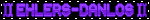
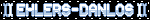
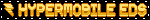







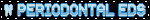
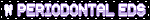
BLINKIE SET #69 . . . SMALL COLLECTION OF EHLERS-DANLOS SYNDROMES!
I had an entirely different set planned for the funny number, but I really, really wanted to do a little EDS set for my fellow EDS-ers! I'll do that set some other day, hehe.
(If you notice your specific type missing, I'm so sorry! Due to the length of the names I unfortunately couldn't figure out how to shrink the font without the text turning absolutely illegible, so I only managed to do 6 of the 13 types. I promise I didn't forget about them, I'm just having some issues!)
#flashing lights#eye strain#ehlers danlos syndrome#disability#blinkies#blinkie#old internet#old web#page decor#page decoration#i'm also testing out doing more accessible colors on the right in addition to the brightly-colored ones!
117 notes
·
View notes
Text

This is not a hobby.
This is my life.
#compost#food systems#atlanta urban ag#food access#soil food web#food sovereignty#herbs#healthy soil#seeds#soil testing#community composting systems#sweet potato#soil health#drought tolerant#food culture#soil#permaculture#vermicomposting#maurice small
26 notes
·
View notes
Text
How a Digital Accessibility Consultant Can Help You Avoid Legal Risks
Making your website and apps easy for everyone to use is very important — and it’s also required by law. Many businesses get into legal trouble because their digital platforms aren’t accessible to people with disabilities. This is where iBraille LLC can help.

At iBraille, our Digital Accessibility Consultants check your website, apps, and online content to make sure they follow important rules like the Americans with Disabilities Act (ADA) and Web Content Accessibility Guidelines (WCAG). These rules help people who use screen readers, Braille displays, or other tools access information online.
Some businesses use online tools to check for problems, but these tools miss a lot. Our consultants carefully test your site by hand and with real assistive devices to find any issues. Then we give you simple, clear steps to fix them.
We also offer training for your team and support to keep your website accessible as it grows.
Working with iBraille LLC helps you avoid legal risks and creates a better, fairer experience for all your users. Visit our website to learn more.
1 note
·
View note
Text
10 UX Mistakes That Are Costing You Conversions
How to Fix Them?

User Experience (UX) is one of the most critical factors influencing conversions on your website or app. A poor UX can frustrate users, leading them to abandon their journey before completing a purchase or desired action. In this post, we’ll explore 10 common UX mistakes that could be hurting your conversion rates—and how you can fix them.
1. Slow Loading Speed
Problem: If your website takes more than 3 seconds to load, users may leave before even seeing your content. Solution:
Optimize website speed using tools like Google PageSpeed Insights
Compress images and enable caching
Use a Content Delivery Network (CDN)
2. Poor Mobile Optimization
Problem: A website that isn’t mobile-friendly leads to a frustrating experience for smartphone users. Solution:
Implement a responsive design
Test across various screen sizes
Ensure buttons and links are easily clickable on mobile screens
3. Complicated Navigation
Problem: If users struggle to find information, they’ll bounce rather than explore. Solution:
Use simple, intuitive navigation
Reduce the number of clicks to reach key pages
Follow UI/UX navigation best practices
4. Lack of Clear Call-to-Action (CTA)
Problem: If your CTA buttons are unclear or blend into the background, users won’t know what action to take. Solution:
Use action-focused text like “Get Started” or “Claim Offer”
Apply contrasting colors for visibility
5. Cluttered Layout & Too Much Text
Problem: Overloading users with excessive text or elements can overwhelm and confuse them. Solution:
Embrace minimalist design principles
Use whitespace effectively
Break up content into sections and bullet points for easy reading
6. Annoying Pop-ups & Auto-Playing Media
Problem: Intrusive pop-ups or auto-playing media can negatively impact user experience. Solution:
Use pop-ups sparingly and based on user behavior
Offer value (e.g., discount or newsletter) to justify interruptions
Allow full control over autoplaying content
7. Forms That Are Too Long or Complex
Problem: Long or complex forms can result in form abandonment. Solution:
Keep forms concise
Enable auto-fill where possible
Use progress indicators for multi-step forms
8. Ignoring Accessibility Standards
Problem: A non-accessible website may exclude a large audience and violate legal standards. Solution:
Follow WCAG accessibility guidelines
Ensure high contrast, readable fonts, and alt text
Design for screen readers and keyboard navigation
9. Unclear or Missing Trust Signals
Problem: Lack of trust leads to hesitation during transactions. Solution:
Display trust badges, verified reviews, and client testimonials
Offer secure payment options and clear return policies
10. Lack of User Testing & Feedback
Problem: Relying on assumptions instead of real feedback often leads to UX flaws. Solution:
Use tools like Hotjar or Crazy Egg for heatmaps and session recordings
Conduct usability testing
Collect user feedback through surveys or interviews
Final Thoughts
Fixing these UX mistakes can significantly improve your website’s conversion rate and overall customer satisfaction. Prioritize continuous testing, user feedback, and performance tracking to ensure your design evolves with your users’ needs.
Need help auditing your UX? Contact us for a UX consultation.
#UX mistakes#UX design#conversion rate optimization#user experience tips#website UX issues#mobile UX design#call to action#form optimization#website speed#accessibility in UX#trust signals#user feedback#usability testing#responsive design#UI/UX best practices#web design flaws#boost conversions#improve UX#user-centered design#digital product design
0 notes
Text

Digital Accessibility Remediation Services | Fix WCAG & ADA Compliance Issues
Ensure your digital content is accessible to all users. Our Digital Accessibility Remediation Services identify and fix WCAG, ADA, and Section 508 compliance gaps across websites, apps, PDFs, and more. Inclusive. Compliant. Reliable.
#accessibility remediation and fixing services#web accessibility services#document testing and remediation#document accessibility services#document accessibility testing and remediation#digitalaccessibilityservices#digitalaccessibilitytestingservices#web accessibility development services#web accessibility development experts#accessibilitytestingservices
0 notes
Text
UX/UI Best Practices for E-Commerce Platforms in 2025
Table of Contents Introduction to UX/UI for E-Commerce in 2025 Why UX/UI Matters in E-Commerce Success Key UX/UI Trends for E-Commerce in 2025 AI and Automation in UX/UI Design Essential UX/UI Best Practices for E-Commerce a. Mobile-First Design b. Simplified Navigation & Search c. Personalization & AI Recommendations d. High-Speed Performance & Load Time Optimization e. Secure &…
#A/B testing#accessibility design#AI chatbots#AI personalization#bounce rate reduction#conversion rate#digital experience#E-commerce UX#fast-loading websites#future of UX/UI#intuitive navigation#lazy loading#mobile-first design#online shopping#personalized shopping#progressive web apps#seamless checkout#SEO for e-commerce#smart recommendations#trust signals#UI best practices#user-friendly interface#UX design trends#voice search#website optimization
0 notes
Text
How Web Accessibility Affects People with Autism?

Discover how accessible web design can empower individuals with autism, improving usability, inclusivity, and transforming digital experiences.
0 notes
Text

Accessibility Benefits For Businesses
ADA Site Compliance shows the benefits of accessibility for businesses!
#Web Accessibility Myths#Digital Accessibility#ADA Compliance#WCAG Compliance#Inclusive Web Design#Accessibility Testing Tools#Assistive Technologies#Accessible Website Design#Web Compliance#Accessibility Guidelines#Accessibility Misconceptions#Keyboard Navigation#Alt Text for Images#Accessibility Overlays#Color Contrast#website accessibility solutions#ADA site compliance#ADASiteCompliance#adasitecompliance.com
1 note
·
View note
Text
#Accessible Fonts#Alt Text Image#Color Blindness#Web Accessibility#High Contrast Ratio#WCAG#Section 508#Screen Readers#Disabilities#digital accessibility#Accessible Website#Accessibility testing#Color Contrast#Web Accessibility Testing#ADA Compliant#ADA#Accessibility Lawsuit#SEO
0 notes
Text
Opinion Here’s how to get free Paxlovid as many times as you need it
When the public health emergency around covid-19 ended, vaccines and treatments became commercial products, meaning companies could charge for them as they do other pharmaceuticals. Paxlovid, the highly effective antiviral pill that can prevent covid from becoming severe, now has a list price of nearly $1,400 for a five-day treatment course.
Thanks to an innovative agreement between the Biden administration and the drug’s manufacturer, Pfizer, Americans can still access the medication free or at very low cost through a program called Paxcess. The problem is that too few people — including pharmacists — are aware of it.
I learned of Paxcess only after readers wrote that pharmacies were charging them hundreds of dollars — or even the full list price — to fill their Paxlovid prescription. This shouldn’t be happening. A representative from Pfizer, which runs the program, explained to me that patients on Medicare and Medicaid or who are uninsured should get free Paxlovid. They need to sign up by going to paxlovid.iassist.com or by calling 877-219-7225. “We wanted to make enrollment as easy and as quick as possible,” the representative said.
Indeed, the process is straightforward. I clicked through the web form myself, and there are only three sets of information required. Patients first enter their name, date of birth and address. They then input their prescriber’s name and address and select their insurance type.
All this should take less than five minutes and can be done at home or at the pharmacy. A physician or pharmacist can fill it out on behalf of the patient, too. Importantly, this form does not ask for medical history, proof of a positive coronavirus test, income verification, citizenship status or other potentially sensitive and time-consuming information.
But there is one key requirement people need to be aware of: Patients must have a prescription for Paxlovid to start the enrollment process. It is not possible to pre-enroll. (Though, in a sense, people on Medicare or Medicaid are already pre-enrolled.)
Once the questionnaire is complete, the website generates a voucher within seconds. People can print it or email it themselves, and then they can exchange it for a free course of Paxlovid at most pharmacies.
Pfizer’s representative tells me that more than 57,000 pharmacies are contracted to participate in this program, including major chain drugstores such as CVS and Walgreens and large retail chains such as Walmart, Kroger and Costco. For those unable to go in person, a mail-order option is available, too.
The program works a little differently for patients with commercial insurance. Some insurance plans already cover Paxlovid without a co-pay. Anyone who is told there will be a charge should sign up for Paxcess, which would further bring down their co-pay and might even cover the entire cost.
Several readers have attested that Paxcess’s process was fast and seamless. I was also glad to learn that there is basically no limit to the number of times someone could use it. A person who contracts the coronavirus three times in a year could access Paxlovid free or at low cost each time.
Unfortunately, readers informed me of one major glitch: Though the Paxcess voucher is honored when presented, some pharmacies are not offering the program proactively. As a result, many patients are still being charged high co-pays even if they could have gotten the medication at no cost.
This is incredibly frustrating. However, after interviewing multiple people involved in the process, including representatives of major pharmacy chains and Biden administration officials, I believe everyone is sincere in trying to make things right. As we saw in the early days of the coronavirus vaccine rollout, it’s hard to get a new program off the ground. Policies that look good on paper run into multiple barriers during implementation.
Those involved are actively identifying and addressing these problems. For instance, a Walgreens representative explained to me that in addition to educating pharmacists and pharmacy techs about the program, the company learned it also had to make system changes to account for a different workflow. Normally, when pharmacists process a prescription, they inform patients of the co-pay and dispense the medication. But with Paxlovid, the system needs to stop them if there is a co-pay, so they can prompt patients to sign up for Paxcess.
Here is where patients and consumers must take a proactive role. That might not feel fair; after all, if someone is ill, people expect that the system will work to help them. But that’s not our reality. While pharmacies work to fix their system glitches, patients need to be their own best advocates. That means signing up for Paxcess as soon as they receive a Paxlovid prescription and helping spread the word so that others can get the antiviral at little or no cost, too.
{source}
29K notes
·
View notes
Text
#IT Support Services#Wireless Penetration Testing#Wireless Access Point Audits#Web Application Assessments#24×7 Cyber Monitoring Services#HIPAA Compliance Assessments#PCI DSS Compliance Assessments#Consulting Assessments Services#Employees Awareness Cyber Training#Ransomware Protection Mitigation Strategies#External and Internal Assessments and Penetration Testing#CompTIA Certifications
0 notes
Text
WP Engine is a well-known managed WordPress hosting provider.
It offers a range of features and services tailored specifically for WordPress websites, making it a popular choice among businesses, bloggers, and developers who seek reliable, high-performance hosting solutions.

#Managed WordPress Hosting:#security#and reliability.#automated updates#and staging environments.#Genesis Framework and StudioPress Themes:#Access to the Genesis Framework for building fast#secure#and SEO-friendly websites.#Includes over 35 StudioPress themes for customization and design flexibility.#Global Edge Security:#Advanced security features including DDoS protection and Web Application Firewall (WAF).#Managed threat detection and prevention.#Content Performance:#Tools and analytics to measure and optimize content performance.#Helps improve site speed and SEO rankings.#Dev#Stage#Prod Environments:#Separate development#staging#and production environments for better workflow management.#Allows for testing changes before pushing them live.#Automated Migrations:#Easy migration tools to transfer existing WordPress sites to WP Engine.#Assisted migrations for a smoother transition.#24/7 Customer Support:
0 notes
Text
0 notes
Text
A new way to navigate Tumblr
If you use Tumblr on a web browser, you might have noticed us testing a brand new navigation on your dashboard in the last month. Now, after some extensive tweaks, we’ve begun rolling out this new dashboard navigation to everyone using a web browser. Welcome to the new world. It’s very like the old world, just in a different layout.
Why are we doing this? We want it to be as easy as possible for everyone to understand and explore what’s happening on Tumblr—newbies and seasoned travelers alike.

Labels over icons: When adding something new to Tumblr in the past, we’d simply add a new icon to our navigation with little further explanation. Turns out no one likes to press a button when they don’t know what it does. So now, where there’s space, the navigation includes text labels. Since adding these, we’ve noticed more of you venturing to previously unexplored corners of Tumblr. Intrepid!
What’s already been fixed? Thanks to feedback from folks during the testing phase, we’ve been able to make some improvements right out of the gate. Those include returning settings subpages (Account, Dashboard, etc.) to the right of the settings page instead of having them in an expandable item in the navigation on the left; fixing some issues with messaging windows on smaller screens; and streamlining the Account section to make it easier to get to your blogs.
What’s next? We’re looking into making a collapsible version of this navigation and improving the use of screen space for those of you with enormous screens. We’re also working on improving access to your account and sideblogs.
That’s all for now, folks. For questions and suggestions, contact Support using the “Feedback” category. Please select the “Report a bug or crash” category on the support form for technical issues. And keep an eye out for more updates here on @changes.
27K notes
·
View notes