#You can add your own versions to any of the above
Text
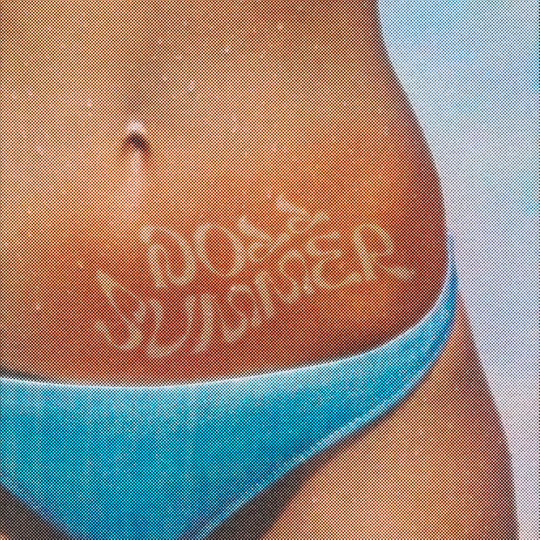


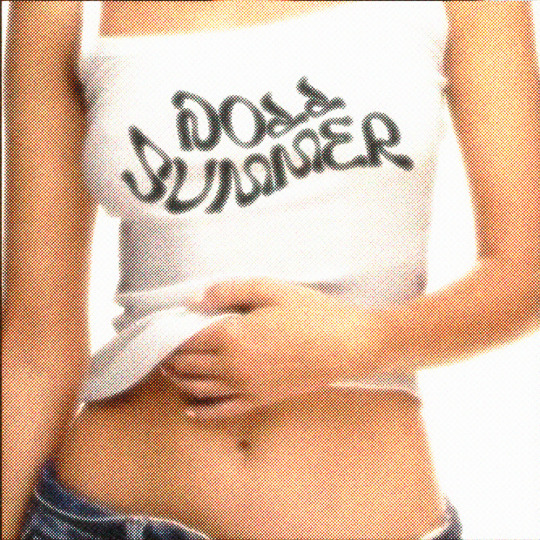
✸﹏𓉸ྀི ݁ ˖ ◜GET READY! DOLL SUMMER IS HERE!!
DOLL SUMMER is the third mini album of Heartbreak’s beloved girl group Pick Me. It was released on July 10th, 2024 and featured the tittle track STICKY, which they promoted alongside the lead track ACT LIKE AN ANGEL for four weeks. During this time, they performed STICKY thirteen times, and ACT LIKE AN ANGEL another six. In addition, the girls performed each of remaining the tracks at least once, making the total of twenty-six performances from which twenty-two earned them a win.
GET YOUR PHOTOCARDS HERE!!

⁰¹ STICKY ⁰² GET HIM BACK! ⁰³ CALL ME (4 A GOOD TIME) ⁰⁴ HOW MANY LOVERS? ⁰⁵ ACT LIKE AN ANGEL
⁰¹ The title track might just be the most controversial song on the album. With Pick Me’s carefree and unfiltered style, it’s almost a given that they’ll face backlash for being too bold and "tarnishing" the reputation of K-pop. With STICKY, the drama erupted over its choreography and revealing outfits. Used to this kind of drama, Yue and Kiko went live, with Yue declaring: “Look, I’m done repeating myself. We’re real people, not company-controlled idols. If we want to wear cute little sundresses and shake our asses in our songs, that’s our call. Stop being a fucking pain in the ass and go stan someone else. Honestly, we couldn’t care less”, to which Kiko would add: “And we’re all adults, for you information. We’re allow to twerk on camera.”
⁰² Rumor has it that Jules and Rosie wrote this song with a particular name in mind. Shortly after the group’s debut, both girls found themselves caught up in a rumor claiming they were romantically involved with the same guy, who was allegedly cheating on one with the other. The guy in question was said to be none other than Lee Junseo, a well-known soloist under IDOL MAKER and former groupmate of Jules, artistically known as JUNO. Although the rumor was never confirmed by the companies or those involved, it was never denied either. Years later, with the release of their mini-album, the fire has reignited, and fans are convinced that GET HIM BACK is a silent confirmation of the rumor.
⁰³ CALL ME (4 A GOOD TIME) is yet another testament to the girls’ vocal prowess and their commitment to delivering live. This track is the only one on the album that got its own Band Live Version, quickly becoming a stan Twitter classic for shutting down any haters who doubt their live performance skills. Microphones were on, and the girls ate and left no crumbs! All drama aside, this song is an uncommon occurrence because Yue rarely produces and writes entire tracks on her own.
⁰⁴ No Pick Me album is complete without a Jules-produced banger to let loose and dance until you drop. HOW MANY LOVERS? aligns with the album’s overall sound but adds Jules’ signature fresh and playful twist. Her solo fans devoured the song and made sure stan Twitter was flooded with her fancams. To top it off, the girls released a series of TikTok videos under the hashtag #LoversParty!, where they danced to the chorus alongside various idols, with quick-cut edits switching from one person to another—if you haven’t seen it yet, you’ll want to check out the video above.
⁰⁵ Produced by Heidi, a regular in the girls' discography, ACT LIKE AN ANGEL is the album's most viral track. This comes as no surprise, since all of Heidi's productions tend to become fan favorites, often driving the most traction and success. Heidi's journey as a producer for Pick Me dates back to the girls' debut, when she was personally sought out by Heartbreak to produce Angel of My Dreams, the first of many bops to her name.
ARTISTS CREDITED ﹏ Finn (@bluwavez) ✸ Heidi (@allta1k)




✸﹏Fuck Brat Summer, it’s Doll Summer all along!
✸﹏In an episode of Doll Diaries, the hit behind-the-scenes mini-series for Pick Me, fans caught a bit of drama in the background of one scene. You can hear Sylvia Hara, the group’s creative director and manager, and Yue having a pretty heated conversation off to the side. The mics barely picked it up, but after hours of replaying the clip, fans are convinced Sylvia was going off on Yue for her attitude during one of the group’s win performances, where she looked pissed at Rosie and Jules.
Different fan accounts have slightly different takes, but the general gist of the convo goes something like this: “Yue, you’re not fucking five years old. I don’t give a shit how you feel about them or what you think off-camera. When the cameras are rolling, you cut the crap and smile. I’m done with this bullshit.”
Yue’s solo stans immediately jumped to defend her when the other girls’ solo fans tried to paint her as a bully. She later took to Twitter, claiming it was all just a misunderstanding and that she was having a bad day during the performance. Even Kiko chimed in, saying that everything’s good between the members and that their relationship is actually super close.
✸﹏The girls promoted…[ERROR_NOT FOUND]
#𓉸ྀི ݁ ˖ ◜ do mi ti 𝘸𝘩𝘺 𝘯𝘰𝘵 𝘮𝘦? 𓂃 discography#fictional idol oc#fictional idol community#fictional kpop idol#kpop oc#kpop gg
25 notes
·
View notes
Text
Funny ways on how I remember certain type match-ups!
Psychic > Fighting: Mind over Matter!
Ghost > Psychic: OOH SPOOKY THOUGHTS
Dark > Psychic: OOH DARK THOUGHTS
Bug > Psychic: OOH SCARY BUGS (cringe)
Rock > Flying: Get two birds with one stone
Fighting > Dark: idk jocks beating up on emo kids?? (also cringe)
Flying > Fighting: This meme in particular-
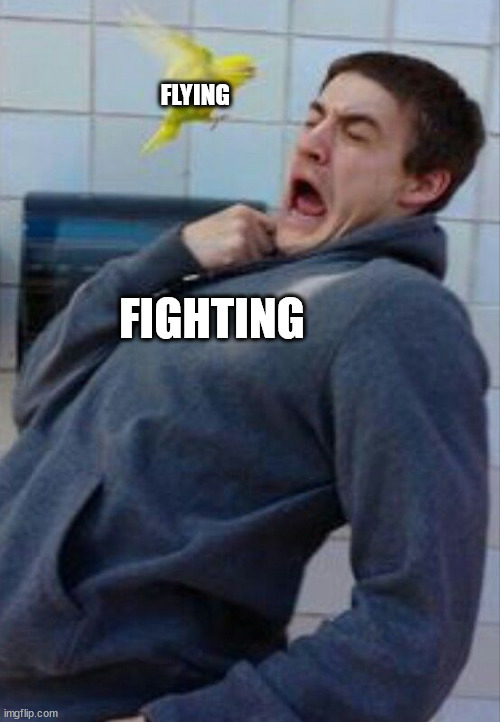
Feel free to add your own!
#You can add your own versions to any of the above#Idc have fun go crazy get stupid /ref#nox posts#pkmn irl#pkmn rp#rotomblr#pokeblr#pokeblogging#pokemon#//actual ways I remember these lol#//i have more but wanna leave a few open for others to add
60 notes
·
View notes
Text
Writing ASL: Techniques to Write Signed Dialogue
Hey, guys! I've been reading a lot of DC Batfamily fanfiction lately, and in doing so I realized how little I see of ASL being represented in written text (love you, Cass!). I wanted to briefly talk about tactics to writing American Sign Language (ASL), and ways that these techniques can help improve your writing in more general contexts!
SOME THINGS BEFORE WE GET STARTED
I will be discussing everything in terms of ASL! If you have a character who uses Chinese Sign Language or even British Sign Language, the same rules will not necessarily apply! Don't be afraid to do some extra research on them.
Do not let this dissuade you from writing a character who signs ASL! This is by no means the end-all be-all to writing ASL dialogue, and I do not intend this post to insinuate that by writing ASL the same way you write English you are deeply offending the Deaf community. If this is something you're interested in though, I highly recommend experimenting with the way you write it! Above all, have fun with your writing.
Related to 2nd rule, but still very important: not everyone will agree that sign language should be treated/written any differently than English. This is a totally valid and understandable stance to take! I do not hope to invalidate this stance by making this post, but rather to introduce an interested audience to how ASL operates in the modern world, and how that can be translated into text.
ADDRESSING SOME MISCONCEPTIONS
ASL is the same as English, just with gestures instead of words.
Actually, no! There is a language that exists that is like that: it's called Signing Exact English, and it's an artificial language; i.e., it did not come about naturally. All languages came from a need to communicate with others, and ASL is no different! It is a language all on it's own, and there is no perfect 1:1 way to translate it to English, just as any spoken language.
2. But everyone who signs ASL knows how to read English, don't they?
No, actually! Because it's a completely different language, people who sign ASL and read English can be considered bilingual: they now know two languages. In fact, fingerspelling a word to a Deaf person in search for the correct sign does not usually work, and is far from the preferred method of conversing with Deaf people.
3. Because ASL does not use as many signs as we do words to articulate a point, it must be an inferior language.
Nope! ASL utilizes 5 complex parameters in order to conversate with others: hand shape, palm orientation, movement, location, and expression. English relies on words to get these points across: while we may say "He's very cute," ASL will sign, "He cute!" with repeated hand movement and an exaggerated facial expression to do what the "very" accomplishes in the English version: add emphasis. Using only ASL gloss can seem infantilizing because words are unable to portray what the other four parameters are doing in a signed sentence.
4. Being deaf is just a medical disability. There's nothing more to it.
Fun fact: there is a difference between being deaf and being Deaf. You just said the same thing twice? But I didn't! To be deaf with a lowercase 'd' is to be unable to hear, while being Deaf with an uppercase is to be heavily involved in the Deaf community and culture. Deaf people are often born deaf, or they become deaf at a young age. Because of this, they attend schools for the Deaf, where they are immersed in an entirely different culture from our own. While your family may mourn the loss of your grandfather's hearing, Deaf parents often celebrate discovering that their newborn is also deaf; they get to share and enjoy their unique culture with their loved one, which is a wonderful thing!
YOU MENTIONED ASL GLOSS. WHAT IS THAT?
ASL gloss is the written approximation of ASL, using English words as "labels" for each sign. ASL IS NOT A WRITTEN LANGUAGE, so this is not the correct way to write it (there is no correct way!): rather, it is a tool used most commonly in classrooms to help students remember signs, and to help with sentence structure.
IF THERE'S NO CORRECT WAY TO WRITE IN ASL, THEN HOW DO I DO IT?
A most astute observation! The short answer: it's up to you. There is no right or wrong way to do it. The longer answer? Researching the culture and history, understanding sign structure, and experimenting with description of the 5 parameters are all fun ways you can take your ASL dialogue to the next level. Here are 3 easy ways you can utilize immediately to make dialogue more similar to the way your character is signing:
Sign languages are never as wordy as spoken ones. Here's an example: "Sign languages are never wordy. Spoken? Wordy." Experiment with how much you can get rid of without the meaning of the sentence being lost (and without making ASL sound goo-goo-ga-ga-y; that is to say, infantilizing).
Emotion is your friend. ASL is a very emotive language! If we were to take that sentence and get rid of the unnecessary, we could get something like "ASL emotive!" The way we add emphasis is by increasing the hand motion, opening the mouth, and maybe even moving the eyebrows. It can be rather intuitive: if you mean to say very easy, you would sign EASY in a flippant manner; if you mean to say so handsome, you would sign handsome and open your mouth or fan your face as if you were hot. Think about a game of Charades: how do you move your mouth and eyebrows to "act out" the word? How are you moving your body as your teammates get closer? There are grammar rules you can certainly look up if you would like to be more technical, too, but this is a good place to start!
Practice describing gestures and action. ASL utilizes three dimensional space in a lot of fun and interesting ways. Even without knowing what a specific sign is, describing body language can be a big help in deciphering the "mood" of a sentence. Are they signing fluidly (calm) or sharply (angry)? Are their signs big (excited) or small (timid)? Are they signing rushedly (impatient) or slowly? Messily (sad) or pointedly (annoyed)? Consider what you can make come across without directly addressing it in dialogue! Something ese about ASL is that English speakers who are learning it tend to think the speakers a little nosy: they are more than able to pick up on the unsaid, and they aren't afraid to ask about it.
Above all, don't be afraid to ask questions, do research or accept advice! New languages can be big and scary things, but don't let that make you shy away. Again, there is nothing wrong with deciding to write ASL the same as you write your English. I've personally found that experimenting with ASL dialogue in stories has aided me in becoming more aware of how to describe everything, from sappy emotional moments to action-packed fighting scenes. Writing ASL has helped me think about new ways to improve my description in more everyday contexts, and I hope it can be a big help to you as well, both in learning about Deaf culture and in pursuing your future writing endeavors. :)
P.S: I am quite literally only dipping my toes into the language and culture. I cannot emphasize how important it is to do your own research if it's someting you're interested in!
P.P.S: I want to apologize for my earlier P.S! What I meant by “I am … dipping my toes into the language and culture” was in direct regards to the post; what I should have said is “this post is only dipping its toes into the language and culture.” While I am not Deaf myself, I am a sophomore in college minoring in ASL and Deaf Culture, and I am steadily losing my hearing. Of course, that does not make me an authority figure on the topic, which is why I strongly encourage you to do your own research, ask your own questions, and consult any Deaf friends, family, or online peers you may have.
#dc batman#batfamily#cassandra cain#ASL#american sign language#deaf#deaf culture#tayscreams#writing advice#writing
3K notes
·
View notes
Text


Downtown Roles Mod Tutorial - TS3 - Mature Gameplay Ideas
NSFW 18+ mature content / a long read
TLDR: this is a compilation/recommendation list of mods, a tutorial on how to set up NPCs, and how to tie it all together to add some mature gameplay to your save. 😈
Misukisu/Virtual Artisan had a “Downtown Roles” mod that sadly does not work anymore for the latest versions of TS3. Her mod basically allowed players to add role sims to community lots so your sims could have more NPCs to interact with, making the lots feel more alive in a mature "downtown" sort of way.
I was inspired by her mod and I want to share how you can recreate and expand her mod’s functions with Nraas Register and Arsil’s Custom Generic Role mod. Some players might already know how these mods work, but it was a new discovery for me. I didn’t know how useful role sims could be! It got the gears in my dirty mind turning.
The main purpose of this mod list/tutorial: to add role sims to community lots for your main sims to interact with, while they’re out on the town. These will be sims outside of your household. Their main “job” is to hang out at the lot. You can let the game generate new sims to fill these roles, or assign existing sims in the town to fill the roles.
Examples of role sims you can create:
A regular patron at a dive bar for your sim to befriend or make enemies with.
A sexy single sim at a beach, gym, pool, bar or club for your sim to mingle and hook up with.
An escort at a brothel for your sim to woohoo with (Passion mod).
A client for your sim to sell drugs/weapons to (MonocoDoll Vile Ventures mod and Arms Dealing mod) - I have not tested this but in theory it should work.
You can add multiple role sims on each lot. You could have a number of partygoers on a club lot/a number of escorts on a brothel lot/a number of mobsters or criminals on a warehouse lot who will always be there when your sim visits.
Why role sims?
Townies are unpredictable - you never know which lot they’ll show up on, and how long they’ll stay. Role sims will consistently be there as the supporting characters in your main sim’s story.
Having consistent NPCs at certain locations around town can help with story-driven gameplay scenarios.
You can move a household of your own sims into town and assign them to fill various roles. See pretty NPCs around town!
If you let the game generate new sims for the roles, then it saves you the hassle of setting up new households yourself. You can always edit them later in CAS.
Limitations:
According to Arsil, it seems like sims who are already employed (such as most townies) will be removed from their jobs if they are assigned to be role sims. So I would avoid using any employed townies for this unless you are ok with that. Use unemployed residents instead.
I believe the role sim cannot leave the lot during the designated work hours. Your sim cannot form a group with them and go to another venue. However, you can invite the sim over or hang out afterwards from the relationship panel.
Mods Needed:
Nraas Master Controller + Integration Module
Nraas Register
Arsil‘s Custom Generic Role mod (both the floor marker and the desk)
Passion (if you want your sim to be able to have sex with the role sims on the lot or have the role sims dance on the stripper pole)
MonocoDoll’s Vile Ventures mod (if you want to create NPC clients for your sim to sell to)
MonocoDoll’s Arms Dealing mod (if you want to create NPC clients for your sim to sell to)
How to Set Up:
Step 1: Install the mods listed above. Then, open the save file you want to add some downtown sleaze to.
Step 2: Find a community lot you want to add role sims to. This could be a bar, nightclub, brothel/motel/strip club, a run-down warehouse or block of buildings, casino, etc. I have downloaded many lots from Flora2 at ModtheSims and @simsmidgen here on Tumblr that fit the gritty urban vibe.
Step 3: Enter Build/Buy mode. You can do this from Live mode.
Press Ctrl + Shift + C, enter this cheat: testingcheatsenabled true
Press the Shift key and click on the ground of the community lot.
Click on “Build on this lot”.
You can also enter Edit Town mode to renovate the community lot.
Step 4: Place Arsil’s Custom Generic Role floor marker or desk on the lot. Place one for each role sim you want to create. They are located in Build Mode -> Community Objects -> Misc. If the desk looks out of place, use the floor marker instead.
Step 5: In Live mode, click on the object -> Settings to set:
The name of the role (clubgoer/stripper/escort/mobster/etc.)
The “work” hours the sim will be on the lot for
The days off
The motives to freeze or not (I recommend freezing all the motives to avoid interactions being interrupted/sims complaining due to low motives)
If the sim you want to assign to the role already lives in town, click on the object -> Nraas -> Register -> Select -> Choose criteria -> select the sim from the list. I would avoid choosing any employed townies as they may lose their job when switching to this role. Choose unemployed residents to avoid conflicts.
Remove assigned roles: click on the object to remove the sim from the role.
Step 6: In Live mode, click on City Hall -> Nraas -> Register
Allow immigration: choose whether you want new sims to be moved into town to take the roles (enable this if you want the game to generate new sims for the roles)
Allow immigration = False: if you set this option to false, then a new option called "Find Empty Roles" should appear. You can then assign any sim to the role object you placed, from City Hall.
Allow resident assignment: choose whether you want existing unemployed townies to be randomly assigned to fill the roles (I recommend to disable this. I had Buster Clavell show up to work at my strip club. NO!)
Pay per hour: I'm not sure how to adjust the pay for each custom role but you can just leave it at the default or change it globally
Remove roles: click on the object to remove the sim from the role, or click on City Hall -> Nraas -> Register -> Global Roles -> Remove by sim
Step 7: In Live mode, give the game some time to generate the role sims. Visit the community lot and have a look at your new role sims. The role sims should autonomously interact with other sims and objects on the lot. Using Nraas Master Controller, you can take the sim into CAS to give them a makeover, edit their traits, or replace them with a sim from your sim bin.
Step 8: Make your sim interact with the shiny new role sims and play out the storylines you always wished were possible. Public hookups, functioning brothels, selling drugs and guns - this is what The Sims 3 was made for, baby!!!
Related Mods:
Arsil’s Exotic Dancer Stage - if you have a club community lot, you can use this mod to hire dancers. You can use role sims to add other NPCs to the club such as guests, shady business sims, or non-dancer sex workers.
Nraas Relativity - this handy mod can slow down the speed of time so your sim can spend more time doing their "activities"
Nraas Woohooer - if you don’t want the explicit sex animations from Passion, you could use this mod instead to provide more woohoo options.
Passion - for brothels/strip clubs, this mod will add sex animations and the ability to have role sims dance on the stripper pole.
MonocoDoll’s Vile Ventures mod and Arms Dealing mod - you can use role sims to create more clients for your sim to sell drugs and weapons to, like different individuals/gangs/mobs. You could have different clients hanging out at different spots in the city.
LazyDuchess Lot Population - this mod populates community lots with townies, and they can interact with the role sims you’ve created.
Service Sims Out on the Town - this pushes service sims to visit community lots, to add even more variety to your crowds.
Conclusion
If you made it to the end, thank you for reading. Please let me know if you try out this style of gameplay, and if you have ideas for more role sims and community lots to make. This tutorial was NSFW-oriented but you could easily adapt it to create NPCs for SFW community lots.
381 notes
·
View notes
Text
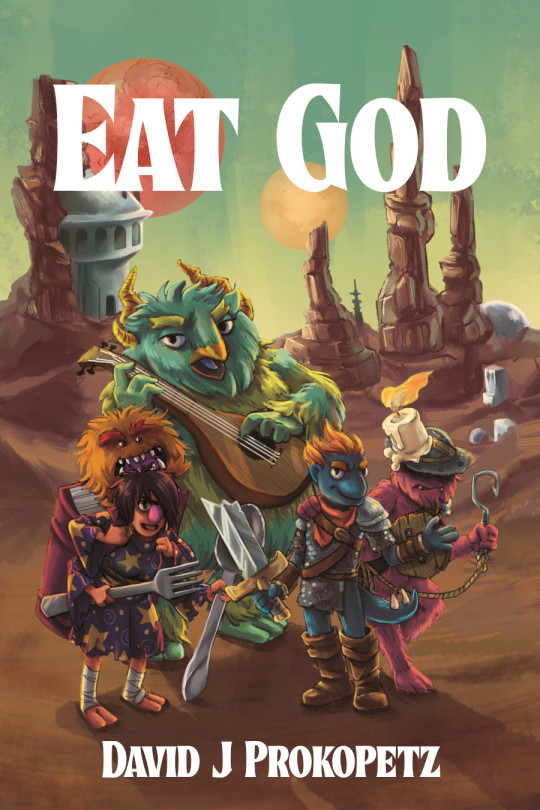
The next revision of the playtest draft for Eat God is now up. This version includes all of the missing rules from the previous version – advancement, Progress and Calamity Clocks, etc. – as well as numerous expansions and clarifications; the game is now considered feature-complete, though it still needs worked examples, pre-made scenarios, and a whole pile of Big Stupid Tables™.
The most noteworthy addition to this draft, however, is (mostly) complete character creation rules. All but one of the remaining blanks have been filled in, and many Traits have been revised to make them more flexible and add a few interesting new rules toys. You can more easily stat up horrible little gargoyles, there's a little something for the hypno kink crowd, and also you can be a (very small) werewolf now.
(The one remaining blank alluded to above with that "mostly" is the 36th Trait, which I'm leaving off for now because I can't decide exactly what to slot in there and I don't want to spin my wheels on that any longer; for now it just reads "reroll".)
Last but not least, Eat God now has a cover illustration, thanks to the very talented @magpiemalarkey. We decided to be forthright about the game's inspirations; for legal reasons, the depicted characters are not Muppets. (To be clear, only the illustration is their work; the text design for the game's title is a placeholder I threw together myself using a commercial font, so don't blame them for that part.)
As always, questions, criticisms, and bizarre rants are welcome – and if you'd like to give it a spin but don't have a group, character creation is its own little self-contained minigame, and all you need is six-sided dice to give it a try; feel free to post your creations in the notes!
You can find the latest revision at the links above, or below:
https://penguinking.com/eat-god/
3K notes
·
View notes
Note
Nsfw!
Moonwater is a bit new pairing for me and i love it too much but i always wonder how the dynamic are in the bedroom, i really dont think both men are anything other than rough.
I mean when needed the boys would be gentle but most of the time i dont think so? Remus, maybe? could be gentler but during full moon he’s an animal but regulus tho, i dont see him as the gentle type.
What do you think?
oooou ok ok I like it, I like it; let's discuss below
CW: discussing sex and dynamics, NSFW, mdni 18+

So, this first part is going to be my own personal opinion based off of who I am as a person, and my views may not be shared within the fandom. I personally struggle with super abrasive dom/sub dynamics where a male character is very overbearing, controlling, etc. THAT DOESN'T MEAN I DON'T LIKE ANY DOM/SUB DYNAMICS, just that fics where a male character is being super aggressive and demeaning and such really aren't my vibe, if that makes sense?
I personally struggle imagining our sweet, sad boy Remus as being super mean in bed? Doesn't mean I don't think he's in charge, especially in poly!scenarios because when there's that many people in bed, someone has to run the show lol, but I don't see him as super bossy and assertive.
Now, keeping in mind that this is my interpretation on a character who literally doesn't exist (which is so sad wtf), my version of 'dom!remus' looks more like a very assured, confident guy in bed; he knows what he's doing, he's good at it, and he knows how to get everyone where they're trying to go (i.e., orgasm city, obviously). He takes care of everyone in bed, and (in the case of poly!marauders or poly!wolfstar) he certainly redirects anyone's naughty (bratty) behaviour (read: sirius), but I think he'd also be super communicative and understanding that it's a dance, not a battle which adds to his assuredness and confidence in bed because people feel safe with him - they know that he knows what he's doing and can let go because they trust him with their safety and their pleasure - and he's in bed with his partner's, not his adversaries.
I've often imagined his love language (how he shows love) to be acts of service and physical touch, which I think goes hand in hand with how he is in bed; when he's in a relationship with these ships, he's making love, not just fucking
HOWEVER.....
I think you're right...some things definitely change around the full moon. I think leading up to the moon (depending on if it was a manic moon or if he was moonsick) there'd be a very noticeable change in him. For manic moons - he'd be a little more desperate, a little rougher (while still being our sweet guy as mentioned above lol), and I think there would be way more sex. He'd be insatiable and obsessed with you; "come on dovey, one more for me, yeah? you're so good, so good for me; i know you can do one more". Good luck trying to pry him from between your legs.
if he was riddled with moonsickness (immediately after every moon or leading up to a bad moon where he is sore and such), i think he might be a bit of a switch? He'd want to be held and cherished and taken care of - he'd nearly cry in awe every time you got on your knees to give him a lazy, gentle blowjob, or if you were in the mood, he'd lay back and let you ride him (he actually loved it - thought you looked beautiful up there)
Now for Regulus lolololololol
No one who grew up in the dynamics Regulus did is vanilla in bed, I'm sorry. (and I come from a place of authority in this - I relate a little too well to Sirius [though not as violent, obviously]). Honestly? I could see Regulus being mean. And not in a super demeaning way that makes you feel small or embarrassed (again, this is my preference), but he takes pleasure in surprising you by suddenly flipping you over and taking you from a different angle. By suddenly and without warning changing the rhythm of his thrusts from soft and slow to deep and punishing. He'd love marking you up - possessive af and making sure everyone and anyone knew that not only were you taken, but you were his. In the same vain, I picture him as a bit of a sadist/masochist but again, not in a super violent or demeaning way. He'd like for the fuck to be a little rough, a little hard; he loves the mixture of pleasure and pain - wants to be bit so hard he bleeds and wouldn't mind doing the same to you if you asked for it. I also think he'd be willing to try a lot of new things in bed, and some of his favourite sex is when you fuck him with a strap [if you're fem or afab].
Together?
I think Rem is still in charge - again, he's confident and assured in the bedroom and everyone trusts his authority and trusts him to keep them safe and satisfied. He would keep Reg from getting too rough or going too hard and would constantly check in to make sure you were still good with everything going on. He'd also be able to satiate any need in Reg regarding his masochistic tendencies. I believe Reg would bottom in the dynamic, but again, I think sometimes depending on the moon and how Rem is feeling mentally - he'd experiment more fluidly with Reg.
I've also mentioned before that I believe Purebloods have a breeding kink and with Remus' animalistic side due to his lycanthropy, that he would too. So I think there would be a lot of using cum as lube, taking turns filling you up with their cum, maybe some snowballing??? jesus christ I'm a sick fuck lmfao. anything to do with cum would send those boys spiralling, "no no babygirl, don't waste it" Rem would coo as he used his fingers to push cum back into your hole. or "whose do you want next, amour? Mine or Rem's?"
And I think you're right, when the time called for it, these boys would be so fucking good at making you feel nothing short of fucking worshipped. The soft, hungry gazes, the lingering and soothing touches, the praises falling from their lips as they gave you everything they got. I'd cry I think; they'd reduce me to tears for sure.
#ask elle#marauders era#marauders au#marauders fanfiction#reader insert#remus lupin#self insert#remus lupin x reader#remus lupin x you#regulus black#regulus black x reader#regulus black x you#remus lupin x regulus black#moonwater#poly!moonwater#poly!moonwater x reader#poly!moonwater x you#moonseeker#poly!moonseeker#poly!moonseeker x reader#poly!moonseeker x you#poly!moonwater smut#poly!moonwater headcanons#remus lupin smut#regulus black smut#ellecdc fics
391 notes
·
View notes
Text
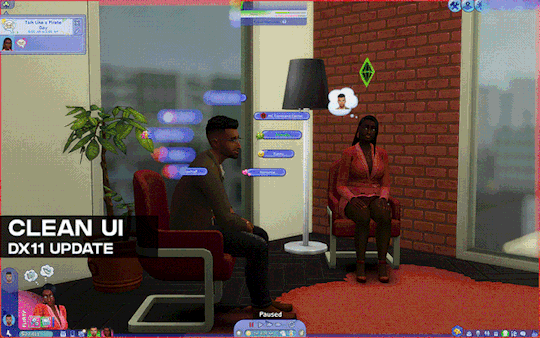
[Reshade add-on] Clean UI for DX11
After so so sooooo many crashes later, I finally managed to create a working setting for this add-on for DX11 games by using an older REST version 🫠
You can read the whole post on Patreon here, or below the cut for those who can't access the site.

As using REST 1.2.0 and above cause crashes whenever I create a setting or attempt to use it for a brief amount of time, I decided to use a much older version of REST (1.1.0), which turns out to be more stable to configure and use. While this means being able to use the add-on for the DX11 game, it has its own set of problems, which may/may not be a dealbreaker for some.
I decided to make a new post since the original one is quite lengthy and I want to keep DX9 and DX11 versions separate due to the different information each version has.
➡️ For the DX9 version, find it here. And here for the Patreon post.
In short, with the help of REST (an add-on for reshade/gshade), you can block/prevent shaders from affecting the UI.
// Things to know if using this version ⚠️
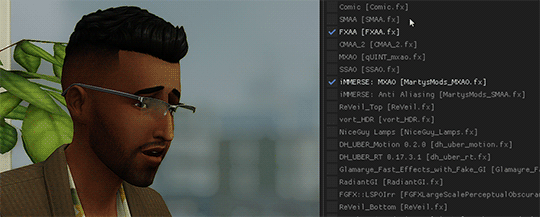
Some shaders will not work properly and will cause some gamma issues. If your preset look different than how it normally is (a lot darker/brighter), enable/disable your active shaders and see which one is causing it. It's easily fixed by using an alternative shader that achieve a similar look.
Shaders affected (ones I've known so far): SMAA & MartysMods_SMAA (FMAA is not affected, use this instead), FilmicAnamorphSharpen, ArcaneBloom & NeoBloom, Glamarye_Fast_Effects, MagicHDR, CRT_Lotte.
You will not be able to change your window resolution, either via graphic settings or by using SRWE. This will cause your game to stop and eventually having to force stop it with the task manager. It is recommended that you have your game in Windowed Fullscreen to avoid issues and have the add-on disabled if you want to change the resolution in-game.
// Required Files
REST add-on v 1.1.0 (testing)
REST config for v 1.1.0 (simfileshare only)
// Installation
Have ReShade with full add-on support installed for this to work.
Download the REST_ x64_1.1.0 add-on from the github linked in the requirements section as well as the config.
Extract the ReshadeEffectShaderToggler.addon file into the game's \Bin folder where your TS4_64.exe is (where you had also installed ReShade).
If you use GShade: place the .addon file in the gshade-addons folder.
Still in the \Bin folder, drop the x.x_ReshadeEffectShaderToggler_DX11.ini file you downloaded.
If you use GShade: place the .ini file in the gshade-addons folder along with the .addon file. If my config doesn't show up in the add-on menu, move it back to the \Bin folder.
Rename the file and remove the prefix and suffix. Both .addon and .ini file should share the same name for the add-on to recognize my settings = [ ReshadeEffectShaderToggler.ini ]
Open up your game. If you see the same menu as below then you’ve successfully installed the add-on & settings! Restart if needed.
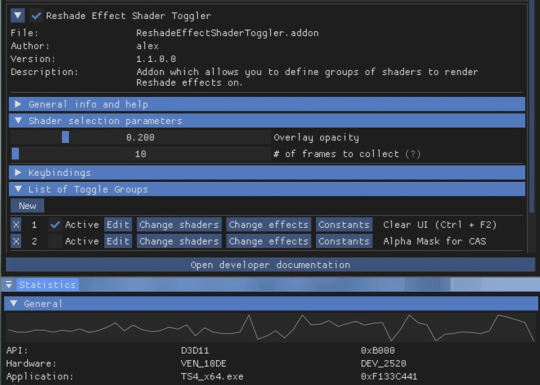
I've set the shortcuts for Clear UI to match with my Effect toggle key, which is Ctrl + F2. If yours are set differently, match the shortcut of this toggle group with your effect toggle key:
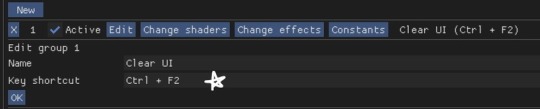
Reason being, having the toggle group active will prevent you from enabling/disabling your preset. Changing the shortcut will allow you to disable & enable your preset and toggle group at the same time.
To avoid the add-on from not working, make sure to do the following:
Enable post processing effects
Disable laptop mode & edge smoothing
Set 3d scene resolution to high
As long as all of the above are met, you should not encounter any problems. This has been tested to work on all graphics settings from low to ultra. External modifications (like Simp4Settings) may/may not have an effect, but from the testing I've done it has shown no problems so far.
178 notes
·
View notes
Text
Operation: Avalanche
Natasha Romanoff x Beefy!Sergeant!Reader
18+ only read at your own risk
Summary: Your first big mission on deployment doesn’t go as planned.
Word count: 3636
AN: Reader has a penis, no pronouns used.
This is Part 3 in my Sergeant Beef series. It is the main canon version of this very angsty AU I wrote.
“If we get out of here alive, I’m making Fury pay for my next vacation out of his own pocket!” Sam Wilson shouts, dropping onto his stomach as bullets fly over his head.
“Add me to that list,” you respond, yanking the empty magazine out of your rifle and popping in a fresh one.
“Sergeant, I think we need to retreat!” Peter Parker says in a shaky voice, a few yards away where he cowers behind a boulder.
When you don’t respond, your brain racing to formulate an escape plan, Sam does. “And where are we going to go?” Your team was cornered on the side of a mountain, gunfire raining down from above while the rustling of the bushes below indicated another group were coming up for you.
“Maximoff, did you put out the distress signal?” you ask.
“Already did, Sarge! Air support is three minutes out!”
Three minutes was a long time, especially in a hostile environment where every second of action counted.
BOOM.
A boulder, close to the one Peter was taking cover by, explodes into gravel. Everyone ducks and you watch your soldier slump forward, tangling in the strap of his own rifle, laying on his side motionlessly.
“We need to move!” you command. “Start heading east and stay away from the rocks!”
Sam looks at you like you’re crazy to take everyone out of a position of cover, but it’s not very good cover anymore if it can be used against you. You crawl down to where Peter lies, pressing your fingers to his neck and feeling a weak pulse. Adrenaline fuels you as you pick him up, throwing him over your shoulders, your knees protesting at the significant increase of weight, but you maintain a low center of balance and start running after Sam.
“Keep moving, keep moving!” you urge, your ears dulled to the gunfire around you. Your calves burn, your back straining to stay balanced on the uneven terrain with almost 200 pounds of extra weight on top of you. But you promised General Fury that you would bring home everyone on this mission, even at the cost of your own life.
Sam suddenly drops to his knee in front of you and for a moment you think he’s been hit, until he brings up his gun and fires at the bushes near the base of the mountain.
“Wilson, let’s go,” you pant, more concerned with getting out of the battlefield than trying to hold your own.
“Hold on, Sarge, I got a clear shot–”
Blood suddenly stains the side of Sam’s head. It isn’t until he turns to look at you, his eyes wide, that you realize the blood isn’t his.
It’s yours.
Your right leg completely gives out and a hot pain rips up your thigh, taking your breath away. Blood pools heavily on your fatigues and you know you were hit in a bad spot. Peter’s weight on your shoulders causes you to fall forward and you lose your grip on him as he rolls onto the ground.
“Wilson, Wilson take Parker,” you gasp, patting your vest for a tourniquet.
“I’m not leaving you, Sergeant,” Sam says.
“Get everyone else to safety. Keep moving until the bird comes in,” you say, your hands shaking as you struggle just to undo the velcro of the tourniquet.
“Sarge–”
“That’s an order.” There is no time for arguments.
“Let me help you, at least.” Sam takes the tourniquet and slips it up your leg, cinching it tightly above the wound until you can’t feel anything below the strap. He grabs Peter, placing him in the same fireman’s carry you had him in, and starts running away as you take your rifle out to provide coverage.
You prop yourself against a rock, firing at any movement in the bushes. Your heart hammers against your chest and you force yourself to stay focused and not to look after Sam and the other soldiers making greater and greater distance from you. While you would rather not be alone, bleeding out on foreign soil, you know this is your duty and the responsibility you accepted.
One minute until the rescue helicopter arrived.
You count down your bullets, firing sparingly but feeling like for every person you take down, two more appear. A bullet grazes your cheek and the pain is distracting but welcoming from the fear of death. You aren’t really ready to die, but if today is your day, you will accept it with grace.
You think about Natasha and how you hadn’t seen her in three months. How ferociously she fought your deployment and how devastated she was when General Fury wouldn’t budge on your assignment. The last few nights you two spent together were ones you would never forget, and you hoped you would get the chance to spend one more with her.
You twist around to fire near the mountain tops, unable to take on pressure from both angles. As you struggle to reload, another bullet catches you in the side. The pain is explosive and literally blinding as you fall onto your back, helpless and exposed, gasping for air with a punctured lung. You fight to sit back up, your fingers slippery and wet with blood as you maintain a death grip on your weapon. It feels impossibly heavy in your arms now as you try to lift it, using a rock as a crutch when you realize you’re too weak to hold it on your own.
Blackness threatens the edges of your vision and you’re painfully aware of how agonized your breathing sounds as you struggle to draw in air to stay focused. The trigger of your rifle feels like it weighs 1000 pounds, and every shot you take takes considerable effort.
You hear the whistle before the grenade impacts behind you, sending you flying into the air like a ragdoll. You’re not even sure which way is up when you finally land, breathing in dirt and blood. For some reason, you feel embarrassed that this is how they’re going to find your body, if your team gets to you before the enemies do. All the strength you had ever possessed, all the life you had ever lived, crumpled and crushed into a broken body.
You can’t keep your eyes open anymore, as hard as you try. All the noises surrounding you, the gunfire, the screaming, the explosions, seems to fade away. You think about Natasha again, her arms wrapped around you while you lie on her chest, listening to her strong heartbeat while she tells you about all the plans she has for you two. You’re still waiting for the day she finally says that she loves you, but maybe that wasn’t something you were destined to hear.
Unconsciousness takes you slowly and you finally give in, still hoping that your team escaped harm and that you would reunite with Natasha one day.
***********************************************************************
When you try to open your eyes for the first time, it feels like you have anchors attached to your eyelids. It takes you so much effort you don’t even think it’s worth it, until bright white lights cut through and you feel light-headed as consciousness returns to you.
“Y/N? Hey, Y/N?”
“Someone get the doctor.”
“Vitals are spiking.”
You hear voices but don’t recognize them, suddenly overwhelmed by an intense pain that attacks every bone in your body. You’re completely paralyzed by it, your teeth grinding together while you fight to stay awake, but after a few seconds, the pain starts to dissolve into a manageable numbness and you sigh in relief.
“Sergeant Y/N, if you can hear my voice, can you open your eyes for me?”
You’ve been trying to do that this whole time, but your body is reacting so slowly it’s frustrating.
“How about you move a finger for me?”
You try to heed the instruction, but now you’re so numb you’re not sure if you’re moving anything.
“It’s a lot to ask so soon after surgery. We should wait a little while longer.”
There is the shuffling of footsteps.
“Y/N?”
You recognize Natasha’s voice instantly and your eyes fly open, squinting at the harsh lights. It takes you a few seconds to focus on your surroundings, but you come to realize you’re in a hospital bed, wearing only a flimsy paper gown and the entire right side of your body is covered in casts and gauze.
“Y/N?” Natasha jumps up, holding onto your left hand that you see has a clear plastic tube taped to the veins. “Oh my God, you’re actually awake. How do you feel, baby?”
Your mouth tastes like you swallowed a handful of sand. It takes a second before you have enough saliva in your mouth to speak. “Wheremeye?” you garble out. Natasha grabs a white cup from the nightstand and holds it to your lips so you can take a few sips. “Thanks…” you gasp, surprised at how much saying one word hurts. “Where…Where am I?”
“Fort Sam,” Natasha answers. You notice how she hasn’t let go of your hand once. She’s dressed casually, her hair tied into a messy bun that would not pass even the most generous of uniform inspections. Her eyes are red and irritated, her cheeks dry, like she’s spent the last 24 hours crying.
“S-Sam?” you ask, you mind first going to your teammate.
“Fort Sam in Houston, Texas,” Natasha says. “They brought you here to the medical center after your mission was compromised.”
“Mission?” The memories come back to you in pieces. You remember the ambush, Peter getting knocked out by an explosion, carrying him to safety before taking a bullet yourself, then telling Sam to go on with the rest of the team while you stayed behind and tried to cover them. “My team…Where’s my team?”
“They’re fine,” Natasha says. “Parker had a minor concussion, and the rest had some scrapes and bruises, but everyone is fine.”
“Good, good.” You wouldn’t be able to live with yourself if something worse had happened to your teammates, although you’re not exactly thrilled with your current position either.
“Do you remember what happened?” Natasha asks.
“A little bit.” But you’re not ready to talk about it and she can sense that.
“I love you,” Natasha blurts out suddenly.
“Huh?” you say dumbly, although you had heard her perfectly clear.
“I love you so much, and I was so worried when Fury called me and said your team had been ambushed and that you were in critical condition,” she rambles. “I didn’t know if I was going to see you again, and then I thought about how I never told you how I really feel about you…”
“Do you mean it?” you ask, wondering if this confession was just a result of the high emotions. Natasha was an infamously private person, even around you, but she had eventually warmed up to you in a way she hadn’t to anyone else before. Still, this was a level of emotion you had never seen from her before and you wanted to make sure it was real.
“I love you with all my heart,” she says, holding your hand tighter and leaning forward to kiss your cheek gently. “And I can’t imagine my life without you.”
“I love you, too,” you say, with as much passion as you can muster. You want to reach out and wrap her in a hug, hold her tightly and promise her that you’re not going anywhere, but you’re so weak you can’t even squeeze her hand back.
Natasha stays close to your side as the painkillers lull you back into unconsciousness. Her presence is comforting and you know you’ll be safe with her watching over you.
***********************************************************************
You wake up a few hours later, Natasha still next to you, and a doctor comes in to bring you up to speed. Your entire team had been evacuated from the field successfully, with you sustaining the worst injuries with bullets going through your thigh and right lung. You also broke your right arm when you landed wrong on it after being propelled into the air by a grenade explosion. Long story short, your body was a complete mess and it would be a few months before you would be back to your usual self.
Natasha cashed in all her time off to stay with you as long as she could at the Fort Sam base. You were a little surprised but grateful, and having her around kept your mind off the fact that you were stuck in a bed for weeks. You had a lot of visitors, most of them your superiors and co-workers, but you preferred Natasha’s company over any of them.
One day you’re watching workout videos on YouTube, jealously groveling over the fact that by the time the doctors let you out of bed, you probably wouldn’t be able to lift even 5-pound weights without a struggle, Natasha comes in with some plastic basins and a few towels folded under her arms.
“Hello,” you say, closing your laptop to give her your full attention. “What are those for?”
“Your nurse told me it’s your bath day,” Natasha says. “And I figured you might want me to help you over her.”
“Are you jealous?” you tease, as she goes over to the sink and fills one of the bowls with water.
“No,” she says, and you don’t believe her for a second. “I just want to make sure you’re taken care of.”
“Everyone here has been really good to me,” you defend.
“Yeah, but your nurse can’t take care of you the way I can.” She looks over her shoulder at you with a smirk.
“Oh.” Obviously, it had been nearly impossible for you two to be intimate because of your injuries, and with the number of medications you were on and everything else going on, you hadn’t really been in the mood. But when Natasha looks at you with lustful eyes, the blood rushes into your groin and you’re immediately light-headed.
Natasha comes back to your side and assembles all the supplies she needs. You watch quietly, not new to this process, but curious to see if she’s just as competent as your nurse was.
“Do you want me to wash your hair, too?” she asks.
“If it’s not too much.” You hate feeling so helpless and like a burden to others, even if it was their jobs. You still can’t even get out of bed to use the bathroom, and the mental effort it takes to summon the courage to press the call button when you need something is the equivalent of running a marathon.
“I can do that,” Natasha says. It’s rare to see her soft side, but you won’t tease her compassion. You suspect that she’s actually thrilled at this opportunity to take care of you, but again, you won’t comment.
She starts by laying you on your back and propping your head inside an inflatable basin. With surprising proficiency, she rinses your hair and lathers in a foamy shampoo, while you close your eyes and enjoy the massage. She nudges you awake and sits you back up, drying your hair with a loose towel.
“How is that?” she asks.
“It felt really nice,” you say.
“Good.” She’s acting almost strangely professional with you, but you don’t question it. She takes off your gown and wets a washcloth, wiping it over your face and neck, then across your shoulders and down your left arm. You notice her linger along the scar on your bicep and flex your arm experimentally to see her reaction. Luckily, it hasn’t been too long that your muscles have atrophied from the lack of use, but you want to take advantage while you still can. Natasha doesn’t say anything, but you see the corners of her lips lifting in a small grin.
She washes your chest and abs, careful around the gauze pad taped to your side where a bullet had spiraled through your ribs and poked a hole in your lung. When she lifts the gown off your legs, she chuckles at the fact that you’re not wearing any underwear and also ragingly hard.
“Uh, this doesn’t normally happen with my nurse,” you defend, your cheeks heating up in embarrassment, even though you’re certain this is as much of a turn on for her as it is for you.
“It’s okay. I’ll take care of that once I’m done washing the rest of you,” she says with a wink, and you feel yourself throb at the prospect.
She washes your legs and feet, then carefully rolls you onto your side to wash your back and butt. It feels awkward now to have her take care of you like this, for her to see how useless you are that you can’t even wipe your own ass, but she doesn’t say anything until you’re rolled back over.
“Almost done,” she says, grabbing a fresh washcloth and carefully wiping your groin area. “There we go.”
“Thanks, Nat.” You watch her take all the supplies away and wash her hands in the sink, suddenly feeling very sleepy despite the fact that you did literally nothing. You lean back against your pillows and close your eyes. When you open them only seconds later, Natasha is pulled up in a chair by your bedside.
“If you’re tired, you can sleep,” she says.
You shake your head stubbornly. Every second Natasha is with you, you want to take advantage of. Because she won’t be with you forever–literally, since in a few weeks she would have to return to Fort Bragg in North Carolina, and you didn’t know when you’d see her after that. It could be several more months that you were stuck here, working through physical therapy and any subsequent surgeries you needed. Natasha said she would try to relocate to a base closer to you, but she couldn’t make any promises.
You hold out your hand for her to take and squeeze her fingers as tightly as you can.
“I love you,” you say, fearing that you can’t get the point across enough. Your near-brush with death taught you a lot, most importantly how not to take any moments for granted.
“I love you, too,” Natasha responds, and the heart rate monitor embarrassingly outs your excitement when the beeping skyrockets for a few seconds. She laughs. “Well, looks like you can’t hide anything from me anymore,” she says.
“I wasn’t hiding anything,” you say, your eyes darting to between your legs, where you are still very exposed and very hard. “Also, you made this happen and you did promise you'd take of it," you remind her.
“I did.” Natasha reaches over and holds your cock in her warm hand. You try and fail to hide your excitement at her mere touch, glaring at the heart rate monitor in frustration. “Don’t be mad, it’s kind of hot how nervous I make you,” she says.
“I’m not nervous, I’m just happy you’re here,” you explain.
“Oh, I can see you’re very happy.” She starts stroking you slowly and you struggle to sit up so you can watch. Her thumb rubs circles around your tip and you sigh in pleasure. You had been entirely uninterested in getting yourself off when you had been alone, but with Natasha here, it suddenly feels right.
As pre-cum drips out of the head, Natasha wipes it off and rubs it up and down your cock, keeping a tight pressure with her fingers that almost has you moaning if you hadn’t stopped yourself. Your hips try arching off the bed, but the movement causes too much pain in your thigh so you’re forced to stay grounded. The muscles in your abs tense as you breathe heavily, helplessly reaching or the railing of the bed with your good hand to stabilize yourself.
“Fuck, Nat, that feels so good,” you whine when she adds her other hand, but even then your length is so big she can’t cover it all with both hands. Your cock is practically glistening with you own pre-cum now, and you tilt your head back into the pillow with a moan when Natasha rubs the sensitive spot below your tip.
“Don’t make a mess,” she warns, her hands jerking you faster, twisting her wrists in opposite directions. You squirm on the bed, embarrassed at how soon you’re about to cum, but you blame it on the medications and your lack of practice. As your breathing picks up, your side stretches and there is a lightning bolt of pain up your ribs, but you ignore it as the ball of arousal in your stomach tightens.The slick noises your cock makes as Natasha pumps you in and out of her hand are so filthy that your head spins.
“Oh, God. Please, Nat, I think…can I…I’m gonna…” You are completely incoherent as you watch Natasha jerk you off, throbbing in her hands so hard that she can feel your heartbeat. You have no idea how you’re not going to make a mess, unless she stops touching you, but you can’t think of anything you want less right now.
Without saying anything, Natasha leans over and sucks your tip into her mouth. The wetness and warmth of her mouth is too much and you grunt as you release yourself in a few rather weak spurts. She swallows everything you give her, her tongue licking up every drop, before she draws back and smiles at you. Your cock is limp against your leg almost immediately.
“That felt really nice,” you pant, flopping back on the bed, truly spent now. “I’ll return the favor soon, baby. I promise.”
She gives your cock a soft pat. “I know you will.”
---------------------------------------------------------------------------
AN: And all is well again. It was nice seeing Sergeant Romanoff being soft with Sergeant Beef for once. :)
Please like, reblog, and comment! Follow for more content. 🥰
#natasha romanoff#black widow#natasha romanoff smut#natasha romanoff imagine#natasha romanoff x reader#sergeant beef au
684 notes
·
View notes
Text

Today I bring you a creation I made for @kashmiresims / @ch4rmsing, whom you can also find streaming on twitch under the name Rachums. She wanted a way for her Sims to online date, and asked if I could move the Crystal Ball functionality by twojeffs to the computer. And it turns out, I could indeed! So today what I have on offer for you is an add-on mod for the computer that adds the Find a mate crystal ball functionality to the computer, meaning your Sims can hop on any time, find Sims they have great chemistry with, and thanks to the sims magic, have that Sim appear next to their computer ready to be greeted and romanced! For extra realism, changing the settings on what type of Sims you want to see as options has to be done by your Sim, so it's like they are setting up their profile for what they want, before they browse. The interactions are not set to be autonomous.
I have also made an updated version of my edited Monique computer (more info on what I edited previously can be found here), with this interaction added (you still need the mod as well). Some of you might be using Midge's more computer options which among other things added the gypsy matchmaking interaction to the computer, I also have a version that is compatible with that mod. If you use the Midge mod, grab the compatible version instead of the standalone. Yay flexibility and options!
Download standalone version
Download Midge "More Computer Option" compatible version
Download Monique's computer with the option added (you must download one of the files above as well, to get the functionality. Monique computer is only edited to add it to the menu, the mod itself is still needed)
The mod will not impact custom computers, if they have an internal menu. If the menu does not have custom options it needs to keep, you can probably make it compatible by going in and removing the TTAs/TTAB, and making sure the interaction table ID in OBJD is set to 81.
Some info: The "existing relationships" and "gender preference" settings are a little misleading. They apply to the target Sim, not your own Sim. So turning on or off gender preference, controls what sort of sexuality the target Sim has. Existing relationship refers to Sims who are married or the like, so whether or not you want to see only single Sims as options, or if Sims in prior relationships show as well.
Conflicts: Conflicts with Midge's "More Computer Options" mod, if you use that, please download the compatible version and make sure this mod loads after Midge's mod. Also conflicts with inteen package B, if you want to use this please make it load after inteen. I do not want to make a compatible version as I don't know exactly what inteen changed, and there's already multiple versions which gets confusing for you guys to figure out which to get. Not worth it :) The only thing you lose from inteen is whatever changes it made to computer menus. Load order will not help if there is a conflict not listed here, my mod needs every part to work so it either needs to be resolved, or you need to pick which one you want, like with inteen.
Conflicts with the original release of Nopke's novel writing progress mod, if you have this conflict please revisit Nopke's original post to grab the updated version of the mod that does not conflict with mine, and is less conflict prone in general :) Thank you Nopke for resolving conflict!
Credits: @kashmiresims for the idea and the lovely thumbnail, twojeffs for the crystal ball code imported to computer, @midgethetree for the use computer framework I used for the interactions, monique for the computer, chaavik for the AL version of computer
309 notes
·
View notes
Text


I'm beginning to go through severe Deltarune withdrawal, so I made this handy dandy template everyone can use to make predictions! Both for things they WANT to see, as well as things they DON'T want to see (if there's any unpopular opinions you have about prev chapters, this is the place to air it out LMAOO)
I included the blank image above, but if you're working in something like paint it might help to instead get the version with a background, or if you prefer, I have layered versions for Photoshop and Paint dot net as well!
If you use this template, feel free to @ me here on tumblr so I can see your own cards, and please don't erase my name from the title or anything like that, just add your own where the "Y/N" at the bottom is. Oh, and I made custom stamps for using the bingo when the time inevitably comes.
Happy bingo making!
#deltarune#deltarune ch 2#deltarune predictions#deltarune chapter 3#deltarune chapter 4#susie deltarune#deltarune susie#kris deltarune#kris dreemurr#kris#deltarune kris#ralsei#toriel#deltarune toriel#toriel deltarune#toriel dreemurr#asgore#asgore dreemurr#rudy holiday#noelle#noelle holiday#mayor holiday#dess holiday#december holiday#seam#deltarune seam#deltarune secret boss#jevil#jevil deltarune#spamton
152 notes
·
View notes
Text
[Simmerianne93]Pregnant_poses_01

Hello everyone!! How are you today??
The last posepack from March is here!!!
This pack was the pack you chose in the public survey back in January/February and as such, it's a pack that is public for everyone, with no early access.
Before talking about the posepack, I want to remember you that there's a survey happening right now about May's content, so if you haven't vote yet, GO AHEAD!! (Here is the direct link to the pubic survey).
Back to the matter:
I made these poses like a year ago, and I made them for two sims of mine that i really love, but that couple is not going to have babies any time soon (I just felt like doing some for the future when i made them) and I had them in the box waiting to be release "one day" xD... but I really liked how they turned out so I though about add it to the survey and if they ended up being the winner, i was going to release them... and it was, and fortunately, I currently have a couple of sims who are actually pregnant and have helped me with the cover for this package... so here you have some photoshot poses for a cute couple of sims expecting a baby (or two, or three xd).
I struggled a lot with these poses at the end, when i was actually testing them a couple of weeks ago to have them ready to be release, 'cause depending on the sim and the trimester, the chest size and all that, these poses may clip (I tested them with 4 different couple of sims and it was really hard xd)
I ended up doing three different versions that take into account the breast size of the female sim ('cause that was one of the most glitcheable areas). So, V1 is for "small breasts", V2 is for "medium breasts" and V3 is for "big breast". Even tho, they can still clip but, hopefully you can find the version that fits better for your sim.
The poses can be use with 2nd and 3rd trimester (I tried to make the poses to not confict with the belly, but for pose #3 there are 2 versions of the female for both stages), tho, if you uses the pregnancy overhaul mod by LittleMsSam, the belly will look smaller and the hands will float a little.
I recomend to use JFC nude top fem, if you want to make the poses with the female sim nude, 'cause it gives the breast a shape that helps to cover the nipples behind the hands (if you use the Wicked Whims mod, for example, the nipples will clip and will be visible above the hands).
As I said, they still may clip depending on the sim, but it's something that can occur with any other poses. I tried to minimize the clipping areas with the different versions, so I hope you can use them and that you like them.
---
PS: I'll be doing the "coming soon" post in a couple of days, i'm in the process of doing the poses, testing and doing the pics yet, so i'm a little bit late with it, but I'll be making it in a couple of days.
---
Enjoy, and happy simming!!
----------
What is on it?
V1: SMALL BREAST - V2: MEDIUM BREAST - V3: BIG BREAST.
6 couple poses (made with a female rig and a modified male rig) + 3 all in one.
---
What do you need?
Andrew poses player.
Teleport any sim by Scumbumbo or Mccc by deaderpool.
OPTIONAL: JFC nude top female (in case you want to make the pics with the female sim nude)
Instructions in the original post.
——
TOU
Do not claim my creations as your own.
Do not re-upload or modify my creations.
Do not make money of my creations.
Do not include my creations in Mods folders to download.
Please follow my Term Of Use.
——
Download it now here — [FREE FOR EVERYONE]
——————
If you want to support me: Patreon | Ko-fi
All my poses overview: Pinterest | Wix | Tumblr
More in-game preview pics of all my poses: Instagram
My socials: Twitter | BlueSky | Instagram | Tumblr
——————
I really hope you like them and I will say in advance: Thank you so much for use them.
@ts4-poses
#poses#ts4#sims4poses#simmerianne93#thesims4#posesforsims#sims4#thesims#ts4poses#creator content#pregnantposes#pregnancy#pregnant#pregnancyposepack#coupleposes#portraitposes#gift#giftposes#download#freedownload#publicdownload#publicposes#public#free
223 notes
·
View notes
Text
Well, have some memes about it.
Feel free to add your own versions of the characters. In fact, consider this an art prompt.
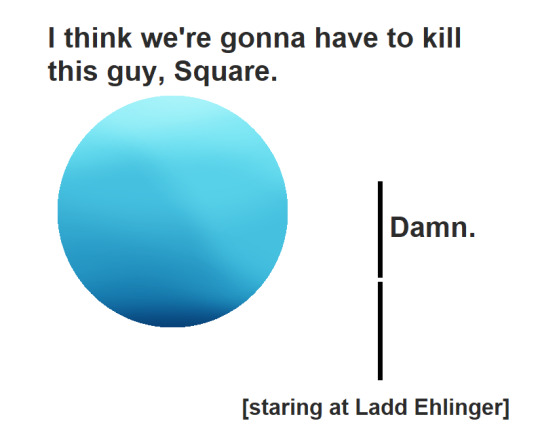


[ID: Three versions of the "I think we're gonna have to kill this guy" meme, showing different versions of A Sphere and A Square from Flatland: A Romance of Many Dimensions, with A Sphere saying "I think we're gonna have to kill this guy, Square", and A Square replying, "Damn.", while text below him indicates he is staring at Ladd Ehlinger, the creator of the 2007 Flatland film.
In the first version, the Sphere is a literal blue sphere with lighting on top and shadows underneith, and A Square is a thin line through the air with a bright point in the center.
In the second version, A Square is the same, but the Sphere is now more cartoony, with thin black arms, a light green surface with soft lighting and shadow, yellow eyes, and a blue tongue visible as he speaks.
The third version has the characters as they appear in the 2007 Flatland film by Ladd Ehlinger. The Sphere is yellow, with protruding red eyes, and a red mouth that goes across his whole front half, like a Pac-Man. A Square is now visibly a Square, with a blue eye on his perimeter that frowns upwards, with dark insides with lighter squiggles.
End ID.]
Yeah unfortunately the creator of the 2007 Flatland film is literally a racist misogynistic conservative. So racist in fact that youtube has actually had to restrict videos he's made because they're that blatantly racist. He has literally compared government-funded healthcare and free lunches for school kids to slavery.
You are not a bad person for watching or enjoying his movie, but you should be aware of what kind of person made it, because his bigotry is in the movie, and the way he chose to gloss over and ignore all of the politics of the original novel.
These characters are public domain. They do not belong to this racist misogynist. They belong to all of us. You can design your own versions of the characters in any style you want and do literally anything you want with them.
How about to spite the conservative bigot, everyone takes this as a challenge to create their own designs for these characters, in this meme format, and add them on here?
If you cannot make your own image description, I will make one for you as long as you edit it into your original post.
Flatland is public domain and can be read and listened to and watched in so many different ways. Here is a post linking to a few of them.
Also, you don't have to draw A Square and the Sphere if you don't want to, you can do any Flatland or Flatland-Adjacent characters.
You can start your image description out with "The same meme format as above, but now..." And then describe what the characters look like in your version.
#Flatland#A Square#A Sphere#A. Square#A. Sphere#Flatland 2007#Ladd Ehlinger#Rjalker does art#described images#described art#described memes#I think we're gonna have to kill this guy meme#Rjalker reads Flatland a Romance of Many Dimensions#Flatlandaromanceofmanydimensions#Bill Cipher#The Book of Bill#<- since bill cipher fans are most of the people joining the Flatland fandom right now#and are likely to find the movie#art chain#art prompt#The Sphere
109 notes
·
View notes
Text
Nightshade Week 2024 Prompts & Rules
Find the text version of the images in this post!

These are the prompts for Nightshade Week 2024!
The event has three themes: Headspace for fluffier and happier prompts, Whitespace for thematic prompts, and Blackspace for darker and angstier prompts. You can pick whichever suits you best, mix and match, or do your own thing.
Nightshade Week 2024 will run from Monday 25 November until Sunday 1 December.
Daily prompts
Some inspiration for each prompt.







Jokers are for when none of a day's prompts appeal to you, but you still want to follow a prompt and not borrow from other days.
The jokers are Alternate Universe, Truth/Lie, and Vulnerable.
Rules and Guidelines
Above all, have fun!
Enter the event however you would enjoy it most, that's all that matters. If you're interested in being reblogged by the account, these could be an interesting read.
What tag can I use?
You can use the Twitter tag #nightshadeweek2024 and the Tumblr tag #nightshade week 2024. You can also tag the account (@nightshadeweek on both platforms) if your entry wasn't seen or send a DM to the account.
How do I pick prompts?
You're free to use and interpret the prompts however you want. You don't have to do all the prompts, you can skip days, you can mix prompts, you can do prompts on different days, etc. If you want, you can also simply submit some Nightshade fanworks that don't follow any prompts. This event is all about celebrating Nightshade and creating new things for it together.
What content will be shared by the account?
This event is accessible to all ages. While canon compliant dark themes and gore are allowed, any works with sexually explicit content won't be shared by the account for this reason.
Do I have to complete every day or follow one category?
Not at all! You can do one day or all days. You can do one path or all paths. You don't have to follow a set path either; the categories are just there to give the prompts themes. You can do for example one Headspace prompt, two Whitespace prompts, and four Blackspace prompts. Mix and match as you see fit!
Can I submit late entries?
Late entries are definitely welcome! After the event has ended, I will still regularly check the tag and share late entries.
Can I add other characters and ships to my fanworks?
Go wild! The main focus should be on nightshade in order for it to be shared, but other characters and ships (including other Omori or Stranger ships) can be depicted as well.
Do my entries have to follow canon?
Nope! You can work within any canon you want, so long as the characters featured focus on Omori and Stranger in some way. You want to do the entirety of the week for an AU where they're real people? Go wild!
Can I make platonic works too?
Absolutely! All dynamics are celebrated here.
Let's see what beautiful creations y'all have in store, and I look forward to seeing the fanworks that flow from this!
#omori#omori nightshade#nightshade omori#omori stranger#stranger omori#omori omori#omori character#omori (character)#omori game#ship week#fandom event#admin post#prompts#stranger#nightshade#long post
104 notes
·
View notes
Text


DL (mediafire)
Today I bring you not cc, but a small collection of .blend files for making cc a little easier. If you've ever wanted to quickly put a braid into a custom hair without completely obliterating your poly count*, then these might be able to help.
*braids will still add a LOT of polygons to your hair, but since every single polygon is visible** on these tiling braids, at least you know they're all being put to use, whereas if you were to physically braid 3 strands of geometry, lots of those polygons would wind up inside the braid, just adding to your count without contributing anything to the look
**if some polygons end up inside of other meshes, you may want to delete them to reduce the poly count further. The boolean modifier may be able to help you, but I haven't tried
These are completely hollow, tiling braid "facades". They just look like a braid, without being anything more than a stylized tube. Available in 9 shapes (which are all pretty similar, more or less, but have different 'vibes', and one of them technically doesn't resemble a braid, but if you squint it looks close enough) and 3 polygon counts to hopefully fit in with your project.

TOU: Same as my cc. Read it here. I obviously don't own this concept, so feel free to reverse engineer, make your own braid tiles, etc. Just don't use mine for anything commercial (using them in commissions is fine, just not paywalled final products!)
You will need to be using one of the newer versions of blender, I believe 2.8 and up. These were made in blender 3.6, so the files will not be compatible with old versions like 2.7x.
Quick start guide:
Open your hair wip's .blend
In object mode, 'Append' the 'BraidTile' object of your choice
Select 'BraidPath' and, in Edit mode, position it however you like
Additional info under the cut, because I tend to ramble, and these require a little bit of a primer before use, probably. Unless you for sure know what you're doing, in which case, feel free to just take these and run with them.
THIS IS NOT A TUTORIAL ON MAKING HAIR, OR HOW TO USE BLENDER. Seek that information elsewhere.
Before appending braids, you may want to open up the blender file and look at all the shapes, to decide which one you want to use.
When you first append your braid, or open the blend files, you may notice it does not look like the preview images above, and instead looks like a shiny pink slug. This is intentional! For previews and development work, I use @/simandy's base textures, but your hair will probably be using a different texture, so I have not included a texture at all.
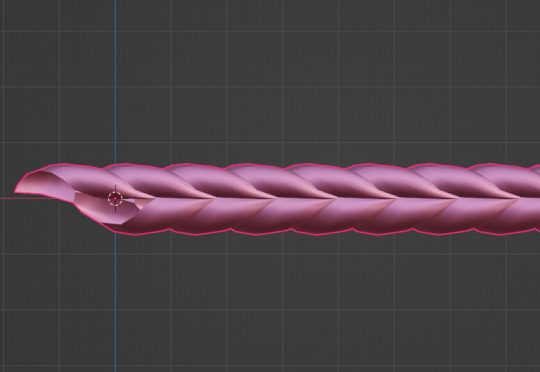
Simply switch the material of the 'BraidTile' to the same material your hair is using, and adjust the uv map accordingly. I'm going to assume if you are making hairs that you know how to do that, so it will not be explained here.
Once you have your braid appended, and have edited the UV Map of the 'BraidTile' piece to your liking, you can also try scaling the tile in the X, Y, and Z axes to change up the look a little. Make sure you select all of the vertices before scaling, to make sure it still tiles. This should be safe to do, and not mess up the tiling at all, but make sure you do it in Edit mode, not Object mode. (If you mistakenly do it in Object mode, you just have to press ctrl+A and select 'scale', and that should fix it)
When you have your braid adjusted, switch over to the 'BraidPath' object, and use edit mode to move the points around however you want. This is just like any other hair strand, if you're used to making hairs with paths and curves then this should already be familiar to you. All the same controls should work.
And, if you already have a curve in your hair that you'd like the braid to snap to instead, you can select the 'BraidTile' object, locate the curve modifier, and switch the curve object to any other curve in your .blend. You'll want to change the curve in the array modifier to the same one, most likely.
If you haven't used curves to make a hair before, here's a couple quick controls you might like to know:
ctrl+T will let you Twist the object around the selected point(s)
alt+S will let you Scale the object around the selected point(s)
selecting the first or last point of the 'BraidPath' and pressing E will Extrude a new point, making your braid longer
Remember to do all of your positioning on the 'BraidPath' object! You do not need to edit the 'BraidTile' at all once you've set up the UV map and adjusted the scale!
It should tile, twist, etc. with little issue, and should get longer or shorter according to the length of your curve with no issue. If it doesn't, make sure both the array and curve modifiers of your 'BraidTile' object are using the same curve. They should be using the 'BraidPath' object by default, but if you changed this manually, ensure that both modifiers match for best results.
Unless you know what you are doing, I do not recommend messing with any other settings in the modifiers, or adjusting the 'BraidTile' mesh in any way besides scaling the entire object at once. Otherwise you could end up with gaps and holes in your braid.
When you are done posing your braid, you can apply the modifiers to turn the whole thing into a regular mesh. I like to make a copy of my 'BraidTile' and 'BraidPath' first, just in case I want to go back and change the shape later. After converting it to a regular mesh, I'd recommend going in with proportional editing turned on and randomly scale and move a few of the pleats just a little, to make the braid look a little more organic. You can even add a couple strands to make it look messier, if you dont mind adding to your poly count even more. But this comes down to your preference and style. The braid below has had some half-assed editing done to demonstrate the concept. (Note: This is actually the low-poly version of this particular braid shape)

Ultimately, it is up to you to decide how you want to blend the braid in with the rest of your hairstyle. I can't tell you how to do that, as it is ultimately going to come down to your own personal preference, workflow, and the hairstyle you are making.
How do I know if I should use Hi, Mid, or Lo poly?
This is largely due to personal preference, and how you're using the braids in your project. I have included the three different poly versions to try and be mindful of the overall poly count of your poor poor meshes, but even a lo-poly braid is going to add an easy couple thousand polygons to your project. Keep that in mind! If you plan on having a LOT of braids, something like this EA hairstyle, for example:

You will probably want to follow their example and use a very simple mesh and just apply a braid texture instead of using these. EA's braids here appear to be a simple box shape painted to look like braids.
If you only plan on having one, maybe two braids in your entire project, especially if they are very large braids, then you might want to go with the hi-poly option. They're the smoothest, roundest choice.
If your braid has a very small diameter, you can probably get away with just using the lo-poly option, and save some polygons you won't need anyway.
The mid-poly version exists as a sort of happy medium. They aren't quite as pointy as some of the lo-poly shapes, and they won't inflate your poly count as much as the hi-poly models, so you may find you prefer them for your applications.
It's all very subjective.
I think that's pretty much everything I wanted to say. If you have specific questions, my inbox is open.
Keep in mind I am not very skilled in blender! There's probably some optimization that can be done if you know what you're doing, and I welcome you to tweak these meshes to your heart's content, if that's you! I made these for me, but I figure they could make someone else's life a little easier too, so here you go.
If you make anything using them you are welcome to tag me! If you don't end up making anything with these then I hope you at least have some fun playing with them!
#simoleon#THIS IS NOT CC DO NOT DOWNLOAD THINKING ITS CC#im going to the store now if anyone has any questions ill answer them later#dl#(as in 'download' not 'delete later')#i dont wanna put this in my cc tag but i also dont wanna lose track of it yknow
232 notes
·
View notes
Text
Hey! I wanna talk for a sec about the Live Music Archive. If you're a tMG fan who's on here you probably already at least know about it, but for anyone unfamiliar I want to do a quick post talking about what it is and how you can listen!
The Live Music Archive is a collection hosted by the Internet Archive for audio recordings of concerts. Specifically, the LMA hosts, with permission from the band, user-contributed recordings of concerts. Some fans will go to concerts with recording gear to take a full audio recording of the show and then upload it to the archive under the band's collection. As of writing this post there are almost 450 live tapes uploaded to the tMG LMA collection!
There's a few ways that you can listen to recordings on the Live Music Archive. The webpage works pretty well both on desktop and mobile browsers, and that's what I typically use. You can also listen on web without having to make an account on the Internet Archive, which is convenient for browsing. I also use the webpage to download mp3s of favorite tapes to my phone, so that I can listen to them in my local music player.
However, if you don't mind making a free account and prefer the convenience of something more like Spotify, you can also listen to anything on the LMA via the Taper's Section app for Android or the Live Music Archive app for iOS! (Obligatory disclaimer that I use an Android and can't personally vouch for the iOS app, but afaik they have similar features.) The apps have the same functionality as the webpage in a more streamlined mobile-friendly interface, plus things like notifications when there's a new tape added to a collection you follow and downloading in-app for offline listening. The Android app also has a tab for tapes from today's date, there's often at least one (there are FOUR for today!) and that's a really fun way to find tapes to listen to.
If you're looking at this going, wow, that sounds really cool but there's so many tapes that it's a little overwhelming to get into this, don't worry! I'll leave you with a couple recommendations. As mentioned above, I like to listen to shows from the current date. Another fun way to find shows is looking for a specific song - you can go on the wiki and it'll list every show at which the song has been played live, and then just search until you find one of them that has a tape on the archive. Lastly, a few specific favorite tapes of mine:
- 2014-06-15 has the entirety of Taboo VI: The Homecoming played live + one of my absolute favorite performances of both Woke Up New and The Best Ever Death Metal Band In Denton.
- 2015-06-01 is the only time Straight Six has ever been played live and it's interestingly pretty different from the EP version, plus a phenomenal back to back Spent Gladiator 1 & 2.
- 2021-08-06 was the first show after the band started playing concerts again post 2020, and it has a really incredible energy and a phenomenal setlist.
- 2024-03-01 is from the recent run of solo shows, this one was at Grace Cathedral and the ambience is truly truly incredible, it feels so ethereal.
Please feel free to add any additional notes or some of your own favorite tapes to the post as well! Happy listening!!
#txt#transmissions from lyric#the mountain goats#tmg#tapes#theres a post of live tape recs that im gonna go back and rb after this#and im also gonna start posting some favorite live recordings regularly! which is why i wanted to make this post!#the LMA is such an incredible resource#and at some point ill make a followup post about how to contribute to the LMA but thats a later post#resources
160 notes
·
View notes
Text
1830s Unmentionables Set


A recolor of @arethabee's Jasmine dress to add some early 19th-century long stays on top, as well as some accessory drawers to pair with the recolor. I made these a long time ago and will admit they're not my best work, but I think they could be useful for historical gameplay. And the mesh is so cute and fits so well it's worth it!
Both have a few swatches in relatively neutral tones + some basic colors + black. I've never seen any colorful or black stays from this time period, so the color choices are probably a bit historically inaccurate, but some variety can't hurt.
The hair in the above previews is by the amazing @the-melancholy-maiden and can be found here. I recommend combining it with this set to complete the ensemble.
This is a bit of a long post, so I'm putting the rest under the cut.
1830s Long Stays




Mesh is required
14 swatches
I say 1830s, but they could work for pretty much the first half of the 19th century, up until the early 1840s
All LODs
Normal map
Display index by decade
Disabled for random
1830s Accessory Drawers


These accessory drawers don't look very good on their own, I'll admit. They're definitely meant to be covered with a skirt of some kind.
The drawers are divided into four different files, which require some explanation. The drawers on the left are V1. They're compatible with most skirt lengths, but are a bit bulky and are at risk of clipping with whatever you put on top, specifically at the thighs and hips. The ones on the right are V2. They've been decapitated to minimize bulkiness, but of course they won't look good with skirts that are too short.
Both V1 and V2 are compatible with the stays in this set. And both V1 and V2 are found in two different categories: Leggings and Socks. Why put something like this in Socks? Well, simply because a lot of good CC stockings are in the Leggings category, including the ones seen in the previews. So there are four files: V1 Leggings, V1 Socks, V2 Leggings, and V2 Socks. Get them all or get just one - it's your choice. Hope this cleared things up.
BGC
Four versions, please read the description above!
18 swatches
Found in the Leggings and Socks categories
All LODs
Normal map
Display index by decade
Disabled for random
Download .zip (SFS)
Alt Download (Mediafire)
#my cc#sims 4 cc#sims 4 custom content#ts4cc#19c#historical cc#sims 4#the sims 4#ts4#af cc#ts4 historical#sims 4 historical#ts4 1800s#ts4 1810s#ts4 1820s#ts4 1830s#ts4 1840s#ts4 regency#ts4 victorian#regency cc#victorian cc#fullbody#acc#recolor#the sims 4 custom content
281 notes
·
View notes