#Youtube Video Downloader Software
Explore tagged Tumblr posts
Text
tempted to go to grad school just so i can more effectively tell researchers how fuckin stupid they are
#youre telling me in your research into echo chambers and recommendation algorithms#you know. the groups of people who are extremely distrustful of those Outside the group#that you took (only??) 500 Volunteers. and had them download unfamiliar software onto their computers? so you could access their data ?#and tell them what videos on youtube to watch on their pre-established accounts?#and you think you have good data????? to draw conclusions from??????#about algorithms and echo chambers????#do they just let anyone conduct “”“”Research“”“”???#goobabble#“clearly these algorithms only lead people to ”“”mild“”“ echo chambers so clearly the algorithm has no part in this”#CONFISCATING YOUR DEGREES!!!!!!!
7 notes
·
View notes
Text



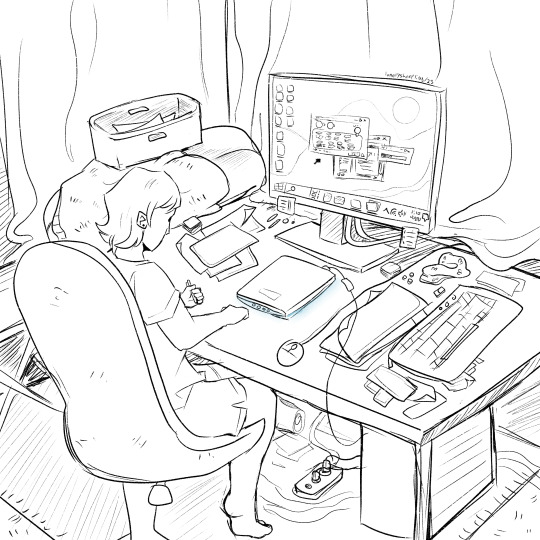
This continued on for the next 3 hours and only ceased when I ran out of paper to scan
#I love monotonous work#art tag#digital art#procreate#there’s nothing to tag this with#CanoScan LiDE 110#is that what you want#Canon MP Navigator EX#I had to pull out my DVD player so I could download the software for the scanner#I should start burning YouTube videos to CDs again#then when I’m recommending videos to people I can just hand them a CD with the video on it#it would certainly make life more interesting
6 notes
·
View notes
Text
Quick reminder that the legality of making personal copies of media you own depends on where you live and the laws there.
Me making a copy of my Star Wars DVDs would be illegal for stupid reasons. It's not piracy and not really enforcable without some serious human rights violations, but where I live it is still illegal to circumvent (decades old, outdated, ineffective) copy protections.
you guys know you can get USB connectable CD, dvd, and blu-ray players right. and you can buy external hard drives with crazy amounts of space for an amount of money that would make the average person from 2009’s head explode bc of how cheap it is. and if you do this and get ripping software such as handbrake for CDs and DVDs and makeMKV for blurays you can both own a physical copy of whatever media you want and make it accessible to yourself no matter where you are. do you guys know this
#technology#brought to you by the same laws that make a specific piece of software illegal because it can download videos off of youtube#even though there are dozens with the same features#even though you can use firefox itself to do that#but according to the judge the average browser user is unwilling or unable to do a quick google search to learn how#or having to do that somehow makes it very different from that specific piece of software#or some bullshit like that#don't ask me. it didn't make sense when i read up on the case.
122K notes
·
View notes
Text
#social media#video downloader#video#music video#video games#youtube video#video post#programming#software engineering
0 notes
Text
youtube
Install ALL Softwares | How to install all softwares | One website 100 genuine softwares Watch video on TECH ALERT yt https://youtu.be/oi_JqJ5VsGE
#techalert #howto #windows #technology #technical #games #gaming #onlinegaming #slowroads #tipsandtricks #tricks #free #love #audio #video #instagram #fbreels #reelsfb #installation #virals #trend #trendingreels #tipsandtricks Ninite #software #download #installation
#Install ALL Softwares | How to install all softwares | One website 100 genuine softwares#Watch video on TECH ALERT yt#https://youtu.be/oi_JqJ5VsGE#techalert#howto#windows#technology#technical#games#gaming#onlinegaming#slowroads#tipsandtricks#tricks#free#love#audio#video#instagram#fbreels#reelsfb#installation#virals#trend#trendingreels#tipsandtricks Ninite#software#download#youtube#shorts
1 note
·
View note
Text
Someone accessed my Gmail 2 days ago, compromising my linked accounts like Twitter and YouTube. Here's how it happened, why I fell for it, and what you can learn to avoid making the same mistake:
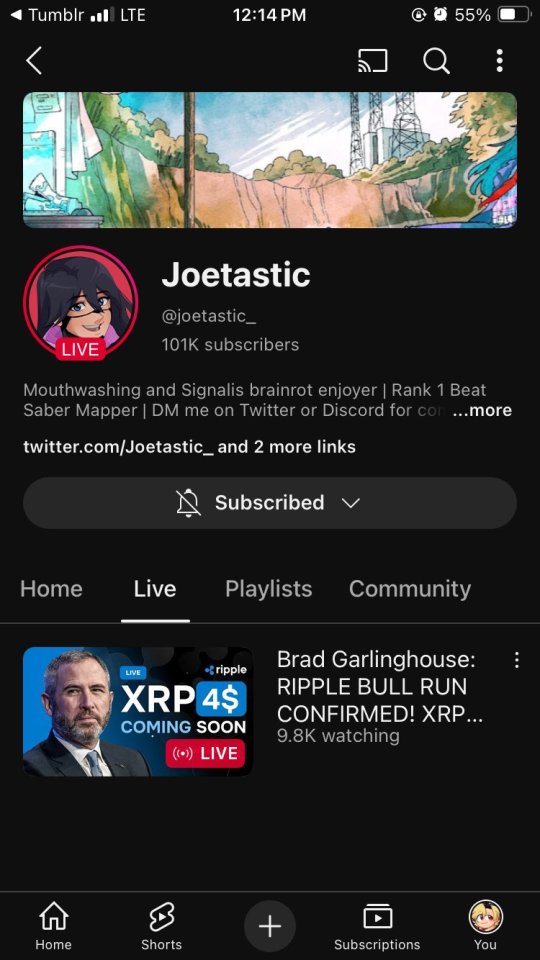
The scam I fell victim to was a cookie hijack. The hacker used malicious software to steal my browser cookies (stuff like autofill, auto sign in, etc), allowing them to sign in to my Gmail and other accounts, completely bypassing my 2FA and other security protocols.
A few days ago, I received a DM from @Rachael_Borrows, who claimed to be a manager at @Duolingo. The account seemed legitimate. It was verified, created in 2019, and had over 1k followers, consistent with other managers I’d seen at the time n I even did a Google search of this person and didnt find anything suspicious.
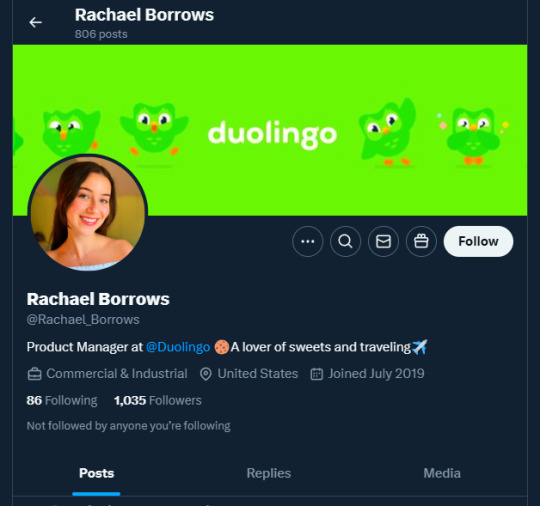
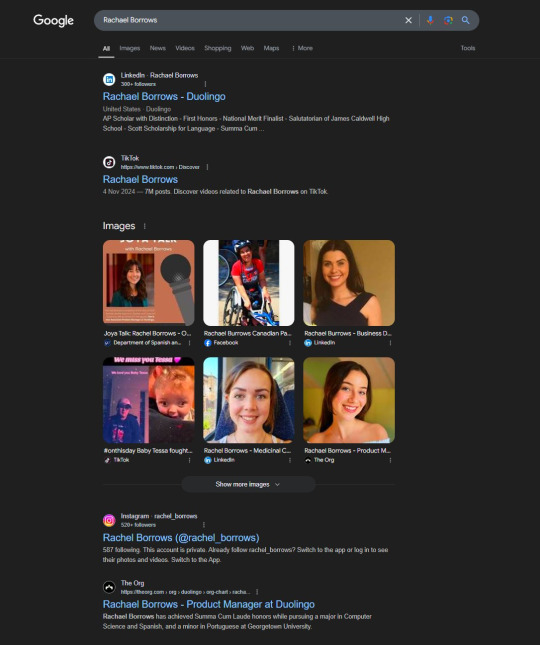
She claimed that @Duolingo wanted me to create a promo video, which got me excited and managed to get my guard down. After discussing I was asked to sign a contract and at app(.)fastsigndocu(.)com. If you see this link, ITS A SCAM! Do NOT download ANY files from this site.
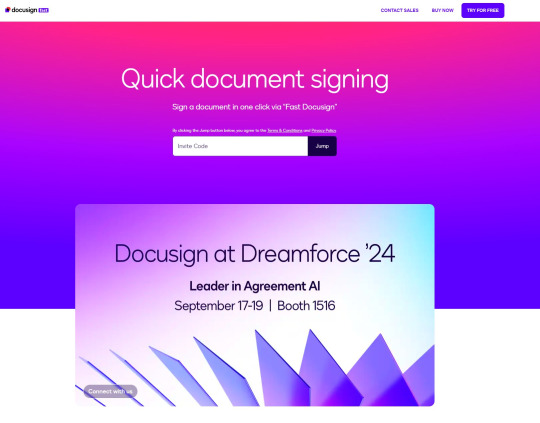
Unfortunately, I downloaded a file from the website, and it downloaded without triggering any firewall or antivirus warnings. Thinking it was just a PDF, I opened it. The moment I did, my console and Google Chrome flashed. That’s when I knew I was in trouble. I immediately did an antivirus scan and these were some of the programs it found that were added to my PC without me knowing:
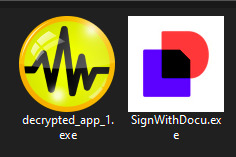
The thing about cookie hijacking is that it completely bypasses 2FA which should have been my strongest line of defense. I was immediately signed out of all my accounts and within a minute, they changed everything: passwords, 2FA, phone, recovery emails, backup codes, etc.
I tried all methods but hit dead ends trying to recover them. Thankfully, my Discord wasn’t connected, so I alerted everyone I knew there. I also had an alternate account, @JLCmapping, managed by a friend, which I used to immediately inform @/TeamYouTube about the situation

Meanwhile, the hackers turned my YouTube channel into a crypto channel and used my Twitter account to spam hundreds of messages, trying to use my image and reputation to scam more victims
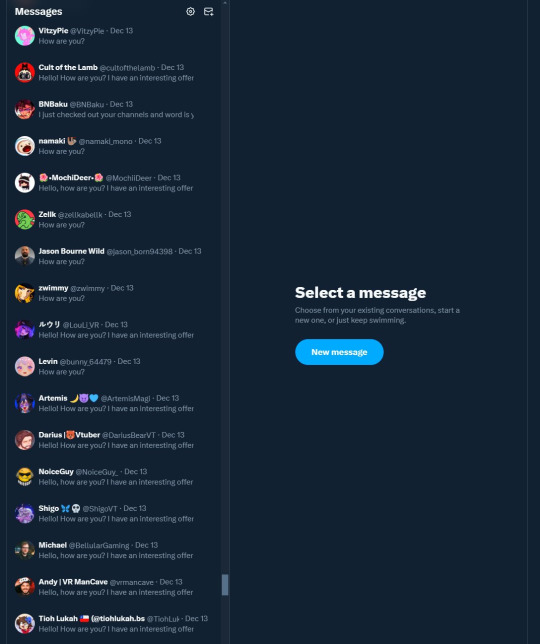
Thankfully, YouTube responded quickly and terminated the channel. Within 48 hours, they locked the hacker out of my Gmail and restored my access. They also helped me recover my channel, which has been renamed to JoetasticOfficial since Joetastic_ was no longer available.
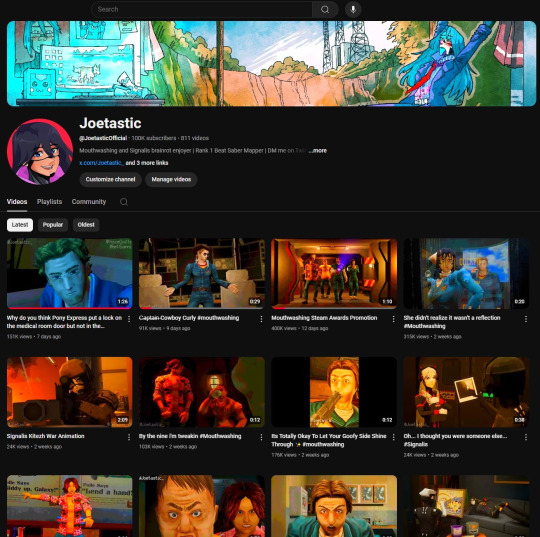
Since then, I’ve taken several steps to secure my accounts and prevent this from happening again. This has been a wake-up call to me, and now I am more cautious around people online. I hope sharing it helps others avoid falling victim to similar attacks. (End)
(side note) Around this time, people also started to impersonate me on TikTok and YouTube. With my accounts terminated, anyone searching for "Joetastic" would only find the imposter's profiles. I’m unsure whether they are connected or if it’s just an unfortunate coincidence, but it made the situation even more stressful.
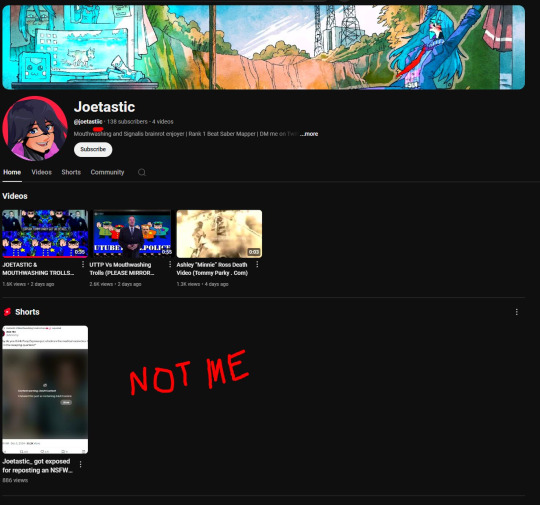
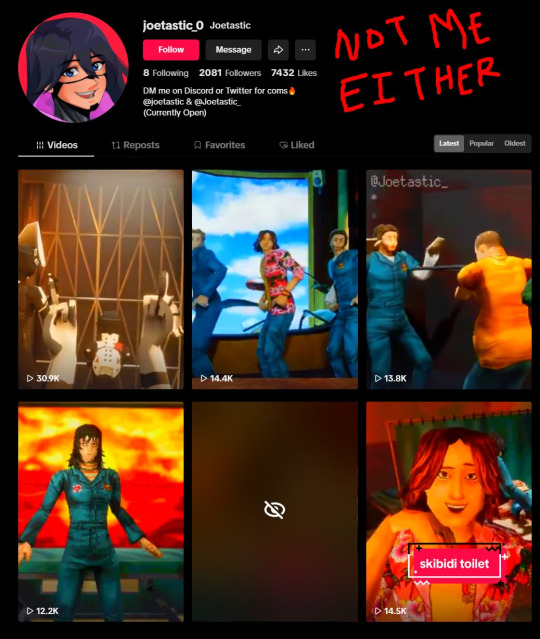
3K notes
·
View notes
Video
Download Notepad Plus wrt Auto Typer Software | Download Image To Notep...
#youtube#Download notepad plus wrt auto typer software Must Watch Top New Notepad Auto Typer Video Amazing Notepad Auto Typing Video 2023 super Aut
0 notes
Text
PowerDirector vs. Filmora - Best Video Editing Software for Beginners
PowerDirector and Filmora are two popular video editing software options for beginners. Both offer a range of features and tools to help users create professional-looking videos, but there are some differences between the two. In this article, we will compare PowerDirector and Filmora to help you decide which one is the best fit for your needs.
PowerDirector
PowerDirector is a video editing software developed by CyberLink. It is a great option for beginners because it offers advanced tools for action camera footage, yet remains an easy video maker. It is available for Windows and costs $99.99.
Pros
PowerDirector has a wide range of features and tools that allow users to create professional-looking videos.
It offers advanced tools for action camera footage, making it a great option for those who want to edit footage from their GoPro or other action cameras.
PowerDirector is easy to use, with a user-friendly interface that makes it easy to navigate and find the tools you need.
It offers a range of templates, titles, transitions, and effects that can be used to enhance your videos.
PowerDirector offers monthly new features and content updates, ensuring that users always have access to the latest tools and features.
Cons
PowerDirector is only available for Windows, so Mac users will need to look for an alternative.
Some users may find the interface overwhelming at first, as there are many features and tools to explore.
Filmora
Filmora is a video editing software developed by Wondershare. It is an intuitive editing tool that boasts a built-in webcam and screen recorder. It is available for both Windows and Mac, and it costs $69.99.
Pros
Filmora is easy to use, with a user-friendly interface that makes it easy to navigate and find the tools you need.
It offers a range of templates, titles, transitions, and effects that can be used to enhance your videos.
Filmora offers a built-in webcam and screen recorder, making it a great option for those who want to create tutorial videos or record their screen.
It is available for both Windows and Mac, making it a versatile option for users on both platforms.
Filmora is reasonably priced, making it an affordable option for beginners.
Cons
Filmora has fewer features and tools than PowerDirector, so it may not be the best option for those who need advanced editing tools.
Some users may find the templates and effects to be too basic for their needs.
Comparison
When comparing PowerDirector and Filmora, there are a few key differences to consider. PowerDirector offers more advanced tools and features, making it a great option for those who need to edit action camera footage or want to create more complex videos. However, it may be overwhelming for beginners who are just starting out. Filmora, on the other hand, is a more user-friendly option that is great for beginners who want to learn the basics of video editing. It offers a range of templates and effects that can be used to enhance your videos, but it may not have enough advanced tools for more experienced users.
Ultimately, the choice between PowerDirector and Filmora will depend on your specific needs and preferences. If you need advanced editing tools and are willing to spend more money, PowerDirector may be the better option. If you are a beginner who wants a user-friendly interface and affordable pricing, Filmora may be the better choice.
Citations: [1] https://www.mksguide.com/filmora-vs-powerdirector/ [2] https://www.cyberlink.com/learning/powerdirector-video-editing-software/605/getting-started-with-powerdirector-for-beginners-essential-features-timeline-tools [3] https://youtube.com/watch?v=6a96youCTB8 [4] https://www.pcmag.com/reviews/cyberlink-powerdirector [5] https://www.g2.com/compare/powerdirector-vs-wondershare-filmora [6] https://youtube.com/watch?v=avNy6fmq6kM [7] https://filmora.wondershare.com/video-editing-tips/how-to-edit-videos.html [8] https://www.getapp.com/website-ecommerce-software/a/powerdirector/reviews/ [9] https://newspacephoto.org/powerdirector-vs-filmora/ [10] https://www.cyberlink.com/learning/powerdirector-video-editing-software [11] https://youtube.com/watch?v=c1bm-pSVLMY [12] https://www.capterra.com/p/188496/PowerDirector/reviews/ [13] https://www.iskysoft.com/video-editing/filmora-vs-cyberlink-video-editor.html [14] https://www.cyberlink.com/blog/video-editing-basics/617/how-to-edit-videos-free [15] https://filmora.wondershare.com/filmora-features.html [16] https://www.trustradius.com/compare-products/filmora-vs-powerdirector [17] https://acemovi.tuneskit.com/review/cyberlink-powerdirector-review.html [18] https://filmora.wondershare.com/filmora-101/ [19] https://www.capterra.com/video-editing-software/compare/186540-188496/Filmora-vs-PowerDirector [20] https://filmora.wondershare.com/video-editing-tips/cyberlink-powerdirector-tutorial.html [21] https://filmora.wondershare.com/guide/ [22] https://comparisons.financesonline.com/powerdirector-vs-filmora [23] https://www.cyberlink.com/products/powerdirector-video-editing-software/overview_en_US.html [24] https://filmora.wondershare.com/tutorial.html [25] https://filmora.wondershare.com/get-creative/make-a-video-quickly.html
#video editing#does google have video editing#what are video editing software#which video editing software is best for youtube#what video editing software should i use#where to download music for video editing#where to learn video editing#does canva have video editing#what video editing software youtubers use#who is the best video editor person#how to learn video editing#does youtube have video editing#which video editing software do youtubers use#what does a video editor do#how to do video editing#how can i learn video editing#how much should i charge for video editing#does adobe have video editing software#what video editing do youtubers use#how long will it take to learn video editing#what video editing software#how to do video editing on iphone#where can i learn video editing for free#does youtube have video editing software#how to do video editing for youtube#how to do video editing in mobile#does windows 10 have video editing#video editing app that has no watermark#how to video editing in laptop#where to learn video editing for free
0 notes
Text
Free or Cheap Mandarin Chinese Learning Resources Because You Can't Let John Cena One Up You Again
I will update this list as I learn of any more useful ones. If you want general language learning resources check out this other post. This list is Mandarin specific. Find lists for other specific languages here.
For the purposes of this list "free" means something that is either totally free or has a useful free tier. "Cheap" is a subscription under $10USD a month, a software license or lifetime membership purchase under $100USD, or a book under $30USD. If you want to suggest a resource for this list please suggest ones in that price range that are of decent quality and not AI generated.
WEBSITES
Dong Chinese - A website with lessons, a pinyin guide, a dictionary, and various videos and practice tests. With a free account you're only allowed to do one lesson every 12 hours. To do as many lessons as quickly as you want it costs $10 a month or $80 a year.
Domino Chinese - A paid website with video based lessons from absolute beginner to college level. They claim they can get you ready to get a job in China. They offer a free trial and after that it's $5 a month or pay what you can if you want to support their company.
Chinese Education Center - This is an organization that gives information to students interested in studying abroad in China. They have free text based lessons for beginners on vocab, grammar, and handwriting.
Pleco Dictionary App - This is a very popular dictionary app on both iOS and Android. It has a basic dictionary available for free but other features can be purchased individually or in bundles. A full bundle that has what most people would want is about $30 but there are more expensive options with more features.
MIT OpenCourseWare Chinese 1 2 3 4 5 6 - These are actual archived online courses from MIT available for free. You will likely need to download them onto your computer.
Learn Chinese Web Application From Cambridge University - This is a free downloadable file with Mandarin lessons in a PC application. There's a different program for beginner and intermediate.
Learn Chinese Everyday - A free word a day website. Every day the website posts a different word with pronunciation, stroke order, and example sentences. There's also an archive of free downloadable worksheets related to previous words featured on the website.
Chinese Boost - A free website and blog with beginner lessons and articles about tips and various resources to try.
Chinese Forums - An old fashioned forum website for people learning Chinese to share resources and ask questions. It's still active as of when I'm making this list.
Du Chinese - A free website and an app with lessons and reading and listening practice with dual transcripts in both Chinese characters and pinyin. They also have an English language blog with tips, lessons, and information on Chinese culture.
YOUTUBE CHANNELS
Chinese For Us - A channel that provides free video lessons for beginners. The channel is mostly in English.
Herbin Mandarin - A channel with a variety of lessons for beginners. The channel hasn't uploaded in a while but there's a fairly large archive of lessons to watch. The channel is mainly in English.
Mandarin Blueprint - This channel is by a couple of guys who also run a paid website. However on their YouTube channel there's a lot of free videos with tips about how to go about learning Chinese, pronunciation and writing tips, and things of that nature. The channel is mainly in English.
Blabla Chinese - A comprehensible input channel with content about a variety of topics for beginner to intermediate. The video descriptions are in English but the videos themselves are all in Mandarin.
Lazy Chinese - A channel aimed at intermediate learners with videos on general topics, grammar, and culture. They also have a podcast. The channel has English descriptions but the videos are all in Mandarin.
Easy Mandarin - A channel associated with the easy languages network that interviews people on the street in Taiwan about everyday topics. The channel has on screen subtitles in traditional characters, pinyin, and English.
StickynoteChinese - A relatively new channel but it already has a decent amount of videos. Jun makes videos about culture and personal vlogs in Mandarin. The channel is aimed at learners from beginner to upper intermediate.
Story Learning Chinese With Annie - A comprehensible input channel almost entirely in Mandarin. The host teaches through stories and also makes videos about useful vocabulary words and cultural topics. It appears to be aimed at beginner to intermediate learners.
LinguaFlow Chinese - Another relatively new channel but they seem to be making new videos regularly. The channel is aimed at beginner to intermediate learners and teaches and provides listening practice with video games. The channel is mostly in Mandarin.
Lala Chinese - A channel with tips on grammar and pronunciation with the occasional vlog for listening practice, aimed at upper beginner to upper intermediate learners. Some videos are all in Mandarin while others use a mix of English and Mandarin. Most videos have dual language subtitles onscreen.
Grace Mandarin Chinese - A channel with general information on the nitty gritty of grammar, pronunciation, common mistakes, slang, and useful phrases for different levels of learners. Most videos are in English but some videos are fully in Mandarin.
READING PRACTICE
HSK Reading - A free website with articles sorted into beginner, intermediate, and advanced. Every article has comprehension questions. You can also mouse over individual characters and see the pinyin and possible translations. The website is in a mix of English and Mandarin.
chinesegradedreader.com - A free website with free short readings up to HSK level 3 or upper intermediate. Each article has an explaination at the beginning of key vocabulary words in English and you can mouse over individual characters to get translations.
Mandarin Companion - This company sells books that are translated and simplified versions of classic novels as well as a few originals for absolute beginners. They are available in both traditional and simplified Chinese. Their levels don't appear to be aligned with any HSK curriculum but even their most advanced books don't have more than 500 individual characters according to them so they're likely mostly for beginners to advanced beginners. New paperbacks seem to usually be $14 but cheaper used copies, digital copies, and audiobooks are also available. The website is in English.
Graded Chinese Readers - Not to be confused with chinese graded reader, this is a website with information on different graded readers by different authors and different companies. The website tells you what the book is about, what level it's for, whether or not it uses traditional or simplified characters, and gives you a link to where you can buy it on amazon. They seem to have links to books all the way from HSK 1 or beginner to HSK 6 or college level. A lot of the books seem to be under $10 but as they're all from different companies your mileage and availability may vary. The website is in English.
Mandarin Bean - A website with free articles about Chinese culture and different short stories. Articles are sorted by HSK level from 1 to 6. The website also lets you switch between traditional or simplified characters and turn the pinyin on or off. It also lets you mouse over characters to get a translation. They have a relatively expensive paid tier that gives you access to video lessons and HSK practice tests and lesson notes but all articles and basic features on the site are available on the free tier without an account. The website is in a mix of Mandarin and English.
Mandarin Daily News - This is a daily newspaper from Taiwan made for children so the articles are simpler, have illustrations and pictures, and use easier characters. As it's for native speaker kids in Taiwan, the site is completely in traditional Chinese.
New Tong Wen Tang for Chrome or Firefox - This is a free browser extension that can convert traditional characters to simplified characters or vice versa without a need to copy and paste things into a separate website.
PODCASTS
Melnyks Chinese - A podcast for more traditional audio Mandarin Chinese lessons for English speakers. The link I gave is to their website but they're also available on most podcatcher apps.
Chinese Track - Another podcast aimed at learning Mandarin but this one goes a bit higher into lower intermediate levels.
Dimsum Mandarin - An older podcast archive of 30 episodes of dialogues aimed at beginner to upper beginner learners.
Dashu Mandarin - A podcast run by three Chinese teachers aimed at intermediate learners that discusses culture topics and gives tips for Mandarin learners. There are also male teachers on the podcast which I'm told is relatively rare for Mandarin material aimed at learners and could help if you're struggling to understand more masculine speaking patterns.
Learning Chinese Through Stories - A storytelling podcast mostly aimed at intermediate learners but they do have some episodes aimed at beginner or advanced learners. They have various paid tiers for extra episodes and learning material on their patreon but there's still a large amount of episodes available for free.
Haike Mandarin - A conversational podcast in Taiwanese Mandarin for intermediate learners. Every episode discusses a different everyday topic. The episode descriptions and titles are entirely in traditional Chinese characters. The hosts provide free transcripts and other materials related to the episodes on their blog.
Learn Chinese With Ju - A vocabulary building podcast aimed at intermediate learners. The podcast episodes are short at around 4-6 minutes and the host speaks about a variety of topics in a mix of English and Mandarin.
xiaoyuzhou fm - An iOS app for native speakers to listen to podcasts. I’m told it has a number of interactive features. If you have an android device you’ll likely have to do some finagling with third party apps to get this one working. As this app is for native speakers, the app is entirely in simplified Chinese.
Apple Podcast directories for Taiwan and China - Podcast pages directed towards users in those countries/regions.
SELF STUDY TEXTBOOKS AND DICTIONARIES
Learning Chinese Characters - This series is sorted by HSK levels and each volume in the series is around $11. Used and digital copies can also be found for cheaper.
HSK Standard Course Textbooks - These are textbooks designed around official Chinese government affiliated HSK tests including all of the simplified characters, grammar, vocab, and cultural knowledge necessary to pass each test. There are six books in total and the books prices range wildly depending on the level and the seller, going for as cheap as $14 to as expensive as $60 though as these are pretty common textbooks, used copies and cheaper online shops can be found with a little digging. The one I have linked to here is the HSK 1 textbook. Some textbook sellers will also bundle them with a workbook, some will not.
Chinese Made Easy for Kids - Although this series is aimed at children, I'm told that it's also very useful for adult beginners. There's a large number of textbooks and workbooks at various levels. The site I linked to is aimed at people placing orders in Hong Kong but the individual pages also have links to various other websites you can buy them from in other countries. The books range from $20-$35 but I include them because some of them are cheaper and they seem really easy to find used copies of.
Reading and Writing Chinese - This book contains guides on all 2300 characters in the HSK texts as of 2013. Although it is slightly outdated, it's still useful for self study and is usually less than $20 new. Used copies are also easy to find.
Basic Chinese by Mcgraw Hill - This book also fuctions as a workbook so good quality used copies can be difficult to find. The book is usually $20 but it also often goes on sale on Amazon and they also sell a cheaper digital copy.
Chinese Grammar: A beginner's guide to basic structures - This book goes over beginner level grammar concepts and can usually be found for less than $20 in print or as low as $2 for a digital copy.
Collins Mandarin Chinese Visual Dictionary - A bilingual English/Mandarin visual dictionary that comes with a link to online audio files. A new copy goes for about $14 but used and digital versions are available.
Merriam-Webster's Chinese to English Dictionary - In general Merriam Websters usually has the cheapest decent quality multilingual dictionaries out there, including for Mandarin Chinese. New editions usually go for around $8 each while older editions are usually even cheaper.
(at the end of the list here I will say I had a difficult time finding tv series specifically made for learners of Mandarin Chinese so if you know of any that are made for teenage or adult learners or are kids shows that would be interesting to adults and are free to watch without a subscription please let me know and I will add them to the list. There's a lot of Mandarin language TV that's easy to find but what I'm specifically interested in for these lists are free to watch series made for learners and/or easy to understand kids shows originally made in the target language that are free and easy to access worldwide)
457 notes
·
View notes
Text
Professor Layton spoilers are illegal
Great! Now I have your attention. It wasn't a lie though.
TL;DR: Level-5 legal document says they will take down videos that show just the cutscenes of the games and videos edited with the purpose of listening to the games' music, among other legal measures.
The official Professor Layton twitter account published this tweet: https://x.com/L5_layton/status/1872196972142366916
It links to something called "guideline". I thought "Hey, finally, a rundown of all the games so new people know when to watch ED and..." It wasn't that. At all.
It is a legal document detailing what images and videos of the Layton series can be posted online without risking Level-5 breathing on our necks. Anyone else feeling like L-5 got a lawyer recently?
To be fair, it is extremely unlikely that they will come check Tumblr of all places for copyright infringement content but Im assuming that you all have lives outside of Tumblr, like in YouTube, Twitch, Twitter, Instagram or TikTok, and those places they will check.
So, here is what I understood from the rules:
Rule 0: These all apply to CV, DB/PB, UF/LF, LS/SC, MM, AL, LBMR, LMJ and PLvsPW:AA; all versions, including the trilogy on mobile and LMJ for switch and MM+. It does not apply to NWOS, which will have different rules explained later.
Rule 1: You can totally upload gameplay and still images from gameplay to social media, but if it's not directly captured from the console using console software they ask* that it has running commentary over, or opinions (basically something that makes it clear you're a fan and it's not an official video).
*This "ask" sounds like "we're not going to legally persecute you but please do us a solid".
Rule 2: Please put spoilers warnings before videos.
Rule 2.5: Don't post videos of the credits songs nor the first voice acting of LMJ. (The anime voice acting is fine).
Rule 3: It is prohibited to post videos that are just the animation scenes or videos and images that are just puzzles and solutions. If it's in gameplay it's fine, but the editing scenes together is not allowed.
Rule 4: Don't post videos or images to pages that you have to pay to enter. However youtube monetizing and similars are allowed.
Rule 5: If you post to a video sharing site you have to include a copyright notice like ©2007 LEVEL-5 Inc. The format depends on the game, look up the chart.
Rule 6: Third party rights are your problem.
Rule 7: Don't post anything that may make people think you are part of Level-5.
Forbidden things:
Anything that is ilegal
Anything that violates third party rights
Anything discriminatory
Anything that harms the image of L-5
Anything with cheats/glitches
Using the videos or still images to sell stuff (commercial purposes)
Editing movie scenes, audio, puzzles, or music from this series for the primary purpose of listening to them!!!
Using the images/videos for religious/political stuff.
And the kicker:
We may take measures such as deleting or suspending the distribution of videos, still images, etc. from this series that we determine to be in violation of these guidelines.
So yeah. Take care my friends! Enjoy the cutscenes and music compilations while they last and maybe don't look into Youtube downloaders.
463 notes
·
View notes
Text
this video made me laugh, and i wanted to post it on tumblr with some kind of caption, so here's the caption:
i think it's interesting how transient ownership over things has become in "meme" and content creation spheres. im thinking now about this video in particular. im thinking about how i downloaded it off of a tweet reacting to another post. they probably downloaded it from someone else, who got it from someone else, who got it from someone who decided to put a simple edit on a youtube video to have it speed up gradually as it progresses. that youtube video, before that, was made by someone who used this character someone else made-- a character whose identity is ubiquitous enough for it to be expected that the audience just know who they are and what they're from. along the way, as this piece of digital textile has been passed around, ripped from its original tapestry and defaced again and again to fit the intent of the current owner's message, there's been no credit given to any additive measures that brought this post into being, nor is much expected. there is a noticeable difference in meme spaces where the same level of "credit the artist" is not necessarily expected for these edits which i would consider natural descendants of the animutations of the early oughts (through the youtube poop genus, of course). i find it fascinating that these-- speaking objectively-- complex and abstract messages that take measurable effort to learn how to create, are taken for granted. they simply exist as tokens within a human ecosystem, like seashells or coins. these things just float from person to person, and everybody has just sorta grown to expect it because there's so many of them being made every single day, and so many of them are being more and more blatantly derivative. including this! this post is incredibly derivative! it's derivative of all those people who hadn't been credited because they didn't credit each other, and likely wouldn't be terribly cross with me that i didn't go out of my way to credit them. i think that's fascinating.
alternative caption:
logging into a business meeting but i forgot to turn off my vtuber software
566 notes
·
View notes
Text
Have you got an old Mac that is no longer supported by Apple? It's time to give it a new life.
How to install the latest MacOS on Mac hardware that is no longer officially supported using OpenCore Legacy Patcher.
I recently discovered this and it has been a game changer. Recently my partner needed a Mac for her music course, so we bought a 2012 Macbook Pro as it was cheap and on paper still had decent hardware for working with music. We were then disappointed to find out that it is no longer supported by Apple, and therefore can't run the latest version of Logic, which she needed to inter-op with the school comptuers. Just as we thought we had bought a less than useful computer, I found this video about OpenCore Legacy Patcher from Youtuber Action Retro.
It's a community made piece of software that allows you to install the latest version of MacOS on any Intel Mac, from the late 2000s onwards. All you need to do is download the application on a mac, it will then allow you to make a bootable USB drive for any version of MacOS you want, and you just need to choose the specific mac you are targeting from a list, and it "blesses" the bootable drive, allowing you to install it on your unsupported mac using the normal install process.
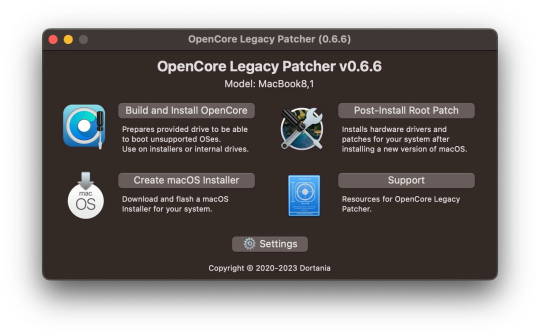
I tried it and it it worked perfectly on the 2012 Macbook Pro, and the latest version of MacOS Sonoma is running perfectly well on the 12 year old hardware. It also allowed us to install the latest version of Logic, so it's working great.
Props to the team for making this and allowing hardware that would otherwise be e-waste to continue to be usable with the modern internet and software. If you end up using it, please consider donating to the team as apparently they had to jump through some serious technical hoops to get this working. Here is the link again if you need it: https://dortania.github.io/OpenCore-Legacy-Patcher/
#mac#MacOS#Computers#OpenCore Legacy#OpenCore Legacy Patcher#Software#hardware#Apple#computer recycling#Action Retro
3K notes
·
View notes
Text
A Vidding Primer
A guide written for @wren-of-the-woods who asked for advice about how to start vidding! This is far from comprehensive and I tried not to make it too dense because it's a big subject. I still wanted to share a variety of topics about getting into vidding because it's a hobby and art that is near and dear to my heart.
First Piece of Advice
watch a lot of vids and rewatch vids multiple times. Seek out vids on YouTube, AO3, Watch the TikTok and Twitter/X vids that show up on tumblr or wherever you’re browsing. They all have distinct styles and tools/techniques they use to make their vids and edits. Rewatch the vids and ask yourself what you like or dislike about them. The song, the editing, the source. That can give you a good starting point about how you might want to approach making your own fanvids. The TikTok style of 30 and 40 second edits are very different what you find on YouTube. YouTube editors tend to use a full song and a lot more effects and a lot more overlapping dialogue. Whereas the fanvids - Vids - from people who came into vidding in the mid 2000s/2010s have their own culture, different ways they approach song choice, clip choices and narrative. I also suggest watching vids for shows/films you’re not familiar with as well as your fandom favorites. You can learn a lot about how vidders try to tell a story even when you might not grasp the context behind certain scenes but you can still follow along with the emotional arc of the vid.
Second Piece of Advice
Have fun and enjoy yourself. Everyone starts a new hobby as a newbie. It can be a lot of effort to make 30 seconds or a 3 minute vid, but it’s such a unique type of fanwork that is fun to watch and fun to make. It can also be migraine inducing because of all the learning and technical issues along the way. But!! omg when you make a clip fall on the perfect beat with your blorbo crying that perfect tear or you find an idea and sources for the bestest perfect lyrics of the song, it’s a magnificent high. It can make you feel like a god. At least that’s how I feel a lot of times!
There are about 10 steps* to creating** a fanvid/edit:
• select your platform and software (phone/computer video editors) • gather your video and audio files • create a new project in your video editor • import audio into the editor • import the video into the software and mute audio tracks that contain your video’s audio • review, label and cut up the video into shorter clips - this step is known as ‘clipping’ in vidding parlance, but it’s also optional. Some people pull in movies and scrub through the whole film and just pull it directly onto the timeline • move the various video clips around on the timeline to match the audio track you’ve chosen for your project, add video effects and additional dialogue if you like • export the finished timeline • upload the video to a streaming platform and/or downloadable service • share your project!!! posting to ao3 and/or social media or share on discord, etc * there are a lot more steps involved with each of these steps. What what software to use, where to find video, how to deal with copyright blocks on Youtube, etc. Some of that will be covered in the links below but is not comprehensive. That would require separate posts and links and I don’t want to drop an encyclopedia on you right now! I’m happy to provide more resources that I can curate if you want more direction and pointers to resources and amazing vidders.
** like any hobby, there can and will be a learning curve and frustrations. Blank page for a writer, blank timeline for a vidder. Is anything you put down is any good, self esteem and confusion about what actually makes sense is part and parcel for any creative work. Once you're in the vidding process and committed, as long as you're enjoying yourself you gotta just keep going to get it done.
Getting Started Vidding
My knowledge and background and learning how to vid from people on livejournal and dreamwidth from 2007. I don’t have any experience in editing with a phone but if that’s something you’re interested in, YouTube will be a place for you to start finding tutorials for various apps and tools. Probably discord communities, too. Vidding Workshop - a great how-to/guide when you're starting out. This is on dreamwidth from the WisCon vidparty in 2014. Some of the tech discussions might be a little outdated but there’s a ton of relevant information. It covers technical subjects as well as developing vid ideas and actually getting started. If you have any questions about what you’re reading you can leave an anonymous comment and ask - some of these vidders responding inthe threads are still active. You can find them on AO3/YouTube, tumblr, discord and actually leave them questions about their vids. Many vidders are more than thrilled to talk about their vids and answer questions. Vexcercises - this is a dreamwidth community for short-form vid excercises. This is a very structured way of introducing vid concepts and constraints so that you can produce a vidlet. I highly recommend you check this out and participate! There’s even an AO3 collection so you can check out how people have done the different exercises, too.
The Process of Vidding
Watch Me Edit - @limblogs put together a fantastic playlist of YouTube editors who will show you beginning to end how they made their vid. A lot of these editors appear to be using Sony Vegas but the general process of vidding end-to-end will be similar with other nonlinear editors like DaVinci Resolve, Premiere, etc. It’s a great way to actually see the vid come together if you don’t know what that even looks like. Every vidder will develop their own workflow and approach (which might even change from vid to vid), but it’s useful to see in video how people actually DO the thing. @limblogs also created a handy YouTube playlist some vidders from Bradcpu’s Vidder Profiles (Fanlore page). These profiles are basically like a director’s DVD commentary on their vidding process, featuring the vidders talking over their own vids! So cool. Phenomnal insights from these vidders about how they choose song, use effects, think about their narratives.
Self Rec: I recently did a vidding textpost series called: do it for the process - a naked vid draft: What (Yennefer of Vengerberg). How I Edit by @vimesbootstheory is another textpost about their vidding process. Self rec: Here’s my text interview: Vidder Profile - Kuwdora 2011. I talk about my process with a lot of specific examples from my previous work and lots of screenshots. This profile is over a decade old but a lot of this still holds true for me today! videlicet - this is an incredible vidding zine that @limblogs put togegther with a lot of amazing contributors. These articles and discuss about specific vids and aspects of vidding. It’s really detailed and a fantastic piece of vidding culture. I highly reading recommend the Demystifying Vidding article by lim and the A History of Vidding by @meeedeee and…pretty much every article in the zine!
Doing the vidding!
I recommend joining exchanges and watching vids that come out of exchanges and checking out fannish cons that have vidshows and discords to get more exposure to vidders and vids. Many people have joined @festivids (AO3 collection here) and made their very first vid, it's a very fun and great way to get into vidding. It’s not quite festivids season right now but time flies and it will be time to nominate sources and do sign-ups in the blink of an eye. Follow @festivids and check out the AO3 collection and see what people are making. Join the Vexcercises community and make some short vids and share them on your tumblr or on discord or somewhere and bask in the thrill of making your first fanvids. Check out who reblogged the vidder ask game - go and read other vidders responses and ask some new-to-you vidders questions. Everyone has their own take on process and tech and everything. It's great to hear and see what a lot people are doing and making.
Final Advice - talking about vids and doing the vidding
• watch vids • rewatch vids • leave a comment and ask a question about something you saw in their vid! • Again: find someone’s AO3 page of fanvids and ask them something about their vid in a comment or send them asks on tumblr (people usually have the same alias or link to their tumblr or dreamwidth pages somewhere.) • YouTube can be a valuable resource for tutorials so if you don't know something, there is likely someone who has made a tutorial about how to use a cross dissolve transition or anything else you might want to replicate in a video that you've seen in a vid. • start making a vid, scream and cry, ask for help, and keep going until you get it done. Celebrate and bask in your completed vid and share it with everyone! • Follow vidders on tumblr that you find from the vidder ask game • Check out the vidding discord for community and questions and vid recs and news about vidding exchanges and cons. • Have fun!
Hope this helps you get started! Thank you so much for the ask! Let me know if you have more questions and I can help you out or send you to cool vidders who have great advice and suggestions. And please send me your vid if you make one!
#there's so much to cover about vidding so i know i'm missing things but i wanted to have a basic+ primer here to start with#i'll be throwing this guide up on ao3 soon as well and creating a series/collection of vidding meta#viddingdora#vidding#the vidding process#answerdora#askdora#textpost#vidding resource#fandom resource#cool resource#fan edit
316 notes
·
View notes
Text
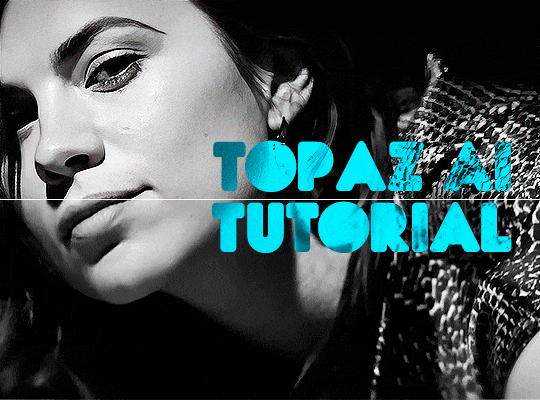
TOPAZ AI TUTORIAL
i was asked to do a tutorial for Topaz AI (a software that enhances screencaps), so here it is! :)
[tutorial under the cut]
i’m going to gif a 720p YouTube video from 12 years ago as an example. it’s the bottom of the barrel when it comes to image quality, but in the end, you won’t believe it was once so shitty. here’s the gif, without any editing:

THE APPLICATION
Topaz AI is a paid software for image enhancement. you can download it for free, but your images will have watermarks. here's a random link that has nothing to do with this tutorial.
you can use Topaz AI as a Photoshop plugin or use the software separately. i will explain both methods in this tutorial.
USING SEPARATELY
it’s the way i do it because it’s more computer-friendly, the plugin can take a toll on your PC, especially when you’re dealing with a lot of screencaps.
you first take screencaps as you normally would (if you don’t, here’s a tutorial on how to do it). open Topaz AI and select all the images. wait a while for the software to do its thing.

on the left, there is your screencap untouched. on the right, is your edited version. if you click the edited screencap and hold, Topaz will show you the original, that way you can compare the versions even better than just looking at them side by side.
Topaz AI will automatically recognize faces, if any, and enhance them. this can be toggled off, by disabling the “recovering faces” option in the right panel. it’s always on for me, though. you can tweak this feature by clicking on its name, the same thing for the others.
Topaz AI will also automatically upscale your screencaps if they’re too small (less than 4k). it will upscale them to achieve said 4k (in this gif’s case, the original 1280x720 screencaps became 4621x2599). i suggest that you let the app upscale those images, giving you more gif size flexibility. you can change into whatever size you want if you want something less heavy to store. don’t worry though, even these “4k screencaps” are very light megabytes-wise, so you won’t need a supercomputer. it might take a while to render all your screencaps, though, if you’re on a lower-end computer. (the folder with the edited screencaps ended up being 1GB, but that’s because it contains 123 screencaps, which is a lot of screencaps for 4k giffing).
two options won’t be automatically selected, Remove Noise and Sharpening, you will need to enable them to use them. rarely i don’t use Remove Noise, as is the best tool to remove pixelization. the Sharpening option depends on the gif, sometimes your gif will end up too over-sharpened (because of Topaz’s sharpening and later your own). that said, i used the Sharpening option on this gif.
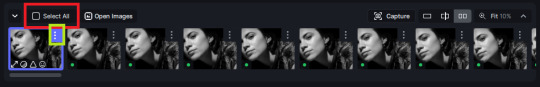
next, select all images by clicking the “select all” button. you will notice that one of the screencaps’s thumbnails (in my case, the first one) will have small icons the others don’t have. this is the screencap you enhanced. you will need to click the dots menu, select “apply”, and then click “apply current settings to selected images”. this way, every screencap will have the same settings. if you don’t do this step, you will end up with one edited screencap and the rest will remain untouched!

all things done, click “save X images”. in the next panel, you can select where to save your new screencaps and how you want to name them. i always choose to add a topaz- prefix so i know what files i’m dealing with while giffing.
just a note: if your way of uploading screencaps to Photoshop is through image sequence, you will need to change the names of your new screencaps so PS can perceive that as a sequence (screencap1, screencap2, etc). you can do that by selecting all the screencaps in your folder, then selecting to rename just one of them and the rest will receive numbers at the end, from first to last. you don’t need to rename them one by one.
here’s the first gif again, without any editing:

without Topaz enhancement but with sharpening:

without sharpening, only the Topaz enhancement:

with Topaz enhancement and sharpening:
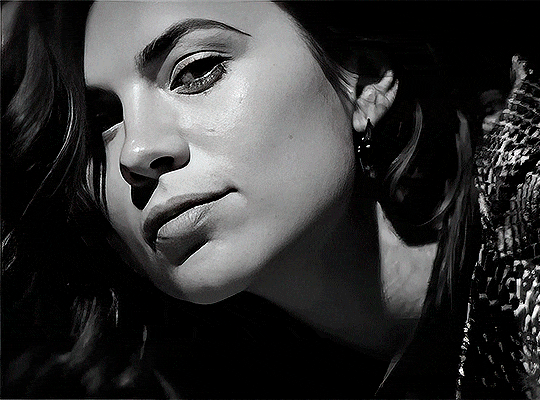
her skin is so smooth that it is a bit unrealistic. i could have edited that while tweaking the “Recovering Faces” option and/or the “Remove Noise” option, but i prefer to add noise (filter > noise > add noise) when necessary. this way, i don’t risk not enhancing the quality of the screencaps enough.

i added +3 of noise, making the gif look more natural. it’s a subtle difference, but i thought it necessary one in this case. you can continue to edit your gif as your heart desires.


VOILA! 🥳
AS A PHOTOSHOP PLUGIN
if you have Topaz AI installed on your computer, Photoshop will recognize it. you will find it in filter > Topaz Labs > Topaz AI. while in timeline mode, select the filter. the same Topaz AI window will pop up and you can tweak things the same way you do when you use the software separately. by using the plugin, you don’t need to upload your edited screencaps or use screencaps at all, a video clip (turned into a Smart Layer, that is) will suffice. the downside is that for every little thing you do, Topaz AI will recalculate stuff, so you practically can’t do anything without facing a waiting screen. a solution for that is to edit your gif in shitty quality as you would edit an HD one and at the very end, you enable Topaz AI. or just separately edit the screencaps following the first method.
this is it! it's a very simple software to use. the only downside is that it can take a while to render all screencaps, even with a stronger computer, but nothing too ridiculous.
any questions, feel free to contact me! :)
#*#alielook#usershreyu#userlaro#userchibi#tusernath#usersanshou#userbunneis#userzil#tuserlou#jokerous#usersnat#userdavid#userbuckleys#userbarrow#gif tutorial#completeresources#ps help#resources#*tutorials
267 notes
·
View notes
Text

Here's a collection of sites where you can get sound effects and ambience for your projects!
https://freesound.org/ Freesound is a great resource for royalty free and copyright free sounds. Each sound comes with a creative commons license, some of which require credit, so make sure to check those!
https://www.sounds-resource.com/ Sounds resource is an archive of sounds from various video games and PC games, so while they can't be used for anything commercial, you may be able to use them for things like videos or fan games.
https://www.humblebundle.com/software Humble bundle regularly hosts fundraiser bundles of software and game design assets, including sound effects and ambience. You can also put money from your purchase forward the bundles charity. Sadly, humble bundle also puts out bundles of AI books, though, so it's up to you if you think the good outweighs the bad here.
Unreal Marketplace If your project is an Unreal Engine 4/5 game, check out what the Unreal marketplace has to offer! They offer both free and paid sound effect packs for your games. Some you can download as wav files without Unreal Engine installed, as well!
https://pixabay.com/sound-effects/ Another nice resource of free and royalty free sound effects! Attribution is not required, but appreciated!
https://www.youtube.com/ Youtube can be a great place to find copyright free/royalty free sounds too! To get the sounds form the videos, you can use a tool such as mediahuman's youtube-to-mp3 converter.
https://www.gamedevmarket.net/category/audio/sound-fx A paid store where you can find all sorts of sounds and ambience for your video game projects! Humble bundle seems to do bundles with them pretty often so you may want to look into that to save some money here, too.
https://sonniss.com/gameaudiogdc An archive of free and copyright free sound effect packs from the Game Developers Conference! A new pack seems to be added every year, too. :)
https://getsoundly.com/ Soundly is a program more than website, but I have tried it myself and you can get free sound effects from it, and you can get additional sounds if you pay for the pro version as well.
https://www.boomlibrary.com/ While this sound effect site is primarily a paid one, you can get a free monthly bundle of sound effects if you subscribe to their mailing list!
https://blipsounds.com/community-library/ Another great library of free sounds from the Blip Studios community!
https://www.zapsplat.com/ They require you to make an account before downloading anything, but this is another site with lots of free sound effects for your projects!
Itch Io Itch Io is another great resource for both free and paid sound effects!
#Krissies site lists#sound effects#sfx#ambient#ambience#boom library#audio#blip sounds#zap splat#game dev market#game design#game dev#video creation#youtube
71 notes
·
View notes
Text
Install ALL Softwares | How to install all softwares | One website 100 genuine softwares Watch video on TECH ALERT yt https://youtu.be/oi_JqJ5VsGE
#techalert #howto #windows #technology #technical #games #gaming #onlinegaming #slowroads #tipsandtricks #tricks #free #love #audio #video #instagram #fbreels #reelsfb #installation #virals #trend #trendingreels #tipsandtricks Ninite #software #download #installation
#Install ALL Softwares | How to install all softwares | One website 100 genuine softwares#Watch video on TECH ALERT yt#https://youtu.be/oi_JqJ5VsGE#techalert#howto#windows#technology#technical#games#gaming#onlinegaming#slowroads#tipsandtricks#tricks#free#love#audio#video#instagram#fbreels#reelsfb#installation#virals#trend#trendingreels#tipsandtricks Ninite#software#download#shorts#youtube
1 note
·
View note