#best pc optimizer
Explore tagged Tumblr posts
Text
since we putting dlc and whatever into every category might as well put tr1-3 remastered somewhere in there
#personal#don't take this post too serious i'm just mumbling#but to think about it........it wasn't a bad remaster#matter in fact the best port for modern system even?#finally the classics are playable without doing tons of modding just to be able to play them#including bringing back all expansions that were also only playable thru modding on pc#the game is perfectly optimized and u can change the graphics from modern to ps1 in one second with just a button#adding modern controls as an option which still kind of suck but i've seen now many ppl actually liking them now#anyway anyway I think it deserves at least one spot on there in any category even more than that stupid anime show no offense#my final message: traod remastered goty 2025 🫡 idc argue with the wall
5 notes
·
View notes
Text
Shoutout to Monster Hunter Wilds for having fun characters, really cool monster and environment design, as well as satisfying gameplay with the weapons I've tried so far, combined with maybe the single worst PC optimization on launch I've ever seen !
#I can run Cyberpunk on Ultra with ray tracing on#and meanwhile in Wilds with medium textures and low / performance everything else I get PS3 at best graphics#and huge visual stutters and almost freezes when I go into the base camp. what cursed coding did they do in there#it runs really smooth out in the wild and while hunting on the low settings but like. wow they fucked up the base so bad?#I know the other PC ports have been varying levels of this on launch and eventually were patched to be totally fine#but like. it feels like every time Capcom puts a game on PC it's the first time they've ever done it! insane to still have this problem#it's a testament to the enduring power of Monster Hunter that it can be optimized this terribly and I'm still excited to play it#and hopeful that it gets improved over time but like. yeesh#if this ran visually at even remotely close to the level of other comparable games it would be a triumph of a launch#but their Steam scores are going to be absolutely mangled for months to come and they have no one to blame but themselves
2 notes
·
View notes
Text
Boost Your Fortnite FPS in 2025: The Complete Optimization Guide
youtube
Unlock Maximum Fortnite FPS in 2025: Pro Settings & Hidden Tweaks Revealed
In 2025, achieving peak performance in Fortnite requires more than just powerful hardware. Even the most expensive gaming setups can struggle with inconsistent frame rates and input lag if the system isn’t properly optimized. This guide is designed for players who want to push their system to its limits — without spending more money. Whether you’re a competitive player or just want smoother gameplay, this comprehensive Fortnite optimization guide will walk you through the best tools and settings to significantly boost FPS, reduce input lag, and create a seamless experience.
From built-in Windows adjustments to game-specific software like Razer Cortex and AMD Adrenalin, we’ll break down each step in a clear, actionable format. Our goal is to help you reach 240+ FPS with ease and consistency, using only free tools and smart configuration choices.
Check System Resource Usage First
Before making any deep optimizations, it’s crucial to understand how your PC is currently handling resource allocation. Begin by opening Task Manager (Ctrl + Alt + Delete > Task Manager). Under the Processes tab, review which applications are consuming the most CPU and memory.
Close unused applications like web browsers or VPN services, which often run in the background and consume RAM.
Navigate to the Performance tab to verify that your CPU is operating at its intended base speed.
Confirm that your memory (RAM) is running at its advertised frequency. If it’s not, you may need to enable XMP in your BIOS.

Avoid Complex Scripts — Use Razer Cortex Instead
While there are command-line based options like Windows 10 Debloater (DBLO), they often require technical knowledge and manual PowerShell scripts. For a user-friendly alternative, consider Razer Cortex — a free tool that automates performance tuning with just a few clicks.
Here’s how to use it:
Download and install Razer Cortex.
Open the application and go to the Booster tab.
Enable all core options such as:
Disable CPU Sleep Mode
Enable Game Power Solutions
Clear Clipboard and Clean RAM
Disable Sticky Keys, Cortana, Telemetry, and Error Reporting

Use Razer Cortex Speed Optimization Features
After setting up the Booster functions, move on to the Speed Up section of Razer Cortex. This tool scans your PC for services and processes that can be safely disabled or paused to improve overall system responsiveness.
Steps to follow:
Click Optimize Now under the Speed Up tab.
Let Cortex analyze and adjust unnecessary background activities.
This process will reduce system load, freeing resources for Fortnite and other games.
You’ll also find the Booster Prime feature under the same application, allowing game-specific tweaks. For Fortnite, it lets you pick from performance-focused or quality-based settings depending on your needs.
Optimize Fortnite Graphics Settings via Booster Prime
With Booster Prime, users can apply recommended Fortnite settings without navigating the in-game menu. This simplifies the optimization process, especially for players not familiar with technical configuration.
Key settings to configure:
Resolution: Stick with native (1920x1080 for most) or drop slightly for extra performance.
Display Mode: Use Windowed Fullscreen for better compatibility with overlays and task switching.
Graphics Profile: Choose Performance Mode to prioritize FPS over visuals, or Balanced for a mix of both.
Once settings are chosen, click Optimize, and Razer Cortex will apply all changes automatically. You’ll see increased FPS and reduced stuttering almost immediately.
Track Resource Gains and Performance Impact
Once you’ve applied Razer Cortex optimizations, monitor the system changes in real-time. The software displays how much RAM is freed and which services have been stopped.
For example:
You might see 3–4 GB of RAM released, depending on how many background applications were disabled.
Services like Cortana and telemetry often consume hidden resources — disabling them can free both memory and CPU cycles.

Enable AMD Adrenalin Performance Settings (For AMD Users)
If your system is powered by an AMD GPU, the Adrenalin Software Suite offers multiple settings that improve gaming performance with minimal setup.
Recommended options to enable:
Anti-Lag: Reduces input latency, making your controls feel more immediate.
Radeon Super Resolution: Upscales games to provide smoother performance at lower system loads.
Enhanced Sync: Improves frame pacing without the drawbacks of traditional V-Sync.
Image Sharpening: Adds clarity without a major hit to performance.
Radeon Boost: Dynamically lowers resolution during fast motion to maintain smooth FPS.
Be sure to enable Borderless Fullscreen in your game settings for optimal GPU performance and lower system latency.
Match Frame Rate with Monitor Refresh Rate
One of the simplest and most effective ways to improve both performance and gameplay experience is to cap your frame rate to match your monitor’s refresh rate. For instance, if you’re using a 240Hz monitor, setting Fortnite’s max FPS to 240 will reduce unnecessary GPU strain and maintain stable frame pacing.
Benefits of FPS capping:
Lower input latency
Reduced screen tearing
Better thermals and power efficiency
This adjustment ensures your system isn’t overworking when there’s no benefit, which can lead to more stable and predictable gameplay — especially during extended play sessions.
Real-World Performance Comparison
After applying Razer Cortex and configuring system settings, players often see dramatic performance improvements. In test environments using a 2K resolution on DirectX 12, systems previously capped at 50–60 FPS with 15–20 ms response times jumped to 170–180 FPS with a 3–5 ms response time.
When switching to 1080p resolution:
Frame rates typically exceed 200 FPS
Reduced frame time results in smoother aiming and lower delay
Competitive advantage improves due to lower latency and higher visual consistency
These results are reproducible on most modern gaming rigs, regardless of brand, as long as the system has adequate hardware and is properly optimized.
Switch Between Performance Modes for Different Games
One of Razer Cortex’s strongest features is its flexibility. You can easily switch between optimization profiles depending on the type of game you’re playing. For Fortnite, choose high-performance settings to prioritize responsiveness and frame rate. But for visually rich, story-driven games, you might want higher quality visuals.
Using Booster Prime:
Choose your desired game from the list.
Select a profile such as Performance, Balanced, or Quality.
Apply settings instantly by clicking Optimize, then launch the game directly.
This quick toggle capability makes it easy to adapt your system to different gaming needs without having to manually change settings every time.
Final Performance Test: Fortnite in 2K with Performance Mode
To push your system to the limit, test Fortnite under 2K resolution and Performance Mode enabled. Without any optimizations, many systems may average 140–160 FPS. However, with all the Razer Cortex and system tweaks applied:
Frame rates can spike above 400 FPS
Input delay and frame time reduce significantly
Gameplay becomes smoother and more responsive, ideal for fast-paced shooters

Conclusion: Unlock Peak Fortnite Performance in 2025
Optimizing Fortnite for maximum FPS and minimal input lag doesn’t require expensive upgrades or advanced technical skills. With the help of tools like Razer Cortex and AMD Adrenalin, along with proper system tuning, you can dramatically enhance your gameplay experience.
Key takeaways:
Monitor and free system resources using Task Manager
Use Razer Cortex to automate performance boosts with one click
Apply optimized settings for Fortnite via Booster Prime
Match FPS to your monitor’s refresh rate for smoother visuals
Take advantage of GPU-specific software like AMD Adrenalin
Customize settings for performance or quality based on your gaming style
By following this fortnite optimization guide, you can achieve a consistent fortnite fps boost in 2025 while also reducing input lag and ensuring your system runs at peak performance. These steps are applicable not only to Fortnite but to nearly any competitive game you play. It’s time to make your hardware work smarter — not harder.
🎮 Level 99 Kitchen Conjurer | Crafting epic culinary quests where every dish is a legendary drop. Wielding spatulas and controllers with equal mastery, I’m here to guide you through recipes that give +10 to flavor and +5 to happiness. Join my party as we raid the kitchen and unlock achievement-worthy meals! 🍳✨ #GamingChef #CulinaryQuests
For More, Visit @https://haplogamingcook.com
#fortnite fps guide 2025#increase fortnite fps#fortnite performance optimization#fortnite fps boost settings#fortnite graphics settings#best fortnite settings for fps#fortnite lag fix#fortnite fps drops fix#fortnite competitive settings#fortnite performance mode#fortnite pc optimization#fortnite fps boost tips#fortnite low end pc settings#fortnite high fps config#fortnite graphics optimization#fortnite game optimization#fortnite fps unlock#fortnite performance guide#fortnite settings guide 2025#fortnite competitive fps#Youtube
0 notes
Text
Understanding CAD Computer Requirements: Essential Guide for Optimal Performance
If you’re diving into the world of Computer-Aided Design (CAD), ensuring that your system is properly equipped to handle the demands of software like AutoCAD is crucial. Whether you are an architect, engineer, or designer, having the right hardware and software configuration will not only improve your workflow but also guarantee smoother performance and better results. In this blog, we’ll walk through the key computer requirements for running AutoCAD and other CAD software smoothly.

Why Understanding CAD Computer Requirements Matters
Running CAD software efficiently requires more than just having a standard computer. CAD applications, especially AutoCAD, are resource-intensive and demand high computing power. Without a suitable setup, you might experience lagging, crashes, or long rendering times that could affect productivity. Understanding these requirements ensures that your system is up to the task and can handle the software’s robust functionalities without compromising performance.
Key CAD Computer Requirements for Optimal Performance
1. Processor (CPU): The Brain of Your CAD System
The processor is the heart of your CAD system. CAD software requires a multi-core processor to handle complex calculations and data. AutoCAD, for example, performs better on processors that can handle multiple tasks at once.
Recommended: A multi-core processor, ideally with 4 or more cores, such as Intel i7/i9 or AMD Ryzen 7/9.
Minimum: Intel Core i5 or AMD Ryzen 5 (6th generation or newer).
Choosing a higher-end processor will significantly enhance your CAD experience, especially when working with complex designs or large files.
2. Graphics Card (GPU): Visuals and Rendering Performance
The graphics card is crucial for rendering 3D models and visualizing designs in AutoCAD. A powerful GPU will ensure smooth navigation, rendering, and model manipulation in both 2D and 3D spaces.
Recommended: NVIDIA GeForce RTX Quadro series or AMD Radeon Pro series.
Minimum: NVIDIA GeForce GTX or AMD Radeon RX series.
For demanding 3D modeling tasks, consider upgrading to a workstation-grade GPU like the NVIDIA Quadro series, which is optimized for professional CAD workflows.
3. Memory (RAM): Smooth Multitasking
When working with large files or running multiple applications, ample RAM is necessary to avoid system slowdowns or crashes. CAD software requires significant memory to store large drawings, 3D models, and complex calculations.
Recommended: 16GB or more of RAM.
Minimum: 8GB of RAM.
For more intensive CAD tasks or multitasking (like running AutoCAD with other software), investing in 32GB or more of RAM is ideal.
4. Storage: Quick Access to Large Files
CAD designs often involve large files that need fast access and ample storage space. A slow hard drive can create bottlenecks when loading files or saving work, hindering your productivity. Opting for an SSD (Solid-State Drive) will significantly improve file loading times and overall system responsiveness.
Recommended: 512GB or higher SSD for storage.
Minimum: 256GB SSD or a 1TB HDD (though SSD is always recommended).
For the best performance, SSDs should be used for the operating system and primary software installation, while larger HDDs can be used for archival purposes.
5. Display: Crisp and Accurate Visualization
A high-resolution display is essential for accurately visualizing detailed designs and models. AutoCAD users often work with intricate 2D and 3D elements, making a large, high-resolution monitor an essential component of the setup.
Recommended: A 24” or larger screen with 1920x1080 resolution (Full HD) or higher, ideally with IPS technology for better color accuracy.
Minimum: 21” screen with 1920x1080 resolution.
For better productivity, you may even consider a dual monitor setup to increase workspace and improve multitasking efficiency.
6. Operating System: AutoCAD Compatibility
The operating system you use can impact the compatibility and performance of your CAD software. AutoCAD supports both Windows and macOS, but Windows remains the dominant platform for CAD applications due to better driver support and compatibility.
Recommended: Windows 10 64-bit (or newer), or macOS Mojave 10.14 or later.
Minimum: Windows 8.1 (64-bit) or macOS High Sierra 10.13 or later.
For those using Windows, make sure to keep your OS updated to take advantage of the latest performance and security enhancements.
7. Internet Connection: Cloud Integration and Updates
While not a direct hardware requirement, a reliable internet connection is important for downloading software updates, using cloud-based storage, and collaborating on projects. AutoCAD’s cloud integration features, such as AutoCAD Web and AutoCAD Mobile, rely on internet connectivity for seamless operation.
Recommended: Stable broadband connection with speeds of at least 10 Mbps.
Minimum: Basic internet connection for updates and cloud features.
Additional Tips for Optimizing Your CAD System
Ensure Regular Software Updates: Keeping your AutoCAD software and drivers up to date ensures compatibility and optimizes performance.
Consider External Storage for Backup: Large CAD files can quickly fill up your system’s storage, so having an external drive or cloud storage option for backup and archiving is a good idea.
Use CAD-Specific Peripherals: A high-quality mouse and keyboard designed for CAD work can enhance precision and reduce strain during long working hours.
Conclusion
Setting up a system to run AutoCAD and other CAD software efficiently isn’t just about meeting the bare minimum requirements — it’s about ensuring that your system can handle complex design tasks without compromising on speed or performance. By investing in a high-performance processor, powerful graphics card, sufficient RAM, and an SSD for fast storage, you’ll experience smoother, more efficient CAD workflows.
To learn more about AutoCAD system requirements, be sure to check out Virto Solar’s AutoCAD System Requirements page. This guide will help you make the right decisions for your setup, ensuring that your CAD design work is always at its best.
Are you ready to upgrade your system for seamless CAD experiences? Make sure your system is optimized for success with the right components, and get started on your next project with confidence!
#AutoCAD System Requirements#Best Computer for AutoCAD#AutoCAD Hardware Requirements#Computer Requirements for CAD Software#Optimal PC for AutoCAD#CAD System Configuration#CAD Design Computer Specifications#Best Graphics Card for AutoCAD#Recommended Processor for AutoCAD#AutoCAD RAM Requirements#Storage Requirements for AutoCAD#AutoCAD Performance Optimization#How to Choose a Computer for AutoCAD#AutoCAD PC Setup Guide#Best Workstation for AutoCAD#AutoCAD Compatible Hardware#Laptop for AutoCAD#Solid-State Drive for AutoCAD#AutoCAD 3D Modeling Requirements#AutoCAD 2025 System Requirements#How Much RAM for AutoCAD#Best Monitor for CAD Design#AutoCAD Operating System Requirements#AutoCAD Graphic Cards Comparison
0 notes
Text
🌐 Unlock the Best of Everything! Explore a treasure trove of helpful blogs, from tech tips to lifestyle hacks, trending updates, and more—all in one place. Don’t miss out on the knowledge that can change your game.
#Must-Read Blogs#Trending Topics#Tech and Lifestyle#Daily Tips#Explore More#Digital Hacks#Smart Living#DIY Projects#Knowledge Hub#Boost Your Skills#Specific Tags (For Popular Niches):#PC Optimization#Lifehacks#Tech Upgrades#Cryptocurrency Tips#Northern Lights Forecast#Best Travel Destinations#AI Tools Guide#Self-Care Routines#Money-Saving Ideas#Fitness and Wellness#How-To Guide#Easy Solutions#Step-by-Step Tips#Get Inspired#Internet Finds#Global Trends#Discover Today#Explore the World#Digital Life
1 note
·
View note
Text
Is Intel's New CPU Better Than AMD's New CPU? Let's Break It Down
When it comes to choosing the best CPU for your needs, the rivalry between Intel and AMD is always a topic of debate. Both brands have released some incredible processors recently, but which one is truly better? Is Intel's new CPU really that much better than AMD's new CPU? Well, the answer isn't as clear-cut as you might think.
Intel's latest processors, like the Intel Core i7 and Intel Core i9 from their 13th generation, have brought significant performance improvements. They boast faster clock speeds, enhanced multi-core capabilities, and better single-threaded performance, making them a great choice for gaming and multitasking. But is that enough to outdo AMD’s latest offerings, like the AMD Ryzen 7000 series?
AMD’s processors are no slouches either. With impressive multi-threaded performance, better power efficiency, and a more affordable price tag, AMD has been dominating in certain segments, especially for users looking for solid performance on a budget.
So, which one is better? It really depends on what you're looking for. If you need maximum single-threaded performance for tasks like gaming or software that demands high clock speeds, Intel might be the better option. But, if you want a CPU that excels in multi-core tasks, provides great value, and runs cooler, AMD could be your winner.
At the end of the day, both brands offer high-performance CPUs that deliver excellent results. It’s important to understand your needs and choose the one that aligns with your computing requirements. Whether you choose Intel or AMD, rest assured that you're getting top-tier performance.
Visit Blumenit Computer for more information on the latest CPUs and expert guidance on making the right choice for your build.
#Intel CPU#AMD CPU#gaming performance#Ryzen 7000#Intel i7#Intel i9#AMD Ryzen#PC performance#gaming PC#CPU comparison#multi-core#single-threaded performance#PC upgrades#tech advice#best CPU for gaming#Intel vs AMD#CPU showdown#new CPU releases#tech solutions#Intel Core i7#Blumenit Computer#computer upgrades#desktop components#high-performance hardware#laptop solutions#computer advice#PC optimization#technology#PC building#powerful processors
0 notes
Text
Discover Yamicsoft’s Free Windows Repair Tool: Optimize and Fix Your PC Effortlessly
Keeping your Windows system running smoothly can be challenging, especially when errors and performance issues crop up. Yamicsoft’s Free Windows Repair Tool is here to provide an easy, efficient solution to repair, optimize, and maintain your PC without any cost. Whether you're dealing with slow performance, registry errors, or startup issues, this tool is designed to restore your system’s functionality with minimal effort.

Why Use Yamicsoft’s Free Windows Repair Tool?
Comprehensive System Repairs
Fix common Windows errors, including corrupted files and registry issues.
Restore critical system components to their default settings for stability.
Performance Optimization
Improve boot times by addressing startup program inefficiencies.
Optimize memory usage to boost overall system responsiveness.
Enhanced Privacy Protection
Clean up internet history, cookies, and sensitive files to safeguard your data.
Securely remove traces of deleted files to prevent data recovery.
User-Friendly Interface
Simple and intuitive design that’s easy for anyone to use.
Clear instructions and one-click solutions for repairs and optimizations.
Completely Free
Access all essential repair tools without spending a dime.
No hidden fees or premium upgrades required for basic functionalities.
Key Features of Yamicsoft’s Free Windows Repair Tool
Startup Manager: Disable unnecessary startup programs to speed up boot times.
Registry Cleaner: Detect and fix invalid or broken registry entries.
Disk Cleanup: Free up disk space by removing temporary and junk files.
System Tweaks: Customize Windows settings for better performance.
Error Logs Analyzer: Identify and resolve system error logs for smoother operation.
How to Use the Tool
Download and Install:
Visit Yamicsoft’s official website and download the Free Windows Repair Tool.
Install it on your Windows PC following the on-screen instructions.
Run a Full Scan:
Launch the tool and perform a comprehensive system scan to identify issues.
Apply Fixes:
Review the detected problems and let the tool apply the necessary fixes.
Optimize and Maintain:
Use built-in optimization features to improve system speed and responsiveness.
Schedule Maintenance:
Automate regular scans and fixes to keep your system in top shape.
Who Can Benefit from the Free Windows Repair Tool?
Home Users: Resolve common PC issues and maintain system health.
Gamers: Optimize resources for smoother gameplay and faster load times.
Business Professionals: Prevent work interruptions caused by system errors.
Benefits of Choosing Yamicsoft
Trusted Reputation: Known for creating high-quality Windows optimization tools.
Regular Updates: Ensures compatibility with the latest Windows versions.
No Learning Curve: Designed for both novice and experienced users.
Download Your Free Windows Repair Tool Today
Take the hassle out of system maintenance with Yamicsoft’s powerful, free tool. Whether you're repairing system errors or optimizing performance, this tool is the ultimate solution for keeping your Windows PC running like new.
#Free Windows Repair Tool#free pc repair tool#windows repair software#windows optimization tools#best disk cleanup software
0 notes
Text
#windows 11#gaming pc#pc optimization#performance boost#game mode#graphics settings#power management#windows 11 gaming tips#high fps gaming#pen_spark#windows 11 performance guide#best settings for gaming on windows 11#optimize windows 11 for better gaming
0 notes
Text
Advanced SystemCare Pro v17: Tune-Up Your PC for Peak Performance (Free License)
Is your PC feeling sluggish? Taking forever to load programs? Advanced System Care Pro v17 aims to tackle these woes and breathe new life into your machine. Let’s explore what this recently released optimization suite has to offer. Boost Speed and Clean Up Deep Advanced SystemCare Pro v17 boasts an AI-powered cleaning mode that identifies and removes junk files, temporary data, and leftover…
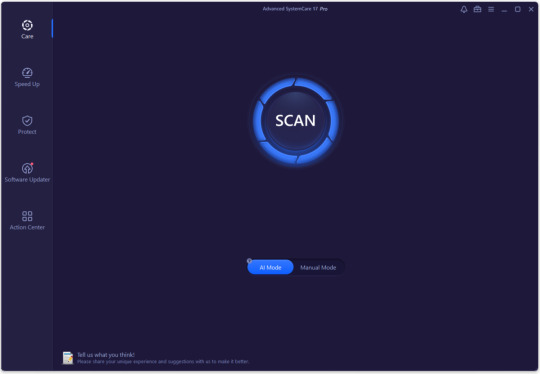
View On WordPress
#Advanced SystemCare Pro v17#AI-powered cleaning#best way to optimize PC performance in 2024#boot time optimization#business professionals PC optimization#can Advanced SystemCare Pro improve gaming performance?#free alternatives to Advanced SystemCare Pro v17#free license#gamers PC optimization#is Advanced SystemCare Pro safe for business use?#is Advanced SystemCare Pro v17 worth it?#PC cleaning#PC optimization#privacy protection#system performance
0 notes
Text
youtube

GetWildMOD & OceanLifeMOD Launch FOR FREE on my Patreon
I'm thrilled to finally announce the official release of GetWildMOD & OceanLifeMOD, after lots of testing and fine-tuning!
Get Wild Mod: Unleash the untamed beauty of the wilderness with the "Get Wild" mod. This mod transforms your gaming environment by dynamically spawning a variety of animals, from graceful birds that soar through the skies to fascinating ground-dwelling creatures. Immerse yourself in a vibrant ecosystem as you explore the map, encountering wildlife in unexpected and breathtaking moments. The "Get Wild" mod breathes life into your gaming world, creating a dynamic and immersive experience. Know more clicking here
Ocean Life Mod: Dive into the depths of your virtual oceans with the "Ocean Life" mod. This mod introduces a stunning array of marine life that populates the vast waters surrounding your in-game world. From majestic whales to colorful schools of fish, the oceans come alive with the addition of this mod. Explore the depths, witness the beauty of underwater ecosystems, and encounter the wonders of oceanic biodiversity. The "Ocean Life" elevates your gaming experience by adding a new layer of realism and excitement to the aquatic realms. Know more clicking here
What's New:
This version brings fully optimized spawners, so animals now appear much more efficiently! The best part? It's 100% compatible with Smooth Patch, meaning no more CAS issues or lag. While I may still need to tweak a few small details, the mod is ready to enhance your virtual worlds starting today!
How to Install:
Main Files:
Place the file "GetWildMod & OceanLifeMod Override Folder (Math Mod)" in the Mods/Overrides directory.
Place both "GetWildMod and OceanLifeMod Animals Package File (Math Mod)" and "GetWildMod Spawner Package File (Math Mod)" in the Mods/Packages directory.
Optional Addons:
For additional features, you can also install the three optional addons:
GetWildMod Addon 1 - Enhanced Butterflies spawns Wildlife too!
GetWildMod Addon 2 - Enhanced Will-o'-the-wisp Butterflies spawns Wildlife too!
GetWildMod Addon 3 - Enhanced Fireflies spawns Wildlife too!All optional addons should be placed in the Mods/Packages directory as well.Important: If your PC doesn’t have a lot of memory, I recommend not installing all optional addons at once to avoid performance issues.
Support My Work:
If you enjoy the mods and would like to support me in continuing my projects, please consider subscribing to my Patreon. Your support motivates me to keep creating and improving these mods, and it helps bring more content to life for all of us. 💖✨
Important Note:
Though this is the full release, I still appreciate any feedback or reports on issues you may find. Your input helps refine the experience for everyone! Feel free to reach out to me on Tumblr or Patreon.
I can’t wait to hear your thoughts and see how GetWildMOD & OceanLifeMOD brings your worlds to life! 🌿🐠✨
Head to my Patreon to download the official release now for FREE!
Math Modder | The Sims 3 Mods and MO-MO-MORE! | Patreon
367 notes
·
View notes
Text
July 15th Game Informer article on BioWare's companion design philosophy in DA:TV - cliff notes:
DA:TV wasn't made with the intention of making a sequel or 'the same again as DA:I'. They wanted to do something different
The companions are key to everything in DA:TV; the special centerpiece, load-bearing pillars. The studio uses the phrase "DA is about characters, not causes"
These are the most fully realized, complex, fleshed out & complicated companions from BioWare yet (and DA's best). They have stories of their own, and roles both in and out of combat. They are authentic and relatable
For the first time in the series, BioWare feels that they have purposefully and intentionally created great companions. In previous entries, they sort of 'stumbled' onto great companions
Rook goes on a journey with the companions, rather than how it felt in previous games where the companions are more like going on an adventure with the PC
The companions have complicated problems. We will explore how they think and feel, and help them through their problems. They participate in the game's dark parts and optimistic parts
Corinne: "They feel like my dear friends, and I absolutely adore them"
Corinne quote: "We've really moved into a place where you can have the highest of highs, and it can be colorful, it can be optimistic, but also, you can have the lowest of lows where it gets gritty, it gets painful, it gets quite dark. But throughout it all, there is a sense of optimism. And it creates this delightful throughline throughout the game."
When creating DA:TV one of BW's principles was that the world exists even when you/Rook isn't around, with ancient conflicts, grudges and more going on. Rook kind of comes in in the middle of some of these plots
John quote: "For example – the Grey Wardens are an interesting faction but by themselves, they don't tell a story, but there are characters within that faction that do. And the same thing with other characters in the story. They represent these factions, they show the face of the other parts of Thedas and of the storytelling we really want to do, which, again, shows Thedas as this large, diverse living world that has things going on when you're not there. [...] Where can Rook come into [the companions'] stories, and what interesting ways can those stories develop not just based on themselves but also based on Rook's presence within them?"
Companions are the faces of their factions. Some, like Bellara, are the faces for an entire area of the world
BW hopes that the companions' visual design challenges and excites cosplayers. Matt Rhodes: "The previous art director had the mindset we should make things easier for [cosplayers], which I think is a misunderstanding of cosplayers. We've seen the kind of challenges they're willing to take on, and so we've gone for, in some cases, a level of complexity and detail"
Tevinter is an oppressive, totalitarian regime that has slavery. "If you’re not a mage in Tevinter, you are lower than dirt for a lot of people". A damaging regime has taken over Minrathous
The Shadow Dragons are a rebel faction that fight back against this Tevinter mage-ocracy (so does Neve)
Neve believes that good exists in Tevinter. She's there for the common people, and believes in fighting oppression and tyranny. She represents the voice of the streets and the common people. BW "wanted to have a character that showed not just what is Tevinter at the top, but what is the average person who lives in Tevinter"
Detective Neve is also about finding clues and ways through problems that aren't as action-focused as some of the other companions
The writer Wesley of Game Informer thinks that DA:TV is sure to be "multiple dozens of hours long"
In combat, companions have their own autonomy and behaviors. They pick their own targets
As their plots progress, they learn how to use their abilities more competently in battle. "It feels like we're all in it together"
In battle, strategy, progression and a sense of teamwork comes into play as the party's leader, Rook. "It is a game about creating this organic sense of teamwork."
Vulnerabilities can be used synergistically
Bellara can slow time
Harding has devastating attacks with 'knock down' effects
Corinne quote: "Now, there are more explicit synergies as well. We very much have intentional combos where your companions can play off each other, you can queue up abilities between them, and each of those abilities will go off and have their effect. But it results in this massive detonation where you get enhanced effects, debuff the entire battlefield, all because of planning and teamwork. What makes it really cool is you can introduce Rook into that equation as well. One of my favorite things to do is upgrade some of Harding's abilities so she will automatically use some of these abilities that normally I'd have to instruct her to do. And she'll actually set my character up to execute that combo that, again, has that detonation effect."
Outside combat, companions have their own concerns, fears and distractions
Companions have their own personal spaces. They each have their own room in the Lighthouse. These sanctuaries become reflections of who they are. "The more time you spend with them, as the game develops as you work through their arc, their room and their personalities will evolve and flourish and become more complete as they trust you more and you understand them better."
The companions also develop romantically, sometimes with each other. Corinne: "There are moments in the game where two of our companions fell in love with each other and I had to make some pretty challenging choices as it related to the quest we're on. And it broke my heart, it absolutely did"
Get to know and learn about the companions in the Lighthouse. "It endears them to you in a way that I honestly haven't experienced before."
There are joy-filled moments and heart-breaking moments in the game wrt the companions
[source]
#dragon age: the veilguard#dragon age the veilguard spoilers#dragon age: dreadwolf#dragon age 4#the dread wolf rises#da4#dragon age#bioware#video games#long post#longpost#feels#this post is a lil later than usual as i was doing some stuff sry ^^
312 notes
·
View notes
Text
Sexiest Podcast Character 2024 — Unscripted Redemption Bracket — Round 3.5−1


Propaganda
Moonshine Cybin (Not Another D&D Podcast: Bahumia) (Boba Count: 2):
Moonshine is a druid with massive tits who only wild shapes into pregnant animals (except for the one time she shifted into a wolf with a huge dick). She once brought a dryad to the edge just from making out. She went down on a woman for an hour. She loves to cook for her friends and they all sleep in one big bed together. Her first kiss was with a bullywug, and she kisses her enemies to use her halo of spores ability. Emily Axford’s brilliance in DnD makes Moonshine one of the most powerful actual play characters I’ve heard, while also playing her as so deeply kind and caring. If you love women who are strong, smart, complex, caring, queer, and covered in dirt, vote Moonshine.
Sol Bufo (Not Another D&D Podcast: Ba-two-mia) (Boba Count: 1):
#ANYWAY . SOLUM BUFO I BELIEVE IN YOU #GRABS YOU. YOU WILL VOTE SOL BUFO . MORE FACTS ON THE TABLE #HE HAS A TRAGIC BACKSTORY AND MAINAINS OPTIMISM IN SPITE OF IT #HE MAKES OUT WITH TONGUE HIS FELLOW PC EPISODE FUCKING ONE #HE HAS CANONICAL SEX AT LEAST TWICE MID PODCAST #HE KNITS CUTE SWEATERS FOR HIS FRIENDS WHO HE LOVES DEEPLY #WHEN HE SINGS HE GOES WEBWEB WEB WEB #HE HAS A SILLY LITTLE SCARF. HES A THREE FT FIVE SHORT KING #VOTE SOLUM NEOW.
Additional propaganda below the cut:
Moonshine Cybin (Not Another D&D Podcast: Bahumia):
#VOTE FOR MOONSHINE #THE FUNGAL QUEEN #THE MISTRESS OF DECAY #SHE’S NASTY AND WILD AND HORNY AND BRILLIANT AND KIND AND BRAVE #SHE CARRIES A POSSUM AROUND IN HER OVERALL BIB #SHE EDGED A BUNCH OF DRYADS #SHE PERFORMED A REINCARNATION RITUAL BY GETTING NAKED AND CLIMBING INTO A COFFIN WITH HER BEST FRIEND #SHE WENT DOWN ON A WOMAN FOR AN HOUR IN THE PENULTIMATE EPISODE #SHE’S EVERYTHING TO ME
This is propaganda for all the female characters. Voters please remember how pretty all women are and factor that into every single vote you make. Thank you.
Sol Bufo (Not Another D&D Podcast: Ba-two-mia):
Canonically the sexiest Naddpod character despite being a frog man
#'despite being a frog' you coward. he's the sexiest BECAUSE he is a hot frog
#VOTE SOL !!!!!!!! VOTE SOL BUFO !!!!!!! SOL BUFO FOR SEXIEST PODCAST CHARACTER #HES SHORT HES BISEXUAL HES GOT AN UPBEAT ATTITUDE HES SILLY HES CUTE HE KNITS AND HE CAN PULL CROWN #everybody vote sol NEOWWW.
#2024 Round 3.5#Moonshine Cybin#Sol Bufo#Not Another D&D Podcast#Bahumia#Ba-two-mia#Ba2mia#NADDPod#Not Another DnD Podcast#Solum Bufo
37 notes
·
View notes
Text
kleptocatsims sims 3 journey
Hi friends! So here I am restarting (again, rip to all my old accounts) but this time its a little different. I was a long time sims 4 player, almost since 2016 and I've watched the sims 4 become a broken, glitchy mess. So I've decide to go to a game thats at least known for being a glitchy mess xD. Sims 3 here I come.
*•̩̩͙✩•̩̩͙*˚**•̩̩͙✩•̩̩͙*˚**•̩̩͙✩•̩̩͙*˚**•̩̩͙✩•̩̩͙*˚**•̩̩͙✩•̩̩͙*˚**•̩̩͙✩•̩̩͙*˚**•̩̩͙✩•̩̩͙*˚**•̩̩͙✩•̩̩͙*˚
So I am a VERY new to sims 3. I always wanted to play the sims 3, but it was only a few years ago I got a better PC that had enough space to mod it properly, but finally (after 2 days) I was able to get it optimized (the best I can). So I am learning everything new! I wanted to share my journey with friends!
*•̩̩͙✩•̩̩͙*˚**•̩̩͙✩•̩̩͙*˚**•̩̩͙✩•̩̩͙*˚**•̩̩͙✩•̩̩͙*˚**•̩̩͙✩•̩̩͙*˚**•̩̩͙✩•̩̩͙*˚**•̩̩͙✩•̩̩͙*˚**•̩̩͙✩•̩̩͙*˚
LINKS AND OTHERS
: ̗̀➛ cat talks

(disclaimers- I don't tolerate hate, or ignorance. Yall can kindly fuck off, thanks.
content warnings | I'm a stoner so weed is a common topic here. I am also nsfw so minors please stay back.
32 notes
·
View notes
Text
Ranch Story's PC Review for Rune Factory: Guardians of Azuma
Hello everyone! Welcome to Ranch Story’s review for the Steam release of Rune Factory: Guardians of Azuma! Here we will go through the graphical settings, how the game runs on the devices I ran the game on (including the Steam Deck), My personal thoughts about the game, and finally a list of Steam features that are included for this release!
Graphical Settings
The graphical settings to the Steam release of Guardians of Azuma are extremely customizable, and I was very surprised to see the Super Resolution and Frame Generation options. I have not seen those options on previous pc versions of previous Rune Factory or Story of Season games!

Specifically, the bottom half of the Graphical Settings menu are the settings that are changed depending on what Graphical preset you use.
High Preset

* This was captured with a machine using a NVIDIA GPU. AMD GPU users will have FSR instead of DLSS.


Medium Preset
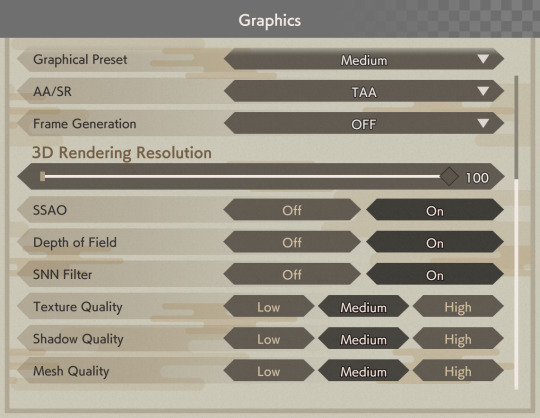

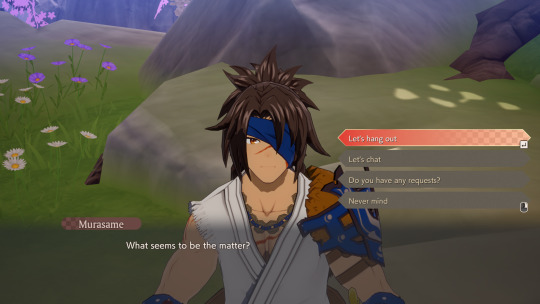
Low Preset
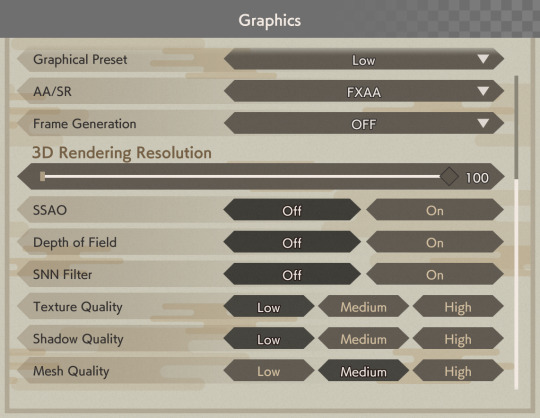


While playing on the medium preset on the Steam Deck, I noticed some detail pop-in specifically with the LOD of 3D models. When I was testing on other devices, I noticed it was specifically happening with the Medium and Low presets.

I found out that it was the Mesh Quality setting and turning that from medium to high disables the pop-in if that bothers you, but that may cause performance issues depending on your hardware, but for me the performance decline was not too noticeable! I will go into more detail in a later section but this game is very optimized!

Devices
Desktop: CPU: AMD Ryzen 7-Series 3700X
GPU: NVIDIA GeForce RTX 3060
Memory: 16 GB
Operating System: Windows 10 Home
I decided that I wanted to see this game in the best possible way I could. So I used my main machine. I am very glad I did because I was amazed at everything shown! Everything impressed me; from the textures, 3D models, and even how smooth and snappy the animations were. These are amazing features in general, but it even furthered the gaming experience seeing it all come together at max graphics with no visibly noticeable slowdowns!
Steam Deck:
Model: LED 512 GB
Operating System: SteamOS
I was very happy when I tried out Guardians of Azuma on my Steam Deck. I chose to keep the settings on the default Medium and the game is just as pretty as it was on my desktop. I had no issues with Proton running this game, and there was nothing special I had to do to get the game to run. One thing I did have some issues with was during some demanding cutscenes, the game’s framerate would drop noticeably lower, but it does not happen for all cutscenes, and honestly on a handheld computer I expect these things to happen, other than the demanding cutscenes, the frame rate stays around 50~60 fps. Personally, I would not notice if I didn't have the fps overlay on while playing! Another thing I would like to say is that the battery while playing lasts 1:30~2:00 hours with the fps uncapped and/or capped at 60 fps, using the in game settings to cap at 30 fps or setting the frame limit to 40 fps using SteamOS’s performance settings. I ended up being very happy with how Steam Deck ran the game on medium plus the convenience of laying down while playing means that for the majority of my playthrough I ended up playing mostly on the Steam Deck.
Laptop:
CPU: AMD Ryzen 7-Series 3750
GPU: NVIDIA GeForce GTX 1650
Memory: 8 GB
Operating System: Windows 10
I went back and forth on trying Guardians of Azuma on my laptop, but ended up trying it out for a bit and was pleasantly surprised? The laptop is slightly below the minimum requirements with the “GeForce GTX 1650 SUPER” being the minimum requirement for GPU but it was such a small difference that I might as well try it out! I noticed boot up and post load would get really laggy and models would take a second to pop up, but once things loaded the game was mostly smooth at a 40-50 but sometimes when the character was still and nothing really going on at 60 FPS. The performance was almost the same when unplugged, which I couldn't really say the same for some games previously.
General Thoughts
Alright alright, enough with the technical for now!

I could go on and on about it for quite a bit of time, but there is so much more to the game than how it runs and it deserves to be spoken about too! It’s a spin-off from the mainline Rune Factory titles, and honestly as someone who grew up with only playing Frontier and Tides of Destiny before getting into the numbered titles, it feels faithful to its preceding spin-offs. I am so happy this is the case. Spin-offs are wonderful, and I really love it when they experiment with new concepts and try new things but in such a familiar way. Farming is a bit different and can even be a bit more hands off with the town management sim part of the game, but also its bare mechanics are very familiar where you do not have to learn a whole new system just to make sure your plants grow. Another thing I really love about Guardians of Azuma is the cast of characters.
To put it straight to the point, I love how human they are. (Even the non-humans) They all have things that they love and hate, things that they are scared of, and their own personal things they have to go through. And this all affects how the social interaction choices work too, you have to think “would they actually like this topic” or “is this a place they would enjoy visiting” and each interaction could be positive or negative, depending on the character.
And if I may get a little technical again to tie things off here, I really really love that no matter which device I ran this game off of, it worked. Of course there will be limits and you should probably pay attention to the minimum requirements, but the game itself runs rock solid and the settings allow you to tweak things if you would like things to be more easy to run on your hardware. I feel like it's very important that games are able to run natively on all sorts of hardware old and new, weak or powerful in the current era of very expensive hardware, and I am glad that Marvelous thought about this when developing the game.
Fun Steam Stuff
The Steam release of Rune Factory includes various classic Steam features like
Cloud Saves
Controller Support
81 Achievements (Holy Moly 👀)
7 Badges
15 Trading Cards
Final Thoughts
Rune Factory: Guardians of Azuma has been a very pleasant and fun adventure, and the Steam release has been such a great experience that I can recommend with all my heart. Even with all of the unique features, I feel like with this title Rune Factory is returning to its roots and everything feels like such a nice change of pace but yet so familiar. It was my pleasure to be able to make this review, and I am excited to see what the future holds.
#story of seasons#rune factory#guardians of azuma#rf goa#rf: goa#goa#rune factory: guardians of azuma#review#PC#Steam#Steamdeck#steam deck
41 notes
·
View notes
Text
VIDEO GAME: MARVEL'S SPIDER MAN
Quicoy, Aaron Arvie F. BSIT - 1A
OVERVIEW

Ref: TheRadBrad - Marvel's Spider-Man Start Menu (PS5,PC)
Marvel's Spider-Man: Remastered is a remastered version from one of the best PS4 exclusive superhero games that was released back on 2018. The remastered version developed by Insomniac Games in collaboration with Marvel, and optimized for PC by Nixxes Software, Marvel's Spider-Man Remastered on PC introduces an experienced Peter Parker who’s fighting big crime and iconic villains in Marvel’s New York. At the same time, he’s struggling to balance his chaotic personal life and career while the fate of Marvel’s New York rests upon his shoulders.
Ref: https://store.steampowered.com/app/1817070/Marvels_SpiderMan_Remastered/
PROTAGONIST
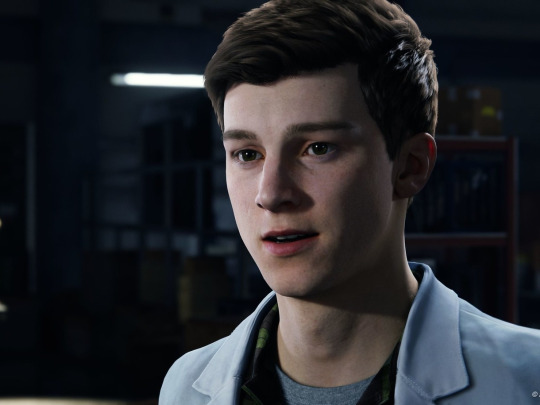
The game follows Peter parker A.K.A Spider-Man who has been the friendly neighborhood superhero for eight years. He is now an experienced superhero balancing his personal life and duties as Spider-Man. The plot of the game revolves around Peter Parker's battles with various villains, such as Kingpin, Mister Negative, Shocker and many more. The game narrative is emotionally charged, focusing on Peter's relationships, and his struggles with his responsibilities, and the constant burden of being the friendly neighborhood Spider-Man.
Web-Swinging Through the Skies of New York City

Ref: TheRadBrad - Marvel's Spider-Man Start Menu (PS5,PC)
One of the best features of the game is the web-swinging mechanics. Insomniac Games nailed the feeling of soaring through New York city as Spider-Man. With each we swing, you can feel the speed, momentum, freedom, and strength of Spider-Man has. Whether you're on a mission or simply roaming the open world of Manhattan, web-swinging will always be one of the things to enjoy.
The game also adds parkour and wall-crawling mechanics that feel seamless, making navigation more dynamic. And when you get tired of swinging? There’s always the option to use fast travel, which even includes fun cutscenes of Spider-Man taking the subway.
Spider-Man Suits!

Ref: https://www.youtube.com/watch?v=AZMH90R2OMk
One of the most best aspects of the game is the wide variety of Spider-Man suits you can unlock. Each suit has it's own power and abilities and it looks cool. Whether you’re wearing the Sam Raimi Spider-Man suit from the classic movie Spider-Man from 2002, the classic Spider-Man suit, or the slick Spider Armor, there’s always a suit that feels right for the moment. Plus, the suit mods and skill trees let you customize Spider-Man’s abilities to match your playstyle.
57 notes
·
View notes
Text
armin arlert headcanons!!!
notes: au/noncanon oriented, some apply to canon too, maybe a few mature themes!!!
let me know your thoughts!!!
armin’s eyes are bright and clear uranian blue (#afdbf5)
obviously armin is scary smart, but even when he doesn’t know something he can guess with about 95% accuracy.
nerdmin is real.
his “nerd thing” is fantasy stuff. skyrim, renaissance faires, dnd, etc.
armin is the pc gamer god, so much so that eren and jean both plainly refuse to play against him. if they’re not on armin’s side they won’t play.
armin, sasha, jean, and connie have a stardew co-op farm. he’s achieved perfection on his own in five different loads
he played soccer from middle school to college. the privilege of playing college ball was a crazy surprise because he was weaker and smaller than everyone on the team— however, he was definitely quicker.
armin does calisthenics now because he greatly appreciates the control it gives him over his body. since he doesn’t workout for muscle growth you wouldn’t be able to tell from appearances, but he is incredibly strong
the movie perfectly captured my hc for his aesthetic, maybe a bit more mature looking than that but it’s otherwise perfect
armin wears a cheap casio digital watch
armin really hates that he’s seen as cute and sweet and not hot by most people. he feels this especially when he’s at a party or event with eren and jean.
black chuck taylors are his every day shoe, they’re very worn but still very clean
armin needs his glasses to function optimally, but he’s not helpless without them.
armin loves biology and all of its subjects, but marine biology and the ocean have his heart
despite his low self esteem and saint-like patience, he refuses to let people treat him like a doormat.
armin is everyone’s friend, but naturally eren and mikasa are his best friends. jean is close though!
he likes to do his own thing in social situations, but after a few drinks he’s a social butterfly
armin wears a silver ring on his left middle finger and a silver charm style bracelet with his watch.
he drives a dark blue 1991 mazda rx7. it belonged to his father once, and he fixed it up to mechanical and aesthetic perfection with eren and connie’s help.
i’m really not sorry, he’s also bisexual.
armin is a huge eavesdropper
he has ONE very small tattoo of a star on the back of his arm, just above his elbow, courtesy of jean via connie’s amazon tattoo gun
he hates when people wallow in self pity, so he’s rather ashamed of his insecurity and low self esteem.
armin has lots of little moles, they’re everywhere. face-wise, he has one on his left cheek and to the left of his mouth!
armin is a super dry texter, texting him is literally like exchanging work emails. he does enjoy imessage games though
#vallification#aot#attack on titan#armin aot#armin arlert#snk#snk armin#aot armin#armin snk#shingeki no kyojin
44 notes
·
View notes