#boilerplate software
Link
E-Cloud Construction Document Management is a more effective and efficient method of managing construction documents. With document management software, you can keep track of important information about your project. These programs will help you identify risks and make necessary changes before it is too late. It also helps with traceability, accessibility, and compliance issues. Additionally, this program can help save time by eliminating paper storage that takes up your office or warehouse space. Boiler Plate offers a straightforward yet effective E-Cloud-based construction document management solution.
#construction document management#boilerplate document#boilerplate software#boilerplate#docusign alternative
0 notes
Text
Top 10 ChatGPT Prompts For Software Developers

ChatGPT can do a lot more than just code creation and this blog post is going to be all about that. We have curated a list of ChatGPT prompts that will help software developers with their everyday tasks. ChatGPT can respond to questions and can compose codes making it a very helpful tool for software engineers.
While this AI tool can help developers with the entire SDLC (Software Development Lifecycle), it is important to understand how to use the prompts effectively for different needs.
Prompt engineering gives users accurate results. Since ChatGPT accepts prompts, we receive more precise answers. But a lot depends on how these prompts are formulated.
To Get The Best Out Of ChatGPT, Your Prompts Should Be:
Clear and well-defined. The more detailed your prompts, the better suggestions you will receive from ChatGPT.
Specify the functionality and programming language. Not specifying what you exactly need might not give you the desired results.
Phrase your prompts in a natural language, as if asking someone for help. This will make ChatGPT understand your problem better and give more relevant outputs.
Avoid unnecessary information and ambiguity. Keep it not only to the point but also inclusive of all important details.
Top ChatGPT Prompts For Software Developers
Let’s quickly have a look at some of the best ChatGPT prompts to assist you with various stages of your Software development lifecycle.
1. For Practicing SQL Commands;

2. For Becoming A Programming Language Interpreter;

3. For Creating Regular Expressions Since They Help In Managing, Locating, And Matching Text.

4. For Generating Architectural Diagrams For Your Software Requirements.
Prompt Examples:
I want you to act as a Graphviz DOT generator, an expert to create meaningful diagrams. The diagram should have at least n nodes (I specify n in my input by writing [n], 10 being the default value) and to be an accurate and complex representation of the given input. Each node is indexed by a number to reduce the size of the output, should not include any styling, and with layout=neato, overlap=false, node [shape=rectangle] as parameters. The code should be valid, bugless and returned on a single line, without any explanation. Provide a clear and organized diagram, the relationships between the nodes have to make sense for an expert of that input. My first diagram is: “The water cycle [8]”.

5. For Solving Git Problems And Getting Guidance On Overcoming Them.
Prompt Examples:
“Explain how to resolve this Git merge conflict: [conflict details].”
6. For Code generation-
ChatGPT can help generate a code based on descriptions given by you. It can write pieces of codes based on the requirements given in the input.
Prompt Examples:
-Write a program/function to {explain functionality} in {programming language}
-Create a code snippet for checking if a file exists in Python.
-Create a function that merges two lists into a dictionary in JavaScript.
7. For Code Review And Debugging: ChatGPT Can Review Your Code Snippet And Also Share Bugs.
Prompt Examples:
-Here’s a C# code snippet. The function is supposed to return the maximum value from the given list, but it’s not returning the expected output. Can you identify the problem? [Enter your code here]
-Can you help me debug this error message from my C# program: [error message]
-Help me debug this Python script that processes a list of objects and suggests possible fixes. [Enter your code here]
8. For Knowing The Coding Best Practices And Principles: It Is Very Important To Be Updated With Industry’s Best Practices In Coding. This Helps To Maintain The Codebase When The Organization Grows.
Prompt Examples:
-What are some common mistakes to avoid when writing code?
-What are the best practices for security testing?
-Show me best practices for writing {concept or function} in {programming language}.
9. For Code Optimization: ChatGPT Can Help Optimize The Code And Enhance Its Readability And Performance To Make It Look More Efficient.
Prompt Examples:
-Optimize the following {programming language} code which {explain the functioning}: {code snippet}
-Suggest improvements to optimize this C# function: [code snippet]
-What are some strategies for reducing memory usage and optimizing data structures?
10. For Creating Boilerplate Code: ChatGPT Can Help In Boilerplate Code Generation.
Prompt Examples:
-Create a basic Java Spring Boot application boilerplate code.
-Create a basic Python class boilerplate code
11. For Bug Fixes: Using ChatGPT Helps Fixing The Bugs Thus Saving A Large Chunk Of Time In Software Development And Also Increasing Productivity.
Prompt Examples:
-How do I fix the following {programming language} code which {explain the functioning}? {code snippet}
-Can you generate a bug report?
-Find bugs in the following JavaScript code: (enter code)
12. Code Refactoring- ChatGPt Can Refactor The Code And Reduce Errors To Enhance Code Efficiency, Thus Making It Easier To Modify In The Future.
Prompt Examples
–What are some techniques for refactoring code to improve code reuse and promote the use of design patterns?
-I have duplicate code in my project. How can I refactor it to eliminate redundancy?
13. For Choosing Deployment Strategies- ChatGPT Can Suggest Deployment Strategies Best Suited For A Particular Project And To Ensure That It Runs Smoothly.
Prompt Examples
-What are the best deployment strategies for this software project? {explain the project}
-What are the best practices for version control and release management?
14. For Creating Unit Tests- ChatGPT Can Write Test Cases For You
Prompt Examples:
-How does test-driven development help improve code quality?
-What are some best practices for implementing test-driven development in a project?
These were some prompt examples for you that we sourced on the basis of different requirements a developer can have. So whether you have to generate a code or understand a concept, ChatGPT can really make a developer’s life by doing a lot of tasks. However, it certainly comes with its own set of challenges and cannot always be completely correct. So it is advisable to cross-check the responses. Hope this helps.
Visit us- Intelliatech
#ChatGPT prompts#Developers#Terminal commands#JavaScript console#API integration#SQL commands#Programming language interpreter#Regular expressions#Code debugging#Architectural diagrams#Performance optimization#Git merge conflicts#Prompt engineering#Code generation#Code refactoring#Debugging#Coding best practices#Code optimization#Code commenting#Boilerplate code#Software developers#Programming challenges#Software documentation#Workflow automation#SDLC (Software Development Lifecycle)#Project planning#Software requirements#Design patterns#Deployment strategies#Security testing
0 notes
Text
Efficiency and productivity are paramount in software development. Boilerplate code, which is pre-written code snippets that offer a skeleton structure for developers, can streamline such issues in the process. Boilerplate code is the pillar of scalability, maintainability, and collaboration.
The boilerplate code helps in setting up the dependencies and performs routine tasks. In this blog, we discuss 13 benefits of using Boilerplate code in software development. read this blog.
0 notes
Link
Just connect to iFour Technolab Pvt. Ltd., a leading .Net web development company which provides extra-ordinary services to its clientele all over the world. It also has Microsoft certified software experts that work in all disciplines of .Net and fulfills all your necessities to provide lead-edging pace over the competitors.
#.net#.net framework#Asp.Net Development#asp.net software#boilerplate entity framework#asp.net web application
0 notes
Text
The Unreasonable Effectiveness of Linux Workstations, a fantastic video on productive computing by No Boilerplate.
Creatives, gamers, and casual computer users alike: take a peek!
youtube
Full transcript available on GitHub.
Cute anecdote time: I switched my (somewhat tech savvy) 70-year-old grandparents over to Ubuntu Linux after the battery in their Windows 10 laptop died on them.
It’s been two years since the switch. I have received zero calls from them about software updates, strange behavior, or frustrating driver issues. They love it!
It took less than 45 minutes to back up their data, install Ubuntu on a new machine, and restore their files and applications. Add another 15 minutes of teaching them how to access settings and update software and… it’s done!
I believe most people could benefit from switching to Linux in noticeable, appreciable ways on a daily basis—not just in terms of performance, but productivity, ease of use, and peace of mind.
Gotta love free software!
87 notes
·
View notes
Text
For anyone who hates YouTube, the YT app and capitalism broadly, YouTube (the corp) has been waging a war on 3rd party apps to make sure their official app is the only way you can view YT content for a while.
If you're on a PC this isn't a problem but obviously we're not using our PCs all the time, especially when we're outside.
I'm sure if you've tried to open YT via your mobile browser you've noticed that the mobile version of the site is pretty dogshit. The options for video playback and playlists is limited. You can't shuffle your playlist, can't skip to the next song, can't loop a song and so on. This is intentional to, again, force you to use the official app. Where you have to either pay for premium or suffer through ads constantly.
In reply to this several people have developed their own YT clients that allow you to access the site's content without ads and without even needing to log in. Apps like NewPipe, Revanced, Incidious and so on. They offer a vastly better mobile experience, have all the options for video and playlist control you could want and are 100% free. Which means they undermine YT's business monopoly and no corpo scumbag would ever allow that.
For the last two weeks people using the 3rd party apps, myself included, have been experiencing problems with videos cutting out midway through and giving errors and as of yesterday the apps are unusable. Hopefully the people behind them figure out a solution and update them soon but I wanted to highlight YT's hostility towards all who reject their business model and their contempt for their users in general. They have a defacto monopoly as a platform. Sure, there are other platforms like it, but most of them are small and/or have a definite rightwing slant towards their content and moderation like Rumble. Not to say YT is any better but those are the platforms far right grifters champion.
Now you might say, well the ads are necessary cos that's how creators make money, to which I will point out that creators receive a fraction of the money each ad on their videos make. And unless you make the most boilerplate uncontroversial slop possible, there's every chance your video will get demonetized, which is the most capitalist realism kind of censorship I've ever seen. In truth creators make scraps which is why most of them have a Kofi or Patreon account where the bulk of their income actually comes from.
So yeah, tl;dr YT are scum, Google are scummer and Alphabet are the scummest. They don't deserve your money and if you want to support anyone, support individual creators through Patreon and the people who make free open source software that undermines YT.
16 notes
·
View notes
Text
it's also kind of funny (but not surprising) how of the different professions who would potentially be impacted by generative AI, programmers are by far the least concerned even though writing okay-ish code is the area where generative AI is probably the strongest right now. reactions there seem to range anywhere from enthusiasm to apathy but very rarely fear. which like, you know, getting people to Write Code is not realy the main bottleneck in software development. let alone shitty boilerplate.
17 notes
·
View notes
Text
Thoughts after a year of grading papers written with AI
The first thing I should say is that I don't have an outright ban on artificial intelligence use in the work I assign my students. That's mainly because I've accepted I can't control whether they use it. Instead, I simply ask for honesty: that my students tell me what AI tools they used on the assignment and explain how they did so.
I also tell them I'm aware the tools used to detect AI assistance in their work sometimes flag false positives. Turnitin, the plagiarism and AI writing detection software we use at my institution (let's just call it The Uni), includes the chance for error in its reports. It also warns against making decisions about students' work without some subjective assessment, regardless of whether it says 20% or 80% of the work might have been AI-generated. So, no matter how much a student assignment lights up in blue for AI writing and lavender for word-spinning, I always try to read for substance first.
Usually, in an assignment where a student hasn't really done the work, there isn't much of it.
In the best-case scenario, it's an actual false positive. The student just needs to keep developing their own voice as a writer. They need to stop using boilerplate. (I hope I never read a reference to "today's fast-paced, technologically advanced, networked society" again.) They need to sound, well, less like a robot. If I can still sense that they've made an effort to express their understanding of the topic, that they've tried to make sense of their data from their own point of view, or that the ideas that Quillbot or Grammarly cleaned up are still fundamentally their own, I am willing to give them the benefit of the doubt.
In the worst cases I've seen, the student hasn't even bothered to understand the course material, much less the assignment instructions or what the question is really asking. They just hope that whatever generic oatmeal slurry they pull out of their GPT of choice will do the job.
It usually doesn't. The writing-based assessments I give, whether they're essay questions in my ethics class, stories in my journalism class, or research papers in my methods classes, usually require the student to pull from actual experience, observations, or data. They require an awareness of specific contexts that I wouldn't expect the AI to have.
In my research classes, my students are supposed to propose their own research questions, gather actual data, and, in their final papers, present answers to their RQs based on that data. And I encourage them to research in a context they actually like or care about.
The least that a student could do is throw some raisins or chocolate chips into the oatmeal — edit their AI-generated text so that it actually applies to the context from which they're writing. Often, they don't bother. I could copy-paste the conclusion into just about any paper, and it would sound appropriately research-y, regardless of whether the paper was about barista life or an animal welfare org or beauty standards in local media*. It wouldn't actually say anything meaningful re: what the students learned about the population they studied, the hypothesis they wanted to test, the people they interviewed, the culture/community they spent time with, etc.
One pattern I've learned to recognize over the past year is overparaphrasing: paragraphs or even pages of text all restating the same idea. A common issue is when large portions of text are redundant, presenting a single thought in a different way. Several paragraphs or sections expressing essentially the same notions fill sections of a report.
If that paragraph felt weird or wrong to you, you now know what I'm talking about. It's gotten to the point that I can hear it in oral reports, too.
I thought the worst cases I'd ever seen were the ones who said the inability to make generalizations was a weakness of their qualitative data. In their qualitative research papers. For the qualitative methods course. Where I said many, many, many times that generalizations are not really the point of qualitative research. Where non-generalization for the sake of depth and diversity is a fucking strength.
This term, however, I saw some new lows.
AI, I hope my students have learned, can't do your field work for you.
Field observation is one of the most immersive and subjective methods. The data is recorded through field notes, which are basically a very detailed research diary. You want to write rich descriptions of interactions you observed, activities you participated in, and so on. You want to capture the phenomenon so that reading your notes again weeks or months down the line, you're taken back to how hot or cold it was, how noisy or quiet it was, and how exciting or dull or nerve-wracking it was to watch it all unfold. You definitely need to note your own point of view, your position in the scene. I tell my students to treat the field note assignment as a nonfiction storytelling exercise, and to show, not tell.
For the first time in my classes, students submitted field notes written by AI. The descriptions were flat. They told without showing. The student's point of view was missing. There was generic stuff about field observation as a research method, without any effort to connect it to the actual field site they (supposedly) visited or their actual experience of attempting the method.
One student submitted a dubious interview transcript. The transcript was too clean and didn't read like a real conversation. One of the supposed responses used a conceptual phrase that the student had used in previous submissions, which suggested to me that the interview was coached or scripted at best and AI-generated at worst. I don't know for sure because I didn't actually turn Turnitin on for that assignment. I trusted my students would actually do the interviews, so why would I check for plagiarism or AI use in interviews? Silly me, I guess. (As additional backup/proof, everyone was supposed to submit an audio or video recording of the interview for support; this student's file was less than three minutes of silence.)
I called a whole group in to talk about how they'd turned in multiple assignments with AI flags and without the disclosure. Their explanations on the spot didn't make sense with what was in their assignments. I warned them about doing better and being transparent on the next paper.
The next paper included parts that were just copy-pasted from one of their earlier flagged papers. No attempt to change the content at all.
This post has gotten much longer than I thought it would be, so I'm not even gonna go into what happened with the final essays in my ethics class. But seriously. Ethics. Class.
I teach communication students, so it's really important to me and, I would hope, to them also that they actually become good communicators by the end of their time at The Uni. These are students who want to work in creative fields and so should be testing, stretching, exercising their creativity. They're not getting that exercise if they're outsourcing work to the AI. The projects I give them are supposed to be treadmills for their own thinking, not conveyor belts for whatever they ask AI to assemble.
I want to remain open to — but I'm still not convinced of — the idea that my students might find AI a useful tool, without necessarily giving up their independent, critical, and artistic thinking. So far, it's just been a shortcut off a cliff over a field of Fs and zeroes.
--
*These are examples of actual topics my students have pursued, but not necessarily of work where they tried to pass off AI-generated text as their own writing.
Also, just to CMA, these are my own thoughts and opinions. They don't necessarily reflect those of my employers or The Uni where I work.
2 notes
·
View notes
Text
new coding challenge
Software coding is a highly creative pursuit. But for the past few years, I've put most of my software effort into maintenance and troubleshooting. I've written *some* new code, of course, but a lot of that was for demos and tests. I'd begun thinking of myself as primarily a maintainer, not an innovator.
For the past 6 weeks, however, I've focused on writing a new open-source library from scratch. So far, it's 7,000 lines of Java and 5,000 lines of C++ (excluding blank lines and comments).
Sustaining 250+ lines per day is possible only because a lot of what I'm writing is boilerplate requiring scant creativity. At this point, the design is mostly set. The API is closely based on another project. The biggest challenge has been boredom.
That's why on 11 July (when Gradle v8.9 was released) I pounced on the opportunity to upgrade all my projects, even though it was boring, routine maintenance. At least it was a different flavor of boring.
I look forward to finishing this phase of the project and getting back to maintenance and troubleshooting.
#open source#software development#software engineering#coding#troubleshooting#software maintenance#library#boredom#gradle#api#java#c++#creativity
3 notes
·
View notes
Text
Normally I just post about movies but I'm a software engineer by trade so I've got opinions on programming too.
Apparently it's a month of code or something because my dash is filled with people trying to learn Python. And that's great, because Python is a good language with a lot of support and job opportunities. I've just got some scattered thoughts that I thought I'd write down.
Python abstracts a number of useful concepts. It makes it easier to use, but it also means that if you don't understand the concepts then things might go wrong in ways you didn't expect. Memory management and pointer logic is so damn annoying, but you need to understand them. I learned these concepts by learning C++, hopefully there's an easier way these days.
Data structures and algorithms are the bread and butter of any real work (and they're pretty much all that come up in interviews) and they're language agnostic. If you don't know how to traverse a linked list, how to use recursion, what a hash map is for, etc. then you don't really know how to program. You'll pretty much never need to implement any of them from scratch, but you should know when to use them; think of them like building blocks in a Lego set.
Learning a new language is a hell of a lot easier after your first one. Going from Python to Java is mostly just syntax differences. Even "harder" languages like C++ mostly just mean more boilerplate while doing the same things. Learning a new spoken language in is hard, but learning a new programming language is generally closer to learning some new slang or a new accent. Lists in Python are called Vectors in C++, just like how french fries are called chips in London. If you know all the underlying concepts that are common to most programming languages then it's not a huge jump to a new one, at least if you're only doing all the most common stuff. (You will get tripped up by some of the minor differences though. Popping an item off of a stack in Python returns the element, but in Java it returns nothing. You have to read it with Top first. Definitely had a program fail due to that issue).
The above is not true for new paradigms. Python, C++ and Java are all iterative languages. You move to something functional like Haskell and you need a completely different way of thinking. Javascript (not in any way related to Java) has callbacks and I still don't quite have a good handle on them. Hardware languages like VHDL are all synchronous; every line of code in a program runs at the same time! That's a new way of thinking.
Python is stereotyped as a scripting language good only for glue programming or prototypes. It's excellent at those, but I've worked at a number of (successful) startups that all were Python on the backend. Python is robust enough and fast enough to be used for basically anything at this point, except maybe for embedded programming. If you do need the fastest speed possible then you can still drop in some raw C++ for the places you need it (one place I worked at had one very important piece of code in C++ because even milliseconds mattered there, but everything else was Python). The speed differences between Python and C++ are so much smaller these days that you only need them at the scale of the really big companies. It makes sense for Google to use C++ (and they use their own version of it to boot), but any company with less than 100 engineers is probably better off with Python in almost all cases. Honestly thought the best programming language is the one you like, and the one that you're good at.
Design patterns mostly don't matter. They really were only created to make up for language failures of C++; in the original design patterns book 17 of the 23 patterns were just core features of other contemporary languages like LISP. C++ was just really popular while also being kinda bad, so they were necessary. I don't think I've ever once thought about consciously using a design pattern since even before I graduated. Object oriented design is mostly in the same place. You'll use classes because it's a useful way to structure things but multiple inheritance and polymorphism and all the other terms you've learned really don't come into play too often and when they do you use the simplest possible form of them. Code should be simple and easy to understand so make it as simple as possible. As far as inheritance the most I'm willing to do is to have a class with abstract functions (i.e. classes where some functions are empty but are expected to be filled out by the child class) but even then there are usually good alternatives to this.
Related to the above: simple is best. Simple is elegant. If you solve a problem with 4000 lines of code using a bunch of esoteric data structures and language quirks, but someone else did it in 10 then I'll pick the 10. On the other hand a one liner function that requires a lot of unpacking, like a Python function with a bunch of nested lambdas, might be easier to read if you split it up a bit more. Time to read and understand the code is the most important metric, more important than runtime or memory use. You can optimize for the other two later if you have to, but simple has to prevail for the first pass otherwise it's going to be hard for other people to understand. In fact, it'll be hard for you to understand too when you come back to it 3 months later without any context.
Note that I've cut a few things for simplicity. For example: VHDL doesn't quite require every line to run at the same time, but it's still a major paradigm of the language that isn't present in most other languages.
Ok that was a lot to read. I guess I have more to say about programming than I thought. But the core ideas are: Python is pretty good, other languages don't need to be scary, learn your data structures and algorithms and above all keep your code simple and clean.
#programming#python#software engineering#java#java programming#c++#javascript#haskell#VHDL#hardware programming#embedded programming#month of code#design patterns#common lisp#google#data structures#algorithms#hash table#recursion#array#lists#vectors#vector#list#arrays#object oriented programming#functional programming#iterative programming#callbacks
13 notes
·
View notes
Note
I've had a semi irrational fear of continer software (docker, cubernates etc) for a while, and none of my self hosting needs have needed more than a one off docker setup occasionally but i always ditch it fairly quickly. Any reason to use kubernates you wanna soap box about? (Features, use cases, stuff u've used it for, anything)
the main reasons why i like Kubernetes are the same reasons why i like NixOS (my Kubernetes addiction started before my NixOS journey)
both are declarative, reproducible and solve dependency hell
i will separate this a bit,
advantages of container technologies (both plain docker but also kubernetes):
every container is self-contained which solves dependency problems and "works on my machine" problems. you can move a docker container from one computer to another and as long as the container version and the mounted files stay the same and it will behave in the same way
advantages of docker-compose and kubernetes:
declarativeness. the standard way of spinning up a container with `docker run image:tag` is in my opinion an anti pattern and should be avoided. it makes updating the container difficult and more painful than it needs to be. instead docker compose allows you to write a yaml file instead which configures your container. like this:
```
version: "3"
services:
myService:
image: "image:tag"
```
you can then start up the container with this config with `docker compose up`. with this you can save the setup for all your docker containers in config files. this already makes your setup quite portable which is very cool. it increases your reliability by quite a bit since you only need to run `docker compose up -d` to configure everything for an application. when you also have the config files for that application stored somewhere it's even better.
kubernetes goes even further. this is what a simple container deployment looks like: (i cut out some stuff, this isn't enough to even expose this app)
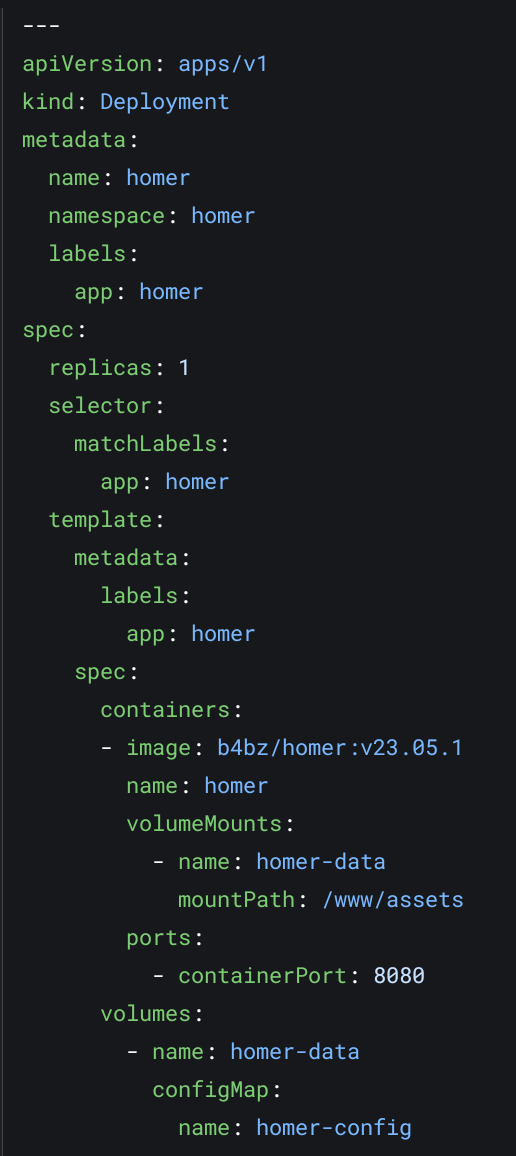
this sure is a lot of boilerplate, and it can get much worse. but this is very powerful when you want to make everything on your server declarative.
for example, my grafana storage is not persistent, which means whenever i restart my grafana container, all config data gets lost. however, i am storing my dashboards in git and have SSO set up, so kubernetes automatically adds the dashboards from git
the main point why i love kubernetes so much is the combination of a CI/CD pipeline with a declarative setup.
there is a software called ArgoCD which can read your kubernetes config files from git, check if the ones that you are currently using are identical to the ones in git and automatically applies the state from git to your kubernetes.
i completely forgot to explain of the main features of kubernetes:
kubernetes is a clustered software, you can use one or two or three or 100 computers together with it and use your entire fleet of computers as one unit with kubernetes. i have currently 3 machines and i don't even decide which machine runs which container, kubernetes decides that for me and automatically maintains a good resource spread. this can also protect from computer failures, if one computer fails, the containers just get moved to another host and you barely use any uptime. this works even better with clustered storage, where copies of your data are distributed around your cluster. this is also useful for updates, as you can easily reboot a server for updates without causing any downtime.
also another interesting design pattern is the architecture of how containers are managed. to create a new container, you usually create a deployment, which is a higher-level resource than a container and which creates containers for you. and the deployment will always make sure that there are enough containers running so the deployment specifications are met. therefore, to restart a container in kubernetes, you often delete it and let the deployment create a new one.
so for use cases, it is mostly useful if you have multiple machines. however i have run kubernetes on a singular machine multiple times, the api and config is just faaaaaaar too convenient for me. you can run anything that can run in docker on kubernetes, which is (almost) everything. kubernetes is kind of a data center operating system, it makes stuff which would require a lot of manual steps obsolete and saves ops people a lot of time. i am managing ~150 containers with one interface with ease. and that amount will grow even more in the future lol
i hope this is what you wanted, this came straight from my kubernetes-obsessed brain. hope this isn't too rambly or annoying
it miiiiiiiight be possible to tell that this is my main interest lol
6 notes
·
View notes
Text
A couple of times in our department meetings, the dept head has asked us what our opinions, thoughts, etc., on AI tools are, and Illustrator reminds me almost every time I open it that it's got a generative "text to vector" tool so I went to the website and poked around until I could find what Adobe says about where it got its data and so on and so forth, and it sounds ... pretty reasonable and well-thought out actually. I am surprised.
When you go to use the tool, you have to click an "I agree to your terms" button so I went to read the terms, which is standard looking legal company ass-covering boilerplate about not using it for abusive, illegal, or confidential content, including but not limited to the usual list of things that companies don't want to be associated with, which naturally includes porn, explicit nudity, graphic violence, gore, and self-harm, because of course. No artistic or other kind of merit to any of those things!! (For all I know, if you buy stock photography from Adobe, you might be forced to agree to the same things, but I haven't looked into it.)
I already said my basic position on "AI" is one of distrust, and I've been too caught off-guard to be very clear about the various issues with biases and inaccuracy in data sets and/or baked in by the software engineers' choices, but I am sure I do not want to get into any kind of discussion about this additional level of bullshit.
3 notes
·
View notes
Note
Have you read that Revan book by Kapyshyn? What did you think?
The long version is that there are several fundamental constraints of the way BioWare does video games that combine to make Drew K a very good video game writer. One, it's intensely collaborative. Even if you're the lead writer, every character has their own dedicated writer (and thus, usually, defender). You have people with you to amend and refine your grand concepts. You have actors who, while they (stupidly! BioWare stop fucking doing this!) have no concept of the context of their lines or what they're responding to, can nevertheless bring richness, humanity, and authenticity to your dialog; you have scene and animation and staging and sound and music guys doing the same for your settings and action scenes. Two, you have certain basic software and programming restrictions that might make portraying certain things impossible, which, like all such restraints, often nourish creativity more than they founder it. Three, you have a very atomized form of design. It's almost anthology-like, in the sense that each planet is its own thing and NPCs can't really interact much or react too strongly to each other. One bad story doesn't compromise the others, things that aren't working can be scrapped, nothing is expected to build on anything else. Four, you have a main character who functionally is the audience themselves, and they are thus enormously predisposed to like and forgive anything said character does, fill in any blanks and generic attributes with details that they find compelling, and project any flaws or failings of the character on the NPCs being interacted with, instead.
None of this structure is available to the novel-writer, and when Drew K writes novels.... it shows.
The short version is that it is simply not written very well, with clunky prose, awkward dialog, and uneven pacing. Which would be forgivable if not for also committing the cardinal sin of declaring that Revan is any particular person at all, much less an incredibly bland boilerplate cishet white dude, and the less subculturally heinous but in honesty much more grave crime of being wildly sexist in its treatment of both Bastila and especially the Exile. (My opinion of KotOR II diverges significantly from the rest of the fandom, but no matter how you feel about its retcons, they were clearly biased toward making Revan more awesome, as Avellone understood the definition. Responding to that by retconning Avellone's character to be pathetic is a very juvenile response.)
#also my perspective on the jedi has evolved a lot since then#so i wouldn't have noticed at the time even if it was there#but i suspect the novel's understanding of them as both a watsonian culture and a doylist worldbuilding block#is just as confused as the first game's#(though in an era where kotor ii is a major keystone#the bar for 'reasonable attitude toward the jedi' is very easy to cross)#ask box#anonymous
2 notes
·
View notes
Text
Amateur astrological outlook: Friday, September 20th, 2024

It's been a wild week, and as we stand on the precipice of fall (or spring for you Southern hemisphere folks), things stand to get wilder. If the full moon in Aries earlier this week got you off-kilter, you might realize it's still a little hard to stand up straight. Don't rush it.
For tomorrow, Friday, September 20, 2024: That Sun-Neptune opposition hits at around 8 pm, and the Sun-Pluto trine will grow throughout the day. Likewise, that Sun-Uranus trine from Thursday will fade. Mercury will square Jupiter on Saturday, but we'll feel its effects throughout Friday evening and into the night. Basically, lots of challenging aspects hitting late. If you like quincunxes, you got two: Venus-Uranus hitting at 2 pm and Venus-Neptune starting to form for a Saturday surprise.
As for Moon stuff: Most of the Moon's work happens in the morning. It'll go Void of Course when it squares Pluto at about 4:30 am, then enter Taurus about a half-hour later. At around 8:00 pm, it'll sextile Mars.
The forecast: Sit this weekend out, at least at the start. You're not going to get much done if you try and over-exert yourself. You'll do yourself a favor if you wrap up your work, get some take out, and snuggle under the covers. That Taurus Moon wants you to lay low, warning you that Venus's quincunxes and the Sun's opposition with Neptune will only bring you bad news if you rebel against them. Sure, you could go out, but as soon as you get far enough away from your house, you'll have serious FOMO about being back in bed.
Boilerplate disclaimer: Forecasts written from the Eastern Time Zone (GMT -4). I’m using two-degree orbs for these forecasts and utilizing a mix of the Planetdance software and Astro-Seek to calculate positions and aspects. Your mileage may vary. Blame the stars, not me.
0 notes
Text

Streamlining Your Workflow: The Benefits of Using a Code Generator
Achieving efficiency and cutting down on time spent on monotonous chores are critical to producing high-quality software in the fast-paced field of software development. Developers always look for methods to streamline their development workflow and increase output. The code generator is one such tool that has become rather popular. This blog post will discuss the advantages of code generation tools and how app development helps in workflow optimization. We’ll explore the several facets of code generation, such as automated coding, custom code generation, and development best practices, to demonstrate how these technologies may revolutionise how developers and development teams work together.
Recognising Code Generators
A code generator is a software development tool that automatically creates source code given a collection of models or parameters. Its main objective of code generation is to automate monotonous coding processes so that programmers may concentrate on more intricate and imaginative parts of software development. Depending on their complexity and sophistication, code generation tools can generate classes, whole modules, apps, or code snippets.
How Code Generators Operate
Code generators use established models, rules, or templates to satisfy certain specifications. These tools rely on input parameters such as data models, configuration files, or user-defined rules to produce code that fulfils the required functionality. Developers can tweak the code created to ensure the final product meets project requirements. For instance, to handle user profiles inside an application, a code generator in app development may take a data model representing a user profile and produce all the required backend code, APIs, and even front-end elements. This guarantees consistency and adherence to development best practices while saving time.
Advantages of Code Generation
Using code generation tools may revolutionise the development workflow by offering many advantages. Here’s how to do it:
1. Enhanced Productivity and Workflow Optimisation
One of code automation’s main benefits is the notable improvement in development efficiency. By automating repeated processes, developers may minimise the boilerplate code they must write. As a result, teams can provide features and upgrades more quickly, which results in quicker development cycles. Code generators and other productivity tools are especially handy in agile settings when time-to-market is crucial.
2. Improved Code Quality and Consistency
Human error can occur while manual coding, which increases the likelihood of errors and inconsistencies in the codebase. Code created by automated coding is guaranteed to follow a standard, style, and structure. Lowering the possibility of mistakes and preserving consistency throughout the project can significantly enhance the code quality. Applying development best practices consistently aids in creating reliable and manageable software.
3. Helps Streamline the Development Workflow
In a typical development workflow, activities like generating boilerplate code, defining fundamental CRUD operations, and setting up project scaffolding take a long time. Code generation tools may handle these monotonous activities, freeing developers to concentrate on more important aspects of the program, such as creating intricate algorithms, enhancing user experience, and optimising performance. By simplifying these monotonous activities, developers may concentrate on the essential features that set their program apart from rivals.
4. Custom Code Generation for Particular Requirements
A one-size-fits-all strategy seldom works in software development since no two projects are identical. With the help of code generators offering custom code generation capabilities, developers may create bespoke rules and templates suited to their requirements. Because of this flexibility, teams can automate tedious coding jobs, which also lets them maintain control over the logic and structure of the created code. They are, therefore, able to produce more sophisticated, personalised solutions that precisely meet the needs of their project.
5. Increased Development Efficiency and Speed
Code generation tools enable developers to experiment and construct apps quickly. Because the quantity of manual coding necessary decreases, less time must be spent on tedious chores, and more time may be dedicated to solving challenging problems. Teams can release new features and upgrades more regularly because of the shorter development cycles that result from this enhanced development efficiency.
6. More Effective Code Organisation
Keeping track of the codebase may become more difficult as projects become bigger and more complicated. In addition to decreasing the amount of manual code, code automation arranges it more systematically. Better code management is essential for large-scale projects where several developers must collaborate. An organized codebase makes it simpler to update, troubleshoot, and extend.
7. Enhanced Software Productivity
Code generators save developers time and energy by automating repetitive activities, allowing them to concentrate on solving complicated challenges and improving the product. This change in emphasis results in better software productivity since developers can now focus on creating innovative, high-quality code instead of being sidetracked by tedious duties.
Code Generator Types
Code generation tools come in various forms, each tailored to fit certain requirements and work in particular development contexts. Several well-liked varieties are:
1. Generators Based on Templates
These generators generate code based on pre-defined templates. Templates are perfect for projects where code consistency is essential since they can be tailored to certain coding standards. They are quite helpful when it comes to creating boilerplate code for app development.
2. Generators Driven by Models
Model-driven code generators use a more advanced method, creating code based on high-level models. Database schemas, user interfaces, and business logic may all be represented using these models. This method promotes better programming efficiency by allowing for more abstraction and less manual coding.
3. Extensions and Plugins for IDEs
Code generation is made easier with plugins and extensions available for many integrated development environments (IDEs). Because these plugins are designed for certain languages or frameworks, they are useful for streamlined development with a particular stack.
4. Generators Specific to Frameworks
Specific code generation tools, like those for Django or Ruby on Rails, are designed with those frameworks in mind. These tools aid in producing code that complies with the framework’s standards, guaranteeing development best practices and code quality are followed.
Using Code Generators in Your Process
It’s crucial to properly include code generators in your development workflow to reap all their benefits. Here are some actions to think about:
1. Determine Tasks That Recur
Determine which sections of your codebase require a lot of repetition and effort first. These are excellent candidates for code automation. By concentrating on these areas, you may optimise the effect of code generation on your team’s output.
2. Select the Appropriate Code Generation Tool
Different code generators have different qualities. Select a tool based on your project’s programming languages, development environment, and requirements. Some things to look for include model-driven development, template customisation, and interaction with current software development tools.
3. Modify Models and Templates
Modify the templates and models to meet your project’s specific needs to get the most out of custom code generation. using your code conventions and methods.
4. Educate Your Group
Ensure everyone on your team is proficient in utilising the selected code generator. Provide training sessions and documentation to help them understand how to incorporate the technology into their everyday routines.
5. Keep an Eye on and Improve
Once a code generator is in place, monitor its compatibility with your workflow at all times. Get input from your team and make the appropriate changes to increase development efficiency.
Getting Past the Difficulties in Code Generation
Code generators have many advantages, but they can have drawbacks. Here are some typical obstacles and strategies for overcoming them:
1. An overreliance on Code Generated
Over-reliance on produced code is one possible code automation hazard. Even though code generators might save time, you should also check and improve the generated code to ensure it meets your quality requirements. Urge developers to see the produced code as a foundation for future customisation and optimization.
2. Adapting to Changing Standards
The software development industry constantly changes, with new technologies, frameworks, and standards appearing regularly. Keep your code generation tool current and support the most recent development methods to prevent producing obsolete or subpar code.
3. Including Current Workflows in Integration
Incorporating a code generator into an existing development workflow might be difficult, particularly if the team uses manual coding procedures. Introduce automated coding gradually to facilitate this shift and ask team members to comment on the technology’s usefulness.
In summary
Code generation tools are useful partners in pursuing process optimization and streamlined development. Code generators allow developers to concentrate on what really matters — creating creative and significant software — by decreasing the amount of manual coding, boosting code quality, and increasing development efficiency. Whether you’re leading a large-scale software development project or app development, adding code automation to your workflow may significantly improve productivity and better products.
Your team of developers may achieve unprecedented programming efficiency and produce outstanding software solutions by adopting the proper custom code generation techniques, code management well and adhering to development best practices.
Transform your workflow with automated code generation. Discover how our solutions can accelerate your development!
#app developers#low code#app development#code generation#mobile app development#application development#fab builder#application developer#low code app development#no code#app building#development process#technology
0 notes
Text
Top Tools and Frameworks for Custom Software
In the world of tech, custom software is on the rise. Every business, big or small, wants software that’s made for them. But here’s the thing custom software isn’t just about writing code. It’s about choosing the right tools and frameworks that match your project goals, scale and performance. The tools you choose can make or break your project, from development speed to end user experience.
So whether you’re a developer, project manager or business owner looking to get the most out of your custom software development, knowing the top tools and frameworks out there is key. In this post we’ll look at some of the most popular and powerful ones that can help you bring your software to life.
1. React.js
React.js is the go to framework for front-end development. Built by Facebook, this JavaScript library lets you build dynamic and interactive UI’s with ease. Its component based architecture makes it perfect for large scale applications where consistency and performance is key.
2. Angular
Angular, maintained by Google, is another big player in front-end development. Unlike React, Angular is a full framework that comes with everything you need to build robust applications, from data binding to dependency injection. Its strong community support and regular updates means your application will always be modern and efficient.
3. Django
For back-end development, Django is a framework that’s hard to ignore. Written in Python, Django helps developers build secure and scalable web applications fast. Its “batteries-included” philosophy means it comes with loads of built-in features like authentication, ORM (Object-Relational Mapping) and more, so you don’t need to hunt for third party libraries.
4. Node.js
Node.js is a runtime environment that lets you run JavaScript on the server side. It’s popular for building scalable network applications thanks to its non-blocking, event driven architecture. Node.js is perfect for real-time applications like chat apps or online gaming where performance and speed is key.
5. Spring Boot
Spring Boot makes developing Java applications easier, especially when it comes to microservices. With its convention-over-configuration approach, Spring Boot reduces the amount of boilerplate code, so you can focus on the business logic of the app. It also plays nicely with other Spring components so it’s a great choice for enterprise apps.
6. Flutter
For mobile apps, Flutter is becoming a popular framework that lets you build natively compiled apps for mobile, web and desktop from a single codebase. Built by Google, Flutter’s UI approach using widgets lets you build fast and beautiful apps.
7. Docker
Not a framework, but a must have tool in modern software development. Docker lets you package your application into containers so the application will run the same way on your developer’s laptop as it will in production, so no more “it works on my machine” problem.
8. Kubernetes
As your software applications get more complex, managing them in production gets harder. This is where Kubernetes comes in. Kubernetes is an open source platform to automate deploying, scaling and operating application containers. It’s particularly useful for microservices architecture to ensure your application is resilient and scalable under different loads.
Summary
The world of custom software development is full of tools and frameworks, each with its own advantages. Choose the ones that fit your project’s needs. By using these tools you can speed up your development, improve your software and deliver what your business needs. Whether you want to build a front-end, back-end or high performance mobile app, there’s a tool or framework for that.
0 notes