#coding programs for school
Explore tagged Tumblr posts
Text

If you're looking to dive into the world of online coding , The Code Lab is your go-to destination! Their platform offers a fun and engaging way to learn to code from the comfort of your own home. With a flexible schedule, you can fit coding sessions into your day seamlessly. More than just a trend, learning to code online is a future-ready skill that opens up a world of opportunities in today's technology-driven world. Get ready to embark on an exciting coding journey with The Code Lab!
0 notes
Text
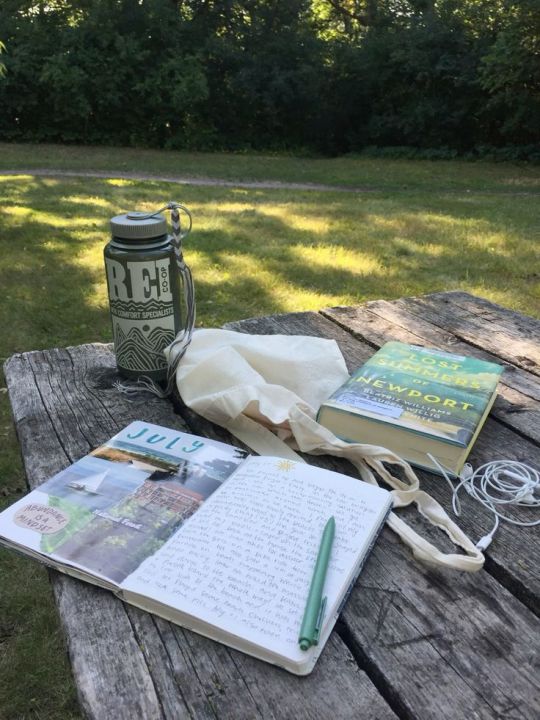


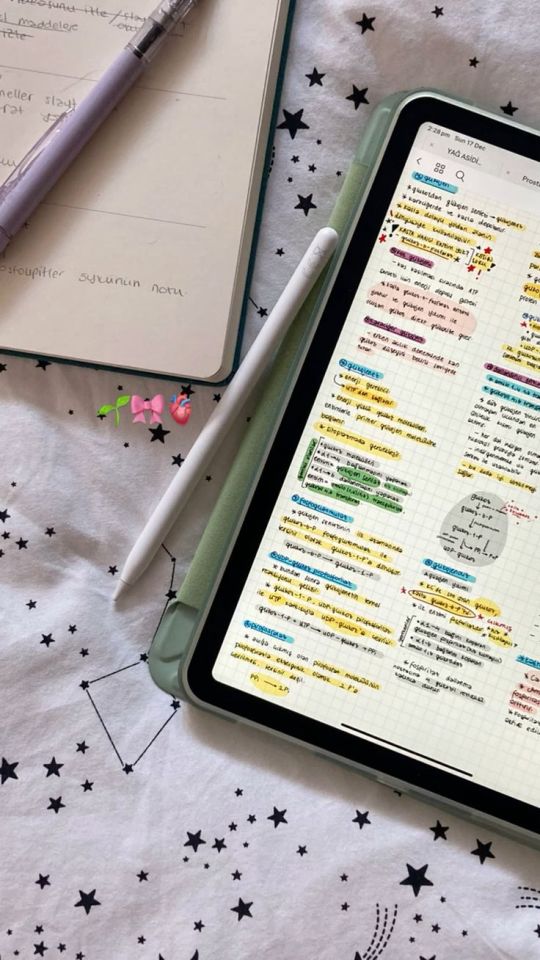

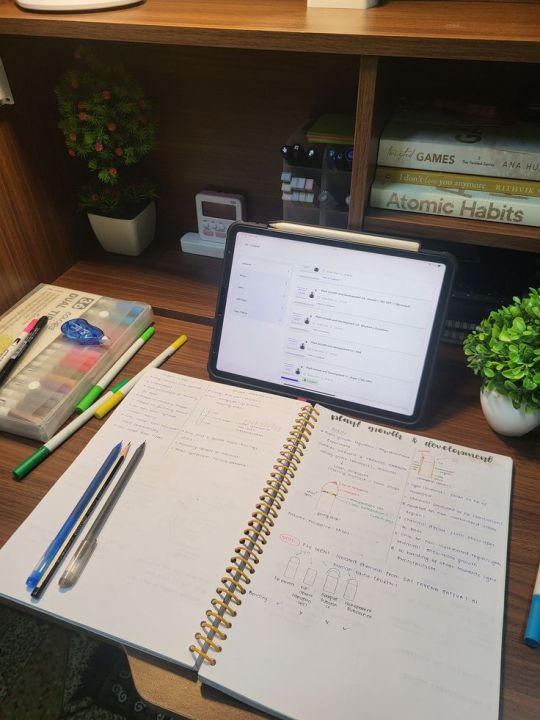
42/100 days of productivity!
Beautiful morning my loves … let’s make today even better
Log:15.1.25
🎧my sea_iu
#pc setup
#journal+ mental health check
#class 2P
#outline Chp 2
#matlab session
#textbook session 2P
#take a walk
#studyblr#100 days of productivity#stem academia#study space#women in stem#study motivation#study blog#studyspo#programming#coding#graduate school#grad school#gradblr#grad student#realistic studyblr#stem student#study aesthetic#classic academia#academia#academic validation#dark acadamia aesthetic#grey academia#light academia#chaotic academia#academics#dark academia#romantic academia#studying#study desk#student life
979 notes
·
View notes
Text
Introduction To HTML
[Note: You need a text editor to do this. You can use Notepad or Text Edit. But it's so much better to download VS Code / Visual Studio Code. Save it with an extension of .html]
HTML stands for Hyper Text Markup Language
It is used to create webpages/websites.
It has a bunch of tags within angular brackets <....>
There are opening and closing tags for every element.
Opening tags look like this <......>
Closing tags look like this
The HTML code is within HTML tags. ( // code)
Here's the basic HTML code:
<!DOCTYPE html> <html> <head> <title> My First Webpage </title> </head> <body> <h1> Hello World </h1> <p> Sometimes even I have no idea <br> what in the world I am doing </p> </body> </html>
Line By Line Explanation :
<!DOCTYPE html> : Tells the browser it's an HTML document.
<html> </html> : All code resides inside these brackets.
<head> </head> : The tags within these don't appear on the webpage. It provides the information about the webpage.
<title> </title> : The title of webpage (It's not seen on the webpage. It will be seen on the address bar)
<body> </body> : Everything that appears on the webpage lies within these tags.
<h1> </h1> : It's basically a heading tag. It's the biggest heading.
Heading Tags are from <h1> to <h6>. H1 are the biggest. H6 are the smallest.
<p> </p> : This is the paragraph tag and everything that you want to write goes between this.
<br> : This is used for line breaks. There is no closing tag for this.
-------
Now, we'll cover some <Meta> tags.
Meta tags = Notes to the browser and search engines.
They don’t appear on the page.
They reside within the head tag
<head> <meta charset="UTF-8"> <meta name="viewport" content="width=device-width, initial-scale=1.0"> <meta name="description" content="Website Description"> <meta name="Author" content="Your Name"> <meta name="keywords" content="Websites Keywords"> </head>
Line By Line Explanation:
<meta charset="UTF-8"> : Makes sure all letters, symbols, and emojis show correctly.
<meta name="viewport" content="width=device-width, initial-scale=1.0"> : Makes your site look good on phones and tablets.
<meta name="description" content="Website Description"> : Describes your page to Google and helps people find it.
<meta name="author" content="Your Name"> : Says who created the page.
<meta name="keywords" content="Website's Keywords"> : Adds a few words to help search engines understand your topic.
_____
This is my first post in this topic. I'll be focusing on the practical side more than the actual theory, really. You will just have some short bullet points for most of these posts. The first 10 posts would be fully HTML. I'll continue with CSS later. And by 20th post, we'll build the first website. So, I hope it will be helpful :)
If I keep a coding post spree for like 2 weeks, would anyone be interested? o-o
#code#codeblr#css#html#javascript#python#studyblr#progblr#programming#comp sci#web design#web developers#web development#website design#webdev#website#tech#html css#learn to code#school#study motivation#study aesthetic#study blog#student#high school#studying#study tips#studyspo#website development#coding
93 notes
·
View notes
Text
Fund Michelle's Hands-On Archival Studies in UK

Hello Everyone! I got accepted into a MA (Master of Arts) degree at The University of Manchester for Library and Archive Studies. This program starts in September so I created a fundraiser to help me fund the student visa process & accommodation (housing).
Click here for the link to my Go Fund Me page to read more & of course, to donate/share.
Please reblog/signal boost this post.
I appreciate you. Thank you for helping make my dream of living/working/studying abroad come true<3
I am currently raising funds for my student visa application which I am estimating at $1500 usd
(application + nhs surcharge for the yr + conversion rate from usd to gbp)
(conversion rates to gbp fluctuates & unfortunately a google search at any time is a little unreliable if the school charges at 1.4 and not the current rate it’s confusing to estimate 😂😅 bc my housing deposit & CAS statement have been a bit more than anticipated)
Additionally, here are links to donate to me directly if you do not want to go through Go Fund Me:
VENMO
PAYPAL
CASHAPP
Also, if you have any ideas/tips on how to share my fundraiser etc., master's degree abroad funding ideas/tips, or anything else related to living/working/studying abroad, feel free to DM me :)
Thank you! ❤️❤️❤️
May your generosity return to you tenfold✨
thanks everyone for your support (reblogs, donations, good wishes, etc. ❤️)
#boost#signal boost#fundraiser#gofundme#donations#asking for help#help me fund my master's degree#studying abroad#i made that graphic in canva#canva#my beloved#also made a cool flyer with the graphic and QR code from gofundme but have no idea if anywhere let's u post flyers like that so any ideas?#gotta blast it on every social media i have and group text some family members#and probably apply to more full time jobs bc this program starts in september and i was not pre prepared hahhahhah#grad school journey
42 notes
·
View notes
Text






my first 24 hour hackathon!
NEVER AGAIN in my life am I building a website from scratch 😭 it’s torture. if only my dumb self knew that frameworks existed…
#studyblr#academia#studying#high school#study motivation#stem academia#stem student#science#stemblr#computer science#computer#programming#coding#codeblr#website#me and html need to talk#eclipsellium
35 notes
·
View notes
Text
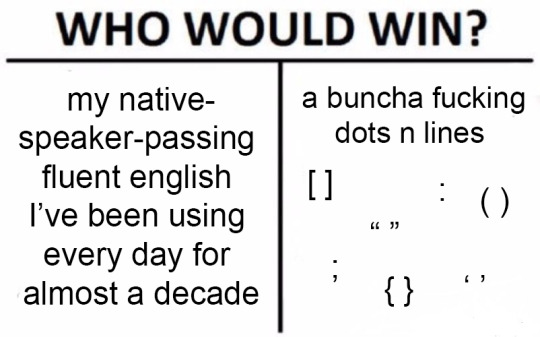
I have a new nemesis, her name is technical communication
coding bootcamp is going great why do you ask
#coding#python#meme#homemade memes#it's been a mere two days of pair programming and me struggling to remember which one a semi-colon is and wtf quotation marks are called#so I've made a cheat sheet now cause mf I didn't have english in school until I was 15 and we never had a class *in* english#other than *english class* and then once in the uk I went to art school where the only time punctuation was relevant was essays#and if someone needed to make a correction while proofreading that they'd just -YA KNOW- TYPE THE CORRECTION#((for non-coders: technical communication = explaining ur code to other coders#pair programming = coding in pairs; person 1 decides the logic person 2 writes it out -> involves a lot of technical communication))#bootcamp
115 notes
·
View notes
Text
The world was already dominated by computers by the time I was born. If capitalism wasn't afraid of a generation knowing how to make anything they want for themselves, we would be teaching simple programming in late elementary school by now.
26 notes
·
View notes
Text
hey if i actually started developing my video game idea would you guys be interested if i posted about it on here
#personal#i'm balls deep in the early design phase i already have the gameplay figured out#working on a layout of the whole building with andy so i can get screenshots as references for what i need to draw for it#like again the programming is gonna be so hard and i will get so stuck on that WHSKGJFDGKDFK but i do really want to like#at LEAST get some sort of a demo running... blockout set up and all that. because it's just point and click and i CAN do that#i've done it in google slides before so how hard can it be to put that shit in unity instead#saving progress and whatnot with a working game manager will be a hurdle. and some of the puzzles are a bit intricate#but especially the simpler stuff like needing a key to open a door and all that. i've done that before i can just copy paste code#if i can get a demo to work i can pitch the idea to people... maybe go back to school and see if a teacher can help get me a team
11 notes
·
View notes
Text
Thinking of switching careers to IT? ☕
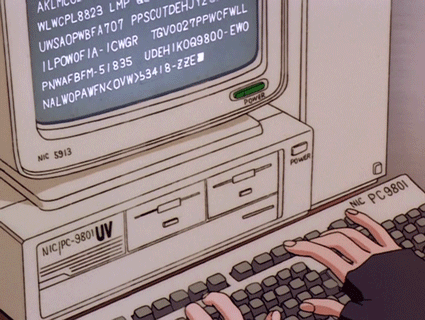
This guide discusses the learning options: bootcamps, schools, or self-learning
Note: this guide may be a bit lengthy, so I suggest taking your time to read it thoroughly. Just a heads up, I haven't included specific program names or detailed IT roles info here. Instead, the focus is on guiding you to make a well-informed decision for your career transition. So, grab a cup of coffee, sit back, and dive into the guide at your own pace ☕
So which option is good? Any of those options is fine. It's all about what works the best for you. Consider this: your ultimate goal is to secure a job once you've successfully completed your IT studies, right? From the perspective of hiring managers and recruiters, what they care about is your resume, experience, and skills. They will assess whether you are capable of fulfilling the job requirements. Your attitude and personality can also play a role in their decision-making process, which is a topic we can explore another time.
When it comes to switching careers, acquiring new skills is a logical step. Now, the question is: what is your preferred learning style? In the STEM field (specifically IT, in this case), it is so important to be able to consume information effectively as you study IT!
If you find that you learn best with a structured schedule, where you don't have to rely solely on self-discipline, then enrolling in a bootcamp or school is recommended. Note: Even during your studies at a bootcamp or school, you still will need to engage in self-teaching. It's a *MUST*, good practice to maintain this mindset even after you secure an IT job, especially if it involves a lot of developing or deploying. [ Bootcamps & Schools Options ]
There are a few factors to consider: - Costs Generally, bootcamps are more affordable than traditional schools. However, both options may offer scholarships, so it's worth exploring those opportunities. Look into third-party scholarships that may be available. If you have a disability and reside in the US, it would be beneficial to speak with a counselor from Vocational Rehabilitation. Non-profit organizations can also provide support and assistance to individuals interested in returning to education. Studying abroad is another option worth considering. Personally, I chose to study abroad in the UK due to the significantly more affordable tuition fees compared to the US, and because I had a desire to obtain a master's degree in another country. - Instructors' teaching styles It's important to note that not all IT instructors excel at effectively communicating with new IT students. To avoid encountering this issue, do some detective work. Find out who will be teaching you and check out their lectures. Don't hesitate to ask the program manager if you can meet your potential lecturer (ideally before making a decision). Prepare a list of questions to ask your potential lecturer during the meeting. Pay attention to how they explain concepts. If their technical jargon is difficult to understand, they may not be the right instructor for you. Remember, this doesn't reflect your intelligence. It's a matter of their self-awareness. I strongly advise against choosing this kind of an instructor from my experience. - Lessons There are numerous IT job types available, and in a bootcamp, you may not have the opportunity to explore all of them. Bootcamps often focus on specialized programs, sometimes even covering less popular technologies (yes, this is definitely a concern). So you should research IT fields, and once, you've decided on a specific field, take the time to research job titles and similar roles on LinkedIn. Pay close attention to job descriptions and requirements. Create a list of the high-demand skills for those positions. This will help you narrow down your choices when selecting a bootcamp program or school. Look for programs that teach the skills you need based on your research. [ Self-Teaching Option ] You are your own trainer, and you get to design your own personalized learning experience. This option is great if you do not have the luxury to pay out of pocket for a program. It is absolutely not looked down upon by employers. In fact, it is considered one of the essential job skills that employers typically look for in a job applicant. To make a solid entry into the IT field, I highly recommend obtaining certifications and undertaking project-based learning. It's important to focus on certifications and projects that align with the specific roles you aspire to have. Take the time to explore different fields within IT to discover your interests, and then compile a list of relevant learning materials or bookmark tutorial videos. Please be sure to verify that the resources you choose are up to date and not outdated, as IT is always evolving. "Wait, but what about a degree?" This approach is really just aimed at fulfilling the job requirements. Many IT candidates have successfully passed interviews without possessing a degree. Many hiring managers prioritize your ability to learn and apply the required skills. Showcasing your projects on your resume or demonstrating your skills during a technical interview holds more significance. Even if you don't possess the exact skills they're seeking, emphasizing your transferable skills will show interviewers that you are capable of learning and adapting.
#coding#programming#career change#career switch#codeblr#studyblr#education#bootcamp#bootcamps#school#schools#IT career#IT jobs#if you have questions#don't be hesitant to ask me!#swan
97 notes
·
View notes
Text
I’ve just enrolled in an undergrad class at my university in data science / coding. It is the first time I’ve done any kind coding. It’s also been almost four years since I was in undergrad myself, so I’m pretty nervous for the exam.
Does anyone have any study tips, particularly for data science / coding, which they would be willing to share? This topic is so different from anything I’ve ever done before I’m feeling pretty out of my depth.
#gradblr#phd#student#student life#studyblr#school#study tips#advice#coding#data science#programming#how to study
74 notes
·
View notes
Text
[UNTITLED #039]
i gave a programmer my laptop and told him to code using command based and this is what i found when i opened wpilib
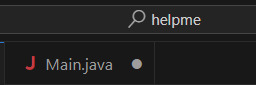
#honestly fair#when you give a programmer your laptop and ask them to code using command based they're going to cry for help#when you give a mouse a cookie#except programmers not mice#and bad#frc#frc team#frc robotics#first#first robotics competition#dean kamen#high school#robotics#robot#programming#happy kids#computer science#electronics
13 notes
·
View notes
Text
Discover the Exciting World of Coding for Students at The Code Lab!
Looking to boost your teaching skills with some coding know-how? Look no further than Online Coding for Teachers by The Code Lab! With our user-friendly platform, we make it easy for educators to enhance their teaching practices through interactive coding lessons. Whether you're a coding novice or a seasoned pro, our courses cater to all skill levels, providing a supportive and engaging learning environment. Get ready to bring a new level of innovation to your classroom with Online Coding for Teachers by The Code Lab!
#coding for kids#online coding courses for beginners#online coding#thecodelab#coding programs for school
0 notes
Text
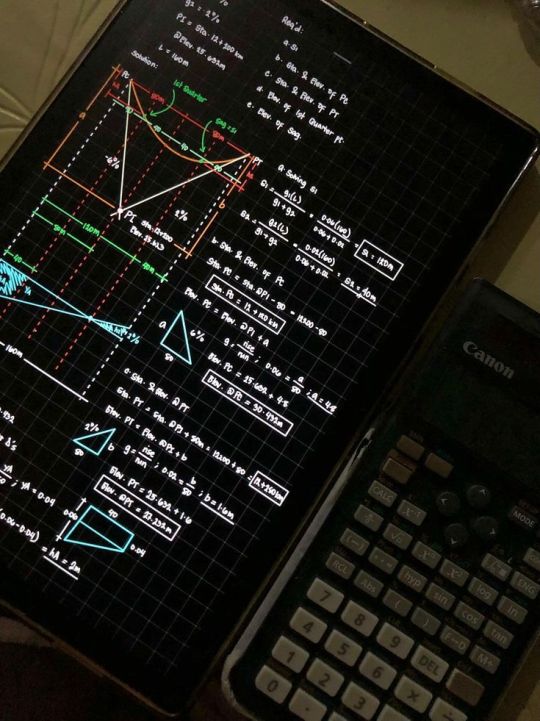
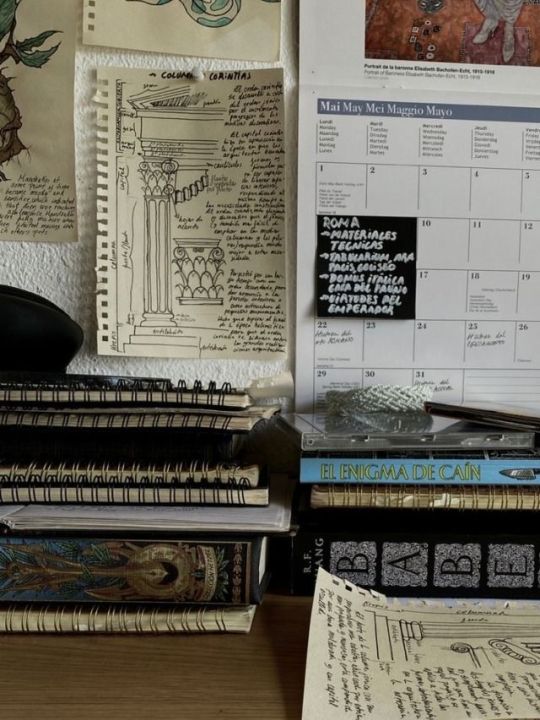

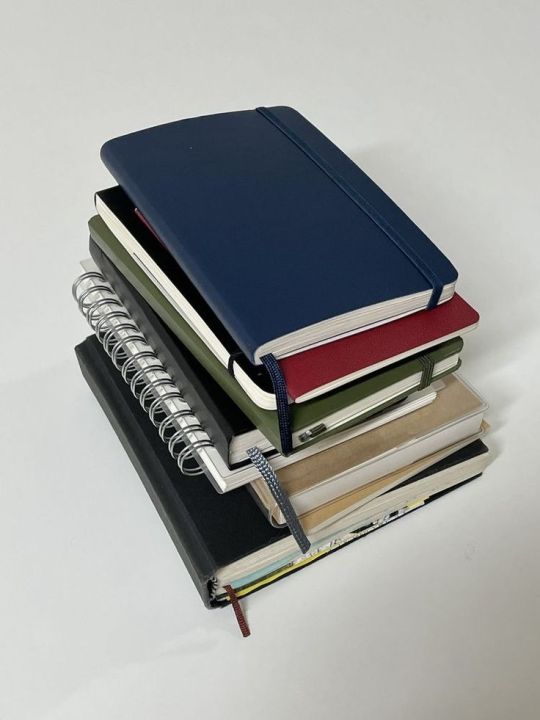
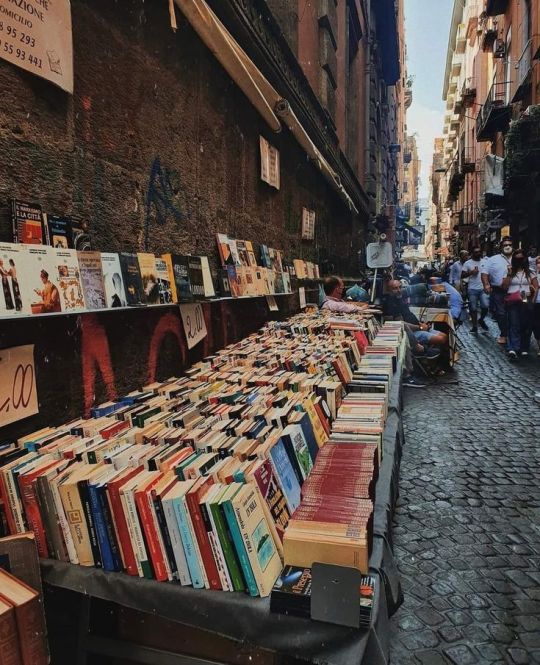
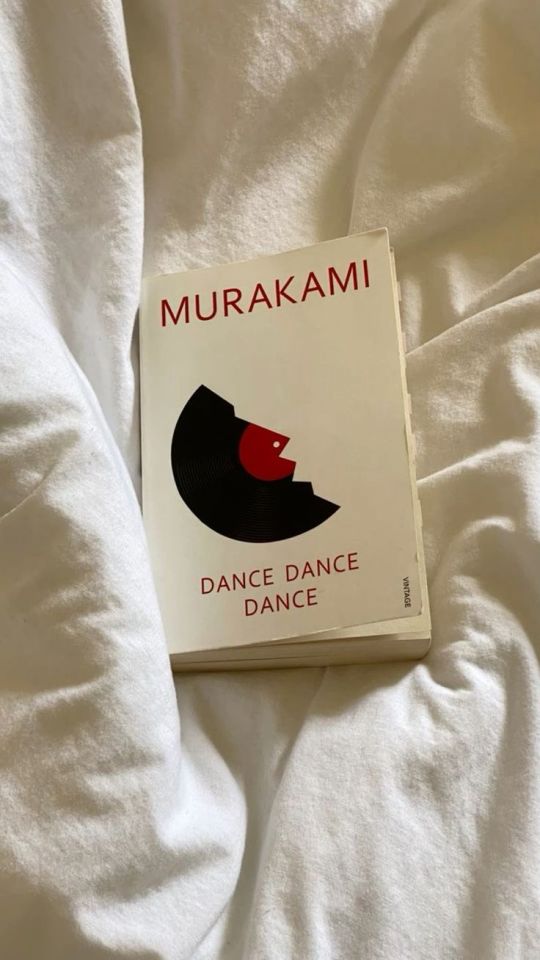
45/100 days of productivity!
Morning loves <3 It’s the weekend … I’m taking a slow day…
🎧kai
to-do:
Morning yoga
Morning reading session
Laundry and meds
Run few errands
Class recap 2P
mental health check _journal
Call home
Read before bed
#studyblr#100 days of productivity#stem academia#study space#women in stem#study motivation#study blog#studyspo#coding#programming#stemblog#post grad life#graduate school#grey academia#dark academia#academia#academic validation#academics#classic academia#dark acadamia aesthetic#light academia#romantic academia#chaotic academia#gradblr#grad school#grad student#realistic studyblr#stem student#student#student life
660 notes
·
View notes
Text
Day 6 [Forms In HTML]
Introduction To HTML
Day 2 [Multimedia Elements In HTML]
Day 3 [Table in HTML]
Day 4 [Link Tag In HTML]
Day 5 [Lists In HTML]
Forms are basically used for collecting user information. And they are really important to learn. Here's a simple form in HTML:
Code:



Line By Line Explanation:
<form>: Used for creating forms. All the form elements go in this tag. Action: When submitted, data is sent to this file or URL [index.html] Method="post": Sends data
<label> : This describes the input tag for="___": Connects the label to the input with id="name" id : gives a unique identification to the tag <input>: It's used to make the form elements
<input> Type Elements :
type="text" : A simple text box is created.
type="email" : A box to input email.
type="checkbox" : A small square that users can tick. Can select multiple options using this.
type="radio" : A small circle, you can only select one option.
type="submit" : A button that submits the data to the server.
<textarea>: Accepts multiple lines of text. rows="4": It creates 4 lines cols="30": It creates 30 characters
<select> : Creates a drop-down list <option>: Creates an item in the dropdown. value="colorname": This is the data sent to the server if chosen.
Output For The Code:

_______________________
Hope This Helps !!
#code#codeblr#css#html#javascript#python#studyblr#progblr#programming#comp sci#web design#web developers#web development#website design#webdev#website#tech#html css#learn to code#school#study motivation#study aesthetic#study blog#student#high school#studying#study tips#studyspo#website development#coding
32 notes
·
View notes
Text

I SWEAR IT WAS WORKING FIVE SECONDS AGO AAA
#academia#studyblr#stem academia#stem student#science#studying#stemblr#study motivation#high school#study mode#computer science#computer#programming#screaming internally#whyyyy#student#physics student#physics studyblr#coding#codeblr#eclipsellium
19 notes
·
View notes
Text
25. 01. 2024.
man my acc j got recognised by a schoolmate of mine… oops
this morning i had a talk in school about how to communicate effectively to get what i want. it was rather interesting and especially entertaining when we got to watch our schoolmates roleplay some of the scenarios hehe
i attempted to revise the classic techniques of competitive programming which included greedy, binary search and sliding window. i’m still unsure on how to apply the sliding window algorithm on problems that don’t specify the window size but i’ll figure it out i hope… the hint provided was to binary search the window size but i’m lost as hell
4h of coding
finally set up my github acc and added a readme file to better document my progress
📖: what’s not to love, emily wibberly
☕️: iced coffee from the school canteen
#studyblr#study motivation#studying#study aesthetic#school#study#high school#study space#gcse#dark academia#light academia#wonyoungism#that girl#chaotic academia#coding#programming#women in tech#c++#competitive programming
23 notes
·
View notes