#css html coding
Video
youtube
Magic Light Navigation menu indicator using HTML CSS & JS
0 notes
Text
coding got me saying shit like “target the child” “assign its class” “override its inheritance” like the third wife of a dying oil baron discovering his of-age son born out of wedlock
2K notes
·
View notes
Text







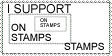
















misc coding stamps graphics
#carrd#carrd resources#carrd stuff#neocities resources#webcore#neocities#website#stamps#neocities stamps#2000s#old web graphics#web graphics#web resources#software#coding#javascript#c++#python#html css#rentry decor#rentry#rentry graphics#old web
3K notes
·
View notes
Text
Essentials You Need to Become a Web Developer
HTML, CSS, and JavaScript Mastery
Text Editor/Integrated Development Environment (IDE): Popular choices include Visual Studio Code, Sublime Text.
Version Control/Git: Platforms like GitHub, GitLab, and Bitbucket allow you to track changes, collaborate with others, and contribute to open-source projects.
Responsive Web Design Skills: Learn CSS frameworks like Bootstrap or Flexbox and master media queries
Understanding of Web Browsers: Familiarize yourself with browser developer tools for debugging and testing your code.
Front-End Frameworks: for example : React, Angular, or Vue.js are powerful tools for building dynamic and interactive web applications.
Back-End Development Skills: Understanding server-side programming languages (e.g., Node.js, Python, Ruby , php) and databases (e.g., MySQL, MongoDB)
Web Hosting and Deployment Knowledge: Platforms like Heroku, Vercel , Netlify, or AWS can help simplify this process.
Basic DevOps and CI/CD Understanding
Soft Skills and Problem-Solving: Effective communication, teamwork, and problem-solving skills
Confidence in Yourself: Confidence is a powerful asset. Believe in your abilities, and don't be afraid to take on challenging projects. The more you trust yourself, the more you'll be able to tackle complex coding tasks and overcome obstacles with determination.
#code#codeblr#css#html#javascript#java development company#python#studyblr#progblr#programming#comp sci#web design#web developers#web development#website design#webdev#website#tech#html css#learn to code
2K notes
·
View notes
Text

The 100% Good Twine SugarCube Guide!
The 100% Good Twine SugarCube Guide is a coding guide for the SugarCube format of Twine. It is meant as an alternative to the SugarCube documentation, with further explanations, interactive examples, and organised by difficulty. The goal of this guide is to make the learning curve for new SugarCube user less steep, and provide a comprehensive and wide look over the format.
VIEW / DOWNLOAD THE GUIDE!!!!
The Guide is compartmentalised in (currently) four categories:
THE BASICS
or the absolute basics to start with SugarCube.
No need for extra knowledge. Just the base needed to make something.
THE BASICS +
adding interactivity, and creating a fully rounded IF game
May require a bit of CSS knowledge (formatting rules)
INTERMEDIATE MODE
adding more customisation and complex code
Will probably require some CSS knowledge, and maybe some JavaScript
ADVANCE USE
the most complex macros and APIs
Will surely require some JavaScript/jQuery knowledge
Note: The Advanced Use includes all the APIs, macros, and methods not covered by the previous categories. This includes code requiring very advance knowledge of JavaScript/jQuery to be used properly.
Each category explains many aspects of the format, tailored to a specific level of the user. More simpler explanations and examples are available in earlier chapters, compared to the later ones.
If something is unclear, you found a mistake, you would like more examples in the guide, or would like a feature covered, let me know!
The Guide currently covers all macros (as of SugarCube v.2.37.3), all functions and methods, and APIs. It touches upon the use of HTML, CSS, JavaScript and jQuery, when relevant. It also discusses aspects of accessibility.
The Guides also provides a list of further resources, for the different coding languages.
The Guide is available in a downloadable form for offline view:
HTML file that can be opened in Twine
.tw file that can be opened in Twine
source code, separating the chapters, .js and .css files
GITHUB REPO | RAISE AN ISSUE | TWINE RESOURCES
TWEEGO | TEMPLATES | CSCRIPT 2 SG GUIDE
Twine® is an “an open-source tool for telling interactive, non-linear stories” originally created by Chris Klimas maintained in several different repositories (Twinery.org). Twine is also a registered trademark of the Interactive Fiction Technology Foundation.
SugarCube is a free (gratis and libre) coding format for Twine/Twee created and maintained by TME.
VIEW / DOWNLOAD THE GUIDE!!!!
As of this release (v2.0.0), it is up to date with the version 2.37.3. If you are looking for the guide covering SugarCube 2.36.1, you can find it on my GitHub.
Note: the Guide is now complete. There won't be further substantial updates.
#the 100% Good Twine SugarCube Guide#template#templates#guide#coding in twine#twine#coding#HTML#JavaScript#CSS#macros#interactive fiction#sugarcube#interactive games#k thanks. i don't need any more reminders that sugarcube update and that I NEED TO UPDATE MY RESOURCES#i KNOW#manonamora
367 notes
·
View notes
Text
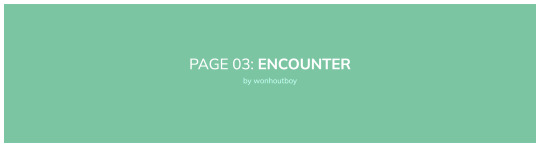
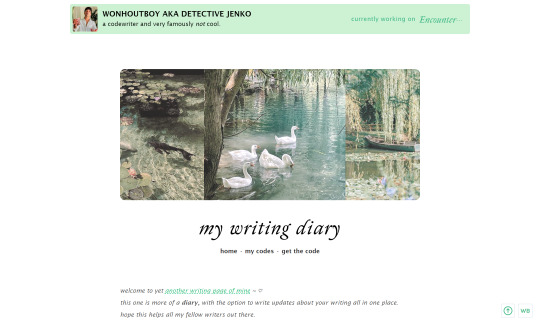

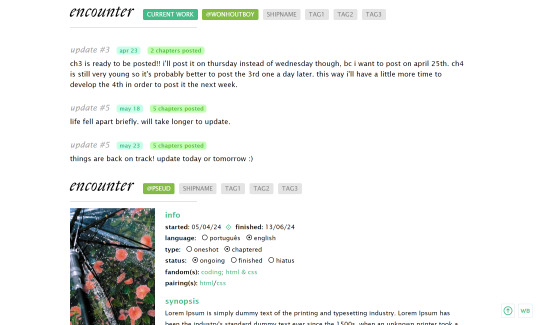
page_03: encounter
by wonhoutboy
preview / code
• writing diary page: header, icon, bio, 3 links;
• writing updates for each story;
• progress bar;
• cover space 170x250px;
• tumblr controls by magnusthemes;
• css icons by css.gg;
• can be used as a base code as long as you credit me;
• images used in the preview: x x x;
• please consider buying me a coffee <3.
!! if you find any bugs/if anything doesn’t go well or if you just struggle with customizing it, please reach out to me via private message or ask and i’ll gladly help!
reading diary page coming next!
#code#page#writing page#writing diary#header#page code#writing progress#project page#ao3 writer#ao3#fanfic#html#css#themehunter
301 notes
·
View notes
Text
✧・゚: Customize your highlight color! :・゚✧

I recently came across a blog where when I went to highlight some text I noticed it was a unique color!!! (」°ロ°)」
AND IT'S SO SIMPLE TO DO
all you do is go to your css file and add this:
::selection {
background: <hexcolor>
}
Enjoy!! ♡⸜(˶˃ ᵕ ˂˶)⸝♡
#codeblr#progblr#programming#tech#coding#resources#frontend#studyblr#aesthetic#css#html#these little details make me so very happy#css tips
1K notes
·
View notes
Text

🍀 Lucky ☆ Theme! 🌺
My first F2U Template that I have uploaded. I hope someone will find this useful!
Please keep in mind that even myself, is amateur at coding. So please, if you find any error, contact me via email ( [email protected] ) I'll be happy to help.
Find the template's code here. It should be easy to understand. If you need any help installing the code, again, send me an email!
:*:・。,☆゚'・:*:・。,ヽ(・∀・)人(・∀・)ノ ,。・:*:・゚'☆,。・:*:
#old web#2000s#old internet#2000s web#anime#2000s anime#webdesign#graphics#web graphics#art#website#web site#site#code#coding#HTML#CSS#neocities#html css#template#f2u#theme#my themes#f2u base#00s#clover#clovers
773 notes
·
View notes
Text
Coding resource!

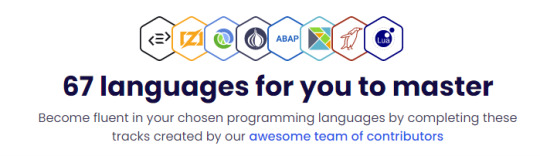
exercism.org
A free website where you get specific problems to methodically learn small concepts of a programming language. Do 10 minutes to 1 hour every day, and then you will keep practicing every day, and you will be able to use the skills you learn in your real projects. They walk you through the problem all the way, and it's a super good way to learn!
#coding#programming#web development#resources#codeblr#progblr#learn to code#software development#python#javascript#js#c++#c#css#html#resource#data analytics#computer science#cs#compsci
2K notes
·
View notes
Text

Day 25 - 33
I was able to complete another SheCodes workshop 🎉🥳
I am so happy and I can’t wait for the next workshop which about Al projects 👩🏻💻✨
This was my project (and yes there is a problem with the background but I still don’t know how to fix it 😭 I need to work on that)
JavaScript is getting easier and easier with time and that’s something I never thought i would say one day 🥹💖
#codeblr#coding#learn to code#programming#100daysofcode#webdevelopment#womanintech#html#html css#html5#htmlandcss#html5 css3#front end development#shecodes
150 notes
·
View notes
Video
youtube
3D Product Travel Card UI Using Html & CSS
0 notes
Text
youtube
hi :) my video about how toxic the coding community can be online is up and ready to go! i worked really hard on it so I hope you give it a watch!
also, i've attached it i the description, but if you're looking to learn to code, or develop a text-based game, I've compiled this list of resources here!
#coding#twine#game development#comp sci#stem#interactive fiction#video games#if#tumblr if community#if community#game dev#women in stem#girls who code#programming#html#css#html css#video#youtube video#video essay#Youtube#coding resources
170 notes
·
View notes
Text
Convert HTML to Image: A Step-by-Step Guide ✨

Do you want to turn some HTML code you've made that's on your website and have a way to convert it into an image for you to save?
Well, look no further! I too wanted to do the same thing but funny enough, there weren't any straightforward tutorials out there that could show you how! After hours of searching, I finally discovered the solution~!
This is an old tutorial I made 🐼

💛 Set your environment
Before we dive into the conversion process, I'll assume you already have your HTML code ready. What you want to learn is how to turn it into an image file. You should have a good grasp of HTML and JavaScript. For this tutorial, we'll use the following HTML code example:

We won't include the CSS code, as it doesn't affect this tutorial. The JavaScript file (script.js) at the bottom of the body element is where we'll add the functionality for the conversion.
Your page should resemble the following:

As you can see, the "Click me" button will handle the conversion. We aim to convert everything within the div.info-div into an image.
💛 Using the html2canvas JavaScript Library
The html2canvas library allows you to take screenshots of webpages and target specific elements on a screen. Here are the steps to include the library in your project:
The steps to put the library in your project:
Visit the html2canvas website for more information.
Copy the CDN link from here

and include it in a script tag in your project's head tag in the HTML file:

That's it for including the library on the HTML side. Now, let's move on to the JavaScript code.
💛 JavaScript Functionality
Here's the JavaScript code to handle the conversion:

In this code, I want to turn the whole div.info-div into an image, I put it into a variable in const div = document.querySelector(".info-div");.
I also put the button into a variable in const button = document.querySelector("button");
I added a click event listener to the button so when the user clicks the button, it will follow the code inside of the event listener!
You can find similar code like this in the documentation of the html2canvas library:

What is happening here is:
We add the div (or what the element we want to take an image of) into the html2canvas([element]).then((canvas)
Added the image file type url to a variable = const imageDataURL = canvas.toDataURL("image/png"); - You can replace the png to other image file types such as jpg, jpeg etc
Created an anchor/link tag, added the href attribute to imageDataURL
The download attribute is where we will give the default name to the image file, I added "dog.png"
Perform the click() function to the anchor tag so it starts to download the image we created
And that's it!
💛 The End
And that's it! You've successfully learned how to turn your HTML into an image. It's a great way to save and share your web content in a unique format.

If you have any questions or need further clarification, please comfortable to ask. Enjoy converting your HTML into images! 💖🐼

#my resources#coding#codeblr#programming#progblr#studying#studyblr#programmer#html#html css#javascript#neocities#coding tips#html5 tutorial#html tutorial
120 notes
·
View notes
Text

I'm currently learning React and I'm taking a 13-hour course. I can't keep this website to myself because it's truly amazing. It's perfect, it's free, and there are other courses out there with much less interaction and smoothness that make you pay a lot.
The website I'm talking about is Scrimba. I highly recommend it for anyone starting their front-end journey. I'm confident that no one will disagree with me on this.
Have a great day! <3
#codeblr#code#css#html#javascript#java development company#python#studyblr#progblr#programming#comp sci#web design#web developers#web development#website design#webdev#website#tech#html css#learn to code
414 notes
·
View notes
Text
Please share this post instead.

The 100% Good Twine SugarCube Guide!
NOTE: while the Guide is in its complete form, it will be updated when SugarCube 2 updates (or if I spot a typo/error).
This SugarCube Guide was create as an alternative to the official documentation, providing a comprehensive and wide look over the use of Twine, particularly the SugarCube format.
The Guide is compartmentalised in four categories:
The Basics: or the absolute basics to start with SugarCube
No need for extra knowledge. Just the base needed to make something.
The Basics+: adding interactivity, and creating a fully rounded IF game
May require a bit of CSS knowledge (formatting rules)
Intermediate Use: adding more customisation and complex code
Will probably require some CSS knowledge, and maybe some JavaScript
Advanced More (incomplete): the most complex macros and APIs
Will surely require some JavaScript/jQuery knowledge
Each category explains a multitude of aspects of the format, tailored to a specific level of the user. More simpler explanations and examples are available in earlier chapters, compared to the later ones.
If something is unclear, you found a mistake, you would like more examples in the guide, or would like a feature covered, let me know!
The Guide currently covers all macros (as of SugarCube v.2.36.1*), all functions and methods, and APIs. It touches upon the use of HTML, CSS, JavaScript and jQuery, when relevant. It also discusses aspects of accessibility.
*In case of format update, this Guide will make relevant edits.
The Guides also provides a list of further resources, for the different coding languages (SugarCube, HTML, CSS, JavaScript, jQuery).
VIEW OR DOWNLOAD THE GUIDE!!!!
#the 100% Good Twine SugarCube Guide#template#templates#guide#coding in twine#twine#coding#HTML#JavaScript#CSS#macros#interactive fiction#sugarcube#interactive games
456 notes
·
View notes
Text

44. Post // Sea 2024 (Black)
Link a Ko-fi | Click
Normas:
No quites los créditos bajo ningún concepto.
No utilices la tablilla como base para otra.
Puedes cambiar las imágenes, colores y fuentes.
Iconos de: FontAwesome & Cappucicons.
El código de color para cambiar las olas es: #d945b5
Para que no se solape con otras tablas, debes añadir un identificativo diferente a: id="gradient"
Rules:
Don’t remove the credits.
Don’t use it as a base.
You can change the images, colors, fonts, etc.
Icons by: FontAwesome & Cappucicons.
Wave's color is: #d945b5
To no overlap the same code with other tables, you need to add a different identifier to: id="gradient"
#rp recursos#rp resources#css#html#rol#rol hispano#rp#tablilla#code#post de rol#tablas#post#roleplay#foroactivo#cactuscodes
97 notes
·
View notes