#discord bot for your discord server
Explore tagged Tumblr posts
Text
「Demo WIP」 Can y'all watch my plant real quick? 🍈
#Y'all ever plant a Filipino cantaloupe and it just randomly grows into a giant human overnight? No??? Just me???????#Anyways!! Don't be fooled this is literally just reskinned Ren Bot from Discord lmao#The RenPy to Pycord back to RenPy pipeline is real#Will I ever come back to this project?? Mayhaps not.... We'll see#My plan is to turn it into a comfy window game that you can have running in the background#It'll play some lo-fi beats and let you feed/pet Sage every so often to level their affection meters#Higher affection will yield better responses + maybe an outfit/scenery change#You can also talk to them the same way you talk to Ren Bot (for those familiar with him in the Discord server)#So you could like.... talk about your day and Sage will listen ^^#I also wanna add a dynamic background that corresponds to your local computer time.... If I feel ambitious enough hehe#But for now?? lazy 2 hour sketches featuring MAD inspo from the FFXIV dancer gear bghsdjgd#game dev#visual novel#maybe???? is she??#clicker game? pet sim?? knock-off honeydew Tamagotchi?? we just don't know#queue.#to be tagged later
291 notes
·
View notes
Text
so y'all know how discord's been backdoor testing its chatgpt clone by sneaking it into people's servers? well,
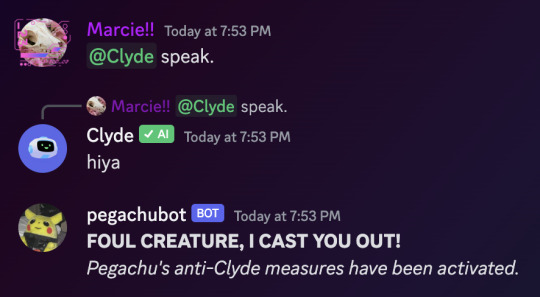
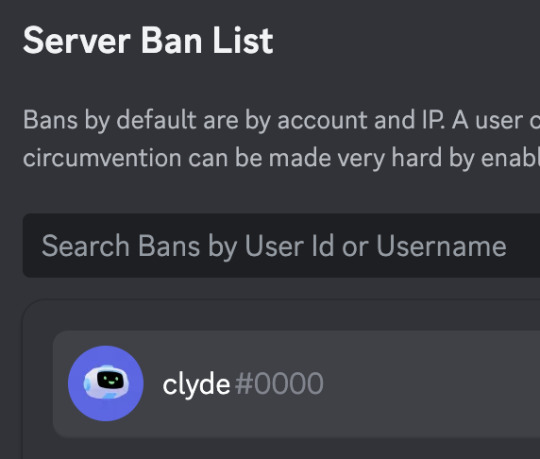
I'm so proud of my son.
112 notes
·
View notes
Text
when the fake news gets you 😡
even worse when it's your own fault because you're an idiot who didn't do any research 😡
2 notes
·
View notes
Text
can people like...stop scaring people with the discord ai bot. like i hate ai as much as the next artist and go out of my way to protect my art best i can, but the bot wasnt "just added" its been there for a long time.
you can ban it and be done with it from your server if it happens to be in said server, im pretty sure you can shut off use of discord's personal bots in general in servers too but id have to check that myself.
im tired of people scaring people because of an ai bot thats easily killable out of servers....
#crow chitter chatter#yes ai is trained off art but thats if youre going out of your way to feed discords bot art#which i dont know why you would be doing that in the first place in your own anti ai servers is what im saying#idk all the scaring people over something thats been there so long is exauhsting#and leads to a massive amount of misinformation too
5 notes
·
View notes
Text
i fear y’all need to do more research than simply trusting a post on tumblr dot com
#no discord isn’t secretly putting bots into your servers… what the fuck are you even saying#and how. exactly. would that make sense#they don’t… need a bot guys…#discord can access every message you’ve ever sent without a bot??? why. are you falling for this#please. gain some level of like reading comprehension#also yeah ? if you block a bot from the server you’ll get a notif even if the bot isn’t in your server. i miss when people on the internet#had some form of understanding and critical thinking
5 notes
·
View notes
Note
different anon sending in my support for a chalex gc 🫡 (currently living a double life, afraid of getting caught by my piarles mutuals)
why does this feel like we're passing letters to each other in the war. will you be shot if you ship different and multiple things? anon send an SOS signal if you need help
#would a chalex gc allow you to be your truest self be honest#LMAOOO#asks#im like rlly bad at running servers but i could make a discord i guess... dm me if keen?#<- hard to not sound like a bot saying that tbh. dm me 💋❤️
7 notes
·
View notes
Text
I understand why people are very concerned about this, but it’s based on a lot of misunderstandings.
You can ban a user from your server without them ever having been a member of your server. Adding those IDs to your ban list successfully does not mean there were secret evil bots on your server.
Discord does not need to add secret evil bots to your server to scrape the content. Discord already has all your content because it’s on their platform. If they want to sell it as an AI dataset they will do that and it will not involve server bots.
Discord does have “apps,” some of which use AI. Turning off the “Use External Apps” setting for all roles on a server will prevent any user from using these apps to send images to the server. (i.e. sending an AI remix of an image)
This setting does not prevent users from using AI apps on images already present on the server (i.e. it is still possible to make an AI remix of an image and receive it as an “only visible to you” message.) It is currently not possible to disable this. This is the thing you should be worried about, complain to discord about, make moderation policies about, etc.
Here’s a writeup that was shared elsenet and which I am drawing my information from.
TO ANYONE WHO USES DISCORD- FOUR AI SCRAPING BOTS HAVE BEEN SECRETLY ADDED TO YOUR SERVERS WITHOUT YOUR CONSENT
Saw this going around and tested it myself, and I can confirm that this is unfortunately legit. Four hidden bots have been placed in any existing or newly created Discord server that are harvesting data, images, and most concerningly, one seems to be a face swap bot. It should be noted that it is stated that they cannot grab content not sent through bot commands, but knowing how things have gone on sites like A03 and twitter, it is impossible to say if it will stay that way.
Due to them being invisible, banning them from your servers isn't possible without their ID's, which I've typed out for easy access.
1153984868804468756 1288638725869535283 1090660574196674713 1104973139257081909
Banning is done with the /ban command with each string pasted in one at a time. Four ban commands in total.
Image proof below and further information. This was in my PERSONAL server that has existed for +5 years. Discord is harvesting your shit without your consent, fight back. The "partnered with" part appears to be false (?) in relation to one image talking about it, so some information is currently unclear.


#discord#psa#ai#i understand why people are spreading this#but every post I’ve seen makes it sound much worse than it is#to be clear. being unable to stop users from using AI apps on your server’s content is terrible#discord should change that#but there are no evil secret bots scraping your whole server#if anyone seeing this is concerned about the 2.0 discord: mods have already taken all mitigation steps available
3K notes
·
View notes
Text

Welcome to the best part of your life,
(oops a reupload)
Hi, How are you? I hope good and if not, I hope it gets better.
I've remade my discord recently, if anyone would like to join. Drastic changes up and about here and I'm sorry it took so long. Who knew trying to find the perfect bots, messing with the roles and remaking channels would take so much time?! Either way, it's finally ready.
Now,
The server is 18+ and requires an ID to be let into the main section. It doesn't need to be an ID persay, but it needs to be government approved document with your date of birth written somewhere. In the verified channel, you can find both written and video tutorials on how to properly apply. And don't worry, we're not asking to see your face, just the information we need to prove your age. I implore you to use the bot - it doesn't scan your id or anything, the contrary, only the staff and I see your document and we manually check each application (To which I must add, please be patient!). If you have any further questions, there is an ever-present mod in the #Verify channel, River, who you should @ (they don't bite!)
4K notes
·
View notes
Text
FUCK MISINFORMATION & FEAR-MONGERING
Discord has NOT silently made or added AI bots to your Servers! That is misinformation & fear-mongering!
Those are just Apps anyone can make, and there's nothing special about them! They cannot be used unless you explicitly add them to your account or to a Server. Nor do they have ANY access to ANY messages/images unless you use a command on them (when not explicitly added to Servers).
Here's some ACTUALLY ACCURATE information here:
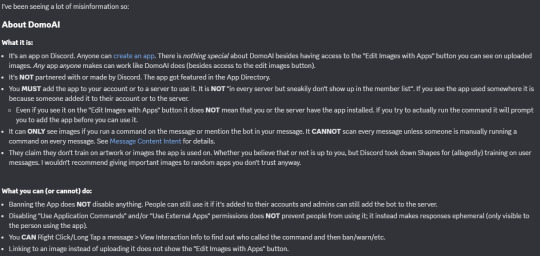
Which I have put as a GitHub Gist here too for easy linking.
1K notes
·
View notes
Text
offline messages ꒰ yunho ꒱
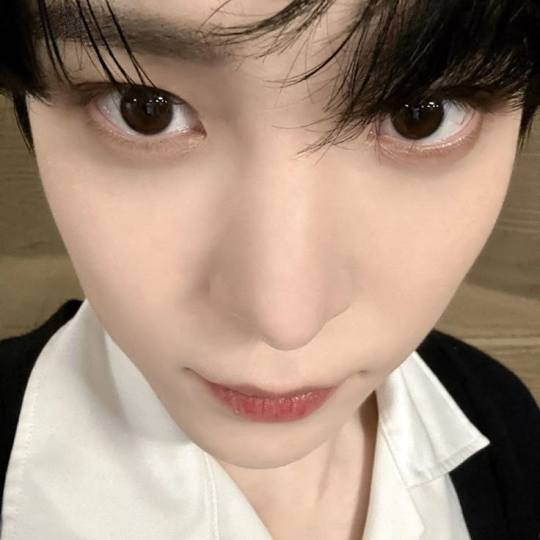

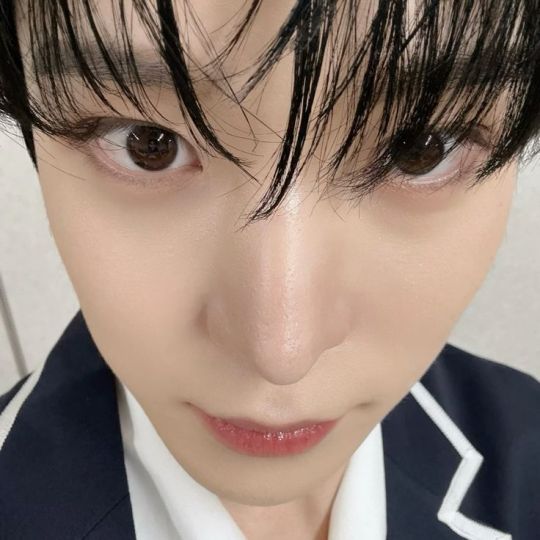
⊱ ۫ ׅ ✧ pairing: streamer!yunho x gn!reader. ⊱ ۫ ׅ ✧ word count: 1039 words. ⊱ ۫ ׅ ✧ genre: angst + fluff. ⊱ ۫ ׅ ✧ warnings: mild angst, emotional neglect (unintentional), feelings of being left behind, fluff at the end.

You were there before the follower goals, and fancy mic setup. Back when Yunho streamed from a wobbly IKEA desk and his only viewers were you and that one random bot that kept posting shady links.
Back then, his face would light up when he saw your name in chat.
"Yo!" he'd grin, headset slightly tilted. "You're here!"
Of course you were. You always were.
You modded his streams before he even asked. Built his discord server from scratch. Stayed up past midnight helping him troubleshoot lag while playing Valorant. You even tolerated the scream fest during Lethal Company session with San, Mingi, and Wooyoung―all chaos, max volume, all the time.
And when things took off―when Twitch clipped him into the algorithm and the chat exploded with new fans, you celebrated with him. You were proud. You really were.
But you also started feeling... invisible.
It started small. A joke you made in chat went ignored. Then another. Then another.
You chalked it up, at first. That's what growing meant―more people, more chaos. But then he stopped replying to your DMs. Took hours to answer simple messages. And one day, you noticed your mod label was gone. No explanation. No "thanks for everything." Nothing at all.
You watched one of his streams that night, lurking, your name is grey in a sea of neon usernames. Someone made a crude joke. You called it out. Yunho didn't even notice, until a stranger timed you out.
That was the last stream you watched live.
You muted the server. Turned off notifications. Closed the tab. He never reaches out. Not once.

Months passed.
One night, you're scrolling through your phone, brain on autopilot, when you see his name. Yunho is live: Unpacking + chatting. You shouldn't care. You don't.
But you click.
He's streaming Unpacking, of all things. Soft music, quiet atmosphere, just him and the sound of cardboard boxes being emptied on screen. There's no Wooyoung yelling in the background, no San whining about being scared―just Yunho. Focused. A little tired. His laugh softer tonight.
You shouldn't message him.
But your fingers move anyway, finding his name in your message app.
Are you okay?
You send it. Regret it instantly. Consider deleting it, but then―
yunho: wait yunho: wait wait wait yunho: is this real?? yunho: y/n... i thought u blocked me or smth
You stare at the screen, looking at his stream while his attention turns to his phone.
you: figured you wouldn't notice either way yunho: ... yunho: okay. i deserve that. yunho: i miss you. a lot.
You don't reply right away, and you close the Twitch app.
The next day, he sends you a message privately in discord.
yunho: can we talk?
You call. It's weird, at first. The silence between you used to be comfortable, easy. Now it's cautious. Hesitant.
But he tries.
"I don't know when I started messing it up," he says, voice quiet. "I think... I just got caught up in everything. I didn't mean to shut you out."
You shrug, even though he can't see you. "You kind of did, though."
"I know. I just... didn't want you to feel like you had to carry my stuff forever. You helped me so much and I kept thinking, maybe you deserved to just... live your life. Not babysit my stream."
You snort. "You took away my mod role without saying a word. The least you can do is tell me."
He winces. "Yeah. That was stupid."
"You think?"
He laughs. It's small, and it is obvious that he is nervous.
"Let me fix it," he says. "Please."

It's not instant. It's not perfect.
But you start showing up again. Not as a mod, but just as his friend.
He messages you in the middle of the night about weird games you'd both like. Sends you dumb voices notes of Mingi farting on call. You hop into discord during late-night gaming, and he still screams in panic when he gets chased in scary games, but now, he screams your name too.
And one night, he messages:
yunho: do you want to do a stream together soon? you: what would we even play? yunho: idc. minecraft? stardew? anything. i just want to hang out with you on stream.
You agree, and the next night, it's Minecraft night.
The stream starts slow, chill lo-fi music playing in the background. Yunho decides to do a member only stream, which means the chat is smaller, cozier. The mods keep it clean. No chaos whatsoever.
"Special guest tonight, their name is Y/N" Yunho says, grinning. "My oldest friend. Like actual old. We've known each other since middle school."
You laugh. "You're few months older than me."
Chat, on the other hand, explodes with excitement:
xXxgamerraccoon12: brooo you can see yunho smiling like an idiot fluffyhorsie: their voice sounds so soothing!! i love them already!! bananapie481: we need more cozy game with y/n!!
You two fish, farm, fight monsters, collect materials. It's easy.
Halfway through the stream, you forget the camera's even on.
"You're different when it's just us," you say quietly.
Yunho hums. "Different how?"
"Less loud, less performative. More... you."
He doesn't say anything right away, just smiling while mining some woods for their house. Then, softly. "That's because you bring out the parts of me I actually like."
Your chest tightens.
"You know I was really scared," he adds. "That you'd never message me again. That I lost you for good."
You exhale. "You almost did."
"I know."
Silence.
Then, your character walks over and gifts his character a flower.
It's just pixels, but Yunho makes a sound that's a little too real.
"What?"
"What do you mean what? Maybe I just like giving you flowers."
His voice is barely a whisper. "God, I missed you so much."
The stream ends with your character standing next to his inside your finish small cozy wooden house.
Chat's spamming hearts. Fan edit already being posted. People are begging for another duo stream.
Once he turns off his stream, he says, "Don't log off yet."
You stay.
His voice is warm through your headset.
"Let's play another day?"
You smile. "Sure, Yunho. I'll be here."
This time, you know he believes it.
And this time, you do too.
#yunho#jeong yunho#ateez yunho#ateez jeong yunho#ateez#yunho imagine#ateez fluff#ateez imagine#yunho x reader#kpop x reader#ateez x reader#kpop fluff#kpop angst#ateez angst#angst#fluff#ateez fic#ateez fanfic
851 notes
·
View notes
Text
Yes offense. I didn’t tell you to know that Idaho exists, I told you to know that places like it exist. Also yes you are force fed a lot of US-centric info and media everywhere but I don’t think that’s a fair reason to just disown 2 million people who share this earth with you
I saw a post that said “Americans” think temperatures below 10c are cold and coat weather. And I desperately need non americans to know that places like Idaho and Illinois exist
#sorry to quote Christmas Carol but. mankind is your business#I was gonna ignore this reblog but a bot in a discord server told me to say something#‘what? I have the opportunity to learn about the lives and cultures of other people who share this starship earth with us?’#‘hmm no I think I’ll just go on the internet and say they don’t matter’
141 notes
·
View notes
Text
Apps we use as a system !

Simply plural!
Simply plural is a great app for Systems! it allows you to track who's fronting, add more in depth information about who's fronting, Sort headmates out into groups, it also has a chat function.
Negatives: whilst it is a great app! it is more ideal for Smaller to medium sized Systems or Systems that switch solidly or for longer periods of time, as a bigger system outself, we find it quite difficult to use Sometimes, as it can be difficult for us regrading having to get up and log things.
they are also supportive of endogenic "Systems" and their resources do contain misinformation.
Octocon!
octocon is very similar to simply plural!
you can add headmates, categorise them, it also has a bit directly in discord, so it could be easier for some systems to use! It also has a diary feature! we have less to say about this as we personally don't use it, but it could be helpful for other systems!, it is currently only on andriod but will be releasing on IOS late 2024/2025
we feel that the app is quite clunky and can be difficult to use, especially if your already using apps like simply plural.
they also have a limit on how many alters profiles you can create to "limit the amount of fakers" - to specify direct quote from the official octocon server linked on there website, “the alter limit is to basically protect against ddos attacks, without the limit someone could take up an unreasonable amount of the bots resources and crash it. theres no way to go past it, and nobody so far has gotten close to going past the alter limit as far as we know.” I heard the term fakers being thrown around, I also assume that by “fakers” they mean endo “systems” but still the tone is there and it rubs me the wrong way considering systems that have high high alter counts (such as ourselfs) :)
Notion!
Notion is a great app! we personally dont use it to track our system but we know many Systems that do! it can easily be used for tracking fronts, alters, giving alters journal pages etc! it's very easy to use for beginners and there are many tutorials on YouTube about it! It is also used by a alot of singlets too!
our only criticism is that it isn't built for Systems! So you would need to build it all yourself or use templates if that makes sense which we know for Some Systems could be a struggle!
Mindly
Mindly is a very easy to use app, which is commonly used for making innerworld maps! It's very simply to visualise and understand!
Our negatives for mindly are that there is a limit on how many maps you can make, if you are like us for example and have different layers in your system you wouldn't be able to make multiple maps for those layers, also it is very limited on how you can customise your bubbles, with only the colour, text and emoji
Fortelling
Fortelling is a great app! you can use it to create innerworld maps every easily! being able to include images and in-depth describes also!, we also use it to create split/fussion maps, and you can also use it similarly to Simply plural as you can add in depth information and also custom fields!
Anytype
Anytype is a good app for creating private journal pages for headmates!
It's a great way to allow alters there own private space to express themselves
Our negatives is that it can be quite confusing when you first start using the app, and it could get confusing if you are a bigger System
Twinote
we love twinote! it's such a fun way to communicate with your headmates! the app is very similar to twitter but it's completely private! alters can completely create there own profiles and communicate with each other very easily!, we also know singlets that use it for role playing also! :)
Daylio
We use daylio well daily! it's a great way to track things like switches or Symptoms eta very simply! we also use it for non system related things just like sleep, school, our mood etc!! It's been so helpful for us and our doctors!
We use daylio well daily! it's a great way to track things like switches or Symptoms eta very simply! we also use it for non system related things just like sleep, school, our mood etc!! It's been so helpful for us and our doctors!


#did system#endos dni#actually a system#anti endo#did stuff#anti endogenic#did osdd#traumagenic system#actually did#endos fuck off#didosdd#did education#system posting#system info#system blog#dissociative system
341 notes
·
View notes
Text
Octocon is a new app for systems. It's traumacentric and made by traumagenic systems. It also has a discord bot that is a lot easier to use than pk in my opinion. You can also sync your app and the bot so you can edit alters in the app. The app is on android already and coming to IOS soon. Hope this helps some people :)
(If you're in a server, I recommend adding this bot as more people are starting to use it instead of pk and tupperbox)
Apologies for any confusion, turns out they have a neutral stance on non traumagenic systems.
#endos dni#endo dni#dni endos#endos do not interact#non traumagenic dni#octocon#octocon app#octocon bot#discord server#discord bot#discord octocon#osdd system#system stuff#system things#traumagenic system#did system#dissociative system#actually a system#syspunk#systempunk#punksystem#punksys#cdd system#fictive heavy system#polyfrag system#questioning system#system#system blog#plural system#sysblr
883 notes
·
View notes
Text
⚠ THERE IS SO MUCH MISINFO ⚠
⚠ Please reblog what you actually need to know about DomoAI in Discord ⚠
DomoAi is one of the multiple AI companies that has partnered with Discord. They now have their application in the list of downloadable apps integrated into discord. DomoAI IS an AI image generator, DomoAI IS NOT a "silently added bot" infesting your server. However, that doesn't mean it's all good.
1.) Banning the bot's ID (1153984868804468756) DOES NOT stop the application from being run. It is a user-side downloadable extension. Banning the ID from a server only means that the DomoAI bot cannot be added to the server; however, users can still run the application even in a server with the bot banned.
2.) Disabling the "Use External Apps" in a server's "Roles > Persmissions > App Permissions" DOES NOT stop someone from running the application. The only thing "Use External Apps" controls is the visibility of the messages that the app sends in a server; "enabled" is visible to all, "disabled" is visible to only the app-user. The DomoAI app is still run whether "Use External Apps" is enabled or not.
3.) The only way to stop the use of the DomoAI app in a server is by banning the person that used it. This is a link to a GitHub bot that will automatically detect and delete DomoAI image output as well as ban the user that ran the DomoAI application.
4.) DomoAI claims that they do not save your image after generation, or train their models on your images. It is up to you to believe them.
TLDR: DomoAI is an application that is downloadable by any Discord-user, not a bot that is sneaking into every server. It cannot be completely walled off from use in a server except by directly banning someone that uses it (or using the Discord bot linked here to detect DomoAI images and ban the user that ran it). If you do not trust the application to not steal your art/images as they claim, you should most likely not trust Discord with image/art-sharing from here on out.
183 notes
·
View notes
Note
I saw a video that made the claim that any adult who engages in any sort of sexual activity, be it online or offline, should not interact with any minors. This was in the context of the Roblox bot that automatically bans adults who are in 18+ Roblox discord servers from public all-ages servers.
I find that to be pretty extreme, but in the case of a person who doesn't have a function that requires them to interact with underage folks (parents, doctors, teachers, etc.), is this some kind of unspoken rule I have missed? That you're a creep if you're 25+ and from time to time talk to teens who happen to be in your fandom?
Because I'm gonna be honest, I do reblog art from teens. I do read fics made by teens and comment on them commending their work. I do theorize with teens in the fandom about SFW topics. I tend not to form friendships that are as tight as my friendships with adults, but I am friends with a few older teens in my fandom. Does the fact that I have an NSFW side account for explicit fics mean it's frowned upon to engage in fandom with people of all ages? I miss social cues a lot, so I genuinely don't know. Maybe I'm dead wrong, but it feels extreme to presume that no optional adult-minor friendship can ever be for anything that isn't predatory intentions.
--
A lot of dumbfucks have failed to realize they're the foot soldiers of the people who really, really, really don't want anyone to be The Cool Aunt who explained nonbinariness or asexuality to a teenager with shitty parents.
194 notes
·
View notes
Text
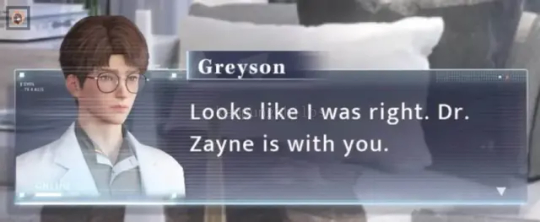
greyson walking by zayne's office to seeing you and zayne making out at night when the hospital's empty and greyson starts palming himself while hearing yours and zayne's moans, wishing that it was him that was making with you feel good instead of zayne. the next time greyson walks by you to give zayne some patient files, his face turns red as he looks away from you, trying to act like he didn't cum to the sounds of zayne railing you late at night when no one was there.
If you like otome games, including Love and Deepspace, you should join Linkon Lounge! A discord server that's LGBTQ+ friendly (only serving those who are 18+) where we all can share our interests, talk to roleplaying bots (Caleb, Rafayel, Zayne, Xavier, and Sylus), and have fun game, movie, and stream nights where we stream games and/or cards that we pulled that others want to see. It would be super fun to have you as a member of our server.
Click here to Join Linkon Lounge!
#love and deepspace#lads#lads smut#lnds#lnds smut#lads zayne#li shen#love and deepspace zayne#li shen smut#zayne smut#love and deepspace smut#love and deepspace x reader#lads x reader#lnds x reader#love and deepspace x reader smut#lads x reader smut#lnds x reader smut#zayne x reader#zayne x reader smut#love and deepspace zayne x reader#lads zayne x reader#lnds zayne x reader#love and deepspace zayne x reader smut#lads zayne x reader smut#lnds zayne x reader smut#greyson#love and deepspace greyson#lads greyson#lnds greyson
602 notes
·
View notes