#effective collection software
Explore tagged Tumblr posts
Text
20+ Portfolio Video Templates for Creatives in 2024 – Speckyboy
New Post has been published on https://thedigitalinsider.com/20-portfolio-video-templates-for-creatives-in-2024-speckyboy/
20+ Portfolio Video Templates for Creatives in 2024 – Speckyboy
A compelling portfolio is an important part of every designer’s promotional material. Potential clients and employers will use it to judge your skill level. It could be the difference in whether they contact you.
With that in mind, why not go all out? For example, employing video is a great way to grab a viewer’s attention. You can make something unique – a memorable experience that beats a plain old website.
Starting a video package from scratch can be tedious. But the right video template can help you get off to a roaring start. Start up your editing software, make a few customizations, and you’ve got an attractive presentation.
We’ve put together this collection of amazing portfolio video templates. They offer a professional look and are all easy to customize. You’ll find options for After Effects, DaVinci Resolve, Premiere Pro, and Final Cut Pro. Take your portfolio design to the next level!
Portfolio Templates for After Effects
Professional Portfolio Pack for After Effects
Use this portfolio template to add a clean and modern look to your presentation. It’s versatile and can be used to showcase different types of projects. Complete with snappy animations, you’ll be sure to keep viewers engaged.
Modern Portfolio & Promo Template for After Effects
Add your photos and text to bring this video to life. There is space to include your skills, along with a short biography. It’s an easy way to introduce yourself to potential clients.
Black & White Animated Portfolio Template for After Effects
Want to make a strong first impression? This Ultra HD (3840×2160) black and white video template has everything you need. It features a modular structure for easier edits and includes a detailed tutorial. Combine fast-paced animation with classic looks.
Creative Portfolio Promo Template for After Effects
Bright and colorful, this video template will show off your resume in style. It includes several professional-grade animation effects and transitions. Customize the video by adding your photo and listing your skills.
Professional Photography Portfolio Template for After Effects
Share your best images with this incredible photography portfolio template. There’s room for over 100 photos and over a dozen text placeholders. Put your photos into motion and wow your visitors.
Portfolio & Resume Video Template for After Effects
This template includes 10+ unique slides to show your skills and past projects. Use the included tutorial to learn how to swap colors, images, and more. You’ll have a video that represents your personal brand in no time.
Portfolio Templates for DaVinci Resolve
Colorful Portfolio Presentation Template for DaVinci Resolve
This template uses bold colors and precise movement to create a professional look. The special effects will keep viewers glued to the screen. It’s an excellent choice for those looking to make a statement with their portfolio.
Creative Folds Portfolio Template for DaVinci Resolve
Geometric shapes play a huge role in this portfolio template. Each slide features ultra-smooth animation and attention-getting effects. There’s never a dull moment – making this presentation a hit with potential clients and employers.
Portfolio Slides Video Template for DaVinci Resolve
Use this template to add a touch of fun and personality to your portfolio. It features hand-drawn elements and typography. The vibe is perfect for visual artists and illustrators who want to connect with viewers on a personal level.
Photography Portfolio Video Template for DaVinci
Attractive and to the point, this video template makes it easy to tell your story. You’ll find a clean, modern look and plenty of space to add custom text and images. The modular structure means an easier editing experience.
Portfolio Templates for Premiere Pro
Professional Photographer Portfolio Template for Premier Pro
Colorful and creative, you can use this template to create a top-notch portfolio presentation. List your skills, show off past projects, and captivate your audience. The aesthetic is unique and easy on the eyes.
Elegant Fashion Portfolio Template for Premiere Pro
This template is aimed at fashion designers, photographers, and other creative professionals. Clever use of color and typography makes it easy for your work to take center stage. It’s a great choice for those looking to project a modern lifestyle.
Portfolio & Promo Template for Premiere Pro
Create a compelling video portfolio presentation with this template for Premiere Pro. It combines rounded shapes with beautifully synchronized motion for a contemporary look. Customize it with your images and text to boost your brand.
Various Portfolio Titles Template for Premiere Pro
Use this set of slick video slides to share your biography and past projects. The template features plenty of animation effects while allowing your content to stand out. Viewers will appreciate this simple and enticing presentation.
Photography Portfolio MOGRT for Premiere Pro
Make your photography the center of attention with this high-octane video template. You’ll find a minimalist approach to text with fast-paced photo collages. The result is an entertaining way to introduce your work to the world.
Resume & CV Presentation Template for Premiere Pro
Bold typography and smooth transitions make this template a winner. It’s the perfect fit for displaying your skills and work experience. There’s also room to feature your past projects as well.
Portfolio Templates for Final Cut Pro
Stylish Portfolio Slideshow Template for Final Cut Pro
Here’s a template that features 4k resolution and magical effects. Use it to showcase your photography, videos, or graphic design work. The muted colors and fun personality make it an excellent choice for artists.
Urban Portfolio Slides Video Template for Final Cut Pro
Serious retro-futuristic vibes are coming from this video template. Dark backgrounds are mixed with neon text to make your message loud and clear. Add your best projects and take viewers back to the future.
Animated Portfolio Lower Thirds for Final Cut Pro
Let your projects do the talking with this slick lower-thirds template. It offers outstanding typography and supports 4k video. Choose from seven animated lower-third presentations and customize the colors to match your brand.
Web Portfolio Video Template for Final Cut Pro
This template is perfect for web designers, with space to share your favorite work. It includes classic film and glitch effects that look amazing but won’t overwhelm viewers. Use it to bring your website portfolio to life.
Do More with Your Online Portfolio
The video templates above are an opportunity to do more with your portfolio. They add another dimension to your work and offer a different way to reach prospective clients. It’s something you can share and update as your career evolves.
Ready to take that next step? Start experimenting and see how video can improve your visibility.
More in Portfolio Design
Browse our collections of templates for creating stunning personal portfolios. You will also find many articles covering design inspiration and tips for creating your own portfolio.
More in Portfolio Design
Related Topics
Top
#2024#4K#ADD#After Effects#After Effects Templates#amazing#amp#animation#animations#approach#Articles#artists#attention#beats#career#Collections#Color#colors#content#CV#Dark#DaVinci Resolve#Design#Design Inspiration#designers#easy#Editing#editing software#effects#eyes
3 notes
·
View notes
Text
Lexicon PCM Total Bundle LIBRARIES
Lexicon PCM Total Bundle Mac &windows

Dive into the realm of audio excellence with the Lexicon PCM Native Total Plug-in Bundle. This comprehensive package unveils the same groundbreaking algorithms that have adorned chart-topping records over the past four decades. With a total of fourteen legendary reverbs and effects (seven of each), this bundle enriches your digital audio workstation (DAW) with indispensable ingredients for creating hits. The creative possibilities are boundless as you harness this powerful arsenal, leveraging its graphical real-time display to fuel your inspiration and enhance your workflow. Elevate your productions with access to the renowned reverbs and effects used by world-class studios and post-production houses, all within the Lexicon PCM Native Total Plug-in Bundle.
Step into a world of mythical reverbs in your studio with the Lexicon PCM Native Reverb Plug-in Bundle. Take command of seven world-class Lexicon reverbs, backed by Lexicon's more than 35 years of industry leadership in digital reverb and effects. Immerse yourself in the finest sounds through hundreds of remarkable presets. Compatible as a VST, AU, or RTAS plug-in, the PCM Native Reverb Plug-in Bundle features a visual EQ section, savable presets, and full automation support. Brace yourself for exceptional reverb quality as you integrate the Lexicon PCM Native Reverb Plug-in Bundle into your creative toolkit.
Unleash jaw-dropping effects with Lexicon’s PCM Native Effects Plug-in Bundle. This collection offers seven top-tier professional algorithms, carefully selected from Lexicon's storied history of industry-leading effects. From pitch shifting and chorus to random delays and multi-voice effects, PCM Native Effects equips you with the tools to craft truly inspiring mixes within your DAW. Experience the pinnacle of sonic quality and cutting-edge functionality. Sweetwater's dream comes true as classic Lexicon sounds are at your fingertips in plug-in format.
Experience the grand lineage of Lexicon quality with the PCM Native Effects Plug-in Bundle. Since the 1970s, Lexicon has been synonymous with world-class digital reverb and effects. The top music and post-production studios globally rely on Lexicon for the professional polish that defines their products. Whether you're tuning in to the radio or watching a Hollywood film, the unmistakable imprint of Lexicon reverb and effects is everywhere. Infuse your studio's virtual rack with the genuine Lexicon vibe, courtesy of the PCM Native Effects Plug-in Bundle."
#music production#VST plugins#audio software#virtual instruments#music technology#digital audio workstation#sound design#music creation#plugin collection#audio effects#instrument libraries#music software#music plugins#production tools#audio engineering#software instruments#music studio#sound production#creative tools#audio processing#music mixing#virtual studio technology#sound manipulation#music composition#professional audio#audio plugins#music resources#production essentials#plugin bundles#music gear
3 notes
·
View notes
Text
It's so fucking stupid how productige I can get after a cup of coffee
#caved and bought a little treat (student union machine coffee <3333. it has a certain je ne sais quoi. and a muffin)#and sat down to eat my muffin and read for half an hour. and when my time was up instead of ignoring that I just got straight to work.#downloaded a new pdf software and took initiative on a group project and communicated effectively and did a quiz and did problem sheets#just nonstop work#now it's an hour later and I'm sick of it bc the work got hard#also antishoutout to ********* who is not answering the groupchat and whose approval I am waiting on before I can give out project grades:(#the presentation and all is over so I think she's just put it out of her mind but we need to do our review and I'm literally doing it for#her she just needs to open the groupchat and type yeah that's fine and I can start collecting signatures#I think I've come across much more organised than I actually am to this project group just bc I feel the need to control everything
1 note
·
View note
Text
Why You Shouldn’t Use GShade
Even after two years, I still see people using GShade and claiming it's a safe program, when it’s really not! There are already some older Tumblr posts about this, but I figured it’s worth refreshing the issue.
So please read this
Around two years ago, GShade’s developer added a code that could forcefully shut down your computer, not because of a bug or security measure, but on purpose. Why? Because he was mad that someone, specifically a 16-year-old made an alternative way to install GShade without using the official updater. Instead of handling it professionally, the dev decided to add a malicious code as "punishment" for anyone trying to modify GShade. That’s malware behavior.
(The first spark) ↓


At that time you also HAD to update Gshade to unistall it. ↓

(Developers "Apology") ↓

Now, you might be thinking, “Okay, but that was patched out, so it’s fine now, right?” Nope. Because the biggest issue isn’t just what he did, it’s the fact that he still thinks he did nothing wrong.
The Problem with Closed-Source Software Like GShade
GShade is closed-source, meaning no one except the developer can see or verify what’s actually in the code. This is a issue when dealing with someone who has already abused their control over the software.
With open-source programs (like ReShade), anyone can look at the code, verify it’s safe, and contribute to improving it. If something shady is added, people can catch it immediately. But with GShade, you have to just trust that the dev isn’t hiding anything malicious. And considering his past actions, that’s a massive risk to take.
Even if GShade is "safe" right now, nothing is stopping the dev from adding another backdoor, data collection, or something even worse in the future. Since no one can see the code, you wouldn’t know until it was too late. And given that he still defends his actions, there’s every reason to believe he’d do something similar again.
“But I’ve Never Had Issues With GShade”
A lot of people say GShade runs better than ReShade or has better effects. That might be true, but no amount of quality or convenience is worth putting your computer at risk. Just because something hasn’t caused problems yet doesn’t mean it won’t in the future. Malicious code can be slipped in at any time, and because it’s closed-source, no one would be able to warn you.
And honestly? You shouldn’t be using software made by someone who has already proven they’re willing to mess with your computer. If a developer intentionally inserts harmful code once, they can do it again.
What Should You Use Instead?
There’s a safe and open-source alternative: ReShade
It’s free and open-source, meaning the community can review the code to ensure it’s safe.
It can do almost everything GShade does, and while it may take some tweaking, it’s worth the effort.
Most GShade presets can be converted to work with ReShade with a bit of adjustment.
There are guides available to help transition from GShade to ReShade Here is one: How To Move To ReShade From GShade
Final Thoughts
At the end of the day, it’s your computer, and you can do whatever you want with it. But if you choose to keep using GShade, just be aware of the risks you’re taking. The dev has already demonstrated that he’s willing to sabotage people’s computers when he feels like it. He still thinks he was justified. And because GShade is closed-source, he has complete control over what’s in the code without anyone being able to check.
So ask yourself: Is that really the kind of software you want to trust?
ReShade is a safer, open-source alternative that doesn’t put you at risk.
Thank you for reading
Here are some links that discusses the whole topic:
Twitter
Reddit
The persons Blog the code was directed at
718 notes
·
View notes
Text
So, let me try and put everything together here, because I really do think it needs to be talked about.
Today, Unity announced that it intends to apply a fee to use its software. Then it got worse.
For those not in the know, Unity is the most popular free to use video game development tool, offering a basic version for individuals who want to learn how to create games or create independently alongside paid versions for corporations or people who want more features. It's decent enough at this job, has issues but for the price point I can't complain, and is the idea entry point into creating in this medium, it's a very important piece of software.
But speaking of tools, the CEO is a massive one. When he was the COO of EA, he advocated for using, what out and out sounds like emotional manipulation to coerce players into microtransactions.
"A consumer gets engaged in a property, they might spend 10, 20, 30, 50 hours on the game and then when they're deep into the game they're well invested in it. We're not gouging, but we're charging and at that point in time the commitment can be pretty high."
He also called game developers who don't discuss monetization early in the planning stages of development, quote, "fucking idiots".
So that sets the stage for what might be one of the most bald-faced greediest moves I've seen from a corporation in a minute. Most at least have the sense of self-preservation to hide it.
A few hours ago, Unity posted this announcement on the official blog.
Effective January 1, 2024, we will introduce a new Unity Runtime Fee that’s based on game installs. We will also add cloud-based asset storage, Unity DevOps tools, and AI at runtime at no extra cost to Unity subscription plans this November. We are introducing a Unity Runtime Fee that is based upon each time a qualifying game is downloaded by an end user. We chose this because each time a game is downloaded, the Unity Runtime is also installed. Also we believe that an initial install-based fee allows creators to keep the ongoing financial gains from player engagement, unlike a revenue share.
Now there are a few red flags to note in this pitch immediately.
Unity is planning on charging a fee on all games which use its engine.
This is a flat fee per number of installs.
They are using an always online runtime function to determine whether a game is downloaded.
There is just so many things wrong with this that it's hard to know where to start, not helped by this FAQ which doubled down on a lot of the major issues people had.
I guess let's start with what people noticed first. Because it's using a system baked into the software itself, Unity would not be differentiating between a "purchase" and a "download". If someone uninstalls and reinstalls a game, that's two downloads. If someone gets a new computer or a new console and downloads a game already purchased from their account, that's two download. If someone pirates the game, the studio will be asked to pay for that download.
Q: How are you going to collect installs? A: We leverage our own proprietary data model. We believe it gives an accurate determination of the number of times the runtime is distributed for a given project. Q: Is software made in unity going to be calling home to unity whenever it's ran, even for enterprice licenses? A: We use a composite model for counting runtime installs that collects data from numerous sources. The Unity Runtime Fee will use data in compliance with GDPR and CCPA. The data being requested is aggregated and is being used for billing purposes. Q: If a user reinstalls/redownloads a game / changes their hardware, will that count as multiple installs? A: Yes. The creator will need to pay for all future installs. The reason is that Unity doesn’t receive end-player information, just aggregate data. Q: What's going to stop us being charged for pirated copies of our games? A: We do already have fraud detection practices in our Ads technology which is solving a similar problem, so we will leverage that know-how as a starting point. We recognize that users will have concerns about this and we will make available a process for them to submit their concerns to our fraud compliance team.
This is potentially related to a new system that will require Unity Personal developers to go online at least once every three days.
Starting in November, Unity Personal users will get a new sign-in and online user experience. Users will need to be signed into the Hub with their Unity ID and connect to the internet to use Unity. If the internet connection is lost, users can continue using Unity for up to 3 days while offline. More details to come, when this change takes effect.
It's unclear whether this requirement will be attached to any and all Unity games, though it would explain how they're theoretically able to track "the number of installs", and why the methodology for tracking these installs is so shit, as we'll discuss later.
Unity claims that it will only leverage this fee to games which surpass a certain threshold of downloads and yearly revenue.
Only games that meet the following thresholds qualify for the Unity Runtime Fee: Unity Personal and Unity Plus: Those that have made $200,000 USD or more in the last 12 months AND have at least 200,000 lifetime game installs. Unity Pro and Unity Enterprise: Those that have made $1,000,000 USD or more in the last 12 months AND have at least 1,000,000 lifetime game installs.
They don't say how they're going to collect information on a game's revenue, likely this is just to say that they're only interested in squeezing larger products (games like Genshin Impact and Honkai: Star Rail, Fate Grand Order, Among Us, and Fall Guys) and not every 2 dollar puzzle platformer that drops on Steam. But also, these larger products have the easiest time porting off of Unity and the most incentives to, meaning realistically those heaviest impacted are going to be the ones who just barely meet this threshold, most of them indie developers.
Aggro Crab Games, one of the first to properly break this story, points out that systems like the Xbox Game Pass, which is already pretty predatory towards smaller developers, will quickly inflate their "lifetime game installs" meaning even skimming the threshold of that 200k revenue, will be asked to pay a fee per install, not a percentage on said revenue.
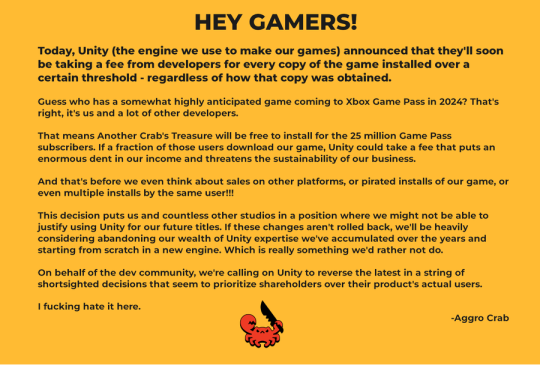
[IMAGE DESCRIPTION: Hey Gamers!
Today, Unity (the engine we use to make our games) announced that they'll soon be taking a fee from developers for every copy of the game installed over a certain threshold - regardless of how that copy was obtained.
Guess who has a somewhat highly anticipated game coming to Xbox Game Pass in 2024? That's right, it's us and a lot of other developers.
That means Another Crab's Treasure will be free to install for the 25 million Game Pass subscribers. If a fraction of those users download our game, Unity could take a fee that puts an enormous dent in our income and threatens the sustainability of our business.
And that's before we even think about sales on other platforms, or pirated installs of our game, or even multiple installs by the same user!!!
This decision puts us and countless other studios in a position where we might not be able to justify using Unity for our future titles. If these changes aren't rolled back, we'll be heavily considering abandoning our wealth of Unity expertise we've accumulated over the years and starting from scratch in a new engine. Which is really something we'd rather not do.
On behalf of the dev community, we're calling on Unity to reverse the latest in a string of shortsighted decisions that seem to prioritize shareholders over their product's actual users.
I fucking hate it here.
-Aggro Crab - END DESCRIPTION]
That fee, by the way, is a flat fee. Not a percentage, not a royalty. This means that any games made in Unity expecting any kind of success are heavily incentivized to cost as much as possible.

[IMAGE DESCRIPTION: A table listing the various fees by number of Installs over the Install Threshold vs. version of Unity used, ranging from $0.01 to $0.20 per install. END DESCRIPTION]
Basic elementary school math tells us that if a game comes out for $1.99, they will be paying, at maximum, 10% of their revenue to Unity, whereas jacking the price up to $59.99 lowers that percentage to something closer to 0.3%. Obviously any company, especially any company in financial desperation, which a sudden anchor on all your revenue is going to create, is going to choose the latter.
Furthermore, and following the trend of "fuck anyone who doesn't ask for money", Unity helpfully defines what an install is on their main site.
While I'm looking at this page as it exists now, it currently says
The installation and initialization of a game or app on an end user’s device as well as distribution via streaming is considered an “install.” Games or apps with substantially similar content may be counted as one project, with installs then aggregated to calculate the Unity Runtime Fee.
However, I saw a screenshot saying something different, and utilizing the Wayback Machine we can see that this phrasing was changed at some point in the few hours since this announcement went up. Instead, it reads:
The installation and initialization of a game or app on an end user’s device as well as distribution via streaming or web browser is considered an “install.” Games or apps with substantially similar content may be counted as one project, with installs then aggregated to calculate the Unity Runtime Fee.
Screenshot for posterity:
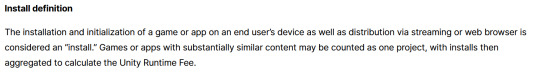
That would mean web browser games made in Unity would count towards this install threshold. You could legitimately drive the count up simply by continuously refreshing the page. The FAQ, again, doubles down.
Q: Does this affect WebGL and streamed games? A: Games on all platforms are eligible for the fee but will only incur costs if both the install and revenue thresholds are crossed. Installs - which involves initialization of the runtime on a client device - are counted on all platforms the same way (WebGL and streaming included).
And, what I personally consider to be the most suspect claim in this entire debacle, they claim that "lifetime installs" includes installs prior to this change going into effect.
Will this fee apply to games using Unity Runtime that are already on the market on January 1, 2024? Yes, the fee applies to eligible games currently in market that continue to distribute the runtime. We look at a game's lifetime installs to determine eligibility for the runtime fee. Then we bill the runtime fee based on all new installs that occur after January 1, 2024.
Again, again, doubled down in the FAQ.
Q: Are these fees going to apply to games which have been out for years already? If you met the threshold 2 years ago, you'll start owing for any installs monthly from January, no? (in theory). It says they'll use previous installs to determine threshold eligibility & then you'll start owing them for the new ones. A: Yes, assuming the game is eligible and distributing the Unity Runtime then runtime fees will apply. We look at a game's lifetime installs to determine eligibility for the runtime fee. Then we bill the runtime fee based on all new installs that occur after January 1, 2024.
That would involve billing companies for using their software before telling them of the existence of a bill. Holding their actions to a contract that they performed before the contract existed!
Okay. I think that's everything. So far.
There is one thing that I want to mention before ending this post, unfortunately it's a little conspiratorial, but it's so hard to believe that anyone genuinely thought this was a good idea that it's stuck in my brain as a significant possibility.
A few days ago it was reported that Unity's CEO sold 2,000 shares of his own company.
On September 6, 2023, John Riccitiello, President and CEO of Unity Software Inc (NYSE:U), sold 2,000 shares of the company. This move is part of a larger trend for the insider, who over the past year has sold a total of 50,610 shares and purchased none.
I would not be surprised if this decision gets reversed tomorrow, that it was literally only made for the CEO to short his own goddamn company, because I would sooner believe that this whole thing is some idiotic attempt at committing fraud than a real monetization strategy, even knowing how unfathomably greedy these people can be.
So, with all that said, what do we do now?
Well, in all likelihood you won't need to do anything. As I said, some of the biggest names in the industry would be directly affected by this change, and you can bet your bottom dollar that they're not just going to take it lying down. After all, the only way to stop a greedy CEO is with a greedier CEO, right?
(I fucking hate it here.)
And that's not mentioning the indie devs who are already talking about abandoning the engine.
[Links display tweets from the lead developer of Among Us saying it'd be less costly to hire people to move the game off of Unity and Cult of the Lamb's official twitter saying the game won't be available after January 1st in response to the news.]
That being said, I'm still shaken by all this. The fact that Unity is openly willing to go back and punish its developers for ever having used the engine in the past makes me question my relationship to it.
The news has given rise to the visibility of free, open source alternative Godot, which, if you're interested, is likely a better option than Unity at this point. Mostly, though, I just hope we can get out of this whole, fucking, environment where creatives are treated as an endless mill of free profits that's going to be continuously ratcheted up and up to drive unsustainable infinite corporate growth that our entire economy is based on for some fuckin reason.
Anyways, that's that, I find having these big posts that break everything down to be helpful.
#Unity#Unity3D#Video Games#Game Development#Game Developers#fuckshit#I don't know what to tag news like this
6K notes
·
View notes
Text
Generative AI Policy (February 9, 2024)

As of February 9, 2024, we are updating our Terms of Service to prohibit the following content:
Images created through the use of generative AI programs such as Stable Diffusion, Midjourney, and Dall-E.
This post explains what that means for you. We know it’s impossible to remove all images created by Generative AI on Pillowfort. The goal of this new policy, however, is to send a clear message that we are against the normalization of commercializing and distributing images created by Generative AI. Pillowfort stands in full support of all creatives who make Pillowfort their home. Disclaimer: The following policy was shaped in collaboration with Pillowfort Staff and international university researchers. We are aware that Artificial Intelligence is a rapidly evolving environment. This policy may require revisions in the future to adapt to the changing landscape of Generative AI.
-
Why is Generative AI Banned on Pillowfort?
Our Terms of Service already prohibits copyright violations, which includes reposting other people’s artwork to Pillowfort without the artist’s permission; and because of how Generative AI draws on a database of images and text that were taken without consent from artists or writers, all Generative AI content can be considered in violation of this rule. We also had an overwhelming response from our user base urging us to take action on prohibiting Generative AI on our platform.
-
How does Pillowfort define Generative AI?
As of February 9, 2024 we define Generative AI as online tools for producing material based on large data collection that is often gathered without consent or notification from the original creators.
Generative AI tools do not require skill on behalf of the user and effectively replace them in the creative process (ie - little direction or decision making taken directly from the user). Tools that assist creativity don't replace the user. This means the user can still improve their skills and refine over time.
For example: If you ask a Generative AI tool to add a lighthouse to an image, the image of a lighthouse appears in a completed state. Whereas if you used an assistive drawing tool to add a lighthouse to an image, the user decides the tools used to contribute to the creation process and how to apply them.
Examples of Tools Not Allowed on Pillowfort: Adobe Firefly* Dall-E GPT-4 Jasper Chat Lensa Midjourney Stable Diffusion Synthesia
Example of Tools Still Allowed on Pillowfort:
AI Assistant Tools (ie: Google Translate, Grammarly) VTuber Tools (ie: Live3D, Restream, VRChat) Digital Audio Editors (ie: Audacity, Garage Band) Poser & Reference Tools (ie: Poser, Blender) Graphic & Image Editors (ie: Canva, Adobe Photoshop*, Procreate, Medibang, automatic filters from phone cameras)
*While Adobe software such as Adobe Photoshop is not considered Generative AI, Adobe Firefly is fully integrated in various Adobe software and falls under our definition of Generative AI. The use of Adobe Photoshop is allowed on Pillowfort. The creation of an image in Adobe Photoshop using Adobe Firefly would be prohibited on Pillowfort.
-
Can I use ethical generators?
Due to the evolving nature of Generative AI, ethical generators are not an exception.
-
Can I still talk about AI?
Yes! Posts, Comments, and User Communities discussing AI are still allowed on Pillowfort.
-
Can I link to or embed websites, articles, or social media posts containing Generative AI?
Yes. We do ask that you properly tag your post as “AI” and “Artificial Intelligence.”
-
Can I advertise the sale of digital or virtual goods containing Generative AI?
No. Offsite Advertising of the sale of goods (digital and physical) containing Generative AI on Pillowfort is prohibited.
-
How can I tell if a software I use contains Generative AI?
A general rule of thumb as a first step is you can try testing the software by turning off internet access and seeing if the tool still works. If the software says it needs to be online there’s a chance it’s using Generative AI and needs to be explored further.
You are also always welcome to contact us at [email protected] if you’re still unsure.
-
How will this policy be enforced/detected?
Our Team has decided we are NOT using AI-based automated detection tools due to how often they provide false positives and other issues. We are applying a suite of methods sourced from international universities responding to moderating material potentially sourced from Generative AI instead.
-
How do I report content containing Generative AI Material?
If you are concerned about post(s) featuring Generative AI material, please flag the post for our Site Moderation Team to conduct a thorough investigation. As a reminder, Pillowfort’s existing policy regarding callout posts applies here and harassment / brigading / etc will not be tolerated.
Any questions or clarifications regarding our Generative AI Policy can be sent to [email protected].
2K notes
·
View notes
Text
“Disenshittify or Die”
youtube
I'm coming to BURNING MAN! On TUESDAY (Aug 27) at 1PM, I'm giving a talk called "DISENSHITTIFY OR DIE!" at PALENQUE NORTE (7&E). On WEDNESDAY (Aug 28) at NOON, I'm doing a "Talking Caterpillar" Q&A at LIMINAL LABS (830&C).

Last weekend, I traveled to Las Vegas for Defcon 32, where I had the immense privilege of giving a solo talk on Track 1, entitled "Disenshittify or die! How hackers can seize the means of computation and build a new, good internet that is hardened against our asshole bosses' insatiable horniness for enshittification":
https://info.defcon.org/event/?id=54861
This was a followup to last year's talk, "An Audacious Plan to Halt the Internet's Enshittification," a talk that kicked off a lot of international interest in my analysis of platform decay ("enshittification"):
https://www.youtube.com/watch?v=rimtaSgGz_4
The Defcon organizers have earned a restful week or two, and that means that the video of my talk hasn't yet been posted to Defcon's Youtube channel, so in the meantime, I thought I'd post a lightly edited version of my speech crib. If you're headed to Burning Man, you can hear me reprise this talk at Palenque Norte (7&E); I'm kicking off their lecture series on Tuesday, Aug 27 at 1PM.
==
What the fuck happened to the old, good internet?
I mean, sure, our bosses were a little surveillance-happy, and they were usually up for sharing their data with the NSA, and whenever there was a tossup between user security and growth, it was always YOLO time.
But Google Search used to work. Facebook used to show you posts from people you followed. Uber used to be cheaper than a taxi and pay the driver more than a cabbie made. Amazon used to sell products, not Shein-grade self-destructing dropshipped garbage from all-consonant brands. Apple used to defend your privacy, rather than spying on you with your no-modifications-allowed Iphone.
There was a time when you searching for an album on Spotify would get you that album – not a playlist of insipid AI-generated covers with the same name and art.
Microsoft used to sell you software – sure, it was buggy – but now they just let you access apps in the cloud, so they can watch how you use those apps and strip the features you use the most out of the basic tier and turn them into an upcharge.
What – and I cannot stress this enough – the fuck happened?!
I’m talking about enshittification.
Here’s what enshittification looks like from the outside: First, you see a company that’s being good to its end users. Google puts the best search results at the top; Facebook shows you a feed of posts from people and groups you followl; Uber charges small dollars for a cab; Amazon subsidizes goods and returns and shipping and puts the best match for your product search at the top of the page.
That’s stage one, being good to end users. But there’s another part of this stage, call it stage 1a). That’s figuring out how to lock in those users.
There’s so many ways to lock in users.
If you’re Facebook, the users do it for you. You joined Facebook because there were people there you wanted to hang out with, and other people joined Facebook to hang out with you.
That’s the old “network effects” in action, and with network effects come “the collective action problem." Because you love your friends, but goddamn are they a pain in the ass! You all agree that FB sucks, sure, but can you all agree on when it’s time to leave?
No way.
Can you agree on where to go next?
Hell no.
You’re there because that’s where the support group for your rare disease hangs out, and your bestie is there because that’s where they talk with the people in the country they moved away from, then there’s that friend who coordinates their kid’s little league car pools on FB, and the best dungeon master you know isn’t gonna leave FB because that’s where her customers are.
So you’re stuck, because even though FB use comes at a high cost – your privacy, your dignity and your sanity – that’s still less than the switching cost you’d have to bear if you left: namely, all those friends who have taken you hostage, and whom you are holding hostage
Now, sometimes companies lock you in with money, like Amazon getting you to prepay for a year’s shipping with Prime, or to buy your Audible books on a monthly subscription, which virtually guarantees that every shopping search will start on Amazon, after all, you’ve already paid for it.
Sometimes, they lock you in with DRM, like HP selling you a printer with four ink cartridges filled with fluid that retails for more than $10,000/gallon, and using DRM to stop you from refilling any of those ink carts or using a third-party cartridge. So when one cart runs dry, you have to refill it or throw away your investment in the remaining three cartridges and the printer itself.
Sometimes, it’s a grab bag:
You can’t run your Ios apps without Apple hardware;
you can’t run your Apple music, books and movies on anything except an Ios app;
your iPhone uses parts pairing – DRM handshakes between replacement parts and the main system – so you can’t use third-party parts to fix it; and
every OEM iPhone part has a microscopic Apple logo engraved on it, so Apple can demand that the US Customs and Border Service seize any shipment of refurb Iphone parts as trademark violations.
Think Different, amirite?
Getting you locked in completes phase one of the enshittification cycle and signals the start of phase two: making things worse for you to make things better for business customers.
For example, a platform might poison its search results, like Google selling more and more of its results pages to ads that are identified with lighter and lighter tinier and tinier type.
Or Amazon selling off search results and calling it an “ad” business. They make $38b/year on this scam. The first result for your search is, on average, 29% more expensive than the best match for your search. The first row is 25% more expensive than the best match. On average, the best match for your search is likely to be found seventeen places down on the results page.
Other platforms sell off your feed, like Facebook, which started off showing you the things you asked to see, but now the quantum of content from the people you follow has dwindled to a homeopathic residue, leaving a void that Facebook fills with things that people pay to show you: boosted posts from publishers you haven’t subscribed to, and, of course, ads.
Now at this point you might be thinking ‘sure, if you’re not paying for the product, you’re the product.'
Bullshit!
Bull.
Shit.
The people who buy those Google ads? They pay more every year for worse ad-targeting and more ad-fraud
Those publishers paying to nonconsensually cram their content into your Facebook feed? They have to do that because FB suppresses their ability to reach the people who actually subscribed to them
The Amazon sellers with the best match for your query have to outbid everyone else just to show up on the first page of results. It costs so much to sell on Amazon that between 45-51% of every dollar an independent seller brings in has to be kicked up to Don Bezos and the Amazon crime family. Those sellers don’t have the kind of margins that let them pay 51% They have to raise prices in order to avoid losing money on every sale.
"But wait!" I hear you say!
[Come on, say it!]
"But wait! Things on Amazon aren’t more expensive that things at Target, or Walmart, or at a mom and pop store, or direct from the manufacturer.
"How can sellers be raising prices on Amazon if the price at Amazon is the same as at is everywhere else?"
[Any guesses?!]
That’s right, they charge more everywhere. They have to. Amazon binds its sellers to a policy called “most favored nation status,” which says they can’t charge more on Amazon than they charge elsewhere, including direct from their own factory store.
So every seller that wants to sell on Amazon has to raise their prices everywhere else.
Now, these sellers are Amazon’s best customers. They’re paying for the product, and they’re still getting screwed.
Paying for the product doesn’t fill your vapid boss’s shriveled heart with so much joy that he decides to stop trying to think of ways to fuck you over.
Look at Apple. Remember when Apple offered every Ios user a one-click opt out for app-based surveillance? And 96% of users clicked that box?
(The other four percent were either drunk or Facebook employees or drunk Facebook employees.)
That cost Facebook at least ten billion dollars per year in lost surveillance revenue?
I mean, you love to see it.
But did you know that at the same time Apple started spying on Ios users in the same way that Facebook had been, for surveillance data to use to target users for its competing advertising product?
Your Iphone isn’t an ad-supported gimme. You paid a thousand fucking dollars for that distraction rectangle in your pocket, and you’re still the product. What’s more, Apple has rigged Ios so that you can’t mod the OS to block its spying.
If you’re not not paying for the product, you’re the product, and if you are paying for the product, you’re still the product.
Just ask the farmers who are expected to swap parts into their own busted half-million dollar, mission-critical tractors, but can’t actually use those parts until a technician charges them $200 to drive out to the farm and type a parts pairing unlock code into their console.
John Deere’s not giving away tractors. Give John Deere a half mil for a tractor and you will be the product.
Please, my brothers and sisters in Christ. Please! Stop saying ‘if you’re not paying for the product, you’re the product.’
OK, OK, so that’s phase two of enshittification.
Phase one: be good to users while locking them in.
Phase two: screw the users a little to you can good to business customers while locking them in.
Phase three: screw everybody and take all the value for yourself. Leave behind the absolute bare minimum of utility so that everyone stays locked into your pile of shit.
Enshittification: a tragedy in three acts.
That’s what enshittification looks like from the outside, but what’s going on inside the company? What is the pathological mechanism? What sci-fi entropy ray converts the excellent and useful service into a pile of shit?
That mechanism is called twiddling. Twiddling is when someone alters the back end of a service to change how its business operates, changing prices, costs, search ranking, recommendation criteria and other foundational aspects of the system.
Digital platforms are a twiddler’s utopia. A grocer would need an army of teenagers with pricing guns on rollerblades to reprice everything in the building when someone arrives who’s extra hungry.
Whereas the McDonald’s Investments portfolio company Plexure advertises that it can use surveillance data to predict when an app user has just gotten paid so the seller can tack an extra couple bucks onto the price of their breakfast sandwich.
And of course, as the prophet William Gibson warned us, ‘cyberspace is everting.' With digital shelf tags, grocers can change prices whenever they feel like, like the grocers in Norway, whose e-ink shelf tags change the prices 2,000 times per day.
Every Uber driver is offered a different wage for every job. If a driver has been picky lately, the job pays more. But if the driver has been desperate enough to grab every ride the app offers, the pay goes down, and down, and down.
The law professor Veena Dubal calls this ‘algorithmic wage discrimination.' It’s a prime example of twiddling.
Every youtuber knows what it’s like to be twiddled. You work for weeks or months, spend thousands of dollars to make a video, then the algorithm decides that no one – not your own subscribers, not searchers who type in the exact name of your video – will see it.
Why? Who knows? The algorithm’s rules are not public.
Because content moderation is the last redoubt of security through obscurit: they can’t tell you what the como algorithm is downranking because then you’d cheat.
Youtube is the kind of shitty boss who docks every paycheck for all the rules you’ve broken, but won’t tell you what those rules were, lest you figure out how to break those rules next time without your boss catching you.
Twiddling can also work in some users’ favor, of course. Sometimes platforms twiddle to make things better for end users or business customers.
For example, Emily Baker-White from Forbes revealed the existence of a back-end feature that Tiktok’s management can access they call the “heating tool.”
When a manager applies the heating toll to a performer’s account, that performer’s videos are thrust into the feeds of millions of users, without regard to whether the recommendation algorithm predicts they will enjoy that video.
Why would they do this? Well, here’s an analogy from my boyhood I used to go to this traveling fair that would come to Toronto at the end of every summer, the Canadian National Exhibition. If you’ve been to a fair like the Ex, you know that you can always spot some guy lugging around a comedically huge teddy bear.
Nominally, you win that teddy bear by throwing five balls in a peach-basket, but to a first approximation, no one has ever gotten five balls to stay in that peach-basket.
That guy “won” the teddy bear when a carny on the midway singled him out and said, "fella, I like your face. Tell you what I’m gonna do: You get just one ball in the basket and I’ll give you this keychain, and if you amass two keychains, I’ll let you trade them in for one of these galactic-scale teddy-bears."
That’s how the guy got his teddy bear, which he now has to drag up and down the midway for the rest of the day.
Why the hell did that carny give away the teddy bear? Because it turns the guy into a walking billboard for the midway games. If that dopey-looking Judas Goat can get five balls into a peach basket, then so can you.
Except you can’t.
Tiktok’s heating tool is a way to give away tactical giant teddy bears. When someone in the TikTok brain trust decides they need more sports bros on the platform, they pick one bro out at random and make him king for the day, heating the shit out of his account.
That guy gets a bazillion views and he starts running around on all the sports bro forums trumpeting his success: *I am the Louis Pasteur of sports bro influencers!"
The other sports bros pile in and start retooling to make content that conforms to the idiosyncratic Tiktok format. When they fail to get giant teddy bears of their own, they assume that it’s because they’re doing Tiktok wrong, because they don’t know about the heating tool.
But then comes the day when the TikTok Star Chamber decides they need to lure in more astrologers, so they take the heat off that one lucky sports bro, and start heating up some lucky astrologer.
Giant teddy bears are all over the place: those Uber drivers who were boasting to the NYT ten years ago about earning $50/hour? The Substackers who were rolling in dough? Joe Rogan and his hundred million dollar Spotify payout? Those people are all the proud owners of giant teddy bears, and they’re a steal.
Because every dollar they get from the platform turns into five dollars worth of free labor from suckers who think they just internetting wrong.
Giant teddy bears are just one way of twiddling. Platforms can play games with every part of their business logic, in highly automated ways, that allows them to quickly and efficiently siphon value from end users to business customers and back again, hiding the pea in a shell game conducted at machine speeds, until they’ve got everyone so turned around that they take all the value for themselves.
That’s the how: How the platforms do the trick where they are good to users, then lock users in, then maltreat users to be good to business customers, then lock in those business customers, then take all the value for themselves.
So now we know what is happening, and how it is happening, all that’s left is why it’s happening.
Now, on the one hand, the why is pretty obvious. The less value that end-users and business customers capture, the more value there is left to divide up among the shareholders and the executives.
That’s why, but it doesn’t tell you why now. Companies could have done this shit at any time in the past 20 years, but they didn’t. Or at least, the successful ones didn’t. The ones that turned themselves into piles of shit got treated like piles of shit. We avoided them and they died.
Remember Myspace? Yahoo Search? Livejournal? Sure, they’re still serving some kind of AI slop or programmatic ad junk if you hit those domains, but they’re gone.
And there’s the clue: It used to be that if you enshittified your product, bad things happened to your company. Now, there are no consequences for enshittification, so everyone’s doing it.
Let’s break that down: What stops a company from enshittifying?
There are four forces that discipline tech companies. The first one is, obviously, competition.
If your customers find it easy to leave, then you have to worry about them leaving
Many factors can contribute to how hard or easy it is to depart a platform, like the network effects that Facebook has going for it. But the most important factor is whether there is anywhere to go.
Back in 2012, Facebook bought Insta for a billion dollars. That may seem like chump-change in these days of eleven-digit Big Tech acquisitions, but that was a big sum in those innocent days, and it was an especially big sum to pay for Insta. The company only had 13 employees, and a mere 25 million registered users.
But what mattered to Zuckerberg wasn’t how many users Insta had, it was where those users came from.
[Does anyone know where those Insta users came from?]
That’s right, they left Facebook and joined Insta. They were sick of FB, even though they liked the people there, they hated creepy Zuck, they hated the platform, so they left and they didn’t come back.
So Zuck spent a cool billion to recapture them, A fact he put in writing in a midnight email to CFO David Ebersman, explaining that he was paying over the odds for Insta because his users hated him, and loved Insta. So even if they quit Facebook (the platform), they would still be captured Facebook (the company).
Now, on paper, Zuck’s Instagram acquisition is illegal, but normally, that would be hard to stop, because you’d have to prove that he bought Insta with the intention of curtailing competition.
But in this case, Zuck tripped over his own dick: he put it in writing.
But Obama’s DoJ and FTC just let that one slide, following the pro-monopoly policies of Reagan, Bush I, Clinton and Bush II, and setting an example that Trump would follow, greenlighting gigamergers like the catastrophic, incestuous Warner-Discovery marriage.
Indeed, for 40 years, starting with Carter, and accelerating through Reagan, the US has encouraged monopoly formation, as an official policy, on the grounds that monopolies are “efficient.”
If everyone is using Google Search, that’s something we should celebrate. It means they’ve got the very best search and wouldn’t it be perverse to spend public funds to punish them for making the best product?
But as we all know, Google didn’t maintain search dominance by being best. They did it by paying bribes. More than 20 billion per year to Apple alone to be the default Ios search, plus billions more to Samsung, Mozilla, and anyone else making a product or service with a search-box on it, ensuring that you never stumble on a search engine that’s better than theirs.
Which, in turn, ensured that no one smart invested big in rival search engines, even if they were visibly, obviously superior. Why bother making something better if Google’s buying up all the market oxygen before it can kindle your product to life?
Facebook, Google, Microsoft, Amazon – they’re not “making things” companies, they’re “buying things” companies, taking advantage of official tolerance for anticompetitive acquisitions, predatory pricing, market distorting exclusivity deals and other acts specifically prohibited by existing antitrust law.
Their goal is to become too big to fail, because that makes them too big to jail, and that means they can be too big to care.
Which is why Google Search is a pile of shit and everything on Amazon is dropshipped garbage that instantly disintegrates in a cloud of offgassed volatile organic compounds when you open the box.
Once companies no longer fear losing your business to a competitor, it’s much easier for them to treat you badly, because what’re you gonna do?
Remember Lily Tomlin as Ernestine the AT&T operator in those old SNL sketches? “We don’t care. We don’t have to. We’re the phone company.”
Competition is the first force that serves to discipline companies and the enshittificatory impulses of their leadership, and we just stopped enforcing competition law.
It takes a special kind of smooth-brained asshole – that is, an establishment economist – to insist that the collapse of every industry from eyeglasses to vitamin C into a cartel of five or fewer companies has nothing to do with policies that officially encouraged monopolization.
It’s like we used to put down rat poison and we didn’t have a rat problem. Then these dickheads convinced us that rats were good for us and we stopped putting down rat poison, and now rats are gnawing our faces off and they’re all running around saying, "Who’s to say where all these rats came from? Maybe it was that we stopped putting down poison, but maybe it’s just the Time of the Rats. The Great Forces of History bearing down on this moment to multiply rats beyond all measure!"
Antitrust didn’t slip down that staircase and fall spine-first on that stiletto: they stabbed it in the back and then they pushed it.
And when they killed antitrust, they also killed regulation, the second force that disciplines companies. Regulation is possible, but only when the regulator is more powerful than the regulated entities. When a company is bigger than the government, it gets damned hard to credibly threaten to punish that company, no matter what its sins.
That’s what protected IBM for all those years when it had its boot on the throat of the American tech sector. Do you know, the DOJ fought to break up IBM in the courts from 1970-1982, and that every year, for 12 consecutive years, IBM spent more on lawyers to fight the USG than the DOJ Antitrust Division spent on all the lawyers fighting every antitrust case in the entire USA?
IBM outspent Uncle Sam for 12 years. People called it “Antitrust’s Vietnam.” All that money paid off, because by 1982, the president was Ronald Reagan, a man whose official policy was that monopolies were “efficient." So he dropped the case, and Big Blue wriggled off the hook.
It’s hard to regulate a monopolist, and it’s hard to regulate a cartel. When a sector is composed of hundreds of competing companies, they compete. They genuinely fight with one another, trying to poach each others’ customers and workers. They are at each others’ throats.
It’s hard enough for a couple hundred executives to agree on anything. But when they’re legitimately competing with one another, really obsessing about how to eat each others’ lunches, they can’t agree on anything.
The instant one of them goes to their regulator with some bullshit story, about how it’s impossible to have a decent search engine without fine-grained commercial surveillance; or how it’s impossible to have a secure and easy to use mobile device without a total veto over which software can run on it; or how it’s impossible to administer an ISP’s network unless you can slow down connections to servers whose owners aren’t paying bribes for “premium carriage"; there’s some *other company saying, “That’s bullshit”
“We’ve managed it! Here’s our server logs, our quarterly financials and our customer testimonials to prove it.”
100 companies are a rabble, they're a mob. They can’t agree on a lobbying position. They’re too busy eating each others’ lunch to agree on how to cater a meeting to discuss it.
But let those hundred companies merge to monopoly, absorb one another in an incestuous orgy, turn into five giant companies, so inbred they’ve got a corporate Habsburg jaw, and they become a cartel.
It’s easy for a cartel to agree on what bullshit they’re all going to feed their regulator, and to mobilize some of the excess billions they’ve reaped through consolidation, which freed them from “wasteful competition," sp they can capture their regulators completely.
You know, Congress used to pass federal consumer privacy laws? Not anymore.
The last time Congress managed to pass a federal consumer privacy law was in 1988: The Video Privacy Protection Act. That’s a law that bans video-store clerks from telling newspapers what VHS cassettes you take home. In other words, it regulates three things that have effectively ceased to exist.
The threat of having your video rental history out there in the public eye was not the last or most urgent threat the American public faced, and yet, Congress is deadlocked on passing a privacy law.
Tech companies’ regulatory capture involves a risible and transparent gambit, that is so stupid, it’s an insult to all the good hardworking risible transparent ruses out there.
Namely, they claim that when they violate your consumer, privacy or labor rights, It’s not a crime, because they do it with an app.
Algorithmic wage discrimination isn’t illegal wage theft: we do it with an app.
Spying on you from asshole to appetite isn’t a privacy violation: we do it with an app.
And Amazon’s scam search tool that tricks you into paying 29% more than the best match for your query? Not a ripoff. We do it with an app.
Once we killed competition – stopped putting down rat poison – we got cartels – the rats ate our faces. And the cartels captured their regulators – the rats bought out the poison factory and shut it down.
So companies aren’t constrained by competition or regulation.
But you know what? This is tech, and tech is different.IIt’s different because it’s flexible. Because our computers are Turing-complete universal von Neumann machines. That means that any enshittificatory alteration to a program can be disenshittified with another program.
Every time HP jacks up the price of ink , they invite a competitor to market a refill kit or a compatible cartridge.
When Tesla installs code that says you have to pay an extra monthly fee to use your whole battery, they invite a modder to start selling a kit to jailbreak that battery and charge it all the way up.
Lemme take you through a little example of how that works: Imagine this is a product design meeting for our company’s website, and the guy leading the meeting says “Dudes, you know how our KPI is topline ad-revenue? Well, I’ve calculated that if we make the ads just 20% more invasive and obnoxious, we’ll boost ad rev by 2%”
This is a good pitch. Hit that KPI and everyone gets a fat bonus. We can all take our families on a luxury ski vacation in Switzerland.
But here’s the thing: someone’s gonna stick their arm up – someone who doesn’t give a shit about user well-being, and that person is gonna say, “I love how you think, Elon. But has it occurred to you that if we make the ads 20% more obnoxious, then 40% of our users will go to a search engine and type 'How do I block ads?'"
I mean, what a nightmare! Because once a user does that, the revenue from that user doesn’t rise to 102%. It doesn’t stay at 100% It falls to zero, forever.
[Any guesses why?]
Because no user ever went back to the search engine and typed, 'How do I start seeing ads again?'
Once the user jailbreaks their phone or discovers third party ink, or develops a relationship with an independent Tesla mechanic who’ll unlock all the DLC in their car, that user is gone, forever.
Interoperability – that latent property bequeathed to us courtesy of Herrs Turing and Von Neumann and their infinitely flexible, universal machines – that is a serious check on enshittification.
The fact that Congress hasn’t passed a privacy law since 1988 Is countered, at least in part, by the fact that the majority of web users are now running ad-blockers, which are also tracker-blockers.
But no one’s ever installed a tracker-blocker for an app. Because reverse engineering an app puts in you jeopardy of criminal and civil prosecution under Section 1201 of the Digital Millennium Copyright Act, with penalties of a 5-year prison sentence and a $500k fine for a first offense.
And violating its terms of service puts you in jeopardy under the Computer Fraud and Abuse Act of 1986, which is the law that Ronald Reagan signed in a panic after watching Wargames (seriously!).
Helping other users violate the terms of service can get you hit with a lawsuit for tortious interference with contract. And then there’s trademark, copyright and patent.
All that nonsense we call “IP,” but which Jay Freeman of Cydia calls “Felony Contempt of Business Model."
So if we’re still at that product planning meeting and now it’s time to talk about our app, the guy leading the meeting says, “OK, so we’ll make the ads in the app 20% more obnoxious to pull a 2% increase in topline ad rev?”
And that person who objected to making the website 20% worse? Their hand goes back up. Only this time they say “Why don’t we make the ads 100% more invasive and get a 10% increase in ad rev?"
Because it doesn't matter if a user goes to a search engine and types, “How do I block ads in an app." The answer is: you can't. So YOLO, enshittify away.
“IP” is just a euphemism for “any law that lets me reach outside my company’s walls to exert coercive control over my critics, competitors and customers,” and “app” is just a euphemism for “A web page skinned with the right IP so that protecting your privacy while you use it is a felony.”
Interop used to keep companies from enshittifying. If a company made its client suck, someone would roll out an alternative client, if they ripped a feature out and wanted to sell it back to you as a monthly subscription, someone would make a compatible plugin that restored it for a one-time fee, or for free.
To help people flee Myspace, FB gave them bots that you’d load with your login credentials. It would scrape your waiting Myspace messages and put ‘em in your FB inbox, and login to Myspace and paste your replies into your Myspace outbox. So you didn’t have to choose between the people you loved on Myspace, and Facebook, which launched with a promise never to spy on you. Remember that?!
Thanks to the metastasis of IP, all that is off the table today. Apple owes its very existence to iWork Suite, whose Pages, Numbers and Keynote are file-compatible with Microsoft’s Word, Excel and Powerpoint. But make an IOS runtime that’ll play back the files you bought from Apple’s stores on other platforms, and they’ll nuke you til you glow.
FB wouldn’t have had a hope of breaking Myspace’s grip on social media without that scrape, but scrape FB today in support of an alternative client and their lawyers will bomb you til the rubble bounces.
Google scraped every website in the world to create its search index. Try and scrape Google and they’ll have your head on a pike.
When they did it, it was progress. When you do it to them, that’s piracy. Every pirate wants to be an admiral.
Because this handful of companies has so thoroughly captured their regulators, they can wield the power of the state against you when you try to break their grip on power, even as their own flagrant violations of our rights go unpunished. Because they do them with an app.
Tech lost its fear of competitin it neutralized the threat from regulators, and then put them in harness to attack new startups that might do unto them as they did unto the companies that came before them.
But even so, there was a force that kept our bosses in check That force was us. Tech workers.
Tech workers have historically been in short supply, which gave us power, and our bosses knew it.
To get us to work crazy hours, they came up with a trick. They appealed to our love of technology, and told us that we were heroes of a digital revolution, who would “organize the world’s information and make it useful,” who would “bring the world closer together.”
They brought in expert set-dressers to turn our workplaces into whimsical campuses with free laundry, gourmet cafeterias, massages, and kombucha, and a surgeon on hand to freeze our eggs so that we could work through our fertile years.
They convinced us that we were being pampered, rather than being worked like government mules.
This trick has a name. Fobazi Ettarh, the librarian-theorist, calls it “vocational awe, and Elon Musk calls it being “extremely hardcore.”
This worked very well. Boy did we put in some long-ass hours!
But for our bosses, this trick failed badly. Because if you miss your mother’s funeral and to hit a deadline, and then your boss orders you to enshittify that product, you are gonna experience a profound moral injury, which you are absolutely gonna make your boss share.
Because what are they gonna do? Fire you? They can’t hire someone else to do your job, and you can get a job that’s even better at the shop across the street.
So workers held the line when competition, regulation and interop failed.
But eventually, supply caught up with demand. Tech laid off 260,000 of us last year, and another 100,000 in the first half of this year.
You can’t tell your bosses to go fuck themselves, because they’ll fire your ass and give your job to someone who’ll be only too happy to enshittify that product you built.
That’s why this is all happening right now. Our bosses aren’t different. They didn’t catch a mind-virus that turned them into greedy assholes who don’t care about our users’ wellbeing or the quality of our products.
As far as our bosses have always been concerned, the point of the business was to charge the most, and deliver the least, while sharing as little as possible with suppliers, workers, users and customers. They’re not running charities.
Since day one, our bosses have shown up for work and yanked as hard as they can on the big ENSHITTIFICATION lever behind their desks, only that lever didn’t move much. It was all gummed up by competition, regulation, interop and workers.
As those sources of friction melted away, the enshittification lever started moving very freely.
Which sucks, I know. But think about this for a sec: our bosses, despite being wildly imperfect vessels capable of rationalizing endless greed and cheating, nevertheless oversaw a series of actually great products and services.
Not because they used to be better people, but because they used to be subjected to discipline.
So it follows that if we want to end the enshittocene, dismantle the enshitternet, and build a new, good internet that our bosses can’t wreck, we need to make sure that these constraints are durably installed on that internet, wound around its very roots and nerves. And we have to stand guard over it so that it can’t be dismantled again.
A new, good internet is one that has the positive aspects of the old, good internet: an ethic of technological self-determination, where users of technology (and hackers, tinkerers, startups and others serving as their proxies) can reconfigure and mod the technology they use, so that it does what they need it to do, and so that it can’t be used against them.
But the new, good internet will fix the defects of the old, good internet, the part that made it hard to use for anyone who wasn’t us. And hell yeah we can do that. Tech bosses swear that it’s impossible, that you can’t have a conversation friend without sharing it with Zuck; or search the web without letting Google scrape you down to the viscera; or have a phone that works reliably without giving Apple a veto over the software you install.
They claim that it’s a nonsense to even ponder this kind of thing. It’s like making water that’s not wet. But that’s bullshit. We can have nice things. We can build for the people we love, and give them a place that’s worth of their time and attention.
To do that, we have to install constraints.
The first constraint, remember, is competition. We’re living through a epochal shift in competition policy. After 40 years with antitrust enforcement in an induced coma, a wave of antitrust vigor has swept through governments all over the world. Regulators are stepping in to ban monopolistic practices, open up walled gardens, block anticompetitive mergers, and even unwind corrupt mergers that were undertaken on false pretenses.
Normally this is the place in the speech where I’d list out all the amazing things that have happened over the past four years. The enforcement actions that blocked companies from becoming too big to care, and that scared companies away from even trying.
Like Wiz, which just noped out of the largest acquisition offer in history, turning down Google’s $23b cashout, and deciding to, you know, just be a fucking business that makes money by producing a product that people want and selling it at a competitive price.
Normally, I’d be listing out FTC rulemakings that banned noncompetes nationwid. Or the new merger guidelines the FTC and DOJ cooked up, which – among other things – establish that the agencies should be considering whether a merger will negatively impact privacy.
I had a whole section of this stuff in my notes, a real victory lap, but I deleted it all this week.
[Can anyone guess why?]
That’s right! This week, Judge Amit Mehta, ruling for the DC Circuit of these United States of America, In the docket 20-3010 a case known as United States v. Google LLC, found that “Google is a monopolist, and it has acted as one to maintain its monopoly," and ordered Google and the DOJ to propose a schedule for a remedy, like breaking the company up.
So yeah, that was pretty fucking epic.
Now, this antitrust stuff is pretty esoteric, and I won’t gatekeep you or shame you if you wanna keep a little distance on this subject. Nearly everyone is an antitrust normie, and that's OK. But if you’re a normie, you’re probably only catching little bits and pieces of the narrative, and let me tell you, the monopolists know it and they are flooding the zone.
The Wall Street Journal has published over 100 editorials condemning FTC Chair Lina Khan, saying she’s an ineffectual do-nothing, wasting public funds chasing doomed, quixotic adventures against poor, innocent businesses accomplishing nothing
[Does anyone out there know who owns the Wall Street Journal?]
That’s right, it’s Rupert Murdoch. Do you really think Rupert Murdoch pays his editorial board to write one hundred editorials about someone who’s not getting anything done?
The reality is that in the USA, in the UK, in the EU, in Australia, in Canada, in Japan, in South Korea, even in China, we are seeing more antitrust action over the past four years than over the preceding forty years.
Remember, competition law is actually pretty robust. The problem isn’t the law, It’s the enforcement priorities. Reagan put antitrust in mothballs 40 years ago, but that elegant weapon from a more civilized age is now back in the hands of people who know how to use it, and they’re swinging for the fences.
Next up: regulation.
As the seemingly inescapable power of the tech giants is revealed for the sham it always was, governments and regulators are finally gonna kill the “one weird trick” of violating the law, and saying “It doesn’t count, we did it with an app.”
Like in the EU, they’re rolling out the Digital Markets Act this year. That’s a law requiring dominant platforms to stand up APIs so that third parties can offer interoperable services.
So a co-op, a nonprofit, a hobbyist, a startup, or a local government agency wil eventuallyl be able to offer, say, a social media server that can interconnect with one of the dominant social media silos, and users who switch to that new platform will be able to continue to exchange messages with the users they follow and groups they belong to, so the switching costs will fall to damned near zero.
That’s a very cool rule, but what’s even cooler is how it’s gonna be enforced. Previous EU tech rules were “regulations” as in the GDPR – the General Data Privacy Regulation. EU regs need to be “transposed” into laws in each of the 27 EU member states, so they become national laws that get enforced by national courts.
For Big Tech, that means all previous tech regulations are enforced in Ireland, because Ireland is a tax haven, and all the tech companies fly Irish flags of convenience.
Here’s the thing: every tax haven is also a crime haven. After all, if Google can pretend it’s Irish this week, it can pretend to be Cypriot, or Maltese, or Luxembougeious next week. So Ireland has to keep these footloose criminal enterprises happy, or they’ll up sticks and go somewhere else.
This is why the GDPR is such a goddamned joke in practice. Big tech wipes its ass with the GDPR, and the only way to punish them starts with Ireland’s privacy commissioner, who barely bothers to get out of bed. This is an agency that spends most of its time watching cartoons on TV in its pajamas and eating breakfast cereal. So all of the big GDPR cases go to Ireland and they die there.
This is hardly a secret. The European Commission knows it’s going on. So with the DMA, the Commission has changed things up: The DMA is an “Act,” not a “Regulation.” Meaning it gets enforced in the EU’s federal courts, bypassing the national courts in crime-havens like Ireland.
In other words, the “we violate privacy law, but we do it with an app” gambit that worked on Ireland’s toothless privacy watchdog is now a dead letter, because EU federal judges have no reason to swallow that obvious bullshit.
Here in the US, the dam is breaking on federal consumer privacy law – at last!
Remember, our last privacy law was passed in 1988 to protect the sanctity of VHS rental history. It's been a minute.
And the thing is, there's a lot of people who are angry about stuff that has some nexus with America's piss-poor privacy landscape. Worried that Facebook turned grampy into a Qanon? That Insta made your teen anorexic? That TikTok is brainwashing millennials into quoting Osama Bin Laden? Or that cops are rolling up the identities of everyone at a Black Lives Matter protest or the Jan 6 riots by getting location data from Google? Or that Red State Attorneys General are tracking teen girls to out-of-state abortion clinics? Or that Black people are being discriminated against by online lending or hiring platforms? Or that someone is making AI deepfake porn of you?
A federal privacy law with a private right of action – which means that individuals can sue companies that violate their privacy – would go a long way to rectifying all of these problems
There's a pretty big coalition for that kind of privacy law! Which is why we have seen a procession of imperfect (but steadily improving) privacy laws working their way through Congress.
If you sign up for EFF’s mailing list at eff.org we’ll send you an email when these come up, so you can call your Congressjerk or Senator and talk to them about it. Or better yet, make an appointment to drop by their offices when they’re in their districts, and explain to them that you’re not just a registered voter from their district, you’re the kind of elite tech person who goes to Defcon, and then explain the bill to them. That stuff makes a difference.
What about self-help? How are we doing on making interoperability legal again, so hackers can just fix shit without waiting for Congress or a federal agency to act?
All the action here these day is in the state Right to Repair fight. We’re getting state R2R bills, like the one that passed this year in Oregon that bans parts pairing, where DRM is used to keep a device from using a new part until it gets an authorized technician’s unlock code.
These bills are pushed by a fantastic group of organizations called the Repair Coalition, at Repair.org, and they’ll email you when one of these laws is going through your statehouse, so you can meet with your state reps and explain to the JV squad the same thing you told your federal reps.
Repair.org’s prime mover is Ifixit, who are genuine heroes of the repair revolution, and Ifixit’s founder, Kyle Wiens, is here at the con. When you see him, you can shake his hand and tell him thanks, and that’ll be even better if you tell him that you’ve signed up to get alerts at repair.org!
Now, on to the final way that we reverse enhittification and build that new, good internet: you, the tech labor force.
For years, your bosses tricked you into thinking you were founders in waiting, temporarily embarrassed entrepreneurs who were only momentarily drawing a salary.
You certainly weren’t workers. Your power came from your intrinsic virtue, not like those lazy slobs in unions who have to get their power through that kumbaya solidarity nonsense.
It was a trick. You were scammed. The power you had came from scarcity, and so when the scarcity ended, when the industry started ringing up six-figure annual layoffs, your power went away with it.
The only durable source of power for tech workers is as workers, in a union.
Think about Amazon. Warehouse workers have to piss in bottles and have the highest rate of on-the-job maimings of any competing business. Whereas Amazon coders get to show up for work with facial piercings, green mohawks, and black t-shirts that say things their bosses don’t understand. They can piss whenever they want!
That’s not because Jeff Bezos or Andy Jassy loves you guys. It’s because they’re scared you’ll quit and they don’t know how to replace you.
Time for the second obligatory William Gibson quote: “The future is here, it’s just not evenly distributed.” You know who’s living in the future?. Those Amazon blue-collar workers. They are the bleeding edge.
Drivers whose eyeballs are monitored by AI cameras that do digital phrenology on their faces to figure out whether to dock their pay, warehouse workers whose bodies are ruined in just months.
As tech bosses beef up that reserve army of unemployed, skilled tech workers, then those tech workers – you all – will arrive at the same future as them.
Look, I know that you’ve spent your careers explaining in words so small your boss could understand them that you refuse to enshittify the company’s products, and I thank you for your service.
But if you want to go on fighting for the user, you need power that’s more durable than scarcity. You need a union. Wanna learn how? Check out the Tech Workers Coalition and Tech Solidarity, and get organized.
Enshittification didn’t arise because our bosses changed. They were always that guy.
They were always yankin’ on that enshittification lever in the C-suite.
What changed was the environment, everything that kept that switch from moving.
And that’s good news, in a bankshot way, because it means we can make good services out of imperfect people. As a wildly imperfect person myself, I find this heartening.
The new good internet is in our grasp: an internet that has the technological self-determination of the old, good internet, and the greased-skids simplicity of Web 2.0 that let all our normie friends get in on the fun.
Tech bosses want you to think that good UX and enshittification can’t ever be separated. That’s such a self-serving proposition you can spot it from orbit. We know it, 'cause we built the old good internet, and we’ve been fighting a rear-guard action to preserve it for the past two decades.
It’s time to stop playing defense. It's time to go on the offensive. To restore competition, regulation, interop and tech worker power so that we can create the new, good internet we’ll need to fight fascism, the climate emergency, and genocide.
To build a digital nervous system for a 21st century in which our children can thrive and prosper.

Community voting for SXSW is live! If you wanna hear RIDA QADRI and me talk about how GIG WORKERS can DISENSHITTIFY their jobs with INTEROPERABILITY, VOTE FOR THIS ONE!

If you'd like an essay-formatted version of this post to read or share, here's a link to it on pluralistic.net, my surveillance-free, ad-free, tracker-free blog:
https://pluralistic.net/2024/08/17/hack-the-planet/#how-about-a-nice-game-of-chess

Image: https://twitter.com/igama/status/1822347578094043435/ (cropped)
@[email protected] (cropped)
https://mamot.fr/@[email protected]/112963252835869648
CC BY 4.0 https://creativecommons.org/licenses/by/4.0/deed.pt
#pluralistic#defcon#defcon 32#hackers#enshittification#speeches#transcripts#disenshittify or die#Youtube
926 notes
·
View notes
Text
Writing Software I Use & Recommend
Brainstorming:
Campfire: Great for organising your thoughts and making detailed character profiles, customised maps, worldbuilding, plot organisation—amongst other features. You can write your manuscript here and post it; and they have many helpful writing tips on their blog. Here's a general overview (customisable):

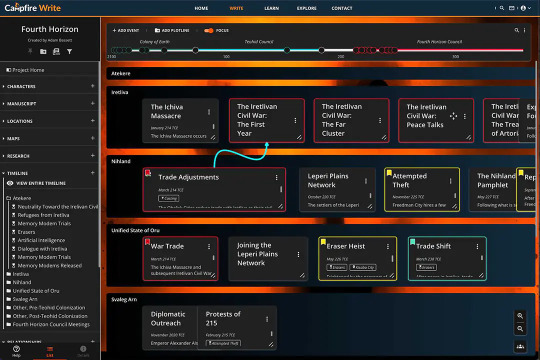
Notion: Although not conventionally a writing software, I find it immensely helpful for getting my thoughts sorted out. It's organised and easy to navigate, and the interface is manageable and uncluttered. (Keep in mind it's hard to cowrite on Notion—if you're planning to, I suggest making a separate Gmail account and both logging in with that.)
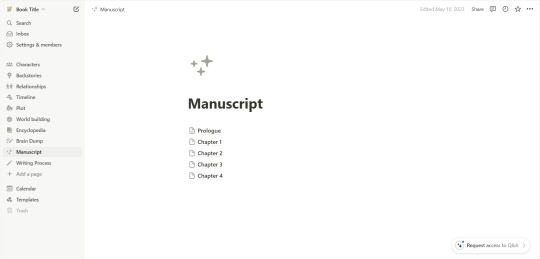
Microsoft Word, with spellcheck off, in Comic Sans (I saw the font thing somewhere and hate that it works). This is what I use when writing excerpts or spontaneous ideas, and it's actually quite effective, though I couldn't tell you why.
Writing/Editing:
Reedsy: The manuscript editor is organised and lets you set writing goals, split chapters, and jot down notes for later. I highly recommend it for authors looking to self-publish—once you're done, you can format and export your book as an eBook or PDF; and you can connect with various editors and find the one that's right for your novel.
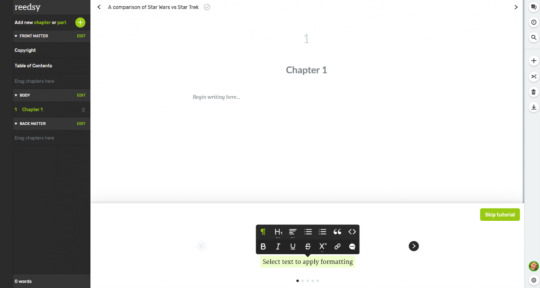
Scrivener: Although, unlike the others I've mentioned so far, this software isn't free, the formatting is great for making an outline, collecting any research and notes, and writing your manuscript.
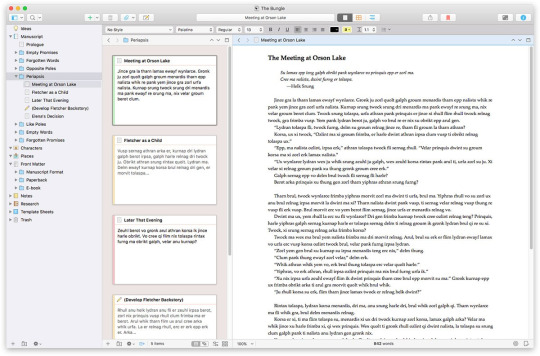
Feel free to add on any more you know of! Hope this was helpful ❤
Previous | Next
#writeblr#writing#writing tips#writing advice#writing help#writing resources#creative writing#writing software#writer stuff#writer help#writing inspiration#deception-united
958 notes
·
View notes
Text



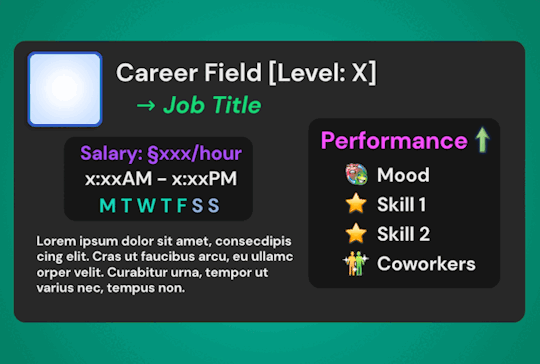

I was so so so excited about the release of Blackout UI by @simstate recently! I've been wanting a dark-mode modern UI in my game for the longest time and they finally came thru with their mod tysm angel <3<3
With this exciting new release, I needed to rework a few of my Gameplay PSDs to fit in better with this mod - and I've made them available for download here if anyone else would like to switch!
What's In The Folder:
💫 Wish Template: → 3 frame colour options: Black, Green & Grey
🥶 Moodlet Template: → 4 frame / mood effect colour options: Neutral, Positive, Negative & Plain Grey
💼 Career Template: → 3 frame colour options: Black, Blue, Green & Grey → Career icons from BG to All EPs included → Extra mood icons for the 'Performance' section included
Extra: Transparent background alternative included for all templates!
Terms of Use: Please don’t claim as your own or reupload without my permission, I’d love to see you use them in your game if you do choose to tag me - but that’s totally optional I'm just nosey haha :P Feel free to alter and customize the templates literally however you want, but pls link back to my blog if you’re gonna reupload a downloadable variation :)
Download Here (Simfileshare, .psd files)
The font used in all templates is DM Sans, it can be found in all variations here - I only used ‘bold’ & 'bold italic’
Instructions:
These are supposed to be opened in a photo editing software like Adobe Photoshop, I personally recommend Photopea / Gimp as free alternatives - you can probs use any other editing software as long as it can handle .psd files - lmk if you have any problems in other programs, I have only tested these in Photopea!
I also intended for these to be used alongside game icon collections, here are some suggestions for those: TS2 Icons / TS3 Icons + Extras / TS4 Icons
Just edit the text, hide & unhide the layers / folders and place the icons to get your desired outcome, then save as a .png and plop the final image over your gameplay screenshots :)
For any PSDs I create in the future I hope to create both light-mode & dark-mode versions so you can take your pick - I’m also open to requests so if you have anything you’d like to see as a psd lmk 😊💞
Finally, thanks again to SimState for their wonderful mod - the UI is absolutely gorgeous and I will be exclusively using it from now on! Pls go show them some love if you haven't already 🫶
#Blackout UI#download#simblr#psd template#sims template#sims psd#my resources#sims resources#resources
130 notes
·
View notes
Text
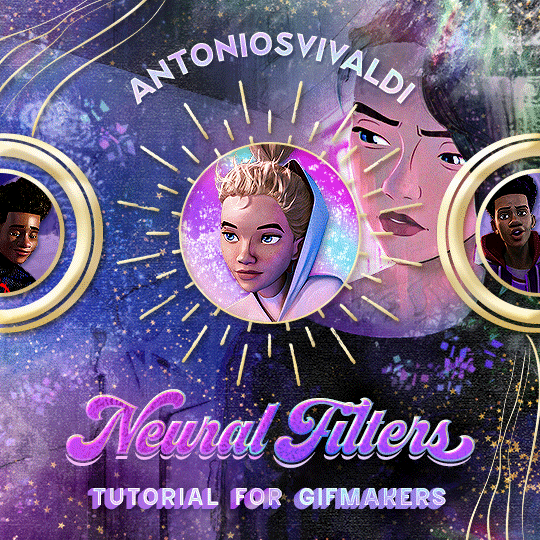
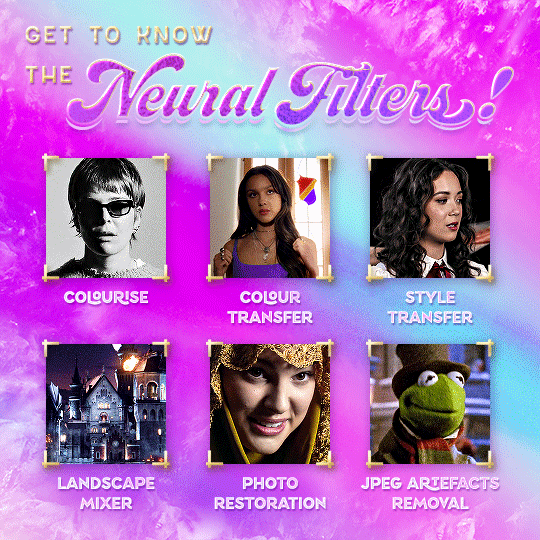



Neural Filters Tutorial for Gifmakers by @antoniosvivaldi
Hi everyone! In light of my blog’s 10th birthday, I’m delighted to reveal my highly anticipated gifmaking tutorial using Neural Filters - a very powerful collection of filters that really broadened my scope in gifmaking over the past 12 months.
Before I get into this tutorial, I want to thank @laurabenanti, @maines , @cobbbvanth, and @cal-kestis for their unconditional support over the course of my journey of investigating the Neural Filters & their valuable inputs on the rendering performance!
In this tutorial, I will outline what the Photoshop Neural Filters do and how I use them in my workflow - multiple examples will be provided for better clarity. Finally, I will talk about some known performance issues with the filters & some feasible workarounds.
Tutorial Structure:
Meet the Neural Filters: What they are and what they do
Why I use Neural Filters? How I use Neural Filters in my giffing workflow
Getting started: The giffing workflow in a nutshell and installing the Neural Filters
Applying Neural Filters onto your gif: Making use of the Neural Filters settings; with multiple examples
Testing your system: recommended if you’re using Neural Filters for the first time
Rendering performance: Common Neural Filters performance issues & workarounds
For quick reference, here are the examples that I will show in this tutorial:
Example 1: Image Enhancement | improving the image quality of gifs prepared from highly compressed video files
Example 2: Facial Enhancement | enhancing an individual's facial features
Example 3: Colour Manipulation | colourising B&W gifs for a colourful gifset
Example 4: Artistic effects | transforming landscapes & adding artistic effects onto your gifs
Example 5: Putting it all together | my usual giffing workflow using Neural Filters
What you need & need to know:
Software: Photoshop 2021 or later (recommended: 2023 or later)*
Hardware: 8GB of RAM; having a supported GPU is highly recommended*
Difficulty: Advanced (requires a lot of patience); knowledge in gifmaking and using video timeline assumed
Key concepts: Smart Layer / Smart Filters
Benchmarking your system: Neural Filters test files**
Supplementary materials: Tutorial Resources / Detailed findings on rendering gifs with Neural Filters + known issues***
*I primarily gif on an M2 Max MacBook Pro that's running Photoshop 2024, but I also have experiences gifmaking on few other Mac models from 2012 ~ 2023.
**Using Neural Filters can be resource intensive, so it’s helpful to run the test files yourself. I’ll outline some known performance issues with Neural Filters and workarounds later in the tutorial.
***This supplementary page contains additional Neural Filters benchmark tests and instructions, as well as more information on the rendering performance (for Apple Silicon-based devices) when subject to heavy Neural Filters gifmaking workflows
Tutorial under the cut. Like / Reblog this post if you find this tutorial helpful. Linking this post as an inspo link will also be greatly appreciated!
1. Meet the Neural Filters!
Neural Filters are powered by Adobe's machine learning engine known as Adobe Sensei. It is a non-destructive method to help streamline workflows that would've been difficult and/or tedious to do manually.
Here are the Neural Filters available in Photoshop 2024:
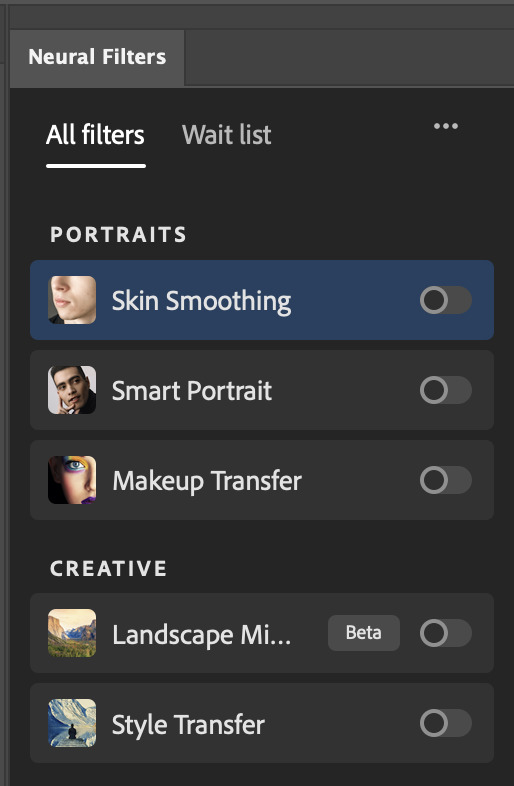

Skin Smoothing: Removes blemishes on the skin
Smart Portrait: This a cloud-based filter that allows you to change the mood, facial age, hair, etc using the sliders+
Makeup Transfer: Applies the makeup (from a reference image) to the eyes & mouth area of your image
Landscape Mixer: Transforms the landscape of your image (e.g. seasons & time of the day, etc), based on the landscape features of a reference image
Style Transfer: Applies artistic styles e.g. texturings (from a reference image) onto your image
Harmonisation: Applies the colour balance of your image based on the lighting of the background image+
Colour Transfer: Applies the colour scheme (of a reference image) onto your image
Colourise: Adds colours onto a B&W image
Super Zoom: Zoom / crop an image without losing resolution+
Depth Blur: Blurs the background of the image
JPEG Artefacts Removal: Removes artefacts caused by JPEG compression
Photo Restoration: Enhances image quality & facial details
+These three filters aren't used in my giffing workflow. The cloud-based nature of Smart Portrait leads to disjointed looking frames. For Harmonisation, applying this on a gif causes Neural Filter timeout error. Finally, Super Zoom does not currently support output as a Smart Filter
If you're running Photoshop 2021 or earlier version of Photoshop 2022, you will see a smaller selection of Neural Filters:

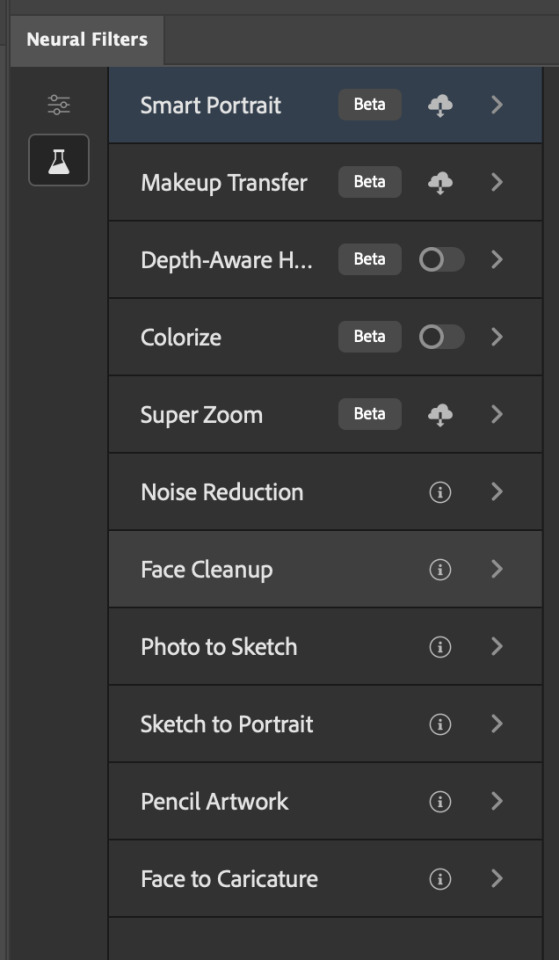
Things to be aware of:
You can apply up to six Neural Filters at the same time
Filters where you can use your own reference images: Makeup Transfer (portraits only), Landscape Mixer, Style Transfer (not available in Photoshop 2021), and Colour Transfer
Later iterations of Photoshop 2023 & newer: The first three default presets for Landscape Mixer and Colour Transfer are currently broken.
2. Why I use Neural Filters?
Here are my four main Neural Filters use cases in my gifmaking process. In each use case I'll list out the filters that I use:
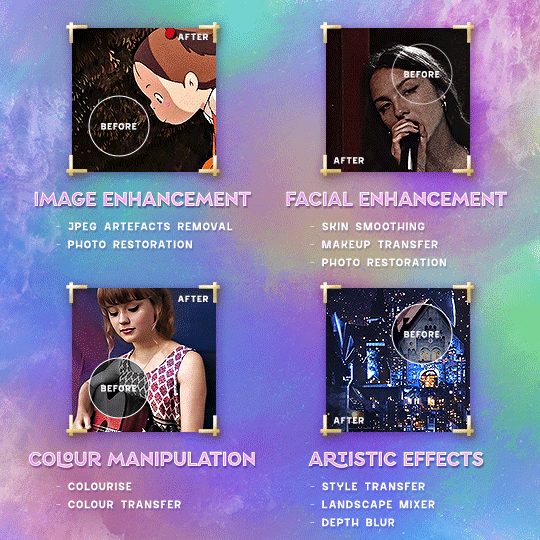
Enhancing Image Quality:
Common wisdom is to find the highest quality video to gif from for a media release & avoid YouTube whenever possible. However for smaller / niche media (e.g. new & upcoming musical artists), prepping gifs from highly compressed YouTube videos is inevitable.
So how do I get around with this? I have found Neural Filters pretty handy when it comes to both correcting issues from video compression & enhancing details in gifs prepared from these highly compressed video files.
Filters used: JPEG Artefacts Removal / Photo Restoration
Facial Enhancement:
When I prepare gifs from highly compressed videos, something I like to do is to enhance the facial features. This is again useful when I make gifsets from compressed videos & want to fill up my final panel with a close-up shot.
Filters used: Skin Smoothing / Makeup Transfer / Photo Restoration (Facial Enhancement slider)
Colour Manipulation:
Neural Filters is a powerful way to do advanced colour manipulation - whether I want to quickly transform the colour scheme of a gif or transform a B&W clip into something colourful.
Filters used: Colourise / Colour Transfer
Artistic Effects:
This is one of my favourite things to do with Neural Filters! I enjoy using the filters to create artistic effects by feeding textures that I've downloaded as reference images. I also enjoy using these filters to transform the overall the atmosphere of my composite gifs. The gifsets where I've leveraged Neural Filters for artistic effects could be found under this tag on usergif.
Filters used: Landscape Mixer / Style Transfer / Depth Blur
How I use Neural Filters over different stages of my gifmaking workflow:
I want to outline how I use different Neural Filters throughout my gifmaking process. This can be roughly divided into two stages:
Stage I: Enhancement and/or Colourising | Takes place early in my gifmaking process. I process a large amount of component gifs by applying Neural Filters for enhancement purposes and adding some base colourings.++
Stage II: Artistic Effects & more Colour Manipulation | Takes place when I'm assembling my component gifs in the big PSD / PSB composition file that will be my final gif panel.
I will walk through this in more detail later in the tutorial.
++I personally like to keep the size of the component gifs in their original resolution (a mixture of 1080p & 4K), to get best possible results from the Neural Filters and have more flexibility later on in my workflow. I resize & sharpen these gifs after they're placed into my final PSD composition files in Tumblr dimensions.
3. Getting started
The essence is to output Neural Filters as a Smart Filter on the smart object when working with the Video Timeline interface. Your workflow will contain the following steps:
Prepare your gif
In the frame animation interface, set the frame delay to 0.03s and convert your gif to the Video Timeline
In the Video Timeline interface, go to Filter > Neural Filters and output to a Smart Filter
Flatten or render your gif (either approach is fine). To flatten your gif, play the "flatten" action from the gif prep action pack. To render your gif as a .mov file, go to File > Export > Render Video & use the following settings.

Setting up:
o.) To get started, prepare your gifs the usual way - whether you screencap or clip videos. You should see your prepared gif in the frame animation interface as follows:

Note: As mentioned earlier, I keep the gifs in their original resolution right now because working with a larger dimension document allows more flexibility later on in my workflow. I have also found that I get higher quality results working with more pixels. I eventually do my final sharpening & resizing when I fit all of my component gifs to a main PSD composition file (that's of Tumblr dimension).
i.) To use Smart Filters, convert your gif to a Smart Video Layer.
As an aside, I like to work with everything in 0.03s until I finish everything (then correct the frame delay to 0.05s when I upload my panels onto Tumblr).
For convenience, I use my own action pack to first set the frame delay to 0.03s (highlighted in yellow) and then convert to timeline (highlighted in red) to access the Video Timeline interface. To play an action, press the play button highlighted in green.

Once you've converted this gif to a Smart Video Layer, you'll see the Video Timeline interface as follows:

ii.) Select your gif (now as a Smart Layer) and go to Filter > Neural Filters
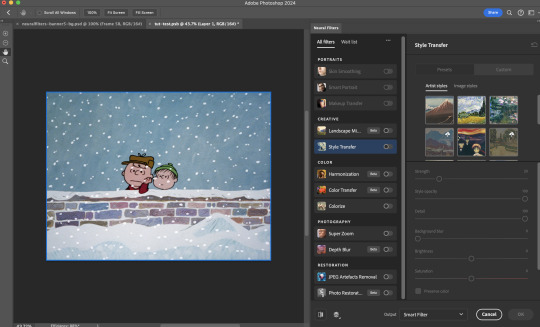
Installing Neural Filters:
Install the individual Neural Filters that you want to use. If the filter isn't installed, it will show a cloud symbol (highlighted in yellow). If the filter is already installed, it will show a toggle button (highlighted in green)
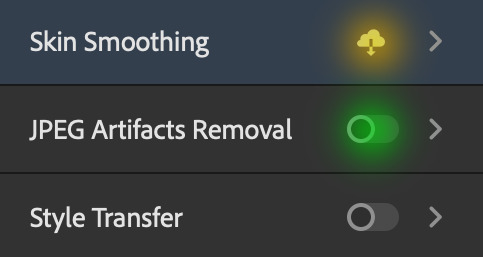
When you toggle this button, the Neural Filters preview window will look like this (where the toggle button next to the filter that you use turns blue)

4. Using Neural Filters
Once you have installed the Neural Filters that you want to use in your gif, you can toggle on a filter and play around with the sliders until you're satisfied. Here I'll walkthrough multiple concrete examples of how I use Neural Filters in my giffing process.
Example 1: Image enhancement | sample gifset
This is my typical Stage I Neural Filters gifmaking workflow. When giffing older or more niche media releases, my main concern is the video compression that leads to a lot of artefacts in the screencapped / video clipped gifs.
To fix the artefacts from compression, I go to Filter > Neural Filters, and toggle JPEG Artefacts Removal filter. Then I choose the strength of the filter (boxed in green), output this as a Smart Filter (boxed in yellow), and press OK (boxed in red).
Note: The filter has to be fully processed before you could press the OK button!
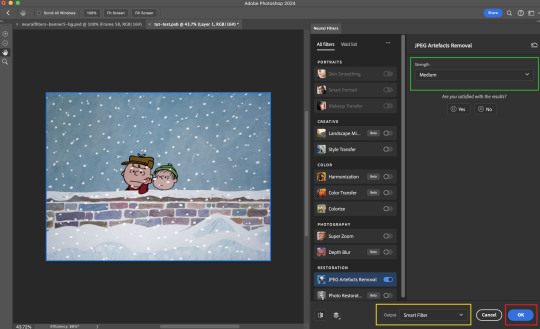
After applying the Neural Filters, you'll see "Neural Filters" under the Smart Filters property of the smart layer

Flatten / render your gif
Example 2: Facial enhancement | sample gifset
This is my routine use case during my Stage I Neural Filters gifmaking workflow. For musical artists (e.g. Maisie Peters), YouTube is often the only place where I'm able to find some videos to prepare gifs from. However even the highest resolution video available on YouTube is highly compressed.
Go to Filter > Neural Filters and toggle on Photo Restoration. If Photoshop recognises faces in the image, there will be a "Facial Enhancement" slider under the filter settings.

Play around with the Photo Enhancement & Facial Enhancement sliders. You can also expand the "Adjustment" menu make additional adjustments e.g. remove noises and reducing different types of artefacts.

Once you're happy with the results, press OK and then flatten / render your gif.
Example 3: Colour Manipulation | sample gifset
Want to make a colourful gifset but the source video is in B&W? This is where Colourise from Neural Filters comes in handy! This same colourising approach is also very helpful for colouring poor-lit scenes as detailed in this tutorial.
Here's a B&W gif that we want to colourise:

Highly recommended: add some adjustment layers onto the B&W gif to improve the contrast & depth. This will give you higher quality results when you colourise your gif.
Go to Filter > Neural Filters and toggle on Colourise.
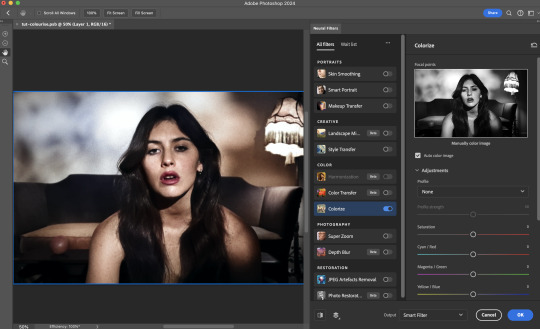
Make sure "Auto colour image" is enabled.
Play around with further adjustments e.g. colour balance, until you're satisfied then press OK.
Important: When you colourise a gif, you need to double check that the resulting skin tone is accurate to real life. I personally go to Google Images and search up photoshoots of the individual / character that I'm giffing for quick reference.
Add additional adjustment layers until you're happy with the colouring of the skin tone.
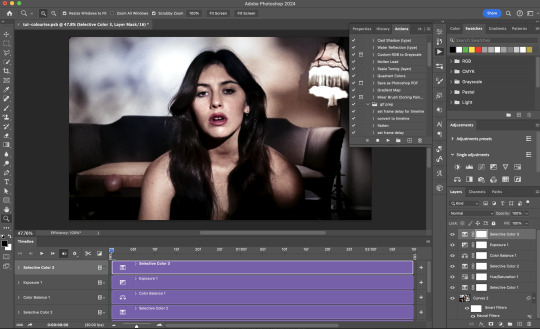
Once you're happy with the additional adjustments, flatten / render your gif. And voila!

Note: For Colour Manipulation, I use Colourise in my Stage I workflow and Colour Transfer in my Stage II workflow to do other types of colour manipulations (e.g. transforming the colour scheme of the component gifs)
Example 4: Artistic Effects | sample gifset
This is where I use Neural Filters for the bulk of my Stage II workflow: the most enjoyable stage in my editing process!
Normally I would be working with my big composition files with multiple component gifs inside it. To begin the fun, drag a component gif (in PSD file) to the main PSD composition file.
Resize this gif in the composition file until you're happy with the placement

Duplicate this gif. Sharpen the bottom layer (highlighted in yellow), and then select the top layer (highlighted in green) & go to Filter > Neural Filters

I like to use Style Transfer and Landscape Mixer to create artistic effects from Neural Filters. In this particular example, I've chosen Landscape Mixer
Select a preset or feed a custom image to the filter (here I chose a texture that I've on my computer)
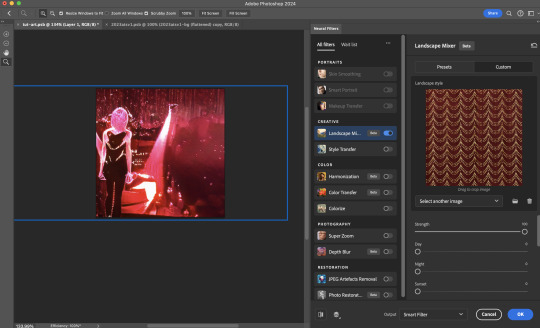
Play around with the different sliders e.g. time of the day / seasons
Important: uncheck "Harmonise Subject" & "Preserve Subject" - these two settings are known to cause performance issues when you render a multiframe smart object (e.g. for a gif)
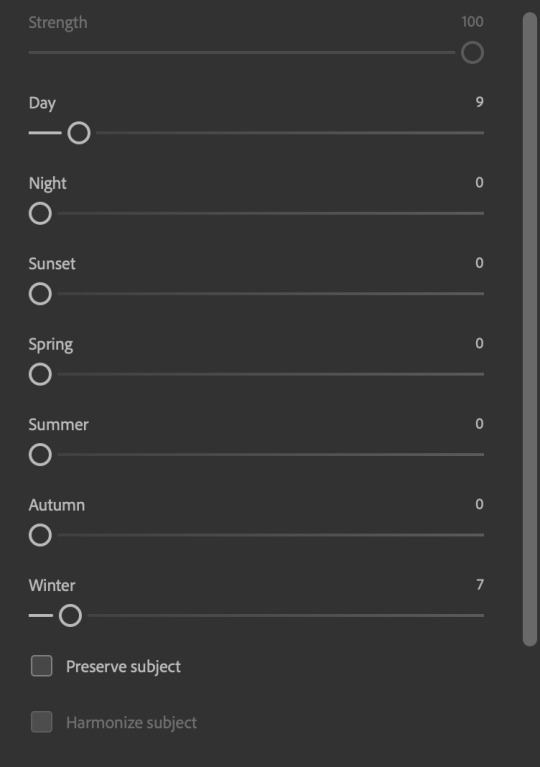
Once you're happy with the artistic effect, press OK
To ensure you preserve the actual subject you want to gif (bc Preserve Subject is unchecked), add a layer mask onto the top layer (with Neural Filters) and mask out the facial region. You might need to play around with the Layer Mask Position keyframes or Rotoscope your subject in the process.
After you're happy with the masking, flatten / render this composition file and voila!

Example 5: Putting it all together | sample gifset
Let's recap on the Neural Filters gifmaking workflow and where Stage I and Stage II fit in my gifmaking process:
i. Preparing & enhancing the component gifs
Prepare all component gifs and convert them to smart layers
Stage I: Add base colourings & apply Photo Restoration / JPEG Artefacts Removal to enhance the gif's image quality
Flatten all of these component gifs and convert them back to Smart Video Layers (this process can take a lot of time)
Some of these enhanced gifs will be Rotoscoped so this is done before adding the gifs to the big PSD composition file
ii. Setting up the big PSD composition file
Make a separate PSD composition file (Ctrl / Cmmd + N) that's of Tumblr dimension (e.g. 540px in width)
Drag all of the component gifs used into this PSD composition file
Enable Video Timeline and trim the work area
In the composition file, resize / move the component gifs until you're happy with the placement & sharpen these gifs if you haven't already done so
Duplicate the layers that you want to use Neural Filters on
iii. Working with Neural Filters in the PSD composition file
Stage II: Neural Filters to create artistic effects / more colour manipulations!
Mask the smart layers with Neural Filters to both preserve the subject and avoid colouring issues from the filters
Flatten / render the PSD composition file: the more component gifs in your composition file, the longer the exporting will take. (I prefer to render the composition file into a .mov clip to prevent overriding a file that I've spent effort putting together.)
Note: In some of my layout gifsets (where I've heavily used Neural Filters in Stage II), the rendering time for the panel took more than 20 minutes. This is one of the rare instances where I was maxing out my computer's memory.
Useful things to take note of:
Important: If you're using Neural Filters for Colour Manipulation or Artistic Effects, you need to take a lot of care ensuring that the skin tone of nonwhite characters / individuals is accurately coloured
Use the Facial Enhancement slider from Photo Restoration in moderation, if you max out the slider value you risk oversharpening your gif later on in your gifmaking workflow
You will get higher quality results from Neural Filters by working with larger image dimensions: This gives Neural Filters more pixels to work with. You also get better quality results by feeding higher resolution reference images to the Neural Filters.
Makeup Transfer is more stable when the person / character has minimal motion in your gif
You might get unexpected results from Landscape Mixer if you feed a reference image that don't feature a distinctive landscape. This is not always a bad thing: for instance, I have used this texture as a reference image for Landscape Mixer, to create the shimmery effects as seen in this gifset
5. Testing your system
If this is the first time you're applying Neural Filters directly onto a gif, it will be helpful to test out your system yourself. This will help:
Gauge the expected rendering time that you'll need to wait for your gif to export, given specific Neural Filters that you've used
Identify potential performance issues when you render the gif: this is important and will determine whether you will need to fully playback your gif before flattening / rendering the file.
Understand how your system's resources are being utilised: Inputs from Windows PC users & Mac users alike are welcome!
About the Neural Filters test files:
Contains six distinct files, each using different Neural Filters
Two sizes of test files: one copy in full HD (1080p) and another copy downsized to 540px
One folder containing the flattened / rendered test files
How to use the Neural Filters test files:
What you need:
Photoshop 2022 or newer (recommended: 2023 or later)
Install the following Neural Filters: Landscape Mixer / Style Transfer / Colour Transfer / Colourise / Photo Restoration / Depth Blur
Recommended for some Apple Silicon-based MacBook Pro models: Enable High Power Mode
How to use the test files:
For optimal performance, close all background apps
Open a test file
Flatten the test file into frames (load this action pack & play the “flatten” action)
Take note of the time it takes until you’re directed to the frame animation interface
Compare the rendered frames to the expected results in this folder: check that all of the frames look the same. If they don't, you will need to fully playback the test file in full before flattening the file.†
Re-run the test file without the Neural Filters and take note of how long it takes before you're directed to the frame animation interface
Recommended: Take note of how your system is utilised during the rendering process (more info here for MacOS users)
†This is a performance issue known as flickering that I will discuss in the next section. If you come across this, you'll have to playback a gif where you've used Neural Filters (on the video timeline) in full, prior to flattening / rendering it.
Factors that could affect the rendering performance / time (more info):
The number of frames, dimension, and colour bit depth of your gif
If you use Neural Filters with facial recognition features, the rendering time will be affected by the number of characters / individuals in your gif
Most resource intensive filters (powered by largest machine learning models): Landscape Mixer / Photo Restoration (with Facial Enhancement) / and JPEG Artefacts Removal
Least resource intensive filters (smallest machine learning models): Colour Transfer / Colourise
The number of Neural Filters that you apply at once / The number of component gifs with Neural Filters in your PSD file
Your system: system memory, the GPU, and the architecture of the system's CPU+++
+++ Rendering a gif with Neural Filters demands a lot of system memory & GPU horsepower. Rendering will be faster & more reliable on newer computers, as these systems have CPU & GPU with more modern instruction sets that are geared towards machine learning-based tasks.
Additionally, the unified memory architecture of Apple Silicon M-series chips are found to be quite efficient at processing Neural Filters.
6. Performance issues & workarounds
Common Performance issues:
I will discuss several common issues related to rendering or exporting a multi-frame smart object (e.g. your composite gif) that uses Neural Filters below. This is commonly caused by insufficient system memory and/or the GPU.
Flickering frames: in the flattened / rendered file, Neural Filters aren't applied to some of the frames+-+
Scrambled frames: the frames in the flattened / rendered file isn't in order
Neural Filters exceeded the timeout limit error: this is normally a software related issue
Long export / rendering time: long rendering time is expected in heavy workflows
Laggy Photoshop / system interface: having to wait quite a long time to preview the next frame on the timeline
Issues with Landscape Mixer: Using the filter gives ill-defined defined results (Common in older systems)--
Workarounds:
Workarounds that could reduce unreliable rendering performance & long rendering time:
Close other apps running in the background
Work with smaller colour bit depth (i.e. 8-bit rather than 16-bit)
Downsize your gif before converting to the video timeline-+-
Try to keep the number of frames as low as possible
Avoid stacking multiple Neural Filters at once. Try applying & rendering the filters that you want one by one
Specific workarounds for specific issues:
How to resolve flickering frames: If you come across flickering, you will need to playback your gif on the video timeline in full to find the frames where the filter isn't applied. You will need to select all of the frames to allow Photoshop to reprocess these, before you render your gif.+-+
What to do if you come across Neural Filters timeout error? This is caused by several incompatible Neural Filters e.g. Harmonisation (both the filter itself and as a setting in Landscape Mixer), Scratch Reduction in Photo Restoration, and trying to stack multiple Neural Filters with facial recognition features.
If the timeout error is caused by stacking multiple filters, a feasible workaround is to apply the Neural Filters that you want to use one by one over multiple rendering sessions, rather all of them in one go.
+-+This is a very common issue for Apple Silicon-based Macs. Flickering happens when a gif with Neural Filters is rendered without being previously played back in the timeline.
This issue is likely related to the memory bandwidth & the GPU cores of the chips, because not all Apple Silicon-based Macs exhibit this behaviour (i.e. devices equipped with Max / Ultra M-series chips are mostly unaffected).
-- As mentioned in the supplementary page, Landscape Mixer requires a lot of GPU horsepower to be fully rendered. For older systems (pre-2017 builds), there are no workarounds other than to avoid using this filter.
-+- For smaller dimensions, the size of the machine learning models powering the filters play an outsized role in the rendering time (i.e. marginal reduction in rendering time when downsizing 1080p file to Tumblr dimensions). If you use filters powered by larger models e.g. Landscape Mixer and Photo Restoration, you will need to be very patient when exporting your gif.
7. More useful resources on using Neural Filters
Creating animations with Neural Filters effects | Max Novak
Using Neural Filters to colour correct by @edteachs
I hope this is helpful! If you have any questions or need any help related to the tutorial, feel free to send me an ask 💖
#photoshop tutorial#gif tutorial#dearindies#usernik#useryoshi#usershreyu#userisaiah#userroza#userrobin#userraffa#usercats#userriel#useralien#userjoeys#usertj#alielook#swearphil#*#my resources#my tutorials
538 notes
·
View notes
Text
Writing Notes: Glitch Art

Glitch Art - a type of media art where video and image files are already or intentionally corrupted to include glitches, creating a stylized viewing experience. What may look like an imperfection is the end goal and a result of the visual artist’s pixel sorting.
The glitch aesthetic includes:
elongated images,
pixelization,
color degradation, and
double exposure.
How to Create Glitch Art
Consider the following ways to create this unique form of visual art:
Digitally engineer glitches. Video editing software or apps can let you safely play with your hardware without damaging it. You can play with databending in video files in a photo or video editor and add in manufactured, intentional glitches.
Use magnets on screens. You can also play a video on a screen and employ a heavy-duty magnet, holding it close to the front to warp the pixels on the screen. Note that this has the potential to have long-lasting effects on the quality of your screen, so use this tactic wisely.
Work with broken devices. Damaged devices can yield the glitches that glitch artists seek in their media. Busted but still usable DVD and VHS players can warp the presentation of the video.
Forms of Glitch Art
Since glitch art is often not static, it takes forms outside of still .jpegs or .jpgs. Some forms include:
Glitch music: Glitch music involves the playing of distorted records, CDs, cassettes, or sound files that feature glitches, which may include skips or missing moments of music.
Glitch videos: Glitch videos are the most common type of glitch art, and you can create them by damaging e-files or hard media such as DVDs or video tapes. Artists can also warp videos by toying with a VHS or using magnets to distort pixels on the screen.
Glitch websites: These websites with errors coded within can make for more interactive pieces. Glitches spread throughout the website enhance the user experience and operate as a form of art.
A Brief History of Glitch Art
In technology, a digital glitch refers to a malfunction, often in video games or software development.
Intentional glitches: As technology evolved, artists harnessed the creative opportunities glitches presented and began deliberately incorporating them into various formats in the 1970s, popularizing an intentional glitch aesthetic. The Cubist movement influenced many glitch artists.
JODI: In 1994, Joan Heemskerk and Dirk Paesmans started the highly generative art collective JODI, which purposefully coded errors into website pages to display underlying error messages. The movement weny by the name “net.art.”
Global conventions: The glitch moment gained traction in the 2000s. The tech-art collective Motherboard hosted an international symposium for this new media style in 2002 in Oslo, Norway. In 2010, Nick Briz, Evan Meaney, Rosa Menkman, and Jon Satrom led the GLI.TC/H convention in Chicago with tutorials, performances, and screenings.
GIFs: Over the years, conventions have taken place in Minnesota, Croatia, and Iran, showing how popular the art form has become. Today, GIFS (.gifs), in many ways, echo some of the elements of early glitch art, where a single file repeats its media in a cyclical pattern.
Artists can use digital or analog modifications to create this type of modern art.
To produce glitch videos, artists distort pixels by placing large magnets near the screen or artificially create glitches in Photoshop.
Famous glitch artists include Len Lye, Daniel Temkin, Nam June Paik, and Rosa Menkman.
Source ⚜ More: Notes & References ⚜ Writing Resources PDFs
#glitch art#art#writing reference#writeblr#dark academia#literature#writers on tumblr#spilled ink#creative writing#writing prompt#light academia#writing ideas#writing inspiration#writing resources
52 notes
·
View notes
Text
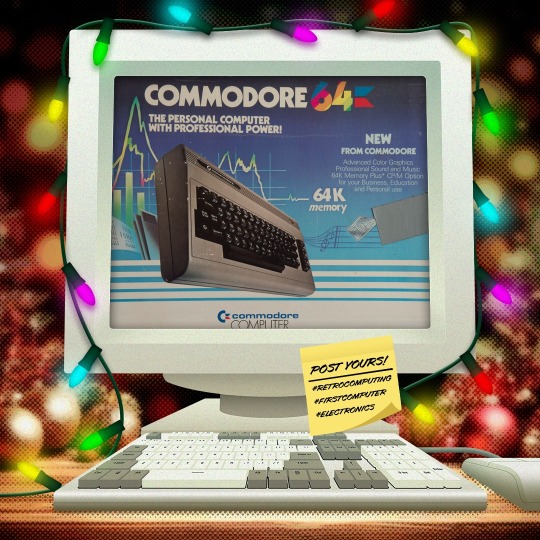

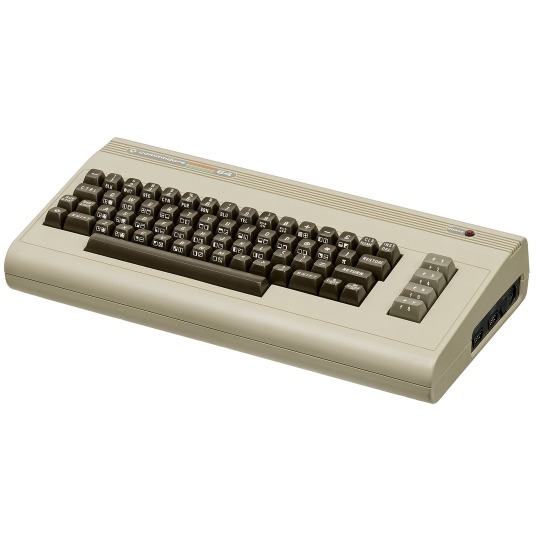

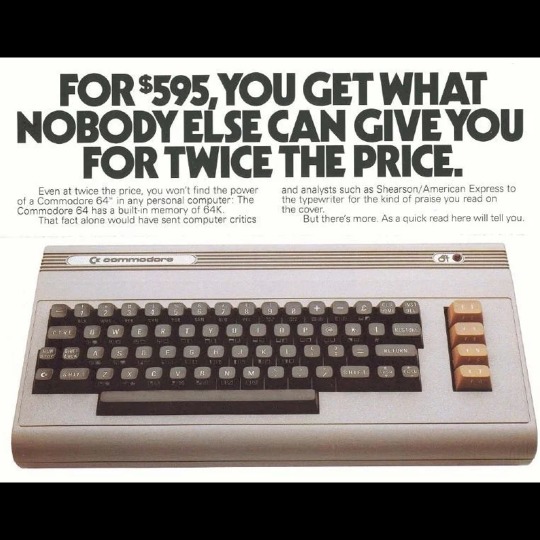
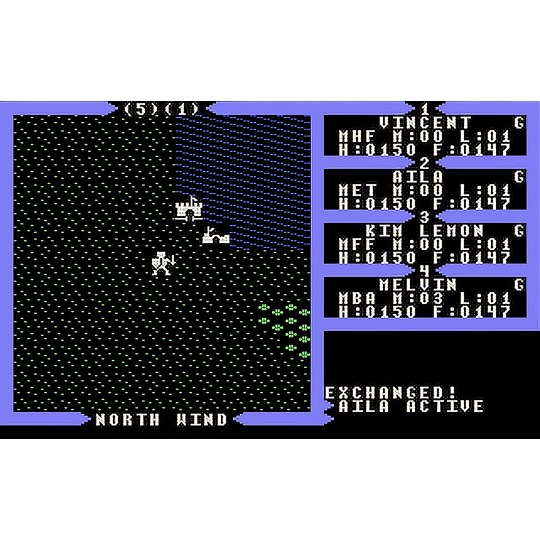
🎄💾🗓️ Day 18: Retrocomputing Advent Calendar - Commodore 64🎄💾🗓️
The Commodore 64, released in 1982, is one of the ones we keep hearing got many people their start in their own computing history. Powered by a MOS Technology 6510 processor at 1.02 MHz and featuring 64 KB of RAM, it became the best-selling single computer model of all time, with an estimated 12.5–17 million units sold. Its graphics were driven by the VIC-II chip, capable of 16 colors, hardware sprites, and smooth scrolling, while the SID (Sound Interface Device) chip delivered advanced audio, supporting three voices with waveforms and filters, making it a lot of fun for gaming and music.
Featured a built-in BASIC interpreter, allowing users to write their own programs out-of-the-box. The C64’s affordability, large software library, lots of games, productivity, and educational applications made it a household name. It connected to TVs as monitors and supported peripherals like the 1541 floppy disk drive, datasette, and various joysticks. With over 10,000 commercial software titles and a thriving homebrew scene, the C64 helped define a generation of computer enthusiasts.
Its impact on gaming was gigantic, iconic titles like The Last Ninja, Maniac Mansion, and Impossible Mission. The C64 also inspired a demoscene, where programmers pushed its hardware for visual and audio effects. The Commodore 64 remains a symbol of computing for the masses and creative innovation, still loved by retrocomputing fans today.
Check out the National Museum of American History, and Wikipedia. https://americanhistory.si.edu/collections/object/nmah_334636 https://en.wikipedia.org/wiki/Commodore_64
And…! An excellent story from Jepler -
== While I started on the VIC 20, the Commodore 64 was my computer for a lot longer. Its SID sound chip was a headline feature, and many of my memories of it center around music. Starting with Ultima III, each game in the series had a different soundtrack for each environment (though each one was on a pretty short loop, it probably drove my folks nuts when I would play for hours). There were music editors floating around, so I tried my hand at arranging music for its 3 independent voices, though I can't say I was any good or that I have any of the music now. You could also download "SID tunes" on the local BBSes, where people with hopefully a bit more skill had arranged everything from classical to Beatles to 80s music.
Folks are still creating cool new music on the Commodore 64. One current creator that I like a great deal is Linus Åkesson. Two videos from 2024 using the Commodore 64 that really impressed me were were a "Making 8-bit Music From Scratch at the Commodore 64 BASIC Prompt", a live coding session (http://www.linusakesson.net/programming/music-from-scratch/index.php) and Bach Forever (http://www.linusakesson.net/scene/bach-forever/index.php) a piece played by Åkesson on two Commodore 64s.
Like so many things, you can also recreate the experience online. Here's the overworld music for Ultima III: https://deepsid.chordian.net/?file=/MUSICIANS/A/Arnold_Kenneth/Ultima_III-Exodus.sid&subtune=1 -- the site has hundreds or thousands of other SIDs available to play right in the browser.
Have first computer memories? Post’em up in the comments, or post yours on socialz’ and tag them #firstcomputer #retrocomputing – See you back here tomorrow!
#commodore64#retrocomputing#vintagecomputing#computermuseum#classicgames#retrogaming#1980snostalgia#mos6510#vicii#sidchip#gaminghistory#computerhistory#personalcomputing#programming#8bitgaming#demoscene#computerscience#classiccomputers#homecomputing#nostalgiamachine#oldschoolgaming#historicaltech#technostalgia#c64games#gaminglegends#codinghistory#earlycomputers#floppydisk#techmuseum#retrotech
82 notes
·
View notes
Text

Here's a collection of sites where you can get sound effects and ambience for your projects!
https://freesound.org/ Freesound is a great resource for royalty free and copyright free sounds. Each sound comes with a creative commons license, some of which require credit, so make sure to check those!
https://www.sounds-resource.com/ Sounds resource is an archive of sounds from various video games and PC games, so while they can't be used for anything commercial, you may be able to use them for things like videos or fan games.
https://www.humblebundle.com/software Humble bundle regularly hosts fundraiser bundles of software and game design assets, including sound effects and ambience. You can also put money from your purchase forward the bundles charity. Sadly, humble bundle also puts out bundles of AI books, though, so it's up to you if you think the good outweighs the bad here.
Unreal Marketplace If your project is an Unreal Engine 4/5 game, check out what the Unreal marketplace has to offer! They offer both free and paid sound effect packs for your games. Some you can download as wav files without Unreal Engine installed, as well!
https://pixabay.com/sound-effects/ Another nice resource of free and royalty free sound effects! Attribution is not required, but appreciated!
https://www.youtube.com/ Youtube can be a great place to find copyright free/royalty free sounds too! To get the sounds form the videos, you can use a tool such as mediahuman's youtube-to-mp3 converter.
https://www.gamedevmarket.net/category/audio/sound-fx A paid store where you can find all sorts of sounds and ambience for your video game projects! Humble bundle seems to do bundles with them pretty often so you may want to look into that to save some money here, too.
https://sonniss.com/gameaudiogdc An archive of free and copyright free sound effect packs from the Game Developers Conference! A new pack seems to be added every year, too. :)
https://getsoundly.com/ Soundly is a program more than website, but I have tried it myself and you can get free sound effects from it, and you can get additional sounds if you pay for the pro version as well.
https://www.boomlibrary.com/ While this sound effect site is primarily a paid one, you can get a free monthly bundle of sound effects if you subscribe to their mailing list!
https://blipsounds.com/community-library/ Another great library of free sounds from the Blip Studios community!
https://www.zapsplat.com/ They require you to make an account before downloading anything, but this is another site with lots of free sound effects for your projects!
Itch Io Itch Io is another great resource for both free and paid sound effects!
#Krissies site lists#sound effects#sfx#ambient#ambience#boom library#audio#blip sounds#zap splat#game dev market#game design#game dev#video creation#youtube
71 notes
·
View notes
Note
What got LTech to consider doing the hypno stuff in the first place? Like you said they were a cloud computing company originally, why did they decide to pursue this sort of thing, was there some huge breakthrough?
Basically, it was a total accident while developing other software. They develop a lot of products on contract and for their own brand. Someone accidentally encountered a UI glitch pattern that had a hypnotic effect. A very basic one at first. I think earliest versions were marketed to therapists as like an EMDR assistance software. But while selling that at niche events and running campaigns around how ethical and mundane of a program it was they were working hard tinkering with the underlying effect and developing more intense software with the idea of selling to the gov etc. The programming has been iterated and iterated on since then. What started out as just a visual pattern has become a whole method of interfacing with and programming an organic mind. Since they don't really have any concern over space or optimization, it benefits them most to just keep a little collection of talented programmers on staff and let them constantly tinker with OSeditor and follow whatever lead interests them. The prospect of basically indirectly coding the human mind is a very interesting puzzle that's easy to tunnelvision about and forget the implications of ur work. Move fast and break things
56 notes
·
View notes
Text
Yeah so anyway, I'm making my response to this fucking garbage its own separate post in case people want to reblog it without having to reblog a scare-mongering lie.
This video pisses me the fuck off whenever I see it, and today I'm not in the mood to just scroll past.
Wow! Am I being lead to panic by scaremongering algorithm fodder completely unsupported by real evidence?! test:
The reason you think something exists is just what you're being told by a nefarious *them*, there is actually a conspiracy behind it!
I, an ordinary person with no expertise who critically examines the world around me, have uncovered this conspiracy.
"That's what they're telling you." (put the emphasis wherever appropriate for the conspiracy of your choice - in this case, it's on *telling*)
This new tech thing is actually a bad idea and the old school method was better - which clearly proves there must be a secret conspiracy, because why allow the possibility of incompetence and investor tech-hype when you can instead assume a highly-competent evil conspiracy?
I will now tell you my conspiracy theory while scrolling rapidly through a document without pausing or allowing you to actually read any of it. This allows me to look like I have proven my claims while doing nothing of the sort. Because do you really think someone could do that? Quickly flash a document on screen and just lie about what it says?
But Owl! This is real! A user upthread found the patent and it *does* prove it!
Yeah. I read the linked patent. Did you?
Let's quote the "real purpose" hidden in the patent, as claimed out in the video:
"The real purpose of these screens is to use the little camera at the top right here to scan your face and use AI facial expression analysis to judge whether or not you like the packaging designs of the product you're looking for."
This is complete made up horseshit.
First, let's look where the reblogger directs us, to column #4 on page 17:
"Preferably, each retail product container further comprises customer-detecting hardware, such as one or more proximity sensors (such as heat maps) , cameras, facial sensors or scanners, and eye-sensors (i.e., iris-tracking sensors). Assuming cameras are employed, preferably cameras are mounted on doors of the retail product containers. Preferably, the cameras have a depth of field of view of twenty feet or more, and have a range of field of view of 170 degrees with preferably 150 degree of facial recognition ability. Preferably, software is employed in association with the cameras to monitor shopper interactions, serve up relevant advertisement content on the displays, and track advertisement engagement in - store." (emphasis added and references to figures removed for readability)
That is the extent of the "nonconsensual data collection."
Now, to be fair, there is some stuff on page 18 and 19 which kinda-sorta-maybe has at least some relation to the claim in the video:
"Preferably, the controller/data collector is configured such that as a shopper stands or lingers in front of a given retail product container, the display associated with the retail product container changes yet again. At this point, preferably the controller/data collector has been able to use the customer-detecting hardware to effectively learn more about that particular customer, such as gender, age, mood, etc. The controller / data collector is configured to take what has been detected about the customer to determine which advertisement and other information to present to that particular customer on the display associated with the retail product container in front of which the customer is standing. By tracking shopper data in parallel with which advertising content is being served on all displays within the viewing range of the shopper, the retailer and the brands are better served, providing new analytics. As such, the system provides advertising, influence opportunities at the moment of purchasing decision, optimizing marketing spend and generating new revenue streams....
"Additionally, preferably all inputs collected by the IOT devices will be analyzed locally as well as remotely (via cloud) to provide the feedback inputs for the system to push more relevant/targeted content, tailored for the consumer. The analytics are preferably conducted anonymously, images captured by cameras are preferably processed to collect statistics on consumer demographic characteristics: (such as age and gender). This data is preferably subsequently analyzed for additional statistics for the retailers that are valuable for in-store merchandise layout design and smart merchandizing, including the ability to track the shoppers “traffic” areas, known as “heat maps”, areas were [sic] customers would concentrate more and spend more time exploring, etc." (emphasis added and references to figures removed for readability) (And note the repeated emphasis on preferably - they don't have a patent to do any of this.)
Which, like, not great! I fucking hate the idea of shit like this! But there is literally nothing here about monitoring your expressions to sell the data about how you react to packaging!
This isn't a nefarious plan hidden in the patent. It's tech bros adding on totally sick ideas about how they can sell this shit to walgreens. (Because to be clear, I'm sure walgreens's corporate office would love to collect and sell this kind of information. But just because they would, doesn't mean they can or are. And this patent sure as hell doesn't prove it.)
Because let me be clear: the image capture of consumers is so irrelevant to the product that it literally isn't even included in the claims section of the patent.
Because the patent is quite explicit and detailed about the idea they are selling big retails stores on - this is a better, new, innovative, tech-driven way to "provide an innovative advertising solution"! (The words "AI," "intelligent," and "machine learning" are deployed liberally, but in the same way that "blockchain" was a few years ago. It's advertising tech hype.)
I want to make it clear - the OP in the video is straight up lying to you. Whether for fun or profit or just attention, I don't know and I don't care. If you shared this, you probably should have know better, but everyone makes mistakes. OP, on the other hand, is just a fucking liar.
But Owl! What about "the senators looking into this"?
I don't know how to tell you this, but thing linked about is a press release by a politician's office. That doesn't mean it's not true, but it's not evidence on it's own. Like, the letter linked in the link included links to sources, but is not itself evidence (ooh, layers of links to actually get to a source, my favorite)(actually my computer wouldn't even goddam open the links to the source, I had to independently search for it).
Anyway, the letter to Kroger linked in the press release by the senators contains a single sentence and a single link relevant to the claim here (linked for your convenience because it sure as hell wasn't for mine). Unfortunately, this article is itself based on a goddam press release (That isn't linked! Again, you're welcome.)
And when we finally get to the underlying fucking source. "In addition to transforming the customer experience and enhancing productivity for associates, the EDGE Shelf will enable Kroger to generate new revenue by selling digital advertising space to consumer packaged goods (CPGs) brands. Using video analytics, personalized offers and advertisements can be presented based on customer demographics." So it's purporting to something *kind of* like the claim in the video, but an entirely different format completely unrelated to the thing the video is scaremongering about.
Now Kroger did actually start using the advertising screens in 2023. And you can believe what you want about the data privacy claims and the claims about not using video, just sensors (which remember is entirely consistent with the patent). But remember: being skeptical of a company's claims is fine and good! It does not mean you have proven they are lying, and it especially does not prove you have claimed they are doing something extremely specific! And most of the articles, and the letter from the senators, are (much more reasonably) concerned about so-called "dynamic" or surge pricing. (Which is not related to the screens.)
Like goddamn. Aren't there enough real problems with surveillance and price-gorging to be concerned about without having to make up fake ones? Hell, why can't we at least be concerned with the real problems with those dumb screens, which is that the a) make shopping harder and b) catch fire?
103 notes
·
View notes
Text
Just a heads-up to anyone who thinks peaceful protests don't do anything: a lot of the things you think of as peaceful protest aren't actually the "real" protest, they're closer to recruitment drives.
The point of rallies and marches is to get people aware, raise funds and recruit volunteers. If they convince sympathetic local politicians, that's a bonus, but it's not the main goal.
Once the movement has the resources they need to organize more direct actions, that's when you get to the meaty stuff
Strikes: Strikes deprive companies of a large portion of their staff, shutting down production. They can hire scabs to replace the striking employees, but doing so takes time, and costs money they're not earning. Meanwhile, strikers are usually still earning enough money to pay their bills, as strike organizers use the funds collected to pay a sufficient portion of the striker's income.
Sit-Ins: Sit-ins interfere with road and foot traffic, often blocking off key bottlenecks, preventing people from accessing businesses, construction sites, or ecosystems. People aren't going to get into the Chick-fil-a if there are 100 fucking people blocking the door, and construction workers aren't going to run over a bunch of civilians to bulldoze a neighborhood.
Hacktivism: Hackstivism is more of an umbrella term for different forms of direct action than a form in and of itself. DDoSing web pages prevents companies from earning ad revenue or selling products, and often results in them having to pay their engineers a substantial amount of overtime to fix. Publically releasing proof of illegal activities makes it hard for courts or legal firms to ignore
Counter-Economics: This is my favorite because it's so easy to do. That's because "Counter-Economics" is just the polite way of saying piracy. The use of ad-blockers, torrented software, free streaming sites, and emulators not only gives you better services for free, it costs these companies millions every year. Using libraries or used book stores to avoid giving money to shitty publishing companies or famous authors also qualifies as this
Disruptive Pranks: Perhaps the funniest one on the list, this is where you get things like glitter-bombing, stink-bombing, pulling fire alarms, pie-ing public figures, and my favorite: releasing three squealing hogs in a building that are labeled 1, 3, and 4 and watching as security tries to find number 2
Sabotage: When the rest fail, this is how you take down border walls, confederate statues, toll booths, and detention centers. Compared to the others, this is harder and generally way more illegal, but it's as direct and effective as peaceful protest can get.
36 notes
·
View notes