#excel to html
Explore tagged Tumblr posts
Text
all the people trying to defend the absolute computer illiteracy of gen a blow my mind because do you really think we were taught all the shit we as millennials know about technology in school? no. we fucking learned it ourselves, and that's one of the biggest problems. these kids are refusing to do that and instead of yall telling them they need to do some research and learn just like we did, you coddle them and they don't learn a damn thing.
i could run the internet by myself at six. i sure as hell was not taught that in school. and then i see GA kids thinking all .exe files are evil and not knowing to literally just google the name of a program. as teenagers. and i know yall have access to real computers, too, so there is no excuse for you not knowing how to do this stuff besides refusing to even try and learn it. yes, the rollout of chromebooks fucked with people, but i know without a doubt the kid running games at top graphics on a pc isn't using a damn chromebook. there is no excuse for you to not learn the basics of how to run a PC.
Links: x x x
#caitspeaks#i taught myself essentially everything i know about computers#what i learned in school was like excel and word and typing okay#i taught myself basic html and everything else about them and you have no excuse to not do the same thing#like ah yes kid pix taught me how to do shit. yeah no that was me#computer illiteracy
2 notes
·
View notes
Conversation
Summer Course help
Hello does anyone need help in their summer courses. assignmentassists is here to guarantee you A++ in all your courses
Contact me through: [email protected]
#courses#summer courses#online tutoring#homework help#academic writing#assignment help#assignmentwriting#nursing courses#IT and computer science courses#database design courses#HTML#CSS#PHP#reactjs#SQL#SQLite#tableau#excelformulas#excel#research writing
3 notes
·
View notes
Text
Web Development Roadmap for Students to Get Hired Fast

Introduction
In today’s digital era, web development is a career with vast opportunities and rapid growth. If you're a student eager to build a strong foundation and get hired quickly in this competitive industry, having a clear roadmap is crucial. This guide will walk you through essential steps and skills to master, helping you transition from a beginner to a confident web developer ready for the job market.
Step 1: Learn the Basics of Web Designing and Development
Before diving into coding, it's important to understand the fundamentals of web designing and development. Enroll in a web designing course or web designing coaching institute to gain hands-on experience with HTML, CSS, and JavaScript. These core technologies are the building blocks of any website and are crucial to becoming a skilled web developer.
Many students prefer web designing classes or web designing training institute to get structured learning with expert guidance. This foundational knowledge will help you understand how websites are built and styled.
Step 2: Master Frontend and Backend Development
Once comfortable with the basics, focus on frontend development, where you create the visible parts of a website users interact with. Skills like responsive design and working with frameworks such as React or Angular are highly valued.
Simultaneously, learning backend development — which deals with servers, databases, and application logic — is important. Consider joining a web development course or web development training institute to explore server-side languages like Node.js, PHP, or Python.
For a more comprehensive skill set, look into a full stack web development course in Yamuna Vihar or full stack web development training. Full stack developers, who handle both frontend and backend tasks, are in high demand.
Step 3: Explore UI/UX Design Fundamentals
Understanding user interface (UI) and user experience (UX) design can set you apart from other developers. This knowledge helps you build websites that are not only functional but also user-friendly and visually appealing.
Enroll in ui/ux courses with certificate in Yamuna Vihar or user interface design course to get started. These courses cover UX design fundamentals and offer certifications that add value to your portfolio.
You can also find ui ux design certification and ui ux designing coaching centre in Yamuna Vihar to deepen your skills in this area.
Step 4: Gain Practical Experience and Build a Portfolio
Theory is important, but practical experience is key to getting hired fast. Work on real projects, either through internships or freelance gigs, to apply your knowledge.
Look for web development coaching centre or web development classes that emphasize project work and portfolio development. A strong portfolio showcasing websites or applications you’ve built will impress potential employers.
Step 5: Learn Programming Languages like Python and Java
For backend and full stack roles, programming languages like Python and Java are essential. Join a python programming course or java full stack developer course to build proficiency.
These courses often offer python certification course or full stack developer certification , which help validate your skills to recruiters.
Step 6: Prepare for Interviews and Stay Updated
Landing your first job requires interview preparation. Practice coding problems, understand common interview questions, and be ready to explain your projects.
Stay updated with the latest technologies by attending workshops or joining web designing coaching centre in Uttam Nagarand full stack web development coaching institute.
Final Thoughts
Starting your journey with the right training at reputed institutes, such as web designing coaching in Yamuna Vihar or full stack developer training , is vital. Combining technical skills with UI/UX knowledge and real-world experience dramatically increases your chances to get hired quickly.
Remember, consistency and continuous learning are key in the fast-evolving web development industry. Follow this roadmap, practice regularly, and soon you’ll be ready to take on exciting opportunities in web development.
If you're looking for quality web development training or web designing course in Uttam Nagar, focus on institutes that offer practical projects, updated curriculum, and placement assistance to boost your career growth effectively.
Suggested Links: –
Oracle Database Administration
MY SQL Training
PHP Development
#PHP development course#MY SQL training course#oracle database training#advanced excel training#advance excel#C++ programming language#Python course#HTML course & training#web developement course in yamuna vihar#web development classes in uttam nagar
0 notes
Text
I gatchu for coding tasks
Checkout bio
#python #pythonprogramming #java #javascript #rstudio #zybooks #css #html #code #coding #programming
0 notes
Text
coding really be like "this thing you did before and it worked perfectly fine? fuck you. it doesn't work now. i don't want to." and you're like "bitch i am not even doing anything complicated I JUST WANT YOU TO BE A LEGIBLE SIZE"
not looking forward to when i inevitably change my tumblr theme due to extreme soonhoon brainrot is all i'm saying
#dark in the city night is a wire#this is really why i should learn how to use excel#but frankly fuck that#html is my friend even if we're toxic#and it's way easier for me to edit a html file than a spreadsheet
1 note
·
View note
Text
Web development company in Bangalore | Elegant carve infotech
At Elegant Carve, we are a leading web development company in Bangalore, dedicated to providing top-notch web solutions. Our team of skilled developers and designers work together to deliver custom web development services tailored to your business needs. From creating responsive websites to developing complex web applications, we have expertise in various technologies like HTML, CSS, JavaScript, PHP, and more.
Our client-centric approach ensures that we understand your requirements thoroughly before embarking on any project. With a focus on user experience and modern design trends, we craft websites that are not only visually appealing but also highly functional. Whether you need an e-commerce platform, a corporate website, or a web application, we have the expertise to handle it all.
We believe in delivering excellence, and our commitment to quality reflects in our work. As a web development company in Bangalore, we strive to exceed our clients' expectations by delivering projects on time and within budget. Partner with us to elevate your online presence and unlock new possibilities for your business. Let's build something exceptional together!

#ElegantCarve#WebDevelopment#WebSolutions#Bangalore#CustomWebDevelopment#ResponsiveWebsites#WebApplications#HTML#CSS#JavaScript#PHP#UserExperience#ModernDesign#Ecommerce#CorporateWebsite#QualityWork#ClientCentricApproach#Excellence#OnlinePresence#BusinessSolutions#InnovativeWebDesign#ProfessionalWebDevelopment#TechnologySolutions#DigitalTransformation#WebDesigners#WebDevelopers#ITConsultancy
0 notes
Text
Needle Lace Resources
This is a very long post, so I'm including a cut.
Tutorial-like Things, Others' Work
An overview of the stages of needle lace (specifically learning from Alençon, I believe. They link to a documentary type of video on Alençon lace): https://www.taixtile.com/needle-lace-first-steps/. This blog has links to other resources (one link is broken, if I recall correctly).
A very approachable first project, I think. From a lace maker who has done very cool illustrations with lace, Maggie Hensel-Brown: https://youtu.be/OLuRpJ96p4Q?si=gqBWqYxa755gFozr
This channel has videos of the stages of needle lace making. They specifically demonstrate Irish lace, I believe. But the stages are very similar to or the same as the stages in Alençon lace. https://youtu.be/dZVagIFCnLc?si=d8lRnPsmz5iTM0Z_
Pierre Fouché has a video about making dense filling stitches and even doing short rows to makes curves (something I tried but did not yet succeed at): https://youtu.be/DK5cMQND3b8?si=qySmT9yaoTcpsUV9 He also does really cool bobbin lace illustrations by constructing patterns in cell-like units.
An embroiderer tries needle lace in two videos. In one of them she tries different styles from different places: https://youtu.be/eTO7dA4oyl4?si=VInx35kql115bIIo https://www.youtube.com/watch?v=A9Wa6-Qf5xw
Example of a different style of needle lace. Unsure what it is exactly. Some sort of cut work or reticella, idk: https://youtube.com/shorts/7DFogWC3tDI?si=uju74sPFbRj3_wrn
Sampler directions: https://youtu.be/oDKBfjDYBnU?si=shQYvaT4kAZD7BgV
Again, a more geometric style of needle lace. I don’t know the particulars of this style (styles?), since I’ve mostly been looking into styles similar to Alençon because I’m aiming for more illustration-like lace. This channel has multiple videos demoing and explaining that process: https://youtu.be/gJd6mkrsUCQ?si=AfVIiwljHvfismrX https://www.youtube.com/watch?v=R6dk721UwW4
Not so much instructions but video of a very skilled lacemaker working on a project: https://youtu.be/01H2GdEXLrs?si=2suFHSG4Kwa6Yl2m
Another lacemaker's work on their blog. I don’t know if they do as much lace making as they do other needle arts https://www.robesdecoeur.com/blog/needlelace-my-work-so-far
A lacemaker's work... the site is older and kind of tricky to navigate. Like. there's no home button, as far as I can tell. Album of their work: https://www.lacemakerslace.oddquine.co.uk/album/index.html Home page, I think: https://www.lacemakerslace.oddquine.co.uk/
Useful/Interesting Things to Know
Alençon lace -- specific French style from the Alençon region, which has a history of point lace and a current institution dedicated to preserving the skills and producing lace. This is the style that I was looking at examples of to try and learn from.
Search terms like different styles of lace that I’m not qualified to talk about but you can look into and do research on: Battenburg, point de gaze (very very fine work, like gauze)… More to be added as I learn about them.
The terms "needle lace" and "point lace" are both used to refer to lace made with a needle. I'm unclear on if there are subtle distinctions between them or if it's simply a matter of location. But having versions of a search query for both terms should help find more results than just using one.
Encyclopedia of Needlework by Therese De Dillmont is an excellent resource to learn how to do different stitches. It seems these stitches mostly come from Irish lace, according to the book. HTML copy of book available on Project Gutenberg here: https://www.gutenberg.org/files/20776/20776-h/20776-h.htm I recommend using ctrl+f to search for "lace stitch" on the page. The end of each chapter in the HTML version seems to have a link to the Table of Contents that is at the end of the entire document. It has chapters for plenty of other needle arts, so it's a good resource all around.
If you want to find examples of needle lace, look on Wikimedia Commons! Using a variety of search terms will help you find more material for inspiration/observation than otherwise
If you want to design your own needle lace depicting objects, it might be worth looking at stained glass to see how larger shapes are broken up into smaller shapes that still feel complete.
You can use multiple colors! Let yourself use multiple colors, like stained glass!
Thoughts from the Learning Process So Far (some terminology used here, look them up so you know what the actual definitions are, but I’ll define what I mean by them)
Tacking vs Couching... I'm unsure about the actual definitions so I may be using them wrong here. In the videos I’ve seen tacking seems to be making a stitch that runs along the way the cordonnet will run. Couching seems to be just when the thread that secures the cordonnet comes up through the backing and goes down through the backing at the same point. With these definitions… Tacking went faster for me than doing couching, but it feels a lot less secure and precise for the form of lace I’m making. Unless I made the tacking stitches perpendicular to the cordonnet's path, the outline cord moved too much due to tension. If it's perpendicular and not a very short stitch, it might get in the way of your filling stitches or binding off stitches. Which might be fine, since you pull them out anyways. But it would also mean more holes in the backing, and at some point the holes are too close together and might tear the backing and pattern. I don't like that. Couching—much, MUCH more tedious for me because I’m not practiced at making the needle come up in exactly the right spot. but it feels more secure to me. The outline seems to be less affected by tension as you work. And I took some shortcuts for couching that helped. I don’t couch the doubled cord, instead I whip stitch back over the already-secured cord. I might make a post to demonstrate what I mean. It kind of messes with the shape/placement of my cordonnet, but for the sake of my impatience I’m willing to sacrifice the precise shape.
Backing material... To use fabric in backing like the instructions usually say, or not? Idk. For me, it’s hard to find the right hole for the couching stitches when I can't see my pattern from the back. It took a lot of trial and error until I got a feel for how to predict where my needle would come up. I don't like the way the poke-and-check method of stitching the cordonnet down tends to rip the pattern up (at least, with my easy-to-access materials. Probably better with better materials and more practice. Using my thumb to find approximately the right spot helped, but not enough). So I just used a sandwich of tape/paper/tape as my backing. If you're willing to fuss around with fabric in your backing, it might make it easier to remove the couching threads after you're done, and when I tried. The directions I've seen usually say to use a backing of doubled-up fabric, clay paper (I'm unsure what this is. might be a thicker paper than cardstock, or it might be paper made to contain clay particles. Probably more like the first option), and contact paper. My last attempt at making a backing used notebook paper (or other type of paper) with packaging tape on both sides to provide a smooth surface and structure. I think it worked fairly well, and I didn't have to figure out where to buy contact paper (or figure out exactly what contact paper was).
#lace making#fiber arts#needle lace#instructions#tutorials#information#resources#my post#i will make this cleaner/easier to read later
125 notes
·
View notes
Text
Twinkump Linkdump

I'm on a 20+ city book tour for my new novel PICKS AND SHOVELS. Catch me in SAN DIEGO at MYSTERIOUS GALAXY next MONDAY (Mar 24), and in CHICAGO with PETER SAGAL on Apr 2. More tour dates here.

I have an excellent excuse for this week's linkdump: I'm in Germany, but I'm supposed to be in LA, and I'm not, because London Heathrow shut down due to a power-station fire, which meant I spent all day yesterday running around like a headless chicken, trying to get home in time for my gig in San Diego on Monday (don't worry, I sorted it):
https://www.mystgalaxy.com/32425Doctorow
Therefore, this is 30th linkdump, in which I collect the assorted links that didn't make it into this week's newsletters. Here are the other 29:
https://pluralistic.net/tag/linkdump/
I always like to start and end these 'dumps with some good news, which isn't easy in these absolutely terrifying times. But there is some good news: Wil Wheaton has announced his new podcast, a successor of sorts to the LeVar Burton Reads podcast. It's called "It's Storytime" and it features Wil reading his favorite stories handpicked from science fiction magazines, including On Spec, the magazine that bought my very first published story (I was 16, it ran in their special youth issue, it wasn't very good, but boy did it mean a lot to me):
https://wilwheaton.net/podcast/
Here's some more good news: a court has found (again!) that works created by AI are not eligible for copyright. This is the very best possible outcome for people worried about creators' rights in the age of AI, because if our bosses can't copyright the botshit that comes out of the "AI" systems trained on our work, then they will pay us:
https://www.yahoo.com/news/us-appeals-court-rejects-copyrights-171203999.html
Our bosses hate paying us, but they hate the idea of not being able to stop people from copying their entertainment products so! much! more! It's that simple:
https://pluralistic.net/2023/08/20/everything-made-by-an-ai-is-in-the-public-domain/
This outcome is so much better than the idea that AI training isn't fair use – an idea that threatens the existence of search engines, archiving, computational linguistics, and other clearly beneficial activities. Worse than that, though: if we create a new copyright that allows creators to prevent others from scraping and analyzing their works, our bosses will immediately alter their non-negotiable boilerplate contracts to demand that we assign them this right. That will allow them to warehouse huge troves of copyrighted material that they will sell to AI companies who will train models designed to put us on the breadline (see above, re: our bosses hate paying us):
https://pluralistic.net/2024/03/13/hey-look-over-there/#lets-you-and-he-fight
The rights of archivists grow more urgent by the day, as the Trump regime lays waste to billions of dollars worth of government materials that were produced at public expense, deleting decades of scientific, scholarly, historical and technical materials. This is the kind of thing you might expect the National Archive or the Library of Congress to take care of, but they're being chucked into the meat-grinder as well.
To make things even worse, Trump and Musk have laid waste to the Institute of Museum and Library Services, a tiny, vital agency that provides funding to libraries, archives and museums across the country. Evan Robb writes about all the ways the IMLS supports the public in his state of Washington:
Technology support. Last-mile broadband connection, network support, hardware, etc. Assistance with the confusing e-rate program for reduced Internet pricing for libraries.
Coordinated group purchase of e-books, e-audiobooks, scholarly research databases, etc.
Library services for the blind and print-disabled.
Libraries in state prisons, juvenile detention centers, and psychiatric institutions.
Digitization of, and access to, historical resources (e.g., newspapers, government records, documents, photos, film, audio, etc.).
Literacy programming and support for youth services at libraries.
The entire IMLS budget over the next 10 years rounds to zero when compared to the US federal budget – and yet, by gutting it, DOGE is amputating significant parts of the country's systems that promote literacy; critical thinking; and universal access to networks, media and ideas. Put it that way, and it's not hard to see why they hate it so.
Trying to figure out what Trump is up to is (deliberately) confusing, because Trump and Musk are pursuing a chaotic agenda that is designed to keep their foes off-balance:
https://www.wired.com/story/elon-musk-donald-trump-chaos/
But as Hamilton Nolan writes, there's a way to cut through the chaos and make sense of it all. The problem is that there are a handful of billionaires who have so much money that when they choose chaos, we all have to live with it:
The significant thing about the way that Elon Musk is presently dismantling our government is not the existence of his own political delusions, or his own self-interested quest to privatize public functions, or his own misreading of economics; it is the fact that he is able to do it. And he is able to do it because he has several hundred billion dollars. If he did not have several hundred billion dollars he would just be another idiot with bad opinions. Because he has several hundred billion dollars his bad opinions are now our collective lived experience.
https://www.hamiltonnolan.com/p/the-underlying-problem
We actually have a body of law designed to prevent this from happening. It's called "antitrust" and 40 years ago, Jimmy Carter decided to follow the advice of some of history's dumbest economists who said that fighting monopolies made the economy "inefficient." Every president since, up to – but not including – Biden, did even more to encourage monopolization and the immense riches it creates for a tiny number of greedy bastards.
But Biden changed that. Thanks to the "Unity Taskforce" that divided up the presidential appointments between the Democrats' corporate wing and the Warren/Sanders wing, Biden appointed some of the most committed, effective trustbusters we'd seen for generations:
https://pluralistic.net/2022/10/18/administrative-competence/#i-know-stuff
After Trump's election, there was some room for hope that Trump's FTC would continue to pursue at least some of the anti-monopoly work of the Biden years. After all, there's a sizable faction within the MAGA movement that hates (some) monopolies:
https://pluralistic.net/2025/01/24/enforcement-priorities/#enemies-lists
But last week, Trump claimed to have illegally fired the two Democratic commissioners on the FTC: Alvaro Bedoya and Rebecca Slaughter. I stan both of these commissioners, hard. When they were at the height of their powers in the Biden years, I had the incredible, disorienting experience of getting out of bed, checking the headlines, and feeling very good about what the government had just done.
Trump isn't legally allowed to fire Bedoya and Slaughter. Perhaps he's just picking this fight as part of his chaos agenda (see above). But there are some other pretty good theories about what this is setting up. In his BIG newsletter, Matt Stoller proposes that Trump is using this case as a wedge, trying to set a precedent that would let him fire Federal Reserve Chair Jerome Powell:
https://www.thebignewsletter.com/p/why-trump-tried-to-fire-federal-trade
But perhaps there's more to it. Stoller just had Commissioner Bedoya on Organized Money, the podcast he co-hosts with David Dayen, and Bedoya pointed out that if Trump can fire Democratic commissioners, he can also fire Republican commissioners. That means that if he cuts a shady deal with, say, Jeff Bezos, he can order the FTC to drop its case against Amazon and fire the Republicans on the commission if they don't frog when he jumps:
https://www.organizedmoney.fm/p/trumps-showdown-at-the-ftc-with-commissioner
(By the way, Organized Money is a fantastic podcast, notwithstanding the fact that they put me on the show last week:)
https://audio.buzzsprout.com/6f5ly01qcx6ijokbvoamr794ht81
The future that our plutocrat overlords are grasping for is indeed a terrible one. You can see its shape in the fantasies of "liberatarian exit" – the seasteads, free states, and other assorted attempts to build anarcho-capitalist lawless lands where you can sell yourself into slavery, or just sell your kidneys. The best nonfiction book on libertarian exit is Raymond Criab's 2022 "Adventure Capitalism," a brilliant, darkly hilarious and chilling history of every time a group of people have tried to found a nation based on elevating selfishness to a virtue:
https://pluralistic.net/2022/06/14/this-way-to-the-egress/#terra-nullius
If Craib's book is the best nonfiction volume on the subject of libertarian exit, then Naomi Kritzer's super 2023 novel Liberty's Daughter is the best novel about life in a libertopia – a young adult novel about a girl growing up in the hell that would be life with a Heinlein-type dad:
https://pluralistic.net/2023/11/21/podkaynes-dad-was-a-dick/#age-of-consent
But now this canon has a third volume, a piece of design fiction from Atelier Van Lieshout called "Slave City," which specs out an arcology populated with 200,000 inhabitants whose "very rational, efficient and profitable" arrangements produce €7b/year in profit:
https://www.archdaily.com/30114/slave-city-atelier-van-lieshout
This economic miracle is created by the residents' "voluntary" opt-in to a day consisting of 7h in an office, 7h toiling in the fields, 7h of sleep, and 3h for "leisure" (e.g. hanging out at "The Mall," a 24/7, 26-storey " boundless consumer paradise"). Slaves who wish to better themselves can attend either Female Slave University or Male Slave University (no gender controversy in Slave City!), which run 24/7, with 7 hours of study, 7 hours of upkeep and maintenance on the facility, 7h of sleep, and, of course, 3h of "leisure."
The field of design fiction is a weird and fertile one. In his traditional closing keynote for this year's SXSW Interactive festival, Bruce Sterling opens with a little potted history of the field since it was coined by Julian Bleeker:
https://bruces.medium.com/how-to-rebuild-an-imaginary-future-2025-0b14e511e7b6
Then Bruce moves on to his own latest design fiction project, an automated poetry machine called the Versificatore first described by Primo Levi in an odd piece of science fiction written for a newspaper. The Versificatore was then adapted to the screen in 1971, for an episode of an Italian sf TV show based on Levi's fiction:
https://www.youtube.com/watch?v=tva-D_8b8-E
And now Sterling has built a Versificatore. The keynote is a sterlingian delight – as all of his SXSW closers are. It's a hymn to the value of "imaginary futures" and an instruction manual for recovering them. It could not be more timely.
Sterling's imaginary futures would be a good upbeat note to end this 'dump with, but I've got a real future that's just as inspiring to close us out with: the EU has found Apple guilty of monopolizing the interfaces to its devices and have ordered the company to open them up for interoperability, so that other manufacturers – European manufacturers! – can make fully interoperable gadgets that are first-class citizens of Apple's "ecosystem":
https://www.reuters.com/technology/apple-ordered-by-eu-antitrust-regulators-open-up-rivals-2025-03-19/
It's a good reminder that as America crumbles, there are still places left in the world with competent governments that want to help the people they represent thrive and prosper. As the Prophet Gibson tells us, "the future is here, it's just not evenly distributed." Let's hope that the EU is living in America's future, and not the other way around.

If you'd like an essay-formatted version of this post to read or share, here's a link to it on pluralistic.net, my surveillance-free, ad-free, tracker-free blog:
https://pluralistic.net/2025/03/22/omnium-gatherum/#storytime

Image: TDelCoro https://www.flickr.com/photos/tomasdelcoro/48116604516/
CC BY-SA 2.0 https://creativecommons.org/licenses/by-sa/2.0/
#pluralistic#bruce sterling#design fiction#sxsw#Atelier Van Lieshout#libertopia#libertarian exit#wil wheaton#sf#science fiction#podcasts#linkdump#linkdumps#apple#eu#antitrust#interop#interoperabilty#ai#copyright#law#glam#Institute of Museum and Library Services#libraries#museums#ftc#matt stoller#david dayen#alvaro bedoya#rebecca slaughter
86 notes
·
View notes
Text
so i've been coding a website
home of: the dervampireprince fanart museum, prince's art gallery, a masterlist of resources for making websites and list of web communities, and more!
[18+, minors dni (this blog is 18+ and the art gallery and art museum pages on my site have some 18+ only artworks)]
littlevampire . neocities . org (clickable link in pinned post labelled 'website')
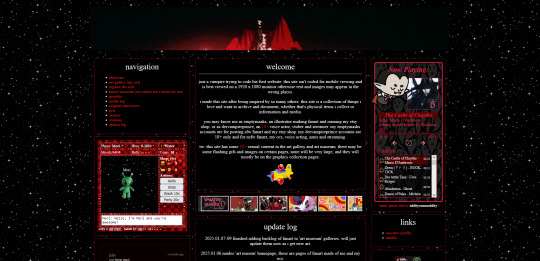
if you don't follow me on twitch or aren't in my discord, you might not know i've been coding my own website via neocities since june 2024. it's been a big labour of love, the only coding i'd done before is a little html to customize old tumblr themes, so i've learnt a lot and i've been having so much fun. i do link to it on my carrds but not everyone will know that the icon of a little cat with a wrench and paintbrush is the neocities logo, or even what neocities is.
neocities is a free website builder, but not like squarespace or wix that let you build a website from a template with things you can drag in, it's all done with html and css code (and you can throw in javascript if you wanna try hurting your brain /hj). i love the passion people have for coding websites, for making their own websites again in defiance of social medias becoming less customisable and websites looking boring and the same as each other. people's neocities sites are so fun to look through, looking at how they express themselves, their art galleries, shrines to their pets or favourite characters or shows or toys or places they've been.
why have i been making a website this way?
well i used to love customising my tumblr theme back when clicking on someone's username here took you to their tumblr website, their username . tumblr . com link that you could edit and customise with html code. now clicking a username takes you to their mobile page view, a lot of users don't even know you can have a website with tumblr, the feature to have a site became turned off by default, and i've heard from some users that they might have to pay to unlock that feature.
i've always loved the look of old geocities and angelfire websites, personalised sites, and i've grown tired of every social media trying to look the same as each other, remove features that let users customise their profiles and pages more. and then i found out about neocities.
are you interested in making a site too?
neocities is free, though you can pay to support them. there is no ads, no popups, they have no ai tool scraping their sites, no tos that will change to suddenly stop allow 18+ art. unlike other website hosters, neocities does have a sort of social media side where you do have a profile and people can follow you and leave comments on your site and like your updates, but you can ignore this if you want, or use it to get to know other webmasters.
to quote neocities "we are tired of living in an online world where people are isolated from each other on boring, generic social networks that don't let us truly express ourselves. it's time we took back our personalities from these sterilized, lifeless, monetized, data mined, monitored addiction machines and let our creativity flourish again."
i'd so encourage anyone interested to try making a website with neocities. w3schools is an excellent place to start learning coding, and there are free website templates you can copy and paste and use (my site is built off two different free codes, one from fujoshi . nekoweb . org and the other from sadgrl's free layout builder tool).
your site can be for anything:
a more fun and interactive online business card (rather than using carrd.co or linktree)
a gallery of your art/photos/cosplays/etc
a blog
webshrines to your a character, film, song, game, toy, hobby, your pet - anything can be a shrine!
a catalogue/database/log of every film you've watched, every place you've visited, birds you've seen, plushies you own, every blinkie gif you have saved, your ocs and stories, etc
hosting a webcomic
a fanwiki/fansite that doesn't have endless ads like fandom . com does (i found a cool neocities fansite for rhythm game series pop'n music and it's so thorough, it even lists all the sprites and official art for every character)
i follow a website that just reviews every video game based on whether or not it has a frog in it, if the frog is playable, if you can be friends with it. ( frogreview . neocities . org )
the only html i knew how to write before starting is how to paragraph and bold text. and now i have a whole site! and i'm still working on new stuff for it all the time.
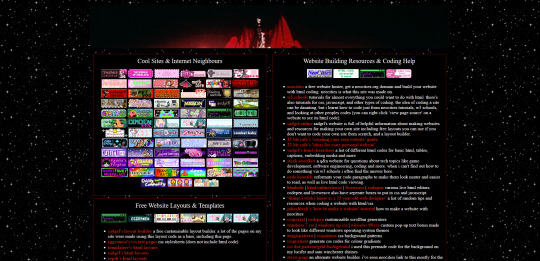
i just finished making a page on my website called 'explore the web'. this page lists everything you might need to know when wanting to make or decorate your website. it lists:
other neocities sites i think are cool and i'm inspired by, check them out for more ideas of what your site could look like and contain!
website building resources
coding help and tutorials
free website html code layouts you can use if you don't want too start coding from scratch
places to find graphics and decorative images for your site (transparent background pngs, pixels, favicons, stamps, blinkies, buttons, userboxes, etc)
image generators for different types of buttons and gifs (88x31 buttons, tiny identity buttons, heart locket open gifs, headpat gifs)
widgets and games and interactive elements you can add to your site (music players, interactive pets like gifypet and tamanotchi, hit counters, games like pacman and crosswords, guestbooks and chatboxes, etc)
web manifestos, guides, introductions and explanations of webmastering and neocities (some posts made by other tumblr users here are what made me finally want to make my own site and discover how too)
art tools, resources and free drawing programs
web communities! webrings, cliques, fanlistings, pixel clubs (pixel art trades) and more!
other fun sites that didn't fit in the other categories like free sheet music sites, archives, egotistical.goat (see a tumblr users audio posts/reblogs as a music playlist), soul void (a wonderful free to play video game i adore), an online omnichord you can play, and more.
i really hope the 'explore the web' page is helpful, it took three days to track down every link and find resources to add.
and if you want to check out my site there's more than just these pages. like i said in the beginning, i recently finished making:
the dervampireprince fanart museum
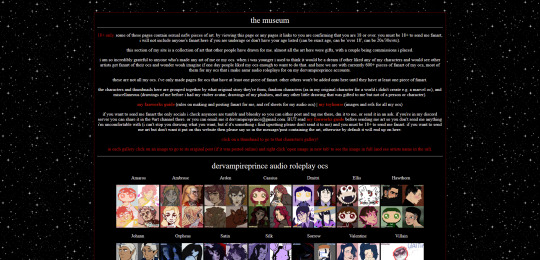
every piece of fanart i've received (unless the sender asked me to keep it private) has been added to this museum and where possible links back to the original artists post of that art (a lot the art was sent to me via discord so i can't link to the original post). every piece of fanart sent to me now will be added on their unless you specifically say you don't want it going on there. there's also links to my fanworks guide on there and how to send me fanart.
other pages on my site
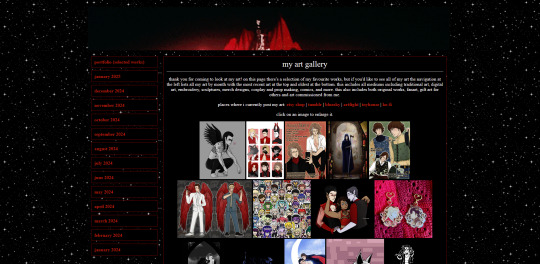
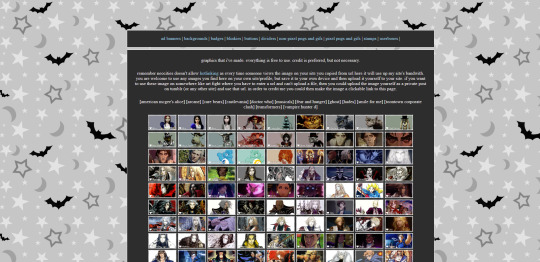
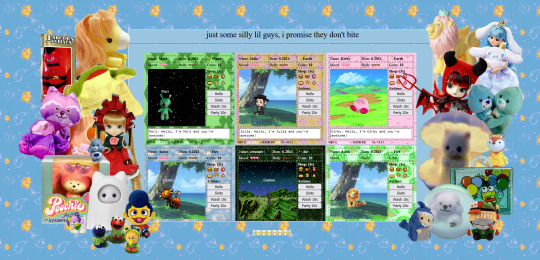
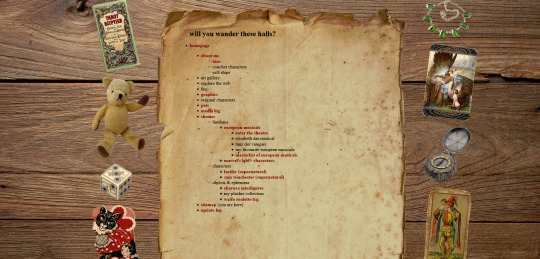
about me (including favourite media, quizzes, comfort characters, kins, and more)
art gallery (art i've made, sorted by month)
graphics (so far it's just stamps i've made but plan to remake this section of my site)
media log (haven't started the 2025 one yet, but a log of all films, tv, writing, music, theatre, fandoms, characters and ships i got into in 2024)
silly web pets
shrines
site map
update log
my shrines so far:
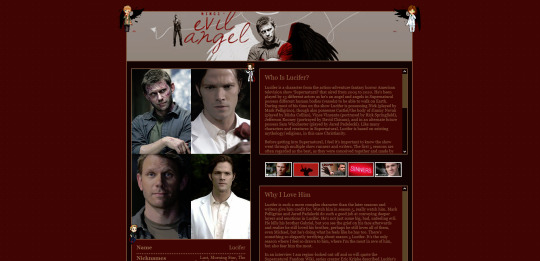
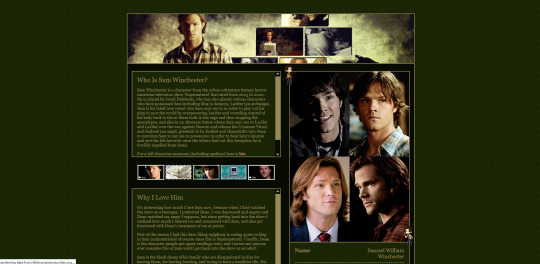

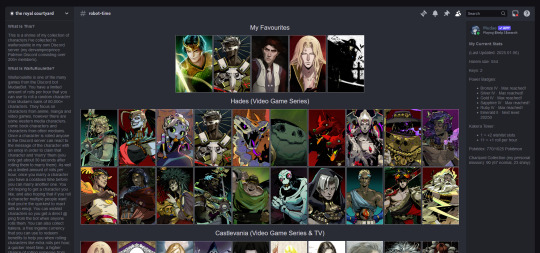
i have ones for lucifer from supernatural, sam winchester from supernatural, charuca minifigures (arcade prizes i wanted as a kid that i'm trying to finish collecting as an adult), my waifuroulette discord tcg collection. my masterlist of every lgbt+ marvel character is a wip. i love making each shrine look different and suit the character/fandom/thing the shrine is about. and then there's also:
the european musical section
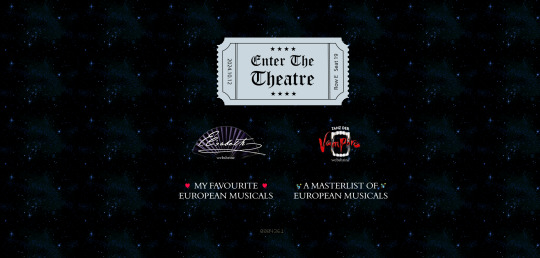
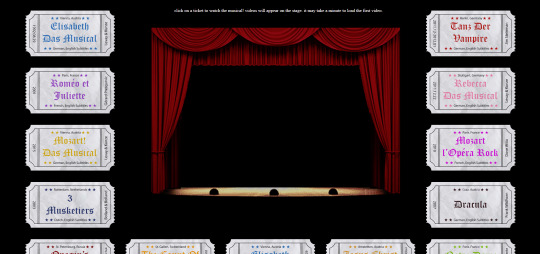
i ramble about them a lot and it's no surprise there's multiple shrines for them. i fell in love with german musical theatre in 2020 and that expanded in being interested in all non-english language musical theatre and trying to spread the word of it and how they deserve to be as known as english-language musicals. one musical in particular, elisabeth das musical, is my biggest special interest so expect a very detailed shrine about that one day.
so far this part of the site includes
'enter the theatre' an interactive web theatre where you choose a ticket and that musical will play on the stage (click a ticket and the embedded youtube video for that musical will appear on the stage and play. i dealt with javascript for the first time to bring the vision i had for this page alive, it might be slow but i hope enjoyable)
elisabeth das musical webshrine [not made yet]
tanz der vampire webshrine [not made yet, might abandon the idea]
my favourite european musicals [not made yet]
a masterlist of european musicals [a wip, only two musicals listed so far, i am listing every musical and every production they've had, this was a word document i kept for a long time that i always wanted to share somehow and this page is how i'll do it. there's no other list for european musicals out there so i guess it's up to me as always /lh]
the future for my site
i will update my art gallery, the fanart museum, my media log and other collections as often as i can. there's so many more pages i want to add including:
profiles for my ocs
finish my european musical masterlist
finish my 'every marvel lgbt+ character' masterlist (i have no love for marvel or disney's lgbt+ representation nor are all of these characters good representation and a lot are very minor characters, but for some reason i have gotten hyperfixated on this topic a few times so here comes a masterlist)
make shrines for loki (marvel), ares (hades), my sylvanian families collection, vocaloid (and/or vocaloid medleys), my plushie collection, pullip dolls
make a 'page not found' page
and i have one big plan to essentially make a site within a site, and make a website for my monster boy band ocs. but make it as if it was a real band, an unfiction project (think like how welcome home's website portrays welcome home as if it was a real show). this site would have pages for the band members, their albums, merch and maybe a pretend shop, and a fake forum where you could see other characters in the story talking and click on their profiles to find out more about them. and then once that's all done i want to start posting audios about the characters and then people can go to the website to find out more about them. that's my big plan anyway. i hope that sounds interesting.
i also want to make an effort to try and join some website communities. be brave and apply for some webrings and fanlistings, and make some pixel art and join some of the amazing pixel clubs out there.
but yeah, that's my site, that's neocities. i hope that was interesting. i hope it encourages people to make their own site, or at least look at other's small websites and explore this part of the internet. and if you go and check out mine feel free to drop a message in the guestbook on the homepage, or follow me on neocities if you have/make an account.
66 notes
·
View notes
Text
Migrating Off Evernote
Evernote, a web-based notes app, recently introduced super-restrictive controls on free accounts, after laying off a number of staff and introducing AI features, all of which is causing a lot of people to migrate off the platform. I haven't extensively researched alternative sites, so I can't offer a full resource there (readers, feel free to drop your alternative sites in notes or reblogs), but because I have access to OneNote both in my professional and personal life, I decided to migrate my Evernote there.
I use them for very different things -- Evernote I use exclusively as a personal fanfic archive, because it stores fics I want to save privately both as full-text files and as links. OneNote I have traditionally used for professional purposes, mainly for taking meeting notes and storing information I need (excel formulas, how-tos for things I don't do often in our database, etc). But while Evernote had some nicer features it was essentially a OneNote clone, and OneNote has a webclipper, so I've created an account with OneNote specifically to store my old Evernote archive and any incoming fanfic I want to archive in future.
Microsoft discontinued the tool that it offered for migrating Evernote to OneNote directly, but research turned up a reliable and so-far trustworthy independent tool that I wanted to share. You export all your Evernote notebooks as ENEX files, then download the tool and unzip it, open the exe file, and import the ENEX one by one on a computer where you already have the desktop version of OneNote installed. I had no problem with the process, although some folks with older systems might.
I suspect I might need to do some cleanup post-import but some of that is down to how Evernote fucked around with tags a while ago, and so far looking through my notes it appears to have imported formatting, links, art, and other various aspects of each clipped note without a problem. I also suspect that Evernote will not eternally allow free users to export their notebooks so if nothing else I'd back up your notebooks to ENEX or HTML files sooner rather than later.
I know the number of people who were using Free Evernote and have access to OneNote is probably pretty small, but if I found it useful I thought others might too.
436 notes
·
View notes
Note
Apparently Scholastic is selling reprints of Animorphs books 1-6 with their original covers! https://shop.scholastic.com/parent-ecommerce/books/animorphs-retro-tin-set-9781338678833.html
Unfortunately, it's only available in the US.
Excellent news! Hopefully we see these spread to other countries, and maybe even get reprints of the whole series. Link is here as well. Everyone who has ever downloaded the series for free, please consider buying just one book to show Scholastic that the interest is still out there.
273 notes
·
View notes
Photo

2024 October 5
M27: Not a Comet Image Credit & Copyright: Francesco Sferlazza, Franco Sgueglia
Explanation: While hunting for comets in the skies above 18th century France, astronomer Charles Messier diligently kept a list of the things encountered during his telescopic expeditions that were definitely not comets. This is number 27 on his now famous not-a-comet list. In fact, 21st century astronomers would identify it as a planetary nebula, but it's not a planet either, even though it may appear round and planet-like in a small telescope. Messier 27 (M27) is an excellent example of a gaseous emission nebula created as a sun-like star runs out of nuclear fuel in its core. The nebula forms as the star's outer layers are expelled into space, with a visible glow generated by atoms excited by the dying star's intense but invisible ultraviolet light. Known by the popular name of the Dumbbell Nebula, the beautifully symmetric interstellar gas cloud is over 2.5 light-years across and about 1,200 light-years away in the constellation Vulpecula. This impressive color image highlights details within the well-studied central region and fainter, seldom imaged features in the nebula's outer halo.
∞ Source: apod.nasa.gov/apod/ap241005.html
131 notes
·
View notes
Text
Anyways I forgot a formula for an excel spreadsheet so naturally I navigated to my OC spreadsheet because I know I had that exact formula there. It’s like how my Wattpad cover making days made me learn how to use Canva and I make annotations on maps in Procreate. (Procreate is seriously not the best but I learned my way around it.) I learned HTML and CSS for writing fic and making a Neocities website for my favourite song. I learned to use inspect element for unreality mock-ups. I learned about overlay and multiply and screen and change hue from my Love Live sprite edit days. All my skills are cobbled together and precariously held like Jenga blocks. Fuck around and find out. This shit has always been so ass
#personal#do it for the bit#i used to have to search up html for ao3 every time now it’s like yeah i know this#transferrable skills or whatever#ria.txt
27 notes
·
View notes
Text














Колючая кустарниковая гадюка (Atheris) — род ядовитых змей, обитающий в тропических лесах Южной Африки в таких странах, как Конго, юго-восточной Уганде и западной Кении. Считается одной из самых красивых гадюк, благодаря впечатляющей изогнутой чешуе в форме колючек, имеющей яркий разноцветный окрас. Благодаря такому необычному строению чешуек, придающим змее щетинистый вид, она становится похожей на сказочных грозных драконов, поэтому сильно ценится среди владельцев искусственных террариумов. Ярко окрашенные колючие гадюки (желтые, красные или серые) редко встречаются в дикой природе.
Самцы колючей кустарниковой гадюки достигают в длину до 75 сантиметров, а самки — до 60 сантиметров. Колючая гадюка — живородящее пресмыкающееся, в среднем самка рожает до 12 детенышей за один раз, длина которых составляет около 15 сантиметров. Змея отлично лазит по кустарникам, небольшим деревьям и крупным цветам. Охотится, в основном, в ночное время на лягушек, ящериц, жуков и мелких млекопитающих. Человеку лучше избегать встреч с этой гадюкой, поскольку она относится к ядовитым змеям. Яд этой гадюки содержит нейротоксин с большой порцией цитотоксина. Поэтому, если колючая кустарниковая гадюка укусит человека, то его мышцы не только парализует, а приводит к сильному кровотечению внутренних органов.
The spiny bush viper (Atheris) is a genus of venomous snakes found in the tropical forests of South Africa in countries such as Congo, southeastern Uganda and western Kenya. Considered one of the most beautiful vipers, thanks to its impressive curved, spine-shaped scales, which have a bright multi-colored color. Thanks to this unusual structure of scales, which gives the snake a bristly appearance, it becomes similar to fairy-tale formidable dragons, and therefore is highly valued among owners of artificial terrariums. Brightly colored spiny vipers (yellow, red or gray) are rarely found in the wild.
Males of the spiny bush viper reach a length of up to 75 centimeters, and females - up to 60 centimeters. The spiny viper is a viviparous reptile; on average, a female gives birth to up to 12 young at a time, which are about 15 centimeters long. The snake is excellent at climbing bushes, small trees and large flowers.It hunts mainly at night on frogs, lizards, beetles and small mammals. It is better for a person to avoid encounters with this viper, since it is a poisonous snake. The venom of this viper contains a neurotoxin with a large portion of cytotoxin. Therefore, if a spiny bush viper bites a person, then his muscles will not only paralyze, but lead to severe bleeding of internal organs.
Источник:https://prajt.livejournal.com/468465.html, https://t.me/+fxNu20lM26MwYzhi, vk.com/wall-149472484_824944, //www.zoopicture.ru/atheris-hispida/,/bogatyr.club/6936-koljuchaja-kustarnikovaja-gadjuka.html, //kartinki.pics/pics/1748-koljuchaja-kustarnikovaja-gadjuka-art.html,//livt.net/info/2017/07/09/kolyuchaya-kustarnikovaya-gadyuka/, dzen.ru/a/XLu9R3Ii0ACzPYI-.
#nature#video#reptiles video#reptiles#herpetology#photo of snakes#snake#viper#spiny bush viper#plants#macro photo#природа#видео#герпетология#пресмыкающиеся#рептилии#змея#фото змей#Колючая кустарниковая гадюка#растения#макрофото
260 notes
·
View notes
Text
AO3 comment gifs
DBDA comment gifs: part 1, part 2, part3
Muppets comment gifs: part 1
Have you read any good fics on AO3 recently and wanted to comment, but didn't know what to say?
Have some gifs!
Just paste the HTML below (including the <>) into the comment box in AO3, and when you click submit it'll add the gif to the comment!
There's also an empty HTML tag at the bottom of the post if you have other gifs you'd like to add to your AO3 comments :)

For it's so fluffy, paste:
<img src="https://media.giphy.com/media/v1.Y2lkPTc5MGI3NjExdHl1cWdqajVsNnoxYnBncDRveTl2am5qeHdkd3JwcGo4YjV5eTZmeSZlcD12MV9naWZzX3NlYXJjaCZjdD1n/yGkmc5NmGX5h6/giphy.gif" alt="Gif showing Agnes from Despicable Me with a unicorn saying it's so fluffy!" />
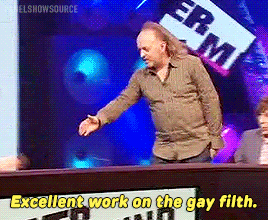
For Excellent work on the gay filth, paste:
<img src="https://media4.giphy.com/media/v1.Y2lkPTc5MGI3NjExdDRvZHRtcDd6cXFmMmY2MXQyZzZpY2txcm1td3JjNGJnczdiaDI4cyZlcD12MV9pbnRlcm5hbF9naWZfYnlfaWQmY3Q9Zw/SdMZAQSCHLfdHnFqxY/giphy.gif" alt="Bill Bailey saying Excellent work on the gay filth" />
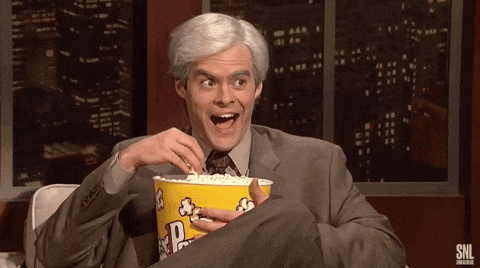
For SNL popcorn, paste:
<img src="https://media.giphy.com/media/v1.Y2lkPTc5MGI3NjExMnhpbHQ2dTF0MnFlNTQ1b3Y5eTJhbzR4MXh2M2YwYmV2cjg4cGJjZCZlcD12MV9naWZzX3NlYXJjaCZjdD1n/2UvAUplPi4ESnKa3W0/giphy.gif" alt="Bill Hader SNL sketch smiling and eating popcorn" />

For Ryan Reynolds but why, paste:
<img src="https://media.giphy.com/media/s239QJIh56sRW/giphy.gif?cid=ecf05e47j3crw7btfvipyuiwfgn2gtw3bmu3e37cgr5yewa7&ep=v1_gifs_search&rid=giphy.gif&ct=g" alt="Ryan Reynolds: but why" />

For Angela Lansbury eating popcorn, paste:
<img src="https://media.giphy.com/media/t3dLl0TGHCxTG/giphy.gif?cid=ecf05e47l8bintgsigsso3ckgfrt6vwv860j4n6ifv4narfs&ep=v1_gifs_search&rid=giphy.gif&ct=g" alt="Angela Lansbury eating popcorn" />

For Joey shocked face, paste:
<img src="https://media.giphy.com/media/aWPGuTlDqq2yc/giphy.gif?cid=ecf05e47ht40duyplcppiab8ofv2n5ly28wwvyj86s67qm3i&ep=v1_gifs_search&rid=giphy.gif&ct=g" alt="Joey from Friends shocked face" />

For little girl meme, paste:
<img src="https://media.giphy.com/media/xTiN0CNHgoRf1Ha7CM/giphy.gif?cid=790b7611tjq793s7amc5unfeirjvq9lrsg9ahlkaj6bwuooq&ep=v1_gifs_trending&rid=giphy.gif&ct=g" alt="Excited little girl eating candy floss meme" />

For Alexis Rose, paste:
<img src="https://media.giphy.com/media/lMsT2f47tDxFMYdJMC/giphy.gif?cid=ecf05e47wjcbuyjhl8kwah3j5jwevhdpglkn8s9fk1hysp8r&ep=v1_gifs_related&rid=giphy.gif&ct=g" alt="Alexis Rose from Schitt's Creek flipping her hair" />

For David Rose I'm obsessed with this, paste:
<img src="https://media.giphy.com/media/l0Ex6Ut39Zj7DzJn2/giphy.gif?cid=ecf05e4708mesazy8e8zjts5iegqspw1bhcfns69j4bm67oc&ep=v1_gifs_search&rid=giphy.gif&ct=g" alt="David Rose from Schitt's Creek saying I'm obsessed with this" />
And because Jessica Kellgren-Fozard is always a mood, here's several of her gifs:

For internal screaming, paste:
<img src="https://media0.giphy.com/media/v1.Y2lkPTc5MGI3NjExbmZuaDhpcHFiNHF0bzl3cG4xbXM0MXZkZ2dxcXJ4am1ocXBpMnlkMSZlcD12MV9pbnRlcm5hbF9naWZfYnlfaWQmY3Q9Zw/ASnsBsFPI7U8uejGtt/giphy.webp" alt="Jessica Kellgren-Fozard with internal screaming caption" />

For you go for it honey, paste:
<img src="https://media0.giphy.com/media/v1.Y2lkPTc5MGI3NjExbThzemdndXVseWh0OWljZjIzZm82OWZxNHpzM2p2bW9nbzJ6MWpoeSZlcD12MV9pbnRlcm5hbF9naWZfYnlfaWQmY3Q9Zw/BQ04ANAQllIPcJYQvS/giphy.webp" alt="Jessica Kellgren-Fozard saying you go for it honey" />

For brilliant, truly brillaint, paste:
<img src="https://media0.giphy.com/media/v1.Y2lkPTc5MGI3NjExdWN5aXNvMmtrMWllcGVtaDI5NjlrOG1iam9vYnV5ZmRhamNqb3oyaSZlcD12MV9pbnRlcm5hbF9naWZfYnlfaWQmY3Q9Zw/77UF519OS84AYjC5kF/giphy.webp" alt="Jessica Kellgren-Fozard saying brilliant, truly brilliant" />

For where do I scream into, paste:
<img src="https://media4.giphy.com/media/v1.Y2lkPTc5MGI3NjExYTB2NmhycTVlNmlia3Q0MnpueHlraGRqdDdta3Q4cGRxMnB0MWk0MyZlcD12MV9pbnRlcm5hbF9naWZfYnlfaWQmY3Q9Zw/JXVtQvGA8kafRN1y4q/giphy.webp" alt="Jessica Kellgren-Fozard saying where do I scream into?! Where?!" />

For world ending, paste:
<img src="https://media.giphy.com/media/LMoaaXvj4cYzMSN4VU/giphy.gif?cid=ecf05e4715p85rqayozugfzhs6pn929yko8i0ujei66uwbya&ep=v1_gifs_related&rid=giphy.gif&ct=g" alt="Jessica Kellgren-Fozard fanning herself and saying Oh my got the world is ending!" />

For existential angst, paste:
<img src="https://media.giphy.com/media/hpRJMwv5SybUQObHHo/giphy.gif?cid=ecf05e47uel9s0no93gcqbdqvw3m19pmzi4yqjefzcdb2m7s&ep=v1_gifs_related&rid=giphy.gif&ct=g" alt="Jessica Kellgren-Fozard with the caption existential angst" />

For noooo, paste:
<img src="https://media3.giphy.com/media/v1.Y2lkPTc5MGI3NjExYXVxdXBjdzV2cW5qanY3ZXJieHF3ZjQxMXk3NHhndHp3OWowd3d5biZlcD12MV9pbnRlcm5hbF9naWZfYnlfaWQmY3Q9Zw/ySUTzgZh3zngXjoWvi/giphy.webp" alt="Jessica Kellgren-Fozard throwing her arms in the air with the caption noooo" />

For tragic, paste:
<img src="https://media4.giphy.com/media/v1.Y2lkPTc5MGI3NjExZHV4bnp3bXAxY3J0a3F3aThvNnR0cHAybnlmNmhoemV5OXc2MW00eCZlcD12MV9pbnRlcm5hbF9naWZfYnlfaWQmY3Q9Zw/kMobBQNN7Ub1HwDGAk/giphy.webp" alt="Jessica Kellgren-Fozard saying tragic" />
How to add other gifs to comments:
If you want to put a different gif in the comments, paste this tag and replace the [link to gif here] with the link for the gif and add a description in the quotation marks for the alt text:
<img src="[link to gif here]" alt="" />
#ao3#ao3 comments#ao3 comment gifs#archive of our own#gif warning#not my gifs#so they may get taken down from giphy#if they do let me know and i'll replace them!
82 notes
·
View notes
Text
[Megapost] Online Resources For Fiber Arts
Hi y'all! Local crazy lady librarian n' crafter here! I am one of those people who loves collecting resources and to that end I created my Weird Wonderful Web spreadsheet many moons back (which is an ever updating project btw) which is a spreadsheet of useful, interesting, wacky, old school, unique, or just plain delightful gems on the internet. For the purposes of this post I decided to pull out all of the fiber arts related resources (+ I added some new stuff just for this post that will make it on the sheet eventually)
Today, I am here to share with you collection of useful resources online for embroidery, cross stitch, sewing, knitting, and crochet. If you have any useful sites that you know of that I didn't share here I'd love to know! Reblog or comment and share!
Without further ado:
Sewing
@fatmasc’s google drive of sewing resources –– lots of sewing resources in one gDrive folder
Dagraeve’s Jedi Robe Pattern –– sew a simple jedi robe for a costume!
Vincent Briggs’ tutorials on making fabric covered buttons (18th century style!) –– what it says on the tin. These are very thorough video tutorials on this topic from a dude is extremely knowledgeable about sewing 18th century men’s clothing. Check out his whole YT channel for more 18th sewing content and his blog @ vincentbriggs.tumblr.com for more excellent content!
@wastelesscrafts basic circle skirt tutorial –– learn how to design and sew a basic circle skirt
Google WeWearCulture Project –– browse a huge collection of images and information about fashion around the world and throughout history.
Embroidery/Needlepoint/Cross Stitch
Sarah’s Hand Embroidery Tutorials –– a complete visual dictionary of embroidery stitches with tutorial videos for each stitch. Super thorough and informative!
Lord Libidian’s Cross Stitch Blog –– lots and lots of useful resources for cross stitch and embroidery, including the extremely handy downloadable DMC thread color chart spreadsheet for helping you organize your thread hoard. Lots of reviews of products and free patterns as well.
ThreadColors –– DMC thread colors to html hex codes. Excellent resource for selecting matching colors from your reference image to color block your next project. Note that some of the color names on this site are older names that DMC no longer uses, but the number codes and the colors themselves remain unchanged.
Faimyxstitch’s embroidery blog posts –– embroiderer Kseniia Guseva, who is well known for her stunning embroideries of scenes of various cities around the world has a variety of freely available posts with information about getting started with embroidery, including a very thorough post on the supplies you might need. She also sells patterns on her etsy and teaches a class (paid).
Free Patterns on the Official DMC site –– DMC has a lot of free to download patterns for cross stitch and embroidery.
DMC thread conversion charts –– convert DMC colors to other brands and vice versa using these handy charts.
reddit’s embroidery community r/embroidery –– lots of great, talented people, many of whom very kindly offer tips when asked!
Needle n’ Thread embroidery tutorials –– lots of posts and videos for beginners!
Knitting/Crochet
Ravelry –– if you’re not new to crochet or knitting you probably have already heard of Ravelry, but I figured I’d stick it here because if you’re brand spanking new you might not have heard of it. You need to create an account but you can download free patterns or purchase patterns on Ravelry. The other main thing you can do with your Ravelry account is to use it to keep track of your projects in your “journal” where you can put notes, a list of the yarns used, the hooks/needles you used, etc. and continue to update the project as you go along. Because I am a person who starts a project and completely forgets about it for like 2 months, I love my Ravelry journal because I put down the yarn I used, the hook I used and the stitch counts for the last row that I crocheted. Nifty!
Left handed Knitting from LeftyKnits –– short, sweet videos on knitting for lefties posted 16 years ago. All are less than 2 minutes long and cover a single micro topic!
Rowbot’s Knitting Videos –– similarly old knitting videos that are short, sweet and to the point from 10+ years ago.
thecrochetside crocheting videos –– short, sweet and to the point crochet videos from 15+ years ago. Right handed mostly.
Internet Archive’s Collection of Knitting Magazines –– collection of knitting magazines that can be viewed online via IA from a variety of time periods. Some magazines also contain crochet and a few crochet magazines are buried in the mix. Magazines contain patterns and project ideas.
Bella Dia’s “vintage” style vertical stripe crochet blanket pattern –– photo tutorial for crocheting a vertical striped multi-color blanket.
General:
findoldvideo.com –– for those who weren’t on YouTube 12+ years ago, you might not know this but there were a TON of super useful fiber arts tutorial videos that were short, sweet and to the point that were all over YouTube, but since the YT search algorithm heavily weights new content you’d never be able to find them now …. unless you use this site! findoldvideo allows you to search YouTube videos from a particular year and sort your results chronologically. A good example search would be “crochet” year: 2008 Boom! Now you have tutorial videos that are less than 2 minutes long and have no promos, random extra talking, title cards, or other fancy shit because they were posted 17 years ago before YouTube was awash in “content”. You’re welcome.
Degraeve Color Palette Generator –– generate a color palette from any image on the web and get hex codes. Good for graphic design, but could also be useful for coming up with “inspired by” color palettes for your projects.
Kleki –– digital painting in your browser for free. Includes a wide range of brushes and the ability to use layers. If you need to do some drawings for your project, Kleki is a good free alternative if you don’t have paid software on your computer or tablet.
Library of Congress Digital Collections –– Free to use reference images of a wide range of items, including images of historical fashions!
ManualsLib –– did you just buy a second hand sewing machine, digital embroidery machine, or knitting machine that doesn’t have a manual? You might be able to download a free copy here on the internet’s most comprehensive catalog of product manuals.
Stitch Fiddle –– A site/tool for designing patterns for knitting, crochet, cross stitch, needle punch and more.
The Smithsonian Image Archive –– Free to use images of a massive amount of things! If you like designing embroidery or cross stitch images of botanicals, insects, animals, etc. you can find high quality images of these here and download them for free and use them for anything.
Encyclopedia of Needlework by Thérèse de Dillmont (1890) –– Dillmont’s Encyclopedia of Needlework contains tutorials for sewing, embroidery, cross stitch, lace making, knitting, macrame and more. Originally published in 1890, it was an extremely popular work on the topic and is still being reprinted today. The link takes you to a free online copy on Project Gutenberg. It unfortunately doesn’t seem to have included the Table of Contents so you’ll need to pop a ctrl + f (cmd + if you’re on mac) and search your desired terminology. If you get it in print it is HUGE!
The Dictionary of Needlework by Sophia Frances Ann Caulfeild (1885) –– Read another popular book stitching, with the delightful subtitle: “an encyclopaedia of artistic, plain, and fancy needlework. Dealing fully with the details of all the stitches employed, the method of working, the materials used, the meaning of technical terms, and, where necessary, tracing the origin and history of the various works described. Illustrated with upwards of 800 wood engravings, and coloured plates. Plain sewing, textiles, dressmaking, appliances, and terms”
Volunteering Opportunities:
Project Linus –– Project Linus seeks to “Provide love, a sense of security, warmth and comfort to children who are seriously ill, traumatized, or otherwise in need through the gifts of new handmade blankets and afghans, lovingly created by volunteer blanketeers.” Knit, crochet, or quilt blankets that will be donated to NICU babies, Peds Oncology kids, and more. My grandma quilted for Linus for many years. I think that this post is a great encapsulation of the impact of Linus and similar orgs that donate blankets to kids in need.
Loose Ends Project –– “Loose Ends is an everyone-is-welcome movement that aims to ease grief, create community, and inspire generosity by matching volunteer handwork finishers with textile projects people have left undone due to death or disability.”
#fiber arts#crochet#knitting#embroidery#sewing#resources#masterlist#megapost#reference#mine#help#please please tell me what resources YOU know about! I'd love to hear about them!!!
49 notes
·
View notes