#experimenting with distros
Explore tagged Tumblr posts
Text
Reviving Old Computers: My Journey with Linux Mint and Other Distros
If you’re like me, you hate the idea of throwing away perfectly good electronics just because they’re a bit outdated. That’s why I’ve been experimenting with various Linux distributions over the years to get the most out of my old machines. I’ve tried everything from Ubuntu to Puppy Linux, but the one that’s stuck with me the longest is Linux Mint. As my daily driver, Linux Mint has proven to be…

View On WordPress
#experimenting with distros#Free DOS#lightweight#Linux distributions#Linux Mint#old computers#outdated hardware#protect the environment#revive#save money#Slax#user-friendly
3 notes
·
View notes
Text
something is just Borked w my arch linux install like firefox constantly crashes & discord and spotify have lots of weird little bugs. very annoying! i wanted to switch to nixos anyways so i guess ill do that when i have some free time in a couple weeks
#sad! well there's other distros#i have a server running some networking stuff on nixos so ive been getting a bit of experience w it its a cool distro :3#the 2025 tranny trifecta of nixos-haskell-neovim#(switching back from helix cause ehhh i like being able to slap in plugins)
4 notes
·
View notes
Text
Linux is Interesting~~ And A Rant~~
kinda glad linux mint debian edition exists~~ cause I'm a bit worried I'd be too out of my element to run pure debian... idk why tho....
but at the same time as a teenager/younger adult messing around with linux, I'd ran fedora for a while (and miss GNOME), and tried to run freeBSD for some reason without success on an old tower computer.... I even dual booted windows 7 and Mageia back then~~
now I just kinda stick to the easy to use stuff~~ why?? especially when I first discovered linux I just used what seemed cool.
I think isn't debian more stable than ubuntu anyway? linux mint debian was initially an experiment to try another version as a code base in case ubuntu went down, right? so they could keep building without the canonical base?
glad debian edition exists too cause I've decided to boycott what canonical was doing cause I didn't like how corporate it was, or they did something else too but it's been so long idr.....
so what happened to my experimentation? or did windows make it much harder to toy around w linux since I was that young?
someone in a youtube video explaining the differences between both versions of linux mint (right at the beginning, I hadn't watched the entire thing yet, called it redundant cause "they're basically the same" and I don't buy it...) different code bases (canonical/debian) and idk what else.....
one's a fork of stable ubuntu (i think) and one's a fork of stable debian... and isn't debian easier to run on older hardware and new hardware alike? and more stable in general?
the video calling it redundant and bugged me so I had to rant about it... now to go finish the video~~
idk why cause despite being around linux and being interested in it for forever it seems (ever since high school like a while ago) I'm still a metaphorical baby in the linux os scene I feel... so bet most of this is incorrect and I'd be surprised if it isn't wrong, lol
#personal#thoughts#thinking#i think too much#operating system#operating systems#linux#linux mint#linux mint debian#linux mint debian edition#debian#fedora#mageia#if that distro even still exists anymore#ubuntu#used to experiment a lot w linux as a younger person#now i just play it safe#where'd the experimentation go?#isn't debian more stable anyway?#someone called the two linux mint versions redundant#they aren't redundant imo#i'd be surprised if the stuff I've written is correct#cause I think I'm wrong lol
1 note
·
View note
Text

Perfect, Perfect, Perfect - Ghost
Summary - DOD contracted civilian is perfectly confident and brooks no nonsense at work, but when she hooks up with Simon not knowing it's Ghost, he gets whiplash seeing her other side.
Tags/Warnings - noncanon, 18+ MDNI, divider by @/cafekitsune @glossysoap @violet-phantoms @lordlydragon @quietlyignoringyou @ivymarquis @grizzersmamma @gremlingottoosilly @ghastlybirdie
"Sir, I'm not the one drawing up the CONOPs, and even if I was, arguing with me would not change any of the things outlined in them."
Ghost could hear her from his office across the hall; prickly and stern. A platoon leader from another section had come in about 5 minutes ago, guns blazing and irritation tainting the peaceful vibe of your space, demanding to speak with whoever put out "-That bullshit order to the distro." Ghost heard you try to be amicable at first, only to then get steamrolled by the captain in your office. He considered shutting his door. It was irritating listening to the prick complain, but the satisfaction of hearing you knock down someone so pompous was far greater.
Then came the angry and exasperating rhetoric of, "Well, what do you suggest I do about this than? Hm?"
"Well Sir, to be quite frank I don't really care, but I had assumed that at such a senior rank and with all the experience you boast of, that you could figure it out on your own." You aimed a rehearsed smile at him and folded your hands on your desk. Ghost leaned back in his chair, watching through the open doors and tapping his pen on his desk. Clicking his jaw shut, the captain silently glared at you for a moment before you gestured towards the open door with an elegant wave of your hand. A signal of 'you can go now' that caused an amused huff of air to escape Ghost's nose. Taking in a slow, deep breath, the captain turned and stomped from the room. Ghost just tracked him with his eyes as he turned down the hall and fled.
The deep sigh that emanated from your office had his eyes trailing back to your doorway. Whispered ranting and mockings of the bastard had Ghost fighting down a grin. You appeared in the doorway suddenly, looking at him with an incredulous look on your face and threw your hands in the air. He just shook his head in response. He didn't think either of you had ever actually said more than a few greetings to one another; you just shared silent exchanges like this one. Rolling your eyes, your hands flopped to your sides as you scoffed and stomped back to your desk.
So much attitude in that little head of yours.

Tinted lipgloss stuck to Simon's cock. Make-up tainted tear tracks stained your face from the way he was throat fucking you. He was gonna cum in the next 15 seconds if he didn't stop, so he squeezed the base of his cock and pulled you back by your hair with a breathy grunt. The way you looked up at him panting with a mix of drool and precum dripping down your chin made his cock throb dangerously. Your wet doe eyes and soft hands were not what he was expecting when he lied his way into your bed. At work you were known as a bitch. A hard ass, DOD contracted civillian brought in by Laswell to plan and track special forces missions and everything to do with them.
The image of the you from work crossed with the vision of you in front of him. On your knees with your head resting against his thigh as you looked up at him. You were the perfect image of a sweet and obedient little lover-girl tonight. He smoothed a hand over your hair, trailing it down your cheek until his thumb was pressing against your bottom lip. Humming dreamily, your tongue laved at his thumb before he pressed it into your mouth. Your furrowed eyebrows were just so cute. He'd never be able to look at you the same after this.
"You want somethin' from me, lovie?", he teased, pulling his thumb away and replacing it with his cock. You nodded with a small, whiney, "Yes, please." "Open up, than greedy girl."
You stuck your tongue out, letting him smack his cock on it a few times before kissing and licking the tip. With one hand holding the back of your head, Simon carefully eased his cock into your mouth. You held fluttering eye contact as he slowly began thrusting faster; beginning to throat fuck you once more. His mean little coworker... seeing you so different out of your usual setting and the fact that he had been practically edging himself made quick work of him. A minute was all it took before he was pulling his cock from your mouth and jerking himself off as he came all over your face. He let you continue licking at his cock as he leaned against the wall, recovering.
Simon didn't even realize his eyes had closed, but at the sound of your pathetic little whimper they shot open. Hand between your legs, cheek resting against his thigh, you looked up at him with a sad little pout on your lips. "You're a good girl ain'tcha?" His hand caressed your hair while you nodded. "Don't worry, dove. I won't dare leave ya without a reward."
He guided you to the couch and had you on your back in an instant. With your legs pushed to your chest, your wet cunt was fully on display. He wrapped his arms around your thighs and dragged you toward the edge, closer to his face. His thumb lightly rubbed your clit making your whole body twitch. A low chuckle rumbled in his chest, "Poor girl is so sensitive..." He gives your clit a wet kiss before laving his tongue along your cunt, eating you out. Your moans and squeaks had his cock stiffening again. He teased his two middle fingers into your cunt and watched your expression; carefully prodding until he saw your eyes heavily flutter and your skin flush a deeper shade. Simon pressed into that spot until your moans pitched higher and your thighs squeezed his head.
"Oh fuck, oh fuck, yesyesyesyesyesyes-" One hand pressed into your lower stomach while his other hand continued to fuck into you. He pulled his mouth from your cunt, leaving a string of spit and slick behind. You squealed, body flexing and squirming before your head fell back, squirting on his hand. He dove back in, letting you use his tongue to ride out the rest of your ogasm until you were whimpering and whining.
Simon grabbed you, readjusting you into a more comfortable position. Your fingers slid into his hair, lips brushing and eyes meeting. That soft, dopey look had him pressing in to kiss you; hand fisting into your hair, pulling your head back as he kissed down your neck. He used his other hand to wrap your leg around his waist. Feeling you cum on his fingers had his cock painfully hard again. Now it beaded precum as it rubbed against your slick cunt. Simon grabbed his cock and positioned it, slowly pressing into you and shushing you as you whined.
"Oh yeah...", he sighed. Your cunt was just as soft as you were right now. Your hand reached for his forearm and squeezed as he bottomed out. He ran his hand up your body, his gaze trailing it's path. The way your tits jiggled with his first few thrusts altered his path until he was groping and massaging your breast with one hand and gripping your hip with the other. You pushed your chest into his eager hand; your cunt clenching. The way your hips meet his every thrust... a secondary wave of arousal washed over him.
How could he ever look you in the eye after this? He'd never get another ounce of work done again with you around.
Pulling out, Simon flipped you onto your stomach and pulled you up onto your knees. For the first time, he noticed the tattoo on your back. What a little minx. His hand slid up your spine and he leaned forward to place a wet kiss against the inked skin. Suddenly his hand was gripping the back of your neck and shoving your upper body into the cushion. Whining with your face half in the pillows and pushing back into his hips, your ass rubbed up against his leaking cock. Simon chuckled deep in throat and squeezed the back of your neck. "You wanna take it so bad don't you?" Unable to nod, you whimper, "Yes, please." His free hand landed a sudden smack against your ass causing a gasp to tear from your throat. Hand smoothing over the stinging skin, he cooed at you.
Pulling his hips away just slightly, Simon slowly guides his cock into your wet cunt. He let's a low sigh out at the feeling of being back inside your pussy. This angle feels so much better, bordering painful, but you can't really tell the difference at this point. He bears down on you so close, you feel his hot breath. His hips are firmly and intentionally grinding against your ass. His dick causing shivers to run through your body. The recoil of your ass when he begins thrusting again is mesmerizing. He grabs a handful of your ass and spreads you open, slowing his thrusts down enough to watch his cock sink into your wet cunt over and over. Moving to grip your waist with both hands, Simon speeds back up; practically using you like a doll.
The way you tighten up on him is dangerous. "Shit-" He breaths panicked. Cum spurts from his cock before he can even pull out. "Shit!" He growls, quickly stuffing his cock back in your cunt to roughly fuck himself through his orgasm. His hands shake as he finally pulls out. You feel his cum spilling out of your cunt as you go to push yourself up, but his hands grab your hips and roughly pull you backwards. Simon lays back as he drags you up his chest, placing your cunt right over his face. Any words you had formulated turn to a moan when his mouth latches onto your clit. His arms snake around your thighs and hold you against his mouth. His hot mouth that feels so good. You were already so close when he came that you know it won't be long before your orgasm burns through you. His tight grip loosens when he feels you trying to grind against his face. If he wasn't 2 ogasms out, the way you moan and grip on his thighs would make his dick hard again.
One arm uncoils from your thigh to land a rough smack to your ass. He feels your pussy clench at the act and lands another light smack before he kneads the area with a rough hand. Simon can tell from the way you tighten your thighs that you're close to cumming. He decides to lock you down with one arm wrapped around your waist. His other hand trails back, wetting his fingers in the mix of fluids before slipping 2 fingers inside of your pussy. Your head is thrown back with a pleased gasp as he finger fucks you. Curling them into your g-spot relentlessly until you're squirting; cum dripping down his chin and neck onto the bed. He keeps fingering you until you're reaching back, begging him to stop with dewy eyes and weak hands.
He's grinning as he lifts your pussy away from his mouth.

"Lieutenant Riley, you're not even paying attention." You sternly accuse from your side of the table.
Simon takes a deep, slow breathe in as he repositions himself higher in his seat, blinking a few times to clear the haze of his daydream. He clears his throat, glances at you and nods for you to continue. All you do is purse your lips; sparing him a scalding look as you continue where you left off in the PowerPoint.
"So, first round of weapons draw is going to be 0600. Buses will show at 0700 to take the troops to the range. Second round will be 1100, so buses will return around 1200 with the morning group and take the next round of soldiers up to the range. That gives all the firers about 5 hours to hit a qual out on the range. They can come back as soon as they qual, but I do NOT want to work passed 6pm tomorrow. Anyone that fails to qualify after 5 hours... well they shoukdnt even be here." You turn to look at him again and your lips purse.
He must look disinterested. Not only had he already been told the timelines for the range, but the entire time you'd been talking, he had been thinking of your escapade from this previous weekend. Every time he looked at you since you came in Monday morning, he could only see the pliant little thing you'd been Saturday when he fucked you into Sunday morning and left after a long nap in your bed. Right now though, he could see you about to throw a fit over his lack of attention toward your presentation.
"Don't worry, dove." He stood up and pushed his chair in. "I wouldn't dare to cause mess of all your hard work and planning." Simon circled the table and loomed over you. You were slow to realize, but the look in your eyes showed your recognizition of the combination of the pet name and his voice.
"Well, I-"
"It's OK, lovie." He smoothed his hand over your hair and to the side of your neck until his thumb brushed your cheek. In an instant, you looked just the same as you did this weekend. Brows pinching together and a doe eyed look replacing the severe stare down you'd been giving him. You looked almost like a deer caught in the headlights; completely unsure of what to do.
How cute.
"So you want me to open up the Arms Room, right?"
All you could muster up was a small nod.
"I'll be there at 0500 to do a pre-inspection and ready everything. I'll allow troops to start drawing their weapons 10 minutes early, too. Okay?" As he spoke his thumb traced your bottom lip. So entranced by his actions and stunned by your realization, you could only offer a breathless, "Okay." In response.
The way you looked up at him had his body moving to lean down for a kiss, but his self-control stopped him before he could even get an inch. Instead, Simon just pressed his thumb down against your bottom lip and let you go. Running his tongue along his teeth, he averted his gaze from you and walked back over to his office.
#cod x reader#call of duty#call of duty mwii#cod 141#cod mw2#ghost mw2#simon riley#141 x reader#simon ghost riley#ghost x reader#simon ghost smut#ghost smut#simon riley x y/n#simon ghost riley x reader#simon ghost x reader#simon riley x reader#simon riley x you#simon riley smut#cod smut#18+ mdni#mdni
624 notes
·
View notes
Note
Do you have any tips or resources on what to do when you've been tear gassed?
Sure!
Here's a zine I like that gives a really good overview of chemical weapons and how to do an eye flush. (available in both English and Spanish, there's also versions for printing).
General tips:
Only use water for eye flushes--don't use milk, other chemicals, etc. Water bottles with a sports top/squeeze top are the best for doing eye flushes. If you don't have that kind of lid, you can stab a hole in a normal water bottle cap to basically turn it into a squeeze water bottle. Practice eye flushes at home so that you're not trying to figure it out for the first time in the middle of a chaotic protest situation.
Wear protective goggles. It's a lot easier to deal with tear gas and help other people if you don't get a direct hit to your eyes. Put them on before you see cops getting out riot gear--goggles do no good if they're in your backpack and not on you!
The number one tactic of the cops is fear. They use chemical weapons to try to break up crowds, intimidate us, and dissuade us from participating in (urgently needed) escalatory direct action. When we're tear gassed, it sucks, it's scary, and it hurts, and at the same time, it is temporary, and we can help each other get through it and care for each other in the aftermath.
in general, when looking for information about protest safety, I recommend looking up resources from street medic collectives. Riot Medicine, Crimethinc, and Sprout Distro's collection of Direct Action zines have some good information. Double check info before spreading posts on social media- myths like the "pour milk on your eyes" seem to regularly go viral, which is super unhelpful.
if you have any other questions, feel free to send an ask and if it's within my scope and experience i'll do my best to answer!
#asks#protests#direct action#tear gas#tactics#abolish ice#to be clear i'm not a medic. but i have gotten tear gassed manyyy times and am experienced in doing eye flushes at protests#so this feels within my scope to talk about
130 notes
·
View notes
Text
Installing Linux (Mint) as a Non-Techy Person
I've wanted Linux for various reasons since college. I tried it once when I no longer had to worry about having specific programs for school, but it did not go well. It was a dedicated PC that was, I believe, poorly made. Anyway.
In the process of deGoogling and deWindows365'ing, I started to think about Linux again. Here is my experience.
Pre-Work: Take Stock
List out the programs you use regularly and those you need. Look up whether or not they work on Linux. For those that don't, look up alternatives.
If the alternative works on Windows/Mac, try it out first.
Make sure you have your files backed up somewhere.
Also, pick up a 5GB minimum USB drive.
Oh and make a system restore point (look it up in your Start menu) and back-up your files.
Step One: Choose a Distro
Dear god do Linux people like to talk about distros. Basically, from what all I've read, if you don't want to fuss a lot with your OS, you've got two options: Ubuntu and Linux Mint. Ubuntu is better known and run by a company called Canonical. Linux Mint is run by a small team and paid for via donations.
I chose Linux Mint. Some of the stuff I read about Ubuntu reminded me too much of my reasons for wanting to leave Windows, basically. Did I second-guess this a half-dozen times? Yes, yes I did.
The rest of this is true for Linux Mint Cinnamon only.
Step Two: Make your Flash Drive
Linux Mint has great instructions. For the most part they work.
Start here:
The trickiest part of creating the flash drive is verifying and authenticating it.
On the same page that you download the Linux .iso file there are two links. Right click+save as both of those files to your computer. I saved them and the .iso file all to my Downloads folder.
Then, once you get to the 'Verify your ISO image' page in their guide and you're on Windows like me, skip down to this link about verifying on Windows.
Once it is verified, you can go back to the Linux Mint guide. They'll direct you to download Etchr and use that to create your flash drive.
If this step is too tricky, then please reconsider Linux. Subsequent steps are both easier and trickier.
Step Three: Restart from your Flash Drive
This is the step where I nearly gave up. The guide is still great, except it doesn't mention certain security features that make installing Linux Mint impossible without extra steps.
(1) Look up your Bitlocker recovery key and have it handy.
I don't know if you'll need it like I did (I did not turn off Bitlocker at first), but better to be safe.
(2) Turn off Bitlocker.
(3) Restart. When on the title screen, press your Bios key. There might be more than one. On a Lenovo, pressing F1 several times gets you to the relevant menu. This is not the menu you'll need to install, though. Turn off "Secure Boot."
(4) Restart. This time press F12 (on a Lenovo). The HDD option, iirc, is your USB. Look it up on your phone to be sure.
Now you can return to the Linux Mint instructions.
Figuring this out via trial-and-error was not fun.
Step Four: Install Mint
Just follow the prompts. I chose to do the dual boot.
You will have to click through some scary messages about irrevocable changes. This is your last chance to change your mind.
I chose the dual boot because I may not have anticipated everything I'll need from Windows. My goal is to work primarily in Linux. Then, in a few months, if it is working, I'll look up the steps for making my machine Linux only.
Some Notes on Linux Mint
Some of the minor things I looked up ahead of time and other miscellany:
(1) HP Printers supposedly play nice with Linux. I have not tested this yet.
(2) Linux Mint can easily access your Windows files. I've read that this does not go both ways. I've not tested it yet.
(3) You can move the taskbar (panel in LM) to the left side of your screen.
(4) You are going to have to download your key programs again.
(5) The LM software manager has most programs, but not all. Some you'll have to download from websites. Follow instructions. If a file leads to a scary wall of strange text, close it and just do the Terminal instructions instead.
(6) The software manager also has fonts. I was able to get Fanwood (my favorite serif) and JetBrains (my favorite mono) easily.
In the end, be prepared for something to go wrong. Just trust that you are not the first person to ever experience the issue and look it up. If that doesn't help, you can always ask. The forums and reddit community both look active.
177 notes
·
View notes
Text
Distro recommendations were a scam, "arch is not for beginners" and "hard", even without archinstall it's just following instructions and worst case looking things up, Debian on the other hand has - like - no packages and things just randomly didn't work, I couldn't use another wm than gnome because they wouldn't display aything (while still working perfectly otherwise) and it told me to flash a CD ROM when I was trying to install anything, which you could just ignore but it was annoying as hell, while on arch everything just works? I have little expertise in computers and could configure things exactly how I wanted them and get every program I want. Don't listen to the evil voices trying to get you to waste your computer to Mint or god forbid ubuntu, just go straight into arch, nothing will break, you are an invincible soldier sent by god herself, arch is the computing experience of your dreams and everything works out of the box I am so serious.
106 notes
·
View notes
Text
in wake of yet another wave of people being turned off by windows, here's a guide on how to dual boot windows and 🐧 linux 🐧 (useful for when you're not sure if you wanna make the switch and just wanna experiment with the OS for a bit!)
if you look up followup guides online you're gonna see that people are telling you to use ubuntu but i am gonna show you how to do this using kubuntu instead because fuck GNOME. all my homies hate GNOME.
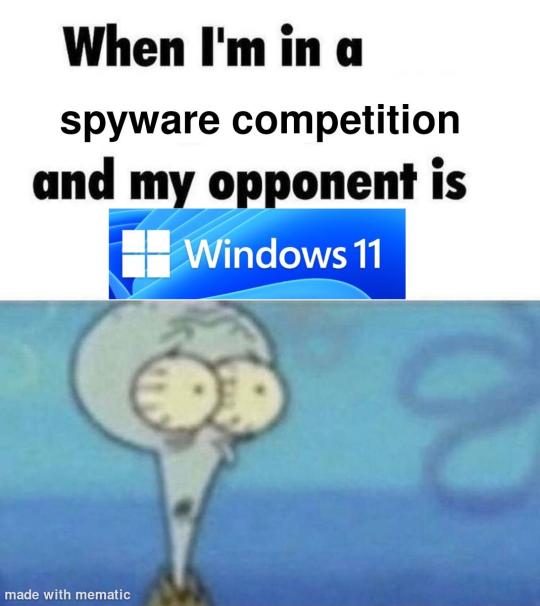
i'm just kidding, use whatever distro you like. my favorite's kubuntu (for a beginner home environment). read up on the others if you're curious. and don't let some rando on reddit tell you that you need pop! OS for gaming. gaming on linux is possible without it.
why kubuntu?
- it's very user friendly
- it comes with applications people might already be familiar with (VLC player and firefox for example)
- libreoffice already preinstalled
- no GNOME (sorry GNOME enthusiasts, let me old man yell at the clouds) (also i'm playing this up for the laughs. wholesome kde/gnome meme at the bottom of this post.)
for people who are interested in this beyond my tl;dr: read this
(if you're a linux user, don't expect any tech wizardry here. i know there's a billion other and arguably better ways to do x y and/or z. what i'm trying to do here is to keep these instructions previous windows user friendly. point and click. no CLI bro, it'll scare the less tech savvy hoes. no vim supremacy talk (although hell yeah vim supremacy). if they like the OS they'll figure out bash all by themselves in no time.)
first of all, there'll be a GUI. you don't need to type lines of code to get this all running. we're not going for the ✨hackerman aesthetics✨ today. grab a mouse and a keyboard and you're good to go.
what you need is a computer/laptop/etc with enough disk space to install both windows and linux on it. i'm recommending to reserve at least a 100gb for the both of them. in the process of this you'll learn how to re-allocate disk space either way and you'll learn how to give and take some, we'll do a bit of disk partitioning to fit them both on a single disk.
and that's enough babbling for now, let's get to the actual tutorial:
🚨IMPORTANT. DO NOT ATTEMPT THIS ON A 32BIT SYSTEM. ONLY DO THIS IF YOU'RE WORKING WITH A 64BIT SYSTEM. 🚨 (win10 and win11: settings -> system -> about -> device specifications -> system type ) it should say 64bit operating system, x64-based processor.
step 1: install windows on your computer FIRST. my favorite way of doing this is by creating an installation media with rufus. you can either grab and prepare two usb sticks for each OS, or you can prepare them one after the other. (pro tip: get two usb sticks, that way you can label them and store them away in case you need to reinstall windows/linux or want to install it somewhere else)
in order to do this, you need to download three things:
rufus
win10 (listen. i know switching to win11 is difficult. not much of a fan of it either. but support's gonna end for good. you will run into hiccups. it'll be frustrating for everyone involved. hate to say it, but in this case i'd opt for installing its dreadful successor over there ->) or win11
kubuntu (the download at the top is always the latest, most up-to-date one)
when grabbing your windows installation of choice pick this option here, not the media creation tool option at the top of the page:

side note: there's also very legit key sellers out there who can hook you up with cheap keys. you're allowed to do that if you use those keys privately. don't do this in an enterprise environment though. and don't waste money on it if your ultimate goal is to switch to linux entirely at one point.
from here it's very easy sailing. plug your usb drive into your computer and fire up rufus (just double click it).

🚨two very important things though!!!!!!:🚨
triple check your usb device. whatever one you selected will get wiped entirely in order to make space for your installation media. if you want to be on the safe side only plug in the ONE usb stick you want to use. and back up any music, pictures or whatever else you had on there before or it'll be gone forever.
you can only install ONE OS on ONE usb drive. so you need to do this twice, once with your kubuntu iso and once with your windows iso, on a different drive each.
done. now you can dispense windows and linux left and right, whenever and wherever you feel like it. you could, for example, start with your designated dual boot device. installing windows is now as simple as plugging the usb device into your computer and booting it up. from there, click your way through the installation process and come back to this tutorial when you're ready.
step 2: preparing the disks for a dual boot setup
on your fresh install, find your disk partitions. in your search bar enter either "diskmgr" and hit enter or just type "partitions". the former opens your disk manager right away, the latter serves you up with this "create and format hard disk partitions" search result and that's what you're gonna be clicking.

you'll end up on a screen that looks more or less like in the screenshot below. depending on how many disks you've installed this might look different, but the basic gist is the same. we're going to snip a little bit off Disk 0 and make space for kubuntu on it. my screenshot isn't the best example because i'm using the whole disk and in order to practice what i preach i'd have to go against my own advice. that piece of advice is: if this screen intimidates you and you're not sure what you're doing here, hands off your (C:) drive, EFI system, and recovery partition. however, if you're feeling particularly fearless, go check out the amount of "free space" to the right. is there more than 30gb left available? if so, you're free to right click your (C:) drive and click "shrink volume"

this screen will pop up:

the minimum disk space required for kubuntu is 25gb. the recommended one is 50gb. for an installation like this, about 30gb are enough. in order to do that, simply change the value at
Enter the amount of space to shrink in MB: to 30000
and hit Shrink.
once that's done your partitions will have changed and unallocated space at about the size of 30gb should be visible under Disk 0 at the bottom like in the bottom left of this screenshot (courtesy of microsoft.com):

this is gonna be kubuntu's new home on your disk.
step 3: boot order, BIOS/UEFI changes
all you need to do now is plug the kubuntu-usb drive you prepared earlier with rufus into your computer again and reboot that bad boy.
the next step has no screenshots. we're heading into your UEFI/BIOS (by hitting a specific key (like ESC, F10, Enter) while your computer boots up) and that'll look different for everyone reading this. if this section has you completely lost, google how to do these steps for your machine.
a good search term would be: "[YOUR DEVICE (i.e Lenovo, your mainboard's name, etc.)] change boot order"
what you need to do is to tell your computer to boot your USB before it tries to boot up windows. otherwise you won't be able to install kubuntu.
this can be done by entering your BIOS/UEFI and navigating to a point called something along the lines of "boot". from "boot order" to "booting devices" to "startup configuration", it could be called anything.
what'll be a common point though is that it'll list all your bootable devices. the topmost one is usually the one that boots up first, so if your usb is anywhere below that, make sure to drag and drop or otherwise move it to the top.
when you're done navigate to Save & Exit. your computer will then boot up kubuntu's install wizard. you'll be greeted with this:

shocker, i know, but click "Install Kubuntu" on the right.
step 4: kubuntu installation
this is a guided installation. just like when you're installing windows you'll be prompted when you need to make changes. if i remember correctly it's going to ask you for your preferred keyboard layout, a network connection, additional software you might want to install, and all of that is up to you.
but once you reach the point where it asks you where you want to install kubuntu we'll have to make a couple of important choices.

🚨 another important note 🚨
do NOT pick any of the top three options. they will overwrite your already existing windows installation.
click manual instead. we're going to point it to our unallocated disk space. hit continue. you will be shown another disk partition screen.
what you're looking for are your 30gb of free space. just like with the USB drive when we were working with rufus, make sure you're picking the right one. triple check at the very least. the chosen disk will get wiped.

click it until the screen "create a new partition" pops up.
change the following settings to:
New partition size in megabytes: 512
Use as: EFI System Partition
hit OK.
click your free space again. same procedure.
change the following settings to:
New partition size in megabytes: 8000 (*this might be different in your case, read on.)
Use As: Swap Area
hit OK
click your free space a third time. we need one more partition.
change the following settings to:
don't change anything about the partition size this time. we're letting it use up the rest of the resources.
Use as: Ext4 journaling system
Mount Point: /
you're done here as well.
*about the 8000 megabytes in the second step: this is about your RAM size. if you have 4gb instead type 4000, and so on.
once you're sure your configuration is good and ready to go, hit "Install Now". up until here you can go back and make changes to your settings. once you've clicked the button, there's no going back.
finally, select your timezone and create a user account. then hit continue. the installation should finish up... and you'll be good to go.
you'll be told to remove the USB drive from your computer and reboot your machine.
now when your computer boots up, you should end up on a black screen with a little bit of text in the top left corner. ubuntu and windows boot manager should be mentioned there. naturally, when you click ubuntu you will boot into your kubuntu. likewise if you hit windows boot manager your windows login screen will come up.
and that's that folks. go ham on messing around with your linux distro. customize it to your liking. make yourself familiar with the shell (on kubuntu, when you're on your desktop, hit CTRL+ALT+T).
for starters, you could feed it the first commands i always punch into fresh Linux installs:
sudo apt-get update
sudo apt-get upgrade
sudo apt-get install vim
(you'll thank me for the vim one later)
turn your back on windows. taste freedom. nothing sexier than open source, baby.
sources (mainly for the pictures): 1, 2
further reading for the curious: 1, 2
linux basics (includes CLI commands)
kubuntu documentation (this is your new best friend. it'll tell you everything about kubuntu that you need to know.
and finally the promised kde/gnome meme:

#windows#linuxposting#had a long day at work and i had to type this twice and i'm struggling to keep my eyes open#not guaranteeing that i didn't skip a step or something in there#so if someone linux savvy spots them feel free to point them out so i can make fixes to this post accordingly#opensource posting
122 notes
·
View notes
Text
As you may recall, I got the Linux Mint distro for my old netbook, which has 250 GB HDD, 2 GB of RAM, and the Intel Atom N455 (1.66 GHz). This netbook has always been cheap and terrible but I find myself repeatedly needing to access a Not-Phone for various purposes in very strange places and hey, the money's been spent, I can just use this thing, right?
Anyway, Linux Mint has been a terrible idea. 2 GB of RAM is on its low end and DAMN do I feel it. The internet hurts. Word processing hurts. Manuskript hurts. Obviously, this means I chose the wrong distro.
But looking at other low-end distros is terrifying. They're for more advanced users and my Linux know-how is shit. xfce and LxQT expect me to know what I'm doing. I need to get this fixed up in a few days and what if it doesn't work for what I need?
My goal is to use spreadsheets and word processors, Manuskript, and the internet. I'm going to install some further add-ons to Firefox to disable scripts etc. I don't think my Internet experience will ever be stellar, but I would like to access pages within you know. a minute or two.
Another possibility is that I could buy a laptop before Our Wise White Leader uberfucks our collective shit. If I do that I'll have to act fast. Like today fast. Shit is selling like hotcakes for exactly the reasons you can imagine.
At one point I looked up the Macbook Pro, which frankly is one of the best products for graphic design, and it's like. what was I THINKING. I am unemployed. Where am I gonna get money like that
I thought about trying to crowdfund but that just seems... idk. It feels like a want and not a need. It's just that I keep having to leave my desktops behind so often, which has never historically been a problem until literally the last two years. Why does this KEEP HAPPENING. Should I lean into it and just admit I'm homeless
Do you guys have any opinions
should I just throw myself into a pit of lions perhaps
76 notes
·
View notes
Text
So ive been using linux for a good while now, and its now officially my daily driver. Windows is now permabenched in a removed hhd in a drawer unless something awful happens. (Good riddance, havent truly enjoyed windows since xp)
And from this I think that people urging others to move to linux are not doing so in the correct way.
Instead of trying to push a friendly distro and insisting it will work for everything and everyone, instead check if the hardware they are using specifically is good for linux and if so what families.
One computer will be a breeze with any distro, another could have a few quirks but be basically fine, however another of the same year and manufacturer could be an uphill battle thats straight up unusable even for someone who knows how to do the kernel edit workarounds for all but specific distros, if that.
My desktop took linux mint like a dream, 100% painless with no fucking about to make it work and even no need for an ethernet cable to get things started. My dinosaur laptop (may it rest in peace after other components died) had a few issues but also worked very well with little effort with mint. My current junk laptop is an uphill battle that will require arch AND edits to the kernel paremeters to work without being filled with screen flashing and full system freezes at random and im still gearing up the gumption to give it another few attempts to actually pull it off.
Each of these computers is a VERY different experience, and if your prospective switcher is using a computer that doesnt play well, its NOT going to work, they will get frustrated, and they will give up. They have to work with what they have.
Instead of going right to telling them to switch and that anything is good, Encourage people to search up their pc+linux compatibility if they are looking to switch to determine if its viable for a newbie who doesnt want to struggle, then offer a distro that has a live usb/dvd version if possible for them to test without install, and a big enough userbase that troubleshooting is as painless as possible.
If its a laptop, archwiki has lists of those by maker (linked in the page given) with notes on what has been tested in that family of linux.
This, I think, above all, is the most important thing when trying to get people to switch:
MAKE SURE THEIR HARDWARE IS GOOD FOR IT
Not just the pc, but the peripherals too; their mouse, their mic, their webcam, their keyboard- these things are not always supported well.
Linux can be fast, easy, and really comfortable and painless with little to no troubleshooting or tedious workarounds to get your stuff to work; but you have to be using the right hardware.
Yes, make sure you have alternative programs lined up that are actually good (stop reccing gimp when krita is a way better P$ alternative for people trying to draw digitally), and maybe consider talking about how to run wine in a newbie friendly way for things they might need for work reasons that dont work on linux normally(and accept that it might not work even with wine), but above all, make sure that its not just being phrased as 'a you problem' when it might be their system that is the issue there.
For prospective switchers that tried but gave up because of glitches or freezes or things otherwise not working: It wasnt you being bad at computers. Sometimes it just doesnt work with that hardware well and there is nothing you can do. People dont warn you about this, but its a very real issue.
If you still want to try linux, when you eventually get a new computer in the future, look for one that seems to be supported by linux well- some pcs even come with linux preinstalled for you even (dell does this with ubuntu and ubuntu has skins that looks windows esque). Asking specifically for linux compatible or linux preinstalled computers signals to developers to make more computers that work with linux, and makes it easier to get linux friendly stuff.
If not, there are windows 11 neutering tools out there in the wild that are very useful and are a plenty fine alternative to switching. You should only switch if you want to switch.
#wayward rambling#long post#linux#rebloggable#its also worth assessing for their ability and desire to debug themselves via google fu and command line instead of taking it to A Guy#but number one is checking the hardware!! You cant do shit if the hardware isnt good for it!!#this sort of went in whatever direction oh well
73 notes
·
View notes
Text
i think people should try a little Linux, just for something different yknow
doesn’t have to be any specific “beginner-friendly” distro or whatever, could just be WSL even . just gives you a different perspective on OSs :)
like if you’re sick of Windows/MacOS and are frustrated that you need to keep upgrading your hardware to run the newest versions, why not experience something else and download VirtualBox n try out a Linux distro for a bit, see if you like it,, I think you might be surprised by some of em :)
i still use Windows 10 for my desktop, mainly for gaming and art etc, but i switched over to Linux Mint on my laptop a while ago and have used it for school, and it’s been running better than when it had Windows on it. does what i need it to do, and using the terminal to do stuff feels fun and kinda powerful with how easy it is to install stuff with it :)
was there troubleshooting involved? yes, but it was often fixed by just looking up your problem and finding answers on stackexchange or linux forums, not too different from troubleshooting windows tbh lol
i’ve also recently got a mini pc to use as a little server for stuff, like discord bots. even tho the specs are a little on the lower side, it’s still able to run stuff pretty well since I installed Xubuntu on it, which is specifically designed to be quite light on system resources, and it’s been great too :)
anyways point is,, try out Linux in some form, why not :) if you have an old laptop/desktop sitting around, try reviving it by installing a lightweight linux distro on it! the less e-waste the better :3
105 notes
·
View notes
Note
Eka, do you have any beginner tips for learning Linux? Or recommendations? 🪡
hello mysterious sewing needle anon! I'm not sure what the "beginner" distro is these days, maybe Mint?
in no particular order:
definitely make sure you have a "backup" machine.
get comfortable using a terminal. you'll want to do this sooner or later. if you have a command called foobar, "man foobar" and "foobar --help" (that's two hyphens) will generally show you help.
fish is a good shell, imo more newbie friendly than sh or bash or zsh or whatever.
get comfortable with your distribution's package manager of choice, and prefer installing stuff from it if you can. it's a vastly better experience than windows's "download random shit and let it install itself".
for other things, flatpak is a reasonable alternative.
if you're editing config files by hand, make a backup copy of them. there are some fancy tools for managing config files but I'm not aware of any that are beginner-friendly.
if you fuck up your system so bad you can't get a graphical environment, you can use ctrl-alt-f2 to switch to a virtual terminal
if you fuck it up so bad you can't even boot, you can boot off a USB stick, mount your hard drive, and fix it that way. the installer you use for your distro will work for this.
when it comes to desktop environments, I have no particular opinions on gnome vs plasma vs. whatever else is out there because I use sway because I'm cool. anything that describes itself as being based on "Wayland" is newer, and some things might not work as well (screensharing), but will have better support for HiDPI displays
many Steam games that are not officially supported on Linux can be made to run anyway, and will run just as well. I don't remember the setting for this. for non-Steam games, not sure.
overall, have fun! it has its quirks but I'm happy knowing that my computer isn't going to try to force telemetry and AI nonsense onto me
65 notes
·
View notes
Note
you seem to be more knowledgeable on these things so i was wondering if you had any tips on getting more involved with community , doing anything in the current political climate? i just feel so restless and itchy not being to do anything
sure! first, it's helpful to think about what communities you're actually interested in being a part of - even in local areas, not everyone is going to be part of the same circles, be supporting/supported by the same people, or working toward the same social/political goals.
for me personally, i have prioritized building community based around 1) trusted friendships and 2) balancing my ability to give time and effort with what i hope to receive when i'm in need. when i first moved to this area 5 years ago, lots of things were shut down, so i built friendships via distanced outdoor meets from dating apps as well as with members of my graduate program. some of the people i met were locals/had lived in the area for a while, and introduced me to their friends, people with particular skills/knowledge, and opportunities to socialize with new groups.
i also kept up with facebook and nextdoor groups, as well as the local reddit and IG pages, for opportunities, events, and questions i could help to answer. i started giving and receiving items on the local buy-nothing group, and also found the local food not bombs chapter and freedge/food distro organization there. a few years ago, a third space meant for crafting/DIY events opened up nearby, and they, as well as the local library and some independent coffee shops, have public boards where people can pin flyers and such for things happening around town.
there are also almost definitely a bunch of email listservs you can join with events and info specific to your area. i'm on some related to local running and cycling events; one related to a university-affiliated community garden patch, and one related to local/university palestine organizing and cultural events [so many community relationships were forged and strengthened via the solidarity encampments - i can't overemphasize the impact of that experience on me and others].
the thing about a lot of these groups is that on the surface, they don't seem 'radical' or 'political'. but everything is political, and in this climate, helping others, making sure they have food, water, a ride to the dr...these are 'radical' acts. when i started making friends here and joining groups, i never realized how much i'd be able to receive back from the relationships i contributed to. i never realized how many of the random people i did distro with, or cleaned free fridges with, would bring us hot meals and water out on the quad. but this sort of thing sneaks up on you, and what matters is showing up consistently in values-aligned spaces and taking the opportunities for further connection and participation when they arise. something doesn't have to be explicitly labeled Community Organizing to be community organizing - see what niche you fit in best and bring your left political sensibilities along with you.
20 notes
·
View notes
Text
US Harm Reduction Resources
continually updating, not a complete list. feel free to add on any resources you find helpful.
Free Safer Supplies:
Each organization will have different supplies, but generally, harm reduction orgs provide things like syringes, safer snorting + smoking kits, Narcan, condoms, lube, and wound care supplies. Each org has different policies for how to get supplies--some do deliveries, some have drop in centers, some only do one to one needle exchange, some are more flexible.
Next Distro: mail based syringe provider for certain states. Also mails free Narcan.
NASEN: national map of syringe providers
a lot of harm reduction collectives aren't going to have their information listed on big national websites--it's always worth searching "harm reduction in my area" and seeing what's around you. Even if you don't live in a big city, there might be a harm reduction organization in your state that can help you find someone closer to you. there's a lot of rad people doing underground work who want to be there to help you who aren't as easy to find online. If there's street medic collectives, mutual aid groups or groups like Food not Bombs in your area, you can ask people in them who might know where to find harm reduction services in your area!
Drug Users Unions:
Drug users unions are activist groups made for people who use drugs, by people who use drugs! Drug users unions do advocacy work to end criminalization, as well as providing vital community support. Many drug users unions are also inclusive of sex workers and work to decriminalize sex work as well. You can search for "drug users union" in your state.
Urban Survivors Union: National, has resources for creating drug users union
Chosen Few: Drug users union for Black drug users in DC
San Francisco Drug users union
Sex Work Advocacy Groups:
Organizations that do decrim advocacy and provide support for sex workers.
Sex Worker Outreach Project USA- National, has chapters in many states.
Black Sex Worker Collective
Sex Workers Project
How to Use Safely:
Guides, videos, toolkits for safer use!
Harm Reduction Coalition Resource Library
Getting Off Right: A Safety Manual for Injection Drug Users
Safer Crack Smoking
Safer Snorting
Safer Hormone Injection
Levels of Risk: Veins
Wound Care video w/ ASL
How to Use Fentanyl Test Strips
DanceSafe-testing kits, including reagent testing kits!
Erowid-shares experiences people have with different drugs, dosages, what things to expect
Bluelight- another forum for discussing experiences with drugs.
Drug Interactions Checker
Sex Work Resources:
Tricks of the Trade by L. Synn Stern: tips for street based sex work
A Quick and Dirty Sex Worker Safety Toolkit
Girls Do What they Have to Do To Survive by YWEP
Dis/Organizing: How We Build Collectives Beyond Institutions by Rachel Kuo & Lorelei Lee
Tryst Blog
Hotlines:
Never Use Alone: 877-696-1996. Overdose Prevention Hotline--Volunteers stay on the phone with you while you use and call emergency services if you overdose.
HIPS Hotline-1 (800) 676-4477. Emotional support for drug users and sex workers. Does not work with cops.
feel free to add on more resources. love + lube <3
1K notes
·
View notes
Note
How do I be an effective anarchist? like where do i start? sorry, I know this is an overly simple question, i'm just not sure how or who to ask
being effective wow, guess that'll really depend on your context and what you're trying to effect! Here's some things I like 2 do 1. u can read/listen a little about the people who did shit that you're into, or believed things in a way that resonates with you. Is there a strategy u like? a historical movement? That's sometimes a useful guide, but also challenge all these ideas. 2. u can visit an anarchist infoshop/bookshop/bikeshop or food distro and get to know people. have conversations and get tangled up in their shit, volunteer for everything, you'll have hella negative experiences but maybe you'll also figure out what feeds ur fire. 3. Be yourself, you don't gotta b hard or smart or cool or likeable. We're all rotting meat in the shadow of an empire nothing matters just b urself dog.
dm me if you've got more specific qs
31 notes
·
View notes
Text
Game Fuckery Help and Linux List [Update].

I'm avoiding re-installing this shit again, so in the meantime I'm sorting some stuff into lists. For Linux research purposes.
Edit: Standby Memory Allocation on Windows 10: New info coming in: That's not the issue. However, what i wrote below about TM is my own experience and has worked for me (without doing what Jessa was saying in the SB memory part, I remembered, hope I didn't waste anybody's time). Does it make sense? idk, but it's harmless, and if it's actually a thing and not just a freak coincidence, and can help anybody else then why not. I do remember trying it with and without cleaning cache :/ [for fuck sake the nerve on EA to put out for sale a new edition without improving it to 64bit]. As discussed by Jessa below, it's an OS problem. What worked for me, for some bizarre reason was to keep Task Manager on before and while playing the game. without it my game was crashing often, on my main non gaming computer. What solved it was fixing windows... for anyone's interested, the gory details are at the bottom of the post under the cut.
+ That combined with clearing cache often.
Jessa's video (Memory Allocation and 4GB Patch Repair). Edit: Turns out this video was pulled back, so basically just make sure the patch is applied?
1. Secound opinion on the whole matter by BrandiNotBroke [the whole #pink flash diaries tag is interesting]:
2. Leefish forum - Sims2 Graphic Cards:
3. @celebkiriedhel's Post (Texture Memory):
Linux:
@teaaddictyt & @niamh-sims About Linux.
2. @nonsensical-pixels about Linux.
3. @brandinotbroke, first Linux supporter I've encountered here. A comprehensive post:
4. @grilledcheese-aspiration, Transferring software and such from Windows to Linuxs:
Texture Memory Fuckery (Pink Soup, among other things):
Kiri's post linked at the beginning, first an foremost.
Original Post by @fireflowersims, plus; re-blog by @ovytia. Both of their tags, and comment:
2. A recap on Pink Soup/Texture Sizes by @rockethorse in the comments:
That's it for now. Any more information or good links will be welcome.
Task Manager thing briefly, for the curious (as if it interests anyone else but me, but in the interest of keeping track).
So the game was crashing often. That thing was easy to spot because the laptop would make loud airplane noises when I'd load the game. It got stuck or something, so I went to end it by force with task manager and noticed that all the resources where used to the max - right up until I'd open TM, and then everything would cool down. Like it was playing hide and seek with me. So I figured I'd get smart with it right back, and just leave TM open the whole time. Low and behold, the game stopped crashing. That combined with clearing cache often. Does it make sense? idk, but the computer works in mysterious ways.
#ts2#Sims2#theSims2#the Sims 2#Sims 2#Tutorial#ts2 tutorial#sims 2 tutorial#tagging is a bitch#the sims 2 tutorial#Crashing#Pink Flashing#Pink Soup#Linux#Sims 2 Linux#Windows 10#Graphics Help#Texture Memory#Standby Memory#Youtube#Standby Memory Allocation Windows 10#EA#Somewhat of a#Shitpost#text post#Tutorial: Other#Tutorial: Help
22 notes
·
View notes