#howto tips
Explore tagged Tumblr posts
Text

Pruning might seem like a small task, but it can make a big difference in how your melon plants perform. By understanding how your plants grow and using the right pruning techniques, you can enjoy earlier flowering, more melons, and a healthier garden overall.
Click to read more!
#gardening#garden#gardening tips#lovegardening#gyo#gardening uk#gardenchat#organic gardening#vegetable gardening#backyard#gardens#gardenblr#gardencore#gardeners on tumblr#home and garden#my garden#potted garden#urban gardening#vegetable garden#botanical garden#plants#melon#howto tips#howto#gardening for beginners#instagardener
20 notes
·
View notes
Text
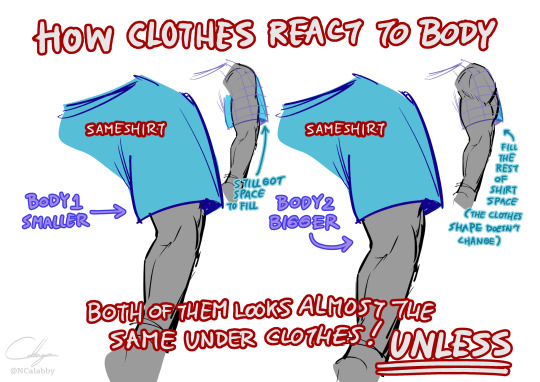
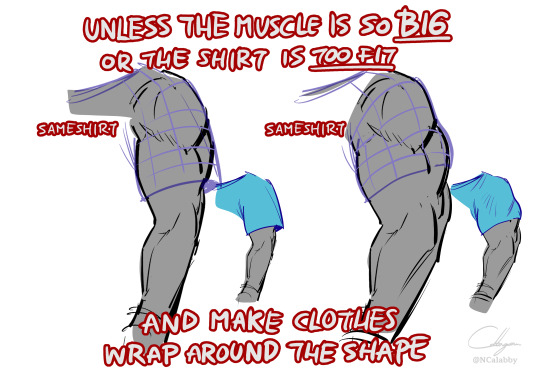

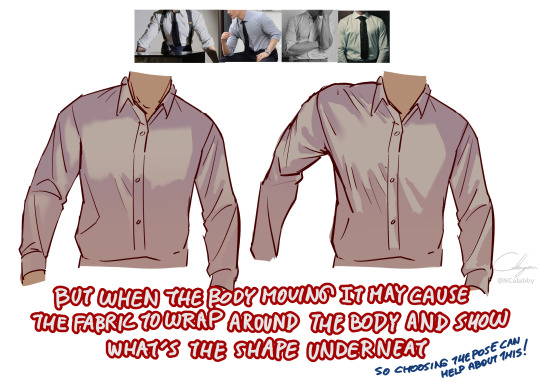
How to Fabric and muscle : Sleeper build or it's just they're wearing normal size clothes
440 notes
·
View notes
Text
Some Tumblr Tricks
1. Get a random blogpost from a blog
You like the content of a blog but theres just so much content and you want to see some older stuff? Great, just append /random to the URL and a random blogpost from that blog will be shown:
BLOGNAME.tumblr.com/random
2. Use Keyboard Shortcuts
When you are on your dashboard you can use the following keybinds:
J -> Scroll forward K -> Scroll backward L -> Like the current post N -> See the number of notes Shift + E -> Add post to your queue Shift + R -> Fast reblog Z + Tab -> Quickly switch between dashboard and blog Z + C -> Quickly compose a post Space -> View photoset in a lightbox or start playing a video post
3. More URL tricks
Show all posts with a specific tag:
BLOGNAME.tumblr.com/tagged/<tag>
Sort entries with a specific tag in chronological order
BLOGNAME.tumblr.com/tagged/<tag>/chrono
Get all Posts from a date
BLOGNAME.tumblr.com/day/JJJ/MM/TT
PS: Do not forget you can go totally crazy with the custom theme editor by for example adding a music player https://www.scmplayer.net/ or whatever. Make personal websites cringe again!
2K notes
·
View notes
Text
Tutorial: How-To Create Striking Gradient Shapes & Waves for Adobe Illustrator for iPad

In this tutorial, we will explore step-by-step instructions and tips to create striking gradient waves and shapes that can enhance any project, from digital illustration to web design and marketing materials.

Starting off you'll want to open Adobe Illustrator on your iPad, and select 'custom size'.

Create a canvas that measures at 3000 x 3000 points.

Set the colour mode as 'RGB'.

Select the 'Pencil' tool, and then select 'Paint Brush'.

Select 'Calligraphic' brushes, and scroll down until you find the 15 pt. 'Round' brush and select it.

Select the 'Fill' option and set the colour value to none.

Select the 'Stroke' option and set the colour value to a colour of your choosing.

Select the 'Smoothness' option and set it to the maximum value (10).

Draw a wavy line.

Select the 'Stroke' tool and choose a new colour.

Draw another wavy line over the top of the previous.

Select the 'Stroke' tool and choose another new colour.

Draw another wavy line over the top of the previous two.

Select the 'Selection' tool.

Select all of the shapes.

Select the 'Repeat' tool.

Within the 'Repeat' tool, select the 'Blend' option.
Tip: If you have a keyboard connected to your iPad, you can use the keyboard shortcut 'Command+Alt+B' when objects are selected to blend them.

Now our gradient wave shape has been created!

Once the shapes have been blended, you can manipulate the spacing of each shape with the three dots in the middle, each one represents each of the lines.

Move each point around until you feel comfortable with their spacing.

We may want to make some alterations to our shape such as changing the rotation, shape, size, order of lines. Here’s how we can do that.

Select the 'Selection' tool.

Drag and select the shape.

Select the 'Object' tool.

Select the 'Release' option.

Now the objects are unblended they can be altered or manipulated to our liking.

To put our gradient wave back in place, first select the 'Repeat' tool.

Then select the 'Blend' option.
Congratulations on completing the tutorial on creating striking gradient waves and shapes in Adobe Illustrator for iPad! You've taken significant steps in enhancing your design skills, learning how to apply gradients effectively, and bringing your digital artwork to life with vibrant colours and dynamic forms.
Keep Practicing - As with any creative skill, practice is key to mastery. Continue experimenting with different gradient combinations, wave patterns, and shapes. Find new ways to enhance your designs.
The more you practice, the more confident and proficient you will become.
If you're interested in supporting me, or checking out some free eBooks, Wallpapers, and more. Please consider checking out my Ko-Fi page: https://ko-fi.com/spikeeager
#freebies#guides#guide#how to#howto#how-to#how-to's#how-tos#art guide#art#design#illustration#art help#art tip#art advice#art tutorial#drawing tips#graphic design#creative#unique#marketing#tips#artwork#art process#digital painting#drawing#illustrators on tumblr#illustrator#illustrative art
141 notes
·
View notes
Text
New post alert! 🐾 Learn to count in Russian with my latest blog, "How to Count in Russian Without Losing Your Mind" From 101 Dalmatians to everyday grammar, I break down number-noun agreement in a simple way.

Plus, grab my Russian Numerals Cheat Sheet—free for Patreon supporters or $4.99 in my shop! 📝
12 notes
·
View notes
Photo

How to Keep Up with the Top 7 Social Media Trends #socialmedia #trends #howtos #tips
2 notes
·
View notes
Text
youtube
Radio in PC | Computer me radio kaise play karen | Tips & Tricks https://youtu.be/GlNZZPq1qPE #TechAlert #radio #pc #desktop #howto #music #technology #trending #viralvideo #instagram #fb #youtubeshorts #Youtube
#Radio in PC | Computer me radio kaise play karen | Tips & Tricks#https://youtu.be/GlNZZPq1qPE#TechAlert#radio#pc#desktop#howto#music#technology#trending#viralvideo#instagram#fb#youtubeshorts#Youtube#watch video on tech alert yt#like#technical#shorts#love#instagood
2 notes
·
View notes
Text
youtube
Watch this informative video to discover insights and practical tips on [insert topic]. Stay informed and gain the knowledge you need for success!
#informative#video#tips#howto#learning#tutorial#solutions#insights#YouTube#knowledge#practical#advice#guidance#Youtube
4 notes
·
View notes
Text
youtube
#tour#travel#travelcontent#travelvideo#vlog#advice#tips#howto#dunas#summer#nature#traveler#gopro#hero13#maspalomas#meloneras#canaria#walkingtour#beachwalk#grancanaria#beach#spain#sea#sand#share#sun#nakedbeach#mustafaalgun#blog_mustafaalgun_com#Youtube
5 notes
·
View notes
Text

Imagine stepping onto your balcony or patio and snipping fresh green onions straight from a container for your morning omelet or evening stir-fry.

Growing green onions in containers is an easy and rewarding gardening project that ensures a steady supply of fresh, flavorful green onions at your fingertips. Even if you have limited space, this method allows you to enjoy homegrown goodness all year round! Ready to start? Follow this step-by-step guide to growing green onions in containers successfully!
Want to Read More:
How to Grow Green Onions in Containers for a Fresh Supply Year-Round!
#gardening#garden#gardening tips#lovegardening#gyo#gardening uk#gardenchat#organic gardening#backyard#vegetable gardening#onion#onions#greenonions#greenonion#gardeninglove#gardeningtips#containergardening#growyourownveggies#growyourownfood#organicgardening#howto#vegetables#gardeninghacks#containergarden#container garden#gardenblr#gardencore#gardeners on tumblr#gardens#home and garden
30 notes
·
View notes
Photo
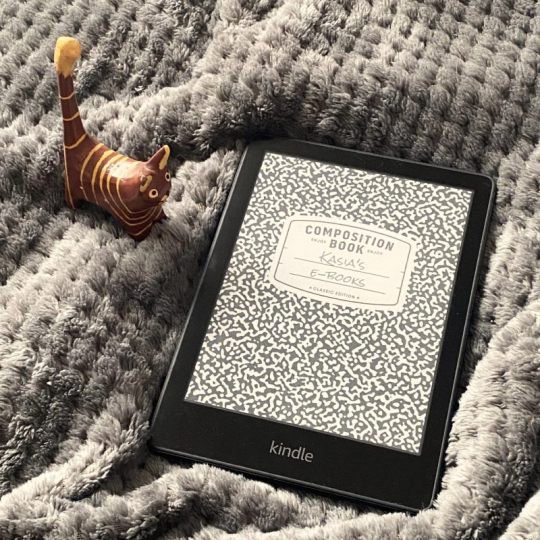
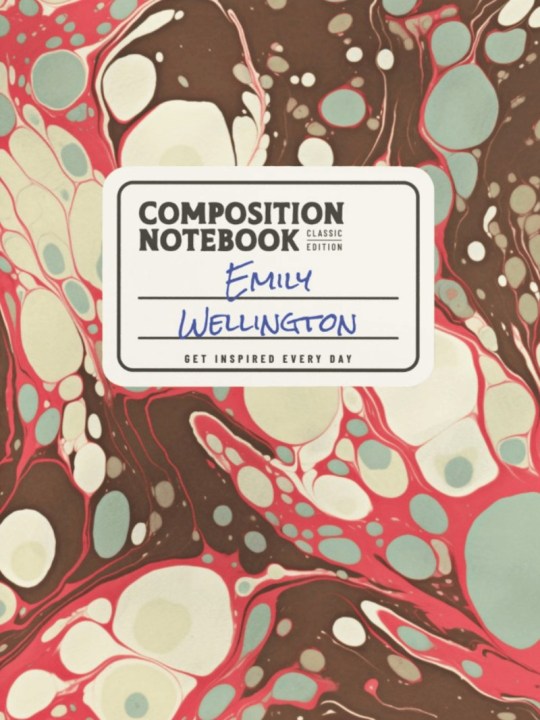
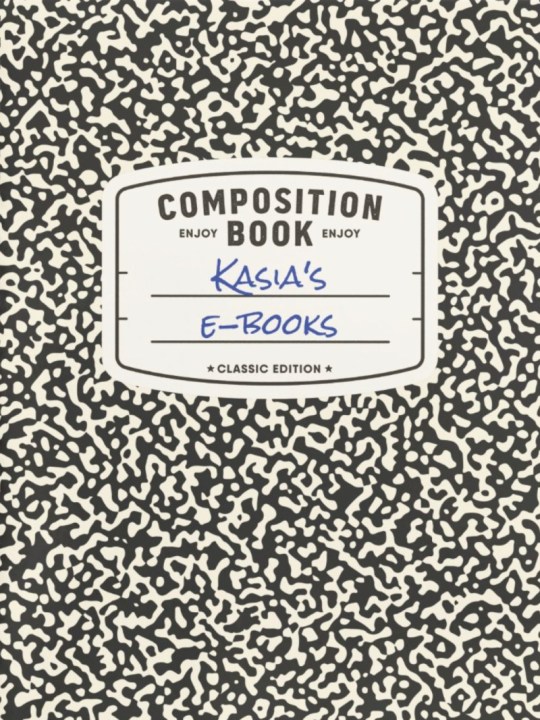
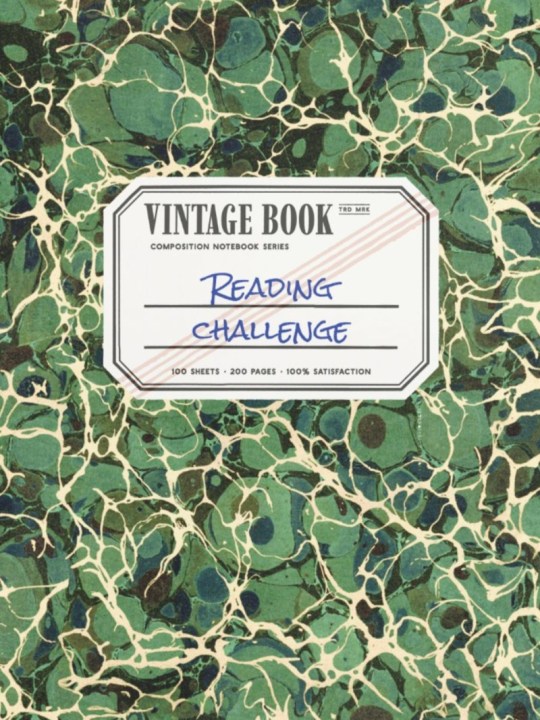
Turn your Kindle lockscreen into a custom composition notebook cover!
If you are a fan of composition notebooks, I will show you how you quickly create a ready-to-use image that you can customize with your name or text. It will take no more than 30 seconds to have the design ready.
If you are a fan of composition notebooks, I will show you how you quickly create a ready-to-use image that you can customize with your name or text. It will take no more than 30 seconds to have the design ready.
(via Turn your Kindle lockscreen into a custom composition notebook cover)
#trick#tip#howto#kindle#amazon#hack#composition#composition notebook#geekupdated#geek updated#zazzle#zazzle made#marble paper#mulberry paper#kindle cover
8 notes
·
View notes
Text
youtube
I received a lot of requests for a video about how I make my ambient music, so I made one! Enjoy
#ambient music#ambientmusic#how to#howto#tutorial#musicproduction#music production#musicproductiontipsandtricks#music production tips and tricks#adventure time#adventuretime#Youtube
5 notes
·
View notes
Text
How To Format YouTube Video Descriptions and Comments (Codes)
Here’s how to format your video descriptions and comments on YouTube. Listed below are sections describing how to format videos and comments.
Text Formatting
*this is bold text*
-this is strikethrough text-
_this is italic text_
Advanced Text Formatting
1). This is a numbered chapter
100). This is a numbered chapter
These are not mentioned on the official YouTube Help & Support Page, these are some other formatting styles that I’ve found on my own:
left arrow / less-than sign: & lt
make sure that the lt are next to the & sign

right arrow / greater-than sign: & gt
make sure that the gt are next to the & sign

Mixed Text Formatting
You can also mix them together like this:
-*this is bold strikethrough text*-
_*this is bold italic text*_
Chapters Section
You can also add numbers to add chapters into your video description:
==Chapters== 1). INTRO: 00:00
2). Chapter 1: 00:02
3). Chapter 2: 00:04
4). Chapter 3: 00:06
5). OUTRO: 00:08
Tags Section
You can also add hashtags to your video description, which is useful for video discovery:
==Tags== #example, Example, "Example"
Songs Tracklist Section
You can list songs as a tracklist separately from the Chapters list in your video description. This is how to do it:
==Songs== 1). SONG: “Example” by Example: 00:00
#warrenwoodhouse#codes#how tos#howtos#how to#howto#tutorials#tutorial#youtube video description formatting#youtube text formatting#tips & tricks#tipsandtricks#tips and tricks
2 notes
·
View notes
Text
So apparently there is a browser extension that can help add some functionality and accessibility to tumblr, called xkit. I've used the tools for editing tags, because my tags were a mess, and I didn't want to have to individually edit them. it helped a lot, I think. so uh. maybe a thing people want to check out if they haven't already learned about it? Do your due diligence to determine if you trust it or not, do not just take my word for it. but like. it's something to check out? ¯\_(ツ)_/¯
#new to tumblr#useful#tumblr tips#¯\_(ツ)_/¯#my post#not reblog#original#tumblr howto#tumblr guide#to reference
2 notes
·
View notes
Text
How To Delete Contact In Telegram on Your Device? (2024)
Don’t keep ghost contacts on Telegram. Learn to delete them and make sure they stay gone forever.
https://turisvpn.com/blog/how-to-delete-contact-in-telegram/
0 notes
Text
If you use Logos, you should look at the Logos Bible Study Dashboard. It offers a bunch of great tools to streamline your Bible study in Logos.
#dashboard#howto#logos#logos bible software#logos bible study dashboard#logos bible study platform#logos dashboard#tips
0 notes